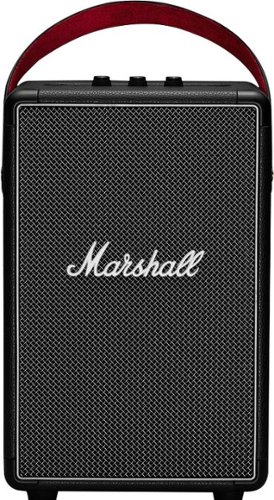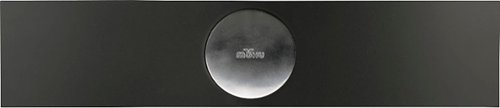GadgetGuy1981's stats
- Review count191
- Helpfulness votes390
- First reviewJune 23, 2016
- Last reviewJune 14, 2024
- Featured reviews0
- Average rating4.2
Reviews comments
- Review comment count0
- Helpfulness votes0
- First review commentNone
- Last review commentNone
- Featured review comments0
Questions
- Question count0
- Helpfulness votes0
- First questionNone
- Last questionNone
- Featured questions0
- Answer count83
- Helpfulness votes240
- First answerJanuary 15, 2011
- Last answerOctober 15, 2021
- Featured answers0
- Best answers18
Block out ambient sound with these Insignia noise-cancelling over-the-ear headphones. A built-in microphone lets you take and make hands-free calls, while Bluetooth technology pairs seamlessly with mobile devices for access to your favorite playlists. These Insignia noise-cancelling over-the-ear headphones come equipped with a rechargeable battery, which delivers up to 20 hours of playback on a single charge.
Customer Rating

4
Good headphones, and a nice, simple design...
on May 27, 2019
Posted by: GadgetGuy1981
from Lebanon, OH
I'm a Beats/Bose user regularly - I have over ear, on, ear, and in-ear buds from both brands in my home used by myself and family members. I've always looked to both to provide either good quality (Bose) or consistently deep (Beats) sound output. I normally wouldn't consider an Insignia product as they've always seemed either really low-cost quality, or had a gaudy design due to their real OEM not being a leader in the field they play in...
These Insignia Bluetooth headphones are the exception. Good audio quality, nice, compact design, and best of all (since they're from a store brand) - No branding! I get asked all of the time "Are those new Sony's? Are those JBLs?" - No. They're just great, easy to use headphones with solid build quality and sound output and pretty good battery life. A tremendous value!
If Insignia products would step up to this level across the board, and would take the "Insignia" branding off, I'd be sold on many more of them.
Mobile Submission: False
I would recommend this to a friend!
Keep your kids safe online with this Circle Home Plus monitoring setup. The included device uses your router to manage every device on your network, and Circle App makes it simple to limit screen time, filter content, and check browsing histories. This Circle Home Plus monitoring setup is easy to set up and lets you create custom settings for each family member.
Customer Rating

2
Does a poor basic job, with a premium paid!
on May 27, 2019
Posted by: GadgetGuy1981
from Lebanon, OH
Let me start by saying that I'm in the technology industry and home networking is an area that I have much experience in, having configured and managed corporate and personal wireless and wired networks for the past 20 years.
With that in mind, even with that experience, I cannot get the Circle Plus product to perform to my standards, and the value it offers is so minimal that I cannot recommend it even to those with less configuration experience or investment.
With this product, you'll pay several premiums for essentially poor performance outcomes:
Premium 1: Price - This is not an affordable product, as it retails for as much as soon decent routers. It is seemingly well-made hardware, but for what it offers it seems superfluous to place a separate device in play for it. On top of the initial purchase price (as you'll likely see these clearanced and on-sale shortly) there's a monthly subscription fee of $9.99 for any of the features beyond what most basic WiFi routers can do. While this is usually bundled in for the first year, this will be a major turnoff for second-hand owners, or folks who forget about the upcoming costs in years 2+, and will likely lead to a good deal of cancellation beyond year 1 (the hardware's costs is essentially free with a prepaid year of subscription, so why wouldn't I just buy the latest device every year at that price point? - This strategy seems odd).
Premium #2: Setup Time - This thing is not as easy as other parental controls I've tested. Capturing all of my kids devices and setting them up with their own profile seemed easy enough, but in my house each of my kids as a standard complement of "devices":
- Laptop
- iPad
- iPhone
- iPad
- iPhone
For my oldest, this was easy - Her laptop is a Mac and clearly identifies itself on the LAN. For my younger girls, their Chromebooks are identified as some illegible hash/Mac address that I had to chase down to get set to the right kid... This is largely a Google issue, but nevertheless these products should have some way of figuring this out. On top of that, this platform requires that EVERY mobile device on the network gets their app - I thought the whole point of doing this with hardware was that we wouldn't need to play "capture the iPhone" with the kids to get them under management!
All in all, it took me 2-3 days over the course of a week to get everything set up how we wanted it with enforcement and measurement of activities. That's not OK in modern family scenarios.
Premium #3: Network Bandwidth and Consistency - The third premium we paid, adding this "proxy server" to our network, is the loss of significant bandwidth out to the broader Internet, and sporadic drops of the network connection (not the Wifi, but the network's connection TO the Internet) particularly at Night - I assume this was related to the device's management of my children's sleep hours, but wreaked havoc on Mom and Dad's devices, which we didn't manage at all, as a result. Even the family devices, like AppleTVs and Google Homes started to fritz at night! Remove the Circle? Back to good. Every time. Can't blame anything else when you take the device offline and everything starts magically working again. This was the last straw.
All in all, I can't recommend it - I DO recommend using the ecosystems family management tools (Google FamilyLink, Apple ScreenTime, etc) to control screen time for the kiddos, but don't plug things into your network to govern unless you want to be governed yourself, from time, money, and your network.
Mobile Submission: False
No, I would not recommend this to a friend.
View work and entertainment comfortably with this 23.8-inch HP monitor. The anti-glare panel lets you see content clearly in various lighting conditions, and the virtually frameless design lends a minimalist aesthetic to your home office. Prevent eyestrain by switching to this HP monitor's Low Blue Light mode for a warmer appearance.
Customer Rating

4
Great entry-level monitor or casual gaming screen.
on May 4, 2019
Posted by: GadgetGuy1981
from Lebanon, OH
First of all, let me say that I was EXTREMELY excited to get a new HP monitor - I previously owned the 23" version of this, which quickly became the wife's desk screen when I found out about this bad boy...
The 24f (the "f' stands for FreeSync - more on that later) was well-packaged,and the industrial design on this thing is HOT! It looks like a really professional device that would be just as at-home in a professional office setting, an executive desk, or a professional/gaming premium workstation - The metallic design, coupled with the cool metal stand, and the minimalist trim and bezels make this thing look WAY more premium than its price point suggests - But with VGA and single HDMI 1.2 input, the true colors start to show.
While this is a "value" Monitor, it is a bright, vivid 1080p display. The light weight and footprint bode this well for many applications - Mine supports a Surface docking station and single-display configuration, but I can easily see these small bezels being IDEAL for a dual-monitor config.
There is one achilles heel - The monitor I received suffers from OUTRAGEOUS light leak - For those of you unfamiliar with light leak, its that yellow/gray uneven backlight that is most visible when you look at black or dark screens. This can be wavy, or appear like light leaking in from "behind the black" - Hence the name. Its the result of low-cost screen manufacturing and elements of the LCD not sealed entirely/properly to the edge of the display. It is not always a defect, and is considered in most value/"cheap" products to be a resident given - at some level. But even premium graphics products can sometimes exhibit a little bit of it. (Microsoft's Surface line and Lenovo/Dell premium laptops are common places where this is seen).
The "light leak" is so bad on this particular display (whereas my 23r had NONE that was noticeable by me - With 25 years of Graphic Arts experience) my wife pointed it out as it was starting up - My wife who only cares whether something works or not, and has never uttered a word about the performance or quality of a technology product outside of "it works" or "it doesn't work right" was quick to point out the light leak that she noticed on the FIRST POWER UP of the device. Its substantial. It will keep pros and most gamers away. Why they did this poor of a job on a device that supports FreeSync, a specific gaming technology for use with ATI/AMD Radeon graphics controllers specifically, is beyond me.
Outside of completely dark screens, including the UEFI/boot screens, this leak wont affect image quality much, if at all. The picture on normal/non-boot/non-dark screens is excellent. After calibration, color reproduction seemed good, yet vibrance was limited by the display. For productivity use cases or general computing, it will do great. For gaming or content production, its not up to standard.
For the price point, for mom-and-pop, or office computing, its a RECOMMEND - It just wont be the right screen for the gamer on your shopping list unless the light leak issues get resolved.
Mobile Submission: False
I would recommend this to a friend!
Get ready for connectivity on the go! The weBoost Drive Reach is the in-vehicle, cell signal booster you never knew you needed. Designed to enhance signal coverage for passenger cars and SUVs, especially in remote areas, whether moving or stationary. The weBoost Drive Reach reaches far away cell towers in remote areas; so, the entire family can stay connected. DIY Installation is simple; the booster kit includes a step-by-step customer installation guide, and no tools are required. Keep your antenna secured on the roof of your vehicle with a powerful magnet-mount or an adhesive disk for non-magnetic roofs. This is how the Drive Reach booster works: 1. Outside antenna pulls in cell signal from the closest tower. 2. Booster amplifies the signal received by outside antenna. 3. Inside antenna distributes this new signal throughout vehicle. Drive Reach is compatible with all U.S. carriers including Verizon, AT&T, T-Mobile, U.S. Cellular and more. The booster is also FCC approved, meaning it meets all guidelines and won’t interrupt or harm any carriers’ signals to and from the cell tower. This quality signal booster is made to last and will continue to improve cell coverage as the world moves towards 5G. When buying a weBoost product, you’ll have peace-of-mind because our customers come first. If you are not satisfied with your purchase, we’ll offer a 30-day money-back guarantee. The Drive Reach comes with a 2-year warranty because we stand behind our products. Hit the road with no worries, knowing the Drive Reach is there to keep you connected while you're on the go.
Customer Rating

3
Gimmicky - useful for EXTREMELY poor signal only.
on May 4, 2019
Posted by: GadgetGuy1981
from Lebanon, OH
This product works. I'm just not sure if its needed unless you live in, or frequently drive in, an area where coverage is poor on your carrier.
The reason I say this, is that most GSM carriers (I dont have CDMA carriers to test with) are already pretty ubiquitous where I live. I live in sub-suburban Ohio where coverage used to be spotty, but has improved dramatically between Dayton and Cincinnati on both T-Mobile and AT&T.
I did install the device in my vehicle, which involved connecting to a power source AND to a place where the device would reside, as well as fishing wires to the place where the amplifier would be hidden (in my case, under the second row seat) and then fishing wires to an exterior antenna. All in all this got to "car stereo installation territory" real quick. If you have the need for this, and you like your car interior to keep a finished appearance, you might want to let the install pros take this one on. Particularly if you dont want to take up a power outlet in your ride. (they have ways of "Hard-wiring' this stuff, but additional parts/accessories may need to be purchased in professional install scenarios - Depends on your installer and their policies).
Once I had everything hooked up, I frequently noticed better coverage in signal bars, but as I said previously, coverage is ususally so good I didn't notice a considerable difference in actual phone performance. Since this is a vehicular solution, I was only on calls and streaming maps and music over Apple CarPlay and Android Auto as an example. I wasn't using Internet-based apps or playing games since I was the driver in most of the testing.
At the end of the day, my rural drives were interruption free, but I'm not sure that's not the case anymore anyway. The cellular providers are getting good at coverage - These products might be overkill. If you know you have a need, this one works, but if you're not sure if it will help you, it might be a pricey, involved installation for some good ol' placebo effect.
Your mileage, and coverage, may vary.
Mobile Submission: False
No, I would not recommend this to a friend.
Enjoy music in an exciting way with this portable Sony Bluetooth speaker. The wireless feature offers hands-free usage and the EXTRA BASS gives sound a boost due to the passive radiator, which enhances low-end tones. This Sony Bluetooth speaker is waterproof and dustproof, allowing you to take it to the pool or the beach.
Customer Rating

5
Excellent compact speaker for Backyard or Beach!
on April 14, 2019
Posted by: GadgetGuy1981
from Lebanon, OH
I’ve tried many small speakers with weather resistance. This Sony is the new winner.
Small form factor, great hanging strap, long battery life, and AMAZING sound for the size (its vented for optimal bass and midrange output). This speaker is our new go-to for the backyard activities this spring!
Mobile Submission: False
I would recommend this to a friend!
Create deep tones with this Sony EXTRA BASS high power audio system. The LIVE SOUND feature broadens audio range, making it ideal for large gatherings, and the built-in multicolored LED lights can be adjusted from your smartphone for convenience. This Sony EXTRA BASS high-power audio system can be set vertically or horizontally for added flexibility. You can even sing along with your favorite tunes with the built-in mic input.
Customer Rating

4
Interesting take on the large event speaker...
on April 14, 2019
Posted by: GadgetGuy1981
from Lebanon, OH
This new XB-72 unit is a monster!
Great sound output, excellent frequency range, and good distance coverage. It’s everything you could want for a large indoor or outdoor engagement where music is wanted. The only unusual properties are that this device seems confused about its identity - Is it a large Bluetooth PA-system-type unit, or is it just a really big party speaker?
My verdict is its both, but more of the latter - While this new speaker has the range and sound quality (and arguably build quality) to handle larger applications, particularly with its co-pairing “party mode” which allows for multiple units and one audio source, the device is strictly designed for the consumer - Colored lights for the speaker grill and LED accents, or the standless design all lend the XB72 to instead be considered just a really large variant of the XB series - But with no battery power and a size/output jump that’s significant.
The biggest surprise was the lack of a tripod mount of available stand from Sony - While the speaker has feet to allow it to sit horizontally or vertically, no stand hardware exists nor can universal screw-mount tripods or other such devices be used. This might be because standard tripod mount wouldn’t be enough to hold this beast.
All in all, a great speaker with dependable Sony output, easy Bluetooth pairing, and helpful FM radio receiver (for certain use scenarios).b
Mobile Submission: False
I would recommend this to a friend!
Polished, professional Full HD video calls. The C920S HD Webcam delivers remarkably crisp, clear and detailed images in vibrant colors. HD autofocus and light correction adjust to provide consistently high definition, and the dual mics on either side of the lens capture natural sound. The privacy shutter puts you in control of what you show.
Customer Rating

4
Great webcam - For the price I want Windows Hello
on April 14, 2019
Posted by: GadgetGuy1981
from Lebanon, OH
Logitech makes great webcams.
This one is exceptional as it is very broadcast-oriented, with array microphones and the ability to capture Full-HD (1920x1080) footage with good optical quality and as a result, sits in their 900-series/professional lineup.
For the offer price of this webcam, I guess I just expect more. There's only one Logitech camera that bests this as I understand the product line - The BRIO 4K is their penultimate capture device - But its a brilliant 4K professional streaming and conferencing cam that, besides the 4K differentiator and some cute unique tools that leverage its depth-sensing abilities, is remarkable similar to this offering.
I'd love to see Logi bring depth-sensing/IR camera abilities down to the 900 series HD webcams and meet somewhere in the middle pricewise - To be honest, the MSRP of this device would assume that its does all of that.
Its also got a good industrial design, and a thoughtfully included shutter to ensure that people aren't snooping on your webcam (Russian Hackers) or you aren't exposing your pajamas to your work colleagues on morning calls where you accidentally activate video. My conly complaint about this shutter is that its a cheap plastic piece that's shoved into the product packaging almost hiding between cardboard and its likely to get thrown away by those not looking for it.
All in all a good, yet pricey webcam for those looking for HD quality for Twitch streaming, Skype/Teams/Slack calls, and other uses. It doesn't get close to the overall experience of the BRIO but I hope Logitech realizes that there's room for more than one fully-featured cam in their lineup, or maybe they need to redefine their numbering and ranges and what they call "Pro"...
Mobile Submission: False
I would recommend this to a friend!
Enjoy over 20 hours of playtime on a single charge with this Marsha ll Tufton portable Bluetooth speaker. Bluetooth 5.0 technology connects to a variety of wireless devices with a range of up to 30 feet, while a three-way system produces clear and deep sound across all frequencies. This Marshall Tufton portable Bluetooth speaker features flush-mounted corner caps for added durability.
Customer Rating

5
Great party speaker, cool design mostly nostalgia.
on April 4, 2019
Posted by: GadgetGuy1981
from Lebanon, OH
I'll start out with this. This is a solid bluetooth audio device with excellent audio reproduction. It's at LEAST as good as any speaker it's size and configuration.
Bluetooth audio sounds as good as wired, but I'd credit that as much to improvements in A2DP, APTx and other bluetooth audio protocols as I would to this being a well-made, high-quality speaker...
Anyone looking for cool retro guitar amp styling need not look further. People looking for a classic rock feel to their tune box will be more than satisfied. From the iconic speaker grill logo, to the cornering and cabin decorations, and the control knobs, this thing screams mid-century rock culture... Its an expensive product, but not terribly so, and if you're into the nostalgia in evokes, you'll be more than satisfied with your purchase.
Mobile Submission: False
I would recommend this to a friend!
Built for your next victory, your latest achievement and much more is the Turtle Beach Recon 70 gaming headset for Nintendo Switch Featuring Turtle Beach’s latest lightweight and comfortable headset design for hours of play, with high-quality 40mm speakers and over-ear premium synthetic leather cushions that let you hear every crisp high and thundering low while blocking noise. Turtle Beach’s renowned high-sensitivity mic to ensure you are heard clearly on Switch games that support in-game chat capability and easily flips up to mute. Finally, the versatile 3.5mm connection makes it perfect for swapping between Nintendo Switch, PlayStation and Xbox controllers, as well as PC and compatible mobile devices.
Customer Rating

5
Great wired gaming headset - Now for Switch too!
on April 4, 2019
Posted by: GadgetGuy1981
from Lebanon, OH
The Turtle Beach RECON series is pretty consistent - Good wired headsets, lightweight but not flimsy, and this new 70 series fits better than all of the others I've tried.
We have a few "gamers" in the family thanks to the recent craze of Battle Royale games available on multiple platforms, so we're all constantly engaging in chat, or just using headsets to isolate the "noise" of the game to the person playing.
The RECON 70 is the lightest headset I've used, and the number of us that play with it varies from an 11-year old, up to their 37-year-old dad who has a "larger than average" head. This headset manages to fit snugly but comfortably for all of us. In fact, this has swayed me to consider replacing my Microsoft official XBOX One headset for a Turtle Beach RECON since it works so well on the Switch.
Sound quality was good - I'd expect nothing less from an industry leader. Chat volume was normal and voice was received clearly. Surprised that the short little boom mic sounded so good on the other end. It doesn't SEEM like it will carry your voice well but does a good job. What few controls exist were easily felt and accessible and the response was good to volume changes, etc. Just basics, but GOOD basics.
All in all, this is a solid headset that feels a little plasticky, but additional weight would have added to fatigue and discomfort, so its an all-around great wired option.
Mobile Submission: False
I would recommend this to a friend!
The MR8300 Max Stream™ AC2200 is a high-performance Tri-Band router. Perfect for households that thrive on entertainment, it delivers up to 2.2 Gbps of superior speed throughout your entire home. The Tri-Band and MU-MIMO technology make it ideal for simultaneous streaming of HD movies, online gaming, video calling and supporting all of your smart home devices. MR8300 also grows as your needs do. With its built-in mesh Wi-Fi, instead of investing in a new router, you can expand coverage by simply adding Linksys Velop™ Mesh Wi-Fi nodes for seamless Wi-Fi everywhere.The MR8300 serves as the master router and must connect directly to your modem to create your network. Sets up in minutes with the Linksys app.
Customer Rating

5
Linksys finally bridges the gap of Mesh and Router
on March 12, 2019
Posted by: GadgetGuy1981
from Lebanon, OH
Ive had a Velop-based Mesh wifi system in my approx. 2500sqft house since they entered the market a few years ago. The tri-band Mesh covers my house with ubiquitous wifi and high speed networking!
My only unfulfilled desire was the lack of ethernet ports and traditional router configurability in the original Velop system. Enter the MR8300 - Not only does it provide a nice central base station in a traditional router format, with 4 Ethernet switching ports and USB 3.0 expansion for storage, but it also fully integrates into the Velop system. so that I can still leverage my existing investments in Velop nodes in full tri-band glory...
The router comes with everything you need I you don't already have a Velop mesh system - The base station itself gets pretty good coverage in a mid-side home (~2500sqft) and a Velop wall-plug node was included in the box as a bonus! This is a way better setup than most WiFi repeaters, but I couldn't help wonder why only a dual-band velour node was included - This was the first time I'd seen one of their wall-outlet nodes in Dual band. Previously my only exposure to their plug-in nodes was of the tri-band variety - It should still suffice for most home Internet plans and house sizes. For the ultimate network, one can add any number of Velop nodes to customize their wifi coverage for their home's unique needs.
This is the ultimate wifi mesh system and now the base station can work as all other home routers do so there's literally no sacrifice. Linksys really nailed it with this one.
Mobile Submission: False
I would recommend this to a friend!
GadgetGuy1981's Review Comments
GadgetGuy1981 has not submitted comments on any reviews.
GadgetGuy1981's Questions
GadgetGuy1981 has not submitted any questions.
The MR8300 Max Stream™ AC2200 is a high-performance Tri-Band router. Perfect for households that thrive on entertainment, it delivers up to 2.2 Gbps of superior speed throughout your entire home. The Tri-Band and MU-MIMO technology make it ideal for simultaneous streaming of HD movies, online gaming, video calling and supporting all of your smart home devices. MR8300 also grows as your needs do. With its built-in mesh Wi-Fi, instead of investing in a new router, you can expand coverage by simply adding Linksys Velop™ Mesh Wi-Fi nodes for seamless Wi-Fi everywhere.The MR8300 serves as the master router and must connect directly to your modem to create your network. Sets up in minutes with the Linksys app.
Can a VPN be installed on this router?
You can configure VPN passthrough in the web interface. I don't think the mobile app allows for configuring this.
5 years, 3 months ago
by
GadgetGuy1981
Enjoy your workout and travel playlists with these JBuds Air true wireless earbuds. Three EQ settings include JLab Signature, Balanced and Bass Boost to customize your listening experience, and the charging case provides 10 hours of additional battery life. Take clear, hands-free phone calls with the built-in microphone and Bluetooth 5.0 technology of these JBuds Air true wireless earbuds.
Is it possible to just use one?
The right bud works without the left.
The left bud needs the right bud to function. I find this to be true on most true wireless setups.
The left bud needs the right bud to function. I find this to be true on most true wireless setups.
5 years, 5 months ago
by
GadgetGuy1981
Velop with Intelligent Mesh™ Technology is an award-winning family mesh Wi-Fi system created to work seamlessly together. Mix and match nodes with different speeds to modify performance or interchange colors to coordinate with your home style. Regardless of shape, size, or wherever your Internet comes in, Velop can be customized to your home. Which makes it easy to add more nodes as your home and family expand. Unlike traditional routers with range extenders, each node provides a powerful Wi-Fi signal throughout your entire home. It continuously self-organizes and optimizes to find the fastest path to the Internet for seamless Wi-Fi everywhere. Individual nodes may be connected wirelessly or by Ethernet for fast, reliable connection. This is an ultrasimple and powerful system that uses only one Wi-Fi network name and password to give you seamless and secure Wi-Fi. And leading-edge security lets you block content and easily pause the Internet for dinner or homework. It works with all Internet service provider supplied equipment and speeds, and its simple app-based setup will get you up and running in minutes.
Is this Linksys -Velop compatible with Verizon Fios equipment? Everything does not work with Verizon - Fios equipment.
If Fios gives you a wired connection from a modem that provides IP service via Ethernet, these should work fine. The issue is whether or not Fios lets you disable their own wireless equipment, as you would only want the Internet connection from them via Ethernet/wired, and their wireless equipment either removed from the chain or turned off. This might be an issue if you use wireless TV receivers and other specialty equipment also - Check with your provider.
5 years, 7 months ago
by
GadgetGuy1981
Velop with Intelligent Mesh™ Technology is an award-winning family mesh Wi-Fi system created to work seamlessly together. Mix and match nodes with different speeds to modify performance or interchange colors to coordinate with your home style. Regardless of shape, size, or wherever your Internet comes in, Velop can be customized to your home. Which makes it easy to add more nodes as your home and family expand. Unlike traditional routers with range extenders, each node provides a powerful Wi-Fi signal throughout your entire home. It continuously self-organizes and optimizes to find the fastest path to the Internet for seamless Wi-Fi everywhere. Individual nodes may be connected wirelessly or by Ethernet for fast, reliable connection. This is an ultrasimple and powerful system that uses only one Wi-Fi network name and password to give you seamless and secure Wi-Fi. And leading-edge security lets you block content and easily pause the Internet for dinner or homework. It works with all Internet service provider supplied equipment and speeds, and its simple app-based setup will get you up and running in minutes.
xfinity internet range extend in house?
I'm not sure what your question is, but let me take a guess - You have XFinity Internet from Comcast, and you want better WiFi range than the folks at Comcast provide... This product will help, but will only work properly if you have Comcast disable their WiFi service and just go wired from their modem to your Velop/Linksys system. Should be no problem, I know lots of people with Comcast service that enjoy these types of solutions.
5 years, 7 months ago
by
GadgetGuy1981
Velop with Intelligent Mesh™ Technology is an award-winning family mesh Wi-Fi system created to work seamlessly together. Mix and match nodes with different speeds to modify performance or interchange colors to coordinate with your home style. Regardless of shape, size, or wherever your Internet comes in, Velop can be customized to your home. Which makes it easy to add more nodes as your home and family expand. Unlike traditional routers with range extenders, each node provides a powerful Wi-Fi signal throughout your entire home. It continuously self-organizes and optimizes to find the fastest path to the Internet for seamless Wi-Fi everywhere. Individual nodes may be connected wirelessly or by Ethernet for fast, reliable connection. This is an ultrasimple and powerful system that uses only one Wi-Fi network name and password to give you seamless and secure Wi-Fi. And leading-edge security lets you block content and easily pause the Internet for dinner or homework. It works with all Internet service provider supplied equipment and speeds, and its simple app-based setup will get you up and running in minutes.
Will this system directly plug into my century link router? Also, is the system compatible with the century link service? Thanks
If CenturyLink is providing you WiFI, this won't work - If they provide you an Ethernet connection out of the back of their modem, then this should work normally. If they provide both, you'll want to cancel the wiFi services of the CenturyLink before using this as it will cause interference with this solution. Tell them you JUST want Wired Internet Services and you'll provide your own WiFi gear. If that's a problem, they can help you with what you'll need to change/replace to make that happen on their end.
5 years, 7 months ago
by
GadgetGuy1981
Velop with Intelligent Mesh™ Technology is an award-winning family mesh Wi-Fi system created to work seamlessly together. Mix and match nodes with different speeds to modify performance or interchange colors to coordinate with your home style. Regardless of shape, size, or wherever your Internet comes in, Velop can be customized to your home. Which makes it easy to add more nodes as your home and family expand. Unlike traditional routers with range extenders, each node provides a powerful Wi-Fi signal throughout your entire home. It continuously self-organizes and optimizes to find the fastest path to the Internet for seamless Wi-Fi everywhere. Individual nodes may be connected wirelessly or by Ethernet for fast, reliable connection. This is an ultrasimple and powerful system that uses only one Wi-Fi network name and password to give you seamless and secure Wi-Fi. And leading-edge security lets you block content and easily pause the Internet for dinner or homework. It works with all Internet service provider supplied equipment and speeds, and its simple app-based setup will get you up and running in minutes.
I have Netgear Nighthawk router and extender. Can I just plug these in to boost my Wi-Fi?
These would replace your NightHawk with a 3-piece solution. Where your Nighthawk is a cool-looking, stealthy router and wifi hotspot, one of these nodes would connect in its place and the other two would go throughout your house where Wi-Fi is GOOD and repeat that signal so that wifi is good EVERYWHERE. If the Nighthawk isn't covering the whole house (mine didn't either) then this is the way to go for the best in coverage. I've used 3 Velop systems (I'm a reviewer for BestBuy) and they're all excellent and solving this problem.
5 years, 7 months ago
by
GadgetGuy1981
Velop with Intelligent Mesh™ Technology is an award-winning family mesh Wi-Fi system created to work seamlessly together. Mix and match nodes with different speeds to modify performance or interchange colors to coordinate with your home style. Regardless of shape, size, or wherever your Internet comes in, Velop can be customized to your home. Which makes it easy to add more nodes as your home and family expand. Unlike traditional routers with range extenders, each node provides a powerful Wi-Fi signal throughout your entire home. It continuously self-organizes and optimizes to find the fastest path to the Internet for seamless Wi-Fi everywhere. Individual nodes may be connected wirelessly or by Ethernet for fast, reliable connection. This is an ultrasimple and powerful system that uses only one Wi-Fi network name and password to give you seamless and secure Wi-Fi. And leading-edge security lets you block content and easily pause the Internet for dinner or homework. It works with all Internet service provider supplied equipment and speeds, and its simple app-based setup will get you up and running in minutes.
Trying to find a system that works in a house over 4000 sq feet. WiFi extenders didn’t work. Have a Spectrum WiFi router. What router is compatible w/Spectrum that I can use with mesh system. Do nodes just plug in? Will be used for iPads and phones only.
For a house that size, I'd say go for the Tri-Band system. Also tell Spectrum you don't want their wifi anymore... Get a regular Cable modem from them and hook up the Velop Tri-band main node to that modem - Then plug in the remaining two nodes halfway across the house from the router and base modem - Don't put them too far or they won't get the source connection. That's typically the problem with extenders is that people put them where they NEED coverage, instead of where they can GET coverage. Once the remote nodes (totally different than extenders BTW) are connected, they'll bring that WiFi signal to the harder-to-reach areas. I have used/reviewed both the Dual and Tri-Band Gen 1 and Gen2 Velop systems, and they are the state of the art in simplicity and coverage.
5 years, 7 months ago
by
GadgetGuy1981
Only at Best BuyPull in HDTV signals from local stations up to 60 miles away with this Mohu Beam antenna. It's 23 inches long and looks like a sound bar to blend with your home entertainment equipment, and you can mounts it on the wall. This Mohu Beam antenna includes a signal amplifier for clear digital reception.
What is the dimensions?
The device is approx. 2ft long and less than 6" wide. The total depth is just over 2"
The entire package weighs just 2.4 lbs - Its exceptionally light for its bulk.
The package also comes with 10ft and 6ft coaxial cables.
The entire package weighs just 2.4 lbs - Its exceptionally light for its bulk.
The package also comes with 10ft and 6ft coaxial cables.
6 years, 1 month ago
by
GadgetGuy1981
Without you knowing it, cybercriminals can infiltrate your Wi-Fi network and steal your identity or invade your privacy by accessing your connected devices. Password protection isn't enough anymore.Engineered with multi-layered security, Norton Core™ intelligently protects your Wi-Fi network and an unlimited number of connected IoT devices such as smart TVs, baby monitors, Wi-Fi thermostats as well as your personal devices like laptops, desktops, smartphones and tablets against malware, spyware, ransomware, viruses and more.
I have dsl. Will this work with dsl?
Yes! Just ensure that your DSL provider doesn't provide router/Wifi capabilities on your DSL modem - If they do, have those disabled and ensure that you're getting your ISP IP to the Core router. If you need help with getting that, their tech support should be able to do this, or replace your modem with an appropriate one.
6 years, 2 months ago
by
GadgetGuy1981
Without you knowing it, cybercriminals can infiltrate your Wi-Fi network and steal your identity or invade your privacy by accessing your connected devices. Password protection isn't enough anymore.Engineered with multi-layered security, Norton Core™ intelligently protects your Wi-Fi network and an unlimited number of connected IoT devices such as smart TVs, baby monitors, Wi-Fi thermostats as well as your personal devices like laptops, desktops, smartphones and tablets against malware, spyware, ransomware, viruses and more.
Was just advised by Norton rep (have Nighthawk 1900/r7000 + Ubee Spectrum modem & current Norton Internet Security Premium) that I should "ADD the Core to my Nighthawk for enhanced security". Is this correct? So I'd connect Core to modem AND Nighthawk??
No - Your Nighthawk would be replaced by this. Trust me as I used to have a Nighthawk 1900 - This is a better router, supports easier QoS, and the security features on this device are better protection if you ONLY use this as your router. Also, push Spectrum for a better modem- Get the Arris TM1602.
6 years, 2 months ago
by
GadgetGuy1981