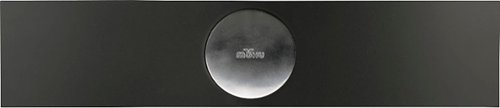GadgetGuy1981's stats
- Review count191
- Helpfulness votes390
- First reviewJune 23, 2016
- Last reviewJune 14, 2024
- Featured reviews0
- Average rating4.2
Reviews comments
- Review comment count0
- Helpfulness votes0
- First review commentNone
- Last review commentNone
- Featured review comments0
Questions
- Question count0
- Helpfulness votes0
- First questionNone
- Last questionNone
- Featured questions0
- Answer count83
- Helpfulness votes240
- First answerJanuary 15, 2011
- Last answerOctober 15, 2021
- Featured answers0
- Best answers18
Acer Chromebook: Stay connected when on the go with this 14-inch Acer Chromebook. Dual-band MIMO technology provides ultrafast wireless speeds ideal for streaming or downloading, and an HDR webcam lets you video chat effortlessly. This Acer Chromebook has an antiglare screen and Full HD resolution for optimal viewing, and its 12-hour battery life increases productivity.
Customer Rating

5
Amazing system value. Especially for the price!
on June 23, 2016
Posted by: GadgetGuy1981
from Cincinnati, OH
This is not my first Chromebook, but in fact one that I purchased for a family member who is starting their own business. I am helping them build their technology stack on Google Apps for Business and subsequent web/cloud-based storage and applications for simplicity and included backup/sync functionality if local data loss was to occur.
This family member isn't very high-tech and wanted a very simple user experience and a zero-config/management set up so ChromeOS was perfect.
This Acer Chromebook will no doubt be one of the best Chromebooks of 2016! Amazing WiFi range and 802.11AC compatibility. Build quality (all aluminum chassis and body) is superb. I evaluate $2500 Ultrabooks at work that could learn from Acer on this one. Dell used to be my go-to but I'm going to have to give Acer a second look if they keep making machines like this. The keyboard has perfect tactile response and the touchpad is excellent for this price bracket. No backlot keyboard would be my only wish list item to make this thing a perfect user experience.
My only other complaint, one common to Chromebooks and other value PCs is the AC adapter type. Such a small, skinny DC jack that it looks like it'll break off inside the machine without much force. At any price point, a more robust power cord connector would have been easy and given some peace of mind. This seems like an unnecessary cut.
Back to the positives (so many more than the two annoying negatives that are more about the segment and are really picky). The screen: EXCELLENT! - This thing is better than most full-price business laptops when it comes to screen contrast, clarity, brightness and resolution. It's not a touchscreen but in a Chromebook those are still considered luxury items. It has a wonderful matte anti-glare finish but does not get washed out by it. Unlike most matte displays the black point is deep and the contrast is very even across the display. This is surely a quality IPS panel and not one of those value TN displays with funky backlighting and uneven color/contrast.
Finally, this thing is fast and efficient. I ran for almost 4 hours unplugged last night doing all of the Google Apps, Wave accounting, and Google Cloud Print setup and teaching my excited relative about all the bells and whistles that took very little retraining of his current computer skills. We only used 17% of our fully charged battery. This thing will definitely go all day and then some. We're talking an easy 10-12 hours of daily use and what seems like very good LiPo chemistry as this is not a heavy laptop so it's not due to a huge heavy battery inside.
All in all I'll be telling everyone about this thing. This will either be 2016s top Chromebook, or I'm excited to see what beats it!!
My Best Buy number: 0421288117
Mobile Submission: True
I would recommend this to a friend!
GadgetGuy1981's Review Comments
GadgetGuy1981 has not submitted comments on any reviews.
GadgetGuy1981's Questions
GadgetGuy1981 has not submitted any questions.
The MR8300 Max Stream™ AC2200 is a high-performance Tri-Band router. Perfect for households that thrive on entertainment, it delivers up to 2.2 Gbps of superior speed throughout your entire home. The Tri-Band and MU-MIMO technology make it ideal for simultaneous streaming of HD movies, online gaming, video calling and supporting all of your smart home devices. MR8300 also grows as your needs do. With its built-in mesh Wi-Fi, instead of investing in a new router, you can expand coverage by simply adding Linksys Velop™ Mesh Wi-Fi nodes for seamless Wi-Fi everywhere.The MR8300 serves as the master router and must connect directly to your modem to create your network. Sets up in minutes with the Linksys app.
Can a VPN be installed on this router?
You can configure VPN passthrough in the web interface. I don't think the mobile app allows for configuring this.
5 years, 3 months ago
by
GadgetGuy1981
Enjoy your workout and travel playlists with these JBuds Air true wireless earbuds. Three EQ settings include JLab Signature, Balanced and Bass Boost to customize your listening experience, and the charging case provides 10 hours of additional battery life. Take clear, hands-free phone calls with the built-in microphone and Bluetooth 5.0 technology of these JBuds Air true wireless earbuds.
Is it possible to just use one?
The right bud works without the left.
The left bud needs the right bud to function. I find this to be true on most true wireless setups.
The left bud needs the right bud to function. I find this to be true on most true wireless setups.
5 years, 5 months ago
by
GadgetGuy1981
Velop with Intelligent Mesh™ Technology is an award-winning family mesh Wi-Fi system created to work seamlessly together. Mix and match nodes with different speeds to modify performance or interchange colors to coordinate with your home style. Regardless of shape, size, or wherever your Internet comes in, Velop can be customized to your home. Which makes it easy to add more nodes as your home and family expand. Unlike traditional routers with range extenders, each node provides a powerful Wi-Fi signal throughout your entire home. It continuously self-organizes and optimizes to find the fastest path to the Internet for seamless Wi-Fi everywhere. Individual nodes may be connected wirelessly or by Ethernet for fast, reliable connection. This is an ultrasimple and powerful system that uses only one Wi-Fi network name and password to give you seamless and secure Wi-Fi. And leading-edge security lets you block content and easily pause the Internet for dinner or homework. It works with all Internet service provider supplied equipment and speeds, and its simple app-based setup will get you up and running in minutes.
Is this Linksys -Velop compatible with Verizon Fios equipment? Everything does not work with Verizon - Fios equipment.
If Fios gives you a wired connection from a modem that provides IP service via Ethernet, these should work fine. The issue is whether or not Fios lets you disable their own wireless equipment, as you would only want the Internet connection from them via Ethernet/wired, and their wireless equipment either removed from the chain or turned off. This might be an issue if you use wireless TV receivers and other specialty equipment also - Check with your provider.
5 years, 7 months ago
by
GadgetGuy1981
Velop with Intelligent Mesh™ Technology is an award-winning family mesh Wi-Fi system created to work seamlessly together. Mix and match nodes with different speeds to modify performance or interchange colors to coordinate with your home style. Regardless of shape, size, or wherever your Internet comes in, Velop can be customized to your home. Which makes it easy to add more nodes as your home and family expand. Unlike traditional routers with range extenders, each node provides a powerful Wi-Fi signal throughout your entire home. It continuously self-organizes and optimizes to find the fastest path to the Internet for seamless Wi-Fi everywhere. Individual nodes may be connected wirelessly or by Ethernet for fast, reliable connection. This is an ultrasimple and powerful system that uses only one Wi-Fi network name and password to give you seamless and secure Wi-Fi. And leading-edge security lets you block content and easily pause the Internet for dinner or homework. It works with all Internet service provider supplied equipment and speeds, and its simple app-based setup will get you up and running in minutes.
xfinity internet range extend in house?
I'm not sure what your question is, but let me take a guess - You have XFinity Internet from Comcast, and you want better WiFi range than the folks at Comcast provide... This product will help, but will only work properly if you have Comcast disable their WiFi service and just go wired from their modem to your Velop/Linksys system. Should be no problem, I know lots of people with Comcast service that enjoy these types of solutions.
5 years, 7 months ago
by
GadgetGuy1981
Velop with Intelligent Mesh™ Technology is an award-winning family mesh Wi-Fi system created to work seamlessly together. Mix and match nodes with different speeds to modify performance or interchange colors to coordinate with your home style. Regardless of shape, size, or wherever your Internet comes in, Velop can be customized to your home. Which makes it easy to add more nodes as your home and family expand. Unlike traditional routers with range extenders, each node provides a powerful Wi-Fi signal throughout your entire home. It continuously self-organizes and optimizes to find the fastest path to the Internet for seamless Wi-Fi everywhere. Individual nodes may be connected wirelessly or by Ethernet for fast, reliable connection. This is an ultrasimple and powerful system that uses only one Wi-Fi network name and password to give you seamless and secure Wi-Fi. And leading-edge security lets you block content and easily pause the Internet for dinner or homework. It works with all Internet service provider supplied equipment and speeds, and its simple app-based setup will get you up and running in minutes.
Will this system directly plug into my century link router? Also, is the system compatible with the century link service? Thanks
If CenturyLink is providing you WiFI, this won't work - If they provide you an Ethernet connection out of the back of their modem, then this should work normally. If they provide both, you'll want to cancel the wiFi services of the CenturyLink before using this as it will cause interference with this solution. Tell them you JUST want Wired Internet Services and you'll provide your own WiFi gear. If that's a problem, they can help you with what you'll need to change/replace to make that happen on their end.
5 years, 7 months ago
by
GadgetGuy1981
Velop with Intelligent Mesh™ Technology is an award-winning family mesh Wi-Fi system created to work seamlessly together. Mix and match nodes with different speeds to modify performance or interchange colors to coordinate with your home style. Regardless of shape, size, or wherever your Internet comes in, Velop can be customized to your home. Which makes it easy to add more nodes as your home and family expand. Unlike traditional routers with range extenders, each node provides a powerful Wi-Fi signal throughout your entire home. It continuously self-organizes and optimizes to find the fastest path to the Internet for seamless Wi-Fi everywhere. Individual nodes may be connected wirelessly or by Ethernet for fast, reliable connection. This is an ultrasimple and powerful system that uses only one Wi-Fi network name and password to give you seamless and secure Wi-Fi. And leading-edge security lets you block content and easily pause the Internet for dinner or homework. It works with all Internet service provider supplied equipment and speeds, and its simple app-based setup will get you up and running in minutes.
I have Netgear Nighthawk router and extender. Can I just plug these in to boost my Wi-Fi?
These would replace your NightHawk with a 3-piece solution. Where your Nighthawk is a cool-looking, stealthy router and wifi hotspot, one of these nodes would connect in its place and the other two would go throughout your house where Wi-Fi is GOOD and repeat that signal so that wifi is good EVERYWHERE. If the Nighthawk isn't covering the whole house (mine didn't either) then this is the way to go for the best in coverage. I've used 3 Velop systems (I'm a reviewer for BestBuy) and they're all excellent and solving this problem.
5 years, 7 months ago
by
GadgetGuy1981
Velop with Intelligent Mesh™ Technology is an award-winning family mesh Wi-Fi system created to work seamlessly together. Mix and match nodes with different speeds to modify performance or interchange colors to coordinate with your home style. Regardless of shape, size, or wherever your Internet comes in, Velop can be customized to your home. Which makes it easy to add more nodes as your home and family expand. Unlike traditional routers with range extenders, each node provides a powerful Wi-Fi signal throughout your entire home. It continuously self-organizes and optimizes to find the fastest path to the Internet for seamless Wi-Fi everywhere. Individual nodes may be connected wirelessly or by Ethernet for fast, reliable connection. This is an ultrasimple and powerful system that uses only one Wi-Fi network name and password to give you seamless and secure Wi-Fi. And leading-edge security lets you block content and easily pause the Internet for dinner or homework. It works with all Internet service provider supplied equipment and speeds, and its simple app-based setup will get you up and running in minutes.
Trying to find a system that works in a house over 4000 sq feet. WiFi extenders didn’t work. Have a Spectrum WiFi router. What router is compatible w/Spectrum that I can use with mesh system. Do nodes just plug in? Will be used for iPads and phones only.
For a house that size, I'd say go for the Tri-Band system. Also tell Spectrum you don't want their wifi anymore... Get a regular Cable modem from them and hook up the Velop Tri-band main node to that modem - Then plug in the remaining two nodes halfway across the house from the router and base modem - Don't put them too far or they won't get the source connection. That's typically the problem with extenders is that people put them where they NEED coverage, instead of where they can GET coverage. Once the remote nodes (totally different than extenders BTW) are connected, they'll bring that WiFi signal to the harder-to-reach areas. I have used/reviewed both the Dual and Tri-Band Gen 1 and Gen2 Velop systems, and they are the state of the art in simplicity and coverage.
5 years, 7 months ago
by
GadgetGuy1981
Only at Best BuyPull in HDTV signals from local stations up to 60 miles away with this Mohu Beam antenna. It's 23 inches long and looks like a sound bar to blend with your home entertainment equipment, and you can mounts it on the wall. This Mohu Beam antenna includes a signal amplifier for clear digital reception.
What is the dimensions?
The device is approx. 2ft long and less than 6" wide. The total depth is just over 2"
The entire package weighs just 2.4 lbs - Its exceptionally light for its bulk.
The package also comes with 10ft and 6ft coaxial cables.
The entire package weighs just 2.4 lbs - Its exceptionally light for its bulk.
The package also comes with 10ft and 6ft coaxial cables.
6 years, 1 month ago
by
GadgetGuy1981
Without you knowing it, cybercriminals can infiltrate your Wi-Fi network and steal your identity or invade your privacy by accessing your connected devices. Password protection isn't enough anymore.Engineered with multi-layered security, Norton Core™ intelligently protects your Wi-Fi network and an unlimited number of connected IoT devices such as smart TVs, baby monitors, Wi-Fi thermostats as well as your personal devices like laptops, desktops, smartphones and tablets against malware, spyware, ransomware, viruses and more.
I have dsl. Will this work with dsl?
Yes! Just ensure that your DSL provider doesn't provide router/Wifi capabilities on your DSL modem - If they do, have those disabled and ensure that you're getting your ISP IP to the Core router. If you need help with getting that, their tech support should be able to do this, or replace your modem with an appropriate one.
6 years, 2 months ago
by
GadgetGuy1981
Without you knowing it, cybercriminals can infiltrate your Wi-Fi network and steal your identity or invade your privacy by accessing your connected devices. Password protection isn't enough anymore.Engineered with multi-layered security, Norton Core™ intelligently protects your Wi-Fi network and an unlimited number of connected IoT devices such as smart TVs, baby monitors, Wi-Fi thermostats as well as your personal devices like laptops, desktops, smartphones and tablets against malware, spyware, ransomware, viruses and more.
Was just advised by Norton rep (have Nighthawk 1900/r7000 + Ubee Spectrum modem & current Norton Internet Security Premium) that I should "ADD the Core to my Nighthawk for enhanced security". Is this correct? So I'd connect Core to modem AND Nighthawk??
No - Your Nighthawk would be replaced by this. Trust me as I used to have a Nighthawk 1900 - This is a better router, supports easier QoS, and the security features on this device are better protection if you ONLY use this as your router. Also, push Spectrum for a better modem- Get the Arris TM1602.
6 years, 2 months ago
by
GadgetGuy1981