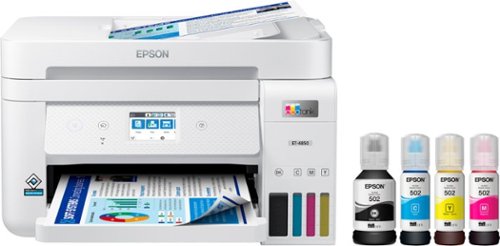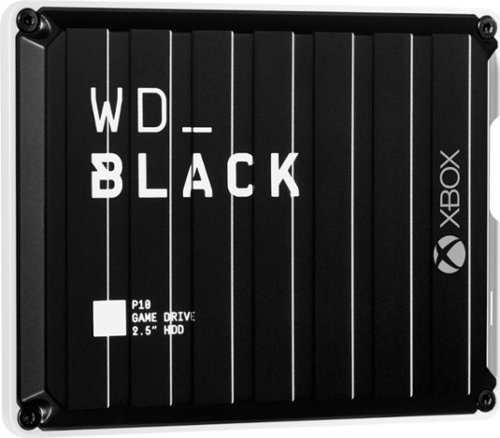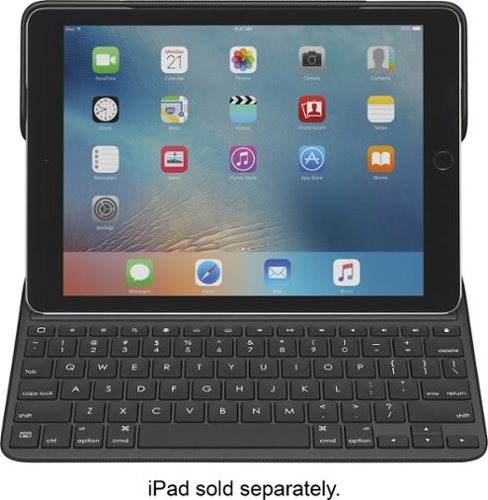GadgetGuy1981's stats
- Review count191
- Helpfulness votes390
- First reviewJune 23, 2016
- Last reviewJune 14, 2024
- Featured reviews0
- Average rating4.2
Reviews comments
- Review comment count0
- Helpfulness votes0
- First review commentNone
- Last review commentNone
- Featured review comments0
Questions
- Question count0
- Helpfulness votes0
- First questionNone
- Last questionNone
- Featured questions0
- Answer count83
- Helpfulness votes240
- First answerJanuary 15, 2011
- Last answerOctober 15, 2021
- Featured answers0
- Best answers18
The Beurer BR60 Insect Bite Healer uses natural heat to dissolve saliva, venom, and other irritants caused by insect bites. Direct heat application via a ceramic hot plate acceleratres the body's natural healing response to reduce itching and swelling, chemical-free. There is a 6 second application time for regular use, or a short 3 second treatment for sensitive skin. For best results, use immediately after insect bites. Suitable to soothe all types of insects bites like mosquito, spider, bee, chigger, flea, bed bug, wasp, ants, etc. For adults and kids ages 12+ with adult supervision.
Customer Rating

4
Nice little soother for bug bites!
on October 5, 2021
Posted by: GadgetGuy1981
from Lebanon, OH
My daughter now calls this thing "The bug bite gun"...
We received the Beurer Insect Bite Healer just days before my youngest daughter (7) had an unfortunate run-in with a wasp. She was stung in the hand, and we thought it a perfect opportunity to try out the insect bite healer.
For those of you unfamiliar with "insect bite healers", its a small device that provides warm compress to the affected area, somewhat forcing any venoms from the bite, and helping sooth pain or itching resulting from the bite.
The device worked really well, running on two AAA batteries, providing a warming comfort and alleviating the burn from the wasp bite. It didn't completely remove the pain, but reduced it significantly, and the bite did heal quickly.
My daughter was so impressed and distracted by its use that she now asks if we have the "bug bite gun" whenever she plays outside and fears the wrath of other bees/wasps. Very cute.
All in all it worked great when needed and is a great compact device that you can take anywhere to give comfort when bites happen.
Mobile Submission: False
I would recommend this to a friend!
Your business needs a printer that’s fast, affordable, easy to use, and has premium productivity features. That’s why we developed the EcoTank ET-4850 – an innovative cartridge-free solution that uses high-capacity, easily refillable ink tanks. So you’ll worry less about running out of ink, and save a lot on replacement ink. The ET-4850 offers fax, productive paper handling, a high-resolution flatbed scanner, and convenient 2.4" color touchscreen – making it the perfect printer for your office.
Customer Rating

5
Trouble-free printing without subscriptions!
on September 23, 2021
Posted by: GadgetGuy1981
from Lebanon, OH
For the past several year’s I’ve subscribed to the idea that printing in the home would reduce to an almost non-existent level, and that the subscription-based ink services attached to other brand’s print products were they way to go.
Around that same time, EPSON introduced the EcoTank system. The key advantage here is that the ET series printers don’t require a recurring subscription but carry a MASSIVE amount of low-priced ink, bringing them into the same economic position as their pay-to-print counterparts.
There’s just one difference: While the total cost of ownership (or TCO) is roughly the same, if you print photos or do a good deal of printing, the EcoTank model suits your home better. That diminishing demand on print in my house? It’s never come to fruition. We were struggling to keep our printing under 50pages/month, especially with the kids home from school last year and the Mrs and I both working from home, not to mention that photo projects usually drained the installed ink from our system and required a lengthy wait to resume the project while we awaited our next shipment.
The ET-4850 is one of the higher-end EcoTank models, boasting a large paper tray, auto-document feeder, and a good scanner. It handles two-sided printing with ease, and has a smaller footprint than most other printers with its feature set.
Prints are fast in both B&W and color, and printing is relatively quiet, though the start of a job is as loud as any other inkjet.
These EcoTank printers have another advantage that I haven’t utilized. It’s apparently easy to swap the stock ink for Dye Sublimation ink for making T-shirt transfers and other crafts. There are lots of guidance online for this, but please be advised that EPSON only supports (and warranties) the device with its own ink.
In the end I’m telling friends and family that print a significant amount (or do ANY photo work) to switch to tank-based solutions, I’m glad I did.
Mobile Submission: False
I would recommend this to a friend!
Elevate your entertainment experience with these dark gray Jabra Elite 3 true wireless earbuds. The waterproof design withstands light splashes, while the secure fit offers lasting comfort for all-day use. These Jabra Elite 3 true wireless earbuds charge fast to save time and feature Bluetooth technology to promote hands-free use.
Customer Rating

4
Strong value offering with premium features...
on August 31, 2021
Posted by: GadgetGuy1981
from Lebanon, OH
The Jabra Elite 3's mark a new area of focus for Jabra in the true wireless headphone space: The High-Value/Low(er)-Price segment.
Whereas the new "Elite 7/7 Pro" series seek to replace the VERY good 75/85Ts and their "Sport" counterparts, the "Elite 3" creates a new series - A "budget" line, if you will. There will also be an Elite 2 series with even more basic functionality.
What I learned in using these headphones is that, while the materials used to create them do seem to be simpler than previous models (again, the previous models were all "premium" focused), I found the use experience just as good, and the audio quality excellent, both for music and calls.
Whereas the new "Elite 7/7 Pro" series seek to replace the VERY good 75/85Ts and their "Sport" counterparts, the "Elite 3" creates a new series - A "budget" line, if you will. There will also be an Elite 2 series with even more basic functionality.
What I learned in using these headphones is that, while the materials used to create them do seem to be simpler than previous models (again, the previous models were all "premium" focused), I found the use experience just as good, and the audio quality excellent, both for music and calls.
Music - Both AAC and Qualcomm's AptX codecs are supported, and I had nothing but FANTASTIC audio experiences, including while active and when in noisy environments. These new Elite 3's do NOT offer ANC (active noise cancellation) but instead offer "noise isolation" - Basically a good seal to your ear where the headphone acts as an earplug passively. This still lead to great listening. The Sound+ app allowed for tweaking the EQ, and for my listening tastes, these certainly 1-up'ed my daily driver Elite 75t's, which were fundamentally the same as their newer 85t counterparts. If you're a fan of what AptX does for better wireless fidelity, I think you'll be very pleased here, vs many major brands that just dont offer it.
Another WELCOME new feature is L/R MONO mode - Either headset earbud can be used without the other one! Finally! This works for music/digital audio AND calls, and finally gives Jabra's buds a feature that MANY others have offered for some time. Its about time, it worked perfectly in my testing, and did I say it's about time already? :)
Another WELCOME new feature is L/R MONO mode - Either headset earbud can be used without the other one! Finally! This works for music/digital audio AND calls, and finally gives Jabra's buds a feature that MANY others have offered for some time. Its about time, it worked perfectly in my testing, and did I say it's about time already? :)
Calls/Commands:
The Elite 3's call quality was also clearer based on feedback I received on the other end of both phone AND Microsoft Teams calls. I'm sure this has a great deal to do with the quad-microphone technology in the Elite 3s and their computational background elimination. I noticed a clarity that wasn't there in their older lines when listening to recordings of myself over the mic, and others commented also. These will be excellent on-the-go headsets for frequent call takers, and no longer will you need to keep track of whether you pull the right or left bud out to do so. BOTH buds can be used for calling without the other.
The Elite 3's call quality was also clearer based on feedback I received on the other end of both phone AND Microsoft Teams calls. I'm sure this has a great deal to do with the quad-microphone technology in the Elite 3s and their computational background elimination. I noticed a clarity that wasn't there in their older lines when listening to recordings of myself over the mic, and others commented also. These will be excellent on-the-go headsets for frequent call takers, and no longer will you need to keep track of whether you pull the right or left bud out to do so. BOTH buds can be used for calling without the other.
Accessories/Charging:
The buds charged quickly and the rated time of 28hours seems accurate, considering an almost 7 hour listen time (I never killed them on my longest 6 hour listening spree while testing!) and recharges in the charging case. Topping up the case and buds can be easily done overnight (its actually only a few hours to a full charge, and you can get an hour of listening into the headphones with only 10mins of initial charging!). The charging case is actually the first place that I realized where the Elite 3 must be a value model: No wireless charging, and the case is made from much more standard "ABS plastic" vs the smooth, soft-touch material of its more premium predecessors. This will be a show-stopper for some, but not I, as I usually charge wired anyway from one of DOZENS of USB type C cables throughout my office, bedroom, and home.
Overall, this is a welcome addition to the family at a new lower price point, and retains much of the good from the 65/75t line, while leaving just enough room to improve to make the Elite 7 series something of an aspirational purchase for those willing to pay anything for top-quality audio products.
The buds charged quickly and the rated time of 28hours seems accurate, considering an almost 7 hour listen time (I never killed them on my longest 6 hour listening spree while testing!) and recharges in the charging case. Topping up the case and buds can be easily done overnight (its actually only a few hours to a full charge, and you can get an hour of listening into the headphones with only 10mins of initial charging!). The charging case is actually the first place that I realized where the Elite 3 must be a value model: No wireless charging, and the case is made from much more standard "ABS plastic" vs the smooth, soft-touch material of its more premium predecessors. This will be a show-stopper for some, but not I, as I usually charge wired anyway from one of DOZENS of USB type C cables throughout my office, bedroom, and home.
Overall, this is a welcome addition to the family at a new lower price point, and retains much of the good from the 65/75t line, while leaving just enough room to improve to make the Elite 7 series something of an aspirational purchase for those willing to pay anything for top-quality audio products.
Mobile Submission: False
I would recommend this to a friend!
The WD_Black™ P10 Game Drive for Xbox™ gives your Xbox the tools it needs to keep your competitive edge. With up to 5TB* of storage capacity, the WD_Black™ P10 Game Drive for Xbox™ is a top-tier external HDD built specifically for gamers looking to expand the potential of their Xbox so they can drive their game the way they choose. Included with your purchase is a 1-month membership of Xbox Game Pass Ultimate, with access to 100+ games on consoles and PC, plus online console multiplayer.****
Customer Rating

3
Nice little spinning platter - Strange in 2021
on August 20, 2021
Posted by: GadgetGuy1981
from Lebanon, OH
THis WD BLACK gaming drive has good performance on my XBOX and on my Gaming PC, which both seem to handle it well enough - At what point are spinning platter drives (even 7200RPM ones) just good enough? It works. Its nothing special, so I'm not sure I understand the pricing or the hype around these new drives. Here are a few things that could change my mind:
Please stop using the USB-Micro-B 3,0 interface. That "1.5 Micro B" interface is ugly, only inserts in one direction, and has those little claw-pins that make USB MIcro B one of the worst interfaces ever. This drive in 2021 should have come with a Type C connector and A-C cable for the price.
The cool metallic/dark top case is great for both aestetics and heat dissipation, but why use the el-cheapo white polycarb plastic bottom? Make the whole thing metal like you do the WD BLACK SSDs? Or at least use black plastic on the bottom. Terrible look considering the crate/container vibe they're going for is offset terribly by the start CLEAN WHITE bottom. Just a visual thing.
I love the thin-ness of the drive, especially considering its a 2.5mm 7200RPM drive that will need some heat dissipated. It doesn't get too warm, fits in entertainment shelves nicely, and is WHISPER quiet... Good device, but strange design choices for 2021. Get your brand house in order WD! WOuld reccomend if it was a cheaper option.
Mobile Submission: False
I would recommend this to a friend!
Hold your Google Nest Hub Max safely in place by using this Wasserstein adjustable stand. The flexible design lets you easily adjust the angle for viewing comfort, while the built-in storage space for cables ensures a clutter-free look. This Wasserstein adjustable stand boasts an open design around the speakers to provide a clear sound quality.
Customer Rating

4
Nice stand. Lens covers are poorly thought-out
on July 22, 2021
Posted by: GadgetGuy1981
from Lebanon, OH
The stand is simple - Works great and has cable management for kitchen/countertop applications so that the long power cord doesn’t dangle all over when the plus is 2ft away above a counter.. Really stands the Hone Max up well and allows it to be pivoted to work even better in Duo calls.
The only imperfection is the lens covers to “secure” the webcam - I already think these are paranoid, but then to make them BLACK when every bezel of ANY COLOR Google Home with a screen is WHITE. These would have been a classy addition if they’d molded them in white plastic to match the devices, but instead it’s high contrast and makes the whole unit look cheap and adds poor finish to the use experience. Unnecessary anyway as there isn’t a secret hacker cabal peering into your house with it anyway. Just take the lens covers out of the box. Makes the product better overall.
Mobile Submission: True
I would recommend this to a friend!
Featuring SurroundSense and ANC, Vista 2 allows athletes to amplify ambient sounds for safety or stay focused with Active Noise Cancellation. Along with Jaybird signature fit, function, and Earthproof durability, Vista 2 creates the ultimate true wireless audio experience.
Customer Rating

5
Amazing compact true wireless buds
on July 1, 2021
Posted by: GadgetGuy1981
from Lebanon, OH
Jay bird was an early major player in the wireless fitness headphones market, but was quickly disrupted in the “true wireless” space by several key competitors.
These are the first pair I’ve used since that made me think: These guys are BACK!
The headphones themselves isolate well, have VERY GOOD ANC for the price range, and are extremely compact. The industrial design is excellent and are the most premium-feeling product Jaybird has ever produced, from their cloth exterior allowing for mic noise filtering and improved noise cancellation, to the very compact charging case with a subtle texture applied to the exterior that makes it feel orders of magnitude more expensive than it is!
We’ve got USB Type C charging here, and very sports- oriented styling, including a great nylon strap for the charging case.
The sound quality is excellent also. Deep lows, sharp, clear highs, and with the right EQ, clean mids. Normal amounts of punch, but most kinds of music sound as good in these as they do any other midrange true wireless pair.
All in all these are a NICE pair with great value.
Mobile Submission: False
I would recommend this to a friend!
Impress your audience and own the room with the ultra bright Pro EX7280 projector, offering 4,000 lumens of color and white brightness to deliver crisp, detailed, professional-quality presentations, spreadsheets and videos – even in well-lit spaces. From home offices to video conference rooms, this sleek, compact projector makes it easy to display captivating, big-screen images in nearly any location, using advanced 3-chip 3LCD technology and stunning WXGA resolution. Perfect for creating dynamic, engaging presentations, the Pro EX7280 allows for easy Zoom video conferencing, accepts 4K content and conveniently connects to streaming devices, such as Fire TV, Apple TV, Roku, and Chromecast, through the HDMI port so you can easily share a variety of rich content, including movies, TV shows and more.
Customer Rating

4
Good projector for office use cases
on June 10, 2021
Posted by: GadgetGuy1981
from Lebanon, OH
I really enjoyed the newest from EPSON - I have owned other 3LCD projectors in the past, the newest being just over a year old.
While I appreciated the integrated wireless in this new unit, I didn't notice much of an improvement in image quality, brightness, or positioning options. The projector is smaller in footprint, and will make a wonderful portable unit, and is much lighter overall.
Some of that weight reduction came from feet and controls that seem made of lighter more brittle plastic than before. Hard plastic has replaced rubberized feet, and the mechanisms felt clumsy rather than smooth on adjustment of height.
One thing that seemed to work better was they keystone control. I noticed this was much better due to having a manual control right on the unit to "quick adjust" it without fumbling through controls in the menus.
I did all of my projection tests using wireless methods - Sending 1280x800 resolution to the projector (actually an Apple Retina signal of 2560x1600, but emulating 800p scale) the results were sharp and bright - Contrast was good, as I fully expected from EPSONs 3LCD tech... No complaints there. Really pleased with the Miracast/iProjection capabilities. I wouldn't stream video over this thing but being able to set up the projector and not dangle an HDMI cable and adapters (again, Mac) was a real benefit to quick business projecting.
I was also able to hook up a Google ChromeCast with Google TV dongle to the unit, and it did an excellent job (at a distance) with playing high definition content using a simple dongle (The Chromecast w/GoogleTV or a Roku is a good solution here as it's one-piece and includes a remote for TV tuning). I was impressed that the projector produced decent audio and could be used as a makeshift TV in certain scenarios (in a pinch - The video resolution and sound quality isn't going to please cinephiles!)
I'm pleased to add this unit to my portable arsenal as my new go-to-projector in the field.
Mobile Submission: False
I would recommend this to a friend!
The HP ENVY 6055e makes it easy to print, scan and copy creative projects, borderless photos and homework with automatic 2-sided printing. It includes the optional HP+ Smart Printing System that keeps itself up to date and ready to print from virtually anywhere at any time—at no additional cost.
Customer Rating

5
Finally a great compact ENVY model!
on June 10, 2021
Posted by: GadgetGuy1981
from Lebanon, OH
I've been a pretty die-hard HP user of their ENVY printer line for the last decade. I really committed when I got my first Instant Ink-capable device - Finally I could economize my lower-than-average usage and let the family print worry-free that we would always have ink when we needed it.
The challenge is my earliest ENVY printer with Instant Ink was starting to show its age. I've waited for a compact replacement to put in to replace it, or at least expand elsewhere in the house to take some workload off of my workhorse primary printer.
The 6055e checks all of the boxes - Compact, All-in-One, Actual paper tray (no gravity feed), Instant Ink, Great photo and card stock results, CHECK CHECK CHECK!
It delivers great quality well like my other ENVY line printers, but it also does so without the need for a display, and does so much more quietly. This may be product improvement over time, or my older ENVY might just be aging and getting noisier as it nears failure. Here's hoping its the former. Either way, this printer is QUIET.
The HP+ Service is very interesting - Bundling Instant Ink with extended warranty is a great value proposition. Even if the printer only lasts the 2 years under warranty (my experience is that these last for YEARS beyond) you're still looking at an overall operating cost near $8/month, even if you purchase a new printer at the same price in exactly 2 years (Printer cost + $2.99/month sub (for 18 months)/24 months= $7.66/Month based on current pricing!)
My only gripes about this printer, and all of the new ENVY printers, is that HP has stopped including photo trays in all 6000 and 7000 series printers. I loved having a separate 4x6 tray in my older ENVY so that I could quickly make photo prints for visitors, or for easy output to send to grandparents/great-grandparents and others who still value prints and wall photos. Otherwise this is a GREAT addition to our printing lineup!
Mobile Submission: False
I would recommend this to a friend!
The MFC-J4535DW features fast print and scan speeds, expanded paper capacity and duplex printing along with enough ink for up to one-year of printing with just the ink included in-box(1). Get full print, copy, scan and fax functionality, wireless printing and scanning(2) plus two adjustable paper trays for up to a 400-page total capacity for your home, home office, schoolwork or small business. There’s also an up to 20-sheet automatic document feeder for fast copying and scanning and a bypass tray to handle a variety of media. The 2.7” touchscreen enables easy navigation and easy access to powerful features plus print-from and scan-to popular cloud services including Google Drive, Dropbox, Box, OneDrive and more(3), directly from the printer. The MFCJ4335DW INKvestment Tank all-in-one color inkjet printer includes versatile connection options with NFC touch to print(4), built in wireless(2), Wi-Fi Direct, Ethernet or connect locally to a single computer via USB interface. This feature-filled INKvestment Tank printer is supported by the free Brother Mobile Connect(5) App providing a convenient user interface that enables printing, scanning, copying and device management from your smartphone or tablet. Enhanced color graphics and reengineered ink provide vivid colors making it great for printing photos and color documents. The MFC-J4535DW uses reengineered INKvestment Tank ink cartridges that automatically and continually supply ink to the internal tank to deliver uninterrupted printing and convenience with no need to stop and refill the ink tank. Replacing cartridges is super easy - just pop out the empty cartridge and snap in a front-loading, plug-in replacement and get back to printing. The MFC-J4535DW features the unique Brother Page Gauge(6) which estimates remaining page levels, so you always know how much ink you have left. Keep pace with the growing need for color printing with the Brother MFC-J4535DW INKvestment Tank color inkjet all-in-one printer.
Customer Rating

4
Good, but not as economical as other ink systems
on June 10, 2021
Posted by: GadgetGuy1981
from Lebanon, OH
The new INKvestment system is great for long-lasting ink storage in the new Brother printers. It is NOT a fair replacement for other competitive ink subscription services and doesn't deliver the same kind of value.
The J4535DW is a GREAT printer - I threw business full-color prints, card stock programs, and photo jobs at this thing and it handled them all beautifully. One of my FAVORITE things about this printer is the sheer capacity of it - Almost an entire ream of paper fits in this thing to not only last for an entire year of ink, but paper as well with no loading at all.
In MY house, we print about 30-40 pages/month when school is in. In the summer its much less, but photo projects are always kicking around, waiting to take significant percentages of ink. One of my problems with the ink subscription services of the "other guys" is that their subscription, while it doesn't LIMIT your ink usage for your page output, they only react to supply you with MORE ink when you run low. I've been able to get around this by calling them and getting a "spare" cartridge set on-premises standing by for each of my printers, but this was something I had to ask for and is a lot to manage.
The INKvestment printer shines as it really holds TONS of ink on-board (Truly close to a 1-year supply) by default, and XL and XXL cartridges can be purchased to really supply up the device.
At the time of this writing, I was unable to find the exact cartridges available online to replace this ink - But going off of what similar Brother tanks cost, I was able to come up with an "annual cost to operate" estimate for this printer... Thats where the challenge comes: No matter how cool the ink tank system is, it's going to cost you more to keep 'wet' and supplied than the other guys.
Those "other" ink subs start at around $2.99/month for 50 pages. If your house is like mine in 2021 and stays within this limit, you're only paying $36/year no matter how much actual ink you use. That same years' worth of ink (enough to print an entire ream of color pages) is included with the printer but replacing it will likely cost anywhere from $65-90 for both color and black cartridges. It's also important to understand that the ink is tank-based, not full print head cartridge-based, so eventually your print heads will require replacement or maintenance of some kind. One of the advantages of the "other guys" who offer "instant" ink services, is that their cartridge is head-integrated, so you're putting a new print head inside the machine every time you replace the cartridge. Brother offers the ability to "auto replenish" the ink in their program, but it's not discounted nor is there a page-based subscription method, so for most low-volume printing, this just can't compete with the "instant" competitors.
Outside of this limitation, and the difference in value on consumables, this is a GREAT printer. Its fast, quiet, and includes a proper paper tray and a great document feeder scanner. The software for scanning and print management is also good, but simple and the UI isn't as advanced as those from EPSON and HP but works well on PC and Mac. I would recommend this device to anyone with a higher yield use case where subscriptions don't make financial sense, as this is a GREAT high-volume device.
Mobile Submission: False
I would recommend this to a friend!
Bring your own frames (BYOF) and JLab will supply the sound. From workday calls to grocery runs or weekend hikes, JBuds Frames true wireless attachments fit any glasses or sunglasses frame offering amazing sound on-the-GO. Powerful 16mm drivers and upgraded microphones provide high quality sound without annoying those around you, and a universal design ensures a snug fit, from thin to thick temple sizes. Enjoy 8+ hours of battery life and buttons to control your sound and access voice assistance.
Customer Rating

1
This is a niche product that I can't find a use...
on June 10, 2021
Posted by: GadgetGuy1981
from Lebanon, OH
I thought this product was something different entirely when I ordered it, and now that I understand it's function better, I fail to understand what or whom this device is for???
The "frame buds" attach to any number of glasses frames via a set of rubber inserts included for the clips of the device. These Seem lose-able and do not attach securely to the clips. They also need to be flipped the right direction based on what type of frames are being used. I tried these with my wireframe reading glasses and found no good/stable way to fit them on.
Once I attached the device(s), I proceeded to pair them, which was standard for JLAB products, but then I encountered the real problem... These dont work through bone conduction or other non-ear closure audio devices - They just have little speakers on the backs aimed at your ears, and they play audio aloud, directed at your ears... ???!!!???
I've yet to see a use case where this is useful. They are thick, bulky, and made from hard shiny plastic. I couldn't find a way to tune the audio where it could be experienced quietly and privately, but still deliver decent audio quality without tinny highs and muddy mids (no lows at all). There is NO privacy when using these, and they will disrupt others around you. This is ENTIRELY defeating of the purpose of personal audio - Headphones, etc... I am at a loss.
If a more compact version that uses bone conduction to deliver audio privately and personally is developed, this has a point. Just slapping small speakers onto a thick attachment to your glasses won't cut it here.
Mobile Submission: False
No, I would not recommend this to a friend.
GadgetGuy1981's Review Comments
GadgetGuy1981 has not submitted comments on any reviews.
GadgetGuy1981's Questions
GadgetGuy1981 has not submitted any questions.
Turn your tablet into a laptop with this Logitech Smart Connect keyboard for iPad Pro. Skip the Bluetooth pairing, and simply set your iPad Pro in typing position to set up instant pairing with the keyboard. Backlit for easy viewing, this Logitech Smart Connect keyboard offers a full 9-inch QWERTY setup, so you can work or correspond wherever you are.
Can the keyboard be removed from the case and does logi make a replacement case. My case cracked and needs to be replaced but keyboard is still in good working order
They are only sold as a single unit. I believe if the case breaks then the entire unit needs to be replaced. Its NOT a modular or user-serviceable item.
7 years ago
by
GadgetGuy1981
Create a reliable internet connection throughout your home with this Google Wi-Fi system. The convenient package of three connectivity points effortlessly covers even large homes up to 4,500 square feet. This Google Wi-Fi system eliminates uneven bandwidth usage among multiple devices, including cellphones and tablets, for an unimpeded connection that doesn't lag behind.
Have Netgear N900 modem-router-wifi device. What do I have to do to connect Google Wifi network? Will Genie still provide a network map?
Disable WiFi on the Netgear. Genie will still show a map of devices including the mesh APs, but will not necessarily show them by node. The Google App however will.
7 years, 6 months ago
by
GadgetGuy1981
Create a reliable internet connection throughout your home with this Google Wi-Fi system. The convenient package of three connectivity points effortlessly covers even large homes up to 4,500 square feet. This Google Wi-Fi system eliminates uneven bandwidth usage among multiple devices, including cellphones and tablets, for an unimpeded connection that doesn't lag behind.
I have my own "Router" firewall device that I don't want to change. Can I use the Google Wifi as simply as a smart Wifi grid behind my security device?
Yes! Simply use your router without WiFi turned on and make sure that a single Ethernet connection passes through the router on its way to the Google setup as the only connection to any wireless hotspots.
You may want to put the whole system in Bridge mode when doing it this way but in doing so you'll lose priority device mode and some of the parental controls.
You may want to put the whole system in Bridge mode when doing it this way but in doing so you'll lose priority device mode and some of the parental controls.
7 years, 6 months ago
by
GadgetGuy1981
Create a reliable internet connection throughout your home with this Google Wi-Fi system. The convenient package of three connectivity points effortlessly covers even large homes up to 4,500 square feet. This Google Wi-Fi system eliminates uneven bandwidth usage among multiple devices, including cellphones and tablets, for an unimpeded connection that doesn't lag behind.
Is this compatible with FiOS?
As long as the FiOS modem isn't also a wifi router, or you can disable wifi and just have the modem output via Ethernet you'll be good.
7 years, 6 months ago
by
GadgetGuy1981
What speakers are available for my Dell desktop Optiplex 380?
Your OptiPlex 380 has both 2.5mm audio jack and USB ports so just about any standard speaker set would work and even some advanced USB speakers would if you have a free USB port.
To see if your computer can support 2.1 or 5.1 audio natively, check to see if you have blue, green, and tan audio jacks in the back. If you do, you've got enough ports to install 5.1 surround. If only 1 audio out is back there (usually green or black colored) then you'll want to get a 2-speaker or 2.1 (two speaker and integrated wired subwoofer) system.
My advice for a simple desk setup would be to get something like these Logitech sets and just run the two speakers unless you demand floor-shaking bass.
To see if your computer can support 2.1 or 5.1 audio natively, check to see if you have blue, green, and tan audio jacks in the back. If you do, you've got enough ports to install 5.1 surround. If only 1 audio out is back there (usually green or black colored) then you'll want to get a 2-speaker or 2.1 (two speaker and integrated wired subwoofer) system.
My advice for a simple desk setup would be to get something like these Logitech sets and just run the two speakers unless you demand floor-shaking bass.
7 years, 11 months ago
by
GadgetGuy1981
Subwoofer? Compatible Speakers
I have an older subwoofer I had with a previous computer. The speakers I have on my new one don't have a place to plug the subwoofer in. What kind of speakers should I get to be able to use this?
Only a set designed for a "2.1" or higher channels will support your sub. Most 2.1/5.1/7.1 systems will come with their own, newer subwoofer.
7 years, 11 months ago
by
GadgetGuy1981
Connect with family and friends on this Dell Inspiron laptop computer, and clearly connect with the wide 13.3-inch screen and integrated webcam. Touchscreen capabilities provide the function of a tablet, while a full backlit keyboard lets you type all day and night. This Dell Inspiron laptop features Windows 10 Home for easy loading and running of software and apps.
Does something similar come in 15.6? Why do no Dell's have DVD/CD drives? What are my options if I need it?
There is a similar "flip hinged" 15" model available (I believe it's called the Inspiron 15 7000 Series 2-in-1, but I'm unsure of the specific model/SKU).
Most PCs are forgoing optical/CD/DVD drives in contemporary years as the demand for these drives has reduced greatly. While many desktop PCs (who have also seen a demand decline) still include them, removing them from laptops was a key element in getting these devices to be thinner/lighter, longer lasting on a single charge, etc. If you think about it, when is the last time you burned a CD or DVD and transferred files that way. With today's cloud storage and send services and with the low cost of thumb drives, home made DVDs/CDs quickly obsoleted.
As far as commercial discs, music has for a long time been more about streaming and online purchases from iTunes/Google Play/Spotify/Pandora/etc... Movies have largely gone the same way with Google Play/iTunes Movies/Netflix/Hulu.
I'm not saying that we don't all have discs we need to play/copy/install here and there, but for the most part, they aren't a primary medium anymore so the trade off for space and battery capacity drove them out of mobile devices.
You might be saying: "I don't care where the lemmings are going! I want my MTV, DVD and CD! I'm still angry about losing the tape deck in my new car!" For you my friend, I recommend one of the offered external USB DVD/Blu-Ray drives available at BestBuy which would allow you access to your optical collection without having to keep a drive attached for the 90% of the times you don't need one.
Most PCs are forgoing optical/CD/DVD drives in contemporary years as the demand for these drives has reduced greatly. While many desktop PCs (who have also seen a demand decline) still include them, removing them from laptops was a key element in getting these devices to be thinner/lighter, longer lasting on a single charge, etc. If you think about it, when is the last time you burned a CD or DVD and transferred files that way. With today's cloud storage and send services and with the low cost of thumb drives, home made DVDs/CDs quickly obsoleted.
As far as commercial discs, music has for a long time been more about streaming and online purchases from iTunes/Google Play/Spotify/Pandora/etc... Movies have largely gone the same way with Google Play/iTunes Movies/Netflix/Hulu.
I'm not saying that we don't all have discs we need to play/copy/install here and there, but for the most part, they aren't a primary medium anymore so the trade off for space and battery capacity drove them out of mobile devices.
You might be saying: "I don't care where the lemmings are going! I want my MTV, DVD and CD! I'm still angry about losing the tape deck in my new car!" For you my friend, I recommend one of the offered external USB DVD/Blu-Ray drives available at BestBuy which would allow you access to your optical collection without having to keep a drive attached for the 90% of the times you don't need one.
7 years, 11 months ago
by
GadgetGuy1981
Acer Chromebook: Stay connected when on the go with this 14-inch Acer Chromebook. Dual-band MIMO technology provides ultrafast wireless speeds ideal for streaming or downloading, and an HDR webcam lets you video chat effortlessly. This Acer Chromebook has an antiglare screen and Full HD resolution for optimal viewing, and its 12-hour battery life increases productivity.
Can you download Microsoft office onto this? I want to use this for school so I need to be able to use word and PowerPoint.
You cannot install typical Microsoft Office apps on this device, as it runs ChromeOS. You can however edit Word, Excel and PowerPoint files using the included Google Apps (Docs,Sheets,Slides) that are FREE apps on the Chrome Web Store and are compatible with most/all files from Office proper...
Also, Microsoft makes web-based versions of Word, Excel and PowerPoint that are also in the Chrome Web Store and these would better support existing files but these have some limits to their functionality, and I believe full usage requires an active Office365 account/subscription.
I hope this helps! Sorry it's not a yes/no answer. YOU HAVE OPTIONS!
Also, Microsoft makes web-based versions of Word, Excel and PowerPoint that are also in the Chrome Web Store and these would better support existing files but these have some limits to their functionality, and I believe full usage requires an active Office365 account/subscription.
I hope this helps! Sorry it's not a yes/no answer. YOU HAVE OPTIONS!
7 years, 11 months ago
by
GadgetGuy1981
I need advice on what camera to buy her
My wife is a very fine artist I would like to buy a digital camera for her she does most of her paintingon location. She says she needs a digital camera with a zoom lens plus one that would take portraits and the best quality pictures for her work ,she speaks of a Digital SLR with at least
a 12.o pixel ? what do you recommend I buy her. I have a limited budget of between $ 750.00
and a $1000.00 dollars and I need some professional advice.
Thank you
Wm Bertsche
.
a 12.o pixel ? what do you recommend I buy her. I have a limited budget of between $ 750.00
and a $1000.00 dollars and I need some professional advice.
Thank you
Wm Bertsche
.
I have photographed many paintings for customers that needed a digital gallery with my Sony Alpha A33 DSLR/SLT.
14.2 megapixels, great zoom lens options, and noise reduction and light sensitivity settings that allow for accurate color capture in gallery light settings.
You're looking at 799-999 for a decent package with at least one zoom lens, but I would recommend the 18-55 kit lens with the body, and the additional 55-200 lens that Best Buy carries for longer zoom. Also, for portraits, I recommend a "brighter aperture" lens, such as the SAL50F18 50mm F1.8 portrait lens, which gives fantastic low-light performance at low ISOs, for maximum detail and clarity.
For the body and all three lenses, you're likely looking at 900-1100... Shop around, but Best Buy carries all of it and their photo guys do great bundles with warranties.
14.2 megapixels, great zoom lens options, and noise reduction and light sensitivity settings that allow for accurate color capture in gallery light settings.
You're looking at 799-999 for a decent package with at least one zoom lens, but I would recommend the 18-55 kit lens with the body, and the additional 55-200 lens that Best Buy carries for longer zoom. Also, for portraits, I recommend a "brighter aperture" lens, such as the SAL50F18 50mm F1.8 portrait lens, which gives fantastic low-light performance at low ISOs, for maximum detail and clarity.
For the body and all three lenses, you're likely looking at 900-1100... Shop around, but Best Buy carries all of it and their photo guys do great bundles with warranties.
13 years, 5 months ago
by
GadgetGuy1981
Cincinnati, OH
Can a 35mm film camera lens be used on a digital SLR camera
I have a Cannon EOS Rebel and would like to purchase an SLR camera. If the lenses I have for the EOS Rebel will work on a SLR I would like to purchase that camera
The Canon EOS Digital Rebels will use the EOS lenses, with few exceptions, if i recall.
The difference is, that the EOS Digital Rebel's like the XS, or XSi, have smaller APS-sized sensors, vs. the focal design of the 35MM film counterparts.
This will mean a different focal range for the digital camera using the lens. It may also mean varying aperture performance, considering that less exposed area is resulting in an exposure on the sensor, than what was being exposed to the film, and the depth dimension of the digital camera will be different than it's film predecessor.
It may just take some experimentation to determine which lenses work best for digital. Its best to get Digital EOS lenses for work with Digital cameras, but many pro photographers interchange lenses to this day between their 35mm film and digital cameras. Your mileage may vary.
The difference is, that the EOS Digital Rebel's like the XS, or XSi, have smaller APS-sized sensors, vs. the focal design of the 35MM film counterparts.
This will mean a different focal range for the digital camera using the lens. It may also mean varying aperture performance, considering that less exposed area is resulting in an exposure on the sensor, than what was being exposed to the film, and the depth dimension of the digital camera will be different than it's film predecessor.
It may just take some experimentation to determine which lenses work best for digital. Its best to get Digital EOS lenses for work with Digital cameras, but many pro photographers interchange lenses to this day between their 35mm film and digital cameras. Your mileage may vary.
13 years, 5 months ago
by
GadgetGuy1981
Cincinnati, OH