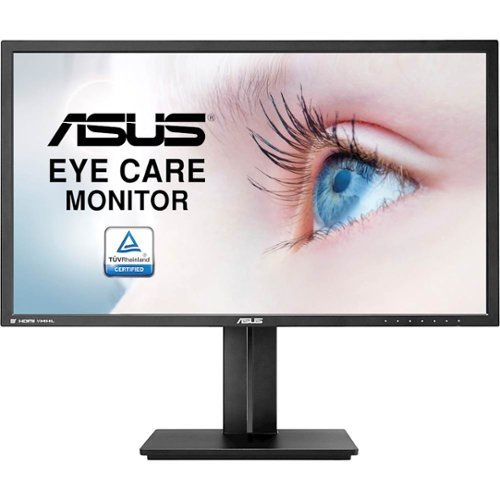Davixster's stats
- Review count1
- Helpfulness votes31
- First reviewAugust 7, 2015
- Last reviewAugust 7, 2015
- Featured reviews0
- Average rating1
- Review comment count2
- Helpfulness votes7
- First review commentAugust 14, 2015
- Last review commentAugust 24, 2015
- Featured review comments0
Questions
- Question count0
- Helpfulness votes0
- First questionNone
- Last questionNone
- Featured questions0
- Answer count1
- Helpfulness votes0
- First answerAugust 7, 2015
- Last answerAugust 7, 2015
- Featured answers0
- Best answers0
Davixster's Reviews
Complete your desktop setup with this Asus computer monitor. Picture-in-picture and picture-by-picture functionality lets you multitask effortlessly, while the true 4K UHD picture quality brings photos and video to life. Two HDMI ports and a DisplayPort let you connect multiple devices, including your mobile phone, for a custom configuration. Featuring tilt, pivot, swivel and height adjustment options, this Asus computer monitor allows for comfortable viewing from virtually any angle.
Customer Rating

1
Flickering & Scrolling Horizontal Lines
on August 7, 2015
Posted by: Davixster
I ordered this monitor 6/10/15 through the store and received it 6/19/15. The monitor started flickering with horizontal lines that scroll up, down & blink July 4 weekend. I informed Best Buy July 7th (19 days after I got it) and was told I'd have to contact the manufacturer. Well I did that (I won't go into the nightmare that was) and got my monitor back yesterday 8/6/2015. Can't plug it in because I didn't get the base back! Well, I could technically plug it in but just lay it down on the desk or maybe hang it on the wall for viewing? I'll keep you posted if this gets any better.
No, I would not recommend this to a friend.

Davixster's Review Comments
Complete your desktop setup with this Asus computer monitor. Picture-in-picture and picture-by-picture functionality lets you multitask effortlessly, while the true 4K UHD picture quality brings photos and video to life. Two HDMI ports and a DisplayPort let you connect multiple devices, including your mobile phone, for a custom configuration. Featuring tilt, pivot, swivel and height adjustment options, this Asus computer monitor allows for comfortable viewing from virtually any angle.
Overall 1 out of 5
1 out of 5
 1 out of 5
1 out of 5Flickering & Scrolling Horizontal Lines
By Davixster
I ordered this monitor 6/10/15 through the store and received it 6/19/15. The monitor started flickering with horizontal lines that scroll up, down & blink July 4 weekend. I informed Best Buy July 7th (19 days after I got it) and was told I'd have to contact the manufacturer. Well I did that (I won't go into the nightmare that was) and got my monitor back yesterday 8/6/2015. Can't plug it in because I didn't get the base back! Well, I could technically plug it in but just lay it down on the desk or maybe hang it on the wall for viewing? I'll keep you posted if this gets any better.
Davixster
Flickering & Scrolling Horizontal Lines
August 14, 2015
Well Asus found my base and have responded as such 8/13 (almost 2 weeks and numerous phone calls and emails later)! Now they want me to send them 15 dollars to ship it back! Let's see, First, I have to pay to send this thing to California because it's broke, they lose my base in the return and then I have to pay for that. Hmm. 2 months into this thing and I still don't know if the correct base will ship to me or the monitor they supposedly fixed will work. I'll never buy or recommend another Asus product as long as I live. I live on the East coast too so it'll take a week or more to keep you loyal Asus customers updated.
-1point
5of 11voted this comment as helpful.
Complete your desktop setup with this Asus computer monitor. Picture-in-picture and picture-by-picture functionality lets you multitask effortlessly, while the true 4K UHD picture quality brings photos and video to life. Two HDMI ports and a DisplayPort let you connect multiple devices, including your mobile phone, for a custom configuration. Featuring tilt, pivot, swivel and height adjustment options, this Asus computer monitor allows for comfortable viewing from virtually any angle.
Overall 1 out of 5
1 out of 5
 1 out of 5
1 out of 5Flickering & Scrolling Horizontal Lines
By Davixster
I ordered this monitor 6/10/15 through the store and received it 6/19/15. The monitor started flickering with horizontal lines that scroll up, down & blink July 4 weekend. I informed Best Buy July 7th (19 days after I got it) and was told I'd have to contact the manufacturer. Well I did that (I won't go into the nightmare that was) and got my monitor back yesterday 8/6/2015. Can't plug it in because I didn't get the base back! Well, I could technically plug it in but just lay it down on the desk or maybe hang it on the wall for viewing? I'll keep you posted if this gets any better.
Davixster
Flickering & Scrolling Horizontal Lines
August 24, 2015
Update...Well I've had the monitor on it's base and functioning for less than a week now and the monitor has started doing the flickering, scrolling horizontal line thing again. Can I redo my 1 star thing and give it less than one star?
-5points
2of 9voted this comment as helpful.
Davixster's Questions
Davixster has not submitted any questions.
Davixster's Answers
Complete your desktop setup with this Asus computer monitor. Picture-in-picture and picture-by-picture functionality lets you multitask effortlessly, while the true 4K UHD picture quality brings photos and video to life. Two HDMI ports and a DisplayPort let you connect multiple devices, including your mobile phone, for a custom configuration. Featuring tilt, pivot, swivel and height adjustment options, this Asus computer monitor allows for comfortable viewing from virtually any angle.
refresh rate?
is the refresh rate 60Hz? I am not a gamer, just want to watch movies with it. TY
30Hz
8 years, 8 months ago
by
Davixster