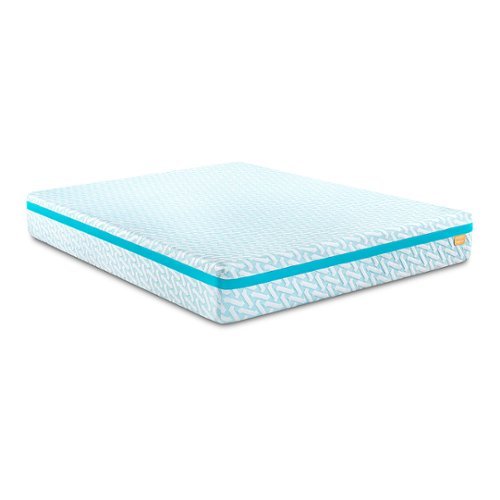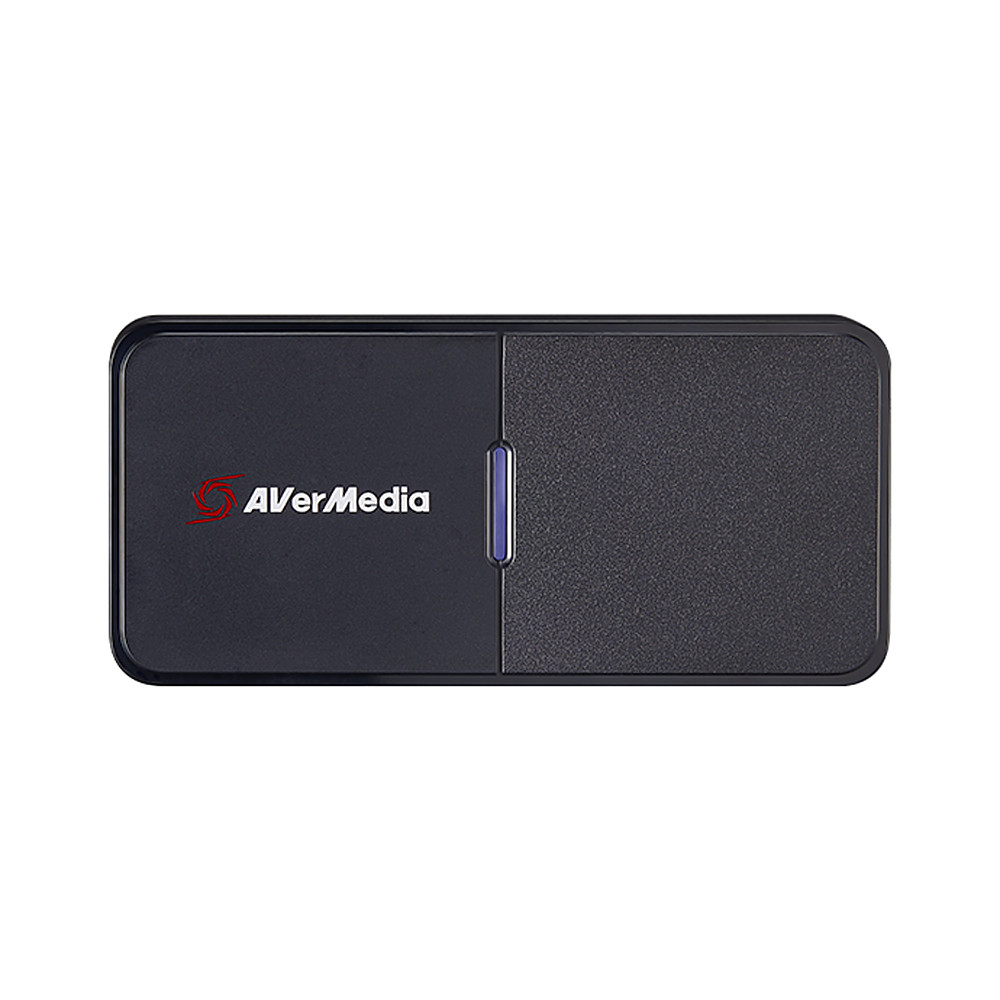cjviscito's stats
- Review count193
- Helpfulness votes659
- First reviewNovember 1, 2012
- Last reviewApril 24, 2024
- Featured reviews0
- Average rating4.2
Reviews comments
- Review comment count0
- Helpfulness votes0
- First review commentNone
- Last review commentNone
- Featured review comments0
Questions
- Question count0
- Helpfulness votes0
- First questionNone
- Last questionNone
- Featured questions0
- Answer count23
- Helpfulness votes23
- First answerFebruary 8, 2010
- Last answerMay 27, 2021
- Featured answers0
- Best answers1
The 23.8-inch TUF Gaming VG247QR1A WLED gaming monitor featuring AMD FreeSync compatibility for blistering-fast 165 Hz gaming. Its clever combination of Display Stream Compression (DSC), ASUS Extreme Low Motion Blur Sync (ELMB Sync) and AMD FreeSync Premium technologies enables buttery-smooth gaming on PCs.
Customer Rating

4
Nice Gaming Monitor for Home Office
on June 17, 2022
Posted by: cjviscito
I picked this up to use with my Asus 14" ROG Zephyrus gaming laptop. I wanted a larger screen with a higher refresh rate to match or be better than the 144hz screen on the laptop. Since this was also from Asus, I figured it would pair well. Overall I've been happy with the performance of the monitor, albeit with some minor squabbles.
From an overall design sense, the monitor is a decent size. It's basically a 24" monitor that maxes out at 1080p resolution with a 165hz refresh rate. With a screen of this size, you really don't need to worry about 1080p vs 4k, the screen looks great. The monitor casing is mostly plastic, which gives it a lighter, but sturdy shape. This monitor is also VESA mount compatible, which is nice if you want to attach it to an arm.
On the back, there are a total of 4 ports, plus power:
- 2 HDMI v1.4 ports
- DisplayPort v1.2
- 3.5 audio jack
- DisplayPort v1.2
- 3.5 audio jack
The monitor also features a pair of speakers, but in my testing, the were basic at best. The main feature of this display is the screen, which left the speakers feeling like a bit of an afterthought. I guess if you wanted to, you could connect a headphone set to the monitor, but in my case, I just use either a wireless headset with a dongle connected to my laptop, or I just use the speakers in the monitor when I honestly don't care about the sound.
Now, to the video... this thing has an impressive array of features to make gaming enjoyable. The higher refresh rate and additional features like AMD FreeSync to enable really smooth gaming. The laptop I use has both a Ryzen CPU as well as a GeForce RTX 3060 card. I've set Windows to default to using the GeForce card for most games, like Doom Eternal, and the Batman Arkham series.
I was really impressed with how fluid the screen response was, even over HDMI. I can't speak to DisplayPort usage. The monitor game with a DisplayPort cable and an HDMI one, and my Asus ROG laptop only has HDMI ports or a USB-C DisplayPort option, so rather than buy a new cable, I just used what was in the box.
The only odd thing I ran into was trying to register the product in the MyAsus app on my laptop. At first, it wouldn't recognize the serial number. Eventually, it showed up as "Asus Product" so I'm hoping that somethings will refresh and it'll populate the way it's supposed to.
The price point of this monitor is also pretty good considering how good the display is. I've seen monitors with less features at a higher price point. For me, for gaming on my Asus laptop, this thing is more than enough.
I would recommend this to a friend!

The TheraFace PRO is your all-in-one solution for optimal facial health. TheraFace PRO goes where no facial device has gone before, bringing Therabody’s renowned technology behind percussive therapy to the face to reduce tension, relax facial muscles, and care for it at the deepest level. Offering more science-backed facial therapies than any other — the TheraFace PRO also features skin-toning microcurrent therapy , rejuvenating light therapy and a revolutionary new way to more deeply cleanse the face. And because every face is unique, we engineered the most personalized experience possible with an easy-glide magnetic ring system that allows you to seamlessly switch between, and even combine, treatments. As your needs change, the TheraFace PRO changes with you. It’s time to go beyond beauty, because true facial health is more than skin deep.
Customer Rating

4
Check Site and with Dermatologist Before Buying
on May 17, 2022
Posted by: cjviscito
My wife picked this up because of all of the cool features the Therabody device provides. Admittedly, we should have done more research because she can’t use most of the features of this device without checking with her dermatologist first. I would recommend you visit Therabody’s website because they also call out the following conditions and recommend checking with your doctor before using this product:
- Severe Acne
- Extremely Sensitive Skin
- Eczema
- Psoriasis
- Rosacea (which my wife has)
- Skin Discoloration
The packaging presentation was nice, product does feel very premium. One of the things my wife liked about it was that all of the heads / attachments were easy to swap off and on. Also, this device and all the heads are smaller, so it’s easy to pack and travel with, assuming you have anywhere to go these days.
- Severe Acne
- Extremely Sensitive Skin
- Eczema
- Psoriasis
- Rosacea (which my wife has)
- Skin Discoloration
The packaging presentation was nice, product does feel very premium. One of the things my wife liked about it was that all of the heads / attachments were easy to swap off and on. Also, this device and all the heads are smaller, so it’s easy to pack and travel with, assuming you have anywhere to go these days.
Another word of caution, you can’t use or take this thing into the shower with you. It would’ve been nice to be able to use this in the shower while washing your face, but nope. Also, you can’t use just any facial cleanser with it - anything that has micro-beads, anything gritty is a no-go, so my wife had to use a regular, pure liquid / lotion type of cleanser.
She was able to use the Cleansing Ring and the LED light, it also comes with a Micro Current Ring and 3 percussive therapy attachments. So of the 6 attachments, she was only able to use the first 2 unless cleared by her dermatologist due to rosacea.
The Cleansing Ring has 3 speeds, my wife used it at the highest setting and she liked how smooth her face felt afterwards. She thinks she can use this as part of her regular weekly regimen, probably around 3 times per week.
The LED ring has 2 red lights and are both meant for wrinkles and a blue light which is for moderate acne. My wife tried out all 3 lights, but said that she doesn’t think you can tell it’s working until after regular uses. There’s also a proximity sensor to help ensure you get the correct distance from your face for the treatment. Make sure you keep the lights out of your eyes, should be obvious, but just something to know.
The controller was intuitive and easy to handle and also beeps every 15 seconds so you don’t end up over-using a device on one part of your face, it helps keep you moving.
The instruction booklet that came with the unit was very helpful and easy to follow. Although my wife couldn’t use the Micro Current Ring, the package did come with a conductive gel that you use when you use the Micro Current Ring safely. It’s a small tube just to get the hang of the treatment, so if you want to invest in that treatment, you’ll also need to buy additional gel down the line.
I would recommend this to a friend!




Unleash true console immersion with the Razer Kaira Pro for PlayStation—a wireless PS5|4 headset with haptics powered by Razer HyperSense. With the ability to feel what you hear and advanced connectivity to get you back in action seamlessly, you’ll have no trouble losing yourself in your game. Utlitizing the included USB-C dongle you can game exactly how you want on PlayStation, PC, Mac, Android, and Nintendo Switch.
Posted by: cjviscito
from Little Elm, TX
I have my PS5 set up in my upstairs media room with a complete surround sound system, which is nice in theory, until I get in trouble because the kids are trying to go to sleep and I'm still playing. I also have a gaming laptop for Steam, so I figured I would pick up a good set of headphones that could work on both PS5 and Windows, and I've had good look with Razer products before.
The overall build quality of these is very nice and solid. From a design aesthetic, it intentionally matches the look of the PS5 and other PS5 accessories. The headset itself fits nicely on my head without exuding too much pressure. My ears did get hot wearing these for a longer play session, but that's expected with over-the-ear headphones.
In the box, you get the headphones, a detachable microphone, charging cable, USB-C-to-USB-A adapter, and the USB-C wireless adapter.
One of my major gripes about the PS5 is that Sony, for some stupid reason, doesn't allow for BT headphones to pair directly with the console, so you have to connect the USB-C adapter to the USB-C port on the front of the PS5 in order for this to work.
There's also various sound modes that you can toggle between while playing. When playing Doom Eternal last, I left it on bass boost so I could get some more punch when I fired rockets. The sound quality on these is nice, but it's not mind blowing. The default sound setting felt a little anemic, higher on the highs, and not enough bass.
I've also connected it with my gaming laptop and have found it to sound similar. The fact that the headphones can use BT or the USB-C receiver mean that you can effectively pair it with anything that accepts BT headphones or has an open USB-C port.
All in all, these are awesome headphones with a ton of features. There's an optional Razer app that you can download to further customize, but I was able to get them where I wanted without having to use that app - and I was put off by the negative reviews on the iOS App Store, so something to think about later if I'm feeling braver.
If you're looking for a solid gaming headset, that's full of features, then the Razer Kaira Pro needs to be in your consideration.
I would recommend this to a friend!



Level up your skincare game by discovering the beauty of T-Sonic™ facial cleansing! Combining ultra-hygienic silicone and 8,000 T-Sonic™ pulsations per minute, this tiny but mighty device removes up to 99.5% of dirt, oil, sweat and makeup residue in just 1 minute! Offering a gentle facial massage and three new playful colors to enjoy, LUNA™ play plus 2 ensures an effective and fun facial cleansing routine, whether you’re at home or on-the-go!
Customer Rating

3
OK, but not my favorite
on February 16, 2022
Posted by: cjviscito
from Little Elm, TX
I picked this up for my wife, having tried the FOREO LUNA for men and generally liking it. I was a bit disappointed with this one compared to the one I used. For starters, it comes with a battery built in, but it’s not rechargeable like the FOREO LUNA for man. It’s just your basic, silicon scrubber that has the vibration option.
My wife’s used it for a few weeks and she said it does make her skin feel softer, but she’s not inclined to use it any more than her traditional, non-powered face scrubber that she picked up from a beauty store she likes.
If you’re looking for something that can keep your face clean, with a nice vibration feature then you might be the perfect customer for this - my wife likes it, but I think there could’ve been more product / value for the price.
No, I would not recommend this to a friend.
Quality

3
Performance

3
Durability

3
Value

3
Ease of Use

4
Designed by Charli & Dixie D'Amelio, turn your bedroom into a creator's studio. This medium feel memory foam mattress has everything you need to sketch, plot, create and record - with a supportive base layer and a motion isolation layer to make sure NO ONE disturbs your dreams. Plus, a unique pattern co-designed by Charli & Dixie. So get creative. Why? Just for fun-ZZZ's of course!!
Customer Rating

5
Great Upgrade for our Daughter
on February 16, 2022
Posted by: cjviscito
from Little Elm, TX
We picked this up for our daughter to replace a bargain level, basic coil spring mattress that we’ve had for a few years. We noticed that her quality of sleep wasn’t as great - she’d stay up later and wake up sooner, always looking tired. We have a memory foam mattress ourselves, so we gave this a shot and we’re glad we did.
The mattress showed up in a larger cardboard box, wrapped in a vacuum-sealed covering. After opening the box and rolling out the mattress, we let it inflate and shape itself. It only took a few minutes and it looked just as solid as the older mattress it was replacing.
When my daughter got into bed the first night with it, she immediately said, “Oh, this one doesn’t squeak” which I took as a good sign. She described it as sleeping in a hug, which could also have something to do with the flannel sheets and it being cold outside.
She’s had it for a few weeks now and we’ve noticed that she’s sleeping better. She’s even told us that she doesn’t wake up in the middle of the night rolling over or tossing around like she used to. It’s the kind of moment when, as a parent, you realized what the kid was dealing with and not saying anything.
All in all, I’m glad we got this. I’m not sure if these mattresses will last as long as the older coil ones, but I’d much rather her sleep better and longer.
I would recommend this to a friend!
Meet LUNA™ 3 MEN, the facial cleansing tool that takes care of your skin so you don't have to. Featuring gentle yet firm silicone touchpoints and T-Sonic™ technology, LUNA™ 3 MEN cleans and conditions your skin and beard, removing the grime of the day off your face in just 1 minute, while a targeted firming facial massage reduces the appearance of fine lines so skin looks toned and energized. Used as part of your daily cleansing routine, LUNA™ 3 MEN's Cleansing Mode channels T-Sonic™ pulsations to provide a much deeper clean than washing by hand, lifting away 99.5% of dirt, oil and dead skin cells to reduce breakouts, remove ingrown hairs, prevent razor burn, and help razor blades last up to 2x longer. The Firming Massage Mode can then be enjoyed by turning your LUNA™ 3 device around and pressing the concentric ridges on the back to your skin, while gentle T-Sonic™ pulsations deliver a relaxing massage to help diminish visible signs of aging.
Customer Rating

4
Nice little HABA gadget
on February 14, 2022
Posted by: cjviscito
from Dallas, TX
I was intrigued by the idea of a "smart" gadget to help keep my face clean and reduce some appearance of age and lines, so this little Luna 3 caught my eye. I'd been reading about how to keep your beard healthy and proper skin care showed up very frequently, so the idea of a scrubber that could help clean away the gunk and oils while reducing lines seemed like a no brainer. I've used this thing for a while now and there's some pros and some cons.
The FOREO Luna bills itself as a man's travel facial cleaner and massage device with bacteria-resistant silicon spikes and ridges for scrubbing and massaging.
First off, this thing is battery powered and rechargeable. FOREO claims up to 65 uses on a single charge, but I haven't had it that long, so I can't attest to that. It comes with a charging cable, but requires a standard USB-A power brick or outlet to charge, it doesn't come with a power brick itself. I used a standard 5v USB-A brick and it worked fine.
Next, one side has the soft spikes, meant for cleaning, while the other side has ridges that are meant to be used in facial massage treatments. That sounded interesting, and I learned that you have to download the FOREO app to access these "treatments". I've used the one designed to help reduce lines in the face... being that I have 2 daughters, that might be a long shot.
It does come with a small carrying pouch, which was bright pink for some reason - maybe to help you see it in your luggage better?
I have noticed that after using it for a while, my skin does appear to be softer. I use it primarily in the shower to wash my face. Pressing a button on the back starts the vibrations, when I wash my face, there's 4 cycles to the vibrations, so I use those to segment washing my neck, left-side, right-side, and forehead.
Typically, after washing my face and leaving the shower, I'd notice the dry flakes of skin on my face. After a week or so with this thing, I've noticed that my skin is softer leaving the shower and it doesn't dry / flake up as much, so that's something.
As for the cons, well... my concern was the price. $200 feels a bit much for what you get, but it does produce results, so I guess it's a balance of cost and reward. The FOREO app took a few attempts to get it to recognize my Luna to pair, but after that it's been fine.
If you're serious about skin care and you have some coin to spare, this might be what you're looking for.
I would recommend this to a friend!
Quality

4
Performance

4
Durability

4
Value

4
Ease of Use

3
With Live Streamer CAP 4K, simply hook up your video camera or camcorder to create the highest video quality contents for your 4Kp60(HDR) live stream and 4Kp30 video recording.
Posted by: cjviscito
from Dallas, TX
I've been trying to find an easy way to use my Sony ZV-1 as both a high-end webcam for work and personal calls as well as content creation. Sony recently updated the firmware on the camera so you can use it as a webcam and stream directly to the computer, but it wasn't a good user experience. When the camera turned on, you had to manually engage streaming mode because the camera's default behavior is to be read as an external drive. Plus, even on USB power, the camera wouldn't last more than a few hours, especially when connected to my work laptop.
I was about to give up when I came across the AverMedia capture card. This thing worked perfectly, right out of the box with no extra drivers required.
I hooked up my ZV-1 with a Micro-HDMI-to-HDMI cable and used the included USB-C cable to connect it to my work laptop. Just like that, it came up fine. In Zoom, Quicktime, and Facetime, it shows up as "4K Capture Card" instead of "ZV-1". Because it's USB 3.0 over USB-C, I was also able to run another cable and use it with my personal iMac. All I have to do is swap out the USB-C cable to swap the camera between devices.
If the capture card is solid blue, that means it's got a stable, good connection. If it's blinking red, that means it's connected to a USB 2.0 port / cable. Although the manual says that USB 2.0 isn't supported, I was able to get it to work on both machines - but I went back to the USB-C / USB 3.0 port set up just to be safe.
I've done several calls and made several videos with this thing and it's worked like a charm! I'm kicking myself in the pants for not going with a capture card in the first place. The card itself is about 3 inches in length, so it takes up almost no space, and the USB-C connection that carries the video also powers the device, so no extra power cord or goofy setup required.
Mobile Submission: False
I would recommend this to a friend!
Keep enjoying your favorite sound equipment without an expensive component update. SOUNDFORM CONNECT Audio Adapter with AirPlay 2 turns your stereo into an AirPlay 2-enabled speaker to stream the music that you love from iOS and Mac devices. Our adapter is equipped with optical and 3.5mm output that brings signal from your devices to any speaker or receiver with an audio input.
Customer Rating

4
Airport Express AirPlay 2 Alternative
on December 6, 2021
Posted by: cjviscito
from Dallas, TX
We moved into a house that had Legrand speakers prewired throughout. The previous owner was gracious enough to leave behind the NuVo P100 and P3100 amps because he couldn't use them in their new home. I was excited to play around with what the amps could do, but was disappointed when Legrand wanted several thousand dollars to upgrade the amps to ones that support Apple Music and AirPlay.
And since Apple killed their AirPort router line, I needed something that could bring Apple Music and Airplay 2 features without the cost of replacing the amps or speakers. So the Belkin SoundForm Connect was exactly what I was looking for and it's worked beautifully.
The SF Connect supports stereo out with a 3.5 cable, or digital audio with an optical output. Not sure why this needs to be said, but this thing is an adapter to make older amps / receivers work with Airplay 2... this thing is not an amp or receiver itself. So you can't just run this into speakers that are not powered themselves and capable of accepting an external sound source.
Set up was a breeze, there's no additional companion app that I needed to download. I plugged it in and my iPhone's Home app was able to pair it with the code without an issue. I'm running the stereo 3.5 line into the Nuvo P100 - the Nuvo app lets you group speakers to make scenes, so I can group the speakers I want to Airplay out to in the Nuvo app... and then I select the SF Connect as a regular speaker in the AirPlay menu and boom - let there be sound.
So why only 4 stars instead of 5? Mainly for the design of the module itself. The SF Connect uses a USB-C port for power, which is on one side of the unit and the outputs are on the other side of the module. So that makes keeping the install clean a bit of a challenge because I had to end up putting it on top of the P100 because I had cords coming out of both sides.
In truth, you could pick up an older AirPort Express and get Airplay capabilities - but I'm hoping that since Belkin is now shipping these, that support / firmware / etc will last much longer, especially since I don't think Apple is supporting AE's anymore. If you're looking for a great way to add Airplay to an existing speaker set up, Hi-Fi kit, this is what you'll be wanting to pick up.
Mobile Submission: False
I would recommend this to a friend!
Introducing the MagGo Magnetic 2-in-1 charger, featuring magnetic precision for effortless alignment during charging. Compatible with iPhone 12 and beyond, this sleek design offers secure charging for your phone, AirPods, and AirPods Pro. With a versatile free-standing design, you can adjust your iPhone's viewing angle for convenience and comfort. Plus, enjoy an illuminating charging experience with a beautiful ambient light glow.
Customer Rating

5
Excellent Space Saver and Travel Option
on December 6, 2021
Posted by: cjviscito
from Dallas, TX
I trust Anker for charging products, they're probably one of the most reliable 3rd party accessory maker when it comes to power devices, cables, etc.
I had a wireless charging stand for my phone at my desk at home, but what interested me the most in the MagGo was the ability to charge both my phone and AirPods at the same time while keeping the phone at an optimal angle for FaceID, and video calls.
This is not a true "MagSafe" accessory, it's a magnetic charging stand that will use magnets to hold the iPhone 12 / 13 steady and charge at the same time. Honestly, there hasn't been many accessories that I've seen where MagSafe vs Magnet was a deal-breaker though.
I have my iPhone 12 Pro in the Otterbox Symmetry+ case, meaning there's a MagSafe compatible magnet design that allows the case to grip firmly to the MagGo. The MagGo device itself is very sleek and minimal, maybe only 2 - 3 inches in height when the top is folded closed.
The base itself has heft and weight to it, so the phone comes off quickly and simply with just one hand.The top charging ring that can fold out is the one with the magnet, but it can still wireless charge your AirPods if that's all you need. Honestly, I leave the top folded out and leave my AirPods to charge on the back and I've never had any issues with devices not making proper contacts or charging correctly.
Other than that, I don't know what else to say - this was a perfect, space-saving solution and was just what I was looking for to keep my desk minimal. Another nice feature is that the MagGo comes with the USB-C charging cable AND a power brick. I get that e-Waste is a thing, but it always bugs me when charging docks don't ship with bricks.
Mobile Submission: False
I would recommend this to a friend!

Nanoleaf Elements bring together the best of smart lighting technology and bespoke design into one sleek and sophisticated package. Beautiful both on and off, the textured panels create geometric wall art that illuminates with a dynamic glow to softly fill your space. With the full range of warm to cool white lighting options, you choose from a list of curated color animations or paint your own breathtaking murals of light with the intuitive Nanoleaf App. With their modular design and simple installation—with no tools required—you can transform any space into your personal oasis in minutes.
Customer Rating

4
Cool Smart Home Addition
on December 3, 2021
Posted by: cjviscito
from Dallas, TX
I was intrigued by the idea of smart lighting that also could double as a decoration itself and I'd heard some positive things about the Nanoleaf panels.
The starter kit that I picked up included:
- 7 Nanoleaf panels
- 9 Panel connectors
- 1 Lighting control module
- 1 braided power cord with power brick
- 7 Nanoleaf panels
- 9 Panel connectors
- 1 Lighting control module
- 1 braided power cord with power brick
First off - I would recommend you have a place in mind for where these are going to go before you buy them. I would also recommend that you be sure that the lighter wood color of the panels works with your decor. Our house uses mostly dark wood / traditional look, so the panels would look a bit out of sync with their modern, and lighter style.
Setting up the panels was pretty straightforward once I figured out where to put them. There's a generous length to the power cord, but the power brick on the end is utterly massive, so if you can't run the cable behind furniture that's flush against the wall. I ended up not having that issue where I ended up installing them, but YMMV.
The power cord and control board can be attached to any panel in the setup, and the kit itself comes with a sheet with design ideas to get you started.
I was able to get them setup in both HomeKit and in the Nanoleaf app. There's more options in the Nanoleaf app than in HomeKit, but all the scenes were accessible in the Apple Home app - and I have some automation running different scenes at different times a day.
Waterfall and Clouds are by far, my 2 favorite scenes. There's also some scenes that will "dance" along with music - but it's not beat-synced or anything, just a fun lighting effect. They also can do basic, one-tone lighting for times like reading or when you want a warmer, more mellow light.
They're a cool option to add to a smart home, but they only work with a 2.4 GHz WiFi signal - so your iPhone / Android will need to be on that network during initial setup if you have your 5GHz and 2.4 network SSIDs split.
My main issue with the panels is their design, which I assume is the trade off to get the lighting to come through. I don't know if the effects would've looked the same if the panels were a darker shade of wood instead of the teak look they have.
All in all, I like them and I think they're a cool way to liven up a room.
Mobile Submission: False
I would recommend this to a friend!
cjviscito's Review Comments
cjviscito has not submitted comments on any reviews.
cjviscito's Questions
cjviscito has not submitted any questions.
Experience immersive entertainment options with this Sony 4K Blu-ray player. Its Ultra HD resolution provides exceptionally detailed screen images with increased brightness and more realistic color, and its support of Dolby Atmos and DTS:X provides cinema-quality sound. This Sony 4K Blu-ray player supports high-resolution audio formats for more accurate music reproduction.
Can this Sony Player connect to a soundbar receiver with blue tooth?
According to the specs, yes, you should be able to pair a unit with a Bluetooth soundbar - but to be fair, I didn't try it.
7 years ago
by
cjviscito
Simplify your everyday life with the Google Home, a voice-activated speaker powered by the Google Assistant. Use voice commands to enjoy music, get answers from Google and manage everyday tasks. Google Home is compatible with Android and iOS operating systems, and can control compatible smart devices such as Chromecast or Nest."
What other device is need to turn lights off in your home?
You need a smart switch. Home natively supports Philips Hue - but if you have a WeMo switch like I do, you need to rely on the IFTTT app and write some if-then guidelines.
7 years, 6 months ago
by
cjviscito
Which HDMI cable is the best? Audio Quest,Monster Cable,RocketFish
There's really no difference right now between HDMI cables. With Monster, you're paying for the brand and really nothing else when it comes to HDMI cables.
Best Buy has some cables that are online only and are a great value. No noticable difference between the value cable and a 3' Monster cable that I had.
Best Buy has some cables that are online only and are a great value. No noticable difference between the value cable and a 3' Monster cable that I had.
14 years, 3 months ago
by
cjviscito
Dallas, TX