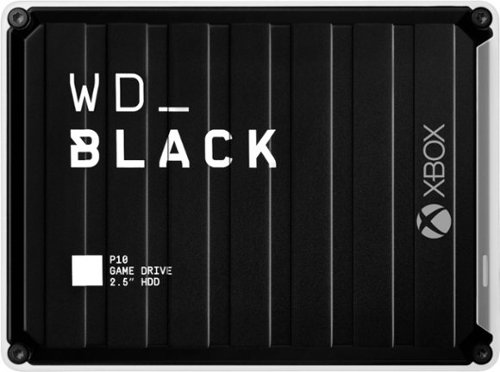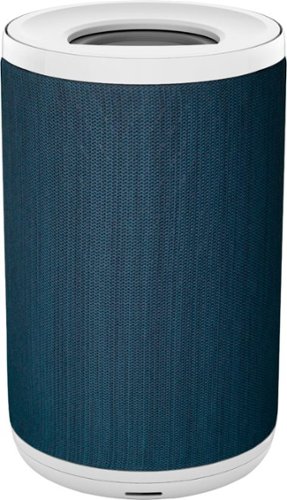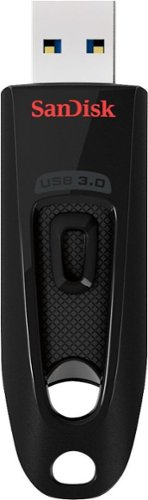Loomis1975's stats
- Review count162
- Helpfulness votes150
- First reviewSeptember 30, 2012
- Last reviewMay 30, 2024
- Featured reviews0
- Average rating4.7
Reviews comments
- Review comment count0
- Helpfulness votes0
- First review commentNone
- Last review commentNone
- Featured review comments0
Questions
- Question count0
- Helpfulness votes0
- First questionNone
- Last questionNone
- Featured questions0
- Answer count53
- Helpfulness votes125
- First answerSeptember 19, 2016
- Last answerOctober 28, 2021
- Featured answers0
- Best answers9
The WD_Black™ P10 Game Drive for Xbox™ gives your Xbox the tools it needs to keep your competitive edge. With up to 5TB* of storage capacity, the WD_Black™ P10 Game Drive for Xbox™ is a top-tier external HDD built specifically for gamers looking to expand the potential of their Xbox so they can drive their game the way they choose. Included with your purchase is a 1-month membership of Xbox Game Pass Ultimate, with access to 100+ games on consoles and PC, plus online console multiplayer.
Customer Rating

5
Great for Xbox 1 Game Transfer to Xbox Series X/S
on July 26, 2021
Posted by: Loomis1975
from Kennewick, WA
I used this drive to take all the Xbox One (and Xbox 360, and OG Xbox) games off of my very well used Day One 2013 Xbox One console with older, smaller external drives in preparation to transfer them to an Xbox Series S.
It was so easy. I plugged it into the Xbox One and the system asked me if I wanted to use it for media or games. I chose games and it formatted the drive. I set all the games to move to this drive, and later that day, they were all done, about 3.2 TB of them. Then after setting up the new Xbox Series S, and making it my home console, I just unplugged this drive from the old Xbox One and plugged it into the Xbox Series S.
In very short order, games from the drive were able to be played on the new console. It was the easiest setup and go for a new console I have ever had. The new fangled games or new fangled versions of recent games that are optimized for Series X/S cannot be played off this external drive. On, the X/S they need to be on the internal fast drive of the system, or the special (and expensive) expansion 1 TB drive that is available. If you just need more space for Xbox One era games or want to hold the fancy X/S optimized games for storage when you aren't playing them, this drive is great for that.
And for real world usage, for the 3.4 TB I have on the drive right now, that equates to 185 Games and about 16 apps.
Mobile Submission: False
I would recommend this to a friend!
Customer Rating

4
Great idea for a self monitoring air purifier
on June 26, 2021
Posted by: Loomis1975
from Kennewick, WA
I like the big size of this air purifier, it should be able to turn the air over in a bedroom at a more quiet fan setting than smaller units. The thing that sets this air purifier apart from most is that it also has a built in air quality monitor sensor. While it gives you no information other than a number(even in the app), and no particulars on any one hazard, it does up the fan speed in the auto mode the worse it thinks the quality of the air is getting around the unit.
This allows the unit to be a great set and forget type of system, as long its in auto mode (0) or swipe to the far right on the touch controls. In auto mode, the fan speed will adjust based on the air quality readings, and the display will update accordingly.
Swiping to the far left activates quiet/night mode (moon icon) which lowers the fan setting and turns off the lights.
So for most people, the app is not really necessary. Swipe left at night before bed, and swipe right in the morning, and just leave it for the day. Really simple, easy to change and does a great job adjusting to air quality changes all on its own.
This has a HEPA filter and did a good job with particulate filtering when testing in a sometimes dusty mud room when the door was opened and closed, the fan kicking up higher as dust was in the air around the unit and quieting down as the dust settled.
I have mixed feelings with the app. The app offers a few things useful, like seeing trends over time, can adjust the viewing window for different time frames. But, the scheduling and "programs" seems pretty underwhelming and should be improved. The scheduling requires you to make a seperate schedule around the end of the day and the beginning of the next, you can't schedule a sleep program from 10 pm to 5:30 am the next morning. You have to have two seperate programs, for 10pm to midnight, then another from midnight to 5:30 am. Seems like a program oversight, should just be tied to the day and time the program wants to start on and go from there, just giving a warning if you try to program two things for the same time period. Would be a lot more user friendly. Also, biggest issue is that the SLEEP program setting in the App is different from the auto Night mode available via the purifier controls. The biggest issue with this is that the SLEEP program leaves the lights on and bright on the purifier, which most users wouldn't want for sleeping near the thing.
If the software/app gets improved and fixes the scheduling and the lights being on during SLEEP app program, I would consider moving this to a 5 star review instead of 4 stars.
Despite that, I think this is a great unit and can teach anyone how to easily switch it to the two auto modes from the control panel, and that should cover the use cases for the vast majority of people who really need a HEPA filter to help with air quality the most.
Mobile Submission: False
I would recommend this to a friend!
Breathe in fresher air with the PureZone™ 3-in-1 Air Purifier from Pure Enrichment®. Enjoy improved air quality as the premium 3-stage filter and UV-C light safely clean the air in any home or office. With its modern design, PureZone adds a touch of elegance to any space while its true HEPA filter removes 99.97% of particles as small as 0.3 microns caused by spring or fire season and pets. It's the perfect solution to help make the air more comfortable for people with common breathing issues like allergies and asthma. †Staphylococcus albus (95.8%), Escherichia coli (96.6%), Aspergillus niger (88.2%), H1N1 (99.9%) independent testing
Customer Rating

4
Versatile Single Room Air Purifier
on June 5, 2021
Posted by: Loomis1975
from Kennewick, WA
I liked the sleep feature that turns off indicator lights and turns off the system after a set time.
This is good for a small study/office, or smaller bedroom.
I will say that when checked against a air quality monitor set in the same room, that this air purifier performed about as well as a similar sized unit that did not have a UV-C light. I positioned the units centrally in a 13 x 15 bedroom and monitored for 24 hours, the old unit first, then this new unit the following day.
The lowest fan setting is very quiet. The highest fan setting is too loud for sleep in the same room.
If there is a chance of mold, fungi, viruses, and germs, the UV-C light in this unit would put it over the top in comparison to non UV germicidal units.
Mobile Submission: False
I would recommend this to a friend!
The new CZ Smart smartwatch is designed for every moment. Inspired by the rich design of Citizen’s iconic sport technical timepieces, CZ Smart marries modern technologies with the style and quality you expect from Citizen. The sport edition features a color touchscreen dial and blue anodized aluminum top ring, framed and finished with a silver-tone stainless steel case and comfortable blue silicone band. CZ Smart also features a 46mm three-piece case construction and a rugged red bezel design. Powered with Wear OS by Google™, CZ Smart is compatible with both iPhone® and Android™ phones to fit your lifestyle. Plus, the customizable menu of dials and technology that provides the information you need at your fingertips.
Customer Rating

5
Great performing Wear OS Smartwatch
on June 1, 2021
Posted by: Loomis1975
from Kennewick, WA
This watch paired up with my smartphone via bluetooth and also wifi to my router fairly easily, also updated its firmware really easily right after setup was complete.
The body of this watch is big, which provides a big face for the digital screen to show information, making it fairly easy to see things at a glance from normal distance. You can choose from a variety of watch faces, and since it is a Wear OS based smartwatch, you have a lot of choices if you want customize further.
I like the inclusion of GPS, Heart Rate, and other monitoring items, letting you leave your phone behind for a bit while doing certain activities. The data will still be there for when you sync up later. The sleep monitoring function has worked very well, showing transitions from light sleep to restful sleep. It recharges fairly quickly ( I recharge it once a day while I am down for a bit during/after last meal of the day time).
The processor seems pretty powerful on this watch, I've noticed no slow down when using or monitoring any of the functions like GPS, Heart Rate, Excercise Mode, receiving calls, reading texts, and notifications.
I like the ability to take phone calls right on the watch. I also like being able to pause/play my music or audio books from the watch easily and intuitively. Its also really easy to use email notifications to quickly delete unneeded email messages from the watch.
Smartwatches have come a fair way since my last use of a Wear OS device. I would surely recommend this to a friend who doesn't mind the large size of this watch.
Mobile Submission: False
I would recommend this to a friend!
Keep the competition in your kill zone, as you enter your comfort zone with the Razer Iskur—an ergonomic gaming chair designed for posture-perfect hardcore gaming. Fitted with an adjustable, ergonomic lumbar support system, we’ve got your back when it comes to keeping you in prime gaming form.
Customer Rating

5
Great Gaming Chair for average sized Gamers!
on May 15, 2021
Posted by: Loomis1975
from Kennewick, WA
This review is for the chair with the green stitching and the green "By Gamers For Gamers" on the front bottom of the seat.
This came in a very heavy box, very well packed and protected. Assembly was fairly straight forward with included tool and went pretty quickly with two people.
The feel of the chair padding is a bit stiff when settling in, probably needs worn-in more to see where it ends up. Its not uncomfortably hard, just seems more stiff than it should be for how thick the padding is. The sides form to surround you a bit as do most gaming chairs, I'm medium framed and 6 feet tall, it was snug but comfortable.
There are a lot of adjustments, the 4 way armrests particularly, and most noticblely the massive amount of travel the lumbar adjustment has. The height has plenty of adjustment, and the memory foam neck/head support with strap is a nice touch.
I would say this chair is good for gamers between 5'6" to 6'3" tall. Any taller than that you will be about out of head support, as the head rest is not adjustable height wise.
I really like this as a gaming chair. I love the ultra adjustable lumbar support, and the 4 direction armrest support. You can adjust it to consistently keep you in a supported position for gaming or computer desk use.
Mobile Submission: False
I would recommend this to a friend!
The latest in curved screen technology, the A650 ultra QHD monitor showcases ultimate user comfort and productivity. The A650 monitor provides 1000R curvature, 21:9 aspect ratio, and USB Type-C port with 90W charging power. With HDR10 technology, colors will look vivid and lifelike while the TUV-certified eye comfort care will reduce eye fatigue and keep you productive. The minimalistic, virtually borderless design, clean cable management and slim, sleek stand gives you an optimized clutter-free workstation.
Customer Rating

5
Superb HDR10 Monitor in 21:9 Curved Widescreen
on May 10, 2021
Posted by: Loomis1975
from Kennewick, WA
This is my first curved widescreen monitor in 21:9 format. It is also my first HDR capable computer monitor. It is capable of AMD Freesync variable refresh rate mode OR HDR (High Dynamic Range) mode, but cannot do both at the same time. I tested it in Freesync mode with my AMD graphics card and it worked as expected, I have plenty of experience with AMD Freesync monitors, but will exclusively be using it in HDR mode with a Windows 10 gaming machine. Turning all the settings for HDR on in Windows 10 display settings causes SDR image content to appear duller and "washed out" looking by default. There is a slider on the "Windows HD Color Settings" page called "HDR/SDR Brightness Balance". I had to turn the slider to full to remove the washed out effect from the SDR image content. Other settings I had to manually change in Windows 10 display settings include 100 hertz for the refresh rate, but the native resolution of 3440 x 1440 was automatically set. I liked the curved monitor look and it really does seem easier on the eyes for long work or gaming sessions. As you would expect the wide format allows for 2 or 3 good size windows of data/programs to be setup side by side for productivity. The monitor stand does not allow you to put this monitor in vertical presention, due to the limited height of the monitor stand and the enormous width of the display.
I played several games that natively supported HDR and the graphic visuals were richer and more vibrant as one would expect when compared with HDR turned off. If you are looking for a monitor to show off HDR10 capability, this one is working well for me in that context.
I really would recommend this monitor for the curved screen, the varied available ways to connect to it, the ultrawidescreen format and the HDR support.
Mobile Submission: False
I would recommend this to a friend!
The Blue Pure 411+ air purifier offers high performance, simple one-button operation, and customizable colors - all in a lightweight, compact package. The air purifier creates a comfortable environment with a 360° air intake to completely filter room air about every 12.5 minutes or about 4.8x an hour in small rooms up to 185 ft². The 3-step combination particle + carbon filter removes annoying household odors, as well as 99.97% of airborne particles, like pollen, dust, pet dander, and more with Blueair's HEPASilent™ filtration technology. The Blue Pure 411+ is rated by ENERGY STAR for energy efficiency and awarded the Quiet Mark for impressively quiet operation. Easily adapt the Blue Pure 411+ to your space with multiple pre-filter color options, machine-washable pre-filter in Dark Shadow is included. Or, for a Scandinavian look, go without a pre-filter altogether to show off the sleek, white-mesh frame. At Blueair, our Swedish heritage inspires sustainability and quality at the heart of everything we do. All Blueair purifiers are AHAM Verifide® for Clean Air Delivery Rate (CADR) and given a recommended room size, ENERGY STAR certified, and tested by the California EPA Air Resources Board (CARB) for safe ozone emissions.
Customer Rating

5
Very quiet small room Air Filter
on January 15, 2021
Posted by: Loomis1975
from Kennewick, WA
The design on this is very easy for kids to maintain. The fabric pre-filter slips on and off and can go into the clothes wash. You can get different colors for accenting. This thing is ultra quiet in the lowest setting, I had to get close to tell that the air was moving through it. The medium setting is still a low thrum noise, my kids like it as a white noise generator and they use that setting at night. The third and highest setting is loud like you would figure and moves a lot of air. I feel it does a good job in the kids bedroom at air filtering. I think it would also be a good choice for a small home office room or where kids are distance learning, it will not distract from video calls on the lowest setting, even sitting right next to the user.
Mobile Submission: True
I would recommend this to a friend!
Customer Rating

5
Amazing Programming Laptop as long as plugged in
on December 30, 2020
Posted by: Loomis1975
from Kennewick, WA
Did well running Unity for programming, compiles faster than recent intel i5 based laptops, probably due to the super fast i7 and SSD in this laptop. Fan will not run fallout fast when not plugged in, so laptop becomes very hot on your lap. This is when programming or gaming off the battery, not casual web browsing mind you. Very good power to weight ratio. Like the 2 in one style flip screen/tablet mode. Touchscreen worked well with Bluestack/Android/Win 10 touch games.
Did not like the position of the power button, it is in a prime hand position on the laptop and puts it to sleep. At least it comes out of sleep fast, but would prefer it be out of the way on the face of the keyboard top like most layouts. Do not like that the Home and End keys are function keys on the arrow keys, which are physically tiny, which makes using them doubly difficult. Wish the Function key swap option would also apply to Home and End.
Video card power seems pretty good for most modern games, keeps up well when plugged in so the fan can run to keep it cool.
4k video on YouTube premium looked amazing, the HDR helps a lot too. You might think 4k would be lost on a smaller screen like this, but it is noticeable.
All in all this is a very capable all in one kind of laptop, slim and light enough to be very portable, yet powerful enough (when plugged in to keep cool) to do some serious programming and testing.
Mobile Submission: False
I would recommend this to a friend!
Go Epic! Enjoy an epic viewing experience with the Epson EpiqVision Mini EF12 Smart Streaming Laser Projector. Whether you’re binge-watching your favorite TV shows or hosting an outdoor movie night, the portable Epson EpiqVision EF12 Streaming Laser Projector makes it easy to stream bright images from virtually anywhere in your home, even outside. Featuring built-in Android TV and wireless connectivity, the Epson EpiqVision EF12 Streaming Laser Projector gives you seamless access to popular streaming services including Hulu, HBO and YouTube, right out of the box. Simply power on the projector and start streaming your favorite content up to an epic 150" – no screen required. Epson has partnered with Yamaha to create a unique audio experience unlike anything it its class. Developed exclusively for the Epson EpiqVision EF12 Streaming Laser Projector, Yamaha’s leading Acoustic Engineers designed a unique sound system to deliver a true audiophile performance. Designed within a custom 3D Acoustic Enclosure, two high-end Yamaha drivers are powered by a discrete amplifier and tuned, using Yamaha’s latest AudioEngine™ DSP technology to produce an impressive, wide sound stage that rivals dedicated higher-end audio systems and soundbars.
Customer Rating

4
Outstanding Portable Projector, Poor App Support
on November 25, 2020
Posted by: Loomis1975
from Kennewick, WA
I mostly wanted this for something my kids could move the Tripod where they wanted it, hang a sheet if necessary, plug just a power cord in, grab a remote and stream to their heart's content in mere minutes, with friends (come on COVID vaccine, come on) or by themselves. And this comes sooooo very close to hitting for the cycle, although there is a work around for the most glaring omission.
This will be a GREAT outdoor projector when the seasons allow it again.
It works well on most flat walls of various colors in dim light settings, obviously way better when dark. I couldn't believe how well it looked projected on a rough brick surface above a fireplace, even in a living room with some daylight (not direct obviously).
Fits on a Tripod well, the accessory mounting plate wasn't available at review of this, but there is a single mounting thread on the bottom of projector as is to use, a M4 x 6mm deep thread. I was able to modify a camera/device quick release mount, removing the 1/4-inch thumb screw, and replacing with a M4 hex headed bolt and washers to make a secure tripod mount.
This has an auto picture orientation adjustment, making it very novice friendly. They can place tripod from about 8 feet away, OFF TO THE SIDE, so the projector is to their right and still get a properly rectangular image with no input on their part, very user friendly.
The sound on this is very good for a projector, and you can use it as a standalone Bluetooth speaker, the bass is surprisingly good.
It gets plenty loud for movies and same room music listening. There is a headset jack for external listening, it cuts the sound from the built-in speakers off when you plug into it.
It gets plenty loud for movies and same room music listening. There is a headset jack for external listening, it cuts the sound from the built-in speakers off when you plug into it.
The Android TV interface is a bit different than ones I've had in the past, log in with your google account or make a new one, YouTube Premium worked great as did YouTube Music. I tried a lot of Apps, like Disney+, CBS ALL-ACCESS, VUDU, etc, and all the available apps worked as they should.
Does NOT support Android TV apps for Netflix and Prime Video. So, if you are Netflix or Prime Video centric or even leaning, it might make sense to get the similar projector without the Android TV built in, although you will also lose the very good built-in speakers.
I am using a streaming stick in one of the two HDMI ports to get to Netflix and Prime Video, and although the stick complains on startup that the USB port on the projector isn't good enough to power it, I've had no problems streaming for hours using just that and not an extra power plug in.
All in All, I would really recommend this for its portability, compactness, feature set, and ease of use. I modified one of those hard cases to store it and accessories in foam padding and it turned out great. If they can get Android TV to support a couple more apps for use, this will be the best all-in-one unit ever.
Mobile Submission: False
I would recommend this to a friend!
Thrustmaster is thrilled to offer a brand-new piece of gaming gear for Xbox Series X|S, Xbox One and PC (Windows 10): its professional gamepad, designed for gamers looking to take their gaming to the next level, reach new heights of performance and achieve the best possible rankings. Featuring next-generation modules and cutting-edge T-MOD technology, the ESWAP X PRO CONTROLLER has been designed to adapt to all gaming styles thanks to its completely modular ergonomics, industrial-grade components, free configuration software for Xbox and PC (Windows 10) gamers, and an endless ecosystem of additional modules (sold separately). This product is an officially-licensed Xbox Series X|S device, and is also compatible with Xbox One, as well as PCs running Windows 10.
Customer Rating

5
Awesome Pro Controller with emphasis on CONTROL!
on November 12, 2020
Posted by: Loomis1975
from Kennewick, WA
This controller is amazing. First you have the physical characteristics and features of the controller. You can swap the controls around for a PlayStation-like layout or an Xbox-like layout. The quick start guide for the controller states " Additional modules packs will be available soon, allowing for more possible configurations." Exciting. These are easy to swap around, especially the mini sticks. You can swap out the mini stick caps, I prefer the flatter headed ones.
You can swap out the grips, and swap out the Left and Right Triggers. You can adjust the trigger travel via switches on the back of the controller. There are four buttons on the back of the controller that copy 4 controls from the front, profile 1 has these as the A X Y B buttons by default, profile 2 has these as the RB/LB/RT/LT buttons. But you CAN modify these assignments on the fly from the controller itself. Really cool.
As for how the controller works by default. Pretty good. Very sensitive and solid feeling, good response by buttons and triggers without much adjusting, but we all like our adjustments. This is where the software comes in. Its available for Windows 10 and Xbox Series / Xbox One. I used it on Xbox One. It's called ThrustmapperX. You will want to check for updates to the controllers firmware first, you do that through the GEAR icon. Other than that prepare to modify to your hearts content. Vibration intensity for handles and triggers independently, check. Independent dead zone adjustment for the triggers, check. Independently set sensitivity curve and center and outer dead zones on the mini sticks, check and check. And of course, remapping of the buttons and triggers to your hearts content and the mapping of the back duplicate buttons. And saving them as presets for exporting and sharing and importing from elsewhere.
I had fun setting up several profiles and tried them out in Fortnite, Forza Horizons, Rocket League, and even a couple single player games, and the controls helped a lot, especially setting up the back buttons for things that are hard to do when you are turning and shooting with the right hand for instance, like press A B Y X buttons to jump for an example.
I had a lot of fun tweaking this controller to several games and trying it out. Its a great wired controller, can't wait to see the additional modules they release for it.
Mobile Submission: False
I would recommend this to a friend!
Loomis1975's Review Comments
Loomis1975 has not submitted comments on any reviews.
Loomis1975's Questions
Loomis1975 has not submitted any questions.
Step into virtual reality with this Oculus Rift S PC-powered headset. The advanced optics produce a sharp display with bright, vivid colors, and Oculus Insight tracking removes the need for external sensors to convert movements into virtual reality. This Oculus Rift S PC-powered headset has a fit wheel that secures the headset with a quick twist.
Does this come with the 5 meter cable? the direct order does, I assume it's the same through BestBuy but it's not mentioned.
Step into virtual reality with this Oculus Rift S PC-powered headset. The advanced optics produce a sharp display with bright, vivid colors, and Oculus Insight tracking removes the need for external sensors to convert movements into virtual reality. This Oculus Rift S PC-powered headset has a fit wheel that secures the headset with a quick twist.
My laptop doesn't have a display port, it only has usb 3.0 and usb C with thunderbolt 3 and HDMI. Will the Oculus Rift S work on my laptop?
Step into virtual reality with this Oculus Rift S PC-powered headset. The advanced optics produce a sharp display with bright, vivid colors, and Oculus Insight tracking removes the need for external sensors to convert movements into virtual reality. This Oculus Rift S PC-powered headset has a fit wheel that secures the headset with a quick twist.
Does the oculus rift s come with the sticks to move your hands with?
Step into virtual reality with this Oculus Rift S PC-powered headset. The advanced optics produce a sharp display with bright, vivid colors, and Oculus Insight tracking removes the need for external sensors to convert movements into virtual reality. This Oculus Rift S PC-powered headset has a fit wheel that secures the headset with a quick twist.
My Gaming PC has no display port output, just HDMI. Will this work with a converter (HDMI to DVI)? Which one is recommended by Oculus?
It needs a DisplayPort output from your video card. It will not work with any converter.
4 years, 11 months ago
by
Loomis1975
Step up to high-speed USB 3.0 speeds and transfer your videos, photos and files up to ten times faster than standard USB 2.0 drives. SanDisk Ultra USB 3.0 Flash Drive takes the wait out of moving, sharing or backing up big files - now you can transfer a full length movie from your laptop to your flash drive in less than a minute. Password protection lets you keep your private files private, while still allowing you to share generously with family and friends. And with a sleek, sturdy SanDisk Ultra USB 3.0 Flash Drive in your pocket, you won’t need an internet connection to access those photos and videos anyplace and anytime you want. For more than 25 years, SanDisk has been known for quality and reliability all around the world.
Will a Windows 10 (Professional) computer recognize and read from this device?
Yes it will, IF your access rules for your computer allow it.
5 years, 2 months ago
by
Loomis1975
Step up to high-speed USB 3.0 speeds and transfer your videos, photos and files up to ten times faster than standard USB 2.0 drives. SanDisk Ultra USB 3.0 Flash Drive takes the wait out of moving, sharing or backing up big files - now you can transfer a full length movie from your laptop to your flash drive in less than a minute. Password protection lets you keep your private files private, while still allowing you to share generously with family and friends. And with a sleek, sturdy SanDisk Ultra USB 3.0 Flash Drive in your pocket, you won’t need an internet connection to access those photos and videos anyplace and anytime you want. For more than 25 years, SanDisk has been known for quality and reliability all around the world.
I am trying to transfer some large mpg files to this flash drive. Some files won't transfer because they are"Too large for the destination file system". (eg. a 4.70 GB file) Is there a file size limit that this flash drive will support?
Fat32 file systems have a single file size limit of 4 Gbs. The flash drive I received was formatted in Fat32.
If you want to put a file on there that is bigger than 4 Gbs, you can change the file format for the flash drive to exFAT or NTFS.
If you want to put a file on there that is bigger than 4 Gbs, you can change the file format for the flash drive to exFAT or NTFS.
5 years, 2 months ago
by
Loomis1975
Experience the ultimate in FHD gaming graphics with this 24.5-inch HP 25X display. A smoother gaming experience with sharper, cleaner details is provided by a display that refreshes 144 times per second, while the micro-edge design provides ultra-wide, seamless viewing. The stand on this HP 25X display has a 100mm range of motion, making it easy to position for your comfort level.
Can you play console on it
Yes you can, through HDMI. You would have to hook up speakers/headphones to the audio jack on the monitor to take advantage of HDMI transmitted stereo sound, or just rely on the sound through a headset directly on your console, i.e. on an Xbox One, plug in a headset to the wireless controller and listen to the game audio through that. You might have to make some adjustments to sound sliders in the settings to get the game audio to be what you want it.
5 years, 6 months ago
by
Loomis1975
Experience the ultimate in FHD gaming graphics with this 24.5-inch HP 25X display. A smoother gaming experience with sharper, cleaner details is provided by a display that refreshes 144 times per second, while the micro-edge design provides ultra-wide, seamless viewing. The stand on this HP 25X display has a 100mm range of motion, making it easy to position for your comfort level.
Is this a free-sync monitor or a G-sync monitor?
Experience the ultimate in FHD gaming graphics with this 24.5-inch HP 25X display. A smoother gaming experience with sharper, cleaner details is provided by a display that refreshes 144 times per second, while the micro-edge design provides ultra-wide, seamless viewing. The stand on this HP 25X display has a 100mm range of motion, making it easy to position for your comfort level.
How can I connect my mouse and keyboard because I’m new to this?
This is a stand-alone monitor, where the "image" shows. You connect the mouse and keyboard to the computer portion.
5 years, 6 months ago
by
Loomis1975
Experience the ultimate in FHD gaming graphics with this 24.5-inch HP 25X display. A smoother gaming experience with sharper, cleaner details is provided by a display that refreshes 144 times per second, while the micro-edge design provides ultra-wide, seamless viewing. The stand on this HP 25X display has a 100mm range of motion, making it easy to position for your comfort level.
is there volume on this monitor?
No it does not have volume control.
5 years, 6 months ago
by
Loomis1975