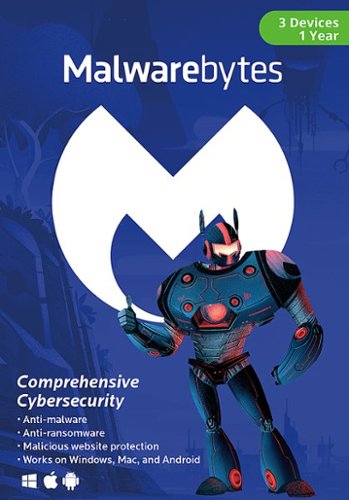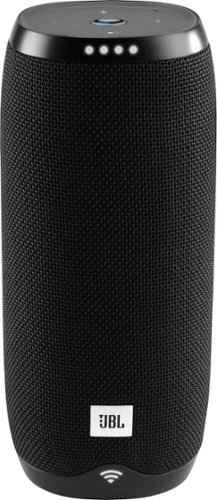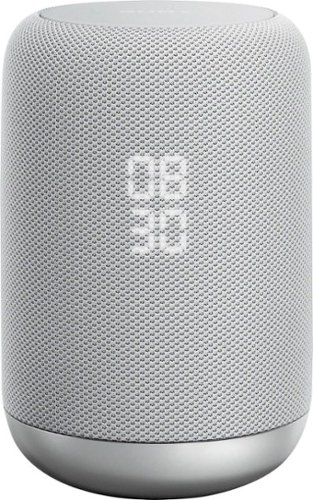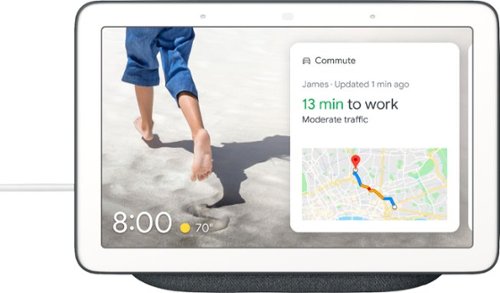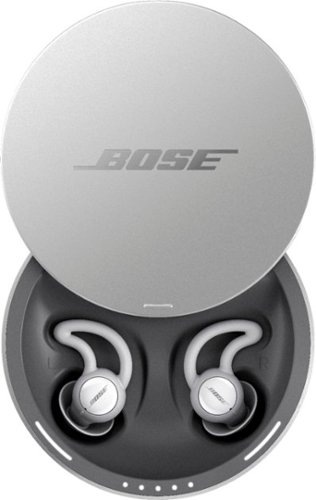Loomis1975's stats
- Review count162
- Helpfulness votes150
- First reviewSeptember 30, 2012
- Last reviewMay 30, 2024
- Featured reviews0
- Average rating4.7
Reviews comments
- Review comment count0
- Helpfulness votes0
- First review commentNone
- Last review commentNone
- Featured review comments0
Questions
- Question count0
- Helpfulness votes0
- First questionNone
- Last questionNone
- Featured questions0
- Answer count53
- Helpfulness votes125
- First answerSeptember 19, 2016
- Last answerOctober 28, 2021
- Featured answers0
- Best answers9
Keep your computer and information safe with Malwarebytes software. It provides protection against multiple attack types, including ransomware that hijacks your computer and demands payment and traditional spyware, and offers fast scanning so your device isn't tied up. Malwarebytes software detects fake websites and prevents you from accessing them or downloading infected programs.
Customer Rating

5
Best Malware Software I've Used
on January 23, 2018
Posted by: Loomis1975
from Kennewick, WA
Has rootkit and ransomware protection if you turn it on. A lot of customization if you need it, but fairly easy to understand. Can setup the type of automated scans you want and when. 3 PCs for one year under one license makes this a pretty good deal. I have used this Software in its various forms for many years, and have a few computers on the older "lifetime" licenses before adding other family computers on these 3 pcs for a year licenses. Real time protection works very well, and can add exclusions if you need to.
This software also works fairly well alongside other software in the same general category, like many dedicated antivirus programs.
My Best Buy number: 0561417811
Mobile Submission: False
I would recommend this to a friend!
Listen to music for up to 10 hours with this black JBL portable speaker. It has a built-in Google Assistant that responds to voice commands, and it delivers rich stereo sound while you stream music via Wi-Fi or Bluetooth. This water-resistant JBL portable speaker is made of durable materials, so you can use it outdoors safely.
Customer Rating

5
Super Easy to Setup and Use with Google Home App
on December 11, 2017
Posted by: Loomis1975
from Kennewick, WA
This is my third Google Assistant enabled speaker. This ones built in battery has very long life, but I mostly use it in one room. Setup was very easy using the required Google Home App on my smartphone. Sound is great on this, with just some distortion when it gets fairly loud for an average bedroom. You can also just connect to it like a Bluetooth speaker and stream from your phone or computer/laptop/tablet. It is also water resistant, so good for using in a steamy bathroom when you need it for music.
One of my favorite things to do with this device is pair it with a Chromecast on a TV or Monitor in a certain room (Forest Room Speaker and Forest Room Chromecast for example) You can set it up so that you can just say, "Hey Google....play Stranger Things on Netflix in the Forest Room" for hands free and device free use. Of course you will still be able to use your smart device to cast like normal as well.
My Best Buy number: 0561417811
Mobile Submission: False
I would recommend this to a friend!
Completely customize your Wi-Fi Smart Color Thermostat to match your lifestyle and decor. The ENERGY STAR® certified smart thermostat lets you choose the temperature, schedule, display color and the devices you use to control it all.
Customer Rating

5
Worthy replacement for older Honeywell thermostats
on November 14, 2017
Posted by: Loomis1975
from Kennewick, WA
The big draw of this generation of the smart Honeywell thermostat is its smartphone app integration. The previous version of this line would work with Wink and I think a few other home automations, but the interactivity was really limited. For this version, it is just a straight Wi-Fi thermostat with functionality through the Honeywell app.
The big selling points on this would be, get notifications when the temperature in the house is above or below certain thresholds, the benefit of this is obvious. Also being able to control the temperature of the house when you are away. Besides this, it just uses the internet connectivity for showing weather information on the display and I guess possibly using the outside temperature via internet for a few things like when to run certain heat pump functions. Other than that it is like most other programmable units, with schedules, auto switchover from heat/cooling, etc. Looks nice on the wall and you can customize the colors on the touchscreen.
The big selling points on this would be, get notifications when the temperature in the house is above or below certain thresholds, the benefit of this is obvious. Also being able to control the temperature of the house when you are away. Besides this, it just uses the internet connectivity for showing weather information on the display and I guess possibly using the outside temperature via internet for a few things like when to run certain heat pump functions. Other than that it is like most other programmable units, with schedules, auto switchover from heat/cooling, etc. Looks nice on the wall and you can customize the colors on the touchscreen.
My Best Buy number: 0561417811
Mobile Submission: False
I would recommend this to a friend!
Rely on this Philips Norelco shaver to get a close shave in less time when you get ready for the day. Turbo+ mode offers an instant power boost to make it through even dense areas of your beard. Independent heads on this Philips Norelco shaver move in five different directions to catch every angle of your face.
Customer Rating

4
Pretty good quick daily shaver
on November 14, 2017
Posted by: Loomis1975
from Kennewick, WA
Works very well on one or two day stubble, does not work well (as most electric shavers) on longer stubble. Little irritation given to my skin, you use a moving circular pattern to shave against the grain of your facial hair. Works well in shower or with shaving gel. I did try the smartclean feature/basin and it did work, but it states that it is not sanitizing, so I probably won't use it much going forward, just rinse and dry is good enough for me for single person use.
My Best Buy number: 0561417811
Mobile Submission: False
I would recommend this to a friend!
Use this splash-resistant Sony wireless speaker to skip a song with a wave of your hand. It comes with Google Assistant, so you can control it with voice commands, and its two-stage diffuser and bass port deliver rich, room-filling sound. This Sony wireless speaker has built-in Bluetooth for streaming audio from your smartphone.
Customer Rating

5
Great Sound, Google Assistant Built In!
on October 30, 2017
Posted by: Loomis1975
from Kennewick, WA
I liked the built in clock on the face, and set it to dim, so its still pretty dim even in darkness. I use this along with a chromecast stick and a tv to have a simple hands free and other device not needed music and Netflix video player in a guest room. You can also of course cast from a phone to the chromecast in guest mode with the code on the screen. No access to main wifi needed.
The sound is very good for a smaller speaker, The non touching hands gestures work, but I don't see using that functionality very much.
Overall, I like this speaker better than the google home speaker.
My Best Buy number: 0561417811
Mobile Submission: False
I would recommend this to a friend!
Display vibrant office presentations with this Epson wireless projector. Its Miracast technology lets you mirror photos, videos and apps from your portable smart devices, and it delivers 3600 lumens of color and white brightness in 1920 x 1080 resolution for colorful, crisp image clarity. This Epson wireless projector has HDMI and USB inputs for making quick connections with external hardware.
Customer Rating

5
Very versatile and nice Presentation projector
on October 1, 2017
Posted by: Loomis1975
from Kennewick, WA
Brightest high definition projector I've ever used. Did a presentation in a room that was only semi dim at 1920 x 1080p to match source. Was about 11 feet away on a 100 inch diagonal screen. Turned on the lights after and it was still pretty clear and sharp. Easy to use controls. I did the presentation with HDMI cable. Afterward, I tried USB display from computer, I tried out Miracast receive from computer, I tried out Miracast receive (continuum from windows 10 phone). All worked fine. The HDMI cable had the least lag and jerkiness on fast moving video, USB display cable from computer had the most, and the Miracast was kind of all over the place jerkiness wise (being wireless I understand). I tried this at home later to watch College Football USC Trojans at WSU Cougars, and it worked pretty well for a Presentation projector via HDMI, again on a 100 inch diagonal screen at about 10 and 1/2 feet away at 1920 x 1080p at 60 Hz. This unit can do up to 1920 x 1200p at 60 hertz.
My Best Buy number: 0561417811
Mobile Submission: False
I would recommend this to a friend!
Provide Wi-Fi connectivity for every computer and device in your abode with this D-Link whole home Wi-Fi router. High-powered antennas cover your house, and four separate streams are ideal for watching videos and gaming all at the same time. Parental controls on this D-Link whole home Wi-Fi-router let you set up parameters for every child in your home.
Customer Rating

4
Reliable Whole Home WiFi System
on October 1, 2017
Posted by: Loomis1975
from Kennewick, WA
This is my 5th Mesh or Mesh-like whole home WiFi system tested.
This one is most similar to the NETGEAR Orbi RBK30 (mini router and wall plug satellite) both in performance and in price.
It is very easy and quick to setup, but you CANNOT use it in AP (access point) mode. But for most people's setups, a double NAT caused by running two routers together really isn't much of a problem.
Pros:
Beefy main router, 4x4 radio, 1733 Mbps 5 Ghz max speed, good area coverage
Due to strong signal from Router, can put Satellite further away than some other Mesh-like systems.
No Cloud connection needed for function
USB 3.0 port on router for file/media sharing
Can setup from App or Webpage.
Beefy main router, 4x4 radio, 1733 Mbps 5 Ghz max speed, good area coverage
Due to strong signal from Router, can put Satellite further away than some other Mesh-like systems.
No Cloud connection needed for function
USB 3.0 port on router for file/media sharing
Can setup from App or Webpage.
Cons:
No dedicated backhaul radio from router to satellite.
Weaker satellite, 2x2 radio, 866 Mbps 5 Ghz max speed.
App is very basic, but supposed to have more features in future updates
CANNOT be setup as a Access Point only system
CANNOT use Ethernet "wired backhaul" between router and satellite
No dedicated backhaul radio from router to satellite.
Weaker satellite, 2x2 radio, 866 Mbps 5 Ghz max speed.
App is very basic, but supposed to have more features in future updates
CANNOT be setup as a Access Point only system
CANNOT use Ethernet "wired backhaul" between router and satellite
My Best Buy number: 0561417811
Mobile Submission: False
I would recommend this to a friend!
Take precise, intuitive control of digital projects with this wireless Logitech Craft advanced keyboard. Its creative input dial lets you make accurate object size adjustments, zoom images quickly and perform other shortcut functions with design tools in multimedia and office applications. The backlit keys of this Logitech Craft advanced keyboard automatically adjust their brightness to your environment.
Customer Rating

5
Pretty Darn Fancy Keyboard For "Creators"
on September 24, 2017
Posted by: Loomis1975
from Kennewick, WA
This keyboard is HEAVY and wireless. It also has no angle adjustment. It has keys with dimpled surfaces, takes a bit to get use to but the typing on this keyboard is very smooth and responsive.
Need to use Logitech Options software to setup custom options for the dial control (Called the CROWN) and the advanced functions of the F keys and some special keys above the numpad.
The Crown is very easy to use with your left hand. You can press, turn, or turn and press to execute selected commands. And these can differ by profiles which are tied to the current app/program that is being used. Default is to use the turn function of the crown to change tabs in web browsers for instance, but you can change the functionality as you wish by app/program. Very nice.
It has a rechargeable battery, comes with a USB-C cable (the one you can't plug in wrong) to charge it. When keyboard is plugged into charge cable, the backlight stays on 100 percent of the time.
Can connect via Bluetooth or Logitech Unifying Receiver, worked well either way. Can setup for quick use with 3 devices, works well. Press 1,2,3 special keys to select your device you want to use it with.
The keyboard backlight comes on when your hands get NEAR the keys. Yes, it comes on before you actually touch the keyboard. Presumably this is to save battery power on this wireless keyboard. Very cool and unique feature which along with the Crown dial will really set this keyboard apart from the crowd.
This has quickly become my favorite computer keyboard, hands down.
My Best Buy number: 0561417811
Mobile Submission: False
I would recommend this to a friend!
Bose QuietComfort 35 II Wireless Noise Cancelling Headphones are over-ear headphones from Bose featuring world-class noise cancelling technology, and now they're optimized with Amazon Alexa and the Google Assistant. Enjoy balanced audio performance at any volume with volume-optimized EQ. And you can make or receive clear phone calls, even in loud environments with the noise reduction dual-microphone system in these Bluetooth headphones. Connect to your devices wirelessly with Bluetooth and NFC pairing, with voice prompts for easy Bluetooth pairing. Thanks to Amazon Alexa and the Google Assistant you can keep in touch, get answers and manage your day using just your voice with one-button access to the voice assistant of your choice. You can also access your phone's default virtual assistant, like Siri through your headphones. Together, they can create astonishing real-world experiences and fundamentally new ways to work, travel, exercise, learn, play, and more. Wear these comfortable headphones all day because they're built with premium materials. Listen to your wireless headphones for up to 20 hours of long battery life from a rechargeable lithium-ion battery. Keep listening without battery power by connecting the included audio cable. Unlock more features and access future updates through the Bose Connect app.
Customer Rating

5
Hi-Tech Bose Noise Canceling Headphones
on September 23, 2017
Posted by: Loomis1975
from Kennewick, WA
Comes with short charging cable (no wall adapter). It is a micro USB adapter. Also comes with a stereo audio cable to use these as wired headphones. The padded carrying case is a semi hard shell, good protection. No real printed instruction booklet, just points you to download the Bose Connect App, which you will need to use to setup/configure the headset. Google Assistant integration is a big feature of these phones, uses a dedicated button on phones to trigger (button can be configured for quick access to noise cancellation level changes if you don't want a shortcut for Google Assistant access via the headphones).
Pros:
Very Comfortable Cans, covers most ears.
Very Comfortable Cans, covers most ears.
Has big R and L in the fabric inside Cans so you don't get them on wrong.
Sound fidelity is very very good, clear and goes up in volume evenly and without hardly any distortion.
Noise Cancellation is awesome, works with no sound playing, as is typical with Bose, as long as power is on.
Boise Connect App has a lot of options for customizing use of the headphones.
Can press Google Assistant button during a timed period to read headlines or emails or text messages, or other alerts, when phone prompts you with audio that you have a new message, etc.
Battery life is very very long. Didn't even charge out of the box and haven't run low yet after at least 5 hours of use.
Buttons on headphones are in good locations and are easy to find and push and use.
Cons:
Either have to have Google Assistant setup for the special button or have that button used to go between the different levels of sound cancellation, it cannot do both. Can use App to change noise cancellation levels directly from a menu, so not a big loss.
Either have to have Google Assistant setup for the special button or have that button used to go between the different levels of sound cancellation, it cannot do both. Can use App to change noise cancellation levels directly from a menu, so not a big loss.
Multi function button does not skip songs in You Tube, Pandora, Humor FM (Russian Radio App). Works fine in normal music apps with playlists.
My Best Buy number: 0561417811
Mobile Submission: False
I would recommend this to a friend!
Work with your files on the road via this My Cloud Home personal storage device. Mobile, desktop and web-based apps let you access to up to 4TB of files from anywhere there's an internet connection. This My Cloud Home personal storage device plugs directly into your Wi-Fi router for convenient centralized file storage and backups.
Customer Rating

5
Very Easy To Setup and SHARE with others!
on September 16, 2017
Posted by: Loomis1975
from Kennewick, WA
If you've setup a Esata/usb 3.0 drive on an always on computer or even a conventional NAS to have others backup things on and it doesn't get used beyond set and forget things like Windows 10 File History or whole drive imaging, then this might be what you are looking for. Especially for sharing things easily with others outside the household and accessing things while on the go. 4 TB is plenty of space for selected projects and photos and files, we will use for things mostly that might or will be shared with others, in the house and outside of it. We still use Google Drive for long term storage of family photos and files. I still use a redundant raid backup for system images and windows 10 File History / whatever the Mac equivalent is.
My favorite thing about this network attached storage is the ability to invite others via email address to have their own, completely isolated space on the device. Also you can share down to individual files with create a link to send access to only that stuff to family or friends.
It also streams videos very well to the My Cloud Home app on Smartphones and Android Tablets. MP4 home movies resized well for smaller device screens.
Cons would be: Can't use the USB 3.0 port to add more storage. It is only for directly transferring stuff from your other external drives/ thumbsticks to this device. Only other Cons I can think of are minor and that is "Desktop App" has a different name (WD Discovery) and not much functionality. I find it easier to use the mycloud.com web page on desktop. Also wish the iOS app worked on Ipad, but its only for IPhone as of now. It works on both Android phones AND tablets.
My Best Buy number: 0561417811
Mobile Submission: False
I would recommend this to a friend!
Loomis1975's Review Comments
Loomis1975 has not submitted comments on any reviews.
Loomis1975's Questions
Loomis1975 has not submitted any questions.
Experience the ultimate in FHD gaming graphics with this 24.5-inch HP 25X display. A smoother gaming experience with sharper, cleaner details is provided by a display that refreshes 144 times per second, while the micro-edge design provides ultra-wide, seamless viewing. The stand on this HP 25X display has a 100mm range of motion, making it easy to position for your comfort level.
Does it have built in speakers
Experience the ultimate in FHD gaming graphics with this 24.5-inch HP 25X display. A smoother gaming experience with sharper, cleaner details is provided by a display that refreshes 144 times per second, while the micro-edge design provides ultra-wide, seamless viewing. The stand on this HP 25X display has a 100mm range of motion, making it easy to position for your comfort level.
How many USB ports does it have
Enjoy interactive streaming with this Google Nest Hub. With the built-in Google Assistant, you can view your calendar, receive alerts and reminders, and control devices from the single dashboard, and voice control lets you access other smart features. This Google Nest Hub lets you listen to music from Spotify and Pandora and view YouTube content. "
Do I have to have a google assistant for the google home hub to operate?
The Google Home Hub has Google Assistant puilt into it. You do have to have a google account and the google home APP on a smartphone to most easily setup this device.
5 years, 6 months ago
by
Loomis1975
Enjoy interactive streaming with this Google Nest Hub. With the built-in Google Assistant, you can view your calendar, receive alerts and reminders, and control devices from the single dashboard, and voice control lets you access other smart features. This Google Nest Hub lets you listen to music from Spotify and Pandora and view YouTube content. "
Looking to get help from Alexa and Google Home owners. I have had Alexa since it's release. Thinking of switching everything over to Google Home. Thoughts on which one is better?
They both have their uses. I have both, I use both. You can use Alexa to get to Cortana, and use Cortana to get to Alexa. You can use Alexa and Fire TV to quickly view Arlo Cameras. Both integrate well with Wink Hub 2 based smart home devices, and can do so at the same time. It would be nice to get all the smart speakers and displays to play the same music together synched regardless of if they are Google or Amazon based, but that's probably never going to happen. If I had to pick one, I'd pick Alexa because of how many skills they have for it. But I don't have to, because they coexist quite well.
5 years, 6 months ago
by
Loomis1975
Stream your favorite media on the go with this HP Chromebook touchscreen laptop. The notebook has 8GB of RAM and an Intel Core i3 processor so it's easy to use Google Play apps for everyday productivity. This HP Chromebook touchscreen laptop has a modern 360-degree design and 13-hour, 30-minute battery life for work on the go.
What version bluetooth?
Get work done or play games on this 24-inch Dell monitor. Its 1920 x 1080 resolution delivers a crisp display for images and text, and its wide viewing angle provides a clear picture whether sitting or standing. This Dell monitor has HDMI connectivity for use with gaming consoles or PCs.
Can you plug in an xbox one into this monitor and play games on it with a wireless controller?
Yes you can do that. I have tested it. If you want regular sound, you will have to hook up speakers to the audio line out jack on the monitor. It does not have internal speakers, but will convert HDMI audio to the analog line out jack, which is a standard headphone type jack.
5 years, 7 months ago
by
Loomis1975
Handle storage demands with this Western Digital SATA solid-state drive. Its 560MB/s read speed and 530MB/s write speed are suitable for intensive applications, and its 2.5-inch form factor fits most desktops and laptops. The solid-state drive has no moving parts, making the drive resistant to shock to protect your data. Includes the WD SSD Dashboard to keep track of the drive's status.
Picture shows 3d nand. When I purchased and opened at home, no 3d nand label. Asked WD support rep if it was 3d nand and they said no. Is this actually the 3d nand version?
Sleep better. Cover unwanted noise with soothing sounds. Bose noise-masking sleepbuds™ are uniquely designed for sleep. They don’t stream music or have acoustic noise cancellation. Instead, these tiny, wireless earbuds use pre-loaded, soothing sounds to cover up unwanted noises, so you can get to sleep — and stay asleep. Plus, unlike traditional earplugs, they’re super comfortable and made to stay in place all night long, even if you sleep on your side. 1. Choose your sound, 2. Set an alarm, 3. Fall asleep without unwanted noise.
How well do these work for silencing out loud snoring from your bed partner?
They don't silence out the snoring, they mask it with other more relaxing sounds. I'd say they do a pretty good job of masking most snoring, but if you got a partner like a jet engine, you probably don't sleep next to them already.
5 years, 10 months ago
by
Loomis1975
Sleep better. Cover unwanted noise with soothing sounds. Bose noise-masking sleepbuds™ are uniquely designed for sleep. They don’t stream music or have acoustic noise cancellation. Instead, these tiny, wireless earbuds use pre-loaded, soothing sounds to cover up unwanted noises, so you can get to sleep — and stay asleep. Plus, unlike traditional earplugs, they’re super comfortable and made to stay in place all night long, even if you sleep on your side. 1. Choose your sound, 2. Set an alarm, 3. Fall asleep without unwanted noise.
YOU DON'T HAVE THE BOSE NOISE MAKING SLEEPBUDS IN BLACK COLOR
That is correct. These Bose - Noise-masking sleepbuds - White are marketed as White and in fact, when received, are confirmed to be white in color.
5 years, 10 months ago
by
Loomis1975
Enjoy a variety of entertainment with this LG mini hi-fi system. Its Bluetooth function lets you stream audio from digital devices, and you can also play music from cassettes, FM radio and CDs. This LG mini hi-fi system has a USB port to read flash drive files and includes a remote control for convenience.
Will the unit work with bluetooth speakers?
I could not get it to work to connect or output to Bluetooth speakers. It worked fine as receiving input from a phone via Bluetooth.
6 years, 9 months ago
by
Loomis1975