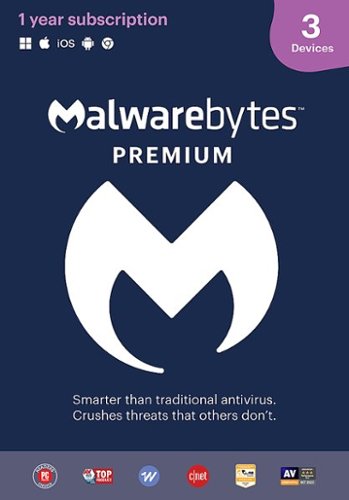Loomis1975's stats
- Review count162
- Helpfulness votes150
- First reviewSeptember 30, 2012
- Last reviewMay 30, 2024
- Featured reviews0
- Average rating4.7
Reviews comments
- Review comment count0
- Helpfulness votes0
- First review commentNone
- Last review commentNone
- Featured review comments0
Questions
- Question count0
- Helpfulness votes0
- First questionNone
- Last questionNone
- Featured questions0
- Answer count53
- Helpfulness votes125
- First answerSeptember 19, 2016
- Last answerOctober 28, 2021
- Featured answers0
- Best answers9
Linksys Velop WiFi 6 Whole Home Mesh System MX12600 is a router that delivers next-level streaming and gaming to more than 120 devices on your network. It offers a reliable connection for everyone to stream, game, and video chat without interruption. Intelligent Mesh™ Technology offers whole home coverage that’s easily expandable by adding additional nodes. With easy set up, advanced security and parental controls, MX12600 is an essential upgrade to any home.
Customer Rating

5
Very Fast Wireless Backhaul with Great Range
on November 4, 2020
Posted by: Loomis1975
from Kennewick, WA
I was most looking forward to seeing how the advantages of WIFI 6 AX technology was going to impact the wireless backhaul of this mesh system, and boy I wasn't disappointed.
This three node Velop WIFI 6 (AX) mesh system was very easy to setup. You download the Linksys App on your smartphone and it steps you through setup to your internet access modem. Then just add your other nodes one at a time through the App, takes a bit of time, but it's a very simple setup. This replaced an older WIFI 5 (AC) mesh system for me. The backhaul signal between nodes is stronger with this system and I went from 6 nodes including 1 outdoor rated node down to this 3-node system with none outdoors of course and I still have great coverage inside the house and in the backyard and faster consistent internet speeds everywhere. It's amazing how good the WIFI is from these nodes. I only have 1 AX device, and it is faster as it should be on this network, but the rest of the older AC devices have seen improved performance too. We have noticed that older Samsung Smartphones, particularly the S7 and S8 do not get reconnected to the WIFI as much so their batteries don't drain as fast when connected to this system. Also, handoff from node to node is very good, haven't experienced a dropped WIFI call or video call when roaming around the house yet.
I only have 400 down 20 up internet, so I cannot stress test the speed of this system just through internet use, but large transfers between devices hardwired to different nodes is superfast.
I like that the nodes have 4 ethernet ports so you won't always need a separate switch attached to it if you only need a couple devices wired in the vicinity of the node. I always try to wire ethernet to devices like game consoles, media streamers, and desktop computers if possible, to reduce the WIFI traffic.
I like that this Velop system adds so many benefits to legacy AC wireless devices, and future proofs (for a few years anyway) for the coming deluge of AX devices.
Mobile Submission: False
I would recommend this to a friend!
Dial into great sound for your desktop with Z407 Bluetooth computer speakers. Get immersive sound with a down-firing woofer that adds “boom” to your sound, and digital signal processing that keeps clarity across the sound spectrum. Stylish oval satellite speakers lay horizontally or vertically. Position them however you like to curate your space. Control it all with the Bluetooth-enabled wireless control dial. Adjust bass and volume, skip and pause tracks, from up to 20-meter line of sight range. Connect with Bluetooth, micro USB, or 3.5 mm inputs.
Customer Rating

5
Cute and Stylish Computer Speakers
on October 30, 2020
Posted by: Loomis1975
from Kennewick, WA
I like the look of this Speaker set, the little stand can be positioned vertically or horizontally on the left/right speakers. The remote control (the only way to control the speakers output, so don't lose it!) is a pretty cool little device. Allowing you to control volume, bass level, control play/pause/etc on some inputs, and select which input your are going to listen to. The inputs are 3.5mm stereo input, bluetooth, and usb.
I hooked this up all three ways to a computer and it sounded great each way. It is plenty loud for a computer setup, only getting a little distorted at the high end. I like that it has the option for usb corded connection to a computer, not use to that on these type of setups, but a welcome option for quick connection without getting behind the desktop, especially if it doesn't have bluetooth.
I would recommend this for a computer setup, also being easy to connect to it from your phone or tablet quickly via the three available connections that are easy to switch from the remote control.
Mobile Submission: False
I would recommend this to a friend!
The A20 Wireless headset Gen 2 is designed to give you gaming audio freedom on several levels. Its 2.4 GHz signal provides an extended wireless range and the microphone delivers clear and accurate communication with easy mute functionality. The USB transmitter allows for easy cross-platform connectivity.
Customer Rating

5
Great Wireless Headset for Xbox One, Easy to Use
on October 18, 2020
Posted by: Loomis1975
from Kennewick, WA
Oh boy, this is the first wireless headset I've used with the Xbox One and it's so easy to use. Just plug the transmitter into a USB port on your Xbox One or PC and turn on the Headset and that's it. Easy to use thumb dial to choose whether you want more game sound or more chat sound, really easy to tune on the fly. The sound is great and there is an EQ button to select various levels of sound, I mostly noticed the setting with a lot of Bass. Teammates had no problem hearing me talking in a normal voice. The mic is of the flip up to mute and is easily adjustable. The headset is very light and the ear cups are BIG. They will go around most ears easily, so no ear pressure for most people and can wear a long time. The adjustment on the bands goes down pretty small, It fits kids, but looks comically big on her average 9-year-old girl's head for reference. These are certified to work on the Xbox Series X/S when it comes out next month.
The charge lasts a long time, I have not run it out in four fairly long gaming sessions on Xbox and a shorter one on PC.
I really recommend this for its ease of use and simplicity for gaming on Xbox.
Mobile Submission: False
I would recommend this to a friend!
At GE Appliances, we're bringing craftsmanship to your countertops, with reliable and durable drip coffee makers. Equipped with either a sleek glass or insulated thermal carafe, our coffee makers have convenient functions such as Delayed Start and Timer, to make the brewing process simple and user-friendly. And all GE Appliances drip coffee makers are finished with tasteful and durable stainless steel, making them the perfect accent for any kitchen or office – all from a brand you trust.
Customer Rating

4
Good Basic Drip Coffee Maker
on October 17, 2020
Posted by: Loomis1975
from Kennewick, WA
This coffee maker is straightforward and simple. It doesn't try to do too much with the controls scheme, anyone should be able to operate this unit with very little trial and error.
It is a drip machine, so it will not get that heartily rich flavor from your grind even on BOLD setting that you will get from a more complicated machine.
PROS:
No confusing controls, simple timer.
Nice metal mesh filter.
Easy to clean because mesh is just big enough to get a toothbrush bristles in there to clear out oils.
Easy to clean because mesh is just big enough to get a toothbrush bristles in there to clear out oils.
Surface of machine is very easy to wipe off, open areas compared to more complicated machines, not many nooks and crannies.
CONS:
Hard to use the carafe to add water to machine. So, you might have to add water to the carafe then back into an easier to pour cup to get the right amount of water into machine.
Carafe has lid you have to put on, and it has these little notches, that have to be aligned just right or won't fit right/ might leak.
I would recommend this for those looking for a standard coffee maker for general use.
Mobile Submission: False
I would recommend this to a friend!
No matter your child’s interests or skill-level, the Root rt0 brings learning to code to life through art, music, and exploration. Its combination of activities, features, and interactive sensors result in engagement for hours at a time and offer many opportunities for family bonding. Spend time with your child while learning new skills and inspiring a lifelong love of code with the Root rt0.
Customer Rating

5
Very Nice Intro to Robot Control Coding for Kids
on October 17, 2020
Posted by: Loomis1975
from Kennewick, WA
This is a code and go robot setup, NOT a build first kit. It's all ready to charge up and start.
This robot named Root is adorable! Especially when its "eyes" "look" in the direction it is about to turn. Its eyes are LEDs by the way. Very cool for younger kids. An adult played with this with a 6 and 9-year-old, each on their own devices. We used the provided App for iPad tablet, Samsung Galaxy Tab tablet, and Pixel 4 smartphone. App worked well on each device and control of the Root was the same. It communicates through Bluetooth. Out of the box, charging the Root takes a bit of time, but runs quite a while on a full charge.
The coding blocks are separated into levels 1, 2, and 3. For example, our 6-year-old, who can't read very well, could use level 1 icons or coding blocks to make programs. Very visual and makes sense.
9-year-old used level 1 and 2 briefly, but quickly moved to level 3, has the most code like display of steps.
Cannot type code out, still have to use the block program style to create code.
Cannot type code out, still have to use the block program style to create code.
The first explored coding was using the dry erase marker to draw things below the robot, you can use the dry erase mat that comes with the kit, or tape together paper, etc. Piston to move pen/marker up and down to write is cool, would be nice to know the size or diameter of writing utensils that will fit.
Very easy for kids to switch Bluetooth control of robot to each of their devices, an iPad and Android tablet.
Kids just turn off Bluetooth and connect to the new device that has Bluetooth on.
Kids just turn off Bluetooth and connect to the new device that has Bluetooth on.
You can generate a 6-letter passkey to share programs with anybody.
Magnetic mount spots on top of robot to attach accessory plates.
Robot does not come with any accessory plates, but saw a building block plate on the iRobot website,
could also make your own plate out of building blocks by attaching small metal discs/buttons on bottom of thin block plates with glue
to correspond to the magnet mounts on top of the robot.
Robot does not come with any accessory plates, but saw a building block plate on the iRobot website,
could also make your own plate out of building blocks by attaching small metal discs/buttons on bottom of thin block plates with glue
to correspond to the magnet mounts on top of the robot.
Couldn't figure out how to make a function for looping via the coding options. Also, couldn't figure out how to add a Variable and add to the Variable's value every loop. This will take some more research to see what's ultimately possible.
I heartily recommend this to anyone with kids aged 6 plus to get them interested in controlling a robot and seeing how simple coding works right in front of their eyes in the real world.
Mobile Submission: False
I would recommend this to a friend!
Wirelessly display content from a phone, tablet, or laptop onto a bigger screen with the ScreenCast Wireless Display Adapter. With its support of multiple wireless display standards (Miracast, AirPlay, and Chromecast), this wireless display adapter is compatible with devices and TVs you already own, including Windows, macOS, iOS, iPadOS, and Android operating systems. Perfect for home, travel, office, and more. The ScreenCast works with a wide variety of apps. Just connect and share!
Customer Rating

4
One HDMI Streamer Receiver to Bind them All
on September 23, 2020
Posted by: Loomis1975
from Kennewick, WA
This device works by plugging into an HDMI port on a display and powering off a USB port. Then you set it up with another device by connecting wifi to its setup wifi name and set it up with your houses wifi to check for firmware and update. After that follow the instructions on your TV screen to cast just about anything to it. YES, you can Airplay from Mac or iOS devices. You can cast from Android, you can send from PC. It does it all. I experienced some jitter in the video feed. The most was from a windows 10 pc, the least was from an Android smartphone, with Mac and iPad somewhere in between. Very useful for getting everyone's stuff up on the big screen to show off, no matter there device.
Mobile Submission: True
I would recommend this to a friend!
Calls. Conferences. ON-the-GO. Air never looked so epic. Offering the ultimate true-wireless experience for any professional or audiophile, JLab Epic Air ANC offers customized sound and active noise canceling plus industry-leading 48+ hours playtime. Transition from music to calls, work to home effortlessly with features like wear-detect, movie mode, wireless charging and more.
Customer Rating

4
Great sound, okay ANC, a bit big for my ear canal
on September 18, 2020
Posted by: Loomis1975
from Kennewick, WA
I was intrigued by the promise of these. I have not tried these tiny true wireless type earbuds before. The app for these is detailed on the packaging and easy to find on the app store. You need to app to update the firmware, which as of my review there was a firmware to improve the microphone performance on calls. The app also allows you to fine tune the ANC performance to a point, and also setup a custom equalizer profile. The earbuds are separate operating wise, meaning you can use them one at a time for calls or audio books if you really need to stretch out your standby/battery time. There are no regular buttons on these, just the backs of each buds sensor pad, which you tap or hold to perform a variety of commands.
The charging case can be charged wirelessly or by usb plug. When listening to something in an app that has play/pause control, it will auto pause if you pull one of the earbuds out of your ear, and start playing again when you reinsert it. You can turn off this option via the app.
The sound of these is great, and I found that the EQ profile called Jlabs worked very well. The heavy bass EQ preset was well, too heavy on the bass for my taste.
There are three settings for the ANC cycle, they are ANC off, ANC on, and Break Through. The ANC is noticeable, but not nearly as strong or reliable as a good pair of over the ear cans with ANC. I thought the Breakthrough feature was interesting, it uses the microphones on the buds to put in sound from around you into your speakers so you will know if something loud is happening around you, the level of this pickup can be adjusted via the App. When I tried it with out any music or media playing, it was a bit strange, especially your own voice as it gets amplified right to your ears and there is a kind of hiss slight static sound. With music playing at medium to high volume I found that it actually did a good job letting me hear a repeated clap 5 feet or so to both my left and right. This could help people who get startled easily when out and about while listening to music or zone out and don't pay attention to their surroundings due to the loss of hearing caused by loud music.
The batteries last long enough and the case recharges the buds several times. I could not stand wearing them in my tiny ear canals long enough to drain the batteries on the buds at one go. I have fairly small ear canals and these earbuds make them sore in about an hour or so. Changing the size of the covers doesn't seem to help, the electronic earbud piece itself just seems a bit large for me. The fit issue will most likely not be a problem for most people.
Overall, these are good earbuds with a lot of features, especially if you use the app. Your biggest problem with these might be losing them, since they are so small. Biggest convivence is also their biggest weakness. I recommend these to try and hopefully they fit your ear canals better than mine!
Mobile Submission: False
I would recommend this to a friend!
Detect allergens and toxins in the air with this uHoo smart indoor air monitor. The uHoo mobile app lets you view nine air quality sensors remotely, providing personalized tips on cleaning the air around your home. This uHoo smart indoor air monitor also features advanced integration capabilities with Amazon Alexa, Google Home, or IFTTT for smooth pairing with air purifiers, dehumidifiers, lights, etc.
Customer Rating

5
What an amazing tool to monitor indoor air quality
on September 15, 2020
Posted by: Loomis1975
from Kennewick, WA
This indoor air quality monitor exceeded all my expectations. And at the end of my review period, it has become particularly essential. Measuring indoor air quality as it deteriorates with all the smoke from the fires here on the west coast. So, I'll start with that. As the outside air has been mostly on the hazardous scale since Labor Day with the monitor showing slowly increasing dust in the air and buildup of carbon dioxide most noticeably. This is because we are unwilling to exchange more air from the outside, so carbon dioxide is not getting diluted as much with fresh air. I think the dust reading is just from the finer particles that are getting in when doors are opened. We have made several more air cleaners by putting furnace filters on box fans to go along with some of our more fancier air filter systems. After we did that we watched as the uHoo showed lowering dust/fine particle levels in the air. This has helped us to quantify what is going on with the air that is getting inside from the wildfires and help us see how our attempts to keep the air quality as good as we can have been doing.
So, now the main review. The Uhoo helps you see trends about things you can't readily observe. Setup was very easy and through the smartphone app, which you must use. Upon setup being completed, the app shows how long till the various sensors will be done with calibration. The longest takes 2 days, and that is the Carbon Dioxide sensor. The uHoo should be left in the same place for this initial 2-day period. So, I set it up in a large bedroom that has good airflow during the day and slightly less airflow at night when the door is closed. All the readings were good and well in the green except for the Carbon Dioxide readings which were in the red. The default settings are pretty good for the levels, and there are Green for Good, Yellow for Borderline, and Red for Concerning. You can set alerts for different levels to keep you updated.
After two days and initial calibration was completed, I moved the sensor around the house every couple of days and the Carbon Dioxide levels were about the same throughout the house, but the highest in the large unfinished room in the basement where the furnace is. It was a bit higher there, and that room does not have any central air duct outlets in it, just the huge furnace stack and fan. We left the uHoo in that room for monitoring, since it had the worst air quality in the house. You can buy more units if you want multiple rooms monitored at once, but that will get very expensive very fast.
The app shows data from all the sensors. You can see the trends by the current hour, by the current day, or the month. You can easily swipe to the left when seeing the current hour for instance, to see the full data chart form the previous hour, works the same with the day chart, and I assume with the month chart.
This led me to airing out the house, and with box fans to pull in fresh night air upstairs and push out air downstairs in the mudroom exit, the carbon dioxide levels would drop well into the green after about 20 minutes. And then when we shut the house back up for overnight, they would slowly creep up back into the red, mid 1500s or even a bit higher.
The uHoo helped me realize something I had completely overlooked about our big old house. It was built in 1960 and we have lived in it about 5 years now. What I didn't realize is that it does NOT have an air exchanger built into the Central Air system. I was so use to ones on timers or otherwise set and forget at my previous houses, that I didn't even think about it. Well, we have made the house a lot tighter as far as energy efficiency since we moved in, so we are keeping the same air longer, and carbon dioxide builds up from all the people and I learned from all the plants at night when photo synthesis is not happening.
Since we have started airing out the house, complaints of headaches and random fatigue have gone down noticeably. You really need to keep on top of air quality when a lot of people are stuck in the house, either due to quarantine or the really bad outside air this September from the fires.
The uHoo has helped tremendously with these issues and I wholeheartedly recommend this to give your family a sense of how things are trending with the Air quality in your home.
Mobile Submission: False
I would recommend this to a friend!
Malwarebytes Premium protects against malware, including viruses, ransomware, and spyware, without slowing you down. It removes any existing infections and proactively prevents future ones. It also defends against phishing scams, fake or malicious websites, infected ads, credit card skimmers and credential stealers. Expand your protection to your other devices (computers, smartphones, or tablets).
Customer Rating

5
Great PC/MAC online Protection also for Android
on September 6, 2020
Posted by: Loomis1975
from Kennewick, WA
This product comes with the ability to use on 3 different devices for a one year term, can be any mix of Windows PC, Mac, or Android devices. I have been using Malwarebytes on PCs since 2013 when I got a lifetime license for a single device that I still use to this day. I have found Malwarebytes to be of great use in helping avoid many problems with malware. The support forums are great, and steered me towards using the BETA releases when I had an issue last year. The scan scheduler is intuitive and easy to use. The real-time protection does a great job of warning you when you might be going to a suspect website. Malwarebytes will help protect you from ransomware and rootkits as well. It also does a good job of identifying PuPs (potentially unwanted programs) that might be operating not in your best interest in the background on your device. Malwarebytes can be a set it and forget it type of program. It will occasionally tell you that a program update is available, but you can also drill down in to the details and options and ask for the program updates manually. It always checks for definition updates before scanning each time. I set it to scan every day that I am using the computer. It runs well in the background and does not hog a lot of resources, and won't bog down the operations of most computers. I can still recommend this product for malware after all these years. I make sure it is on all the PCs that the family uses to get online.
Mobile Submission: False
I would recommend this to a friend!
Hear all your games in high-quality sound with this JLab Play wireless gaming headset. With an increased mid to high frequency response and super-low 60 ms latency, this headset is able to deliver clear vocals and enhance spatial awareness without lag. JLab’s Play wireless gaming headset delivers over 22 hours of playtime and compatibility with PCs, consoles and mobile devices to handle every session.
Customer Rating

5
Great multi task Headset with focus on Gaming
on August 2, 2020
Posted by: Loomis1975
from Kennewick, WA
This ON-EAR headset does it all, except Noise Cancellation. Think jack of all trades, or swiss army knife type utility.
Things to Note:
This is an ON-EAR headset not OVER the ear or IN-EAR headset, it will rest on your ears. I find the ear cup material to be very soft and comfortable. I can stand using these for about as long as over the ear style headsets. The "clamp force" on my subjectively large head is not that strong, which seems to be the reason for my long wearing ability with these. My ear flesh did not get "sore sensitive" after 1.5 hours wearing these at a time. Definitely a keeper for me in that category.
This headset supports AptX audio codec, so when using Bluetooth with a supported device, modern smartphone or tablet, or pc/mac with Bluetooth 5.0 plus, you will get better sounding audio than a standard a2dp Bluetooth connection. This works great with my 2018 Sony Xperia XZ2 smartphone, and the phone notifies you when pairing that is using AptX for better sound with this headset. Music via Bluetooth sounded clearer compared to my circa 2018 true wireless earbuds and my circa 2018 entry level noise cancelling over the ear headphones, which both DID NOT support AptX technology for comparison.
This charges pretty typically, takes a few hours to charge, but lasts a long time on the Bluetooth use when charged, I got around 17 hours of use while testing after initial charge and phone still said 20 percent charged. Standby time is measured in days as it should be.
Includes cable that allows wired headset/headphone use with gaming console controller, pc/mac, mobile device with the appropriate headphone or combo headset jack. The cable includes an audio volume slider as typical.
The boom mic is of the pull out and position and push in when not needing it right near your mouth type.
I took calls from phone and through laptop with this headset with both the boom mic out by my mouth and in its retracted position, both Bluetooth wireless and wired and the other person said I sounded about the same in any scenario.
Worked perfectly fine for gaming wired to an Xbox One controller. Was able to communicate with team mates and mix game/chat sounds via the console like normal. It does have fairly good spatial reproduction for gaming awareness. I noticed it really well in Minecraft of all games.
The headset is lightweight and the cups fold up and in for storage in the included travel case. Also comes with a charging cord that goes in the same slot as the wired headset cord (micro USB on the headset, regular big type A on the power end), but it does not come with a USB power adapter, so use the standard type A size charge port on your laptop/computer or your phone charger.
I do wish all the connectors on these things would all be moved over to USB-C for simplicity's sake, but we are still living in a micro USB world for now.
All in all this headset is very feature driven and has good value for a do it all (except noise cancelling) on ear headphone. I would recommend to anybody needing a multipurpose headset with a secondary focus on mobile and console gaming use.
Mobile Submission: False
I would recommend this to a friend!
Loomis1975's Review Comments
Loomis1975 has not submitted comments on any reviews.
Loomis1975's Questions
Loomis1975 has not submitted any questions.
Simplify your everyday life with the Google Home, a voice-activated speaker powered by the Google Assistant. Use voice commands to enjoy music, get answers from Google and manage everyday tasks. Google Home is compatible with Android and iOS operating systems, and can control compatible smart devices such as Chromecast or Nest."
If this works with Nest system will it work with Ecobee* system? I We decided against the Nest system due to the class action suits regarding house fires. I would love to add this to our home.
No, it does not work natively with the Ecobee system.
7 years, 6 months ago
by
Loomis1975
Simplify your everyday life with the Google Home, a voice-activated speaker powered by the Google Assistant. Use voice commands to enjoy music, get answers from Google and manage everyday tasks. Google Home is compatible with Android and iOS operating systems, and can control compatible smart devices such as Chromecast or Nest."
Will Google Home be able to play-stop-control music on my home computer? I would like to use this device to control what music is played through my home sound system, which is connected to my computer.
No, the music services it works with are in "the cloud". You would have to upload all your desired music to google play music, make playlists, and then say, "Hey Google, play playlist XXXXX"
7 years, 6 months ago
by
Loomis1975
Simplify your everyday life with the Google Home, a voice-activated speaker powered by the Google Assistant. Use voice commands to enjoy music, get answers from Google and manage everyday tasks. Google Home is compatible with Android and iOS operating systems, and can control compatible smart devices such as Chromecast or Nest."
IS Philips - hue White LED Starter Kit required in order for the speaker to work?
No, the audio from the speaker does not require any home automation equipment like the Philips Hue devices to operate.
7 years, 6 months ago
by
Loomis1975
Simplify your everyday life with the Google Home, a voice-activated speaker powered by the Google Assistant. Use voice commands to enjoy music, get answers from Google and manage everyday tasks. Google Home is compatible with Android and iOS operating systems, and can control compatible smart devices such as Chromecast or Nest."
Will this be compatible with the Wink hub?
It is not compatible directly with the Wink hub. I hope it is added in the future.
7 years, 6 months ago
by
Loomis1975
Simplify your everyday life with the Google Home, a voice-activated speaker powered by the Google Assistant. Use voice commands to enjoy music, get answers from Google and manage everyday tasks. Google Home is compatible with Android and iOS operating systems, and can control compatible smart devices such as Chromecast or Nest."
Does the BB pre-order come with 6 months of youtube red like the Google store?
Yes, its under offers on the Google Home App.
7 years, 6 months ago
by
Loomis1975
Simplify your everyday life with the Google Home, a voice-activated speaker powered by the Google Assistant. Use voice commands to enjoy music, get answers from Google and manage everyday tasks. Google Home is compatible with Android and iOS operating systems, and can control compatible smart devices such as Chromecast or Nest."
Can Google Home access and play music from from my iTunes account?
No, at launch, it only works with Google Play Music, YouTube Red (subscription required), Pandora, and Spotify (subscription required). It does offer a 6 month trial for YouTube Red under "offers", which when activated also gives you the Premium version of access for Google Play Music.
7 years, 6 months ago
by
Loomis1975
Simplify your everyday life with the Google Home, a voice-activated speaker powered by the Google Assistant. Use voice commands to enjoy music, get answers from Google and manage everyday tasks. Google Home is compatible with Android and iOS operating systems, and can control compatible smart devices such as Chromecast or Nest."
Can it work with Roku and streaming TV?
It only works with chromecast receivers for video, and at launch it only casts youtube videos.
7 years, 6 months ago
by
Loomis1975
Orbi Whole Home WiFi System delivers up to 3.0Gbps high-performance WiFi. Sleek, modern design with high-gain internal antennas for up to 5,000 square feet of coverage. FastLane3 Technology creates a dedicated Tri-Band WiFi for seamless 4K streaming and gaming everywhere in your home. Keep a single WiFi name for uninterrupted connections as you move from room-to-room. Circle Smart Parental Controls runs on Orbi Routers for a smart way for families to manage content and time online, on any connected device. Provide internet access to guests without sharing your personal network password. Orbi is ready right out of the box and compatible with your ISP. Just use the Orbi app to get started with better WiFi, everywhere in minutes.
Q I am looking for1 Orbi router and 3 Orbi satellites for my big home, since Netgear is not giving the option to buy satellites individually ,will I be able to order two boxes of Orbi and be able to use one of Orbi router as a satellite ,? interchange
No, the Router is a Router and there is nothing in the current firmware to make it mimic the Satellite. The Router and Satellite in the package come pre-paired to make it easier on the end-user. There are SYNCH buttons on the units to pair them manually.
Netgear will offer the satellites individually eventually, do not think they have announced a date yet.
Netgear will offer the satellites individually eventually, do not think they have announced a date yet.
7 years, 8 months ago
by
Loomis1975
Orbi Whole Home WiFi System delivers up to 3.0Gbps high-performance WiFi. Sleek, modern design with high-gain internal antennas for up to 5,000 square feet of coverage. FastLane3 Technology creates a dedicated Tri-Band WiFi for seamless 4K streaming and gaming everywhere in your home. Keep a single WiFi name for uninterrupted connections as you move from room-to-room. Circle Smart Parental Controls runs on Orbi Routers for a smart way for families to manage content and time online, on any connected device. Provide internet access to guests without sharing your personal network password. Orbi is ready right out of the box and compatible with your ISP. Just use the Orbi app to get started with better WiFi, everywhere in minutes.
I have Verizon Fios for services. It's good, but the only downfall is I can't replace there Gateway/router with my own that's better. Will the Orbit work be able to replace this and will it work with this fiberoptic service?
Yes, you can place the Orbi in AP mode and connect it via Ethernet cable to your existing Gateway/Router. Be sure to turn off the wireless in the Fios Router as well. Let the Orbi handle the wireless. Netgear has an article explaining this exact scenario. Search for "How do I set up my Orbi system to work with Fios"
7 years, 8 months ago
by
Loomis1975
Orbi Whole Home WiFi System delivers up to 3.0Gbps high-performance WiFi. Sleek, modern design with high-gain internal antennas for up to 5,000 square feet of coverage. FastLane3 Technology creates a dedicated Tri-Band WiFi for seamless 4K streaming and gaming everywhere in your home. Keep a single WiFi name for uninterrupted connections as you move from room-to-room. Circle Smart Parental Controls runs on Orbi Routers for a smart way for families to manage content and time online, on any connected device. Provide internet access to guests without sharing your personal network password. Orbi is ready right out of the box and compatible with your ISP. Just use the Orbi app to get started with better WiFi, everywhere in minutes.
So if it comes with two, I'm assuming you have one that internet is linked to by cable and the other is used as a extender? Or do you have to have both units hooked to cable?
Yes, one (router) will be hooked to your modem via Ethernet cable. The other (satellite) will be connected by its dedicated wireless signal back to the router.
7 years, 8 months ago
by
Loomis1975