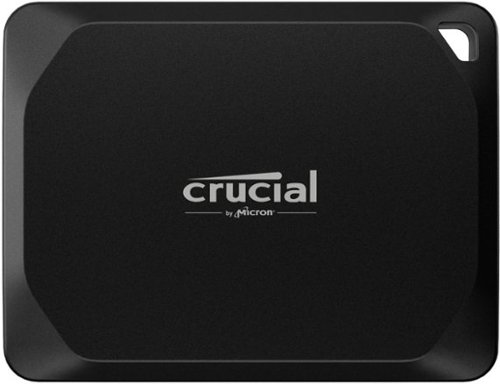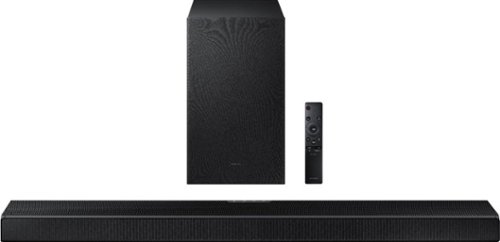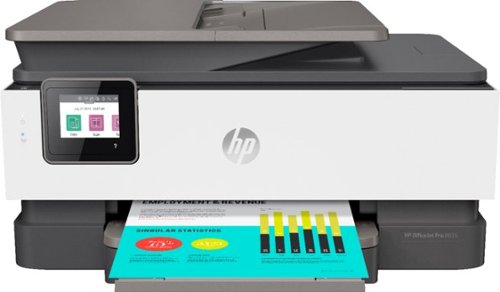Capshroud's stats
- Review count121
- Helpfulness votes592
- First reviewJanuary 20, 2014
- Last reviewApril 6, 2024
- Featured reviews0
- Average rating4.2
- Review comment count2
- Helpfulness votes15
- First review commentAugust 11, 2016
- Last review commentAugust 11, 2016
- Featured review comments0
Questions
- Question count0
- Helpfulness votes0
- First questionNone
- Last questionNone
- Featured questions0
- Answer count26
- Helpfulness votes47
- First answerAugust 4, 2016
- Last answerOctober 22, 2021
- Featured answers0
- Best answers5
Unlock non-stop creativity with the new Dell XPS 14, a perfect balance of go-anywhere mobility and high performance.
Customer Rating

4
Beautiful and a bit different
on April 6, 2024
Posted by: Capshroud
This laptop is a continuation of Dell’s experiment in design which started with the 13” XPS. It’s now incorporated into the new XPS 14 and 16 models, and it’s aimed right at the MacBook Pro in design and layout. Having owned more than one XPS in the past, I was interested in seeing if the new design was an improvement.
As for a while, the exterior is the same sleek, and thin design that’s been used for several years with mostly the same ports. Three thunderbolt, headphone jack, but the full-sized SD slot has been replaced with a micro SD slot. However, once you open the lid, the changes are dramatic. There’s no discrete track pad since it is integrated into the seamless glass bottom panel. The top row of keys has been replaced with illuminated, touch sensitive capacitive “buttons”. The keyboard has no lattice separating the large, short throw keys with a dedicated Copilot key. The screen choices remain the same. An excellent FHD or upgrade to the beautiful 3.2K OLED touchscreen. The build quality continues to be world class. It’s sleek; it’s minimalist; and it’s in a class of its own.
My unit was the Intel EVO edition. It has an Intel Ultra 7 processor (AI optimized), an OLED screen, 32 GB of ram, and onboard Intel Arc graphics. Without the optional discrete NVIDIA graphics, don’t expect this to be a gaming machine. Even though the screen is capable of 120 hz refresh, the ARC graphics just can’t keep up with modern games. Make sure you buy one setup as you wish because the graphics and ram are soldered in and not upgradable.
As far as my likes and dislikes with the changes, there are several of each. The look is sexy and eye catching. The build, as mentioned, is superb. I like the slightly smaller screen and weight compared to the 15” models it replaces. The EVO edition has the nearly instant start from sleep that required. I wish they had kept the full-sized SD slot since that’s the standard for digital cameras. The enclosed dongle includes a USB A and HDMI port, but you’ll need another one to read full-size SD’s. I had no problems with the invisible trackpad, but the keyboard takes some getting used to. This is especially the case since some often used keys are now in the top, “non-key” row (esc, home, end, Insert, and delete).
It's a great laptop, but it’s going to be a personal choice. You may love the changes. You might not.
I would recommend this to a friend!


Host high-quality watch parties on a bigger screen that everyone can enjoy. The Insignia NS-PC5CH6B24 6’ 8K Ultra HD USB-C to HDMI 2.1 Braided Cable extends or mirrors the screen of your USB-C laptop, tablet, smartphone and more to an HDMI-capable display. Compatible with Windows, macOS, ChromeOS, iPadOS, iOS and Android systems, the 6 ft. cable transmits reliable video and audio signals for an unmatched viewing experience. In addition, it supports resolutions of up to 8K @ 60 Hz, allowing you to watch movies, videos and more with a quality image that will further impress your viewers. Share your display to comfortably view your favorite shows and movies on a full-size screen.
Customer Rating

5
Just the thing you may not know you need
on March 27, 2024
Posted by: Capshroud
You’re probably like me in that you have a drawer to two filled with a variety of various computer cables. Some are current and usable, some you keep just in case you need to charge or connect some older equipment, and many are duplicates. Even so, now and then there’s something that you don’t have and realize they might be quite handy.
The Insignia USB-C to HDMI is one of those. These days many newer laptop computers have dropped the HDMI port. With current USB-C and Thunderbolt ports common, having an HDMI port has become unnecessary. What you need instead is a way to connect your monitor or TV to that USB-C port, and this is the cable for that.
That’s not a lot to say about cables. They work or they don’t. They are up to current standards, or they aren’t. They are well made and durable, or they aren’t. This cable meets all those standards. It handles up to 8K Ultra video. It conforms to the HDMI 2.1 specs. It has a braided 6’ cable, and it worked perfectly with my equipment.
The 6’ foot length may be more than needed if you’re connecting to a computer monitor, but for using your laptop with a TV, the length is a definite plus. It’s the perfect thing for presentations, watching streaming services in a hotel room, or sharing photos and such on a large TV screen. Yes, you might be able to project to a TV, but I’ve found that dicey, hit or miss, and sometimes frustrating. This is a simple and solid solution. Carry one with your laptop.
I would recommend this to a friend!
Ring’s best battery-powered doorbell camera, loaded with cutting-edge features. Battery Doorbell Pro delivers Head-to-Toe HD+ Video, super-precise 3D Motion Detection with Bird's Eye View that shows you where visitors went on an overhead map of your property, and more.
Customer Rating

4
Good but big in price and size
on March 19, 2024
Posted by: Capshroud
I have several security cameras for another manufacturer, so I’m familiar with their functions and monitoring. I did not have a doorbell cam, so I decided to give the Ring Doorbell Pro a try. One thing that appealed to me was that it can operate on its internal battery or wired.
You need to charge the battery first which takes several hours, so do that first. Once that’s done the installation was easy and straight forward. Two different size sets of screws and nylon inserts are provided. They include a spare in each size and a spare for the small screw that holds the battery. The battery screw is quite small and a bit fiddly. Since you must remove it to pull the battery for charging, it’s good to have a spare.
The Ring app is used to set up everything. It requires a Ring account as the first step. A QR code is scanned to identify the unit, after which the app guides you through the process of setting up WIF, connecting to Alexa if desired, and so on. If you want an inside chime, you’ll need to buy that separately. The default is to have it ring and notify through your phone and/or Echo devices. Since I nearly always have my phone, that was a good choice. Setting up the Ring skill with Alexa was a bit trial and error, but I eventually got it working. To add another user (phone), you send an email invitation. That user sets up a Ring account after which they can be added. For those having other Ring security devices, this is probably simple, but I found it somewhat time consuming to get everything working.
Once this is completed, it does its thing quite well. You’re notified when it sees someone on your porch, and the chime rings on your phone when the button is pressed. The video is wide angle, quite clear, and the audio easy to understand. There is a new feature with the PRO doorbell, and that’s Birdseye view and tracking. This I found this lacking since the overhead imported satellite view was too fuzzy and low rez to be of use. Google Maps gives better satellite images, but Amazon owns Ring, and chose another source.
Unlike my other security cameras, Ring requires you to subscribe to their monitoring service or the features are severely limited. There is no built-in memory or ability to save video locally, so to do anything but observe in real time, you must subscribe. The fee is $5 per month or $50 per year for one device. For $10/100 you can have all the Ring devices you wish, or for $20/200 you can add 24/7 remote professional monitoring. You get a 30-day trial subscription with your purchase.
The quality is great both in build and video. This is one of the most expensive doorbell cams available plus you must pay a monthly fee to have any usability. Is it worth extra for the radar/Birdseye feature? Not in my case. There are lots of options out there, and there’s a big advantage in having all your security devices in one eco-system. In my mind, that’s how to make the decision.
I would recommend this to a friend!
Osmo Pocket 3 features a powerful 1-inch CMOS sensor that puts detail-rich imaging right in the palm of your hand. With a 2-inch rotatable touchscreen and full-pixel fast focusing, go horizontal or vertical for more precise awareness and control. 4K/120fps, three-axis mechanical stabilization, and a host of intelligent features make Pocket 3 ready for any moving moment.
Customer Rating

5
Might be the best solo vlogging tool out there
on November 29, 2023
Posted by: Capshroud
If you’ve ever had a DJI drone or pretty much any DJI product, you will be somewhat familiar with the concept of the Pocket 3. It’s basically a drone camera and gimble on a stick, and it shows that DJI is world leading in the technology involved with stabilized cameras and the remote apps that run them. However, they have built on that and expanded and refined this pocket camera to be much more.
This is the Creator Edition of the OSMO Pocket 3, and it has several accessories which build on and extend its usability. In addition to the cable, protective cover, extension base and lanyard, the creator’s version includes a battery extender base, a tripod, a wide-angle lens, and most notably, the Mic 2 transmitter. Except for the protective cover, these and the camera all fit nicely in the small carrying bag. You will have to provide your own Micro SD card, and make sure it’s a fast Class 3 card to keep up with recording 4K video.
You can just pick this camera up, insert a card, flip the screen to start it and begin recording silky smooth video. However, there’s a tremendous number of features that you will need to take some time to learn about to really make use of this OSMO. First, you should download the DJI Mimo App and pair your phone. As with many electronics, it will first want to update the firmware. Besides being able to fully control the OSMO remotely (as with drones), you can also download your media wirelessly. Also, the app has links directly to a number of instructional videos. Watch them! Once you have the concepts and shortcuts in mind, start using it and learn … and have fun.
There are way too many features to describe here, but here are a few that make this an ideal Vlogger tool. By either a touch to the screen or triple click of the joystick, it rotates from forward to selfie mode. There is object and face tracking, so it can follow the action … handheld or on the tripod. The Mic 2 can be placed anywhere or on anyone to get clear audio from a distance. You can even start and stop video recording from the mic. There are several gimble modes … smooth flow, always horizontal, FPV (first person view for you droners), or locked. It can auto pan. A flip of the rotating screen switches from landscape to portrait modes. All the stabilization and panning are, of course, mechanical and flawless without any shake or that wobbling effect that electronic stabilization can introduce. It has a 2 to 1 electronic zoom, so it's not intended to bring distant objects in close.
What about picture quality? It’s first class with the maximum video being 4K at 30 fps. The is also slow motion, and brought from the drone world, it has time-lapse and hyper-lapse and motion-lapse. The stills are good but realize that the 1” sensor has a resolution of 9.4 MP. If you’re going to shoot a bunch of stills, your phone may be as good or better. This is an exceptional vlogger tool, especially for someone working alone. For general video and even sport use, it’s also first class, very small, quick and easy to use. It’s another piece of amazing technology from DJI.
I would recommend this to a friend!


Meet the next generation of smart glasses. The Ray-Ban Meta collection combines iconic design with cutting-edge technology. Capture life's best moments with an upgraded 12MP camera and five-mic system. Livestream your view of life’s best moments to Instagram and Facebook. Stay connected with hands-free calls and messages and listen to your favorite tracks through built-in speakers. Because no one sees the world like you do, express yourself with the most unique perspective there is - yours.
Customer Rating

5
If you're into tech & outdoors, you'll love these
on October 30, 2023
Posted by: Capshroud
Besides being very good sunglasses, the Ray-Ban Headliners are a wearable AV system and more. At the touch of a button, they will take a picture or video. With a touch to the temple, they will stream music or answer your phone. If you activate voice commands, they will access Meta AI and answer questions or perform commands. Rather amazing! Yes, the frames may be a bit heavy looking, but heavy frames seem to be in style these days. Considering the incredible amount of technology squeezed in, and the clunky look of most first-generation smart glasses, they are quite an improvement.
Mine came with Polarized G-15 lenses. They are optically excellent as you would expect from Ray-Ban. G-15 indicates a green tint and that 15% of the light is allowed to pass through, so they are meant for relatively sunny days or bright locations. In the upper corners looking forward are the camera and the notification LED which lights whenever pictures or videos are being recorded. The notification is intended to let others know if they are being recorded, and the camera will not work if it’s covered or blocked. On the top right is the camera button. The right temple is a touchpad that responds to taps, or sliding your finger along it adjusts the volume. There are speakers at each ear which are quite clear and have some bass, and there’s an array of 5 microphones for both recording stereo video or voice commands and phone use. Inside on the right side, there’s a notification LED to let you know if you have messages. They turn on automatically when removed from the case, but there is a small on/off as well.
The internal technology is up to date. They have 32 GB of memory for recording your pictures and videos. Connections are Bluetooth 5.3 and Wi-Fi is both 2.4 and 5ghz. As you would expect, these glasses are app-controlled for setup, configuration, and downloading your pictures. The minimum phone requirement is Android 10 or IOS 14.4. The Meta application is also the link to the AI and voice commands, so it needs to be allowed to run in the background to provide those functions. Downloading pictures and videos can be manual, or you can choose to automatically download when the frames are closed, or the glasses are in their case. The quality of pictures (3024x4032) and videos (1440x1920 @30fps) is excellent. They are 3x4 in portrait mode. The video is mildly wide angle, and the pictures are noticeably wide with their higher resolution. The 32 GB of storage is good for around 500+ pictures or 50+ videos. The video length can be set to 15, 30, or 60 seconds. Being a Meta product, they can also stream to FB or Instagram.
The case is also the charging system. It looks like most Ray-Ban cases except for an LED to indicate charge status and a USB C port on the bottom. Once the case is charged, it can recharge the glasses up to 8 times. With an estimated running time of 4-6 hours per charge, that means you can have at least 36 hours of use before needing to find an AC outlet. However, you do need to provide your own charge block and cable.
The Ray-Ban Headliners are an amazing piece of compact technology. They do everything advertised and do it well. They come in a medium frame size, so make sure they fit your face. I don’t know if I’ll use them as my everyday sunglasses, but I’m looking forward to videos of my next bike ride. If you’re into techy things and gadgets, you’ll enjoy them.
I would recommend this to a friend!



Move beyond the desktop. Don’t just sit there—move. HP Envy Move 23.8-inch All-in-One PC is movable and rechargeable. So you can take your business, recipes and workouts from the desktop to the countertop to the tabletop and back again. Plus, with a big screen and an Intel processor, you’ll be transported too.
Customer Rating

4
A cool and unique product with limitations
on October 6, 2023
Posted by: Capshroud
This is certainly an interesting new product. It takes the known concept of all-in-one computers and adds portability. This is done by giving it 4 hours of battery operation when unplugged, a built-in folding handle, and feet that pop out when you set it down. To finish the portability concept, there’s a pocket on the back to hold its Bluetooth keyboard. Yes, it’s easy to move around and use wherever you wish in your home or office. Since there’s no protection for the screen, it doesn’t seem to be intended for hauling around or traveling.
Physically, it’s a beautiful computer with a first-class build quality and a clean, modern appearance. There’s a 23.8” QHD touchscreen that’s bright with excellent color rendition. The B&O sound system is far above what you’d expect, and the keyboard has a good feel and a large trackpad. (I prefer a mouse, and my Logitech BT mouse paired easily.) The built-in webcam is quite good and well-featured and works nicely with Windows Hello face recognition. There are high-speed USB A and USB C ports. In addition, there’s an HDMI in port with a button next to it to switch between computer and monitor modes. For even more ease of use, there are also rocker switches on the sides for screen brightness and volume control. HP put a lot of features on the Move.
However, its computing power is modest. My configuration has an Intel I5 1335-U processor and a fast 512GB M.2 SSD, but this power is hampered by only 8 GB of LPDDR5-6400MHz soldered in RAM. That’s minimal to run Windows 11, especially when it’s shared with the Intel IRIS graphics. As I type this review with only Word and my browser open, there’s less than 2 GB of available RAM. If you have the option of buying a unit with more memory, I would do so.
This is a machine that’s intended for general home or light office work. For email, word processing, web surfing, and watching videos, it’s great. With onboard graphics and only 8 GB of memory, it’s obviously not intended for intense or demanding programs such as photo and video processing or high-end games. I was hoping to use the Envy Move in my kitchen as both a computer and a TV by connecting a streaming stick, but there was a problem. It streamed TV just fine, but if the stick was left connected, it was impossible to shut off. When sensing something connected to the HDMI port, it restarts from sleep mode or even when shut down.
This is a new and specialized product. If you have the desire or need to move a computer around inside your home or office, it’s a great solution with a big and beautiful screen and great sound. You’ll still want to keep your laptop for easy portability from place to place and maybe more power. Even then, with the HDMI input, it can function as a second screen with a laptop. It’s up to you to decide how and if you might make use of the unique feature of the aptly named Move.
I would recommend this to a friend!


The Jabra Enhance Select 50R are custom-programmable hearing aids, nearly invisible when worn, and lightweight for all-day comfort. They integrate advanced microphones and can be remotely adjusted by a Jabra Enhance licensed hearing professional to your unique needs to help you hear your best. Shop with confidence and take advantage of our 3-year warranty and 3-year loss and damage coverage. Bluetooth streaming is available for both Apple/Android compatible devices so you can listen to calls and stream music directly to your hearing aids. For device compatibility, please see our “Specifications Sheet” by navigating to Features - Manuals & Guides - Specification Sheet. 3 years of professional virtual hearing care from Audiology Team includes: 1) Orientation and individual programming of your hearing aids, plus unlimited ongoing adjustments & fine-tuning, based on your hearing needs, 2) Demonstrating how to use and maintain your hearing aids (device parts, batteries, charging case, cleaning, etc.), 3) Walking you through setup step-by-step to ensure hearing aid wires and domes fit comfortably, 4) Reassessing and reprogramming hearing aids based on changes in your hearing or health conditions, and 5) Video chats with a licensed hearing specialist about your hearing and hearing aids, as often as needed.
Customer Rating

4
It's time to improve your life
on September 30, 2023
Posted by: Capshroud
Having worn hearing aids for several years, I am well acquainted with the exam, fitting, and support process as well as what aids can and cannot do to correct hearing loss. My hearing loss is some beyond the moderate category, but since Jabra partnered with GN Hearing Group, they are a known and respected player in the prescription market. I wanted to find out what level of correction and help their OTC (over the counter) aids can offer.
Appointments for orientation and audiological support were 2-3 weeks out, so I have not been able to yet evaluate that part of their offering. For those who have not previously worn hearing aids, I want to emphasize that this is a CRITICAL part of the process. As they state on the website, hearing aids are not like glasses. There is an accommodation period as your brain readapts to hearing all the sounds you have been missing. The classic initial comment by new users is … it’s too darn noisy. Be patient and realize that the audiologist may have to readjust your aids several times. It takes time for the brain to regain the ability to sort and sift sounds, and that’s one reason Jabra offers a 100-day trial time for return.
I have been impressed with these aids even though the Enhanced Select 50R is an entry-level product. The quality is excellent. They are rechargeable. They pair with your phone and can stream music and phone calls. More importantly, the pairing allows the use of the Jabra Enhanced app to adjust and change programs (Automatic, Restaurant, Music, Outdoor). As Jabra’s entry-level product, they are best suited to mild/average hearing loss and less demanding listening conditions. Hearing aid technology has been advancing quickly, and a basic aid such as this performs as well as the very high dollar aids of a few years ago (think $7000 for a pair). That said, as you go up the line in Jabra’s offerings, they do get more sophisticated and have more features. Even with my loss, the 50R’s performed very well and are quite good for TV listening and general conversations.
I can easily recommend this product. They offer a lot for the money, and the real advantage of the Enhanced OTC line is the support. If your first experience with hearing aids is an OTC product without support, your chances of a good outcome are limited. That’s the advantage of the support and the 100-day trial … fitting, adjustment, and even recommendations if a higher-level product is needed. If you’ve been thinking about it, or others have been telling you to get your hearing checked, there’s no reason to put it off. Go for it and improve your quality of life.
I would recommend this to a friend!
Meet the Ninja Combi—the only all-in-one multicooker, oven, air fryer and so much more that perfectly cooks complete meals for your whole family in just 15 minutes. With 14 functions and 3 included accessories, it’s so easy to use you will never have to turn on your kitchen again. A complete pasta dinner made from scratch in an oven without having to boil water? A full taco spread, including rice and beans in one single appliance? The Ninja Combi makes it all possible with our revolutionary Ninja Combi Cooker Technology that defies limits with a simultaneous combination of HyperSteam and Air Fry. Every ingredient is perfectly cooked in minutes—juicy on the inside, crispy on the outside. It’s the most effortless way to cook—the Combi Way.
Customer Rating

5
Very fast and very tasty meals
on September 16, 2023
Posted by: Capshroud
I’m surprised just how much I like this new cooker from Ninja. Rather than merely an air fryer or cooker, they’ve added heat to the bottom pan, and that generates steam that helps everything cook fast without drying things out. It can also be used as an air fryer, but the steam is what sets it apart.
I cooked rice (regular not instant) and a thick entrée in around 10 minutes and had a meal for two. You can also throw some veggies in and have a three-course meal. To be fair, there is a short preheat time to warm the water and get the steam going, but it’s only 2-3 minutes at most. The steam not only speeds up the cooking, but it keeps the entrée moist and tasty … even if you crisp the top.
I found the instructions moderately helpful at best, so plan on experimenting to figure out the many different settings and ways this combi unit cooks. I still have a lot more things to check out … roasting, simmering, combi-crisp, etc., but I’m looking forward to more fast and tasty meals.
This is replacing our Ninja air fryer/roaster, and it’s highly recommended.
I would recommend this to a friend!
Elevate your video editing experience with the Crucial X10 Pro SSD: the portable drive that packs a palm-sized punch. With sequential read and write speeds up to 2,100/2,000MB/s and 2TB of space, your X10 Pro can connect directly to your laptop or workstation via a convenient USB-C cable. Blaze through your multi-cam timeline and even edit, trim, and render directly from the drive. The Crucial X10 Pro works with Windows, Mac, Android devices, and more. Featuring Micron TLC NAND plus water and dust resistance (IP55), the Crucial X10 Pro is the perfect partner in the studio or in the field, giving you the raw performance, lasting durability, and generous capacity you need.
Customer Rating

5
Made for those with a need for speed
on August 20, 2023
Posted by: Capshroud
The X-10 Pro is Crucial’s latest and greatest external drive. It and the included 9” cable comply with the USB 3.2 Gen 2x2 standard allowing up to 20 Gbps of data transfer speed. That said, the entire USB naming system has gotten more confusing in the last couple of years, so here’s a synopsis of the current nomenclature and potential data speeds.
USB 3.2 Gen 2x2 / SuperSpeed USB 20Gbps / 20Gbps max speed (USB C connection)
USB 3.2 Gen 2 / SuperSpeed USB 10Gbps / 10Gbps max speed (USB C or A connection)
USB 3.2 Gen 1 / SuperSpeed USB / 5Gbps max speed (USB A connection)
USB 3.2 Gen 2 / SuperSpeed USB 10Gbps / 10Gbps max speed (USB C or A connection)
USB 3.2 Gen 1 / SuperSpeed USB / 5Gbps max speed (USB A connection)
When connected to a USB 3.2 Gen 2x2 port, the X-10 can reach real-world read/write speeds of around 2000 MB/s. When connected to the much more common USB 3.2 Gen 2, the speed will be around 1000 MB/s, and if you have a 3.2 Gen 1 port (the original USB 3), it’s going to be 500 MB/s. The point is that you are paying for the highest USB speed currently available, but you’ll only realize that speed with the new computers having 2x2 ports. You need to check carefully what ports your computer has if you want to realize the full potential of this drive. My new XPS 8960 desktop has only one 2X2 port, and it’s on the rear panel.
With that out of the way, let’s talk about this little gem of an external drive. The build quality is first-class. It’s solid and built to be rugged. It’s tiny at shy 2” by 2.5” and a quarter inch thick. It’s smaller and lighter than its competitors. There’s a lanyard opening at one corner if you want to tether it to you. It’s made to travel, and even the 9” USB C to C cable is built solidly.
My speed tests confirmed that it reaches the advertised speeds. Besides storage and data transfer, this drive has the speed needed to allow you to process photos and videos on the drive. You can leave those files on the drive and do your work without transferring them back and forth. Keep in mind that the 2000 MB/s speed is dependent on having a fairly new PC, and that you’re running the most current Windows 11 build. If you don’t, you could opt for the less expensive X-9 Pro which is rated at 1000 MB/s. Solid-state storage is a bargain right now, so why not go first class and future-proof yourself with the X-10 Pro? It’s an amazing little drive.
I would recommend this to a friend!


Panoramic 3D surround sound without limits. Experience movies, music and games with sound that puts you right in the middle of theaction, thanks to 880W of total output power and thunderous bass from the 10” subwoofer. The JBL Bar 1000 has MultiBeam and four up-firing drivers—two in the bar and two in the detachable battery-powered surround speakers—to envelop you in a sphere of Dolby Atmos and DTS:X 3D surround sound with a wide, spacious soundstage with no need to draw extra cables. You’ll never miss a word with our PureVoice technology, which makes sure the dialogue is clear even when other sounds are at their loudest. When you’re ready for some music, stream your favorite playlist from AirPlay, Alexa Multi-Room Music (MRM), and Chromecast built-in and it’ll feel like the band is right there. Have a great night out without leaving your living room.
Customer Rating

5
A powerhouse of great sound
on July 10, 2023
Posted by: Capshroud
The JBL Bar-1000 is my fourth soundbar, and it’s by far the best. It’s exceptionally clean and clear, and the Pure Voice feature keeps dialog from getting lost. This is a full-featured sound system. It has Dolby Atmos, DTX-X, and MultiBeam surround sound. Additionally, there’s WIFI-6, Bluetooth 5, Chromecast, AirPlay, Alexa with Multi-Room Music, Google Assistant, 3-HDMI inputs plus an eARC connection. It has everything I want in a modern soundbar including 880 watts of power that will fill a room. All of this comes in an attractive package along with a slim remote that has every adjustment you need in a simple format.
Setup was a breeze. The JBL One App leads you through the process of connection, pairing the wireless sub and rear channel speakers (typically automatic), connecting to WIFI, and updating its firmware. Finally, it will tune the system to your room. The JBL App will also connect to several streaming music services and allow your mobile device to play through the system.
The rear channel speaker can either be magnetically docked to the ends of the bar or detached and placed anywhere you wish since they wirelessly connect with the bar. They are battery-powered and recharge when docked, but they also have USB-C power connections if you wish to keep them detached. I don’t know why you’d want them docked since they are the rear channels and also have Atmos upward-firing speakers.
Sound is what it’s all about, and the Bar-1000 is a beast. My viewing area is at the end of a 16 x 32 foot room, and I watched the new Avatar movie as a test. The sub was shaking my sofa without being at its highest level (I backed it down). The sound was immersive while being clear and bright. It was the best Atmos experience I’ve had with a soundbar system. The Pure Voice feature helps tremendously, especially with TV broadcasts, where the surround effects and ambient sounds muddle the dialog.
Even though I had a good soundbar (the same brand as my TV which offered a couple of unique features), it’s been retired. The JBL is my system now. For the quality, power, and sound it gives, it’s good value. I initially switched from a large discrete surround system to a soundbar not for audio performance but for simplicity and appearance in my living room. Now I can still have that minimalist appearance plus sound that’s as good as the big system. I definitely recommend this system.
I would recommend this to a friend!
Capshroud's Review Comments
Watch movies or check emails with this Samsung Galaxy Tab A. It has a 10-inch screen for easy viewing, and the octa-core processor keeps up with multitasking or streaming. This Samsung Galaxy Tab A has a battery life of up to 13 hours on one charge for convenient portability and long-lasting use.
Overall 3 out of 5
3 out of 5
 3 out of 5
3 out of 5Mixed - Good for the money
By Capshroud
from Lawrence
There's a lot good about this tablet. It has a lot for the price such as a beautiful high-rez screen, a fast processor, really good battery life, and it comes with Android 6 Marshmallow (more about that).
A minor irritation is that the hardware navigation buttons are not illuminated. In a low light situation, you have to just know where they are.
The biggest weakness is that it only comes with 16 GB of internal memory. It does support SD cards up to 200 GB. However, I found that Samsung has chosen to NOT support adopted memory in their version of Marshmallow. This is true for all Sammy devices. This means you don't have the option of expanding that paltry 16 GB ... half of which is used by the system and Samsung's baked in apps and overlay.
The bottom line is that this is a fine home or kid's tablet, but you shouldn't confuse it with a real working tablet. Perhaps they just didn't want to steal too much thunder from their $400-500 offerings.
I'd almost give this 4 stars and would recommend it with the limitations mentioned.
Capshroud
Lawrence
Apps2SD
August 11, 2016
Yes, you can move some apps to the SD card. That ability has been around for a while, but it's not the same thing as Android 6 adopted memory. It's slower, some apps can be moved but they won't work exactly right ... especially after a reboot. Many still keep a lot of data and cache in internal memory. It's a work around.
+8points
8of 8voted this comment as helpful.
Watch movies or check emails with this Samsung Galaxy Tab A. It has a 10-inch screen for easy viewing, and the octa-core processor keeps up with multitasking or streaming. This Samsung Galaxy Tab A has a battery life of up to 13 hours on one charge for convenient portability and long-lasting use.
Overall 3 out of 5
3 out of 5
 3 out of 5
3 out of 5Mixed - Good for the money
By Capshroud
from Lawrence
There's a lot good about this tablet. It has a lot for the price such as a beautiful high-rez screen, a fast processor, really good battery life, and it comes with Android 6 Marshmallow (more about that).
A minor irritation is that the hardware navigation buttons are not illuminated. In a low light situation, you have to just know where they are.
The biggest weakness is that it only comes with 16 GB of internal memory. It does support SD cards up to 200 GB. However, I found that Samsung has chosen to NOT support adopted memory in their version of Marshmallow. This is true for all Sammy devices. This means you don't have the option of expanding that paltry 16 GB ... half of which is used by the system and Samsung's baked in apps and overlay.
The bottom line is that this is a fine home or kid's tablet, but you shouldn't confuse it with a real working tablet. Perhaps they just didn't want to steal too much thunder from their $400-500 offerings.
I'd almost give this 4 stars and would recommend it with the limitations mentioned.
Capshroud
Lawrence
Adopted memory
August 11, 2016
Navigator is correct that slow memory can slow the system when using external memory as an extension of internal memory. That's why Android 6 (not Samsung's version) gives you the choice of using the SD card as adopted or portable memory, AND it checks the card's speed and warns if it's too slow to work well. This slow down also happens when moving apps to the card as described by other users.
As I said in my review, this is still a very good tablet. It's probably the best out there for the money. It just didn't meet my needs.
+7points
7of 7voted this comment as helpful.
Capshroud's Questions
Capshroud has not submitted any questions.
Until now, streaming devices forced you to use each of your apps individually – creating browsing headaches and disconnected watch lists. TiVo Stream 4K is the first to help you find what you want to watch–across your favorite apps–without needing to switch between platforms and navigate different screens. Recommendations from your apps are combined, giving you all your options in one place. And with direct integration with Sling , your live entertainment has a home alongside your streaming shows and movies. From beginning to end, from binge to browse, TiVo Stream 4K delivers an amazing Android TV streaming media player experience. A voice control remote with the power of Google Assistant lets you find movies, check scores, dim the lights and so much more, all with your voice. With Chromecast built-in, you can easily cast movies, music, and more to your TV from your mobile devices. Google Play integration gives you access to a world of movies, shows, games, and over 5,000 apps. Plus, with 4K UHD, Dolby Vision HDR, and Dolby Atmos compatibility, you can enjoy cinematic-quality viewing from the comfort of your couch. The company that invented the DVR just simplified streaming. Less scrolling, more watching. Availability of streaming content from third-party sources is subject to change and certain third-party fees may apply. Streaming apps may not be available in all regions. Broadband internet connection is required to access and receive streaming and live TV content.
Can this record live tv ? And can I watch another channel while it is recording ?
This is just a streaming device like Ruku or Fire Stick. It has no recording or other functions.
2 years, 6 months ago
by
Capshroud
Elevate your entertaining experience with immersive 3D sound. The power of Samsung sound bar Q600A makes surround soundbar comes to life with speakers that fire from front, side and above.
Hi. Does the Samsung HW-Q600A have eArC? Thanks.
No just ARC. Starting with the Q700A and on up they have eARC
2 years, 9 months ago
by
Capshroud
Elevate your entertaining experience with immersive 3D sound. The power of Samsung sound bar Q600A makes surround soundbar comes to life with speakers that fire from front, side and above.
Which 2021 rear speakers match the HW Q600A best? Purchased the sound bar and ready for the rear speakers. Thanks Darren
The Samsung SWA-9100s rear speakers are the match.
2 years, 9 months ago
by
Capshroud
Harness your PC's potential with the 980. Whether you need a boost for gaming or a seamless workflow for heavy graphics, the 980 is a smart choice for outstanding SSD performance — and it's all backed by an NVMe* interface and PCIe 3.0 technology.
Is it laptop or desktop compatibility?
It's compatible with any computer that has an M2 drive slot.
2 years, 11 months ago
by
Capshroud
The HP OfficeJet Pro 8035e delivers increased productivity with fast speeds and custom mobile shortcuts. It includes the optional HP+ Smart Printing System that keeps itself up to date, secure, and ready to print from virtually anywhere at any time. Optional HP+ system requires an HP account, internet connection, and use of only Original HP Ink for the life of the printer.
Will it print and scan Legal size
Make the most of every day with the sleek style, performance, and all-day battery life² you need in the lightest Surface Laptop, all at an exceptional value. Ultra-light and portable profile, the apps* you use every day, premium materials, and a choice of must-have colors will make this your go-to laptop. ²Up to 13 hours of battery life based on typical Surface device usage. Testing conducted by Microsoft in September 2020 using preproduction software and preproduction configurations of Surface Laptop Go Testing consisted of full battery discharge with a mixture of active use and modern standby. The active use portion consists of (1) a web browsing test accessing 8 popular websites over multiple open tabs, (2) a productivity test utilizing Microsoft Word, PowerPoint, Excel and Outlook, and (3) a portion of time with the device in use with idle applications. All settings were default except screen brightness was set to 150nits with Auto-Brightness disabled. Wi-Fi was connected to a network. Battery life varies significantly with settings, usage and other factors.
Does this have WiFi and any USB ports?
Make the most of every day with the sleek style, performance, and all-day battery life² you need in the lightest Surface Laptop, all at an exceptional value. Ultra-light and portable profile, the apps* you use every day, premium materials, and a choice of must-have colors will make this your go-to laptop. ²Up to 13 hours of battery life based on typical Surface device usage. Testing conducted by Microsoft in September 2020 using preproduction software and preproduction configurations of Surface Laptop Go Testing consisted of full battery discharge with a mixture of active use and modern standby. The active use portion consists of (1) a web browsing test accessing 8 popular websites over multiple open tabs, (2) a productivity test utilizing Microsoft Word, PowerPoint, Excel and Outlook, and (3) a portion of time with the device in use with idle applications. All settings were default except screen brightness was set to 150nits with Auto-Brightness disabled. Wi-Fi was connected to a network. Battery life varies significantly with settings, usage and other factors.
Is the keyboard backlit??
Make the most of every day with the sleek style, performance, and all-day battery life² you need in the lightest Surface Laptop, all at an exceptional value. Ultra-light and portable profile, the apps* you use every day, premium materials, and a choice of must-have colors will make this your go-to laptop. ²Up to 13 hours of battery life based on typical Surface device usage. Testing conducted by Microsoft in September 2020 using preproduction software and preproduction configurations of Surface Laptop Go Testing consisted of full battery discharge with a mixture of active use and modern standby. The active use portion consists of (1) a web browsing test accessing 8 popular websites over multiple open tabs, (2) a productivity test utilizing Microsoft Word, PowerPoint, Excel and Outlook, and (3) a portion of time with the device in use with idle applications. All settings were default except screen brightness was set to 150nits with Auto-Brightness disabled. Wi-Fi was connected to a network. Battery life varies significantly with settings, usage and other factors.
Does this laptop have an hdmi port?
No. You'll need an adapter connected to either the USB C or Surface Connect port.
3 years, 5 months ago
by
Capshroud
Make the most of every day with the sleek style, performance, and all-day battery life² you need in the lightest Surface Laptop, all at an exceptional value. Ultra-light and portable profile, the apps* you use every day, premium materials, and a choice of must-have colors will make this your go-to laptop. ²Up to 13 hours of battery life based on typical Surface device usage. Testing conducted by Microsoft in September 2020 using preproduction software and preproduction configurations of Surface Laptop Go Testing consisted of full battery discharge with a mixture of active use and modern standby. The active use portion consists of (1) a web browsing test accessing 8 popular websites over multiple open tabs, (2) a productivity test utilizing Microsoft Word, PowerPoint, Excel and Outlook, and (3) a portion of time with the device in use with idle applications. All settings were default except screen brightness was set to 150nits with Auto-Brightness disabled. Wi-Fi was connected to a network. Battery life varies significantly with settings, usage and other factors.
Is this a fast laptop in other words does it lag and how quickly does it turn on? Can you give me some examples as to the speed of the processing of different apps or going into a browser for example? My broadband goes up to 300 megs so it's a fast Wi-Fi.
It's very fast and near the top of its class for the hardware used. I tested it with Novabench and got an overall of 1750. The only weak link is the onboard video which just isn't strong enough for high-end gaming on video processing. It has WIFI 6 and Bluetooth 5, so it will make use of your fast broadband.
3 years, 5 months ago
by
Capshroud
Hear all your games in high-quality sound with this JLab Play wireless gaming headset. With an increased mid to high frequency response and super-low 60 ms latency, this headset is able to deliver clear vocals and enhance spatial awareness without lag. JLab’s Play wireless gaming headset delivers over 22 hours of playtime and compatibility with PCs, consoles and mobile devices to handle every session.
where is the micro phone? can it be used for a call center?
The mic retracts into the right side. As far as using them at a call center, I think they're a bit lightweight for all-day commercial use.
3 years, 8 months ago
by
Capshroud