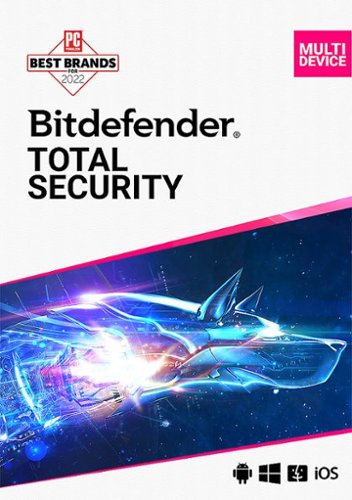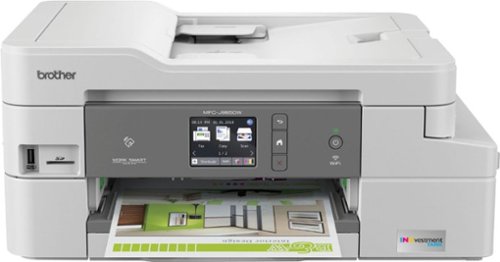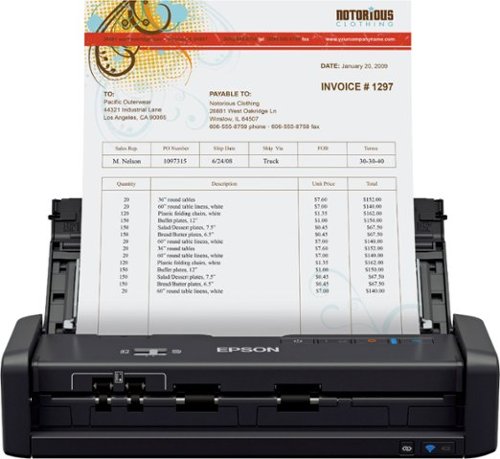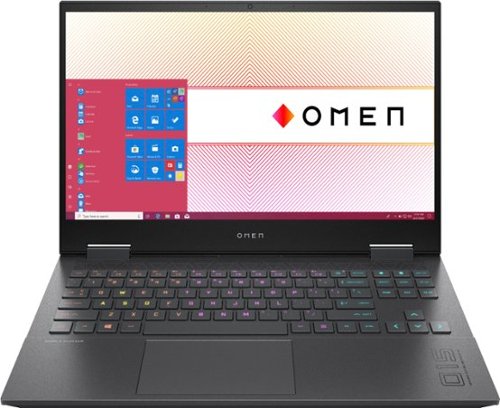Capshroud's stats
- Review count121
- Helpfulness votes592
- First reviewJanuary 20, 2014
- Last reviewApril 6, 2024
- Featured reviews0
- Average rating4.2
- Review comment count2
- Helpfulness votes15
- First review commentAugust 11, 2016
- Last review commentAugust 11, 2016
- Featured review comments0
Questions
- Question count0
- Helpfulness votes0
- First questionNone
- Last questionNone
- Featured questions0
- Answer count26
- Helpfulness votes47
- First answerAugust 4, 2016
- Last answerOctober 22, 2021
- Featured answers0
- Best answers5
Bitdefender Total Security 2020 is a complete next-generation solution to cover cybersecurity for your Windows, macOS, Android, and iOS devices with no compromise on performance and battery life.
Customer Rating

5
Solid and complete at a reasonable price
on September 27, 2018
Posted by: Capshroud
from Lawrence
Anti-virus/protection software is one of those things you don’t like to think about. It’s often a pain to initially set up, and can extract a heavy toll on system resources. I’ve used the free version of several well-known products, but it’s now to the point where you “pay” to be free with an increasing number of pop-ups and sales banners. Also, as the threats become more pervasive and varied, basic protection just doesn’t seem adequate these days. With this in mind, I decided to find a full protection suite that’s reasonably priced and highly rated. Bitdefender Total Security 2019 fit the bill for me. I’ve tested the basic and full versions of this product in the past and found it good but geeky. With the 2019 version the user interface has been vastly improved, and the learning curve has been flattened.
The installation was smooth and required very little attention, but it does require some patience. I let the entire suite load to test everything, and it takes a while. Besides loading the large program it does an initial scan and then searches through your executable programs to grant permissions and set up the firewall. Give it some time or you may get some slow program starts and unusual results. However, once done it’s very transparent, and I didn’t notice a speed hit on even my old Asus laptop.
Keep in mind, this full suite is potentially watching everything. Besides Bitdefender’s highly rated antivirus protection, it offers WIFI security, firewall, antispam, phishing, ransomware protection and recovery, and nearly everything else you can imagine. You do have the option of enabling or disabling many of these features. If “Safe Files” is on, programs it doesn’t know will be blocked from writing data. This is part of the ransomware protection, and a one-time dialog pops up to let you grant or refuse permission. On the privacy side, you can use its password manager, file shredder, VPN, file encryption, parental controls, webcam protection (blocks outside access to your cam), and Safepay which adds protection to online banking and commerce. Lastly, there are some utilities for optimizing, disk cleanup, startup, and anti-theft.
The password manager works well, and your “Wallets” can be shared between all the computers are running Bitdefender under your account. When you create a wallet, you can import existing ID’s and passwords from your browsers or start from scratch. Cleaning up you memorized passwords lists before importing them is advisable. You can end up with everything that you ever clicked "yes remember" when logging in. Your browser keeps them all. It won’t know which is current, and you'll get a drop-down list of choices. You can edit the wallet to correct this, or you can start clean if you know all your logins.
For all these features, I found Bitdefender straightforward to use without a noticeable drain on speed. The interface is very clean, and it seems to provide every protection you might need all in one package. With one purchase covering up to five computers, the price is pretty reasonable for all you get.
Mobile Submission: False
I would recommend this to a friend!
The Brother MFC-J995DW INKvestment Tank all-in-one inkjet printer with tank technology is the optimal choice for your home or small office needs. The MFC-J995DW features reengineered INKvestment Tank cartridges along with an internal ink storage tank to deliver uninterrupted printing for up to 1 year without the need to purchase ink. Business-capable features include mobile device printing, Near Field Communication (NFC) print and scan capabilities, flexible paper handling options, automatic two-sided printing and easy on-screen navigation using a 2.7" color touch screen. With the ink included in-box, the Brother INKvestment Tank all-inclusive solution delivers truly uninterrupted printing, exceptional features, super convenience, large page yields and low-cost printing. Includes a two-year limited warranty with free online, call, or live chat support for the life of your printer. Prints up to 12 ISO ppm*, up to 10 ppm* in color.
Customer Rating

4
A solid home office all-in-one
on September 20, 2018
Posted by: Capshroud
from Lawrence
The Brother MFC-J995 is a very nice, compact all-in-one printer, FAX, copier, scanner that is well suited to personal or home office use. It’s a solid product for a reasonable price. However, even with its large ink capacity, it’s really not intended for heavy or enterprise use.
The build quality is good as I would expect of a Brother product, and I found the installation to be especially easy. If you’re adverse to reading even the setup guide, the prompts on its LCD screen will walk you through the process. Plug it in, and it turns on. It then prompts you to install the ink tanks and allow them time fill its internal tanks. After connecting to your home WIFI, its banner and test pages automatically print. It does have its demo mode switched on which scrolls through all its features after a short period of disuse. It took a little searching, but this can be canceled in the Setting/Initial Settings/Misc menu.
I purposely did not initially load the Brother software on my computer. Windows 10 found and installed the printer/scanner and provided basic functions with generic drivers. After a quick test, I installed the Brother software package. As always, I went online to make sure I had the most current software. Even so, it immediately called home and suggested three recommended updates. This included an update for the firmware and two program modules. During the install, you are given some choices. I skipped the FAX software since I no longer have a landline, but I did choose to install the separate PaperPort program. PaperPort has been around a long time, and it’s pretty much a Swiss Army knife for accessing printer and scanner functions, managing files, and conversion to different formats. This is Version 14 SE. If you want the pro version, you’ll have to pay. I should mention that if you let Windows install the printer initially rather than first loading the Brother drivers and software, you will have two instances of the printer show up under devices. You can leave them both, but to reduce confusion I deleted the initial Windows generic version.
As stated, this is a very compact unit. Even with the bump out on the right side to accommodate its “INKvestment” tank system, it’s just a slight bit over 17” in width. The Inkvestment system is the basis of the claim of “one year of ink in the box”. Obviously, time will tell on that count. The printing is clear and sharp, and Brother has come a long way in improving its photo printing. I found that to get truly nice color you need to set the default to “vivid” in the properties menu. For normal printing and scanning (plain paper printing and 200 dip scanning), it has acceptable but not exceptional speed. Photo printing is fairly slow at over a minute for a 4x6 print, but the results are very good for a four-color printer. It does duplex printing but the document scanner does not duplex and has a capacity of about 10 sheets. There is a manual one sheet feed slot on the rear. Connectivity is extensive with WIFI, Ethernet, USB as well as NFC for Android and Apple print. You can print and scan with any and all devices connected to your WIFI or in close proximity. There are USB and an SD Card ports built in as well, so you can print from or scan to connected cards and devices.
The software and printer LCD touch panel have a lot of options which attest to Brother aiming at the home office market. The Brother iPrint&Scan appears very simple on its opening page. There are buttons to choose either print or scan, and once you choose you are given basic options. However, if you dig a little, there are lots of potential presets and workflows you can set up with a high level of control. It allows you to scan directly into a variety of programs and several cloud services. Also, there’s the PaperPort program that you can use if it suits your needs. PaperPort can access all the printer and scanner devices on your network, not just your Brother unit. There’s a Brother program called Control Center 4 which is their version of a command and organizational system. Both of these programs have OCR and PDF creation abilities.
My conclusion is that the MCF-J995 is a pretty good jack of all trades for family or small home business use. It’s very compact. It’s well built. It has a very large ink capacity for a small unit. It does everything pretty darn well at a very reasonable price for the high-quality results. It’s not a class leader in any individual task, but that’s the nature of all-in-ones. It well surpasses the cheap under $100 units that often break the bank with ink costs and do everything marginally. It’s a good choice that’s worth the money if you’re looking for an actual tool for home use that will last a few years.
Mobile Submission: False
I would recommend this to a friend!

Clean your carpet, hardwood and tile floors remotely with this self-navigating Neato Botvac D4 robotic vacuum. Customize its path through an app on your phone so it avoids certain areas while it expertly cleans others. This Neato Botvac D4 robotic vacuum operates for up to 75 minutes on a single charge.
Customer Rating

4
Good with some limitations
on September 4, 2018
Posted by: Capshroud
from Lawrence
This is my first robot vacuum, so there was a little learning involved on my part. First, you have to prepare the room the way the instructions explain. Get all the little stuff … wires and cables, toys and shoes … picked up. Any fringe on rugs has to be turned under or the vac will try to suck it up and stop. It’s just like with an upright vac, if there’s loose stuff laying around, it will try to swallow it. Also, if you want to clean under a table, the chairs need to be up and out of the way to make room. In other words, just like cleaning with any vacuum, you have to move things out of the way to clean. I know this rubs some the wrong way, but READ THE INSTRUCTIONS and watch the videos online. They will save you some frustration.
With that said, let’s talk about using the Neato D4. First, set the charging base in an appropriate location and place the unit against it to charge. My unit was mostly charged out of the box, and this didn’t take long. Startup and pairing is next. This took me a couple of attempts, but I may have been too impatient. You need to have the Neato App on your phone or tablet and create a Neato account online. It will also require your WIFI name and login to pair up, go online and communicate with your phone. BTW, you have to give your Botvac a name. Pick a fun one since you can use Alexa to start cleaning. “Alexa, tell Dumbo to start cleaning”. Once this is done, it automatically calls home and registers itself. The D4 can only use the 2.4 GH band.
Now the fun! Hit the start button on the app or unit and watch as it goes about its chore. At first it appears a bit random, but there is a method as it maps your room(s). It works its way around the perimeter by a combination of bumping and laser sensing. Wacky tight spaces makes for an interesting show, but it gets the job done. I believe it breaks the cleaning task up into areas of around 150 sq. ft. max, so you may think it’s not getting the whole room, but be patient. As an area is defined, it starts an orderly back and forth path while dodging any objects. (It’s fun to watch it circle table legs without making contact.) When an area is covered, it moves to the next and plots that perimeter. It will eventually get all the contiguous areas cleaned. Also, when it’s done, or when it’s low on battery. It returns to it’s charging station. If there was more to clean, it goes back after charging to finish what was left. Once the floor plan is plotted, Neato remembers it and doesn’t have to bump and grind its way nearly as much.
Things I liked. It doesn’t just aimlessly bounce around like a pinball but sets up a pattern. It really picks up the dirt. It remembers the layout. It’s fairly quiet. You can set cleaning times and days, and let it do its thing.
Things I didn’t care for. As an entry level model it doesn’t have side brushes, so it misses some dirt along walls and in corners. Also, the next model up (D6) can remember multiple floor plans, and I have a two story house. It’s rated at up to 75 min of cleaning, but my results have been less.
Conclusion. A fairly “neato” device, but the base model lacks some features. I live in and old two story house with lots of offsets and things to navigate around. If your rooms are more regular and all on one level, this model would be great. Otherwise, consider the additional $200 and get the D6.
Mobile Submission: False
I would recommend this to a friend!

Take music wherever you go with this Marshall Kilburn II Bluetooth speaker. It produces clear midrange sound with deep, powerful bass, and it provides 20 hours of playtime on a single charge, so you can listen to playlists all day. This Marshall Kilburn II Bluetooth speaker has a solid metal grille for durability.
Customer Rating

5
The little speaker that can
on August 30, 2018
Posted by: Capshroud
from Lawrence
I’m not prone to superlatives in reviews, and I’m not sure I’ve ever given a 5 star rating, but this speaker is truly amazing.
You’re either going to love the retro, guitar amp look, or wonder “what is this thing” if you haven’t seen amps with the big Marshall logo on stage. I rather like it right down to the corner caps, steel grill, and removable leather carrying strap. Yes, this speaker is expensive, a bit heavy at 6 lbs, and larger than most portables, but it delivers. You won’t throw it in your backpack to carry around, but for indoor or outdoor listening and parties, it’s perfect, and it can play very loud if you wish.
You’re either going to love the retro, guitar amp look, or wonder “what is this thing” if you haven’t seen amps with the big Marshall logo on stage. I rather like it right down to the corner caps, steel grill, and removable leather carrying strap. Yes, this speaker is expensive, a bit heavy at 6 lbs, and larger than most portables, but it delivers. You won’t throw it in your backpack to carry around, but for indoor or outdoor listening and parties, it’s perfect, and it can play very loud if you wish.
Beyond the look there is a fabulous sound coming out of this boxy portable speaker. The mid-range and highs are crystal clear with a presence and stereo separation you just don’t hear coming from most portable wireless speakers. The bass is clean and strong, but it doesn’t overwhelm or muddy the mids and highs. You can turn the bass all the way up if you just want a thumper, but I think it’s unnecessary and gives unrealistic sound. I found that I like to be at least 8-10 feet from the unit to really appreciate its room filling sound and balance. It handled all genres of music from rock to classical with equal ease.
There are volume, bass and treble knobs on top that control the bass-reflex 20 watt woofer and two tweeters with separate 8 watt amps. That’s 36 watts of music power coming from this little box with a big enough battery for 20 hours of play. There’s a bar led display to show you how much charge you have. It can fully recharge in 2 ½ hours or play while plugged in. The charger is built so the AC cord plugs directly into the back behind a silicon flap. Why the flap? Because the unit has an has an IPX2 water-resistant rating. The only other control is a single button that controls Bluetooth pairing and switching between Bluetooth and the rear AUX input jack.
The Bluetooth is a step above most speakers including the previous Kilburn. It has Bluetooth 5.0 aptX which adds high quality audio for Android devices. (I don’t think Apple yet supports aptX.) It also allows two devices to be paired at once. You can take turns with a friend sending music to this guy. Even though it has an AUX input, I found it gave no better sound than Bluetooth, and that’s a definite step up in wireless. Pairing went without issue and the range is very good.
The Kilburn II gives good, clear, warm music with a room filling presence that’s amazing … and all coming from a modest little wireless box. It’s a great and funky speaker.
Mobile Submission: False
I would recommend this to a friend!

Create digital files for receipts, bills and other important paperwork with this Epson Workforce wireless document scanner. Epson Single-Step Technology provides two-sided scanning capabilities so you can get through piles of documents quickly, and the included software lets you create searchable PDF files for each item you scan. This Epson Workforce wireless document scanner features simple controls and a compact footprint, making it a smart addition to your home office.
Customer Rating

4
Designed for accountants
on August 21, 2018
Posted by: Capshroud
from Lawrence
There are two distant topics to discuss when reviewing this scanner. First is the scanner itself, and second is the software bundled with it. I preface my review with this because the ES-300WR appears to be physically identical to the less expensive ES-300W version. The difference and the reason you pay an additional $100-150 for the WR version is the software bundle.
THE SCANNER. It’s very compact and folds up into a package that’s 2 ½” tall, 3 ½” deep and 11” long. It can be powered by its internal battery, by USB from a computer (I suggest USB 3 since it charges at a higher rate), or by an included wall charger. Since it can connect wirelessly to your computer, it’s nice not to have any wires dangling and use the battery. When unfolded, it nicely handles letter size documents in its 20 sheet feeder. However, I haven’t had enough use to know how long it can run between charges.
The build quality seems good, but there are some parts that appear delicate when it’s open and the paper supports and guides are up. Even folded, I think you better keep a firm grip and not drop or throw this guy around. It’s blazing fast at 25 pages per minute and can scan both sides of a document in one pass. That’s how Epson rates it at 50 images a minute … 25 pages front and back per minute. This speed is at a resolution of 200 dpi, and like any scanner, it is slower if you want higher resolution. Please realize this is a “document” scanner and not intended for high quality photo scans. In fact, it’s not intended to scan photos at all. There’s a long list of paper types not to scan. It prefers plain bond paper, bills, receipts and business cards that aren’t worn or bent. The scan quality is very good, and it does scan in color. The scanning can be started via software or the button on the unit.
I’ve read some complaints about the WIFI setup, but I didn’t experience any significant issue. Both computers I connected were running up to date versions of Windows 10. I does appear to only bond with one computer at a time, so consider this a personal device not a general network scanner. When using WIFI the images transmit quickly. You can connect through your WIFI network, or through essentially its hot spot mode. It does have a fixed SSID and password printed on the bottom label. I haven’t tried it, but a road warrior would most likely want to use that method to maintain a secure connection. You can also use the included USB 3 cable, and there is a switch on the side that controls whether it’s using USB, direct, or network WIFI.
THE SOFTWARE. All software is download, and no disks are include. I like that system since you get the latest versions without needing immediate updates. Epson Scan is included which will feel familiar to anyone who has used an Epson scanner. After scanning you are given a lot of choices … print, save as a file (image, PDF, or searchable PDF), email, send to Word, Excel, PowerPoint, save to DropBox, Google Drive, Evernote. There’s also a choice that’s unique to the WR scanner … “Open in Receipt Manager”. There’s a second program called SmartScan Accounting Edition. It has three quick choices … Scan single side, Scan double side, or open Receipt Manager.
An additional program exclusive to the WR edition is a full version of Nuance Power PDF Standard, Version 2.1. There’s a license included that will activate it on one computer. Version 3 is out, so 2.1 is available at a significant discount. If you have Adobe Acrobat, you won’t need this. If not, it’s a pretty powerful PDF creator and editor which has Nuance’s OCR ability baked in.
Now to Receipt Manager which seems to be the main reason to buy the WR (Accounting Edition). This program will scan bills and receipts and pick out the necessary data for accounting as follows … Date added, Date Issued, Vendor Name, Total, Taxes, and Tip. It will also allow you to setup and remember categories such as … Personal/Business, Deductible/Non-deductible, Classification, Sub-Class, Payment method, Card Number, and comments can be added. This data can be exported to QuickBooks, saved as CSV (spreadsheet), or saved as an image. If you process a lot of paper bills and receipts, and if you use QuickBooks for your accounting, this might be a very valuable program. This could be invaluable for an accountant with multiple clients or an auditor who needs to verify records. In this age of electronic billing and phone apps that perform similar scanning functions, I’m not certain who else it will appeal to.
CONCLUSIONS:
Pros … Compact and portable. Very fast. Wireless or wired. Battery or charger. High quality scans.
Cons … Document scanning only. Pricey. If you don’t need the very specific accounting features or the Power PDF software, buy the less expensive ES-300W.
Pros … Compact and portable. Very fast. Wireless or wired. Battery or charger. High quality scans.
Cons … Document scanning only. Pricey. If you don’t need the very specific accounting features or the Power PDF software, buy the less expensive ES-300W.
Mobile Submission: False
I would recommend this to a friend!
Enjoy hours of reliability and speed with this HP Pavilion desktop. Its AMD Ryzen 5 processor and 12GB of RAM let you accomplish multiple tasks at the same time, and its 1TB hard drive provides plenty of space for file storage. This HP Pavilion desktop comes with a wired keyboard and mouse for interacting with Windows 10 Home.
Posted by: Capshroud
from Lawrence
I’ve only had this computer a few days, but I’ve been using, modifying and fixing PC’s since the days of DOS, so I have a few thoughts.
The build is solid, and it’s nicely featured. The nine USB ports including 6 USB 3.1 and a USB C should handle all your device connections. It includes a gigabit wired LAN, WIFI with 802.11 a/b/g/n/ac capability and Bluetooth 4.2. Not all computers in this price range include AC wireless and Bluetooth. For video there is a single HDMI port and a VGA. If you want dual monitors, one will need to be connected as a VGA. The front has 3 USB ports, a card reader for all flavors of SD, headphone jack, CD/DVD reader/burner, and of course the power button. The top is flat with no ports or switches. The audio IO jacks are the typical microphone, line in and speaker. It does support Dolby 5.1.
Even though it has a Ryzen 5 processor, this computer is really not built for heavy gaming. It uses AMD’s on-board VEGA graphics, and for business and light gaming it’s more than adequate. With a 180w power supply, it doesn’t seen a good candidate for an upgrade to a high power, discrete graphics card. Also, to accommodate the small form factor, the interior isn’t laid out for easy expansion and access. There is an open M.2 slot, so if you want more than the 1TB 7200 rpm HD, that might be an easy way to add a SSD. There is a open SATA port on the motherboard and one spare power connection, so a standard 2 ½” SSD would probably fit. The 12GB of memory is shared with the graphics sub-system and uses both memory slots, so additional memory would mean removing one or both DDR-4 UDIMMS. It will support up to 32GB, but those DIMMS get pricey.
I’ve been using a 2560 x 1440 monitor, and it looks great. AMD’s drivers allow for a lot of tweaking if you’re into that. However, I haven’t tried any high frame rate games. From what I know about the VEGA graphics, it will do a decent job at HD, but UHD would push it. I have used Photoshop and Sketchup Pro, and they both ran well. All of the Office Suite programs performed well.
This a good home or small office PC. It can handle light gaming, but I wouldn’t buy it for a serious gamer. My home desktop is a 5-6 year old Dell XPS with I7, 8GB, 7200 rpm HD and dedicated graphics. The speed feels comparable. My HP Spectre x360 laptop with I7, 16GB and a SSD blows it away, but it also cost three times as much. This PC is lot of power for the money especially if you catch it on sale.
Like: Lots of connectivity. Good WIFI and LAN. Very quiet operation. Small form will fit into small place. Supports high resolution and wide format monitors.
Dislikes: Only one HDMI. Hard to add or expand. If you’re going to use it all day, a better keyboard and mouse would be worthwhile.
Mobile Submission: False
I would recommend this to a friend!
Connect your iPhone to your car stereo or home speakers for effortless sharing with this Belkin Lightning to aux cable. The single 3-foot cable connection is compatible with the iPhone 7 Plus and up, while the 3.5mm jack works with a range of speakers and car stereo setups. Featuring MFi certification, this Belkin Lightning to aux cable keeps up with iOS updates.
Customer Rating

4
Excellent if it's what you need
on June 22, 2018
Posted by: Capshroud
from Lawrence
There are so many cables available that it makes choosing a problem, so here are the issues I see.
First is build quality and certification. As a Belkin product, it's top notch in these areas. Great quality, a slim and flexible cable, and it's fully Apple certified.It absolutely does all it's supposed to and has a DAC built in to convert the lightning digital signal to analog. This is why some cable fail to work ... no converter. This cable can transmit high res sound. You get what you pay for.
Second, do you need it? If you want to input your iPhone 7 or later audio directly into the AUX jack on speakers, cars, or stereos, it's just the thing, and it avoids needing an additional dongle to convert the signal. If your car has Apple Car Play, it's not needed since you just use your standard lightning cable. If you use Bluetooth, it's not needed unless you want higher quality than Bluetooth delivers.
Pros ... High quality build. Certified. High quality sound delivery.
Cons ... Higher cost than knock offs. You can't charge the phone while using it.
Mobile Submission: False
I would recommend this to a friend!
Watch movies or check emails with this Samsung Galaxy Tab A. It has a 10-inch screen for easy viewing, and the octa-core processor keeps up with multitasking or streaming. This Samsung Galaxy Tab A has a battery life of up to 13 hours on one charge for convenient portability and long-lasting use.
Customer Rating

3
Mixed - Good for the money
on August 4, 2016
Posted by: Capshroud
from Lawrence
There's a lot good about this tablet. It has a lot for the price such as a beautiful high-rez screen, a fast processor, really good battery life, and it comes with Android 6 Marshmallow (more about that).
A minor irritation is that the hardware navigation buttons are not illuminated. In a low light situation, you have to just know where they are.
The biggest weakness is that it only comes with 16 GB of internal memory. It does support SD cards up to 200 GB. However, I found that Samsung has chosen to NOT support adopted memory in their version of Marshmallow. This is true for all Sammy devices. This means you don't have the option of expanding that paltry 16 GB ... half of which is used by the system and Samsung's baked in apps and overlay.
The bottom line is that this is a fine home or kid's tablet, but you shouldn't confuse it with a real working tablet. Perhaps they just didn't want to steal too much thunder from their $400-500 offerings.
I'd almost give this 4 stars and would recommend it with the limitations mentioned.
My Best Buy number: 0091651419
I would recommend this to a friend!
Capture a sharp, detailed shot of your subject with this Olympus Stylus 1s digital camera, which features a 10.7x zoom lens and a 12.0-megapixel CMOS image sensor. Built-in Wi-Fi makes it easy to share photographs with family and friends.Memory card sold separately.
Customer Rating

5
Photographers delight
on February 10, 2016
Posted by: Capshroud
from Lawrence
Besides its obvious retro styling, what sets Olympus apart is that it designs cameras with integrated electronis not electronic gadgets that also take pictures.
If you're a photographer looking for a very compact, walk around, high quality zoom (about 10:1), you'll love this camera. The constant F2.8 lens is first class, and it allows shallow DOF shots as well as lower light zoom shots. It's a bit of a photog's camera, but it's still has a great point and shoot mode.
Solid and well design if you want some control over your pictures.
My Best Buy number: 0091651419
I would recommend this to a friend!
Snap high-resolution photos of friends and family with this Canon PowerShot ELPH 330 HS 8206B001 digital camera, which features face detection for ideal capture of your subjects. The CMOS sensor and DIGIC 5 image processor ensure high-quality pictures.Memory card sold separately.
Customer Rating

4
Great backup or pocket camera
on February 24, 2014
Posted by: Capshroud
from Lawrence
Verified Purchase:Yes
I've had a number of PowerShot digital cameras starting with the original S-100 Elph, and they've all been good. While the 330 has a plastic body, it still has good build quality. The auto functions are spot on for point and shoot, and the ten to one zoom from true wide angle to moderate telephoto makes it quite versatile.
I brought mine at the end of the model run for only $129 which is quite a bargain. At it's original $229, it would have been average in value.
My Best Buy number: 0091651419
My Best Buy number: 0091651419
What's great about it: Small, long zoom, great sensor, wifi, good in low light
What's not so great: No view finder for bright days
I would recommend this to a friend!
Features

4
Picture Quality

4
Capshroud's Review Comments
Watch movies or check emails with this Samsung Galaxy Tab A. It has a 10-inch screen for easy viewing, and the octa-core processor keeps up with multitasking or streaming. This Samsung Galaxy Tab A has a battery life of up to 13 hours on one charge for convenient portability and long-lasting use.
Overall 3 out of 5
3 out of 5
 3 out of 5
3 out of 5Mixed - Good for the money
By Capshroud
from Lawrence
There's a lot good about this tablet. It has a lot for the price such as a beautiful high-rez screen, a fast processor, really good battery life, and it comes with Android 6 Marshmallow (more about that).
A minor irritation is that the hardware navigation buttons are not illuminated. In a low light situation, you have to just know where they are.
The biggest weakness is that it only comes with 16 GB of internal memory. It does support SD cards up to 200 GB. However, I found that Samsung has chosen to NOT support adopted memory in their version of Marshmallow. This is true for all Sammy devices. This means you don't have the option of expanding that paltry 16 GB ... half of which is used by the system and Samsung's baked in apps and overlay.
The bottom line is that this is a fine home or kid's tablet, but you shouldn't confuse it with a real working tablet. Perhaps they just didn't want to steal too much thunder from their $400-500 offerings.
I'd almost give this 4 stars and would recommend it with the limitations mentioned.
Capshroud
Lawrence
Apps2SD
August 11, 2016
Yes, you can move some apps to the SD card. That ability has been around for a while, but it's not the same thing as Android 6 adopted memory. It's slower, some apps can be moved but they won't work exactly right ... especially after a reboot. Many still keep a lot of data and cache in internal memory. It's a work around.
+8points
8of 8voted this comment as helpful.
Watch movies or check emails with this Samsung Galaxy Tab A. It has a 10-inch screen for easy viewing, and the octa-core processor keeps up with multitasking or streaming. This Samsung Galaxy Tab A has a battery life of up to 13 hours on one charge for convenient portability and long-lasting use.
Overall 3 out of 5
3 out of 5
 3 out of 5
3 out of 5Mixed - Good for the money
By Capshroud
from Lawrence
There's a lot good about this tablet. It has a lot for the price such as a beautiful high-rez screen, a fast processor, really good battery life, and it comes with Android 6 Marshmallow (more about that).
A minor irritation is that the hardware navigation buttons are not illuminated. In a low light situation, you have to just know where they are.
The biggest weakness is that it only comes with 16 GB of internal memory. It does support SD cards up to 200 GB. However, I found that Samsung has chosen to NOT support adopted memory in their version of Marshmallow. This is true for all Sammy devices. This means you don't have the option of expanding that paltry 16 GB ... half of which is used by the system and Samsung's baked in apps and overlay.
The bottom line is that this is a fine home or kid's tablet, but you shouldn't confuse it with a real working tablet. Perhaps they just didn't want to steal too much thunder from their $400-500 offerings.
I'd almost give this 4 stars and would recommend it with the limitations mentioned.
Capshroud
Lawrence
Adopted memory
August 11, 2016
Navigator is correct that slow memory can slow the system when using external memory as an extension of internal memory. That's why Android 6 (not Samsung's version) gives you the choice of using the SD card as adopted or portable memory, AND it checks the card's speed and warns if it's too slow to work well. This slow down also happens when moving apps to the card as described by other users.
As I said in my review, this is still a very good tablet. It's probably the best out there for the money. It just didn't meet my needs.
+7points
7of 7voted this comment as helpful.
Capshroud's Questions
Capshroud has not submitted any questions.
HP OMEN Gaming Laptop: A thin and light premium gaming experience in an elevated design so you can play everyday. With an AMD Ryzen 7 processor, NVIDIA GeForce GTX 1660 Ti graphics and cooled by OmenTempest Cooling, it makes you think how it all fits into such a tiny little package."
Can I get this version in shadow black? The way i see it, only the intel laptops are shadow black. Is that the way it is? Intel gets black and AMD gets silver? Also you dont have any i5 versions. will that be available in the in a few days.
I think the AMD units are only in silver. However, it's really a dark grey.

3 years, 10 months ago
by
Capshroud
HP OMEN Gaming Laptop: A thin and light premium gaming experience in an elevated design so you can play everyday. With an AMD Ryzen 7 processor, NVIDIA GeForce GTX 1660 Ti graphics and cooled by OmenTempest Cooling, it makes you think how it all fits into such a tiny little package."
Are both of the drive slots taken up on this model?
No, a 1 TB drive in one and the other available.
3 years, 10 months ago
by
Capshroud
HP OMEN Gaming Laptop: A thin and light premium gaming experience in an elevated design so you can play everyday. With an AMD Ryzen 7 processor, NVIDIA GeForce GTX 1660 Ti graphics and cooled by OmenTempest Cooling, it makes you think how it all fits into such a tiny little package."
Does this come with a single 16GB or dual 8GB ram chips?
Experience crystal-clear sound quality with this Sony 3.1 Ch. Atmos sound bar. Vertical sound engine technology creates cinematic audio that seriously enhances your listening experience. Enjoy smartphone and iPad streaming with voice-activated Bluetooth technology. This Sony 3.1 Ch. Atmos sound bar is easy to connect and features an adjustable 7.12-channel entertainment mode for enhanced listening.
Can you hook up additional speakers to this soundbar?
Premium. Effective. Elevated. The Theragun Elite is our quietest smart massage. Elegantly designed, lightweight, and fully personalized for your body’s needs. Thanks to its unparalleled power, the Theragun Elite is your ultimate wellness partner and massage device. Now more personalized than ever with our guided app experience to reduce your deep muscle tension, whether it comes from everyday life, work, or workouts.
Does this come with the wireless charger?
The Back-UPS battery backup offers guaranteed power and surge protection for wireless networks, computers, gaming consoles and other electronics in your home or business. Models supply battery backup during outages and unsafe voltage fluctuations, as well as provide protection from damaging surges and spikes. They're available in 'tower' or 'floor' styles, and together with a variety of standard features, they are the perfect choice to protect your data and keep you connected.
Is the battery user replaceable like in the 650VA?
No. At the price, I think this is intended to be a disposable item.
4 years, 8 months ago
by
Capshroud
The Back-UPS battery backup offers guaranteed power and surge protection for wireless networks, computers, gaming consoles and other electronics in your home or business. Models supply battery backup during outages and unsafe voltage fluctuations, as well as provide protection from damaging surges and spikes. They're available in 'tower' or 'floor' styles, and together with a variety of standard features, they are the perfect choice to protect your data and keep you connected.
Would this be a good choice for getting my hurricane shutters up in the event of a power outage?
No, it doesn't have the power to operate motors.
4 years, 8 months ago
by
Capshroud
Get peace and quiet anywhere with these Sony truly wireless noise-cancelling earbuds. An advanced HD noise-cancelling processor blocks distracting background noise so you can focus in noisy environments, and Bluetooth connectivity ensures easy use with smartphones and other devices. These Sony truly wireless noise-cancelling earbuds include a convenient charging case that offers up to 24 hours of use per charge.
Do these earbuds have a low minimum volume threshold? Some Bluetooth headsets and earbuds I own start out at close to a medium volume. Examples of a low volume threshold: The Apple Airpods and the Samsung Galaxy Buds.
I have not noticed any minimum. The dynamic range seems very good.
4 years, 10 months ago
by
Capshroud
Enjoy seamless viewing with this LG 34-inch WFHD monitor. The 178-degree wide-viewing angles provide quality visuals from almost any direction, while the anti-glare coating eliminates distractive reflections to let you focus. Flicker-safe technology helps prevent eye strain during extended viewing periods. This LG WFHD monitor has fast response times that eliminate blurring.
Can you confirm if this has an in built speaker?
Protect your home or business with this Swann 1080p Wi-Fi floodlight security camera. The Full HD resolution lets you review captured footage in stunning detail, while the floodlight ensures that subjects are illuminated. This Swann 1080p Wi-Fi floodlight security camera includes a siren and two-way audio for scaring off trespassers and potential intruders.
How good is the motion detection really? I have purchased several cams and the motion detection is awful. Thanks
I found the motion detection to be quite good. Also, the sensitivity can be adjusted.
4 years, 11 months ago
by
Capshroud