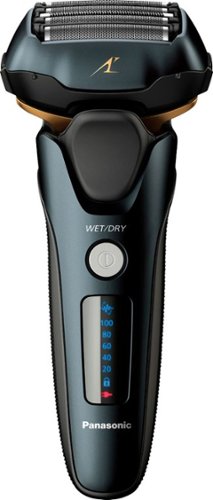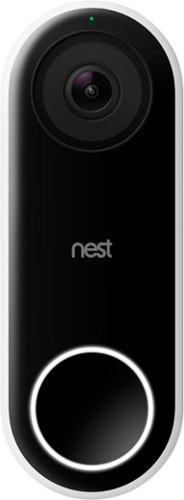RalphHenry's stats
- Review count338
- Helpfulness votes463
- First reviewMay 28, 2015
- Last reviewOctober 7, 2025
- Featured reviews0
- Average rating4.9
- Review comment count24
- Helpfulness votes28
- First review commentMay 28, 2015
- Last review commentJune 30, 2017
- Featured review comments0
Questions
- Question count0
- Helpfulness votes0
- First questionNone
- Last questionNone
- Featured questions0
- Answer count61
- Helpfulness votes165
- First answerJune 30, 2015
- Last answerNovember 3, 2021
- Featured answers0
- Best answers10
Logitech G923 for PlayStation 5, PlayStation 4 and PC is a high-performance racing wheel that revolutionizes the racing experience. Re-engineered to support a next-generation feedback system, G923 features TRUEFORCE high-definition force feedback that dials into game engines to deliver higher-fidelity realism. Feel the pistons pumping, the gravel crunching, and every shift, drift, and hairpin turn like never before. True racing comes from within.
Customer Rating

5
Very Realistic Racing Wheel
on August 27, 2020
Posted by: RalphHenry
from New Smyrna Beach, FL
I had a great time playing with the Logitech G923 combination wheel and 3-pedal car racing controller. This device is very rugged and has a lot of features that make racing games on PC, XBOX or PS4 very realistic. I did use the game on a Windows-10 PC with one of the most popular motorsports games and it worked nicely. The sounds, video and action are all more of a thrill when you use this wheel.
If you are not a seasoned gamer and are using a PC, be sure to configure the game to use the Logitech G923 wheel and pedals, else it defaults to use your keyboard as your controller. It is simple to setup the pedals and wheel as your input controls and you also can set other items like the shifter. If you don’t have a separate shift control, you can use the paddles on the steering wheel to shift up and down.
There are dozens of options to set that make the game more and more realistic and this G923 does support as many as I could think to try. One of the most realistic functions is the vibration feedback you get especially when you crash into a wall, which you will do when you start out. If you want advance gaming setup, all the controls are available with this device, but if you just want a simple race car set, you can just do that.
I had only used a keyboard before so using this device as the controller was tremendous and tons of fun. It isn’t a requirement, but it would be a good idea to also get a separate shift knob. I plan to get one of the “Racing Wheel Stands”. These stands hold the pedals in place as well as the steering wheel and optional shift knob control on its own platform – so that you look like you have a regular car dash setup in front of you. I do plan to invest in one of those stands. You can use any chair that works to get you in position.
This G923 is sharp looking, handles the complex or simple games and is a blast to play with. I highly recommend this device.
If you are not a seasoned gamer and are using a PC, be sure to configure the game to use the Logitech G923 wheel and pedals, else it defaults to use your keyboard as your controller. It is simple to setup the pedals and wheel as your input controls and you also can set other items like the shifter. If you don’t have a separate shift control, you can use the paddles on the steering wheel to shift up and down.
There are dozens of options to set that make the game more and more realistic and this G923 does support as many as I could think to try. One of the most realistic functions is the vibration feedback you get especially when you crash into a wall, which you will do when you start out. If you want advance gaming setup, all the controls are available with this device, but if you just want a simple race car set, you can just do that.
I had only used a keyboard before so using this device as the controller was tremendous and tons of fun. It isn’t a requirement, but it would be a good idea to also get a separate shift knob. I plan to get one of the “Racing Wheel Stands”. These stands hold the pedals in place as well as the steering wheel and optional shift knob control on its own platform – so that you look like you have a regular car dash setup in front of you. I do plan to invest in one of those stands. You can use any chair that works to get you in position.
This G923 is sharp looking, handles the complex or simple games and is a blast to play with. I highly recommend this device.
Mobile Submission: False
I would recommend this to a friend!
Follow a natural sleep routine with this Philips SmartSleep sleep and wake-up light. Its sunset and sunrise simulations prepare your body to sleep and rise on time, and its RelaxBreathe feature calms you into peaceful slumber. This Philips SmartSleep sleep and wake-up light plays your music, an FM station or built-in nature sounds for a gentle wake-up routine.
Customer Rating

2
Good Idea but Bad Menu Interface
on August 13, 2020
Posted by: RalphHenry
from New Smyrna Beach, FL
First the good points. The unit is solid and attractive and functions as designed. It has a good basic theory in that waking up to softly glowing light and for example nature sounds will get you off to a better start for your day. After testing I would agree there is indeed some benefit.
Now the bad. The interface is a nightmare (pun intended) relative to usability. There are icons that over time you may ‘get’ but they are not intuitive. Also the menus are layered and it is difficult to recall where various settings are. The designers wanted to have too many options and settings; ... in my estimation, they goofed.
You can use it as an alarm clock radio with FM tuner. Also you can use it for deep breathing exercises, and you can use it with all the bells and whistles to bring up just the right volume and color intensity to wake you up. It also has a snooze function.
The proper design would have been a few knobs to set each function instead of diving into layered menus. Yes, it can be learned and you can wrestle through the odd-looking icons to set radio stations and set the other parameters but it is by no means something that is well designed or you will remember next time you may want to change settings.
I would advise a more simple interface with the knobs I mentioned and fewer options. Also a big button on the device to select say one of just three wake up modes. I don’t recommend this device it has hard to see icons, too many settings and an interface that is not intuitive in my opinion. I have an MS in Computer Science so I know this device’s interface could have been done a lot better, and still been profitable at this price point.
Mobile Submission: False
No, I would not recommend this to a friend.
Start your day with a fresh cup of morning joe with this 5-cup Mr. Coffee programmable coffeemaker. The 25-oz. carafe is calibrated to ensure accurate measuring for hassle-free brewing, while the brew later function ensures a cup is ready when you need it. This Mr. Coffee programmable coffeemaker has an auto shutoff feature for enhanced safety.
Customer Rating

5
Small and Simple
on August 4, 2020
Posted by: RalphHenry
from New Smyrna Beach, Florida
This Mr. Coffee programmable coffee maker is great at what it does, which is to simplify making coffee. Essentially you add water to the supply tank, put coffee into the filter area and press a button. You can set a start time so that it will turn on and run a cycle for you at a specified time of day or just hit another button and it will start the device right away. You can also interrupt a cycle to pour a quick cup of coffee for yourself and then let it complete the entire cycle of up to 5 cups. That’s it. How good or bad the coffee is will strictly depend on the quality of water and the coffee grounds you put in it.
It is a very solid unit with a nice 25 ounce glass carafe. Cleaning is easy as there are only a few parts and they can be removed and replaced without any fuss. One rather clever feature is that there is a water-arm above the coffee grounds that you pivot away when you put the grounds in; when you close the lid, the arm will pivot back automatically over the coffee in case you had forgotten to move it back.
People who want to do their own grind will find this a handy alternative to the pre-filled types of coffee pods. You could make the coffee without using paper filters, however it was best to use the paper filters to ensure fewer grounds in your coffee. I do recommend this item as an economical option for great tasting coffee when you don’t want a lot of features that some would not use.
It is a very solid unit with a nice 25 ounce glass carafe. Cleaning is easy as there are only a few parts and they can be removed and replaced without any fuss. One rather clever feature is that there is a water-arm above the coffee grounds that you pivot away when you put the grounds in; when you close the lid, the arm will pivot back automatically over the coffee in case you had forgotten to move it back.
People who want to do their own grind will find this a handy alternative to the pre-filled types of coffee pods. You could make the coffee without using paper filters, however it was best to use the paper filters to ensure fewer grounds in your coffee. I do recommend this item as an economical option for great tasting coffee when you don’t want a lot of features that some would not use.
Mobile Submission: False
I would recommend this to a friend!
The ONEPWR~ Evolve~ Pet delivers lightweight cordless everyday convenience, ideal for those with furry friends at home. This compact and lightweight design brings you the easiest clean, weighing less than 9 lbs. when you carry it from room to room, while it only feels like 2 lbs. in the handle as you recline it to vacuum so your arms won~t get tired from cleaning. Lift all the embedded dirt and pet hair from your carpet or your hard floors and maneuver around furniture without worrying about a cord. Plus, enjoy 3X more capacity than a stick vacuum so you don~t have to empty all that puppy hair and dirt every few minutes. Equipped with an anti-microbial brush-roll and a pet odor filter the ONEPWR~ Evolve Pet ~ is the new solution to all the pet lovers looking for the ideal clean!
Customer Rating

5
Powerful Cordless Vacuum
on July 22, 2020
Posted by: RalphHenry
from New Smyrna Beach, Florida
This is a powerful cordless vacuum. I am a little leery of cordless power so I vacuumed an entire 1662 square foot house including carpet and solid surface flooring. I kept the device on max power which gives you greater suction and spins the brush. The battery went down only 1 notch. It pulled up a lot of dirt. Carpet looked great I recharged to full in just about 15 minutes.
So that is my testimonial that the product is well designed in the power department. I also found the ability to insert and remove the power supply was easy with a very nice ‘click’ when it’s inserted so you know it is fully seated. I found the cleaning of the dust bin including the removal of the filter to be a snap. Hoover got this one very right. The price is a little more than the cheap ones, but I don’t recommend the cheaper ones as the batteries will soon lose their charge and they are not as solid nor as powerful as this unit. I highly recommend it.
So that is my testimonial that the product is well designed in the power department. I also found the ability to insert and remove the power supply was easy with a very nice ‘click’ when it’s inserted so you know it is fully seated. I found the cleaning of the dust bin including the removal of the filter to be a snap. Hoover got this one very right. The price is a little more than the cheap ones, but I don’t recommend the cheaper ones as the batteries will soon lose their charge and they are not as solid nor as powerful as this unit. I highly recommend it.
Mobile Submission: False
I would recommend this to a friend!
All the Power You Expect, without the Cord. Go where ambition takes you with the Cordless Food Chopper from KitchenAid. Designed with a powerful rechargeable Lithium Ion Battery, the new cordless food chopper delivers optimal runtime and performance, so you can cook wherever*, whatever, and however you choose. Chop up to 40 onions on a full charge** *Indoor use only. **Based on onion size of 90 - 110 grams
Customer Rating

5
Innovative, Handy, Small-Footprint Chopper
on July 9, 2020
Posted by: RalphHenry
from New Smyrna Beach, Florida
This is the first chopper that I have used that is cordless and rechargeable. It does make using the chopper on your center island very nice to not have the cord. It is quite powerful although some choppers that are corded will have a more powerful action. My testing on various items like onions, apples, bananas, nuts, avocados and oranges showed me it had plenty of power. One suggestion is to start on the lower setting which will have more torque and then switch to the higher speed for more finer chopping.
This chopper has nice rubber feet that grip the surface of granite or laminates very well. The chopper has few parts which I find refreshing. It has a drive cylinder which goes in first and then you have either a whisk which does great to foam milk for example, and it has a chopping blade which is your main cutter.
Safety is built in such that you must press the top of the lid handle to start the machine. It is easy to attach the bowl and blades, and very easy to clean. I loved the simplicity of this device. I also felt it did a fine job chopping up the various food items.
If you add oil or other fluids, there is only a small hole in the top which is adequate but you can’t add fluids quickly. It’s called a drizzle basin and is integrated with the lid. It is easy to clean.
I was very pleased with this little chopper and find it is my go-to device for quick chopping with fast clean up. I even used the chopper blade with ice cream and milk to instantly create a very tasty milk shake. I definitely recommend this well built, innovative and functional product.
This chopper has nice rubber feet that grip the surface of granite or laminates very well. The chopper has few parts which I find refreshing. It has a drive cylinder which goes in first and then you have either a whisk which does great to foam milk for example, and it has a chopping blade which is your main cutter.
Safety is built in such that you must press the top of the lid handle to start the machine. It is easy to attach the bowl and blades, and very easy to clean. I loved the simplicity of this device. I also felt it did a fine job chopping up the various food items.
If you add oil or other fluids, there is only a small hole in the top which is adequate but you can’t add fluids quickly. It’s called a drizzle basin and is integrated with the lid. It is easy to clean.
I was very pleased with this little chopper and find it is my go-to device for quick chopping with fast clean up. I even used the chopper blade with ice cream and milk to instantly create a very tasty milk shake. I definitely recommend this well built, innovative and functional product.
Mobile Submission: False
I would recommend this to a friend!
Whether you need 8 dozen* of your signature chocolate chip cookies or shredded chicken for Taco Tuesday with friends and family, the KitchenAid Classic Series 4.5 Quart Tilt-Head Stand Mixer has the capacity for every occasion. This durable tilt-head stand mixer was built to last, and features 10 speeds to gently knead, thoroughly mix and whip ingredients for a wide variety of recipes and comes in a variety of colors to perfectly match your kitchen design or personality. Get creative and make more with your mixer with over 10 optional hub-powered attachments*, from food grinders to pasta makers and more. *Using the flat beater; 28g dough each **sold separately.
Customer Rating

5
Perfect Blend of Power, Beauty and Functionality
on July 9, 2020
Posted by: RalphHenry
from New Smyrna Beach, Florida
This mixer has extreme power. It is not a toy. Everything about it says quality and functionality. The design of the controls is so well thought out and intuitive that you can’t think of anything to improve this mixer. The finish on the mixer is beautiful and just makes you want to use it. The mixing bowl is stainless steel and will lock in place on the mixer, just a simple perfect design.
It does come with the big wire whip, flat beater and a nice dough hook. There are additional accessories and the machine does have the attachment hub (kind of like a PTO) for things like pasta makers, food grinders and others. It is very easy to add these attachments to make things and also fun.
This mixer is easy to use with 10 speeds and will readily mix many types of foods including bread dough. I made a cake mix and it was simple to get all the ingredients perfectly mixed. It does have great rubber feet underneath to hold it in place very firmly. The mixing is done with an orbital action that is precisely matched to the shape of the bowl. Very well thought out.
Don’t forget to lock the head in the upward position when you move it out of the batter, that way it won’t accidently fall into the mix even if you bump it.
Cleaning up was simple for the bowl and the mixer. I found the design of the mixing attachments made them very effective at mixing and the design made them easy to clean under a running faucet. The engineers at Kitchen Aid deserve some praise. Nice size at 4.5 quarts and 275 watts of motor power.
I do highly recommend this product. There are more powerful Kitchen Aid mixers but they are more for commercial use, I found for in the home, this level of power/size is more than adequate.
It does come with the big wire whip, flat beater and a nice dough hook. There are additional accessories and the machine does have the attachment hub (kind of like a PTO) for things like pasta makers, food grinders and others. It is very easy to add these attachments to make things and also fun.
This mixer is easy to use with 10 speeds and will readily mix many types of foods including bread dough. I made a cake mix and it was simple to get all the ingredients perfectly mixed. It does have great rubber feet underneath to hold it in place very firmly. The mixing is done with an orbital action that is precisely matched to the shape of the bowl. Very well thought out.
Don’t forget to lock the head in the upward position when you move it out of the batter, that way it won’t accidently fall into the mix even if you bump it.
Cleaning up was simple for the bowl and the mixer. I found the design of the mixing attachments made them very effective at mixing and the design made them easy to clean under a running faucet. The engineers at Kitchen Aid deserve some praise. Nice size at 4.5 quarts and 275 watts of motor power.
I do highly recommend this product. There are more powerful Kitchen Aid mixers but they are more for commercial use, I found for in the home, this level of power/size is more than adequate.
Mobile Submission: False
I would recommend this to a friend!
Stream audio while charging your smartphone or tablet with this black Belkin CONNECT USB-C audio and charge adapter. The two ports both support charging and listening for effortless connection. This Belkin CONNECT USB-C audio and charge adapter delivers up to 60W of pass-through power and supports fast charging for compatible devices.
Customer Rating

1
Device was Defective
on July 5, 2020
Posted by: RalphHenry
from New Smyrna Beach, FL
This product did not work properly. I tried several times to get it to work but at best it worked only once in a while and would stop working even when I did finally get it to work. Basically, it turns a single USB-C port into two ports, one for charging and one for using audio headphones or earbuds.
One problem not related to function is that the packaging is misleading in that it says 'Interchangeable USB-C ports…’. However, one port is actually marked for charging and the other is marked for audio, so you actually cannot use them interchangeably.
A bigger problem seems to be that the connector to put in your phone is too short and the connector is loose, I took the phone case off but that did not help. A second problem is when you do finally get the audio to work and then plug into the charging port, the audio stops. I tried to hold the connector tightly to the phone so I think the second problem is caused by the circuitry in this Belkin device, i.e. it is improperly designed to handle both the charging function and the audio functions at the same time; at least this is true for my cell phone and laptop.
I called Belkin and they do have 7 days a week support so that is good. The connection to a support person was fuzzy and hard to hear. Also, the support person did not seem to be able to help me very much. She collected my information and she put me on hold and never got back for 20 minutes so I had to hang up. The best I can say is if you want this device, try to test it in the store with your cell phone and determine if it works for you. I can’t recommend this device.
One problem not related to function is that the packaging is misleading in that it says 'Interchangeable USB-C ports…’. However, one port is actually marked for charging and the other is marked for audio, so you actually cannot use them interchangeably.
A bigger problem seems to be that the connector to put in your phone is too short and the connector is loose, I took the phone case off but that did not help. A second problem is when you do finally get the audio to work and then plug into the charging port, the audio stops. I tried to hold the connector tightly to the phone so I think the second problem is caused by the circuitry in this Belkin device, i.e. it is improperly designed to handle both the charging function and the audio functions at the same time; at least this is true for my cell phone and laptop.
I called Belkin and they do have 7 days a week support so that is good. The connection to a support person was fuzzy and hard to hear. Also, the support person did not seem to be able to help me very much. She collected my information and she put me on hold and never got back for 20 minutes so I had to hang up. The best I can say is if you want this device, try to test it in the store with your cell phone and determine if it works for you. I can’t recommend this device.
Mobile Submission: False
No, I would not recommend this to a friend.
Simplify personal grooming with this Panasonic ARC 5 electric shaver. The ultra-fast motor and five-blade system make short work of facial hair by providing up to 70,000 cross-cuts per minute,. This Panasonic ARC 5 electric shaver has a built-in pop-up trimmer that makes it easy to sculpt mustaches, beards and sideburns.
Customer Rating

5
Smooth Comfortable Shave
on June 12, 2020
Posted by: RalphHenry
from Raleigh, NC
I had tried electric razors before several times. None of them worked. But this one did. The design of the head seemed too large but it is not, it is perfect. I was able to have a close comfortable shave the very first time I used this shaver. I think the design of the foil area and cutters is the reason it works so well. The shaver is easy to clean and has a sonic vibration cleaning mode. It also has a trimmer that pops up to clean up your sideburns. The manual is outstanding. It is very well written with clear illustrations. I loved this razor and I expect to give up blades now and only use this electric razor. It recharges so there is no cord in the way while you shave. I highly recommend this electric razor. Panasonic got it right.
Mobile Submission: False
I would recommend this to a friend!
Record and view impressive video with this powerful security system, providing 4K Ultra HD resolution with superior definition and detail. This system also features Smart Motion Detection on all channels, so you only receive notifications that are important to you. Smart search technology allows you to quickly and easily filter motion events, saving time when reviewing footage. With convenient voice control and smart home compatibility, 4K Ultra HD resolution, and Smart Motion Detection, this security system has everything you need to start protecting what's important to you.
Customer Rating

5
Great Value for Top Notch Security
on June 11, 2020
Posted by: RalphHenry
from Raleigh, NC
This system was very easy to setup. However you do need a monitor or an HDMI port on your TV. The package includes the cameras and the recorder with 2TB, a mouse and the wiring and power supplies. Most laptops don't have HDMI-in so using a monitor or using one of your HDMI inputs on a TV will provide you the necessary display. The quickstart guide takes you through setup to create your basic setup and it's a good idea to download the Lorex Home app so you can view the cameras from your phone from anywhere (if you connect the Lorex recorder to your home router). It's not WiFi so you have to use an RJ45 cable - a short one is supplied as well as a short HDMI cable. The video is very crisp and this system has 4 cameras which you can name so it's easy to know where you are viewing.
The 60 foot cables are a bit too short but you can make do with them. You must preplan so that your recorder is in a central location and your camera cables can all reach the recorder. However, the cables have industry standard connectors for wired DVR security systems and you can find 120 foot or 200 foot cables at many local stores including Best Buy and even Home Depot. If you need to run the cables through your attic to reach your cameras, you will need the longer cables.
The cameras have many useful features like the ability to turn on a mini flood light and even make a siren sound. You can run the system without a router connection, but the ability of the system to be monitored remotely (say you are in a restaurant) is important and easy to setup, so I recommend connecting it to your home router. The software can recognize if it sees a person and you can also just take a look from anywhere and turn the flood light or siren on to scare someone away. Of course you have the ability to record what the motion-activated cameras sees, with snapshots or videos.
I’ve had battery powered systems and though the install is easier, they are not as useful because you have to schedule them only certain hours to avoid running the batteries out too quickly, and eventually say every 3 months, you need to change the batteries. With a wired system you can run the cameras all the time – so I think that is a better way to go; albeit a little more install time.
I do recommend these cameras as a must to protect your home and family. At this price for a 4K Ultra HD Security System with four 4K motion detecting cameras it is a steal. Also for more info you can download manuals for the D861 here: https://www.lorextechnology.com/site/D861A82-8DA4-E-1-p#downloadsTab
The 60 foot cables are a bit too short but you can make do with them. You must preplan so that your recorder is in a central location and your camera cables can all reach the recorder. However, the cables have industry standard connectors for wired DVR security systems and you can find 120 foot or 200 foot cables at many local stores including Best Buy and even Home Depot. If you need to run the cables through your attic to reach your cameras, you will need the longer cables.
The cameras have many useful features like the ability to turn on a mini flood light and even make a siren sound. You can run the system without a router connection, but the ability of the system to be monitored remotely (say you are in a restaurant) is important and easy to setup, so I recommend connecting it to your home router. The software can recognize if it sees a person and you can also just take a look from anywhere and turn the flood light or siren on to scare someone away. Of course you have the ability to record what the motion-activated cameras sees, with snapshots or videos.
I’ve had battery powered systems and though the install is easier, they are not as useful because you have to schedule them only certain hours to avoid running the batteries out too quickly, and eventually say every 3 months, you need to change the batteries. With a wired system you can run the cameras all the time – so I think that is a better way to go; albeit a little more install time.
I do recommend these cameras as a must to protect your home and family. At this price for a 4K Ultra HD Security System with four 4K motion detecting cameras it is a steal. Also for more info you can download manuals for the D861 here: https://www.lorextechnology.com/site/D861A82-8DA4-E-1-p#downloadsTab
Mobile Submission: False
I would recommend this to a friend!
Enjoy your favorite podcasts and music on the go with these Skullcandy Indy Evo true wireless earbuds. The sweat-resistant and water-resistant design is ideal for workouts, while the Tile technology lets you track and find them when lost. These Skullcandy Indy Evo true wireless earbuds offer up to 30 hours of battery life for continuous entertainment.
Customer Rating

5
Best Fitting: Stay-Put and Comfortable
on June 11, 2020
Posted by: RalphHenry
from Raleigh, NC
Excellent quality, packaged very well so no chance of shipping damage. The sound is very nice, lots of bass for such a small device. A high point for me is that they fit so well. You do have a few choices of rubber grommets to find your best fit. They stay put and don't move even when jogging. They also are extremely comfortable and I could wear them over 30 minutes and felt no discomfort. The charge case is one of the best in terms of putting the device in and having it seat each bud easily. Too often some earbuds require some finesse to get them to seat properly in a charging case - but these are super. It is important to download the app to change to ambient mode for example since I found the tapping of the earbuds hard to learn except for volume up/down functions. The interface to pause and take calls and end calls is very user friendly. One caution is that you do need to practice a bit to tap the earbuds just right to get the desire function. I think I will get better in time so I'm blaming myself for this shortcoming. I do recommend these earbuds as having marvelous sound, great comfortable fit and a reasonable cost.
Mobile Submission: False
I would recommend this to a friend!
Stream instant content easily with this LG BP550 Blu-ray player. To build a complete 3D home theater system, we recommend you purchase a 3D TV, 3D glasses designed for the TV, high-speed HDMI cable and an A/V receiver that is compatible with 3D products.
Overall 4 out of 5
4 out of 5
 4 out of 5
4 out of 5Great Blu-Ray DVD Player for the money
By JulieAS
After buying this product, I am both pleased yet a little disappointed! I needed another player to replace my 5 year old Sony 3-D player (also bought at BB) because it was no longer compatible with YouTube. Since my TV is an LG, I decided to buy an LG player.
The LG BP550 is smaller than my older Sony (another reason I chose it) and has fewer apps but I really didn't care about that as long as YouTube worked and that it also had Netflix and HuluPlus apps. Hooking it up and installing it was quick and easy and completing the system update was also a breeze! Already on sale, I saw it was also available as an Open-Box item so I thought I could save even more buying it at that option...NOT!
Advertised as 'Open-Box Excellent Condition' I ordered it on May 13th and it arrived on the 15th - without the remote! Maybe I shouldn't have assumed that an item labeled as "Returned, used as display model in store, or opened due to packaging damage but remains in like-new condition" meant or means that all accessories, cables, manuals, remotes, etc. are included.
Fortunately, my TV remote was able to do some of the basic stuff for installing and some playback features but that's it. So I make a call to BB and learn that the 4-yr Protection Plan I paid for would not cover this missing remote and was then advised to call LG for a 'free' replacement.
Customer service at LG then directed me to call their authorized parts dealer for my time zone. Of course, they were closed on Saturday and Sunday!
I called the parts dealer today (18th) and was told to contact the retailer since I'd "recently purchased the item and it should be returnable/replaceable under warranty". I explained that I had been informed that it was not and that I was told to call them by both BB and LG!
Subsequently, I was given the part number and price for a replacement remote!
Well it looks as if buying Open-Box didn't save me much, if anything, after all since the replacement remote has to be paid for out of my pocket!
I may be better off returning this player and buying a NEW one instead!
I may be better off returning this player and buying a NEW one instead!
However, I must say that I do like the player for what features I have been able to access while using my TV remote! I look forward to obtaining the full benefits and features when using the actual remote control for the BP550!
RalphHenry
Raleigh, NC
Remote Replacement
May 28, 2015
It's not ideal but if you are missing a remote and/or lose or break it, you can easily download a smartphone app to run it. You could also program a multi device remote like the Harmony 650 which I did. So nowadays a missing remote is not a show stopper but I agree it should have not been missing.
+1point
1of 1voted this comment as helpful.
Lenovo IdeaCentre All-In-One Computer: With Wireless-AC networking, this all-in-one computer makes it easy to browse Web sites, access social media and check your e-mail. The 23.8" capacitive multitouch screen lets you navigate features using all 10 fingers and presents your favorite films in 4K UHD resolution. The revolutionary Intel~ RealSense~ 3D camera lets you scan 3D objects, use gestures to control your PC or play games and more.
Overall 2 out of 5
2 out of 5
 2 out of 5
2 out of 5Great box - poor fonts
By Jasonrn
I purchased this with great excitement. I mostly do everyday things, with an evergrowing photo collection. I bought Adobe creative cloud and was ready to go. Fired it up and was shocked at how bad the text looks. I have tried many different settings. I don't know if it is a scaling thing? I love everything else about the unit. Photos look great. I dont game.
The text issue is varies. Some apps, it looks fine... others - terrible. Also, some apps don't scale well at all on the 4K screen.
May return the unit and get a laptop I can plug a second monitor in for my photo work.
RalphHenry
Raleigh, NC
Fix for fonts didn't install
November 3, 2015
The expert pointed to a download and it did not install. I'm glad since I think you just need to go to settings and find the 'cleartype text' setting and run through it to make fonts great. Also I see many of the apps will fix drivers and so forth so there is a learning curve now to see how to run these machines.
0points
0of 0voted this comment as helpful.
Lenovo IdeaCentre All-In-One Computer: With Wireless-AC networking, this all-in-one computer makes it easy to browse Web sites, access social media and check your e-mail. The 23.8" capacitive multitouch screen lets you navigate features using all 10 fingers and presents your favorite films in 4K UHD resolution. The revolutionary Intel~ RealSense~ 3D camera lets you scan 3D objects, use gestures to control your PC or play games and more.
Overall 5 out of 5
5 out of 5
 5 out of 5
5 out of 5Highest Quality and Top Features
By RalphHenry
from Raleigh, NC
This AIO has superior resolution to others. Some reviews spoke about a text problem, however you can improve the text via going to settings, display, advanced and 'cleartype text' and follow the steps. Also has 3D display capability which is good for future needs for me. Sound is nice with Jensen speakers. Touch screen is great. WIFI is super and has both 2.4 and 5 GHz ranges with Wireless AC. Very quiet fan. Lenovo support has regressed but is do-able I asked a simple question and the tech had no idea, also the website seems broken in the support area; glad I got Geek Squad. But this AIO is one great machine. price is very reasonable for what you get. Love it.
RalphHenry
Raleigh, NC
Tips For Better Text on AIO 700
November 4, 2015
I've played with the font's and you may also want to scale text or make it bold for example if you use Windows Live (you can do that within Display Settings). The other tip is that the text is very clear but small so you may find that enlarging text by hitting Ctrl and + (together) once or twice will make some things easier to read. You hit Ctrl and - together to reduce. I didn't use those commands as often on other machines, but it is beautiful to use at times on this machine. By the way videos are wonderful if you use something like Amazon Prime video etc WOW
+1point
1of 1voted this comment as helpful.
Lenovo IdeaCentre All-In-One Computer: With Wireless-AC networking, this all-in-one computer makes it easy to browse Web sites, access social media and check your e-mail. The 23.8" capacitive multitouch screen lets you navigate features using all 10 fingers and presents your favorite films in 4K UHD resolution. The revolutionary Intel~ RealSense~ 3D camera lets you scan 3D objects, use gestures to control your PC or play games and more.
Overall 5 out of 5
5 out of 5
 5 out of 5
5 out of 5Highest Quality and Top Features
By RalphHenry
from Raleigh, NC
This AIO has superior resolution to others. Some reviews spoke about a text problem, however you can improve the text via going to settings, display, advanced and 'cleartype text' and follow the steps. Also has 3D display capability which is good for future needs for me. Sound is nice with Jensen speakers. Touch screen is great. WIFI is super and has both 2.4 and 5 GHz ranges with Wireless AC. Very quiet fan. Lenovo support has regressed but is do-able I asked a simple question and the tech had no idea, also the website seems broken in the support area; glad I got Geek Squad. But this AIO is one great machine. price is very reasonable for what you get. Love it.
RalphHenry
Raleigh, NC
Lenovo Fix for AIO 700 24ISH
November 5, 2015
Jason, I did think ClearType helped a little but the scaling and putting 'bold' on helped more. I did see the fix that Lenovo posted. First I flashed the BIOS which they also posted as of 9/10/15. However when I tried their special fix for the font scaling it is an .rar file and I had to load WinZip (free version for now) but it did unpack it. However I never saw it run successfully as it always returned an error code. I am going to call Lenovo on that but the text looks pretty good so maybe it actually ran. I'll post an update on that. By the way the support at Lenovo is abysmal.
+1point
1of 1voted this comment as helpful.
Lenovo IdeaCentre All-In-One Computer: With Wireless-AC networking, this all-in-one computer makes it easy to browse Web sites, access social media and check your e-mail. The 23.8" capacitive multitouch screen lets you navigate features using all 10 fingers and presents your favorite films in 4K UHD resolution. The revolutionary Intel~ RealSense~ 3D camera lets you scan 3D objects, use gestures to control your PC or play games and more.
Overall 2 out of 5
2 out of 5
 2 out of 5
2 out of 5Disappointed
By Brandon
It worked for a few hours right out of the box. Then I noticed the screen flashing and the graphics cards crashing. After a reset it freezes after 5 minutes of use. Not sure if it's the pc itself or driver issues with Windows 10, either way it's not worth the trouble. If they can fix these issues then it is absolutely worth the price.
RalphHenry
Raleigh, NC
Try Driver Updates & Flash BIOS
November 5, 2015
If you still have it and if it will stay up long enough, I'd say go to Lenovo's web site and download the newest BIOS, it's easy to update BIOS now. Then go into Device Manager and update both Display drivers. If you bought an open box, I'd also try to reload the whole machine to the factory settings (or BestBuy should do that for you). But if you go to the apps, the app called Lenovo Rescue System will do it for you pretty easily. Then do the stuff I mentioned above.
+2points
2of 2voted this comment as helpful.
Lenovo IdeaCentre All-In-One Computer: With Wireless-AC networking, this all-in-one computer makes it easy to browse Web sites, access social media and check your e-mail. The 23.8" capacitive multitouch screen lets you navigate features using all 10 fingers and presents your favorite films in 4K UHD resolution. The revolutionary Intel~ RealSense~ 3D camera lets you scan 3D objects, use gestures to control your PC or play games and more.
Overall 5 out of 5
5 out of 5
 5 out of 5
5 out of 5Highest Quality and Top Features
By RalphHenry
from Raleigh, NC
This AIO has superior resolution to others. Some reviews spoke about a text problem, however you can improve the text via going to settings, display, advanced and 'cleartype text' and follow the steps. Also has 3D display capability which is good for future needs for me. Sound is nice with Jensen speakers. Touch screen is great. WIFI is super and has both 2.4 and 5 GHz ranges with Wireless AC. Very quiet fan. Lenovo support has regressed but is do-able I asked a simple question and the tech had no idea, also the website seems broken in the support area; glad I got Geek Squad. But this AIO is one great machine. price is very reasonable for what you get. Love it.
RalphHenry
Raleigh, NC
Checked on Font Scaling Fix
November 5, 2015
I couldn't get the download from Lenovo's website to install. I downloaded and unpacked the fix, but it returned an error code when I ran it. I spent 40 minutes with Lenovo 1st and 2nd level support. They pretty much had no info on this fix. They didn't open a problem ticket 8005969635. Also their website said you should post a request online to have them call you back, but their process was broken in that area also. Full disclosure: even without this fix, the screen looks awesome to me.
+1point
1of 1voted this comment as helpful.
Lenovo IdeaCentre All-In-One Computer: With Wireless-AC networking, this all-in-one computer makes it easy to browse Web sites, access social media and check your e-mail. The 23.8" capacitive multitouch screen lets you navigate features using all 10 fingers and presents your favorite films in 4K UHD resolution. The revolutionary Intel~ RealSense~ 3D camera lets you scan 3D objects, use gestures to control your PC or play games and more.
Overall 5 out of 5
5 out of 5
 5 out of 5
5 out of 5Highest Quality and Top Features
By RalphHenry
from Raleigh, NC
This AIO has superior resolution to others. Some reviews spoke about a text problem, however you can improve the text via going to settings, display, advanced and 'cleartype text' and follow the steps. Also has 3D display capability which is good for future needs for me. Sound is nice with Jensen speakers. Touch screen is great. WIFI is super and has both 2.4 and 5 GHz ranges with Wireless AC. Very quiet fan. Lenovo support has regressed but is do-able I asked a simple question and the tech had no idea, also the website seems broken in the support area; glad I got Geek Squad. But this AIO is one great machine. price is very reasonable for what you get. Love it.
RalphHenry
Raleigh, NC
Successful Adjustments for FONTS
November 5, 2015
Lots of people had problems with the fonts on this 4K hi-def screen. Lenovo support was useless but Geek Squad fixed me right up via remote connection. It might be something others know, but judging by the reviews most people including me just didn't really understand. There are lots of modifications to DISPLAY parameters but what most people should do if they are using this screen for apps like Windows Live is to change the screen resolution to 1920x1080 and change the scaling to 125%. Now everything is beautiful. If you do want to watch a movie in high def, then put it back to 3840x2160 and set scaling to 200%. What is confusing is that there is a choice for 2560x1600 but this is not the same ratio as the screen size so you get bars on each side which you probably don't want - I should have seen this but the Geek Squad enlightened me. Now as to the patch from Lenovo for font scaling, you probably don't need it nor would it do much I am sure. So kudos to the Geek Squad and thanks. It is an awesome machine and in fact even the lower resolution is more than any other PC I have ever had.
+1point
1of 1voted this comment as helpful.
Lenovo IdeaCentre All-In-One Computer: With Wireless-AC networking, this all-in-one computer makes it easy to browse Web sites, access social media and check your e-mail. The 23.8" capacitive multitouch screen lets you navigate features using all 10 fingers and presents your favorite films in 4K UHD resolution. The revolutionary Intel~ RealSense~ 3D camera lets you scan 3D objects, use gestures to control your PC or play games and more.
Overall 5 out of 5
5 out of 5
 5 out of 5
5 out of 5Highest Quality and Top Features
By RalphHenry
from Raleigh, NC
This AIO has superior resolution to others. Some reviews spoke about a text problem, however you can improve the text via going to settings, display, advanced and 'cleartype text' and follow the steps. Also has 3D display capability which is good for future needs for me. Sound is nice with Jensen speakers. Touch screen is great. WIFI is super and has both 2.4 and 5 GHz ranges with Wireless AC. Very quiet fan. Lenovo support has regressed but is do-able I asked a simple question and the tech had no idea, also the website seems broken in the support area; glad I got Geek Squad. But this AIO is one great machine. price is very reasonable for what you get. Love it.
RalphHenry
Raleigh, NC
Thanks for Posting Info on Font Patch from Lenovo
November 6, 2015
JasoninNJ, thanks for posting your comment that installing the Lenovo patch to help font scaling toasted the machine. I won't try again to install it. As I mentioned I don't think it is needed. There will be more ultra HD computer screens and I'm guessing they will add automated switching to show videos in HD but do the rest of your PC work with the lower resolution which is excellent when viewing text.
+1point
1of 1voted this comment as helpful.
Lenovo IdeaCentre All-In-One Computer: With Wireless-AC networking, this all-in-one computer makes it easy to browse Web sites, access social media and check your e-mail. The 23.8" capacitive multitouch screen lets you navigate features using all 10 fingers and presents your favorite films in 4K UHD resolution. The revolutionary Intel~ RealSense~ 3D camera lets you scan 3D objects, use gestures to control your PC or play games and more.
Overall 5 out of 5
5 out of 5
 5 out of 5
5 out of 5Highest Quality and Top Features
By RalphHenry
from Raleigh, NC
This AIO has superior resolution to others. Some reviews spoke about a text problem, however you can improve the text via going to settings, display, advanced and 'cleartype text' and follow the steps. Also has 3D display capability which is good for future needs for me. Sound is nice with Jensen speakers. Touch screen is great. WIFI is super and has both 2.4 and 5 GHz ranges with Wireless AC. Very quiet fan. Lenovo support has regressed but is do-able I asked a simple question and the tech had no idea, also the website seems broken in the support area; glad I got Geek Squad. But this AIO is one great machine. price is very reasonable for what you get. Love it.
RalphHenry
Raleigh, NC
Text Display Improvement
November 16, 2015
After playing with various settings I have some hopefully helpful feedback. First of all don't use the 3840x2160 unless you are streaming video, it makes text bad. Also don't use 2560x1600 since it is not a multiple of the 3840x2160 i.e. you'll get bars on both sides of the screen. Do use the 1920x1080 which is also hi-def and fits this screen dimensions properly. Now if you want text a little bigger then go to 'set custom scaling level' and use 110% or 115%; this makes nice readable text. Now here's a quirk I see lots of people having and not just on this PC or brand for Windows 10. You may see occasional video card errors and once in a while the machine may not IPL (just power off and try again it will come up). I think the problem is the video card doesn't get back fast enough to the CPU, and the video card crashes but does recover. Not a problem unless you are playing PC high powered games. So I don't recommend this machine for games, but video streaming and apps like Corel Photoshop are great. Now what you can do to minimize or eliminate the video card crashes (remember it happens on lots of machines with Windows 10, so there will be a fix soon I think). Anyway go to Control Panel and search for 'visual effects', then click on adjust the appearance and performance of Windows. Then select 'Custom' and click the box next to 'smooth edges of screen fonts'. If you optimize for 'best appearance' entirely or for let 'windows choose'... that's when the video card may not keep up I think. If you optimize for 'best'performance' the text looks horrible. Anyway the 'custom' settings work for me to give me nice text and no crashes. This is a stretch but I think the engineers knew there could be a problem, that's why they tried to put in the super high powered video cards, but not good enough for now, I do think this will get fixed by Windows 10 OS soon. This machine for it's price is tremendous and I think worth this minor glitch.
+2points
2of 2voted this comment as helpful.
Lenovo IdeaCentre All-In-One Computer: With Wireless-AC networking, this all-in-one computer makes it easy to browse Web sites, access social media and check your e-mail. The 23.8" capacitive multitouch screen lets you navigate features using all 10 fingers and presents your favorite films in 4K UHD resolution. The revolutionary Intel~ RealSense~ 3D camera lets you scan 3D objects, use gestures to control your PC or play games and more.
Overall 5 out of 5
5 out of 5
 5 out of 5
5 out of 5Highest Quality and Top Features
By RalphHenry
from Raleigh, NC
This AIO has superior resolution to others. Some reviews spoke about a text problem, however you can improve the text via going to settings, display, advanced and 'cleartype text' and follow the steps. Also has 3D display capability which is good for future needs for me. Sound is nice with Jensen speakers. Touch screen is great. WIFI is super and has both 2.4 and 5 GHz ranges with Wireless AC. Very quiet fan. Lenovo support has regressed but is do-able I asked a simple question and the tech had no idea, also the website seems broken in the support area; glad I got Geek Squad. But this AIO is one great machine. price is very reasonable for what you get. Love it.
RalphHenry
Raleigh, NC
Good News to Add
December 8, 2015
I wanted to update my review to indicate that a frequent display driver error that said "...Intel Video adapter stopped working but recovered...", has stopped occurring after about 1 week ago when a pretty big Windows 10 update came out. It was never a killer for me since I don't play games but when I googled it, I did see that it was fairly common on many PC's - that's good since it appears Microsoft fixed it. Note there are two video adapters in this machine but the Nvidia one was not failing.
0points
0of 0voted this comment as helpful.
RalphHenry's Questions
RalphHenry has not submitted any questions.
Enjoy Full HD viewing with this 25-inch HP micro-edge display. It has one VGA and two HDMI inputs for versatile, high-definition connectivity, and its edge-to-edge panel lets you opt for a clean-looking multi-monitor setup. Play video games smoothly thanks to the AMD FreeSync technology of this thin HP micro-edge display.
There was no vga cable in the box. Should I go to best buy or hp?
I don't think HP provides a VGA cable with this unit, only the HDMI cable. You will have to purchase one. Of course an old VGA cable will work fine. If you can switch to HDMI it is much better and of course VGA is being phased out.
7 years, 1 month ago
by
RalphHenry
Strengthen your phone~s 4G reception while you~re on the road with the weboost Drive Sleek cradle signal booster. Its powerful outside antenna detects an accessible 4G/LTE or 3G signal and transmits it to the booster unit for enhanced data reception. This versatile weboost Drive Sleek cradle signal booster is compatible with all US and Canadian network providers.
Will my Note 8 work with this
It says on the box that Galaxy Note 8 is compatible, but Google your phone to be sure.
7 years, 3 months ago
by
RalphHenry
Strengthen your phone~s 4G reception while you~re on the road with the weboost Drive Sleek cradle signal booster. Its powerful outside antenna detects an accessible 4G/LTE or 3G signal and transmits it to the booster unit for enhanced data reception. This versatile weboost Drive Sleek cradle signal booster is compatible with all US and Canadian network providers.
Is this booster compatible with Verizon?
I don't think it is a question of carrier but rather the model of your cell phone. You can google to see if your phone is compatible. Also look on the box for those few iPhones and Samsung phones listed.
7 years, 3 months ago
by
RalphHenry
Strengthen your phone~s 4G reception while you~re on the road with the weboost Drive Sleek cradle signal booster. Its powerful outside antenna detects an accessible 4G/LTE or 3G signal and transmits it to the booster unit for enhanced data reception. This versatile weboost Drive Sleek cradle signal booster is compatible with all US and Canadian network providers.
will it work to my phone blackberry classic? i plan to use it not in the car, is it ok to supply the power cable with other supply of 12VDC?
You better go here and look for your Classic model and see if it will work. https://help.blackberry.com/en/blackberry-classic/10.3.1/help/amc1415722640609.html
7 years, 3 months ago
by
RalphHenry
Samsung 3 Chromebook: Get compact power with this Samsung Chromebook laptop. Its 11.6-inch HD display provides clear graphics with anti-reflective technology, and its 4GB of RAM and Intel Celeron processor keep multitasking operations moving smoothly. This Samsung Chromebook laptop includes a 720-pixel camera and a 32GB flash drive to store documents, photos and programs.
Can I add outlook to Samsung - 11.6" Chromebook - Intel Celeron - 4GB Memory - 32GB eMMC Flash Memory - Metallic Black
Yes, go here to see how: https://support.office.com/en-us/article/how-to-install-and-run-microsoft-office-on-a-chromebook-32f14a23-2c1a-4579-b973-d4b1d78561ad
7 years, 5 months ago
by
RalphHenry
Take your music anywhere with this portable Sony wireless speaker. Lightweight and water-resistant, it has a 16-hour battery life, making it perfect for on-the-go listening all day. This Sony wireless speaker has Bluetooth connectivity with NFC One-touch, and it can also link to a second speaker for stereo sound.
We have a 2007 Insignia Flat Screen TV. How do we know if it is Bluetooth compatible? We have Xfinity as our cable provider.
In 2007 it is probably not Bluetooth. It won't have anything to do with your cable provider. To see if the TV happens to be Bluetooth compatible I would try this. Select Menu or Settings. Look for something like 'Add Accessory' or pair with Bluetooth Device.. You might also look for Audio settings but that is less likely. Now your TV probably does have an Audio Out Jack of the 3.5mm variety. The speaker also has a little Audio In jack. You would need a cable like this one https://www.bestbuy.com/site/insignia-6-3-5mm-mini-audio-cable-black/4370001.p?skuId=4370001 from Best Buy. Simply plug in to both the TV and speaker and you are good to go. Now if you don't have the 3.5mm jack on your TV you probably have Audio Out on RCA jacks, in that case get this cable to connect: https://www.bestbuy.com/site/insignia-6-3-5mm-mini-to-rca-stereo-audio-cable-black/4408001.p?skuId=4408001
7 years, 6 months ago
by
RalphHenry
Ensure safe listening with these Insignia kids' headphones. Children can listen to high-quality audio through the 40mm drivers without damaging their hearing; the headphones' built-in volume-limiting function keeps the decibel level low to protect small ears. These Insignia kids' headphones have a share port that enables the connection of a second pair of headphones.
Is it has a microphone
Nest Doorbell (Wired) lets you know who~s there, so you never miss a thing. It replaces your existing wired doorbell and delivers HD video and bright, crisp images, even at night. It~s designed to show you everything at your doorstep ~ people head to toe or packages on the ground. And with 24/7 streaming, you can check in anytime. Or go back and look at a 3-hour snapshot history to see what happened.*
Will Google Hello do a better job in regards to lag (delay) and motion detection? I had another video doorbell (rhimes with Ding) which could not adequately connect to the wifi, terrable lag, poor motion detection (false alarms and missed live ones).
Delay is a second or so on the NEST HELLO. I know because as I tested it, I could hear my wife talk inside and then hear her voice outside; and vice-versa. So it is not what I'd consider a problem.
7 years, 6 months ago
by
RalphHenry
Nest Doorbell (Wired) lets you know who~s there, so you never miss a thing. It replaces your existing wired doorbell and delivers HD video and bright, crisp images, even at night. It~s designed to show you everything at your doorstep ~ people head to toe or packages on the ground. And with 24/7 streaming, you can check in anytime. Or go back and look at a 3-hour snapshot history to see what happened.*
What are the dimensions And is there a charge
There is a charge to keep NEST AWARE functions, $10 or so per month. But you do not need it to see and hear and talk to people at the door.
7 years, 6 months ago
by
RalphHenry
Only at Best Buy Defend your home from intruders with this SimpliSafe security system. Its wireless design provides reliable, multilayer protection and avoids interruptions from cut phone lines and power outages, and it connects to an app for remote operation. This SimpliSafe security system is easy to install and customizable to homes of any size for flexible use.