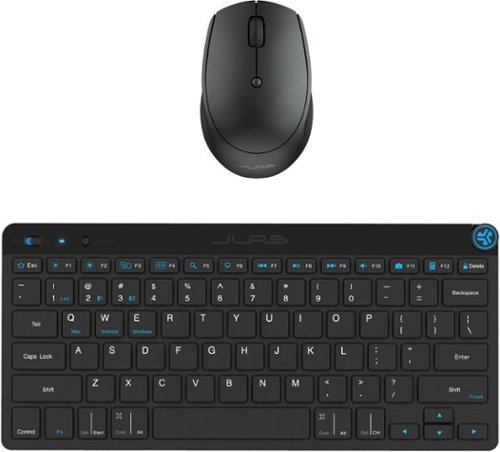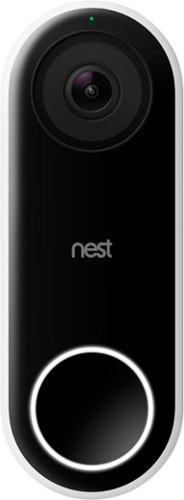RalphHenry's stats
- Review count338
- Helpfulness votes463
- First reviewMay 28, 2015
- Last reviewOctober 7, 2025
- Featured reviews0
- Average rating4.9
- Review comment count24
- Helpfulness votes28
- First review commentMay 28, 2015
- Last review commentJune 30, 2017
- Featured review comments0
Questions
- Question count0
- Helpfulness votes0
- First questionNone
- Last questionNone
- Featured questions0
- Answer count61
- Helpfulness votes165
- First answerJune 30, 2015
- Last answerNovember 3, 2021
- Featured answers0
- Best answers10
The Hisense QD6 Series gets you in on all the action. QLED Color displays over a billion brilliant shades of color on your screen, making your favorite games, shows and movies feel even more real. Dolby Vision HDR and Dolby Atmos immerse you in a world of dynamic images and all-encompassing sound, so you can see every blade of grass and hear every call of the ref.
Customer Rating

5
Vivid Colors and Price/Performance Leader
on May 8, 2025
Posted by: RalphHenry
I am very pleased with this QLED TV. First of all, the packaging was excellent and it did protect this unit on its journey to my door. Unpacking was made easier since once you took off the straps and cut the sealing tape, the whole box lifted off leaving only the base box-foot and the TV. A large sheet of thick cardboard inside the box covered the front of the TV in addition to the foam pieces that completely encircled the TV. You don’t want to receive a TV with a cracked screen so a tip of the cap to the Hisense package engineers. – well done.
It comes with feet but also has the VESA screw holes to mount to a wall bracket if desired. The remote is solid and does have the microphone button which is a must for me. A manual is included but is not really needed to set up this Fire TV. A Fire TV will require you to have an Amazon ID which is free. I did notice that upon initial power on, you need to wait about a minute before the TV completes the initial power-on. However subsequent power-on loads were immediate.
The color is super. The QLED technology was apparent with vibrant colors. The price performance of this TV is very nice. It's QLED technology will not have vivid OLED technology colors, however those TV’s are much more expensive.
The sound was fine, not the most robust, but you can add a soundbar if top end audio is something you require with no compromises. However, the Dolby Atmos audio does provide a fairly rich audio surround sound experience.
You can add apps during your first IPL or you can add new apps anytime. I did run the TV from an ethernet cable and also from a wireless connection. I noticed the TV can handle a 5.0 GHz connection which will allow higher WiFi speeds. For both types of connections, the TV functions operated quickly and the loading of apps and buffering of downloads was speedy. I do have a 300 Mbs internet. Note that the eherrnet port is in a separate recesssed inset area, not with the row of connectors for USB and HDMI. I almost missed spotting this port. But it does provide a better space for more easily connecting the ethernet cable connection; another tip of the cap to the engineers at Hisense.
I am enjoying this excellent TV which at 65” provides a large crystal clear screen with great colors. It has a 1-year parts and labor warranty. It does have very smooth motion for sports and also has a Game Mode. I very highly recommend this 4K Ultra HD device. I have two other Hisense TV’s so I can confidently say the reliability is top rate.
I would recommend this to a friend!
Experience the perfect fusion of bestinclass sound and fearless design. Our latest earbud doesn~t just keep up ~ it leads. Introducing Method 360 ANC with Sound by Bose: engineered for incredible audio and nonstop action.
Customer Rating

5
Great Sound and Extra Nice Charging Case
on May 5, 2025
Posted by: RalphHenry
These earbuds have been very comfortable after several hours of use, which is a very important test for me, as I'm prone to ear aches. There are half a dozen extra gel pads so you can get the right fit for your ears. The pairing was flawless. The power on design is simple, just remove them from the case. The first pairing takes just a few seconds press/hold and the buds appeared ‘ready to pair’ every time, whether I was using my laptop or my cell phone. Note you need to pair them with your phone first. Later you can connect them in the SkullCandy app. Be sure to use the newer Skull IQ app, not the old SkullCandy app.
I really appreciated the very special charging case that has been designed for these buds. They snap into place magnetically. The case is a cut above in that it is not only sturdy but it has a very functional sliding design including a keyring to hook to either my backpack; or some folks may use as a keychain. A tiip of the cap to the Skullcandy design engineers.
The sound is robust with plenty of bass and is crisp and clear both for music and cell phone calls. I have used many earbuds, these have the most vibrant sound and they also have a very good noise cancelling function. The Skull IQ app is where you can alter equalizer settings and other useful features like Hearing Modes which includes a very important 'Stay Aware' function.
The app is well thought out, it also provides you a lot of useful product information. The charge time was as advertised and I am pleased with these buds as to functionality and sound. I would highly recommend them.
I would recommend this to a friend!
High-speed Gen4 performance for gamers is here. Introducing the Crucial~ P310 2280 Gen4 NVMe~ SSD, a leader in the Gen4 space with sequential reads/writes up to 7,100/6,000MB/s. Engineered with the latest Micron~ 3D NAND technology, the Crucial P310 comes in generous capacities and offers flexible backward compatibility, performing 2x faster than Gen3 SSDs and offering 20% faster performance in real-world tasks compared to other Gen4 SSDs when booting Windows, starting applications such as Adobe Photoshop and Illustrator, and working with popular applications such as Microsoft Excel and PowerPoint. The P310 is the NVMe storage solution that gives gamers the edge they crave.
Customer Rating

5
Very Fast Read/Write, Easy Install, Has Heatsink
on May 1, 2025
Posted by: RalphHenry
These new superfast storage modules are getting better and better and the Crucial - P310 2TB Internal SSD PCIe Gen 4 x4 NVMe M.2 is a great example. In addition it has the very necessary heatsink (for PS5) already attached (permanently). It is ideal for expanding the storage of the PS5 Playstation from Sony.
I did not know that adding this module to the PS5 was so simple, my bad. It is basically plug and play. Since the newest games require lots of storage, who wants to remove games to make space for a new game? Now you won't need to do that.
That's really part 1. Part 2 is that this device is faster than many earlier versions of NVMe. Not 1000 megabytes per second but on the order of 7000 megabytes per second for a sequential or even a random read, and around 6000 megabytes per second for write speed.
I wanted to test this unit inside a laptop so I could measure its speed. Note that if you use an NVME to USB docking station so you can attach this device as an external drive, you will be limited by the USB port speed; so you would need to test it inside the laptop in my case to the PCIe port where the OS storage is inserted.
However to clone your operating system you would still need a USB NVMe docking station for your USB connected 'destination disk' anyway (make sure it will support a form factor of M.2 2280). I already had some cloning software that also contained a speed test utility. After I cloned the Windows 11 OS to the new NVMe storage. I simply replaced it inside the laptop. Yes indeed the speed test showed the read speed over 6600 megabytes per second and just a bit slower for the write speeds. This device can operate more than 12 times faster than an external SSD drive attached to a USB port per what I measured, so it will certainly help when inserted into your PS5 both for game storage and speed. Now I verified it. Tip of the cap to the Crucial design engineers for attaching the heat sink. I May get another Crucial unit without the heat sink and permanently make my laptop faster and with more storage.
Suffice to say this Crucial product is very useful for your PS5. I highly recommend it based on its great read/write specifications, the attached heatsink and the ease of install into the PS5.
I would recommend this to a friend!
Tri-mode wireless gaming headset with ROG SpeedNova, 50 mm titanium-plated diaphragm drivers, and refined wireless sound signature, 10 mm super-wideband boom microphone, DualFlow Audio, up to 110-hour battery life, lightweight 318-g design, plus ASUS Aura Sync RGB lighting
Customer Rating

5
Well Designed to Deliver Great Sound Effects
on April 3, 2025
Posted by: RalphHenry
This headset is incredibly comfortable. My first use was with a motorsports game and it was a delight. You do get two sets of earpads which is unusual, but this is a higher-end headset. The already installed earpads were perfect for me. The earpads completely enclosed my ears and after 4 hours of gaming, I did not get the ear ache that I sometimes get. I will say they did fit loosely even at the lowest size adjustment, however they did stay put on my head. I often wear a hat so this ensured an ideal fit for my head. I also wear glasses and I did not notice any pressure on the sides of my head or nose while gaming with this super headset. The sound was crisp and I like to say it punched through with clarity of explosions as well as voice – tip of the cap to the design engineers. I do not think this would be a headset to jog with but that is not what it is designed for. I tried anyway and it was too loose.
The sound is beautiful with the 7.1 Dolby. I did see that there is no noise cancellation. However, when I adjusted the sound, I didn’t need noise cancelling, so all was well on that front. I also used this headset for music and it sounded fine with deep bass and the high-end treble reproduction was excellent.
The microphone can be removed if needed and it sits in a convenient spot on its little boom. The flexible boom has very functional adjustments to ensure it is near the side of my face, but does not interfere with vision at any angle.
It comes with a 5 foot charging cable versus those tiny cables – great. I can charge and easily play at the same time. It also comes with a 7 foot 3.5mm jack cable which can be a lifesaver if you have a long gaming session as it gives you that might-be-needed wired capability. You also get the 2.4 GHz dongle which is really better than Bluetooth for lower latency and thus gaming.
I highly recommend this well designed and very capable headset.
I would recommend this to a friend!
On the Go Keyboard and Mouse. The GO Wireless Bluetooth Keyboard is small and mighty. Complete your minimalist work setup or pair up with a range of devices wherever you are. With up to three saved device connections and a sleek, low-profile design, this keyboard gives you style, functionality, and ultimate convenience on the GO. The GO Wireless Bluetooth Mouse is small, comfortable in your hand, and dare we say~kind of cute? Your everything go-to, it goes with you from desk to caf~ to coworking space and beyond. We see you digital nomads. Three saved device connections means you can seamlessly switch connections as easily as you switch filters.
Customer Rating

5
Dandy Keyboard for Travel and Smaller Desk
on April 1, 2025
Posted by: RalphHenry
This keyboard/mouse combo turned out to be just what I needed for my smaller desk in the bedroom (under the TV). This combo is great if you need a small footprint (mouse is 2.51 x 1.52 x 3.89 in and the keyboard is 11.24 x 0.96 x 5.13 in), as it fits a small space really nice. It is battery operated but if you keep a few AAA batteries on hand, you should be fine since both the keyboard and mouse feature an easy to open battery compartment – 1 battery for the mouse and two batteries for the keyboard.
The unit is very solid and does have several useful features that many keyboards at this price point do not have. The size makes it easy to take on a plane and since it can connect wirelessly to your cell phone, it was much easier for me to write longer memos or create documents by using my cellphone stand and this keyboard versus using the cell phone keyboard. It also allows you to use built in ‘Shortcut Keys’ to control music play commands. Since it also has a volume control knob on the keyboard this proved to be a simple way to listen to music on the plane. There are also 'Shortcut Keys' for Search, Mute, Brightness and more.
I mostly use this keyboard on my smallish desk now and have been very impressed with its functionality. The mouse is smaller too and has performed perfectly.
I would very much recommend this keyboard/mouse combo.
I would recommend this to a friend!
System hub for Blink devices, broader smart security coverage for Blink Outdoor 4 cameras with new extended range functionality, local storage
Customer Rating

5
Very Capable Module to Connect Blink Products
on March 21, 2025
Posted by: RalphHenry
I already had a small Blink security system for my backyard consisting of an earlier Sync Module and the battery powered Outdoor-4 Floodlight with a battery powered camera attached. This system was installed via the Blink app on my Android phone. I wanted to add a second Sync module with the Blink wired-power floodlight/camera into my existing system to be positioned on the front of my garage.
It turned out that the installation of the second Sync module which was the more powerful XR model into my existing system was as simple as my first installation; just use the Blink app and follow the steps. I wanted the second system to be separated from the first so that the first backyard system could use the onboard Sync module storage and my new system could monitor the front of the house and utilize Blink’s ‘Cloud Storage’ option; the app permitted me to keep the two systems separate although under the same app. I could have used the SD card slot to maintain local storage, however I wanted a more independent record of deliveries and other motion detected in front of the house.
Blink does offer additional cameras to be purchased separately that I expect to add to my front yard system; which can be configured to my second Sync Module.
My newer Sync XR module has many enhancements including a longer range than the prior module and the new module can control up to 10 devices. The Sync XR also has an SD card slot instead of the previous version's USB port; which is a nice upgrade if you opt for local storage so you have no monthly cost. I did like that the Sync XR was packaged very well and the power adapter to plug in, plus the USB power cable were included – nice job Blink people.
My experience is that the Blink products connect very easily to your home WiFi. Also let’s say if you have a power outage, when power is restored the Blink devices all come up ‘automagically’ and reconnect on their own. This is a situation I tested, and Blink products worked great.
I would highly recommend this well-made and very functional Blink Sync XR Module.
I would recommend this to a friend!
Introducing the performance V700 Neo: where innovation meets entertainment in the palm of your hand. Experience cinema-quality visuals with native 1080P resolution and 400 lumens brightness, bringing your favorite movies to life with breathtaking clarity. Say goodbye to extra devices~streaming content is seamlessly integrated, offering instant access to a plethora of entertainment options. With auto focus and auto keystone correction, enjoy hassle-free setup and consistently sharp, distortion-free images in any environment. Whether it's movie marathons, gaming nights, or professional presentations, the V700Neo redefines versatility and convenience, making every viewing experience an unforgettable journey.
Customer Rating

5
Great Sound/Picture and Has Google TV Built-in
on February 25, 2025
Posted by: RalphHenry
This is a very capable projector with an extended capability which is that it has Google TV incorporated into the projector - wow. Tip of the cap to the engineers for adding this functionality. There is a quick start guide and a well-done user manual supplied with the projector along with an HDMI cable. Several long q-tips are also provided for cleaning as needed – look on the bottom of the projector for cleaning instructions – this is a nice and very easy cleaning feature.
The screen size can be varied and the max projection size is recommended at 90 inches, this makes a very good movie-theater-size of TV. The unit does have an extendable foot, so no need to prop it up with a book which otherwise may have been needed. A ¼ inch threaded hole is available to hang the projector from the ceiling as well – very handy and I used the ceiling hanging option.
There are amazing features for autofocus and auto keystone correction that work really well. The unit will magically level a projection. The technology is first rate for this unit. The projector also has the functions to work with Google Home and the ability to 'cast' from a laptop or cell phone. I tested these functions and they are great. The software allows you to use any app to project via your cell phone apps. I tried a few like Gmail and the unit displayed the app contents with my inbox items right on the big screen – great. Casting was also very simple. I would recommend running through the projector’s menus to see all the great capabilities.
I did encounter a problem trying to first use this projector with Google Home. It seemed the Quick Start guide wanted me to connect the WiFi via adding a device to Google Home but this did not work for me. I was not able to utilize a WiFi connection even though the app said it was connected. I then selected the prompt to use 'Basic TV' instead of Google Home and was able to connect and display the normal app menu that included streaming apps like Prime, YouTube, HULU etc. This approach was successful. Later when I opened Google Home the projector was also there. This point might help other users avoid my misfire; and possibly the Vankyo folks can make the quick start process more clear.
The projected display was excellent; bright and colorful. The sound may actually be the most powerful and superior asset for this projector. I was very impressed with the bass, the higher volume ability and no audio distortion. Relative to price versus performance this projector is an outstanding value and I highly recommend this wonderful unit.
I would recommend this to a friend!
Take your creations to new heights with HMD Skyline. Its cameras are packing tricks to help your shots really take off. Most of us know the feeling of dropping a phone and cracking the screen. With HMD Skyline, it~s not that big of a deal. Its Gen2 repairability basically means that you can just pop off the back cover and you~re in. Then removing the screws and replacing the screen in a breeze after that. Best of all, the phone looks like it comes from a catwalk and not a factory floor. We can~t turn off all the background noise in your life. But help us help you with some of it. Activate the digital Detox Mode to disable the visibility to your social apps. Don~t worry, they~ll be there when you turn the mode off. Until then, enjoy some time in the real world. We~ve also added a touch more zen to the rest of your Android . The Balance Interface, has a few things moved around to make finding them easier. It even sounds more chill with alarms, notification sounds and ringtones that won~t have you jumping out of your skin. Make your phone more ~you~ with the Custom Button. You can set it up so that it does one thing when you hold it, and another thing when you double-press it. It~s your shortcut to your favorite game, navigating home, asking the AI-powered assistant of your choice weird questions, and more.
Customer Rating

5
Well Designed Phone with Great Features
on January 23, 2025
Posted by: RalphHenry
The Skyline HMD TA-1600 is a very solid phone that has a large clear 6.55 inch screen. I really loved the balanced feel of the phone and the smooth edges. At its price-point, it is a very competitive value and has some features that do certainly make it standout.
My first testing was to make phone calls and receive calls and messages. I did use a sim card from a major carrier this phone is unlocked so there were no compatibility problems. Everything worked great. Android 14 was running, I also noticed photos had outstanding color and clarity (I’m not too good at photos so the cameras really helped me). It has 4 cameras with one of the three rear facing ones at 108 meg pixels – wow. It has broad capilities for photos as it is nicely engineered for all types of photos including telephoto and ultrawide. Tip of the cap to the designers.
This phone uses Corning Gorilla Glass 3. Corning Gorilla Glass 3 is much more scratch resistant than Corning Gorilla Glass Victus 2 for example, and is cheaper than Corning Gorilla Glass Victus 2, so that helps the price point as well. The screen is p-OLED which has advantages since the substrate is not glass (like OLED) but is polymer based. The plastic substrate allows p-OLED displays to be more shock-resistant and more flexible. I need the scratch resistance since sometimes I get butter-fingered.
A very unique design point is the user-capable screen replacement. This feature is nothing short of amazing. Basically, the back cover which is aluminum, can easily be removed. There is a small Torx headed screw to turn that will lift/push an edge of the back cover away from the phone so that you can use a tool (I use a guitar pick) to get the back off a phone. Follow the procedure and voila, you have replaced the screen yourself; for clumsy folks like me this is a great feature if needed.
The system chip is the Snapdragon 7s Gen 2 which has a smaller semiconductor size than most chips; this will reduce power needs. So that is another advantage from the design of the HMD Skyline phone. Battery capacity is fine at 4600 mAh which is very nice. It does have wireless charging; which I tested and that works very well. There is a fingerprint detector on the back of the phone, it is nicely positioned to make it intuitive to place your finger, another tip of the cap to the designers. RAM is smaller at 8GB; I would prefer 12 GB or larger (larger RAM is available as options for this phone). The phone has a 256GB GB internal storage and is expandable. A MicroSD card is included which is housed with the SIM card - tip of the cap for the engineers using this dual design point.
The Skyline has a higher refresh rate than even more expensive phones that I considered. The high refresh rate will make the screen visuals smoother. I played around with some color generators and the phone colors and images really popped, images were very crisp and clear. This screen would be great for games and other animations.
I would highly recommend this excellent cell phone. It works with all major carriers and I successfully tested all functions with one of the major carriers. It is a great value at its price point.
I would recommend this to a friend!
2.4X higher speed with lower signal delays and interference ~ 4096-QAM enables fluent 4K/8K streaming, online AR/VR, and unbelievable gaming experience
Customer Rating

5
Powerful Mesh Router, App Needs Some updates
on January 5, 2025
Posted by: RalphHenry
The ASUS ZenWiFi BE5000 router turned out to be quite powerful with solid WiFi, but there are a few things the manufacturer needs to clean up to make the install better. Let me talk about the great stuff first.
3
This mesh system out performed my other two home networks. It was 30 to 40 Mbps faster than my ISP provided WiFi router. It was also 15-25 Mbps faster than my other mesh network provided by another brand. I spread the nodes out to the farthest corners of my house and all the nodes synced up nicely; but I did the initial setup with the nodes only a couple inches apart, then you move them. I checked the longest distance apart to be about 50 feet which was no problem for the ASUS BE5000 - great.
3
This mesh system out performed my other two home networks. It was 30 to 40 Mbps faster than my ISP provided WiFi router. It was also 15-25 Mbps faster than my other mesh network provided by another brand. I spread the nodes out to the farthest corners of my house and all the nodes synced up nicely; but I did the initial setup with the nodes only a couple inches apart, then you move them. I checked the longest distance apart to be about 50 feet which was no problem for the ASUS BE5000 - great.
The technology is the latest in speed and features. The MLO technology makes things visibly faster and I verified this via actual measurements several times. This mesh system also has the fastest WiFi 7 (802.11be) which ensures you will be able to take advantage of new devices that can support these speeds. Another really great feature is ASUS Protection Pro which this router provides with lifetime free support. This helps ensure the safety and security of your network; an example might be shutting you off from dangerous websites that your antivirus and other software might miss.
It is very much plug and play and I do tip my cap to the engineers for taking a leap forward to simplify the install process. There is no documentation in the box, but it is not a problem since the ASUS Router App will take you through everything from power up to configuration. Some things in the app are not optimal yet. First of all there are two ethernet ports on each node. Neither is marked WAN, but you can assume that you can plug your base unit into either port to do the install, the app needs to be updated to tell you that you can use either port (instead it said the opposite). Also the BE5000 is not listed with other Zen routers, so again you have to assume that you make the selection of the Zen routers anyway.
You connect an ethernet cable to one of the nodes and then power them all on. I like that there is an on/off switch on each node. You wait till all nodes show a solid blue LED; then follow the app instructions. A couple more missing things in the app: you scan the QR code on the ethernet-connected node but not the others. The app should show a note on this. Since many times things can go wrong during a setup, if the documentation is unclear it makes the process more tedious.
After my initial setup, the system was totally unstable. The base node showed a white LED which is good, but the other two nodes alternated between green or blue flashing LED’s. Also two access points appeared. The one I named and another with the same name but “_IoT” added. I figured out this was a Guest access point, but it didn’t tell me that. I could connect to the “IoT” SSD but not to the one I named; it kept saying check your password, which was never wrong. I checked on some troubleshooting and was presented with some FAQ’s from ASUS that were pretty muddy and didn’t seem to apply specifically to this Zen WiFi unit. I turned off all the nodes, waited 30 seconds and turned them all back on. Now all the LEDs were white and everything was okay. I should note I had moved the nodes from 2 feet apart to 2 inches apart. Later I could move them anywhere and they worked fine. So the app should say two things more I think: the initial setup should have the nodes within a couple inches of each other, and a first troubleshooting step is to power off then power on all the boxes.
Ultimately I would highly recommend this Zen WiFi mesh router. It has many advantages and speed is the most important feature and it clearly outperformed my other networks.
I would recommend this to a friend!
27" Dual-Resolution IPS gaming monitor with dynamic switching between 4K at 180Hz and FHD at 360Hz. Featuring NVIDIA G-SYNC compatibility and DCI-P3 95% color coverage.
Customer Rating

5
Super Capable for Speedy Games and 4K Movies
on December 30, 2024
Posted by: RalphHenry
The Alienware AW2725QF 27" IPS monitor is a superior product. No concerns with shipping this product to yourself, as the packaging is extremely well done and mine arrived in mint condition. This powerhouse is a bit heavy because of the solid design. The stand is terrific. It can move up/down to your desired height and will stay put where you leave it. The stand base is perfectly designed to ensure the unit is very stable on your table or desk. So along with great specs it has a well thought out physical design. I tried to make it unstable but it was always solid; very nice design work and a tip of the cap to the engineers who did this stand design (stand performance is a particular emphasis for me since I get a bit animated at times, and am clumsy sometimes).
This is a 4K monitor so it will be 4 times the pixels of a normal full high-definition screen and it does display small letters/numbers as well as animated graphics the best I’ve seen.
I did notice when I first installed it that the demo screen came up. All you need to do to dismiss this, is touch the joystick under the middle bottom of the screen. It took me a few minutes to figure that out.
The specifications are very strong so it is wonderful for fast-paced high-graphic video games. Response time is .5 ms for this beautiful IPS LED screen. It is great for 4K movies as well as games; the movies really popped. It is not an OLED display, however the price tradeoff was better for me as OLED is much more expensive. You do have the 180 Hz Refresh Rate and Freesync which ensured crisp animation for every game I tried. You also have 2 HDMI Ports if you like split screen gaming. Other ports included a Display Port and 3 USB ports.
I do recommend this fine monitor, it was a step up for me at a reasonable price.
I would recommend this to a friend!

Lenovo IdeaCentre All-In-One Computer: With Wireless-AC networking, this all-in-one computer makes it easy to browse Web sites, access social media and check your e-mail. The 23.8" capacitive multitouch screen lets you navigate features using all 10 fingers and presents your favorite films in 4K UHD resolution. The revolutionary Intel~ RealSense~ 3D camera lets you scan 3D objects, use gestures to control your PC or play games and more.
Overall 2 out of 5
2 out of 5
 2 out of 5
2 out of 5Took it back
By kenn
After setup was complete, the computer suffered many glitches, both in hardware and software. E.g. the computer kept disconnecting from my Wi-Fi and I had to go in and retype the password. Computer locked up several times and I had to unplug it to shut it down so I could reboot it. Much of my software apps displays were incredibly small and I could find no way to change them. These were just a few of the most glaring examples.
RalphHenry
Raleigh, NC
You Can Change Size of Objects & Text
December 27, 2015
The ultra HD display can be adjusted. Go to Settings, System (Display is in there), Advanced Display Settings and change the resolution to 1920x1080. Then continue on to Advanced Sizing of Text and Other Items; now click on 'Set a custom scaling level' (blue text) and select 110%. Now everything will be correct. Most apps don't work well with the Ultra HD yet. But your machine will be powerful as new Apps come out. Once the machine updates to latest Windows 10, you will find it great.
+1point
1of 1voted this comment as helpful.
Fitbit One Wireless Activity and Sleep Tracker: Measure your activity day and night with Fitbit One, a sleek device that goes beyond the traditional pedometer. Get motivated to reach your goals by making small changes to your daily life, like taking extra steps throughout the day or learning how to sleep more soundly at night.
Overall 1 out of 5
1 out of 5
 1 out of 5
1 out of 5Great Product at First
By Merv
Worked great in the beginning but had trouble keeping battery power and is dead now and will not recharge. Also not easy to clip on. The band included to wear on your wrist is 4" thick at least and not practical. It would have been better to purchase on of the wrist versions versus the one. I hope Best Buy will allow me to exchange due to the default.
RalphHenry
Raleigh, NC
FitBit One Wide Band
January 22, 2016
You do realize the wide band is ideal for sleep monitoring as it is very comfortable on the wrist all night. It is not a watch band. Also various suppliers make a band that the Fitbit One can snap into and then it can be worn as a watch. SO if you like the Fitbit otherwise, just get the watch band for it.
0points
0of 0voted this comment as helpful.
Fitbit One Wireless Activity and Sleep Tracker: Measure your activity day and night with Fitbit One, a sleek device that goes beyond the traditional pedometer. Get motivated to reach your goals by making small changes to your daily life, like taking extra steps throughout the day or learning how to sleep more soundly at night.
Overall 1 out of 5
1 out of 5
 1 out of 5
1 out of 5CONSTANT PROBLEMS WITH SYNCING
By loyalcustomer
from Davenport, FL
little support from Fitbit regarding syncing problems as module appears to be not always functioning during sync. No real solutions received that are workable. Long time getting responses from Fitbit.
RalphHenry
Raleigh, NC
Syncing Fitbit One
January 22, 2016
I noticed trouble syncing and it seemed if you have the application open and the Fitbit is connected to your PC, then it won't sync with your phone and vice versa. Not sure if that is an error or the design. Once application closed on PC now the phone sync'd in a couple seconds. So maybe this is what some people are seeing?
0points
0of 0voted this comment as helpful.
Lenovo IdeaCentre All-In-One Computer: With Wireless-AC networking, this all-in-one computer makes it easy to browse Web sites, access social media and check your e-mail. The 23.8" capacitive multitouch screen lets you navigate features using all 10 fingers and presents your favorite films in 4K UHD resolution. The revolutionary Intel~ RealSense~ 3D camera lets you scan 3D objects, use gestures to control your PC or play games and more.
Overall 5 out of 5
5 out of 5
 5 out of 5
5 out of 5Highest Quality and Top Features
By RalphHenry
from Raleigh, NC
This AIO has superior resolution to others. Some reviews spoke about a text problem, however you can improve the text via going to settings, display, advanced and 'cleartype text' and follow the steps. Also has 3D display capability which is good for future needs for me. Sound is nice with Jensen speakers. Touch screen is great. WIFI is super and has both 2.4 and 5 GHz ranges with Wireless AC. Very quiet fan. Lenovo support has regressed but is do-able I asked a simple question and the tech had no idea, also the website seems broken in the support area; glad I got Geek Squad. But this AIO is one great machine. price is very reasonable for what you get. Love it.
RalphHenry
Raleigh, NC
Intel Has Fix for Display Errors
March 7, 2016
Here's good news after I called and got an update from Lenovo support. The problem of getting errors such as "Display driver has stopped responding and has recovered..." seems to be fixed. But the Lenovo support site does not have the driver version to install since it is still in 'maintenance' or Beta test. However you can get the driver from Intel for their 530 graphics hardware at https://downloadcenter.intel.com/download/25620/Intel-Graphics-Driver-for-Windows-7-8-1-10-15-40-6th-Gen-?v=t
The driver version is 20.19.15.4352 (you're probably using 4300). Now if you download the driver and run the driver install as you normally do under Windows it will say either you are already at the most current driver level or that your manufacturer has not ok'd the use of this level. But the Lenovo tech helped me install it. Basically you need to go to Device manager, select the Intel HiDef Graphics 530, and click to update the driver. Select to install from your computer and say you have a disk and then select the folder where you unzipped the new 4352 driver stuff. Now it will install this driver. I have not seen the display driver error message any more so it appears that this driver fixes things. I had tried all kinds of combinations of settings for the NVDIA driver (there are two display drivers) in conjunction with the Intel driver thinking that the interaction caused the problems. But hopefully this driver level will work. Call Lenovo if you don't want to try to install it yourself.
The driver version is 20.19.15.4352 (you're probably using 4300). Now if you download the driver and run the driver install as you normally do under Windows it will say either you are already at the most current driver level or that your manufacturer has not ok'd the use of this level. But the Lenovo tech helped me install it. Basically you need to go to Device manager, select the Intel HiDef Graphics 530, and click to update the driver. Select to install from your computer and say you have a disk and then select the folder where you unzipped the new 4352 driver stuff. Now it will install this driver. I have not seen the display driver error message any more so it appears that this driver fixes things. I had tried all kinds of combinations of settings for the NVDIA driver (there are two display drivers) in conjunction with the Intel driver thinking that the interaction caused the problems. But hopefully this driver level will work. Call Lenovo if you don't want to try to install it yourself.
+1point
1of 1voted this comment as helpful.
Lenovo IdeaCentre All-In-One Computer: With Wireless-AC networking, this all-in-one computer makes it easy to browse Web sites, access social media and check your e-mail. The 23.8" capacitive multitouch screen lets you navigate features using all 10 fingers and presents your favorite films in 4K UHD resolution. The revolutionary Intel~ RealSense~ 3D camera lets you scan 3D objects, use gestures to control your PC or play games and more.
Overall 3 out of 5
3 out of 5
 3 out of 5
3 out of 5Good but some issues
By Mike944
The 4K screen is what sold me. However, it has a lot of glare and not as stunning as you would think for it being 4k display. Also, the video card seems to crash and recover randomly. The system stays on and it recovers well on its own, but it seems to do this regularly nonetheless. Also the keyboard is a very flat, chiclet laptop style keyboard with next to no key travel, resulting in a lot of typing errors. I do not care for this type of keyboard. Otherwise, the performance is pretty snappy with no lag and Windows 10 is a huge improvement over 8.
RalphHenry
Raleigh, NC
Graphics Card Problem Fixed
March 19, 2016
I had the same problem with video card crash and recover. Finally a fix is available I have it installed for 2 weeks and not a single error. You have to download a driver from Intel for 530, it is level 20.19.15.4352 You cannot get it from the Lenovo support site because it is a Beta driver. I stumbled into it because I called IBM support and happened to get a tech who knew about it. Go here to find the driver https://downloadcenter.intel.com/product/88345/Intel-HD-Graphics-530-for-6th-Generation-Intel-Core-Processors Now you need to update the driver but the normal procedure ( go to driver tab in Device Manager...) will result in a message saying you can't install this driver... But if you go to the Device Manager and then right click the device then click on 'update driver software', then flow through browsing on your computer and say 'have disk'... and point where you unzipped the file; it will install it. If you can't weave through the steps just call Lenovo and the tech will show you or Best Buy Geek will show you. I've tested it and it works fine, great not to see those video crash and recovered errors.
0points
0of 0voted this comment as helpful.
Huawei Smartwatch: Stay connected on the go with this smartwatch, which provides helpful notifications when you receive calls, texts and app alerts on your compatible Apple iOS or Android device. You can control functions just by saying "OK Google" and speaking your commands. Plus, meet your health and fitness goals with a built-in activity tracker with heart rate monitor.
Overall 1 out of 5
1 out of 5
 1 out of 5
1 out of 5No service after purchase
By Mako50
Bought this watch in november 2015, button has already fallen off without any damage or abuse and best buy wont do anything unless you buy their replacement plan, which goes for every item in their store, no replace plan=your on your own to deal with manufacturers, and this huawei watch is unrepairable at the factory- they told me since the button fell off my warranty is voided WTF and cant even be repaired if i pay, basically 3 months use now its a $400 paperweight
RalphHenry
Raleigh, NC
Seems Like Phony Customer Support
March 25, 2016
I had to laugh, the comment from their Customer Support, says sorry for frustration and then cleverly says they'll go ahead and solve your problem by contacting their Customer Support? Yikes, what the @$#&^@.
+1point
1of 1voted this comment as helpful.
Lenovo IdeaCentre All-In-One Computer: With Wireless-AC networking, this all-in-one computer makes it easy to browse Web sites, access social media and check your e-mail. The 23.8" capacitive multitouch screen lets you navigate features using all 10 fingers and presents your favorite films in 4K UHD resolution. The revolutionary Intel~ RealSense~ 3D camera lets you scan 3D objects, use gestures to control your PC or play games and more.
Overall 1 out of 5
1 out of 5
 1 out of 5
1 out of 5Good Computer BUT
By BBPurchaser071
After purchasing, the specs on the graphics card is GTX 950A, NOT A 950.Looking up the specs of the 950A, here is what is on NVIDA site: We recommend the NVIDIA GeForce GTX 950A for gaming with highest details at resolutions up to, and including, 1280x720. Why would they put in a graphics card in a 4K monitor that can only support great quality up to 1280X720. Taking it back to store.
RalphHenry
Raleigh, NC
This PC has Two Graphics Cards
June 5, 2016
You make a good point. This PC has two graphics cards and the other is the Intel HD 530 but I see it recommends only up to 1366x768. I know the display is supposed to handle 3840x2160 and you can select this setting and it works fine. I'm wondering if the limits on each card are overcome because you have both graphics cards? Maybe the manufacturers just undershoot the real capability? Anyway my Lenovo AIO 700 works great and I love it. For the money it is the best deal. I do know that you have to install a new driver for the HD 530, make sure you have 20.19.15.4352 (this is a Beta driver you can get from Intel) If you don't get it, you will get frequent from the HD 530.
+2points
2of 2voted this comment as helpful.
Lenovo IdeaCentre All-In-One Computer: With Wireless-AC networking, this all-in-one computer makes it easy to browse Web sites, access social media and check your e-mail. The 23.8" capacitive multitouch screen lets you navigate features using all 10 fingers and presents your favorite films in 4K UHD resolution. The revolutionary Intel~ RealSense~ 3D camera lets you scan 3D objects, use gestures to control your PC or play games and more.
Overall 1 out of 5
1 out of 5
 1 out of 5
1 out of 5Worst Computer Ever
By Disappointed
This computer is very aesthetically pleasing and has great specs. The 4k screen is very nice and the accessories work great.
However...
1.
This computer constantly is crashing citing a graphics card error. Simply browsing the internet or typing a Word document and the screen will constantly be crashing.
2.
The computer will not let me install updates and programs are constantly freezing and crashing. The only programs I have installed are Kaspersky protection suite and Microsoft Office suite.
**One day I turned on my computer and attempted to create a Word document only to find that the computer had deleted the entire office suite! There is no trace it ever existed.
3.
Simple tasks such as opening a program take a ridiculous amount of time. For a solid state hard drive, opening Windows Explorer takes on average 5 MINUTES!!! I have nothing saved on this computer!
1.
This computer constantly is crashing citing a graphics card error. Simply browsing the internet or typing a Word document and the screen will constantly be crashing.
2.
The computer will not let me install updates and programs are constantly freezing and crashing. The only programs I have installed are Kaspersky protection suite and Microsoft Office suite.
**One day I turned on my computer and attempted to create a Word document only to find that the computer had deleted the entire office suite! There is no trace it ever existed.
3.
Simple tasks such as opening a program take a ridiculous amount of time. For a solid state hard drive, opening Windows Explorer takes on average 5 MINUTES!!! I have nothing saved on this computer!
I took my computer into Best Buy and paid $150 and they said that they could not find any problem. I will be returning this computer.
DO NOT BUY
RalphHenry
Raleigh, NC
Display Error Problem Fixed
August 12, 2016
I once worked at Lenovo & IBM and know a little about display drivers. The problem here is Lenovo's support site recommends the wrong driver level for the Intel 530 Display Driver. All you need to do to automatically fix this is use the Intel Driver Update Utility. Download it and it will show a list of recommend driver updates. For starters just choose the display driver update. At this time it will install level 20.19.15.4463 -> all your problems will go away. You can also let it install any other drivers it may find are down level. It is great. Here is the link to download the utility: https://downloadcenter.intel.com/download/24345/Intel-Driver-Update-Utility By the way, for this computer to allow stuff I use like Windows Live to look better, I change the screen resolution to 1920x1080 and set the text scaling level to 110%. At the price, this is a super wonderful computer but need to make the changes I suggest.
0points
0of 0voted this comment as helpful.
Lenovo IdeaCentre All-In-One Computer: With Wireless-AC networking, this all-in-one computer makes it easy to browse Web sites, access social media and check your e-mail. The 23.8" capacitive multitouch screen lets you navigate features using all 10 fingers and presents your favorite films in 4K UHD resolution. The revolutionary Intel~ RealSense~ 3D camera lets you scan 3D objects, use gestures to control your PC or play games and more.
Overall 3 out of 5
3 out of 5
 3 out of 5
3 out of 5great but blinks on and off
By skinnysimmon
I like the computer but when schooling up and down sometimes it blinks on and off
RalphHenry
Raleigh, NC
Easily Fixed
August 12, 2016
I once worked at Lenovo & IBM and know a little about display drivers. The problem here is Lenovo's support site recommends the wrong driver level for the Intel 530 Display Driver. All you need to do to automatically fix this is use the Intel Driver Update Utility. Download it and it will show a list of recommend driver updates. For starters just choose the display driver update. At this time it will install level 20.19.15.4463 -> all your problems will go away. You can also let it install any other drivers it may find are down level. It is great. Here is the link to download the utility: https://downloadcenter.intel.com/download/24345/Intel-Driver-Update-Utility
0points
0of 0voted this comment as helpful.
HP Pavilion Convertible 2-in-1 Laptop: Take your entertainment on the go with this HP Pavilion laptop. Its 360-degree hinge lets you shift between four viewing modes, giving you a variety of options for work, viewing and playing. Featuring a quad-core processor, HP audio boost and a responsive touch screen, this HP Pavilion laptop provides a more enjoyable computing experience.
Overall 5 out of 5
5 out of 5
 5 out of 5
5 out of 5Terrific 2 in 1 Just Make 1 Change
By RalphHenry
from Raleigh, NC
This is a steal especially at the sale price. Beautiful touchscreen display, quad core processor albeit not the fastest but 4 cores and made by Intel so not power hungry. Dual Band AC WiFi which is important. Also very solid build, great keyboard. Only thing that slowed it down was 5400 rpm 500GB HDD. Some reviews said slow and it was a bit, but pop in an SSD and it flies super fast. You can use a free program like EASEUS to clone the HDD exactly to the SSD, including the recovery partition etc. Now you keep the old HDD as your instant backup image if needed. 4GB memory appears to be enough. Great function as tablet or tent or normal PC. Very portable which was one of my needs. If you want to step up, get HP's 13.3 inch same as this just bigger, 6GB memory but same tired old 5400 rpm drive problem but you can fix that with an SSD; and this more expensive one has a 6th gen core i3. I couldn't afford the bigger one, but I also liked the smaller 11.6 display anyway. Both have IPS display technology - great.
RalphHenry
Raleigh, NC
SSD Can be Swapped in Here's How
August 13, 2016
I did see the instructions you refer to and they are for an x360 Notebook. It is confusing, as this PC is an x360 2in1. HP does take you to the wrong place. But I looked further and HP does provide a Hardware Maintenance Manual for the x360 2/1. It shows you exactly how to get inside and replace anything from the battery to memory to the HDD. I will paste in the link to the manual and it shows you each step. But I'll give you an overview. You do have to be careful but it is not too difficult. First before removing anything I used a free program called EASEUS Backup which cloned the 500 GB HDD to a 500 GB SSD (it makes it identical including the recovery partition). You do need a USB cable to attach the SSD to a USB port on this PC to make the clone. Then basically you remove 12 screws on the bottom and flip it face up and gently pry the keyboard up first at the hinge end. Don't pull the keyboard off all the way as you have to remove two flat cables from their ZIF connectors. ZIF connectors are easy to release but you do have to notice which side of the connector that you flip up. It is easier if someone holds the keyboard up slightly while you release the ZIF's. I was able to do it myself. Once the keyboard is off, you remove 2 screws from the HDD (it says 4 but I only saw 2 screws) and also another ZIF cable to release the HDD from the board. You will have to take the bracket and the cable plug off the hard drive and put them on the SSD. Then reverse the process. I did read that things like memory are not accessible but the HMM also shows you how to remove a shield a small board and boom there is the single 4GB memory card. You can put in an 8GB memory card but I didn't since the SSD gives you tremendous speed improvement that the memory upgrade will only give you slight improvement. Now the link to the 90 page Maintenance & Service Guide (I also saved it to my desktop): http://support.hp.com/us-en/search?q=HP%20Pavilion%20x360%20m1-u001dx%20maintenance%20and%20service%20guide&filter=&product=11084072&pname=HP%20Pavilion%20x360%20m1-u001dx%20(ENERGY%20STAR) If you are concerned, BBuy should be able to do it for you with your cloned SSD for a small fee. There are lots of videos of people doing this level of stuff on the smaller 2/1 laptops, tablets and cell phones that seemingly are not accessible.. I did watch one on ZIF connectors.
+4points
4of 4voted this comment as helpful.
RalphHenry's Questions
RalphHenry has not submitted any questions.
Enjoy Full HD viewing with this 25-inch HP micro-edge display. It has one VGA and two HDMI inputs for versatile, high-definition connectivity, and its edge-to-edge panel lets you opt for a clean-looking multi-monitor setup. Play video games smoothly thanks to the AMD FreeSync technology of this thin HP micro-edge display.
There was no vga cable in the box. Should I go to best buy or hp?
I don't think HP provides a VGA cable with this unit, only the HDMI cable. You will have to purchase one. Of course an old VGA cable will work fine. If you can switch to HDMI it is much better and of course VGA is being phased out.
7 years, 1 month ago
by
RalphHenry
Strengthen your phone~s 4G reception while you~re on the road with the weboost Drive Sleek cradle signal booster. Its powerful outside antenna detects an accessible 4G/LTE or 3G signal and transmits it to the booster unit for enhanced data reception. This versatile weboost Drive Sleek cradle signal booster is compatible with all US and Canadian network providers.
Will my Note 8 work with this
It says on the box that Galaxy Note 8 is compatible, but Google your phone to be sure.
7 years, 3 months ago
by
RalphHenry
Strengthen your phone~s 4G reception while you~re on the road with the weboost Drive Sleek cradle signal booster. Its powerful outside antenna detects an accessible 4G/LTE or 3G signal and transmits it to the booster unit for enhanced data reception. This versatile weboost Drive Sleek cradle signal booster is compatible with all US and Canadian network providers.
Is this booster compatible with Verizon?
I don't think it is a question of carrier but rather the model of your cell phone. You can google to see if your phone is compatible. Also look on the box for those few iPhones and Samsung phones listed.
7 years, 3 months ago
by
RalphHenry
Strengthen your phone~s 4G reception while you~re on the road with the weboost Drive Sleek cradle signal booster. Its powerful outside antenna detects an accessible 4G/LTE or 3G signal and transmits it to the booster unit for enhanced data reception. This versatile weboost Drive Sleek cradle signal booster is compatible with all US and Canadian network providers.
will it work to my phone blackberry classic? i plan to use it not in the car, is it ok to supply the power cable with other supply of 12VDC?
You better go here and look for your Classic model and see if it will work. https://help.blackberry.com/en/blackberry-classic/10.3.1/help/amc1415722640609.html
7 years, 3 months ago
by
RalphHenry
Samsung 3 Chromebook: Get compact power with this Samsung Chromebook laptop. Its 11.6-inch HD display provides clear graphics with anti-reflective technology, and its 4GB of RAM and Intel Celeron processor keep multitasking operations moving smoothly. This Samsung Chromebook laptop includes a 720-pixel camera and a 32GB flash drive to store documents, photos and programs.
Can I add outlook to Samsung - 11.6" Chromebook - Intel Celeron - 4GB Memory - 32GB eMMC Flash Memory - Metallic Black
Yes, go here to see how: https://support.office.com/en-us/article/how-to-install-and-run-microsoft-office-on-a-chromebook-32f14a23-2c1a-4579-b973-d4b1d78561ad
7 years, 5 months ago
by
RalphHenry
Take your music anywhere with this portable Sony wireless speaker. Lightweight and water-resistant, it has a 16-hour battery life, making it perfect for on-the-go listening all day. This Sony wireless speaker has Bluetooth connectivity with NFC One-touch, and it can also link to a second speaker for stereo sound.
We have a 2007 Insignia Flat Screen TV. How do we know if it is Bluetooth compatible? We have Xfinity as our cable provider.
In 2007 it is probably not Bluetooth. It won't have anything to do with your cable provider. To see if the TV happens to be Bluetooth compatible I would try this. Select Menu or Settings. Look for something like 'Add Accessory' or pair with Bluetooth Device.. You might also look for Audio settings but that is less likely. Now your TV probably does have an Audio Out Jack of the 3.5mm variety. The speaker also has a little Audio In jack. You would need a cable like this one https://www.bestbuy.com/site/insignia-6-3-5mm-mini-audio-cable-black/4370001.p?skuId=4370001 from Best Buy. Simply plug in to both the TV and speaker and you are good to go. Now if you don't have the 3.5mm jack on your TV you probably have Audio Out on RCA jacks, in that case get this cable to connect: https://www.bestbuy.com/site/insignia-6-3-5mm-mini-to-rca-stereo-audio-cable-black/4408001.p?skuId=4408001
7 years, 6 months ago
by
RalphHenry
Ensure safe listening with these Insignia kids' headphones. Children can listen to high-quality audio through the 40mm drivers without damaging their hearing; the headphones' built-in volume-limiting function keeps the decibel level low to protect small ears. These Insignia kids' headphones have a share port that enables the connection of a second pair of headphones.
Is it has a microphone
Nest Doorbell (Wired) lets you know who~s there, so you never miss a thing. It replaces your existing wired doorbell and delivers HD video and bright, crisp images, even at night. It~s designed to show you everything at your doorstep ~ people head to toe or packages on the ground. And with 24/7 streaming, you can check in anytime. Or go back and look at a 3-hour snapshot history to see what happened.*
Will Google Hello do a better job in regards to lag (delay) and motion detection? I had another video doorbell (rhimes with Ding) which could not adequately connect to the wifi, terrable lag, poor motion detection (false alarms and missed live ones).
Delay is a second or so on the NEST HELLO. I know because as I tested it, I could hear my wife talk inside and then hear her voice outside; and vice-versa. So it is not what I'd consider a problem.
7 years, 6 months ago
by
RalphHenry
Nest Doorbell (Wired) lets you know who~s there, so you never miss a thing. It replaces your existing wired doorbell and delivers HD video and bright, crisp images, even at night. It~s designed to show you everything at your doorstep ~ people head to toe or packages on the ground. And with 24/7 streaming, you can check in anytime. Or go back and look at a 3-hour snapshot history to see what happened.*
What are the dimensions And is there a charge
There is a charge to keep NEST AWARE functions, $10 or so per month. But you do not need it to see and hear and talk to people at the door.
7 years, 6 months ago
by
RalphHenry
Only at Best Buy Defend your home from intruders with this SimpliSafe security system. Its wireless design provides reliable, multilayer protection and avoids interruptions from cut phone lines and power outages, and it connects to an app for remote operation. This SimpliSafe security system is easy to install and customizable to homes of any size for flexible use.