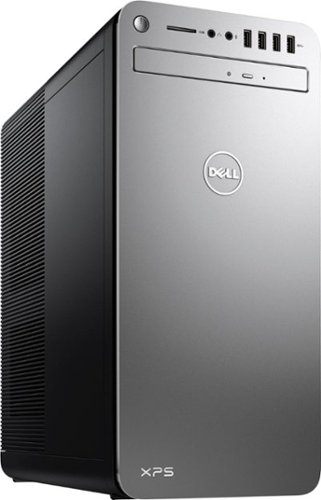RalphHenry's stats
- Review count338
- Helpfulness votes463
- First reviewMay 28, 2015
- Last reviewOctober 7, 2025
- Featured reviews0
- Average rating4.9
- Review comment count24
- Helpfulness votes28
- First review commentMay 28, 2015
- Last review commentJune 30, 2017
- Featured review comments0
Questions
- Question count0
- Helpfulness votes0
- First questionNone
- Last questionNone
- Featured questions0
- Answer count61
- Helpfulness votes165
- First answerJune 30, 2015
- Last answerNovember 3, 2021
- Featured answers0
- Best answers10
Enjoy lag-free gaming with this Linksys dual-band Wi-Fi router. Its Killer prioritization engine works with Killer-enabled computers to minimize peak ping by up to 77 percent, and the 1.8GHz CPU delivers super-fast speeds with wired and wireless connections. This Linksys dual-band Wi-Fi router has a custom-built user interface that lets you manage your gaming network performance.
Customer Rating

5
Technology at Top of Game
on September 26, 2017
Posted by: RalphHenry
from Raleigh, NC
This WRT32X Gaming Router has firmware that prioritizes your gaming data flow ahead of all other data streams that the network is handling. First thing you will see when you un-box this device is in fact the nice visual appeal. All black with blue LED’s and it has four adjustable antennas. It does support dual band 2.4 GHZ and 5.0 GHZ. It is specifically for gamers and promises to reduce lag, reduce ping and prioritize gaming; more about these later.
The router uses KILLER software (this is the software that analyzes your traffic to prioritize gaming-related network activity). If you are not interested in gaming, this router is probably not for you, but if you are, you will find it is going to provide a better gaming experience; not by cobbled together hardware and software but by three things primarily a) the aforementioned priority ranking b) a customizable GUI and c) the integration of components from the Linksys folks with the KILLER engine from Rivet.
This is for console-gaming and PC-gaming. This is the first router ever that actually has the KILLER priority engine that prioritizes gaming first. It provides customized gaming GUI so that you can specify how to handle the traffic. This router talks to the Killer Networking chipset and is not just a fancy looking box. In online multiplayer video games, ping is the latency between you and the game server wherever it is. One key claim is that this engine will reduce ‘ping’ by 77%. It did reduce ping as reported by ‘speed-tests’ and I did experience less lag when using this router versus my old (non-gamer) router. So the claim did prove valid. This should be a quantum leap in your gaming experience. I know that gamers are always looking for another improvement whether it is processors or graphics cards and now this: integrated router/KILLER priority engine. Linksys has pulled off a coup here.
Router setup is very simple just like you are used to with Linksys products. There is a ‘Quick Start Guide’, very well written and illustrated if you need it. I did not need any help for set up but I expect Linksys continues to have super support as I have used their support on other products and their website and help is first rate.
You can see on the box the priority of various types of network demand. This router can distinguish the types of demand and prioritizes them in a specific order with the gaming functions as number 1 – amazing. I can tell you that this is a superstar router in your home for normal functions when not playing games. Indeed against my current NetGear Nighthawk X6 it proved faster and this included faster in devices that were near or farther away, in each case the testing showed the WRT32X provided improvements using two different well-known speed-tests. I chose to play a game via servers in US and in the UK and the lag was non-existent.
I would recommend this product for gamers and actually for other folks in their own home network. It is fast with very wide coverage area to my basement and also to my third floor attic. The router was on the second floor. Truly an aggressive move by Linksys to win in the marketplace.
The router uses KILLER software (this is the software that analyzes your traffic to prioritize gaming-related network activity). If you are not interested in gaming, this router is probably not for you, but if you are, you will find it is going to provide a better gaming experience; not by cobbled together hardware and software but by three things primarily a) the aforementioned priority ranking b) a customizable GUI and c) the integration of components from the Linksys folks with the KILLER engine from Rivet.
This is for console-gaming and PC-gaming. This is the first router ever that actually has the KILLER priority engine that prioritizes gaming first. It provides customized gaming GUI so that you can specify how to handle the traffic. This router talks to the Killer Networking chipset and is not just a fancy looking box. In online multiplayer video games, ping is the latency between you and the game server wherever it is. One key claim is that this engine will reduce ‘ping’ by 77%. It did reduce ping as reported by ‘speed-tests’ and I did experience less lag when using this router versus my old (non-gamer) router. So the claim did prove valid. This should be a quantum leap in your gaming experience. I know that gamers are always looking for another improvement whether it is processors or graphics cards and now this: integrated router/KILLER priority engine. Linksys has pulled off a coup here.
Router setup is very simple just like you are used to with Linksys products. There is a ‘Quick Start Guide’, very well written and illustrated if you need it. I did not need any help for set up but I expect Linksys continues to have super support as I have used their support on other products and their website and help is first rate.
You can see on the box the priority of various types of network demand. This router can distinguish the types of demand and prioritizes them in a specific order with the gaming functions as number 1 – amazing. I can tell you that this is a superstar router in your home for normal functions when not playing games. Indeed against my current NetGear Nighthawk X6 it proved faster and this included faster in devices that were near or farther away, in each case the testing showed the WRT32X provided improvements using two different well-known speed-tests. I chose to play a game via servers in US and in the UK and the lag was non-existent.
I would recommend this product for gamers and actually for other folks in their own home network. It is fast with very wide coverage area to my basement and also to my third floor attic. The router was on the second floor. Truly an aggressive move by Linksys to win in the marketplace.
My Best Buy number: 0318219392
Mobile Submission: False
I would recommend this to a friend!
Combat shedding with this upright BISSELL vacuum. Its powerful suction removes pet hair and dander from floors, and the detachable canister and specialized pet tools let you clean hard-to-reach areas, so your home remains odor and allergen-free. This bagless BISSELL vacuum picks up long hairs without tangling to keep the roller brush clear.
Customer Rating

5
Gets Up More Pet Hair Than Others
on September 23, 2017
Posted by: RalphHenry
from Raleigh, NC
The assembly was easy and the engineers at Bissel did such a good job that as you put the unit together or take it apart the procedures are intuitive and it seems the parts kind of plug themselves back together as you position them - I like that. I did call Bissel on one point and I found their support is great, this is not a brand where you have difficulties getting help. The problem had to do with an optional filter that has built in Febreze scent and I simply had a question on its availability - they said soon and then offered me the part free - wonderful.
I had vacuumed my living room with an expensive German vacuum (about 3 times the cost of this unit), and I went over the same area and wow, this vacuum pulled up more of my pet rat terrier/chihuahua’s hair. No doubt this vacuum did a better job. If you move from carpet to wood floors you can flip a switch to turn off the brush and use only vacuum power – nice. There is a knob that might confuse some, it opens the vacuum a little so that when you are in carpet you may want less vacuum or less vacuum when doing drapes, but you close it to get full vacuum for wood floors. I’ve seen the feature on other vacuums and it can be useful – for example on my basement indoor/outdoor carpet I used full power just like a wood floor, but a heavy knap you may not need the full power of the vacuum. This unit also has headlights which are getting scarce, another nice feature.
You do get attachments included with this vacuum. This vacuum has an important capability in that the power unit with canister lifts off the base. Now you can clean drapes or furniture or reach up to cobwebs in the ceiling very easily. It includes a small brush to put on the end of the hose or a nozzle for tight areas – and here’s a nice first, the nozzle has an LED light and when you attach it, the LED is switched on and now you can see in those dark corners. There is also an attachment that is a little turbo brush that when you have the power unit lifted off, you can attach and it does a super great job on sofa cushions since the brush now spins to add that factor to the vacuum power.
I’m kind of a vacuum nut and I have several – this one is the best. I was impressed with the quality of this unit and Bissel was not kidding when they called it the Pet Hair Eraser. It’s now my go to vacuum for all types of cleaning.
I had vacuumed my living room with an expensive German vacuum (about 3 times the cost of this unit), and I went over the same area and wow, this vacuum pulled up more of my pet rat terrier/chihuahua’s hair. No doubt this vacuum did a better job. If you move from carpet to wood floors you can flip a switch to turn off the brush and use only vacuum power – nice. There is a knob that might confuse some, it opens the vacuum a little so that when you are in carpet you may want less vacuum or less vacuum when doing drapes, but you close it to get full vacuum for wood floors. I’ve seen the feature on other vacuums and it can be useful – for example on my basement indoor/outdoor carpet I used full power just like a wood floor, but a heavy knap you may not need the full power of the vacuum. This unit also has headlights which are getting scarce, another nice feature.
You do get attachments included with this vacuum. This vacuum has an important capability in that the power unit with canister lifts off the base. Now you can clean drapes or furniture or reach up to cobwebs in the ceiling very easily. It includes a small brush to put on the end of the hose or a nozzle for tight areas – and here’s a nice first, the nozzle has an LED light and when you attach it, the LED is switched on and now you can see in those dark corners. There is also an attachment that is a little turbo brush that when you have the power unit lifted off, you can attach and it does a super great job on sofa cushions since the brush now spins to add that factor to the vacuum power.
I’m kind of a vacuum nut and I have several – this one is the best. I was impressed with the quality of this unit and Bissel was not kidding when they called it the Pet Hair Eraser. It’s now my go to vacuum for all types of cleaning.
My Best Buy number: 0318219392
Mobile Submission: False
I would recommend this to a friend!
A new standard of comfort and precision. Logitech's most advanced trackball for trackball enthusiasts and consumers searching for alternatives to mice and touchpads. Delivers 20% less muscular strain compared to a regular mouse. MX ERGO PLUS features a unique adjustable hinge and extra 10~ wedge for customized comfort and the latest tracking, scrolling and power management technology. Logitech FLOW enables effortless multi-computer control.
Customer Rating

5
Brilliant Engineering Yields Mouse Plus
on September 22, 2017
Posted by: RalphHenry
from Raleigh, NC
This product seems to be the result of using the best of many years of variations on the ‘mouse’, and it is fantastic. The first thing you notice is that the mouse fits your hand so comfortably because of its shape. This comfort is enhanced by how it tilts and this tilt can be varied by adding an included ‘hinge’ component. My wife is having trouble with trigger finger and a sore wrist and I tried different tilt angles with her and she loved the comfort when I added the ‘hinge’ to achieve just the right angle for her to rest her hand on the device – great.
You do have the normal left/right click pads and scroll up/down and the scroller also tilts to achieve left/right movement. The device pairs easily with Bluetooth or using an included dongle USB key. It will pair with two computers and there is a button on the top of the mouse to select which computer to connect with. You also have the forward/back buttons used for example to go back and forth between selected web pages etc. A feature that is really useful if you aren’t used to a trackball is the ‘Precision Mode’ button which varies the speed of the cursor right from the mouse – that is of super great value so you can fine tune the speed of the cursor while you work. It gives you a chance to get used to a trackball which many folks including me feel is much better than sliding a mouse around.
This mouse is rechargeable via the included cable and one minute of charging will permit a day of use; and I verified that claim – wonderful. A full charge may last you 4 months according to the specs. Now if you desire to look for support go here and you will get a great overview of this product’s buttons and abilities: http://support.logitech.com/en_us/product/mx-ergo-wireless-trackball-mouse/getting-started
I was very impressed with this product and did look to additional features that you can use if you are more inclined to program the buttons in various ways for particular applications. You would need to download added software called Logitech Flow Control. I did look around the website and it is absolutely first rate. Items are easy to find and well explained. You might for example want to program the buttons to do play/pause or brightness up/down et al. Many folks will love all these optional settings.
I loved the feel of this mouse and quite honestly my wife really really loved the ergonomics of this mouse and already it appears her sensitive hand is doing better after just a couple days off the old standard mouse and using this very well designed and super functional product. Tip of the cap to the engineers.
You do have the normal left/right click pads and scroll up/down and the scroller also tilts to achieve left/right movement. The device pairs easily with Bluetooth or using an included dongle USB key. It will pair with two computers and there is a button on the top of the mouse to select which computer to connect with. You also have the forward/back buttons used for example to go back and forth between selected web pages etc. A feature that is really useful if you aren’t used to a trackball is the ‘Precision Mode’ button which varies the speed of the cursor right from the mouse – that is of super great value so you can fine tune the speed of the cursor while you work. It gives you a chance to get used to a trackball which many folks including me feel is much better than sliding a mouse around.
This mouse is rechargeable via the included cable and one minute of charging will permit a day of use; and I verified that claim – wonderful. A full charge may last you 4 months according to the specs. Now if you desire to look for support go here and you will get a great overview of this product’s buttons and abilities: http://support.logitech.com/en_us/product/mx-ergo-wireless-trackball-mouse/getting-started
I was very impressed with this product and did look to additional features that you can use if you are more inclined to program the buttons in various ways for particular applications. You would need to download added software called Logitech Flow Control. I did look around the website and it is absolutely first rate. Items are easy to find and well explained. You might for example want to program the buttons to do play/pause or brightness up/down et al. Many folks will love all these optional settings.
I loved the feel of this mouse and quite honestly my wife really really loved the ergonomics of this mouse and already it appears her sensitive hand is doing better after just a couple days off the old standard mouse and using this very well designed and super functional product. Tip of the cap to the engineers.
My Best Buy number: 0318219392
Mobile Submission: False
I would recommend this to a friend!
Produce digital copies of bulk documents quickly with this Epson WorkForce scanner. It has a scanning speed of 65 ppm for text documents and 130 color images per minute, and it sends PDF copies directly to your email or cloud storage. The 80-sheet document feeder of this Epson WorkForce scanner saves processing time.
Customer Rating

5
Time Saving with SPEED
on September 12, 2017
Posted by: RalphHenry
from Raleigh, NC
This scanner is super-fast. If you have a small business this is the scanner you want. You can scan multiple pages and double-sided pages. You can also scan driver license or credit cards. You do need to flip a switch to enable scanning of small plastic cards or thicker items such as envelopes or folded sheets (for folded sheets you must have the open end facing up, I found this out the hard way, it did not jam but it did bend the papers). There is a very nice user document you can download – 98 pages and provides you easy directions to take advantage of this scanners features.
I can also recommend this unit for those who may not have a small business but do scan in a number of items. In my case I found that scanning my medical bills and medical premium sheets was great and took a fraction of the time using an all-in-one printer to do the scans – the speed was much appreciated. Basically, the documents shoot through this scanner in less than a second – it’s a blur but the scans are perfect – wonderful.
You can even vary things like how fast the scanner will turn off when not in use for say x minutes. The scans are great, easily viewable and you can vary the DPI. It can also skip blank pages. All selectable resolutions produced legible scans, color and black and white. The design and functionality are top notch and this unit is solid and well built.
I had hoped it had network connectivity but it does not. You can however purchase a networking option which includes a small LCD panel and additional switches, but I did not get this option, the referenced user guide does provide some information on this option.
There are customary options for naming files and creating jobs. Also, I tested the skip blank page option and it worked great. Options also include ways to enhance text or color. The basic adjustments do work fine, but it was fun and easy to alter adjustments.
In summary, the speed and accuracy of this scanner makes it stand out. As mentioned above, small businesses will love this machine and even for personal use it is really appreciated for its speed. What took me 10-15 minutes to do before with medical bills and other scans, now takes under 2 minutes to do all my scanning – terrific.
I can also recommend this unit for those who may not have a small business but do scan in a number of items. In my case I found that scanning my medical bills and medical premium sheets was great and took a fraction of the time using an all-in-one printer to do the scans – the speed was much appreciated. Basically, the documents shoot through this scanner in less than a second – it’s a blur but the scans are perfect – wonderful.
You can even vary things like how fast the scanner will turn off when not in use for say x minutes. The scans are great, easily viewable and you can vary the DPI. It can also skip blank pages. All selectable resolutions produced legible scans, color and black and white. The design and functionality are top notch and this unit is solid and well built.
I had hoped it had network connectivity but it does not. You can however purchase a networking option which includes a small LCD panel and additional switches, but I did not get this option, the referenced user guide does provide some information on this option.
There are customary options for naming files and creating jobs. Also, I tested the skip blank page option and it worked great. Options also include ways to enhance text or color. The basic adjustments do work fine, but it was fun and easy to alter adjustments.
In summary, the speed and accuracy of this scanner makes it stand out. As mentioned above, small businesses will love this machine and even for personal use it is really appreciated for its speed. What took me 10-15 minutes to do before with medical bills and other scans, now takes under 2 minutes to do all my scanning – terrific.
My Best Buy number: 0318219392
Mobile Submission: False
I would recommend this to a friend!
Strengthen your phone~s 4G reception while you~re on the road with the weboost Drive Sleek cradle signal booster. Its powerful outside antenna detects an accessible 4G/LTE or 3G signal and transmits it to the booster unit for enhanced data reception. This versatile weboost Drive Sleek cradle signal booster is compatible with all US and Canadian network providers.
Customer Rating

4
Boosted Cell Phone Signal Nicely
on September 3, 2017
Posted by: RalphHenry
from Raleigh, NC
Good news is that this device worked as designed and did boost the cell phone connectivity for much clearer calls and more bars when in weak areas. I found the build quality to be absolutely top notch. The connectors were very well made and ensured solid connections between the various components. The components were rugged and very functional.
The directions to hook the system up were well written with graphics that made it easy to install. You do have to put the antenna on top of your vehicle and it attaches magnetically so no need to drill holes of course. One concern is that you run the antenna wire into the vehicle through any of several openings but the wire is then subject to some pressures when you close the door or latch. Also the instructions advise you to remove the antenna when you go through a car wash but you can’t do that to avoid a thunderstorm. It’s not a problem removing the antenna and tossing it inside the vehicle, but would be a step a lot of people will ignore. If you are handier you will probably opt to bring the wire in through the firewall or other means so as to remove the exposure of the wire to being flexed when closing the hatchback or a door and would also remove the rain/car-wash exposure. All that being said, I don’t think there will be excessive wear on the cable since you do have rubber moldings in the doors or hatch to absorb the stress on the cable and indeed it seemed water tight anyway.
I did test the function in weak cell tower areas and the bottom line is that this device improved both the number of bars and the quality of the voice communication when making a call. I did find that in areas with no nearby (albeit) somewhat distant cell tower access, that the device was not able to reach out to those distant cell towers – so there was no improvement in these dead zone situations. It figures that a 32 times improvement is zero if the signal to be amplified is zero. However I did deduct one star since I had hoped that peripheral areas that were just barely outside the cell tower coverage would gain cell phone access but I did not find this. I’m sure there will be boundary limitations with any device. However this device is lower cost than others from the same brand and I suspect you would find the more costly devices would perform better in 'dead-zone' areas.
I did find that the number of bars increased 1 or two bars and even 3 bars in some areas. The manufacturer indicated to go by sound quality versus bars, but I found a direct correlation where more bars appearing when I turned the unit on and got better voice quality as well. By the way a very nice feature though small is that a small light is lit on the cell phone holder when power is connected.
The resulting better clarity on conversations was the difference between a call where some words were missed to a situation of perfect clarity. So I do recommend this product for nearly all situations.
The directions to hook the system up were well written with graphics that made it easy to install. You do have to put the antenna on top of your vehicle and it attaches magnetically so no need to drill holes of course. One concern is that you run the antenna wire into the vehicle through any of several openings but the wire is then subject to some pressures when you close the door or latch. Also the instructions advise you to remove the antenna when you go through a car wash but you can’t do that to avoid a thunderstorm. It’s not a problem removing the antenna and tossing it inside the vehicle, but would be a step a lot of people will ignore. If you are handier you will probably opt to bring the wire in through the firewall or other means so as to remove the exposure of the wire to being flexed when closing the hatchback or a door and would also remove the rain/car-wash exposure. All that being said, I don’t think there will be excessive wear on the cable since you do have rubber moldings in the doors or hatch to absorb the stress on the cable and indeed it seemed water tight anyway.
I did test the function in weak cell tower areas and the bottom line is that this device improved both the number of bars and the quality of the voice communication when making a call. I did find that in areas with no nearby (albeit) somewhat distant cell tower access, that the device was not able to reach out to those distant cell towers – so there was no improvement in these dead zone situations. It figures that a 32 times improvement is zero if the signal to be amplified is zero. However I did deduct one star since I had hoped that peripheral areas that were just barely outside the cell tower coverage would gain cell phone access but I did not find this. I’m sure there will be boundary limitations with any device. However this device is lower cost than others from the same brand and I suspect you would find the more costly devices would perform better in 'dead-zone' areas.
I did find that the number of bars increased 1 or two bars and even 3 bars in some areas. The manufacturer indicated to go by sound quality versus bars, but I found a direct correlation where more bars appearing when I turned the unit on and got better voice quality as well. By the way a very nice feature though small is that a small light is lit on the cell phone holder when power is connected.
The resulting better clarity on conversations was the difference between a call where some words were missed to a situation of perfect clarity. So I do recommend this product for nearly all situations.
My Best Buy number: 0318219392
Mobile Submission: False
I would recommend this to a friend!
Take your productivity to a new level with this Dell XPS tower PC. The Intel i7-7700 processor and 16MB of RAM provide lots of power, while the easy-open chassis and expansion slots are ready for future upgrades. This Dell XPS tower PC has nine USB slots, including seven USB 3.1 ports, and a 1TB hard drive for ample file storage.
Customer Rating

5
Tower with Power and Price Advantage
on August 17, 2017
Posted by: RalphHenry
from Raleigh, NC
This tower is loaded with capability with the Intel Core i-7 7th gen, the 16GB and fast memory, Optane Acceleration and finally to HDMI 'and' DisplayPort connectivity to your monitor. Also you have an SD card slot and plenty of USB slots, DVD R/W and more. At this price point the speed and affordability mix is set at an optimum level I have not seen before. What you get is worth twice the price in my estimation and I'll tell you a little about why I found that to be true.
First is the speed, yes it does seem that there is an SSD in there and there is. It has the new Optane Memory accelerator. You might wonder ‘so what’ if you have not heard of this. However Optane is hardware that is installed and paired with your HDD to make the speeds of execution from your DASD more like an SSD than an HDD at a fraction of the price. There are some SSD’s like the Samsung Pro that are faster, but some lower priced SSD’s are out performed. This means you can have the speed of an SSD but have a 1 TB drive such as this PC or maybe a 4TB HDD paired with the Optane memory at a fraction of the cost of a multi TB SSD. I’ve installed plenty of SSD’s in older laptops that revived them but no need here, the combination of Optane paired with the HDD is super fast. You won’t be disappointed with the speed of this PC. By the way you can’t see the Optane in the Disk Mgmt but you can see it in the Device Manager or if you run the Intel® Rapid Storage Technology (Intel® RST) application. If you are a techie this is where you can enable and disable the Optane pairing or just confirm the Optane drive is working and installed properly. The bottom line is Optane Memory can quickly and easily boost performance at a low price point.
First is the speed, yes it does seem that there is an SSD in there and there is. It has the new Optane Memory accelerator. You might wonder ‘so what’ if you have not heard of this. However Optane is hardware that is installed and paired with your HDD to make the speeds of execution from your DASD more like an SSD than an HDD at a fraction of the price. There are some SSD’s like the Samsung Pro that are faster, but some lower priced SSD’s are out performed. This means you can have the speed of an SSD but have a 1 TB drive such as this PC or maybe a 4TB HDD paired with the Optane memory at a fraction of the cost of a multi TB SSD. I’ve installed plenty of SSD’s in older laptops that revived them but no need here, the combination of Optane paired with the HDD is super fast. You won’t be disappointed with the speed of this PC. By the way you can’t see the Optane in the Disk Mgmt but you can see it in the Device Manager or if you run the Intel® Rapid Storage Technology (Intel® RST) application. If you are a techie this is where you can enable and disable the Optane pairing or just confirm the Optane drive is working and installed properly. The bottom line is Optane Memory can quickly and easily boost performance at a low price point.
The design and solid build of this unit is evident, I loved the layout front and rear. I see some think the USB, SD Card above the CD/DVD carriage is a problem but in actual use I did not find the orientation to be a problem. In fact it is easier to use the USB slots at the top of the tower versus at the bottom so I see this as a design plus.
Another nice thing is the DisplayPort. You don’t see it much except in business units so it’s nice to see it in a consumer level PC. And I’ll say why I think that is true. First there are many levels of HDMI cables and you can easily get confused as to the capability of the ports and cables you have. DisplayPort only has one type. Also DisplayPort can connect more monitors in a multimonitor configuration I found out, if that is important to you. I tested with both HDMI and DisplayPort and found the video the same on my monitor. I should say I used an HP Pavilion 32” with 2560 x 1440 QHD resolution. I add this because sometimes you don’t get a good match between PC and monitor but this combo is supreme. A Dell or other brand would also be fine I’m sure but I can attest to this one. Also I did see that DisplayPort has the ability to connect to nearly any other type of monitor with just inexpensive adapters which gives it more flexibility than HDMI possesses.
In summary, this is the most powerful Tower at this price point that I think you can purchase right now. It does have a cheaper wired keyboard and mouse included but the tower itself has very quiet fans and sleek well thought out design. I’d recommend this tower highly.
Another nice thing is the DisplayPort. You don’t see it much except in business units so it’s nice to see it in a consumer level PC. And I’ll say why I think that is true. First there are many levels of HDMI cables and you can easily get confused as to the capability of the ports and cables you have. DisplayPort only has one type. Also DisplayPort can connect more monitors in a multimonitor configuration I found out, if that is important to you. I tested with both HDMI and DisplayPort and found the video the same on my monitor. I should say I used an HP Pavilion 32” with 2560 x 1440 QHD resolution. I add this because sometimes you don’t get a good match between PC and monitor but this combo is supreme. A Dell or other brand would also be fine I’m sure but I can attest to this one. Also I did see that DisplayPort has the ability to connect to nearly any other type of monitor with just inexpensive adapters which gives it more flexibility than HDMI possesses.
In summary, this is the most powerful Tower at this price point that I think you can purchase right now. It does have a cheaper wired keyboard and mouse included but the tower itself has very quiet fans and sleek well thought out design. I’d recommend this tower highly.
My Best Buy number: 0318219392
Mobile Submission: False
I would recommend this to a friend!
Upgrade your home office equipment with this HP Envy all-in-one printer. Its dual-band Wi-Fi support lets you print sharp, borderless photos directly from your mobile device, and the 2.7-inch color touch screen lets you configure options for printing, scanning and copying. This HP Envy all-in-one printer increases productivity as it delivers 14 ppm of black and white documents.
Customer Rating

5
Outstanding Printer at Price Point
on August 11, 2017
Posted by: RalphHenry
from Raleigh, NC
This printer is very solid and would be great for a student due to its quality construction, all-in-one function and smaller size which provides better portability. Although it is compact it can copy, scan and print documents or photos – no fax ability but the need for faxing is shrinking. There is a black cartridge and one multicolor cartridge to install. I printed a photo and it was beautiful; by the way, I printed the photo directly from my phone using the HP Smart App. In addition to printing photos taken on the phone, this app also allows me to do a camera scan and to even print photos from my Facebook account using the phone. You can also change printer settings from the phone app – which is nice if you are remote from the printer. You will need to install the HP Print Service Plug-in on your phone, but it will be called out automagically for you to install. Color copies and scans were bright and colors were really great. It quickly is configured wirelessly and also has a USB port. In the front lower left is an SD card slot you might miss since it is behind a circular cover that you push in on one side to reveal the SD Card slot. I found the simplest way to install the printer on Windows 10 is to simply use control panel to display your printers and click add a printer. Although this printer is called the HP Envy Photo 7155, the only available drivers are for the 7100 series printers. I did notice some confusion here as HP has a few other printers that use designations like D7100 or C7100 but they are not this printer. At this time I could not find the drivers on the HP web site but the aforementioned method did find them, no problem. This is an early release of a brand new design printer so the web site is not quite fully functional yet. I should mention that you need to be sure to push the cartridges in all the way to get a solid 'click', if you are a little rushed you may think you have them in but you don't. Per normal HP high quality all the functions worked great and I feel this is a super printer at this price point and certainly like the integration with HP's phone app. Everything from the paper trays to the scanner bed to opening the cover to reveal the cartridges is very well designed and super solid. I loved this printer and plan to take it along for things like vacations at time share cottages since it is compact, rugged and does so much. I can take a photo on the beach with my phone and send it to the printer - nice.
My Best Buy number: 0318219392
Mobile Submission: False
I would recommend this to a friend!
Install this Logitech Circle 2 security system in just minutes, and keep your family and valuables protected with full HD video. Advanced Motion Filtering keeps track of noticeable changes, recording them so you see only what is significant. The ultra-wide 180-degree lens lets you see more of your surroundings with this Logitech Circle 2 security system.
Customer Rating

5
Great Design Point is AC Power
on August 1, 2017
Posted by: RalphHenry
from Raleigh, NC
This product has several important key features: Ease of setup using the phone app, weatherproof, night vision, microphone/speaker, WiFi connectivity and AC power; all being very useful. It is wired (for power) but this eliminates the need to change batteries when it is installed outdoors for example and high above your front door. You do need to get it AC power but it connects wirelessly so you don't need to run a signal wire. A lot of similar outdoor cameras require batteries so for those cameras you do need to get a ladder and change the batteries every so often. With this camera, once installed you are done. Another item of importance is the microphone. Other cameras only have video, this one has both audio and video. I do have a system of wireless battery powered security cameras but they do not have a microphone/speaker. This one fits in nicely as I could use my outdoor outlet to power it, and I can see and talk to people if I want, who are at the front door. It is a premium quality camera and I found it to be easy to use, durable (waterproof and rugged) and it adds a needed function to my security set up. It also can be used indoors of course for example as a baby monitor. I would recommend this camera as a great one for someone who wants to start out with using security cameras or someone who wants to add on to an existing system. The ease of setup, ruggedness/quality and the flexibility/functionality of this device are really first rate - and I am well acquainted with security camera systems. The phone app makes it very easy to utilize its features.
My Best Buy number: 0318219392
Mobile Submission: False
I would recommend this to a friend!
Get seriously clean floors without the effort thanks to this Roomba robot vacuum. It automatically navigates across your carpet or vinyl while avoiding hazards and keeping track of its location all the while picking up dirt, debris and mess. Automatic recharging keeps this Roomba robot vacuum powered so that it's ready to go.
Customer Rating

5
Relentless Cleaning Robot
on July 25, 2017
Posted by: RalphHenry
from Raleigh, NC
This was one of the most fun products I've ever used and it is also very functional. I'd like to relay my observations that may help others to use this product successfully. It is simple to set up - you download the Roomba app and follow the prompts. It connects to your WiFi but only the 2.4 GHZ speed which everyone has, I also have 5 GHZ so that's one update I'd like for this product. It is amazing in that it will go under a table or under a couch (even through the skirt) and will find its way out - I wonder when I last cleaned under the couch so that's a great feature. Get's corners really well and has the smarts to detect an edge and will clean along that edge. It also will detect if more dirt in a particular spot and will wheel in a circle to make sure the dirt is picked up. You do need to remove clutter like toys and shoes but it will go around them; however it is best to not have a cluttered area. It comes with one 'virtual wall barrier'. You will need at least two so that you can ensure you can force Roomba to do a single room and most rooms have two entrances - you can block Roomba with a board if you like. The 'virtual wall barrier' has two modes a) a straight line and b) a radius. The radius is useful so you can leave a dog dish in a corner and Roomba will avoid it. You may want to remove chairs to speed up his random cleaning, however if you leave table chairs in place, I was pleased to see that Roomba spun around and cleaned the pet hair and dust from around the leg completely - nice. You can set a cleaning schedule if you're better organized than me. What I found useful was to have Roomba clean a single room and it will return to the home base if it has enough charge left and the dust bin is not full. But it doesn't matter if it does not get back to home base because you will have to clean the dust bin and wipe Roomba's sides and top and bottom (like a baby I guess) , so then you can place him in front of his base and hit the home dock button or just place him on the dock. I found 60-80 minutes of cleaning can be done without a recharge. If you have a plant stand with slanted edges, Roomba will climb up a bit, but will not get stuck and will continue. I made sure it had room to get around a plant stand so that it cleaned everything. I never did see Roomba get stuck. Roomba is quieter than a vacuum but along with the spinning side brush and spinning cleaning rollers underneath, it does have a vacuum - great. I did take Roomba upstairs and closed all the doors and he did the hallway. You can then put him in another room and let him at that dust. I have found that by doing one room at a time with Roomba, I'm cleaning much better and the house shows it. Roomba won't have enough charge to do your entire downstairs in one cycle. Going from carpet to hardwood is no problem at all - I was amazed at the ability of Roomba to negotiate obstacles. I did notice that our dining and kitchen chairs both have a 12" leg spacing. Roomba is 13.5 inches. Not a cleaning problem as he will go around the chairs but if Roomba can get between things it certainly will improve his cleaning longevity. Having said that I would not want to compromise the current design points and find that Roomba gets stuck. I would recommend this device especially for busy people since it does keep things very clean while you are doing other things, just plan it out to do part of your house at a time and you will be delighted as my wife and I were.
My Best Buy number: 0318219392
Mobile Submission: False
I would recommend this to a friend!
Upgrade your listening experience with these JBL Everest wireless headphones. The Bluetooth connectivity lets you stream music from compatible devices, and the ergonomic design fits the unique contours of your ears. Its built-in battery on these JBL Everest wireless headphones provides 20 hours of playing time with only 2 hours of microUSB charging.
Customer Rating

5
Great Sound, Comfort and Stays Put
on July 8, 2017
Posted by: RalphHenry
from Raleigh, NC
I wanted 3 things from a wireless headset. First is great sound and these headphones were outstanding. I've owned others where the sounds is either muffled or tinny, these phones have a smooth and complete sound from bass to treble. Second, the head phones must be comfortable; or you just couldn't wear them very long. I found these headphones had all the right adjustments to allow you to find a very comfortable feel against my ears. I get headaches easily so I was elated that these headphones didn't cause a headache for me, when worn for hours either exercising or sitting at the computer. Most people won't get headaches so that may not be a factor for you but it was key for me. That brings me to the third requirement for me and that is that they stay put if I'm exercising a little and/or moving around my little man-cave doing hobbies. These headphones don't slip down such that you have to keep adjusting them every few minutes - this was wonderful for me. The controls are intuitive, with the normal play FF, REW and pause, you can also hit the 'S' button and sync with another headset to hear the same music - I don't always see that option. You also can easily connect with Bluetooth - most devices have got Bluetooth down pat now. The quality of construction is first rate. You do have a microphone so you can make calls on the cell phone and use the headphones as your speaker and microphone; calls were very clear and this is a really useful feature. A small thing but helpful, is that inside each ear cup it is marked right or left so you don't have to keep looking for the symbols elsewhere. You can also connect them wired if the battery goes discharged, and the cable with microphone is provided. There is also a charging cable and everything fits in a very solid carry case. The headphones also worked fine with iTunes on my PC. Well thought-out design, great materials and they work superbly, well worth the money.
My Best Buy number: 0318219392
Mobile Submission: False
I would recommend this to a friend!
Lenovo IdeaCentre All-In-One Computer: With Wireless-AC networking, this all-in-one computer makes it easy to browse Web sites, access social media and check your e-mail. The 23.8" capacitive multitouch screen lets you navigate features using all 10 fingers and presents your favorite films in 4K UHD resolution. The revolutionary Intel~ RealSense~ 3D camera lets you scan 3D objects, use gestures to control your PC or play games and more.
Overall 2 out of 5
2 out of 5
 2 out of 5
2 out of 5Took it back
By kenn
After setup was complete, the computer suffered many glitches, both in hardware and software. E.g. the computer kept disconnecting from my Wi-Fi and I had to go in and retype the password. Computer locked up several times and I had to unplug it to shut it down so I could reboot it. Much of my software apps displays were incredibly small and I could find no way to change them. These were just a few of the most glaring examples.
RalphHenry
Raleigh, NC
You Can Change Size of Objects & Text
December 27, 2015
The ultra HD display can be adjusted. Go to Settings, System (Display is in there), Advanced Display Settings and change the resolution to 1920x1080. Then continue on to Advanced Sizing of Text and Other Items; now click on 'Set a custom scaling level' (blue text) and select 110%. Now everything will be correct. Most apps don't work well with the Ultra HD yet. But your machine will be powerful as new Apps come out. Once the machine updates to latest Windows 10, you will find it great.
+1point
1of 1voted this comment as helpful.
Fitbit One Wireless Activity and Sleep Tracker: Measure your activity day and night with Fitbit One, a sleek device that goes beyond the traditional pedometer. Get motivated to reach your goals by making small changes to your daily life, like taking extra steps throughout the day or learning how to sleep more soundly at night.
Overall 1 out of 5
1 out of 5
 1 out of 5
1 out of 5Great Product at First
By Merv
Worked great in the beginning but had trouble keeping battery power and is dead now and will not recharge. Also not easy to clip on. The band included to wear on your wrist is 4" thick at least and not practical. It would have been better to purchase on of the wrist versions versus the one. I hope Best Buy will allow me to exchange due to the default.
RalphHenry
Raleigh, NC
FitBit One Wide Band
January 22, 2016
You do realize the wide band is ideal for sleep monitoring as it is very comfortable on the wrist all night. It is not a watch band. Also various suppliers make a band that the Fitbit One can snap into and then it can be worn as a watch. SO if you like the Fitbit otherwise, just get the watch band for it.
0points
0of 0voted this comment as helpful.
Fitbit One Wireless Activity and Sleep Tracker: Measure your activity day and night with Fitbit One, a sleek device that goes beyond the traditional pedometer. Get motivated to reach your goals by making small changes to your daily life, like taking extra steps throughout the day or learning how to sleep more soundly at night.
Overall 1 out of 5
1 out of 5
 1 out of 5
1 out of 5CONSTANT PROBLEMS WITH SYNCING
By loyalcustomer
from Davenport, FL
little support from Fitbit regarding syncing problems as module appears to be not always functioning during sync. No real solutions received that are workable. Long time getting responses from Fitbit.
RalphHenry
Raleigh, NC
Syncing Fitbit One
January 22, 2016
I noticed trouble syncing and it seemed if you have the application open and the Fitbit is connected to your PC, then it won't sync with your phone and vice versa. Not sure if that is an error or the design. Once application closed on PC now the phone sync'd in a couple seconds. So maybe this is what some people are seeing?
0points
0of 0voted this comment as helpful.
Lenovo IdeaCentre All-In-One Computer: With Wireless-AC networking, this all-in-one computer makes it easy to browse Web sites, access social media and check your e-mail. The 23.8" capacitive multitouch screen lets you navigate features using all 10 fingers and presents your favorite films in 4K UHD resolution. The revolutionary Intel~ RealSense~ 3D camera lets you scan 3D objects, use gestures to control your PC or play games and more.
Overall 5 out of 5
5 out of 5
 5 out of 5
5 out of 5Highest Quality and Top Features
By RalphHenry
from Raleigh, NC
This AIO has superior resolution to others. Some reviews spoke about a text problem, however you can improve the text via going to settings, display, advanced and 'cleartype text' and follow the steps. Also has 3D display capability which is good for future needs for me. Sound is nice with Jensen speakers. Touch screen is great. WIFI is super and has both 2.4 and 5 GHz ranges with Wireless AC. Very quiet fan. Lenovo support has regressed but is do-able I asked a simple question and the tech had no idea, also the website seems broken in the support area; glad I got Geek Squad. But this AIO is one great machine. price is very reasonable for what you get. Love it.
RalphHenry
Raleigh, NC
Intel Has Fix for Display Errors
March 7, 2016
Here's good news after I called and got an update from Lenovo support. The problem of getting errors such as "Display driver has stopped responding and has recovered..." seems to be fixed. But the Lenovo support site does not have the driver version to install since it is still in 'maintenance' or Beta test. However you can get the driver from Intel for their 530 graphics hardware at https://downloadcenter.intel.com/download/25620/Intel-Graphics-Driver-for-Windows-7-8-1-10-15-40-6th-Gen-?v=t
The driver version is 20.19.15.4352 (you're probably using 4300). Now if you download the driver and run the driver install as you normally do under Windows it will say either you are already at the most current driver level or that your manufacturer has not ok'd the use of this level. But the Lenovo tech helped me install it. Basically you need to go to Device manager, select the Intel HiDef Graphics 530, and click to update the driver. Select to install from your computer and say you have a disk and then select the folder where you unzipped the new 4352 driver stuff. Now it will install this driver. I have not seen the display driver error message any more so it appears that this driver fixes things. I had tried all kinds of combinations of settings for the NVDIA driver (there are two display drivers) in conjunction with the Intel driver thinking that the interaction caused the problems. But hopefully this driver level will work. Call Lenovo if you don't want to try to install it yourself.
The driver version is 20.19.15.4352 (you're probably using 4300). Now if you download the driver and run the driver install as you normally do under Windows it will say either you are already at the most current driver level or that your manufacturer has not ok'd the use of this level. But the Lenovo tech helped me install it. Basically you need to go to Device manager, select the Intel HiDef Graphics 530, and click to update the driver. Select to install from your computer and say you have a disk and then select the folder where you unzipped the new 4352 driver stuff. Now it will install this driver. I have not seen the display driver error message any more so it appears that this driver fixes things. I had tried all kinds of combinations of settings for the NVDIA driver (there are two display drivers) in conjunction with the Intel driver thinking that the interaction caused the problems. But hopefully this driver level will work. Call Lenovo if you don't want to try to install it yourself.
+1point
1of 1voted this comment as helpful.
Lenovo IdeaCentre All-In-One Computer: With Wireless-AC networking, this all-in-one computer makes it easy to browse Web sites, access social media and check your e-mail. The 23.8" capacitive multitouch screen lets you navigate features using all 10 fingers and presents your favorite films in 4K UHD resolution. The revolutionary Intel~ RealSense~ 3D camera lets you scan 3D objects, use gestures to control your PC or play games and more.
Overall 3 out of 5
3 out of 5
 3 out of 5
3 out of 5Good but some issues
By Mike944
The 4K screen is what sold me. However, it has a lot of glare and not as stunning as you would think for it being 4k display. Also, the video card seems to crash and recover randomly. The system stays on and it recovers well on its own, but it seems to do this regularly nonetheless. Also the keyboard is a very flat, chiclet laptop style keyboard with next to no key travel, resulting in a lot of typing errors. I do not care for this type of keyboard. Otherwise, the performance is pretty snappy with no lag and Windows 10 is a huge improvement over 8.
RalphHenry
Raleigh, NC
Graphics Card Problem Fixed
March 19, 2016
I had the same problem with video card crash and recover. Finally a fix is available I have it installed for 2 weeks and not a single error. You have to download a driver from Intel for 530, it is level 20.19.15.4352 You cannot get it from the Lenovo support site because it is a Beta driver. I stumbled into it because I called IBM support and happened to get a tech who knew about it. Go here to find the driver https://downloadcenter.intel.com/product/88345/Intel-HD-Graphics-530-for-6th-Generation-Intel-Core-Processors Now you need to update the driver but the normal procedure ( go to driver tab in Device Manager...) will result in a message saying you can't install this driver... But if you go to the Device Manager and then right click the device then click on 'update driver software', then flow through browsing on your computer and say 'have disk'... and point where you unzipped the file; it will install it. If you can't weave through the steps just call Lenovo and the tech will show you or Best Buy Geek will show you. I've tested it and it works fine, great not to see those video crash and recovered errors.
0points
0of 0voted this comment as helpful.
Huawei Smartwatch: Stay connected on the go with this smartwatch, which provides helpful notifications when you receive calls, texts and app alerts on your compatible Apple iOS or Android device. You can control functions just by saying "OK Google" and speaking your commands. Plus, meet your health and fitness goals with a built-in activity tracker with heart rate monitor.
Overall 1 out of 5
1 out of 5
 1 out of 5
1 out of 5No service after purchase
By Mako50
Bought this watch in november 2015, button has already fallen off without any damage or abuse and best buy wont do anything unless you buy their replacement plan, which goes for every item in their store, no replace plan=your on your own to deal with manufacturers, and this huawei watch is unrepairable at the factory- they told me since the button fell off my warranty is voided WTF and cant even be repaired if i pay, basically 3 months use now its a $400 paperweight
RalphHenry
Raleigh, NC
Seems Like Phony Customer Support
March 25, 2016
I had to laugh, the comment from their Customer Support, says sorry for frustration and then cleverly says they'll go ahead and solve your problem by contacting their Customer Support? Yikes, what the @$#&^@.
+1point
1of 1voted this comment as helpful.
Lenovo IdeaCentre All-In-One Computer: With Wireless-AC networking, this all-in-one computer makes it easy to browse Web sites, access social media and check your e-mail. The 23.8" capacitive multitouch screen lets you navigate features using all 10 fingers and presents your favorite films in 4K UHD resolution. The revolutionary Intel~ RealSense~ 3D camera lets you scan 3D objects, use gestures to control your PC or play games and more.
Overall 1 out of 5
1 out of 5
 1 out of 5
1 out of 5Good Computer BUT
By BBPurchaser071
After purchasing, the specs on the graphics card is GTX 950A, NOT A 950.Looking up the specs of the 950A, here is what is on NVIDA site: We recommend the NVIDIA GeForce GTX 950A for gaming with highest details at resolutions up to, and including, 1280x720. Why would they put in a graphics card in a 4K monitor that can only support great quality up to 1280X720. Taking it back to store.
RalphHenry
Raleigh, NC
This PC has Two Graphics Cards
June 5, 2016
You make a good point. This PC has two graphics cards and the other is the Intel HD 530 but I see it recommends only up to 1366x768. I know the display is supposed to handle 3840x2160 and you can select this setting and it works fine. I'm wondering if the limits on each card are overcome because you have both graphics cards? Maybe the manufacturers just undershoot the real capability? Anyway my Lenovo AIO 700 works great and I love it. For the money it is the best deal. I do know that you have to install a new driver for the HD 530, make sure you have 20.19.15.4352 (this is a Beta driver you can get from Intel) If you don't get it, you will get frequent from the HD 530.
+2points
2of 2voted this comment as helpful.
Lenovo IdeaCentre All-In-One Computer: With Wireless-AC networking, this all-in-one computer makes it easy to browse Web sites, access social media and check your e-mail. The 23.8" capacitive multitouch screen lets you navigate features using all 10 fingers and presents your favorite films in 4K UHD resolution. The revolutionary Intel~ RealSense~ 3D camera lets you scan 3D objects, use gestures to control your PC or play games and more.
Overall 1 out of 5
1 out of 5
 1 out of 5
1 out of 5Worst Computer Ever
By Disappointed
This computer is very aesthetically pleasing and has great specs. The 4k screen is very nice and the accessories work great.
However...
1.
This computer constantly is crashing citing a graphics card error. Simply browsing the internet or typing a Word document and the screen will constantly be crashing.
2.
The computer will not let me install updates and programs are constantly freezing and crashing. The only programs I have installed are Kaspersky protection suite and Microsoft Office suite.
**One day I turned on my computer and attempted to create a Word document only to find that the computer had deleted the entire office suite! There is no trace it ever existed.
3.
Simple tasks such as opening a program take a ridiculous amount of time. For a solid state hard drive, opening Windows Explorer takes on average 5 MINUTES!!! I have nothing saved on this computer!
1.
This computer constantly is crashing citing a graphics card error. Simply browsing the internet or typing a Word document and the screen will constantly be crashing.
2.
The computer will not let me install updates and programs are constantly freezing and crashing. The only programs I have installed are Kaspersky protection suite and Microsoft Office suite.
**One day I turned on my computer and attempted to create a Word document only to find that the computer had deleted the entire office suite! There is no trace it ever existed.
3.
Simple tasks such as opening a program take a ridiculous amount of time. For a solid state hard drive, opening Windows Explorer takes on average 5 MINUTES!!! I have nothing saved on this computer!
I took my computer into Best Buy and paid $150 and they said that they could not find any problem. I will be returning this computer.
DO NOT BUY
RalphHenry
Raleigh, NC
Display Error Problem Fixed
August 12, 2016
I once worked at Lenovo & IBM and know a little about display drivers. The problem here is Lenovo's support site recommends the wrong driver level for the Intel 530 Display Driver. All you need to do to automatically fix this is use the Intel Driver Update Utility. Download it and it will show a list of recommend driver updates. For starters just choose the display driver update. At this time it will install level 20.19.15.4463 -> all your problems will go away. You can also let it install any other drivers it may find are down level. It is great. Here is the link to download the utility: https://downloadcenter.intel.com/download/24345/Intel-Driver-Update-Utility By the way, for this computer to allow stuff I use like Windows Live to look better, I change the screen resolution to 1920x1080 and set the text scaling level to 110%. At the price, this is a super wonderful computer but need to make the changes I suggest.
0points
0of 0voted this comment as helpful.
Lenovo IdeaCentre All-In-One Computer: With Wireless-AC networking, this all-in-one computer makes it easy to browse Web sites, access social media and check your e-mail. The 23.8" capacitive multitouch screen lets you navigate features using all 10 fingers and presents your favorite films in 4K UHD resolution. The revolutionary Intel~ RealSense~ 3D camera lets you scan 3D objects, use gestures to control your PC or play games and more.
Overall 3 out of 5
3 out of 5
 3 out of 5
3 out of 5great but blinks on and off
By skinnysimmon
I like the computer but when schooling up and down sometimes it blinks on and off
RalphHenry
Raleigh, NC
Easily Fixed
August 12, 2016
I once worked at Lenovo & IBM and know a little about display drivers. The problem here is Lenovo's support site recommends the wrong driver level for the Intel 530 Display Driver. All you need to do to automatically fix this is use the Intel Driver Update Utility. Download it and it will show a list of recommend driver updates. For starters just choose the display driver update. At this time it will install level 20.19.15.4463 -> all your problems will go away. You can also let it install any other drivers it may find are down level. It is great. Here is the link to download the utility: https://downloadcenter.intel.com/download/24345/Intel-Driver-Update-Utility
0points
0of 0voted this comment as helpful.
HP Pavilion Convertible 2-in-1 Laptop: Take your entertainment on the go with this HP Pavilion laptop. Its 360-degree hinge lets you shift between four viewing modes, giving you a variety of options for work, viewing and playing. Featuring a quad-core processor, HP audio boost and a responsive touch screen, this HP Pavilion laptop provides a more enjoyable computing experience.
Overall 5 out of 5
5 out of 5
 5 out of 5
5 out of 5Terrific 2 in 1 Just Make 1 Change
By RalphHenry
from Raleigh, NC
This is a steal especially at the sale price. Beautiful touchscreen display, quad core processor albeit not the fastest but 4 cores and made by Intel so not power hungry. Dual Band AC WiFi which is important. Also very solid build, great keyboard. Only thing that slowed it down was 5400 rpm 500GB HDD. Some reviews said slow and it was a bit, but pop in an SSD and it flies super fast. You can use a free program like EASEUS to clone the HDD exactly to the SSD, including the recovery partition etc. Now you keep the old HDD as your instant backup image if needed. 4GB memory appears to be enough. Great function as tablet or tent or normal PC. Very portable which was one of my needs. If you want to step up, get HP's 13.3 inch same as this just bigger, 6GB memory but same tired old 5400 rpm drive problem but you can fix that with an SSD; and this more expensive one has a 6th gen core i3. I couldn't afford the bigger one, but I also liked the smaller 11.6 display anyway. Both have IPS display technology - great.
RalphHenry
Raleigh, NC
SSD Can be Swapped in Here's How
August 13, 2016
I did see the instructions you refer to and they are for an x360 Notebook. It is confusing, as this PC is an x360 2in1. HP does take you to the wrong place. But I looked further and HP does provide a Hardware Maintenance Manual for the x360 2/1. It shows you exactly how to get inside and replace anything from the battery to memory to the HDD. I will paste in the link to the manual and it shows you each step. But I'll give you an overview. You do have to be careful but it is not too difficult. First before removing anything I used a free program called EASEUS Backup which cloned the 500 GB HDD to a 500 GB SSD (it makes it identical including the recovery partition). You do need a USB cable to attach the SSD to a USB port on this PC to make the clone. Then basically you remove 12 screws on the bottom and flip it face up and gently pry the keyboard up first at the hinge end. Don't pull the keyboard off all the way as you have to remove two flat cables from their ZIF connectors. ZIF connectors are easy to release but you do have to notice which side of the connector that you flip up. It is easier if someone holds the keyboard up slightly while you release the ZIF's. I was able to do it myself. Once the keyboard is off, you remove 2 screws from the HDD (it says 4 but I only saw 2 screws) and also another ZIF cable to release the HDD from the board. You will have to take the bracket and the cable plug off the hard drive and put them on the SSD. Then reverse the process. I did read that things like memory are not accessible but the HMM also shows you how to remove a shield a small board and boom there is the single 4GB memory card. You can put in an 8GB memory card but I didn't since the SSD gives you tremendous speed improvement that the memory upgrade will only give you slight improvement. Now the link to the 90 page Maintenance & Service Guide (I also saved it to my desktop): http://support.hp.com/us-en/search?q=HP%20Pavilion%20x360%20m1-u001dx%20maintenance%20and%20service%20guide&filter=&product=11084072&pname=HP%20Pavilion%20x360%20m1-u001dx%20(ENERGY%20STAR) If you are concerned, BBuy should be able to do it for you with your cloned SSD for a small fee. There are lots of videos of people doing this level of stuff on the smaller 2/1 laptops, tablets and cell phones that seemingly are not accessible.. I did watch one on ZIF connectors.
+4points
4of 4voted this comment as helpful.
RalphHenry's Questions
RalphHenry has not submitted any questions.
Stream instant content easily with this LG BP550 Blu-ray player. To build a complete 3D home theater system, we recommend you purchase a 3D TV, 3D glasses designed for the TV, high-speed HDMI cable and an A/V receiver that is compatible with 3D products.
Streaming Apps
Does this unit get Amazon Prime videos?
Yes it has Prime Instant Video and lot more stuff like Hulu, YouTube etc. It works great. It kind of made my older TV a Smart TV !
10 years, 3 months ago
by
RalphHenry
Raleigh, NC