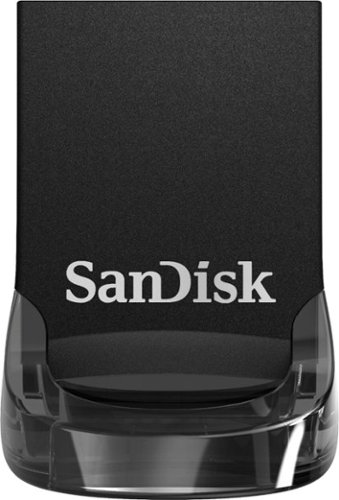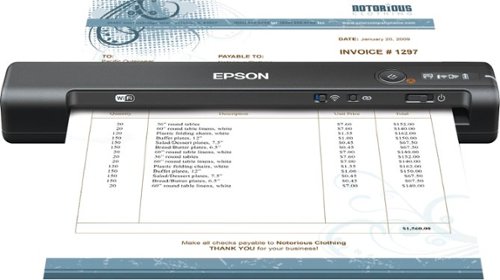RalphHenry's stats
- Review count338
- Helpfulness votes463
- First reviewMay 28, 2015
- Last reviewOctober 7, 2025
- Featured reviews0
- Average rating4.9
- Review comment count24
- Helpfulness votes28
- First review commentMay 28, 2015
- Last review commentJune 30, 2017
- Featured review comments0
Questions
- Question count0
- Helpfulness votes0
- First questionNone
- Last questionNone
- Featured questions0
- Answer count61
- Helpfulness votes165
- First answerJune 30, 2015
- Last answerNovember 3, 2021
- Featured answers0
- Best answers10
Enjoy quality signal reception with this Mohu Leaf Supreme Pro antenna. A 65-mile range ensures reception of a wide variety of channels, while the integrated TV signal indicator LEDs simplify placement for optimal signal strength. This Mohu Leaf Supreme Pro antenna comes with a 16-foot detachable high-performance coaxial cable for connectivity and features a plug-and-play design for quick installation.
Customer Rating

4
Strong Clear Reception for Lower Price
on March 26, 2019
Posted by: RalphHenry
from Youngsville, NC
The Mohu Leaf Supreme Pro turned out to be less powerful than some of the other over-the-air antennas I have tried. Basically in situations where I routinely got 40-45 channels, this antenna could only bring in 30 channels. I should say the other antennas were about 50% higher in price so that is a factor. I tried this antenna at different orientations and also at different times of day – morning, mid-day and late at night. This antenna functioned in a similar way every time. The stations it did receive were very clear so that is a plus. I did like that this unit comes with a booster you can plug-in to add power to its amplification and I did use the booster. It also came with a 15-foot coaxial cable. It is simple to set up and appears to be quite rugged, you can use it indoors only. There are a couple small holes on each side of the top which facilitate pinning it to a beam for example in your attic. They even included some pins to use.
I would recommend this device as its value, simplicity and functionality at this price point are all quite nice.
I would recommend this device as its value, simplicity and functionality at this price point are all quite nice.
Mobile Submission: False
I would recommend this to a friend!
Store data on this 128GB SanDisk Ultra Fit USB flash drive. The low-profile casing prevents damage by keeping it snug to the port, making it a great fit for use with tablets, laptops and game consoles. This SanDisk Ultra Fit USB flash drive uses USB 3.1 technology to deliver up to 10 times the transfer speed of older drives.
Customer Rating

5
Very Small Size but BIg GB's
on March 17, 2019
Posted by: RalphHenry
from Youngsville, NC
This item is fast. I moved several large files and there was about a 10 times increase in speed over the old 2.0 USB’s. An example was a Thunderbird mail folder. This is typically a large file in the order of 8 GB and normally can take 20-30 minutes to copy. This flash drive was done in about 3 minutes. I was very pleased with the small size which will fit easily in your pocket. Put it in a small baggy to protect it from dust and you’re good to go.
I noticed folks concerned about heat. I tried to move tons of data and it never got warm enough to concern me in the slightest. The front portion that is in the machine was warmer and depending on your computer this could get more or less warm. I used an Acer laptop with an SSD so the fan wasn’t running much to provide inside the box cooling like it would with an HDD – points are even without a cooling fan it was staying cool enough and it didn’t trip the fan by adding extra heat. In any event this is good news since the tiny USB was not creating much heat that didn’t get dissipated naturally.
I also tried the new SanDisk cloud backup app for USB drives called Flashback, which comes free with this little flash drive. My flash drives can get lost sometimes and now I have the content saved. I really loved this app and will use it on all my PC’s. It will automatically create cloud backup for any flash drives you plug in. Now without remembering to do it, you are backing up your USB flash drives to the cloud. It will assign a location for each flash drive and will also ‘automagically’ divide the files based on type – for example photos, Excel files, documents etc. Someone has come up with a great app here. Try it you will love it also. I do highly recommend this little (but big at 128 GB) wonder and also the free app.
I noticed folks concerned about heat. I tried to move tons of data and it never got warm enough to concern me in the slightest. The front portion that is in the machine was warmer and depending on your computer this could get more or less warm. I used an Acer laptop with an SSD so the fan wasn’t running much to provide inside the box cooling like it would with an HDD – points are even without a cooling fan it was staying cool enough and it didn’t trip the fan by adding extra heat. In any event this is good news since the tiny USB was not creating much heat that didn’t get dissipated naturally.
I also tried the new SanDisk cloud backup app for USB drives called Flashback, which comes free with this little flash drive. My flash drives can get lost sometimes and now I have the content saved. I really loved this app and will use it on all my PC’s. It will automatically create cloud backup for any flash drives you plug in. Now without remembering to do it, you are backing up your USB flash drives to the cloud. It will assign a location for each flash drive and will also ‘automagically’ divide the files based on type – for example photos, Excel files, documents etc. Someone has come up with a great app here. Try it you will love it also. I do highly recommend this little (but big at 128 GB) wonder and also the free app.
Mobile Submission: False
I would recommend this to a friend!
Discover how perfect sound can be with these Marshall Bluetooth headphones. Exceptional sound quality is assured thanks to the impressive sound isolation and the classic Marshall technology that uses 40mm drivers to produce outstanding bass and trebles. A long-lasting battery in these Marshall Bluetooth headphones keeps your music playing for more than 30 hours at a time.
Customer Rating

5
Marshall Brand Quality and Affordable
on March 15, 2019
Posted by: RalphHenry
from Youngsville, NC
The quality of these headphones is as expected from the Marshall brand. The build quality is solid and very nicely designed. The head pads are a little small for me, as I have bigger ears, so if you aren’t able to try these ahead of time, you may also find the cups could be a little larger. I did experience some discomfort after wearing them for 30 minutes no matter how I adjusted the head band. If you have a bit smallish to medium ears you will be delighted with how soft the ear padding is and it does block out some of the ambient noise around you.
I did see some folks have trouble with Bluetooth pairing. I did also misfire on my first try and I think it is due to not reading the manual which is clearly showing you how to do it. The design could be a little more clever but basically you turn the phones off and on with the same button and you have a very nice LED to tell you what is happening. For pairing: you must start with the phones “off”. Now hold the power button until you see the LED turn blue. You’ll see the LED blink white but keep holding for the full 5 seconds (holding for 3 seconds just turns it on); keep holding a couple more seconds till you see the LED turn blue, now pair it and it actually turns off. Remember it is paired but “off” so if you try to listen you hear nothing, I bet that’s what some people did. You need to turn it back on. It’s a tradeoff, one button, one LED – many functions. I actually like the simplicity of the design.
The sound is smooth and lots of bass and very clear. I was quite happy with the ability to hear highs, lows and midrange sounds. So high marks here.
Yes it has a very nice microphone and yes you can use these phones to answer calls. Be sure to look at the nice manual that comes with it and understand how to answer a call and hang-up. That same button that I love, handles pausing songs and increasing and decreasing the volume. I have to applaud the engineers at Marshall for making it a simple joystick – great. I did especially like the materials used in construction of these phones - classy and strong. So I do recommend these headphones, and I can’t deduct a star because I have big ears, so try them on and if the fit is good, you’ll have a superior headphone.
I did see some folks have trouble with Bluetooth pairing. I did also misfire on my first try and I think it is due to not reading the manual which is clearly showing you how to do it. The design could be a little more clever but basically you turn the phones off and on with the same button and you have a very nice LED to tell you what is happening. For pairing: you must start with the phones “off”. Now hold the power button until you see the LED turn blue. You’ll see the LED blink white but keep holding for the full 5 seconds (holding for 3 seconds just turns it on); keep holding a couple more seconds till you see the LED turn blue, now pair it and it actually turns off. Remember it is paired but “off” so if you try to listen you hear nothing, I bet that’s what some people did. You need to turn it back on. It’s a tradeoff, one button, one LED – many functions. I actually like the simplicity of the design.
The sound is smooth and lots of bass and very clear. I was quite happy with the ability to hear highs, lows and midrange sounds. So high marks here.
Yes it has a very nice microphone and yes you can use these phones to answer calls. Be sure to look at the nice manual that comes with it and understand how to answer a call and hang-up. That same button that I love, handles pausing songs and increasing and decreasing the volume. I have to applaud the engineers at Marshall for making it a simple joystick – great. I did especially like the materials used in construction of these phones - classy and strong. So I do recommend these headphones, and I can’t deduct a star because I have big ears, so try them on and if the fit is good, you’ll have a superior headphone.
Mobile Submission: False
I would recommend this to a friend!
A revolutionary smart printer - even for high-volume jobs. Help save time with Smart Tasks shortcuts. Rapid speeds, full-ream paper capacity, Borderless print, and easy mobile printing. Count on seamless connections, and enhanced security. Save up to 50% on ink with HP Instant Ink. Prints up to 24 ISO ppm*, up to 20 ppm* in color.
Customer Rating

5
Five Star Plus - Great Printer
on February 23, 2019
Posted by: RalphHenry
from Youngsville, NC
I have used and owned many printers, this one is the best. It is made rock solid, and the design is intuitive and simple to connect the printer and install the print cartridges. Using the HP Smart app it was easy to connect the printer over WiFi and you can easily print from your phone or from a computer. You have an option to send a link from your phone so that each computer can just get and follow that link to install the software - very nice. The HP Smart app on your phone can also help you set up SMART TASKS. These are like little macros that can speed up operations by combining some commands into a couple clicks on your phone for example. I can create a SMART TASK to print a pdf single-sided in color and ship it to the printer - worked great, like magic. You can create and save many and varied SMART TASKS and sync them to the printer too - you'll love these time saving little functions. Another ability of this printer is to copy or scan a document double-sided in one pass. I took a letter that had been folded twice so it had creases. I unfolded it and put it in the feeder and entered 'copy, color, double sided'. This printer pulled the document in, scanned once and the document came part way out and it told me to wait a bit for the ink to dry, sucked the document back in and printed the other side having scanned both sides on the first pass - perfect color on both sides and no problem with the folds on the paper. Also it has two paper trays so you can put photo paper in one or even different color paper in one - very useful feature to have two trays. It is full function with print, scan, copy and fax. The touch screen is excellent and can be tilted to get the right angle on your view. The icons and layout are very user-friendly. Another nice touch is that someone designed it so that there are hand-holds on the bottom so it is easy to move the printer or pick it up. The black/white or color printouts were excellent. The engineers at HP get a tip of the cap for this one. I highly recommend this printer.
Mobile Submission: False
I would recommend this to a friend!
Embellish your device with a functional attachment by using this black Speck GrabTab phone accessory. It~s compatible with most brands and cases, and the card-sized, flat design slips smoothly into your pocket. Use the hanging loop on this Speck GrabTab phone accessory as a grip for a secure hold or as a kickstand for hands-free viewing.
Customer Rating

5
Nice Accessory to Get Solid Grip on Phone
on January 5, 2019
Posted by: RalphHenry
from Youngsville, NC
The GrabTab is a very useful little device. It has a super strong adhesive backing strip that will adhere to your phone and stays put. If you have a smooth sleeve for your phone like I do, then put it on the sleeve and it ensures you will have a very good grip on the phone. It also functions as a stand either horizontal or vertical. It almost weighs nothing so it does not add any significant weight to your phone. It has been very durable, I’ve used it for a few weeks and it has not shown any wear – very strong PVC material. It lays almost flat when it is closed so it did not impede me putting it in my pocket as I normally do. It will stay open as the slide will clip into a small indent, but it is easily folded up. I did have a metal stand which was nice but I like this one more. I do recommend it.
Mobile Submission: False
I would recommend this to a friend!
Capture your adventures with this Rexing dash cam. It has dual Full HD cameras and 170-degree wide-angle lenses to record high-quality footage of the road and inside the car. This Rexing dash cam has secure recording technology to ensure footage is locked if you're in a collision.
Customer Rating

5
Two Cameras Plus Audio - Perfect
on December 28, 2018
Posted by: RalphHenry
from Youngsville, NC
This is a very advanced dashcam especially at this price point. You have a forward facing and rear facing camera in one unit which is very nice and eliminates the need to run wiring from the front of the vehicle to the rear. The camera does allow for a long list of settings but using the defaults was fine for me. I found the unit to be very well made and functionally does incorporate all the features needed. If you want GPS logging you do need to buy a separate unit which then plugs into a port on the main body. This is a better design I think because many people would want the dual camera feature but at a lower price point. If you want the GPS as I do, you can purchase the additional accessory which is at a very reasonable price.
I was able to put the device through about 400 miles of testing so far and it is super. The videos were very sharp but I did use a higher resolution which I do think is important. You can also take photos with this dashcam as well.
It has nice 5MP sensors and the 1920x1080 resolution works perfectly – you can easily read road signs etc. on playback, it also shows your mph speed. You get two videos labeled A and B for each time segment – one is the rear-facing and one is the front-facing camera. Any A/V player on a PC or on your phone will work. I did download the free Rexing GPS player that shows your front/rear videos and alongside those videos you see a Google map of the location that moves right along in sync with the video – how cool is that; you can download the GPS player here:
https://www.rexingusa.com/support/product-support/v2/
I used a 32GB SD card but the unit will support up to a 128GB micro SD card. The 32GB card handled about 4 hours of recordings for me at the highest resolution. I did set my video clips to 3 minutes, you can vary this based on your preference. If you are new to dashcams, they typically record in a series of clips and will overlap an older clip if the SD card space runs out. This is smart so that you have the latest videos. However, if the unit senses a collision which is an important feature it has, then it will mark a clip so that it is locked and can’t be overwritten.
There is a phone app called TimaCam, and once installed you can connect this wirelessly to the dashcam and set parameters and watch videos. It might be a little easier to use the app to alter settings but I preferred using the buttons on the dashcam itself. You do need to read the manual, it’s simple but the meaning of the symbols is important to understand.
The package includes two mounting options, adhesive pad or suction cup mount. I recommend the adhesive pad so it can’t fall off the windshield if the suction cup eventually gives way. Also the unit can be removed from the part that stays on the windshield if needed, so I think the adhesive pad is best.
I found this tidbit useful to me. I noticed Rexing has products that are using supercapacitors, although not in this dashcam. Supercapacitors are relatively new and have some advantages over rechargeable batteries. The fact Rexing is involved already with supercapacitors tells me they are a very forward-thinking company and that’s great.
I did have a question and sent an email to Rexing support the day before Christmas and got an answer right away – so I give Rexing support high marks. Also the website is very professional and useful for getting stuff like new firmware or even info from a blog. I did load the newest firmware and it is easy to do, just load the firmware .bin-file to a clean SD card and plug it into the unit and turn on – automagically it puts the new firmware on. You do need to delete this .bin-file from the SD card or just reformat the card before you want to use it to record more videos.
You can extend the warranty from 12 months to 18 months just by registering the device, so you do need to do that. I highly recommend this unit and love its functionality, and I must say it looks very sharp in my truck as well.
I was able to put the device through about 400 miles of testing so far and it is super. The videos were very sharp but I did use a higher resolution which I do think is important. You can also take photos with this dashcam as well.
It has nice 5MP sensors and the 1920x1080 resolution works perfectly – you can easily read road signs etc. on playback, it also shows your mph speed. You get two videos labeled A and B for each time segment – one is the rear-facing and one is the front-facing camera. Any A/V player on a PC or on your phone will work. I did download the free Rexing GPS player that shows your front/rear videos and alongside those videos you see a Google map of the location that moves right along in sync with the video – how cool is that; you can download the GPS player here:
https://www.rexingusa.com/support/product-support/v2/
I used a 32GB SD card but the unit will support up to a 128GB micro SD card. The 32GB card handled about 4 hours of recordings for me at the highest resolution. I did set my video clips to 3 minutes, you can vary this based on your preference. If you are new to dashcams, they typically record in a series of clips and will overlap an older clip if the SD card space runs out. This is smart so that you have the latest videos. However, if the unit senses a collision which is an important feature it has, then it will mark a clip so that it is locked and can’t be overwritten.
There is a phone app called TimaCam, and once installed you can connect this wirelessly to the dashcam and set parameters and watch videos. It might be a little easier to use the app to alter settings but I preferred using the buttons on the dashcam itself. You do need to read the manual, it’s simple but the meaning of the symbols is important to understand.
The package includes two mounting options, adhesive pad or suction cup mount. I recommend the adhesive pad so it can’t fall off the windshield if the suction cup eventually gives way. Also the unit can be removed from the part that stays on the windshield if needed, so I think the adhesive pad is best.
I found this tidbit useful to me. I noticed Rexing has products that are using supercapacitors, although not in this dashcam. Supercapacitors are relatively new and have some advantages over rechargeable batteries. The fact Rexing is involved already with supercapacitors tells me they are a very forward-thinking company and that’s great.
I did have a question and sent an email to Rexing support the day before Christmas and got an answer right away – so I give Rexing support high marks. Also the website is very professional and useful for getting stuff like new firmware or even info from a blog. I did load the newest firmware and it is easy to do, just load the firmware .bin-file to a clean SD card and plug it into the unit and turn on – automagically it puts the new firmware on. You do need to delete this .bin-file from the SD card or just reformat the card before you want to use it to record more videos.
You can extend the warranty from 12 months to 18 months just by registering the device, so you do need to do that. I highly recommend this unit and love its functionality, and I must say it looks very sharp in my truck as well.
Mobile Submission: False
I would recommend this to a friend!
Make bookkeeping tasks stress-free with this Epson WorkForce Accounting edition scanner. It exports extracted business data to QuickBooks Online or Excel to aid in financial reporting, and Nuance OCR converts documents to searchable formats for efficient file management. This Epson WorkForce Accounting edition scanner~s LCD display provides information on the wireless connection status and battery level.
Customer Rating

5
Small and Mighty Scanner
on December 23, 2018
Posted by: RalphHenry
from Youngsville, NC
This product is outstanding. I can highly recommend it. It is solid and well designed functionally. I do have some admittedly older multi-function printers and they perform scanning functions very well. But this device is super-fast; meaning only a few seconds to scan a page from initiation of the scan request to when the copy is available in your device.
You can scan to a computer or from your cell phone. Either method has software that is flawless and intuitive. Use the Epson ‘ScanSmart’ Software on a PC or download the Epson ‘DocumentScan’ app for your phone. When you initiate a scan on the device while connected to a PC, the software will pop open and you easily complete your scan. On a phone just open the software and connect wirelessly to the scanner and you scan can be done in a few seconds. There are no glitches I could find. I particularly like using the phone and sending the PDF to my email or gmail account and I’m done. I do use this scanner a lot to submit online medical forms that come to me hardcopy. With this tiny portable device I have saved a lot of time since wherever I am in the house I can scan the document in using my phone, and not worry about losing the receipt on my kitchen table which is a mess I admit. Later when I get to any of my computers I can look it over and upload it to the medical site for re-imbursement. No chance for me to lose the hardcopy document which sometimes I do – this device has eliminated my human error that others may not have.
You can save the scan into Word, Powerpoint, etc. or even attach it to an email all under the free Epson ‘ScanSmart’ software. I use the Mozilla Thunderbird email client and the Epson software magically opened my email client and created a new email with the pdf from the scan attached – how cool is that. You can also elect to save to Dropbox or Evernote etc. You may have to download a plug-in to make some functions work; however the software just asks you if you want to download the plug-in and takes over and does everything, so it is easy. It is a single-sheet feed device so you may want to use your mulit-function printer for doing scans of many-page documents.
Small business users will want to take advantage of the Epson ScanSmart Accounting Edition Software, with receipt management functionality. This allows you functions like exporting receipts to Quickbooks for example and many other advanced accounting document management tools. Take a look at the user’s guide here: https://files.support.epson.com/docid/cpd5/cpd55726.pdf to see the complete list of abilities - very nice.
It is so small you can take it with you on business trips and vacations and you can’t do that with a full size scanner or multi-function printer. All operations of the software on the phone or on the PC worked everytime, no confusion or fuzzy areas. This is a very nice product and it is professional. I love it. I think it is one of those must-have products for a home or business environment.
You can scan to a computer or from your cell phone. Either method has software that is flawless and intuitive. Use the Epson ‘ScanSmart’ Software on a PC or download the Epson ‘DocumentScan’ app for your phone. When you initiate a scan on the device while connected to a PC, the software will pop open and you easily complete your scan. On a phone just open the software and connect wirelessly to the scanner and you scan can be done in a few seconds. There are no glitches I could find. I particularly like using the phone and sending the PDF to my email or gmail account and I’m done. I do use this scanner a lot to submit online medical forms that come to me hardcopy. With this tiny portable device I have saved a lot of time since wherever I am in the house I can scan the document in using my phone, and not worry about losing the receipt on my kitchen table which is a mess I admit. Later when I get to any of my computers I can look it over and upload it to the medical site for re-imbursement. No chance for me to lose the hardcopy document which sometimes I do – this device has eliminated my human error that others may not have.
You can save the scan into Word, Powerpoint, etc. or even attach it to an email all under the free Epson ‘ScanSmart’ software. I use the Mozilla Thunderbird email client and the Epson software magically opened my email client and created a new email with the pdf from the scan attached – how cool is that. You can also elect to save to Dropbox or Evernote etc. You may have to download a plug-in to make some functions work; however the software just asks you if you want to download the plug-in and takes over and does everything, so it is easy. It is a single-sheet feed device so you may want to use your mulit-function printer for doing scans of many-page documents.
Small business users will want to take advantage of the Epson ScanSmart Accounting Edition Software, with receipt management functionality. This allows you functions like exporting receipts to Quickbooks for example and many other advanced accounting document management tools. Take a look at the user’s guide here: https://files.support.epson.com/docid/cpd5/cpd55726.pdf to see the complete list of abilities - very nice.
It is so small you can take it with you on business trips and vacations and you can’t do that with a full size scanner or multi-function printer. All operations of the software on the phone or on the PC worked everytime, no confusion or fuzzy areas. This is a very nice product and it is professional. I love it. I think it is one of those must-have products for a home or business environment.
Mobile Submission: False
I would recommend this to a friend!
Prepare shakes and complete blending tasks with this Ninja smart screen kitchen system. It uses FreshVac technology to preserve the vitamins, flavors and appearance of natural ingredients, and with 1400 watts of power the stacked blades help the processor puree and chop with maximum precision. The touch screen display of this Ninja smart screen kitchen system offers easy access to various functions.
Customer Rating

5
Powerful, Smart, Unique
on November 30, 2018
Posted by: RalphHenry
from Youngsville, NC
This is a very powerful blender. Right away I liked the rubber suction feet that ensure it stays in place nicely. This version comes with both the ability to make smoothies and all the functions of a normal blender plus the kitchen chopper/dough mixer and its blades. A smaller pitcher/mug is included and this is very handy for making a small batch. It mounts on the mixer with its own blade - you can remove the blade and use the included screw-on lid to take this mug with you as it fits in the cup holder in your car. The mixer customizes its blending based on what attachment you use: 72 oz. pitcher, small mug, or kitchen processor/chopper. A small icon of the attached container pops up on the touchscreen.
This blender has a capability that I had not seen before. You can place a small cordless pump called the Freshvac on top of the blender to remove air from your concoction. You don't need to screw it in, just set the Freshvac on top in its designated place atop of a vacuum seal. You can blend the contents a little before you vacuum but if you have filled the pitcher really high you may notice the juices may rise close to the top as you vacuum so I do the vacuum work before I do the blending just as the directions say to do. Note that all you need to do is press a green button on the side of the Freshvac pump and then it releases its pressure and you can then lift it off. Before you serve your smoothie, you also need to pull up on a small flap on top of the pitcher to release the pressure inside. The resulting smoothie does taste better as now it is all smoothie and no air bubbles - so the taste is more intense.
The chopper also works top notch, and is so smooth. The cutting disk is reversible for slicing or shredding. Cleaning is a breeze; I put some water and a very little amount of dish-washing liquid into any of the accessories and let the blender clean it.
You will love the quick start guide, and a complete user guide is included for more details. You also get a very nice recipe booklet. Note there are several built in programs, so take advantage of these. They are accessible via a very solid and well-constructed touch screen. The blender will change speeds and stop as needed to ensure the optimal mixing. These pre-sets were nicer than you might at first think, because for example - you can go make some toast and don't have to stop the blender and rearrange contents etc., in order to get things mixed properly. You just come back and the blender has everything mixed perfectly.
All the parts are very sturdy and Ninja has designed the blades correctly for optimal mixing - well done. I do highly recommend this blender/food-processor.
This blender has a capability that I had not seen before. You can place a small cordless pump called the Freshvac on top of the blender to remove air from your concoction. You don't need to screw it in, just set the Freshvac on top in its designated place atop of a vacuum seal. You can blend the contents a little before you vacuum but if you have filled the pitcher really high you may notice the juices may rise close to the top as you vacuum so I do the vacuum work before I do the blending just as the directions say to do. Note that all you need to do is press a green button on the side of the Freshvac pump and then it releases its pressure and you can then lift it off. Before you serve your smoothie, you also need to pull up on a small flap on top of the pitcher to release the pressure inside. The resulting smoothie does taste better as now it is all smoothie and no air bubbles - so the taste is more intense.
The chopper also works top notch, and is so smooth. The cutting disk is reversible for slicing or shredding. Cleaning is a breeze; I put some water and a very little amount of dish-washing liquid into any of the accessories and let the blender clean it.
You will love the quick start guide, and a complete user guide is included for more details. You also get a very nice recipe booklet. Note there are several built in programs, so take advantage of these. They are accessible via a very solid and well-constructed touch screen. The blender will change speeds and stop as needed to ensure the optimal mixing. These pre-sets were nicer than you might at first think, because for example - you can go make some toast and don't have to stop the blender and rearrange contents etc., in order to get things mixed properly. You just come back and the blender has everything mixed perfectly.
All the parts are very sturdy and Ninja has designed the blades correctly for optimal mixing - well done. I do highly recommend this blender/food-processor.
Mobile Submission: False
I would recommend this to a friend!
Ditch the headphone cable with these Insignia Bluetooth wireless earbuds. With up to five hours of use per charge and an included charging case for mid-day boosts, these earbuds are ideal for daily use. These Insignia Bluetooth wireless earbuds feature a built-in microphone for hands-free calling and easy voice commands.
Customer Rating

2
Earbud to Earbud Connectivity Weak
on November 28, 2018
Posted by: RalphHenry
from Youngsville, NC
The sound is average at best from these ear buds. I have tried over a dozen earbuds and these are the weakest in terms of bass. I also found the charging process was finicky. The left earbud never did turn off the red LED to show it was fully charged, even if left overnight- tried it three nights. I made sure that the contacts on each bud were connected/seated in the nice charging case.
The right earbud paired easily to my android phone. The left earbud is supposed to then pair with the right earbud when you hit its power on button but there is a design problem here (I feel). At least with the earbud set I had, the left earbud needed to be within about 8 inches of the right earbud or it did not connect. If you put the right earbud in your ear to hear music and ensure it really is paired with your phone, the natural tendency is to hold the left earbud in your hands so you can see it blink when you hit its power button. However, you are too far from the right earbud so nothing happens – no lights and it does not wake up. When I hold it near my head close enough to the right bud, it might connect or might not connect based on if it turned on or if I accidently turned it off trying to figure why there were no lights . Also once I do get both working, if I pull the right or left bud out an inch or an inch and a half, the left bud stops. It took me a while to figure all this out and that was frustrating. It may be my left earbud is defective, that may explain why this connectivity is so weak. The right and left touchpads on the buds worked fine for functions to pause/play and for cell phone call functions.
The earbuds were very comfortable and easy to put on and in your ears. The price is about the same compared to other brands that work better; so I can’t recommend these primarily due to the usability problem I mentioned
The right earbud paired easily to my android phone. The left earbud is supposed to then pair with the right earbud when you hit its power on button but there is a design problem here (I feel). At least with the earbud set I had, the left earbud needed to be within about 8 inches of the right earbud or it did not connect. If you put the right earbud in your ear to hear music and ensure it really is paired with your phone, the natural tendency is to hold the left earbud in your hands so you can see it blink when you hit its power button. However, you are too far from the right earbud so nothing happens – no lights and it does not wake up. When I hold it near my head close enough to the right bud, it might connect or might not connect based on if it turned on or if I accidently turned it off trying to figure why there were no lights . Also once I do get both working, if I pull the right or left bud out an inch or an inch and a half, the left bud stops. It took me a while to figure all this out and that was frustrating. It may be my left earbud is defective, that may explain why this connectivity is so weak. The right and left touchpads on the buds worked fine for functions to pause/play and for cell phone call functions.
The earbuds were very comfortable and easy to put on and in your ears. The price is about the same compared to other brands that work better; so I can’t recommend these primarily due to the usability problem I mentioned
Mobile Submission: False
No, I would not recommend this to a friend.
Listen to your TV or music wirelessly without disturbing others.
Customer Rating

5
Great for Wireless Connection Without Bluetooth
on November 28, 2018
Posted by: RalphHenry
from Youngsville, NC
These headphones are excellent for comfort and sound. They are not Bluetooth connectible but they are indeed wireless. Many people need the capability these headphones provide because their audio source does not have Bluetooth. If you have a boombox or TV or other playback device that has a headphone jack or even RCA output connectors, this is the product you are looking for – and is not easy to find anymore.
Turns out my wife’s old boombox that she plays books on was the perfect target to test these headphones. The earpads go over the ear and are nicely sized to go over your complete ear. They are super comfortable. The sound is great and so I lost these headphones immediately to her which is fine. The base unit is upstairs but she went all over the house (first floor, second floor and basement) and did not lose connectivity. I also have used this type of wireless connectivity in an RV, where the built-in stereo and TV units sometimes don’t have Bluetooth and this type of wireless connectivity is very convenient; and allows one person to listen to music without disturbing others so they can read a book etc.
The product comes with the headphones, a base charging/wireless-sending unit, AC adapter, and cables to connect the sending unit to a either a 3.5mm jack or to RCA plugs. You can place the sending/charging unit near your audio source and connect it to power and to the source. The headphones sit in a charging area on top of the sending unit. The headphones can then be worn anywhere and the sending unit sends the signal to them.
I was very impressed with the price and quality of these wireless headphones. I do recommend them if you need to connect a source wirelessly but the source does not have Bluetooth.
Turns out my wife’s old boombox that she plays books on was the perfect target to test these headphones. The earpads go over the ear and are nicely sized to go over your complete ear. They are super comfortable. The sound is great and so I lost these headphones immediately to her which is fine. The base unit is upstairs but she went all over the house (first floor, second floor and basement) and did not lose connectivity. I also have used this type of wireless connectivity in an RV, where the built-in stereo and TV units sometimes don’t have Bluetooth and this type of wireless connectivity is very convenient; and allows one person to listen to music without disturbing others so they can read a book etc.
The product comes with the headphones, a base charging/wireless-sending unit, AC adapter, and cables to connect the sending unit to a either a 3.5mm jack or to RCA plugs. You can place the sending/charging unit near your audio source and connect it to power and to the source. The headphones sit in a charging area on top of the sending unit. The headphones can then be worn anywhere and the sending unit sends the signal to them.
I was very impressed with the price and quality of these wireless headphones. I do recommend them if you need to connect a source wirelessly but the source does not have Bluetooth.
Mobile Submission: False
I would recommend this to a friend!
Only at Best Buy Dell Inspiron Convertible 2-in-1 Laptop: Enjoy the convenience of a tablet or the functionality of a computer with this Dell Inspiron Starlord laptop. The 15-inch touch screen makes viewing the small details on websites simple, and the Intel Core processor keeps the computer running commands quickly. This Dell Inspiron Starlord laptop has a backlit keyboard so you can type in the dark.
Overall 4 out of 5
4 out of 5
 4 out of 5
4 out of 5physically shake the laptop? Warning
By Kevin
After looking for a powerful engineering laptop to meet my need, this Dell product is a great one. Design is great, sleek, and powerful. Has windows hello, hd screen and a 2 in 1. However it only has 2 USB ports. I wish dell would added more ports. Fast boot up with ssd, and a good backlight keyboard. However after a week of use, when I would hold the laptop and walk you could here a sound. Now this is when it is off. It seems that something is moving inside or it could be from the manufacture. So I returned it and sought to get the replacement. They opened the replacement and when they shaked it the same sound came from it. The best buy rep seemed to say its nothing and it does not matter where I presented this laptop to a computer engineer at my school, who told be its should not be doing that. Now the one on display did not have the defect. But it is amazing that a laptop of this power has this defect. So to wrap up, if you want to buy this laptop make sure to shake it. Seems weird but you don't want to end up loosing your money
RalphHenry
Raleigh, NC
Can Expand Number of USB Ports
February 10, 2017
As you say it has only one 2.0 and only one 3.0 USB port, but this is easily mitigated. For about $20 you can purchase a 4 port USB hub for when you may need added ports. You won't notice any speed difference. Here's one at BBuy: http://www.bestbuy.com/site/insignia-4-port-usb-3-0-hub-black/4333600.p?skuId=4333600 PS: My unit does not make any noise when you shake it, and unless it needs to turn on the fan it has zero noise in operation. I did the fan and it is noticeable but that's good since it is being turned on to ensure cooling.
-1point
0of 1voted this comment as helpful.
Passport~ mini offers convenient amplification for any instrument or microphone. It's perfect for performances by street musicians and students, as well as a basic public address system for events and presentations. It goes anywhere thanks to its dual AC- or Battery-powered capabilities. It can even be used as a music media playback system or computer recording interface.
Overall 5 out of 5
5 out of 5
 5 out of 5
5 out of 5Great Little Amp & PC Software
By RalphHenry
from Raleigh, NC
This amp is tremendous. No hum and lots of adjustments that at first seem over whelming, but then you catch on and it is reasonably simply to operate. The Fender Fuse software is great. I played around and could hear the difference easily as I changed presets and effects. It is not powerful, but it does have 7 watts RMS, fine for in the house. The software is cool, anything you change on the computer changes the adjustments in the little amp flawlessly. First thing I did was follow the instructions to upgrade the firmware to pick up any fixes or enhancements. Then you just have a ball playing around. It does have a vocal and instrument channel as well as an IPOD or other input. I ran it on batteries as well as AC with the included adapter. It also includes your USB cable to connect to the computer. I'm not an expert so this helps me learn about a lot of effects and styles by letting you hear the differences. GREAT. If you are an experienced guitar player, you will probably have other amps but this one may be nice to practice and learn with.
RalphHenry
Raleigh, NC
Got Another One
February 16, 2017
I gave the first one to my Uncle. I got another one used from a friend that did not work. However it appears that only a loose wire was the cause so it is now fixed. Also did not work on battery power, but I found that the spring contacts for the batteries were smashed down and didn't actually make contact. Once I pulled the contacts out the unit began to work on battery power as well as AC. So if you find a unit not working on battery power check the contacts.
0points
0of 0voted this comment as helpful.
We know pets makes messes. Whether it's tracked-in mud or bathroom accidents, BISSELL~ ProHeat 2X~ Revolution~ Pet Pro Plus carpet cleaner handles those though pet messes with its exclusive Pet Pro Cleanup System. This system includes a CleanShot~ pretreater to remove spots and stains; the 2-in-1 Pet Upholstery Tool to remove pet hair, stains and odors from upholstery, a trial-size of BISSELL~ PET PRO OXY Urine Eliminator formula, and an EZ Clean Brush Roll Cover to make maintaining the machine easy. When used in MAX Clean Mode, you get powerful cleaning that outcleans the leading rental*** and leaves carpet dry in about 30 minutes with Express Clean Mode.** All of this cleaning power comes in a lightweight and maneuverable machine with a low-profile foot that gets under furniture. But this machine doesn't just pick up after pets, it helps save them, too. BISSELL~ proudly supports BISSELL Pet Foundation~ and its mission to help save homeless pets. When you buy a BISSELL product, you help save pets, too. We~re proud to design products that help make pet messes, odors and pet homelessness disappear.***Cleaning results based on ASTM F2828 using BISSELL PET PRO OXY Urine Eliminator formula in MAX clean mode against the Rug Doctor Mighty Pro X3 carpet cleaner using their top selling formula.**Express Clean Mode (reference instruction in user guide). Tested on new carpet with protectant. Results may vary.
Overall 2 out of 5
2 out of 5
 2 out of 5
2 out of 5Sadly, Very disappointed with this cleaner
By Laddie
Pros - Light weight and easy to maneuver - intuitive design makes it easy to use and nice design.
Cons - very low suction and seems to clog up after one use. No horsepower listed on the box and was told it was very powerful by a sales person.
The story - I went to Best Buy to purchase the Hoover SteamVac F7452-900 All Terrain Steam Cleaner with SpinScrub which is advertised being at the store. I have had the Hoover model for over 5 years and it has been an incredible workhorse typically using it twice a week. Strong suction and allowed for quick drying over large areas. We moved from a 6-bedroom home of 3,300 square feet to a 1,000 foot two bedroom two bath apartment. Didn't think I would need all the power of the Hoover but with two small dogs, well, they sometimes miss the puppy pads. I'm hoping I will be able to return the new Bissell for a Hoover.
BEST BUY - this is not a fault of Best Buy - they are a great store that carries quality items - unfortunately I didn't do the homework needed to evaluate this product adequately - I should have waited for the Hoover that I wanted...
Cons - very low suction and seems to clog up after one use. No horsepower listed on the box and was told it was very powerful by a sales person.
The story - I went to Best Buy to purchase the Hoover SteamVac F7452-900 All Terrain Steam Cleaner with SpinScrub which is advertised being at the store. I have had the Hoover model for over 5 years and it has been an incredible workhorse typically using it twice a week. Strong suction and allowed for quick drying over large areas. We moved from a 6-bedroom home of 3,300 square feet to a 1,000 foot two bedroom two bath apartment. Didn't think I would need all the power of the Hoover but with two small dogs, well, they sometimes miss the puppy pads. I'm hoping I will be able to return the new Bissell for a Hoover.
BEST BUY - this is not a fault of Best Buy - they are a great store that carries quality items - unfortunately I didn't do the homework needed to evaluate this product adequately - I should have waited for the Hoover that I wanted...
RalphHenry
Raleigh, NC
Must Vacuum First
May 10, 2017
I think I know why you might have less suction or clogging. I learned this the hard way. It is best to vacuum the carpet prior to using this machine - actually every carpet shampooer requires this step. You may have skipped doing this, but if not you may need to use the tool they include and slide it into the nozzle and remove any hair and other clogs. Anyway it worked great for me. The other area to check is the 'red filter' below the dirty tank, I noticed this gets pretty much completely covered and although you clean the tank you need to also clean this filter (see page 16 of the manual Step 5). Hope this helps.
+8points
8of 8voted this comment as helpful.
Kick your listening experience up to a whole new level with wireless JLab Audio Epic Bluetooth earbuds. The 10-hour battery life lets you enjoy your music all day, and crystal clear radical sound creates a smooth, precise and memorable listening experience. Get the most out of your music, phone calls and audio books with JLab Audio Epic Bluetooth earbuds.
Overall 1 out of 5
1 out of 5
 1 out of 5
1 out of 5Cheap Materials, Bad Sound, Poor Quality Control
By ryanmcv
I wanted to like these, but JLab really dropped the ball with my set of Epic2 headphones. I'd normally list the pros first, but I'm so disappointed that I'm starting with the cons.
CONS:
- The Epic2s are supposed to come with 6 pairs of silicone ear tips. Well, I got 6 ear tips, but not 6 PAIRS of ear tips. My box only had 1 of each type of ear tip. Yes, I looked everywhere - inside the carrying case, in every plastic bag -- they're not there.
- After I removed the headphones from the box, I noticed that the black coating on the cord was starting to peel. This is probably because JLab forcefully bends the cord to fit it into the awkward box. Not a good first impression, and I'm sure it's only going to get worse.
- It's too bad that JLab didn't provide all of the ear tips, because the ones that come installed by default do not fit me well at all. They are way too small for my ears and slide out while I'm running. It would have been nice to try another set of ear tips, but I obviously can't do that.
- These things just aren't comfortable on my ears. The over-ear loops just feel awkward and don't allow much room for adjustment.
- The cord is just ridiculously long. The headphones come with 2 cable clips (which I actually got - yay!), but they are awkward to use and you're warned that using them might kill your Bluetooth connection. No thanks.
- The volume and track control buttons are horribly placed. I feel like I have to reach around and grab the back of my neck if I want to adjust the volume.
- Speaking of sound and volume, these headphones just don't sound good. They are way too bass-heavy and voices/dialogue sound extremely muted.
- The Epic2s are supposed to come with 6 pairs of silicone ear tips. Well, I got 6 ear tips, but not 6 PAIRS of ear tips. My box only had 1 of each type of ear tip. Yes, I looked everywhere - inside the carrying case, in every plastic bag -- they're not there.
- After I removed the headphones from the box, I noticed that the black coating on the cord was starting to peel. This is probably because JLab forcefully bends the cord to fit it into the awkward box. Not a good first impression, and I'm sure it's only going to get worse.
- It's too bad that JLab didn't provide all of the ear tips, because the ones that come installed by default do not fit me well at all. They are way too small for my ears and slide out while I'm running. It would have been nice to try another set of ear tips, but I obviously can't do that.
- These things just aren't comfortable on my ears. The over-ear loops just feel awkward and don't allow much room for adjustment.
- The cord is just ridiculously long. The headphones come with 2 cable clips (which I actually got - yay!), but they are awkward to use and you're warned that using them might kill your Bluetooth connection. No thanks.
- The volume and track control buttons are horribly placed. I feel like I have to reach around and grab the back of my neck if I want to adjust the volume.
- Speaking of sound and volume, these headphones just don't sound good. They are way too bass-heavy and voices/dialogue sound extremely muted.
PROS:
- They turn on and connect to Bluetooth as expected.
- Comes with a nice carrying case.
- Battery life estimate of 12 hours seems to be accurate.
- They turn on and connect to Bluetooth as expected.
- Comes with a nice carrying case.
- Battery life estimate of 12 hours seems to be accurate.
OVERALL:
I've emailed JLab to see about getting replacement ear tips, but even with those, I think I'll still avoid these headphones. I wouldn't want the cord to start peeling apart mid-workout. The title of this review says it all: these headphones are made from cheap materials, have bad sound quality, and apparently go through minimal quality control processes. Avoid at all costs.
I've emailed JLab to see about getting replacement ear tips, but even with those, I think I'll still avoid these headphones. I wouldn't want the cord to start peeling apart mid-workout. The title of this review says it all: these headphones are made from cheap materials, have bad sound quality, and apparently go through minimal quality control processes. Avoid at all costs.
RalphHenry
Raleigh, NC
Just on the ear tips
June 30, 2017
I know you said they were not included and you looked hard, but I found the small bag with one half of the ear tips and on the placard the other half of each size were connected in the cardboard. I would agree it was odd packaging. But I have a feeling that you might (just maybe) have easily tossed them, baby-with-bath-water style.
+1point
1of 1voted this comment as helpful.
RalphHenry's Questions
RalphHenry has not submitted any questions.
Night Owl is excited to offer our U.S. designed and engineered 4K Wi-Fi Bluetooth Network Video Recorder with Wi-Fi IP 4K Spotlight Cameras and Pre-Installed Hard Drive. With secure app-based Bluetooth setup, there is no need to connect a TV or monitor for setup or viewing (optional). You can easily configure your system right from the app on your smartphone or tablet with the Bluetooth connection. While a TV or monitor is not required, with Google Assistant you can use simple voice commands to stream camera footage directly to your TV or monitor, all while remaining hands free. Each camera has 2-Way audio (talk and listen) as well as a built-in siren and preset voice alerts. From within the app, you can easily activate the built-in siren, startling intruders and sending them packing. Have a guest but can~t get to them? Use a preset voice alert to let them know! Smart detection technology including human detection, facial capture, and vehicle alerts reduce the risk of false alarms, keeping you safe and well protected. Facial capture lets you see who is on your property by snapping a photo and sending the image to your Smart Device. Motion-activated dual spotlights flood your yard with bright lights when human motion is detected, instantly warding off trespassers. Proudly designed and engineered in the USA, our security system uses a built-in wireless connection for uninterrupted viewing with no delays. Our app gives you control of your system and easy access to your recordings, regardless of where you are. Night Owl never charges fees for storage or access to your videos. All recordings are securely stored on a pre-installed hard drive for convenience. You can view and download the recordings as you need them. This system provides the latest technology to give you the ultimate security experience. NOTE: Your Wi-Fi recorder is compatible with our BWNIP2 (Wire Free), WNIP2 (Wi-Fi IP) and WNIP8 (Wi-Fi IP) Series devices and is not backward compatible with other Night Owl products.
Can I add more cameras
Yes you can connect more cameras. In fact the default was to display 8 cameras and I had to set it back to 4.
3 years, 11 months ago
by
RalphHenry
The minute you put on Bose QuietComfort 45 Wireless Noise Cancelling Headphones, you feel it ~ the iconic quiet that allows you to concentrate on your music or work on your passion projects. Plus, with these wireless headphones, you can experience the comfort and crystal-clear sound that can only come from Bose headphones. The soft, plush cushions of these Bose over ear wireless headphones seal you in. Then you flip the switch and whoosh ~ the world fades. The music starts. It~s love at first listen. The original Bluetooth headphones are back, now with signature active noise cancelling technology and premium comfort. Plus proprietary technology for deep, clear sound, and adjustable EQ so you can tune your music to your liking. Bose QuietComfort 45 over-ear headphones. An icon reborn.
Does this set(QC45) need an adapter to connect with the TV screen on airplanes? Is it included? I saw an adapter when I looked at the QC35II, will it work with this model?
I think you mean the normal 3.5mm jack/cable which you use when Bluetooth wireless is not available. Yes this cable is included with the QC45 as well as the QC35II.
4 years ago
by
RalphHenry
The Nutribullet GO Cordless Blender has a compact and ergonomic design, ideal for those on the go! The 2000mAH battery offers up to 20 blending cycles before needing to be recharged. The 13oz cups are the perfect size for personal smoothies or protein shakes and with 18000 RPMs you can be confident your smoothies will come out tasting delicious! Our base even comes with a blade protector so you can feel confident putting this in a backpack or bag.
What’s the voltage on this product?
Protect your home with this ALC Observer touchscreen wireless surveillance system. An easy-to-install weatherproof outdoor camera captures footage of potential intruders in Full HD resolution and sends automated alerts when triggered. This ALC Observer touchscreen wireless surveillance system has a 7-inch monitor that lets you watch recorded footage and monitor live feeds.
Can I hook my alc observe hd up to a computer monitor
I have done it. The base unit will look like a PC to your TV or to a monitor. The included mouse will be your input device.
4 years, 4 months ago
by
RalphHenry
Say Hello to Cleaner, Fresher Indoor Air~24/7.Monitor and clean your air 24/7 with the Filtrete~ 310 Sq. Ft. Smart Air Purifier for Large Rooms from the most trusted HVAC filter brand in America*. These easy-to-use connected devices automatically improve the quality of the air you breathe, taking action when air quality issues arise at home. The devices also integrate seamlessly with the Filtrete~ Smart App, Amazon Alexa, Google Assistant and other smart home products.With so much bad stuff in our indoor air, why not choose an air purifier and filter to help keep your home~s air cleaner and fresher?Included with each Filtrete~ Smart Air Purifier is a True HEPA filter, which captures 99.97% of airborne particles**, such as allergens, dust, lint, mold spores, bacteria, viruses and pet dander. Plus, every filter is electrostatically engineered to pull in and trap microscopic airborne particles. Many of those particles are 1000x smaller than you can see.Give yourself some peace of mind with a sleek Filtrete~ Smart Air Purifier that automatically monitors, reacts and purifies air in large rooms.
How much do replacement filters cost?
Only $10-$15 for the F1 and you can buy them at Home Depot or Walmart or online.
4 years, 5 months ago
by
RalphHenry
Anker Soundcore Rave Neo Portable Bluetooth Speaker with Lights, BassUp Technology, Sync 100+ Speakers, 18H Playtime
What are the measurements for this Bluetooth?
11 inches high, 7 inches wide and 4 3/4 inches deep. This does not count the nylon handle which can be tucked down behind the unit when not in use.
4 years, 10 months ago
by
RalphHenry
Now that quality you've come to love from GE is available right on your countertop, thanks to GE Appliances blenders, available in both Standard and Immersion designs. Our immersion blenders are ideal for one-handed operation, and available whisk and chopping attachments make whipping up family meals a cinch. You can even take it with you to help make kitchen magic on the go. GE Appliances standard blenders are the perfect addition to any kitchen and have the power to blend through tough ingredients to make delicious shakes, sauces and pur~es. The available personal blending cups are perfect for your morning smoothie and help make clean-up a snap. Make your blending experience a snap with help from GE Appliances, a brand you trust.
Is the jar glass or plastic?
Plastic. The two included smoothie cups are also plastic.
4 years, 10 months ago
by
RalphHenry
Always ready to entertain with the Bella Pro Series 18-Cup Programmable Coffee Maker. The 1200-watt brewing system quickly brews 18 5-oz. cups of coffee in minutes, making it ideal for large family gatherings or parties. 1 - 4 cup feature for large carafe taste in a smaller batch and brew strength selector for a high quality, customized brew. Prepare ahead of time by programming up to 24 hours in advance. Adjustable 30 minute to 4-hour automatic shut off for added safety. No time to wait for the whole pot? Grab a quick mug while brewing with the pause and serve feature. The special cleaning cycle extends product life while ensure coffee is always at its optimum flavor. Sustainable and reusable permanent filter basket and measuring spoon included.
What are the exact measurements of this appliance. Hard to purchase without knowing if it will fit on your countertop/
Good question, here's the answer: 15 inches high x11.5 inches wide x 9 inches deep
4 years, 11 months ago
by
RalphHenry
Revolutionize cooking with the Bella Pro Series 4.2-qt. Analog Air Fryer. The High Performance Circular Heat Technology and the powerful 1500-watt heating system delivers fast, crispy, and evenly cooked food every time. Time saving appliance with up to 50% faster preheat than a conventional oven. Large 3.6-lb. food capacity for your favorite foods, including; fried chicken, roasted salmon, French fries, kale chips, and homemade guilt free donuts. Adjustable temperature from 175~F to 400~F and integrated 60-minute auto shutoff timer with audible tone and indicator lights. The matte black finish adds style to any kitchen. Easy clean up with a dishwasher-safe, PFOA-free non-stick pan and crisping tray.
Did this product come with instruction booklet ? Just the product was in the box
Yes, it came with instructions and also there are some recipes regarding timing for various foods. Here's a link to a similar Bella unit. https://bellahousewares.com/wp-content/uploads/2020/09/90124-BElla-Pro-4.3QT-Air-Fryer-Stainless-Steel-IM-r1-LR.pdf
5 years ago
by
RalphHenry
The Logitech Advanced Corded Mouse M500s with hyper-fast scrolling for increased productivity. The scroll wheel lets you fly through long documents and Web pages with a single flick. Or switch to click-to-click mode for precise, line-by-line navigation of lists, slides, images, and menus. Now with 400-4000 adjustable DPI for fast and ultra-precise cursor control.
Which software does the M500s use to customize the buttons? Conflicting information shows Logitech SetPoint if you look under their website, but guidance only goes up to windows 8. Package says Logitech Options but this isn’t On the Options device list
The M500s uses the Logitech Options Software. It is on the site, you may have just missed it for some reason. When you go to Logitech.com/options, click on Support, then Downloads. Now click on downloads in the top menu (I know this seems screwy) but when you hit downloads on this page you will then click on Logitech Options again, then click to download it. It is easy to make miss this. This link will take you directly to the page to download the Logitech Options for Windows 10: https://support.logi.com/hc/en-us/articles/360025297893
5 years, 1 month ago
by
RalphHenry