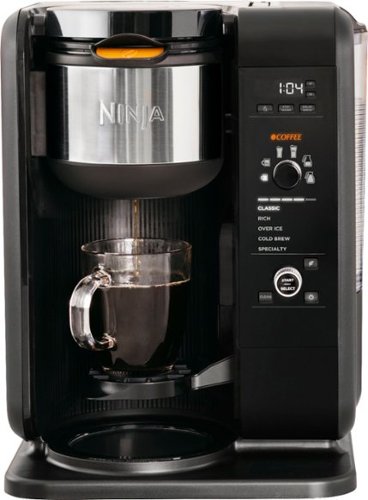RalphHenry's stats
- Review count338
- Helpfulness votes463
- First reviewMay 28, 2015
- Last reviewOctober 7, 2025
- Featured reviews0
- Average rating4.9
- Review comment count24
- Helpfulness votes28
- First review commentMay 28, 2015
- Last review commentJune 30, 2017
- Featured review comments0
Questions
- Question count0
- Helpfulness votes0
- First questionNone
- Last questionNone
- Featured questions0
- Answer count61
- Helpfulness votes165
- First answerJune 30, 2015
- Last answerNovember 3, 2021
- Featured answers0
- Best answers10
Whip up a smoothies, dips or side dishes with this Ninja blender. The FreshVac pump reduces oxygen to preserve flavor and nutrients, and the 20-oz. cup or 72-oz. pitcher makes it easy to create single or multiple servings. This powerful Ninja blender has crushing blades that power through ice cubes effortlessly.
Customer Rating

5
Powerful and Vacuum Feature Improves Taste
on November 24, 2018
Posted by: RalphHenry
from Youngsville, NC
This is a very powerful blender. It had no trouble with crushing ice or making a smoothie. The design is really simple and intuitive and that’s what I prefer for a kitchen appliance – you don’t really have to go to the manual to understand how to use it. The accessories were very useful and I found this blender handled all it’s functions really well. The key feature is the FreshVac pump. When you are making a smoothie, I found it best to first blend up all your pieces such as apple, banana, frozen berries and frozen peaches (which is a favorite of mine). Now you sit the pump in its spot on top of the blender. You do not twist it, just set it in place and hit the button on top. It is smart in that once it removes the air and creates a vacuum inside the pitcher, it stops itself. Now you can hit smoothie and it will run a program of blending till it is done. You can also hit Puree or Plulse as you see fit. Now you remove the pump by first pressing a button on the side of the pump and then lift it away. You can release the pressure inside the pitcher by lifting a small seal/flap that the pump had sat on top of. Now pour your smoothie. I had my wife test a version of the same smoothie without using the vacuum and with using the vacuum pump and she did say the smoothie that had the air removed was much better – same as my taste test results – so removing tha air does improve your smoothie taste as we found. You do need 4 AA batteries for the pump.
In addition to the full size pitcher, the blender came with a ‘single serve’ Freshvac cup. You can use this right on the blender in place of the full size pitcher. You blend in it and then can pump the air from this special design ‘single serve’ cup. It turns out that this is a very nice accessory since many times you only want to make a single cup or so of your smoothie.
The product comes with a complete user guide and also a very nice quick-start guide. It also comes with a great recipe booklet that includes recipes that have everything from kale, spinach, flaxseed and of course all kinds of fruit and more.
I highly recommend this device and it now has a nice spot on our counter.
In addition to the full size pitcher, the blender came with a ‘single serve’ Freshvac cup. You can use this right on the blender in place of the full size pitcher. You blend in it and then can pump the air from this special design ‘single serve’ cup. It turns out that this is a very nice accessory since many times you only want to make a single cup or so of your smoothie.
The product comes with a complete user guide and also a very nice quick-start guide. It also comes with a great recipe booklet that includes recipes that have everything from kale, spinach, flaxseed and of course all kinds of fruit and more.
I highly recommend this device and it now has a nice spot on our counter.
Mobile Submission: False
I would recommend this to a friend!
Velop is a flexible Whole Home Mesh Wi-Fi system of modular nodes that work together to provide a flawless signal for any home. Now with new plug-in nodes that fit all wall sockets, you'll be assured coverage in traditionally underused areas, and the sleek design only uses a single outlet. Velop works with any Internet Service Provider (ISP), making customization simple, and with Tri-Band performance and Intelligent Mesh~ technology, you'll always be on the fast path to the Internet.
Customer Rating

5
Simple to Install and Use, But Powerful
on November 16, 2018
Posted by: RalphHenry
from Youngsville, NC
You might be intimidated installing a mesh network in your home. If you are using this Linksys Velop system, it is so easy you won’t believe it. I know why it is easy and that is because the firmware and app are written really well and handle the underlying complexities which is what I don’t see all the time. Kudos to Linksys. By the way, Linksys support is wonderful as I have used it in the past and their website is top notch. I didn’t need any support this time to quickly install this three node system using their phone app. Basically you’re told to unhook your old router and then install the main node. A single light changes colors and modes (blinking or solid), to tell you when to hit ‘next’ on your smartphone. I encountered absolutely no hiccups during the installation. My main node is upstairs and I installed a node on the first floor and in the basement. Something I found very nice was that you install one SSID and it doesn’t matter if a device is 5 GHz or 2.4 Ghz, the system figures all that out. When you are done you can use the app for all kinds of info including what devices are connected wireless or even via ethernet directly if you use the extra port on the main unit to connect a PC or whatever, which I did. It will also tell you which of the three nodes a particular device is using. Why is this so easy, the programmers at Linksys did the work for you. I am an engineer/programmer so I can appreciate what they did to make this so simplified. The app also will test the position you put your nodes in and tell you if it is a good spot – also a nice touch.
Once your mesh system is in, you will need to reconnect your devices; even if you use the same SSID and password as you had before; and this is normal. I used the same SSID and password anyway so I didn’t have to update any of my own documentation. It was a snap to reconnect all my devices which includes 6 PC’s, a Nest doorbell, a Chamberlain MyQ garage door opener, an Arlo hub, a Philips Hue hub, a Smarthings hub, a Netgear WNCE2001 WiFi adapter and 4 printers. I have a 4 port switch connected to the WiFi adapter for some devices in the basement that don’t have wireless connectivity. I list these in case you have these or similar devices and I can say they all connected back up no problem whatsoever.
The good thing about the WiFi adapter is once I gave it the new address I could connect the SmartThings, Arlo and Philips hubs to the new mesh system without any configuration changes to these hubs.
The last thing I did was to use speedtest.net to check the download/upload speeds. I do have a 400 Mbps line from Spectrum. Usually my PC’s connected wirelessly with speeds from 20 Mbps to 210 Mbps depending on where in the house the device was and the wireless hardware in a particular device. I tried to get a good comparison by using the same time and day before and after the Linksys Velop system was put in. I also compared speeds using the same servers. It gives a ballpark picture. The news was great. The Velop system doubled the speeds in some cases and was about 10% faster in other cases. One thing I saw was that an Acer laptop that had speeds of about 210 Mbps before, now got 345 MBps during several test runs. I had never seen a wireless device get over 300 MBps in my house so this to me was a sign the mesh network was a big improvement. The Acer laptop does sit only a room away from the main node, but it got almost 50% improvement on an already fast connection.
Here’s a few things that I found interesting; The Velop system displays one Wi-Fi name for the entire tri-band network which I prefer since I let the smarts of the system manage this – I can always use the app to see details. However, with the latest firmware version, you can now use the Velop web interface to give the 2.4 GHz and 5 GHz bands different Wi-Fi names – I didn’t try this though. Another fact is Linksys validated you can use up to 6 nodes – mighty big house though. If all your Linksys Velop nodes are the type that have ethernet ports, you can also hardwire the nodes together for example if you have ethernet cables already throughout your house. For the Velop system I have and reviewed, the main node had 2 ethernet ports and the other nodes you just plug into a wall outlet – simpler and a little less cost. Here’s a good link if you want more research: https://www.linksys.com/us/support-article?articleNum=217439#H9
I definitely recommend this system. Don’t worry about complexity, the smarts in this system make it easy. Also you will get much better connectivity in places like a basement (like I have) and into the garage and out on the porch as well. Every type of device I tried worked with the Velop mesh network and worked better. Great system with great technology.
Once your mesh system is in, you will need to reconnect your devices; even if you use the same SSID and password as you had before; and this is normal. I used the same SSID and password anyway so I didn’t have to update any of my own documentation. It was a snap to reconnect all my devices which includes 6 PC’s, a Nest doorbell, a Chamberlain MyQ garage door opener, an Arlo hub, a Philips Hue hub, a Smarthings hub, a Netgear WNCE2001 WiFi adapter and 4 printers. I have a 4 port switch connected to the WiFi adapter for some devices in the basement that don’t have wireless connectivity. I list these in case you have these or similar devices and I can say they all connected back up no problem whatsoever.
The good thing about the WiFi adapter is once I gave it the new address I could connect the SmartThings, Arlo and Philips hubs to the new mesh system without any configuration changes to these hubs.
The last thing I did was to use speedtest.net to check the download/upload speeds. I do have a 400 Mbps line from Spectrum. Usually my PC’s connected wirelessly with speeds from 20 Mbps to 210 Mbps depending on where in the house the device was and the wireless hardware in a particular device. I tried to get a good comparison by using the same time and day before and after the Linksys Velop system was put in. I also compared speeds using the same servers. It gives a ballpark picture. The news was great. The Velop system doubled the speeds in some cases and was about 10% faster in other cases. One thing I saw was that an Acer laptop that had speeds of about 210 Mbps before, now got 345 MBps during several test runs. I had never seen a wireless device get over 300 MBps in my house so this to me was a sign the mesh network was a big improvement. The Acer laptop does sit only a room away from the main node, but it got almost 50% improvement on an already fast connection.
Here’s a few things that I found interesting; The Velop system displays one Wi-Fi name for the entire tri-band network which I prefer since I let the smarts of the system manage this – I can always use the app to see details. However, with the latest firmware version, you can now use the Velop web interface to give the 2.4 GHz and 5 GHz bands different Wi-Fi names – I didn’t try this though. Another fact is Linksys validated you can use up to 6 nodes – mighty big house though. If all your Linksys Velop nodes are the type that have ethernet ports, you can also hardwire the nodes together for example if you have ethernet cables already throughout your house. For the Velop system I have and reviewed, the main node had 2 ethernet ports and the other nodes you just plug into a wall outlet – simpler and a little less cost. Here’s a good link if you want more research: https://www.linksys.com/us/support-article?articleNum=217439#H9
I definitely recommend this system. Don’t worry about complexity, the smarts in this system make it easy. Also you will get much better connectivity in places like a basement (like I have) and into the garage and out on the porch as well. Every type of device I tried worked with the Velop mesh network and worked better. Great system with great technology.
Mobile Submission: False
I would recommend this to a friend!
Enjoy your favorite music alone or among friends with these wireless Rowkin Ascent earbuds. The Rowkin app is compatible with iOS and Android to let you share music or adjust audio settings, while WaterSafe technology provides water resistance for use during inclement weather. These Rowkin Ascent earbuds come with a slim charging case, which is also ideal for storage.
Customer Rating

5
Nice Bass and Solid Buds and Case
on November 8, 2018
Posted by: RalphHenry
from Youngsville, NC
These cordless ear buds have the best sound of any I have used. I do recommend you download the Rowkin app to your phone and you can tailor the sound to your liking; I liked the extra bass setting best. The app can also locate your ear buds so if you lose them jogging or in the house it will show you the location.
This model of Rowkin buds has a new ribbed design that ensures the ear buds stay put while jogging and they did work great. I do recommend as you put them in your ear to slightly twist them gently back and forth once to ensure they are seated. They did not hurt my ears during 30 minutes of jogging. I also had them on for a movie after I paired them with my SlingAir TV box and after 90 minutes no discomfort at all. Some Rowkin buds have an option for ear hooks. I found out from Rowkin support that this model does not use the ear hooks (some call wings) to help keep the buds in while jogging. Indeed they are not needed due to the aforementioned ribbed design. I’d also mention that I sent off an email to Rowkin support to get the answer on the ear hooks and immediately got a confirmation of my submission and a half an hour later I had an answer – very nice support.
They come with a Qi wireless charging pad and a USB C cord, and a charging case. The quality is superb. You can charge the case and the earbuds at the same time (they’ll get over 3 hours per charge), and then you can use the charged-case to re-charge the buds on the fly, for over 50 more hours of listening. The charging can be done directly via the USB C (nice to have the USB C) cable or you can put the buds in the charger and use the Qi wireless pad. An adapter is included to convert one end of the USB C cable to the common USB size.
I’d recommend you print the user manual from the Rowkin website to learn about all the features, but basically these earbuds wake up and connect to each other when you remove them from the case; and will then pair to your phone very easily. A few different size rubber cups come with it so you can be sure to fit your ear properly. By the way, their website allows you to select over 100 languages to browse in.
The sound was really fantastic and I plan to use these to listen to my TV so as not to disturb others. I very highly recommend this product. The device and the support are both first rate.
This model of Rowkin buds has a new ribbed design that ensures the ear buds stay put while jogging and they did work great. I do recommend as you put them in your ear to slightly twist them gently back and forth once to ensure they are seated. They did not hurt my ears during 30 minutes of jogging. I also had them on for a movie after I paired them with my SlingAir TV box and after 90 minutes no discomfort at all. Some Rowkin buds have an option for ear hooks. I found out from Rowkin support that this model does not use the ear hooks (some call wings) to help keep the buds in while jogging. Indeed they are not needed due to the aforementioned ribbed design. I’d also mention that I sent off an email to Rowkin support to get the answer on the ear hooks and immediately got a confirmation of my submission and a half an hour later I had an answer – very nice support.
They come with a Qi wireless charging pad and a USB C cord, and a charging case. The quality is superb. You can charge the case and the earbuds at the same time (they’ll get over 3 hours per charge), and then you can use the charged-case to re-charge the buds on the fly, for over 50 more hours of listening. The charging can be done directly via the USB C (nice to have the USB C) cable or you can put the buds in the charger and use the Qi wireless pad. An adapter is included to convert one end of the USB C cable to the common USB size.
I’d recommend you print the user manual from the Rowkin website to learn about all the features, but basically these earbuds wake up and connect to each other when you remove them from the case; and will then pair to your phone very easily. A few different size rubber cups come with it so you can be sure to fit your ear properly. By the way, their website allows you to select over 100 languages to browse in.
The sound was really fantastic and I plan to use these to listen to my TV so as not to disturb others. I very highly recommend this product. The device and the support are both first rate.
Mobile Submission: False
I would recommend this to a friend!
Clean those hard-to-reach places in your home with this Shark cordless vacuum. Its bristle brush deep-cleans any carpet, and the additional soft-roll brush pulls in larger particles from wood floors while polishing them. The rechargeable, high-capacity Li-Ion battery keeps this Ninja cordless vacuum's DuoClean Technology ready for tough cleaning chores.
Customer Rating

5
Innovative Design Works Great
on November 3, 2018
Posted by: RalphHenry
from Youngsville, NC
This is by far the best cordless vacuum I have tried. It has a 28 volt power pack with about an hour of run time in normal mode and about 20 minutes in turbo mode. You can charge the battery in a separate battery charger base or you can charge the battery by plugging the power supply right into the bottom of the battery or indeed you can charge the battery while it is installed on the vacuum – nice.
It is very well designed in terms of reconfiguring the vacuum into basically 3 modes. Normal with the power head attached is for carpet or bare floors. A second mode is to lift the wand off for cleaning draperies and those cobwebs up in the corners. The third mode is the ability to remove just the handle and this gives you a short configuration to do furniture for example. In the latter two modes you can keep the canister on the machine or easily lift it away. I found it was refreshing to find the very simple ways to unhook the main parts to get into the different configurations. Also it is easy and intuitive as well to clean the dust bin and remove and clean the hepa filter.
Some nice accessories are included. There are a couple small heads for wall and furniture cleaning and you also get a very useful tapered nozzle that has a brush that can be deployed on the nozzle or retracted. I do find that with cordless vacuums you can vacuum without getting that cold sweat that occurs sometimes when you push around a heavier corded vacuum. Also the lift-away feature makes it even lighter when you need to clean up stairs for example – and no cord to pull up the steps.
The most innovative feature is actually in the power head and is why it gets the label DuoClean Technology. There is a spinning bristle brush plus a soft brush that together really do pull up the dust and dirt on carpet or bare floors – especially the finer particles so that for a wood floor it really does polish the flooring.
I do highly recommend this vacuum. It is innovative, well designed, solid and does a great job cleaning your house.
It is very well designed in terms of reconfiguring the vacuum into basically 3 modes. Normal with the power head attached is for carpet or bare floors. A second mode is to lift the wand off for cleaning draperies and those cobwebs up in the corners. The third mode is the ability to remove just the handle and this gives you a short configuration to do furniture for example. In the latter two modes you can keep the canister on the machine or easily lift it away. I found it was refreshing to find the very simple ways to unhook the main parts to get into the different configurations. Also it is easy and intuitive as well to clean the dust bin and remove and clean the hepa filter.
Some nice accessories are included. There are a couple small heads for wall and furniture cleaning and you also get a very useful tapered nozzle that has a brush that can be deployed on the nozzle or retracted. I do find that with cordless vacuums you can vacuum without getting that cold sweat that occurs sometimes when you push around a heavier corded vacuum. Also the lift-away feature makes it even lighter when you need to clean up stairs for example – and no cord to pull up the steps.
The most innovative feature is actually in the power head and is why it gets the label DuoClean Technology. There is a spinning bristle brush plus a soft brush that together really do pull up the dust and dirt on carpet or bare floors – especially the finer particles so that for a wood floor it really does polish the flooring.
I do highly recommend this vacuum. It is innovative, well designed, solid and does a great job cleaning your house.
Mobile Submission: False
I would recommend this to a friend!
The Brother Work Smart Series MFC-J895DW is the ideal print, copy, scan and fax solution for home, home office or small office needs. This wireless color inkjet all-in-one delivers reliable, high-quality output and enables wireless mobile device printing from your desktop, laptop, smartphone or tablet. This easy-to-use wireless color inkjet all-in-one delivers affordable printing and has a 2.7" touch screen for effortless workflow navigation. The automatic document feeder, 150-sheet capacity paper tray and bypass tray handle a variety of sizes and specialty papers. Automatic duplex (2-sided) printing helps save paper while the compact design helps save desk space. Cloud connectivity lets you print from and scan to popular Cloud services directly from the printer. There's no network setup needed for Near Field Communications (NFC) one "touch to connect" mobile device printing and scanning. Includes a two-year limited warranty and free online, call, or live chat support for the life of the printer.Prints up to 12 ISO ppm* in black, up to 10 ISO ppm* in color
Customer Rating

5
Capable and Small Footprint
on November 3, 2018
Posted by: RalphHenry
from Youngsville, NC
This is an excellent printer with a small footprint, yet it can fax, scan, copy and print. It can also do 2-sided printing and has a large paper tray capacity of 150 sheets. I did try all the features and it worked flawlessly to scan, fax, copy or print single or double sided. Also you can use NFC connectivity. The setup is simple, it does come with a CD. It is wireless. I thought the printing was less intense than some printers, but there was enough color and I think this will result in more economical ink costs, I’ll keep an eye on this as I use it more.
I like the online manual at https://download.brother.com/welcome/doc100738/cv_dcp772dw_uke_rg.pdf it is worth downloading. It does come with a quick reference and a nice user guide, but having the quick lookup online is easier. Note on this printer you place the documents face-down on the scanner glass or in the document feeder to scan. You may miss the fact that you can put several pages into the document feeder not just one page – it is so compact that you might think its capacity was only single feed. In addition it has a feature that you might overlook but is handy. This feature is the single page manual feed in the back of the printer. It’s useful if you are using decal paper or other specialty papers and don’t want to use your main paper tray – worked very nicely.
It is nice to load the “Brother iPrint & Scan” app to your phone. You can then fax, copy, print or scan to this printer using NFC. For example, you just select a photo, then select to use the Brother iPrint & Scan app and tap the icon on the left side of the machine and it will print your photo – neat.
The plastic parts on this printer seem a little fragile but the new plastics are very strong so I feel it should be durable. I do recommend this printer at this price point for those who want a full function printer with a smaller footprint and not short on technology.
I like the online manual at https://download.brother.com/welcome/doc100738/cv_dcp772dw_uke_rg.pdf it is worth downloading. It does come with a quick reference and a nice user guide, but having the quick lookup online is easier. Note on this printer you place the documents face-down on the scanner glass or in the document feeder to scan. You may miss the fact that you can put several pages into the document feeder not just one page – it is so compact that you might think its capacity was only single feed. In addition it has a feature that you might overlook but is handy. This feature is the single page manual feed in the back of the printer. It’s useful if you are using decal paper or other specialty papers and don’t want to use your main paper tray – worked very nicely.
It is nice to load the “Brother iPrint & Scan” app to your phone. You can then fax, copy, print or scan to this printer using NFC. For example, you just select a photo, then select to use the Brother iPrint & Scan app and tap the icon on the left side of the machine and it will print your photo – neat.
The plastic parts on this printer seem a little fragile but the new plastics are very strong so I feel it should be durable. I do recommend this printer at this price point for those who want a full function printer with a smaller footprint and not short on technology.
Mobile Submission: False
I would recommend this to a friend!
Clean your room quickly with this Shark DuoClean upright vacuum. Its deep-cleaning bristle brush and soft brushroll capture particles of any size, while the quick-release detachable canister lets you use the wand alone to reach hard-to-access spaces. This Shark DuoClean upright vacuum has LED headlights for visibility and an accessory storage compartment to keep everything organized.
Customer Rating

5
Smaller Head Offers Many Advantages
on October 25, 2018
Posted by: RalphHenry
from Youngsville, NC
Very nice vacuum design in terms of cleaning ability and it was very easy to empty the dust bin which isn’t always the case with many vacuums. Those are my top two requirements.
I found this to be a small but mighty vacuum. I like it as a second vacuum or your only vacuum for a smaller home or apartment. It is powerful and it is very light and it does have the lift away feature that is indispensable. Another feature is the smaller power head which I found great for under the floor cabinets in the kitchen – many vacuums won’t fit under those floor cabinets. So the relative smallness is a big plus where indeed less is more. Another feature I found great was that on either side of the power head there is a little brush that projects sideways toward your baseboard. These little brushes were very effective in cleaning those tiny dust-balls that many vacuums miss, even when you point the vacuum at the wall. So this alone was a ‘buy-this’ vacuum moment for me.
It does have on-board storage for your crevice tool and small brush but it’s not really a storage compartment. The accessories do click into place and are held solid which is nice. I dislike vacuums that have the cord come out near the bottom. This vacuum has the cord come out about half way up which is better – coming out at the top of the handle would be the best design though. The D loop handle is super, you will love that feature. LED headlights are another premium feature.
I do recommend this vacuum as very effective at picking up pet hair and normal dust.
It is indeed quite light for its power, which makes it easier to use as a normal vacuum and in the lift-away mode.
I found this to be a small but mighty vacuum. I like it as a second vacuum or your only vacuum for a smaller home or apartment. It is powerful and it is very light and it does have the lift away feature that is indispensable. Another feature is the smaller power head which I found great for under the floor cabinets in the kitchen – many vacuums won’t fit under those floor cabinets. So the relative smallness is a big plus where indeed less is more. Another feature I found great was that on either side of the power head there is a little brush that projects sideways toward your baseboard. These little brushes were very effective in cleaning those tiny dust-balls that many vacuums miss, even when you point the vacuum at the wall. So this alone was a ‘buy-this’ vacuum moment for me.
It does have on-board storage for your crevice tool and small brush but it’s not really a storage compartment. The accessories do click into place and are held solid which is nice. I dislike vacuums that have the cord come out near the bottom. This vacuum has the cord come out about half way up which is better – coming out at the top of the handle would be the best design though. The D loop handle is super, you will love that feature. LED headlights are another premium feature.
I do recommend this vacuum as very effective at picking up pet hair and normal dust.
It is indeed quite light for its power, which makes it easier to use as a normal vacuum and in the lift-away mode.
Mobile Submission: False
I would recommend this to a friend!
Grill, bake, roast or broil with this Delonghi Livenza 0.5 cu. ft. digital compact convection oven. This compact oven saves space while providing enough capacity to save the hassle, heat and cost of using your full-size oven. This Delonghi Livenza 0.5 cu. ft. digital compact convection oven has toasting _and warming functions for maximum flexibility.
Customer Rating

5
Looks Sharp and Great Functionality
on October 23, 2018
Posted by: RalphHenry
from Youngsville, NC
This toaster oven is sharp looking but more importantly it is very easy to use. Some toaster ovens have very confusing dials and buttons but this one is great. I tried Grill, Bake, Broil, Cookies, Pizza, and Toast and it was simple to set up my temperature and adjust for things like darkness of your toast. The instructions will cover how to use it to defrost and even use it as a slow-cooker – very nice. The very sharp LCD display is also wonderful. It is a smart toaster oven and if you select Toast for example and start it, you can see the time remaining counting down on the LCD display. It also has a warming function. Which I found useful as did my wife. When it is heating there is a red-light circle around the ‘Start/Stop’ button a very nice design point for safety. You can download a nice recipe app for your phone which is really useful. I tried a couple dessert recipes but it has recipes for entrees and sides as well. By the way the app doesn’t list this model E0141150, just select E0241150 and it has same recipes for you. Also it comes with a printed recipes.
Be careful, like any toaster oven it does get hot. It has a warning label on the top to remind you. It also has a double glass oven door which is first I’ve seen. It’s small but that’s really what I think is best, otherwise just use the full-size oven and wait twice as long and spend more money on electricity. Although it is small, a nice design point is the rounded back, so that a large pizza pan (which is included), will fit into the oven. It has a fan which helps circulate the air and it does have a convection setting. Another nice design point I think is that it is not too tall. Often you have these appliances on a counter where the cabinets will overhang it slightly. My previous toaster oven was higher but no larger inside; this beauty is not so tall which makes me feel better about the overhead cabinets – it is safer.
I do highly recommend this as easy to clean up (has a nice removeable crumb tray), beautiful to look at, really intuitive controls, all the functionality needed and it has 1800 watts of power – really nice.
Be careful, like any toaster oven it does get hot. It has a warning label on the top to remind you. It also has a double glass oven door which is first I’ve seen. It’s small but that’s really what I think is best, otherwise just use the full-size oven and wait twice as long and spend more money on electricity. Although it is small, a nice design point is the rounded back, so that a large pizza pan (which is included), will fit into the oven. It has a fan which helps circulate the air and it does have a convection setting. Another nice design point I think is that it is not too tall. Often you have these appliances on a counter where the cabinets will overhang it slightly. My previous toaster oven was higher but no larger inside; this beauty is not so tall which makes me feel better about the overhead cabinets – it is safer.
I do highly recommend this as easy to clean up (has a nice removeable crumb tray), beautiful to look at, really intuitive controls, all the functionality needed and it has 1800 watts of power – really nice.
Mobile Submission: False
I would recommend this to a friend!
MX Vertical is an advanced ergonomic mouse that combines science-driven design with the elevated performance of Logitech~s MX series. The natural handshake position of MX Vertical reduces wrist pressure and forearm strain. The unique 57~ vertical angle has been optimized for an ergonomic posture without compromising a pixel of performance. MX Vertical features a 4000 DPI high-precision sensor, resulting in 4x less hand movement and reducing fatigue. And the cursor speed switch allows you to instantly adjust DPI speed and accuracy with the touch of a button. MX Vertical stays powered for up to four months on a full charge ~ and gets three hours of use from a one-minute quick charge.
Customer Rating

5
Wonderful for Less Strain
on October 23, 2018
Posted by: RalphHenry
from Youngsville, NC
The purpose of a vertical mouse ultimately is comfort. It is not a gaming mouse so it should be understood up front that the precision of this mouse while it scans the surface beneath will yield a fair amount of accuracy, suitable for everyday computing and browsing as I experienced.
The key is the handshake position of your hand, that I did feel resulted in less fatigue and felt very comfortable right away. What I did find however is that during the first several hours of usage, it did seem that the mouse moved less smoothly over the surface. I believe this was only due to me getting used to the arm and hand movements being different from using a normal mouse. Don’t judge the mouse too soon, because you will find that your hand, wrist and arm will sort of subconsciously adjust for the different feel and you will be fine. It has a nice textured surface which feels solid and fits your hand really well. It is for right hand only.
You do have features that allow you to easily change the speeds and also to use this mouse smoothly with multiple displays. I’d advise you to download the Logitech Options app and this will enhance your ability to modify the mouse functions. It does come with a USB C charging cable and that is a nice step up. Another feedback item is that I used the mouse with the charging cable attached and when I removed the cable and used it as a wireless mouse, it seemed it moved more smoothly over my mousepad (which was just a piece of carpet). You may experience this also. I would suggest that a regulation-mousepad with a smoother surface will be better for you with this mouse. It is designed as a wireless mouse and you can use a dongle or connect via Bluetooth to free up a USB port.
This mouse is expensive but if you suffer with fatigue or aches when using a conventional mouse, I certainly would highly recommend it; it really does feel natural.
The key is the handshake position of your hand, that I did feel resulted in less fatigue and felt very comfortable right away. What I did find however is that during the first several hours of usage, it did seem that the mouse moved less smoothly over the surface. I believe this was only due to me getting used to the arm and hand movements being different from using a normal mouse. Don’t judge the mouse too soon, because you will find that your hand, wrist and arm will sort of subconsciously adjust for the different feel and you will be fine. It has a nice textured surface which feels solid and fits your hand really well. It is for right hand only.
You do have features that allow you to easily change the speeds and also to use this mouse smoothly with multiple displays. I’d advise you to download the Logitech Options app and this will enhance your ability to modify the mouse functions. It does come with a USB C charging cable and that is a nice step up. Another feedback item is that I used the mouse with the charging cable attached and when I removed the cable and used it as a wireless mouse, it seemed it moved more smoothly over my mousepad (which was just a piece of carpet). You may experience this also. I would suggest that a regulation-mousepad with a smoother surface will be better for you with this mouse. It is designed as a wireless mouse and you can use a dongle or connect via Bluetooth to free up a USB port.
This mouse is expensive but if you suffer with fatigue or aches when using a conventional mouse, I certainly would highly recommend it; it really does feel natural.
Mobile Submission: False
I would recommend this to a friend!
Optimize your viewing experience on this 23-inch Dell LCD monitor. Its Full HD IPS screen lets you see content from almost any angle. Easily connect a laptop or a PC to the VGA and HDMI ports on this Dell LCD monitor.
Customer Rating

5
Nice Price for Solid Monitor
on October 15, 2018
Posted by: RalphHenry
from Youngsville, NC
This monitor has an excellent price/performance point. It is very clear and offers several built-in color/brightness modes. It comes with a VGA port and an HDMI port, but no DisplayPort which is not expected at this low price point. It handled some gaming quite well but I’d prefer better specifications for gaming uses - for example 240Hz refresh rate and 1-ms response time. However, it is an excellent monitor especially if you have a laptop less than 15 inches and you want a bigger display to watch YouTube videos or even online movies; for these and your day to day functions it is quite nice. The stand is tilt-able and I found that adequate. If you need to raise it higher, you’ll need to put it on a stand.
One thing that caught me a little by surprise is that with an HDMI connection, two different laptops defaulted to the monitor for sound. Since this monitor has no speakers this is peculiar. It is easy enough to click on your speaker icon and choose to use other speakers, but I think there could be a firmware update that fixes this. This little snag is probably due to the fact that there are three models of displays of which this monitor is the low end one. One of the other models in the series does have speakers. I actually don’t want speaker-monitors. Since the new Bluetooth speakers are so good, I use those; but wanted to give a heads up in my review for this situation.
It has selectable modes for Standard, ComfortView, Movie, Game, Warm and Cool. You can also configure a custom viewing level that you might prefer. I did like the Movie view for everything since it seemed to tone down the glossy appearance of this screen. You should definitely try different modes; and even use different modes for different purposes. It is very easy to use the menus that the monitor provides. At this price point this monitor is a very good choice, I do recommend it.
One thing that caught me a little by surprise is that with an HDMI connection, two different laptops defaulted to the monitor for sound. Since this monitor has no speakers this is peculiar. It is easy enough to click on your speaker icon and choose to use other speakers, but I think there could be a firmware update that fixes this. This little snag is probably due to the fact that there are three models of displays of which this monitor is the low end one. One of the other models in the series does have speakers. I actually don’t want speaker-monitors. Since the new Bluetooth speakers are so good, I use those; but wanted to give a heads up in my review for this situation.
It has selectable modes for Standard, ComfortView, Movie, Game, Warm and Cool. You can also configure a custom viewing level that you might prefer. I did like the Movie view for everything since it seemed to tone down the glossy appearance of this screen. You should definitely try different modes; and even use different modes for different purposes. It is very easy to use the menus that the monitor provides. At this price point this monitor is a very good choice, I do recommend it.
Mobile Submission: False
I would recommend this to a friend!
Go beyond the coffeehouse with the Ninja Hot and Cold Brew System. This brewing system gives you the ability to brew hot, flavorful cups of coffee and tea or over-ice beverages, all powered by Advanced Thermal Flavor Extraction Technology with Auto-iQ. Enjoy Coffee and Tea Choose between smooth, naturally sweet Cold Brew coffee or tea and vivid, authentic flavored iced coffee or tea that's never diluted.
Customer Rating

5
Smart, Functional and Great Coffee or Tea
on October 14, 2018
Posted by: RalphHenry
from Youngsville, NC
This is the best coffee maker I have used. It also will steep tea. It is very simple to use and that is one of the most important considerations of a well-designed coffee maker. You can choose your own coffee of course and we chose to grind the coffee before each carafe was made. The taste is marvelous and my wife declared that she doesn’t need to get the expensive coffee brews from a well-known chain because this machine makes better coffee. It is not cheap but it has the internal circuitry that makes it so easy to use and so functional. It also has separate filters and baskets for coffee or tea. This is very important, someone at Ninja was listening to customers; as you don’t want to make coffee in something used for tea and vice versa. If you want to interrupt the brew to pour off a cup you can stop the machine with a button and then restart it after you pour your quick cup, another feature where Ninja was listening to customers and implemented a feature many coffee makers don’t have - wonderful. The system also recognizes whether you have the coffee or tea basket installed and modifies the selection panel - very nice technology. You can purchase the unit with a glass carafe or a double walled stainless steel which I have. The stainless steel does cost more but is worth it – it is so very nice and keeps the brew hotter over time. You could also brew into a thermos or a mug if you like. Safety point, Ninja says their glass carafe is fine, but not to use other glass carafes that may not take the heat and this is to be expected.
You can make cold or hot brews. You also have a swing out frother that works great with hot or cold milk. We used skim milk and it frothed very well, but you can use any type of milk. This frother does not heat the milk but I see that as a plus as it just takes 20 seconds to heat your milk in the microwave and then use the frother. The arm on the frother twists off nicely for cleaning, another well done design-point.
You make your selections of hot or cold brewing type. Then just select the amount of coffee you want and hit a button, it will customize the brewing to make exactly what you want – nice. It also comes with a handy measurement scoop that attaches magnetically to the side of the machine. I thought that’s nice, but my wife was super pleased with this rather simple accessory and she is more the coffee maker, so that’s great too.
I definitely recommend this nice and smart coffee maker.
You can make cold or hot brews. You also have a swing out frother that works great with hot or cold milk. We used skim milk and it frothed very well, but you can use any type of milk. This frother does not heat the milk but I see that as a plus as it just takes 20 seconds to heat your milk in the microwave and then use the frother. The arm on the frother twists off nicely for cleaning, another well done design-point.
You make your selections of hot or cold brewing type. Then just select the amount of coffee you want and hit a button, it will customize the brewing to make exactly what you want – nice. It also comes with a handy measurement scoop that attaches magnetically to the side of the machine. I thought that’s nice, but my wife was super pleased with this rather simple accessory and she is more the coffee maker, so that’s great too.
I definitely recommend this nice and smart coffee maker.
Mobile Submission: False
I would recommend this to a friend!
Only at Best Buy Dell Inspiron Convertible 2-in-1 Laptop: Enjoy the convenience of a tablet or the functionality of a computer with this Dell Inspiron Starlord laptop. The 15-inch touch screen makes viewing the small details on websites simple, and the Intel Core processor keeps the computer running commands quickly. This Dell Inspiron Starlord laptop has a backlit keyboard so you can type in the dark.
Overall 4 out of 5
4 out of 5
 4 out of 5
4 out of 5physically shake the laptop? Warning
By Kevin
After looking for a powerful engineering laptop to meet my need, this Dell product is a great one. Design is great, sleek, and powerful. Has windows hello, hd screen and a 2 in 1. However it only has 2 USB ports. I wish dell would added more ports. Fast boot up with ssd, and a good backlight keyboard. However after a week of use, when I would hold the laptop and walk you could here a sound. Now this is when it is off. It seems that something is moving inside or it could be from the manufacture. So I returned it and sought to get the replacement. They opened the replacement and when they shaked it the same sound came from it. The best buy rep seemed to say its nothing and it does not matter where I presented this laptop to a computer engineer at my school, who told be its should not be doing that. Now the one on display did not have the defect. But it is amazing that a laptop of this power has this defect. So to wrap up, if you want to buy this laptop make sure to shake it. Seems weird but you don't want to end up loosing your money
RalphHenry
Raleigh, NC
Can Expand Number of USB Ports
February 10, 2017
As you say it has only one 2.0 and only one 3.0 USB port, but this is easily mitigated. For about $20 you can purchase a 4 port USB hub for when you may need added ports. You won't notice any speed difference. Here's one at BBuy: http://www.bestbuy.com/site/insignia-4-port-usb-3-0-hub-black/4333600.p?skuId=4333600 PS: My unit does not make any noise when you shake it, and unless it needs to turn on the fan it has zero noise in operation. I did the fan and it is noticeable but that's good since it is being turned on to ensure cooling.
-1point
0of 1voted this comment as helpful.
Passport~ mini offers convenient amplification for any instrument or microphone. It's perfect for performances by street musicians and students, as well as a basic public address system for events and presentations. It goes anywhere thanks to its dual AC- or Battery-powered capabilities. It can even be used as a music media playback system or computer recording interface.
Overall 5 out of 5
5 out of 5
 5 out of 5
5 out of 5Great Little Amp & PC Software
By RalphHenry
from Raleigh, NC
This amp is tremendous. No hum and lots of adjustments that at first seem over whelming, but then you catch on and it is reasonably simply to operate. The Fender Fuse software is great. I played around and could hear the difference easily as I changed presets and effects. It is not powerful, but it does have 7 watts RMS, fine for in the house. The software is cool, anything you change on the computer changes the adjustments in the little amp flawlessly. First thing I did was follow the instructions to upgrade the firmware to pick up any fixes or enhancements. Then you just have a ball playing around. It does have a vocal and instrument channel as well as an IPOD or other input. I ran it on batteries as well as AC with the included adapter. It also includes your USB cable to connect to the computer. I'm not an expert so this helps me learn about a lot of effects and styles by letting you hear the differences. GREAT. If you are an experienced guitar player, you will probably have other amps but this one may be nice to practice and learn with.
RalphHenry
Raleigh, NC
Got Another One
February 16, 2017
I gave the first one to my Uncle. I got another one used from a friend that did not work. However it appears that only a loose wire was the cause so it is now fixed. Also did not work on battery power, but I found that the spring contacts for the batteries were smashed down and didn't actually make contact. Once I pulled the contacts out the unit began to work on battery power as well as AC. So if you find a unit not working on battery power check the contacts.
0points
0of 0voted this comment as helpful.
We know pets makes messes. Whether it's tracked-in mud or bathroom accidents, BISSELL~ ProHeat 2X~ Revolution~ Pet Pro Plus carpet cleaner handles those though pet messes with its exclusive Pet Pro Cleanup System. This system includes a CleanShot~ pretreater to remove spots and stains; the 2-in-1 Pet Upholstery Tool to remove pet hair, stains and odors from upholstery, a trial-size of BISSELL~ PET PRO OXY Urine Eliminator formula, and an EZ Clean Brush Roll Cover to make maintaining the machine easy. When used in MAX Clean Mode, you get powerful cleaning that outcleans the leading rental*** and leaves carpet dry in about 30 minutes with Express Clean Mode.** All of this cleaning power comes in a lightweight and maneuverable machine with a low-profile foot that gets under furniture. But this machine doesn't just pick up after pets, it helps save them, too. BISSELL~ proudly supports BISSELL Pet Foundation~ and its mission to help save homeless pets. When you buy a BISSELL product, you help save pets, too. We~re proud to design products that help make pet messes, odors and pet homelessness disappear.***Cleaning results based on ASTM F2828 using BISSELL PET PRO OXY Urine Eliminator formula in MAX clean mode against the Rug Doctor Mighty Pro X3 carpet cleaner using their top selling formula.**Express Clean Mode (reference instruction in user guide). Tested on new carpet with protectant. Results may vary.
Overall 2 out of 5
2 out of 5
 2 out of 5
2 out of 5Sadly, Very disappointed with this cleaner
By Laddie
Pros - Light weight and easy to maneuver - intuitive design makes it easy to use and nice design.
Cons - very low suction and seems to clog up after one use. No horsepower listed on the box and was told it was very powerful by a sales person.
The story - I went to Best Buy to purchase the Hoover SteamVac F7452-900 All Terrain Steam Cleaner with SpinScrub which is advertised being at the store. I have had the Hoover model for over 5 years and it has been an incredible workhorse typically using it twice a week. Strong suction and allowed for quick drying over large areas. We moved from a 6-bedroom home of 3,300 square feet to a 1,000 foot two bedroom two bath apartment. Didn't think I would need all the power of the Hoover but with two small dogs, well, they sometimes miss the puppy pads. I'm hoping I will be able to return the new Bissell for a Hoover.
BEST BUY - this is not a fault of Best Buy - they are a great store that carries quality items - unfortunately I didn't do the homework needed to evaluate this product adequately - I should have waited for the Hoover that I wanted...
Cons - very low suction and seems to clog up after one use. No horsepower listed on the box and was told it was very powerful by a sales person.
The story - I went to Best Buy to purchase the Hoover SteamVac F7452-900 All Terrain Steam Cleaner with SpinScrub which is advertised being at the store. I have had the Hoover model for over 5 years and it has been an incredible workhorse typically using it twice a week. Strong suction and allowed for quick drying over large areas. We moved from a 6-bedroom home of 3,300 square feet to a 1,000 foot two bedroom two bath apartment. Didn't think I would need all the power of the Hoover but with two small dogs, well, they sometimes miss the puppy pads. I'm hoping I will be able to return the new Bissell for a Hoover.
BEST BUY - this is not a fault of Best Buy - they are a great store that carries quality items - unfortunately I didn't do the homework needed to evaluate this product adequately - I should have waited for the Hoover that I wanted...
RalphHenry
Raleigh, NC
Must Vacuum First
May 10, 2017
I think I know why you might have less suction or clogging. I learned this the hard way. It is best to vacuum the carpet prior to using this machine - actually every carpet shampooer requires this step. You may have skipped doing this, but if not you may need to use the tool they include and slide it into the nozzle and remove any hair and other clogs. Anyway it worked great for me. The other area to check is the 'red filter' below the dirty tank, I noticed this gets pretty much completely covered and although you clean the tank you need to also clean this filter (see page 16 of the manual Step 5). Hope this helps.
+8points
8of 8voted this comment as helpful.
Kick your listening experience up to a whole new level with wireless JLab Audio Epic Bluetooth earbuds. The 10-hour battery life lets you enjoy your music all day, and crystal clear radical sound creates a smooth, precise and memorable listening experience. Get the most out of your music, phone calls and audio books with JLab Audio Epic Bluetooth earbuds.
Overall 1 out of 5
1 out of 5
 1 out of 5
1 out of 5Cheap Materials, Bad Sound, Poor Quality Control
By ryanmcv
I wanted to like these, but JLab really dropped the ball with my set of Epic2 headphones. I'd normally list the pros first, but I'm so disappointed that I'm starting with the cons.
CONS:
- The Epic2s are supposed to come with 6 pairs of silicone ear tips. Well, I got 6 ear tips, but not 6 PAIRS of ear tips. My box only had 1 of each type of ear tip. Yes, I looked everywhere - inside the carrying case, in every plastic bag -- they're not there.
- After I removed the headphones from the box, I noticed that the black coating on the cord was starting to peel. This is probably because JLab forcefully bends the cord to fit it into the awkward box. Not a good first impression, and I'm sure it's only going to get worse.
- It's too bad that JLab didn't provide all of the ear tips, because the ones that come installed by default do not fit me well at all. They are way too small for my ears and slide out while I'm running. It would have been nice to try another set of ear tips, but I obviously can't do that.
- These things just aren't comfortable on my ears. The over-ear loops just feel awkward and don't allow much room for adjustment.
- The cord is just ridiculously long. The headphones come with 2 cable clips (which I actually got - yay!), but they are awkward to use and you're warned that using them might kill your Bluetooth connection. No thanks.
- The volume and track control buttons are horribly placed. I feel like I have to reach around and grab the back of my neck if I want to adjust the volume.
- Speaking of sound and volume, these headphones just don't sound good. They are way too bass-heavy and voices/dialogue sound extremely muted.
- The Epic2s are supposed to come with 6 pairs of silicone ear tips. Well, I got 6 ear tips, but not 6 PAIRS of ear tips. My box only had 1 of each type of ear tip. Yes, I looked everywhere - inside the carrying case, in every plastic bag -- they're not there.
- After I removed the headphones from the box, I noticed that the black coating on the cord was starting to peel. This is probably because JLab forcefully bends the cord to fit it into the awkward box. Not a good first impression, and I'm sure it's only going to get worse.
- It's too bad that JLab didn't provide all of the ear tips, because the ones that come installed by default do not fit me well at all. They are way too small for my ears and slide out while I'm running. It would have been nice to try another set of ear tips, but I obviously can't do that.
- These things just aren't comfortable on my ears. The over-ear loops just feel awkward and don't allow much room for adjustment.
- The cord is just ridiculously long. The headphones come with 2 cable clips (which I actually got - yay!), but they are awkward to use and you're warned that using them might kill your Bluetooth connection. No thanks.
- The volume and track control buttons are horribly placed. I feel like I have to reach around and grab the back of my neck if I want to adjust the volume.
- Speaking of sound and volume, these headphones just don't sound good. They are way too bass-heavy and voices/dialogue sound extremely muted.
PROS:
- They turn on and connect to Bluetooth as expected.
- Comes with a nice carrying case.
- Battery life estimate of 12 hours seems to be accurate.
- They turn on and connect to Bluetooth as expected.
- Comes with a nice carrying case.
- Battery life estimate of 12 hours seems to be accurate.
OVERALL:
I've emailed JLab to see about getting replacement ear tips, but even with those, I think I'll still avoid these headphones. I wouldn't want the cord to start peeling apart mid-workout. The title of this review says it all: these headphones are made from cheap materials, have bad sound quality, and apparently go through minimal quality control processes. Avoid at all costs.
I've emailed JLab to see about getting replacement ear tips, but even with those, I think I'll still avoid these headphones. I wouldn't want the cord to start peeling apart mid-workout. The title of this review says it all: these headphones are made from cheap materials, have bad sound quality, and apparently go through minimal quality control processes. Avoid at all costs.
RalphHenry
Raleigh, NC
Just on the ear tips
June 30, 2017
I know you said they were not included and you looked hard, but I found the small bag with one half of the ear tips and on the placard the other half of each size were connected in the cardboard. I would agree it was odd packaging. But I have a feeling that you might (just maybe) have easily tossed them, baby-with-bath-water style.
+1point
1of 1voted this comment as helpful.
RalphHenry's Questions
RalphHenry has not submitted any questions.
Night Owl is excited to offer our U.S. designed and engineered 4K Wi-Fi Bluetooth Network Video Recorder with Wi-Fi IP 4K Spotlight Cameras and Pre-Installed Hard Drive. With secure app-based Bluetooth setup, there is no need to connect a TV or monitor for setup or viewing (optional). You can easily configure your system right from the app on your smartphone or tablet with the Bluetooth connection. While a TV or monitor is not required, with Google Assistant you can use simple voice commands to stream camera footage directly to your TV or monitor, all while remaining hands free. Each camera has 2-Way audio (talk and listen) as well as a built-in siren and preset voice alerts. From within the app, you can easily activate the built-in siren, startling intruders and sending them packing. Have a guest but can~t get to them? Use a preset voice alert to let them know! Smart detection technology including human detection, facial capture, and vehicle alerts reduce the risk of false alarms, keeping you safe and well protected. Facial capture lets you see who is on your property by snapping a photo and sending the image to your Smart Device. Motion-activated dual spotlights flood your yard with bright lights when human motion is detected, instantly warding off trespassers. Proudly designed and engineered in the USA, our security system uses a built-in wireless connection for uninterrupted viewing with no delays. Our app gives you control of your system and easy access to your recordings, regardless of where you are. Night Owl never charges fees for storage or access to your videos. All recordings are securely stored on a pre-installed hard drive for convenience. You can view and download the recordings as you need them. This system provides the latest technology to give you the ultimate security experience. NOTE: Your Wi-Fi recorder is compatible with our BWNIP2 (Wire Free), WNIP2 (Wi-Fi IP) and WNIP8 (Wi-Fi IP) Series devices and is not backward compatible with other Night Owl products.
Can I add more cameras
Yes you can connect more cameras. In fact the default was to display 8 cameras and I had to set it back to 4.
3 years, 11 months ago
by
RalphHenry
The minute you put on Bose QuietComfort 45 Wireless Noise Cancelling Headphones, you feel it ~ the iconic quiet that allows you to concentrate on your music or work on your passion projects. Plus, with these wireless headphones, you can experience the comfort and crystal-clear sound that can only come from Bose headphones. The soft, plush cushions of these Bose over ear wireless headphones seal you in. Then you flip the switch and whoosh ~ the world fades. The music starts. It~s love at first listen. The original Bluetooth headphones are back, now with signature active noise cancelling technology and premium comfort. Plus proprietary technology for deep, clear sound, and adjustable EQ so you can tune your music to your liking. Bose QuietComfort 45 over-ear headphones. An icon reborn.
Does this set(QC45) need an adapter to connect with the TV screen on airplanes? Is it included? I saw an adapter when I looked at the QC35II, will it work with this model?
I think you mean the normal 3.5mm jack/cable which you use when Bluetooth wireless is not available. Yes this cable is included with the QC45 as well as the QC35II.
4 years ago
by
RalphHenry
The Nutribullet GO Cordless Blender has a compact and ergonomic design, ideal for those on the go! The 2000mAH battery offers up to 20 blending cycles before needing to be recharged. The 13oz cups are the perfect size for personal smoothies or protein shakes and with 18000 RPMs you can be confident your smoothies will come out tasting delicious! Our base even comes with a blade protector so you can feel confident putting this in a backpack or bag.
What’s the voltage on this product?
Protect your home with this ALC Observer touchscreen wireless surveillance system. An easy-to-install weatherproof outdoor camera captures footage of potential intruders in Full HD resolution and sends automated alerts when triggered. This ALC Observer touchscreen wireless surveillance system has a 7-inch monitor that lets you watch recorded footage and monitor live feeds.
Can I hook my alc observe hd up to a computer monitor
I have done it. The base unit will look like a PC to your TV or to a monitor. The included mouse will be your input device.
4 years, 4 months ago
by
RalphHenry
Say Hello to Cleaner, Fresher Indoor Air~24/7.Monitor and clean your air 24/7 with the Filtrete~ 310 Sq. Ft. Smart Air Purifier for Large Rooms from the most trusted HVAC filter brand in America*. These easy-to-use connected devices automatically improve the quality of the air you breathe, taking action when air quality issues arise at home. The devices also integrate seamlessly with the Filtrete~ Smart App, Amazon Alexa, Google Assistant and other smart home products.With so much bad stuff in our indoor air, why not choose an air purifier and filter to help keep your home~s air cleaner and fresher?Included with each Filtrete~ Smart Air Purifier is a True HEPA filter, which captures 99.97% of airborne particles**, such as allergens, dust, lint, mold spores, bacteria, viruses and pet dander. Plus, every filter is electrostatically engineered to pull in and trap microscopic airborne particles. Many of those particles are 1000x smaller than you can see.Give yourself some peace of mind with a sleek Filtrete~ Smart Air Purifier that automatically monitors, reacts and purifies air in large rooms.
How much do replacement filters cost?
Only $10-$15 for the F1 and you can buy them at Home Depot or Walmart or online.
4 years, 5 months ago
by
RalphHenry
Anker Soundcore Rave Neo Portable Bluetooth Speaker with Lights, BassUp Technology, Sync 100+ Speakers, 18H Playtime
What are the measurements for this Bluetooth?
11 inches high, 7 inches wide and 4 3/4 inches deep. This does not count the nylon handle which can be tucked down behind the unit when not in use.
4 years, 10 months ago
by
RalphHenry
Now that quality you've come to love from GE is available right on your countertop, thanks to GE Appliances blenders, available in both Standard and Immersion designs. Our immersion blenders are ideal for one-handed operation, and available whisk and chopping attachments make whipping up family meals a cinch. You can even take it with you to help make kitchen magic on the go. GE Appliances standard blenders are the perfect addition to any kitchen and have the power to blend through tough ingredients to make delicious shakes, sauces and pur~es. The available personal blending cups are perfect for your morning smoothie and help make clean-up a snap. Make your blending experience a snap with help from GE Appliances, a brand you trust.
Is the jar glass or plastic?
Plastic. The two included smoothie cups are also plastic.
4 years, 10 months ago
by
RalphHenry
Always ready to entertain with the Bella Pro Series 18-Cup Programmable Coffee Maker. The 1200-watt brewing system quickly brews 18 5-oz. cups of coffee in minutes, making it ideal for large family gatherings or parties. 1 - 4 cup feature for large carafe taste in a smaller batch and brew strength selector for a high quality, customized brew. Prepare ahead of time by programming up to 24 hours in advance. Adjustable 30 minute to 4-hour automatic shut off for added safety. No time to wait for the whole pot? Grab a quick mug while brewing with the pause and serve feature. The special cleaning cycle extends product life while ensure coffee is always at its optimum flavor. Sustainable and reusable permanent filter basket and measuring spoon included.
What are the exact measurements of this appliance. Hard to purchase without knowing if it will fit on your countertop/
Good question, here's the answer: 15 inches high x11.5 inches wide x 9 inches deep
4 years, 11 months ago
by
RalphHenry
Revolutionize cooking with the Bella Pro Series 4.2-qt. Analog Air Fryer. The High Performance Circular Heat Technology and the powerful 1500-watt heating system delivers fast, crispy, and evenly cooked food every time. Time saving appliance with up to 50% faster preheat than a conventional oven. Large 3.6-lb. food capacity for your favorite foods, including; fried chicken, roasted salmon, French fries, kale chips, and homemade guilt free donuts. Adjustable temperature from 175~F to 400~F and integrated 60-minute auto shutoff timer with audible tone and indicator lights. The matte black finish adds style to any kitchen. Easy clean up with a dishwasher-safe, PFOA-free non-stick pan and crisping tray.
Did this product come with instruction booklet ? Just the product was in the box
Yes, it came with instructions and also there are some recipes regarding timing for various foods. Here's a link to a similar Bella unit. https://bellahousewares.com/wp-content/uploads/2020/09/90124-BElla-Pro-4.3QT-Air-Fryer-Stainless-Steel-IM-r1-LR.pdf
5 years ago
by
RalphHenry
The Logitech Advanced Corded Mouse M500s with hyper-fast scrolling for increased productivity. The scroll wheel lets you fly through long documents and Web pages with a single flick. Or switch to click-to-click mode for precise, line-by-line navigation of lists, slides, images, and menus. Now with 400-4000 adjustable DPI for fast and ultra-precise cursor control.
Which software does the M500s use to customize the buttons? Conflicting information shows Logitech SetPoint if you look under their website, but guidance only goes up to windows 8. Package says Logitech Options but this isn’t On the Options device list
The M500s uses the Logitech Options Software. It is on the site, you may have just missed it for some reason. When you go to Logitech.com/options, click on Support, then Downloads. Now click on downloads in the top menu (I know this seems screwy) but when you hit downloads on this page you will then click on Logitech Options again, then click to download it. It is easy to make miss this. This link will take you directly to the page to download the Logitech Options for Windows 10: https://support.logi.com/hc/en-us/articles/360025297893
5 years, 1 month ago
by
RalphHenry