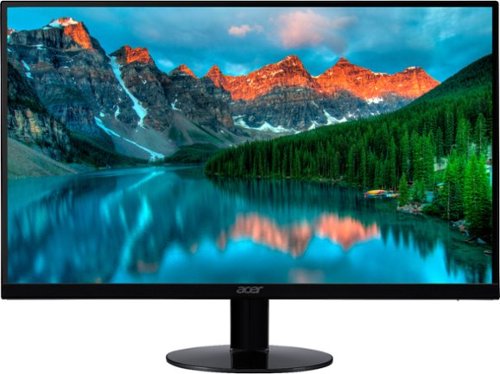RalphHenry's stats
- Review count338
- Helpfulness votes463
- First reviewMay 28, 2015
- Last reviewOctober 7, 2025
- Featured reviews0
- Average rating4.9
- Review comment count24
- Helpfulness votes28
- First review commentMay 28, 2015
- Last review commentJune 30, 2017
- Featured review comments0
Questions
- Question count0
- Helpfulness votes0
- First questionNone
- Last questionNone
- Featured questions0
- Answer count61
- Helpfulness votes165
- First answerJune 30, 2015
- Last answerNovember 3, 2021
- Featured answers0
- Best answers10
Enjoy clear audio without distraction while wearing these Plantronics BackBeat FIT wireless earbuds. They have a sweat-resistant coating and lightweight design that's comfortable to wear and stays in place as you exercise or lounge. These Plantronics BackBeat FIT wireless earbuds come with interchangeable tips in different sizes, providing a secure, noise-blocking fit.
Customer Rating

5
Comfortable and Crisp Clear Sound
on November 13, 2017
Posted by: RalphHenry
from Youngsville, NC
I've tried a lot of ear buds and this set has a very crisp clear sound with lots of treble, mid-range and base - more so than any others in this price range. It comes with 3 different sized earbud ear-plugs. I found this device to be so comfortable I forgot I had them on a couple times. The control functions are very simple and that's what I feel is the right approach/design for ear buds. It comes with a quick start guide and these instructions are all you will need. There is a nice pouch to hold the charging cable and the ear extra buds nicely. What may be a very desirable feature for a lot of people is the construction which seems immune to sweat and easily cleaned after a jog (I don't move fast enough anymore to use the word 'run'). No trouble pairing with android phone. The pricing is very nice for the quality of these ear buds. I was impressed with the volume, construction and most important the very nice sound. I would recommend these highly.
My Best Buy number: 0318219392
Mobile Submission: False
I would recommend this to a friend!
Clean every corner of your home with this Hoover Fusion Pet cordless vacuum. The One Pwr lithium battery delivers fade-free power for larger jobs, and fast charging speeds eliminate wait times between cleaning sessions. This Hoover Fusion Pet cordless vacuum includes several attachments for cleaning upholstery, crevices and other hard-to-reach areas.
Customer Rating

5
Higher Quality Cordless Vacuum
on November 8, 2017
Posted by: RalphHenry
from Youngsville, NC
This vacuum is well designed with a solid build. All components come apart easily and the dirt canister can be emptied in a snap. I did find I could cover 3 bedrooms, upstairs hallway, downstairs living room and wood kitchen floor using only 1/2 the charge. It did pick up a lot of our doggie’s pet hair. It is the first cordless vac I used that had adequate power. It will not clean as well as a wired vacuum especially in terms of fluffing the carpet, but it did a nice job more quickly. My wife liked the lower weight which can help you avoid the dreaded sweating when you vaccum (at least I do sweat bad for some reason). I stayed nice and cool using this lighter vac. It charges fast and came with some nice attachments. It is low profile so I could get under the cabinets in the dining room easily. It turns sharply and smoothly. One area it allowed me to vacuum easily was behind the brass bed head-board. I can’t get a wired vacuum to fit, but because this one has the long thin shaft I could take the power head off and get the dust bunnies up from back there – great.
I did install the included wall mounting kit. You are told to install so that the power head sits on the floor, this is important because the hook-like holder is not designed to hold the entire weight of the vacuum even though it is light. Be sure to pay attention to this instruction. The wall mount included a holder to attach 2 of your brush attachments. You also get an on-board holder to hold 2 more attachments. I noticed there is an optional attachment to do drapes, but you could make due with the attachments included. You can also make it into a hand vacuum for steps and car vacuuming – much better than other cordless hand helds.
Other cordless vacs I used were way too flimsy with terrible batteries – this one is the best I’ve used. Over all I loved this little guy and we are using it daily since it is so easy to grab and do a room quickly and it does a nice job. I do recommend it.
I did install the included wall mounting kit. You are told to install so that the power head sits on the floor, this is important because the hook-like holder is not designed to hold the entire weight of the vacuum even though it is light. Be sure to pay attention to this instruction. The wall mount included a holder to attach 2 of your brush attachments. You also get an on-board holder to hold 2 more attachments. I noticed there is an optional attachment to do drapes, but you could make due with the attachments included. You can also make it into a hand vacuum for steps and car vacuuming – much better than other cordless hand helds.
Other cordless vacs I used were way too flimsy with terrible batteries – this one is the best I’ve used. Over all I loved this little guy and we are using it daily since it is so easy to grab and do a room quickly and it does a nice job. I do recommend it.
My Best Buy number: 0318219392
Mobile Submission: False
I would recommend this to a friend!
Completely customize your Wi-Fi Smart Color Thermostat to match your lifestyle and decor. The ENERGY STAR~ certified smart thermostat lets you choose the temperature, schedule, display color and the devices you use to control it all.
Customer Rating

5
Easy to Install and Easy to Use
on November 3, 2017
Posted by: RalphHenry
from Youngsville, NC
Installation is easy if you take your time and match up the wires on your old thermostat with the new ones. I found that the holes in the wall were the same for the new thermostat as they were for the old so I suspect most installations will not require drilling new holes. I will give some detail that might help you if you do choose this thermostat which can work in a simple or more advanced mode. It also has WiFi built in so you can control it from anywhere.
This is a very well designed smart thermostat. It is easier to install than you might think. So don’t be afraid to tackle the job yourself. It can be programmed in a simple manner or you can use more advanced programming functions. All the installation and programming information is included in a very professional document. You get both a quick start guide and a more detailed installation and user guide.
One big plus is this unit does not use a battery. My current thermostat was a Trane branded unit with a rather dim black/white display and did use a battery for power. When the display got dim, you knew to put in more batteries. This always puzzled me since a furnace normally has a 24 VAC power connection that can easily be utilized to power the thermostat. Rest assured this thermostat does not need the battery as it does use this common power feed. Before you install the thermostat you will remove the cover off your old thermostat and take a photo so that you have a reference – this is all pointed out in the super easy instructions. Depending on if your furnace is single or two stage there will be 5 or 7 wires probably. The guide will take you through making the correct connections from your old thermostat to this new super bright color display. Here’s a tip if you have a Trane furnace with a Trane battery operated thermostat: you won’t see a wire labeled ‘C’ (which is the 24 VAC I mentioned. Instead you will see a connection to a ‘B’ terminal on your old thermostat. Don’t worry, take a quick look at your furnace (remove just the cover), and you will see the wires coming from the furnace to the thermostat. There will be a wire labeled ‘B/C’. This will most likely be blue in color and will be the wire you see connected to the thermostat labeled ‘B’. On your new Honeywell thermostat you will not see a ‘B’ terminal but you will see a ‘C’ terminal and that’s where this wire will go. All the others will be named identical on both thermostats. The guide was not clear on this point so I’m putting it down here. There are YouTube videos and other references you can find in addition to the provided installation guide to cover all kinds of furnaces including heat pumps and gas or oil fired. Another tip, be sure when connecting to the new thermostat that you push the wire fully into the appropriate connector, you will feel it pop in.
If you want your furnace person to do this, they can swap the thermostats in less than 10 minutes. It took me about 30 minutes going very carefully.
Configuring your furnace is easy as this unit provides very clear setup instructions right on the display. An example is that it will ask you if you have a single stage or dual stage furnace and if you select dual stage it will even say which wires you should have hooked up.
You can easily and very clearly set your heating and cooling temperatures and also can program functions for daily programming. It is very sophistacted in that if you set a start time, it will figure when to actually start the furnace or AC so that when your start time comes it will be at the temperature you set up – neat.
This device is a smart device and you can connect it to your home WiFi and control it from a PC, or a cell phone. You can connect remotely or just in your house. You do need to program in a MAC address and a MAC CRC, they provide both numbers. Another cool function is that it will automatically update its firmware over the WiFi.
You can customize screen colors, make holiday schedules and so forth. The comprehensive documentation makes it easy. This is one beautiful thermostat both in ease of use and functionality. I definitely recommend this one.
This is a very well designed smart thermostat. It is easier to install than you might think. So don’t be afraid to tackle the job yourself. It can be programmed in a simple manner or you can use more advanced programming functions. All the installation and programming information is included in a very professional document. You get both a quick start guide and a more detailed installation and user guide.
One big plus is this unit does not use a battery. My current thermostat was a Trane branded unit with a rather dim black/white display and did use a battery for power. When the display got dim, you knew to put in more batteries. This always puzzled me since a furnace normally has a 24 VAC power connection that can easily be utilized to power the thermostat. Rest assured this thermostat does not need the battery as it does use this common power feed. Before you install the thermostat you will remove the cover off your old thermostat and take a photo so that you have a reference – this is all pointed out in the super easy instructions. Depending on if your furnace is single or two stage there will be 5 or 7 wires probably. The guide will take you through making the correct connections from your old thermostat to this new super bright color display. Here’s a tip if you have a Trane furnace with a Trane battery operated thermostat: you won’t see a wire labeled ‘C’ (which is the 24 VAC I mentioned. Instead you will see a connection to a ‘B’ terminal on your old thermostat. Don’t worry, take a quick look at your furnace (remove just the cover), and you will see the wires coming from the furnace to the thermostat. There will be a wire labeled ‘B/C’. This will most likely be blue in color and will be the wire you see connected to the thermostat labeled ‘B’. On your new Honeywell thermostat you will not see a ‘B’ terminal but you will see a ‘C’ terminal and that’s where this wire will go. All the others will be named identical on both thermostats. The guide was not clear on this point so I’m putting it down here. There are YouTube videos and other references you can find in addition to the provided installation guide to cover all kinds of furnaces including heat pumps and gas or oil fired. Another tip, be sure when connecting to the new thermostat that you push the wire fully into the appropriate connector, you will feel it pop in.
If you want your furnace person to do this, they can swap the thermostats in less than 10 minutes. It took me about 30 minutes going very carefully.
Configuring your furnace is easy as this unit provides very clear setup instructions right on the display. An example is that it will ask you if you have a single stage or dual stage furnace and if you select dual stage it will even say which wires you should have hooked up.
You can easily and very clearly set your heating and cooling temperatures and also can program functions for daily programming. It is very sophistacted in that if you set a start time, it will figure when to actually start the furnace or AC so that when your start time comes it will be at the temperature you set up – neat.
This device is a smart device and you can connect it to your home WiFi and control it from a PC, or a cell phone. You can connect remotely or just in your house. You do need to program in a MAC address and a MAC CRC, they provide both numbers. Another cool function is that it will automatically update its firmware over the WiFi.
You can customize screen colors, make holiday schedules and so forth. The comprehensive documentation makes it easy. This is one beautiful thermostat both in ease of use and functionality. I definitely recommend this one.
My Best Buy number: 0318219392
Mobile Submission: False
I would recommend this to a friend!
Pair your morning jog with these Jaybird RUN wireless earbuds, and enjoy your music each step of the way. Bluetooth compatibility with multiple devices lets you share your playlist without the tangle of wires. These Jaybird RUN wireless earbuds are sweatproof and dirtproof to handle the worst of your workout.
Customer Rating

5
Super Comfortable Yet Stay Put
on October 28, 2017
Posted by: RalphHenry
from Youngsville, NC
These earbuds are outstanding. They are super comfortable yet they stay put because of their unique design and shape i.e they seem to 'hook' into your ears. Some thought volume was too low but you need to be sure both earbuds are playing; I had to power both on individually - they both have power on buttons. Also when you download and use the JayBird app, you need to pay attention to the text on the screen i.e. you start with the ear buds powered off, then power them on, but you 'keep holding the power on button' till it goes to pairing mode. It does say that, but at first you might think you need to just power on and wait for them to pair - they won't. Also the power on button is a toggle so it also powers the earbud off. The sound was fine, it is not concert hall, but when you are jogging the sound is very nice and being in stereo it is a full beautiful sound. I actually found I had to turn the volume down. The charging process is really cool. You put the earbuds in the special case, close the lid and use the supplied micro USB cord to charge them up. There are voice responses the earbuds say to tell you they are powered up fully or powered off or pairing - nice. If you are looking for a very solid and well designed system to use with your phone while jogging, this is the best I have seen.
My Best Buy number: 0318219392
Mobile Submission: False
I would recommend this to a friend!
Philips Norelco OneBlade Pro hybrid electric trimmer and shaver, QP6520/70 (14 length comb)
Customer Rating

5
Multi-purpose and Soft on the Skin
on October 17, 2017
Posted by: RalphHenry
from Raleigh, NC
This little buddy is a must have for me. I hope you appreciate the details I provide; but this shaver/trimmer fills an important grooming slot. First of all, it is solid and comes with just enough directions to understand the features and how to use it. However, there are Youtube videos on its predecessor that you might find useful also for this unit. It does have a charging feature where you can plug directly into the device or place it in an included stand – the connector works for both. When traveling you don’t need to take the stand and I found this minor design point as a major plus that you don’t see in other rechargeable units. It has an LCD screen to tell you the charge. In fifteen minutes of shaving it went down 5%. Normally I don’t take that long but this was my initial test. I shaved without the attachment and it does a great job although a razor would shave closer if you need baby- butt smooth. If you have some sensitivity like me, you will like just shaving with this unit with or without water and or shaving cream and throw away ones razor. I am getting older so pardon if this offends but I shave my ears a bit. It is dangerous with a razor but this unit is perfect and I love it. You can also shave your eyebrows and the bridge of your nose and even down your nose and under your nose easily and this avoids danger from a razor in those areas as well. Now the snap on device allows you to use this unit as a beard trimmer. I have a beard that is kept about 3 mm long. You can dial the length of the beard in mm. You will need to find the right setting for you. Worked perfectly at 4 mm for me. I noticed that against my Wahl beard trimmer this unit left the beard more even. So if your beard is a bit curly it does a great job too. I also used it to trim my mustache with the attachment. For the area above your mustache, I simply removed the beard trimmer part and it worked great. I highly recommend this unit – wonderful.
My Best Buy number: 0318219392
Mobile Submission: False
I would recommend this to a friend!
Enjoy deep, dynamic bass and clear highs with this Audio Pro T3 wireless speaker. Bluetooth technology lets you stream your favorite music from any compatible device, and the LiIon battery lasts for up to 30 hours on a full charge. This Audio Pro T3 wireless speaker has a convenient carry handle.
Customer Rating

5
One of Best Portable Speakers Ever
on October 15, 2017
Posted by: RalphHenry
from Raleigh, NC
The pure sound, extremely rugged build and ease of use provide a super portable speaker. This speaker has all the required controls in a simple array. I paired it easily with my phone and also my desktop, no re-pairing or second tries, it just pairs right immediately - that's a really nice reflection of the electronics. You also have an auxiliary input so you can attach directly to your device if desired. I actually had a small fender modelling amp which can run through a PC and you can use Fender Fuse software to add effects - I say this because I wanted to see how the effects would sound by playing a guitar through the Fender amp and then feeding the AUX output on the amp to the Audio Pro speaker. The amp is only 5 watts but now I have a 25 RMS watt system and both can function off batteries nice. By the way RMS means 'root mean square' so when a manufacturer uses this it's important because many manufacturers will use peak watts and it sounds like more. So this is a good manufacturer because they could have listed 35 peak watts if they chose to. One problem with guitar amps is that you can have a little noise sometimes and this test showed that the sound through the Audio Pro would remain pure over quite a lot of string banging. So I do recommend this little marvel highly, it's not cheap but it is worth it for the pure sound and portability.
My Best Buy number: 0318219392
Mobile Submission: False
I would recommend this to a friend!
Take control of your food prep with this Ninja food processor. Its two interchangeable attachments accomplish a wide range of kitchen tasks, including chopping nuts, slicing vegetables and pureeing fruit, and its auto spiralizer lets you make versatile vegetable noodles. This Ninja food processor has a drizzle hole lid for conveniently adding oils and other liquids.
Customer Rating

5
Smart Design Food Processor
on October 12, 2017
Posted by: RalphHenry
from Raleigh, NC
The Ninja - Precision Processor is designed for power and ease of use. Those are my top two requirements. It has the kind of power that prevents bogging down and I tried items like potatoes and it spiralized the potato like it was cotton candy. This unit functions as a normal food processor making smoothies or chopping up nuts or even kneading bread (and comes with the kneading blade). But it also spiralizes. It comes with two spiralizing blades: Spaghetti and Fettuccini; you can buy additional blades. I did cucumbers, onions, potatoes and others. It really worked great. It turns them into coiled pieces and you can easily then make a cucumber salad etc. One thing my wife did was to spiralize a potato and then an onion and fried them up together and for us that was a meal and the taste was wonderful. I did notice that the construction makes it simple and intuitive to use this device. I have an old food processor and it has too many parts and doesn't work as well as this new design. Cleaning up was easy since there are no spots where food can hide in the various parts - nice. I would definitely recommend this if you are looking for a machine to make delicious smoothies or to make things like hashed brown potatoes and many other tasty items. It does come with instructions that are quite usable and a very nice recipe book.
My Best Buy number: 0318219392
Mobile Submission: False
I would recommend this to a friend!
Set up your workstation with this 23-inch Acer widescreen monitor, and enjoy ample space for graphics or document work. The ultra-thin backlit LED display offers easy viewing in any light from any angle, and brilliant 1920 x 1080 resolution brings your work alive. This Acer widescreen monitor features an adjustable tilt stand for comfort.
Customer Rating

5
Beautiful IPS Monitor
on October 11, 2017
Posted by: RalphHenry
from Raleigh, NC
This 23" monitor is beautiful especially at the price point. I've got several monitors and this one is almost as sharp and colorful as the more expensive ones. Another characteristic is it is so light. It is easy to move and that brings it into play as a second monitor. It does not have speakers and has VGA and HDMI input. It is IPS and I noticed that it has an excellent viewing angle just as advertised. I gave it a test with a Dell desktop with Windows 10 and the colors were bright and exact. I like to test by doing things that are 'normal'. I use the Chrome browser type in 'limes' then select images. Repeated with the words lemon, apple, color spectrum. The colors were very nice and correct. I attached this monitor also to a laptop and tested that it could act as a second monitor - that went fine. It does have the normal adjustments underneath the right-side bottom-edge. I also verified that text in various fonts displayed perfectly. I would recommend this monitor as a solid, bright, light-weight and economical choice. Really quite nice.
My Best Buy number: 0318219392
Mobile Submission: False
I would recommend this to a friend!
Stay productive wherever you go with this Acer Chromebook computer. Its quad-core Intel Pentium processor and 4GB of RAM run programs and apps efficiently, and its 32GB of storage holds personal documents and photographs. This Acer Chromebook computer has a 15.6-inch Full HD touch screen for clear viewing of videos and movies.
Customer Rating

5
Powerful, Fast Large Screen ChromeBook
on October 6, 2017
Posted by: RalphHenry
from Raleigh, NC
This Acer Chromebook 15 sits right in the sweet spot of Chromebooks I think. It does not have a high end Intel processor but does have a nice Intel quad core processor which provides plenty of juice for a Chromebook. Also it has 4GB memory, 32 GB of eMMC storage - this is a little slower than SSD but faster than HDD. It also has a beautiful touchscreen. After testing all the features I feel that Acer came up with a great combination of power, speed, function and price point. If you like Chromebooks already, you will love this one. It is solid and the battery life is super, partly because of the low power needs of the processor and also because Chromebooks typically use less power.
If you are a Windows or Mac user, you most likely (unless you've got a souped up Gamer machine) won’t see a degradation of speed since this type of OS is simplified on purpose and therefore doesn’t always have all the bells and whistles.
I did notice that many things missing in earlier Chromebooks are now easy to find like the battery level indicator. I also liked that it has a USB-C port on either side and you can plug the power supply into either side – now that is nice design. You even get a backlit keyboard which is great on airplanes and I think I will always want this feature. Also there is a useful micro SD card slot, a USB3.0 and a headphone jack. The speakers are top facing and have very nice sound. They also stuck in Intel HD graphics and a HD wide angle webcam – amazing total package.
I did notice that an oddball type mouse (Brookstone scanner mouse) gave the OS fits i.e. mouse cursor disappeared, but a ‘normal’ mouse worked fine. Also the touchpad has smooth feel and has multiple finger gestures – nice.
The WiFi is 802.11 AC dual band, so this is great to see that Acer did not cut corners here; also it has Bluetooth.
The Chrome OS is solid and there are lots of apps. You can download additional Microsoft Office like tools, however I found them to be overdone for what you need. What you need in this area is quite nicely filled for free with Google Docs including spreadsheet, word processor and chart maker. All of these programs are simple to use but have quite a bit of useful features – I loved them. I have used Lotus Smartsuite, Open Office, Libre, MS Office and others; and I prefer the Google Docs tools, except for Excel.
You might like apps like Google Play Music, Pandora, etc. Everything installed fine – no glitches. I loaded a Personal Finance app and plan to use only the Chromebook for finance stuff and keep it off my Windows PC’s. You don’t need an antivirus program for Chromebooks it is built in – nice and saves on maintenance costs. If you want to dig into things like CROSH you can, and there are developer tools. CROSH is a shell environment that is provided with Chrome OS. It is kind of like MS DOS and allows users to run commands directly from Chromeos. People who like Linux will like it I think.
If you open a Chrome browser and click on the upper right menu bars, you can get to a lot of tools and settings and you may not expect some were there like Task Manager and turning Bluetooth off and on etc. I like Task Manager and you can pin it to your menu bar -
sometimes if you are goofing around it is good to end programs. Also if you are new to ChromeBooks; you’ll want to get familiar with and use Google Drive and basically you have a machine that is thrifty to buy, thrifty to maintain and gets the job done. I love this not so little at 15.6 touchscreen and recommend it highly as your first Chromebook or as a step up. It’s also kind of fun to play with.
If you are a Windows or Mac user, you most likely (unless you've got a souped up Gamer machine) won’t see a degradation of speed since this type of OS is simplified on purpose and therefore doesn’t always have all the bells and whistles.
I did notice that many things missing in earlier Chromebooks are now easy to find like the battery level indicator. I also liked that it has a USB-C port on either side and you can plug the power supply into either side – now that is nice design. You even get a backlit keyboard which is great on airplanes and I think I will always want this feature. Also there is a useful micro SD card slot, a USB3.0 and a headphone jack. The speakers are top facing and have very nice sound. They also stuck in Intel HD graphics and a HD wide angle webcam – amazing total package.
I did notice that an oddball type mouse (Brookstone scanner mouse) gave the OS fits i.e. mouse cursor disappeared, but a ‘normal’ mouse worked fine. Also the touchpad has smooth feel and has multiple finger gestures – nice.
The WiFi is 802.11 AC dual band, so this is great to see that Acer did not cut corners here; also it has Bluetooth.
The Chrome OS is solid and there are lots of apps. You can download additional Microsoft Office like tools, however I found them to be overdone for what you need. What you need in this area is quite nicely filled for free with Google Docs including spreadsheet, word processor and chart maker. All of these programs are simple to use but have quite a bit of useful features – I loved them. I have used Lotus Smartsuite, Open Office, Libre, MS Office and others; and I prefer the Google Docs tools, except for Excel.
You might like apps like Google Play Music, Pandora, etc. Everything installed fine – no glitches. I loaded a Personal Finance app and plan to use only the Chromebook for finance stuff and keep it off my Windows PC’s. You don’t need an antivirus program for Chromebooks it is built in – nice and saves on maintenance costs. If you want to dig into things like CROSH you can, and there are developer tools. CROSH is a shell environment that is provided with Chrome OS. It is kind of like MS DOS and allows users to run commands directly from Chromeos. People who like Linux will like it I think.
If you open a Chrome browser and click on the upper right menu bars, you can get to a lot of tools and settings and you may not expect some were there like Task Manager and turning Bluetooth off and on etc. I like Task Manager and you can pin it to your menu bar -
sometimes if you are goofing around it is good to end programs. Also if you are new to ChromeBooks; you’ll want to get familiar with and use Google Drive and basically you have a machine that is thrifty to buy, thrifty to maintain and gets the job done. I love this not so little at 15.6 touchscreen and recommend it highly as your first Chromebook or as a step up. It’s also kind of fun to play with.
My Best Buy number: 031821939
Mobile Submission: False
I would recommend this to a friend!
Present digital reports and proposals through this Epson Pro wireless projector. Its WUXGA resolution supports images higher than Full HD, and one of its two HDMI ports lets you project directly from an MHL-enabled device. This 3400-lumen Epson Pro wireless projector produces clear, high-quality images with a throw range of 30-300 inches.
Customer Rating

5
Marvelous, Bright, True Color Projector
on October 3, 2017
Posted by: RalphHenry
from Raleigh, NC
The EX9210 is a top of the line business projector. It is very bright and easy to use because of the brains in the unit itself and the available apps. It comes with a USB, VGA and power cables and also a wireless USB key. It may have been better to build in the wireless function. The remote is super useful and I found myself using it more than than even touching the projector including power off/on. It has an easily extendable foot to allow the user to raise the projector without putting a book or something under the projector. The Quick Guide that comes with the projector is probably all you need to use all the functions. However there are extensive manuals to download if you like all the details – beautiful documentation.
It automatically corrects trapezoid effect, but it does have an adjustment in case your source has too great of an effect. You can also focus and zoom via mechanical or via the remote.
The image in a bright room is perfect but there are many adjustments to enhance the image for any lighting environment.
I ran it from a laptop with USB and HDMI. I thought the HDMI handled short videos better but either is great for Powerpoint presentations. I also tried a USB directly attached to the projector and the photos came up brilliant - wow. It also has features like slideshow so you don't need to forward from photo to photo.
The GUI interface by selecting Menu from the remote or the projector buttons is well thought out and effective. I was able to set the networking parameters easily for either Direct Connection or via a WiFi router. One thing I found especially useful is that you can reset the configuration via selection on the menu. This was useful if I wanted to change modes or just entered the WiFi password wrong for example and just wanted to start over fresh. You will want to download the Epson iProjection app both to your phone and to in my case a Windows PC. Apple products and even Chromebooks are also supported. Another option is MHL(Mobile High-Definition Link ) for your connection. Some folks will like to use this special cable (not included, but costs under $20) that can be used to make a direct wire link from your tablet or smartphone to the projector – neat. This is not exactly new but is useful in that you can also use this cable to connect to some TV’s and can provide resolution at 4K Ultra HD (and above). So I plan to get the cable for both the projector, my TV and my smartphone. I think this also makes your security better and also it may ensure no snags for an important presentation since you simply have a wire to the projector – so I like this added feature.
I tried the phone first and it was very simple to connect to the projector. A very nice feature is the ability to connect via a QR code. You should do the Network setting to allow Quick Connection. When the code comes up via the projected image, just go to the Epson iProjection app and select Read QR Code. Boom and point your phnoe to the screen, you are magivally connected to the projector and can view your photos or even mirror the phone on the projector – you don’t need a LAN this is a direct connect to the projector which is more secure if needed. I also tested by installing the Epson iProjection app on a desktop. Also terrific and easy to use. Now in this case you would go back to the projector menu as shown in the quick start guide and configure the wireless (remember you do have to have the wireless USB key plugged into the projector as before) to your WiFi connection. Run the Epson iProjection app on your desktop and for example select yourself as moderator and now you can send photos or presentations etc. to the projector from this source.
This projector is not DLP it uses the much brighter and better color matching due to its 3LCD technology – wonderful. It is also full high definition.
I really loved this projector which does come also with a great protective carrying case. It is much brighter and more versatile than any I have used in the past for presentations and short videos. I highly recommend this solid built, well designed projector.
It automatically corrects trapezoid effect, but it does have an adjustment in case your source has too great of an effect. You can also focus and zoom via mechanical or via the remote.
The image in a bright room is perfect but there are many adjustments to enhance the image for any lighting environment.
I ran it from a laptop with USB and HDMI. I thought the HDMI handled short videos better but either is great for Powerpoint presentations. I also tried a USB directly attached to the projector and the photos came up brilliant - wow. It also has features like slideshow so you don't need to forward from photo to photo.
The GUI interface by selecting Menu from the remote or the projector buttons is well thought out and effective. I was able to set the networking parameters easily for either Direct Connection or via a WiFi router. One thing I found especially useful is that you can reset the configuration via selection on the menu. This was useful if I wanted to change modes or just entered the WiFi password wrong for example and just wanted to start over fresh. You will want to download the Epson iProjection app both to your phone and to in my case a Windows PC. Apple products and even Chromebooks are also supported. Another option is MHL(Mobile High-Definition Link ) for your connection. Some folks will like to use this special cable (not included, but costs under $20) that can be used to make a direct wire link from your tablet or smartphone to the projector – neat. This is not exactly new but is useful in that you can also use this cable to connect to some TV’s and can provide resolution at 4K Ultra HD (and above). So I plan to get the cable for both the projector, my TV and my smartphone. I think this also makes your security better and also it may ensure no snags for an important presentation since you simply have a wire to the projector – so I like this added feature.
I tried the phone first and it was very simple to connect to the projector. A very nice feature is the ability to connect via a QR code. You should do the Network setting to allow Quick Connection. When the code comes up via the projected image, just go to the Epson iProjection app and select Read QR Code. Boom and point your phnoe to the screen, you are magivally connected to the projector and can view your photos or even mirror the phone on the projector – you don’t need a LAN this is a direct connect to the projector which is more secure if needed. I also tested by installing the Epson iProjection app on a desktop. Also terrific and easy to use. Now in this case you would go back to the projector menu as shown in the quick start guide and configure the wireless (remember you do have to have the wireless USB key plugged into the projector as before) to your WiFi connection. Run the Epson iProjection app on your desktop and for example select yourself as moderator and now you can send photos or presentations etc. to the projector from this source.
This projector is not DLP it uses the much brighter and better color matching due to its 3LCD technology – wonderful. It is also full high definition.
I really loved this projector which does come also with a great protective carrying case. It is much brighter and more versatile than any I have used in the past for presentations and short videos. I highly recommend this solid built, well designed projector.
My Best Buy number: 031821939
Mobile Submission: False
I would recommend this to a friend!
Lenovo IdeaCentre All-In-One Computer: With Wireless-AC networking, this all-in-one computer makes it easy to browse Web sites, access social media and check your e-mail. The 23.8" capacitive multitouch screen lets you navigate features using all 10 fingers and presents your favorite films in 4K UHD resolution. The revolutionary Intel~ RealSense~ 3D camera lets you scan 3D objects, use gestures to control your PC or play games and more.
Overall 2 out of 5
2 out of 5
 2 out of 5
2 out of 5Took it back
By kenn
After setup was complete, the computer suffered many glitches, both in hardware and software. E.g. the computer kept disconnecting from my Wi-Fi and I had to go in and retype the password. Computer locked up several times and I had to unplug it to shut it down so I could reboot it. Much of my software apps displays were incredibly small and I could find no way to change them. These were just a few of the most glaring examples.
RalphHenry
Raleigh, NC
You Can Change Size of Objects & Text
December 27, 2015
The ultra HD display can be adjusted. Go to Settings, System (Display is in there), Advanced Display Settings and change the resolution to 1920x1080. Then continue on to Advanced Sizing of Text and Other Items; now click on 'Set a custom scaling level' (blue text) and select 110%. Now everything will be correct. Most apps don't work well with the Ultra HD yet. But your machine will be powerful as new Apps come out. Once the machine updates to latest Windows 10, you will find it great.
+1point
1of 1voted this comment as helpful.
Fitbit One Wireless Activity and Sleep Tracker: Measure your activity day and night with Fitbit One, a sleek device that goes beyond the traditional pedometer. Get motivated to reach your goals by making small changes to your daily life, like taking extra steps throughout the day or learning how to sleep more soundly at night.
Overall 1 out of 5
1 out of 5
 1 out of 5
1 out of 5Great Product at First
By Merv
Worked great in the beginning but had trouble keeping battery power and is dead now and will not recharge. Also not easy to clip on. The band included to wear on your wrist is 4" thick at least and not practical. It would have been better to purchase on of the wrist versions versus the one. I hope Best Buy will allow me to exchange due to the default.
RalphHenry
Raleigh, NC
FitBit One Wide Band
January 22, 2016
You do realize the wide band is ideal for sleep monitoring as it is very comfortable on the wrist all night. It is not a watch band. Also various suppliers make a band that the Fitbit One can snap into and then it can be worn as a watch. SO if you like the Fitbit otherwise, just get the watch band for it.
0points
0of 0voted this comment as helpful.
Fitbit One Wireless Activity and Sleep Tracker: Measure your activity day and night with Fitbit One, a sleek device that goes beyond the traditional pedometer. Get motivated to reach your goals by making small changes to your daily life, like taking extra steps throughout the day or learning how to sleep more soundly at night.
Overall 1 out of 5
1 out of 5
 1 out of 5
1 out of 5CONSTANT PROBLEMS WITH SYNCING
By loyalcustomer
from Davenport, FL
little support from Fitbit regarding syncing problems as module appears to be not always functioning during sync. No real solutions received that are workable. Long time getting responses from Fitbit.
RalphHenry
Raleigh, NC
Syncing Fitbit One
January 22, 2016
I noticed trouble syncing and it seemed if you have the application open and the Fitbit is connected to your PC, then it won't sync with your phone and vice versa. Not sure if that is an error or the design. Once application closed on PC now the phone sync'd in a couple seconds. So maybe this is what some people are seeing?
0points
0of 0voted this comment as helpful.
Lenovo IdeaCentre All-In-One Computer: With Wireless-AC networking, this all-in-one computer makes it easy to browse Web sites, access social media and check your e-mail. The 23.8" capacitive multitouch screen lets you navigate features using all 10 fingers and presents your favorite films in 4K UHD resolution. The revolutionary Intel~ RealSense~ 3D camera lets you scan 3D objects, use gestures to control your PC or play games and more.
Overall 5 out of 5
5 out of 5
 5 out of 5
5 out of 5Highest Quality and Top Features
By RalphHenry
from Raleigh, NC
This AIO has superior resolution to others. Some reviews spoke about a text problem, however you can improve the text via going to settings, display, advanced and 'cleartype text' and follow the steps. Also has 3D display capability which is good for future needs for me. Sound is nice with Jensen speakers. Touch screen is great. WIFI is super and has both 2.4 and 5 GHz ranges with Wireless AC. Very quiet fan. Lenovo support has regressed but is do-able I asked a simple question and the tech had no idea, also the website seems broken in the support area; glad I got Geek Squad. But this AIO is one great machine. price is very reasonable for what you get. Love it.
RalphHenry
Raleigh, NC
Intel Has Fix for Display Errors
March 7, 2016
Here's good news after I called and got an update from Lenovo support. The problem of getting errors such as "Display driver has stopped responding and has recovered..." seems to be fixed. But the Lenovo support site does not have the driver version to install since it is still in 'maintenance' or Beta test. However you can get the driver from Intel for their 530 graphics hardware at https://downloadcenter.intel.com/download/25620/Intel-Graphics-Driver-for-Windows-7-8-1-10-15-40-6th-Gen-?v=t
The driver version is 20.19.15.4352 (you're probably using 4300). Now if you download the driver and run the driver install as you normally do under Windows it will say either you are already at the most current driver level or that your manufacturer has not ok'd the use of this level. But the Lenovo tech helped me install it. Basically you need to go to Device manager, select the Intel HiDef Graphics 530, and click to update the driver. Select to install from your computer and say you have a disk and then select the folder where you unzipped the new 4352 driver stuff. Now it will install this driver. I have not seen the display driver error message any more so it appears that this driver fixes things. I had tried all kinds of combinations of settings for the NVDIA driver (there are two display drivers) in conjunction with the Intel driver thinking that the interaction caused the problems. But hopefully this driver level will work. Call Lenovo if you don't want to try to install it yourself.
The driver version is 20.19.15.4352 (you're probably using 4300). Now if you download the driver and run the driver install as you normally do under Windows it will say either you are already at the most current driver level or that your manufacturer has not ok'd the use of this level. But the Lenovo tech helped me install it. Basically you need to go to Device manager, select the Intel HiDef Graphics 530, and click to update the driver. Select to install from your computer and say you have a disk and then select the folder where you unzipped the new 4352 driver stuff. Now it will install this driver. I have not seen the display driver error message any more so it appears that this driver fixes things. I had tried all kinds of combinations of settings for the NVDIA driver (there are two display drivers) in conjunction with the Intel driver thinking that the interaction caused the problems. But hopefully this driver level will work. Call Lenovo if you don't want to try to install it yourself.
+1point
1of 1voted this comment as helpful.
Lenovo IdeaCentre All-In-One Computer: With Wireless-AC networking, this all-in-one computer makes it easy to browse Web sites, access social media and check your e-mail. The 23.8" capacitive multitouch screen lets you navigate features using all 10 fingers and presents your favorite films in 4K UHD resolution. The revolutionary Intel~ RealSense~ 3D camera lets you scan 3D objects, use gestures to control your PC or play games and more.
Overall 3 out of 5
3 out of 5
 3 out of 5
3 out of 5Good but some issues
By Mike944
The 4K screen is what sold me. However, it has a lot of glare and not as stunning as you would think for it being 4k display. Also, the video card seems to crash and recover randomly. The system stays on and it recovers well on its own, but it seems to do this regularly nonetheless. Also the keyboard is a very flat, chiclet laptop style keyboard with next to no key travel, resulting in a lot of typing errors. I do not care for this type of keyboard. Otherwise, the performance is pretty snappy with no lag and Windows 10 is a huge improvement over 8.
RalphHenry
Raleigh, NC
Graphics Card Problem Fixed
March 19, 2016
I had the same problem with video card crash and recover. Finally a fix is available I have it installed for 2 weeks and not a single error. You have to download a driver from Intel for 530, it is level 20.19.15.4352 You cannot get it from the Lenovo support site because it is a Beta driver. I stumbled into it because I called IBM support and happened to get a tech who knew about it. Go here to find the driver https://downloadcenter.intel.com/product/88345/Intel-HD-Graphics-530-for-6th-Generation-Intel-Core-Processors Now you need to update the driver but the normal procedure ( go to driver tab in Device Manager...) will result in a message saying you can't install this driver... But if you go to the Device Manager and then right click the device then click on 'update driver software', then flow through browsing on your computer and say 'have disk'... and point where you unzipped the file; it will install it. If you can't weave through the steps just call Lenovo and the tech will show you or Best Buy Geek will show you. I've tested it and it works fine, great not to see those video crash and recovered errors.
0points
0of 0voted this comment as helpful.
Huawei Smartwatch: Stay connected on the go with this smartwatch, which provides helpful notifications when you receive calls, texts and app alerts on your compatible Apple iOS or Android device. You can control functions just by saying "OK Google" and speaking your commands. Plus, meet your health and fitness goals with a built-in activity tracker with heart rate monitor.
Overall 1 out of 5
1 out of 5
 1 out of 5
1 out of 5No service after purchase
By Mako50
Bought this watch in november 2015, button has already fallen off without any damage or abuse and best buy wont do anything unless you buy their replacement plan, which goes for every item in their store, no replace plan=your on your own to deal with manufacturers, and this huawei watch is unrepairable at the factory- they told me since the button fell off my warranty is voided WTF and cant even be repaired if i pay, basically 3 months use now its a $400 paperweight
RalphHenry
Raleigh, NC
Seems Like Phony Customer Support
March 25, 2016
I had to laugh, the comment from their Customer Support, says sorry for frustration and then cleverly says they'll go ahead and solve your problem by contacting their Customer Support? Yikes, what the @$#&^@.
+1point
1of 1voted this comment as helpful.
Lenovo IdeaCentre All-In-One Computer: With Wireless-AC networking, this all-in-one computer makes it easy to browse Web sites, access social media and check your e-mail. The 23.8" capacitive multitouch screen lets you navigate features using all 10 fingers and presents your favorite films in 4K UHD resolution. The revolutionary Intel~ RealSense~ 3D camera lets you scan 3D objects, use gestures to control your PC or play games and more.
Overall 1 out of 5
1 out of 5
 1 out of 5
1 out of 5Good Computer BUT
By BBPurchaser071
After purchasing, the specs on the graphics card is GTX 950A, NOT A 950.Looking up the specs of the 950A, here is what is on NVIDA site: We recommend the NVIDIA GeForce GTX 950A for gaming with highest details at resolutions up to, and including, 1280x720. Why would they put in a graphics card in a 4K monitor that can only support great quality up to 1280X720. Taking it back to store.
RalphHenry
Raleigh, NC
This PC has Two Graphics Cards
June 5, 2016
You make a good point. This PC has two graphics cards and the other is the Intel HD 530 but I see it recommends only up to 1366x768. I know the display is supposed to handle 3840x2160 and you can select this setting and it works fine. I'm wondering if the limits on each card are overcome because you have both graphics cards? Maybe the manufacturers just undershoot the real capability? Anyway my Lenovo AIO 700 works great and I love it. For the money it is the best deal. I do know that you have to install a new driver for the HD 530, make sure you have 20.19.15.4352 (this is a Beta driver you can get from Intel) If you don't get it, you will get frequent from the HD 530.
+2points
2of 2voted this comment as helpful.
Lenovo IdeaCentre All-In-One Computer: With Wireless-AC networking, this all-in-one computer makes it easy to browse Web sites, access social media and check your e-mail. The 23.8" capacitive multitouch screen lets you navigate features using all 10 fingers and presents your favorite films in 4K UHD resolution. The revolutionary Intel~ RealSense~ 3D camera lets you scan 3D objects, use gestures to control your PC or play games and more.
Overall 1 out of 5
1 out of 5
 1 out of 5
1 out of 5Worst Computer Ever
By Disappointed
This computer is very aesthetically pleasing and has great specs. The 4k screen is very nice and the accessories work great.
However...
1.
This computer constantly is crashing citing a graphics card error. Simply browsing the internet or typing a Word document and the screen will constantly be crashing.
2.
The computer will not let me install updates and programs are constantly freezing and crashing. The only programs I have installed are Kaspersky protection suite and Microsoft Office suite.
**One day I turned on my computer and attempted to create a Word document only to find that the computer had deleted the entire office suite! There is no trace it ever existed.
3.
Simple tasks such as opening a program take a ridiculous amount of time. For a solid state hard drive, opening Windows Explorer takes on average 5 MINUTES!!! I have nothing saved on this computer!
1.
This computer constantly is crashing citing a graphics card error. Simply browsing the internet or typing a Word document and the screen will constantly be crashing.
2.
The computer will not let me install updates and programs are constantly freezing and crashing. The only programs I have installed are Kaspersky protection suite and Microsoft Office suite.
**One day I turned on my computer and attempted to create a Word document only to find that the computer had deleted the entire office suite! There is no trace it ever existed.
3.
Simple tasks such as opening a program take a ridiculous amount of time. For a solid state hard drive, opening Windows Explorer takes on average 5 MINUTES!!! I have nothing saved on this computer!
I took my computer into Best Buy and paid $150 and they said that they could not find any problem. I will be returning this computer.
DO NOT BUY
RalphHenry
Raleigh, NC
Display Error Problem Fixed
August 12, 2016
I once worked at Lenovo & IBM and know a little about display drivers. The problem here is Lenovo's support site recommends the wrong driver level for the Intel 530 Display Driver. All you need to do to automatically fix this is use the Intel Driver Update Utility. Download it and it will show a list of recommend driver updates. For starters just choose the display driver update. At this time it will install level 20.19.15.4463 -> all your problems will go away. You can also let it install any other drivers it may find are down level. It is great. Here is the link to download the utility: https://downloadcenter.intel.com/download/24345/Intel-Driver-Update-Utility By the way, for this computer to allow stuff I use like Windows Live to look better, I change the screen resolution to 1920x1080 and set the text scaling level to 110%. At the price, this is a super wonderful computer but need to make the changes I suggest.
0points
0of 0voted this comment as helpful.
Lenovo IdeaCentre All-In-One Computer: With Wireless-AC networking, this all-in-one computer makes it easy to browse Web sites, access social media and check your e-mail. The 23.8" capacitive multitouch screen lets you navigate features using all 10 fingers and presents your favorite films in 4K UHD resolution. The revolutionary Intel~ RealSense~ 3D camera lets you scan 3D objects, use gestures to control your PC or play games and more.
Overall 3 out of 5
3 out of 5
 3 out of 5
3 out of 5great but blinks on and off
By skinnysimmon
I like the computer but when schooling up and down sometimes it blinks on and off
RalphHenry
Raleigh, NC
Easily Fixed
August 12, 2016
I once worked at Lenovo & IBM and know a little about display drivers. The problem here is Lenovo's support site recommends the wrong driver level for the Intel 530 Display Driver. All you need to do to automatically fix this is use the Intel Driver Update Utility. Download it and it will show a list of recommend driver updates. For starters just choose the display driver update. At this time it will install level 20.19.15.4463 -> all your problems will go away. You can also let it install any other drivers it may find are down level. It is great. Here is the link to download the utility: https://downloadcenter.intel.com/download/24345/Intel-Driver-Update-Utility
0points
0of 0voted this comment as helpful.
HP Pavilion Convertible 2-in-1 Laptop: Take your entertainment on the go with this HP Pavilion laptop. Its 360-degree hinge lets you shift between four viewing modes, giving you a variety of options for work, viewing and playing. Featuring a quad-core processor, HP audio boost and a responsive touch screen, this HP Pavilion laptop provides a more enjoyable computing experience.
Overall 5 out of 5
5 out of 5
 5 out of 5
5 out of 5Terrific 2 in 1 Just Make 1 Change
By RalphHenry
from Raleigh, NC
This is a steal especially at the sale price. Beautiful touchscreen display, quad core processor albeit not the fastest but 4 cores and made by Intel so not power hungry. Dual Band AC WiFi which is important. Also very solid build, great keyboard. Only thing that slowed it down was 5400 rpm 500GB HDD. Some reviews said slow and it was a bit, but pop in an SSD and it flies super fast. You can use a free program like EASEUS to clone the HDD exactly to the SSD, including the recovery partition etc. Now you keep the old HDD as your instant backup image if needed. 4GB memory appears to be enough. Great function as tablet or tent or normal PC. Very portable which was one of my needs. If you want to step up, get HP's 13.3 inch same as this just bigger, 6GB memory but same tired old 5400 rpm drive problem but you can fix that with an SSD; and this more expensive one has a 6th gen core i3. I couldn't afford the bigger one, but I also liked the smaller 11.6 display anyway. Both have IPS display technology - great.
RalphHenry
Raleigh, NC
SSD Can be Swapped in Here's How
August 13, 2016
I did see the instructions you refer to and they are for an x360 Notebook. It is confusing, as this PC is an x360 2in1. HP does take you to the wrong place. But I looked further and HP does provide a Hardware Maintenance Manual for the x360 2/1. It shows you exactly how to get inside and replace anything from the battery to memory to the HDD. I will paste in the link to the manual and it shows you each step. But I'll give you an overview. You do have to be careful but it is not too difficult. First before removing anything I used a free program called EASEUS Backup which cloned the 500 GB HDD to a 500 GB SSD (it makes it identical including the recovery partition). You do need a USB cable to attach the SSD to a USB port on this PC to make the clone. Then basically you remove 12 screws on the bottom and flip it face up and gently pry the keyboard up first at the hinge end. Don't pull the keyboard off all the way as you have to remove two flat cables from their ZIF connectors. ZIF connectors are easy to release but you do have to notice which side of the connector that you flip up. It is easier if someone holds the keyboard up slightly while you release the ZIF's. I was able to do it myself. Once the keyboard is off, you remove 2 screws from the HDD (it says 4 but I only saw 2 screws) and also another ZIF cable to release the HDD from the board. You will have to take the bracket and the cable plug off the hard drive and put them on the SSD. Then reverse the process. I did read that things like memory are not accessible but the HMM also shows you how to remove a shield a small board and boom there is the single 4GB memory card. You can put in an 8GB memory card but I didn't since the SSD gives you tremendous speed improvement that the memory upgrade will only give you slight improvement. Now the link to the 90 page Maintenance & Service Guide (I also saved it to my desktop): http://support.hp.com/us-en/search?q=HP%20Pavilion%20x360%20m1-u001dx%20maintenance%20and%20service%20guide&filter=&product=11084072&pname=HP%20Pavilion%20x360%20m1-u001dx%20(ENERGY%20STAR) If you are concerned, BBuy should be able to do it for you with your cloned SSD for a small fee. There are lots of videos of people doing this level of stuff on the smaller 2/1 laptops, tablets and cell phones that seemingly are not accessible.. I did watch one on ZIF connectors.
+4points
4of 4voted this comment as helpful.
RalphHenry's Questions
RalphHenry has not submitted any questions.
Night Owl is excited to offer our U.S. designed and engineered 4K Wi-Fi Bluetooth Network Video Recorder with Wi-Fi IP 4K Spotlight Cameras and Pre-Installed Hard Drive. With secure app-based Bluetooth setup, there is no need to connect a TV or monitor for setup or viewing (optional). You can easily configure your system right from the app on your smartphone or tablet with the Bluetooth connection. While a TV or monitor is not required, with Google Assistant you can use simple voice commands to stream camera footage directly to your TV or monitor, all while remaining hands free. Each camera has 2-Way audio (talk and listen) as well as a built-in siren and preset voice alerts. From within the app, you can easily activate the built-in siren, startling intruders and sending them packing. Have a guest but can~t get to them? Use a preset voice alert to let them know! Smart detection technology including human detection, facial capture, and vehicle alerts reduce the risk of false alarms, keeping you safe and well protected. Facial capture lets you see who is on your property by snapping a photo and sending the image to your Smart Device. Motion-activated dual spotlights flood your yard with bright lights when human motion is detected, instantly warding off trespassers. Proudly designed and engineered in the USA, our security system uses a built-in wireless connection for uninterrupted viewing with no delays. Our app gives you control of your system and easy access to your recordings, regardless of where you are. Night Owl never charges fees for storage or access to your videos. All recordings are securely stored on a pre-installed hard drive for convenience. You can view and download the recordings as you need them. This system provides the latest technology to give you the ultimate security experience. NOTE: Your Wi-Fi recorder is compatible with our BWNIP2 (Wire Free), WNIP2 (Wi-Fi IP) and WNIP8 (Wi-Fi IP) Series devices and is not backward compatible with other Night Owl products.
Can I add more cameras
Yes you can connect more cameras. In fact the default was to display 8 cameras and I had to set it back to 4.
3 years, 11 months ago
by
RalphHenry
The minute you put on Bose QuietComfort 45 Wireless Noise Cancelling Headphones, you feel it ~ the iconic quiet that allows you to concentrate on your music or work on your passion projects. Plus, with these wireless headphones, you can experience the comfort and crystal-clear sound that can only come from Bose headphones. The soft, plush cushions of these Bose over ear wireless headphones seal you in. Then you flip the switch and whoosh ~ the world fades. The music starts. It~s love at first listen. The original Bluetooth headphones are back, now with signature active noise cancelling technology and premium comfort. Plus proprietary technology for deep, clear sound, and adjustable EQ so you can tune your music to your liking. Bose QuietComfort 45 over-ear headphones. An icon reborn.
Does this set(QC45) need an adapter to connect with the TV screen on airplanes? Is it included? I saw an adapter when I looked at the QC35II, will it work with this model?
I think you mean the normal 3.5mm jack/cable which you use when Bluetooth wireless is not available. Yes this cable is included with the QC45 as well as the QC35II.
4 years ago
by
RalphHenry
The Nutribullet GO Cordless Blender has a compact and ergonomic design, ideal for those on the go! The 2000mAH battery offers up to 20 blending cycles before needing to be recharged. The 13oz cups are the perfect size for personal smoothies or protein shakes and with 18000 RPMs you can be confident your smoothies will come out tasting delicious! Our base even comes with a blade protector so you can feel confident putting this in a backpack or bag.
What’s the voltage on this product?
Protect your home with this ALC Observer touchscreen wireless surveillance system. An easy-to-install weatherproof outdoor camera captures footage of potential intruders in Full HD resolution and sends automated alerts when triggered. This ALC Observer touchscreen wireless surveillance system has a 7-inch monitor that lets you watch recorded footage and monitor live feeds.
Can I hook my alc observe hd up to a computer monitor
I have done it. The base unit will look like a PC to your TV or to a monitor. The included mouse will be your input device.
4 years, 4 months ago
by
RalphHenry
Say Hello to Cleaner, Fresher Indoor Air~24/7.Monitor and clean your air 24/7 with the Filtrete~ 310 Sq. Ft. Smart Air Purifier for Large Rooms from the most trusted HVAC filter brand in America*. These easy-to-use connected devices automatically improve the quality of the air you breathe, taking action when air quality issues arise at home. The devices also integrate seamlessly with the Filtrete~ Smart App, Amazon Alexa, Google Assistant and other smart home products.With so much bad stuff in our indoor air, why not choose an air purifier and filter to help keep your home~s air cleaner and fresher?Included with each Filtrete~ Smart Air Purifier is a True HEPA filter, which captures 99.97% of airborne particles**, such as allergens, dust, lint, mold spores, bacteria, viruses and pet dander. Plus, every filter is electrostatically engineered to pull in and trap microscopic airborne particles. Many of those particles are 1000x smaller than you can see.Give yourself some peace of mind with a sleek Filtrete~ Smart Air Purifier that automatically monitors, reacts and purifies air in large rooms.
How much do replacement filters cost?
Only $10-$15 for the F1 and you can buy them at Home Depot or Walmart or online.
4 years, 5 months ago
by
RalphHenry
Anker Soundcore Rave Neo Portable Bluetooth Speaker with Lights, BassUp Technology, Sync 100+ Speakers, 18H Playtime
What are the measurements for this Bluetooth?
11 inches high, 7 inches wide and 4 3/4 inches deep. This does not count the nylon handle which can be tucked down behind the unit when not in use.
4 years, 10 months ago
by
RalphHenry
Now that quality you've come to love from GE is available right on your countertop, thanks to GE Appliances blenders, available in both Standard and Immersion designs. Our immersion blenders are ideal for one-handed operation, and available whisk and chopping attachments make whipping up family meals a cinch. You can even take it with you to help make kitchen magic on the go. GE Appliances standard blenders are the perfect addition to any kitchen and have the power to blend through tough ingredients to make delicious shakes, sauces and pur~es. The available personal blending cups are perfect for your morning smoothie and help make clean-up a snap. Make your blending experience a snap with help from GE Appliances, a brand you trust.
Is the jar glass or plastic?
Plastic. The two included smoothie cups are also plastic.
4 years, 10 months ago
by
RalphHenry
Always ready to entertain with the Bella Pro Series 18-Cup Programmable Coffee Maker. The 1200-watt brewing system quickly brews 18 5-oz. cups of coffee in minutes, making it ideal for large family gatherings or parties. 1 - 4 cup feature for large carafe taste in a smaller batch and brew strength selector for a high quality, customized brew. Prepare ahead of time by programming up to 24 hours in advance. Adjustable 30 minute to 4-hour automatic shut off for added safety. No time to wait for the whole pot? Grab a quick mug while brewing with the pause and serve feature. The special cleaning cycle extends product life while ensure coffee is always at its optimum flavor. Sustainable and reusable permanent filter basket and measuring spoon included.
What are the exact measurements of this appliance. Hard to purchase without knowing if it will fit on your countertop/
Good question, here's the answer: 15 inches high x11.5 inches wide x 9 inches deep
4 years, 11 months ago
by
RalphHenry
Revolutionize cooking with the Bella Pro Series 4.2-qt. Analog Air Fryer. The High Performance Circular Heat Technology and the powerful 1500-watt heating system delivers fast, crispy, and evenly cooked food every time. Time saving appliance with up to 50% faster preheat than a conventional oven. Large 3.6-lb. food capacity for your favorite foods, including; fried chicken, roasted salmon, French fries, kale chips, and homemade guilt free donuts. Adjustable temperature from 175~F to 400~F and integrated 60-minute auto shutoff timer with audible tone and indicator lights. The matte black finish adds style to any kitchen. Easy clean up with a dishwasher-safe, PFOA-free non-stick pan and crisping tray.
Did this product come with instruction booklet ? Just the product was in the box
Yes, it came with instructions and also there are some recipes regarding timing for various foods. Here's a link to a similar Bella unit. https://bellahousewares.com/wp-content/uploads/2020/09/90124-BElla-Pro-4.3QT-Air-Fryer-Stainless-Steel-IM-r1-LR.pdf
5 years ago
by
RalphHenry
The Logitech Advanced Corded Mouse M500s with hyper-fast scrolling for increased productivity. The scroll wheel lets you fly through long documents and Web pages with a single flick. Or switch to click-to-click mode for precise, line-by-line navigation of lists, slides, images, and menus. Now with 400-4000 adjustable DPI for fast and ultra-precise cursor control.
Which software does the M500s use to customize the buttons? Conflicting information shows Logitech SetPoint if you look under their website, but guidance only goes up to windows 8. Package says Logitech Options but this isn’t On the Options device list
The M500s uses the Logitech Options Software. It is on the site, you may have just missed it for some reason. When you go to Logitech.com/options, click on Support, then Downloads. Now click on downloads in the top menu (I know this seems screwy) but when you hit downloads on this page you will then click on Logitech Options again, then click to download it. It is easy to make miss this. This link will take you directly to the page to download the Logitech Options for Windows 10: https://support.logi.com/hc/en-us/articles/360025297893
5 years, 1 month ago
by
RalphHenry