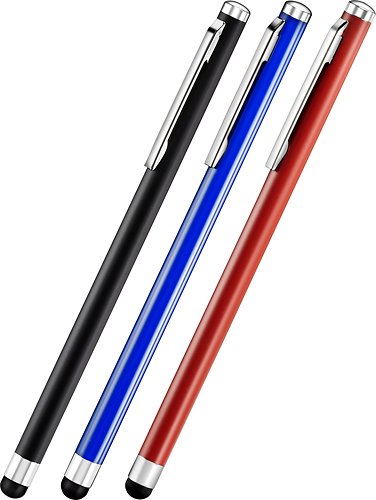MrL311's stats
- Review count11
- Helpfulness votes25
- First reviewJune 7, 2013
- Last reviewApril 13, 2017
- Featured reviews0
- Average rating4.4
- Review comment count3
- Helpfulness votes10
- First review commentFebruary 7, 2015
- Last review commentSeptember 6, 2016
- Featured review comments0
Questions
- Question count0
- Helpfulness votes0
- First questionNone
- Last questionNone
- Featured questions0
- Answer count4
- Helpfulness votes1
- First answerJune 7, 2013
- Last answerNovember 21, 2016
- Featured answers0
- Best answers0
Type notes and input data comfortably with this Microsoft Wireless Desktop keyboard, which features a 30' wireless range, quiet-touch keys and media shortcuts for intuitive control. The included mouse offers simple navigation.
Customer Rating

2
Keyboard great - Mouse not so much
on April 13, 2017
Posted by: MrL311
from Alabama
Here's the deal: Price is good, keyboard is good. Mouse is bad.
Expansion on mouse: It lags and is very sketchy. I've tried 3 different mouse pads and 2 different table tops. Max distance between the mouse and USB receiver (plugged into front to provide best possible line-of sight) is 4 ft. I'm running Windows 10 Enterprise 64-bit on a Dell OptiPlex 7010 with Intel i7 3.4GHz & 6GB of RAM.
Yes, I read the reviews before purchasing but did not think I would have problems as a few others have stated. Not sure why it's an issue for me, but it is.
Resolution: Going to purchase a better keyboard/mouse combo and return this one. Glad I have that Elite Plus 45-day Return option.
My Best Buy number: 2507764225
No, I would not recommend this to a friend.
CyberPowerPC Gamer Xtreme Desktop: Take your games to the next level with this computer that offers a powerful processor and AMD Radeon R7 250 graphics, so you can perform your best solo adventure or team takeover. 7.1-channel surround sound speaker support and an HDMI output make it easy to bring your games to life.
Posted by: MrL311
from Alabama
I actually use this computer as a video server & monitor for a security camera system. The specs for the software we were using required a pretty beefy machine and instead of doing a custom order from Dell or HP, I bought this instead.
Peripherals: I use the HDMI port to connect to a 55" Toshiba TV and I have no complaints about the picture quality or the responsiveness of the PC. I combined it with a basic Insignia wireless keyboard and mouse and the setup worked great of the box. No loading drivers, yaay!
Anyway, it works great for my very niche purpose. Plus, non-techies are always impressed by the LED's inside it whenever they come in my office, lol.
My Best Buy number: 2507764225
I would recommend this to a friend!
Get smart with this Toshiba 54.6-inch LED smart TV. Full HD resolutions ensure you get plenty of detail, while smart connectivity means this TV connects to your network so that you can stream the latest content from YouTube, Netflix and a thousand other apps. Powerful LED backlighting creates vivid colors and dynamic contrast from this Toshiba 54.6-inch LED smart TV.
Posted by: MrL311
from Alabama
...for Google Cast being the default use after powering on every time.
I actually installed this TV as a big monitor for a security camera system showing 16 cameras at once and it works great for that. Additionally, the primary user (not me) also will turn on local HD channels for weather alerts. I have no complaints about picture/sound/brightness or clarity. Oh, and it's very light. I installed this pretty high on a wall from a ladder by myself. Having a user-friendly mount helps! :)
The only thing (as mentioned by other reviewers) is the Google Cast thing. You have to select a HDMI input every time you turn it on when you want to do anything else. Mostly a minor inconvenience.
If it wasn't for that, I'd give it 5 stars.
If it wasn't for that, I'd give it 5 stars.
My Best Buy number: 2507764225
I would recommend this to a friend!
View content from your compatible Windows 8 PC in sharp detail with this LG 22M33D LED monitor, which presents visuals in 1920 x 1080 resolution and features a 5,000,000:1 DFC contrast ratio and 200 cd/m² brightness.
Customer Rating

4
Good 2nd Monitor, but no HDMI input
on January 27, 2015
Posted by: MrL311
from Alabama
Used this LG as a second screen from a MacBook Pro. It is a great size for my application, good resolution and the user (not me) is very happy to have it.
The only reason I am giving it 4 starts and not 5 is because a picture shows incorrect inputs. It has VGA and DVI, not HDMI. But I always check the specs, so it is not a problem for me. I used a MiniDisplay to VGA adapter and it still looks good.
My suggestion to those who have rated it low only because of the incorrect input pic is: ALWAYs click on the Specifications tab!
The only reason I am giving it 4 starts and not 5 is because a picture shows incorrect inputs. It has VGA and DVI, not HDMI. But I always check the specs, so it is not a problem for me. I used a MiniDisplay to VGA adapter and it still looks good.
My suggestion to those who have rated it low only because of the incorrect input pic is: ALWAYs click on the Specifications tab!
My Best Buy number: 2507764225
I would recommend this to a friend!
The Targus Laser Presentation Remote features a simplistic button layout, making it easy to give presentations. The Key Lock™ Technology locks non-essential buttons when not needed to help eliminate accidental button presses. The integrated laser pointer allows the presenter to highlight important content while the backlit buttons provide visibility in environments with low lighting. The latest RF 2.4GHz cordless technology works from up to 40ft away, providing flexibility while presenting in large conference rooms or classrooms. The mini USB receiver stores inside of the presenter so it's always ready to use. The device is immediately ready to use and comes stocked with one AAA battery.
Customer Rating

5
Works great on PC, Macs, and even Google Docs
on January 7, 2015
Posted by: MrL311
from Alabama
I have purchased a few of these in the past for a school and we have used the heck out of them in classrooms, auditoriums and other locations. I have never experienced problems even when I did not have line-of-sight or at, what I consider, to be a pretty far distance (about 50 ft). Also, as I mentioned, I have had NO problems going from PC to Mac computers and it has even worked when doing presentations hosted in Google Docs.
Battery life seems reasonable as long as you turn off when not in use. The laser pointer is nifty even if we do not use it much. Gotta be a little careful when shutting the battery compartment, though. Otherwise, the prongs have a tendency to bend out of shape.
Still, I would definitely recommend this product!
My Best Buy number: 2507764225
I would recommend this to a friend!
Only at Best BuyJot notes down on paper or on your touch-screen device with these Insignia™ NS-MST32M styluses, which feature touch-compatible tips and function as writing pens for versatile use. Stainless-steel material delivers durability.
Posted by: MrL311
from Alabama
Purchased this set of stylus/pens for my son for Christmas. He really likes them and uses on a daily basis. No complaints from us!!!
My Best Buy number: 2507764225
I would recommend this to a friend!
Are you a sharp-shooting assassin? Do you seek glory on the gridiron? Can you devise the most cunning of strategies in open combat? When you're a gamer, there's no such thing as "Game Over." Ensure you never run out of gaming Steam by fueling the action with this Steam Wallet Card.Your key to a world full of gaming possibilities, this Steam Wallet Card provides you with $20 to spend on the content you crave. Whether you're a soldier, athlete or explorer, one thing's for sure — you're a gamer. Are you ready for some Steam-powered action?
Customer Rating

5
Worked great, no problems!
on January 7, 2015
Posted by: MrL311
from Alabama
I had read a number of reviews that stated there were problems with a Steam card, which made me kind of wary since I had never purchased one. However, it seems several issues dealt with people who had ordered them online and were never delivered. I planned on purchasing in the store so this would not apply to me. The other common complaint that I read was that the card was not activated at purchase. So, this is what I did:
When I purchased at a store, I politely asked to make sure it was activated. No problem with that. When I gave it to my son for Christmas, he was able to load it to his account without problems and has already used some of it.
So, for us, this was a good purchase.
When I purchased at a store, I politely asked to make sure it was activated. No problem with that. When I gave it to my son for Christmas, he was able to load it to his account without problems and has already used some of it.
So, for us, this was a good purchase.
My Best Buy number: 2507764225
I would recommend this to a friend!
Easily connect your Apple® iMac® or MacBook® to an external projector or monitor with this Dynex™ DX-PD94592 Mini DisplayPort-to-HDMI adapter, which supports up to 1920 x 1200 resolution for clear visuals.
Customer Rating

4
One of the better (cheaper) adapters!
on November 21, 2014
Posted by: MrL311
from Alabama
I work at a school and I have purchased many MiniDisplay Port to HDMI adapters for our classrooms. Some have worked great for 3+ years, others have failed after only a 3 months. I have gotten a few of these over the past 3 years and only 1 has failed in that time. Video looks good, audio is clear and it's a pretty straightforward connection. If you need a cheap one, get it. Your chances are good that it will last a good while.
My Best Buy number: 2507764225
I would recommend this to a friend!
Visiontek Radeon HD 5450 Graphic Card - 650 MHz Core - 512 MB DDR3 SDRAM - PCI Express 2.1 x16 - CrossFireX - Fan Cooler - DirectX 11.0, OpenGL 3.2, DirectCompute 11 - DVI
Customer Rating

4
Cost-effective for average workstations
on November 10, 2014
Posted by: MrL311
from Alabama
I installed this card to be used in a Windows 7 workstation in the Accounting Office at the school I work at. The user wanted to be able to use two monitors and extend the desktop to make their work more efficient. The install was pretty easy and loading the software was pretty straightforward. I probably spent 5 minutes doing the physical install in the CPU and about 10 minutes to load the software and get the settings correct. It works well for standard use (Microsoft Office, Quickbooks, Internet browsing, etc), but I would not use it for gaming.
Overall, a pretty cost-effective solution to giving one of our folks a more efficient way to work. It's been about 3 months, and she still thanks me nearly every week!
Overall, a pretty cost-effective solution to giving one of our folks a more efficient way to work. It's been about 3 months, and she still thanks me nearly every week!
My Best Buy number: 2507764225
I would recommend this to a friend!
Stay in touch with family and friends with this Logitech C310 960-000585 webcam that features up to 720p video resolution and Fluid Crystal technology for lush, detailed images. The built-in microphone with noise reduction ensures clear conversations.
Customer Rating

5
Easy setup & works great for ID Card Maker
on November 10, 2014
Posted by: MrL311
from Alabama
I installed this at the school I work at as an inexpensive camera to go with AlphaCard ID Card software to make student & faculty ID Cards. The computer is a Windows 8 machine and I did not have to install a driver or download separate software for the camera to be recognized. I can not comment on audio quality since it is not being used for video recording or Skype/Facetime. Picture for my purposes is very clear and good quality.
Note: Be sure to use good lighting when using the camera.
Been working for over a week and so far, so good!
Note: Be sure to use good lighting when using the camera.
Been working for over a week and so far, so good!
My Best Buy number: 2507764225
I would recommend this to a friend!
MrL311's Review Comments
When you're leading your team into battle, one simple communication mishap can ultimately mean the difference between "mission accomplished" and "killed in action." Pick up on every word during the attack, and make sure your squad hears every syllable of your orders with this Bluetooth Headset. The mission — and the lives of you and your unit — depend on it.The Afterglow Bluetooth Headset for PlayStation 3 lets you pick up on every word during your favorite games. The headset's optimal sound quality ensures that you engage in crystal-clear communication when it matters most. The unique design allows the volume adjustment button assignments to remain the same whether you're wearing the headset on your right or left ear. Put on this headset, communicate with your team and complete the mission.
Overall 1 out of 5
1 out of 5
 1 out of 5
1 out of 5Don't buy this product
By iJuanM17
from Stockton, Ca
Can't hear anything out of it. Uncomfortable, all of thee above. And I can't return it because I can't find my receipt
MrL311
Alabama
You do not need original receipt
February 7, 2015
For future reference, since you are a MyBestBuy member, you can look up your purchase history going back, I think, 2 years. Worked for me when I needed to return something and did not have original receipt. Just a tip!
0points
0of 0voted this comment as helpful.
This Dynex™ DX-PD06512 cable allows you to connect your computer's Mini DisplayPort interface to an HDMI type-A input and supports up to 1920 x 1200 resolution for sharp visuals. The 6' length provides flexible placement options.
Overall 5 out of 5
5 out of 5
 5 out of 5
5 out of 5Extremely easy setup
By WyleCoyote
Couldn't be easier to set up by plugging this into the side of your computer and then the back of your tv. Just be sure to understand that this only transfers the video. No audio will make it through to the tv so get some portable speakers if you don't already have some.
MrL311
Alabama
Correct Audio Output Settings?
August 22, 2016
I have used this cable and have gotten audio just fine. Did you check your audio output settings to select the TV?
+10points
10of 10voted this comment as helpful.
Enjoy media in up to 4K resolution at 30hz with help from this Insignia™ NS-PD06512 cable that lets you connect your computer's mini DisplayPort interface to an HDMI type-A input. The 6' length permits flexible placement.
Overall 2 out of 5
2 out of 5
 2 out of 5
2 out of 5Doesn't do sound
By fifrass
If you don't need sound, you may find this beneficial and worth purchasing. However, there is no audio input, when I was told there would be by an associate. Don't buy if you want to hear!
MrL311
Alabama
It DOES do sound...
September 6, 2016
Make sure that your MacBook audio settings are correct. Go to System Preferences > Sound > Output. After the Cable is plugged in, make sure you have the correct device (TV, projector, etc) selected. Then, make sure you have your sound on that device turned up. Depending on the the TV, projector, whatever, it may or may not take much adjustment. Enjoy!
0points
0of 0voted this comment as helpful.
MrL311's Questions
MrL311 has not submitted any questions.
MrL311's Answers
Get smart with this Toshiba 54.6-inch LED smart TV. Full HD resolutions ensure you get plenty of detail, while smart connectivity means this TV connects to your network so that you can stream the latest content from YouTube, Netflix and a thousand other apps. Powerful LED backlighting creates vivid colors and dynamic contrast from this Toshiba 54.6-inch LED smart TV.
When turned on how do I get it to go right to cable? Using two remotes(cable and tv) to operate is confusing for grandkids and do not use Google cast
Hit "Input" on the top left of the remote control. You can then select which input you want to use. Unfortunately, you will have to do this each time for this particular TV.
7 years, 4 months ago
by
MrL311
What are the webcams recommended for use with an apple laptop?
I recommend that you use the one that is built-in to your Mac portable computer. I would not purchase a separate one unless I wanted much higher quality and for that you would need to spend quite a bit of money and get connecting cables and have the correct encoder and...well, you get the point.
Again, for standard use, I would go with the built-in one.
Again, for standard use, I would go with the built-in one.
9 years, 5 months ago
by
MrL311
Alabama
will drivers on 2005 HP pavilion be adequate for web cam to work
my computer is older, it has enhanced drivers, but will it require any ghanges to be compatible with webcam
Depends on your Operating System. If you are running Windows 7 or Windows 8, you will probably be fine. If anything older...I'm not sure.
9 years, 5 months ago
by
MrL311
Alabama
Panasonic NN-H965BFA Full-Size Microwave: Small or large meals cook quicker and more efficiently with Inverter technology. The high-power settings preserve nutritional value of your food; it also reduces cold spots and unappetizing textures.
What are the inside dimensions?
Approx:
10 1/4" high
171/2" wide
171/2" deep
10 1/4" high
171/2" wide
171/2" deep
10 years, 10 months ago
by
MrL311
Alabama