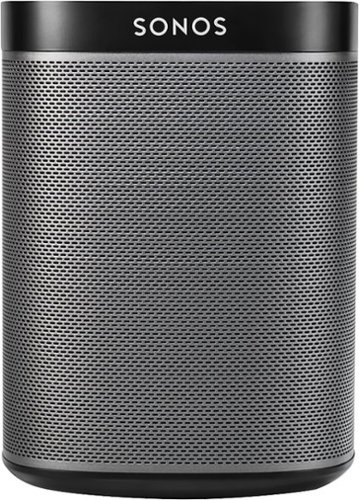Clshipp91's stats
- Review count205
- Helpfulness votes255
- First reviewJune 5, 2014
- Last reviewSeptember 27, 2024
- Featured reviews0
- Average rating4.3
Reviews comments
- Review comment count0
- Helpfulness votes0
- First review commentNone
- Last review commentNone
- Featured review comments0
Questions
- Question count0
- Helpfulness votes0
- First questionNone
- Last questionNone
- Featured questions0
- Answer count5
- Helpfulness votes0
- First answerMay 12, 2018
- Last answerOctober 21, 2021
- Featured answers0
- Best answers0
Take your work and entertainment with you with this Acer Iconia One 10-inch tablet. The large screen is powered by 1GB of RAM and a quad-core 1.3 GHz processor for high efficiency, and 32GB of flash memory gives you plenty of file storage. The 5-megapixel rear camera lets you take photos using this Acer Iconia One 10-inch tablet anywhere.
Customer Rating

3
Decent tablet
on May 23, 2016
Posted by: Clshipp91
So, it has been over four years since i have owned an Android tablet and my first time with a budget Android device.
Screen: it's not great, low resolution and it had three dead pixels out of the box. The edges of objects look fuzzy and you can easily see pixels. Since really the biggest use I see for tablets is watching videos, having a low quality screen is a real bummer.
Performance: i haven't noticed any huge issues here. It doesn't feel blazing fast and you can tell in spots when it hits a slow down. Really though, it plays videos pretty well and is able to surf the internet. My biggest complaint is the memory management app that keeps telling me the RAM is low. I don't really even know why this app is bundled with the tablet since Android takes care of most of the memory management at the system level.
Wifi: It's really bad. I have had trouble keeping the tablet connected to a top of the line router, which makes no sense. Hopefully it gets a little better but, as of now it can be unusable at times.
Overall: works for browsing the web and watching videos, be it at low quality. I can't imagine doing any gaming on the tablet nor do i have any doubt it will be outdated relatively quickly. If the Wi-Fi were a little more reliable i would say this wouldn't be a bad tablet to give a kid or something like that, given it's low price point. But, since you need the internet for most tablet things, i can't recommend it.
My Best Buy number: 0562383047
No, I would not recommend this to a friend.
Prevent dead zones around your home with the help of this Linksys Wi-Fi range extender. It works with all types of Wi-Fi routers, and it uses multi-user MIMO for speed and efficiency. This Linksys Wi-Fi range extender can be used to create a different access point or to extend the field of the router’s connection.
Customer Rating

5
Quick and easy fix for dead spots
on May 23, 2016
Posted by: Clshipp91
This is a neat little toy.
Setup: setup was a breeze. Plug in and three taps later the thing was setup.
In use: this thing fades into the background which is exactly what it should do. I have no idea when i switch from the signal coming from the router or the signal from the range extender. It covers dead spots well and speeds are fast.
Overall a great product and a great fix to extend coverage to dead spots.
My Best Buy number: 0562383047
I would recommend this to a friend!
Your household is busy streaming media, working online, and playing games every day. This Linksys Wi-Fi Router will expand your network coverage, send signals directly to your devices, and deliver a lag-free connection, even when you’re all online at the same time.
Customer Rating

4
A beast of a machine
on May 23, 2016
Posted by: Clshipp91
This thing is pretty awesome. My speed jumped u 15 mbps as soon as i plugged it in.
Background: I'm upgrading from an old router i found in my garage so really anything was an upgrade.
Setup: so this is my only negative in the whole review. There is a lot of setup involved and you can't do it from a smartphone in any way that i could figure out. And even from a laptop i had to unplug the router three times before giving up on the setup software entirely and just let the windows troubleshooter fix things.
In use: It's fast, i haven't had any trouble doing anything. Videos play in hd with no hiccups. Coverage is great! I have full bars anywhere in my house and in my backyard. Also, i haven't had to reset the router once to fix any weird problems. Which is very out of the norm for towers that I've had.
I haven't had a chance to stream a bunch of videos at the same time but, based on how it has worked so far, I'm sure it will hold up to the test.
My Best Buy number: 0562383047
I would recommend this to a friend!
Stay connected with this Motorola Moto 360 00583NARTL smartwatch, which features a 1.56" LCD touch screen that displays alerts from your compatible Android device. A Bluetooth 4.0 interface helps simplify wireless pairing.
Customer Rating

5
only android wear watch to consider
on January 4, 2015
Posted by: Clshipp91
from College Station, TX
This is probably the best looking smart watch on the market as of December 2014. It performs very smoothly and is really pretty handy.
The design is probably the biggest reason to buy this android wear watch over other smart watches. The entire watch is made of stainless steel that looks and feels great. Watch has one button to power the watch on and off as well as turn the screen on and off.
The band is genuine soft leather that feels good and looks pretty good but, it may be a little pain for some. The watch is advertised as using standard watch band but, that is not true, the watch requires special band with a small notch where they connect to the watch, which is probably one of my biggest complaints of the watch.
The band is genuine soft leather that feels good and looks pretty good but, it may be a little pain for some. The watch is advertised as using standard watch band but, that is not true, the watch requires special band with a small notch where they connect to the watch, which is probably one of my biggest complaints of the watch.
The screen is pretty good but, not HD. It gets the job done. The little black sliver at the bottom of the screen really isn't that noticeable one you use the watch for a little while and is needed to hold the ambient light sensor which allows the watch to change brightness depending on the amount of light around you. The screen is gorilla glass, which is tough stuff but, sapphire would have been better.
Android wear is really cool, it keeps me from pulling my phone out of my pocket as much and is fun to use.
My Best Buy number: 0562383047
Mobile Submission: True
I would recommend this to a friend!
Fill your home with deep, rich sound with this Sonos Play:1 mini home speaker. A pair of Class-D amplifiers and custom-built drivers deliver intense sound, while the app provides complete music control. Create a wireless sound system by connecting Sonos speakers in different rooms over Wi-Fi with this Sonos Play:1 mini home speaker.
Customer Rating

5
Awesome Sound!
on June 5, 2014
Posted by: Clshipp91
from College Station, TX
I first heard of Sonos back in January and thought the idea of wirelessly connected speakers was a great idea. At first I thought that for the price I could just get a Bose Bluetooth speaker for the same price and Bose sound better right? Wrong, This thing sounds great and it's loud! The Play 1 has one tweeter and one mid range woofer that pack a punch. The speaker connects to devices through your WiFi network NOT Bluetooth. What this means is that you have to have a home network to use it and Sonos pulls music directly from the cloud not your phone. Your phone is just used as a fancy remote control (except when you play music stored on your phone or computer). So if you get a call or your phone dies, your music keeps playing, pretty cool right! Set up easy a breeze. Connect the bridge to your router, plug in the play 1, download the Sonos Controller App and a few button presses later your listening to crystal clear music. The Controller app contains quite a lot of different services for listening to music including a default radio application (TuneIn Radio). The Play 1 quickly became my go to device for listening to Google Play Music and the radio. Google Play Music is extremely simple to use with Sonos, just use the cast icon just as if you were casting to a Chromecast. The only few drawbacks to the Play 1 is the lack of a line-in jack to connect to a computer or other device to use a service that isn't supported by Sonos, i.e. YouTube, Netflix, etc. This brings be to the next limitation. The Play 1 cannot be used to play audio from YouTube or any other video service. To do that you need a Play 5(and use Line-in), Connect (also using line-in). I hope that this feature is made available in some way in the future. Overall this does exactly what I bought it for, Play music wirelessly. I definitely plan to purchase more over time.
My Best Buy number: 0562383047
What's great about it: Easy to set up, great sound, loud, built well, wireless
What's not so great: no line-in, no support for audio while streaming video
I would recommend this to a friend!
Other Best Buy Products I Recommend

Sonos - BRIDGE Wireless Bridge - White
 (773)
(773)Clshipp91's Review Comments
Clshipp91 has not submitted comments on any reviews.
Clshipp91's Questions
Clshipp91 has not submitted any questions.
Clshipp91's Answers
The Yale Smart Cabinet Lock mounts inside most cabinets and drawers to safely store medicine, cleaning supplies, liquor or important documents. With the Yale Access app, lock/unlock, share access and see access history, anytime, anywhere. *Access anywhere requires the Yale Connect Wi-Fi Bridge bundle
Can you use Google voice to unlock?
Keep your carpets in pristine condition with this HOOVER ONEPWR Spotless GO cordless carpet cleaner. The lightweight design simplifies cleaning on stairs and upholstery, while the 4-inch scrubbing tool removes stubborn stains. This HOOVER ONEPWR Spotless Go cordless carpet cleaner comes with a 2.0 Ah rechargeable battery for prolonged cord-free usage.
I am inquiring about the upholstery/multi purpose tool. Can the clear cover be removed for cleaning? I have an indoor pet, and with other machines, pet hair has gotten caught, when suctioning up messes. What kind of maintenance is there to clean the hose?
It sure can. It pops off pretty easy to wipe down.
5 years, 2 months ago
by
Clshipp91
Watch over your infant with this Panasonic long-range baby monitor. It comes with a pan-and-tilt night vision camera with smart sensor alerts to keep your child’s environment in check, and two-way communication, lullaby and white noise functions let you soothe your baby. The DECT technology of this Panasonic long-range baby monitor provides strong wireless signal reception.
Does this monitor have a clock on the display?
Acer 15 Chromebook: Enjoy up to 12 hours of battery life with this 15.6-inch Acer Chromebook. Its Intel Celeron processor and 4GB of RAM load webpages quickly and provide lag-free streaming, and the 16GB of internal storage holds documents and photos. This Acer Chromebook has an HDMI port for connecting to a larger display.
Can a 2nd grader play Minecraft and Roblox on this device? And obsessively stream YouTube videos on a rainy day (lol)? Thx in advance.
Acer 15 Chromebook: Enjoy up to 12 hours of battery life with this 15.6-inch Acer Chromebook. Its Intel Celeron processor and 4GB of RAM load webpages quickly and provide lag-free streaming, and the 16GB of internal storage holds documents and photos. This Acer Chromebook has an HDMI port for connecting to a larger display.
how do i use a flashdrive
Just plug it into the USB port, then go to "file explorer". In the left hand column of icons you should see your flashdrive. It will be near the "c:" drive on the list. Just drag and drop files to that icon to add things to the flash drive.
6 years, 4 months ago
by
Clshipp91