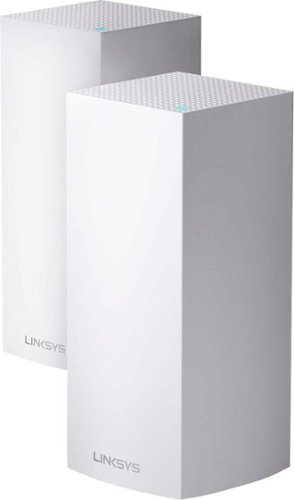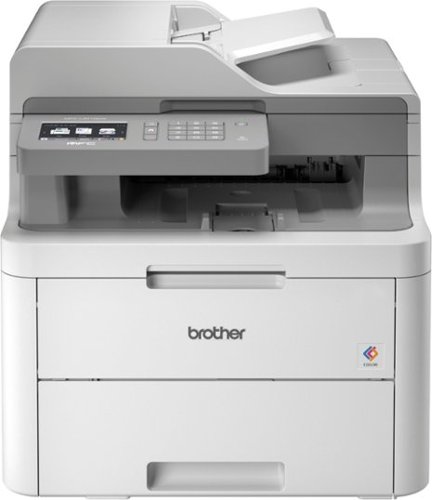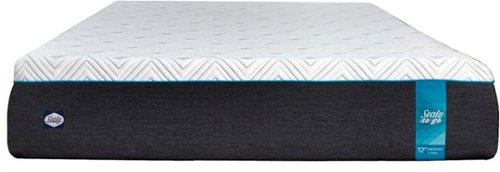bzm3j81's stats
- Review count145
- Helpfulness votes620
- First reviewJanuary 16, 2012
- Last reviewJune 4, 2024
- Featured reviews0
- Average rating4.1
- Review comment count1
- Helpfulness votes0
- First review commentOctober 25, 2016
- Last review commentOctober 25, 2016
- Featured review comments0
Questions
- Question count0
- Helpfulness votes0
- First questionNone
- Last questionNone
- Featured questions0
- Answer count29
- Helpfulness votes53
- First answerFebruary 21, 2014
- Last answerNovember 24, 2021
- Featured answers0
- Best answers7
The Hoover® SmartWash™ PET Complete Automatic Carpet Washer is just as easy to use as our original SmartWash. Simply push forward to clean and pull back to dry. No trigger, and no mixing solutions. It’s literally as easy as vacuuming. And the SmartWash™ PET Complete is designed specifically for homes with pets. Use the Spot Chaser™ Pretreat Wand to pretreat stains before you clean or as you go. Plus, the antimicrobial FlexForce Pet PowerBrushes remove deep-down dirt while resisting pet odors. For those pet stains on stairs or furniture SmartWash™ PET Complete comes with an antimicrobial scrubbing tool.
Customer Rating

5
Tops any previous carpet cleaners I've borrowed
on April 10, 2020
Posted by: bzm3j81
from Detroit, MI
I have borrowed/rented a few different cleaner machines in the past and I am so glad to have gotten this Hoover SmartWash. I have tried a Bissell ProHeat 2x and a Rug Doctor Wide Track (like the ones you can rent from hardware stores) and this Hoover SmartWash Pet Complete Automatic Carpet Cleaner tops them both!
Assembly wasn't hard to figure out on my own. I was a little curious where to install the hose with the Pet Tool so I finally gave up and referenced the manual. The manual isn't very good. Especially the "Getting to Know Your Hoover…" page. On the left hand side, it has a non-numbered list of features. On the right hand side of the page, there are two figures that are only labeled with numbers. So there is no way of telling which part of the figure is which without counting down the left hand list.
The front top bin is for clean water. Twist the stopper knob at the top to remove and fill up with clean water, then twist the stopper knob back on and drop the bin back on the front top of the unit. The solution tank is on the rear and lifts off easily. Flip it upside down and unscrew the top to allow you to add in the cleaning solution. The system comes with a large jug of cleaning solution. It's already pre-mixed, so no additional work is needed.
I cleared out one of my rooms and vacuumed twice as I have a cat whose hair gets practically woven into the carpet strands. My carpet is dense and thick. I released the handle and filled it with pre-treat solution and started to attack my trouble spots that had set-in stains. The handle contains 2 AAA batteries and an initial use pull tab. These batteries power the pump that is controlled by a button on top of the handle. When you press the button, there is a slight delay, but a thin steady stream is released to let you paint your stains away. The included pre-treat formula does a decent job. After 30 minutes of soaking, there were light lines through the stain where I sprayed.
The actions of operating the Hoover SmartWash system is very much like an older vacuum, there is a handle release on the right hand side and the power button on the left side. Once the handle is released and the handle drops about 15 degrees, the brush rollers engage. Rolling the unit forward starts the wash cycle, which includes spraying the cleaning solution. Rolling the unit in reverse stops wash cycle and leaves it in the dry cycle. There is a button behind the clean water bin and to the left of the handle for "Dry Only" operation. Pressing this button prevents the wash cycle from spraying any more water until you press the button again.
The dry operation is always running, the wash cycle just adds the mixture of clean water and the cleaning solution and sprays down your carpet. Other carpet cleaners spray on command by a trigger handle. So this Hoover system, by most accounts, will be easier to operate. But again, I have dense and thick carpet so I prefer to control the spray at the start in order to pretreat the whole room before starting to dry.
To get the best performance of this Hoover SmartWash system and really for any carpet cleaner is to go slow. First, it gives the brush head a chance to work deep into the carpet. Second, the surface area for the suction is very narrow. By going too fast, the vacuum won't have a chance to pull the soiled liquid from the carpet. One great feature of the Hoover SmartWash cleaner is the clear suction path on the unit head. As you pass over your treated area, you can watch the soiled liquid pulled through. I used this as a gauge to how fast I should be working. If I see mostly liquid, I need to slow down, if I see a slow movement of suds and a small stream of liquid I know I can speed up. It was satisfying to me to see dirty water or off-white suds through this window.
The front bottom bin holds the soiled water. There is a float valve in the system to help signal when to dispose of the soiled water. You'll hear the change in operating tone of the vacuum when it is full.Then you'll need to shut off the machine to pull off the bin, remove the top and dump the soiled liquid.
With my carpet, the best method I worked out was to work the room in sections. My first pass was a quick one to lay down the spray and pull back quickly so the machine didn't have a chance to pull up all the water. Then come back to the beginning of the room section moving the Hoover slower to let the brushes do their work and the vacuum to draw up as much liquid as possible. Then work the section a third time with "Dry Only" engaged and going over the section slowly. By the time I was done, the carpet would be just slightly damp. I found that in 2 days, the carpet was completely dry. Your results may vary.
I did try to treat some spots with the Pet tool. The Pet tool has a trigger to release cleaning solution. There are dozens of rubber nubs on the bottom of the Pet Tool to help you work out stains. The front edge of the tool has a similar narrow vacuum to pull out most of the soiled liquid.
Overall, I've been very impressed with this Hoover Smartwash cleaner, it pulled out several stains from my first room. These stains have been left by my kids or my cat for the past year. I'm actually looking forward to working through the rest of the carpeted rooms of the house. I'm also interested in the other accessory tools (Stair, Crevice and Upholstery) that didn't come with this system.
Mobile Submission: False
I would recommend this to a friend!
Extend the display of your Android or Windows devices with this IOGEAR wireless mobile and PC to HDTV screen-sharing receiver. Compatibility with Miracast enables direct content streaming to HD displays. This IOGEAR wireless mobile and PC to HDTV screen-sharing receiver supports Full HD playback to provide an immersive audiovisual experience and connects to devices up to 50 feet away for convenience.
Customer Rating

4
Misleading Overview + Overscan
on November 16, 2019
Posted by: bzm3j81
from Detroit, MI
My wife and I coach two different teams from our house and presenting material on our TV is very helpful.
I've used a few different presentation systems at work and the most reliable has been a long HDMI cord. I was about to purchase a long HDMI cord for my home, but I bought this IOGEAR screen sharing receiver instead.
When I saw the following in the Overview:
USB and HDMI interfaces
Make it easy to connect your compatible HDTV or monitor.
Make it easy to connect your compatible HDTV or monitor.
I assumed it was going to be a USB dongle that would wirelessly transmit my display to the receiver. We have some of these similar display devices at work, so I knew how they worked. However, the above statement was misleading. There is no USB dongle that sits in your computer's USB port. There is a USB port on the receiver, it's a micro-USB port that is used to supply power.
This device only comes with a receiver, a pretty beefy HDMI cord, a micro-USB to USB-A connector and a wall adapter for the USB cable. There are instructions, but they are pretty simple.
Once the receiver is connected to your TV and to power, you can power on your TV, switch to the correct input and there is an animation that shows you how it works. Otherwise it's a static screen with basic instructions.
The receiver does have a "Mode" button, which gives further instructions for Windows 7 and 8 users to insert the included CD. However, there is no included CD. Even going to the IOGEAR website yields no support downloads and the QSG (assuming Quick Start Guide) is blank.
For a Windows 10 device, you'll use the <Windows Key> + <P> keyboard combination and select the "Connect to a wireless display". There, you will find the IOGEAR device and select it. It thinks for a few seconds and your display pops up on your screen. This IOGEAR receiver is running Miracast technology that enables the Wireless Display.
The resolution is 1080p. However, the display has Overscan. This cuts off about 5% the picture. It's annoying to me. Since there are no instructions nor settings you can change on the receiver, you are left with searching the Web for Overscan settings between your TV and your Computer.
I had this connected to my ~2 year old Samsung 4K TV and it was fine. Since the TV also has Miracast, I tried connecting my laptop to my TV via wireless and it does not have Overscan, so this IOGEAR isn't needed. However, my 12 year old Samsung TV in the basement isn't Smart, so I'll have this IOGEAR receiver plugged into that one.
I also have a 1 year old Roku Ultra connected to the TV in the basement and the Roku Ultra also supports Miracast. But I have noticed that my Roku Ultra glitches some artifacts every few seconds. So while I can use the Roku Ultra, it's a far more pleasant experience when using this IOGEAR receiver.
While I was able to get audio to work, it wasn't exactly intuitive. After I started to cast the display, I had to go to my speaker button in the system tray and select Digital Output.
I also tested some video from Youtube. This was a little disappointing. It was dropping frames on both my laptop and TV. So I would see half a second of video and it would pause for half a second. It was very stuttered.
This device is great for people that need to present on a TV or projector that isn't smart.
The following does not factor into my impressions of the IOGEAR receiver: While IOGEAR advertises the compatibility with Windows 10 and Android 4.2 and higher, the fine print reality is that the laptop or mobile device needs to be Miracast certified. I was expecting my Pixel 3 phone to be able to cast its screen to the IOGEAR receiver. I found out that Google disabled this ability to encourage Pixel 3 owners to use a Chromecast instead. When I switched over to an old Samsung phone I had laying around, I was able to cast to this IOGEAR receiver.
Mobile Submission: False
I would recommend this to a friend!
The Linksys Velop MX10 whole-home Wi-Fi 6 system gives you more speed, coverage, and capacity than it ever has before. Wi-Fi 6 combined with Velop's Intelligent Mesh™ technology delivers true Gigabit Wi-Fi speeds, up to 5.3 Gbps, to every corner of your home, even the backyard and outdoor smart home devices. Wi-Fi 6 also sends and receives multiple streams of data simultaneously and reduces latency, providing up to 4x more capacity compared to Wi-Fi 5 technology. So, it can handle the demands of up to 50 devices and more, from laptops and gaming consoles to smart home devices and 4K TVs, all competing for the same bandwidth. You'll also always have a more efficient Wi-Fi experience with OFDMA that enables more data to and from your devices in a more streamlined manner. And, with BSS technology, congestion is also minimized eliminating interference from nearby wireless networks to deliver a strong, clear Wi-Fi signal to your home, so you won't have to worry about your neighbor's Wi-Fi interfering with yours again. You'll even have 7x more battery life with Target Wake Time that reduces network interference, allowing your devices to remain in sleep mode longer. The MX10 whole-home Wi-Fi 6 system is a part of Velop's modular system, so if you need more coverage, just add more nodes. Plus, setup is fast with the Linksys app, so you can enjoy the next evolution of Wi-Fi in minutes.
Customer Rating

5
Great Mesh System, AX too soon
on November 8, 2019
Posted by: bzm3j81
from Detroit, MI
This is a solid Wi-Fi mesh system. I'm using it great with several AC devices. While I've purchased several modern systems, none of them had the option of 802.11AX. So I can't take advantage of the AX features and efficiencies it's supposed to bring.
When you get this 2 node set, it comes with two identical boxes surrounded by a sleeve. The nodes are identical. There is no physical distinction between the master node and the slave node. The difference is purely logical. Whichever one you set up connected to your internet modem will get set up as the master node.
On square footage, my house could be serviced by one node, but I was hoping for a 3 node set since my main floor is spread a little long. With a 3 node set, I would be able to set a node on the main floor, a node upstairs and a node in the basement. I see on the sleeve that the scaling is even. Each node can handle up to 3,000 sq. ft. So a 3 node set could possibly handle 9,000 sq. ft. But I cannot find a vendor that sells 3 nodes in a set.
The nodes of this Velop AX5300 Mesh Wi-Fi System are much larger than I expected. My previous Velop system's main node was small only measuring a couple inches square at the top and about 6 inches tall. This meant that the main node could only house 2 network ports, one for Internet and one for LAN. The nodes for the Velop AX5300 are huge by comparison. They are 4 inches square at the top and flair slightly at the bottom and stand 9.5 inches tall. As I pulled them out of their respective boxes, my first thought is that they reminded me of 1/2 gallon milk cartons.
The rear panel contains 1 Gigabit Internet port and 4 Gigabit LAN ports. On the underside, there is an on/off switch which has conveniently been set to on, a WPS button, a reset button and a sticker that provides the SSID Name, password and recovery key. Since the slave node is identical, that means it also has 4 Gigabit LAN ports, which is useful to connect next to my basement media center and hard-wire connect my Roku and other streaming devices.
Setting up the main node was about what I expected. Most modern wireless routers drive the setup to occur with a mobile app. I already had the Linksys app from my previous router so that wasn't a problem. However, in my case, since I already had Linksys products, the Linksys thought I was trying to manage my previous product and I had to poke around to find a way to tell it I wanted to set up a new device.
Once I had a basic setup, I had to reset my computer and point its browser to 192.168.1.1. From there I had to change the private IP address to one that my other systems would recognize. I then set my SSID and password to match my previous one so that most of my devices attached to the wireless without having to go to each device and join it manually. I have over 40 devices on my network at any time (more than half of them are smart devices like light switches). So any shortcut I can take is greatly appreciated.
I also run some virtual machines that I like to keep on statically assigned IP addresses. So I had to go to Connectivity->Local Network->DHCP Reservations. I had 13 to enter and the MAC addresses were the hardest to enter. In some systems I could just run all the characters together, but in this system, I had to add in the colon between each pair of characters.
I also run some services so I had to set up some port forwarding. That was found under Security -> Apps and Gaming -> Single Port Forwarding. This was much easier to enter since it was just IP addresses and ports.
Note: Neither DHCP reservations nor Port Forwarding are necessary for normal home users. However, I would like to see an option to export those settings and import them on new routers. Especially when both the old and new routers are Linksys systems.
Once I was satisfied with those settings, I went downstairs and added the second node within the app. That took about 10 minutes to complete.
I would say setting up these nodes was an easy process with the Linksys Mobile App. Since I have a custom network, I needed to put in more effort, but coming from a previous Linksys system, I knew where to find most of the settings I needed to change.
I love mesh networking systems like the Velop system. At one point in my home network history, I had a pretty beefy wireless AC router and a network extender and I did not like that. I had hoped my network extender would extend all the different SSIDs. (2.4 Ghz, 5.0 Ghz, 2.4Ghz-guest, 5.0 Ghz-guest). Instead, that network extender created its own SSID and it would only extend one band. Mesh networks negotiate all of that into two networks. One for your regular network and one for your guests if you choose to enable it. All the negotiation between 2.4 Ghz and 5 Ghz bands are done between the router and the end device. It's the way it should be in my mind. Handoff between the mesh nodes requires no user effort.
One feature I would like to see brought back is the option for guests to have access to local network resources. It wasn't a popular feature, but sometimes I would need to grant a guest user access to something like my network printer for a short time. I could grant the local network access via a checkbox in the router settings and then clear that checkbox later. Most people would probably just move the user from Guest Wi-Fi to main Wi-Fi.
Unfortunately, I jumped on the AX bandwagon too early to make any significant use of the technology. I don't have any AX devices at this time. Let's be clear, AX will not provide better Wi-Fi range, it's still using 2.4 Ghz and 5.0 Ghz so you will get the same range as AC. While there is a modest speed increase per channel, it's only achievable with AX devices. Where you find the need for AX is for dense Wi-Fi usage areas (e.g. airports). The sleeve says it will hand 50+ users. This is a bit of a misnomer. I can have hundreds of Wi-Fi devices connected if I wanted. AX, however, is tuned to provide faster speeds across more people than AC.
This would be a great system for those who want to take advantage of or future planning for AX features and the efficiencies it brings. For most homes, I would actually recommend a decent AC Mesh Wi-Fi system at this time. For a small business, I might set up this system, but I would actually bring back a feature I had in my Linksys Max-Stream EA9500 router. That router had a Guest system that would immediately connect but take the guest user to a capture portal where they entered the guest password. That system would reset the connection at midnight, to force guests to re-enter the password each day. It was annoying in a home, but I think it has use in a small business.
Mobile Submission: False
I would recommend this to a friend!
Dell Inspiron Convertible 2-in-1 Laptop: Smart meets sleek in this compact 2-in-1 laptop. With an innovative, heat dissipating hinge design and adaptive thermals. Get the job done and stay entertained with this Dell Inspiron laptop. The 10th Gen Intel Core i5 processor and 8GB of RAM let you run multiple applications simultaneously for seamless multitasking, while the 512GB SSD offers short load times, letting you jump into work sessions quickly. This two-in-one Dell Inspiron laptop has Intel UHD integrated graphics, which render smooth visuals on the 15.6-inch Full HD capacitive display.
Customer Rating

4
Unexpectedly fast storage, Nice alloy body
on October 23, 2019
Posted by: bzm3j81
from Detroit, MI
Aesthetics
I'm extremely grateful that the Inspiron line has moved away from cheap plastic. My dad's previous 2 Inspirons had a lot of plastic on the body and they showed signs of wear quite quickly. If I had to perform any upgrades, I would invariably break a couple tabs in the process. The Inspiron 7591 probably has a magnesium alloy body.
I'm extremely grateful that the Inspiron line has moved away from cheap plastic. My dad's previous 2 Inspirons had a lot of plastic on the body and they showed signs of wear quite quickly. If I had to perform any upgrades, I would invariably break a couple tabs in the process. The Inspiron 7591 probably has a magnesium alloy body.
Upon lifting the monitor, there is a lid switch that automatically turns the system on. Surprised me a little bit.
I honestly thought I had a damaged system because the top corners of the keyboard are curved, like someone may have dropped it. After a moment, I realized this curve surrounds the keyboard on 3 sides and effectively lowers the keyboard so it doesn't rub against the monitor when the system is closed.
They keyboard is colored the same gray/silver as the body. It offers a numeric keypad, which I normally welcome as I enter numbers much quicker with the keypad. However, this keypad's keys are smaller than I prefer. The keyboard is backlit. However, I feel the lettering is too thin and the lighting isn't even nor very bright, so some of the writing can be hard to read. Typing on the keyboard is comfortable. The trackpad is fairly large. I would like to see a smoother texture, but it's fine. The clicking of the trackpad buttons seems a little shallow, and seems a little loose from side to side, but it should be fine for normal use.
The top right key on the keyboard is both the power button and the fingerprint reader. After setting up Windows Hello, I found that the fingerprint sensor is not consistently detecting my fingerprint for authentication. I have 3 other HP laptops that can match up my fingerprint on the first try every time.
The monitor is in the 15" class. It does not feel flimsy at all. It's very glossy and that gloss is maintained across the bezels. The bezels are very thin about 1/4" on each side and probably 1/3" on the top. The camera is in the top bezel and nearly a pinhead in size but has no cover included. The camera is a basic webcam, it doesn't have the infrared sensors that allows it to work with Windows Hello. The bottom bezel is nearly an inch tall and contains the Dell logo. I was disappointed to see how tall the bottom bezel is. With the thin bezels on the other three sides and the glossy finish, I was expecting the screen to reach further down. The screen is on a 360 degree hinge, so you can use the screen in tent mode or flip it all the away and use the system in tablet mode while the keyboard is disabled.
In my personal opinion, I'm still not convinced that a touchscreen is a good input method on a Windows based PC. I still don't feel Windows is optimized for a touch experience. Most 2-in-1 systems end up being too large/heavy to use in tablet form for very long. I also think screens on PCs would benefit from an Oleophobic coating to minimize fingerprints. After opening and closing this laptop several times, I can see thumbprints all along the top bezel. While the Dell Active Pen is supported, none was included in this package.
There are speaker grills on the underside of either side of the palm rest. I don't expect much from laptop speakers, so these met my expectations.
Performance:
The screen is Full HD (1920 x 1080). It is very vivid. But I would say the screen is not very bright, by my estimation, it's probably 250 nits.
The screen is Full HD (1920 x 1080). It is very vivid. But I would say the screen is not very bright, by my estimation, it's probably 250 nits.
The processor is plenty fast. It kept up with me through everything and I don't feel like I was waiting at all for anything.
Video performance on Unigine Heaven benchmark was pretty poor. At Extreme preset, the FPS dropped as low as 5. Running even the basic test only bumped up the FPS to 18 and when you drop it down to low quality, you can get up to 43.
During the video tests, the CPU was working harder while the GPU was pegged at 100%. It was then I heard the fan running and I'm pleased that it's a whisper.
The surprise for this laptop comes in the form of storage. The storage is simply listed as Intel Optane 32 GB + 512 GB SSD. I'm familiar with the first generation Optane's use as a storage cache/accelerator to give SSD-like performance for spinning mechanical hard drives. I was going to chide the decision to use an accelerator on an SSD. I knew my understanding had to be questioned when I only saw one storage device in Device Manager. After some more digging, I found out that 32 GB Intel Optane and the 512 GB SSD are integrated on the same board in an M.2 form factor. The choice in using this storage device was quickly realized when running a Crystal Disk Mark test. Sequential Read speed was in the 2400 MB/s range and Sequential Write speed was in the 1100 MB/s range which almost doubles the actual Sequential Write speed on my other NVMe based storage on my other systems.
While Inspirons have been mostly marketed for home users, I wouldn't hesitate to recommend this system for a business user. It has plenty of CPU horsepower and the storage exceeded my performance expectations. There are a few styling choices I question, but overall, it's a decent machine.
Mobile Submission: False
I would recommend this to a friend!
The slim profile and minimalist design transform your keyboard and mouse into a visual statement that elevates your desk setup. A slim profile and compact design make typing and mousing a pleasure. Low-profile keys give you that laptop-like typing experience you know and love. Whisper-quiet keys and a 90% noise-reduced mouse let you power through in near-silence. Long battery life and an easy plug-and-play 2.4GHz USB receiver ensure a reliable, hassle-free experience.
Customer Rating

2
Cheap Mouse and Non-Unifying Receiver
on October 10, 2019
Posted by: bzm3j81
from Detroit, MI
Keyboard:
Thinness of the keyboard is astounding. It needs to be picked up regularly to appreciate. There must be a steel plate in the keyboard to provide rigidity to the thinness. This has given the keyboard some weight and it becomes useful when using on a table so that the keyboard doesn't move away as you're typing. The weight seems very evenly distributed as well. However, I think the steel plate has added too much weight. When actually weighed, the MK470 keyboard is actually 1/4 ounce heavier than a Logitech K360. It thinness belies its weight.
Thinness of the keyboard is astounding. It needs to be picked up regularly to appreciate. There must be a steel plate in the keyboard to provide rigidity to the thinness. This has given the keyboard some weight and it becomes useful when using on a table so that the keyboard doesn't move away as you're typing. The weight seems very evenly distributed as well. However, I think the steel plate has added too much weight. When actually weighed, the MK470 keyboard is actually 1/4 ounce heavier than a Logitech K360. It thinness belies its weight.
I've owned a few compact keyboards. Mostly from Logitech. I like that the MK470 keyboard is very compact. I like the styling. But it comes with a cost. The arrow keys are all placed below the right-hand shift key and they just seem too small. I actually prefer their old K360 keyboard as it separates the arrow keys from the rest of the keyboard just by taking up a little more space. This has the added benefit of being able to find the keys very easily by touch. The MK470 arrow keys are difficult to find since they have no separation from the rest of the keys. Right now, with the MK470, I have a hard time adjusting to the layout of the special keys.
At the top of the keyboard is a gray colored cover. The cover has a slight indent to provide some grip in order to remove the cover. I thought the curved channel would allow me to rest a pen there. While it is possible, with careful placement of the pen, I found the overall angle of the keyboard causes pens to roll to the Fn keys. Speaking of the overall angle of the keyboard, there are no adjustable legs to change the angle of the keyboard. Under the cover, on the right side, resides the two AAA batteries that run the keyboard for a reported 36 months. Towards the middle there is a place to store the nano USB receiver. On the left, there is a large void. Unfortunately the cover has a matching extra plastic ribbing underneath. I thought the void could be used to store extra batteries for the system, but the extra plastic ribbing prevents the usage of the void.
The typing experience matches most laptop keyboards. It is very smooth and the keys have just enough travel. What surprised me is that there is no power switch for the keyboard, so short of popping out the batteries, there is no way to turn off the keyboard. The keyboard also lacks indicator lights for the caps lock, num lock and scroll lock.
Mouse:
The mouse is cheap feeling. It is light. Its backend is higher than its front. The backend angle is sharper than it appears, making it jut into my palm a little more than I like. Since it has no arch to it, it doesn't fit nicely into my hand and makes the mouse feel smaller than it is. The cover is magnetic and is easily removed to access the single AA battery used to power the mouse for up to 18 months. The magnets seems strong enough that I don't feel like the cover will pop off in my bag.
The mouse is cheap feeling. It is light. Its backend is higher than its front. The backend angle is sharper than it appears, making it jut into my palm a little more than I like. Since it has no arch to it, it doesn't fit nicely into my hand and makes the mouse feel smaller than it is. The cover is magnetic and is easily removed to access the single AA battery used to power the mouse for up to 18 months. The magnets seems strong enough that I don't feel like the cover will pop off in my bag.
What's most noticeable about the mouse is its quietness. Its clicking tone sounds like the trackpad buttons on my laptop, only quieter. It's approaching the point where I'm feeling the click more through my finger than I can hear it.
Nano-Receiver:
Included in the package is a Non-Unifying receiver. It is paired only with the mouse and keyboard in the MK470 combo set. This means that I cannot pair any additional keyboard or mice. This is troublesome as I would like to keep a mouse/keyboard set at home and at work and be able to connect either set without having to swap out the nano-USB receiver. My previous setup had the nano-sized Unifying receiver plugged into my laptop and I had a mouse and keyboard at each location paired to that single receiver.
Included in the package is a Non-Unifying receiver. It is paired only with the mouse and keyboard in the MK470 combo set. This means that I cannot pair any additional keyboard or mice. This is troublesome as I would like to keep a mouse/keyboard set at home and at work and be able to connect either set without having to swap out the nano-USB receiver. My previous setup had the nano-sized Unifying receiver plugged into my laptop and I had a mouse and keyboard at each location paired to that single receiver.
I took the extra step to install Logitech Options to see if there were any additional settings that I could manage. I found there really isn't much use for Logitech Options. In fact, the interface assumes you are using a Unifying or Bluetooth receiver. Since the MK470 does not use either of these protocols, I eventually clicked past the Unifying and Bluetooth pairing and was able to see a couple simple options for this keyboard/mouse combo set. I would recommend skipping the Logitech Options settings for most people.
Overall, this set is OK for light occasional use. For all day use, I'd recommend a full size keyboard and a full sized mouse like the M510. With the lack of a Unifying receiver, I'm rather disappointed with this MK470. Having a Unifying receiver opens my choices to mix and match scenarios that would probably fit my needs better. Such as pairing the K360 keyboard with an M510 mouse.
Mobile Submission: False
No, I would not recommend this to a friend.
The reliable Brother MFC-L3710CW digital color all-in-one printer is an ideal choice for home and small offices looking for laser printer performance and need full functionality, print, copy, scan and fax, in a compact footprint. The up to 50-sheet automatic document feeder enables multipage copying, scanning and faxing, plus quick print speeds of up to 19 pages per minute. The manual feed slot accommodates varied printing needs and can handle a variety of paper types and sizes, including card stock, envelopes and more. The 250-sheet capacity adjustable paper tray helps improve efficiency with fewer refills and handles letter- or legal-size paper. Connect with versatile options, including built-in wireless or USB interfaces, and print wirelessly from mobile devices³. Save time by creating custom shortcuts on the 3.7" color touch screen, which also enables you to directly print from and scan to popular cloud apps, including Dropbox, Google Drive, Evernote, OneNote and more¹. Brother Genuine high-yield replacement toner cartridges help lower printing costs. Comes with a 1-year limited warranty and free online, call or live chat support for the life of your product.Prints up to 19 ISO ppm*, up to 19 ppm* in color.
Customer Rating

4
Plenty of features, wish it offered auto duplex
on September 26, 2019
Posted by: bzm3j81
from Detroit, MI
The MFC-L3710CW is a decent low-range all in one color laser printer – it can copy, scan, print and fax. At first glance, it’s quite a large size for what it offers: measuring approximately 16”x16”x18” and weighing about 50 lbs. It connects very well to my home Wi-Fi and setting up basic settings with my PC was very easy. It even came with an installation CD (which I am still able to read on my older desktop PC).
The copy function was easy to use via the touch screen. There isn’t much to say about it other than it worked as expected. Additionally, since I do not have a land line I was unable to test the fax function currently.
Printing on the L3710CW is fast and easy. Although Brother advertises a print speed of 19 pages per minute, in my tests I managed to print approximately 10 ppm via printing wirelessly from PDFs of both my tax returns and a chunk of my thesis. I would rate the print quality of text fine and image quality as just OK (as would be expected with most color laser printers). I was expecting a higher quality of animated/business graphics, wherein the print quality looked somewhat flatter than a higher-end office laser printer, yet still better than an inkjet on standard stock.
The touch screen on the printer unit is user friendly and has the option of customizing it by adding some shortcuts to its screen. There are also a number of add-ons and apps that can be used to make using a printer more convenient – for example you can scan a document and have it sent to your mobile phone by scanning a QR code on the screen (this routes you to a URL on Brother’s servers which allows your phone to download your document from).
For the size and price of this printer, one might expect automatic printer duplexing and scanner duplexing but those functionalities are missing from this unit. It’s not a deal breaker but it would have been a nice to have.
On the software side, the iPrint&Scan application that gets installed with the software is a barebones program that lets you manage the printer without the fuss of many inkjet all in ones that bombard you with too many options. One nice option here is that iPrint&Scan allows you to set up scanning workflows (to save to PC, scan to cloud service, open an app or attach to MS Outlook) from within app and send them to the printer. To add more-advanced workflows (say scan to an email address, to a network drive or FTP server) you must set this up via a web service hosted on the printer. Of course, to learn how to do this requires going online and searching Brother’s online services, as their documentation does not make mention of this. I have also installed the brother iPrint&Scan app on my smart phone and have been able to control my printer (print, scan and manage) from my phone while on the same Wi-Fi network. If you do need more control, there are additional configuration programs that get installed by Brother, but I haven’t found the need to use them.
On the printer box, Brother advertises the use of its Creative Center for artistic/creative projects. It’s a website that has simple creative projects like designing birthday cards, invitations, calendars and banners. It’s not a deal maker but it’s a nice service to have access to if you’d like to make quick and simple (personal) projects for holidays, birthdays in addition to business templates for letterheads, posters and brochures.
Barring the few cons listed above, I’m so far pleased with this printer. There are a few interesting features that I haven’t had a chance to try – some even accessible via the touch screen connecting it to a cloud service like Google Cloud Print service or Dropbox or even printing from my mobile phone while on a different network. I’m pleased that I now have a decent laser printer and will no longer have to throw out old ink cartridges that dry up and get clogged.
Mobile Submission: False
I would recommend this to a friend!
Bring the party outdoors with this ION Audio Sport XL portable Bluetooth speaker. An 8-inch woofer and a 3-inch tweeter deliver gorgeous audio, and an included microphone lets you deliver speeches and sing karaoke. This ION Audio Sport XL portable Bluetooth speaker has a rugged chassis that resists damage from rain and accidental splashes.
Customer Rating

2
Hissing and Missing Conveniences
on September 18, 2019
Posted by: bzm3j81
from Farmington Hills
Sound:
When playing audio, sound is clear but rather flat. The Bass boost function really improves the punch. The sound is what I would expect out of a loudspeaker. It gets plenty loud for a 15' x 25' room. I'm sure it would do well on a beach or a back patio. I would really appreciate controls for treble and bass. Unfortunately, these must be controlled by your connected media source.
When playing audio, sound is clear but rather flat. The Bass boost function really improves the punch. The sound is what I would expect out of a loudspeaker. It gets plenty loud for a 15' x 25' room. I'm sure it would do well on a beach or a back patio. I would really appreciate controls for treble and bass. Unfortunately, these must be controlled by your connected media source.
One of the things that I immediately noticed is that all the inputs are blended together. So if I'm plugged in via AUX cable and playing something else on a connected Bluetooth device, both sound sources play at the same time. I think the intention was for the microphone to be able to blend into any other inputs, but it leaves Bluetooth and AUX input a way to blend in together as well.
Unfortunately, when the unit is on, with no input and even with the volume turned down to the lowest setting, the speaker hisses. It's not unbearable, just noticeable when you're sitting near it.
The included microphone is pretty low quality. You pretty much need to have your lips on it to hear anything you say. I don't have one to test, but I suspect a better microphone would improve this function.
Bluetooth connection was straightforward. I couldn't get the NFC pairing to work, but I wasn't trying very hard.
Design:
The overall construction gives me a sense of durability. However, I feel that this system could use a few covered compartments. The Ion Sport Xl comes with a charging cord, microphone, and a short aux cord. At minimum, I would expect a compartment for the power cord. But it seems to be missing.
The overall construction gives me a sense of durability. However, I feel that this system could use a few covered compartments. The Ion Sport Xl comes with a charging cord, microphone, and a short aux cord. At minimum, I would expect a compartment for the power cord. But it seems to be missing.
I like the rubber covers for the wired inputs, USB ports and power port. It helps the system achieve the IPX5 water splash resistance.
While I was opening the wired input rubber cover, it caught the label plate on the inside and nearly took off the plate. So fit and finish could be improved there.
USB ports are for charging only. They are rated for 5V 1A so you can't expect that to fast charge any devices. However, the power ports are only available when the Ion Sport XL is turned on. But then we get back to the hissing noise.
Both the microphone volume and the master volume are very easy to turn. I accidentally turned them while turning the speaker around to check something on the back.
The wheels work nicely and the handle seems pretty durable. The handle locks in multiple heights.
I compared this to my friend's Ion Block Rocker. I like the Sport XL's more modern style. It has amazing battery life rated at 75 hours per charge as compared to the Block Rocker's paltry 12 hours. The Block Rocker happens to have a shallow well on the top which is great to hold a cell phone. This is missing on the Sport XL. While the Sport XL has a slip resistant top, I'm concerned that a bump could send my phone into the beach sand.
The Radio function works fairly well and there is no physical antenna to worry about like on the Block Rocker.
Despite all its shortcomings, it's still an affordable loudspeaker that's got amazing battery life, kicks out a lot of sound and has the requisite connection options I'm looking for.
Mobile Submission: False
I would recommend this to a friend!
Enjoy a stunning LED display with this 27-inch LG monitor. The 4K UHD resolution and VESA DisplayHDR deliver vivid scenes to keep you captivated by your favorite shows and movies, and IPS technology maintains consistent colors at various viewing angles. This LG monitor's Radeon FreeSync matches your graphics card's frame rate for a stutter-free experience.
Customer Rating

5
Remarkable monitor when not using Windows 10
on June 22, 2019
Posted by: bzm3j81
from Detroit, MI
My previous monitor was a QHD (Quad HD) with HDR. While it was great, I was missing quite a bit. Resolution with this LG is 4K and thus much higher than the QHD I had previously and I believe this LG monitor handles HDR content better than my previous monitor.
Assembling this LG-27UL600-W was quite easy. Attaching the base to the stem is accomplished by a screw with a ring. A few quick turns and it's all set. Attaching the monitor to the stand involved 2 quick screws and there is a stand cover that was easy to install. However, be advised that the stand base is 15.75" wide. In my case, I like to have my monitor sit a little high, and I had two reams of paper stacked on top of each other to get my previous monitor to the right height. Since the LG monitor's stand is so wide, I needed to get another two reams of paper and stack them and push them side by side to the previous stack. Because of the way the monitor is balanced on its stand, you need to have a base at least 15.75" wide otherwise the monitor will tip forward and fall. I believe the stand base could be smaller, but it would lose some stability.
Luckily this monitor does have VESA mount holes so I may be looking at different stand.
The connections on the back of this monitor are 2 HDMI, 1 DisplayPort, Audio Out and of course a power connection. LG has graciously included an HDMI and a DisplayPort cable. The power is supplied through an adapter rather than a wall wart, so it doesn't hog up too much space at the plug. All cables and power supply are white colored instead of black that everyone else uses.
Once I had my computer up and running on this monitor, I immediately went into the Display settings and was surprised to find a switch for "Play HDR games and apps". This setting was not available to my previous QHD HDR monitor. In the end, I didn't like running with the setting on. After turning it on, it immediately put a blue haze on everything and it was very frustrating. I tried playing some 4K HDR content courtesy of YouTube and I couldn’t stand it. With the "Play HDR games and apps" switch turned off, clarity was tack sharp and 4K HDR content was jaw-dropping.
Since I have the monitor connected to my computer via HDMI, Windows 10 sound immediately chose to output through the monitor's audio out port. I changed that immediately to my sound card within Windows Sound settings.
Settings on the monitor are controlled by a small nub just under the monitor just behind the LG logo on the bottom bezel. I tweaked several settings to my personal tastes and the monitor has set its own picture mode to "HDR Effect". This is great. Now all my content (even the SDR content) has received a little contrast boost. It's noticeable but not obtrusive.
Since I was disappointed with the Windows 10 HDR setting, I decided to hook up my Xbox One S to the second HDMI input and pop in a 4K HDR movie. This time I did plug in my headphones to the monitor and was pleased to find that the controller nub also controls volume. Playing 4K HDR content was spectacular. Even though I tweaked my TV settings, watching the same movie, I was disenchanted with 4K HDR content. On my TV, the lighting in the movies was 'off', it was very apparent it was studio lighting and not natural. This LG monitor does a better job with handling the lighting somehow. The lighting just isn't as fake as on my big TV. Thus this LG monitor has renewed my pursuit of better settings for my TV.
Overall, I love this monitor, I just wish Windows 10 handled HDR content a lot better than it does.
Mobile Submission: False
I would recommend this to a friend!
Sleep well on this 12-inch Sealy To Go memory foam mattress. Distinct layers include 3 inches of 3-lb. memory foam for responsive comfort, a 4-inch transitional layer of advanced comfort foam and a 5-inch base for support. This Sealy To Go memory foam mattress is topped with a luxurious circular knit 350 GSM cover for softness.
Customer Rating

2
Off-gassing problem and no edge support
on May 1, 2019
Posted by: bzm3j81
from Farmington Hills
The To Go product line simply signifies that the mattress is packaged to be moved into your home in a very compact way. It's packed in a way that it should fit in the back seat of most cars.
The Mattress arrived in a roughly 18"x18"x45" box. The whole package weighs about 85 pounds, so it's not the most convenient thing to lug around the house. After opening one end, I highly recommend flipping the open end down and letting gravity help get the mattress out of the box. The mattress is in a vacuum sealed bag folded in half and then rolled up. To keep it rolled up, they've cling wrapped it. To be safe, I highly recommend working backwards from that. Don't use scissors or a sharp object to cut through the wrapping, otherwise the mattress might decompress and hit a bystander.
Instead, find the end of the cling wrap and unroll the package. Then when you get to the vacuum sealed bag, unroll it, unfold it and lay the mattress where you want it to end up. Next, carefully puncture the bag and work quickly to cut the vacuum bag along the edges. The kids had a great time watching the mattress decompress in a matter of seconds. The instructions say it may take up to 48 hours to completely recover to the original size, but it was done by the time I completely removed the plastic bag.
The construction is a 3" memory foam top with a 4" layer of comforting foam on top of a 5" foam support base. Pushing my hand into the side of the mattress, I can feel the transitions of the different foam layers mostly from the stiff adhesive used to join the layers.
Once the mattress was out of the bag, it had a very strong odor. Within seconds, I didn't want to be in the same room. It's off-gassing from the manufacturing process. It tends to be related to memory foam products. I haven't put any bedding on it and left the window open to try to air out the mattress. After 4 days, the odor in the room is gone, but it's concentrated in the mattress. My kids and I have also crawled all over the mattress to try to squish the mattress to exchange the air in the foam. From other's experiences with other memory foam mattresses, some people have gotten it to dissipate quickly while others have had to wait weeks for the off-gassing to complete.
It seems to be a luck of the draw, as I didn't read many reviews of off-gassing odors in my mattress research prior to getting it.
There is acknowledgement in the instructions of a "fresh foam odor". It says to allow the foam to "air out" in a well ventilated area for 24-72 hours. I've given an extra day, but I'm still smelling the odor.
I don't know what the return policy is for Best Buy, but many furniture stores in Michigan do not offer mattress returns. You may get a one-time free mattress re-selection at other furniture stores, but that's about it.
Unfortunately, due to the off-gassing problem, I have not spent more than a few minutes on the mattress. What I've found is that there is no edge support, so if you're an edge sleeper like myself, you'll need to make sure you're a few inches away from the edge, otherwise it feels like you'll roll right off. Coil beds do a much better job at edge support. Shifting into different positions is difficult. The memory foam adds extra resistance to your movements. Once I settled into a position, I noticed some discomfort as my body adjusted to the new way it was being supported by the mattress. This is typical in a new mattress and many mattress retailers encourage a trial period of about 30 days to let your body adjust. I really hope the off-gassing completes quickly because the mattress itself seems comfortable, I just haven't spent any significant time on it to make a final decision.
Mobile Submission: False
No, I would not recommend this to a friend.
Enjoy quality signal reception with this Mohu Leaf Supreme Pro antenna. A 65-mile range ensures reception of a wide variety of channels, while the integrated TV signal indicator LEDs simplify placement for optimal signal strength. This Mohu Leaf Supreme Pro antenna comes with a 16-foot detachable high-performance coaxial cable for connectivity and features a plug-and-play design for quick installation.
Customer Rating

5
Best Feature is the Signal Indicator
on March 19, 2019
Posted by: bzm3j81
from Farmington Hills
For Antennas, placement is key. The Mohu Leaf Supreme Pro takes the guesswork out of placement by providing an on-board signal indicator.
With my previous antenna, I would move it about my TV room and rescan the channels. It was a tedious process and yielded maybe one or two channels more.
With the Mohu Leaf Supreme Pro, there is a signal indicator that is powered by the included amplifier unit connected to a USB power source.
The package contents of the Mohu Leaf Supreme Pro are: the Leaf antenna, 10ft of coax cable, an amplifier unit with USB for power and an assortment of fasteners for the leaf antenna (pins and velcro). What I think may be missing from this package is an AC adapter for the USB connection, however, most modern TVs have a USB port for power delivery or you can use most old phone charging adapters with an available USB port.
I connected the Mohu Leaf antenna to the coax cable, then the other end of the coax cable to the amplifier unit and then the USB connection on the amplifier to a USB portable power bank that I use for charging my phone when I don't have a wall charger handy. This supplied enough power to the signal indicator to let me walk around my house to find the best location for the antenna. As I expected, the easternmost side of the house gives me a full 4 bars of signal strength. But of course, my TV is on the western side of my house.
Having the antenna in the same room as the TV, I was getting one bar of signal strength and I was getting 31 channels detected, out of those detected channels, 20 of them were tunable. Most of the tunable channels would get pixelation and occasional freezes. By moving the antenna to a location with 4 bars of signal strength, I was able to get 66 channels detected, out of those detected channels, over 60 of them were tunable and the pixelation and freezing has gone away.
The only negative with this antenna is that there is no way to switch off the signal indicator lights. These lights are on whenever my TV is on and providing power through the USB port. I would rather have a switch to turn these lights off, but I can live with putting some white colored tape over these lights.
Performance of the antenna itself seems on par with the previous generation Mohu Leaf Supreme. I checked my channel availability via Mohu's website and Mohu estimates I should receive 64 channels, and I am able to get 66 channels detected. So I'm pretty happy with the performance.
Mobile Submission: False
I would recommend this to a friend!
bzm3j81's Review Comments
Add high-end performance to your everyday life with the Google Pixel XL. A quad-core processor, a 5.5-inch LED screen and 32GB of memory ensure this phone is able to handle daily life, and Corning Gorilla Glass 4 protects the screen. Easy cloud storage ensures you never run out of space on the Google Pixel XL.
Overall 4 out of 5
4 out of 5
 4 out of 5
4 out of 5Amazing Phone
By bzm3j81
from Detroit, MI
First and foremost, this phone is amazing. Performance and quality exceed my expectations from Google.
Pro’s:
- Build Quality
- Phone Performance
- Google Assist
- Unlimited photo storage
- Battery life
- Camera!
- Build Quality
- Phone Performance
- Google Assist
- Unlimited photo storage
- Battery life
- Camera!
Con’s:
- Cost
- Lack of some “flagship” features (i.e. IP67 rating, wireless charging, removable storage)
- Cost
- Lack of some “flagship” features (i.e. IP67 rating, wireless charging, removable storage)
Build quality: This phone is solid in your hand from the moment you pick it up. The aluminum body feels solid and the phone has enough weight behind it to sit comfortably in your hand. I was concerned about the glass portion of the back panel, as I cringed every time I put the phone down on a solid surface, but it has endured very well so far and beyond adding a little flair it helps to quickly identify the top from bottom of the phone as I bring it out of my pocket. The front screen is probably the best screen I have ever used on a smart phone, colors are vibrant, the blacks are deep, and I would put it up against any screen that Apple or Samsung produce. It would really be nice if this was IP 67 rated for water resistance and dust resistance.
Performance: The new Qualcomm 821 processor doesn’t seem leaps and bounds above the older 820 model, but there are times where it is noticeable. Transitions are smooth, scrolling is faster and more responsive, and the phone overall just seems more fluid. The finger print reader is very quick. The camera does load faster than my old phone, but isn’t instant.
Software: The new launcher is very smooth. Took a little bit of time to get used to the “pull up” for the app drawer, but it seems much more natural than the old app drawer button. The Google assistant is nice, but seems to be a slightly more powerful Google now… I expect this will get better over time, but right now seems to be a little basic. Verizon did a great job with the phone’s “bloatware”. I haven’t “noticed” the applications and it seems that they can be uninstalled if I want to. (good job guys). Everything seems to work really well, and the 3D touch is really nice for the applications it works with right now (mostly google apps) but as with most of the software, it will just get better with time.
Camera: This is hands down the best camera I have ever used on a phone. I was worried about the lack of OIS (optical image stabilization) but after seeing how well the EIS performs, it really isn’t a concern anymore. Photos look amazing, the stabilization is awesome, and the HDR+ mode is so fast, I do not even know it’s on. Combined with the unlimited Google photos storage, I really don’t mind the 32GB storage size. Low light photos are amazing and the autofocus is fast. Colors look amazing. I really can’t say enough about this thing. I do wish it had OIS to cover those situations where EIS struggles (lose some details in low light with HDR+ and shaky hands) but I do not think it’s needed overall.
Battery: bottom line, rock solid. I run my phones hard, and normally have to charge them in the car to and from work. (sometimes even at work). But no issues with this Pixel XL. The Qualcomm 821 processor combined with the OLED screen seem to have really helped battery life out. I am looking at 18 hours of life today alone and that’s with about 7 hours of screen time on.)
If you are in the market for a phone, and you have the money, this phone will not disappoint.
bzm3j81
Detroit, MI
Yes 3D Touch!
October 25, 2016
@RTB1980, to answer your question, yes 3D Touch. So when I press and hold a Google application, it displays a context menu specific to that application. It may not be based on pressure sensitivity, but timing. The same action on a non-Google app will 'zoom-out' so that you can drag and drop the app like in previous generations of Android.
0points
0of 0voted this comment as helpful.
bzm3j81's Questions
bzm3j81 has not submitted any questions.
The Live Streamer CAM 513 captures astonishing 4Kp30 video that elevates content to a professional level. With Sony®️ Exmor™️ technology and AVerMedia’s precision adjustments, this plug-and-play webcam is all about the details, featuring 4K Ultra HD crystal-clear video for recording, streaming, and more. For work conferences, school lessons, live streaming, and more.
My Logitech Brio does not allow 4K when using a laptop with the AMD Ryzen 4700u CPU without a dedicated video card. Will this Avermedia allow 4K with integrated AMD chips? Thanks
I don't have an AMD Ryzen 4700u system to validate, but I've found that this PW513 webcam does require a USB 3.0 port otherwise you will see a message to plug into a USB 3.0 port to provide a stable video connection. I'm currently running this on a 8th Gen i7 with an old video card, so I suspect your 4th Gen AMD Ryzen will handle this nicely.
3 years, 5 months ago
by
bzm3j81
Jabra Elite 85t true wireless earbuds have been engineered for a calls and music experience like never before, with fully adjustable Jabra advanced Active Noise Cancellation™, 12mm speakers for big sound, up to 25 hours of battery (ANC on), and 6-mic technology with wind protection for amazing calls. And because it’s Jabra tech, it’s all crammed into a really tiny body. Because ANC doesn’t only stand for Active Noise Cancellation… Jabra Elite 85t: Accept No Compromise.
The product description on bestbuy mentions " Mono mode gives you the freedom to use either bud while the other is charging. Simply take out the one you want, and leave the one you’re not using docked". Is this accurate?
This is not accurate for the Jabra Elite 85t. Mono mode only works for the Right earbud. The left earbud uses some kind of secure wireless technology (not Bluetooth) to connect to the right earbud so it cannot be used independent of the right earbud.
3 years, 7 months ago
by
bzm3j81
Linksys Velop WiFi 6 Whole Home Mesh System MX12600 is a router that delivers next-level streaming and gaming to more than 120 devices on your network. It offers a reliable connection for everyone to stream, game, and video chat without interruption. Intelligent Mesh™ Technology offers whole home coverage that’s easily expandable by adding additional nodes. With easy set up, advanced security and parental controls, MX12600 is an essential upgrade to any home.
Hi, I have IoT appliances viz. cameras, doorbell, light switches, bulbs, etc. that require 2.4 GHz band. Will they connect to the common (SSID) or do I have to set up a separate 2.4 GHz SSID? Thanks.
I was able to add many 2.4 GHz devices to the common SSID while my phone was operating on 5 GHz band. This is one of the supposed differences with AX (or WiFi 6) and AC. AC operates at 5 GHz, so your phone will connect to the fastest available channel, but the 2.4 GHz devices cannot follow. AX will operate on both 5 GHz and 2.4 GHz so your 2.4 devices can follow your 5 GHz devices. However, if you do run into problems, you can specify separate SSIDs between the 2.4 and 5 GHz bands.
3 years, 7 months ago
by
bzm3j81
Linksys Velop WiFi 6 Whole Home Mesh System MX12600 is a router that delivers next-level streaming and gaming to more than 120 devices on your network. It offers a reliable connection for everyone to stream, game, and video chat without interruption. Intelligent Mesh™ Technology offers whole home coverage that’s easily expandable by adding additional nodes. With easy set up, advanced security and parental controls, MX12600 is an essential upgrade to any home.
Can the remote access points connect via ethernet too? ie wired backhaul between mesh units.
Yes, you can wire the Velop nodes for a wired backhaul and free up some wireless bandwidth. https://www.linksys.com/us/support-article?articleNum=217442
3 years, 7 months ago
by
bzm3j81
Linksys Velop WiFi 6 Whole Home Mesh System MX12600 is a router that delivers next-level streaming and gaming to more than 120 devices on your network. It offers a reliable connection for everyone to stream, game, and video chat without interruption. Intelligent Mesh™ Technology offers whole home coverage that’s easily expandable by adding additional nodes. With easy set up, advanced security and parental controls, MX12600 is an essential upgrade to any home.
Hi, Are these interchangeable, i.e. are all 3 routers? or Is one a router and 2 of them satellites? Thanks
Yes, all 3 nodes are identical but have their own SSID/Password/Recovery Code sticker on the bottom just in case you and 2 friends want to split these nodes up to run them separately in your respective homes. By connecting one node to your internet modem and using it to set up a new network within the Linksys App, you are designating it to be the primary node. Any other nodes you add to it will become secondary nodes. Please note that you cannot daisy-chain secondary nodes. Each secondary node must have a good connection to the primary node.
3 years, 7 months ago
by
bzm3j81
Upgrade your daily cooking with this Instant Pot Duo Nova pressure cooker. The 8-quart capacity holds enough food for up to eight people, while the 14 one-touch smart programs simplify meal preparation. This Instant Pot Duo Nova pressure cooker includes a steam rack, soup spoon and measuring cup for convenience.
Does this instant pot have WiFi capabilities ?
No WiFi capabilities on the Duo Nova line, but there is an App for Instant Pot recipes.
3 years, 8 months ago
by
bzm3j81
The PRO X Wireless LIGHTSPEED Gaming Headset. Engineered for the extreme performance you expect from PRO X—now with 2.4 GHz LIGHTSPEED wireless. Advanced Blue VO!CE, next-gen 7.1 surround sound, and PRO-G 50 mm drivers for clear sound imaging and professional sound and voice comms. PRO X Wireless delivers crystal-clear game sound and voice chat. Comfortable memory foam, plus durable steel and aluminum construction let you play to win.
Does this work on ps4? And if you adjust the sound profile, will it transfer to ps4 as well?
While I don't have a PS4, I tested on an Xbox One and a Switch. Xbox did not work yet the Switch worked. Keep in mind that the wireless is achieved by a proprietary USB dongle. While the Switched worked, it was basic stereo sound, just like you would get if you just plugged this into a PC. After you install Logitech's G Hub software, you can enable 7.1 sound while on the PC. Therefore, the sound profile is local to the PC and cannot be transferred.
3 years, 10 months ago
by
bzm3j81
The Linksys Velop MX10 whole-home Wi-Fi 6 system gives you more speed, coverage, and capacity than it ever has before. Wi-Fi 6 combined with Velop's Intelligent Mesh™ technology delivers true Gigabit Wi-Fi speeds, up to 5.3 Gbps, to every corner of your home, even the backyard and outdoor smart home devices. Wi-Fi 6 also sends and receives multiple streams of data simultaneously and reduces latency, providing up to 4x more capacity compared to Wi-Fi 5 technology. So, it can handle the demands of up to 50 devices and more, from laptops and gaming consoles to smart home devices and 4K TVs, all competing for the same bandwidth. You'll also always have a more efficient Wi-Fi experience with OFDMA that enables more data to and from your devices in a more streamlined manner. And, with BSS technology, congestion is also minimized eliminating interference from nearby wireless networks to deliver a strong, clear Wi-Fi signal to your home, so you won't have to worry about your neighbor's Wi-Fi interfering with yours again. You'll even have 7x more battery life with Target Wake Time that reduces network interference, allowing your devices to remain in sleep mode longer. The MX10 whole-home Wi-Fi 6 system is a part of Velop's modular system, so if you need more coverage, just add more nodes. Plus, setup is fast with the Linksys app, so you can enjoy the next evolution of Wi-Fi in minutes.
Does this have to run on battery?
There is no battery, both nodes need to be plugged in to a wall outlet for power.
4 years, 7 months ago
by
bzm3j81
Bring the party outdoors with this ION Audio Sport XL portable Bluetooth speaker. An 8-inch woofer and a 3-inch tweeter deliver gorgeous audio, and an included microphone lets you deliver speeches and sing karaoke. This ION Audio Sport XL portable Bluetooth speaker has a rugged chassis that resists damage from rain and accidental splashes.
What all comes with the speaker?
Charging cable, Short AUX Cable and a microphone.
4 years, 9 months ago
by
bzm3j81
Bring the party outdoors with this ION Audio Sport XL portable Bluetooth speaker. An 8-inch woofer and a 3-inch tweeter deliver gorgeous audio, and an included microphone lets you deliver speeches and sing karaoke. This ION Audio Sport XL portable Bluetooth speaker has a rugged chassis that resists damage from rain and accidental splashes.
Does this unit have a built in radio?
Yes it does. No physical antenna to worry about. The Radio button flips between FM1, FM2, AM and Radio Off. The FM1 and 2 gives you the option of up to 8 preset stations.
4 years, 9 months ago
by
bzm3j81