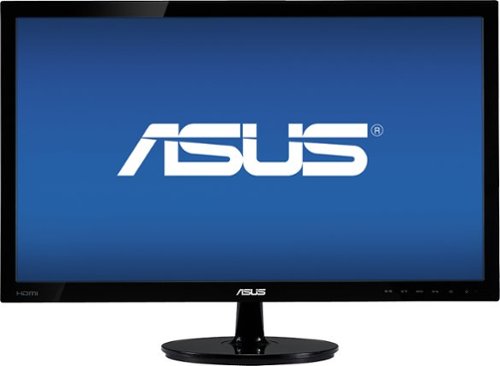bzm3j81's stats
- Review count145
- Helpfulness votes620
- First reviewJanuary 16, 2012
- Last reviewJune 4, 2024
- Featured reviews0
- Average rating4.1
- Review comment count1
- Helpfulness votes0
- First review commentOctober 25, 2016
- Last review commentOctober 25, 2016
- Featured review comments0
Questions
- Question count0
- Helpfulness votes0
- First questionNone
- Last questionNone
- Featured questions0
- Answer count29
- Helpfulness votes53
- First answerFebruary 21, 2014
- Last answerNovember 24, 2021
- Featured answers0
- Best answers7
Clean carpets, couches and stairs easily with this adaptable Dyson Ball Animal vacuum. Various attachments, including a tangle-free turbine tool, a multi-angle brush and a stair tool make pet hair removal quick and simple. The Dyson Ball Animal vacuum comes with a generous 35-foot cord, making it ideal for larger homes.
Customer Rating

4
Now a Dyson convert, but room for improvement
on March 18, 2017
Posted by: bzm3j81
from Detroit, MI
This is my first Dyson vacuum. My previous vacuum is a Eureka Airspeed that was adorned in stickers that claimed 'better cleaning than Dyson, less than half the price'. This Dyson Ball Animal 2 cannot be matched when it comes to cleaning power at the head. A lot of this I attribute to what I call the sealing plate. There's a floating plate that helps to direct all the suction to the carpet and prevent leaking that suction power around the vacuum. This little bit of innovation guarantees that the Dyson pulls up all the dust and dirt from the very root of the carpet.
What's also a nice surprise is that it's quieter than my previous vacuum!
Now we get to the part of the Dyson Ball Animal 2's shortcomings.
After some assembly (to which you are aided mostly by Ikea-like instructons) I was stumped that this vacuum comes with 4 attachments but only provides storage for 3? It comes with a crevice tool, a brush that attaches to the crevice tool, a stair cleaning tool and the tangle-free turbine tool. If you keep the brush on the crevice tool, they sit on top of the accessory holder. The stair cleaning tool snaps on the bottom of the accessory holder. There is no spot for the tangle-free turbine tool. Why sell a vacuum with 4 tools when it can only store 3 on board?
The sealing plate gives the Dyson that great cleaning power, but it also prevents the cleaning head from getting that last inch of carpet next to a wall.
There is no lock pedal to release the head. You basically tilt the vacuum back, push forward so there is pressure on the back wheels which releases the head. A neat idea, but there are times I need to move the vacuum from one side of the house to the other side and I can't push the vacuum around on just the rear wheels. I'll just have to change my habits to pull the vacuum behind me when moving from one area to another.
To lock the head, you push up on the handle to the upright position and there is a loud click and then a softer click. If you don't get the softer click, the handle falls to the floor when you release it.
If you have the vacuum running while locking in the upright position, it engages the accessory hose that is part of the handle. It's a little surprising the first time this happens because all of a sudden, the vacuum starts sucking your shirt sleeve.
The accessory hose is rather interesting, The extension wand stores in the hose and becomes part of the handle of the vacuum. But this also means that you need to line things up just right before stowing it properly.
Sadly, the Dyson Ball Animal 2 doesn't retract the electrical cord. We're back to winding the cord onto two hooks on the back of the vacuum.
Despite the shortcomings, the Dyson Ball Animal 2 really does a great job at picking up everything. We have a cat and the old vacuum didn't always pull the fur entangled in our plush carpet. The Dyson pulls it up with no effort!
My Best Buy number: 0571230660
I would recommend this to a friend!
Arlo Pro takes the worrying out of life with the 100% Wire-Free indoor/outdoor home monitoring system. Arlo Pro includes rechargeable batteries, motion and sound-activated alerts, 2-way audio, a 100+ decibel siren, and 7 days of free cloud HD video recordings. Arlo covers every angle to help keep you safe and protected.
Customer Rating

3
Want to love, but several quirks
on December 17, 2016
Posted by: bzm3j81
from Detroit, MI
I helped my parents set up a QSee set of wired cameras for their shop and was very satisfied with its installation/operation. I've wanted some wireless security cameras for the house for a while. The Arlo Pro system seemed to fit the bill.
The features that attracted me to the Arlo Pro over other brands is that they can be truly wireless (run off batteries), offer a wired option for power, and two way audio. At 8.25 ounces with battery installed, these cameras are pretty lightweight. Surprisingly, the battery is rated for 4-6 months of use in battery optimized mode. Initial setup was simple enough...insert battery, plug in base station and then press a button on the base station and on the camera to pair. However, I was disappointed to learn there is only one plug and cord for powering the two cameras. So if I want to wire both cameras for constant power, I have to purchase a separate cable and plug. Luckily it's micro-USB powered at 5V and 1.8A, so most modern phone chargers should work. I tried out the two-way audio while inside the house. While the microphone on the camera picks up fairly well, the speaker is inadequate. If I'm to ward off a would-be thief with two-way audio, I want my voice to boom with authority. The built in speaker just won't cut it.
I was impressed with the ease to mount the camera with the included mounts, it was then that I realized that the cameras are magnetic. The magnets are strong enough to hold the camera in the position you place it on the included hemispherical mounts. I had a little fun with the camera by sticking it on my fridge for a while. ;-) Unfortunately, the hemispherical mount didn't give me full flexibility in my application, so just a slight bit of carpentry was needed for my application.
I read on some forums that these cameras throw an error below 40 degrees (F). I happened to install these (battery only mode) in 19 degree (F) weather and there were no errors overnight.
The software is a little quirky. I installed it on my Android phone and auto-rotation does not work, I tried on my iPad and found the same problem. Next, in some cases when flipping between full screen mode and windowed mode, I lose camera controls. In those instances, I have to exit the app and then upon re-entering I regain camera controls. I have a 32 GB USB drive installed on the base station and cannot get it to manually write to the USB drive. I could only get it to record to USB when the system is armed with motion triggered recording. File size is pretty small at less than 1 meg per 10 seconds. The app is also slow to provide a Live View. Even on a decently fast wireless network, it takes several seconds to load.
Most disappointingly, I wanted the system armed overnight and because it was lightly snowing, I kept getting notifications/emails that motion was detected. I don't see a way to reduce sensitivity.
The included modes are what you would expect. Armed (On), Disarmed (Off), Scheduled (On/Off per schedule you set), and at the time of this review, a beta of Geofencing (auto-On when your phone leaves the vicinity), but it is limited to 1 phone, so with a family of 5, it's not worth setting up.
These cameras capture at 1280x720 pixels. The pictures are decently sharp for most applications. Night vision is fairly sharp too. But at that resolution, your subject needs to be less than 10 feet away from the camera to get good facial definition. I had 2 inch tall text on a wall 10 feet away and it was illegible. The zoom feature is worthless as everything gets too pixelated to help with anything. I'm also a little put off with the subscription system.
Currently with my free plan, I'm limited to 5 connected cameras. If I want more, I need to pay a monthly plan $10/month for up to 10 connected cameras. It then goes up from there to $50/month for up to 40 connected cameras and longer online storage duration.
I will probably buy a couple more cameras to get decent coverage of my house, the cameras themselves are a pretty good price for outdoor cameras. But with all the quirks, I can only give this system 3 Stars.
My Best Buy number: 0571230660
I would recommend this to a friend!
Keep unwanted hair to a minimum with this Philips grooming tool. The waterproof design lets you use it in the shower, and eight attachments make this trimmer perfect for grooming different sections of the face. This Philips grooming tool has a turbo setting to increase cutting speed, and it charges in just one hour to reduce wait time.
Customer Rating

2
Underwhelming
on November 15, 2016
Posted by: bzm3j81
from Detroit, MI
Out of the box, this Norelco Multigroom feels pretty decent in my hand. I like being able to swap to different attachments with a quick twist. However, I was disappointed to learn that it does not come with a stand. It comes with a charging cord and all the accessories, and a bag to hold it all.
Without going deep into the instructions, I grabbed the shaver attachment and tried to shave my face. It didn't do a great job and it took several passes to get all the hair. Because of the trimming teeth on both sides of the shaver, it tended to irritate me going back and forth. I then tried the trimmer with the hair comb. Unfortunately the tines of the comb don't do a great job picking up the hair so I had to make several passes. The tines of the comb also feel a little flimsy. The detail trimmer worked fine for my sideburns.
I later sat down with the instructions and found out that the shaver is not to be used for your face. It is only to be used below the neck. What gives?
For a device that is sold under the name of Multigroom, I would expect to have a face shaver attachment. And being a Norelco, I would expect it to have the customary 3 round floating heads for shaving.
I think this product is more geared towards men that want to keep some stubble and want the choice of trimming their hair. If you want a clean shave, look elsewhere.
My Best Buy number: 0571230660
No, I would not recommend this to a friend.
Only at Best Buy Acer Aspire R 15 Convertible 2-in-1 Laptop: Combine work and play with this Acer Aspire convertible laptop. Its 15.6-inch 360-degree hinged monitor and touch screen provide the freedom of a laptop and a tablet in a single device. This Acer Aspire convertible laptop comes with 12GB of RAM, an Intel Core i7 CPU and 1TB hard drive to accommodate high-end computing needs.
Customer Rating

5
Solid Laptop, Solid Performer
on November 5, 2016
Posted by: bzm3j81
from Detroit, MI
Let me first start out by saying that I previously would not have considered an Acer computer. I tended to stick with the more common brand names. This Acer has changed my mind! :-) Acer has a good combination with this Aspire R 15. It's a 15.6" multi-touch screen running on a 7th Gen mobile i7 (Kaby Lake) processor with 12GB of RAM and a spinning 1TB hard drive. Please note that mobile i7 processors are only dual-core. Not quad-core like desktop i7 processors. After a very long setup and a few hours of software updates, I finally got to play around with the system a bit. Startups are quick, maybe 10 seconds from power on to login screen and another 6 seconds from login screen to desktop. Surprisingly, the shutdowns take a very long time (2+ minutes).
In terms of design, overall thickness with the rubber feet is right around 13/16", so fairly thin, compared to my previous laptops, without feeling flimsy. Brushed metal on the back of the monitor and brushed metal palm rest area make this laptop seem solid. I also like that the power cord snaps into place with a nice click. It won't be falling out anytime soon. But it does rotate nicely to get out of the way when flipping the monitor to the different modes. The battery is not removable and is not easily accessible, but there is a button on the bottom to temporarily disconnect the battery if you're in a situation that requires it. The trackpad does not look like it has buttons, but they are hidden and do click.
There are a few other design elements that I question. The volume rocker is not labeled (see picture). I had to grab the manual to figure it out. The numeric keypad is a bit cramped, the keys are narrower than the rest of the keyboard. This makes repeated number entry uncomfortable. I'm also put off by the slash key touching the enter key (see picture). Those things I can overlook over time, but I am bothered that the power button is on the back of the right hand side. An inconvenient placement especially when you're flipping the screen to and from tablet mode. There has been a few times where I've accidentally hit the button and sent the laptop into sleep mode. A quick change to the power profile fixed that though.
The Multi Point Touch Display, Tablet Mode, Tent Mode, Display mode are all very nice and I wasn't expecting to have these features for this price point, you really are getting a lot of bang for your buck, especially considering you have an i7 with 12GB instead of the obligatory 8GB of RAM.
Despite some of the design choices, this laptop really changed my impression of Acer laptops and I would not hesitate to consider another Acer laptop in the future.
The following does not reflect my review, but is offered as a tip to other owners:
I really would have liked to see an SSD hard drive in this machine. Having an SSD would really unleash the power of the processor and RAM. Out of curiosity, I decided to dig in to find out what it would take to replace the hard drive. The bottom of the laptop is one large plastic piece that is held on with 12 screws. Once the screws are removed, you must VERY CAREFULLY pry the bottom off. Start at one corner and work your way around. The hard drive is friction mounted (not screwed in) but take care to scoot the connector off the hard drive. I also noticed that the RAM chip is 8GB, so the additional 4GB must be embedded on the motherboard. I could not immediately find any information on upgradeability of the RAM. So I do not know if the system will accept a 16GB module instead. When putting the bottom plate back on, I found it easiest to snap on the sides first to ensure the ports were aligned then working my way around to snap on the front and back before installing the 12 screws.
I really would have liked to see an SSD hard drive in this machine. Having an SSD would really unleash the power of the processor and RAM. Out of curiosity, I decided to dig in to find out what it would take to replace the hard drive. The bottom of the laptop is one large plastic piece that is held on with 12 screws. Once the screws are removed, you must VERY CAREFULLY pry the bottom off. Start at one corner and work your way around. The hard drive is friction mounted (not screwed in) but take care to scoot the connector off the hard drive. I also noticed that the RAM chip is 8GB, so the additional 4GB must be embedded on the motherboard. I could not immediately find any information on upgradeability of the RAM. So I do not know if the system will accept a 16GB module instead. When putting the bottom plate back on, I found it easiest to snap on the sides first to ensure the ports were aligned then working my way around to snap on the front and back before installing the 12 screws.
My Best Buy number: 0571230660
I would recommend this to a friend!


Add high-end performance to your everyday life with the Google Pixel XL. A quad-core processor, a 5.5-inch LED screen and 32GB of memory ensure this phone is able to handle daily life, and Corning Gorilla Glass 4 protects the screen. Easy cloud storage ensures you never run out of space on the Google Pixel XL.
Customer Rating

4
Amazing Phone
on October 21, 2016
Posted by: bzm3j81
from Detroit, MI
First and foremost, this phone is amazing. Performance and quality exceed my expectations from Google.
Pro’s:
- Build Quality
- Phone Performance
- Google Assist
- Unlimited photo storage
- Battery life
- Camera!
- Build Quality
- Phone Performance
- Google Assist
- Unlimited photo storage
- Battery life
- Camera!
Con’s:
- Cost
- Lack of some “flagship” features (i.e. IP67 rating, wireless charging, removable storage)
- Cost
- Lack of some “flagship” features (i.e. IP67 rating, wireless charging, removable storage)
Build quality: This phone is solid in your hand from the moment you pick it up. The aluminum body feels solid and the phone has enough weight behind it to sit comfortably in your hand. I was concerned about the glass portion of the back panel, as I cringed every time I put the phone down on a solid surface, but it has endured very well so far and beyond adding a little flair it helps to quickly identify the top from bottom of the phone as I bring it out of my pocket. The front screen is probably the best screen I have ever used on a smart phone, colors are vibrant, the blacks are deep, and I would put it up against any screen that Apple or Samsung produce. It would really be nice if this was IP 67 rated for water resistance and dust resistance.
Performance: The new Qualcomm 821 processor doesn’t seem leaps and bounds above the older 820 model, but there are times where it is noticeable. Transitions are smooth, scrolling is faster and more responsive, and the phone overall just seems more fluid. The finger print reader is very quick. The camera does load faster than my old phone, but isn’t instant.
Software: The new launcher is very smooth. Took a little bit of time to get used to the “pull up” for the app drawer, but it seems much more natural than the old app drawer button. The Google assistant is nice, but seems to be a slightly more powerful Google now… I expect this will get better over time, but right now seems to be a little basic. Verizon did a great job with the phone’s “bloatware”. I haven’t “noticed” the applications and it seems that they can be uninstalled if I want to. (good job guys). Everything seems to work really well, and the 3D touch is really nice for the applications it works with right now (mostly google apps) but as with most of the software, it will just get better with time.
Camera: This is hands down the best camera I have ever used on a phone. I was worried about the lack of OIS (optical image stabilization) but after seeing how well the EIS performs, it really isn’t a concern anymore. Photos look amazing, the stabilization is awesome, and the HDR+ mode is so fast, I do not even know it’s on. Combined with the unlimited Google photos storage, I really don’t mind the 32GB storage size. Low light photos are amazing and the autofocus is fast. Colors look amazing. I really can’t say enough about this thing. I do wish it had OIS to cover those situations where EIS struggles (lose some details in low light with HDR+ and shaky hands) but I do not think it’s needed overall.
Battery: bottom line, rock solid. I run my phones hard, and normally have to charge them in the car to and from work. (sometimes even at work). But no issues with this Pixel XL. The Qualcomm 821 processor combined with the OLED screen seem to have really helped battery life out. I am looking at 18 hours of life today alone and that’s with about 7 hours of screen time on.)
If you are in the market for a phone, and you have the money, this phone will not disappoint.
My Best Buy number: 0571230660
I would recommend this to a friend!
Browse the internet or play your favorite apps on this Acer tablet. It runs on an Android operating system and is powered by a quad-core 64-bit processor for full functionality. Google Mobile Services and Microsoft Office Suite are preloaded on this Acer tablet for out-of-the-box work or play capabilities, and DTS-HD Premium Sound lets you enjoy videos.
Customer Rating

4
Great for the price
on October 7, 2016
Posted by: bzm3j81
If you're looking for an affordable (<$150) 10 inch tablet, this Acer Iconia One (B3-A30) is a serious contender. In this price range, I wasn't expecting something that was going to beat a $400+ tablet. It has decent speed, plenty of memory and good battery life. It's perfect for web browsing, playing games, watching Netflix and running other apps. When comparing the size to an iPad Air, the Acer Iconia One is about a half inch wider and a hair shorter, but surprisingly, it's thicker than the iPad Air. It has a textured plastic back that gave me a confident grip. In the box, I was surprised to find a folding plastic stand. The stand is convenient when you want a hands free viewing experience. But beware that it's really only designed for landscape orientation of the tablet. In portrait orientation, it is is prone to tip over with slight touches. The front-facing camera is rated at 2MP, which resulted in spotty images, and the rear-facing camera is rated at 5MP which gave more details, but don't expect it to compete with phones/tablets that are $500+. The rear-facing camera protrudes off the back of the tablet, so a case would be a wise investment to keep it from getting scratched/broken. I was very pleased to learn that the tablet can accept microSD cards, but accessing the slot was a little awkward as it involves popping off a cover just above the camera. Once a microSD card was inserted, I was prompted to make the card a permanent memory store for the tablet. In other words, the card contents would be unreadable in other devices. I was OK with that since it was adding plenty more memory to the tablet to store apps, images, etc. I found that the memory card was not recognized by the camera app until I rebooted. But that might be a shortcoming of Android and not of the tablet hardware. I was shocked to learn that the Acer Iconia One tablet has two micro-USB ports (one of them is hidden behind the tab where the microSD card slot is placed). This allows you to charge using one port while running a USB device on the other. I happened to have the right adapter (USB OTG cable) and was able to browse contents of a USB stick once I had a file explorer app (like ES File Explorer). Viewing pictures off the USB stick was pretty neat and I was satisfied with the speed. Since purchasing a Kindle Fire for my child less than 5 months ago, I was interested to compare Acer's Kids Center app to Kindle's FreeTime app. There really is no comparison. The pre-selected games are targeted for 2-3 year olds. Games that I installed through Google Play were automatically available in Acer's Kid Center. There were no books available whereas Kindle has a large library of pre-selected kids books ranging from early readers to Harry Potter. But most disappointing is that whenever a game level completed, an advertisement would play. In rare occasions it was a simple ad. But a long video clip of Mobile Strike (war game) kept coming back with a delayed close button so it was really frustrating and I did not feel that the content was age appropriate to the game. So stay away from the Kids Center suite. Otherwise, this tablet is great for a casual user.
My Best Buy number: 0571230660
I would recommend this to a friend!
Listen like never before with QuietControl 30 wireless headphones. Breakthrough technology lets you set your own level of noise cancellation, so you can control how much of the world you want to let in - or how quiet you want your surroundings to be. Volume-optimized EQ gives you balanced audio performance at any volume, while a noise-rejecting dual-microphone system provides clear calls, even in windy or noisy environments. Connect easily to your devices with Bluetooth and NFC pairing. QuietControl 30 wireless headphones feature a lightweight neckband design that conforms to your body for all-day comfort and wearability. A lithium-ion battery gives you up to 10 hours of wireless listening per charge. And the Bose Connect app helps you manage your paired devices and gives you enhanced control. Available in Black.
Customer Rating

3
Good for Active Lifestyle but needs to be adjusted
on October 2, 2016
Posted by: bzm3j81
Let me start by saying I have a set of Bose QuietComfort 35 to compare this QuietControl 30 to. I recognize that each set is designed for a different consumer. The QuietComfort 35 is suited for a more stationary person while the QuietControl 30 is more suited for an active person exercising or walking about. However, I have reservations about the safety of walking about with full Active Noise Cancellation in play. That is why the QuietControl 30 offers adjustable noise cancellation.
What immediately struck me was that the charging port cover is rather flimsy, it seems to be too thin and therefore doesn't lay flat when the cover is closed. The earbuds are not retractable nor is there a place to mount them when not in use, so they dangle and thus they don't offer the clean look as a set of LG Tone when not in use. However, it is more suited for workout headphones than the QuietComfort 35. From the looks of it, it is sweat resistant. The design of the silicone tips provide good noise isolation.
I paired the QuietControl 30 to my phone and was immediately disappointed by the sound. It sounded like a low powered fan was blowing into my ears. Phone calls were like listening to someone in a tunnel. But, once I downloaded the Bose Connect App for my phone, and turned up the Active Noise Cancellation, it got much better. While on a call, the SideTone feature is very nice as it allows you to hear your own voice so you don't end up yelling to overcome the Active Noise Cancellation. However, it does prove to be a double-edged sword. At one point, in my phone conversation, I had one ear bud in my ear and left the other one dangling while I was walking around and the microphone on the dangling earbud was causing noise as it scraped against my shirt. It also caused some noise while re-inserting the ear bud back into my ear. These noises were heard on both ends of my conversation.
I then connected the QuietControl 30 to my iPad and watched 2 hours of TV shows. Again, I had to immediately adjust the Active Noise Cancellation level in the Bose Connect App, otherwise the TV show sound would be accompanied with the sound of a low powered fan blowing air into my ears. The sound quality was decent and nearly matched the sound of my QuietComfort 35.
Overall, the QuietControl 30 is fairly light and I nearly forgot the neckband was there on several occasions. It is decently comfortable and provides some nice features for a more active listening experience, but for most applications, I still prefer the QuietComfort 35.
My Best Buy number: 0571230660
I would recommend this to a friend!
Tackle the biggest messes with this Bissell Crosswave all-in-one multi-surface cleaner. A dual-action roller scrubs and picks up debris at the same time to reduce the number of passes you need to make, and the convenient fingertip controls let you switch functions quickly and easily. This Bissell Crosswave all-in-one multi-surface cleaner has swivel steering for increased control.
Customer Rating

3
Better than a mop, but more work than I expected
on September 14, 2016
Posted by: bzm3j81
FIrst off, the Bissell CrossWave is definitely better than a mop. With a mop, you're often sloshing around the mess. With the BissellCrossWave, the mess is temporarily pulled up by the brush to let the vacuum portion draw it into the dirty water tank. Since the brush roll (with bristles) is spinning at about 3,000 rpm, it's doing the hard work of scrubbing the floor for you. I had a dried up spot that I probably would have spent a minute or two scrubbing by hand, and the CrossWave took it out in a few seconds. I was pleasantly surprised at how little solution is used. I think part of that is because the solution is pulsed onto the roller instead of constantly streaming. I also liked the suction level provided by the vacuum. However, the CrossWave does have its faults. The manual leaves much to be desired. So much so, that I couldn't understand the purpose of the Easy Clean Storage Tray. I found a YouTube video of the CrossWave as demonstrated by HSN which did a better job explaining most of the features and usage of the CrossWave than the manual could. The machine itself needs quite a bit of cleaning after use. After dumping and cleaning the dirty water tank, you'll need to remove and rinse the brush roll window. Then remove the brush roll and clean that up, then you need to wipe down the rest of the brush roll chamber and let each separate item air dry overnight. It's definitely not a machine you can throw into a closet just after use. So make sure you're cleaning an area of floor that is worth the hassle of cleaning up the CrossWave. I also noticed that you're not going to be able to clean to the edge of a wall. I estimate you will clean up to an inch away from all walls. Also, if you have deep grout lines, the CrossWave might not be able to clean the grout lines very well. I question the longevity of the squeegee wiper on the bottom of the unit as well. Even through these faults, I still maintain that the CrossWave is better than a mop. My floors are definitely cleaner than a simple mop can achieve. It will work harder and save you time when cleaning a large area, but be prepared to spend a few minutes cleaning the machine after use.
My Best Buy number: 0571230660
I would recommend this to a friend!
QuietComfort® 35 wireless noise cancelling headphones are engineered with world-class noise cancellation that makes quiet sound quieter and music sound better. Free yourself from wires and connect easily to your devices with Bluetooth® and NFC pairing. And enjoy up to 20 hours of wireless listening per battery charge.
Customer Rating

5
Best of Bose, now with Bluetooth!
on June 3, 2016
Posted by: bzm3j81
I've never owned a Bose headset before, but now I understand the attraction so many travelers possess towards Bose. They work and they work well. I was lucky that a friend had the Bose QuietComfort 25 to compare these QuietComfort 35 against. The QuietComfort 35 use a rechargeable battery which is charged by a micro-USB port (like most phones), to that end, Bose provides a USB A to micro-USB cable, however, they do not provide a wall plug. Also included is a ~4' cable that converts from a 2.5mm jack (plugs into the headset) to a 3.5mm jack (which can be plugged into most computers, phones, etc.) as well as a single/dual combination 3.5mm prong airplane adapter. All of which is housed in a nice traveling case. I should mention that there are no in-line controls on the ~4' cable like the QuietComfort 25 had. The controls are now located on the right side ear cup. Upon opening the case for the first time, the headset had a strong acetone smell, most of which has dissipated over the past couple days. After charging the QuietComfort 35, I put them on and turned them on. They immediately cut the ambient noise. I then plugged the headset to my computer. Without turning the headset on, there is no noise cancellation, volume decreases and clarity drops. However, once the headset is turned on, noise cancellation kicks in, volume increases and sound clarity is crisp. When plugged in via audio cable, please note that the volume and selection buttons do not serve any purpose. After a simple Bluetooth (or even NFC) pairing process with my phone, I was able to enjoy music, and even make and receive calls via this headset. Volume and selection buttons work in Bluetooth mode.
Overall, I really enjoyed the QuietComfort 35 wireless headset. Comparing it to the QuietComfort 25, the noise cancellation and sound reproduction are the same. The QuietComfort 35 really brings bluetooth wireless functionality.
I could not find any information regarding battery life. While the headset was quite comfortable, I was not able to continuously test to be able to estimate battery life. I would guess that the battery life is on par with the Bose SoundLink series at 15 hours.
My Best Buy number: 0571230660
I would recommend this to a friend!
Your household is busy streaming media, working online, and playing games every day. This Linksys Wi-Fi Router will expand your network coverage, send signals directly to your devices, and deliver a lag-free connection, even when you’re all online at the same time.
Customer Rating

4
Decent Router
on May 13, 2016
Posted by: bzm3j81
The previous router that this has replaced is a Netgear WNDR3700-100NAS.
Physical:
In terms of physical dimensions, this beast of a router is HUGE. When all antennas are up, this devices needs a footprint of at least 11" deep, 13" wide and 8" high. I say at least because you're going to need at least the power cable and the wired connection to your high speed modem. With those plugged in, it will likely push the router slightly forward and increase the depth measurement above.
In terms of physical dimensions, this beast of a router is HUGE. When all antennas are up, this devices needs a footprint of at least 11" deep, 13" wide and 8" high. I say at least because you're going to need at least the power cable and the wired connection to your high speed modem. With those plugged in, it will likely push the router slightly forward and increase the depth measurement above.
Unfortunately, this device is designed to sit on a floor/desk. There are no mounting holes to possibly mount it on the wall. So those above dimensions really eat up either desk top real estate or floor leg room. By contrast, my previous router included a stand to let it sit vertically so that I could place it next to a wall thereby minimizing its footprint.
There is a large square screen on top which has "EA9500" printed on it. When powered on, the Linksys brand lights up as well as 8 vertical bars to indicate the 8 antennas on this router.
The top and bottom of this router is perforated, presumably to let heat escape. I expect that it will also let in dust, so I will have to make sure to blow out the dust regularly.
With about 2 hours of usage, it is rather warm.
Setup:
After making the physical connections to my cable modem, power and one wired connection to my laptop, I powered on my cable modem first, then the router second. I was rather disappointed that the router insists on completing the initial setup wirelessly.
After making the physical connections to my cable modem, power and one wired connection to my laptop, I powered on my cable modem first, then the router second. I was rather disappointed that the router insists on completing the initial setup wirelessly.
I liked:
-Having No-ip and Dyndns as dynamic DNS provider choices, my previous router only had Dyndns
-Being able to turn off the 8 bar antenna display on top of the router
-Linksys Smart Wi-Fi app on my android or apple device which gives me access to my router configuration if I'm not at home.
-Having No-ip and Dyndns as dynamic DNS provider choices, my previous router only had Dyndns
-Being able to turn off the 8 bar antenna display on top of the router
-Linksys Smart Wi-Fi app on my android or apple device which gives me access to my router configuration if I'm not at home.
I did not like:
-No option to disable SSID broadcast. I like to use this feature as a security measure.
-No choice to enable or disable guest network from utilizing the resources on the non-guest network.
-Takes a while to "boot up"
-Once you set up a Linksys account and associate your router (required to use the Smart Wi-Fi app), there doesn't seem to be a way to log into your router locally.
-There seems to be a 50 user limit to guest wireless access.
-No option to disable SSID broadcast. I like to use this feature as a security measure.
-No choice to enable or disable guest network from utilizing the resources on the non-guest network.
-Takes a while to "boot up"
-Once you set up a Linksys account and associate your router (required to use the Smart Wi-Fi app), there doesn't seem to be a way to log into your router locally.
-There seems to be a 50 user limit to guest wireless access.
Performance:
-I am getting better wired transfer speeds between two local devices. I attribute that to the better processor on this new router.
-Wireless range for 2.4 ghz band seems a tad better than my previous router (limited to n).
-Wireless range for 5 ghz band is lower, but please research this topic as this is to be expected. AC wireless range is slightly shortened, however, you will get better throughput at the same distance as compared to N wireless.
(wireless range was tested using an App on my Android device)
-I am getting better wired transfer speeds between two local devices. I attribute that to the better processor on this new router.
-Wireless range for 2.4 ghz band seems a tad better than my previous router (limited to n).
-Wireless range for 5 ghz band is lower, but please research this topic as this is to be expected. AC wireless range is slightly shortened, however, you will get better throughput at the same distance as compared to N wireless.
(wireless range was tested using an App on my Android device)
Thoughts:
I believe the price and features of this router is best suited for a small business and not for home use.
I believe the price and features of this router is best suited for a small business and not for home use.
My Best Buy number: 0571230660
I would recommend this to a friend!
bzm3j81's Review Comments
Add high-end performance to your everyday life with the Google Pixel XL. A quad-core processor, a 5.5-inch LED screen and 32GB of memory ensure this phone is able to handle daily life, and Corning Gorilla Glass 4 protects the screen. Easy cloud storage ensures you never run out of space on the Google Pixel XL.
Overall 4 out of 5
4 out of 5
 4 out of 5
4 out of 5Amazing Phone
By bzm3j81
from Detroit, MI
First and foremost, this phone is amazing. Performance and quality exceed my expectations from Google.
Pro’s:
- Build Quality
- Phone Performance
- Google Assist
- Unlimited photo storage
- Battery life
- Camera!
- Build Quality
- Phone Performance
- Google Assist
- Unlimited photo storage
- Battery life
- Camera!
Con’s:
- Cost
- Lack of some “flagship” features (i.e. IP67 rating, wireless charging, removable storage)
- Cost
- Lack of some “flagship” features (i.e. IP67 rating, wireless charging, removable storage)
Build quality: This phone is solid in your hand from the moment you pick it up. The aluminum body feels solid and the phone has enough weight behind it to sit comfortably in your hand. I was concerned about the glass portion of the back panel, as I cringed every time I put the phone down on a solid surface, but it has endured very well so far and beyond adding a little flair it helps to quickly identify the top from bottom of the phone as I bring it out of my pocket. The front screen is probably the best screen I have ever used on a smart phone, colors are vibrant, the blacks are deep, and I would put it up against any screen that Apple or Samsung produce. It would really be nice if this was IP 67 rated for water resistance and dust resistance.
Performance: The new Qualcomm 821 processor doesn’t seem leaps and bounds above the older 820 model, but there are times where it is noticeable. Transitions are smooth, scrolling is faster and more responsive, and the phone overall just seems more fluid. The finger print reader is very quick. The camera does load faster than my old phone, but isn’t instant.
Software: The new launcher is very smooth. Took a little bit of time to get used to the “pull up” for the app drawer, but it seems much more natural than the old app drawer button. The Google assistant is nice, but seems to be a slightly more powerful Google now… I expect this will get better over time, but right now seems to be a little basic. Verizon did a great job with the phone’s “bloatware”. I haven’t “noticed” the applications and it seems that they can be uninstalled if I want to. (good job guys). Everything seems to work really well, and the 3D touch is really nice for the applications it works with right now (mostly google apps) but as with most of the software, it will just get better with time.
Camera: This is hands down the best camera I have ever used on a phone. I was worried about the lack of OIS (optical image stabilization) but after seeing how well the EIS performs, it really isn’t a concern anymore. Photos look amazing, the stabilization is awesome, and the HDR+ mode is so fast, I do not even know it’s on. Combined with the unlimited Google photos storage, I really don’t mind the 32GB storage size. Low light photos are amazing and the autofocus is fast. Colors look amazing. I really can’t say enough about this thing. I do wish it had OIS to cover those situations where EIS struggles (lose some details in low light with HDR+ and shaky hands) but I do not think it’s needed overall.
Battery: bottom line, rock solid. I run my phones hard, and normally have to charge them in the car to and from work. (sometimes even at work). But no issues with this Pixel XL. The Qualcomm 821 processor combined with the OLED screen seem to have really helped battery life out. I am looking at 18 hours of life today alone and that’s with about 7 hours of screen time on.)
If you are in the market for a phone, and you have the money, this phone will not disappoint.
bzm3j81
Detroit, MI
Yes 3D Touch!
October 25, 2016
@RTB1980, to answer your question, yes 3D Touch. So when I press and hold a Google application, it displays a context menu specific to that application. It may not be based on pressure sensitivity, but timing. The same action on a non-Google app will 'zoom-out' so that you can drag and drop the app like in previous generations of Android.
0points
0of 0voted this comment as helpful.
bzm3j81's Questions
bzm3j81 has not submitted any questions.
Enjoy a stunning LED display with this 27-inch LG monitor. The 4K UHD resolution and VESA DisplayHDR deliver vivid scenes to keep you captivated by your favorite shows and movies, and IPS technology maintains consistent colors at various viewing angles. This LG monitor's Radeon FreeSync matches your graphics card's frame rate for a stutter-free experience.
How do I connect monitor with my iPad.
If your iPad is a more modern one with a lightning connector, you would need to purchase an adapter. Such as this one: https://www.bestbuy.com/site/apple-lightning-digital-a-v-adapter-white/7007013.p?skuId=7007013
Connect the adapter's lightning connection to your iPad and then connect an HDMI cable from the adapter to the monitor.
Connect the adapter's lightning connection to your iPad and then connect an HDMI cable from the adapter to the monitor.
5 years ago
by
bzm3j81
Enjoy a stunning LED display with this 27-inch LG monitor. The 4K UHD resolution and VESA DisplayHDR deliver vivid scenes to keep you captivated by your favorite shows and movies, and IPS technology maintains consistent colors at various viewing angles. This LG monitor's Radeon FreeSync matches your graphics card's frame rate for a stutter-free experience.
This monitor have the remote control
No it does not. The sole control is on the bottom of the monitor just behind the LG logo that's on the bottom front bezel. It's a little controller nub that controls on/off, volume, and leads you into the settings.
5 years ago
by
bzm3j81
Take your playlist with you by using these noise-cancelling Sony headphones. Their 40mm drivers with liquid crystal polymer diaphragms fill your ears with booming audio to immerse you in songs, and they're ergonomically designed to provide comfort during extended listening sessions. These Sony headphones have a proprietary noise-cancelling processor, so you can immerse yourself in the music.Industry Leading Noise Cancellation. *As of August 30, 2018. According to research by Sony Corporation measured using JEITA-compliant guidelines. In headband-style of wireless noise-canceling headphones market.
Will these work while on an airplane watching their movies.
In the case, there is a 3.5mm male-to-male cable which should allow you to connect to most airplane jacks. If however you are in a plane that requires a dual 3.5mm plug, an adapter is also included in the case.
5 years, 9 months ago
by
bzm3j81
Take your playlist with you by using these noise-cancelling Sony headphones. Their 40mm drivers with liquid crystal polymer diaphragms fill your ears with booming audio to immerse you in songs, and they're ergonomically designed to provide comfort during extended listening sessions. These Sony headphones have a proprietary noise-cancelling processor, so you can immerse yourself in the music.Industry Leading Noise Cancellation. *As of August 30, 2018. According to research by Sony Corporation measured using JEITA-compliant guidelines. In headband-style of wireless noise-canceling headphones market.
How is the phone clarity while talking from both ends. What makes Sony WH1000 mx3 better than Bose Quiey Sound 35 II
Unfortunately, there seems to be quality control problems with these WH-1000XM3 headphones. Some reviews say they sound great, but I've personally experienced two bad headphones in a row and my co-worker also has a set that performs poorly.
First Set: You will hear everything clearly, but the other party will hear you as if you're talking through a pillow. When they speak, they will hear a echo of themselves.
After connecting with Sony, they sent me a second set with a return label for the first set.
Second Set: Greatly improved over first set, but the other party hears a bit of static on the line and the echo of themselves is still present. In addition, the right ear cup has a clicking sound even with small head movements or even moving my jaw. I can reproduce this clicking if I compress the padding with my palm.
Hoping you get a great quality set. By comparison, I have not had any problems with my Bose QC-35 and the QC-35 II is supposed to be the same.
First Set: You will hear everything clearly, but the other party will hear you as if you're talking through a pillow. When they speak, they will hear a echo of themselves.
After connecting with Sony, they sent me a second set with a return label for the first set.
Second Set: Greatly improved over first set, but the other party hears a bit of static on the line and the echo of themselves is still present. In addition, the right ear cup has a clicking sound even with small head movements or even moving my jaw. I can reproduce this clicking if I compress the padding with my palm.
Hoping you get a great quality set. By comparison, I have not had any problems with my Bose QC-35 and the QC-35 II is supposed to be the same.
5 years, 9 months ago
by
bzm3j81
Handle storage demands with this Western Digital SATA solid-state drive. Its 560MB/s read speed and 530MB/s write speed are suitable for intensive applications, and its 2.5-inch form factor fits most desktops and laptops. The solid-state drive has no moving parts, making the drive resistant to shock to protect your data. Includes the WD SSD Dashboard to keep track of the drive's status.
Does this fit in all macbooks?
It will depend on how old your MacBook is. If your old drive is a mechanical drive, this will likely fit. If you have a newer MacBook, it might have an m.2 drive which is a different form factor and thus will need to be replaced with another m.2 drive and not this SSD.
5 years, 9 months ago
by
bzm3j81
Handle storage demands with this Western Digital SATA solid-state drive. Its 560MB/s read speed and 530MB/s write speed are suitable for intensive applications, and its 2.5-inch form factor fits most desktops and laptops. The solid-state drive has no moving parts, making the drive resistant to shock to protect your data. Includes the WD SSD Dashboard to keep track of the drive's status.
Does this ssd works on MacBook Pro
This will depend on what model MacBook Pro you have. If your MacBook Pro had a mechanical drive, then this will likely fit. However, newer systems have m.2 drives which are a different form factor and you'll need to replace it with another m.2 drive.
5 years, 9 months ago
by
bzm3j81
Dell Inspiron Desktop: Surf the web quickly with this Dell Inspiron desktop computer. It's equipped with 12GB of DDR4 RAM and a quad-core Intel Core i7 processor for blazing operations, and its 1TB hard drive comes loaded with Windows 10 Home for immediate productivity. This Dell Inspiron desktop computer includes an NVIDIA GeForce GT 1030 graphics card for crisp game and video images.
Does this pc's motherboard have any m.2 or nvme slots?
It's labeled as an m.2 slot. But NVMe drives can have m.2 or pci-e form factors.
5 years, 10 months ago
by
bzm3j81
Enjoy hours of reliability and speed with this HP Pavilion desktop. Its AMD Ryzen 5 processor and 12GB of RAM let you accomplish multiple tasks at the same time, and its 1TB hard drive provides plenty of space for file storage. This HP Pavilion desktop comes with a wired keyboard and mouse for interacting with Windows 10 Home.
What is the model of the processor? amd ryzen 5 1400, 1600, or 2600?
AMD Ryzen 5 2400G with AMD Radeon RX Vega 11 onboard video
5 years, 11 months ago
by
bzm3j81
Enjoy a vibrant display with this monitor that features Splendid Video Intelligence Technology and a 50,000,000:1 contrast ratio for arresting clarity. Full 1080p support brings high-definition photos and videos to life.
Coming back in stock?
is this monitor going to be restocked at some point? It been a few weeks.
Looks like it is back in stock now. I don't believe it is a product they have in-store though. I bought this monitor from BestBuy.com almost 2 years ago and have enjoyed it since.
10 years, 4 months ago
by
bzm3j81
Detroit, MI