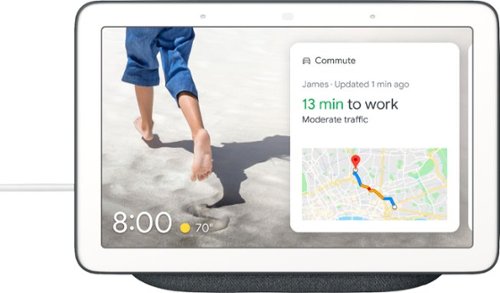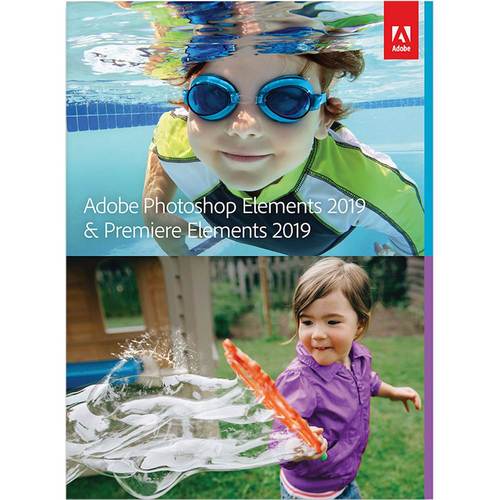bzm3j81's stats
- Review count144
- Helpfulness votes618
- First reviewJanuary 16, 2012
- Last reviewMay 27, 2024
- Featured reviews0
- Average rating4.1
- Review comment count1
- Helpfulness votes0
- First review commentOctober 25, 2016
- Last review commentOctober 25, 2016
- Featured review comments0
Questions
- Question count0
- Helpfulness votes0
- First questionNone
- Last questionNone
- Featured questions0
- Answer count29
- Helpfulness votes53
- First answerFebruary 21, 2014
- Last answerNovember 24, 2021
- Featured answers0
- Best answers7
HP Spectre x360 Convertible 2-in-1 Laptop: Embrace your creativity with this 15.6-inch HP Spectre x360 convertible laptop. Featuring a 15.6-inch 4K touch display and an HP digital pen, this laptop lets you write, make notes and express yourself with precise touch controls. This HP Spectre x360 convertible laptop provides a fast, responsive user experience with an Intel Core i7 processor.
Customer Rating

5
Current pinnacle of my computer system collection
on November 14, 2018
Posted by: bzm3j81
from Detroit, MI
HP has done a great job on this laptop. The experience starts with the unboxing. Within the normal brown cardboard box, I was surprised they included a folio pouch. Also included in the normal brown cardboard box is a very fancy upscale box with "SPECTRE" emblazoned on the top. As with my previous Spectre computer, opening this box made me feel like I was being inducted into James Bond villainy. :-)
My other Spectre computer is the x2. It's a very capable machine but it's a different form factor. It's a tablet first and foremost and as such doesn't sit on my lap very well.
Let's talk about accessories first. The x360 comes with the aforementioned folio pouch as well as a stylus (as well as a few extra stylus nibs). Unlike my x2, the x360 does not have a fabric loop to hold the stylus to the keyboard of the x360. Instead they have a pouch above the velcro clasp of the folio pouch that holds the stylus. My x2 stylus came with a clear sticker with tiny warnings/instructions. I thought I was supposed to remove it. When I did, I was left with a sticky mess that required some rubbing alcohol to remove. HP's learned from this and the x360 stylus comes with a clear sticker again, but it's easy to remove without any mess.
The x2 has an Intel Core i7 with 8 GB of RAM. I thought the processor might have been starved at times with that amount of RAM. It very rarely showed, but the x360 stepped up and came with 16 GB of RAM paired with its Core i7 processor.
The x360 comes with a 512GB x4 NVMe drive. It is very speedy storage that works well in this setup.
The x360 comes with a 15.6 inch 4K display. It is a truly impressive display with beautiful contrast. It is a multi-touch screen, which, as the name implies, will open up 360 degrees.
On the right side is: a USB C power port, a USB C thunderbolt port, a USB A port and a microSD card slot. I was a little disappointed to learn they used a microSD card slot instead of a SD Card slot. On the left side is the dedicated power port for a barrel connector, an HDMI port, and an audio port. In my opinion, I would like one more USB A port.
The power button took me a few moments to find. It's located on the left hand side rear (near the hinge) where they've chamfered the corner.
The chassis is a dark brown-gray color with dark gold accents. It's done very nicely. Many of the sides and edges of the chassis are beveled as if they were trying to achieve a jeweled appearance with long facets. Most of the chassis feels like aluminum. Where I expect plastic, they seem to have used a premium super smooth plastic. Nothing feels cheap.
The keyboard is backlit and includes a full numeric keypad, which I prefer. The trackpad is wide and super smooth with hidden buttons at the bottom. Button travel upon clicks is nice.
Operation of this x360 system is quick. I have barely heard the whisper of the fans. Otherwise it is quite silent. The system handles all the operations instantly and with apparent ease.
The x360 does come with a fingerprint reader and I've paired it up with Windows Hello and it works very well.
The x360 is a beautifully crafted laptop that also sports great specs that has made it the current pinnacle of my computer system collection.
Mobile Submission: False
I would recommend this to a friend!
Velop is a flexible Whole Home Mesh Wi-Fi system of modular nodes that work together to provide a flawless signal for any home. Now with new plug-in nodes that fit all wall sockets, you'll be assured coverage in traditionally underused areas, and the sleek design only uses a single outlet. Velop works with any Internet Service Provider (ISP), making customization simple, and with Tri-Band performance and Intelligent Mesh™ technology, you'll always be on the fast path to the Internet.
Customer Rating

5
Easy to setup, rock solid signal!
on November 10, 2018
Posted by: bzm3j81
from Detroit, MI
This Linksys Velop kit includes a primary node that delivers 2200 Mbps and two Plug-In nodes that deliver 1300 Mbps each.
The primary node looks like a rectangular pillar and on the bottom it has two LAN ports. One goes to your cable modem. Since I have several wired network devices, I had to purchase an 8 port gigabit switch to connect to the other LAN port on the bottom. I liked that I didn't have to guess which port went to which device, they just work!
The plug-in nodes are nicely designed to only take up one outlet in a standard outlet duplex. It doesn't block the other outlet whatsoever.
Setup is done all through the Linksys app on your mobile phone. I thought it was going to be a frustrating experience where I would end up connecting to the router with my laptop to configure, but I was pleasantly surprised I could do all the configurations I needed through the app.
Boot up of each node does take a couple minutes. I was able to change the SSID to my previous SSID and set the password to my previous password and almost immediately 15 devices popped online. Only my Nest thermostats needed a bit of help to get reconnected.
I then set up the upstairs plug in node and after waiting for it to boot up, the app pretty much took over to set it up. The basement plug in node didn’t set up immediately, but it set up just fine on the second try.
I was surprised at the ease of which I could set up port forwarding and DHCP reservations. This is not something I see many people doing, but it was pretty painless within the app.
The app enables me to securely manage settings anywhere in the world. This is nice.
After working through the setup, I downloaded a wifi analyzer and walked throughout the house and I was able to get a good signal in all corners of the house. It did drop a little in the garage, but not enough to cause me much concern.
Being a mesh network system, my devices can now travel throughout the house without signal dropping and I don't have to worry about re-connecting to an extended range. My previous setup had a bulky router and a range extender and when I got out of range of one, I had to make sure my device switched to the other. In a mesh network system, signal is handed off seamlessly between the nodes.
Another nice thing is that I no longer have to worry about which devices connect to the 2.4 ghz channels and which ones connect to the 5 ghz channels. The router and the device negotiate that without me giving it a second thought.
While this system is pricey, I am pleased with the ease of setup and the rock solid signal I now get around the house.
Mobile Submission: False
I would recommend this to a friend!
Enjoy interactive streaming with this Google Nest Hub. With the built-in Google Assistant, you can view your calendar, receive alerts and reminders, and control devices from the single dashboard, and voice control lets you access other smart features. This Google Nest Hub lets you listen to music from Spotify and Pandora and view YouTube content. "
Customer Rating

4
Amazed by the screen, but still want more features
on November 5, 2018
Posted by: bzm3j81
from Detroit, MI
The Google Home Hub is a smart home controller, digital picture frame and a Google Home Mini merged into one.
Physically, it looks like a small tablet, but it's mounted on a non-removable base. There is a sliding switch on the top of the back to mute the microphone and a volume rocker button on the back of the right side. Power is delivered by a barrel plug instead of a USB mini or a USB C connector. There are two microphone holes at the top of the screen and a gray dot where a camera is normally located. This is for an ambient light sensor.
Setup is controlled by the Google Home app on your mobile device. There is very little setup available on the Home Hub itself. The settings are sometimes hard to find. You need to wade through multiple levels of menus. During setup, it was pretty easy to create rooms and add smart home devices such as light switches, front door locks and thermostats from their list of compatible parties and then assign them to the rooms created. Once setup in the Google Home app, it is reflected quickly on the Home Hub. I was hoping for complete control (e.g. set away mode)over each smart device, but only basic functionality is available, (on/off for light switches, lock/unlock for locks).
I particularly liked the integration into Arlo cameras, I could pull up live footage from my cameras pretty well.
As a digital picture frame, I was disappointed to learn that I could only pull up pictures from my Google account. I could pull up pictures shared with me through Google, but sadly there is no integration with other services. That being said, the picture is SUPERB! Sometimes, when buying a new electronic, there is a sample image sticker on the screen that peels off. That sample image sticker selected usually exaggerates the color pop the screen really can deliver. I felt like the picture delivered by the Home Hub provides the color pop some manufacturers try to exaggerate. Some of the images on the screen seem like they are printed on the surface of the screen and not behind a piece of glass, further making it seem like a sample image sticker. It's hard to describe, you really have to see it for yourself.
The screen itself is managed by an Ambient EQ function which utilizes an ambient light sensor that is located at the top of the screen where you would normally expect a camera lens. Using the Ambient EQ function, the screen dims appropriately to the amount of light in the room. It also optimizes the contrast in the picture to give it that pop I mentioned earlier.
As for audio quality. It's pretty much a Google Home Mini. While it may have settings to adjust the treble and bass, out of the box, I think it sounds slightly worse than a Google Home Mini.
Other functions include being able to pull up some content from searches and YouTube videos. It's nice to see some of that on a screen now instead of just audio announcements from a Google Home Mini.
Unfortunately, that seems to be where the capabilities stop. With such an nice screen, it's a shame that you can't tie into the Android ecosystem to add functionality or even to play basic games. I really wanted to connect to my photos on other services or even my own private library on Plex. The lack of a camera was also disappointing. Calls over Duo are one sided. You can see the video from the other party, but the other party only sees a static image.
I would pay $50 each for a smart home controller, digital picture frame and a Google Home Mini. So the Home Hub is a "Whole that is greater than the Sum of its Parts", but I expect greater value when it's all combined (from any manufacturer). But a product from Google, I expect far greater value with the integration of Android in a product like this.
Nonetheless, I could see myself getting a few more of these Home Hubs around the house if they drop in price.
Mobile Submission: False
I would recommend this to a friend!
Dive right in and do something amazing with your photos. Auto-generated photo and video slideshows and collages are created just for you and delivered upon launch. Get up and running quickly with the new home screen - see what's new since your last version, discover fun things to try, and get inspiring ideas, help, and tutorials. Effortlessly organize, edit, and create thanks to photo and video automation powered by Adobe Sensei AI technology. Try artistic techniques and effects with 73 step-by-step guided edits. Easily make movies in the redesigned Quick Edit mode. And share your favorite memories in everything from fun memes and animated GIFs to printed artwork and full-length movies.
Customer Rating

4
A Great Value Package for Photo and Video Editing
on November 5, 2018
Posted by: bzm3j81
from Detroit, MI
I had Photoshop Elements 2018 installed on an older desktop. I was hoping that all my facial tagging would be easily transportable to my new desktop running Photoshop Elements 2019. Sadly that isn't the case. The tagging information is stored locally on the system that did the tagging. It isn't stored in the EXIF data on the photos themselves. That is quite disappointing to me. Instead, I tried to backup the catalog which should preserve the tagging information. Since my photo library is so large, it took about 24 hours for it to evaluate the catalog, about 1 hour to estimate the size of the backup and it came back with about 540 megs for the final backup size. Unfortunately, it errored out while creating the catalog backup and I gave up.
I think I'm going to rely on another application to do facial tagging which will also write the tags to EXIF data stored on the photos.
That's really the only drawback for Photoshop Elements 2019. On the plus side, it's great for a beginner like me to pick a photo, go through the dozens of guided edit tiles, choose the one that's most appropriate and get a step by step walkthrough of how to improve the photo. While the 2018 version was great, they've added even more guided edits in the 2019 version.
I had never played with Premiere Elements but I recently got a GoPro camera. While GoPro comes with the Quik video editing software, I did not like the way it tried to take over creative control. With the Quik mobile app, you select an effect, it crops your video and then automatically selects the effect window. I then tried to use the Quik desktop app and was frustrated trying to apply my effect there too. So I tried Premiere Elements.
First of all, Premiere Elements is not able to open the videos from my GoPro camera. GoPro uses a combination of h.264 with HEVC. Premiere Elements doesn't support that codec. So I had to convert my GoPro videos using HandBrake then I could manipulate them in Premiere Elements.
While editing my videos, it took me a little bit to get used to the workflow, but once I got into it, it was pretty easy. One thing to note, I had to go back to the beginning of my video several times to check the flow and after the first time, the video would get very choppy. To get around this, there is a Render button that will re-render your video and while you may not get the best resolution during the preview, it does smooth out the playback so you can walk through the video with greater ease.
Similar to how Photoshop Elements has several guided edits, Premiere Elements also includes guided edits. This is great for someone like me who is just getting into video editing with Premiere.
I would highly suggest using an i5 or greater computer with plenty of RAM and SSD storage in order to render videos quickly.
Getting both applications for less than the sum of their retail prices makes this a great value for me.
Mobile Submission: False
I would recommend this to a friend!
Insignia 4K UHD Fire TV Edition is a new generation of smart TVs featuring the Fire TV experience built-in and including a Voice Remote with Alexa. With true-to-life 4K Ultra HD picture quality and access to all the movies and TV shows you love, Insignia Fire TV Edition delivers a superior TV experience that gets smarter every day. The Voice Remote with Alexa lets you do everything you'd expect from a remote—plus, easily launch apps, search for TV shows, play music, switch inputs, control smart home devices and more, using just your voice.
Posted by: bzm3j81
from Detroit, MI
Straight out of the box, this Insignia 43" 4K TV - Fire TV Edition had a plastic smell. While the smell has faded, it is still present after about a week of ownership. It also has a bit of a buzzing sound during operation. This buzzing sound is imperceptible when there are sounds in any video, but I can hear it while scrolling through the menu system where there is no sound.
During initial setup, I thought the power on process and menu system was being really slow. Thankfully, it was because several updates were being downloaded, applied in the background. There was at least one time I thought the updates were done, but the menu system was being very slow, then without any acknowledgement, a firmware update of the remote control occurred. I would have appreciated a scrolling message to indicate what was going on in the background during this initial setup.
I also found that I had to wade deep into the menu system to set the zip code of the TV. It wasn't prompted during initial setup and it didn't pick this up from my Amazon account. It was set for some strange zip code that didn't make sense to me.
Onto the TV performance. I think the picture performance right out of the box is very good. I was playing Pirates of the Caribbean: Dead Men Tell No Tales (UHD + HDR) which was automatically available from my digital movie account and the color and clarity were great. I will probably look up some calibrated picture settings at a later date, but I'm quite comfortable with the out-of-the-box picture.
This TV is edge-lit. It was easily confirmed as the corners had dark spots. At this price range, I wasn't expecting local dimming.
The menu system is a bit clunky. I hope they continually improve it via software updates. This being a Fire TV edition, Fire TV is thrown in your face when you turn it on. There is, however, an option to have the TV start in normal TV mode.
I like having Alexa built in. It ties automatically to my smart home controls.
Unfortunately, the sound left much to be desired. There is very little bass available from the speakers. I highly recommend pairing this TV up with a soundbar (especially one with a discrete subwoofer).
The available connections surprised me. This TV has 3 HDMI connections (1 with HDMI ARC), Antenna In, Audio Out for headphones, USB port, Digital Optical for a speaker bar, but it also has Component In. The last one surprised me because I have another modern TV that no longer has Component In to handle legacy devices.
If you're someone who's looking for an entry-level 4K+HDR TV with a built-in streaming device, this one performs well.
Mobile Submission: False
I would recommend this to a friend!
Film underwater scenes in 4K with this 12-megapixel GoPro HERO7 action camera. Its HyperSmooth stabilization feature lets you capture shake-free videos, and it withstands submersion up to 33 feet without a waterproof case. Stream captured videos from this rugged GoPro HERO7 action camera on Facebook Live via the companion app.
Customer Rating

4
Where's my HyperSmooth 4K60?
on September 25, 2018
Posted by: bzm3j81
from Detroit, MI
After checking out some tech preview sites, I was hyped up for HyperSmooth at 4K at 60 frames/second. I cannot seem to get this setting and I've played around with a bunch of settings. After checking out some other posts, it seems this feature has been stripped out. 4K-60 gives you normal stabilization and 4K-30 gives you HyperSmooth.
The GoPro HERO7 Black is the newest, top of the line release. The biggest feature is HyperSmooth which goes above and beyond their normal Electronic Image Stabilization. After shooting several minutes of 4K-30 with HyperSmooth, GoPro has won me over. GoPro even goes as far to say it's HyperSmooth gives you gimbal like stabilization. That's very nearly true. I was almost ready to buy a $300 gimbal, but it's unnecessary...for what I'll be doing. For more professional footage, you may want to invest in a gimbal mount.
While there are many other features that have been introduced in this iteration of the GoPro Black, let's get back to the basics. Externally, it's no different from the HERO6 or HERO5. So accessories are plentiful and if you're willing to go off-brand, they can be very affordable. Battery is identical to the HERO6 and HERO5 as well, so picking up an extra costs around $20. It's waterproof to 30 feet straight out of the box. No accessories needed. But if you use their waterproof case, you can go to something like 80 feet.
Battery life gives you about 1 hour of record time. I highly recommend U3 rated MicroSDXC cards from a big name brand. While the HERO7 can support 256 GB memory cards, I think the sweet spot for pricing is at 128 GB (for now). This gives you roughly 4 hours of recording time.
Operation of the HERO7 has been cleaned up with some menu system improvements. It's easy to set up, although I have found that at 4K-60, I lose the option of a Linear Field of View. Wide Field of View may be OK for some, but I don't like the slight fish-eye effect. GoPro has packed a few more features into this tiny camera such as in-camera handling of HDR photos and TimeWarp which is time-lapse video.
Videos produced by this camera are very sharp. Still pictures came out a little more grainy than I expected from a 12MP sensor. Microphone performance is greatly improved over previous generations. In addition, you can connect an external microphone to suit your conditions.
Connection to my phone via the GoPro and Quik apps are very easy and I like having the phone act as a remote control and view finder. Power is supplied by a USB-C port and I was able to charge the camera with my phone charger. However, please note that data transfer to a computer cannot be handled by the thin cable that comes with most modern phones. The included USB A to C cord that is about double the diameter of my phone cord is needed to handle the data transfer.
Overall, a great camera whose features steered me away from getting a plain video camera. I'm just disappointed that I cannot get 4K-60 with HyperSmooth as I've read about.
Mobile Submission: False
I would recommend this to a friend!
Take your playlist with you by using these noise-cancelling Sony headphones. Their 40mm drivers with liquid crystal polymer diaphragms fill your ears with booming audio to immerse you in songs, and they're ergonomically designed to provide comfort during extended listening sessions. These Sony headphones have a proprietary noise-cancelling processor, so you can immerse yourself in the music.Industry Leading Noise Cancellation. *As of August 30, 2018. According to research by Sony Corporation measured using JEITA-compliant guidelines. In headband-style of wireless noise-canceling headphones market.
Customer Rating

1
Great Audio, Terrible Phone Performance
on September 15, 2018
Posted by: bzm3j81
from Detroit, MI
Update: After connecting with Sony, they promptly sent me another pair and a shipping label for the first set. The second set has its own problems. Call quality has improved, but the other party hears static and the echo is still there. Also the right ear cup has a clicking noise as I move my head or even as I move my jaw. I can reproduce the clicking when compressing the padding with my palm. I'm hoping to get in touch with Sony again to get great quality headphones.
Out of the box, I wasn't terribly impressed by the sound of these headphones. Active Noise Cancellation was slightly less than I expected compared to my Bose QC35. Most background noise like my dishwasher from my kitchen down the hall was gone, but I could still hear my daughter's voice somewhat clearly while she was in the same room. (Even after toggling the ANC modes). So it seems to me Sony has cut more of the high and low frequencies than Bose has achieved. But Bose seems to cut more of the mid-range frequencies than Sony.
I played around with the touch controls which is a great idea, but I tend to like physical buttons. I like the confidence of physical buttons. Cupping the right earcup with your palm temporarily allows background sounds in, which is a much welcome feature over other manufacturers.
The audio game really changes once you manipulate the headphones through the Sony Connect app. The upgrade to firmware 2.0.0 took an unusually long time. The Sony Headphones Connect app automatically tunes to atmospheric pressure, and allows you to fiddle with an equalizer. There are some presets available but having this ability takes the audio quality of the Sony headphones far above the Bose QC35. You also have controls over the sound scape and can vary the ANC levels more so than the 3 presets available from the ANC button on the headphones.
Unfortunately, two aspects really cripple these headphones. While Sony does offer multi-point Bluetooth, you need to manually set one device to media and the second device to phone calls. It's not as easy as connecting both to Bluetooth and letting the headphones seamlessly hand off between two source devices. Bose wins on this point.
The other aspect, to which I'm left scratching my head, is phone performance. I've read many technology previews of the 'Mark 3' headphones and several don't even mention phone performance. Or that they're great without going into any detail whatsoever. While wearers of the 'Mark 3' headphones hear the other party clearly. The other party will hear you as muffled as trying to speak through a pillow. On top of that, the other party hears their voice echo back to them. This is quite disappointing.
I hoped this poor phone performance was limited to the stock firmware. But after upgrading to the latest firmware, this issue persists. I then spoke to a co-worker and they have the same experience. After doing some digging on Reddit, there are some others that complain of similar poor performance.
After some troubleshooting, my co-worker and I have determined that calls within apps such as Skype and WhatsApp are fine, but native calls on Android and iOS devices experience poor performance. However, we also found that while wired into a phone, the problem is solved. This poses another problem because several modern phones don't have a headphone jack.
I half hoped that I was experiencing a one-off performance, but after learning my co-worker having the same problem as well as a few 3-Star reviews on Amazon and reading experiences on Reddit, I'm led to the conclusion that this performance is more common that I would hope for a flagship product such as these Mark 3 headphones.
If you know you're never going to use these for phone calls, they're great, Sony Headphones Connect app gives you great control to make these sound very impressive. As for phone calls, these Mark 3 headphones are completely unusable until Sony can figure out how to fix this with a firmware update. If I could match up these headphones when I get a telemarketer call, I might have some fun with this.
Mobile Submission: False
No, I would not recommend this to a friend.
Handle storage demands with this Western Digital SATA solid-state drive. Its 560MB/s read speed and 530MB/s write speed are suitable for intensive applications, and its 2.5-inch form factor fits most desktops and laptops. The solid-state drive has no moving parts, making the drive resistant to shock to protect your data. Includes the WD SSD Dashboard to keep track of the drive's status.
Customer Rating

5
SSDs are now my first upgrade for any computer
on September 7, 2018
Posted by: bzm3j81
from Detroit, MI
I've installed 5 SSDs in the last month and several more in the past 3 years. This Western Digital drive performs on par with all the other ones that I've installed across brands such as SanDisk, Crucial, and Samsung. When selecting an SSD to purchase, I try to make sure that sequential read and write speeds above 500 MB/sec are supported by the drive. Actual performance will vary with the system that the SSD is placed into. I also try to make sure that the price for a 500 GB drive is about $100 or less.
You have to know what you're doing with this drive. It includes no manual. Just a warranty/legal pamphlet.
This particular SSD went into a mini desktop system that did not have any extra SATA ports nor extra power cables. Since I wanted to transfer the OS from the existing mechanical drive, I had to use a USB to SATA adapter that I had. Once connected, I utilized Minitool's Partition Wizard Free to clone the existing drive to the SSD. I've tried EaseUS Todo Backup on my first SSDs and that utility worked great at the time. I've tried to use it more recently but it would get hung up on minor errors. Minitool's Partition Wizard has worked well for my past several systems, but be vigilant in the installation process because it wants to install 3rd party software.
I didn't realize until later that Western Digital offers their own branded version of Acronis True Image for transferring the OS from a previous drive to the SSD. I might have tried it, but from some reviews, it sounds like the software hangs on minor errors as well.
Actual performance as tested by CrystalDiskMark is 558 MB/Sec Sequential Read and 533 MB/Sec Sequential Write.
As a result, boot time is blazing fast and application launches are nearly instantaneous. I highly recommend a swap from a mechanical drive to SSD as a first upgrade to any modern computer and this Western Digital drive fits the bill nicely.
Mobile Submission: False
I would recommend this to a friend!
Satisfy your HDR viewing and video-editing needs with this 27-inch Dell ultrathin monitor. Its 600-nit maximum brightness provides enhanced clarity, and its Quad HD resolution at 60Hz lets you enjoy streaming premium content. This Dell ultrathin monitor has two HDMI ports for easy switching between media sources, and its Comfort View mode helps prevent eye fatigue.
Posted by: bzm3j81
from Detroit, MI
The Dell Ultrathin 27" S2719DM monitor is a superb display. It sports 2560x1440 resolution, 5ms response time and up to 600 cd/m2 of brightness. This is the first monitor I've owned where I had to turn down the default brightness. While it defaults to 60hz refresh rate, I was able to bump it up to 75hz in normal (non-HDR) operation.
It certainly lives up to the Ultrathin moniker. It feels like it's about 1/4" thick, but there are no VESA mounting holes to take advantage of that thinness. You have to use the included stand. The bezel is 1/4" wide all around.
As great as this monitor is, there are a few places where I'm left wanting more. This monitor only has two HDMI inputs. No DVI. It doesn't have any speakers. The power supply has a light at the end of the cord which casts a dim white light mostly onto the base of the stand, but there is some light cast onto the wall behind my monitor whether the monitor is on or off.
The resolution is great, I can cascade several windows without feeling crowded. I've had to increase the text size in a few applications to transition to this resolution, but it's quite comfortable and text is sharp. Colors pop in normal operation. Colors really stand out in HDR, although the HDR doesn't punch hard enough for my taste.
Monitor control is achieved by 5 buttons on the bottom of the monitor on the right hand side. They are much more preferable than my work monitors with soft-buttons that don't register my touch half the time. And I like these buttons more than Samsung's Joystick on the back of the monitor.
It really is a superb display and while I am disappointed with a few options, I kinda wish I could afford a second S2719DM.
Mobile Submission: False
I would recommend this to a friend!
Dell Inspiron Desktop: Surf the web quickly with this Dell Inspiron desktop computer. It's equipped with 12GB of DDR4 RAM and a quad-core Intel Core i7 processor for blazing operations, and its 1TB hard drive comes loaded with Windows 10 Home for immediate productivity. This Dell Inspiron desktop computer includes an NVIDIA GeForce GT 1030 graphics card for crisp game and video images.
Customer Rating

3
Powerful Processor, less than average graphics, hd
on August 15, 2018
Posted by: bzm3j81
from Detroit, MI
The Inspiron 3670 includes an 8th Generation i7 with 6 cores and hyperthreading enabling it to process 12 threads. This is probably more processing power than most people really need. It is paired with 12 GB of RAM (8GB stick + 4GB stick), a 1TB conventional hard drive and an Nvidia GT 1030 video card.
On paper, the AMD RX 11 Vega built into AMD Ryzen 5 2400G CPU performs just a bit better than the Nvidia GT 1030. But running this system against my AMD Ryzen 5 2400G system, this 8th Gen i7 with the GT 1030 card combination narrowly beats the AMD system. That's not to say either system is a gaming system. In fact, my 6th Gen i7 with an AMD R9 360 video card beats this Inspiron 3670 when benchmarking in Unigine's Heaven. I think this Inspiron 3670 is best suited for family use, light gaming and maybe some video editing, but the processor will easily power through anything a typical family might throw at it.
After setting up this system, I immediately tore into the case to see about installing an SSD that I had previously purchased. Having a spinning hard drive in this system really drags down the system performance. After switching to an SSD, the performance is much more responsive and feels like a modern system. The motherboard does have an M.2 Slot. I'm curious as to the performance gained if I were to utilize an NVMe SSD.
I am really disappointed in the Inspiron 3600 series when it comes to expandability. While there is an additional SATA port, there are no additional power cables from the power supply. Dell provides a power port on the motherboard, but it requires a proprietary cable. The Dell product number for this cable is: GP2JM. When I contacted Dell to order this cable, I was told that it is not in stock. I bought an Inspiron 3650 system a couple years ago and tried to order the same cable back then, it was also not in stock at that time.
Dell: If you are going to make a proprietary connection, make the adapter easily available. Otherwise, use a standard connection. For this I'm knocking my review down a star. While there are other manufacturers that sell a similar cable, their price is more than double that of Dell's.
To get around this power problem, I bought myself a 6 inch SATA Power Y Splitter Adapter. With that, I was able to run both the conventional hard drive and SSD and clone the system onto the SSD. I would caution against running two conventional hard drives with this adapter. I'm not sure how much power the power supply puts on this line. SSDs have lower power requirements so I felt a bit safer in this configuration.
As I alluded earlier, I don't think this is a gaming system. It seems rather unbalanced with the powerful processor matched up with less than mediocre video card and hard drive. If the power supply were a bit beefier and modular, I would highly recommend this system to start off a gaming build with plans to replace the video card. As it stands, I would only recommend this system to someone who is going to do a lot of processor intensive tasks that don't involve heavy gaming.
Mobile Submission: False
I would recommend this to a friend!
bzm3j81's Review Comments
Add high-end performance to your everyday life with the Google Pixel XL. A quad-core processor, a 5.5-inch LED screen and 32GB of memory ensure this phone is able to handle daily life, and Corning Gorilla Glass 4 protects the screen. Easy cloud storage ensures you never run out of space on the Google Pixel XL.
Overall 4 out of 5
4 out of 5
 4 out of 5
4 out of 5Amazing Phone
By bzm3j81
from Detroit, MI
First and foremost, this phone is amazing. Performance and quality exceed my expectations from Google.
Pro’s:
- Build Quality
- Phone Performance
- Google Assist
- Unlimited photo storage
- Battery life
- Camera!
- Build Quality
- Phone Performance
- Google Assist
- Unlimited photo storage
- Battery life
- Camera!
Con’s:
- Cost
- Lack of some “flagship” features (i.e. IP67 rating, wireless charging, removable storage)
- Cost
- Lack of some “flagship” features (i.e. IP67 rating, wireless charging, removable storage)
Build quality: This phone is solid in your hand from the moment you pick it up. The aluminum body feels solid and the phone has enough weight behind it to sit comfortably in your hand. I was concerned about the glass portion of the back panel, as I cringed every time I put the phone down on a solid surface, but it has endured very well so far and beyond adding a little flair it helps to quickly identify the top from bottom of the phone as I bring it out of my pocket. The front screen is probably the best screen I have ever used on a smart phone, colors are vibrant, the blacks are deep, and I would put it up against any screen that Apple or Samsung produce. It would really be nice if this was IP 67 rated for water resistance and dust resistance.
Performance: The new Qualcomm 821 processor doesn’t seem leaps and bounds above the older 820 model, but there are times where it is noticeable. Transitions are smooth, scrolling is faster and more responsive, and the phone overall just seems more fluid. The finger print reader is very quick. The camera does load faster than my old phone, but isn’t instant.
Software: The new launcher is very smooth. Took a little bit of time to get used to the “pull up” for the app drawer, but it seems much more natural than the old app drawer button. The Google assistant is nice, but seems to be a slightly more powerful Google now… I expect this will get better over time, but right now seems to be a little basic. Verizon did a great job with the phone’s “bloatware”. I haven’t “noticed” the applications and it seems that they can be uninstalled if I want to. (good job guys). Everything seems to work really well, and the 3D touch is really nice for the applications it works with right now (mostly google apps) but as with most of the software, it will just get better with time.
Camera: This is hands down the best camera I have ever used on a phone. I was worried about the lack of OIS (optical image stabilization) but after seeing how well the EIS performs, it really isn’t a concern anymore. Photos look amazing, the stabilization is awesome, and the HDR+ mode is so fast, I do not even know it’s on. Combined with the unlimited Google photos storage, I really don’t mind the 32GB storage size. Low light photos are amazing and the autofocus is fast. Colors look amazing. I really can’t say enough about this thing. I do wish it had OIS to cover those situations where EIS struggles (lose some details in low light with HDR+ and shaky hands) but I do not think it’s needed overall.
Battery: bottom line, rock solid. I run my phones hard, and normally have to charge them in the car to and from work. (sometimes even at work). But no issues with this Pixel XL. The Qualcomm 821 processor combined with the OLED screen seem to have really helped battery life out. I am looking at 18 hours of life today alone and that’s with about 7 hours of screen time on.)
If you are in the market for a phone, and you have the money, this phone will not disappoint.
bzm3j81
Detroit, MI
Yes 3D Touch!
October 25, 2016
@RTB1980, to answer your question, yes 3D Touch. So when I press and hold a Google application, it displays a context menu specific to that application. It may not be based on pressure sensitivity, but timing. The same action on a non-Google app will 'zoom-out' so that you can drag and drop the app like in previous generations of Android.
0points
0of 0voted this comment as helpful.
bzm3j81's Questions
bzm3j81 has not submitted any questions.
PowerCore III 10K is a slim and powerful portable 10000mAh battery. With two USB-A port PowerIQ outputs for high-speed dual device charging and one USB-C PD input for incredibly fast recharging. This is all you need as your charging companion.
The indicator light appears to be flashing while charging. Is this normal? Also, where can I find a manual for this online?
Make sure that you're plugged into the correct port. I was able to trigger the flashing if I plugged my phone into the USB-C port (middle port). That port is only for charging the power bank (input) and not for charging your mobile device. The two USB-A ports are used for charging your devices (output).
2 years, 6 months ago
by
bzm3j81
Capture stunning imagery with the legendary Hasselblad camera and enjoy a smooth flight with omnidirectional obstacle sensing. Every improvement on Mavic 3 sets a higher standard for aerial photography. Fly with Mavic 3 and discover imaging above everything.
What VR/FPV goggles can be used with this new Mavic 3?
The Mavic 3 will not be compatible with the DJI FPV goggles at launch. DJI hints that it may be supported in the future with possible firmware updates.
2 years, 6 months ago
by
bzm3j81
Coffeehouse Versatility meets Pod Convenience with the Ninja DualBrew Pro Specialty Coffee System. Included 12-cup, double-walled thermal carafe is perfect for both hot and over-ice beverages, with an ergonomic handle and spout allow for easy control of pouring. Tackle grounds and pods with 9 grounds brew sizes from small cup to full carafe, and 4 pod brew sizes from 6 to 12 ounces. Brews a coffee pod faster than a leading Keurig coffee maker upon startup. With Thermal Flavor Extraction DUO technology, perfect flavor for grounds and pods is delivered with even saturation and precise temperature control for ultra-flavorful coffee. Separate from the coffee system is a dedicated hot water line. Using a separate line eliminates flavor contamination and delivers clean water. 2 temperature settings, hot and boil, allow you to make tea, hot cocoa, instant soups, and oatmeal. Brew a super-rich coffee concentrate that you can use to create delicious lattes, macchiatos, cappuccinos, and other coffeehouse-style drinks. Use the built-in, fold-away frother to transform hot or cold milk/milk-alternatives into silky-smooth froth in seconds. Top your Specialty brew with frothed milk for a coffeehouse-style drink. The frother is also removable for easy cleaning. Choose from one of four different brew styles; classic or rich for a traditional hot cup of coffee, over ice for an iced coffee that's never diluted, or specialty to make a cappuccino or latte. Clean function, dishwasher-safe parts, removable Ninja pod adaptor and frother allow you to easily deep clean your unit.
Must I use the pods for single cup?
It has a more traditional brew basket for a filter and coffee grounds that allows you to brew from 8 to 55 oz.
2 years, 7 months ago
by
bzm3j81
Who’s in the garden? Are the kids doing their homework yet? Nest Cam is wire-free, so it goes almost anywhere, outside or in. It knows the difference between people, animals, and vehicles, so you can get the alerts that are important to you. Listen and speak through the camera right from the Google Home app. Check in anytime with 24/7 live view.* If you miss a notification, you can always go back and see what happened with 3 hours of free event video history.* And it’s easy to install yourself – no outlet or wires required. Nest Camera Battery requires the Google Home app and a Google Account – it’s not compatible with the Nest app or the home.nest.com site. *** Stand and cable sold separately
Hi! Is it mandatory to have the camera be connected to a home wifi? I read that it is battery operated. With just battery, can I still get alerts on my google home app while I’m in an international country? Thanks for your answer.
Your usage scenario requires it to be connected to some kind of local WiFi, whether that's a home WiFi or a hotspot that remains in the vicinity of the camera. The camera itself cannot send the video nor alerts via cellular data.
2 years, 9 months ago
by
bzm3j81
Who’s in the garden? Are the kids doing their homework yet? Nest Cam is wire-free, so it goes almost anywhere, outside or in. It knows the difference between people, animals, and vehicles, so you can get the alerts that are important to you. Listen and speak through the camera right from the Google Home app. Check in anytime with 24/7 live view.* If you miss a notification, you can always go back and see what happened with 3 hours of free event video history.* And it’s easy to install yourself – no outlet or wires required. Nest Camera Battery requires the Google Home app and a Google Account – it’s not compatible with the Nest app or the home.nest.com site. *** Stand and cable sold separately
Do the video feeds show up on home.nest.com for the new cameras?
Not it does not. While it is branded as a Nest Cam, it only connects through the Google Home App.
2 years, 9 months ago
by
bzm3j81
Who’s in the garden? Are the kids doing their homework yet? Nest Cam is wire-free, so it goes almost anywhere, outside or in. It knows the difference between people, animals, and vehicles, so you can get the alerts that are important to you. Listen and speak through the camera right from the Google Home app. Check in anytime with 24/7 live view.* If you miss a notification, you can always go back and see what happened with 3 hours of free event video history.* And it’s easy to install yourself – no outlet or wires required. Nest Camera Battery requires the Google Home app and a Google Account – it’s not compatible with the Nest app or the home.nest.com site. *** Stand and cable sold separately
Can I install this camera outside, not under a cover?
I have it installed outside, it is rated IP54 for weather resistance.
2 years, 9 months ago
by
bzm3j81
Everything you love in a Galaxy PC, and more. Galaxy Book Flex2 ⍺ sits at the top of its class with high-quality features to match. Equipped with our latest technology, innovative design, vivid display and a high-speed processor that'll dazzle your senses while exceeding all expectations. Its super vivid QLED screen features millions of colors realized at 100% color volume, adapting to your environment so you have an easy viewing experience no matter the lighting. Choose your view with the ultra-slim 2-in-1 design that transforms from laptop to tablet. Add the latest 11th Gen Intel Core i5 / i7 processor, and your work, play and entertainment continue from morning to night. Enjoy added built-in features like Second Screen capability and enhanced connectivity to anything within the Galaxy ecosystem, from buds to tablets and so much more. Plus, a super-fast charging battery¹ that lasts 17 hours on a single charge makes it easy to accomplish everything you need to do and everything you want to do wherever, and whenever you want.
Does this have thunderbolt 4 that I could use with an egpu or is it only usb c?
Immerse yourself in every detail with the Samsung A700 high resolution 4K UHD monitor. With HDR10 technology, colors will look vivid and lifelike while the TUV-certified eye comfort care will reduce eye fatigue and keep you productive. The minimalistic, virtually borderless design, clean cable management and slim, sleek stand gives you an optimized clutter-free workstation.
Does this tv support screen mirroring
This isn't a Smart TV, it's a monitor. Therefore there isn't any casting options available. If physically connected to your computer, you can change your display settings to duplicate your display across your monitors.
3 years ago
by
bzm3j81
Soundcore Life Tune XR are active noise cancelling headphones with Hi-Res Certified sound. The Multi-Mode noise cancellation technology detects and cancels out exterior noise. Use for calls with the dual microphones and have long, 60 hour listening sessions due to the long battery life and comfortable earcups.
Why does the Product Name say “Earbuds” when the Images show “Over the Ear” headphones and the Specs mention “Over the Ear”? Which one is correct “Earbuds” or “Over the Ear”? thx
These are Over the Ear headphones.
Anker does have an ear buds variant of this line.
Anker does have an ear buds variant of this line.
3 years, 1 month ago
by
bzm3j81
Soundcore Life Tune XR are active noise cancelling headphones with Hi-Res Certified sound. The Multi-Mode noise cancellation technology detects and cancels out exterior noise. Use for calls with the dual microphones and have long, 60 hour listening sessions due to the long battery life and comfortable earcups.