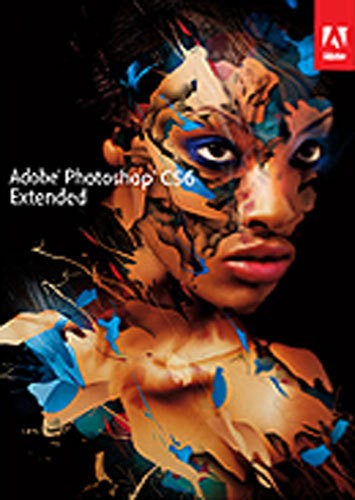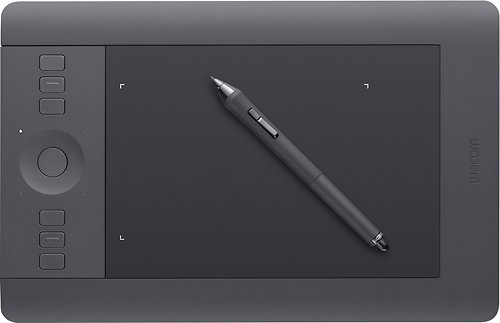Raenbo's stats
- Review count2
- Helpfulness votes20
- First reviewJanuary 29, 2014
- Last reviewFebruary 6, 2014
- Featured reviews0
- Average rating4.5
- Review comment count1
- Helpfulness votes4
- First review commentFebruary 3, 2014
- Last review commentFebruary 3, 2014
- Featured review comments0
Questions
- Question count0
- Helpfulness votes0
- First questionNone
- Last questionNone
- Featured questions0
Answers
- Answer count0
- Helpfulness votes0
- First answerNone
- Last answerNone
- Featured answers0
- Best answers0
Raenbo's Reviews
Whether you're creating an immersive 3D scene for a presentation, touching up your latest vacation photos or designing an attention-grabbing logo for your business, Adobe Photoshop CS6 Extended delivers the intuitive toolset you need to achieve your desired results. Stop searching through menus to find the effect you're looking for, and take advantage of Photoshop CS6 Extended's automatic corrections to quickly retouch or enhance your images. With the modern interface with dark background options, this software allows your photos to pop off the screen while hundreds of design touches help provide a smoother editing experience. Are you ready to extend your creativity?Adobe Photoshop CS6 Extended lets you express your creativity through the powerful image creation, editing and enhancement tools of this software. Featuring all of the photo-editing magic of Photoshop CS6 plus 3D graphic design and image analysis tools, Adobe Photoshop CS6 Extended helps you fully realize your creative potential by allowing you to produce dynamic images and videos. Use the precise editing controls to touch up your photos quickly, correct lens curvatures, draw naturally with a variety of paint tools and more. Remove unwanted objects from your images and watch as the new Content-Aware Patch feature automatically fills in the missing area. Enjoy swift performance and speedy imaging tasks and processing with Mercury Graphics Engine and 64-bit support. Create stunning 3D artwork with a simple interface that allows you to enhance the scene with shadows, lighting and animation. With the array of new tools, video and raw file support, automatic image corrections and more, Adobe Photoshop CS6 Extended adds new dimensions to digital imaging.
Customer Rating

5
Expensive Software, But Unmatchable Product
on February 6, 2014
Posted by: Raenbo
from Louisiana
I have been using Adobe Photoshop since 5.0 and have self-taught myself all I know until just recently. After buying the CS6 Extended version, I bought a copy of "Adobe Photoshop CS6 Classroom in a Book" and I HIGHLY recommend buying it if you don't already know the software inside and out. Photoshop is the absolute best photo editing software available, and also does a great job with providing you with artistic tools to allow for drawing and painting as well. The software comes with so many bells and whistles, and is capable of amazing things, but it can be very overwhelming if you've never used the software before and do not know where to begin. Do yourself a favor and buy a book or two, watch a lot of youtube videos, and explore Adobe's online community which has extensive guides and videos. Also, Adobe appears to have moved on to a subscription based software program and it just may be that CS6 is the last version that you can buy and hold on to for years, so you may want to go ahead and buy it while you can. I am not a fan of subscription service as I like paying once and then having the software for however long I like.
The extended version comes with 3D tools that I have not yet explored, but look forward to.
What's great about it: The absolute best photo editing software available, and useful for drawing & painting as well
What's not so great: Expensive price tag, so many bells and whistles you really need to take a course or buy a good book to learn
I would recommend this to a friend!
Other Best Buy Products I Recommend

Total Training - Adobe Photoshop CS6 Extended: Essentials - Academic Training Course
Ease of Use

3
Ideal for photography, art and design applications, this Wacom Intuos Professional PTH451 pen and tablet assist you in your creative process. The tablet's multitouch interface with gesture support allows simple navigation of on-screen content.
Customer Rating

4
Superb Tablet Experience, Possible Driver Issues
on January 29, 2014
Posted by: Raenbo
from Louisiana
This is really my first graphic pen & tablet as my prior digital artwork has been with a mouse (my niche artwork was very tiny and pixelated). I decided to start expanding my horizon and venture out to different types of digital art and I knew you NEED a graphic tablet to really do that. I bought the Intuos Pro Small after a lot of research. I went with the small to be economical, but I'm glad that's the size I went with because the work space is perfect for me. The driver software is easy to install, and playing with the settings is particularly intuitive. I love that you can set nearly everything to do a certain task/keystroke/action. For instance, there are settings for 1 finger touch, 2 finger, 3, 4 and 5!
I don't really find there to be a big problem with the USB plug into the tablet, especially since the battery holds such a long charge that I very rarely have to plug it in to charge it. If you are going to keep it plugged in most of the time, I would recommend doing what an Amazon reviewer suggested (using cut off pieces of the spongy parts that come in the packaging to snugly wedge the cord there), just to be safe.
Another thing I read a lot about is how fast the nibs wear down. I've been using this tablet daily for about a month and I don't notice any wear on the nib at all. If it's there, it's minimal. Granted, I have a light hand, and set the pressure sensitivity to a softer touch. I can't grasp how hard some must have to press to wear down the nibs as fast as they claim. Yes, the tablet surface has a paper feel to it that I love, which I find much more pleasing than the super smooth glass-like surface I've tested before.
So, this would be a 5 star review, but I had deduct a star for a huge problem I had. NOTE: I AM USING WINDOWS 8.1 When the tablet first started up, and right after a PC restart, the tablet performed wonderfully, but after attempting to resume use after a tablet power down, the tablet would not function. No touch and the pen only worked like a mouse (no pressure sensitivity/angle). I went through three phone calls with Wacom technical support through which I was guided to reinstall the driver, reinstall it with my antivirus turned off, and reinstall it in Safe Mode. All of these resulted in the same problem. On the fourth call I was told it had to be a software incompatibility issue on my side, or that my recently upgraded Windows (8 to 8.1) was faulty, and the only thing they could tell me to do was to reinstall Windows 8.1, and then one by one reinstall programs to see which it was that interfered with the tablet. What a fun time. Long story short, my beloved Stardock Object Desktop software suite, which includes Start8 (it forces Windows 8 to behave like 7), was the problem. How I wish Wacom support would have known of that conflict because it would have saved me two days of painfully reinstalling everything. Even the Stardock software that has nothing to do with affecting Windows 8 conflicts with the tablet, and I mean just by having it installed, not running. SO, I removed all of that software, downloaded the free Classic Shell software (it also gives you back the Start button/menu like earlier versions of Windows) and so far it seems the tablet is still working and there's no conflict there. I'm still bummed about losing that extensive software suite, but it's worth it to have the Wacom tablet.
My Best Buy number: 2280358475
What's great about it: Superb tablet control & experience. I don't think it gets any better!
What's not so great: I had software that interfered with the driver, only discoverable by reinstalling Windows and installing programs 1 by 1
I would recommend this to a friend!
Raenbo's Review Comments
Ideal for photography, art and design applications, this Wacom Intuos Professional PTH451 pen and tablet assist you in your creative process. The tablet's multitouch interface with gesture support allows simple navigation of on-screen content.
Overall 4 out of 5
4 out of 5
 4 out of 5
4 out of 5Superb Tablet Experience, Possible Driver Issues
By Raenbo
from Louisiana
This is really my first graphic pen & tablet as my prior digital artwork has been with a mouse (my niche artwork was very tiny and pixelated). I decided to start expanding my horizon and venture out to different types of digital art and I knew you NEED a graphic tablet to really do that. I bought the Intuos Pro Small after a lot of research. I went with the small to be economical, but I'm glad that's the size I went with because the work space is perfect for me. The driver software is easy to install, and playing with the settings is particularly intuitive. I love that you can set nearly everything to do a certain task/keystroke/action. For instance, there are settings for 1 finger touch, 2 finger, 3, 4 and 5!
I don't really find there to be a big problem with the USB plug into the tablet, especially since the battery holds such a long charge that I very rarely have to plug it in to charge it. If you are going to keep it plugged in most of the time, I would recommend doing what an Amazon reviewer suggested (using cut off pieces of the spongy parts that come in the packaging to snugly wedge the cord there), just to be safe.
Another thing I read a lot about is how fast the nibs wear down. I've been using this tablet daily for about a month and I don't notice any wear on the nib at all. If it's there, it's minimal. Granted, I have a light hand, and set the pressure sensitivity to a softer touch. I can't grasp how hard some must have to press to wear down the nibs as fast as they claim. Yes, the tablet surface has a paper feel to it that I love, which I find much more pleasing than the super smooth glass-like surface I've tested before.
So, this would be a 5 star review, but I had deduct a star for a huge problem I had. NOTE: I AM USING WINDOWS 8.1 When the tablet first started up, and right after a PC restart, the tablet performed wonderfully, but after attempting to resume use after a tablet power down, the tablet would not function. No touch and the pen only worked like a mouse (no pressure sensitivity/angle). I went through three phone calls with Wacom technical support through which I was guided to reinstall the driver, reinstall it with my antivirus turned off, and reinstall it in Safe Mode. All of these resulted in the same problem. On the fourth call I was told it had to be a software incompatibility issue on my side, or that my recently upgraded Windows (8 to 8.1) was faulty, and the only thing they could tell me to do was to reinstall Windows 8.1, and then one by one reinstall programs to see which it was that interfered with the tablet. What a fun time. Long story short, my beloved Stardock Object Desktop software suite, which includes Start8 (it forces Windows 8 to behave like 7), was the problem. How I wish Wacom support would have known of that conflict because it would have saved me two days of painfully reinstalling everything. Even the Stardock software that has nothing to do with affecting Windows 8 conflicts with the tablet, and I mean just by having it installed, not running. SO, I removed all of that software, downloaded the free Classic Shell software (it also gives you back the Start button/menu like earlier versions of Windows) and so far it seems the tablet is still working and there's no conflict there. I'm still bummed about losing that extensive software suite, but it's worth it to have the Wacom tablet.
Raenbo
Louisiana
Continued driver issues
February 3, 2014
I continue to have driver issues even after reinstalling everything. The tablet touch & pen work great after a system restart, but then after the laptop goes to sleep and/or the tablet shuts down, upon resuming, I have no touch functions at all. However, the pen does still seem to work properly (ie I can see that there is touch sensitivity). This has been extremely frustrating and it may just be an issue that is Windows 8.1 related but I really hope Wacom is able to update the driver to compensate soon.
+3points
4of 5voted this comment as helpful.
Raenbo's Questions
Raenbo has not submitted any questions.
Raenbo's Answers
Raenbo has not submitted any answers.