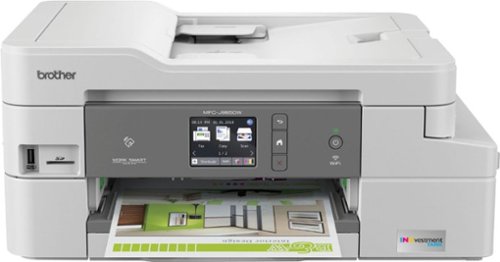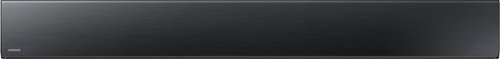DSPARKA's stats
- Review count97
- Helpfulness votes386
- First reviewApril 19, 2013
- Last reviewJune 5, 2024
- Featured reviews0
- Average rating4.4
Reviews comments
- Review comment count0
- Helpfulness votes0
- First review commentNone
- Last review commentNone
- Featured review comments0
Questions
- Question count0
- Helpfulness votes0
- First questionNone
- Last questionNone
- Featured questions0
- Answer count14
- Helpfulness votes3
- First answerNovember 5, 2016
- Last answerJuly 24, 2021
- Featured answers0
- Best answers0
Ninja Foodi's TenderCrisp pressure cooker allows you to achieve all the quick cooking and tenderizing wonders that you love about pressure cookers. The Foodi's Crisping Lid allows you to air fry, bake/roast, and broil. That means you can give your tender, juicy pressure-cooked meals a golden, crispy finish. The secret is TenderCrisp Technology, which produces the perfect combination of heat, fan velocity, and air circulation to give your food even crisping from top to bottom.
Posted by: DSPARKA
Some how some way Ninja was able to combine some of my favorite small appliances into 1.
I was in the market for a pressure cooker and I came across this Ninja Foodi. Since I already own a air fryer I was not sure if this will work for me because who really need 2 air fryers. I have a small kitchen so I decided to give it a try since it will maybe save some counter space because it’s about 4 small appliances in 1.
What I like about the Ninja Foodi:
It feels durable- everything from the lids to the accessories all feel sturdy. They do not feel cheap and hopefully that holds true because it will be put to many tests in the kitchen.
Easy to read- the display and buttons are simple which makes using the Foodi more enjoyable. In reality if something is complicated we will skip using it.
Non stick pot- cleaning this is so easy. You can rinse the pot and everything washes away. I love it because cleaning can become a chore after cooking.
What I don’t like about the Ninja Foodi:
Size- this takes too much space on the counter. I think it could of been designed smaller without compromising on features.
Crisping lid- I like what it’s design for but why not make it removable. Having it remain open while using the pressure lid is not attractive.
Performance results:
I’m now a chef in my kitchen with the help of Ninja Foodi. I did french fries, chicken strips, rice broccoli, and nuggets. All the times suggested by the cheat sheet were accurate. No need for me to explain what I did because all I did was follow the recipes and cheat sheet provided by Ninja. The recipes are easy enough that I’m thinking of doing maybe 2 a week so I can really put this to different uses.
My final thought and suggestion:
I think anyone with a kitchen can use this because it’s designed with simple in mind. Looking at the Ninja Foodi some may think it is going to be complicated to use or maybe it’s only how I felt but I was wrong. When you see what you cooked after using the Foodi by just following simple instructions and recipes you will be motivated to use it for other things. I’m happy to have the Ninja Foodi in my kitchen.
I was in the market for a pressure cooker and I came across this Ninja Foodi. Since I already own a air fryer I was not sure if this will work for me because who really need 2 air fryers. I have a small kitchen so I decided to give it a try since it will maybe save some counter space because it’s about 4 small appliances in 1.
What I like about the Ninja Foodi:
It feels durable- everything from the lids to the accessories all feel sturdy. They do not feel cheap and hopefully that holds true because it will be put to many tests in the kitchen.
Easy to read- the display and buttons are simple which makes using the Foodi more enjoyable. In reality if something is complicated we will skip using it.
Non stick pot- cleaning this is so easy. You can rinse the pot and everything washes away. I love it because cleaning can become a chore after cooking.
What I don’t like about the Ninja Foodi:
Size- this takes too much space on the counter. I think it could of been designed smaller without compromising on features.
Crisping lid- I like what it’s design for but why not make it removable. Having it remain open while using the pressure lid is not attractive.
Performance results:
I’m now a chef in my kitchen with the help of Ninja Foodi. I did french fries, chicken strips, rice broccoli, and nuggets. All the times suggested by the cheat sheet were accurate. No need for me to explain what I did because all I did was follow the recipes and cheat sheet provided by Ninja. The recipes are easy enough that I’m thinking of doing maybe 2 a week so I can really put this to different uses.
My final thought and suggestion:
I think anyone with a kitchen can use this because it’s designed with simple in mind. Looking at the Ninja Foodi some may think it is going to be complicated to use or maybe it’s only how I felt but I was wrong. When you see what you cooked after using the Foodi by just following simple instructions and recipes you will be motivated to use it for other things. I’m happy to have the Ninja Foodi in my kitchen.
Mobile Submission: True
I would recommend this to a friend!


Capture video from the air using this orange Autel Robotics EVO quadcopter drone. The full-color video panel on the controller gives you a real-time view of the terrain below, and the four propellers let you precisely maneuver the drone into position over your subject. This Autel Robotics EVO quadcopter drone folds into a compact configuration for storage.Fly Responsibly:Before takeoff, update all software and firmware, and read the instructions thoroughly.See the FAA website for registration requirements and information about flying a drone safely: https://www.faa.gov/uas/getting_started/. Additional state or local requirements may apply. Check your local jurisdiction. The following websites may help you make informed decisions about flying your drone: www.knowbeforeyoufly.org and www.modelaircraft.org.
Customer Rating

4
Future evolution of drones
on September 27, 2018
Posted by: DSPARKA
I’m really thrilled on all the capabilities that the Autel EVO offer. I attached 2 photos but I would of like to have been able to attach more.
My initial process:
I did the unboxing and the EVO was packed with care. To my surprise a shoulder bag was included as a bonus.
After removing everything I almost missed the quick setup and manual box because it was on the very bottom which blended in with the interior of the EVO box. This is a premium drone with a bigger but fair price tag so I read every single line of the manual to make sure I know important things about it.
When I got to the charging section I decided to start the charging before I continued my reading. FYI you need to remove the battery from the drone before charging. Pushing the button on top of the drone while sliding the battery does the trick to remove the battery.
What’s great about the charger is it charges both the drone EVO battery and remote simultaneously in 3 hours. To be clear the instructions indicates the drone charges fully in 1 hour and the remote controller is fully charged in 3 hours but my initial charge was faster.
Register:
It was always recommended to me to register drones https://faadronezone.faa.gov/#/ so I would like to extend the recommend this to all drone owners. It took me 5 minutes and cost me $5 for 3 years registration.
App:
To get the full experience I decided to download the “Autel Explorer” app. It has easy instructions to pair your phone,drone and remote controller to each other.
Design:
The EVO design is a few steps towards the future and it looks great. I was not too sure about the color but the more I look at it and being able to spot it in the air made me fall in love with the orange/black color. This Autel EVO drone arms folds which makes very easy to pack up and take with you to anywhere you want to explore without taking much space. Picking up the drone and unfolding the arms I can feel the quality. It has many sensors that helps a beginner and even a pro be a better pilot. A 4K camera that has a 3 axis gimbal assures that I have clear and stable image during every flight I take with my EVO.
Remote controller:
I think I’m more hooked on the design of this remote because it looks like a gaming controller with a 3.3 inch OLED screen so I can clearly see what my EVO see in HD. Just like the EVO the remote controller allows you to fold the handles to make it easier to hold or pack to transport. The EVO remote have a lot of features and since there are a lot I will only list a few. I can take pictures or videos with a touch of a button. Easy land or take off with auto pilot, return home with auto pilot, it allows you to turn sensors on or off, GPS and plenty of indicators of your drone and remote controller health, it has a beginner mode so it reduces the speed and height for novice pilots or at least until you get the hang of the controls. Using the remote control and your phone together gives you the most option to take advantage of the many advance features.
Flight performance:
Flying the EVO is easy if you have some experience. I find it so much easier learning and flying the EVO after using another top drone company. I had plenty of space around me because I drove to a nearby field. I had room for error and was expecting a few crashes but luckily I did not have any crashes yet. I want to try the ludicrous mode but I want to give myself more time to get really familiar with the controls to handle the EVO safely at faster speeds. Something that I found most interesting was the dynamic track because it follows around a subject and it’s accurate.
Take off and landing can always be easy if you use auto pilot but with practice it’s also easy to do it on your own.
My final thoughts:
At the end of the day I think this EVO drone is packed with much more features than we are used to in a consumer level drone. I like that firmware updates will be available to help with bugs or even add new features to the EVO. I would of prefer that the EVO had a longer battery life after a full charge so I can have more time and more fun. I think 1 and a 1/2 hours to fully charge the EVO and only get 30 minutes of flight is not the right balance. Knowing this I plan on buying a spare battery but I want to wait to see if a bigger battery that holds a longer charge will soon be available. That’s my only negative feedback about the EVO and I know I will enjoy it the more I use it. I’m looking forward into taking beautiful pictures and videos using my EVO when I take future vacations.
My initial process:
I did the unboxing and the EVO was packed with care. To my surprise a shoulder bag was included as a bonus.
After removing everything I almost missed the quick setup and manual box because it was on the very bottom which blended in with the interior of the EVO box. This is a premium drone with a bigger but fair price tag so I read every single line of the manual to make sure I know important things about it.
When I got to the charging section I decided to start the charging before I continued my reading. FYI you need to remove the battery from the drone before charging. Pushing the button on top of the drone while sliding the battery does the trick to remove the battery.
What’s great about the charger is it charges both the drone EVO battery and remote simultaneously in 3 hours. To be clear the instructions indicates the drone charges fully in 1 hour and the remote controller is fully charged in 3 hours but my initial charge was faster.
Register:
It was always recommended to me to register drones https://faadronezone.faa.gov/#/ so I would like to extend the recommend this to all drone owners. It took me 5 minutes and cost me $5 for 3 years registration.
App:
To get the full experience I decided to download the “Autel Explorer” app. It has easy instructions to pair your phone,drone and remote controller to each other.
Design:
The EVO design is a few steps towards the future and it looks great. I was not too sure about the color but the more I look at it and being able to spot it in the air made me fall in love with the orange/black color. This Autel EVO drone arms folds which makes very easy to pack up and take with you to anywhere you want to explore without taking much space. Picking up the drone and unfolding the arms I can feel the quality. It has many sensors that helps a beginner and even a pro be a better pilot. A 4K camera that has a 3 axis gimbal assures that I have clear and stable image during every flight I take with my EVO.
Remote controller:
I think I’m more hooked on the design of this remote because it looks like a gaming controller with a 3.3 inch OLED screen so I can clearly see what my EVO see in HD. Just like the EVO the remote controller allows you to fold the handles to make it easier to hold or pack to transport. The EVO remote have a lot of features and since there are a lot I will only list a few. I can take pictures or videos with a touch of a button. Easy land or take off with auto pilot, return home with auto pilot, it allows you to turn sensors on or off, GPS and plenty of indicators of your drone and remote controller health, it has a beginner mode so it reduces the speed and height for novice pilots or at least until you get the hang of the controls. Using the remote control and your phone together gives you the most option to take advantage of the many advance features.
Flight performance:
Flying the EVO is easy if you have some experience. I find it so much easier learning and flying the EVO after using another top drone company. I had plenty of space around me because I drove to a nearby field. I had room for error and was expecting a few crashes but luckily I did not have any crashes yet. I want to try the ludicrous mode but I want to give myself more time to get really familiar with the controls to handle the EVO safely at faster speeds. Something that I found most interesting was the dynamic track because it follows around a subject and it’s accurate.
Take off and landing can always be easy if you use auto pilot but with practice it’s also easy to do it on your own.
My final thoughts:
At the end of the day I think this EVO drone is packed with much more features than we are used to in a consumer level drone. I like that firmware updates will be available to help with bugs or even add new features to the EVO. I would of prefer that the EVO had a longer battery life after a full charge so I can have more time and more fun. I think 1 and a 1/2 hours to fully charge the EVO and only get 30 minutes of flight is not the right balance. Knowing this I plan on buying a spare battery but I want to wait to see if a bigger battery that holds a longer charge will soon be available. That’s my only negative feedback about the EVO and I know I will enjoy it the more I use it. I’m looking forward into taking beautiful pictures and videos using my EVO when I take future vacations.
Mobile Submission: True
I would recommend this to a friend!


The Brother MFC-J995DW INKvestment Tank all-in-one inkjet printer with tank technology is the optimal choice for your home or small office needs. The MFC-J995DW features reengineered INKvestment Tank cartridges along with an internal ink storage tank to deliver uninterrupted printing for up to 1 year without the need to purchase ink. Business-capable features include mobile device printing, Near Field Communication (NFC) print and scan capabilities, flexible paper handling options, automatic two-sided printing and easy on-screen navigation using a 2.7" color touch screen. With the ink included in-box, the Brother INKvestment Tank all-inclusive solution delivers truly uninterrupted printing, exceptional features, super convenience, large page yields and low-cost printing. Includes a two-year limited warranty with free online, call, or live chat support for the life of your printer. Prints up to 12 ISO ppm*, up to 10 ppm* in color.
Customer Rating

5
I made a great INKvestment!
on September 20, 2018
Posted by: DSPARKA
The Brother MFC-J995DW printer is clearly ahead of many other printers.
Let me start by saying the “INKvestment” name is genius.
I always wanted to purchase a replacement printer with updated features that are more convenient with today’s technology. My old printer is about 12 years so it is behind.
So let me give everyone a summary of my experience after using my new MFC-J995DW INKvestment printer by Brother.
In the box:
It is simply just the printer, phone cord, install cd and manuals. I had my printer in perfect condition because it was packed properly. That is important to me because that seems to enhance my experience knowing that brother company find that important.
You don’t do much besides following the intructions after you insert the cd in your compute.
Setting up:
This is supposed to be easy but it took me about 30 minutes to get it all ready. I’m very thorough with instructions and I took the extra time to make sure I don’t have to move it again. Loading the ink cartridges was so easy I enjoyed do it. I decided not to do the phone line setup for the fax because I have no desire to use it but it’s good to know I have the option.
Features:
-WiFi printing is a big deal for me. I can do every printing wireless using my smartphone or laptop. It also have NFC so if you have phone with NFC you can scan it by the touch pad for printing without using the WiFi network.
-Ink Tank which allows uninterrupted printing for up to 1 year. I only started using this printer a few days ago but to know that I have about a year of printing before looking to purchase more ink is a good INKvestment.
-Scan is also easy to use and probably a must have for anyone looking for a printer. I will use it more to attach documents to my emails because I will not be using this to fax.
-Paper tray is loaded inside the printer which gives the MFC-J995DW INKvestment printer a clean look with no clutter.
-Touchscreen measuring 2.7 in and responsive and accurate to every touch. Having it in color is also good.
Appearance:
To me the MFC-J995DW INKvestment printer look good and sleek for all it does.
It compliments well with my desktop and anything on the same WiFi network can print from anywhere in the house. I did some printing tests using my laptop, iPhone, and iPad. All were instant and printing was perfect with no streaks.
Final take:
Besides spending a little more time setting up the MFC-J995DW INKvestment printer I think it covers everything I need when using a printer and more. I do not do a lot of printing but this will be great in a small office and will actually save the business money because there is no need to have a printer for every computer.
I’m looking forward in using this for my home needs and maybe one day a business. The MFC-J995DW printer will save me money all while everything that involves printing will be much easier. I’m happy that I had an opportunity to leave my review because I feel confident that many people will be just as impressed after trying the MFC-J995DW.
Let me start by saying the “INKvestment” name is genius.
I always wanted to purchase a replacement printer with updated features that are more convenient with today’s technology. My old printer is about 12 years so it is behind.
So let me give everyone a summary of my experience after using my new MFC-J995DW INKvestment printer by Brother.
In the box:
It is simply just the printer, phone cord, install cd and manuals. I had my printer in perfect condition because it was packed properly. That is important to me because that seems to enhance my experience knowing that brother company find that important.
You don’t do much besides following the intructions after you insert the cd in your compute.
Setting up:
This is supposed to be easy but it took me about 30 minutes to get it all ready. I’m very thorough with instructions and I took the extra time to make sure I don’t have to move it again. Loading the ink cartridges was so easy I enjoyed do it. I decided not to do the phone line setup for the fax because I have no desire to use it but it’s good to know I have the option.
Features:
-WiFi printing is a big deal for me. I can do every printing wireless using my smartphone or laptop. It also have NFC so if you have phone with NFC you can scan it by the touch pad for printing without using the WiFi network.
-Ink Tank which allows uninterrupted printing for up to 1 year. I only started using this printer a few days ago but to know that I have about a year of printing before looking to purchase more ink is a good INKvestment.
-Scan is also easy to use and probably a must have for anyone looking for a printer. I will use it more to attach documents to my emails because I will not be using this to fax.
-Paper tray is loaded inside the printer which gives the MFC-J995DW INKvestment printer a clean look with no clutter.
-Touchscreen measuring 2.7 in and responsive and accurate to every touch. Having it in color is also good.
Appearance:
To me the MFC-J995DW INKvestment printer look good and sleek for all it does.
It compliments well with my desktop and anything on the same WiFi network can print from anywhere in the house. I did some printing tests using my laptop, iPhone, and iPad. All were instant and printing was perfect with no streaks.
Final take:
Besides spending a little more time setting up the MFC-J995DW INKvestment printer I think it covers everything I need when using a printer and more. I do not do a lot of printing but this will be great in a small office and will actually save the business money because there is no need to have a printer for every computer.
I’m looking forward in using this for my home needs and maybe one day a business. The MFC-J995DW printer will save me money all while everything that involves printing will be much easier. I’m happy that I had an opportunity to leave my review because I feel confident that many people will be just as impressed after trying the MFC-J995DW.
Mobile Submission: True
I would recommend this to a friend!


Complete your HT-Z9F surround system with this Sony rear speaker. Place it on a stand or shelf, or mount it to your wall for unobtrusive performance, and connect to other components wirelessly to keep unsightly cables out of your space. This Sony rear speaker's S-Master amp outputs 50W for powerful rear audio.
Posted by: DSPARKA
The SA-Z9R wireless rear speakers easily pairs and sounds great with the HT-Z9F soundbar. You get full 7.1.2 surround that will have you checking your surroundings. They are small enough to fit anywhere behind you. The SA-Z9R wireless rear speakers packs 50W of power and compliments the HT-Z9F soundbar nicely adding the final touch making your game, tv, and movie experience better. The size of the rear speakers measures about 6 inches and both are wireless so you can put them anywhere . Mounting it on the wall is also easy. You need the correct Sony soundbar paired to make you sure you are getting the best sound. I have the HT-Z9F and it synced instantly and I’m very happy with the quality sound. You can tweak the settings to the SA-Z9R wireless rear speakers with the remote that comes with the HT-Z9F soundbar but it is sold separately. What I like most about the rear speakers is that I have them so far away from the soundbar and they sound perfect with no flaw in the sound quality.
Mobile Submission: True
I would recommend this to a friend!

Replenish the battery life of an Apple or Android device with this 10W Belkin wireless charger. It provides fast charging speeds to save time in your busy day, and it minimizes electromagnetic noise to ensure full device functionality. This white Belkin wireless charger is compatible with phones that have plastic cases up to 3mm thick.
Posted by: DSPARKA
The Belkin Boost Up wireless charger is light and it is also a compact size that takes very little room. I have it on my night stand and it is very easy to use especially for a quick charge. I would sometime rest it on the Belkin Boost Up charger before I shower and I come back to sometimes more than 30% more battery from a quick charge. This is a great add on for my iPhone 8 or newer and will be great if you have any mobile device with the Qi technology.
It does not take much to un plug and relocate this charger but it is so cool to have that I will get another for my living room for when I’m watching tv.
This Belkin Boost Up charger is very simple and it does exactly what it should do which is charge your phone.
It is priced right and I find it very convenient. No more trying to find the port to charge my phone because now all I need to do is rest it on the Belkin Boost Up pad. I have been using it for a few days and I hope to use it for a long time to come. This is a great product from Belkin.
It does not take much to un plug and relocate this charger but it is so cool to have that I will get another for my living room for when I’m watching tv.
This Belkin Boost Up charger is very simple and it does exactly what it should do which is charge your phone.
It is priced right and I find it very convenient. No more trying to find the port to charge my phone because now all I need to do is rest it on the Belkin Boost Up pad. I have been using it for a few days and I hope to use it for a long time to come. This is a great product from Belkin.
Mobile Submission: True
I would recommend this to a friend!


Clean your home with voice command or app-based programs by using this Samsung robot vacuum. Its digital camera and nine sensors let it find its way around, avoiding obstacles and mapping the most efficient path through your home. Wi-Fi connects this powerful Samsung robot vacuum to your smart home systems.
Customer Rating

4
Premium Robot Vacuum
on May 27, 2018
Posted by: DSPARKA
Right out of the box looking at the R7065 robot vacuum I said to myself this will not be an ordinary robot vacuum. It looks like something from the future.
Setup:
To be honest I thought the setup was a little complicated only with the WiFi and app setup. A quick setup guide is included but I found it in the middle of the manual but that was after I went through it all. Look for it to make things easier on yourself.
After you remove all the plastic protections and have the dock plugged in you should flip your robot vacuum over and flip the on switch. Once that’s done you can place the R7065 on the dock to charge. The rest of the setup should be easy after you download the Samsung connect app because the app walk you through the rest of the setup.
Cleaning:
With a push of the auto button my R7065 took off to start its 1st cleaning run. It has plenty of sensors and a onboard digital camera but I still notice that it was going over my furniture legs. I left it alone because I figure maybe it needs to learn my rooms but I was expecting perfect navigation because of the new technology that it have. It have amazing cleaning power with 3 options. You can see clean rooms after it’s cleanings and if you are wondering where it all went take a look in the clear dust bin.
Remote:
The PowerBot provides a remote for you manually navigate your robot to areas you want cleaned. You can also set your cleaning schedules.
App:
The app can use more features for the R7065. I think you should be able to view your robots every move using the app if you want.
Pros:
By far the best robot when it comes to cleaning. I’m confident that the R7065 will do a great job every time I run it. It does things like energy saver, self adjust its wheels and edge cleaning. This robot vacuum by Samsung is a great looking futuristic vacuum with voice control using Google or Alexa.
You have different ways of operating it. You can use the remote, app or the onboard touch buttons.
Cons:
Does not navigate like it should. As I examine the R7065 you can see paint marks from where it rubs on the walls to me that’s a indication that it’s not using the sensors and camera like it should. I think a software update can maybe fix this issue.
Does not have mapping boundaries in the app.
I also think this is a noisy vacuum. The quiet mode is probably the only mode I will use when I’m home.
Voice control directions are nowhere to be found. I tried saying “hey Google start robot” all I get is a chime from the robot and a response from Google Home saying “turning on robot”.
Final thoughts:
Paying this much for a robot vacuum you will be expecting a lot. Samsung is giving you a lot and the small flaws that it have can be fixed or added with updates. I’m satisfied with the R7065 and I would recommend this to anyone looking for a premium robot vacuum with great cleaning power.
Is this robot designed to learn and become smarter with your home as time goes on? Only time will tell but improvements are needed to make this my favorite robot vacuum.
Setup:
To be honest I thought the setup was a little complicated only with the WiFi and app setup. A quick setup guide is included but I found it in the middle of the manual but that was after I went through it all. Look for it to make things easier on yourself.
After you remove all the plastic protections and have the dock plugged in you should flip your robot vacuum over and flip the on switch. Once that’s done you can place the R7065 on the dock to charge. The rest of the setup should be easy after you download the Samsung connect app because the app walk you through the rest of the setup.
Cleaning:
With a push of the auto button my R7065 took off to start its 1st cleaning run. It has plenty of sensors and a onboard digital camera but I still notice that it was going over my furniture legs. I left it alone because I figure maybe it needs to learn my rooms but I was expecting perfect navigation because of the new technology that it have. It have amazing cleaning power with 3 options. You can see clean rooms after it’s cleanings and if you are wondering where it all went take a look in the clear dust bin.
Remote:
The PowerBot provides a remote for you manually navigate your robot to areas you want cleaned. You can also set your cleaning schedules.
App:
The app can use more features for the R7065. I think you should be able to view your robots every move using the app if you want.
Pros:
By far the best robot when it comes to cleaning. I’m confident that the R7065 will do a great job every time I run it. It does things like energy saver, self adjust its wheels and edge cleaning. This robot vacuum by Samsung is a great looking futuristic vacuum with voice control using Google or Alexa.
You have different ways of operating it. You can use the remote, app or the onboard touch buttons.
Cons:
Does not navigate like it should. As I examine the R7065 you can see paint marks from where it rubs on the walls to me that’s a indication that it’s not using the sensors and camera like it should. I think a software update can maybe fix this issue.
Does not have mapping boundaries in the app.
I also think this is a noisy vacuum. The quiet mode is probably the only mode I will use when I’m home.
Voice control directions are nowhere to be found. I tried saying “hey Google start robot” all I get is a chime from the robot and a response from Google Home saying “turning on robot”.
Final thoughts:
Paying this much for a robot vacuum you will be expecting a lot. Samsung is giving you a lot and the small flaws that it have can be fixed or added with updates. I’m satisfied with the R7065 and I would recommend this to anyone looking for a premium robot vacuum with great cleaning power.
Is this robot designed to learn and become smarter with your home as time goes on? Only time will tell but improvements are needed to make this my favorite robot vacuum.
My Best Buy number: 0750652436
Mobile Submission: True
I would recommend this to a friend!


ASUS Laptop: Experience powerful gaming performance in a slim, compact package with this 15.6-inch ASUS laptop. Its 16GB of DDR4 RAM and Intel Core i7 processor let you multitask between programs, and its GTX 1060 graphics card smoothly renders 3D scenes. This ASUS laptop has a 1TB HDD, 8GB SSHD and 128GB SSD for versatile storage options and fast boot times.
Customer Rating

5
Super Performance Laptop
on April 27, 2018
Posted by: DSPARKA
I had a lot of anticipation while I was waiting for my new Asus GU501GM gaming laptop but I was not disappointed when I opened the package and was welcomed with another box inside another box. My Asus was well protected and after handling it I know why. It feels great and you can instantly see the quality. It looks beautiful with some weight to it and I’ll point out some reasons in my opinions later.
So what did I get in the package?
I got the Asus laptop, AC power cord & Block, very simple instructions, Republic Gaming decal stickers for promo, and a cool key chain.
Getting started:
It is instructed to charge the Asus for at least 3 hours before the first use. I recommend keeping yourself occupied by deciding on which game you want to play first.
Like I mentioned earlier I think this laptop is beautiful with a black brushed nickel finish and you can see the craftsmanship detail all around. Initially I thought it was heavy but it really is not bad at about 5 lbs. The longer I used it the more I got used to it. To me it feels like a premium device and I feel quality in the weight so that’s reassuring to me that it is built to last.
True pc gamers will truly appreciate the power that this Asus laptop is packed with. The New Nvidia GTX 1060 graphics card can handle just about any game. Now that VR gaming is picking up I read that this gaming laptop is capable and VR ready. This laptop can handle any speed because of this advance Nvidia graphics card.
You can also work on this laptop because it has windows 10 and runs the 8th generation intel core i7. It has plenty of system memory for multitasking so you can work hard and play hard.
You get all this on the 15.6 inch HD LED screen.
For those who do video chat this Asus laptop have a built in webcam. I’m not into that but it’s great to know that I have it handy just incase.
The Asus has 4 usb ports, headphone jack and a hdmi which you can use to mirror your gaming in a bigger screen.
So some big extras in this Asus laptop for me are:
Massive 1 TB hard disk drive and 128 GB solid state drive.
GTX 1060 graphics card which is top of the line for gaming.
Cooling technology that is unmatched because there are cooling holes all over.
GPU mode button lets you activate full gaming power or the power saving mode to let you do basic things like surf the web and doing office work.
The screen gives you HD visuals at a high refresh rate.
To conclude my review:
I’m loving this Asus laptop more every time I use it. The color changing keyboard makes it fun to use but the performance will make this my go to for just about anything I’m doing.
So what did I get in the package?
I got the Asus laptop, AC power cord & Block, very simple instructions, Republic Gaming decal stickers for promo, and a cool key chain.
Getting started:
It is instructed to charge the Asus for at least 3 hours before the first use. I recommend keeping yourself occupied by deciding on which game you want to play first.
Like I mentioned earlier I think this laptop is beautiful with a black brushed nickel finish and you can see the craftsmanship detail all around. Initially I thought it was heavy but it really is not bad at about 5 lbs. The longer I used it the more I got used to it. To me it feels like a premium device and I feel quality in the weight so that’s reassuring to me that it is built to last.
True pc gamers will truly appreciate the power that this Asus laptop is packed with. The New Nvidia GTX 1060 graphics card can handle just about any game. Now that VR gaming is picking up I read that this gaming laptop is capable and VR ready. This laptop can handle any speed because of this advance Nvidia graphics card.
You can also work on this laptop because it has windows 10 and runs the 8th generation intel core i7. It has plenty of system memory for multitasking so you can work hard and play hard.
You get all this on the 15.6 inch HD LED screen.
For those who do video chat this Asus laptop have a built in webcam. I’m not into that but it’s great to know that I have it handy just incase.
The Asus has 4 usb ports, headphone jack and a hdmi which you can use to mirror your gaming in a bigger screen.
So some big extras in this Asus laptop for me are:
Massive 1 TB hard disk drive and 128 GB solid state drive.
GTX 1060 graphics card which is top of the line for gaming.
Cooling technology that is unmatched because there are cooling holes all over.
GPU mode button lets you activate full gaming power or the power saving mode to let you do basic things like surf the web and doing office work.
The screen gives you HD visuals at a high refresh rate.
To conclude my review:
I’m loving this Asus laptop more every time I use it. The color changing keyboard makes it fun to use but the performance will make this my go to for just about anything I’m doing.
My Best Buy number: 0750652436
Mobile Submission: True
I would recommend this to a friend!


Share HD content on a bigger screen with this LG LED projector. It produces an image size of up to 100 inches, and its wireless screen-sharing functionality lets you stream videos from a Miracast or WiDi device. Pair this LG LED projector with a Bluetooth speaker for enhanced audio output.
Customer Rating

4
Little projector giving you a big picture
on March 29, 2018
Posted by: DSPARKA
This is a small projector but it is powerful enough to play with the big projectors. You get 720p of clear, dynamic and big picture. 1080p instead of 720p would of been amazing especially at this price.
Think about 100 inches of great picture for under $500 for today’s TVs and you will not find one. With the PH30JG projector you get all of that and more.
I have this on my wall as I wait to receive my projector screen but you can take a look at my pictures to see how amazing the quality look.
With the16:9 feature be ready to have a true theater experience. Fan noise I think could be quieter but I guess it’s good to know that it’s cooling efficiently. You also get a few different ports such as HDMI, usb type a&c, audio out. You may also connect Bluetooth sound speakers to enhance your theater experience. Using your smartphone you can also cast content such as movies and games to the PH30JG.
This projector is also LED which estimated to give you 30,000 hours of movie time before replacing the lamp and that is about 10 years if you use it 8 hours a day. In a dark room this will produce a magnificent picture but if your room is not dark enough you will have a washed looking picture. You get 4 hours on a fully charge battery but you can also plug it in while you while you use it.
This is a sleek projector with a weight of about 1 lbs making it portable allowing you to take it anywhere. My only reason for not giving this a 5 star rating is because I think it should of been at least a 1080p. All said and done this will be great for most needs because it has so much great features and it is easy to use.
Think about 100 inches of great picture for under $500 for today’s TVs and you will not find one. With the PH30JG projector you get all of that and more.
I have this on my wall as I wait to receive my projector screen but you can take a look at my pictures to see how amazing the quality look.
With the16:9 feature be ready to have a true theater experience. Fan noise I think could be quieter but I guess it’s good to know that it’s cooling efficiently. You also get a few different ports such as HDMI, usb type a&c, audio out. You may also connect Bluetooth sound speakers to enhance your theater experience. Using your smartphone you can also cast content such as movies and games to the PH30JG.
This projector is also LED which estimated to give you 30,000 hours of movie time before replacing the lamp and that is about 10 years if you use it 8 hours a day. In a dark room this will produce a magnificent picture but if your room is not dark enough you will have a washed looking picture. You get 4 hours on a fully charge battery but you can also plug it in while you while you use it.
This is a sleek projector with a weight of about 1 lbs making it portable allowing you to take it anywhere. My only reason for not giving this a 5 star rating is because I think it should of been at least a 1080p. All said and done this will be great for most needs because it has so much great features and it is easy to use.
My Best Buy number: 0750652436
Mobile Submission: True
I would recommend this to a friend!


Equip your screening room with this Epson home cinema projector. It lets you enjoy movies, games and online content at an image size of up to 300 inches, and it has a built-in 10W speaker for a complete audio and video setup. This Epson home cinema projector has two HDMI ports for connecting a Blu-ray player and video game console.
Customer Rating

5
Theater Experience!
on March 21, 2018
Posted by: DSPARKA
My Epson Cinema 2100 shipment came equipped with the projector, power cord, remote, 2 AA batteries and instructions manuals. The projector was properly packed to avoid damage.
Setting up was very easy and the quick setup guide comes in handy for reference. I do have to remind anyone buying this to pick up a HDMI cord, I think 6ft or longer will be better. This Epson 2100 projector has a built-in speaker but since this is capable of bringing you a theater experience to your home I recommend pairing this with surround sound speakers.
Picture:
This is HD 1080p with 3D option and all I can say is the picture output is just mind blowing. It don’t matter how big I adjust the size I continue to get great 1080p at HD quality. I do not have a projector screen but I plan on getting one that can retract from the ceiling. My new Epson 2100 is a must if you want a true at home theater experience. This is listed that it can adjust up to 4x larger than 60inch tv. Adjusting the picture, volume, and screen are all on the projector or you can simply use the remote. On the bottom on the projector you also have and adjustable leg/stand to find the right position for a better view.
Pros:
-The picture is absolutely amazing
-Easy to adjust
-Mulitiple HDMI
-View content from your phone, computer, games or anything with a HDMI
-Feels premium and will probably last a while
Cons:
-Adjustments are manual
-No HDMI cord
-Fan noise
In conclusion in my opinion I think this is a great projector. Epson 2100 got the main thing right which is the picture quality. I can see people enjoying this for movies and playing games. I think this will also be great for presentations. I tested this using my UHD blue ray player watching Jumanji and playing COD on my PS4. I do not have a projector screen but I was very happy with the picture quality on my living room wall. To have a great experience I think a dark room makes a big difference. I highly recommend this Epson 2100 projector. I will be mounting this on my ceiling and I also want a retractable ceiling projector screen. I should have this for a while before replacing the lamp because it has 7500 hours in eco mode and 4500 hours in normal mode. If I use this 5 hours for 365 days that will be about 2000 hours used for the year. For me that’s plenty of movie time.
Setting up was very easy and the quick setup guide comes in handy for reference. I do have to remind anyone buying this to pick up a HDMI cord, I think 6ft or longer will be better. This Epson 2100 projector has a built-in speaker but since this is capable of bringing you a theater experience to your home I recommend pairing this with surround sound speakers.
Picture:
This is HD 1080p with 3D option and all I can say is the picture output is just mind blowing. It don’t matter how big I adjust the size I continue to get great 1080p at HD quality. I do not have a projector screen but I plan on getting one that can retract from the ceiling. My new Epson 2100 is a must if you want a true at home theater experience. This is listed that it can adjust up to 4x larger than 60inch tv. Adjusting the picture, volume, and screen are all on the projector or you can simply use the remote. On the bottom on the projector you also have and adjustable leg/stand to find the right position for a better view.
Pros:
-The picture is absolutely amazing
-Easy to adjust
-Mulitiple HDMI
-View content from your phone, computer, games or anything with a HDMI
-Feels premium and will probably last a while
Cons:
-Adjustments are manual
-No HDMI cord
-Fan noise
In conclusion in my opinion I think this is a great projector. Epson 2100 got the main thing right which is the picture quality. I can see people enjoying this for movies and playing games. I think this will also be great for presentations. I tested this using my UHD blue ray player watching Jumanji and playing COD on my PS4. I do not have a projector screen but I was very happy with the picture quality on my living room wall. To have a great experience I think a dark room makes a big difference. I highly recommend this Epson 2100 projector. I will be mounting this on my ceiling and I also want a retractable ceiling projector screen. I should have this for a while before replacing the lamp because it has 7500 hours in eco mode and 4500 hours in normal mode. If I use this 5 hours for 365 days that will be about 2000 hours used for the year. For me that’s plenty of movie time.
My Best Buy number: 0750652436
Mobile Submission: True
I would recommend this to a friend!


The Polk MagniFi MAX maximum-performance home theater sound bar and wireless subwoofer system provides bigger, more dynamic sound than traditional sound bars—and is optimized to make movies, TV, sports and music come alive. It features patented SDA surround technology for a wider, more immersive listening experience and Voice Adjust technology for crystal clear dialogue—and it’s equipped with Polk Smart Remote technology, so it works with your TV’s remote control right out of the box. Includes HDMI and optical cables for quick and easy setup. Includes Google Chromecast built-in and Bluetooth technologies let you stream all of your favorite music. Compatible with most major TV manufacturers.
Customer Rating

5
Pricey with great sound
on January 14, 2018
Posted by: DSPARKA
The soundbar was packed well to ensure that no damage occurs during transport. After spending a few hundreds on a premium soundbar it is great to know that no damage happened during its journey to your home.
Easy setup for me but I still took some time to review the manual. After I hooked up everything I paired it with my Google Home app and had to wait for a quick update. The magnifi Max has built in chromecast so you can have other speakers with chromcast sync together to create true home surround sound when listening to music.
I watched a movie with the magnifi Max connected and I’m impressed with how good it sounds. With just the soundbar and subwoofer my room sounds like I have more speakers. I can only imagine if I pair it with the rear speakers sold separately. I own a home so I can use it more freely without worrying about neighbors but with just a push on the night mode you can eliminate that worry. I think the default presets are perfect for me but I’m sure I’ll do other tweaks later. This soundbar by Polk just became my primary soundbar because it sounds that good. I would not change a thing except for probably the size of the subwoofer but again it sounds great.
Greats:
The premium sound
The remote
Easy setup
Voice adjust
Chromecast built in
Option to add speakers
Night mode
TV ARC
Flaws:
None at the moment
Bottom line is this is probably the best soundbar to date that I’ve experience. If the price is not an issue for you I think it is worth it for the sound and it will look great on your wall or tv stand.
Easy setup for me but I still took some time to review the manual. After I hooked up everything I paired it with my Google Home app and had to wait for a quick update. The magnifi Max has built in chromecast so you can have other speakers with chromcast sync together to create true home surround sound when listening to music.
I watched a movie with the magnifi Max connected and I’m impressed with how good it sounds. With just the soundbar and subwoofer my room sounds like I have more speakers. I can only imagine if I pair it with the rear speakers sold separately. I own a home so I can use it more freely without worrying about neighbors but with just a push on the night mode you can eliminate that worry. I think the default presets are perfect for me but I’m sure I’ll do other tweaks later. This soundbar by Polk just became my primary soundbar because it sounds that good. I would not change a thing except for probably the size of the subwoofer but again it sounds great.
Greats:
The premium sound
The remote
Easy setup
Voice adjust
Chromecast built in
Option to add speakers
Night mode
TV ARC
Flaws:
None at the moment
Bottom line is this is probably the best soundbar to date that I’ve experience. If the price is not an issue for you I think it is worth it for the sound and it will look great on your wall or tv stand.
My Best Buy number: 0750652436
Mobile Submission: True
I would recommend this to a friend!


DSPARKA's Review Comments
DSPARKA has not submitted comments on any reviews.
DSPARKA's Questions
DSPARKA has not submitted any questions.
Improve your audio experience with this Samsung three-channel soundbar. This unit, which has a built-in subwoofer, channels high-resolution full-spectrum sound and eliminates the need for an extra bass speaker. Use 4K pass-through to connect your Blu-ray player or other UHD device to the Samsung three-channel soundbar for stunning multi-channel audio and a clear picture.
IS THERE AN OPTION TO ADD A DEDICATED SUB WOOFER. I HEARD IT A BEST BUY NEAR ME. IT DOESN'T SOUND LIKE THERE IS A LOT OF BASE FOR A PRODUCT THAT HAS A BUILT IN SUB.
Pairs with Wireless Rear Speaker Kit SWA-9000S (optional, sold separately).
7 years ago
by
DSPARKA
Improve your audio experience with this Samsung three-channel soundbar. This unit, which has a built-in subwoofer, channels high-resolution full-spectrum sound and eliminates the need for an extra bass speaker. Use 4K pass-through to connect your Blu-ray player or other UHD device to the Samsung three-channel soundbar for stunning multi-channel audio and a clear picture.
Regardless of the fact that it has one built in, will this wirelessly pair with a Samsung wireless subwoofer?
Pairs with Wireless Rear Speaker Kit SWA-9000S (optional, sold separately).
7 years ago
by
DSPARKA
Improve your audio experience with this Samsung three-channel soundbar. This unit, which has a built-in subwoofer, channels high-resolution full-spectrum sound and eliminates the need for an extra bass speaker. Use 4K pass-through to connect your Blu-ray player or other UHD device to the Samsung three-channel soundbar for stunning multi-channel audio and a clear picture.
Would I be able to connect the wireless subwoofer and wireless rear speakers from my other soundbar, the Samsung HW-J470/ZA, to this soundbar? Thanks!
Pairs with Wireless Rear Speaker Kit SWA-9000S (optional, sold separately).
7 years ago
by
DSPARKA
Simplify your everyday life with the Google Home, a voice-activated speaker powered by the Google Assistant. Use voice commands to enjoy music, get answers from Google and manage everyday tasks. Google Home is compatible with Android and iOS operating systems, and can control compatible smart devices such as Chromecast or Nest."
Can be use for aamsung note 5 or iphone 7
Yes it can be used with the Samsung Note 5 and iPhone 7. The Google Home is compatible with Android and iOS.
7 years, 7 months ago
by
DSPARKA