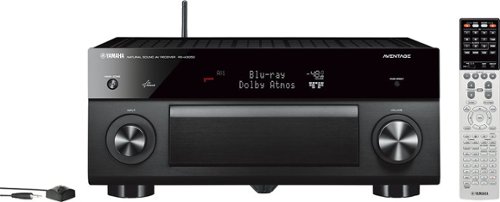jwdhometheater's stats
- Review count2
- Helpfulness votes7
- First reviewJune 21, 2012
- Last reviewApril 1, 2017
- Featured reviews0
- Average rating5
- Review comment count4
- Helpfulness votes0
- First review commentJune 12, 2015
- Last review commentFebruary 20, 2017
- Featured review comments0
Questions
- Question count0
- Helpfulness votes0
- First questionNone
- Last questionNone
- Featured questions0
- Answer count4
- Helpfulness votes0
- First answerJune 12, 2015
- Last answerDecember 3, 2015
- Featured answers0
- Best answers0
jwdhometheater's Reviews
Feel the power of sound through this Yamaha Aventage AV receiver. Experience surround sound with the 11.2-channel system featuring Dolby Atmos and DTS:X, giving you clarity and realism. Multiple connection options such as Wi-Fi, wireless direct and Bluetooth give you total control. This Yamaha Aventage AV receiver supports MusicCast, AirPlay and Spotify Connect, letting you access millions of songs.
Customer Rating

5
Yamaha Adventage RX-A3060 AV Receivers
on April 1, 2017
Posted by: jwdhometheater
from Godwin, NC
Although I have not bought the 3060, Over the past several years I bought the Yamaha Adventage RX-A3010 and the RX-A3050 AV Receivers. I'm sure that the 3060 is as good as those AV Receivers. I bought the 3050 to be the main receiver and I use the 3010 for the Rear Presence Speakers which gives me 11.2 (although I only have 1 sub-woofers now.
Let me tell you this, I have an Optoma projector with an 8'x6' screen. My speakers aren't quite up to par with the receivers, but they are great. I have a Polk Audio center, Klipsch Front L/R, Polk Audio In-Wall Front Presence, JBL L-110 Studio for Surround L/R, Polk Audio Rear Surround L/R, and Polk Audio In-Wall Rear Presence. I bought 2 more In-Wall Speakers that I'm planning on replacing the Polk Audio Small Desktop Rear Surround L/R.
Anyway, back to the 3060.. Buy them and buy a Yamaha mid-range AV Receiver for your Rear Presence. If you have difficulty setting up your 2 receivers..the receiver for the Rear Presence needs to be set up as MULTI CH. GOOD GOING!!
Let me tell you this, I have an Optoma projector with an 8'x6' screen. My speakers aren't quite up to par with the receivers, but they are great. I have a Polk Audio center, Klipsch Front L/R, Polk Audio In-Wall Front Presence, JBL L-110 Studio for Surround L/R, Polk Audio Rear Surround L/R, and Polk Audio In-Wall Rear Presence. I bought 2 more In-Wall Speakers that I'm planning on replacing the Polk Audio Small Desktop Rear Surround L/R.
Anyway, back to the 3060.. Buy them and buy a Yamaha mid-range AV Receiver for your Rear Presence. If you have difficulty setting up your 2 receivers..the receiver for the Rear Presence needs to be set up as MULTI CH. GOOD GOING!!
I would recommend this to a friend!
Customer Rating

5
Great job setting up my difficult system
on June 21, 2012
Posted by: jwdhometheater
from Godwin, NC
Gender:Male
The Geek Squad called to verify they were on their way and got accurate directions. I have a Yamaha Adventage RX-V3010 AV Receiver that is 11.2 with an attached amplifier or receiver for the rear presense speakers which is a Yamaha RX-V1400 AV Receiver. They repaired one in-wall speaker that a wire had gotten loose then made sure the speakers connected to the RX-V1400 were set up and working properly. He also set the RX-A3010 was set up to use the RX-V1400. He calibrated the system and taught me how to calibrate it should it go down. They cleaned up after they finished and were very courteous. Great job, Geek Squad!
What's great about it: Took time to do it right and to teach me how to do it.
I would recommend this to a friend!
jwdhometheater's Review Comments
Learn moreabout Magnolia PremiumInstallation With 4K and 3D pass-through, this Yamaha RX-A740BL receiver supports dynamic, true-to-life visuals. Includes HDMI 4K Ultra HD and 3D pass-through technologies for compatibility with 3D TVs, Blu-ray players and gaming consoles and 4K Ultra HD TVs.
Overall 4 out of 5
4 out of 5
 4 out of 5
4 out of 5Wish a hard copy for Manuel
By Gr8eggs
Hard copy is much better to much time going from one room to another. To many settings to get everything right nice equipment but not that easy to set up.
jwdhometheater
Godwin, NC
Yamaha A/V Receivers are the greatest
June 12, 2015
I have three Yamaha Receivers, an older model RX-V1400, which is used strictly for CD's in my office, an RX-V663 which is being used in conjunction with my 3rd Yamaha, the RX-A3010, for the Rear Presence speakers. The RX-A3010 drives the other 9 channels with 9 separate amplifiers in addition to being the conduit for my 2 subwoofers. This is all for my theater and my 11 grandchildren. I love you Yamaha!
0points
0of 0voted this comment as helpful.
With built-in Wi-Fi, this Yamaha AVENTAGE RX-A3050BL receiver makes it easy to access instant content. Includes HDMI 4K Ultra HD and 3D pass-through technologies for compatibility with 3D TVs, Blu-ray players and gaming consoles and 4K Ultra HD TVs.
Overall 5 out of 5
5 out of 5
 5 out of 5
5 out of 5best of the best
By Steel
from phoenix Md
clean clear sound tons of options plus DTS-X ATMOS .. the works
love the yamaha sound .. I have an RX-V677 also
love the yamaha sound .. I have an RX-V677 also
jwdhometheater
Godwin, NC
What did you do with the RX-V677.
December 3, 2015
I am going to buy the RX-A3050 and I already have the RX-A3010, RX-V663, and RX-V1400. I'm trying to figure out what to do with 4 Yamaha AV Receivers. Not only that, I have a 10 year old 5.1 Sony AV Receiver as well. I think I'm going to use them to power my 11.2 system. Good luck on your RX-A3050.
0points
0of 0voted this comment as helpful.
Enhance your 4K Ultra HD television setup with this AudioQuest Cinnamon HDMI cable. High Dynamic Range pass-through increases the color range and contrast on screen for beautiful picture quality, while the solid 1.25 percent silver conductors work to reduce distortion and jitter. This AudioQuest HDMI cable features a PVC jacket and is designed for in-wall installation, delivering a durable connection option for home theater setups.
Overall 4 out of 5
4 out of 5
 4 out of 5
4 out of 5Works
By JDSB
Good quality cable, directional so be sure to follow how the arrows point.
jwdhometheater
Godwin, NC
Audioquest Directional HDMI Cables
October 19, 2016
I just purchased Samsung UBD-K8500 4K Ultra HD Blu-ray Player and I need to replace my cables. I saw this view and it mentioned the cables are directional. Can you explain this?
0points
0of 0voted this comment as helpful.
Samsung UN40KU7000FXZA LED Smart 4K Ultra HD TV with HDR: Enjoy high-quality imagery with this Samsung 40-inch LED TV. The 2160p resolution delivers even more detail than Full HD for outstanding video, and you can connect this TV to Wi-Fi to access a full range of apps for streaming content. LED backlighting means images are more vivid than ever on this Samsung 40-inch TV.
Overall 4 out of 5
4 out of 5
 4 out of 5
4 out of 5Great Picture, don't be afraid to force the screws
By GregInMIA
I almost took the set back to the store when I was first installing the stand. I couldn't figure out why the screws would not thread into the holes, and didn't want to cause any damage. After a few google/YouTube searches I discovered that the holes were not threaded, and that you'd need to drive the screws in with force, threading in the process. That might have been worth mentioning by Samsung in the instructions.
The picture - it's excellent. Great HD/UHD images via the apps (Amazon in particular). I also have a 4K GoPro, the playback of that footage is brilliant too.
The remote is great, and only took a moment to get use to. I love that it can control all of my attached devices (Apple TV, Xbox One S, HDD) without any additional setup.
My only complaint is that whenever I turn the tv on (and even off sometimes) it also turns my Xbox and AppleTv on as well, even if they were not the last app in use when the TV set was on. I haven't spent much time figuring out why that happens, or how to disable that "feature" however.
Overall a great set though.
jwdhometheater
Godwin, NC
Screws for stands.
February 20, 2017
Something that my father taught me about forty years ago to help me drive screws in is to take the screw and rub it real good on a bar of soap. You may have to counter sink it first, but there is magic in a bar of soap. Good luck to all.
0points
0of 0voted this comment as helpful.
jwdhometheater's Questions
jwdhometheater has not submitted any questions.
jwdhometheater's Answers
Enjoy high-fidelity stereo sound with this Yamaha R-N301BL receiver, which features 165W total power and lets you connect to 2 sets of speakers for versatile listening options. AirPlay enables you to stream music from compatible devices.
Is there any difference between the R-N301BL and the R-N301?
I have read other places this receiver just needs a wired connection to the internet through an ethernet cable., here it looks like it needs a bluetooth adapter. Does the BL just a designation as BLACK?
You answered your own questions. Having dealt with hifi equipment for about 35 years, the equipment was produced and sold in different finishes and they had a code for each one. Unless I'm not up to date with new "codes", the easy answer is that BL means Black.
8 years, 4 months ago
by
jwdhometheater
Godwin, NC
This Yamaha AVENTAGE RX-A850BL receiver's built-in Wi-Fi lets you access Internet radio and other content. Includes HDMI 4K Ultra HD and 3D pass-through technologies for compatibility with 3D TVs, Blu-ray players and gaming consoles and 4K Ultra HD TVs.
Can this be upgraded to DTS:X by firmware or any other method
While this has Dolby Atmos, can this be upgraded to DTS:X as there are now 2 competing formats for sound decoding.
As I understand it from my research with Yamaha, they are going to make a firmware available for their equipment (I don't know which ones, but probably the AVENTAGE MODELS
8 years, 4 months ago
by
jwdhometheater
Godwin, NC
With built-in Wi-Fi, this Yamaha AVENTAGE RX-A3050BL receiver makes it easy to access instant content. Includes HDMI 4K Ultra HD and 3D pass-through technologies for compatibility with 3D TVs, Blu-ray players and gaming consoles and 4K Ultra HD TVs.
what does the " BL " stand for in the yamaha RX A3050BL and whats the difference between that and a straight 3050
> AVENTAGE > RX-A3050 < from yamaha web site >
Model: RX-A3050BL from bestbuy
Model: RX-A3050BL from bestbuy
Do you mean that no one has figured this out? The BL stands for Black. We use to have to identify the different types of finish our hifi equipment was available in. Some Black, some, bronze, some silver. Black used to be the premium finish.
8 years, 4 months ago
by
jwdhometheater
Godwin, NC
Geek Squad® - Whole Room Setup with Nonconcealed Wires
I asked the question : What exactly does this mean? "pre-installation site survey with a list of everything needed for the installation"
To which i did get an answer from you : A site survey is a physical inspection that allows the installer to determine what parts, accessories, or additional labor may be required to complete any given installation. They also provide installers the opportunity to discuss additional services, such as wall mounting and home networking, with the purchaser prior to starting work.
My next question : Is the site Survey done before the day of the appointment or is it done on the same day at the time of the appointment?
If at the time of the scheduled appointment, then how am I supposed to get the parts and accessories needed immediately, so that the tech can complete the installation?
For example, if the tech says that I need an optical cable OR a subwoofer cable OR additional speaker wire then the tech will not be able to finish my installation. He would have to come another day and do the balance of the installation and then I would be charged again. I hope I was able to explain my predicament....
Please advise. Thank you.
To which i did get an answer from you : A site survey is a physical inspection that allows the installer to determine what parts, accessories, or additional labor may be required to complete any given installation. They also provide installers the opportunity to discuss additional services, such as wall mounting and home networking, with the purchaser prior to starting work.
My next question : Is the site Survey done before the day of the appointment or is it done on the same day at the time of the appointment?
If at the time of the scheduled appointment, then how am I supposed to get the parts and accessories needed immediately, so that the tech can complete the installation?
For example, if the tech says that I need an optical cable OR a subwoofer cable OR additional speaker wire then the tech will not be able to finish my installation. He would have to come another day and do the balance of the installation and then I would be charged again. I hope I was able to explain my predicament....
Please advise. Thank you.
I used the Geek Squad to help me finalize the installation of my theater. I did alot of research before I started to buy the equipment and accessories needed. I drew out an installation plan to determine the equipment I would be using as well as the speakers I would need to buy. I bought in-wall speakers for the front and rear presence speakers. I knew the exact depth and height of all my speakers. This helped me to determine how much wire I would need. There were many other items I had to research and buy. Most items came frm Best Buy, but some came from Amazon. DO NOT BUY ANYTHING FROM ebay. They will sell you a "pig in a poke". An electrician friend of mine help me install the speaker cables. Do not buy cheap speaker wires. (Lowes, Amazon, or Best Buy) Use conduits to keep wires protected and install them at the top of the wall. (Lowes) Use banana pins/clips where possible for better connection. After all was installed, all worked well except the rear presence speakers. This is where the Geek Squad came in. First, I wanted them to check out my system to make sure all was installed correctly. All was well except we couldn't figure out how to get the rear presence speakers to work. After looking at my manual and a couple of calls, the selected the Multi Channel Input and all was well. It was worth every penny of my $150 and piece of mind. Lastly, document everything that was done. The front pins that holds up the shelf that housed the RX-A3010 and RX-V663 broke the hole and the shelf dropped down on my Dish Receiver and oppo BDP-93. Luckily, nothing broke but I have to take it all apart and out and install stronger shelf supports and set the receivers on separate shelfs. I didn't document my work so I have to start almost all over to install the receivers again, this time with documentation. Have any questions, contact me through Best Buy.
8 years, 10 months ago
by
jwdhometheater
Godwin, NC