BillFromKC's stats
- Review count196
- Helpfulness votes763
- First reviewJune 27, 2012
- Last reviewJune 23, 2024
- Featured reviews0
- Average rating4.5
- Review comment count8
- Helpfulness votes10
- First review commentAugust 27, 2015
- Last review commentFebruary 19, 2017
- Featured review comments0
Questions
- Question count0
- Helpfulness votes0
- First questionNone
- Last questionNone
- Featured questions0
- Answer count68
- Helpfulness votes38
- First answerJanuary 9, 2014
- Last answerNovember 5, 2021
- Featured answers0
- Best answers9
Gray, MX Keys for Mac features a Mac key layout and smart illumination.Perfect Stroke keys are shaped for your fingertips and increased key stability reduces noise while optimizing responsiveness. Tactile reference for hand positioning makes it easy to stay oriented and in your flow. The backlit keys light up the moment your hands approach and automatically adjust to suit changing lighting conditions.Type on multiple computers with Flow –and effortlessly transfer text, images, and files between computers –just copy on one and paste to the other.Requires Logitech Flow-enabled mouse and Options software, available for macOS and Windows.
Customer Rating

5
The keyboard Apple should have made.
on July 8, 2020
Posted by: BillFromKC
from KCMO
I've received this product in exchange for my fair and unbiased opinion.
TL;DR - The Logitech MX Keys for Mac is almost the keyboard that Apple should have put out instead of the Magic Keyboard. While the keys don’t feel as good as the Apple Wireless Bluetooth Keyboards with aluminum bodies and powered by AA batteries, the amount of travel and it’s overall quietness make up for the softness of the keys. The backlighting is perfect for darker rooms and adjustable, the function keys are assignable within the Logitech Options software, and it charges via USB-C (or you can just leave it powered via USB if you’d like to). The only other disappointment is that Logitech only included a USB-C to USB-C cable to charge it with, meaning owners of older Macs (anything previous to 2015) or any other computing device lacking USB-C will need to get a USB-A to USB-C cable to charge this keyboard using their computer.
First impressions and unboxing:
The packaging is simple enough. The keyboard itself is packed in tissue paper inside of its box (which is a refreshing change from plastic – thank you Logitech!), and you’ll find simple instructions, a Logitech Unifying Receiver (which is unneeded with any Mac you’ll use this keyboard with), and a box containing the USB-C cable and warranty information.
The first thing you’ll notice about the MX Keys for Mac is that it’s Heavy for a keyboard. While it’s no IBM Model M or Apple Extended Keyboard II when it comes to weight, it’s definitely not keyboards that you’d typically buy today light either. Thanks to the weight, it doesn’t move around on pretty much any surface you’d put it on.
Connecting to my Mac was easy enough – I did have to pair it with my iPhone first for some reason though, but after that pairing it was fine. Pairing to my iPhone was also pretty easy, as was pairing it to my Windows 10 computer.
Speaking of the multiple pairings, I can switch between devices pretty quickly. While it does take a few seconds to switch over devices, it’s otherwise seamless with just pressing a button and waiting for the keyboard to stop flashing at you as it connects. This is one way to justify the price tag for the MX Keys if your workstation is like mine and you have two different devices you regularly use a keyboard with.
Key feel is alright. I’m coming from years of using higher-quality keyboards – things like the IBM Model M, the Apple Extended II, and several different “gaming” keyboards with Cherry and Alps switches instead of membrane contact pads. While the membrane here isn’t bad, it could use a little more force to be perfectly comfortable to me. Compared to other thin keyboards, however, it’s nice to have this much key travel in a small package.
One of the cool features that Logitech included happens to be the entire Logitech Options software package. On top of being able to control the backlighting feature of the keyboard, it’s also able to change the settings of most of the function keys (the top row of keys). For Macs without an optical drive, you can switch the Eject button to a Sleep key, for example. I changed the screenshot key to open Photobooth and the Lock key to open System Notifications. I don’t know of a single other keyboard for Mac that allows changing the functionality of these keys without a 3rd party program.
If I were to make any changes to the MX Keys for Mac, I’d start with key feel; I like the keyboard to not be so soft. I’d also include a USB-A to USB-C adapter or a USB-A to USB-C cable for those people who don’t have USB-C/Thunderbolt 3 ports on their Macs, or don’t want to waste a USB-C/Thunderbolt 3 port to charge their keyboard. Finally, I'd put a FN button either between F12/volume up and the eject key or to the left of the left Control key.
Otherwise, Logitech is reminding us with the MX Keys for Mac that they know how to make a great keyboard after all of these years. Solidly built and feature-packed, it’s an upgrade worth buying.
Mobile Submission: False
I would recommend this to a friend!
The Belkin Wireless Charging gives your phone a fast, efficient, and seamless charge. Say goodbye to fumbling with charging cords and lightning cables. Keep your smartphone charging while blasting tunes, streaming videos, and hosting video calls. The elegant design and sleek black finish of Belkin’s Wireless Charging Stand makes it an ideal iPhone, Samsung, and Google phone charger for any home or office space. The durable stand is perfect for charging your smartphone in either portrait or landscape mode. The Belkin Wireless Charging Stand. Charge with confidence as a white LED light indicates your phone is properly aligned and charging. The light is specially designed to not disrupt the surrounding environment. With this Belkin Wireless Charging Pad, you'll always have a convenient place to charge your iPhone. Featuring Qi technology that delivers safe power transfer up to 10 watts for a speedy wireless charging experience. The phone charger works with iPhone 14, iPhone 13, iPhone 12, iPhone 11, iPhone X, iPhone 8 & iPhone SE including all standard, Plus, Pro, Pro Max and Mini models, as well as Qi-enabled phones from Samsung, Google, and more. The Belkin Wireless Charging Stand is available in black and white.
Customer Rating

5
An improvement over the 2018 model
on July 7, 2020
Posted by: BillFromKC
from KCMO
I received this product in exchange for my fair and unbiased opinion.
I'll make this short and sweet - the Belkin Boost Charge is an improvement over the 2018 model as it's moved from a barrel-tipped power supply cord to a micro USB power supply cord. Is it perfect? No. USB-C would have been a better option. But at least now if something happens to the power supply cord for it, you won't be playing a rousing game of "IS THIS THE CORRECT REPLACEMENT CHARGER?" if you're ever in that situation.
What was probably the best Qi charger on the market because of design only got better.
Mobile Submission: False
I would recommend this to a friend!
Listen to full-range audio or just tune out the world with the JLab Epic Executive wireless active noise-canceling earbuds. Bluetooth connects to devices over 30 feet away, letting you share your playlist. Gel cushion tips and an adjustable cord customize the fit for comfortable use. You can cancel 90 percent of ambient sound for clear phone calls with the built-in microphone on these JLab Epic Executive wireless active noise-canceling earbuds
Customer Rating

5
Decent noise cancelling&great sound for the price
on June 19, 2020
Posted by: BillFromKC
from KCMO
I received this product in exchange for my fair and unbiased review.
Summary - JLab might not be a brand you automatically associate with high-end headphones, but these Epic ANC Earbuds might change hearts and minds when it comes to a good value proposition. Clear sound all around including very deep and tight, punchy bass really set these apart from other earbuds I've used in this price range, both wired and wireless. The drivers themselves take a design cue from in-ear monitors, and I found them comfortable after an hour of wearing them. The noise cancelling tech is also powerful enough to cancel most of the sound out from from a running HVAC blower while you're listening to classical music, an impressive feat at any price point. These are worth the price over similar options from other manufacturers.
-------------------------------------------------------------------------
First impressions - The packaging for the Epic ANC Earbuds is what immediately makes this earbud set feel like a premium product. You'll find the Epic with the medium-sized soft ear inserts already installed, along with small and large soft ear inserts and medium-sized hard foam in-ear inserts. Also included in the package are a microUSB charge cable, a 3.5mm to microUSB cable that allows for unpowered listening with devices that have headphone outputs, and instructions for how to use and pair the headphones and use the active noise cancelling functionality. The only disappointment I have here is the lack of USB-C charging, but the sacrifice needed to be made to enable the analog headphone input.
First impressions - The packaging for the Epic ANC Earbuds is what immediately makes this earbud set feel like a premium product. You'll find the Epic with the medium-sized soft ear inserts already installed, along with small and large soft ear inserts and medium-sized hard foam in-ear inserts. Also included in the package are a microUSB charge cable, a 3.5mm to microUSB cable that allows for unpowered listening with devices that have headphone outputs, and instructions for how to use and pair the headphones and use the active noise cancelling functionality. The only disappointment I have here is the lack of USB-C charging, but the sacrifice needed to be made to enable the analog headphone input.
Pairing is super simple, like it should be with any Bluetooth headphone. Hold down the multi-function button until the indicator flashes red and blue, then find the headphones with your phone, tablet, computer, or other device and you're done.
The buttons are super easy to find without looking and are located on the left side of the neck band. Even the smallish button for ANC activation and settings is tactile enough to find without needing to take the earbuds off to look.
Battery life is terrific so far. I've listened to them for 2 hours and my iPhone reports that the battery left is around 90%.
-------------------------------------------------------------------------
The active noise cancellation works well. I spent time in my basement with the HVAC blower on, using the Epics paired over Bluetooth to a Windows 10 computer. Music over iTunes sounded like I expected, with a little distortion when turned all the way up. Videos on YouTube all sounded terrific. With ANC on high, I could barely hear the blower; on low, I could tell it was on but it wasn't like sitting there with ANC off and the earbuds in. There's also an "Aware" mode that would be terrific for runners who like earbuds and want to hear their surroundings; Aware mode passes audio from the ANC microphones into the earbuds themselves and slightly amplifies it.
The active noise cancellation works well. I spent time in my basement with the HVAC blower on, using the Epics paired over Bluetooth to a Windows 10 computer. Music over iTunes sounded like I expected, with a little distortion when turned all the way up. Videos on YouTube all sounded terrific. With ANC on high, I could barely hear the blower; on low, I could tell it was on but it wasn't like sitting there with ANC off and the earbuds in. There's also an "Aware" mode that would be terrific for runners who like earbuds and want to hear their surroundings; Aware mode passes audio from the ANC microphones into the earbuds themselves and slightly amplifies it.
-------------------------------------------------------------------------
Now for the other reason you're here - sound quality.
Now for the other reason you're here - sound quality.
I've built a diverse collection of headphones and earbuds over the years from many different manufacturers, including other JLab. Some of these earbuds and headphones are from the low-end and I only keep them around because if they get damaged while doing yard work or working out, I won't be upset; others are premium brands with premium audio quality, both wired and bluetooth, that are priced well into the hundreds of dollars. While the JLab Epic ANCs aren't as good as my favorite high-end headphones and earbuds/IEMs, they're definitely better than their price tag suggests. Even without active noise cancelling, I'd recommend them for those who want a great listening experience at all volume levels.
The IEM-like design of the Epics lends itself to providing quality audio. They have larger drivers because of the design, which allows them to be more capable than other earbuds utilizing smaller drivers that you'd typically find at this price range. You'll get surprisingly deep bass, but also crystal-clear highs and midranges that don't get muddy. Classical music sounds like you were in the auditorium it was recorded in. Big Band Jazz is very punchy, be it older recordings from the golden era of the genre or modern recordings. The crunchy, distorted guitars in most forms of rock music sound like you're sitting in front of the artist's amp and not listening through sub-$100 earbuds. Hip hop music with its punchy bass drums and deep bass lines? Turn it up loud enough and you'll hear sub-bass that you may have missed with other headphones. Even background noise that would normally annoy me in studio and live recordings isn't that bad through these earbuds.
Using iPhone and Bluetooth, I didn't notice any difference between Apple Music's high quality setting and ALAC files I loaded on my phone. Using an external DAC and the analog audio cable, I did notice a difference between ALAC/FLAC/24-bit 96KHz WAV files and AAC/MP3 files encoded at 320kbps, though not as dramatic as I hoped for. Still, for the price point of these headphones, they're great.
(bad pun alert) In short, for the price, the audio quality is...Epic.
-------------------------------------------------------------------------
And in closing, these are great headphones for the price, loaded with features and oozing with quality. JLab is a company that puts quality and price before marketing, unlike others, and with the Epic ANC Earbuds, they have a winner. The only shortcoming is the lack of USB-C (after all, it is 2020 guys), but otherwise these earbuds are absolutely great.
And in closing, these are great headphones for the price, loaded with features and oozing with quality. JLab is a company that puts quality and price before marketing, unlike others, and with the Epic ANC Earbuds, they have a winner. The only shortcoming is the lack of USB-C (after all, it is 2020 guys), but otherwise these earbuds are absolutely great.
Mobile Submission: False
I would recommend this to a friend!
The Bose TV Speaker is a small soundbar that clarifies speech and improves overall TV sound. Inside there are two full-range drivers angled to deliver wide, spatial sound, while the center tweeter specifically focuses on clarifying speech. And built-in Dolby decoding enhances the audio capabilities of your TV Speaker to deliver a more realistic and satisfying listening experience. Designed with simplicity in mind, a single connection to your TV has you up and running in no time. This connection can be either an optical audio cable (included) or an HDMI cable (sold separately). At just over 2″ (5 cm) tall, this TV Speaker is small enough to fit just about anywhere. Place it in front of your TV or mount it to the wall. Plus small LED lights on the front turn on and/or change color when certain features are enabled or when the volume is adjusted. The Bose TV Speaker also has HDMI-CEC, which allows the TV and soundbar to communicate when connected by an HDMI cable. So when you turn the TV on, the soundbar will automatically turn on too, and you can even continue using your current TV remote to control the volume of the soundbar. However, the Bose TV Speaker also has its own remote. On it, you can pair your Bluetooth device to wirelessly stream your favorite music or podcasts, enable Dialogue Mode to further elevate center vocals, or add a bass boost for some extra depth. And the Bose TV Speaker is Roku TV Ready certified. Meaning, it’s designed to work seamlessly with a Roku TV. When connected to a Roku TV via an HDMI cable, you’ll enjoy smooth, automatic setup, easy access to the TV Speaker sound settings in the Roku TV on-screen menu, and compatibility with the Roku TV remote. If you’re looking for even more bass or just want to expand your system, you can add a subwoofer for more theater-quality home theater sound. The Bose TV Speaker requires a wired connection and is compatible with the Bose Bass Module 500 or 700 (Bose Bass Module Connection Cable sold separately).
Customer Rating

3
Shows some greatness but value holds it back
on June 12, 2020
Posted by: BillFromKC
from KCMO
(I received this product in exchange for my fair and honest review.)
The summed-up version:
The Bose TV speaker is a simple, small sound bar. It's perfect for those with either a TV in the 26 through 32 inch class or with a small space on a shelf below your TV where a larger sound bar simply cannot fit. Setup is quick and easy, and sound quality is good for a sound bar of this size. However, sound quality isn't significantly better than some TVs are, connectivity is disappointing overall, and it just feels like there's a lack of overall value since it doesn't include an HDMI cable or analog audio cable in the package. There was also a real opportunity to use the Bose Connect app for tuning the sound from the TV Speaker to your individual taste that was missed out on.
I can only recommend this for those wanting a decent sound bar for a smaller bedroom/office TV, those limited on space for a sound bar, or the Bose fans among us.
------------------------------------------------
Unboxing and setup:
Bose has a thing for simple cardboard packaging these days, but it works as I'd prefer simple packaging over what some competitors do with their boxes. Pop the tape seals open, pull the contents out, and you're ready for setting it up. You could say the package is as simple as the device it contains.
The contents of the box include the sound bar, a power cable, an optical cable, the remote, instructions, and a product safety guide.
The design of the TV Speaker is simple - a perforated grill on the front and no buttons on the sound bar itself (which means don't lose the remote). It’s a small unit that fits well under 32 inch TV sets or in smaller spaces on TV shelves. There's an indentation in the back of the unit so cables don't flex if you push the sound bar against a wall or the back of a shelf. The remote is plastic and light, feels solid but inexpensive, and its indentations help you find the buttons on it. The TV Speaker itself has no buttons.
Setup couldn't be any easier. Connect the power and either an analog audio cable, an HDMI cable, or the included optical cable, and you're ready to go. It took me about 5 minutes from out of the box to up and going for me. Like I said before, simple.
I found I liked the HDMI connection the best as it allowed my TV to turn the TV Speaker on and off, and control its volume, despite the fact that the TV Speaker lacks HDMI passthrough or source switching. For those of you who own TVs with limited HDMI connectivity, this is a glaring weak spot.
The analog input didn’t automatically turn the TV speaker on and off, but being that the TV I tested with has variable audio output, I was still able to control the volume level of the sound bar through the TV once I manually turned the sound bar on.
While the auto-power on and off still worked with the optical cable, I had to use the Bose remote to control the volume of the sound bar as none of my TVs do variable audio out via TOSLINK.
This sound bar also features Bluetooth connectivity. To test this out, I used my iPhone with both Apple Music and some side-loaded ALAC files. Apple Music had zero discernible difference in audio quality, leading me to believe the TV Speaker supports AAC over Bluetooth; the sound quality between Bluetooth and analog with the ALAC files was slightly noticeable. The phone was also able to control the volume level. Bluetooth also supports automatic power-on, so if your TV set supports a Bluetooth headphone mode like my Hisense H8G does, that's another option for connectivity.
In terms of audio quality, this will sound better than the majority of TVs on the market today or that you'd likely attach it to. I'd take the sound out of this over my Sony XBR850C, Olevia 5 series, and the Element TV in my son's room - all three are relatively muddy or tinny by default. This also sounds better than either the LG LM7600 or the LG LH5700 I've previously owned and most LG and Samsung TVs I've watched in the past. Compared to the sound systems in my Sony A8F, Sony XBR2, and Hisense H8G, however, this was either on-par or lacking in overall punch.
The biggest - and only feature the TV Speaker for improving audio (without an additional purchase) is what I'm calling Dialog+, as the symbol for it on the remote is a dialog bubble with a plus symbol in one corner. And it usually works, no matter what you're doing - vocals in music take center stage, voices in TV and movies pop out with added strength. However, it does automatically adjust the volume where you'll occasionally hear background static from your source. (I didn't see anything in the included literature giving that feature a name.)
You can also connect a Bose-branded subwoofer to this sound bar. The Bose Base Modules 500 and 700 are both supported, though comparatively expensive options for the TV speaker. As I don't own one of those subwoofers, I wasn't able to test this feature out.
In terms of what I’d use it for, I’m not as impressed by it for TV and home theater purposes. I did try it with my computer, however, using the analog connection; for streaming music and gaming, it works pretty well. It’s compact size fits perfectly until my monitor shelf, nicely out of the way. The bass is still punchy in games like Doom Eternal and Mortal Kombat 11, but doesn’t hit so hard that it shakes my desk and monitors.
So now for the disappointments - and, unfortunately, there were quite a few with the TV Speaker. First, for the price, Bose should have included a simple wall mount kit, an HDMI cable, and an analog cable (preferably an 1/8th to 1/8th inch AUX-style cable with an RCA to 1/8th inch adapter). The remote ultimately feels cheap because of the way its designed - textured plastic straight from a 1990's American car on one side, membrane buttons sealed with smooth plastic on the top. Since the TV speaker supports Bluetooth, you would think adjusting audio settings, updating firmware, and controlling the TV Speaker via the Bose Connect app would be features; they’re. not. Power, source, and volume buttons could have been easily added to the side of the unit. Finally, the input indicator staying lit, although dim, could fade out as not to distract your viewing. The biggest design failure with the TV speaker is the fact that if you use HDMI ARC as it's connection to your TV, you lose an HDMI port for connecting other devices; since most TV sets only come with 2 or 3 HDMI ports (with some higher-end models being equipped with 4).
Can I recommend the Bose TV Speaker? With reservations, sure. For a bedroom or office, it's a nice upgrade. Maybe for a room where you have a tiny space to put a sound bar. It also works pretty well as a computer speaker if you have mounted monitors or a riser and want something that will fit underneath and sit somewhat out of the way. And for the person that absolutely needs it to be Bose, yes, But if you have the space for a larger sound bar, you can find better, more flexible options that are better value propositions. If your TV lacks optical output and analog audio output and you feel like you're short on HDMI ports to begin with, this is not the sound bar for you. It's not to say it's bad, it's just not as great as it could be and would have scored higher with me had the value proposition and features I expected from Bose all been there.
Mobile Submission: False
I would recommend this to a friend!
Meet the Logitech Pebble i345. It takes your iPad to higher places with a level of precision and control you can’t get with a tablet alone. Use it to click, scroll, and control your workflow like never before. It’s small, portable, and comfortable—so you can keep exploring, wherever you go.
Customer Rating

5
The Bluetooth-LE only Pebble.
on May 8, 2020
Posted by: BillFromKC
from KCMO
(I've received this product in exchange for my fair and unbiased review.)
TL;DR - The Logitech Pebble Mouse M345 is a terrific mouse. While geared for iPad devices running iOS 13.4 or later. It's super easy to set up and makes sense to have for those who use their iPads for productivity purposes (constant stream of emails, Microsoft Office-type apps). It's super quiet and super comfortable to use, even all day long. I recommend it.
For iPadOS 13.4 and 13.4.1 with mouse support, you'll need one of the following models of iPad:
iPad 5th gen, 6th gen, or 7th gen
iPad Air 2nd gen or 3rd gen
iPad Mini 4th gen or 5th gen
iPad Pro (any model)
iPad Air 2nd gen or 3rd gen
iPad Mini 4th gen or 5th gen
iPad Pro (any model)
----------------------------------------------------------------------
Unboxing and setup:
This version of the Pebble came in a small box. Pop the security seals, pop the mouse out of the inner packaging, and pop a strip of paper out so the battery gets activated, and you're ready to go. You'll see a rapidly flashing blue light under the mouse; this means it's on and in Bluetooth pairing mode.
On your iPad, you'll go to the Settings app, tap Bluetooth on the left side of the screen, tap the M345 on the right side of the screen, and tap Pair on the dialog that pops up. For those use to traditional scrolling in Windows versus "Natural" scrolling in Mac, you'll want to head to the General item on the left side of the screen, Trackpad & Mouse on the right side of the screen, and make sure you turn off "Natural" scrolling.
Usage:
It's a mouse. Outside of the few places in the settings app you can change things (you'll want to take advantage of the search feature in the settings app to find them all), there's not much difference between mousing in iPad OS or Windows, macOS, or ChromeOS. right-click gives you a context menu, left-click works like you'd expect, and the scroll wheel does too.
iPad OS does treat the mouse pointer differently than any other OS, however, in terms of how it morphs as you use the computer. It's normally a circle instead of a pointer, and changes to different things depending on what you're doing (a bar for text insertion, morphing to the shape of whatever you're about to click on in dialog boxes or at the top and bottom of the screen, etc).
This mouse is surprisingly quiet. Clicking and scrolling are tactile but you don't hear them from a normal user distance.
Having other Pebble mice in the house, I can attest of the long battery life these units have. My wife has used one for the about 7 months now almost daily with her work and personal laptops and it's remaining battery life is around 55 percent.
Bonus feature not mentioned on the box:
One thing that isn't advertised by Logitech is compatibility with more than just iPad OS 13.4. It also works with Windows, macOS, ChromeOS, and Android devices that support Bluetooth-LE connections to devices. I was able to pair it to an Android TV set, a Mac running macOS 10.15.4 Catalina, a Windows 10 laptop, and my kid's ChromeBook. Under these other OSes, it works just like you'd expect a mouse to work.
Drawbacks:
If I were going to knock the M345 Pebble Mouse for anything, it would be the lack of compatibility with the Logitech Unifying Receiver (LUR). The other models of Pebble Mouse can be used with either Bluetooth-LE or LUR-connected devices, allowing you to switch between systems by tapping the pairing button. This mouse lacks that functionality. Because of that, I wish it were a little cheaper for the MSRP, considering the model that does support switching between Bluetooth-LE and LUR modes is the same price as of this review.
Conclusion:
All in all, it's another winner in the Logitech Mouse family. I'd recommend the Pebble family of mice to anyone who wants an inexpensive, comfortable, durable, and quiet mouse.
Mobile Submission: False
I would recommend this to a friend!
Experience unparalleled detail and rich color with this Hisense Quantum UHD TV. With a bezel-less frame, additional dimming zones and a display capable of over a billion color combinations, your favorite games and programs are more vivid than ever. Built-in voice control on this Hisense Quantum UHD TV lets you change channels with just a word.
Customer Rating

5
For the price, you won't beat this
on April 27, 2020
Posted by: BillFromKC
from KCMO
(I received this product in exchange for my fair and unbiased review.)
TL;DR - the Hisense 50H8G is the TV that you’d likely pick up for your bedroom but you may want to put in your living room. For anyone using an Android phone, this TV set will have itself up and going in a few minutes; for those with iPhones, it doesn’t take that much longer. A great, bright, and very colorful picture no matter what content you watch. Dolby Vision and HDR10 visuals paired with a full array local dimming backlight system, high-quality sound for a modern flat-panel TV, and the plethora of features found in Android TV - including integrated Chromecast - make this a great choice. The only things I didn’t care for were bad viewing angles toward the edges, a lack of component video input, no backlighting in the remote, a weird mounting pattern, and a lack of internal storage for apps and app data.
Would I buy this? Probably.
Would I buy it over major brand sets with fewer features competing at the same price point? Definitely.
—————————————
Unboxing and first impressions:
Before even assembling the TV, the first thing I noticed is how modern it looks. Thin bezels surround the screen, giving this unit styling closer to a higher-end model from a Japanese or Korean brand. The feet that make up the stand are notable as they’re made from anodized aluminum - the same stuff that many high-end laptops and tablets are made from. The body of the TV itself is plastic, but that’s not a bad thing. The only thing at this point that seemed strange is the mounting pattern; if you’re wall-mounting this, make sure your mount supports the 300x200 mounting pattern.
The TV itself isn’t so heavy that I couldn’t mount it by myself, but wasn’t so light that I questioned its quality. I got it installed and leveled by myself, a first for a TV of this size.
After getting it on the wall, I found a nice surprise in the design - integrated cable management. A channel in the back can hold power and thin HDMI cables with ease, which is just as much of a benefit for those setting it on a stand or shelf as it is for those, like myself, that will install it on a wall mount.
Initial setup is a breeze. (If you don’t already have a Google account, make sure you make one on a computer, phone, or tablet.) I went through the three setup methods you can use with this TV, just to get a feel for them:
Android device owners - if you have an Android phone or tablet running Android 7 or later (and possible 5 or 6, but I don’t have that old of a device to test with), the TV can find your device and pull all of its needed settings over in a matter of moments. You’ll still need to log into individual streaming apps, but otherwise it’s as easy as it gets.
iOS device owners - if you have a Google account, make sure you’re using the Gmail app on your phone. You’ll have to log into your wifi network manually, but then you’ll enter your Google account (as in “heythisismy@gmail.com”), match a number in the Gmail app, and log into your streaming apps.
People without a smartphone - you’ll have to use the remote to enter this information manually. Or if you have a USB keyboard (borrow one from your computer), you can enter it that way.
It’ll go through, update its firmware (which takes around 15-20 minutes after the firmware downloads), suggest some apps to download, and scan channels if you tell it to do so. Bonus for the cord-cutters - this TV has a built-in guide for those of you with an internet connection.
As far as usage goes, it’s a smart TV. If you’re familiar with the way Roku, Amazon Fire TV, Apple TV, or any built-in smart TV platform works, you’ll be familiar with Android TV nearly immediately. If you’re not, you soon will be. You’re greeted with a home screen that gives you quick access to commonly used apps, shortcuts to some of your streaming apps’ content (Netflix, YouTube, Disney+, and other support this functionality).
Inputs are easily accessed, as are all installed apps on a home screen that’s logically laid out. Almost all the streaming apps you’d want are here - Netflix, Amazon Video, DIsney+, HBO, Showtime, CBS All-Access, and thousands of others; in fact, the only one I’d want to see added is Apple TV+ but it’s not even on Android phones yet, let alone other Android TVs and streaming boxes.
The only people that may not like the Android TV home screen are those that already have Android TV devices running an older version of the OS (things changed with 8.0 Oreo).
On top of streaming apps, Android TV also has apps that add functionality to the set. Need digital signage? Covered. Want to extend your PC to another room without bringing the tower out with you? Got it. Want to play a game you already have on your phone on the big screen? That game is likely in the Play Store. Want to emulate every 8 and 16-bit gaming system? Well you can do that here. Want to copy files to and from the TV as a network or FTP server? There’s even software for that!
The drawback here - as with most Android TV devices - is available storage. In a world where 64GB flash drives can be had for $10, Hisense certainly cheeped out with 4GB of user storage. There are a few apps on Android Play that you simply cannot download and run due to the amount of content in the game because of this. (Nothing a flash drive can’t fix though…)
So now for the meat and potatoes of why you buy a TV - picture and sound.
The panel on the 50H8G is a 60hz panel and, though technical wizardry that I won’t explain here, is capable of “motion rate 240”. It has a 32-zone FALD backlighting system that helps it achieve a perfect black on one part of the picture while another is at retina-searing brightness. Dolby Vision and HDR10 are both here, and Hisense’s “ULED” is how they market quantum dots (you might know these as Triluminous, QLED, Super UHD, and Quantum X as marketed by other brands). While some of the wider viewing angles don’t provide the greatest picture, the picture is bright, colorful, detailed, and clear no matter what source you use. I’m not a fan of anyone’s motion dejutter technology, but this TV does just as well as many high-end models in this department. There are plenty of settings to adjust the picture to your personal tastes, from the basic brightness/contrast to gamma on individual color channels. Gaming mode also takes a significant chunk out of lag; while not as fast as TVs costing three times more, it’s definitely something I can live with.
The audio system Hisense put into this TV is surprisingly good. While only rated at 10 watts per channel, audio is punchy, clear, and - for a TV - loud. While it doesn’t compare to a good sound bar, it’s not lacking where you’d feel a need to get even a low-end sound bar for better audio. Adjustments are basic, with sound modes instead of sliders for treble and bass. One of the included features is Dolby Atmos for TVs, though I noticed very little difference with this enabled or disabled.
The remote is something I’m torn on. While it feels good, with “clicky” feeling buttons, it’s somewhat cluttered and other than the D-pad, there’s no easy way to discern what buttons are in the dark. Had this remote been given backlighting, it would be 100 times better.
The TV comes with 4 HDMI 2.0 ports, 2 USB ports, composite analog video, an antenna jack, and an ethernet port for physical connections. It also supports 802.11ac WiFi and Bluetooth 4 for wireless connections. It has integrated Chromecast for streaming media from your phone, tablet, or computer; newer Android devices can also mirror their screens to this TV via Chromecast.
Overall, I’m impressed. There are some minor things I’d change about this TV - backlighting the remote is the biggest thing, the addition of more onboard storage (either 32GB integrated or the option of adding a SSD or hard drive) would be the other. For a TV at this price point, however, it’s something that can’t be beat.
Mobile Submission: False
I would recommend this to a friend!
This H&R Block Deluxe + State Tax software is designed for people who want to be in control of their tax preparation experience and feel empowered by completing their own return. It is a perfect solution for homeowners, investors, or both who want to get a big refund.
Posted by: BillFromKC
from KCMO
(I received this software in exchange for my fair and unbiased review.)
My household has been a user of a competing product for years, but being unhappy with it last year, we decided to try H&R Block’s deluxe package.
Installation was easy enough - download the software from H&R Block’s website, install it on my computer (I went with the Windows version, but the macOS version looks identical), and enter your tax info. It was able to pull data from last year’s return completed by the competing software. Entering this year’s data (W-2, 1099, and others) was a snap. It did ask too many questions about income, however, including one about olympic sport winnings.
Electronic filing of the federal was easy enough. We chose to mail in our state return as we owe Missouri some money, but e-file is an option.
All in all, H&R Block worked well for us and was easy to use.
Mobile Submission: True
I would recommend this to a friend!
Coordinate your strategy during multiplayer battles with this CORSAIR SURROUND gaming headset. The plush memory foam padding offers lasting comfort, and the 50mm neodymium drivers enhance your gaming experience with rich dynamic sound. This CORSAIR SURROUND gaming headset includes a USB adapter, letting you listen to music and game audio in 7.1 surround sound.
Customer Rating

5
Great headset, with or without the dongle.
on January 18, 2020
Posted by: BillFromKC
from KCMO
(I received this product in exchange for a fair and honest review.)
(TL;DR) The Corsair HS45 Surround headphones are a good pair of gaming headphones, even if they were twice the price. You get clear, clean audio quality, a clear microphone, and all-day comfort The styling is no-frills, but for me, that's a positive. The iQue software is easy to use with these headphones, though the "7.1 Surround" mode is iffy compared to other options (especially Atmos' headphone mode, which sounded terrific in these headphones).
First impressions and unboxing:
The HS45 Surround headphones come very well packaged. You'll find the headset itself, the separate microphone (which plugs into the headset), two mic connector covers (for when you want to use the headphones without the mic), a USB audio adapter (which enables Corsair iQue's 7.1 Surround mode), and instructions for usage.
The HS45 Surround headphones come very well packaged. You'll find the headset itself, the separate microphone (which plugs into the headset), two mic connector covers (for when you want to use the headphones without the mic), a USB audio adapter (which enables Corsair iQue's 7.1 Surround mode), and instructions for usage.
Audio quality:
For their price, the HS45s sound terrific. The over-ear style lends itself to an airier feel to the audio, strong bass, and clear treble. They sound just as good as any regular pair of headphones at this price point as well. Music was great, no matter if it was classical, hip-hop, or metal.
For their price, the HS45s sound terrific. The over-ear style lends itself to an airier feel to the audio, strong bass, and clear treble. They sound just as good as any regular pair of headphones at this price point as well. Music was great, no matter if it was classical, hip-hop, or metal.
At all but the loudest volume levels, audio is smooth. Only when you turn the volume levels up on both your source and the headphones themselves (yes, they put an outdated volume control on the headphones themselves) will audio get harsh, which is likely both amp clipping and the drivers being more sensitive than you'd typically find in other headphones to input signal. Not a bad thing though.
The airiness of the over-ear design of these headphones enhance stereo audio, which helps with games that give audio clues where teammates, enemies, and items are. The bass response also makes explosions sound good.
These headphones are good for quieting sounds from your environment but don't offer noise cancelling tech. For their intended purpose (gaming), they're good enough to quiet out all but the loudest video card and system fans.
The microphone is also clear. It's not too sensitive where it picks up on all the sounds around you, but if you put it too close to your mouth and nose, you will give people the Darth Vader experience.
Comfort:
These headphones are the "over-ear" style, which means the foam pads will go around your ears instead of on them (the "on-ear" style). While I'm good with either style, over-ear is good for longer periods of listening to music or gaming. The only thing some people won't like is the construction of the pads - unlike higher-end headphones that use leather or leather-like materials that don't absorb sweat and oils, these have nylon covers that allow the pads to absorb sweat and oils. This means the foam pads won't last as long as they would with higher-end headphones, but the design looks like the pads could be replaced. This is only a minor disappointment for me though, as I don't expect better pads at this price point.
These headphones are the "over-ear" style, which means the foam pads will go around your ears instead of on them (the "on-ear" style). While I'm good with either style, over-ear is good for longer periods of listening to music or gaming. The only thing some people won't like is the construction of the pads - unlike higher-end headphones that use leather or leather-like materials that don't absorb sweat and oils, these have nylon covers that allow the pads to absorb sweat and oils. This means the foam pads won't last as long as they would with higher-end headphones, but the design looks like the pads could be replaced. This is only a minor disappointment for me though, as I don't expect better pads at this price point.
Other features:
The big thing Corsair is pushing with these headphones is their "Surround" capability with the iQue software. Color me unimpressed by the feature; it's not a convincing 7.1 mode and doesn't even have an "enhanced stereo" sound to it. Gaming, music, or movies, it didn't work for me. Compared to DTS headphone, Atmos headphone, and even Windows Sonic, it's disappointing. The audio dongle that comes in the package and enables the feature is nice though, and works with any smartphone-compatible analog headset (3.5mm connector); it's also an otherwise generic USB audio class device so it works with any computer or capable device with a standard USB port or OTG cable.
The big thing Corsair is pushing with these headphones is their "Surround" capability with the iQue software. Color me unimpressed by the feature; it's not a convincing 7.1 mode and doesn't even have an "enhanced stereo" sound to it. Gaming, music, or movies, it didn't work for me. Compared to DTS headphone, Atmos headphone, and even Windows Sonic, it's disappointing. The audio dongle that comes in the package and enables the feature is nice though, and works with any smartphone-compatible analog headset (3.5mm connector); it's also an otherwise generic USB audio class device so it works with any computer or capable device with a standard USB port or OTG cable.
Speaking of iQue, the software also contains a EQ that works well. Just don't turn the individual bands up all the way as this can introduce harshness to the audio. iQue is also simple to use.
In closing, these are great headphones for the price. Gaming, music, doesn't matter - they just sound great. Just don't expect greatness out of Corsair's surround solution and spring for Dolby or DTS' solutions instead.
Mobile Submission: False
I would recommend this to a friend!
Experience comfortable laptop-like typing on your tablet with this Logitech Rugged Folio keyboard case for 7th, 8th, & 9th generation iPad. A flexible kickstand combined with sturdy hinges ensures you find the perfect angle for the task at hand. This Logitech Rugged Folio keyboard case is constructed with proprietary shock-absorbent material for optimal protection against accidental drops and other mishaps.
Customer Rating

5
Solid protection and a good keyboard, too.
on December 30, 2019
Posted by: BillFromKC
from KCMO
Disclaimer - I received this product in exchange for my fair and unbiased review.
TL;DR - The Logitech Rugged Folio Keyboard Case for the 7th generation iPad lives up to its name. Tough, stylish and both comfortable and easy to use. it's one of those things I'll admit is worth its price. If I didn't receive this for free, I would buy this case based on how I feel about it overall, even with it's added weight. Especially because after putting my new iPad into it, I (accidentally) dropped everything onto a concrete floor and you wouldn't be able to tell that it got dropped at all.
Unboxing, first impressions, and setup:
When Logitech puts their things in boxes, they tend to do the packaging as well as Apple does. Slide the inner box from its outer cover and you have the Rugged Folio Keyboard Cover out.
When Logitech puts their things in boxes, they tend to do the packaging as well as Apple does. Slide the inner box from its outer cover and you have the Rugged Folio Keyboard Cover out.
The first thing you'll notice is the case's mass. Once your iPad is in it, the entire setup has some heft. Not necessarily a bad thing, but an iPad with this case weighs noticeably more than the large iPad Pro without a case. You'll also notice that the case itself isn't bulky, so it doesn't really add too much to the size of the iPad outside of thickness when closed or when the keyboard is folded behind the iPad.
Open the kickstand, as it makes inserting the iPad much easier when the case is slightly propped up. Put your iPad into it, making sure to line up the camera, headphone jack, power button, and Smart Keyboard Connector to their appropriate spots. It takes a little effort to get the iPad in, but once it is, it's secure and a bit of a pain to remove - not that you'd want to.
You don't have to do anything to pair the keyboard, as it's connected directly to the iPad at that point. Open Notes, Pages, Word, Google Docs, or any other app that you bought the keyboard to use with and you're off. Some people would call that "magic", but I call it "wired connections beat wireless connections".
If you have an Apple Pencil, Logitech Crayon, or other stylus, you'll see a small slot in the magnetic closure to store that stylus. After the first few times you put your stylus in there, it gets easy.
The exterior of the case is a tough nylon. It's nice, and the parts that fold blend in nicely with the parts that don't. The interior of the case is a soft-touch rubber, which is also nice and will save your iPad from scratches to the sides and back.
Usage:
So I'm usually not a a fan of rubberized keyboard or membrane key switches. This keyboard feels like a real keyboard though, and typing "Sphinx of black quartz, judge my vow" and "The quick red fox jumps over the lazy brown dog" feel natural. Key travel is similar to many laptops, and key press effort isn't overkill. It's also near silent.
So I'm usually not a a fan of rubberized keyboard or membrane key switches. This keyboard feels like a real keyboard though, and typing "Sphinx of black quartz, judge my vow" and "The quick red fox jumps over the lazy brown dog" feel natural. Key travel is similar to many laptops, and key press effort isn't overkill. It's also near silent.
Using the Smart Keyboard Connector is an added bonus, as it just works like you plugged a keyboard into your computer.
The kickstand is simple to use and allows you to set angles good for working on a desk or table or viewing in bed, on a couch, or on the floor. It also folds completely back into the stand.
One bonus is on the magnetic closure which can put your iPad to sleep when you close the case up.
The port opening for headphones won't block most headphone cables with straight connectors, and the port opening for the lightning connector won't block most larger lighting connectors on cables or the Square credit card reader from connecting to the iPad.
The only thing that gets tedious is holding the iPad inside of this case for longer periods of time. This case is rather hefty so you will start to feel it after a while. Not a concern for my usage case, however, as the weight doesn't bother me and my kid normally rests the iPad on his lap during usage.
All in all, this is a terrific case. Good protection from bumps and drops, a great fit for the iPad and a keyboard that's actually nice to type on. Well done, Logitech.
Mobile Submission: False
I would recommend this to a friend!
Own your space with Logitech Pebble M350 – a modern, slim, and silent portable mouse designed for your curated lifestyle. Make a statement with a slim mouse that can easily be scooped up and brought to the cafe or library. Silent clicking and scrolling means you can stay focused without disturbing those around you. And the Logitech Pebble stays powered for up to 18-months on a single AA battery so you don’t have to worry about losing power.
Customer Rating

5
Another quality Logitech mouse
on November 21, 2019
Posted by: BillFromKC
from KCMO
I received this product in exchange for my fair and unbiased review.
The Logitech M350 Pebble mouse is a terrific wireless mouse. Super long battery life, comfortable to hold for extended periods, quiet clicking (almost too quiet...), smooth scrolling, and super easy to use.
Now keep in mind that this mouse is exactly the same mouse as the Logitech M355 Pebble, except that the M355 is only available in black and this one is available in Rose and Blue Gray. I can't speak for the blue gray, but the rose (which is the one I received) is a nice change of pace from mice that either come in some shade of black or dark gray, or Apple white (I miss beige and Apple's old "platinum" light gray color).
Pairing and multi-device use is still the strong suite of this mouse. Got a personal laptop and a work laptop? Pair with Bluetooth 4.0 to one and plug the dongle into the other. Switch between devices with a tap of the pairing button (green for the dongle, blue for Bluetooth). It works with pretty much any Desktop OS (Windows, Mac, Linux), game consoles that can use a mouse (PS4), Android TV, Android devices with mouse support, and even the iPad can be used with this mouse now (though it is a little complicated on setup).
All in all, this is probably the best mouse you can get for the price. Other, more expensive mice have spoiled me with touch-sensitive multi-directional scrolling, but in terms of a good, basic mouse, you can't beat this one, no matter what color you'd like it in.
Mobile Submission: False
I would recommend this to a friend!
BillFromKC's Review Comments
Westinghouse HDTV: Enjoy your favorite movies, shows, games and sporting events in realistic 1080p resolution on this Westinghouse HDTV's LED panel. Ensure fast-moving scenes remain clear with a 60Hz refresh rate that minimizes blurring and ghosting.
Overall 1 out of 5
1 out of 5
 1 out of 5
1 out of 5No HD tuner
By Westingtonhouse
I can not imagine that tv in today time do not have digiter tuner. I bought 6 now I have to return them since i use cable straight from wall for tv from COX
BillFromKC
KCMO
This TV has an ATSC tuner.
August 27, 2015
There's no guarantee that ATSC tuners will work with ClearQAM cable channels, and even so, the greater majority of cable providers now scramble all cable channels. Including OTA channels. Because the FCC changed the rules and they're allowed to do this now.
+6points
6of 6voted this comment as helpful.
Sony XBR55X850C LED 4K Ultra HD TV: Experience your favorite movies, TV shows and video clips in a new way with incredible 4K upscaling. Advanced features from Android TV and Playstation Now allow you to browse sites, stream games and perform voice searches.
Overall 1 out of 5
1 out of 5
 1 out of 5
1 out of 5Big Time 3-D problems
By Mike
I am writing to review the “XBR-55X850C”. HOWEVER, I have read multiple web pages that state this problem is happening with all Sony 3-D televisions, in the United States AND Europe, and that customers are not receiving ANY customer service, or any help from Sony whatsoever.
I have called 3 times and have been hung up on each time.
So, if you are looking for a great 3-D experience and excellent SONY customer service, LOOK ELSEWHERE. Sony rolled out an update for this television at the end of November of 2015. After the update, when viewing 3-D content, the display mode function of the current screen is continuously showing the current screen mode of the television. ALL THE TIME. Coming in and out up to 7 times a minute.
So, while watching a 3-D movie, every 5 to 60 seconds, the words “Wide Mode Full” flashes on the screen in the lower left hand corner. It NEVER stops. Sony is aware of this problem, unfortunately, Sony customer service is rude & unhelpful with this issue. They claim that “Sony is aware of this and is working on an update”. When I asked when the update would be released, Sony representatives claim they do not know when this update will be available.
Every Sony representative has hung up on me after not being able to satisfactorily answer the simplest of questions.
Anyone looking for a great 3-D experience, look elsewhere. Sony does not care about this problem. After all, they already have our money.
If you think this is the same old Sony with great products, high standards, and great customer service, THINK AGAIN! This is not your father’s Sony. This is the new, corporate Sony that just wants your money.
Everyone out there looking for a good 3-D T.V. should stick with Samsung. I wish I did. I thought I was “upgrading” from Samsung to Sony.
BillFromKC
KCMO
Customer service people are never told when...
January 2, 2016
...things get fixed after they get broken. I have this TV as well, and customer service people have no idea when Android Marshmallow will hit this TV set, let alone any of the other 2015 Sony TVs. Considering the Google Nexus Player got borked by the update though, that's probably a good thing the update hasn't hit yet.
0points
0of 0voted this comment as helpful.
Sony XBR55X850C LED 4K Ultra HD TV: Experience your favorite movies, TV shows and video clips in a new way with incredible 4K upscaling. Advanced features from Android TV and Playstation Now allow you to browse sites, stream games and perform voice searches.
Overall 4 out of 5
4 out of 5
 4 out of 5
4 out of 5tv is great support is non-existent
By ohno
I have been trying to get some confirmation on the hdr xtended dynamic range on the 850b but support on phone sent me unrelated information and online say it is but no documentation to confirm
BillFromKC
KCMO
850b doesn't have HDR support
January 14, 2016
but the 850c (this TV) does.
0points
0of 0voted this comment as helpful.
BISSELL SmartClean Robot Vacuum: Easily rid your floors of dirt and debris with this vacuum that uses Opticlean optical sensors and a Triple-Action Cleaning System to tackle your floors. Invisible Wall technology lets you target specific areas.
Overall 3 out of 5
3 out of 5
 3 out of 5
3 out of 5Hard To Program
By FortFun2
from Illinois
Found it is difficult, not intuitive, to program. Others have said if you loose power all your programming is lost, but we haven't lost power yet so can't confirm. I just wanted it to run when I left the house without a set program and contacting Bissell just led to more confusion. But, once I got it working I was impressed with the amount of pet hair it removed.
BillFromKC
KCMO
I can attest to this.
September 16, 2016
Sometimes, I have to plug mine directly into the charger to get it to charge because the battery is overly drained. Because of this, I don't even bother programming it anymore.
0points
0of 0voted this comment as helpful.
The new MacBook Pro is faster and more powerful than before, yet remarkably thinner and lighter.¹ It has the brightest, most colorful display ever on a Mac notebook. And it features up to 10 hours of battery life.² It’s a notebook built for the work you do every day. Ready to go anywhere a great idea takes you.
Overall 1 out of 5
1 out of 5
 1 out of 5
1 out of 5Terrible
By Joel
I purchased this one month ago and it has a faulty display. Best Buy takes no responsibility and will not exchange it for a good one. I have left voicemails for a district manager to call me and no one has called. I will never shop at Best Buy again.
BillFromKC
KCMO
Yep, take it to Apple.
January 13, 2017
If Best Buy is doing you wrong, just take it to your nearest Apple location and they'll set you up with a fix or a new one.
+4points
4of 4voted this comment as helpful.
Overall 1 out of 5
1 out of 5
 1 out of 5
1 out of 5Bootleg Copy of Secret Life of Pets
By Disappointed
About 15 minutes into the movie the volume became muted and a message came on the TV that this was a bootleg movie. An unauthorized copy. Be very careful purchasing DVD's or Blu Ray movies from Best Buy. They just may leave you and your grand children very disappointed as it did our family.
BillFromKC
KCMO
This could very well be your DVD or Blu-Ray player
January 20, 2017
causing your issues. The Film Industry (MPAA and associated groups) are known for their draconian DRM systems, first with DVD and now with Blu-Ray and 4k Blu-Ray.
if your Blu-Ray player isn't connected to the internet, connect it to the internet and update its firmware. That should fix all your issues.
0points
0of 0voted this comment as helpful.
Make your home an internet haven with this versatile Linksys Velop wireless Wi-Fi system. Three identical tri-band dual-stream AC2200 routers, each equipped with a quad-core ARM Cortex-A7 processor, deliver lightning-fast internet. Equipped with Bluetooth 4.0/LE, this Linksys Velop wireless Wi-Fi system is simple to set up and pairs easily with computers, tablets and smart devices.
Overall 5 out of 5
5 out of 5
 5 out of 5
5 out of 5This is the future of WiFi
By neio11
I threw (recycled) away my wifi extenders plus I am now able connect a device with an ethernet cable without having to run cables through the walls because each node has 2 ethernet ports. So for instance, I have one node connected to my modem and an ethernet switch. My 2nd node in another room is connected to an NVR for my security cameras. The speed through the nodes is surprisingly fast. The NVR is capturing HD videos from 3 cameras and it seems to capture fine. The 3rd node is in my living room area. The whole house is covered! Please put a password on your wifi otherwise you'll be supplying FREE wifi for your neighbors. I can have full internet access from 3-4 houses away from my house. I thought installation would be a pain considering you have to setup each node. Well, I shouldn't say "have to" because you don't have to use all 3 nodes. You can use only 1 or 2 and give the 3rd to me. haha. No but setup is a breeze! The only thing is that you have to use a smart device such as a tablet or phone, to do the setup. Velop currently doesn't support PC-based setup but I hope Linksys changes that especially for us "techies"!!! It works with Alexa. You can ask #Alexa what the wifi password is... so they say. I haven't had much success with it yet. It looks clean and neat. It doesn't all those antennas sticking out of it which makes it aesthetically pleasing.
I'm loving so far!
BillFromKC
KCMO
The setup process basically forces you to put a...
February 19, 2017
...password on your WiFi network. In fact, it's one of three things it asks when you set up the parent node, the other two being "Do you connect directly to the internet or through a modem/router device provided by your ISP?" and what to call your wireless network.
0points
0of 0voted this comment as helpful.
Make your home an internet haven with this versatile Linksys Velop wireless Wi-Fi system. Three identical tri-band dual-stream AC2200 routers, each equipped with a quad-core ARM Cortex-A7 processor, deliver lightning-fast internet. Equipped with Bluetooth 4.0/LE, this Linksys Velop wireless Wi-Fi system is simple to set up and pairs easily with computers, tablets and smart devices.
Overall 5 out of 5
5 out of 5
 5 out of 5
5 out of 5Blazing Speed, Best In Class Performance!
By gadgetguy11
The Linksys - Velop Tri-Band Whole Home Wi-Fi System (3-pack) is packaged in a beautiful & functional box with magnetic closure - it exudes quality! Each Node is protected individually. Just looking at the box, you expect a premium, esoteric product... & Linksys delivers that & more in spades! The shapely Nodes are beautiful & blend with any decorating style.
Simple set-up via the Linksys iOS or Android App. Within minutes, you are ready to go online.
As shown in attached photo, I have 90 wireless devices utilized over 5,000 sq feet / 3 floors: this is a challenging application for high speed Wi-Fi that includes: connected major appliances; BAS ceiling fans & Haiku Wi-Fi connected lights; Wi-Fi Thermostats; Netatmo Wi-Fi Weather Station; 65 Hue Lights; Connected exterior door locks; Wink Wi-Fi connected devices; connected iDevices, Nest & Arlo cameras; iPads; iPhones & computers. Finally, Streaming from 4) Apple TV's; Nixplay Wi-Fi Photo Frames.
And now the Results:
Velop delivers the fastest Wi-Fi speed I have ever experienced and does so consistently! The attached screen capture shows 349 Mbps Download / 23 Mbps Upload. These are WIRELESS speeds!! I pay for 300 Mbps Download / 30 Mbps Upload & our internet service provider generally delivers 300 - 360 Download & 22 - 32 Upload.
Velop is the only Wi-Fi System I have found to date that actually delivers this sustainable speed and does not randomly disconnect the many devices.
High power Wi-Fi requires a high current source. Each of the 3) square white power supplies produce 12 Volt, 2 Amp output! 24VA (Volt Amps) is the highest output of any router I have tested. Better yet, the cable that plugs into each Velop is perfectly angled at the plug so the wire routs neatly through the cable management feature at the base. Brilliant design!
PRO's:
1- Fastest Wi-Fi Speed
2- Easy approximate 10 minute Set-up per hub
3- Velop Nodes are very attractive & blend with any architecture
4- Robust infrastructure yields dependable performance
5- 24/7 Support
6- 3-Year Warranty
7- Easy to use App with great diagnostics
8- Wire Management at the base is excellent & offers a wire free appearance.
9- Three Velop Nodes establish fast Wi-Fi speed across the house on any floor.
10- Expandable: Add an additional Node any time you prefer.
1- Fastest Wi-Fi Speed
2- Easy approximate 10 minute Set-up per hub
3- Velop Nodes are very attractive & blend with any architecture
4- Robust infrastructure yields dependable performance
5- 24/7 Support
6- 3-Year Warranty
7- Easy to use App with great diagnostics
8- Wire Management at the base is excellent & offers a wire free appearance.
9- Three Velop Nodes establish fast Wi-Fi speed across the house on any floor.
10- Expandable: Add an additional Node any time you prefer.
CON's:
1- IP Address range cannot be changed from: 192.***. My 2) existing Apple Time Capsule / Routers had IP addresses of 10.***, but they can be set to different ranges. A different IP Address range requires individually resetting a few devices that previously connected to the other range. For example, each Nixplay connected frame had to manually "Forget" the old Wi-Fi name of the previous SSID, then set up the same name with Velop, even though the Wi-Fi name and password are the same. On 13) Apple Airport Express devices, I had to power down each device to reset it from 10.*** to 192.***
2- IPv6 is not supported as of product release. This is surprising, as my three year old Apple Time Capsule / Router supported IPv6.
3- The first unit set up in under 10 minutes; however the remaining two hubs froze at the same exact place midway every time during set-up. After 6 failed attempts, I held each Node horizontally and kept my hand around it. Surprisingly, this procedure resulted in a virtually immediate set-up! Then I set each Node vertically & it continued to work great.
4- Only one Node can connect to the internet via ethernet. The other Nodes connect to the first Node via wireless mesh connection. I would prefer the option of connecting each Node to a wired ethernet connection. Linksys Technical Support indicated this may be added later as a software update. This would prove beneficial because the Nodes must be located fairly close together (my tests showed less than 40 feet apart at most).
1- IP Address range cannot be changed from: 192.***. My 2) existing Apple Time Capsule / Routers had IP addresses of 10.***, but they can be set to different ranges. A different IP Address range requires individually resetting a few devices that previously connected to the other range. For example, each Nixplay connected frame had to manually "Forget" the old Wi-Fi name of the previous SSID, then set up the same name with Velop, even though the Wi-Fi name and password are the same. On 13) Apple Airport Express devices, I had to power down each device to reset it from 10.*** to 192.***
2- IPv6 is not supported as of product release. This is surprising, as my three year old Apple Time Capsule / Router supported IPv6.
3- The first unit set up in under 10 minutes; however the remaining two hubs froze at the same exact place midway every time during set-up. After 6 failed attempts, I held each Node horizontally and kept my hand around it. Surprisingly, this procedure resulted in a virtually immediate set-up! Then I set each Node vertically & it continued to work great.
4- Only one Node can connect to the internet via ethernet. The other Nodes connect to the first Node via wireless mesh connection. I would prefer the option of connecting each Node to a wired ethernet connection. Linksys Technical Support indicated this may be added later as a software update. This would prove beneficial because the Nodes must be located fairly close together (my tests showed less than 40 feet apart at most).
CONCLUSION: My search for the "Ideal" Whole Home Wi-Fi System that consistently delivers 300 Mbps over 5,000 square feet with 90 devices ends here!! I am THRILLED with Velop & give it my highest recommendation!! It has proven to be the BEST ROUTER available for 2017!
BillFromKC
KCMO
Mine gave me IPv6 OOB
February 19, 2017
and even so, there was a firmware update it applied immediate after setup. I agree that the IP address range thing is annoying though, especially when you're moving from an existing network with static IP devices (NAS, printers, etc.)
0points
0of 0voted this comment as helpful.
BillFromKC's Questions
BillFromKC has not submitted any questions.
Smart TVs & Devices
Smart TVs & Devices
Roku 3 ,Apple Tv Whats the difference?
I want more TV with out cable
The Roku is mainly used for streaming video, and anything that has streaming video through a website or a smartphone app will probably have a channel on Roku. For those that haven't invested in the iOS or iTunes ecosystem, it's really the best deal in media. While it can be used to DLNA and Miracast, configuring either to work properly with the box is a pain.
The AppleTV has some streaming functionality of the Roku Box, but not nearly as many channels. It makes up for this, however, in connectivity with Macintosh computers (Airplay), iDevices (Airplay and functionality), and it's access to iTunes (streaming content from iTunes on your computer and access to iTunes Music, Movies, TV shows, Podcasts, and other media). AppleTV is also the way to go when it comes to a household with an existing base of iOS devices (iPad, iPhone, iPod Touch) or those with an extensive collection of media in iTunes.
Another option is Amazon FireTV. It's similar to, but more powerful than Roku, though it's also limited on channels it can access. It makes up for this with it's unprecedented access to Amazon Streaming Music and Video, including Prime.
Another option is to get a smart TV or a smart Blu-Ray player. Either device will give you plenty of streaming options.
The AppleTV has some streaming functionality of the Roku Box, but not nearly as many channels. It makes up for this, however, in connectivity with Macintosh computers (Airplay), iDevices (Airplay and functionality), and it's access to iTunes (streaming content from iTunes on your computer and access to iTunes Music, Movies, TV shows, Podcasts, and other media). AppleTV is also the way to go when it comes to a household with an existing base of iOS devices (iPad, iPhone, iPod Touch) or those with an extensive collection of media in iTunes.
Another option is Amazon FireTV. It's similar to, but more powerful than Roku, though it's also limited on channels it can access. It makes up for this with it's unprecedented access to Amazon Streaming Music and Video, including Prime.
Another option is to get a smart TV or a smart Blu-Ray player. Either device will give you plenty of streaming options.
9 years, 10 months ago
by
BillFromKC
KCMO
Smart TVs & Devices
Smart TVs & Devices
How to connect DVD to TV or DVR
How do I connect my DVD to my HDTV or my DVR , wheb there are not enough port in the back of my TV , do I need to buy any special gadget?
You'd need an appropriate switchbox or a home theater receiver to go between sources.
9 years, 10 months ago
by
BillFromKC
KCMO
Smart TVs & Devices
Smart TVs & Devices
I want to connect two monitors to my laptop, but my laptop only has 1 hdmi output. what do i need to do this?
If your laptop also has a VGA output, you could use the VGA connection to power a second display. Otherwise, Matrox makes a device called the "DualHead2Go" that would allow two screens over one connection. You'd need the HDMI version of this device and 3 HDMI to DVI adapters, and audio over HDMI from your laptop would not work. Google Matrox DualHead2Go for more info on this device.
9 years, 10 months ago
by
BillFromKC
KCMO
Smart TVs & Devices
Smart TVs & Devices
Suggest an audio receiver with pandora and ipod/iphone port that will power 7 ceiling proficient audio speakers( 8 ohm, 150W max) ?
Will use multizone speaker selector.
I have an Onkyo TR-NX717 that powers a set of Energy-branded speakers just fine. It has Pandora and several other internet-based streaming providers it can connect to, and the front USB port supports iOS devices, including streaming audio over USB.
My model was superseded by the TX-NR727, which itself was superseded by the TX-NR737.
Functionally, The TX-NR6xx series (616, 626, 636) and TX-NR8xx (818, 828, 838) are similar to the TX-NR7xx series; the 6xx's have less powerful amplifiers and the 8xx's have more powerful amplifiers, but they all otherwise have a similar feature set.
My model was superseded by the TX-NR727, which itself was superseded by the TX-NR737.
Functionally, The TX-NR6xx series (616, 626, 636) and TX-NR8xx (818, 828, 838) are similar to the TX-NR7xx series; the 6xx's have less powerful amplifiers and the 8xx's have more powerful amplifiers, but they all otherwise have a similar feature set.
9 years, 10 months ago
by
BillFromKC
KCMO
The highly advanced iPhone 5s features the A7 chip with 64-bit architecture, the Touch ID fingerprint sensor, a new 8MP iSight camera, a new FaceTime HD camera, ultrafast LTE wireless, iOS 7, and iCloud. Yet it's as thin and light as ever.
i would like to know if this product really works in Brazil
i would like to know if this product really works in Brazil, if this works normally and what i have to do to send this to Brazil!
The iPhone 5S for Verizon, just like the greater majority of Verizon LTE and XLTE phones, is unlocked. Which means you can change its SIM card out and use it most anywhere around the world with GSM cell phone providers, including in the United States (for grins and giggles, I popped a T-Mobile SIM card into my Verizon 5S and was able to use T-Mobile service.)
9 years, 11 months ago
by
BillFromKC
KCMO
Smart TVs & Devices
Smart TVs & Devices
connetion between my smart tv and wireless soundbar?
I bought a 55" model 7150 samsung tv and i can not get the wireless soundbar and sub to connect without using a HDMI cable. How do I connect wirelessly to the tv?
If you're talking about the connection from the TV to the soundbar system, there will always need to be a cable connection between the TV and the soundbar. Even a Sonos soundbar (which is otherwise wireless) needs a connection to a TV or cable box for TV audio.
For the connection between the sub and the soundbar, both parts of the system should have a pairing button. However, keep in mind that interference from WiFi, cordless phones, baby monitors, and other devices sharing the 2.4 GHz spectrum can and will cause interference with the connection between the soundbar and sub.
For the connection between the sub and the soundbar, both parts of the system should have a pairing button. However, keep in mind that interference from WiFi, cordless phones, baby monitors, and other devices sharing the 2.4 GHz spectrum can and will cause interference with the connection between the soundbar and sub.
9 years, 11 months ago
by
BillFromKC
KCMO
Smart TVs & Devices
Smart TVs & Devices
how can I hook up my headphones or bluetooth my hearing aids to big screen tv with digital audio out only?
Least expensive route - you'd be looking at buying a TOSLINK/Coax digital audio to RCA connector converter (red/white plugs), a cable that goes from RCA connectors to a 3.5mm connector, and either a Bluetooth transmitter or a 3.5mm audio extension cord to connect to your hearing aid system.
Best Buy doesn't sell these items directly, but does offer them through their Marketplace resellers. You'll also want to purchase a USB charger you can dedicate to this setup, since almost every Bluetooth transmitter uses USB for power and charging.
Best Buy doesn't sell these items directly, but does offer them through their Marketplace resellers. You'll also want to purchase a USB charger you can dedicate to this setup, since almost every Bluetooth transmitter uses USB for power and charging.
Products from my answer

GOgroove - BlueGATE TRM A2DP Bluetooth Audio Transmitter/ Adapter for Portable AM/FM Radios (15hr Runtime) - White

AGPtek - Digital to Analog Audio Converter
10 years, 4 months ago
by
BillFromKC
KCMO
Smart TVs & Devices
Smart TVs & Devices
Intel Wireless Display WIDI
Will a Smart TV be able to display my laptop screen via the WIDI or do I still need one of the adapters? Also, for a standard set, does it have to be the netgear adapter, or will any of the streaming boxes work or a DVD/Blueray with wifi work as well?
As long as the SmartTV supports WiDi, you won't need an adapter. If you're running Windows 8.1 and your TV supports Miracast, and you have a 3rd or 4th generation Core i-series processor, you can use the Miracast standard instead. Unfortunately, it looks as if NVIDIA and AMD graphics don't support Miracast at this time.
10 years, 5 months ago
by
BillFromKC
KCMO







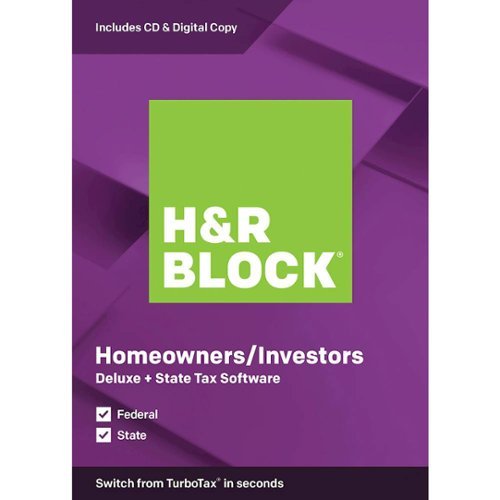



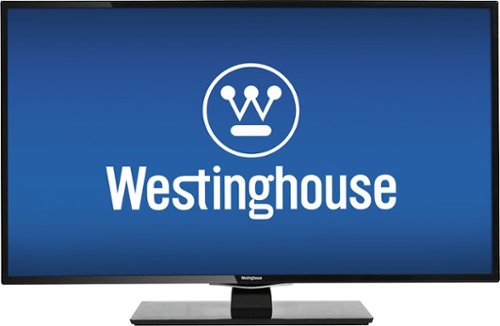



![The Secret Life of Pets [DVD] [2016]](https://pisces.bbystatic.com/image2/BestBuy_US/images/products/5431/5431203_sa.jpg)

