BillFromKC's stats
- Review count195
- Helpfulness votes763
- First reviewJune 27, 2012
- Last reviewJune 18, 2024
- Featured reviews0
- Average rating4.5
- Review comment count8
- Helpfulness votes10
- First review commentAugust 27, 2015
- Last review commentFebruary 19, 2017
- Featured review comments0
Questions
- Question count0
- Helpfulness votes0
- First questionNone
- Last questionNone
- Featured questions0
- Answer count68
- Helpfulness votes38
- First answerJanuary 9, 2014
- Last answerNovember 5, 2021
- Featured answers0
- Best answers9
Westinghouse LED HDTV: Experience movies, shows, sporting events and more in 1080p resolution on this Westinghouse HDTV's LED panel. You can easily connect your Blu-ray player, laptop or other enabled devices via 3 HDMI inputs.
Customer Rating

4
For the price, a good value
on August 28, 2015
Posted by: BillFromKC
from KCMO
Pros -
48" screen for less than $400
Decent internal sound
Decent connectivity for a modern TV
Decent picture for the price
Very light for its size
48" screen for less than $400
Decent internal sound
Decent connectivity for a modern TV
Decent picture for the price
Very light for its size
Cons -
HDMI, VGA, and USB ports are in a bad location if you're mounting the TV
Fine picture adjustment (RGB gain, white balance) don't do much for the picture quality
HDMI, VGA, and USB ports are in a bad location if you're mounting the TV
Fine picture adjustment (RGB gain, white balance) don't do much for the picture quality
I bought this to replace my aging office TV set, and while it's good for the price, this is a TV that gives you a case of "you get what you pay for". The picture is decent enough, but pales in comparison to the major brands (LG, Samsung, Sony, Sharp, Vizio).
I'd recommend this if you want a large TV for not a lot of cash, or if you want a large TV for an office or bedroom and quality isn't a big thing. But as your living room TV, spend more and get something better. For about $300 more, you can pick up a much better TV set.
I still say there is only one major drawback to this TV - there isn't much room where you'd plug in HDMI and VGA-connected devices. Don't plan on using a device like a Fire TV stick, Roku Stick, or ChromeCast without using the HDMI extender that comes with those devices.
My Best Buy number: 2181888255
I would recommend this to a friend!
Amazon Fire TV Stick connects to your TV's HDMI port. Just grab and go to enjoy Netflix, Prime Instant Video, Hulu Plus, YouTube.com, music, and much more.
Customer Rating

4
It's alright for what it is
on August 6, 2015
Posted by: BillFromKC
from KCMO
(As a heads up, I picked this up as a Deal of the Day paired with a reward certificate, so I did not pay full price for this. If I had, I would have given 3 stars instead of 4.)
I bought the Fire TV Stick for my office TV, so I could have access to Pandora, Netflix and Amazon Instant Video. It was fairly inexpensive thanks to being on sale and with a reward certificate, so it was a no-brainer to go ahead and purchase it.
Setup couldn't have been easier. Plug the device into a power source, install the batteries into the remote and wait for automatic pairing, connect to WiFi, and log into Amazon. The interface is nice to look at, very fluid and fast, and easy to navigate, though it could benefit from borrowing the grid-like setup of the Apple TV software to make scanning available content easier. Pairing an app remote installed on my iPhone was also easy - just wait for the code to pop up on your TV. Obtaining apps through Amazon is easy, though this could benefit from borrowing design elements from iTunes App Store or Google Play.
The one part you hold, the remote, feels nice but a little flimsy at times. The remote app works well enough, though scrolling should be easier.
I did test it out 4 different ways, just to see how well it worked. If this qualifies as TL;DR, just skip to the bottom of the review for my final judgement.
With an Asus VS238:
The picture was crystal clear, but there were a few color management issues when compared to the Apple TV 3. Interface and all video was clean. Audio sounded fine, no clipping from overdriven output (which I've had problems with while using my gaming PC and it's Radeon 6870 video card). All in all, a 21 to 28 inch screen and this device are a good combination. Because of clearance issues with my monitor stand, I needed to use the HDMI extender cable.
The picture was crystal clear, but there were a few color management issues when compared to the Apple TV 3. Interface and all video was clean. Audio sounded fine, no clipping from overdriven output (which I've had problems with while using my gaming PC and it's Radeon 6870 video card). All in all, a 21 to 28 inch screen and this device are a good combination. Because of clearance issues with my monitor stand, I needed to use the HDMI extender cable.
With a LG 55LM7600:
MHL doesn't work, so the USB power connection goes into my last open USB port (one has a flash drive for pictures, one has a Logitech keyboard attached). Warned about low power port, but no issues powering the device. Image quality is good, but I did have to tweak the tint and gamma from the defaults slightly. Everything works as expected, no DD+ or DD pass-through over ARC (either the stick or the TV didn't detect the capability). USB cable is too long for the back of the TV by about 3 or 4 feet.
MHL doesn't work, so the USB power connection goes into my last open USB port (one has a flash drive for pictures, one has a Logitech keyboard attached). Warned about low power port, but no issues powering the device. Image quality is good, but I did have to tweak the tint and gamma from the defaults slightly. Everything works as expected, no DD+ or DD pass-through over ARC (either the stick or the TV didn't detect the capability). USB cable is too long for the back of the TV by about 3 or 4 feet.
With a LG 55LM7600 connected to an Onkyo TX-NR717:
MHL doesn't work, so the USB power connection goes into the backside first (again, power warning) and then the frontside (no power warning). Image quality is good, I use the receiver picture quality controls to adjust for color level, tint, color balance, and brightness, and it matches to my Apple TV after those tweaks. DD and DD+ work from both Netflix and Amazon Instant. Audio quality using AirBuddy is nearly on-par with Apple TV for AirPlay (though the trial version of AirBuddy only allows for 15 minutes at a time). I do notice the device would be a tight enough fit, however, if I were to place it at the back of my receiver; however, it does come with a 6" HDMI extender cable to alleviate that issue. The USB cable isn't long enough to reach for a dedicated power connection from the wall.
MHL doesn't work, so the USB power connection goes into the backside first (again, power warning) and then the frontside (no power warning). Image quality is good, I use the receiver picture quality controls to adjust for color level, tint, color balance, and brightness, and it matches to my Apple TV after those tweaks. DD and DD+ work from both Netflix and Amazon Instant. Audio quality using AirBuddy is nearly on-par with Apple TV for AirPlay (though the trial version of AirBuddy only allows for 15 minutes at a time). I do notice the device would be a tight enough fit, however, if I were to place it at the back of my receiver; however, it does come with a 6" HDMI extender cable to alleviate that issue. The USB cable isn't long enough to reach for a dedicated power connection from the wall.
With an Olevia 537h-B11:
Stick fits nicely into the cable management area on the back of the TV. Stick realizes it's attached to a 720p TV and not 1080P, and switches resolution on its own. The interface image quality is poor, even after adjusting sharpness, contrast, and everything else I can to make edges not as harsh. Computer animation, Fox Sports 1 live, and WatchESPN live are all the same with strong aliasing on any line that isn't straight. The TV show "Transparent" on Amazon looks good, however, as does the Netflix show "House of Cards". Album artwork from music played on my iPhone through AirBuddy looks good, but text suffers the same aliasing issues. Photos from the screen saver are hit or miss, depending on details (I never did look at the screen saver on the 1080P displays.)
Stick fits nicely into the cable management area on the back of the TV. Stick realizes it's attached to a 720p TV and not 1080P, and switches resolution on its own. The interface image quality is poor, even after adjusting sharpness, contrast, and everything else I can to make edges not as harsh. Computer animation, Fox Sports 1 live, and WatchESPN live are all the same with strong aliasing on any line that isn't straight. The TV show "Transparent" on Amazon looks good, however, as does the Netflix show "House of Cards". Album artwork from music played on my iPhone through AirBuddy looks good, but text suffers the same aliasing issues. Photos from the screen saver are hit or miss, depending on details (I never did look at the screen saver on the 1080P displays.)
So the pros:
easy setup
decent remote with good range
wifi has great range (picked up base stations from 200-300 feet away)
nicely sized
comes with HDMI extender and a USB wall plug for those that need them
good audio quality, especially with DD and DD+
some of the better streaming services are represented (amazon, hulu, netflix, and ultraviolet via flixster)
fast to start playback
fluid interface and fast boot time of the device
easy setup
decent remote with good range
wifi has great range (picked up base stations from 200-300 feet away)
nicely sized
comes with HDMI extender and a USB wall plug for those that need them
good audio quality, especially with DD and DD+
some of the better streaming services are represented (amazon, hulu, netflix, and ultraviolet via flixster)
fast to start playback
fluid interface and fast boot time of the device
The mehs:
remote could be slimmer and more solid
color management could be better, with more output options (RGB 4:2:2 and 4:4:4 please)
the USB port for power could have been placed closer to the end of the stick instead of the center
could have come with a shorter cable
interface design tweaks would make this a better experience
remote could be slimmer and more solid
color management could be better, with more output options (RGB 4:2:2 and 4:4:4 please)
the USB port for power could have been placed closer to the end of the stick instead of the center
could have come with a shorter cable
interface design tweaks would make this a better experience
And the cons:
does not work on MHL power (but MHL ports are just HDMI with power, so this works as an HDMI device)
one size does not fit all in terms of the USB cable
interface is grainy on 720P TV sets, as is some video
USB connection on the side can block access to other HDMI ports on TVs and receivers
--------------------------------------------------------------------------------------------------------------------------------------------------------------
Conclusion:
All in all, I would recommend this to those that need a cheap way to get Netflix, Amazon, Hulu, or other video providers on their bedroom TV, and don't want the headaches associated with Chromecast (which requires a computer, smartphone, tablet, or other compatible internet-connected device that supports Casting). It looks great on 1080P TV sets, but not quite as good on 720P TV sets. Personally, I'd consider Apple TV (for Apple device/computer owners and those with large iTunes media collections), Google Nexus Player (for those with Android phones running recent versions of Android and those with large collections of media and apps from Google Play), or Roku 2 or 3 (for those that just want to stream and don't have large media collections on iTunes or Play) over this device, but I would consider this over the Amazon Fire TV box since the biggest difference between the two devices for the average user is the Fire TV Box comes with the microphone remote and this does not, and I'd consider this over dedicated media players from other manufacturers. It also makes a great upgrade for those with a Smart TV that's a few years old but feeling dated.
does not work on MHL power (but MHL ports are just HDMI with power, so this works as an HDMI device)
one size does not fit all in terms of the USB cable
interface is grainy on 720P TV sets, as is some video
USB connection on the side can block access to other HDMI ports on TVs and receivers
--------------------------------------------------------------------------------------------------------------------------------------------------------------
Conclusion:
All in all, I would recommend this to those that need a cheap way to get Netflix, Amazon, Hulu, or other video providers on their bedroom TV, and don't want the headaches associated with Chromecast (which requires a computer, smartphone, tablet, or other compatible internet-connected device that supports Casting). It looks great on 1080P TV sets, but not quite as good on 720P TV sets. Personally, I'd consider Apple TV (for Apple device/computer owners and those with large iTunes media collections), Google Nexus Player (for those with Android phones running recent versions of Android and those with large collections of media and apps from Google Play), or Roku 2 or 3 (for those that just want to stream and don't have large media collections on iTunes or Play) over this device, but I would consider this over the Amazon Fire TV box since the biggest difference between the two devices for the average user is the Fire TV Box comes with the microphone remote and this does not, and I'd consider this over dedicated media players from other manufacturers. It also makes a great upgrade for those with a Smart TV that's a few years old but feeling dated.
My Best Buy number: 2181888255
I would recommend this to a friend!
Take important files with you on the go by storing them on this PNY Attaché 4 P-FD16GATT4-GE flash drive, which features a 16GB capacity for ample space. The USB 2.0 interface enables fast data transfers between devices.
Posted by: BillFromKC
from KCMO
So I bought this to build an installer drive for Windows 10. It does it job well.
Some of you may ask "But why did you get a 16GB drive when an 8 would have sufficed?" Simple - I keep a collection of drivers for different network adapters (wired and wireless), video cards, audio cards, and motherboard chipsets on the drive just in case Windows either doesn't have a driver or has a bad driver for said device.
My Best Buy number: 2181888255
I would recommend this to a friend!
iPod touch is the perfect way to carry your music collection in your pocket. Now in 5 stunning colors. Listen to your favorite songs from Apple Music* and iTunes. iPod touch offers the ultimate mobile gaming experience. Take great photos and videos with the new 8MP iSight camera and make video calls with the improved FaceTime HD camera.¹ And stay connected with Messages and the most popular social networking apps. All on a 4-inch Retina display.²
Customer Rating

4
It's exactly what it needs to be.
on July 21, 2015
Posted by: BillFromKC
from KCMO
So Apple didn't give the iPod Touch a 4.7 or 5.5 inch screen like the iPhone 6 and 6 Plus. Considering the target market is children for this model, it works; kids have smaller hands than we adults do, and are generally happy they get a device as capable as this is with a screen that fits them this well.
My only disappointments have to do with GPS and SoC speed. Apple could have finally installed a full GPS system in this iPod and kept the speed of the A8 matching that of the iPhone, but instead chose not to. Otherwise, this is the perfect "phone that's not a phone". Though with iMessage, FaceTime, and other apps, it can also function very well as a wifi phone.
My Best Buy number: 2181888255
I would recommend this to a friend!
PNY's Elite Turbo Attache 4 USB 3.2 is built for speed & convenience. Experience USB 3.2 next generation speed performance with transfer speeds of 100MB/s read and transfer speeds up to 10x faster than USB 2.0. It's the perfect solution for easily storing and quickly transferring all your large documents, high-resolution photos, HD videos, and more. USB 3.2 offers the same ease-of-use and plug-and-play capabilities as previous generations of USB technologies, but with exceptional speed improvements. Designed for Reliable Portable Storage, PNY's Elite Turbo Attaché 4 USB 3.2 Flash Drive is designed with convenience and portability in mind. The portable, light-weight Flash Drive incorporates a sliding collar cap-less design that means for no more lost caps. This USB 3.2 Flash Drive is small in size, but big on performance
Customer Rating

5
For the price, it's very fast
on May 20, 2015
Posted by: BillFromKC
from KCMO
This flash drive makes older hard drives seem slow in comparison. I'd go as far as to say that it could be used, comfortably, to hold a full Linux installation for everyday usage.
My Best Buy number: 2181888255
I would recommend this to a friend!
Learn moreabout Magnolia PremiumInstallation This HDMI cable features solid long-grain copper conductors and a Dielectric-Bias System for reduced jitter and distortion.
Customer Rating

5
This cable elevates whatever you connect it to
on December 17, 2014
Posted by: BillFromKC
from KCMO
So I actually bought three of these cables. I asked the salesperson for the single most expensive cable they had, as more expensive always means more better. Unfortunately, they did not have the Coffee 39.4' or Carbon 65.6' cables in stock, as those two are between a few dollars and a few hundred dollars more each, but they did have these in stock.
I connected one between my receiver and my TV set, and the other two between my receiver and both an AppleTV and a Xfinity X1 DVR. Needless to say, these cables worked miracles. Not only was the picture on my LG LM76 series TV more crisp and refreshing than what it looked like in the showroom, but the cable worked some sort of black voodoo magic and took the TV from 1080p to 8k picture quality, with the kind of black levels that would make OLED phone and TV owners jealous.
Wanting to see what would happen with input sources, I first tried out my AppleTV. When I hit the AirPlay button on my 8GB iPhone 4, it suddenly became a 128GB iPhone 6Plus. Unbelievable! I then tried out my X1 DVR. What looked good and worked well before looked better and worked better with this cable. The interface moved as if it were a gaming console, not a cable box.
Determined to see what else I could do with this cable, I connected my gaming PC to my receiver. Upon doing so, my i5-3570k 8GB with Radeon 6850 graphics suddenly turned into an i7-5960x 8 core monster with 64GB of RAM and a pair of Radeon R9 295x video cards with some Nvidia thing in there as a Physx processor - and it all worked in harmony under Windows 8.1
I've sinced bought two more of these cables - one for my gaming PC and one that turned my blu-ray player into a 4k Blu-Ray player (that you can't even get yet!!!) I now call these Jesus cables, and can only imagine that the longer, more expensive ones would truly be god-like.
My Best Buy number: 2181888255
I would recommend this to a friend!
Import media from a digital camera to your iPad® (4th Generation) or iPad mini or iPhone® 5 or 5s with this Apple® MD821ZM/A Lightning-to-USB adapter that supports standard photo and video formats, so you can transfer a variety of media.
Customer Rating

4
Adds USB when you need it.
on December 14, 2014
Posted by: BillFromKC
from KCMO
I use one of these with my 5s to connect either a high-end DAC or a keyboard. Both work well for this purpose. It also works well to connect that same keyboard to my iPad Air. I have not used this for its intended purpose, but I'm sure that would also work.
The only thing that could make this cable better would be power pass-through, similar to the HDMI to lightning and 30-pin adapters.
The worst part about this cable is that it's overpriced by ten bucks. Otherwise, it's a great cable and should be something that iOS users that dabble in photography, video, audio, or that have a love for non-Bluetooth physical keyboards should pick up.
My Best Buy number: 2181888255
I would recommend this to a friend!
LG 55EC9300 OLED HDTV: Bring a vast world of entertainment into your home theater space with this HDTV. The large OLED screen displays your movies, TV shows and more in beautiful, high-contrast HD, and its curved shape creates a panoramic look with wider viewing angles. Plus, the built-in Web features let you stream media, download apps, surf the Internet and more.
Customer Rating

5
There was and is not a better TV, period
on October 14, 2014
Posted by: BillFromKC
from KCMO
I've had several TVs over the years - CRT, DLP, plasma, LCD (with CCFL and LED backlights). Never have I seen a TV with a more beautiful, more dynamic picture. While 4k LCD TVs might show more detail with 4k content, the world is still generally stuck at 1080p. Gaming is stuck at 1080p on consoles, and 1080p for a majority of PC games is fine (especially when you consider how much the video cards you'd need to run 4k and ultra settings will set you back).
The biggest recommendation I can make with this TV is that you get it professionally calibrated. While it's decent OOB and your eyes can help set it to look "nice", a pro with the proper tools to calibrated this set will make the difference between home theater and WHO NEEDS TO GO TO THE THEATER WHEN I HAVE ONE OF THESE? Also, pair it with a receiver that supports ISF visual profiles or signal pass-through and high-quality video players (Blu-Ray, AppleTV, ect.)
My Best Buy number: 2181888255
I would recommend this to a friend!
The intelligent, easy-to-use AirPort Extreme Base Station with simultaneous dual-band support is the perfect wireless access point for home, school or office. It offers next-generation 802.11ac Wi-Fi technology and delivers high-performance wireless access for Mac computers, PCs and Wi-Fi devices such as iPhone®, iPad®, iPod® touch and Apple TV.
Customer Rating

5
Bought one for a family member
on October 14, 2014
Posted by: BillFromKC
from KCMO
so this review is a few months in the making.
My sister was still rocking an old-school Linksys WRT54G V3, so you all know how old that was. Even with DD-WRT firmware, modification involving a heat sink and a fan, and a nice overclock of around 40% (and still stable), she was finding her connection speeds were lagging what Comcast said she should be getting and what her computer would report when directly connected to her cable modem.
I bought her one of these for her birthday, and she hasn't had a single complaint about connection speed, WiFi coverage, or even lag over XBox Live with her 360 or her One. The fact that she can use her iPhone and iPad to manage it has worked out well for me, since she complains about downloading any software to her PC (yet has no problems with "obtaining" things).
Her only problem with it is I'm not there to fix her internet when it goes down, but that's Comcast's problem and not mine.
My Best Buy number: 2181888255
I would recommend this to a friend!
This ARRIS SURFboard SB6141 DOCSIS 3.0 high-speed cable modem delivers 8-channel downstream data speeds up to 343.1 Mbps for fast Internet connection. The internal filter helps minimize interference for enhanced performance.
Posted by: BillFromKC
from KCMO
I bought this model over the SB6121 because of the connectivity specs. This modem is an "8x4" modem, meaning you get 8 downstream and 4 upstream connections; the less-expensive SB6121 is a "4x4" model.
Why is the number of downstream connections important? The greater number of connections it can handle, the faster your download speeds will potentially be. Comcast, for instance, doesn't offer it's best speeds with a 4x4 modem; at this time, 8x4 modems offer the faster connectivity speeds.
The only problem I have with this modem is how incredibly bright the front panel lights are; it makes a great night light. Otherwise, there's not a single thing that I consider a problem (I have an AirPort Time Capsule router, so the white plastic is a positive for me).
My Best Buy number: 2181888255
I would recommend this to a friend!
BillFromKC's Review Comments
Westinghouse HDTV: Enjoy your favorite movies, shows, games and sporting events in realistic 1080p resolution on this Westinghouse HDTV's LED panel. Ensure fast-moving scenes remain clear with a 60Hz refresh rate that minimizes blurring and ghosting.
Overall 1 out of 5
1 out of 5
 1 out of 5
1 out of 5No HD tuner
By Westingtonhouse
I can not imagine that tv in today time do not have digiter tuner. I bought 6 now I have to return them since i use cable straight from wall for tv from COX
BillFromKC
KCMO
This TV has an ATSC tuner.
August 27, 2015
There's no guarantee that ATSC tuners will work with ClearQAM cable channels, and even so, the greater majority of cable providers now scramble all cable channels. Including OTA channels. Because the FCC changed the rules and they're allowed to do this now.
+6points
6of 6voted this comment as helpful.
Sony XBR55X850C LED 4K Ultra HD TV: Experience your favorite movies, TV shows and video clips in a new way with incredible 4K upscaling. Advanced features from Android TV and Playstation Now allow you to browse sites, stream games and perform voice searches.
Overall 1 out of 5
1 out of 5
 1 out of 5
1 out of 5Big Time 3-D problems
By Mike
I am writing to review the “XBR-55X850C”. HOWEVER, I have read multiple web pages that state this problem is happening with all Sony 3-D televisions, in the United States AND Europe, and that customers are not receiving ANY customer service, or any help from Sony whatsoever.
I have called 3 times and have been hung up on each time.
So, if you are looking for a great 3-D experience and excellent SONY customer service, LOOK ELSEWHERE. Sony rolled out an update for this television at the end of November of 2015. After the update, when viewing 3-D content, the display mode function of the current screen is continuously showing the current screen mode of the television. ALL THE TIME. Coming in and out up to 7 times a minute.
So, while watching a 3-D movie, every 5 to 60 seconds, the words “Wide Mode Full” flashes on the screen in the lower left hand corner. It NEVER stops. Sony is aware of this problem, unfortunately, Sony customer service is rude & unhelpful with this issue. They claim that “Sony is aware of this and is working on an update”. When I asked when the update would be released, Sony representatives claim they do not know when this update will be available.
Every Sony representative has hung up on me after not being able to satisfactorily answer the simplest of questions.
Anyone looking for a great 3-D experience, look elsewhere. Sony does not care about this problem. After all, they already have our money.
If you think this is the same old Sony with great products, high standards, and great customer service, THINK AGAIN! This is not your father’s Sony. This is the new, corporate Sony that just wants your money.
Everyone out there looking for a good 3-D T.V. should stick with Samsung. I wish I did. I thought I was “upgrading” from Samsung to Sony.
BillFromKC
KCMO
Customer service people are never told when...
January 2, 2016
...things get fixed after they get broken. I have this TV as well, and customer service people have no idea when Android Marshmallow will hit this TV set, let alone any of the other 2015 Sony TVs. Considering the Google Nexus Player got borked by the update though, that's probably a good thing the update hasn't hit yet.
0points
0of 0voted this comment as helpful.
Sony XBR55X850C LED 4K Ultra HD TV: Experience your favorite movies, TV shows and video clips in a new way with incredible 4K upscaling. Advanced features from Android TV and Playstation Now allow you to browse sites, stream games and perform voice searches.
Overall 4 out of 5
4 out of 5
 4 out of 5
4 out of 5tv is great support is non-existent
By ohno
I have been trying to get some confirmation on the hdr xtended dynamic range on the 850b but support on phone sent me unrelated information and online say it is but no documentation to confirm
BillFromKC
KCMO
850b doesn't have HDR support
January 14, 2016
but the 850c (this TV) does.
0points
0of 0voted this comment as helpful.
BISSELL SmartClean Robot Vacuum: Easily rid your floors of dirt and debris with this vacuum that uses Opticlean optical sensors and a Triple-Action Cleaning System to tackle your floors. Invisible Wall technology lets you target specific areas.
Overall 3 out of 5
3 out of 5
 3 out of 5
3 out of 5Hard To Program
By FortFun2
from Illinois
Found it is difficult, not intuitive, to program. Others have said if you loose power all your programming is lost, but we haven't lost power yet so can't confirm. I just wanted it to run when I left the house without a set program and contacting Bissell just led to more confusion. But, once I got it working I was impressed with the amount of pet hair it removed.
BillFromKC
KCMO
I can attest to this.
September 16, 2016
Sometimes, I have to plug mine directly into the charger to get it to charge because the battery is overly drained. Because of this, I don't even bother programming it anymore.
0points
0of 0voted this comment as helpful.
The new MacBook Pro is faster and more powerful than before, yet remarkably thinner and lighter.¹ It has the brightest, most colorful display ever on a Mac notebook. And it features up to 10 hours of battery life.² It’s a notebook built for the work you do every day. Ready to go anywhere a great idea takes you.
Overall 1 out of 5
1 out of 5
 1 out of 5
1 out of 5Terrible
By Joel
I purchased this one month ago and it has a faulty display. Best Buy takes no responsibility and will not exchange it for a good one. I have left voicemails for a district manager to call me and no one has called. I will never shop at Best Buy again.
BillFromKC
KCMO
Yep, take it to Apple.
January 13, 2017
If Best Buy is doing you wrong, just take it to your nearest Apple location and they'll set you up with a fix or a new one.
+4points
4of 4voted this comment as helpful.
Overall 1 out of 5
1 out of 5
 1 out of 5
1 out of 5Bootleg Copy of Secret Life of Pets
By Disappointed
About 15 minutes into the movie the volume became muted and a message came on the TV that this was a bootleg movie. An unauthorized copy. Be very careful purchasing DVD's or Blu Ray movies from Best Buy. They just may leave you and your grand children very disappointed as it did our family.
BillFromKC
KCMO
This could very well be your DVD or Blu-Ray player
January 20, 2017
causing your issues. The Film Industry (MPAA and associated groups) are known for their draconian DRM systems, first with DVD and now with Blu-Ray and 4k Blu-Ray.
if your Blu-Ray player isn't connected to the internet, connect it to the internet and update its firmware. That should fix all your issues.
0points
0of 0voted this comment as helpful.
Make your home an internet haven with this versatile Linksys Velop wireless Wi-Fi system. Three identical tri-band dual-stream AC2200 routers, each equipped with a quad-core ARM Cortex-A7 processor, deliver lightning-fast internet. Equipped with Bluetooth 4.0/LE, this Linksys Velop wireless Wi-Fi system is simple to set up and pairs easily with computers, tablets and smart devices.
Overall 5 out of 5
5 out of 5
 5 out of 5
5 out of 5This is the future of WiFi
By neio11
I threw (recycled) away my wifi extenders plus I am now able connect a device with an ethernet cable without having to run cables through the walls because each node has 2 ethernet ports. So for instance, I have one node connected to my modem and an ethernet switch. My 2nd node in another room is connected to an NVR for my security cameras. The speed through the nodes is surprisingly fast. The NVR is capturing HD videos from 3 cameras and it seems to capture fine. The 3rd node is in my living room area. The whole house is covered! Please put a password on your wifi otherwise you'll be supplying FREE wifi for your neighbors. I can have full internet access from 3-4 houses away from my house. I thought installation would be a pain considering you have to setup each node. Well, I shouldn't say "have to" because you don't have to use all 3 nodes. You can use only 1 or 2 and give the 3rd to me. haha. No but setup is a breeze! The only thing is that you have to use a smart device such as a tablet or phone, to do the setup. Velop currently doesn't support PC-based setup but I hope Linksys changes that especially for us "techies"!!! It works with Alexa. You can ask #Alexa what the wifi password is... so they say. I haven't had much success with it yet. It looks clean and neat. It doesn't all those antennas sticking out of it which makes it aesthetically pleasing.
I'm loving so far!
BillFromKC
KCMO
The setup process basically forces you to put a...
February 19, 2017
...password on your WiFi network. In fact, it's one of three things it asks when you set up the parent node, the other two being "Do you connect directly to the internet or through a modem/router device provided by your ISP?" and what to call your wireless network.
0points
0of 0voted this comment as helpful.
Make your home an internet haven with this versatile Linksys Velop wireless Wi-Fi system. Three identical tri-band dual-stream AC2200 routers, each equipped with a quad-core ARM Cortex-A7 processor, deliver lightning-fast internet. Equipped with Bluetooth 4.0/LE, this Linksys Velop wireless Wi-Fi system is simple to set up and pairs easily with computers, tablets and smart devices.
Overall 5 out of 5
5 out of 5
 5 out of 5
5 out of 5Blazing Speed, Best In Class Performance!
By gadgetguy11
The Linksys - Velop Tri-Band Whole Home Wi-Fi System (3-pack) is packaged in a beautiful & functional box with magnetic closure - it exudes quality! Each Node is protected individually. Just looking at the box, you expect a premium, esoteric product... & Linksys delivers that & more in spades! The shapely Nodes are beautiful & blend with any decorating style.
Simple set-up via the Linksys iOS or Android App. Within minutes, you are ready to go online.
As shown in attached photo, I have 90 wireless devices utilized over 5,000 sq feet / 3 floors: this is a challenging application for high speed Wi-Fi that includes: connected major appliances; BAS ceiling fans & Haiku Wi-Fi connected lights; Wi-Fi Thermostats; Netatmo Wi-Fi Weather Station; 65 Hue Lights; Connected exterior door locks; Wink Wi-Fi connected devices; connected iDevices, Nest & Arlo cameras; iPads; iPhones & computers. Finally, Streaming from 4) Apple TV's; Nixplay Wi-Fi Photo Frames.
And now the Results:
Velop delivers the fastest Wi-Fi speed I have ever experienced and does so consistently! The attached screen capture shows 349 Mbps Download / 23 Mbps Upload. These are WIRELESS speeds!! I pay for 300 Mbps Download / 30 Mbps Upload & our internet service provider generally delivers 300 - 360 Download & 22 - 32 Upload.
Velop is the only Wi-Fi System I have found to date that actually delivers this sustainable speed and does not randomly disconnect the many devices.
High power Wi-Fi requires a high current source. Each of the 3) square white power supplies produce 12 Volt, 2 Amp output! 24VA (Volt Amps) is the highest output of any router I have tested. Better yet, the cable that plugs into each Velop is perfectly angled at the plug so the wire routs neatly through the cable management feature at the base. Brilliant design!
PRO's:
1- Fastest Wi-Fi Speed
2- Easy approximate 10 minute Set-up per hub
3- Velop Nodes are very attractive & blend with any architecture
4- Robust infrastructure yields dependable performance
5- 24/7 Support
6- 3-Year Warranty
7- Easy to use App with great diagnostics
8- Wire Management at the base is excellent & offers a wire free appearance.
9- Three Velop Nodes establish fast Wi-Fi speed across the house on any floor.
10- Expandable: Add an additional Node any time you prefer.
1- Fastest Wi-Fi Speed
2- Easy approximate 10 minute Set-up per hub
3- Velop Nodes are very attractive & blend with any architecture
4- Robust infrastructure yields dependable performance
5- 24/7 Support
6- 3-Year Warranty
7- Easy to use App with great diagnostics
8- Wire Management at the base is excellent & offers a wire free appearance.
9- Three Velop Nodes establish fast Wi-Fi speed across the house on any floor.
10- Expandable: Add an additional Node any time you prefer.
CON's:
1- IP Address range cannot be changed from: 192.***. My 2) existing Apple Time Capsule / Routers had IP addresses of 10.***, but they can be set to different ranges. A different IP Address range requires individually resetting a few devices that previously connected to the other range. For example, each Nixplay connected frame had to manually "Forget" the old Wi-Fi name of the previous SSID, then set up the same name with Velop, even though the Wi-Fi name and password are the same. On 13) Apple Airport Express devices, I had to power down each device to reset it from 10.*** to 192.***
2- IPv6 is not supported as of product release. This is surprising, as my three year old Apple Time Capsule / Router supported IPv6.
3- The first unit set up in under 10 minutes; however the remaining two hubs froze at the same exact place midway every time during set-up. After 6 failed attempts, I held each Node horizontally and kept my hand around it. Surprisingly, this procedure resulted in a virtually immediate set-up! Then I set each Node vertically & it continued to work great.
4- Only one Node can connect to the internet via ethernet. The other Nodes connect to the first Node via wireless mesh connection. I would prefer the option of connecting each Node to a wired ethernet connection. Linksys Technical Support indicated this may be added later as a software update. This would prove beneficial because the Nodes must be located fairly close together (my tests showed less than 40 feet apart at most).
1- IP Address range cannot be changed from: 192.***. My 2) existing Apple Time Capsule / Routers had IP addresses of 10.***, but they can be set to different ranges. A different IP Address range requires individually resetting a few devices that previously connected to the other range. For example, each Nixplay connected frame had to manually "Forget" the old Wi-Fi name of the previous SSID, then set up the same name with Velop, even though the Wi-Fi name and password are the same. On 13) Apple Airport Express devices, I had to power down each device to reset it from 10.*** to 192.***
2- IPv6 is not supported as of product release. This is surprising, as my three year old Apple Time Capsule / Router supported IPv6.
3- The first unit set up in under 10 minutes; however the remaining two hubs froze at the same exact place midway every time during set-up. After 6 failed attempts, I held each Node horizontally and kept my hand around it. Surprisingly, this procedure resulted in a virtually immediate set-up! Then I set each Node vertically & it continued to work great.
4- Only one Node can connect to the internet via ethernet. The other Nodes connect to the first Node via wireless mesh connection. I would prefer the option of connecting each Node to a wired ethernet connection. Linksys Technical Support indicated this may be added later as a software update. This would prove beneficial because the Nodes must be located fairly close together (my tests showed less than 40 feet apart at most).
CONCLUSION: My search for the "Ideal" Whole Home Wi-Fi System that consistently delivers 300 Mbps over 5,000 square feet with 90 devices ends here!! I am THRILLED with Velop & give it my highest recommendation!! It has proven to be the BEST ROUTER available for 2017!
BillFromKC
KCMO
Mine gave me IPv6 OOB
February 19, 2017
and even so, there was a firmware update it applied immediate after setup. I agree that the IP address range thing is annoying though, especially when you're moving from an existing network with static IP devices (NAS, printers, etc.)
0points
0of 0voted this comment as helpful.
BillFromKC's Questions
BillFromKC has not submitted any questions.
Smart TVs & Devices
Smart TVs & Devices
Roku 3 ,Apple Tv Whats the difference?
I want more TV with out cable
The Roku is mainly used for streaming video, and anything that has streaming video through a website or a smartphone app will probably have a channel on Roku. For those that haven't invested in the iOS or iTunes ecosystem, it's really the best deal in media. While it can be used to DLNA and Miracast, configuring either to work properly with the box is a pain.
The AppleTV has some streaming functionality of the Roku Box, but not nearly as many channels. It makes up for this, however, in connectivity with Macintosh computers (Airplay), iDevices (Airplay and functionality), and it's access to iTunes (streaming content from iTunes on your computer and access to iTunes Music, Movies, TV shows, Podcasts, and other media). AppleTV is also the way to go when it comes to a household with an existing base of iOS devices (iPad, iPhone, iPod Touch) or those with an extensive collection of media in iTunes.
Another option is Amazon FireTV. It's similar to, but more powerful than Roku, though it's also limited on channels it can access. It makes up for this with it's unprecedented access to Amazon Streaming Music and Video, including Prime.
Another option is to get a smart TV or a smart Blu-Ray player. Either device will give you plenty of streaming options.
The AppleTV has some streaming functionality of the Roku Box, but not nearly as many channels. It makes up for this, however, in connectivity with Macintosh computers (Airplay), iDevices (Airplay and functionality), and it's access to iTunes (streaming content from iTunes on your computer and access to iTunes Music, Movies, TV shows, Podcasts, and other media). AppleTV is also the way to go when it comes to a household with an existing base of iOS devices (iPad, iPhone, iPod Touch) or those with an extensive collection of media in iTunes.
Another option is Amazon FireTV. It's similar to, but more powerful than Roku, though it's also limited on channels it can access. It makes up for this with it's unprecedented access to Amazon Streaming Music and Video, including Prime.
Another option is to get a smart TV or a smart Blu-Ray player. Either device will give you plenty of streaming options.
9 years, 10 months ago
by
BillFromKC
KCMO
Smart TVs & Devices
Smart TVs & Devices
How to connect DVD to TV or DVR
How do I connect my DVD to my HDTV or my DVR , wheb there are not enough port in the back of my TV , do I need to buy any special gadget?
You'd need an appropriate switchbox or a home theater receiver to go between sources.
9 years, 10 months ago
by
BillFromKC
KCMO
Smart TVs & Devices
Smart TVs & Devices
I want to connect two monitors to my laptop, but my laptop only has 1 hdmi output. what do i need to do this?
If your laptop also has a VGA output, you could use the VGA connection to power a second display. Otherwise, Matrox makes a device called the "DualHead2Go" that would allow two screens over one connection. You'd need the HDMI version of this device and 3 HDMI to DVI adapters, and audio over HDMI from your laptop would not work. Google Matrox DualHead2Go for more info on this device.
9 years, 10 months ago
by
BillFromKC
KCMO
Smart TVs & Devices
Smart TVs & Devices
Suggest an audio receiver with pandora and ipod/iphone port that will power 7 ceiling proficient audio speakers( 8 ohm, 150W max) ?
Will use multizone speaker selector.
I have an Onkyo TR-NX717 that powers a set of Energy-branded speakers just fine. It has Pandora and several other internet-based streaming providers it can connect to, and the front USB port supports iOS devices, including streaming audio over USB.
My model was superseded by the TX-NR727, which itself was superseded by the TX-NR737.
Functionally, The TX-NR6xx series (616, 626, 636) and TX-NR8xx (818, 828, 838) are similar to the TX-NR7xx series; the 6xx's have less powerful amplifiers and the 8xx's have more powerful amplifiers, but they all otherwise have a similar feature set.
My model was superseded by the TX-NR727, which itself was superseded by the TX-NR737.
Functionally, The TX-NR6xx series (616, 626, 636) and TX-NR8xx (818, 828, 838) are similar to the TX-NR7xx series; the 6xx's have less powerful amplifiers and the 8xx's have more powerful amplifiers, but they all otherwise have a similar feature set.
9 years, 10 months ago
by
BillFromKC
KCMO
The highly advanced iPhone 5s features the A7 chip with 64-bit architecture, the Touch ID fingerprint sensor, a new 8MP iSight camera, a new FaceTime HD camera, ultrafast LTE wireless, iOS 7, and iCloud. Yet it's as thin and light as ever.
i would like to know if this product really works in Brazil
i would like to know if this product really works in Brazil, if this works normally and what i have to do to send this to Brazil!
The iPhone 5S for Verizon, just like the greater majority of Verizon LTE and XLTE phones, is unlocked. Which means you can change its SIM card out and use it most anywhere around the world with GSM cell phone providers, including in the United States (for grins and giggles, I popped a T-Mobile SIM card into my Verizon 5S and was able to use T-Mobile service.)
9 years, 10 months ago
by
BillFromKC
KCMO
Smart TVs & Devices
Smart TVs & Devices
connetion between my smart tv and wireless soundbar?
I bought a 55" model 7150 samsung tv and i can not get the wireless soundbar and sub to connect without using a HDMI cable. How do I connect wirelessly to the tv?
If you're talking about the connection from the TV to the soundbar system, there will always need to be a cable connection between the TV and the soundbar. Even a Sonos soundbar (which is otherwise wireless) needs a connection to a TV or cable box for TV audio.
For the connection between the sub and the soundbar, both parts of the system should have a pairing button. However, keep in mind that interference from WiFi, cordless phones, baby monitors, and other devices sharing the 2.4 GHz spectrum can and will cause interference with the connection between the soundbar and sub.
For the connection between the sub and the soundbar, both parts of the system should have a pairing button. However, keep in mind that interference from WiFi, cordless phones, baby monitors, and other devices sharing the 2.4 GHz spectrum can and will cause interference with the connection between the soundbar and sub.
9 years, 11 months ago
by
BillFromKC
KCMO
Smart TVs & Devices
Smart TVs & Devices
how can I hook up my headphones or bluetooth my hearing aids to big screen tv with digital audio out only?
Least expensive route - you'd be looking at buying a TOSLINK/Coax digital audio to RCA connector converter (red/white plugs), a cable that goes from RCA connectors to a 3.5mm connector, and either a Bluetooth transmitter or a 3.5mm audio extension cord to connect to your hearing aid system.
Best Buy doesn't sell these items directly, but does offer them through their Marketplace resellers. You'll also want to purchase a USB charger you can dedicate to this setup, since almost every Bluetooth transmitter uses USB for power and charging.
Best Buy doesn't sell these items directly, but does offer them through their Marketplace resellers. You'll also want to purchase a USB charger you can dedicate to this setup, since almost every Bluetooth transmitter uses USB for power and charging.
Products from my answer

GOgroove - BlueGATE TRM A2DP Bluetooth Audio Transmitter/ Adapter for Portable AM/FM Radios (15hr Runtime) - White

AGPtek - Digital to Analog Audio Converter
10 years, 4 months ago
by
BillFromKC
KCMO
Smart TVs & Devices
Smart TVs & Devices
Intel Wireless Display WIDI
Will a Smart TV be able to display my laptop screen via the WIDI or do I still need one of the adapters? Also, for a standard set, does it have to be the netgear adapter, or will any of the streaming boxes work or a DVD/Blueray with wifi work as well?
As long as the SmartTV supports WiDi, you won't need an adapter. If you're running Windows 8.1 and your TV supports Miracast, and you have a 3rd or 4th generation Core i-series processor, you can use the Miracast standard instead. Unfortunately, it looks as if NVIDIA and AMD graphics don't support Miracast at this time.
10 years, 5 months ago
by
BillFromKC
KCMO




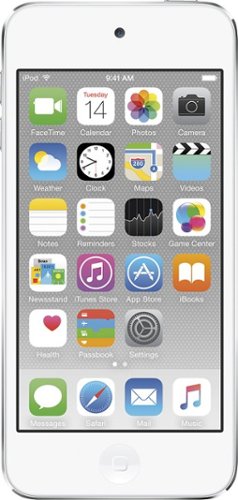




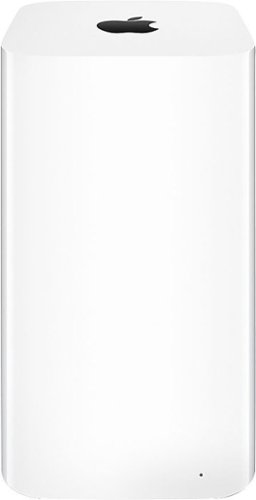

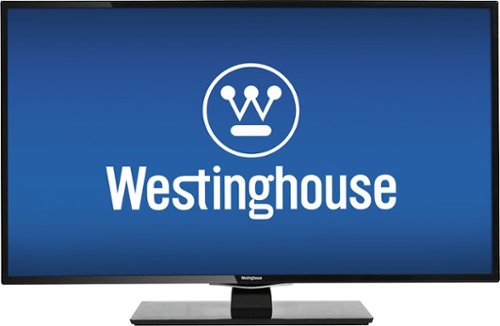



![The Secret Life of Pets [DVD] [2016]](https://pisces.bbystatic.com/image2/BestBuy_US/images/products/5431/5431203_sa.jpg)

