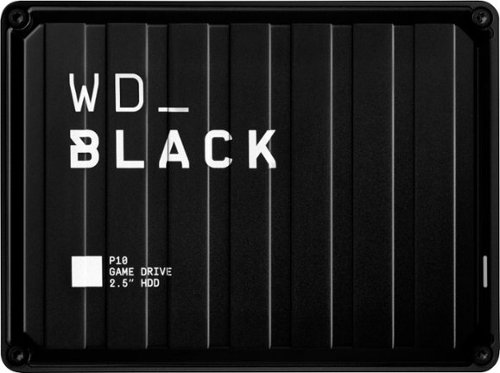BillFromKC's stats
- Review count192
- Helpfulness votes763
- First reviewJune 27, 2012
- Last reviewMay 6, 2024
- Featured reviews0
- Average rating4.5
- Review comment count8
- Helpfulness votes10
- First review commentAugust 27, 2015
- Last review commentFebruary 19, 2017
- Featured review comments0
Questions
- Question count0
- Helpfulness votes0
- First questionNone
- Last questionNone
- Featured questions0
- Answer count68
- Helpfulness votes38
- First answerJanuary 9, 2014
- Last answerNovember 5, 2021
- Featured answers0
- Best answers9
AirPop is the world’s first “air wearables” company. Since 2015, we’ve been leveraging anthropomorphic & material science with the latest technology to build ultra-high-performance products that provide an unrivaled breathing experience for millions of users around the world. Comprised of an award-winning team of experts in performance apparel, ergonomics, air filtration, material science, and advanced manufacturing. The foundation of our entire range of masks is class-leading filtration that works 2 ways. Every breath inward through AirPop masks is 97% filtered of particles and droplets and importantly today, every breath outward is filtered just the same. Your Air – Your choice. Designed for everyday use, with a super-light construction that ensures the mask’s shape doesn’t collapse. It maintains an air cushion between your mouth, nose and lips for comfortable breathing. KN95 certified.
Customer Rating

5
A good mask unless you have a large face...
on September 25, 2021
Posted by: BillFromKC
from KCMO
I received this product in exchange for my fair and unbiased review.
The AirPOP Light SE fast mask works exactly like you hoped it would. However, there is a catch - if you have a larger face, it won’t be large enough for you.
The masks themselves are comfortable to wear and do a good job of sealing to your face. The packaging claims they’re good for up to 40 hours of usage, so you’ll typically get 5 workdays out of one mask, unlike other disposable paper straws. They’re also extremely breathable - if honestly felt like nothing was there.
The drawback, of course, is “One Size Fits Most” doesn’t mean “One Size Fits All”. In my case, the masks are ultimately too small. I could wear them under a larger cloth mask, but all of my masks collapse the AirPop Light SE, so that doesn’t work for me. However, they fit my wife and my 9 year old fine.
Would I recommend this? If you don’t have a large face? Yes. If you have a large face, however, these won’t fit right. If you can catch them on sale, stock up on them.
Mobile Submission: False
I would recommend this to a friend!
The Ninja Foodi Power Blender Ultimate System with XL Smoothie Bowl Maker and Nutrient Extractor* is Ninja’s most versatile and powerful kitchen system–slice, shred, and grate with no extra processor bowl required!
Customer Rating

5
Terrific blender, good food processor
on September 25, 2021
Posted by: BillFromKC
from KCMO
I received this product in exchange for my fair and unbiased review.
The Ninja Foodi Power Blender Ultimate System with extra-large Smoothie Bowl Maker and Nutrient Extractor - which I'll here on out refer to as the Food Blender/Food Processor - is an excellent combination of two machines that every kitchen needs, but generally not at the same time. Ninja blenders are terrific for making drinks and soups in, as they're fast and efficient at what they do. Add a food processor to the list of functionality and you end up with a must-have unit. The only real drawback is the opening for the food processor necessitates that you cut most veggies, unlike a full-sized unit in most cases, but other than that, I can't think of a single thing wrong with my Foodi Blender/Food Processor.
-------------------------------------
Unboxing/Setup:
Everything is packed logically and there's a lot more in the box than you'd expect. You get a pair of smoothie/mixing cups - one that's a standard flat-bottom type and one that has a twist bottom, making it awesome to get the last of your milkshake, smoothie, or frozen beverage out of the cup. You also have the blending and mixing bowl, and several tools to use with it - the standard Ninja mixing blade (which is VERY SHARP, as in I cut my finger on it sharp), a dough blade, and the food processor tool disks and attachments. You also get the blender top and a food processor top for the blending and mixing bowl, along with a flip top, a sealed top, and a mixing top for the smoothie/mixing cups. Note that if you have other Ninja blending/mixing cups, they will be compatible with the blender attachment for the cups that comes with this unit.
-------------------------------------
Usage:
I love the new interface for the Foodi Blender/Food Processor. You have a dial controller, three buttons, and a nicely backlit set of displays that shows you the different modes for different tools. Time is displayed on the knob. This is an easier to use interface than previous Ninja blenders with multiple buttons. The buttons are for system power, auto/manual mode, and pulse mode. It's the cleanest and easiest to use interface I've come across on any blender outside of certain high-priced units.
It has power for days. I loaded the blend/mix bowl with ice and water, and let the unit go to town. Within a minute, I had a slurry in the jar, about the consistency of snow with water in it. The food processor blades had no issues slicing potatoes and grating parmesan cheese, but I did have to make sure what I was feeding it could fit into the food processor lid. I also used it to make a batch of gluten-free monster cookies, and it had zero issues with making batter.
Cleanup is easy - rinse the unit out and put it in your dishwasher. BE VERY CAREFUL WITH THE MIXING BLADE, as it's EXTREMELY SHARP.
-------------------------------------
FInal thoughts:
The Ninja Foodi Power Blender Ultimate System with extra-large Smoothie Bowl Maker and Nutrient Extractor is easily worth the price for everything you get, especially for apartment dwellers who entertain or cook for themselves often and want both a food processor and a nice blender but don't have room for separate machines. I'm happy with this unit and happily recommend it.
Mobile Submission: False
I would recommend this to a friend!
The Acer Chromebook 311 is the ideal laptop for all ages from the very young upwards. Weighing in at just 2.2lbs., it’s ultra-light and easily transported in a backpack or bag. The power efficient MediaTek MT8183C processor and generous battery give it up to 15 hours of battery life, meaning a full charge will easily last the working day and all evening. Get the best of Google, more than 2 million Android apps, Gmail, Maps, Docs and Pics. Back up all your files safely in Google Drive. Whatever your need, this super portable design meets the rigors of daily life—inside and outside the classroom.
Customer Rating

3
A good start but a disappointing finish
on August 22, 2021
Posted by: BillFromKC
from KCMO
I received this product in exchange for my fair and unbiased review.
The Acer Chromebook 311 is an okay productivity device at its price point but that’s it. The screen is mostly clear with little ghosting, but it is not a touch screen which is a detriment to one of the best features of this device - the ability to run most Android apps. Audio quality is okay for things like video chat, but that’s about it. At it’s regular price, I’m saying hard pass because you can get a superior laptop experience with Windows for a similar price, or a superior tablet experience with an Android or Fire tablet at a lower price point.
——————————————————
Unboxing, first impressions, and setup:
When you pop the seal on the box and open it up, you’re greeted with the Acer 311 wrapped in a cloth bag. Pulling the laptop out, the finish looks nice but the plastic feels cheap. The screen has a large bezel around it, half an inch on each side and about an inch on the top and bottom. While I understand why it’s there - the keyboard has full-sized keys - it just adds to the cheap feeling of this laptop. The matte anti-reflective coating on the screen is nice, however.
You’ll find 3 ports on this laptop useful to most people - a USB 3.1 gen1 type-A port, a USB-C port (used for data transfer and charging), and a headphone port. For institutional use, you’ll find a Kensington lock port as well. No SD card slot, no other ports.
The most embarrassing thing about this laptop, however, is Acer’s solution for a webcam cover. They ship two stick-on covers with the laptop, and you’ll be thankful it’s two if you decide to add it; I broke one removing it from the adhesive tab it comes on. If you’re going to ship a laptop with a webcam cover, at least make it integrated into the bezel.
——————————————————
Setup, usage, and performance:
If you’ve set up the Chrome Browser before, then you know how to set up a Chromebook. There are a couple of things to agree to additionally (Google Assistant and Google Play Store), but otherwise it’s the same.
It turns on quickly, but most modern laptops go from off to a login prompt near instantaneously. After that, however, the performance isn’t terrific for a brand new device. Performance in processor benchmarks is about the same as Apple A8 devices (iPhone 6/6 Plus, iPad Mini 4, iPod Touch 6th gen) or a Cherry Trail Intel Atom processor. Graphic benchmarks put this processor’s integrated graphics in the same league as a 4th or 6th generation Intel Core processor. Considering this is based on the Rockchip RK3399, this shouldn’t be a surprise.
The highlight of this laptop are the keyboard and mouse. The keyboard reminds me of a 2006-2012 MacBook in both look and feel. The trackpad feels like it came from Dell Lattitude or HP ProBook from a few years back, before everyone felt the need to make Apple-sized trackpads on every laptop, and has both accurate tracking and a very functional 2 finger scroll.
Picture quality on the screen was okay with clear video but slightly washed-out color. Audio quality good for video chat but horrible for everything else, as the speakers are good at midrange but shrill on the highs and lacked bass altogether.
As for the centerpiece of any Chromebook or Chromebox, the Chrome browser itself was smooth on websites with only text and graphics, but once motion graphics and video were added in, scrolling became choppy and the experience was not pleasant. WebGL performance was adequate for simple things but would quickly slow the system down for more complex scenes. It can, however, run the JavaScript/WebGL port of Quake 3, just not very well if you go fullscreen. Fullscreen video from sites like YouTube and Netflix are choppy in the browser but smooth in their respective Android apps, even at 1080p.
Android apps do run. However, some don’t work well - especially games - because this laptop is not a touch screen. Some productivity apps like Microsoft Office, Google Docs, and LibreOffice are fine because of this. The included game “Cut The Rope” is no fun as you get further into the game since it relies on quick cuts made easy with a touch screen. In-game performance also depends on how intricate scenes in-game are; while Robloxs rubs at 60 frames a second and Minion Rush runs at a comfortable 30 frames a second, Asphalt 9 tends to bounce back and forth between 20 and 30 frames per second, sometimes in the most jarring of ways, and that's if you can get it to run in the first place.
Casting the desktop is not a smooth affair at all. As tested with a Sony XBR850C series TV, a Hisense H8G series TV, and both the ONN-branded 4k Android TV Box and 1080p Android TV Stick, using casting to mirror the desktop resulted in choppy video and audio quality. Chromecast from apps works as well as you'd expect that to, however.
Battery life also left something to be desired. Acer claims up to 15 hours and I got 9 out of my first use, screen set at 50% brightness. Subsequent usage averages between 6 and 10 hours, depending on what I was doing. As a comparison, my iPad (2020 10.2 inch) averages between 10 and 12 hours with my son playing Minecraft and watching YouTube on it, and my son’s Dell Lattitude 3189 (Pentium N4000, 4GB RAM, Windows 10) averaged 9 hours a day before getting a battery warning doing Zoom meetings, Canvas (inside of Firefox), Microsoft office, image editing, and even some video editing.
The only thing I did not test was video output from the Chromebook itself. According to Acer's website, the USB-C port supports video output with an appropriate adapter. I managed to fry my USB-C to HDMI adapter, however, so I can't say how well this feature does or does not work.
——————————————————
Final thoughts:
While I like the way ChromeOS is going, I’m not a fan of the hardware many manufacturers put it on as ChromeOS could be so much more. If Google made touchscreens a requirement, my experience with the Acer Chromebook 311 would have been much better. i’m still offended by the self-installed webcam shutter.
For a very basic productivity machine, it’s okay. For anything else, however, I’d either get a tablet or a Windows laptop and have a better experience overall. I'd give it 2.5 stars if I could, but I rounded up.
Mobile Submission: False
No, I would not recommend this to a friend.
Upgrade your computing setup with this WD internal gaming hard drive. The 10TB capacity offers ample room for your gaming library, while the 7200 rpm allows for fast read and write speeds. Featuring a SATA III interface, this WD internal gaming hard drive supports data transfer speeds of up to 6 Gbps.
Customer Rating

5
Tons of storage, relatively fast, requires UEFI
on August 10, 2021
Posted by: BillFromKC
from KCMO
I received this product in exchange for my fair and unbiased review.
WD’s Black series (FZBX) 10TB hard drive is a beast of a storage drive for not just gaming PCs, but PCs capable of using it in general. Reads and writes are relatively fast for spinning rust. Just keep in mind that if your computer doesn’t support UEFI, you’ll only be able to access the first 2.25 TB of this drive.
Setup is simple - pop the drive in like any other 3.5 inch hard drive, boot your computer, and partition and format it using the disk management tools built into your Operating System. Then use it like any other drive.
Large file reads and writes are incredibly fast for a hard drive. Every system I tested with showed reads of over 270 megabytes per second with 1 megabyte files. Even small 4 kilobyte reads and writes were decent for a hard drive, though nowhere near as fast as even a SATA SSD. This is a drive that can handle some video editing tasks in 4k on its own. (Just for comparison, the 2006 Mac Pro would read and write at 285 MBps to its SSD while the other systems average between 490 and 535 to SATA SSDs.)
It’s also a good place to keep apps and games you don’t use on a regular basis so you’re not eating up all your SSD storage space.
Where it shines, however, is online backups and storage. Since it’s able to read and write quickly, it’s a good place to keep a large media collection or files you don’t want tying up your SSD but may need to quickly access. It also runs cool, so I’m not concerned about it running for extended periods like I would be for an external drive.
The only drawback is for those of us with older PC systems dating back to about a decade ago. Until Intel’s 3rd generation Core processors came out, properly implemented UEFI wasn’t common. Many systems from that time may be configured to not use UEFI booting, however, so Windows may need reinstallation. Computers without UEFI won’t properly recognize this drive at all.
All in all, the WD Black 10TB hard drive (FZBX) is a solid choice for augmenting the storage of your SSD.
Notes on my testing:
I tested with a 2006 Apple Mac Pro (flashed with 2007 Mac Pro firmware) running OS X 10.7 Lion, a 2009 Mac Pro (flashed with 2012 firmware) running macOS 11 Big Sur, a Dell Optiplex 780 running Windows 10, a HP EliteDesk 800 G1 running Windows 10, a system I put together with an Asus H81i-Plus motherboard running Windows 10, and a system I put together with an Aorus B550 Pro AX motherboard running Windows 11 Preview. The Macs, the HP, and the self-built systems recognized the drive as 10TB while the Dell recognized the hard drive as 2.25 TB in its BIOS setup.
Not wanting to risk damage to this drive, I stopped testing with the Dell at that point. Just know that if you connect this drive to a non-UEFI compliant PC (or one not in UEFI boot mode) or a PPC Mac, you risk damaging this drive.
The Macs reported the drives at 9.97TB formatted and available for use while the Windows machines mentioned here reported 9.09 TB available; this is due to how the different operating systems report hard drive space (Apple used base-10 while Windows uses a base-2 system). I did confirm that both OSes reported identical byte counts, however. (10,000,308,438,400 bytes exactly).
Mobile Submission: True
I would recommend this to a friend!
The Arozzi Favo is a featherweight Mouse with the powerful Pixart 3389 sensor and Omron 20M switches. The honeycomb pattern provides ventilation to keep your palms cool and fresh during use. The Arozzi Favo Ultra Light Gaming Mouse will raise your game to a new level!
Customer Rating

5
Solid, non-distracting gaming mouse
on August 2, 2021
Posted by: BillFromKC
from KCMO
I received this product in exchange for my fair and unbiased review.
The Arozzi Favo lightweight gaming mouse lives up to it's name - it's lightweight and it's great for gaming. The layout is comfortable, the buttons feel solid, and even the honeycomb shell is helpful in that it helps keep your hand cooler.
Setup is easy - connect it to your computer and you're off. You can control the RGB with a button on the bottom of the mouse, You can also control the RGB lighting with optional software (unlike other gaming peripherals, it's not mandatory to download for lighting control). You can also adjust the mouse DPI on-the-fly.
I didn't think I was going to like the honeycomb design at first, but it grew on me. While it did mark my hand after a few hours of Gears 5, it went away fairly quickly. The lightness of the mouse did take a little getting used to, however, but it made quick movements even easier.
I don't think there's anything I didn't like about this mouse. For its price, it's a terrific value.
Mobile Submission: False
I would recommend this to a friend!
The Barracuda X is a slim, lightweight headset designed for maximum versatility. It is a 4-in-1 wireless headset, with a USB-C dongle that allows wireless connection to PC, PlayStation, Switch and Android. Incredibly comfortable with swivelling earcups, plush memory foam ear cushions and weighing just under 250g, the Barracuda X is a gamer’s ideal multi-purpose headset for gaming both indoors and on the go.
Customer Rating

5
Solid headset for gamers on multiple platforms
on August 2, 2021
Posted by: BillFromKC
from KCMO
I received this product in exchange for my fair and unbiased review.
The Razer Barracuda X wireless gaming headset is a solid choice for those who game on multiple platforms. While it lacks Bluetooth connectivity, the USB-C wireless dongle makes connection to modern platforms like Android phones, the Nintendo Switch, the iPad Pro, and computers with USB connectivity. An included USB-A to USB-C adapter cable makes connecting to a console or an older computer without USB-C easy. Charging the headset itself is also easy thanks to its USB-C connector. There's also an analog feature with included cable with this headset, which is handy if you have older devices or you want to use these with an iPhone (make sure you have a Lightning to headphone adapter).
Audio quality is pretty great overall - I didn't notice a difference between lossless streaming on Apple Music with these using a wired or wireless connection on my Mac. The microphone is clear and doesn't pick up on too much background noise. Bass is clear, highs are clear, and voices don't get muddy as you turn up the volume.
They're also surprisingly comfortable for longer gaming sessions. I kept at it with my Switch for a few hours and while I did realize I had them on, they stayed cool and comfortable.
Even the price for these are good. I was expecting the "Razer Tax", and these don't have that.
The biggest and only drawback I have with these is the lack of Bluetooth; I'd like to connect them to my iPhone without the cable, even with audio quality loss. If there's any other drawback for anyone, it's the lack of RGB lighting on them. While this doesn't bother me at all (I find RGB distracting), I realize some people want RGB.
All in all, Razer did well with the Barracuda X headset.
Mobile Submission: False
I would recommend this to a friend!
The WD_Black™ P10 Game Drive for Xbox™ gives your Xbox the tools it needs to keep your competitive edge. With up to 5TB* of storage capacity, the WD_Black™ P10 Game Drive for Xbox™ is a top-tier external HDD built specifically for gamers looking to expand the potential of their Xbox so they can drive their game the way they choose. Included with your purchase is a 1-month membership of Xbox Game Pass Ultimate, with access to 100+ games on consoles and PC, plus online console multiplayer.
Posted by: BillFromKC
from KCMO
I received this product in exchange for my fair and unbiased review.
The WD Black P10 Game Drive for Xbox is a fast way to backup games on a Series X or Series S system, and is also fast enough to play games off of on an Xbox One, One S, or One X.
Setup on the Xbox is super easy - just plug in and follow the on-screen prompts. Once it's set up, you can use the drive to store games.
It's fairly quick, too, especially for a traditional hard drive. I did connect the P10 to a Windows PC and got 125 megabyte per second read speeds and 120 megabyte per second write speeds on large files. For sake of comparison to other hard drives, small files were read between 512 kilobytes (half a megabyte) and 2.5 megabytes per second, and written between 512 kilobytes and 24.5 megabytes per second. Because speed claims are always based on longer file reads and writes, I'll give WD credit on this drive living up to its speed claims.
There are a few areas this drive does fall short for me, however. First, it uses the USB Micro B connector instead of USB-C, so if you break the cable or need a longer cable, it's not as readily available. Second, white the white indicator light was a nice touch, the rest of the aesthetics are bad; the drive should have been a solid color (black, white, or Xbox Green). Third, my drive got warm while copying Master Chief Collection (150GB) from the Xbox to the P10; ventilation should have been a thing on this. Finally, and again, why didn't this drive get a USB-C port instead of the USB Micro B port?
So as far as recommending this goes, it'll all in what your needs are. Do you need extra space on your Xbox One, One S, or One X device? Go for it. Do you want to be able to quickly move games on and off a backup for when you want to play them on your Series S or Series X? This is perfect for you. Are you not concerned about speed and money's tight? You could save some money with a less expensive external drive at the same capacity. For the performance, however, it's a good value.
Mobile Submission: False
I would recommend this to a friend!
Take control of your acoustic experience with Logitech Zone 900, the wireless headset specifically designed to enhance focus and productivity at home. Connect to your smartphone and computer, and seamlessly switch between them to experience great audio, suitable for conference calls and immersive music. Active noise cancelation blocks out the noise around you. With comfort, simple controls, and wireless Qi charging, Zone 900 helps you define your workplace soundscape and stay in your zone. Logitech Unifying technology connects up to six compatible devices with one receiver. Stay focused, stay connected, and stay in your zone no matter where you work.
Posted by: BillFromKC
from KCMO
I received this product in exchange for my fair and unbiased review. Also, at the time of this review, Logi Tune for iOS (and probably Android as well, but I didn't test that) is not compatible with this headset, but Logi Tune for Windows is; however, this did not affect scoring as Logitech informed me the Tune app would be updated to support this headset when I reached out to them.
TL;DR - The Logitech Zone 900 wireless headset excels as a communication headset. It's comfortable to wear for extended periods. The mic is clear. The active noise cancelling is able to drown out a lot of background noise, though it doesn't totally silence everything. Audio quality for phone calls and teleconferencing apps is great, but is merely okay for music, movies, and gaming due to bass extension and clipping issues. The battery life is terrific - it'll make it through a full workday with ease. The Qi charging capability of the headset is awesome, as is the USB-C charge port (though, for the price, Logitech should have included both a USB-A to C and a USB-C to C charge cable in the package). Integration with Logitech's Unifying ecosystem is great - if you already have Logitech Unifying keyboards, mice, and other devices, they can integrate with the dongle that comes with this headset. Overall, I highly recommend this for teleworkers who spend a lot of their day on the phone or on Zoom/Teams/WebEx conferences.
-----------------------------------------------------------
Unboxing and initial impressions:
Unboxing and initial impressions:
The Zone 900 is packaged nicely in a slip-off cardboard box (note that the seals are on the bottom of the box). Inside the packaging, you'll find the Zone 900 headset, the Unifying Audio dongle, a USB-C to A adapter, a USB-A to C cable, a storage sack, and warranty literature. Pictogram instructions are printed on the inner box's inside.
The headset is nicely made. The headband is metal, covered in plastic across the top, the slide adjustments are incredibly smooth. The headband itself has a rubber-like material for padding between it and your head. The the drivers are enclosed in plastic that feels really nice and soft leatherette flat pads that are extremely pliable and soft. The wires running from the drivers through the headband are covered in a paracord-like material, much like the cable of a good gaming mouse is. A USB-C port is on the left cup, as is the rotatable microphone. The buttons feel solid and are easy to find without looking.
Setup for the computer is simple. You attach the Unifying Audio dongle to your computer in either an open USB-A port or with the included USB-C to A adapter, power the headset on, and you're ready to go. You can download the optional Logi Tune software for Windows if you want additional control over headset functionality, including controlling what buttons do and EQ settings.
Setup for a phone is every bit as easy. You put the headset into pairing mode by holding the power button, then connect it using your phone's Bluetooth settings. In the future, the Logi Tune app will allow you to change EQ settings and other features from your phone.
-----------------------------------------------------------
Usage:
Usage:
Charging is easy. You either connect the USB--C cable or you place the headset on its right earcup on a Qi-compatible charging pad.
The rotatable mic works as a mute switch. This is super handy for those moments when you don't want someone listening in on you mumbling while you're on the phone. You also get the mute switch on the mic itself if you don't want to rotate it for mute.
You can press the button on the left ear cup to answer calls. The volume buttons are on top and bottom of it, and are shaped in such a way that you can tell what they are by feel.
It's all-day comfortable. The headband doesn't put too much pressure on top of your head and doesn't squeeze too hard against your ears. It does squeeze hard enough that the headset isn't going anywhere, however, unless you're going for a run or headbanging.
You can use the headset with two devices simultaneously, but there's one caveat to this - one device needs to be connected with the Unifying Audio dongle. This means that your computer - Windows or Mac - will transfer audio using the dongle while your phone or tablet will transfer audio over Bluetooth. You can connect two devices over Bluetooth simultaneously, but I couldn't get audio out of both devices at the same time this way.
Audio quality is both great and could be better, depending on what you're doing. For calls, listening to podcasts and audiobooks, and anything without a lot of bass extension, it's fine. In fact, these have been my favorite headphones for listening to podcasts out of everything I've used.
However, anything with serious bass extension will have some clipping and distortion on the low end. Games with lots of explosions, hip-hop, modern country, modern hard rock, and pop, and movies with explosive scenes all caused clipping at higher volume levels. Adjusting your EQ to cut the bass helps. In fact, this is the only problem I've had with this headset.
One nice feature in the Desktop software is it'll help you pair other Unifying devices to the Unifying Audio dongle.
-----------------------------------------------------------
Closing:
Closing:
The Logitech Zone 900 is a great headset for what it's meant for and is almost the perfect headset for everything. With a little improvement to bass response, this headset could be perfect for everything. Also, being able to run two Bluetooth devices at once would be handy for road warriors. Otherwise, this is worth the price if you spend all day on the phone at work.
Mobile Submission: False
I would recommend this to a friend!
Expertly shape your brows with Tweezermans classic, award-winning slant tip tweezer. A staple to your beauty routine and famous for its precision, the Slant Tweezer features perfectly aligned, hand-filed tips that grab every hair, every time.
Customer Rating

5
Great tweezers for the price.
on June 25, 2021
Posted by: BillFromKC
from KCMO
I received this product in exchange for my fair and unbiased review.
Short and sweet - good tweezers make life easy. I used these to pluck splinters and an ingrown hair, it made cakewalk of both tasks. Versus cheap drug store/grocery store brand tweezers, these were much easier to use and have far superior grip.
Mobile Submission: True
I would recommend this to a friend!
Unleash the power of the Samsung 980 PRO PCIe 4.0 NVMe Gen4 SSD for next-level computing. 980 PRO delivers 2x the data transfer rate of PCIe 3.0, while maintaining compatibility with PCIe 3.0.¹ ¹The NVM Express® design mark is a registered trademark of NVM Express, Inc.* Results are based on a comparison with Samsung PCIe 3.0 NVMe SSDs and SATA SSDs. PS5 compatible with heatsink as recommended by Sony; heatsink sold separately.
Customer Rating

5
Beefy. Make sure you use with PCIe 4.0+ NVMe
on June 13, 2021
Posted by: BillFromKC
from KCMO
I received this product in exchange for my fair and unbiased review.
If you want fast storage that’s reliable, the Samsung 980 Pro Series is it.
Using a Ryzen 5800X on a B550 motherboard with PCIe 4.0 NVMe compatibility, I got reads a little better than 7100 MBps and writes at nearly 5300 MBps. It does get a little warm while being pushed to this limit, however, so make sure you use a heat sink of some kind with it. I also tried it out in my Ryzen 5500u-powered laptop, which used Zen 2 architecture and PCIe 3.0 NVMe, I pegged reads and writes at 3600 MBps each.
Samsung’s software also makes firmware updates on this drive easy.
Recommended? Yes, as long as you either have or plan on upgrading to something with PCIe 4.0, as the cost isn’t justified in a PCIe 3.0 system.
Mobile Submission: True
I would recommend this to a friend!
BillFromKC's Review Comments
Westinghouse HDTV: Enjoy your favorite movies, shows, games and sporting events in realistic 1080p resolution on this Westinghouse HDTV's LED panel. Ensure fast-moving scenes remain clear with a 60Hz refresh rate that minimizes blurring and ghosting.
Overall 1 out of 5
1 out of 5
 1 out of 5
1 out of 5No HD tuner
By Westingtonhouse
I can not imagine that tv in today time do not have digiter tuner. I bought 6 now I have to return them since i use cable straight from wall for tv from COX
BillFromKC
KCMO
This TV has an ATSC tuner.
August 27, 2015
There's no guarantee that ATSC tuners will work with ClearQAM cable channels, and even so, the greater majority of cable providers now scramble all cable channels. Including OTA channels. Because the FCC changed the rules and they're allowed to do this now.
+6points
6of 6voted this comment as helpful.
Sony XBR55X850C LED 4K Ultra HD TV: Experience your favorite movies, TV shows and video clips in a new way with incredible 4K upscaling. Advanced features from Android TV and Playstation Now allow you to browse sites, stream games and perform voice searches.
Overall 1 out of 5
1 out of 5
 1 out of 5
1 out of 5Big Time 3-D problems
By Mike
I am writing to review the “XBR-55X850C”. HOWEVER, I have read multiple web pages that state this problem is happening with all Sony 3-D televisions, in the United States AND Europe, and that customers are not receiving ANY customer service, or any help from Sony whatsoever.
I have called 3 times and have been hung up on each time.
So, if you are looking for a great 3-D experience and excellent SONY customer service, LOOK ELSEWHERE. Sony rolled out an update for this television at the end of November of 2015. After the update, when viewing 3-D content, the display mode function of the current screen is continuously showing the current screen mode of the television. ALL THE TIME. Coming in and out up to 7 times a minute.
So, while watching a 3-D movie, every 5 to 60 seconds, the words “Wide Mode Full” flashes on the screen in the lower left hand corner. It NEVER stops. Sony is aware of this problem, unfortunately, Sony customer service is rude & unhelpful with this issue. They claim that “Sony is aware of this and is working on an update”. When I asked when the update would be released, Sony representatives claim they do not know when this update will be available.
Every Sony representative has hung up on me after not being able to satisfactorily answer the simplest of questions.
Anyone looking for a great 3-D experience, look elsewhere. Sony does not care about this problem. After all, they already have our money.
If you think this is the same old Sony with great products, high standards, and great customer service, THINK AGAIN! This is not your father’s Sony. This is the new, corporate Sony that just wants your money.
Everyone out there looking for a good 3-D T.V. should stick with Samsung. I wish I did. I thought I was “upgrading” from Samsung to Sony.
BillFromKC
KCMO
Customer service people are never told when...
January 2, 2016
...things get fixed after they get broken. I have this TV as well, and customer service people have no idea when Android Marshmallow will hit this TV set, let alone any of the other 2015 Sony TVs. Considering the Google Nexus Player got borked by the update though, that's probably a good thing the update hasn't hit yet.
0points
0of 0voted this comment as helpful.
Sony XBR55X850C LED 4K Ultra HD TV: Experience your favorite movies, TV shows and video clips in a new way with incredible 4K upscaling. Advanced features from Android TV and Playstation Now allow you to browse sites, stream games and perform voice searches.
Overall 4 out of 5
4 out of 5
 4 out of 5
4 out of 5tv is great support is non-existent
By ohno
I have been trying to get some confirmation on the hdr xtended dynamic range on the 850b but support on phone sent me unrelated information and online say it is but no documentation to confirm
BillFromKC
KCMO
850b doesn't have HDR support
January 14, 2016
but the 850c (this TV) does.
0points
0of 0voted this comment as helpful.
BISSELL SmartClean Robot Vacuum: Easily rid your floors of dirt and debris with this vacuum that uses Opticlean optical sensors and a Triple-Action Cleaning System to tackle your floors. Invisible Wall technology lets you target specific areas.
Overall 3 out of 5
3 out of 5
 3 out of 5
3 out of 5Hard To Program
By FortFun2
from Illinois
Found it is difficult, not intuitive, to program. Others have said if you loose power all your programming is lost, but we haven't lost power yet so can't confirm. I just wanted it to run when I left the house without a set program and contacting Bissell just led to more confusion. But, once I got it working I was impressed with the amount of pet hair it removed.
BillFromKC
KCMO
I can attest to this.
September 16, 2016
Sometimes, I have to plug mine directly into the charger to get it to charge because the battery is overly drained. Because of this, I don't even bother programming it anymore.
0points
0of 0voted this comment as helpful.
The new MacBook Pro is faster and more powerful than before, yet remarkably thinner and lighter.¹ It has the brightest, most colorful display ever on a Mac notebook. And it features up to 10 hours of battery life.² It’s a notebook built for the work you do every day. Ready to go anywhere a great idea takes you.
Overall 1 out of 5
1 out of 5
 1 out of 5
1 out of 5Terrible
By Joel
I purchased this one month ago and it has a faulty display. Best Buy takes no responsibility and will not exchange it for a good one. I have left voicemails for a district manager to call me and no one has called. I will never shop at Best Buy again.
BillFromKC
KCMO
Yep, take it to Apple.
January 13, 2017
If Best Buy is doing you wrong, just take it to your nearest Apple location and they'll set you up with a fix or a new one.
+4points
4of 4voted this comment as helpful.
Overall 1 out of 5
1 out of 5
 1 out of 5
1 out of 5Bootleg Copy of Secret Life of Pets
By Disappointed
About 15 minutes into the movie the volume became muted and a message came on the TV that this was a bootleg movie. An unauthorized copy. Be very careful purchasing DVD's or Blu Ray movies from Best Buy. They just may leave you and your grand children very disappointed as it did our family.
BillFromKC
KCMO
This could very well be your DVD or Blu-Ray player
January 20, 2017
causing your issues. The Film Industry (MPAA and associated groups) are known for their draconian DRM systems, first with DVD and now with Blu-Ray and 4k Blu-Ray.
if your Blu-Ray player isn't connected to the internet, connect it to the internet and update its firmware. That should fix all your issues.
0points
0of 0voted this comment as helpful.
Make your home an internet haven with this versatile Linksys Velop wireless Wi-Fi system. Three identical tri-band dual-stream AC2200 routers, each equipped with a quad-core ARM Cortex-A7 processor, deliver lightning-fast internet. Equipped with Bluetooth 4.0/LE, this Linksys Velop wireless Wi-Fi system is simple to set up and pairs easily with computers, tablets and smart devices.
Overall 5 out of 5
5 out of 5
 5 out of 5
5 out of 5This is the future of WiFi
By neio11
I threw (recycled) away my wifi extenders plus I am now able connect a device with an ethernet cable without having to run cables through the walls because each node has 2 ethernet ports. So for instance, I have one node connected to my modem and an ethernet switch. My 2nd node in another room is connected to an NVR for my security cameras. The speed through the nodes is surprisingly fast. The NVR is capturing HD videos from 3 cameras and it seems to capture fine. The 3rd node is in my living room area. The whole house is covered! Please put a password on your wifi otherwise you'll be supplying FREE wifi for your neighbors. I can have full internet access from 3-4 houses away from my house. I thought installation would be a pain considering you have to setup each node. Well, I shouldn't say "have to" because you don't have to use all 3 nodes. You can use only 1 or 2 and give the 3rd to me. haha. No but setup is a breeze! The only thing is that you have to use a smart device such as a tablet or phone, to do the setup. Velop currently doesn't support PC-based setup but I hope Linksys changes that especially for us "techies"!!! It works with Alexa. You can ask #Alexa what the wifi password is... so they say. I haven't had much success with it yet. It looks clean and neat. It doesn't all those antennas sticking out of it which makes it aesthetically pleasing.
I'm loving so far!
BillFromKC
KCMO
The setup process basically forces you to put a...
February 19, 2017
...password on your WiFi network. In fact, it's one of three things it asks when you set up the parent node, the other two being "Do you connect directly to the internet or through a modem/router device provided by your ISP?" and what to call your wireless network.
0points
0of 0voted this comment as helpful.
Make your home an internet haven with this versatile Linksys Velop wireless Wi-Fi system. Three identical tri-band dual-stream AC2200 routers, each equipped with a quad-core ARM Cortex-A7 processor, deliver lightning-fast internet. Equipped with Bluetooth 4.0/LE, this Linksys Velop wireless Wi-Fi system is simple to set up and pairs easily with computers, tablets and smart devices.
Overall 5 out of 5
5 out of 5
 5 out of 5
5 out of 5Blazing Speed, Best In Class Performance!
By gadgetguy11
The Linksys - Velop Tri-Band Whole Home Wi-Fi System (3-pack) is packaged in a beautiful & functional box with magnetic closure - it exudes quality! Each Node is protected individually. Just looking at the box, you expect a premium, esoteric product... & Linksys delivers that & more in spades! The shapely Nodes are beautiful & blend with any decorating style.
Simple set-up via the Linksys iOS or Android App. Within minutes, you are ready to go online.
As shown in attached photo, I have 90 wireless devices utilized over 5,000 sq feet / 3 floors: this is a challenging application for high speed Wi-Fi that includes: connected major appliances; BAS ceiling fans & Haiku Wi-Fi connected lights; Wi-Fi Thermostats; Netatmo Wi-Fi Weather Station; 65 Hue Lights; Connected exterior door locks; Wink Wi-Fi connected devices; connected iDevices, Nest & Arlo cameras; iPads; iPhones & computers. Finally, Streaming from 4) Apple TV's; Nixplay Wi-Fi Photo Frames.
And now the Results:
Velop delivers the fastest Wi-Fi speed I have ever experienced and does so consistently! The attached screen capture shows 349 Mbps Download / 23 Mbps Upload. These are WIRELESS speeds!! I pay for 300 Mbps Download / 30 Mbps Upload & our internet service provider generally delivers 300 - 360 Download & 22 - 32 Upload.
Velop is the only Wi-Fi System I have found to date that actually delivers this sustainable speed and does not randomly disconnect the many devices.
High power Wi-Fi requires a high current source. Each of the 3) square white power supplies produce 12 Volt, 2 Amp output! 24VA (Volt Amps) is the highest output of any router I have tested. Better yet, the cable that plugs into each Velop is perfectly angled at the plug so the wire routs neatly through the cable management feature at the base. Brilliant design!
PRO's:
1- Fastest Wi-Fi Speed
2- Easy approximate 10 minute Set-up per hub
3- Velop Nodes are very attractive & blend with any architecture
4- Robust infrastructure yields dependable performance
5- 24/7 Support
6- 3-Year Warranty
7- Easy to use App with great diagnostics
8- Wire Management at the base is excellent & offers a wire free appearance.
9- Three Velop Nodes establish fast Wi-Fi speed across the house on any floor.
10- Expandable: Add an additional Node any time you prefer.
1- Fastest Wi-Fi Speed
2- Easy approximate 10 minute Set-up per hub
3- Velop Nodes are very attractive & blend with any architecture
4- Robust infrastructure yields dependable performance
5- 24/7 Support
6- 3-Year Warranty
7- Easy to use App with great diagnostics
8- Wire Management at the base is excellent & offers a wire free appearance.
9- Three Velop Nodes establish fast Wi-Fi speed across the house on any floor.
10- Expandable: Add an additional Node any time you prefer.
CON's:
1- IP Address range cannot be changed from: 192.***. My 2) existing Apple Time Capsule / Routers had IP addresses of 10.***, but they can be set to different ranges. A different IP Address range requires individually resetting a few devices that previously connected to the other range. For example, each Nixplay connected frame had to manually "Forget" the old Wi-Fi name of the previous SSID, then set up the same name with Velop, even though the Wi-Fi name and password are the same. On 13) Apple Airport Express devices, I had to power down each device to reset it from 10.*** to 192.***
2- IPv6 is not supported as of product release. This is surprising, as my three year old Apple Time Capsule / Router supported IPv6.
3- The first unit set up in under 10 minutes; however the remaining two hubs froze at the same exact place midway every time during set-up. After 6 failed attempts, I held each Node horizontally and kept my hand around it. Surprisingly, this procedure resulted in a virtually immediate set-up! Then I set each Node vertically & it continued to work great.
4- Only one Node can connect to the internet via ethernet. The other Nodes connect to the first Node via wireless mesh connection. I would prefer the option of connecting each Node to a wired ethernet connection. Linksys Technical Support indicated this may be added later as a software update. This would prove beneficial because the Nodes must be located fairly close together (my tests showed less than 40 feet apart at most).
1- IP Address range cannot be changed from: 192.***. My 2) existing Apple Time Capsule / Routers had IP addresses of 10.***, but they can be set to different ranges. A different IP Address range requires individually resetting a few devices that previously connected to the other range. For example, each Nixplay connected frame had to manually "Forget" the old Wi-Fi name of the previous SSID, then set up the same name with Velop, even though the Wi-Fi name and password are the same. On 13) Apple Airport Express devices, I had to power down each device to reset it from 10.*** to 192.***
2- IPv6 is not supported as of product release. This is surprising, as my three year old Apple Time Capsule / Router supported IPv6.
3- The first unit set up in under 10 minutes; however the remaining two hubs froze at the same exact place midway every time during set-up. After 6 failed attempts, I held each Node horizontally and kept my hand around it. Surprisingly, this procedure resulted in a virtually immediate set-up! Then I set each Node vertically & it continued to work great.
4- Only one Node can connect to the internet via ethernet. The other Nodes connect to the first Node via wireless mesh connection. I would prefer the option of connecting each Node to a wired ethernet connection. Linksys Technical Support indicated this may be added later as a software update. This would prove beneficial because the Nodes must be located fairly close together (my tests showed less than 40 feet apart at most).
CONCLUSION: My search for the "Ideal" Whole Home Wi-Fi System that consistently delivers 300 Mbps over 5,000 square feet with 90 devices ends here!! I am THRILLED with Velop & give it my highest recommendation!! It has proven to be the BEST ROUTER available for 2017!
BillFromKC
KCMO
Mine gave me IPv6 OOB
February 19, 2017
and even so, there was a firmware update it applied immediate after setup. I agree that the IP address range thing is annoying though, especially when you're moving from an existing network with static IP devices (NAS, printers, etc.)
0points
0of 0voted this comment as helpful.
BillFromKC's Questions
BillFromKC has not submitted any questions.
Make a smart solution to upgrade your home security to IndoorCam Mini. Never second-guess what you see in clear 2K resolution, and give yourself control with pan and tilt functions to monitor your home’s most vital areas. IndoorCam Mini features On-Device AI Human Detection, a technology that identifies humans in the frame and only sends you the notifications that matter. After returning home, you can turn on Home Privacy Mode, which turns off the camera and rotates it to your preferred privacy angle. Best of all, there’s no monthly fee after your purchase.
Can this new Indoor Cam Mini connect to the Eufy HomeBase? I would like for the IndoorDam store data on the base for easy access and control.
It stores data on the camera itself and not on a Homebase module. However, you still access the video like you would with Homebase-connected cameras - via the app.
2 years, 6 months ago
by
BillFromKC
Make a smart solution to upgrade your home security to IndoorCam Mini. Never second-guess what you see in clear 2K resolution, and give yourself control with pan and tilt functions to monitor your home’s most vital areas. IndoorCam Mini features On-Device AI Human Detection, a technology that identifies humans in the frame and only sends you the notifications that matter. After returning home, you can turn on Home Privacy Mode, which turns off the camera and rotates it to your preferred privacy angle. Best of all, there’s no monthly fee after your purchase.
Does this camera require WiFi to operate?
It can record internally to a micro SD card, but you would need WiFi to access your footage and receive motion alerts.
2 years, 6 months ago
by
BillFromKC
Meet the Ninja Foodi 14-in-1 6.5qt. Pressure Cooker Steam Fryer with SmartLid. The pressure cooker that steams and crisps. SmartLid slider unlocks pressure cooking, air frying, and Steamcrisping - all under one SmartLid. SteamCrisp Technology steams and crisps at the same time for faster, juicier, crispier results*. 14 one-touch programs unlock even more versatility. (*Vs. Ninja Foodi OL501 in dry mode only)
Does this model have hands free pressure release when pressure cooking timer is done, or do you have to manually release steam after pressure cooking?
The Core Innovations ANT800BAR Indoor TV Antenna Bar allows you to access HDTV channels up to 80 miles away, free of charge. The signal indicator displays reception strength for peak viewing potential, and the omni-directional bar design provides connectivity in all directions. Enjoy content in up to 4K full HD where supported.
We have a steel roof, will this antenna work for us?
As long as the signal path isn't being blocked by the roof, this should work. However, you're better off to look into an outdoor antenna system.
2 years, 6 months ago
by
BillFromKC
The Core Innovations ANT800BAR Indoor TV Antenna Bar allows you to access HDTV channels up to 80 miles away, free of charge. The signal indicator displays reception strength for peak viewing potential, and the omni-directional bar design provides connectivity in all directions. Enjoy content in up to 4K full HD where supported.
Is this antenna ATSC 3.0 capable?
All antennas that work with ATSC 1.0 work with ATSC 3.0. In fact, all TV antennas that work on the standard UHF range (which means nearly every antenna, ever) work with ATSC 3.0 receivers and TV sets.
2 years, 6 months ago
by
BillFromKC
The WD_Black P10 Game Drive gives your console or PC the performance-enhancing tools it needs to keep your competitive edge. It's a top-tier external HDD in capacities 2TB, built specifically for gamers looking to expand the potential of their console or PC by saving their game library in an on-the-go form factor. Now, with WD_Black P10 Game Drive, you can drive your game the way you choose.
Will this work on a Xbox s and save my downloads
The WD_Black P10 Game Drive gives your console or PC the performance-enhancing tools it needs to keep your competitive edge. It's a top-tier external HDD in capacities 2TB, built specifically for gamers looking to expand the potential of their console or PC by saving their game library in an on-the-go form factor. Now, with WD_Black P10 Game Drive, you can drive your game the way you choose.
Can this work for Mac PC
It can. You may need to format it for PC usage first, however.
2 years, 9 months ago
by
BillFromKC
The WD_Black P10 Game Drive gives your console or PC the performance-enhancing tools it needs to keep your competitive edge. It's a top-tier external HDD in capacities 2TB, built specifically for gamers looking to expand the potential of their console or PC by saving their game library in an on-the-go form factor. Now, with WD_Black P10 Game Drive, you can drive your game the way you choose.
Can this be used with IPad Pro 10.5 inch
It can if you used a Camera Connection Kit and a Powered USB 3.x Hub. The lightning port by itself doesn't output enough power to run this drive.
For newer iPad Pros with USB-C connectors, you could just use a USB-C to USB 3.0 Micro B cable.
Either way, you'd need to format this drive using a computer first to a supported format (I believe that would be either ExFAT, HFS+, or APFS).
For newer iPad Pros with USB-C connectors, you could just use a USB-C to USB 3.0 Micro B cable.
Either way, you'd need to format this drive using a computer first to a supported format (I believe that would be either ExFAT, HFS+, or APFS).
2 years, 9 months ago
by
BillFromKC
The WD_Black P10 Game Drive gives your console or PC the performance-enhancing tools it needs to keep your competitive edge. It's a top-tier external HDD in capacities 2TB, built specifically for gamers looking to expand the potential of their console or PC by saving their game library in an on-the-go form factor. Now, with WD_Black P10 Game Drive, you can drive your game the way you choose.
Does this need a 3.0 slot to work correctly on an xbox series x? Will it work in a usb hub on the xbox series x with only 2.0 slots available?
It can work with a USB 2.0 hub, but it will run at approximately 1/3 the speed you'd get with a USB 3.x connection (40 megabyte per second transfers on USB 2.0 versus 120 megabyte per second transfers over USB 3.x).
2 years, 9 months ago
by
BillFromKC
The WD_Black P10 Game Drive gives your console or PC the performance-enhancing tools it needs to keep your competitive edge. It's a top-tier external HDD in capacities 2TB, built specifically for gamers looking to expand the potential of their console or PC by saving their game library in an on-the-go form factor. Now, with WD_Black P10 Game Drive, you can drive your game the way you choose.
Will it work with a Xbox 360 E console?
It should, but you'd be better off with a less expensive external drive as the Xbox 360 series of devices do not have USB 3.0 connections and even the slowest of external drives currently available can saturate a USB 2.0 connection.
2 years, 9 months ago
by
BillFromKC




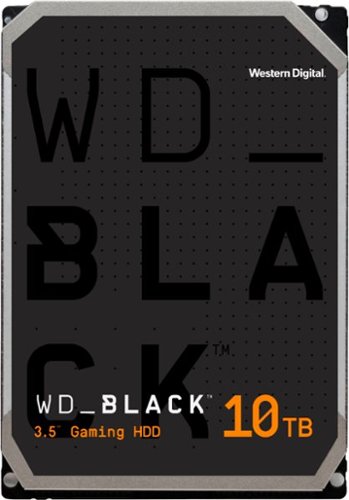


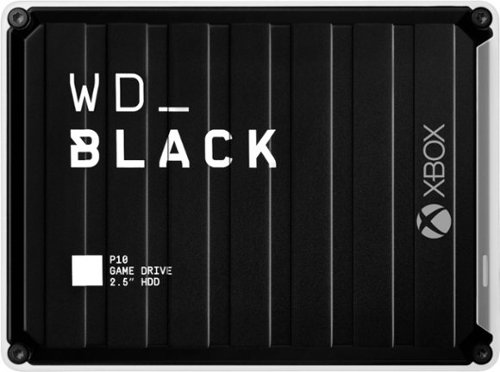



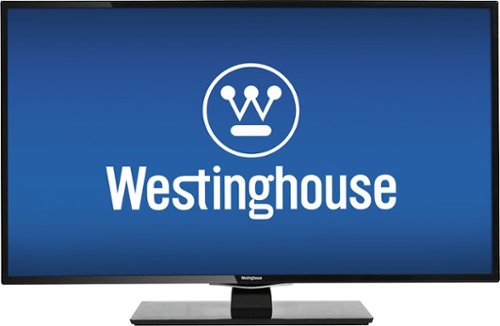



![The Secret Life of Pets [DVD] [2016]](https://pisces.bbystatic.com/image2/BestBuy_US/images/products/5431/5431203_sa.jpg)