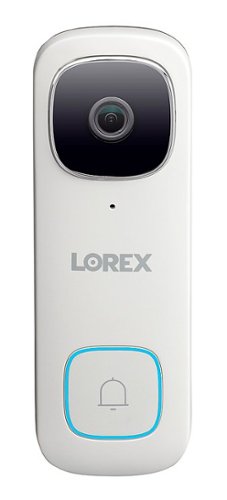mamallg's stats
- Review count119
- Helpfulness votes157
- First reviewNovember 4, 2012
- Last reviewMay 25, 2024
- Featured reviews0
- Average rating4.6
Reviews comments
- Review comment count0
- Helpfulness votes0
- First review commentNone
- Last review commentNone
- Featured review comments0
Questions
- Question count0
- Helpfulness votes0
- First questionNone
- Last questionNone
- Featured questions0
- Answer count3
- Helpfulness votes2
- First answerMay 23, 2015
- Last answerOctober 27, 2016
- Featured answers0
- Best answers0
See who's at the door even when you are away, play pre-recorded messages when someone rings, talk to those on the other side, and greet guests with the nightlight all with Lorex's new 2K wired video doorbell. With impressive 2k resolution recording, an ultra-wide-angel lens, HDR imaging and highly detailed video both day and night, this doorbell offers both performance and convenience. Be aware of activity around your doorstep with Person Detection, which notifies you when motion from a person is detected. The Two-Way Talk feature using the Lorex Home™ app lets you talk through the doorbell, greet visitors using 1 of 3 quick responses or record your own custom message. Local storage with the included WD purple microSD card means you have no monthly fees and ample storage to keep your recordings safe and secure.
Posted by: mamallg
from Minneapolis, MN
Lorex Wired 2K Video Doorbell
Included- The video doorbell, USB cable, local storage on a microSD card, mounting wedges, mounting base, chime kit, anchors and screws, wires and backup cable, drill bit and quick start guide.
To get started- Download the Lorex Home app and set up an account. There are installation videos and in app instructions available. The installation of the chime kit, mounting brackets and video doorbell were very easy. The instructions were clear and easy to follow. It didn't take long to install.
The Lorex Video Doorbell is very customizable and the app makes it very easy to adjust your settings. There is motion detection and person detection. You can have have the doorbell record video and send notifications when motion and/or a person is detected. There are multiple sensitivity levels for each. The options for the light settings are also impressive. There is a night light, that can be set for certain times of day, the brightness can be adjusted, and there is even a deterrence light mode that can flash or be solid and the LED colors can be either red, blue or green.
The picture quality is impressive, whether it's night or day. Even without our porch lights on, you can clearly see the person who is at the door at nighttime in the dark. The video quality can be set at low (480p), medium (1080HD) or high (2x1080HD).
There are also sound settings. You can choose the volume of the siren and the Two-Way Talk volume. The Lorex allows you to speak to the person outside at the door and have a full conversation. It also provides 3 quick doorbell responses you can use- "We'll be right there. Please leave the package at the door. And-nobody can come to the door right now." Or could you also set up your own personal custom response.
I am very impressed with the Lorex Wired 2K Video Doorbell. There isn't anything that I can think of that this doorbell does not have. The endless setting options it offers is exceptional. You can truly personalize it for your needs. It's perfect that it does not charge any monthly fees for any of the extra features. It is all included, even the video storage. This makes it the best video doorbell out there.
Mobile Submission: False
I would recommend this to a friend!
KLH Fusion True Wireless premium high-fidelity sound headphones with 4 Knowles MEMS/Smart Microphones that recognize voice commands without a wake up word. You can answer calls, play music, adjust volume all hands free. USB-C and Wireless charging.
Posted by: mamallg
from Minneapolis, MN
KLH AUDIO - Fusion True Wireless Headphones
Included- 1 pair of wireless earbuds, USB-C to USB-A adapter, carrying case/charger, USB-C to USB-C charging cord, 7 pairs of ear tips. Compatible with Siri and Google Assistant.
The setup for the KLH Audio Fusion Wireless headphones is quite simple. They should have some power to pair them. If not, first charge them. There is a built LED light display that shows a rough breakdown of charge left in the case by. A fully charged case will give your earbuds up to 3 additional charges. It takes about 90 minutes to charge them fully, which gives them about 7 hours of play time each or about 28 hours total. The earbuds also have LED's to indicate they are charging and turn off when done. Once they're ready, remove the earbuds from the case. This automatically turns them on. To pair, make sure the headphones are within 3 feet of your device. You will need to accept the pairing request and then they're ready.
The KLH Audio Fusion Wireless headphones come with many controls for the music and phone. On the earbuds, you can turn them off and on, pause, resume play, volume up or down, forward to the next track, play the previous track, accept the call, reject the call or access the voice assistant. With the voice controls, you can play or pause the music, play the previous song or the next song, accept or reject the call, volume up or down and start Siri.
I appreciate the varying ear tips pieces so you can truly make them earbuds be the best fit for comfort. There shouldn't be an issue with making them fit your ear. I also appreciate all of the controls that are available. I personally like the physical option to control all aspects of your music playing instead of having to always rely on Siri or have just a couple select controls on them like some competitors. In general, Siri and the earbuds work pretty well together. There are times when I need to repeat myself before the action is carried out, but that's a minor thing. It responds pretty well to voice control. It recognizes and responds to just the operator's voice so there's no mixed commands if they hear another person using voice commands nearby. They're also great to use for everyday or workouts since they are water resistant. The case seems to be durable since it's a hard plastic. The door stays closed well a strong magnet. There is no hook or latch on the case though and does not fit into the standard airpod carrying case since it's bigger in size. So that would be one drawback.
I like the KLH Audio Fusion Wireless earbuds. They're a great option if you're in the market for wireless earbuds.
Mobile Submission: False
I would recommend this to a friend!
Wemo WiFi Smart Outdoor Plug gives you total smart control over your lights, holiday decorations and other outdoor devices. Featuring two splash-proof and weather-resistant outlets, you can set schedules and control two devices together from anywhere by using the app or your voice with Apple HomeKit, Amazon Alexa, or Hey Google.* It’s perfect for the patio, yard or other spaces where you’d like to manage electric outlets. You can also use Away Mode to randomly turn porch or landscape lights on and off when you’re not home. Sync lights connected to the Smart Outdoor Plug with the sunset and you’ll walk out to a backyard that’s ready for evening activities.
Posted by: mamallg
from Minneapolis, MN
This will take care of all of your outdoor lighting programming needs.
It's a super simple set up. Download the free app. Plug it in and connect. Control it from anywhere at any time.
The Wifi Smart Outdoor Plug is weather resistant, protecting it against rain. It has two outlets so you can manage separate outdoor devices together. It's compatible with Apple HomeKit, Alexa and Hey Google so it has the ability to be controlled with your voice. It's easy to schedule your lighting with either timers or sync it with sunrise and sunset. Your possibilities are endless. It will control string lights, holiday decorations, landscape lighting and patio lighting. This smart outdoor plug is the perfect solution for you. You don't have to mess with multiple remotes and basic timers that just go on or off.
The app was very simple to use. I don't have other Wemo products so once I created my account, there is a prompt to add a new Wemo. Click on the + sign and find the type you're trying to add. Wemo has the ability to control many other things- dimmers, light switches, bridges, bulbs, coffee pots, crockpots, heaters and humidifiers and air purifiers too. I clicked on the smart plug option and then it gave me pictures of various options. I choose the one that matches the Smart Outdoor plug and it gave me some helpful operating tips. It's recommended to only be plugged in where it's not in excessive sun or rain and in a GFCI outlet. Then once it's plugged in and blinking, use the 8 digit code located on the Wemo or in the set up guide. Scan the QR code and it will connect it. It connected to my Wifi ok but it was having trouble linking it to my account. It had to be reset to the factory setting. Wemo offers 24/7 technical assistance. They also have tutorials, a Wemo community set up, support articles and a live chat.
I don't always love having apps to control things and I don't always believe every product has to be smart. But I am totally sold on the Wemo Smart Outdoor Plug. I like that it controls 2 different outlets, with the app or voice control. I like that I could add multiple smart outdoor plugs to completely control the front and back of my house separately. I don't want multiple remotes to control numerous lights. I also don't want a light to be on all night and have to remember to turn it off in the morning. This way I can set it and not worry about it. The scheduling is easy, the app is easy. It will help make your life easy and your house and lights looking fabulous.
Mobile Submission: False
I would recommend this to a friend!
The PRO pressure cooker that crisps. 11 programmable cooking functions provide endless recipe options inside the nonstick 6.5-qt cooking pot and 4.6-qt Cook & Crisp Plate. TenderCrisp Technology lets you pressure cook then air fry finish.
Posted by: mamallg
from Minneapolis, MN
Included- Ninja Foodi pressure cooker, Crisper Lid, Cook & Crisp Plate, Nesting broil rack Quick Guide, Owner's manual, Recipe booklet
At first look, this the Ninja Foodi Pressure Cooker & Air Fryer looks like many of the other pressure cookers out there. The main body is stainless steel with black lids and display panel. But the special thing about this appliance is that it's designed to use 2 different lids! This Ninja Foodi Pressure Cooker & Air Fryer is pretty much capable of any kind of cooking. The control panel is easy to read and use. The Operating buttons are located along the top and bottom of the panel. There are arrows for Time, Temp, Start/Stop and Power. The Function buttons are positioned in the middle of the display. The appliance functions that you would use with your pressure lid are Pressure, Steam, Slow Cook, Yogurt, and Sous Vide. The functions with your crisping lid are Air Crisp, Bake/Roast, Broil, Dehydrate. There is also a Sear/Saute and Keep Warm function. I also appreciate that the display will show you progress, by using bars when pressurizing, a countdown, temperature or function.
To get started, once the Ninja Foodi is unpacked, everything should be washed. Play close attention as to what is dishwasher safe and what needs to be hand washed. Next, the pressure cooker should be tested. Put 2 cups of water in the pot, lock the pressure lid, seal the valve and set the Pressure function for 2 minutes. When it's pressurized, the countdown begins. The Foodi will beep will it's done and you can continue by releasing the pressure. I had some trouble getting the pressure lid to lock into place at first. It took multiple attempts for it to lock. One trick I figured out was pushing down and twisting at the same time.
I'm not going to lie. Storage for this is a big deal to me. It can make or break it for me, in terms of full satisfaction. As more and more appliances come out, I only have so much room to store kitchen appliances, even in my fairly large kitchen. Because there are 2 lids, it becomes more of a hassle to store this because they don't nest inside each other. I set the cook and crisp plate inside the pot, then the broil rack, close the air fryer lid and set the pressure cooker lid on the top. I think this way takes up the least amount of space but you will still need a lot of height clearance to store it this way, about 16". But with the 2 in 1, you wouldn't have 2 full appliances to buy and store. The Foodi should still save you on space.
As for the cooking, it seems to operate comparable to my Instapot and my Chefman Digital Air Fryer. I don't think one is better or worse than each other. So if you're in the market for both a pressure cooker and air fryer, definitely consider this one. It saves you on space with the 2 in 1 aspect and will cook your food just as good as expected. Ninja is a great brand. I have other Ninja products and they're high quality and very reliable. I'm confident my Ninja Foodi will be used for many years.
Mobile Submission: False
I would recommend this to a friend!
Sit back, relax and let the Samsung Jet Mop automatically clean your floors. Samsung’s Jet Mop automatically cleans all type of floors, like tile, vinyl, laminate or hardwood. This robotic mop features dual spinning fiber pads that easily and quickly remove dust and dirt. Now, you can simply take it easy as the intelligent Jet Mop does the hard work for you.
Posted by: mamallg
from Minneapolis, MN
Samsung Jetbop Mop
Included- 1 robotic mop, floor plate, 1 refillable water supply mop kit, 1 set yarn mop, 1 set microfiber mop, 1 remote control with batteries included, 1 power adapter, silcone brush, quick start guide
Once the Jetbop mop is unpacked, remove the protective film that wraps around the mop, fully charge your mop and wash your mop pads in the washing machine. After you're all set to start mopping, choose what mops will work best for the job. The yarn (gray) is 100x thicker than the microfiber so it works great for dust and picking up spills. The microfiber (green) has longer yarns and is best for superior wiping performance. Rinse the mops under water, wring them out and then attach them by velcro to the water supply mop kit. There is a green rubber cap you pull open so you can fill it with water. The mop has to be used with water and only water, no cleaning solutions and not dry. I used distilled water because I feel that's best for appliances but it wasn't recommended in the manual. It would have also been nice if they included a little cup with spout to pour the water because it's a small shallow opening. So I used the cup from my iron and it worked handy. Close the rubber cap and gently press the mop kit down onto the bottom of the mop unit. They will click into place. Hold down the power button until it beeps and the light stays on. That light will also indicate its battery level. Yellow is low, blue is medium and if it's off it's a full battery. I do find that somewhat confusing and wish there was another color to indicate it's full. It's also hard to tell when it's fully charged because nothing is blinking or lit when it's in charging mode or at full capacity when it's plugged in. Once the Jetbop mop is turned on, then use the included remote to start cleaning. There are 8 different modes- auto, edge, focus, intensive, pattern 8, step, 50 min and manual. While the mop is being used, the same LED light/button is also an indicator for the unit. The blue blinking light means the mops needs to be changed and the water needs to be refilled. The yellow light means the battery needs to be recharged. If there is a blinking yellow light, the mop needs to be checked for obstacles or foreign objects in the mop. If there is a blinking red light, turn off the mop and restart it. If it persists, that's bad news and it will need to be taken to a Samsung service center.
If your mop hasn't been used for 5 minutes, it will automatically turn off. After 50 min of clean time, the mop will stop and sound an alarm to alert you to add more water. But it's recommended to recharge the unit and replace the mops with new clean ones for a better result.
I have a 6 year old home, with an open concept main level. We have tile in our mudroom hardwood floors in the kitchen/eating area and foyer and some carpet in our family room. The Jetbop cannot tell a difference of height less than 50mm- which roughly equals 2 inches. So it frequently goes over into our carpeted area which seamlessly transitions from our hardwood floors and then we have to restart it or we have to made a barricade so that it can't go over there. It ran over one of my accent rugs but went around another. The noise level was better than expected. It's much quieter than our Roomba, which I really appreciate so it can run while we're up and watching TV or something. The remote is very basic so it would be great if they upgrade that to something more digital where you can read and see the functions and indicators, instead of having so many lights and a key to refer to. I'd imagine they will also need to step up and make this Jetbop mop "smart" so that it can be run on your phone/ipad and not a remote to really compete with it's competitors. It would be be helpful if it was programmable.
The Jetbop mop has some room for improvement. I'd like to see the mop kit hold more water so the refills happen less often. I'd like to see a digital screen or remote to help with indicator lights, battery level and cleaning modes. It's hard to tell what's going on or what the charging status is. I'm more indifferent about the "smart" capabilities but I know that is now expected of everything and would be a great selling point. I also think the sensors needs to be improved so height differences are more easily detected so it can't run onto carpet. I don't think most carpet is 2" higher than other flooring so it will pose a problem for most people. I ok with the size of the unit. I was expecting something quite large and this is alright. It's about 12" wide, 5 1/2" deep and about 4" tall. It's also lightweight at about 3 1/2 pounds.
The Samsung Jetbop mop is good for a partial, midweek cleaning. It won't be great for a weekly deep cleaning, because it will not cover 100% of your area, but it's great if you need a light dusting or mopping. It's helpful to set it and do most of the work for you. It's quiet enough to run while you're in the room. Just be realistic with your expectations of the mop since it won't be as good as if you do it yourself but the convenience of the Jetbop is nice.
Mobile Submission: False
I would recommend this to a friend!
The A20 Wireless headset Gen 2 is designed to give you gaming audio freedom on several levels. Its 2.4 GHz signal provides an extended wireless range and the microphone delivers clear and accurate communication with easy mute functionality. The USB transmitter allows for easy cross-platform connectivity.
Posted by: mamallg
from Minneapolis, MN
Astro Gaming - A20 Wireless Stereo Gaming Headset Gen 2
The Astro Gaming A20 Wireless headset works with the Xbox, PC and Mac. It offers a great convenience being wireless.
Easy to charge- It includes a micro-USB you just plug in to the headset. The rechargeable battery may take up to 4 hours to fully charge, but the run time is very long, up to 15 hours.
Good sound- The conversations and music played are clear and crisp. It's comparable to my other gaming headsets or Airpods. However, the sound and voice do cut out pretty often. The voice will cut out more than the sound when in "party" mode. It happens a few times an hour, for a couple seconds each time. The mircophone is retractable and has a mute option.
Easy to use- Hold down the button for a couple seconds and it will turn on and automatically connect. It boasts a 50' connectivity. It works roughly that distance away but cuts out more.
Controls- there's a scroll button to control volume on the headset. There's also a button that I can only describe as a teeter totter to control the party volume. You push up on the one half to increase and the down on the other side to lower it.
Looks good- the white and green design looks attractive. The quality is ok. It feels normal though I'm not sure how durable it is.
Looks good- the white and green design looks attractive. The quality is ok. It feels normal though I'm not sure how durable it is.
Comfortable- the ear pads fit nice. The headset is adjustable to fit over any size head.
The Bluetooth connectivity is something that needs to be improved. Having the sound cutout is somewhat annoying during games and conversations, especially because I'm not aware of when it even happens. But I like the combination of wireless and rechargeable battery in a headset.
Mobile Submission: False
I would recommend this to a friend!
Instantly shoot, print, and stick photos, from the IVY CLIQ2. The Canon IVY CLIQ2 is a simple and fun Instant Camera printer that is pocket-sized so you can take it with you on-the-go. Easily shoot and print 2”x3” photo stickers instantly, and place them almost anywhere thanks to a peel and stick backing. You can even get creative and print with a white border or filters with Built-in Frame & Filters. The IVY CLIQ2 also has a Large Selfie Mirror so you can take the perfect selfie and even a memory card slot to save your photos!1
Posted by: mamallg
from Minneapolis, MN
Canon - Ivy Cliq 2 Instant Film Camera
Included- Canon Instant camera, quick start guide, 1 wrist strap, Micro USB charging cable, 1 pack of film
This Canon Ivy Cliq 2 Instant Camera is perfect for a tween or teenager. This little, slim camera is light and fun to use for silly pictures, nothing too serious.
The start up was is very easy. I full charged the camera with the included micro-USB cable. There is a LED status light. Red means it's charging and green means it's full. Then I easily loaded the film. But be careful because I mistakenly took a picture since it wasn't clear if there's first a throwaway to discard to start the pack- there wasn't. Hold down the power button to turn it on. There is a built in flash, viewfinder and shutter button. You just aim and click and it shoots out the picture. The picture is 2"x3" and has a sticky back so it can be a sticker. The camera allows you to add a thin white frame border to the picture or even do just black and white. Just press the button to select the filter or turn it off and the same for the border or not. There is also a selfie mirror on the front of the camera, so you can see your reflection and take your best selfie. There is some noise when the picture is printing. It was more than I expected it to be.
We also have a Fujifilm Instax Mini so to compare them there are some differences. The Canon is smaller, lighter and slimmer. This camera is black and white, which I love but some may prefer more fun colors. The noise while printing is much louder on the Canon. There's way more choices of film with different borders for the Instax. It's more limited in picture looks with the Canon, but the but I like the sticker option on their film. I don't think I've seen that with the Fujifilm. Also, the picture quality is better on the Instax. The coloring seemed a bit off on the Canon pictures. The Instax does selfies, but there is no mirror on the front of the camera to help assist. I also like that the Canon Ivy Cliq2 has a MicroSD card slot, up to 256 GB, so there is an option to digitally save your pictures, which expands its usefulness.
If you're looking for a great gift idea for someone who loves to take pictures and wants that instant physical picture, this is a great option. Because of its slim design, it will pack and travel well. It offers some fun picture options. I think it would be best suited for someone between the ages of 8-14, even though it can work for adults too. I just think they will have the most fun with it, given its capabilities.
Mobile Submission: False
I would recommend this to a friend!
The Bella Pro Series 2-Slice Digital Touchscreen Toaster has a powerful 1000-watt toasting system and 7 setting shade control designed for consistent toasting, every time. The extra wide slots can accommodate standard sliced bread, bagels and Texas style toast. High lift lever to easily access smaller breads with anti jam and auto shut off features for extra safety. Durable Stainless Steel exterior with digital touchscreen interface and LED display countdown timer adds style to any kitchen. Removable crumb tray and convenient cord wrap for easy storage.
Posted by: mamallg
from Minneapolis, MN
Bella Pro Series 2 Slice Toaster with Touchscreen
This toaster is definitely an upgrade from my previous toaster. it has an attractive design with stainless steel on the body and a black control panel. The slots are extra wide- 1 1/2" so that it will fit extra thick slices of bread or bagels easily. The buttons, LED timer and dial are easy to read and understand. There are 7 settings on the dial to customize the level of browning you like. 1 is light and 7 is dark. The different toasting options are bagel, defrost, reheat and cancel. Once you pick your number and lower the toast, the timer will start. It's a nice addition so I know exactly how long it will take before it's ready. The crumb tray is also very easy to remove and replace when it needs to be cleaned. This toaster works amazing with frozen items. I press the defrost button and turn the dial to "3" and it lightly browns my waffle perfectly. My old toaster would need to 2 rounds of toasting to heat it up and then it would always be too brown just to get it hot. And if I need to just warm something up that I haven't grabbed out of the toaster when it was ready, I can just reheat it and not toast it some more so it doesn't get darker than I want. This toaster is stylish and works great. I highly recommend it for all of your toasting!
Mobile Submission: False
I would recommend this to a friend!
Enjoy all of the fried foods you love, with little to no oil at all! The Chefman 8 Quart TurboFry Air Fryer with Square Stainless Steel design allows you to fry like a pro right in your kitchen. With this airfryer, delicious and healthy eating is finally possible, with no mess from fried oil and less fat in your meals. The XL, family-sized capacity and nonstick basket give you the ability to cook enough for a crowd without taking up too much room on your countertop. Skip the microwave, reheat leftovers to perfection in your Chefman air fryer to bring back that crunchy, fried flavor days later. Make better-for-you fries that are just as crispy and tasty, roast chicken thighs, or heat up leftovers for a quick and easy meal. Use the helpful presets to serve fries, chicken, meat, or fish at the push of a button. The adjustable temperature control with 60-minute timer automatically shuts off once food is done, so you never have to worry about burning or drying out your food. Control both time and temperature with the simple touch screen and create evenly cooked meals with help from the LED shake reminder. The fryer’s space saving basket is removable and dishwasher safe for easy clean-up, so can spend more time eating than cooking!
Posted by: mamallg
from Minneapolis, MN
Chefman Chef IQ 8 Quart Digital Air Fryer
Included- 1 Touch screen 8 qt digital air fryer, 1 basket rack, 1 Quick start guide, 1 user guide, 1-year limited warranty
To prepare your Air Fryer for use, remove all of the extra packaging, unpeel the large sticker off the front of the basket and wipe down the exterior. Then wash the basket and rack with warm soapy water and dry thoroughly.
At first glance, the Chefman 8 qt Digital Air Fryer is large and impressive at 13" high, 12" across, and 16' deep. It is very sleek and modern with the stainless steel body and black panel. It would be an attractive appliance on your countertop though you would need quite a bit of space. I store mine on the top shelf of my pantry where it fits nicely.
Using the Chefman Air Fryer is simple to learn because the control panel is easy to understand. The temperature and time display are front and center and will toggle between the 2 when cooking. It has preset cooking buttons for fish, fries, chicken and meat. You can also adjust the time and temperature with the touch of the "+" or "-" buttons to customize your cooking. There is a "Shake" indicator light so you can see when it's time to shake the basket. And there are start and stop buttons.
To cook in the air fryer, it's recommended to preheat for 5 min. It's not necessary but will ensure the food cooks faster and crisps up. I simply turn it on for 5 minutes with the timer and when it's done I carefully place the food on the rack inside the basket, insert the basket into the fryer and figure out your settings. Once you decide on the time and temp or pre-setting, just hit start. While it's cooking, the shake light will come on in certain intervals and also beep to let you know it's time to remove the basket and shake the contents. I noticed according to the chart that the shake light didn't always come on as stated, so sometimes I would do it when I thought was a good idea. When you remove the basket, it will automatically pause the timer and resume when you put the basket back. When the timer is done, the fryer automatically turns off.
I cooked up a couple batches of fries and chicken tenders so far. We were all very impressed at how good the chicken tenders were- like restaurant quality. The fries I had bought were the crinkle kind, so large and thick and those definitely took longer than the preset setting. I think it would have been better with the regular shoe string kind. I have a large family of 6 so I appreciate the big basket size. I love that I will be able to cook and crisp up food without always turning on my oven or using oil. And the clean up is so easy. The basket and rack are dishwasher (top rack only) safe but hand washing will keep it looking new longer so that's what I choose to do. I'm excited to try other foods in my new air fryer- like mozzarella sticks, eggs rolls and popcorn shrimp. The Chefman IQ 8 qt Air Fryer is a great addition to my appliance line up. I'm so happy I have it.
Mobile Submission: False
I would recommend this to a friend!
Designed for sports. Engineered for sound. Bose Frames Tempo will take your audio game to the next level. With Bose Open Ear Audio, you get loud, deep, lifelike sound thanks to wafer-thin speakers hidden in the temples. It’s a jaw-dropping experience that leaves you free to engage with the world around you, all while discreetly listening to music. Performance doesn’t end with audio. Bose Frames Tempo is also designed for maximum comfort and durability with a lightweight nylon frame, sweat-and weather-resistance and durable, soft, silicone nose pads. Tempo gives you sound you expect from Bose with everything you need from sport sunglasses.
Posted by: mamallg
from Minneapolis, MN
Bose Tempo Audo Sunglasses
Included- 1 Pair global fit Tempo Style frames, 2 additional nose pad sizes, 1 cleaning wipe, 1 USB-C charging cord, 1 hard cover zip up travel case.
*Works with the Bose Music App, which is free in the app store.
You will need to download the free Bose Music app to manage your Bluetooth and set up your frames. Once you log in and turn on the frames, it will tell you how much battery is left. Mine came at 50% charged. They will fully charge in 1 hour. If you need a quick charge- 30 minutes will give you 4 hours of playtime. There's nothing worse than going to use them, finding they're out of battery and having to wait a long time. Then pair the frames with your phone and app, which was super quick and easy. The app will ask you to name your frames and then proceed to help you find the perfect fit. You want to find the right size nose pads so that the frames are the most comfortable and you have the best sound quality. The app gives you product tips for music, phone calls, touch control, power and lenses. The Bose music app shows you the what products you own, which one is active, how much battery there is and what song is playing. You can control the volume, play, pause or skip.
The music controls on the Bose Tempo sunglasses are very simple. There is a tiny button on the right temple. Press once to play or pause. Press it twice to skip forward, and press 3 times to skip backwards. I like that better than any swipe or multiple buttons. That same button will help control your phone calls. Press the button once to answer or end a call. Press it twice to decline a call. To change the volume, swipe forward on the right temple to increase the volume and swipe backward to decrease it. There is a sweet spot on the frames to do that. So it just takes a few attempts to find it and then it's easy from then on. To dramatically change the volume you may need to swipe more than once to get to your desired volume level. There are 2 ways to power off the frames- you can press and hold the little button on the right temple until the light double blinks white OR you can just flip the frames upside down for at least 2 seconds. I love that option! It's so convenient and easy.
I like the combination of shades and music. I was really worried the Tempo frames would be really big and bulky, but they really aren't too bad. From the front of the shade, you cannot tell that you're wearing audio sunglasses at all. From the sides, there is a little size and bulk. At the most, the arm or temple is 1 inch tall. I think the frames look better on my husband than on me. They fit his face better. They're a little large for me as you can see in my picture. The music turned up in volume, can only faintly be heard from someone sitting next to me in total quiet. If you are wearing your shades, but need to pop inside and don't want to have them down, you can push your shades to the top of your head, and the music will still play so you can continue to listen, just at a natural reduced volume since it's not right in your ears. I love that I don't have to stop listening to my music unless I want to. The Tempo frames are designed for active use or exercise. They will hold up to sweat and are weather resistant. It's Bose, so you know the sound quality. is going to be there. I do wish I could tweak my music settings. The app will not let me raise or lower the bass, etc. so that would be nice to add in an update. I am also right handed, which these frames are set up for, so it might be a little trickier for someone who is left handed. But overall, why pay for just a nice pair of sunglasses or just a nice pair of headphones when you can now have both in one! I know I will enjoy these Bose frames for a long time to come.
Mobile Submission: False
I would recommend this to a friend!


mamallg's Review Comments
mamallg has not submitted comments on any reviews.
mamallg's Questions
mamallg has not submitted any questions.
mamallg's Answers
The SoundTouch® 300 soundbar looks slim. But the sound? Anything but. That’s because every cubic inch of it is packed with technologies that make everything you listen to or watch sound clear and spacious. It starts inside with custom-shaped speakers that keep the profile low and pump out big sound. QuietPort™ technology virtually eliminates distortion so you hear surprisingly deep bass. And Bose® PhaseGuide® technology makes you believe you’re hearing sounds where there are no speakers. On the outside, the glass top and perforated wrap-around metal grille make the soundbar look as good in your room as it sounds. And with both Bluetooth® and Wi-Fi® technology built in, you can wirelessly stream music any way you prefer. ADAPTiQ® audio room calibration from Bose ensures the soundbar sounds the best it can in the space you put it. HDMI™ connectivity with 4K pass-through keeps your system compatible with the most current technology. NFC provides quick and easy pairing. The SoundTouch® app gives you simple control over your favorite music. Works together with other SoundTouch® speakers so as you go from room to room, your music goes along with you. Includes a universal remote so you can control your other devices, too. Available in Black
Does it have an analog OUTPUT so I can plug in a non-Bose subwoofer?
I don't believe you can plug a different brand sub in.
7 years, 7 months ago
by
mamallg
Nothing puts a vacuum to the test quite like a home with pets. That's why the BISSELL® Pet Hair Eraser® was developed from the ground up by pet parents for pet parents. Whether it's shedding season for your dog or your cat tracks kitty litter all over the house, this revolutionary vacuum is designed to make cleaning up after pets and the people who love them a breeze—from beginning to end. Say goodbye to hair wrap with its Tangle-Free Brush Roll, remove embedded hair everywhere with specialized pet tools, help capture allergens and eliminate odors with the SmartSeal™ Allergen System, and when you're finished cleaning, enjoy a hands-free tank empty with our patented Cyclonic Spooling System™.BR>
How load is it? I've used an Oreck XL upright and a Eureka Mighty Mite and would hope it's no louder as those. I prefer bagged vacuums but want to try the BISSELL Pet Hair Eraser because of its claims of not getting hair tangled on the roller.
It's extremely loud. I also own an Oreck XL and the Bissell is so much louder.
7 years, 9 months ago
by
mamallg
Samsung 4.2 Cu. Ft. 11-Cycle High-Efficiency Steam Front-Loading Washer: The wide variety of cycles on this washer gives you more options and more cleaning power. Reduce allergens and bacteria with high heat or help remove stains with steam. Select the Super Speed option and finish laundry loads in less time.
how long is a wash cycle
It depends on many things. But the normal cycle, on "eco warm" water temp and regular spin and soil levels is 45 minutes.
9 years ago
by
mamallg
MN