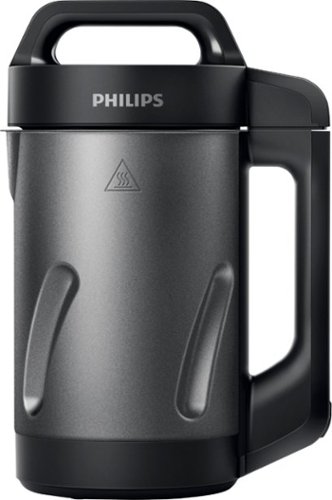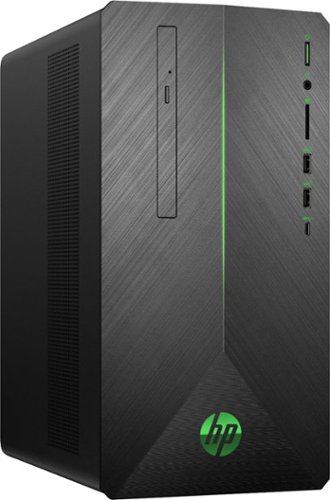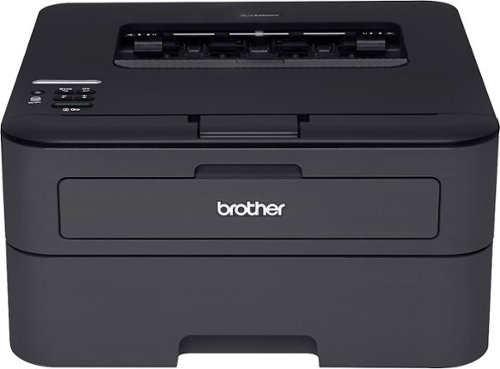OmieOne's stats
- Review count260
- Helpfulness votes412
- First reviewMay 20, 2015
- Last reviewDecember 23, 2025
- Featured reviews0
- Average rating4.7
Reviews comments
- Review comment count0
- Helpfulness votes0
- First review commentNone
- Last review commentNone
- Featured review comments0
Questions
- Question count0
- Helpfulness votes0
- First questionNone
- Last questionNone
- Featured questions0
- Answer count11
- Helpfulness votes16
- First answerSeptember 20, 2016
- Last answerSeptember 27, 2019
- Featured answers0
- Best answers3
The MR8300 Max Stream~ AC2200 is a high-performance Tri-Band router. Perfect for households that thrive on entertainment, it delivers up to 2.2 Gbps of superior speed throughout your entire home. The Tri-Band and MU-MIMO technology make it ideal for simultaneous streaming of HD movies, online gaming, video calling and supporting all of your smart home devices. MR8300 also grows as your needs do. With its built-in mesh Wi-Fi, instead of investing in a new router, you can expand coverage by simply adding Linksys Velop~ Mesh Wi-Fi nodes for seamless Wi-Fi everywhere.The MR8300 serves as the master router and must connect directly to your modem to create your network. Sets up in minutes with the Linksys app.
Customer Rating

3
Simple router if you have simple needs
on February 10, 2019
Posted by: OmieOne
from East Stroudsburg, PA
This is a decent set of hardware. It provides a good coverage map at a decent signal strength that can cover a 2200 sq. ft. space without issue. It can be expanded with Velop nodes and extenders if needed. In my testing the extra nodes weren't needed. So why three stars for this a few reasons, the setup and firmware/settings.
Setup: Linksys is driving towards an App setup experience. I get why, because 1. for a large number of people they are comfortable using apps to setup the device and reduces there overhead. 2. For devices that support it they can see their Linksys Shield service that allows for website blocking for concerned parents.
I am not a fan of the app experience for a few reasons. Now once you start the basic app install you can bypass it and use a website. But getting there wasn't obvious right away so I went though the app experience on my Phone. I do wish they would at least release a MacOS/Windows Store app too, its all done in the same IDE, just change a check box.
My app experience on Android was not smooth. I had the application stop and when I reopened halfway through it told me it couldn't connect, even though it was connected. I had to uninstall the app and reinstall it to get it to start the process over again. Once that did I was able to get it to connect and work. It was nice to see that they allowed the installation to occur without requiring signing up for a Linksys Cloud account. Since the router wasn't connected to the Internet at the time (I was having ISP issues) it allowed me to set it up offline. That was nice since I am not a fan of having my networking equipment cloud connected due to either the service ending or hackers. That alone is kept the router from getting two stars.
Once it was setup, I found I could get to the Linksys UI via my computer and web browser and it had the same options as the app.
The UI has always been Linksys's weak part. It doesn't give you any real options, beyond very basic setups. If you just need a wireless router to connect to the internet. Then great. However if you wanted to do something as simple as set this router into bridge mode there was no obvious option. Forget attempting to redirect all port 53 traffic to your own internal DNS server. While those two are more advanced the very basic change the channel and power level of router are missing and I find that criminal. Tuning the channel, channel width and power level I find are critical to keep the signal as close to my house and not being stepped on by the people around me. While the router appears to do a signal scan, I do like to tune that based on my experience. If this makes no sense to you don't worry.
What I do worry about is Linksys support on firmware. I checked a few over there other router boxes and don't see a lot of updates to the firmware and makes me wonder about long term support. Nor could I find any statement from Linksys on how long they provide active support and security fixes for the router.
I am not a fan of the app experience for a few reasons. Now once you start the basic app install you can bypass it and use a website. But getting there wasn't obvious right away so I went though the app experience on my Phone. I do wish they would at least release a MacOS/Windows Store app too, its all done in the same IDE, just change a check box.
My app experience on Android was not smooth. I had the application stop and when I reopened halfway through it told me it couldn't connect, even though it was connected. I had to uninstall the app and reinstall it to get it to start the process over again. Once that did I was able to get it to connect and work. It was nice to see that they allowed the installation to occur without requiring signing up for a Linksys Cloud account. Since the router wasn't connected to the Internet at the time (I was having ISP issues) it allowed me to set it up offline. That was nice since I am not a fan of having my networking equipment cloud connected due to either the service ending or hackers. That alone is kept the router from getting two stars.
Once it was setup, I found I could get to the Linksys UI via my computer and web browser and it had the same options as the app.
The UI has always been Linksys's weak part. It doesn't give you any real options, beyond very basic setups. If you just need a wireless router to connect to the internet. Then great. However if you wanted to do something as simple as set this router into bridge mode there was no obvious option. Forget attempting to redirect all port 53 traffic to your own internal DNS server. While those two are more advanced the very basic change the channel and power level of router are missing and I find that criminal. Tuning the channel, channel width and power level I find are critical to keep the signal as close to my house and not being stepped on by the people around me. While the router appears to do a signal scan, I do like to tune that based on my experience. If this makes no sense to you don't worry.
What I do worry about is Linksys support on firmware. I checked a few over there other router boxes and don't see a lot of updates to the firmware and makes me wonder about long term support. Nor could I find any statement from Linksys on how long they provide active support and security fixes for the router.
Testing: First let me say my experience will differ because it depends on the material of your walls, the location of the wireless router and the number of wireless signals around your, where your Microwave is and is it on etc. I can only say that it will cover my house and well. The speed of the router is adequate to handle the few devices I moved over for testing. Copying files from a single source to two different computers moved at speed I'd expect over wireless and was adequate. I could stream a 4K Movie with no stuttering while I ran a large game download on another computer. Now this is just two machines, but the ability for it to handle both without stuttering one or another is good. It does allow for some simple device prioritization. Up to 3 machines can be given priority and make sure they have signal. I didn't test it as it seemed to handle a large download and streaming at once as I expected.
The TDLR of this router is: If you have simple Wi-Fi requirements and want something simple to cover your house with the ability to add mesh nodes then this is router to look at. If you have more complex needs and requirements give a pass and look elsewhere.
Mobile Submission: False
No, I would not recommend this to a friend.
Customer Rating

5
Makes, Making Soup Effortless
on January 9, 2019
Posted by: OmieOne
from East Stroudsburg, PA
TLDR - Overall this has made two excellent blended veggie soups, and if you want a simple way to make homemade soups this is the device you never knew you needed, but love it. My only complaint with the device is if this device had a larger sibling so I could double or triple the soup output.
So far we have used the device to make two different veggie soups. First was Butternut Squash and the other Carrot, and the Viva Soupmaker handled it fine. The first time I slightly overpacked the device and it took longer and a few restarts for it to fully work it's magic. When I say overpacked I mean it. Had to jam the top down with the blade so it took cooking and softening up the butternut squash before it could blend. Mea Culpa. Even then, it didn't burn the soup and I got effortlessly well blended and awesome Butternut squash soup. The second time we didn't pack the carrots and other veggies in as tight and in about 20 minutes I had a well blended thick and tasty carrot soup. I can do other things besides blended soups. It can handle chucky and has a lower heat setting for milk based soups. Additionally it can do cold soups and Fruit Compote as well as smoothies. You can also manually run the blender without using a program.
But if you are hurried for making a quick healthy dinner for you spouse, or want to have soup as a starter this device makes it simple. Add your ingredients, hit the setting you want and come back in the time required. For non-cream soups its about 20 minutes. Cleanup is fairly easy with this, but you will have to hand wash and be careful not to submerge in water, due to the eletronics and heating element all being together.
But it works and makes hot soups fast without burning. That was the part that got me. Usually on my stove its hard to get the right heat and not have to watch a thick soup and get it burnt on the bottom, or have to drag another device to blend it and never get it as smooth as this. The Soupmaker didn't burn the thicker soups I made, nor were there any chunks to be found. It was smooth. That alone wins prase since the blending unit doesn't really get anywhere near the bottom of the cooker I have impressed with its power and throughness.
Overall I'm thrilled with this device. Its a cooking gadget that will help me get through the long winter without having to work hard for a healthy and fast dinner. I also look forward to warm apple compote when the honey crisps come into season.
I haven't had a problem with Soupmaker and would not heistate to recommend one to anyone from a college student in a dorm to a hard working professional who comes home and wants a quick, healthy hot dinner.
I hope you can enjoy it as much as I have.
Overall I'm thrilled with this device. Its a cooking gadget that will help me get through the long winter without having to work hard for a healthy and fast dinner. I also look forward to warm apple compote when the honey crisps come into season.
I haven't had a problem with Soupmaker and would not heistate to recommend one to anyone from a college student in a dorm to a hard working professional who comes home and wants a quick, healthy hot dinner.
I hope you can enjoy it as much as I have.
Mobile Submission: False
I would recommend this to a friend!
Embellish your device with a functional attachment by using this black Speck GrabTab phone accessory. It~s compatible with most brands and cases, and the card-sized, flat design slips smoothly into your pocket. Use the hanging loop on this Speck GrabTab phone accessory as a grip for a secure hold or as a kickstand for hands-free viewing.
Customer Rating

5
Perfect if you ned a Grip/Stand
on January 6, 2019
Posted by: OmieOne
from East Stroudsburg, PA
Nice simple, flat add on to your case. Its very easy to setup and add to your case/phone.
Installation, I can recommend you make sure you extend the back so you can center it perfectly for your needs/grip, but once you do, it works great. Its simple to extend the back to grip or stand the phone up. When not in use folds flat and don't really notice the extra width. I like this a lot and if you are looking for something simple to grip/stand the phone up, this is for you.
Mobile Submission: False
I would recommend this to a friend!
Sear, brown, saut~, and slow cook all in one pot for maximum flavor with the Calphalon Digital Saut~ Slow Cooker. The cooking pot removes and can be placed on electric, gas, or induction cooktops to brown or sear ingredients before slow cooking. The LCD digital display provides intuitive control of multiple cooking modes, for tender pulled pork, curry chicken, paella, and more. The nonstick ceramic coating is easy to clean and delivers 11x more durability* than standard nonstick surfaces, plus it~s PTFE- and PFOA-free. The Calphalon slow cooker is perfect for one-pot family dinners with its 5.3-quart capacity. The cooking pot is also oven safe for further heating, cooking, and warming options. Gorgeous dark stainless steel will enhance any kitchen~s countertop and metal construction provides long-lasting durability.
Posted by: OmieOne
from East Stroudsburg, PA
This is a nice change in pace in slower cooker. Having an insert that can be used on a stove top to brown meet, saves cleanup, and it worked fairly well. My only issue is this is a round slow cooker and not oval like the others I've had, so cooking in it took some adjusting. However the it works well. We made some butternut squash soup in it and it came out perfect.
Using it on a stove top to sweat the onions and carrots and then moving it into the slower cooker to cook, was easy, though I wish they included some silicon inserts for the handles. Those get hot, the lid fits perfectly and it works. The soup came out perfect. This is a slow cooker. Its not fancy, but it can save cleanup since you don't have to dirty a pot.
I was impressed and am very happy. I highly recommend if you need a new slow cooker, and don't mind the round shape.
Using it on a stove top to sweat the onions and carrots and then moving it into the slower cooker to cook, was easy, though I wish they included some silicon inserts for the handles. Those get hot, the lid fits perfectly and it works. The soup came out perfect. This is a slow cooker. Its not fancy, but it can save cleanup since you don't have to dirty a pot.
I was impressed and am very happy. I highly recommend if you need a new slow cooker, and don't mind the round shape.
Mobile Submission: False
I would recommend this to a friend!
Experience powerful graphics and virtual reality with this HP Pavilion gaming desktop. It has an AMD Ryzen processor to handle intense gaming, and the 16GB of DDR4 RAM provides fast processing speeds. This HP Pavilion gaming desktop has a 1TB hard drive and 128GB solid-state drive for a large game collection and quick boot times.
Customer Rating

2
This is not the Gaming/Streaming PC for you
on November 28, 2018
Posted by: OmieOne
from East Stroudsburg, PA
This was a fairly easy setup. Open box, unwrap, plug into Monitor, Keyboard and Mouse and turn on. After a few answering some Questions, Windows 10 1809 is setup and your computer is on your network and registered with HP. Kudos for a simple a process. The included programs were minimal, with minimal bloatware, unlike you normally get on OEM computers. It was lumped into three categories: Branded HP Programs including Support help if you need, WildTangent and McAfee. Feel free to remove McAfee, Windows 10 comes default with Windows Defenders, the default Microsoft Anti-virus program that is free (McAfee is only a 30 day trial) and I find it works better than McAfee. At this point the computer is usable and you can install the games/setup Windows 10 the way you like and the computer will be adequate if you have basic needs. Congratulations. However if you are planning on actually using this computer continue reading.
After looking at what/how HP setup the PC out of the box, I examined the case, and noticed there is no real airflow. The holes on the side that look like air can get it, are mostly blocked by the side mounted drive sled holding the 1TB drive and DVD Burner. HP decided to go for this small sleek look and overlook cooling in the case and stifle airflow. No front intake fans, no side intake fans, just the one exhaust fan on the back. It being winter, it was nice to come back into the house and rest my hands at the back of the computer and warm them from the air coming out. This is important because both the Video Card (RX580 4GB, not bad card) and the CPU (AMD 2700) can boost to provide extra power during heavy usage, however, this gets more limited as the components get hot and will throttle back to stay cool. On idle this computer runs around 45 Celsius. Compared to the other two desktops I have in the house, one Intel and one AMD, this computer runs at idle about 15 degrees hotter. To ensure a good gaming experience I have been limiting the machine to 60 Frames a second in games like Overwatch, Destiny 2 and Forza Horizon 4. This means the GPU and CPU aren't running at 100% keeping the machine "coolish" and giving the appearance of a smooth game performance. However if the case had better cooling, I could unleash the full performance and get more frames, which anyone playing Overwatch, Fortnite or other online games will know, more frames make for a better experience and help. This case won't do it, and it is a shame, because the parts HP used are good. The CPU is an AMD 2700, very good for games and streaming at the same time with all the threads, the SSD is made by Samsung, while small, its drives are some of the best, the 1TB Storage drive is a 7200 RPM Western Digital. The RAM is 2666MHZ and actually clocked to that speed (even if the timings on the RAM are looser then we like, CL19 according to H/W Info) from Samsung. Even if HP doesn't have a decent BIOS to help with overclocking (with the thermals in this case I can understand way) Ryzen Master would let you overclock if you could get some cooling. If they had even sunk a side fan to help suck in the air, I'm sure that would help. I know I am harping on Thermals, but it's important. Cooler computers, means cooler components, which mean longer life. This hotbox also impacts the RX 580 Video card. Since the air is hotter in the case, it runs a bit hotter, which means a bit less performance. Now I can see HP designers were targeting the computer to run at a solid and boring 60fps and this machine can do it, but at the loss of performance. What is the point of having these nice components if you can maximize the performance.
Honestly HP has a good PC, just a horrible case, a not great motherboard (it's not bad, just not good and good be better, again for getting the most out of your CPU/GPU). The biggest annoyance is the Wireless card that’s part of the motherboard, is only a 1x1, which means it can only run one channel on Wireless AC. This limits the wireless speed and overall performance of the wireless card. It works, but it could be a lot better. Most wireless chipsets are 2x2 or more allowing for a better Wireless experience. Where I have it in my house its only 30 feet in a direct line of sight from the router, but you may have problems depending on where you place, if you get this PC.
Overall the biggest problem is the case. HP took a great CPU, perfect for a teen to do light streaming and gaming with no issues and killed the overall potential of the platform. Yes it works, and I'm sure HP tested to ensure it will work within spec, but it could be a lot better, and if you game and know Hardware you want to get the best price/performance you can get and in all honesty you won't from this PC. At this point, I'm going to get a new Motherboard and case, and move the parts into something that will allow these parts to perform as I know they can. I do not recommend this PC for gaming. It will work, but there are better PC's with better cooling, and if you are thinking of moving this PC to a new case, just buy your parts and build from scratch.
I give it two stars because it works, HP used a decent set of parts, there was minimal bloatware installed and it was an easy out of box setup, but beyond that, there is nothing to recommend this PC to anyone.
I give it two stars because it works, HP used a decent set of parts, there was minimal bloatware installed and it was an easy out of box setup, but beyond that, there is nothing to recommend this PC to anyone.
Mobile Submission: False
No, I would not recommend this to a friend.
Stream lifelike sounds from your Bluetooth device with these Skullcandy Crusher VRA headphones. Immersion35 Tech and Supreme Sound deliver stereo-quality audio and powerful bass, and the memory foam ear cushions provide comfortable use. These Skullcandy Crusher VRA headphones collapse to fit into the included protective travel case for easy portability.
Customer Rating

4
Feel your Skull Vibrate
on November 22, 2018
Posted by: OmieOne
from East Stroudsburg, PA
This is an interesting pair. If you want bass that vibrates your head, this is the headset for you.
Overall the setup is easy and the soundstage is adequate and sounds good enough for me. What sets these headphones apart from the competition is the fact the base will vibrate your whole head. The headset is comfortable and didn't overheat my ears. It was comfortable on my head for the whole day I was wearing it at work. Didn't dent the battery. They claim 29 hours, and while I haven't run a full charge for that long, the 8 hours or so I've used seems to support the length. So this is good for long flights, or days without needing to charge and as a backup, even if you don't have battery left, and you have a headphone jack on your device, you can still use these headphones with the included AUX JACK.
I also am happy this set of headphones came with a nice hard travel case that is fairly compact and shouldn't take up too much room in your travel case etc.
These headphones are also unique in the fact they don't have a compainion appliction. Normally I'd like that, but with the bass control on the side of the headphones not giving any feedback, as to the level, beyond what I could figure from my music, an app to control/see the settings would have been welcome.
Once you dial in the bass though, from bone shaking loud to just right these are a fine pair of headphones, while not noise cancelling they do a decent job of isolating you from the noise around you and let you jam to your tunes. If you don't need active noise cancelling and what to really feel your bass with your headphones give these a try.
Once you dial in the bass though, from bone shaking loud to just right these are a fine pair of headphones, while not noise cancelling they do a decent job of isolating you from the noise around you and let you jam to your tunes. If you don't need active noise cancelling and what to really feel your bass with your headphones give these a try.
Mobile Submission: False
I would recommend this to a friend!
Lighten household chores with this SHARK~ ION~ vacuum system. The lithium-ion battery supplies a long-lasting charge, and the 0.66-quart dust cup and HEPA filter collect dirt, hair, and dander to prevent allergen buildup. This SHARK~ ION~ vacuum system comes with a built-in power vacuum to help with those extra cleaning jobs.
Posted by: OmieOne
from East Stroudsburg, PA
TLDR - This is a decently functional robot that does a good job at daily cleaning to get the general dust and dirt of daily life, and for what the robot can't reach the included HandVac is a great addon.
Setup:
The physical setup of the robot vac is easy, and takes a few seconds. Chosing the right place isn't too hard, just needs to be open space so the robot can find it's way back. The had vac snaps in for charging and its ready for use. Actual setup to use the App is a bit trickery. While this is an improvement over the inital release from last year, it still desires a bit in setup. If the Robot is slow to connect to your Wi-Fi network it forces you to keep repeating. There is no troubleshooting/error message, but it does get frustrating when your trying four or five times sitting next to the wireless router trying to get it on the network. This is more likely more my network, then the robot, but it would be nice to get some better feedback, have the ability to wait a bit longer for it to connect etc then the default, reset, reset, and reset. Once its on the network, you may need to put in a barrier to keep it out of the places you don't want. They include a decent length, just wish it was more, of the bot boundary.
The physical setup of the robot vac is easy, and takes a few seconds. Chosing the right place isn't too hard, just needs to be open space so the robot can find it's way back. The had vac snaps in for charging and its ready for use. Actual setup to use the App is a bit trickery. While this is an improvement over the inital release from last year, it still desires a bit in setup. If the Robot is slow to connect to your Wi-Fi network it forces you to keep repeating. There is no troubleshooting/error message, but it does get frustrating when your trying four or five times sitting next to the wireless router trying to get it on the network. This is more likely more my network, then the robot, but it would be nice to get some better feedback, have the ability to wait a bit longer for it to connect etc then the default, reset, reset, and reset. Once its on the network, you may need to put in a barrier to keep it out of the places you don't want. They include a decent length, just wish it was more, of the bot boundary.
Use:
Using the robot and app is fairly striaght forward. The app is a definite upgrade from when they had v1 from last year, it can now push alerts to your phone letting you know when the robot is in trouble etc. Handy if your not home, or its in part of your home you not around at the time it is out cleaning, you can go and help it. This can occasionally happen with a cord left in its way etc. Doesn't happen often, but its nice to get a push message. Scheduling is a breeze and you can just let it run. We normally let ours run every day in a room that the kids use, so it gets the general dirt and dust from use and keeps the room clean without a worry. At least the floor, it can't dust yet. Unlike other robots this one just wander around in a randomish pattern, but it seems to work fine in getting the room clean and not going past the boundary strips. The dust cup is fairly large so we tend to need to empety once a week, but this is on a daily cleaning on mostly wood floors, with a few area rugs. On carpet might need to empty more often, still nice that the cup is large that it doesn't have to be a daily thing to remeber.
Cleaning its fine, it would be nice if it was less random and more well AI like in the cleaning following a clearly mapped path, but even for a random cleaning pattern it does a good job.
The included Handvac is very strong and light. Easy to use and great for grabbing quick messes without a hassle. I'm very impressed with the power packed into this little wand. The only down side is they include a few vacuum heads for the cleaning, but nowhere in the charing station to store them, so you have to find another place for them. It would be nice if they had a place, instead of a shelf nearby, but the fact the handvac has apparently to me soooo much power, I can live with that shortfall.
Using the robot and app is fairly striaght forward. The app is a definite upgrade from when they had v1 from last year, it can now push alerts to your phone letting you know when the robot is in trouble etc. Handy if your not home, or its in part of your home you not around at the time it is out cleaning, you can go and help it. This can occasionally happen with a cord left in its way etc. Doesn't happen often, but its nice to get a push message. Scheduling is a breeze and you can just let it run. We normally let ours run every day in a room that the kids use, so it gets the general dirt and dust from use and keeps the room clean without a worry. At least the floor, it can't dust yet. Unlike other robots this one just wander around in a randomish pattern, but it seems to work fine in getting the room clean and not going past the boundary strips. The dust cup is fairly large so we tend to need to empety once a week, but this is on a daily cleaning on mostly wood floors, with a few area rugs. On carpet might need to empty more often, still nice that the cup is large that it doesn't have to be a daily thing to remeber.
Cleaning its fine, it would be nice if it was less random and more well AI like in the cleaning following a clearly mapped path, but even for a random cleaning pattern it does a good job.
The included Handvac is very strong and light. Easy to use and great for grabbing quick messes without a hassle. I'm very impressed with the power packed into this little wand. The only down side is they include a few vacuum heads for the cleaning, but nowhere in the charing station to store them, so you have to find another place for them. It would be nice if they had a place, instead of a shelf nearby, but the fact the handvac has apparently to me soooo much power, I can live with that shortfall.
Overall:
The robot keeps the room clean and is fairly quite. We don't have pets, just children, and the room they use is kept clean and that is really what I want. Its most a a setup and forget sort of device, that does its job daily without monitoring and only occansionally cleaning of the filters and dust cup. Overall if you are looking for a robot vacuum this is something to look at. The App is fairly simple but gets the job done, and isn't a fancy cleaner, but one that just works.
The robot keeps the room clean and is fairly quite. We don't have pets, just children, and the room they use is kept clean and that is really what I want. Its most a a setup and forget sort of device, that does its job daily without monitoring and only occansionally cleaning of the filters and dust cup. Overall if you are looking for a robot vacuum this is something to look at. The App is fairly simple but gets the job done, and isn't a fancy cleaner, but one that just works.
Mobile Submission: False
I would recommend this to a friend!
Protect your files from the elements with this G-DRIVE mobile solid-state drive. Its 500GB of storage space lets you travel with essential documents, and its 560MB/sec. transfer speed ensures quick access to your media library. This G-DRIVE mobile solid-state drive is resistant to water and dust, making it suitable to take outdoors.
Customer Rating

5
Solid Portable Travel SSD
on November 19, 2018
Posted by: OmieOne
from East Stroudsburg, PA
This is my first portable SSD and I can say this is an impressive little package. First it is IPX67, so that makes it rugged. Dust and relatively waterproof, as well as able to withstand a 3 meter drop, this is a nice feature even if it just sits in a travel bag, or my case, velcroed to the back of my desktop (more on that in a second), it means you don't have to worry about it. Additionally the G-Drive comes with a five year warranty. That's nice they have faith in product to support it that long when other drives are lucky to get 3 years usually.
Setup is a bit tricky for two reasons. While they do include two connectors for USB C and regular USB the cords are short. 3 inches, if that short. So if you are like me and wanted to use it with a desktop, either you'll need a new cable or end up velcroing the drive to the back of your computers to connect it. The other issue is if you aren't on a MAC you will need to reformat the device, or install a driver to read MAC Formatted drives since they use the native MAC format and nothing something cross platform like exFAT. Reformatting to native NTFS wasn't a large issue for me, but I believe they have some support pages on reformatting if you aren't sure on how to do it, just note if you are getting this to use on a Windows device, it will require this step.
However once I had it reformatted and plugged into my standard 5Gbps USB 3.0 port I ran a speed test and I was impressed. Normally over USB 3.0 I'm happy if I can transfer at 100MB to 120MB a second from my internal SSD to an external HDD. This drive ran at a steady 325MB copying a 10GB of various files from large to small. It kept the speed steady with no drops in copying. This is fast enough that I can use this external drive and treat it like an internal drive and have my Virtual machines run off them without issue. I'm sure on a USB 3.1 with more bandwidth I'd have gotten a better transfer, but like I said this performance on USB 3.0 is good enough that for me, it acts like an internal drive and I don't notice any issues since I have started hosting my VM's on it.
I am very impressed with the drive and package. Its light, small and strong, and has the speed that I need. If you are looking for a SSD and don't mind a little work to get it working on a Windows PC, or have a MAC, this is a decent choice in a great sleek package.
Setup is a bit tricky for two reasons. While they do include two connectors for USB C and regular USB the cords are short. 3 inches, if that short. So if you are like me and wanted to use it with a desktop, either you'll need a new cable or end up velcroing the drive to the back of your computers to connect it. The other issue is if you aren't on a MAC you will need to reformat the device, or install a driver to read MAC Formatted drives since they use the native MAC format and nothing something cross platform like exFAT. Reformatting to native NTFS wasn't a large issue for me, but I believe they have some support pages on reformatting if you aren't sure on how to do it, just note if you are getting this to use on a Windows device, it will require this step.
However once I had it reformatted and plugged into my standard 5Gbps USB 3.0 port I ran a speed test and I was impressed. Normally over USB 3.0 I'm happy if I can transfer at 100MB to 120MB a second from my internal SSD to an external HDD. This drive ran at a steady 325MB copying a 10GB of various files from large to small. It kept the speed steady with no drops in copying. This is fast enough that I can use this external drive and treat it like an internal drive and have my Virtual machines run off them without issue. I'm sure on a USB 3.1 with more bandwidth I'd have gotten a better transfer, but like I said this performance on USB 3.0 is good enough that for me, it acts like an internal drive and I don't notice any issues since I have started hosting my VM's on it.
I am very impressed with the drive and package. Its light, small and strong, and has the speed that I need. If you are looking for a SSD and don't mind a little work to get it working on a Windows PC, or have a MAC, this is a decent choice in a great sleek package.
Mobile Submission: False
I would recommend this to a friend!
Remove unwanted body hair quickly and efficiently with this Philips Norelco Bodygroom 7000. One end has a contoured four-directional shaver to safely and comfortably remove body hair, while the other end has a trimmer with five adjustable lengths for trimming the hair you want to keep. This Philips Norelco Bodygroom 7000 is showerproof, so you can shave wet or dry.
Posted by: OmieOne
from East Stroudsburg, PA
Not ever having a purpose groomer, it was a nice change of pace. The two heads to tackle different tasks is nice, and the fact they each have there own on/off button helps in using the side you want.
I found it handled my hair, though the razor foil edge I learned fairly early on to watch the cutters leading to the foil edge because they can pull. Once I adjusted to this I am happy in using this this to trim back my hair and keep it where I want.
My only complaint is it didn't come with a travel case. Really the only fault I found was not having a way to safely store it and travel with it. Otherwise if you want to scape the landscape this will get the job done.
I found it handled my hair, though the razor foil edge I learned fairly early on to watch the cutters leading to the foil edge because they can pull. Once I adjusted to this I am happy in using this this to trim back my hair and keep it where I want.
My only complaint is it didn't come with a travel case. Really the only fault I found was not having a way to safely store it and travel with it. Otherwise if you want to scape the landscape this will get the job done.
Mobile Submission: False
I would recommend this to a friend!
The Streamlabs water monitor gives you the peace of mind that your home is protected from water damage. It attaches easily to your existing plumbing, with no pipe cutting required, and uses ultrasonic technology to measure and detect changes in the flow of the water in your pipes. It's Wi-Fi enabled, so you can check on your home anytime, anywhere using the smartphone app. And real-time leak alerts will notify you if you need to take action. The Streamlabs water monitor is also part of your complete smart home, integrating with both Nest and Alexa systems.
Posted by: OmieOne
from East Stroudsburg, PA
Overall the Streamlabs Wi-Fi Home Water system is a useful device. It helps monitor water usage and alert you of potential leaks. This is something handy having dealt with a leaky toilet in the past, knowing I have water running in the house would have helped me find it fast. This also helps you monitor and get a better idea of your water usage in the house and determine what you can do to reduce that.
*Installation*
The streamlabs requires the use of an App, so an iOS/Android device is required for this. That said they did a really nice job with the App. It walks you through installation and tries to make it as painless as possible. What I did like about the App setup is I happened to be doing this while I had network trouble at the same time and even though I had to exit and restart a few times the App picked up where it left off, and never was I in the position of having to do a full reset, reinstall etc. This is something that you don't normally see and shows Streamlabs is focused on the product because they spent the time to make the App usable and understand issues happen.
Setting up is simple, within the App you create an account, and then it walks you through first getting the device onto your Wi-Fi network (Note this device only works on the older 2.4 GHz network, which makes sense since your water line is rarely in a good line of sight to your router). Once that is done they walk you through attaching it to your pipes. This can be done by one person with no tools, which is great. All you need to do is find a place near where the water inlet to your house is to mount it. I had to remount mine because I choose a bit of pipe (it was easier to reach for my height) that was floating free and didn't have anything behind that. That prevented the device from being able to ultrasonically read my water flow. However since the Streamlabs is attached using zip ties, a couple of snips and moving it so there was a wall behind it, allowed the device to detect/monitor my water flow. Please note when you do this, to calibrate the device they need the water not to flow, and recommend you turn off the water. So when installing pick a time when it is convientent to have the water off.After it reads the non-flowing pipes they recommend you flush a toliet. When I did, I was impressed. My toilet is rated for 1.9 Gallon flush and that is what the App said was my water usage. After that you can set leak alerts for slow/large leaks. This may take some tweaking to better understand how your applicances etc use water in the house, though the defaults weren't too bad for me.
The streamlabs requires the use of an App, so an iOS/Android device is required for this. That said they did a really nice job with the App. It walks you through installation and tries to make it as painless as possible. What I did like about the App setup is I happened to be doing this while I had network trouble at the same time and even though I had to exit and restart a few times the App picked up where it left off, and never was I in the position of having to do a full reset, reinstall etc. This is something that you don't normally see and shows Streamlabs is focused on the product because they spent the time to make the App usable and understand issues happen.
Setting up is simple, within the App you create an account, and then it walks you through first getting the device onto your Wi-Fi network (Note this device only works on the older 2.4 GHz network, which makes sense since your water line is rarely in a good line of sight to your router). Once that is done they walk you through attaching it to your pipes. This can be done by one person with no tools, which is great. All you need to do is find a place near where the water inlet to your house is to mount it. I had to remount mine because I choose a bit of pipe (it was easier to reach for my height) that was floating free and didn't have anything behind that. That prevented the device from being able to ultrasonically read my water flow. However since the Streamlabs is attached using zip ties, a couple of snips and moving it so there was a wall behind it, allowed the device to detect/monitor my water flow. Please note when you do this, to calibrate the device they need the water not to flow, and recommend you turn off the water. So when installing pick a time when it is convientent to have the water off.After it reads the non-flowing pipes they recommend you flush a toliet. When I did, I was impressed. My toilet is rated for 1.9 Gallon flush and that is what the App said was my water usage. After that you can set leak alerts for slow/large leaks. This may take some tweaking to better understand how your applicances etc use water in the house, though the defaults weren't too bad for me.
*Usage*
Using it is simple, it sits and monitors your water, if it detects a leak, or someone taking an extra long shower you get an alert on your device. While it can't tell you where it is coming from, it can tell you its occuring giving you time to react before potential damage is done to your house. Additionally they have an away mode, which I assume is more aggressive in noting water running, again letting you know when your out and allowing you to react instead of coming how to a scene from the Titanic in your living room.
So far I'm very happy with Streamlabs. They made a product, that so far, works as expected, has an excellent application and is easy to install with no tools. Only thing you need is access to your water line and a wi-fi signal and your in business. If you are interested in monitoring your water as well getting alerts on leaks and want a device that you can install with no hassle, I think Streamlabs is a winner.
So far I'm very happy with Streamlabs. They made a product, that so far, works as expected, has an excellent application and is easy to install with no tools. Only thing you need is access to your water line and a wi-fi signal and your in business. If you are interested in monitoring your water as well getting alerts on leaks and want a device that you can install with no hassle, I think Streamlabs is a winner.
Mobile Submission: False
I would recommend this to a friend!
OmieOne's Review Comments
OmieOne has not submitted comments on any reviews.
OmieOne's Questions
OmieOne has not submitted any questions.
The reliable Brother HL-L3210CW compact digital color printer is a great choice for the busy home or small office. Quick print speeds of up to 19 pages per minute~ plus manual feed slot accommodates varied printing needs and can handle a variety of paper types and sizes including card stock, envelopes and more. Connect with versatile options including built-in wireless or USB interfaces and print wirelessly from mobile devices. The 250-sheet capacity adjustable paper tray helps improve efficiency with fewer refills and handles letter or legal sized paper. Brother Genuine high-yield replacement toner cartridges help lower printing costs. Comes with a 1-year limited warranty and free online, call or live chat support for the life of your product. Prints up to 19 ppm~ in black and up to 19 ppm~ in color.
Does this printer have two trays, one letter and one legal?
Just has the one that can be setup for Legal or Letter.
6 years, 3 months ago
by
OmieOne
Experience powerful graphics and virtual reality with this HP Pavilion gaming desktop. It has an AMD Ryzen processor to handle intense gaming, and the 16GB of DDR4 RAM provides fast processing speeds. This HP Pavilion gaming desktop has a 1TB hard drive and 128GB solid-state drive for a large game collection and quick boot times.
Does the OS come installed on the HDD? If so do we get a product key so that we can switch it to the SSD? And last, but not least, can I system reset the computer and reinstall the OS from scratch??? Thank you.
OS is installed on the SSD not the HDD. But you could change it I guess. However if you are planning on swapping the SSD to something larger, not this the SSD in this PC is M.2 SATA SSD and not the 2.5" Inch form factor.
As long you use the same Microsoft Account the OS Key will transfer based on the Microsoft account, no need to renter a key.
As long you use the same Microsoft Account the OS Key will transfer based on the Microsoft account, no need to renter a key.
7 years, 1 month ago
by
OmieOne
Prep meals quickly with this Ninja Intelli-Sense system. A 1200W motor pulverizes ice cubes and vegetables and makes it easier to create everything from frozen drinks and fresh salsa to soups and sauces. Use the Auto-Spiralizer function on this Ninja Intelli-Sense system to turn zucchinis and other vegetables into healthy noodles.
It works for slice food? as zucchinis and carrots?
It won't create slices, but it will create noodle of them or chop them like a normal Cuisinart like device.
8 years, 3 months ago
by
OmieOne
Create professional-looking documents with this Brother compact laser printer. Wireless capabilities let you connect the printer to multiple computers in your network, and the 250-page-capacity feed tray and 32 ppm print speed help you stay productive. This Brother compact laser printer generates two-sided black and white pages to save money.
Brother - Hl-l2360dw Wireless Mono Laser Printer - Can it run under Windows 10?
Yes, I had no problem setting it up using a Windows 10 Laptop and my other Laptops and desktops found the printer on the Wireless network right away and added the right driver without any issues, all are Windows 10 devices.
8 years, 11 months ago
by
OmieOne
Listen to music on the go with these Sony wireless headphones. Their Bluetooth connectivity lets you stream music and take calls from compatible devices, and the built-in battery provides up to 9 hours of playback time on a single charge. Jam to your favorite tunes in comfort with the foldable, around-the-neck design of these Sony wireless headphones.
It mentions 9hr of battery life. Ignorant about wireless...is there a required charger? Does it come with headphones?
It comes with an USB Micro Cable. This can be plugged into a computer to charge (about 2 1/2 hours for full charge from 0%) or if you have a spare AC to USB connector (Comes with a lot of last Generation Android/Windows Phones) you can connect to the wall to charge.
9 years, 1 month ago
by
OmieOne
Listen to music on the go with these Sony wireless headphones. Their Bluetooth connectivity lets you stream music and take calls from compatible devices, and the built-in battery provides up to 9 hours of playback time on a single charge. Jam to your favorite tunes in comfort with the foldable, around-the-neck design of these Sony wireless headphones.
Will these work with television or a sound bar?
These headphones will work with anything that can send an Audio signal OUT via bluetooth. Not aware of any TV's or Sound bars with this feature.
9 years, 1 month ago
by
OmieOne
Simplify your everyday life with the Google Home, a voice-activated speaker powered by the Google Assistant. Use voice commands to enjoy music, get answers from Google and manage everyday tasks. Google Home is compatible with Android and iOS operating systems, and can control compatible smart devices such as Chromecast or Nest."
If I wake this device up and my wife happens to rattle off our bank name and account number, is that information sent to Google to help improve their device's voice recognition? I am major worried about things like this with these devices
Once you say Hey Google, it will record and it gets stored on the Google Account associated with the device. Google does allow you to not only see what it has but delete it. They also added a H/W mute to prevent the device from recording. But yes they do store this information and use it.
9 years, 2 months ago
by
OmieOne
Simplify your everyday life with the Google Home, a voice-activated speaker powered by the Google Assistant. Use voice commands to enjoy music, get answers from Google and manage everyday tasks. Google Home is compatible with Android and iOS operating systems, and can control compatible smart devices such as Chromecast or Nest."
Do I have to have a tablet or smart phone to activate this? Or, can I activate this from a laptop?
You need an Android (Phone or Tablet) or Apple (iPad/iPhone) device. Google unfortunately doesn't provide for use by Computer at this time and playing with the Android App I'd say you'd be better off with an Android device to get the most out this thing.
9 years, 2 months ago
by
OmieOne
Orbi Whole Home WiFi System delivers up to 3.0Gbps high-performance WiFi. Sleek, modern design with high-gain internal antennas for up to 5,000 square feet of coverage. FastLane3 Technology creates a dedicated Tri-Band WiFi for seamless 4K streaming and gaming everywhere in your home. Keep a single WiFi name for uninterrupted connections as you move from room-to-room. Circle Smart Parental Controls runs on Orbi Routers for a smart way for families to manage content and time online, on any connected device. Provide internet access to guests without sharing your personal network password. Orbi is ready right out of the box and compatible with your ISP. Just use the Orbi app to get started with better WiFi, everywhere in minutes.
does this replace my current router or work with it?
Orbi Whole Home WiFi System delivers up to 3.0Gbps high-performance WiFi. Sleek, modern design with high-gain internal antennas for up to 5,000 square feet of coverage. FastLane3 Technology creates a dedicated Tri-Band WiFi for seamless 4K streaming and gaming everywhere in your home. Keep a single WiFi name for uninterrupted connections as you move from room-to-room. Circle Smart Parental Controls runs on Orbi Routers for a smart way for families to manage content and time online, on any connected device. Provide internet access to guests without sharing your personal network password. Orbi is ready right out of the box and compatible with your ISP. Just use the Orbi app to get started with better WiFi, everywhere in minutes.
Will it help to stop buffering?
This depends on why you are having buffering issues. If your buffering issues are because your internet is slow/ISP not able to deliver no. That is outside the house. However if you have a good ISP/bandwidth coming into the house then this can help, as it improves coverage and since MU-MIMO devices are better able to share wireless with multiple devices. You may still need/wish to upgrade the wireless cards to the newer AC ones that support MU-MIMO to get additional throughput but this may help.
9 years, 3 months ago
by
OmieOne