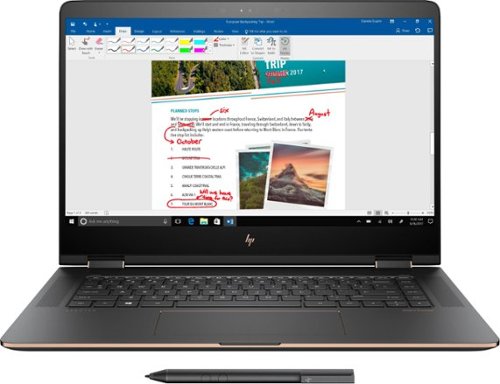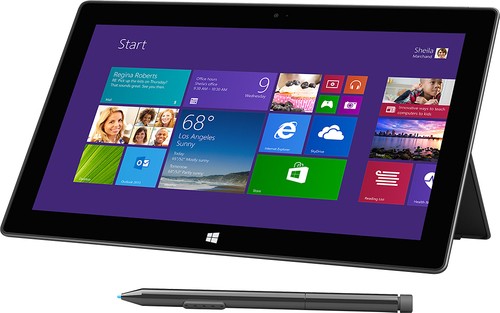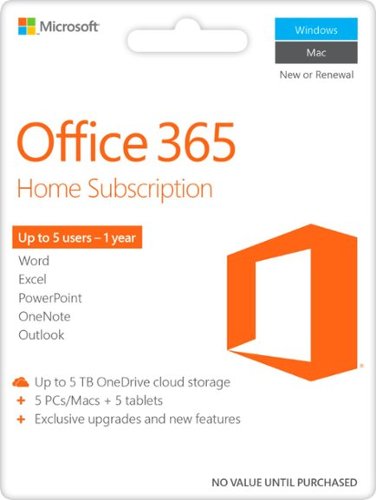DrWMJ's stats
- Review count6
- Helpfulness votes180
- First reviewDecember 13, 2012
- Last reviewFebruary 20, 2017
- Featured reviews0
- Average rating4.8
- Review comment count2
- Helpfulness votes6
- First review commentMay 26, 2014
- Last review commentApril 17, 2015
- Featured review comments0
Questions
- Question count0
- Helpfulness votes0
- First questionNone
- Last questionNone
- Featured questions0
- Answer count4
- Helpfulness votes6
- First answerOctober 23, 2013
- Last answerFebruary 20, 2017
- Featured answers0
- Best answers1
DrWMJ's Reviews
Only at Best BuyEnjoy flexible computing at work and at play with this HP Spectre x360 notebook. Specially engineered to rotate around a 360-degree metal hinge, the display on this laptop folds back upon itself to create a handy tablet in seconds. The HP Spectre x360 notebook's 4K high-definition display delivers stunning graphics and with Windows Ink compatability, making the machine ideal for designers and movie lovers alike.
Posted by: DrWMJ
from Philadelphia PA
I was looking for a laptop on which I could write notes and paint with Photoshop; I have a Surface Pro, and that is a wonderful device. However, I wanted just a bit larger screen size. This machine is just what I was looking for. The track pad and keyboard are excellent, and the screen is absolutely beautiful. If the Surface Book beats this screen with better color accuracy, my eyes are not able to tell.
Fit and finish have been perfect; there is no noticeable light bleed or uneven levels of brightness on the screen. All connections work well. (Another reviewer here may have had a faulty unit...)
I have tried to get the fans really working hard, and I don't find them terribly loud. Fans don't even go on at all with web browsing or using Office, only with games or Maps applications requiring intensive CPU involvement.
There is no screen wobble when I type with the device on a table. There is some wobble when I use touch input without supporting the lid. Using the N-trig stylus has been working very well. Charges super fast!
Windows Hello is a blast! I just lift the lid and I immediately am sent to where I left off.
Minor gripes: it does weigh more than my Surface Pro 4; but the extra pound is not a burden for me most days. The Lenovo Thinkpad X1 Yoga weighs less, but has a smaller screen and costs more. The Spectre 15 inch is a better value.
My Best Buy number: 2183191650
I would recommend this to a friend!
HP Spectre x360 13-4003dx Convertible 2-in-1 Laptop: This powerful laptop features solid state memory for quicker access to large files, such as high-definition movies, and less power usage than standard hard drives. Versatile and fast, with a 360 ° hinge and 4 viewing modes, you don't need to keep this laptop on your lap to enjoy Full HD video and movies on the go.Learn more about Windows 8.1 ›
Posted by: DrWMJ
from Philadelphia PA
I am using this computer for medical research, presentations, and record keeping. I love the beautiful fit and finish.
The FHD display is gorgeous. I don't think the difference in the QHD screen is worth the sacrifice of 2-3 hours of battery life.
I enjoy using this keyboard. I find it easier to type on than the Surface Pro type cover. And the track pad- wow! Sleek and responsive, I simply do not understand the critics who don't like the large pad. I have zero difficulty in getting the right click to work every time.
Please don't forget that pen input is not only possible but is quite elegant. There is a Synaptics digitizer built into the display, and the pen from Dell works wonderfully with this machine; I like to put the device in "presentation" mode and scribble away with the pen.
I could imagine that this would be a very good computer for a student who could benefit from writing notes as well as typing notes.
My experience with the Spectre has been thoroughly positive so far, and I think that a machine made this well should last many years.
The FHD display is gorgeous. I don't think the difference in the QHD screen is worth the sacrifice of 2-3 hours of battery life.
I enjoy using this keyboard. I find it easier to type on than the Surface Pro type cover. And the track pad- wow! Sleek and responsive, I simply do not understand the critics who don't like the large pad. I have zero difficulty in getting the right click to work every time.
Please don't forget that pen input is not only possible but is quite elegant. There is a Synaptics digitizer built into the display, and the pen from Dell works wonderfully with this machine; I like to put the device in "presentation" mode and scribble away with the pen.
I could imagine that this would be a very good computer for a student who could benefit from writing notes as well as typing notes.
My experience with the Spectre has been thoroughly positive so far, and I think that a machine made this well should last many years.
My Best Buy number: 2183191650
I would recommend this to a friend!
Samsung Galaxy Note Pro - 12.2" - 32GB: Experience the productivity and entertainment of a tablet with a spacious screen. View up to 4 apps simultaneously and switch seamlessly between work and play. Watch a movie in stunning HD, or tackle business tasks with the versatile stylus. With tools to make multitasking and collaboration a breeze, the Samsung Galaxy Note Pro can keep up with even the busiest of days.
Customer Rating

5
Excellent technology, but do you need it?
on April 6, 2014
Posted by: DrWMJ
from Philadelphia PA
I got this tablet primarily for reading music; reading sheet music on an iPad on a music stand requires eagle eyes. The larger size of this screen is perfect. I also like reading magazines and watching videos on this device. The larger size is perfect for drawing and photo editing as well, but you are not going to run full-fat PhotoShop on this device.
For general webbrowsing, emails, or book reading a smaller tablet is not only sufficient, but much more practical. I also have a Dell Venue Pro 8, which seems tiny after using the Samsung, but is much easier to tote around for general reference.
Android is OK; I actually prefer Windows on tablets, however. Much more versatile for my business uses. I could see how one could make work-arounds for most business related activities on the Samsung; but with excellent Windows devices (eg Surface2, Pro2) available, there is no need to compromise. (My main computer is a Surface Pro2)
The Galaxy Note Pro 12.2 is a technological marvel, and a beautiful sight to behold. I love using it, but YMMV; make sure it is what you need before making spending what you will need to in order to own it.
For general webbrowsing, emails, or book reading a smaller tablet is not only sufficient, but much more practical. I also have a Dell Venue Pro 8, which seems tiny after using the Samsung, but is much easier to tote around for general reference.
Android is OK; I actually prefer Windows on tablets, however. Much more versatile for my business uses. I could see how one could make work-arounds for most business related activities on the Samsung; but with excellent Windows devices (eg Surface2, Pro2) available, there is no need to compromise. (My main computer is a Surface Pro2)
The Galaxy Note Pro 12.2 is a technological marvel, and a beautiful sight to behold. I love using it, but YMMV; make sure it is what you need before making spending what you will need to in order to own it.
My Best Buy number: 2183191650
What's great about it: Large size; screen is easy to read
What's not so great: Large size, hard to hold
I would recommend this to a friend!
Ease of Use

5
Features

5
This SanDisk Pixtor microSDXC memory card features a rugged design for protection against water, shocks up to 500Gs, magnets, x-rays, vibrations and temperatures between -13° and 185°. The 64GB capacity provides ample storage for media files.
Posted by: DrWMJ
from Philadelphia PA
Works well to augment the memory of my Dell Venue 8 Pro. For routine processes such as data retrieval and running small programs from the memory card I experience no lag subjectively.
My Best Buy number: 2183191650
What's great about it: Large capacity
What's not so great: nothing yet
I would recommend this to a friend!
Capacity

5
Durability

4
Microsoft Surface Pro 2 Tablet: More capable than your average tablet but lighter and smaller than a laptop, the Surface Pro 2 features hands-on productivity with the ability to fully support Microsoft Office (sold separately). Multitask with side-by-side apps, prop up your tablet with the built-in kickstand, or connect accessories via the USB and display ports for a work-efficient desktop setup.
Posted by: DrWMJ
from Philadelphia PA
The 256gb Surface Pro 2 has 8 gb of ram installed, with a 4th gen (Harwell) i5 processor. This device lasts for me about 7 hours on a charge, while performing multiple complex computer tasks simultaneously.
I have installed on this device full versions of Office, OneNote, PhotoShop, and many others. Each of these performs flawlessly on this device. I enjoy being able to use my digitizer pen to add notes, or to perform delicate photo edits.
Video quality is full HD, and the sound quality of the SP2 is far better than in the first generation.
Interaction with SkyDrive is seamless. It is possible to segregate "public" and "private" data, so you can choose that which you wish to send to the cloud for backup, and that which you could back up to an SD card or external hard drive. I just back up everything in SkyDrive.
The Type2 cover is backlit, comfortable to use, and allows me to type as quickly as I can on any computer keyboard. I am a big guy, and don't feel cramped by the size of the keyboard at all.
Are there downsides to the SP2? You can find all sorts of negative comments in reviews, but in my opinion most of these simply come down to a matter of taste. Is the Surface too big and "clunky"? Actually it is quite svelte compared to other full-featured computers. Is Windows 8.1 a pain in the behind? Not at all, once you get used to it. In fact, I rather like Windows 8.1 #I may be the only person in the world to admit that publicly#. This machine can run all Android apps using an emulator program, but of course it does not have access to Apple apps.
All in all, if you are looking for a small computer that can do everything you need for work or play, this one is it.
I have installed on this device full versions of Office, OneNote, PhotoShop, and many others. Each of these performs flawlessly on this device. I enjoy being able to use my digitizer pen to add notes, or to perform delicate photo edits.
Video quality is full HD, and the sound quality of the SP2 is far better than in the first generation.
Interaction with SkyDrive is seamless. It is possible to segregate "public" and "private" data, so you can choose that which you wish to send to the cloud for backup, and that which you could back up to an SD card or external hard drive. I just back up everything in SkyDrive.
The Type2 cover is backlit, comfortable to use, and allows me to type as quickly as I can on any computer keyboard. I am a big guy, and don't feel cramped by the size of the keyboard at all.
Are there downsides to the SP2? You can find all sorts of negative comments in reviews, but in my opinion most of these simply come down to a matter of taste. Is the Surface too big and "clunky"? Actually it is quite svelte compared to other full-featured computers. Is Windows 8.1 a pain in the behind? Not at all, once you get used to it. In fact, I rather like Windows 8.1 #I may be the only person in the world to admit that publicly#. This machine can run all Android apps using an emulator program, but of course it does not have access to Apple apps.
All in all, if you are looking for a small computer that can do everything you need for work or play, this one is it.
What's great about it: Full computing experience, excellent keyboard (Type2), super fast, excellent display, exceptional build quality
What's not so great: Price is premium (but you get what you pay for)
I would recommend this to a friend!
Ease of Use

5
Features

5
Posted by: DrWMJ
from Philadelphia PA
My experience with the Surface over the past month has been entirely positive. Your "mileage may vary", but you just might find that this little device will become your constant companion.
I am not a gamer, and I don't do video editing. I have a desktop for hardcore Photoshop sessions. The Surface is what I use for everything else- writing, reading, study, and entertainment.
I opted for the 64 gig with Type Cover- I can use the Touch Cover, but the tactile feedback from the real keys allows me to type just as I would on a typical Laptop. This review is being written on a Surface.
Having a full Office suite is a huge plus. Printing to a network printer is effortless. A USB port supports all forms of devices, including mice, memory sticks, printers, etc.
I love being able to have my e-mail open to a technical letter that has hyperlinks, and have IE 10 running simultaneously alongside. No more diving in and out of apps!
If you read some of the tech reviews on the Surface, you will find many reviews biased against the device, because: the OS is different [yes, it takes a little time and effort to learn, but it is also fun!], there is "little app support" ["only 15K"- quite frankly, most tablet apps are silly and less functional than full websites, to which Surface gives you access], the OS is "slow" [websites load just as quickly on Surface as on other ARM devices, granted not as snappy as i7 cpu machines], screen resolution is not as good as some others [still beautiful and perfectly functional], the price is too high [granted, but I would argue that the expenditure represents an excellent value].
If I really want to run one of my "legacy" Windows programs on the Surface, I connect to my desktop with TeamPlayer- that works easily and wonderfully.
So, take your time, have fun, and expend a little effort to learn some of the features of Windows 8- you might like this little guy!
I am not a gamer, and I don't do video editing. I have a desktop for hardcore Photoshop sessions. The Surface is what I use for everything else- writing, reading, study, and entertainment.
I opted for the 64 gig with Type Cover- I can use the Touch Cover, but the tactile feedback from the real keys allows me to type just as I would on a typical Laptop. This review is being written on a Surface.
Having a full Office suite is a huge plus. Printing to a network printer is effortless. A USB port supports all forms of devices, including mice, memory sticks, printers, etc.
I love being able to have my e-mail open to a technical letter that has hyperlinks, and have IE 10 running simultaneously alongside. No more diving in and out of apps!
If you read some of the tech reviews on the Surface, you will find many reviews biased against the device, because: the OS is different [yes, it takes a little time and effort to learn, but it is also fun!], there is "little app support" ["only 15K"- quite frankly, most tablet apps are silly and less functional than full websites, to which Surface gives you access], the OS is "slow" [websites load just as quickly on Surface as on other ARM devices, granted not as snappy as i7 cpu machines], screen resolution is not as good as some others [still beautiful and perfectly functional], the price is too high [granted, but I would argue that the expenditure represents an excellent value].
If I really want to run one of my "legacy" Windows programs on the Surface, I connect to my desktop with TeamPlayer- that works easily and wonderfully.
So, take your time, have fun, and expend a little effort to learn some of the features of Windows 8- you might like this little guy!
What's great about it: Light, portable, does 98% of what I need a PC for
What's not so great: Does take some time and effort to learn all WinRT nuances
I would recommend this to a friend!
DrWMJ's Review Comments
Office for you and your household. Office 365 Home is a subscription built to help you and your household get things done from nearly anywhere on your favorite devices. Up to 5 household members can use a subscription, and each person gets 1 TB cloud storage and 60 monthly Skype world minutes. Office 365 Home helps you became an overachiever from virtually anywhere, on all your devices.
Overall 1 out of 5
1 out of 5
 1 out of 5
1 out of 5Just a subscription not a full product purchase
By Judiblue
from Anna, TX
Bought it for the ease of sharing with my other computers thinking it was a god way to share docs. But as I understand it new docs created with this are in the cloud ONLY. You have to buy another updated version of Office to save your docs to your computer or keep subscribing to this"service" to have access to them in the cloud. Otherwise all your docs go away with the subscription.
DrWMJ
Philadelphia PA
May 26, 2014
Documents stored in OneDrive can also be stored locally in any on your devices. If you cancel your OneDrive subscription you do not lose your data.
Microsoft's ecosystem of document creation and storage works very well for me.
Microsoft's ecosystem of document creation and storage works very well for me.
+2points
2of 2voted this comment as helpful.
Only at Best BuyWith a 360° hinge, this HP Spectre x360 13-4002dx laptop allows you to flip the 13.3" touch screen for use in both laptop and tent modes. The HDMI output enables you to connect an external display.
Overall 3 out of 5
3 out of 5
 3 out of 5
3 out of 5Trackpad ruins good laptop
By Jo41
from Illinois
I really want to like this laptop, but the behavior of the trackpad makes it a pain to use. It doesn't track smoothly and often things come up I haven't selected. Clicking is difficult and changing the settings does not help. In laptop mode the ability to get to the start button disappears and often the task bar as well. I may be returning it if I can't get some resolution from HP. On the plus side, the screen is great, as is the keyboard and it is very fast. If using a mouse, it works well, but why have a laptop if you are going to need a mouse? I know the touchpad has been an issue with other reviewers, as well.
DrWMJ
Philadelphia PA
Trackpad performance may vary depending on the app
April 17, 2015
I have found with my Spectre x360 that the advanced trackpad controls vary depending on the program used. I see the best performance in Office programs, Internet Explorer (both Metro and Desktop), and less good performance in Chrome and Waterfox. These latter browsers also do not support touch commands well, so I just don't use them as much as the others. I have gotten used to the Spectre trackpad; the palm rejection in particular has been excellent.
+4points
4of 4voted this comment as helpful.
DrWMJ's Questions
DrWMJ has not submitted any questions.
DrWMJ's Answers
Only at Best BuyEnjoy flexible computing at work and at play with this HP Spectre x360 notebook. Specially engineered to rotate around a 360-degree metal hinge, the display on this laptop folds back upon itself to create a handy tablet in seconds. The HP Spectre x360 notebook's 4K high-definition display delivers stunning graphics and with Windows Ink compatability, making the machine ideal for designers and movie lovers alike.
What type of stylus pens are compatible with this Computer?
The Spectre X360 15 in 2017 is using N-trig technology for the screen digitizer. ANY N-trig stylus works; I have tried the Surface Pen, the HP active stylus, and several others, and they all do a good job. I hear there is going to be an N-trig "universal stylus" coming out soon, that should also work with this computer.
7 years, 2 months ago
by
DrWMJ
HP Spectre x360 13-4003dx Convertible 2-in-1 Laptop: This powerful laptop features solid state memory for quicker access to large files, such as high-definition movies, and less power usage than standard hard drives. Versatile and fast, with a 360 ° hinge and 4 viewing modes, you don't need to keep this laptop on your lap to enjoy Full HD video and movies on the go.Learn more about Windows 8.1 ›
How Well is Handwriting Supported?
I am desperate for a 2-in-1 that supports accurate handwriting annotation onto Office documents using Microsoft's Ink technology. I do NOT need handwriting recognition, just the ability to annotate directly onto documents.
I have been researching this a LOT and the Surface Pro 3 with N-Trig meets my needs but not my price point (once you add keyboard, stylus, and the two docking stations I would need). I was originally excited by the HP Envy but there was a slight delay between touching down the stylus and beginning to "ink". And since I write with all caps block letters this was a deal breaker for me. (E.g., I write an "E" with three distinct strokes.)
Any observations you can provide on how responsive, crisp, and accurate the handwriting or drawing is on this product would be deeply appreciated. If you have tried this, were you using a passive or an active stylus and if so, which brand and model.
Many thanks,
Larry
I have been researching this a LOT and the Surface Pro 3 with N-Trig meets my needs but not my price point (once you add keyboard, stylus, and the two docking stations I would need). I was originally excited by the HP Envy but there was a slight delay between touching down the stylus and beginning to "ink". And since I write with all caps block letters this was a deal breaker for me. (E.g., I write an "E" with three distinct strokes.)
Any observations you can provide on how responsive, crisp, and accurate the handwriting or drawing is on this product would be deeply appreciated. If you have tried this, were you using a passive or an active stylus and if so, which brand and model.
Many thanks,
Larry
I use a Surface Pro 3 as well as the Spectre.
The writing experience is similar on both machines. I would advise you NOT to get the HP Active pen, but instead buy the Dell; the latter provides a smoother writing experience.
I can see that a digital artist would likely be happier with the Surface Pro or Cintique, but for simple text input with the pen the Spectre works wonderfully.
The writing experience is similar on both machines. I would advise you NOT to get the HP Active pen, but instead buy the Dell; the latter provides a smoother writing experience.
I can see that a digital artist would likely be happier with the Surface Pro or Cintique, but for simple text input with the pen the Spectre works wonderfully.
9 years ago
by
DrWMJ
Philadelphia PA
HP Spectre x360 13-4003dx Convertible 2-in-1 Laptop: This powerful laptop features solid state memory for quicker access to large files, such as high-definition movies, and less power usage than standard hard drives. Versatile and fast, with a 360 ° hinge and 4 viewing modes, you don't need to keep this laptop on your lap to enjoy Full HD video and movies on the go.Learn more about Windows 8.1 ›
How is the sturdiness and build quality of the hinge? How does it compare to other computers?
The hinges in this computer are really solid! There is nothing flimsy about this machine. In comparison, the Lenovo's Yogas do seem less sturdily manufactured.
9 years ago
by
DrWMJ
Philadelphia PA
Microsoft Surface Pro 2 Tablet: More capable than your average tablet but lighter and smaller than a laptop, the Surface Pro 2 features hands-on productivity with the ability to fully support Microsoft Office (sold separately). Multitask with side-by-side apps, prop up your tablet with the built-in kickstand, or connect accessories via the USB and display ports for a work-efficient desktop setup.
Cellular access
I have an I pad that uses verizon cellular when wifi is not available. Does the surface allow this as well?
Surface 2 and Surface Pro do not offer LTE at this time; however, there are rumors that such capability will be offered in early 2014.
10 years, 5 months ago
by
DrWMJ
Philadelphia PA