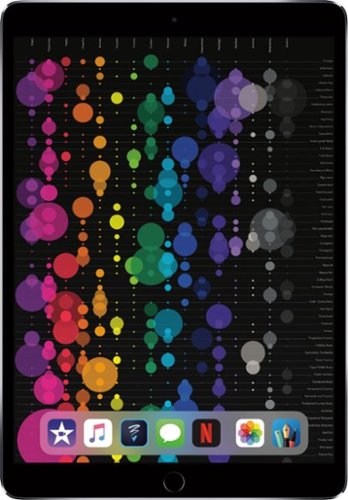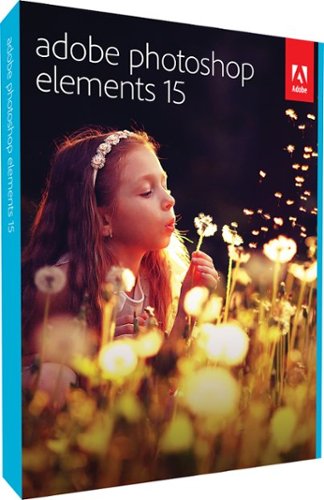ryanmcv's stats
- Review count24
- Helpfulness votes847
- First reviewMarch 7, 2014
- Last reviewAugust 3, 2017
- Featured reviews0
- Average rating4.5
- Review comment count5
- Helpfulness votes2
- First review commentJune 23, 2016
- Last review commentJuly 11, 2017
- Featured review comments0
Questions
- Question count0
- Helpfulness votes0
- First questionNone
- Last questionNone
- Featured questions0
Answers
- Answer count0
- Helpfulness votes0
- First answerNone
- Last answerNone
- Featured answers0
- Best answers0
Immensely powerful, portable, and capable, the 10.5-inch iPad Pro features a redesigned Retina display that is the most advanced on the planet, while the A10X Fusion chip delivers more power than most PC laptops. ¹ With Apple Pencil, the Smart Keyboard, and iOS—the most advanced mobile operating system—iPad Pro is designed for the world we live in today. ²
Customer Rating

5
The Best iPad Yet
on August 3, 2017
Posted by: ryanmcv
from Phoenix, AZ
Having owned several previous iPad models, I can safely say that Apple has found the perfect balance of power, portability, and screen size with this 10.5-inch model. If you've ever used an iPhone or iPad, you'll feel right at home with this model.
PROS:
- Beautiful, rich screen. Colors are vibrant and the new ProMotion feature eliminates any lag while scrolling through text.
- Perfect size. It's only slightly larger than a 9.7-inch iPad, but the slight increase in screen size and the reduction in bezels really makes a difference.
- Amazingly fast. This is the most powerful iOS device yet, and it shows. iOS 11, when released this fall, will make multitasking even easier on the iPad.
- Beautiful, rich screen. Colors are vibrant and the new ProMotion feature eliminates any lag while scrolling through text.
- Perfect size. It's only slightly larger than a 9.7-inch iPad, but the slight increase in screen size and the reduction in bezels really makes a difference.
- Amazingly fast. This is the most powerful iOS device yet, and it shows. iOS 11, when released this fall, will make multitasking even easier on the iPad.
CONS:
- Apple didn't release a back case for this 10.5-inch model. So if you purchase the smart keyboard or smart cover, the back of this iPad will be left exposed unless you find a third-party case.
- Apple didn't release a back case for this 10.5-inch model. So if you purchase the smart keyboard or smart cover, the back of this iPad will be left exposed unless you find a third-party case.
Highly recommended!
My Best Buy number: 0961954923
Mobile Submission: False
I would recommend this to a friend!
Philips Sonicare AdaptiveClean Brush Heads (2-Pack): Get a deep, gentle clean with help from these brush heads, which feature a flexible design that conforms to the grooves of your teeth and gums for enhanced plaque removal. When the blue bristles fade to white, it's time for a replacement.
Customer Rating

5
Essential Replacement Heads for Sonicare Devices
on November 15, 2016
Posted by: ryanmcv
If you have a Philips Sonicare toothbrush, you'll have to replace your brush heads on a regular basis. While there are probably generic replacement brands available, these Philips-branded brush heads are competitively priced and work great.
- Same sturdiness and durability of original Sonicare heads
- Excellent brushing power. They leave my teeth feeling extra clean every time.
- Easy installation - they snap on with almost no effort.
- Excellent brushing power. They leave my teeth feeling extra clean every time.
- Easy installation - they snap on with almost no effort.
There's not much else to say about these. If you need new brush heads for your Sonicare, I would highly recommend spending the few extra dollars on these genuine Philips replacements.
My Best Buy number: 0961954923
I would recommend this to a friend!
Improve your brushing technique with this Philips Sonicare FlexCare Platinum toothbrush. Personalized coaching in the app provides tips on how to adjust your brushing for better results. This Philips Sonicare FlexCare Platinum toothbrush has three modes, three intensities and two heads, so you can customize it to your teeth and gums' needs.
Customer Rating

5
Amazing Toothbrush, Despite the Gimmicks
on November 15, 2016
Posted by: ryanmcv
I never thought I'd be writing a review on a toothbrush, but here I am. I've used standard, non-electric toothbrushes for my entire life and have never had a cavity or any other dental problems. So I was naturally skeptical of this premium-priced electric toothbrush. It's been a great experience so far. Here my take:
PROS:
- Lightweight, ergonomic design makes it easy to grip and hold.
- Multiple brushing intensity settings (I found the middle setting to work best for me).
- Excellent brushing results -- My mouth and teeth truly feel cleaner compared to my standard toothbrush. The brush guides you through a brushing session with pauses and vibrations to indicate when it's time to change zones.
- Built-in timer ensures that you are brushing for a sufficient amount of time.
- Nice sturdy charging station that fits nicely into any bathroom.
- The included travel case is very solid and will easily protect the toothbrush during trips (However, be sure to leave plenty of space for it in your luggage.)
- Lightweight, ergonomic design makes it easy to grip and hold.
- Multiple brushing intensity settings (I found the middle setting to work best for me).
- Excellent brushing results -- My mouth and teeth truly feel cleaner compared to my standard toothbrush. The brush guides you through a brushing session with pauses and vibrations to indicate when it's time to change zones.
- Built-in timer ensures that you are brushing for a sufficient amount of time.
- Nice sturdy charging station that fits nicely into any bathroom.
- The included travel case is very solid and will easily protect the toothbrush during trips (However, be sure to leave plenty of space for it in your luggage.)
CONS / GIMMICKRY:
- One of the main draws of this toothbrush is its Bluetooth connectivity and smartphone app. The app, while mostly useful, is often gimmicky and overly invasive. It will show you any spots of your mouth that need more attention while brushing or whether you're brushing too quickly. It will tell you when the brush head needs to be replaced. That's all fine and well, but here's where it crosses the line: Philips now emails me almost daily with "brushing tips" and reminders to sign up for a subscription-based brush head replacement program.
- If I want to use the app while I brush, I need to have my phone in the bathroom with me and make sure the toothbrush is properly paired. For me, it's just too much work and not worth it.
- One of the main draws of this toothbrush is its Bluetooth connectivity and smartphone app. The app, while mostly useful, is often gimmicky and overly invasive. It will show you any spots of your mouth that need more attention while brushing or whether you're brushing too quickly. It will tell you when the brush head needs to be replaced. That's all fine and well, but here's where it crosses the line: Philips now emails me almost daily with "brushing tips" and reminders to sign up for a subscription-based brush head replacement program.
- If I want to use the app while I brush, I need to have my phone in the bathroom with me and make sure the toothbrush is properly paired. For me, it's just too much work and not worth it.
OVERALL:
I love the "toothbrush" part of this product, but not necessarily the "connected" part. For those who obsess over dental hygiene, you might find the app very neat and useful. But for me, I'm going to enjoy the excellent cleaning that the toothbrush provides, and maybe I'll open the app once in a while. Despite the gimmicky app, highly recommended!
I love the "toothbrush" part of this product, but not necessarily the "connected" part. For those who obsess over dental hygiene, you might find the app very neat and useful. But for me, I'm going to enjoy the excellent cleaning that the toothbrush provides, and maybe I'll open the app once in a while. Despite the gimmicky app, highly recommended!
My Best Buy number: 0961954923
I would recommend this to a friend!
Save time when you batch-edit photographs with Adobe Photoshop Elements 15. Sort photos automatically with the software’s enhanced smart tagging feature and find pictures via geotags or visual similarity. Specialized tools within the program let you fix frowns, remove camera shake and remove red-eye, making Adobe Photoshop Elements 15 an invaluable addition to your photography needs.
Customer Rating

4
Excellent Choice for Easy Photo Editing
on November 7, 2016
Posted by: ryanmcv
If you've ever looked at Photoshop and thought that it was too complicated for your simple photo editing needs, then Photoshop Elements might fit the bill. Even seasoned photographers will find some great features in this affordable and easy-to-use software. Here's my take:
PROS:
- Simple, guided interface. A toolbar at the top pf the window offers nearly 45 "Guided Edits" with step-by-step instructions, allowing you to edit facial features, create a collage, add motion blur and paintbrush effects, and so much more.
- Turn a frown upside down. The facial editing features in Photoshop Elements are second to none. You can turn frowns into smiles, open squinting eyes and make other quick tweaks to portraits with the help of simple sliders. Edits are applied in real-time. There's also a quick 'revert' button to correct any mistakes. As with most tools in Elements, it's easy and quick to use.
- Easy photo organization. The "Organizer" tool lets you search and filter all of your photos by people, place, keyword tags, date, and more. You can even combine search criteria to narrow the results. Perhaps most impressively, there is a "Smart Tags" feature which automatically identifies what is in your photos: faces, landscapes, animals, trees, etc. It's frighteningly accurate.
- Tons of advanced editing features and settings. For being a cheaper version of Photoshop, Adobe sure doesn't skimp on advanced features. There are simply too many settings and tools to list in this review.
- Simple, guided interface. A toolbar at the top pf the window offers nearly 45 "Guided Edits" with step-by-step instructions, allowing you to edit facial features, create a collage, add motion blur and paintbrush effects, and so much more.
- Turn a frown upside down. The facial editing features in Photoshop Elements are second to none. You can turn frowns into smiles, open squinting eyes and make other quick tweaks to portraits with the help of simple sliders. Edits are applied in real-time. There's also a quick 'revert' button to correct any mistakes. As with most tools in Elements, it's easy and quick to use.
- Easy photo organization. The "Organizer" tool lets you search and filter all of your photos by people, place, keyword tags, date, and more. You can even combine search criteria to narrow the results. Perhaps most impressively, there is a "Smart Tags" feature which automatically identifies what is in your photos: faces, landscapes, animals, trees, etc. It's frighteningly accurate.
- Tons of advanced editing features and settings. For being a cheaper version of Photoshop, Adobe sure doesn't skimp on advanced features. There are simply too many settings and tools to list in this review.
CONS:
- Slow to import photos. Using the Organizer tool, it took Elements over an hour to import all of my photos (close to 2,000). I understand that it has to scan each photo for facial recognition, location data, etc., but it seems strange that Facebook and other online applications can do this instantly.
- No automatic album creation. The Organizer tool will combine photos by place, date, people, and more, but it doesn't actually create albums automatically. It would be nice if it logically grouped photos from the same date and location into one album.
- Slow to import photos. Using the Organizer tool, it took Elements over an hour to import all of my photos (close to 2,000). I understand that it has to scan each photo for facial recognition, location data, etc., but it seems strange that Facebook and other online applications can do this instantly.
- No automatic album creation. The Organizer tool will combine photos by place, date, people, and more, but it doesn't actually create albums automatically. It would be nice if it logically grouped photos from the same date and location into one album.
OVERALL:
Overall, this is a top-notch entry-level photo editor. It's incredibly easy to import, organize, and edit photos. It's feature set, especially with the guided instructions, is unmatched. At this price point, it's an easy recommendation.
Overall, this is a top-notch entry-level photo editor. It's incredibly easy to import, organize, and edit photos. It's feature set, especially with the guided instructions, is unmatched. At this price point, it's an easy recommendation.
My Best Buy number: 0961954923
I would recommend this to a friend!
Listen like never before with QuietControl 30 wireless headphones. Breakthrough technology lets you set your own level of noise cancellation, so you can control how much of the world you want to let in - or how quiet you want your surroundings to be. Volume-optimized EQ gives you balanced audio performance at any volume, while a noise-rejecting dual-microphone system provides clear calls, even in windy or noisy environments. Connect easily to your devices with Bluetooth and NFC pairing. QuietControl 30 wireless headphones feature a lightweight neckband design that conforms to your body for all-day comfort and wearability. A lithium-ion battery gives you up to 10 hours of wireless listening per charge. And the Bose Connect app helps you manage your paired devices and gives you enhanced control. Available in Black.
Customer Rating

4
Nice Performance, But Awkward to Use
on October 5, 2016
Posted by: ryanmcv
As a frequent traveler, I've been longing for a pair of wireless headphones that are compact, lightweight, and have noise-cancelling abilities. I love my Bose QC35 over-the-ear headphones, but they are sometimes a bit bulky to throw into a carry-on bag. I had high expectations for Bose's latest entry into its noise-cancelling lineup: these QuietControl 30 (QC30) wireless headphones, which, as far as I know, are the first in-ear headphones with both Bluetooth and adjustable noise-cancellation.
After a week of traveling with and using the QC30s, I find myself torn between these and my trusty QC35s. Here are my impressions:
OVERVIEW:
- Setup is incredibly simple, especially if you download the Bose Connect app to your smartphone. Simply turn on the headphones, enable Bluetooth on your device, and complete the pairing process. You will hear a voice from the headphones confirm that pairing was successful.
- In-line volume, function, and noise-cancellation controls are included on the right cord. You can easily move between songs, pause playback, or even enable Siri with the function button. You can also control all of this through the Bose Connect app.
- The QC30s have a horseshoe-shaped plastic band that sits on your neck while in use. My thoughts on this below.
- Setup is incredibly simple, especially if you download the Bose Connect app to your smartphone. Simply turn on the headphones, enable Bluetooth on your device, and complete the pairing process. You will hear a voice from the headphones confirm that pairing was successful.
- In-line volume, function, and noise-cancellation controls are included on the right cord. You can easily move between songs, pause playback, or even enable Siri with the function button. You can also control all of this through the Bose Connect app.
- The QC30s have a horseshoe-shaped plastic band that sits on your neck while in use. My thoughts on this below.
PROS:
- Nice battery life. Bose claims that a single charge will power the headphones for 10 hours, and that seems accurate to me. However, larger headphones (particularly the QC35s) deliver twice the battery life, so 10 hours seems modest at best.
- Nice wireless range. I don't lose connection to my iPhone until I'm almost 40 feet from it. Range should be more than adequate for anyone.
- Effective control of noise-cancellation. There are about 12 levels of noise-cancellation to choose from. With it set to the highest level, voices in a coffee shop or other busy areas are essentially indistinguishable.
- Great sound performance. Not as good as the over-the-ear QC35s, but there is a good amount of bass and plenty of separation between highs and lows.
- Nice battery life. Bose claims that a single charge will power the headphones for 10 hours, and that seems accurate to me. However, larger headphones (particularly the QC35s) deliver twice the battery life, so 10 hours seems modest at best.
- Nice wireless range. I don't lose connection to my iPhone until I'm almost 40 feet from it. Range should be more than adequate for anyone.
- Effective control of noise-cancellation. There are about 12 levels of noise-cancellation to choose from. With it set to the highest level, voices in a coffee shop or other busy areas are essentially indistinguishable.
- Great sound performance. Not as good as the over-the-ear QC35s, but there is a good amount of bass and plenty of separation between highs and lows.
CONS:
- The headphones are lightweight, but I find the neck band very awkward and cumbersome. You might not notice it at first, but after a few hours of use and moving your neck, you'll know it's there. It's not that it's heavy -- it's that it rubs against your skin very easily (unless you're wearing a collared shirt). Furthermore, the cords frequently rub against my cheek when I turn my head. The ear buds simply dangle down your chest when not in your ears.
- Because these are in-ear headphones, the noise cancellation doesn't seem nearly as effective as the QC35s. Because of this open design, ambient sound seems to leak into your ears rather easily. On an airplane, even with the the noise cancellation turned all the way up, I could hear much more engine noise compared to the QC35s. These are still 100 times better on an airplane than standard headphones, just not as good as over-the-ear noise cancelling designs.
- Using the in-line remote with the headphones in your ears is awkward. The noise cancellation adjustment buttons are so small that I have to work my thumb around for several seconds before I'm sure I'm pressing the right button.
- The headphones are lightweight, but I find the neck band very awkward and cumbersome. You might not notice it at first, but after a few hours of use and moving your neck, you'll know it's there. It's not that it's heavy -- it's that it rubs against your skin very easily (unless you're wearing a collared shirt). Furthermore, the cords frequently rub against my cheek when I turn my head. The ear buds simply dangle down your chest when not in your ears.
- Because these are in-ear headphones, the noise cancellation doesn't seem nearly as effective as the QC35s. Because of this open design, ambient sound seems to leak into your ears rather easily. On an airplane, even with the the noise cancellation turned all the way up, I could hear much more engine noise compared to the QC35s. These are still 100 times better on an airplane than standard headphones, just not as good as over-the-ear noise cancelling designs.
- Using the in-line remote with the headphones in your ears is awkward. The noise cancellation adjustment buttons are so small that I have to work my thumb around for several seconds before I'm sure I'm pressing the right button.
OVERALL:
I had a hard time trying to determine the intended demographic for these headphones. The QuietControl 30 headphones feature effective noise cancellation and a lightweight design, but I personally can't use them for more than a couple of hours at a time before the neck band and dangling cords start to annoy me. The noise cancellation works well to reduce crowd noise and soft ambient sounds, but it's not nearly as effective as the QC35s. On the other hand, these might be non-issues for other people. The neck band will fit everyone differently, and the noise cancellation should be adequate for many people. That being said, I would recommend trying these on at a store before committing to a purchase.
I had a hard time trying to determine the intended demographic for these headphones. The QuietControl 30 headphones feature effective noise cancellation and a lightweight design, but I personally can't use them for more than a couple of hours at a time before the neck band and dangling cords start to annoy me. The noise cancellation works well to reduce crowd noise and soft ambient sounds, but it's not nearly as effective as the QC35s. On the other hand, these might be non-issues for other people. The neck band will fit everyone differently, and the noise cancellation should be adequate for many people. That being said, I would recommend trying these on at a store before committing to a purchase.
For me, the better noise cancellation, battery life, and overall performance of the QC35s will continue to make those my go-to headphones for traveling. The QC30s will be great for desk work, coffee shops, and office settings.
My Best Buy number: 0961954923
I would recommend this to a friend!


Tackle the biggest messes with this Bissell Crosswave all-in-one multi-surface cleaner. A dual-action roller scrubs and picks up debris at the same time to reduce the number of passes you need to make, and the convenient fingertip controls let you switch functions quickly and easily. This Bissell Crosswave all-in-one multi-surface cleaner has swivel steering for increased control.
Customer Rating

4
Great, but room for improvement
on September 19, 2016
Posted by: ryanmcv
from Phoenix, AZ
Right off the bat, some assembly is required. Luckily, the directions are to-the-point and anyone should be able to assemble the product without assistance. Once assembled, the CrossWave is lightweight and should store nicely into a closet -- it doesn't take up much space.
Preparing the CrossWave for use is pretty easy. There are marks on the water tank showing you how much cleaning solution and water you need to add. I tested out the CrossWave in my 900 sq. ft. apartment, which is entirely laminate flooring (with the exception of the bedroom). I have an area rug in the living room near my sofa.
Laminate floor:
I first used the CrossWave in my kitchen and entry areas. It really excelled here. It rolls and swivels easily and nicely glides across the floor. The machine recovered water fairly quickly and left the floor dry in a short period of time. However, I had a few sticky spots on my kitchen floor that the machine did not completely remove after the first pass. I had to go over those spots three times before they were completely gone. On the other hand, the CrossWave did a great job of removing dust and small particles on the laminate floor.
I first used the CrossWave in my kitchen and entry areas. It really excelled here. It rolls and swivels easily and nicely glides across the floor. The machine recovered water fairly quickly and left the floor dry in a short period of time. However, I had a few sticky spots on my kitchen floor that the machine did not completely remove after the first pass. I had to go over those spots three times before they were completely gone. On the other hand, the CrossWave did a great job of removing dust and small particles on the laminate floor.
Area rug:
Moving the CrossWave across the area rug was a chore, to say the least. Be prepared for a workout. Water recovery was not great. The rug was still very damp almost an hour after cleaning. Even so, I didn't notice much of difference on the area of the rug that I cleaned with the CrossWave. Maybe I need a dirtier rug to test with, but it seems that the machine is really designed with hard surfaces in mind.
Moving the CrossWave across the area rug was a chore, to say the least. Be prepared for a workout. Water recovery was not great. The rug was still very damp almost an hour after cleaning. Even so, I didn't notice much of difference on the area of the rug that I cleaned with the CrossWave. Maybe I need a dirtier rug to test with, but it seems that the machine is really designed with hard surfaces in mind.
Bedroom carpet:
I vacuumed half of my bedroom with my regular vacuum (a Hoover) and the other half with the CrossWave. Simply put, the CrossWave captured maybe half of what the Hoover captured. It gets the job done for small surface debris, but don't count on this to remove copious amount of dust and pet hair from your carpets.
I vacuumed half of my bedroom with my regular vacuum (a Hoover) and the other half with the CrossWave. Simply put, the CrossWave captured maybe half of what the Hoover captured. It gets the job done for small surface debris, but don't count on this to remove copious amount of dust and pet hair from your carpets.
Other thoughts:
- Uses water and cleaning solution very quickly. Even in my small apartment I had to refill the tank before I could clean all of the laminate flooring.
- Relatively short cord. Compared to my vacuum which can reach almost my entire apartment, I had to unplug/replug the cord on the CrossWave almost 4 times to reach every area.
- No headlight on the front of the unit. Makes it harder to clean under and around furniture.
- Uses water and cleaning solution very quickly. Even in my small apartment I had to refill the tank before I could clean all of the laminate flooring.
- Relatively short cord. Compared to my vacuum which can reach almost my entire apartment, I had to unplug/replug the cord on the CrossWave almost 4 times to reach every area.
- No headlight on the front of the unit. Makes it harder to clean under and around furniture.
Overall, the CrossWave is a good solution for cleaning hard floors, but it falls short in its other features. If your house or apartment had a lot of rooms with hard floors, then give this a look. Compared to the Swiffer WetJet that I was using, this is in a whole new league.
My Best Buy number: 0961954923
I would recommend this to a friend!
Power your Apple devices with this Belkin charge dock. It comes with a Lightning connector that charges iPhones and an integrated magnetic charger that provides Apple watches with more juice when needed. The single built-in cable of this Belkin charge dock lets you charge both devices simultaneously, saving you the inconvenience of using multiple cords.
Customer Rating

5
Perfect Charger for iPhone & Apple Watch Users
on August 29, 2016
Posted by: ryanmcv
from Phoenix, AZ
With this Belkin dock, I can finally eliminate the multi-charger setup on my nightstand. Gone are the tangled wires hanging near my bedside! Here's what I like:
- Modern, sleek design.
- Fits iPhone 6 and iPhone 6 Plus perfectly.
- Charges iPhone and Apple Watch quickly using only one power outlet.
- The height of the lightning connector on the dock is adjustable, so it will work with practically any case. No need to remove your case just to dock/charge your phone.
- I can easily remove my iPhone from the dock with just one hand -- I don't need to use my other hand to hold down the dock.
- The arm to charge the Apple Watch is very sturdy. The Watch attaches very easily and works with all of my watch bands.
- Fits iPhone 6 and iPhone 6 Plus perfectly.
- Charges iPhone and Apple Watch quickly using only one power outlet.
- The height of the lightning connector on the dock is adjustable, so it will work with practically any case. No need to remove your case just to dock/charge your phone.
- I can easily remove my iPhone from the dock with just one hand -- I don't need to use my other hand to hold down the dock.
- The arm to charge the Apple Watch is very sturdy. The Watch attaches very easily and works with all of my watch bands.
Overall, this Belkin dock is a great accessory for any Apple Watch user looking to save space and charge their devices without multiple cords and chargers. Highly recommended!
My Best Buy number: 0961954923
I would recommend this to a friend!

Connect favorite peripherals to this Acer Aspire laptop. Four USB ports let you connect accessories, transfer files or charge a cellphone while you work, and HDMI outputs make dual-screen functionality possible. Access nearby wireless networks with this Acer Aspire laptop and stream videos or upload your own images captured with the built-in HD webcam.
Customer Rating

4
Great laptop, but a couple of notable flaws
on July 12, 2016
Posted by: ryanmcv
from Phoenix, AZ
After using this laptop for a full week, I've decided to use it as my go-to Windows laptop for traveling and productivity. It's a great size and is packed with great features for its price. However, in order for it to meet my needs, I had to do a bit of tweaking. Here's my take.
GOOD:
- Nice design. With its brushed metal finish and thin form factor, this is a premium-looking laptop that will stand out alongside others in this price range.
- Generous selection of ports. There are 3 USB ports, a USB 3.1 port, HDMI, and an SD card slot. This should be more than enough for most users.
- Good performance. With an i5 processor and 8GB of RAM, there should be enough power here for any home or office scenario. Gamers and graphic designers should look elsewhere.
- Gorgeous screen. It's an IPS panel, so viewing angles are great and colors are rich. There a bit of light bleed around the edges, but it's only noticeable on pure-black screens.
- 2-in-1 functionality is nice. The screen flips back seamlessly and the touch screen is very responsive.
- Nice design. With its brushed metal finish and thin form factor, this is a premium-looking laptop that will stand out alongside others in this price range.
- Generous selection of ports. There are 3 USB ports, a USB 3.1 port, HDMI, and an SD card slot. This should be more than enough for most users.
- Good performance. With an i5 processor and 8GB of RAM, there should be enough power here for any home or office scenario. Gamers and graphic designers should look elsewhere.
- Gorgeous screen. It's an IPS panel, so viewing angles are great and colors are rich. There a bit of light bleed around the edges, but it's only noticeable on pure-black screens.
- 2-in-1 functionality is nice. The screen flips back seamlessly and the touch screen is very responsive.
COULD BE BETTER:
- Battery life. I struggle to get much more than 5 hours on a single charge.
- Loud fan. Seems to kick on a little too frequently for my tastes. When you flip the laptop into tablet mode, the fan makes an audible clicking sound when the keyboard is upside down.
- Cramped keyboard. It's nice that a number pad is included on the right side, but it seems to have made all of the other keys a little too narrow. It's certainly usable, but it's not the most comfortable laptop keyboard.
- Awkward positioning of power and volume buttons. They're on the right side of the laptop and are rather hard to press.
- The base is a little wobbly when the screen is tilted too far back. The left-hand corner in particluar doesn't seem to stay flush against a desk after the screen reaches a certain angle.
- Battery life. I struggle to get much more than 5 hours on a single charge.
- Loud fan. Seems to kick on a little too frequently for my tastes. When you flip the laptop into tablet mode, the fan makes an audible clicking sound when the keyboard is upside down.
- Cramped keyboard. It's nice that a number pad is included on the right side, but it seems to have made all of the other keys a little too narrow. It's certainly usable, but it's not the most comfortable laptop keyboard.
- Awkward positioning of power and volume buttons. They're on the right side of the laptop and are rather hard to press.
- The base is a little wobbly when the screen is tilted too far back. The left-hand corner in particluar doesn't seem to stay flush against a desk after the screen reaches a certain angle.
BAD:
- Tons of bloatware is included by default, such as McAfee and silly games that want you to pay for the full versions. Acer's "cloud" software is also included, and you'll be pestered to sign up for an Acer account as soon as you start the computer. Just ignore and uninstall all of this software.
- The hard drive is a sluggish 5,400-rpm mechanical drive, and it really struggles to keep up with most tasks. Maybe I'm jaded by my other laptop with a solid state drive (SSD), but I simply couldn't handle the slow drive included with this laptop. The first thing I did was pop off the bottom cover and replace the hard drive with an SSD.
- Tons of bloatware is included by default, such as McAfee and silly games that want you to pay for the full versions. Acer's "cloud" software is also included, and you'll be pestered to sign up for an Acer account as soon as you start the computer. Just ignore and uninstall all of this software.
- The hard drive is a sluggish 5,400-rpm mechanical drive, and it really struggles to keep up with most tasks. Maybe I'm jaded by my other laptop with a solid state drive (SSD), but I simply couldn't handle the slow drive included with this laptop. The first thing I did was pop off the bottom cover and replace the hard drive with an SSD.
OVERALL
This is a great laptop for the price, but it needs a few tweaks if you want to turn it into a real workhorse. The first thing any buyer should do is replace the mechanical hard drive with an SSD and reinstall a clean copy of Windows 10 without the Acer bloatware. Once that's done, you're left with a sleek-looking laptop with ample power and versatility. Just be aware of the odd quirks such as a cramped keyboard, average battery life, and fan noise.
This is a great laptop for the price, but it needs a few tweaks if you want to turn it into a real workhorse. The first thing any buyer should do is replace the mechanical hard drive with an SSD and reinstall a clean copy of Windows 10 without the Acer bloatware. Once that's done, you're left with a sleek-looking laptop with ample power and versatility. Just be aware of the odd quirks such as a cramped keyboard, average battery life, and fan noise.
My Best Buy number: 0961954923
I would recommend this to a friend!


QuietComfort® 35 wireless noise cancelling headphones are engineered with world-class noise cancellation that makes quiet sound quieter and music sound better. Free yourself from wires and connect easily to your devices with Bluetooth® and NFC pairing. And enjoy up to 20 hours of wireless listening per battery charge.
Customer Rating

5
The Best Headphones Get Even Better
on June 4, 2016
Posted by: ryanmcv
from Phoenix, AZ
As a frequent traveler and a longtime user of Bose QuietComfort headphones, I was very excited to learn that Bose was finally bringing wireless capabilities to its QuietComfort line with this QC35 model. Bose's legendary noise-canceling technology is now free of wires, yet continues to deliver the same stellar performance that I've grown to love.
OVERVIEW:
- Setup is incredibly simple, especially if you download the Bose Connect app to your smartphone. Simply turn on the headphones, enable Bluetooth on your device, and complete the pairing process. You will hear a voice from the headphones confirm that pairing was successful.
- Two devices can be connected to the headphones via Bluetooth at the same time. Use the Bose Connect app or toggle the power switch on the headphones to switch between devices.
- Volume and function controls are built directly into the headphones (on the right ear cup. You can easily move between songs, pause playback, or even enable Siri with the function button.
- There is a built-in, rechargeable battery. Gone are the days of having to carry around spare AAA batteries. The battery can be recharged with the included micro-USB cable.
- Setup is incredibly simple, especially if you download the Bose Connect app to your smartphone. Simply turn on the headphones, enable Bluetooth on your device, and complete the pairing process. You will hear a voice from the headphones confirm that pairing was successful.
- Two devices can be connected to the headphones via Bluetooth at the same time. Use the Bose Connect app or toggle the power switch on the headphones to switch between devices.
- Volume and function controls are built directly into the headphones (on the right ear cup. You can easily move between songs, pause playback, or even enable Siri with the function button.
- There is a built-in, rechargeable battery. Gone are the days of having to carry around spare AAA batteries. The battery can be recharged with the included micro-USB cable.
GOOD:
- Again, dead-simple setup. I would highly recommend using the Bose Connect app to manage all of the Bluetooth devices that you connect to your headphones.
- Great battery life. Bose claims that a single charge will power the headphones for 20 hours, and that seems accurate to me. Over Memorial Day weekend, the headphones lasted me two 4-hour flights, plus a few hours spent sitting in the airport each way. By the end of the weekend, I still had over 30% battery remaining.
- Nice wireless range. I don't lose connection to my iPhone until I'm almost 40 feet from it. Range should be more than adequate for anyone.
- You can still connect these headphones to any device with a standard 3.5mm audio jack. Bose has included a standard 3.5mm audio cable that connects easily to the headphones.
- The built-in microphone and volume/function controls work seamlessly with iOS devices. You can use Siri, make phone calls, and control your music without ever touching your iPhone.
- Light yet sturdy construction. They are extremely comfortable to wear for long stretches of time, yet the overall build quality still feels very substantial. If you've ever used or tried on a pair of QC25s, you'll feel right at home.
- Of course, the noise-canceling technology is just as good, if not better, than it's ever been. The headphones canceled out all traces of engine noise and crying babies during my two recent 4-hour flights.
- I'm certainly no audiophile, but the sound quality is excellent for me. Vocals are crisp and clear, bass is rich and deep. Volume gets plenty loud if you really want to give your ear drums a work-out.
- Again, dead-simple setup. I would highly recommend using the Bose Connect app to manage all of the Bluetooth devices that you connect to your headphones.
- Great battery life. Bose claims that a single charge will power the headphones for 20 hours, and that seems accurate to me. Over Memorial Day weekend, the headphones lasted me two 4-hour flights, plus a few hours spent sitting in the airport each way. By the end of the weekend, I still had over 30% battery remaining.
- Nice wireless range. I don't lose connection to my iPhone until I'm almost 40 feet from it. Range should be more than adequate for anyone.
- You can still connect these headphones to any device with a standard 3.5mm audio jack. Bose has included a standard 3.5mm audio cable that connects easily to the headphones.
- The built-in microphone and volume/function controls work seamlessly with iOS devices. You can use Siri, make phone calls, and control your music without ever touching your iPhone.
- Light yet sturdy construction. They are extremely comfortable to wear for long stretches of time, yet the overall build quality still feels very substantial. If you've ever used or tried on a pair of QC25s, you'll feel right at home.
- Of course, the noise-canceling technology is just as good, if not better, than it's ever been. The headphones canceled out all traces of engine noise and crying babies during my two recent 4-hour flights.
- I'm certainly no audiophile, but the sound quality is excellent for me. Vocals are crisp and clear, bass is rich and deep. Volume gets plenty loud if you really want to give your ear drums a work-out.
COULD BE BETTER:
- The included carrying case is nice, but it feels a bit cheaper or flimsier compared to the case for my QC25 headphones. Time will tell how this case holds up, but I'm sure it will be fine for throwing in a carry-on bag.
- The included carrying case is nice, but it feels a bit cheaper or flimsier compared to the case for my QC25 headphones. Time will tell how this case holds up, but I'm sure it will be fine for throwing in a carry-on bag.
BAD:
- Nothing.
- Nothing.
OVERALL:
That's right, I have nothing bad to say about these headphones. Bose has hit another home run with the QuietComfort 35 headphones. For frequent travelers, or for those who simply like to enjoy their music/audio in peace and quiet, you won't find anything better. I'm sure there are other headphones on the market that audiophiles will point to with "better" sound quality, but that's not what I was in the market for. The QuietComfort headphones have always delivered an all-around complete package: excellent sound quality, design, function controls, and industry-leading noise-cancellation. And now, finally, this is all available without a wire hanging down your side. HIGHLY recommended.
That's right, I have nothing bad to say about these headphones. Bose has hit another home run with the QuietComfort 35 headphones. For frequent travelers, or for those who simply like to enjoy their music/audio in peace and quiet, you won't find anything better. I'm sure there are other headphones on the market that audiophiles will point to with "better" sound quality, but that's not what I was in the market for. The QuietComfort headphones have always delivered an all-around complete package: excellent sound quality, design, function controls, and industry-leading noise-cancellation. And now, finally, this is all available without a wire hanging down your side. HIGHLY recommended.
My Best Buy number: 0961954923
I would recommend this to a friend!


Prevent dead zones around your home with the help of this Linksys Wi-Fi range extender. It works with all types of Wi-Fi routers, and it uses multi-user MIMO for speed and efficiency. This Linksys Wi-Fi range extender can be used to create a different access point or to extend the field of the router’s connection.
Customer Rating

4
Extends Range Nicely, But There's a Cost
on May 22, 2016
Posted by: ryanmcv
from Phoenix, AZ
In large homes, a Wi-Fi signal will inevitably degrade as it travels through walls and other sources of interference. I was eager to test the Linksys RE7000 in a 4-bedroom house where the 2 farthest bedrooms have always had spotty Wi-Fi coverage. The range of my network has certainly been extended, but there are a few quirks and drawbacks that buyers should be aware of. Put simply: If you currently use a Linksys Max-Stream router, set-up and use of this range extender will be much smoother. Regardless of the brand of your router, there may be a noticeable degradation in overall network speeds when using this extender. Read on for my full experience.
BACKGROUND
- My current router is a Linksys Max-Stream EA7500, which currently broadcasts two signals and SSIDs: one for 2.4 GHz and one for 5 GHz.
- The router and extender are used in a 2-story, 4-bedroom home. The router is centrally located on the bottom floor. The two bedrooms directly above it have always received a great Wi-Fi signal, even without the extender. The other 2 bedrooms on the far side of the house have spotty reception, at best - particularly on the 5 GHz band.
- The installation guide offers two methods for configuring this extender: using the WPS buttons on the extender and your router (if equipped); or using a browser-based utility that will allow for more configuration options.
- My current router is a Linksys Max-Stream EA7500, which currently broadcasts two signals and SSIDs: one for 2.4 GHz and one for 5 GHz.
- The router and extender are used in a 2-story, 4-bedroom home. The router is centrally located on the bottom floor. The two bedrooms directly above it have always received a great Wi-Fi signal, even without the extender. The other 2 bedrooms on the far side of the house have spotty reception, at best - particularly on the 5 GHz band.
- The installation guide offers two methods for configuring this extender: using the WPS buttons on the extender and your router (if equipped); or using a browser-based utility that will allow for more configuration options.
GOOD:
- Setup is relatively easy, but I would highly recommend using the browser-based setup rather than the WPS buttons. The browser-based utility will tell you whether or not you've placed the extender in an ideal location (Linksys calls this "Spot Finder"). If you have a dual-band network like I do, you can choose which bands you want to extend (both 2.4 and 5 GHz, or just one of them). After following the step-by-step instructions, the light on the extender will turn a solid green, indicating that you're good to go. Just make sure that Spot Finder utility indicates that the extender is in a "Just Right" location -- This will typically be about midway between the router and the areas where Wi-Fi is weak or non-existent.
- Because I have a Linksys Max-Stream router, the new, extended network uses the same name/SSID as my main network. So when looking at the lists of available networks on my devices, I still see only my two SSIDs: one for 2.4 GHz; one for 5 GHz. Linksys calls this "seamless roaming."
- In my case, the range of my network has certainly improved. The 2 bedrooms that previously had a weak signal now show full bars on both 2.4 and 5 GHz bands. Without the extender, YouTube videos and complex webpages would take several minutes to fully load. Now, videos and webpages load at acceptable/normal speeds.
- Setup is relatively easy, but I would highly recommend using the browser-based setup rather than the WPS buttons. The browser-based utility will tell you whether or not you've placed the extender in an ideal location (Linksys calls this "Spot Finder"). If you have a dual-band network like I do, you can choose which bands you want to extend (both 2.4 and 5 GHz, or just one of them). After following the step-by-step instructions, the light on the extender will turn a solid green, indicating that you're good to go. Just make sure that Spot Finder utility indicates that the extender is in a "Just Right" location -- This will typically be about midway between the router and the areas where Wi-Fi is weak or non-existent.
- Because I have a Linksys Max-Stream router, the new, extended network uses the same name/SSID as my main network. So when looking at the lists of available networks on my devices, I still see only my two SSIDs: one for 2.4 GHz; one for 5 GHz. Linksys calls this "seamless roaming."
- In my case, the range of my network has certainly improved. The 2 bedrooms that previously had a weak signal now show full bars on both 2.4 and 5 GHz bands. Without the extender, YouTube videos and complex webpages would take several minutes to fully load. Now, videos and webpages load at acceptable/normal speeds.
BAD:
- I couldn't complete setup using the WPS buttons. I tried three times, but the light kept blinking orange (indicating an error). Luckily the browser-based setup (described above) seems to be the better option, anyways.
- If you have a non-Linksys router, your extended network will be identified using "_Ext" at the end of your main network name. Not a huge issue, but you'll have to reconfigure your devices to connect to the "_Ext" network when you're out of range of your main network.
- Speeds on the extended network are noticeably slower compared to the main, non-extended network. I ran several speed tests -- my Internet download speed drops from 150 mbps on the main network (the max provided by my ISP) to only about 75 mbps on the extended network. The speeds fluctuate greatly, but I have yet to achieve anything higher than 80 mbps on the extended network. Latency has also increased -- ping times (using speedtest.net) are around 45 milliseconds on the extended network, compared to 10 milliseconds on the main network.
- Even as I move away from the range extender, my devices stay connected to the slower, extended network for some time before they finally jump back over to the main, faster network. This will, of course, vary by device, but it can be frustrating when you're within feet of the router and expect full download speeds. Usually turning a device's Wi-Fi off and then on again will force it to connect to the main network.
- I couldn't complete setup using the WPS buttons. I tried three times, but the light kept blinking orange (indicating an error). Luckily the browser-based setup (described above) seems to be the better option, anyways.
- If you have a non-Linksys router, your extended network will be identified using "_Ext" at the end of your main network name. Not a huge issue, but you'll have to reconfigure your devices to connect to the "_Ext" network when you're out of range of your main network.
- Speeds on the extended network are noticeably slower compared to the main, non-extended network. I ran several speed tests -- my Internet download speed drops from 150 mbps on the main network (the max provided by my ISP) to only about 75 mbps on the extended network. The speeds fluctuate greatly, but I have yet to achieve anything higher than 80 mbps on the extended network. Latency has also increased -- ping times (using speedtest.net) are around 45 milliseconds on the extended network, compared to 10 milliseconds on the main network.
- Even as I move away from the range extender, my devices stay connected to the slower, extended network for some time before they finally jump back over to the main, faster network. This will, of course, vary by device, but it can be frustrating when you're within feet of the router and expect full download speeds. Usually turning a device's Wi-Fi off and then on again will force it to connect to the main network.
OVERALL:
For my purposes, the RE7000 range extender does its job and succeeds in blanketing my entire house with a usable Wi-Fi signal. However, I'm slightly disappointed that my overall Wi-Fi network speeds have taken a hit. If you need maximum Internet speeds in all areas of your house, then this might not be the right solution. But if you're just looking for a way to be able to browse the web or stream videos in areas where Wi-Fi is hard to reach, then give this a look.
For my purposes, the RE7000 range extender does its job and succeeds in blanketing my entire house with a usable Wi-Fi signal. However, I'm slightly disappointed that my overall Wi-Fi network speeds have taken a hit. If you need maximum Internet speeds in all areas of your house, then this might not be the right solution. But if you're just looking for a way to be able to browse the web or stream videos in areas where Wi-Fi is hard to reach, then give this a look.
My Best Buy number: 0961954923
I would recommend this to a friend!


ryanmcv's Review Comments
Only at Best BuyChoose this HP Spectre 13 notebook for its crisp 1080p display and 13.3-inch screen. It comes with a sixth-generation Intel processor and 8GB of onboard RAM for efficient multitasking, and its solid state drive ensure that programs load quickly. The slim design on this HP Spectre 13 notebook provide enhanced versatility.
Overall 4 out of 5
4 out of 5
 4 out of 5
4 out of 5Beautiful, But Thinner Is Not Always Better
By Ryan
I'll start off by saying that this laptop is an absolute work of art. The aluminum construction along with the brown and gold colors are truly eye-catching. The machine is incredibly light and thin, leaving you amazed at just how HP was able to pack such powerful hardware into such a small space. If you're looking for the smallest, thinnest, and most portable laptop without compromising much power, this could be for you. But the form factor of this machine comes at a cost which many users may not be willing to accept.
GOOD:
- Beautiful design, as mentioned above. There will be no doubt by anyone that this is a premium product. Co-workers have stopped at my desk after noticing how sleek and thin this computer is.
- Great keyboard. For such a thin machine, the keys have a surprising amount of travel and are nicely spaced out.
- Nice, sharp screen. Sure, it's not a super high resolution, but text and images look very crisp. It gets quite bright and produces great black levels and viewing angles.
- This thing is powerful. With an i7 and 8GB of RAM, you should have no problems running any type of software.
- Comes with a nice leather carrying sleeve that is a perfect fit for the laptop.
- Beautiful design, as mentioned above. There will be no doubt by anyone that this is a premium product. Co-workers have stopped at my desk after noticing how sleek and thin this computer is.
- Great keyboard. For such a thin machine, the keys have a surprising amount of travel and are nicely spaced out.
- Nice, sharp screen. Sure, it's not a super high resolution, but text and images look very crisp. It gets quite bright and produces great black levels and viewing angles.
- This thing is powerful. With an i7 and 8GB of RAM, you should have no problems running any type of software.
- Comes with a nice leather carrying sleeve that is a perfect fit for the laptop.
COULD BE BETTER:
- Battery. HP claims 9 hours of battery life, but after a few days of use, I have yet to get more than 6 hours with normal use and half screen brightness. It's not bad, but it's not amazing. With a laptop this thin, it's hard to expect anything more.
- The trackpad works nicely, but I find it to be a little too small. It's not tall enough to allow for long scrolls through webpages or Word documents.
- The screen is crazy glossy. I usually don't mind glossy screens, but this one is essentially unusable outdoors or with direct overhead lighting.
- This thing is a fingerprint magnet. If you like to keep your devices clean and perfect, this might drive you nuts.
- Battery. HP claims 9 hours of battery life, but after a few days of use, I have yet to get more than 6 hours with normal use and half screen brightness. It's not bad, but it's not amazing. With a laptop this thin, it's hard to expect anything more.
- The trackpad works nicely, but I find it to be a little too small. It's not tall enough to allow for long scrolls through webpages or Word documents.
- The screen is crazy glossy. I usually don't mind glossy screens, but this one is essentially unusable outdoors or with direct overhead lighting.
- This thing is a fingerprint magnet. If you like to keep your devices clean and perfect, this might drive you nuts.
BAD:
- The noise. It's awful. The fans seem like they spin up to full blast if you simply touch the trackpad or open a web browser. The fans are basically ALWAYS on. Even worse, my unit makes a horrible "chirping" or "sqeaking" sound whenever the power adapter is plugged in. As soon as I unplug the power cord from the back of the laptop, the noise goes away. Maybe I got a defective laptop, but this doesn't seem normal to me.
- The cable for the power adapter is just ridiculously long. It must be at least 12 feet long, which sort of defeats the purpose of an ultra-portable laptop. All of the space that you save with the thinness of the laptop is used up by the huge power cord.
- USB-C ports are the only option. There are no standard USB 3.0 ports, nor is there an SD card slot. For now, you will need an adapter for pretty much any accessory that you want to plug in. Luckily, HP includes one USB-C to USB 3.0 adapter in the box. I'm sure USB-C will eventually take over, but for the time being, it's more of an annoyance than a convenience.
- The noise. It's awful. The fans seem like they spin up to full blast if you simply touch the trackpad or open a web browser. The fans are basically ALWAYS on. Even worse, my unit makes a horrible "chirping" or "sqeaking" sound whenever the power adapter is plugged in. As soon as I unplug the power cord from the back of the laptop, the noise goes away. Maybe I got a defective laptop, but this doesn't seem normal to me.
- The cable for the power adapter is just ridiculously long. It must be at least 12 feet long, which sort of defeats the purpose of an ultra-portable laptop. All of the space that you save with the thinness of the laptop is used up by the huge power cord.
- USB-C ports are the only option. There are no standard USB 3.0 ports, nor is there an SD card slot. For now, you will need an adapter for pretty much any accessory that you want to plug in. Luckily, HP includes one USB-C to USB 3.0 adapter in the box. I'm sure USB-C will eventually take over, but for the time being, it's more of an annoyance than a convenience.
OVERALL:
This laptop is highly-functional and competitively priced. However, some users might not like the trade-offs in battery life, screen real estate, and fan noise that are a result of this ultra-thin design. If none of that really matters, and you just want a super-thin and super-light laptop, give this a look. Just remember to leave some extra space in your bag for the power cord and USB adapters.
This laptop is highly-functional and competitively priced. However, some users might not like the trade-offs in battery life, screen real estate, and fan noise that are a result of this ultra-thin design. If none of that really matters, and you just want a super-thin and super-light laptop, give this a look. Just remember to leave some extra space in your bag for the power cord and USB adapters.
ryanmcv
Phoenix, AZ
BIOS Update
June 23, 2016
Good to know about the BIOS update. I actually ended up returning the Spectre because of the fan noise and the high-pitched electrical whining noises that happened when the computer was plugged in. Hopefully the BIOS update addresses these issues, as it's a great computer otherwise.
0points
0of 0voted this comment as helpful.
Connect favorite peripherals to this Acer Aspire laptop. Four USB ports let you connect accessories, transfer files or charge a cellphone while you work, and HDMI outputs make dual-screen functionality possible. Access nearby wireless networks with this Acer Aspire laptop and stream videos or upload your own images captured with the built-in HD webcam.
Overall 5 out of 5
5 out of 5
 5 out of 5
5 out of 5Great Laptop
By techjunkie07
I purchased this laptop a few days ago and man do I love it. This computer has everything I was looking for in a laptop (expect for an SSD) however I felt I could live without it considering the price for this machine. I have never owned an Acer always HP, had it for 7 years and it was time for an upgrade. I do really like this laptop fast, beautiful design and enough ports not to mention the PRICE again you wont be disappointed.
ryanmcv
Phoenix, AZ
June 30, 2016
It's rather easy to install an SSD in this machine. You'll have to remove all 12 screws from the bottom panel and use a fingernail or credit card to pry the panel off. Just be careful that you don't break any of the plastic clips that hold the panel in place.
0points
0of 0voted this comment as helpful.
Connect favorite peripherals to this Acer Aspire laptop. Four USB ports let you connect accessories, transfer files or charge a cellphone while you work, and HDMI outputs make dual-screen functionality possible. Access nearby wireless networks with this Acer Aspire laptop and stream videos or upload your own images captured with the built-in HD webcam.
Overall 4 out of 5
4 out of 5
 4 out of 5
4 out of 5Great laptop, but a couple of notable flaws
By ryanmcv
from Phoenix, AZ
After using this laptop for a full week, I've decided to use it as my go-to Windows laptop for traveling and productivity. It's a great size and is packed with great features for its price. However, in order for it to meet my needs, I had to do a bit of tweaking. Here's my take.
GOOD:
- Nice design. With its brushed metal finish and thin form factor, this is a premium-looking laptop that will stand out alongside others in this price range.
- Generous selection of ports. There are 3 USB ports, a USB 3.1 port, HDMI, and an SD card slot. This should be more than enough for most users.
- Good performance. With an i5 processor and 8GB of RAM, there should be enough power here for any home or office scenario. Gamers and graphic designers should look elsewhere.
- Gorgeous screen. It's an IPS panel, so viewing angles are great and colors are rich. There a bit of light bleed around the edges, but it's only noticeable on pure-black screens.
- 2-in-1 functionality is nice. The screen flips back seamlessly and the touch screen is very responsive.
- Nice design. With its brushed metal finish and thin form factor, this is a premium-looking laptop that will stand out alongside others in this price range.
- Generous selection of ports. There are 3 USB ports, a USB 3.1 port, HDMI, and an SD card slot. This should be more than enough for most users.
- Good performance. With an i5 processor and 8GB of RAM, there should be enough power here for any home or office scenario. Gamers and graphic designers should look elsewhere.
- Gorgeous screen. It's an IPS panel, so viewing angles are great and colors are rich. There a bit of light bleed around the edges, but it's only noticeable on pure-black screens.
- 2-in-1 functionality is nice. The screen flips back seamlessly and the touch screen is very responsive.
COULD BE BETTER:
- Battery life. I struggle to get much more than 5 hours on a single charge.
- Loud fan. Seems to kick on a little too frequently for my tastes. When you flip the laptop into tablet mode, the fan makes an audible clicking sound when the keyboard is upside down.
- Cramped keyboard. It's nice that a number pad is included on the right side, but it seems to have made all of the other keys a little too narrow. It's certainly usable, but it's not the most comfortable laptop keyboard.
- Awkward positioning of power and volume buttons. They're on the right side of the laptop and are rather hard to press.
- The base is a little wobbly when the screen is tilted too far back. The left-hand corner in particluar doesn't seem to stay flush against a desk after the screen reaches a certain angle.
- Battery life. I struggle to get much more than 5 hours on a single charge.
- Loud fan. Seems to kick on a little too frequently for my tastes. When you flip the laptop into tablet mode, the fan makes an audible clicking sound when the keyboard is upside down.
- Cramped keyboard. It's nice that a number pad is included on the right side, but it seems to have made all of the other keys a little too narrow. It's certainly usable, but it's not the most comfortable laptop keyboard.
- Awkward positioning of power and volume buttons. They're on the right side of the laptop and are rather hard to press.
- The base is a little wobbly when the screen is tilted too far back. The left-hand corner in particluar doesn't seem to stay flush against a desk after the screen reaches a certain angle.
BAD:
- Tons of bloatware is included by default, such as McAfee and silly games that want you to pay for the full versions. Acer's "cloud" software is also included, and you'll be pestered to sign up for an Acer account as soon as you start the computer. Just ignore and uninstall all of this software.
- The hard drive is a sluggish 5,400-rpm mechanical drive, and it really struggles to keep up with most tasks. Maybe I'm jaded by my other laptop with a solid state drive (SSD), but I simply couldn't handle the slow drive included with this laptop. The first thing I did was pop off the bottom cover and replace the hard drive with an SSD.
- Tons of bloatware is included by default, such as McAfee and silly games that want you to pay for the full versions. Acer's "cloud" software is also included, and you'll be pestered to sign up for an Acer account as soon as you start the computer. Just ignore and uninstall all of this software.
- The hard drive is a sluggish 5,400-rpm mechanical drive, and it really struggles to keep up with most tasks. Maybe I'm jaded by my other laptop with a solid state drive (SSD), but I simply couldn't handle the slow drive included with this laptop. The first thing I did was pop off the bottom cover and replace the hard drive with an SSD.
OVERALL
This is a great laptop for the price, but it needs a few tweaks if you want to turn it into a real workhorse. The first thing any buyer should do is replace the mechanical hard drive with an SSD and reinstall a clean copy of Windows 10 without the Acer bloatware. Once that's done, you're left with a sleek-looking laptop with ample power and versatility. Just be aware of the odd quirks such as a cramped keyboard, average battery life, and fan noise.
This is a great laptop for the price, but it needs a few tweaks if you want to turn it into a real workhorse. The first thing any buyer should do is replace the mechanical hard drive with an SSD and reinstall a clean copy of Windows 10 without the Acer bloatware. Once that's done, you're left with a sleek-looking laptop with ample power and versatility. Just be aware of the odd quirks such as a cramped keyboard, average battery life, and fan noise.
ryanmcv
Phoenix, AZ
Installing Windows 10 on a new SSD
September 8, 2016
No, you will not need any serial number to install Windows 10 on a new SSD that you put into this laptop. To install Windows 10 on the SSD, follow these instructions:
- Before you remove the original hard drive from the laptop, download the Windows 10 Media Creation Tool from Microsoft's website.
- Insert a blank USB flash drive into the laptop (must have 4 GB of space or more)
- Run the Media Creation Tool and select "Create installation media for another PC."
- The tool should automatically select English, Windows 10, 64-bit (x64). This is what you want.
- After the tool runs, you can remove the flash drive, turn off the laptop, and replace the hard drive with your new SSD.
- After you've installed the SSD, insert the USB flash drive into the laptop before you turn it on. As the laptop powers up, enter the BIOS or boot menu by holding either F2 or F12 (can't remember which one it is). You'll need to boot from the flash drive to enter the Windows 10 set up.
- Because Windows 10 uses digital licenses, the set up process should automatically detect that the laptop was previously activated with a valid license/serial key. As such, it should automatically activate for you and you won't need to enter a key.
- Windows should automatically install most of the necessary drivers, but you may need to download some from Acer's website.
- Insert a blank USB flash drive into the laptop (must have 4 GB of space or more)
- Run the Media Creation Tool and select "Create installation media for another PC."
- The tool should automatically select English, Windows 10, 64-bit (x64). This is what you want.
- After the tool runs, you can remove the flash drive, turn off the laptop, and replace the hard drive with your new SSD.
- After you've installed the SSD, insert the USB flash drive into the laptop before you turn it on. As the laptop powers up, enter the BIOS or boot menu by holding either F2 or F12 (can't remember which one it is). You'll need to boot from the flash drive to enter the Windows 10 set up.
- Because Windows 10 uses digital licenses, the set up process should automatically detect that the laptop was previously activated with a valid license/serial key. As such, it should automatically activate for you and you won't need to enter a key.
- Windows should automatically install most of the necessary drivers, but you may need to download some from Acer's website.
Alternately, you can use the Acer Care Center tool (pre-installed on the original hard drive) to create recovery media to the USB flash drive. One benefit to this is that all of the drivers that you need would be included in your new installation on the SSD. The downside to this is that it would also include all of Acer's bloatware.
+2points
2of 2voted this comment as helpful.
Kick your listening experience up to a whole new level with wireless JLab Audio Epic Bluetooth earbuds. The 10-hour battery life lets you enjoy your music all day, and crystal clear radical sound creates a smooth, precise and memorable listening experience. Get the most out of your music, phone calls and audio books with JLab Audio Epic Bluetooth earbuds.
Overall 1 out of 5
1 out of 5
 1 out of 5
1 out of 5Cheap Materials, Bad Sound, Poor Quality Control
By ryanmcv
I wanted to like these, but JLab really dropped the ball with my set of Epic2 headphones. I'd normally list the pros first, but I'm so disappointed that I'm starting with the cons.
CONS:
- The Epic2s are supposed to come with 6 pairs of silicone ear tips. Well, I got 6 ear tips, but not 6 PAIRS of ear tips. My box only had 1 of each type of ear tip. Yes, I looked everywhere - inside the carrying case, in every plastic bag -- they're not there.
- After I removed the headphones from the box, I noticed that the black coating on the cord was starting to peel. This is probably because JLab forcefully bends the cord to fit it into the awkward box. Not a good first impression, and I'm sure it's only going to get worse.
- It's too bad that JLab didn't provide all of the ear tips, because the ones that come installed by default do not fit me well at all. They are way too small for my ears and slide out while I'm running. It would have been nice to try another set of ear tips, but I obviously can't do that.
- These things just aren't comfortable on my ears. The over-ear loops just feel awkward and don't allow much room for adjustment.
- The cord is just ridiculously long. The headphones come with 2 cable clips (which I actually got - yay!), but they are awkward to use and you're warned that using them might kill your Bluetooth connection. No thanks.
- The volume and track control buttons are horribly placed. I feel like I have to reach around and grab the back of my neck if I want to adjust the volume.
- Speaking of sound and volume, these headphones just don't sound good. They are way too bass-heavy and voices/dialogue sound extremely muted.
- The Epic2s are supposed to come with 6 pairs of silicone ear tips. Well, I got 6 ear tips, but not 6 PAIRS of ear tips. My box only had 1 of each type of ear tip. Yes, I looked everywhere - inside the carrying case, in every plastic bag -- they're not there.
- After I removed the headphones from the box, I noticed that the black coating on the cord was starting to peel. This is probably because JLab forcefully bends the cord to fit it into the awkward box. Not a good first impression, and I'm sure it's only going to get worse.
- It's too bad that JLab didn't provide all of the ear tips, because the ones that come installed by default do not fit me well at all. They are way too small for my ears and slide out while I'm running. It would have been nice to try another set of ear tips, but I obviously can't do that.
- These things just aren't comfortable on my ears. The over-ear loops just feel awkward and don't allow much room for adjustment.
- The cord is just ridiculously long. The headphones come with 2 cable clips (which I actually got - yay!), but they are awkward to use and you're warned that using them might kill your Bluetooth connection. No thanks.
- The volume and track control buttons are horribly placed. I feel like I have to reach around and grab the back of my neck if I want to adjust the volume.
- Speaking of sound and volume, these headphones just don't sound good. They are way too bass-heavy and voices/dialogue sound extremely muted.
PROS:
- They turn on and connect to Bluetooth as expected.
- Comes with a nice carrying case.
- Battery life estimate of 12 hours seems to be accurate.
- They turn on and connect to Bluetooth as expected.
- Comes with a nice carrying case.
- Battery life estimate of 12 hours seems to be accurate.
OVERALL:
I've emailed JLab to see about getting replacement ear tips, but even with those, I think I'll still avoid these headphones. I wouldn't want the cord to start peeling apart mid-workout. The title of this review says it all: these headphones are made from cheap materials, have bad sound quality, and apparently go through minimal quality control processes. Avoid at all costs.
I've emailed JLab to see about getting replacement ear tips, but even with those, I think I'll still avoid these headphones. I wouldn't want the cord to start peeling apart mid-workout. The title of this review says it all: these headphones are made from cheap materials, have bad sound quality, and apparently go through minimal quality control processes. Avoid at all costs.
ryanmcv
Phoenix, AZ
June 30, 2017
I still have the packaging, so I'll check later and report back.
0points
0of 0voted this comment as helpful.
Kick your listening experience up to a whole new level with wireless JLab Audio Epic Bluetooth earbuds. The 10-hour battery life lets you enjoy your music all day, and crystal clear radical sound creates a smooth, precise and memorable listening experience. Get the most out of your music, phone calls and audio books with JLab Audio Epic Bluetooth earbuds.
Overall 1 out of 5
1 out of 5
 1 out of 5
1 out of 5Cheap Materials, Bad Sound, Poor Quality Control
By ryanmcv
I wanted to like these, but JLab really dropped the ball with my set of Epic2 headphones. I'd normally list the pros first, but I'm so disappointed that I'm starting with the cons.
CONS:
- The Epic2s are supposed to come with 6 pairs of silicone ear tips. Well, I got 6 ear tips, but not 6 PAIRS of ear tips. My box only had 1 of each type of ear tip. Yes, I looked everywhere - inside the carrying case, in every plastic bag -- they're not there.
- After I removed the headphones from the box, I noticed that the black coating on the cord was starting to peel. This is probably because JLab forcefully bends the cord to fit it into the awkward box. Not a good first impression, and I'm sure it's only going to get worse.
- It's too bad that JLab didn't provide all of the ear tips, because the ones that come installed by default do not fit me well at all. They are way too small for my ears and slide out while I'm running. It would have been nice to try another set of ear tips, but I obviously can't do that.
- These things just aren't comfortable on my ears. The over-ear loops just feel awkward and don't allow much room for adjustment.
- The cord is just ridiculously long. The headphones come with 2 cable clips (which I actually got - yay!), but they are awkward to use and you're warned that using them might kill your Bluetooth connection. No thanks.
- The volume and track control buttons are horribly placed. I feel like I have to reach around and grab the back of my neck if I want to adjust the volume.
- Speaking of sound and volume, these headphones just don't sound good. They are way too bass-heavy and voices/dialogue sound extremely muted.
- The Epic2s are supposed to come with 6 pairs of silicone ear tips. Well, I got 6 ear tips, but not 6 PAIRS of ear tips. My box only had 1 of each type of ear tip. Yes, I looked everywhere - inside the carrying case, in every plastic bag -- they're not there.
- After I removed the headphones from the box, I noticed that the black coating on the cord was starting to peel. This is probably because JLab forcefully bends the cord to fit it into the awkward box. Not a good first impression, and I'm sure it's only going to get worse.
- It's too bad that JLab didn't provide all of the ear tips, because the ones that come installed by default do not fit me well at all. They are way too small for my ears and slide out while I'm running. It would have been nice to try another set of ear tips, but I obviously can't do that.
- These things just aren't comfortable on my ears. The over-ear loops just feel awkward and don't allow much room for adjustment.
- The cord is just ridiculously long. The headphones come with 2 cable clips (which I actually got - yay!), but they are awkward to use and you're warned that using them might kill your Bluetooth connection. No thanks.
- The volume and track control buttons are horribly placed. I feel like I have to reach around and grab the back of my neck if I want to adjust the volume.
- Speaking of sound and volume, these headphones just don't sound good. They are way too bass-heavy and voices/dialogue sound extremely muted.
PROS:
- They turn on and connect to Bluetooth as expected.
- Comes with a nice carrying case.
- Battery life estimate of 12 hours seems to be accurate.
- They turn on and connect to Bluetooth as expected.
- Comes with a nice carrying case.
- Battery life estimate of 12 hours seems to be accurate.
OVERALL:
I've emailed JLab to see about getting replacement ear tips, but even with those, I think I'll still avoid these headphones. I wouldn't want the cord to start peeling apart mid-workout. The title of this review says it all: these headphones are made from cheap materials, have bad sound quality, and apparently go through minimal quality control processes. Avoid at all costs.
I've emailed JLab to see about getting replacement ear tips, but even with those, I think I'll still avoid these headphones. I wouldn't want the cord to start peeling apart mid-workout. The title of this review says it all: these headphones are made from cheap materials, have bad sound quality, and apparently go through minimal quality control processes. Avoid at all costs.
ryanmcv
Phoenix, AZ
July 11, 2017
I've literally torn the box apart looking for the additional ear tips. They simply weren't included. After 10 days, I still haven't received a reply from JLab, so now I'm going to have to call them when I have time. Bad experience all around.
0points
0of 0voted this comment as helpful.
ryanmcv's Questions
ryanmcv has not submitted any questions.
ryanmcv's Answers
ryanmcv has not submitted any answers.