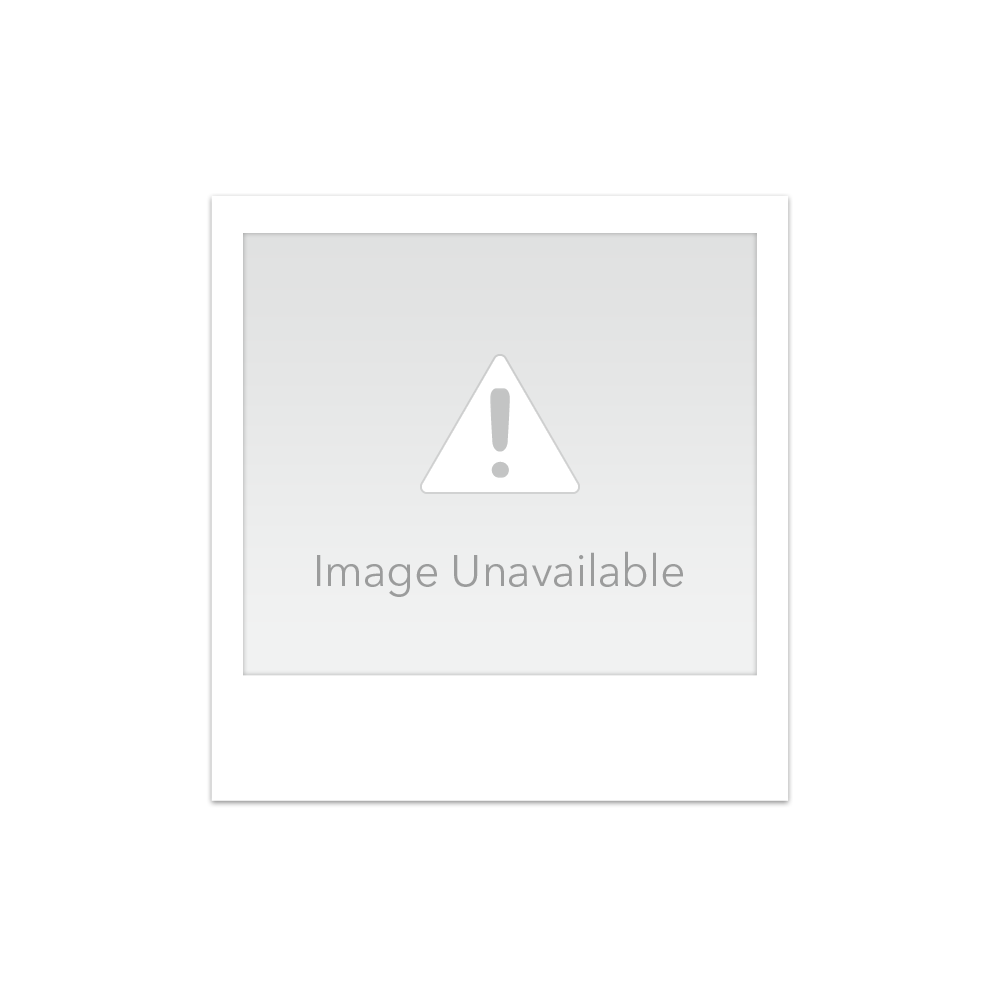skywayguy's stats
- Review count2
- Helpfulness votes25
- First reviewNovember 22, 2013
- Last reviewMay 1, 2015
- Featured reviews0
- Average rating4
Reviews comments
- Review comment count0
- Helpfulness votes0
- First review commentNone
- Last review commentNone
- Featured review comments0
Questions
- Question count0
- Helpfulness votes0
- First questionNone
- Last questionNone
- Featured questions0
- Answer count1
- Helpfulness votes1
- First answerSeptember 12, 2013
- Last answerSeptember 12, 2013
- Featured answers0
- Best answers1
skywayguy's Reviews
Move freely while listening to music with these Yurbuds Liberty YBIMLIBE01BLKAM behind-the-ear headphones, which feature Bluetooth technology for easy wireless connectivity. The sweat-resistant design guards against moisture infiltration.
Posted by: skywayguy
from Indiana
I sometimes like to listen to music while cycling, as long as I'm not riding in traffic. I've used wired headphones but they are inconvenient and the cords can pull out the ear-buds easily. I prefer ear-buds with over the ear clips while riding as they tend to stay in place better. These were the only wireless ear-buds with over the ear clips in the store. These ear buds also don't block out sound, which makes them good for cycling. You don't want to ear-buds that seal to your ear so you can still hear traffic sounds. These work well in this regard, and it's easy to pause them in places where it's not safe to ride with music playing.
The Yurbuds work as advertised. They were charged out of the box, paired easily with my iPhone 6, and after using them for a three hour ride the power indicator showed they still had half their battery life left. The iPhone battery had about 10% drain over the three hour ride. These phone will do nicely for longer rides over 4 to 6 hours long. They also seem to work well for phone conversations, although i have not used them this way while riding – just at home. The cable was sturdy and over-all the build quality was quite good.
Take time to fit the earbuds properly to your ears before your ride. The phones can produce a lot of wind noise while riding if not properly fitted making it difficult to hear music. There are two sets of I doubt it will be a problem for runners. I adjusted mine half way through my ride and it made a big difference. Rotating the plastic caps on the buds really improved the sound in my ears and made them more comfortable.
The phones did occasionally did drop the Bluetooth signal. I'm not sure if this was the fault of the Yurbuds or the iPhone. It was usually just for a fraction of a second. It was a mild annoyance only. It did seem to happen while turning my head when riding and didn't happen when using the headphones at home (they worked fine one room away).
A few tips:
Take time to fit them properly to your ears, they will sound and work better if you do.
Turn the volume up on your iPhone first, then adjust with the headset. The Yurbuds volume control does not seem to work on the iPhone volume, but rather its own internal volume.
When riding put your helmet on first, glasses over that if you wear them, THEN the Yurbuds. I found I had less wind noise this way because my helmet straps did not catch the wind so much.
The On - Off Button was confusing, but like another person said, use your fingernail, press hard and i the center and wait for the confirming on or off voice.
These are not the headphones you want for high quality audio (get Klipsch for that), but for sports activities such as cycling they work great. Recommended.
The Yurbuds work as advertised. They were charged out of the box, paired easily with my iPhone 6, and after using them for a three hour ride the power indicator showed they still had half their battery life left. The iPhone battery had about 10% drain over the three hour ride. These phone will do nicely for longer rides over 4 to 6 hours long. They also seem to work well for phone conversations, although i have not used them this way while riding – just at home. The cable was sturdy and over-all the build quality was quite good.
Take time to fit the earbuds properly to your ears before your ride. The phones can produce a lot of wind noise while riding if not properly fitted making it difficult to hear music. There are two sets of I doubt it will be a problem for runners. I adjusted mine half way through my ride and it made a big difference. Rotating the plastic caps on the buds really improved the sound in my ears and made them more comfortable.
The phones did occasionally did drop the Bluetooth signal. I'm not sure if this was the fault of the Yurbuds or the iPhone. It was usually just for a fraction of a second. It was a mild annoyance only. It did seem to happen while turning my head when riding and didn't happen when using the headphones at home (they worked fine one room away).
A few tips:
Take time to fit them properly to your ears, they will sound and work better if you do.
Turn the volume up on your iPhone first, then adjust with the headset. The Yurbuds volume control does not seem to work on the iPhone volume, but rather its own internal volume.
When riding put your helmet on first, glasses over that if you wear them, THEN the Yurbuds. I found I had less wind noise this way because my helmet straps did not catch the wind so much.
The On - Off Button was confusing, but like another person said, use your fingernail, press hard and i the center and wait for the confirming on or off voice.
These are not the headphones you want for high quality audio (get Klipsch for that), but for sports activities such as cycling they work great. Recommended.
My Best Buy number: 0415227566
I would recommend this to a friend!
Microsoft Sculpt Comfort H3S-00003 Wireless Mouse: This ergonomic, right-handed mouse features a scooped thumb design and a 4-way scroll wheel for easy Web browsing. Blue Track technology allows accurate use across a wide range of surface types.
Customer Rating

4
Good Mouse, Bluetooth Connectivity Solved.
on November 22, 2013
Posted by: skywayguy
from Indiana
I researched this on Amazon but finally purchased it at a BestBuy (it was about $5.00 less there!). I have a new Lenovo Ultrabook running Windows 8.1, and it came with built-in Bluetooth. I got tired of plugging a wireless adaptor in and out, so I thought I'd give a real Bluetooth mouse a try. It connects just fine and works on several different surfaces without difficulty (it uses Microsoft's Bluetrack technology for better tracking#.
Others have noted that with Windows 8 and 8.1, the Bluetooth connectivity would go in and out. I've had that same experience, but the problem is not with the mouse but with how Windows Bluetooth is configured by default. There is a setting in Device Manager, under Bluetooth, under the Intel hardware adapter, on the power management tab that allows for a correction of the problem. Simply uncheck the box labeled "Allow the computer to turn off This device to save power" and your intermittent connection problems will go away. It might cost you a bit of battery time, but really not very much, and it's worth it. If you don't make this change the mouse is almost useless because if it sits idle for a few minutes, windows will turn off Bluetooth and - no more mouse.
The mouse has a power switch on the bottom so you can save battery power when it's not in use. The side touch pad works OK, but I don't think it's really an improvement on a back button. I reprogrammed it so a thumb swipe down acts as back button in Windows and more importantly in a web browser. Clicking the touch pad brings up the Start screen, which is not really all that useful #at least it hasn't been yet# and that does not appear to be programmable. I'm still accustomed to clicking my thumb to move back, so maybe I'll get use to it.
The Left and Right mouse buttons on top work as expected and are perhaps slightly quieter than most mice. The scroll button works well, and has both horizontal and vertical scrolling. It is a clickable wheel also, which is very convenient in a web browser #wheel click on a link and it opens in a new, separate tab#. Some have asked so: the wheel is smooth, but the motion of it has a tactile click.
I'd give this mouse 5 stars if it were slightly smaller. I have medium sized hands, and a smaller mouse feels a little more comfortable to me, but this too, is simply what I'm used to. I prefer Microsoft mice to other brands, including Logitech. This one works just fine, and it's saving my sanity with the quirky nature of the touchpad on my Lenovo, when trying to touch type on the keyboard.
Anyway, those of you that are reluctant to use this mouse due to the connection problems, there is a simple fix, and once that's done the mouse works great with no disconnect problems.
My Best Buy number: 0415227566
What's great about it: Responsive, programmable, no wireless adaptor needed.
What's not so great: It's a bit large for my preference, and you'll have to make an adjustment in Windows 8.1
I would recommend this to a friend!
skywayguy's Review Comments
skywayguy has not submitted comments on any reviews.
skywayguy's Questions
skywayguy has not submitted any questions.
skywayguy's Answers
Only at Best BuyAcer Aspire R7-571-6858 Convertible 2-in-1 Laptop: Whether you're giving a presentation in the boardroom or streaming movies on the couch, this laptop has the versatility you need. The high-resolution display, convertible design and touch-screen navigation make it ideal for work, play and everything in between.Learn more about the New Windows ›
In the specifications I see Wireless Display. Does it means Widi capable? What wirelless adapter should I buy? Is the Netgear Push2TV compatible?
Yes, it's the Intel WiDi system. I haven 't tried it but yes, it works with the Netgear Push2TV devices. It also has an HDMI port for direct connection to a TV.
10 years, 7 months ago
by
skywayguy
Indiana