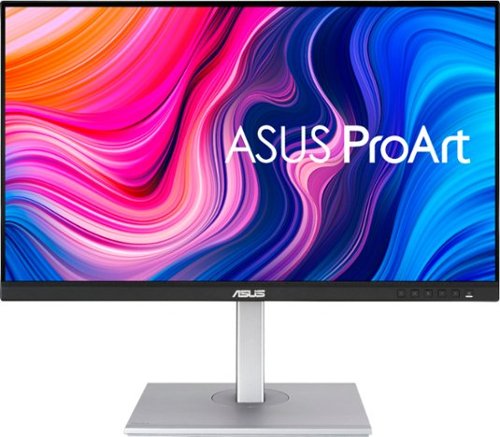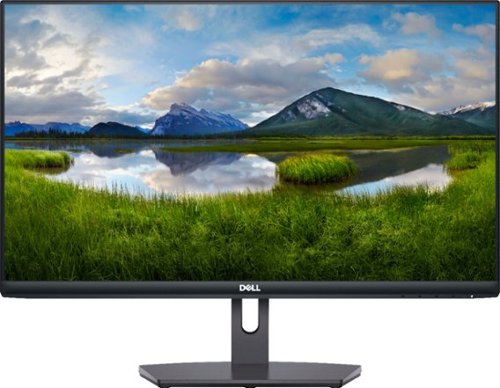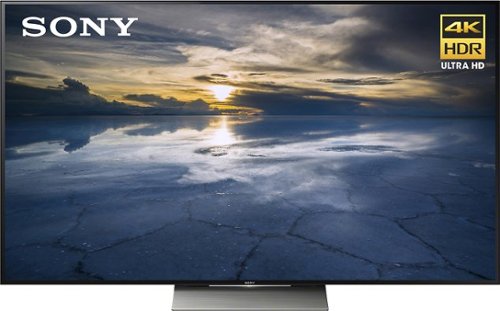Alan's stats
- Review count46
- Helpfulness votes242
- First reviewDecember 12, 2013
- Last reviewOctober 12, 2021
- Featured reviews0
- Average rating4.6
- Review comment count1
- Helpfulness votes12
- First review commentApril 22, 2016
- Last review commentApril 22, 2016
- Featured review comments0
Questions
- Question count0
- Helpfulness votes0
- First questionNone
- Last questionNone
- Featured questions0
- Answer count1
- Helpfulness votes0
- First answerDecember 7, 2014
- Last answerDecember 7, 2014
- Featured answers0
- Best answers0
The minute you put on Bose QuietComfort 45 Wireless Noise Cancelling Headphones, you feel it — the iconic quiet that allows you to concentrate on your music or work on your passion projects. Plus, with these wireless headphones, you can experience the comfort and crystal-clear sound that can only come from Bose headphones. The soft, plush cushions of these Bose over ear wireless headphones seal you in. Then you flip the switch and whoosh — the world fades. The music starts. It’s love at first listen. The original Bluetooth headphones are back, now with signature active noise cancelling technology and premium comfort. Plus proprietary technology for deep, clear sound, and adjustable EQ so you can tune your music to your liking. Bose QuietComfort 45 over-ear headphones. An icon reborn.
Customer Rating

5
The pioneers of ANC headphones are at it again.
on October 12, 2021
Posted by: Alan
from Texas
Face it, you're likely reading this review knowing you're probably going to hear some great praise about this Bose product simply because... it's Bose, it's noise cancelling headphones, and when you do the math... they go hand in hand! The Bose QuietComfort series is one of the most popular and best-selling line of consumer headphones on the market today, and with increasing competition from the likes of Sony and Apple, it only makes sense for Bose to continue improving their flagship ANC headphones lineup and sticking to and trusting their own DNA to deliver an exceptional product you'll be enjoying for years. I mean... it only took them 5 years to get to this point.
The QC45 improves on sound quality (of course), battery life (of course...) and comfort (need I say it again?). These are the three main pillars virtually most of you scrolling through these reviews are wanting answers to, and I'll keep it short and simple.
1. The sound quality is definitely there and definitely Bose when it comes to delivering even tonality. Of course, if you're looking for strong bass cues from these, you're going to want to aim for the Sony XM4's instead.
2. The battery life is improved from the QC35 and while Bose promises 24 hours of continuous play, you're realistically going to experience about half that if you're using ANC.
3. They are definitely more comfortable than the QC35's but in my opinion Sony's WH-1000XM4's are still just a tad bit gentler on the ears and can wear them longer without feeling much discomfort. Not too bad though and definitely an improvement from the QC35 given that the ear cups aren't pleated like before.
4. Okay and I'll throw price in here as well, because the QC45's are actually *less* expensive this time around at $330 compared to $400 for the QC35's at time of launch and $350 for the Sony XM4's.
2. The battery life is improved from the QC35 and while Bose promises 24 hours of continuous play, you're realistically going to experience about half that if you're using ANC.
3. They are definitely more comfortable than the QC35's but in my opinion Sony's WH-1000XM4's are still just a tad bit gentler on the ears and can wear them longer without feeling much discomfort. Not too bad though and definitely an improvement from the QC35 given that the ear cups aren't pleated like before.
4. Okay and I'll throw price in here as well, because the QC45's are actually *less* expensive this time around at $330 compared to $400 for the QC35's at time of launch and $350 for the Sony XM4's.
I also like the case design and it being more compact than other ANC headphone cases. As with all new Bose audio hardware releases from the last couple of years, you will set up your QC45's using the Bose Music app and get all of the software functionality configured and enabled to your liking.
I recommend the Bose QC45's to existing Bose QC fans that want something new and their existing headphones are starting to show signs of age/wear and tear or are ready to be handed down to a close friend or family member. Those of you not familiar with Bose's family of consumer audio products should definitely give these a try, but do keep in mind that Bose tends to have a certain "palette" of sound not everyone will find pleasing, especially those wanting to find a bass-heavy kind of headphone. For you I'd recommend the other products mentioned in this review, I don't want to keep mentioning them and steal Bose's thunder because overall, the QC45's are a solid choice if you decide to make these your next pair of daily or travel headphones.
Mobile Submission: False
I would recommend this to a friend!
Enjoy stunning panoramic views during gameplay with this Dell 32-inch curved gaming monitor. A vibrant 2560 x 1440 resolution coupled with a contrast ratio of 3000:1 delivers precise colors for an immersive gaming experience. This Dell 32-inch curved gaming monitor has AMD FreeSync 2 to reduce screen tearing and splitting, and a 165Hz refresh rate keeps the action smooth.
Customer Rating

5
Massive sized monitor great for everything.
on September 27, 2021
Posted by: Alan
from Texas
The Dell S3222DGM is the largest computer monitor I have ever owned, coming in at the size of a standard bedroom TV (32 inches diagonally) when my other displays were both 24 and 27-inch flat panels. It is a VA-type panel that offers up to 2K (1440p) resolution at a nifty 165Hz refresh rate making it perfect for an elevated gaming experience, especially thanks to it's AMD FreeSync support ensuring your games look and perform great without suffering from issues like frame drops or screen tearing.
Included with the monitor comes your usual stand, power cable, and two display cables for either HDMI or DisplayPort. For my installation of this monitor and this review I used DisplayPort. After snapping the monitor onto the stand and hooking up all of the cables, it was ready to go. Windows immediately adjusted the resolution all the way to 2K (1440p) at 165Hz refresh rate after verifying the display settings. While my machine does have an Nvidia GeForce graphics card, it is still detected by the Nvidia Control Panel as a G-SYNC compatible monitor, which was impressive to see had already been enabled and optimized by the graphics card software. I confirmed with Dell support that this model is indeed listed as being compatible with both AMD and Nvidia 'sync' offerings, making it easy for you to not have to worry about compatibility.
There are two HDMI 2.0 ports, one DisplayPort 1.2 port and a headphone jack. What's interesting about these port options is that other gaming monitors are known for also having USB ports to provide you with more connectivity options, especially since gaming setups tend to require a good amount of equipment to be plugged in via USB, so it would've been a nice approach for Dell to include USB passthrough in their monitors especially if they are promoting them for the gaming crowd. There is also a light below the monitor that gives your desk a nice touch of color, and can also be turned off within the monitor's settings if that's not your cup of tea.
The monitor itself offers fantastic vivid colors and good brightness and contrast. There are about a dozen presets you can choose from that make it versatile for use in many other settings besides gaming. The large curved display also makes it a great option for watching movies and TV shows and working with digital art. There is also a 'Comfort' setting that makes it easier to read on the eyes and warms the color temperature of the display to make it easier to sleep at night.
To conclude, the Dell S3222DGM monitor gives you a large-sized behemoth that goes beyond offering great performance for PC gaming, but also can be used as a daily driver for work and personal entertainment as well and makes a great option as well mainly due to the large screen size and fast, smooth 165Hz refresh rate. While not a 4K resolution monitor, 1440p still looks brilliant and clear for most people and is still the optimal resolution recommended for PC gaming by some of the best gamers in the industry.
Mobile Submission: False
I would recommend this to a friend!
Imagine having the magic of a movie theater right in your home and feeling totally immersed in every scene. With the Bose Smart Soundbar 900 with Dolby Atmos, you can. Custom-engineered upfiring dipole speakers work with advanced Bose technologies to make it seem like your room is filled with sound from every direction. Even overhead. It’s like you can almost feel the rain coming down during your favorite movie. For content that isn’t encoded in Dolby Atmos, proprietary TrueSpace spatial processing intelligently analyzes signals other than Dolby Atmos, like stereo or 5.1 surround sound system, and upmixes them to create an immersive 7-channel speaker wireless surround sound experience with an impressive sense of height in the soundscape. The result is enveloping sound with convincing realism no matter what you watch with this TV soundbar. But it’s not just the sound quality that you’ll notice with this Dolby Atmos soundbar. Material quality. Construction. Finishes. Controls. Every detail was obsessed over to produce a Bose premium soundbar that looks as beautiful as it sounds. And with Amazon Alexa and Google Assistant built in, you can create a connected home theater system. This Bluetooth soundbar helps you control all your entertainment, manage your day, and get information — using just your voice.
Posted by: Alan
from Texas
The Bose Smart Soundbar 900 is Bose’s first-ever soundbar model that finally brings Dolby Atmos support to their lineup of soundbars. Before I continue, however, it is important to make clear that several features and capabilities of this model, such as Bose Music app enhancements and ADAPTiQ calibration, were not readily available at the time of writing this review but should be available in late September 2021.
I currently own a Sony HT-NT5 soundbar that’s been living underneath my TV for about 5 years now. It still sounds pretty good to this day, with its ability to mimic a 7.1 surround environment without having additional speakers behind you, but still giving you the option to link a pair of rear wireless satellite speakers if you wanted a more verifiable experience.
Replacing that soundbar with the Bose Smart Soundbar 900 was going to be a bit of a challenge since the Sony NT5 has not one, not two, but THREE HDMI ARC ports that I spoiled myself with using… the Bose only supports one HDMI port, meaning I had to make a few tough decisions on which devices were no longer going to have a dedicated HDMI input on my HT system. Once I got that figured out, the rest of the setup process was easy to follow and understand. Keep in mind that you will need to download the Bose Music app on Apple or Android to get it properly set up and configure any of the voice assistant platforms you utilize around your home if any. This Bose soundbar model supports Amazon Alexa, Google Assistant, Apple AirPlay, and Spotify Connect.
In terms of sound quality, I can say that the Bose Smart Soundbar 900 is not going to disappoint for the most part… it delivers rich sounds with crisp highs and mid-tones and while its lows are somewhat subtle, the proper balancing that the Bose DNA is known for doing can get away with not having a dedicated subwoofer attached to it. But if I’m being brutally honest here, I’ve been spoiled with having a soundbar w/ a dedicated subwoofer for years, so going from that to just a soundbar alone wasn’t exciting at first and it took me some time to adapt to not feeling the ground and the walls around me vibrate and providing an additional kick to my listening experience. That being said, Bose does offer wireless surround speakers that are compatible with this soundbar that can be paired onto and you will more than likely be able to do so should you decide to get your hands on this model. Due to the software limitations at the time of writing this review, that functionality was presently not available but is subject to change shortly.
I did have some trouble getting Dolby Atmos content to properly play back with my setup when trying to play a movie off Netflix, but once I tried loading a movie from HBO Max it detected the Atmos metadata and was able to support playback right away. It did sound quite room-filling after picking up the volume a bit, but adding additional wireless surround speakers will give you the Atmos experiencing you are likely looking for. You are going for a Dolby Atmos-compatible soundbar after all, aren’t you?
To conclude this review, I give the Bose Smart Soundbar 900 a high recommendation if the Bose ecosystem is what you’ve invested in your home for the last several years and/or decades and also have already existing hardware such as the surround speakers to pair onto and have been waiting for Bose to (finally) offer a Dolby Atmos solution in soundbar form. I do ask that you keep in mind that my review rating does also carry the weight of the fact that not all software functionalities were not fully enabled for testing even in a beta capacity but does not fully mean that this soundbar isn’t a solid option for your home theater solution.
Mobile Submission: False
I would recommend this to a friend!
Everything you love in a Galaxy PC, and more. Galaxy Book Flex2 ⍺ sits at the top of its class with high-quality features to match. Equipped with our latest technology, innovative design, vivid display and a high-speed processor that'll dazzle your senses while exceeding all expectations. Its super vivid QLED screen features millions of colors realized at 100% color volume, adapting to your environment so you have an easy viewing experience no matter the lighting. Choose your view with the ultra-slim 2-in-1 design that transforms from laptop to tablet. Add the latest 11th Gen Intel Core i5 / i7 processor, and your work, play and entertainment continue from morning to night. Enjoy added built-in features like Second Screen capability and enhanced connectivity to anything within the Galaxy ecosystem, from buds to tablets and so much more. Plus, a super-fast charging battery¹ that lasts 17 hours on a single charge makes it easy to accomplish everything you need to do and everything you want to do wherever, and whenever you want.
Posted by: Alan
from Texas
The Samsung Galaxy Book Flex2 Alpha might just be the next 13-inch 2-in-1 laptop you'll be picking up at Best Buy if you're in the market for a new computer. I've used Samsung laptops many years in the past and never would've thought I was going to experience something as good as this in 2021. It's really well made and delivers great performance for every day mainline use.
The biggest standout with the 2nd generation of the Galaxy Book Flex from Samsung is, of course, the nearly bezel-less 13.3-inch QLED display, which delivers up to 400 nits of brightness and lots of amazing colors, meaning anything you decide to watch, browse, or play will look spectacular. The fact that you can flip this laptop around and convert it into a tablet means you'll be clamoring over the picture quality while playing games or watching media content. That's if you'll be doing any of that on it, which I hope you do, because your laptop shouldn't be all for just work, work, work.
This laptop is really lightweight weighing around 3 pounds and although Samsung promises up to eighteen and a half hours of power in a single charge, mine have fairly been around the 13-14 hour range, which I still think is pretty good for a laptop this sleek. While we're still speaking of battery and power, it's important to note that while it does have USB-C ports, it cannot charge itself with it and instead have to use the supplied power adapter to do so. Not a good look for the direction notebook computers have taken in recent years, especially from the likes of a key relatable competitor, and I think should've thrown in Power Delivery (PD) to the mix.
The latest 11th generation Intel Core processors power the Flex2 Alpha, but fail to deliver on the graphics side with integrated Xe graphics... but I guess you can't have powerful mobile graphics when you're also looking for all-day battery life. It's also a bit unfortunate that Samsung didn't release a larger 15-16-inch model and only opting for a solo 13-inch variant, but here's to hoping they listen to consumer feedback and release a larger model soon, and possibly with a discrete GPU this time around?
Oh, and the speakers are horrendous. I probably should have gone more in-depth about this, but it's common for most notebook computers to have inadequate sound quality and, to be frank, is likely expected from most laptops anyway, and while Samsung is throwing in some AKG speakers and Dolby Atmos support, you're probably going to want to plug in a pair of speakers or pair some headphones via Bluetooth if you'll be listening to music or videos on this machine.
In conclusion, the Samsung Flex2 Alpha is a well-grounded choice for a new notebook computer you'll be looking to utilize for a combination of productivity, social networking, and media applications in both its laptop and tablet-handling capacities. What stands out is the phenomenal QLED display, solid build quality, long battery life, and comfortable backlit keyboard. What lacks is support for USB-C PD and still using a proprietary power adapter to charge itself, only available in a 13-inch size, no option for discrete graphics, and meh audio quality.
Mobile Submission: False
I would recommend this to a friend!
Take the next step in truly wireless noise canceling performance and exceptional sound quality. The new Integrated Processor V1 delivers unmatched performance while using even less power. Adding in drastically enhanced call quality, IPX4 water resistance and up to 24 hours of battery life with wireless charging.
Posted by: Alan
from Texas
I've owned a pair of Sony MDR-1000X ANC headphones for several years now and have continued to live up to providing excellent noise cancellation performance with solid audio quality, and I've always wondered if Sony would ever be able to deliver on bringing both of these metrics onto a fully wireless earbud experience. In between that journey came along the Apple AirPods Pro, which has dominated ownership of my left pocket ever since and has always worked phenomenally with my iPhone, but I've always liked Sony's premium audio products and have recently been allowed to pick up their latest wireless in-ear headphones model, the WF-1000XM4.
The WF-1000XM4 comes presented to you in a different form of packaging than you would typically expect from a premium audio product. A small, eco-friendly cardboard jewelry box of sorts, which comes undone in half once you peel off the label holding it in place. Immediately you get introduced to the wireless charging case where your WF-1000XM4's live in, (notice how small and compact Sony was able to make it, a nice plus). Behind the wireless charging case is a USB-C charging port, and it supports Qi wireless charging as well. Open the case and there are the earbuds. The XM4's power on immediately after removing them from the case and will begin to discover a device to pair to, or connect to the device it's already bound to. Within a few seconds of pairing, I was presented with the suggestion to download Sony's Headphones Connect app which is vital to control and navigate the different features of the XM4.
After paired with the app, I began to configure my noise cancellation settings and enable Adaptive Sound Control, a feature that automatically changes the type of ANC being utilized when staying still, walking at a brisk pace, running at a faster pace, or sitting inside a method of mass transport, such as a train or an airplane. You also get presented with the option to set up an optimization feature known as 360 Reality Audio, however, I found the actual setup process to be cumbersome with the app requiring you to take actual photos of both of your ears with your smartphone, to analyze your ear shape and enjoy the best possible "immersive" music experience. Maybe when I find the right person to embarrass myself in front of by trying to take photos of my ears, then said person asking if they want me to help them take photos of said ears... yea, not gonna happen.
Let's get right into how these sound... amazing. Oh but you probably knew I was going to say that, so let me explain why. Sony went to some pretty extensive lengths for the development of these in-ear headphones, from the actual design of them and ensuring a proper fit into your natural ear that spans research dating back to the first-ever in-ear headphones from the early 80s into an ergonomic design that matches the ear cavity and provides a more stable fit, to the fact that there are 6mm drivers in these producing exceptional sound quality. Sony also touts the "Integrated Processor V1" that's doing all sorts of the magic behind the scenes with enhancing the sound, optimizing your ANC environment on the fly, and ensuring a clearer, more stable Bluetooth signal that is less prone to sound skipping. The processor also happens to help the incredibly phenomenal battery life on these things... I'm averaging between 7-8 hours on a single charge and about less than a total day's worth of total charging capacity from the case's battery before needing to wirelessly charge them together again. I can notice I am wearing my 1000XM4's for longer compared to my AirPod Pros. Another thing to notice is that Sony was finally able to figure out the water resistance situation with their wireless audio products, and you'll be happy to note that these are rated IPX4. Thank goodness.
Overall, I think Sony did a fantastic job at bringing to market a pair of wireless in-ear headphones you will likely want to have to live in your front pocket. There is a good chance you've already owned or still own a pair of AirPods or perhaps some Galaxy Buds and have gotten comfortable with them, but you're probably eager to experience something more, and that is exactly what the Sony WF-1000XM4's can be for you, as they are for me. You may have noticed some really rave reviews about these, and that is really because of Sony's incredible success with the over-the-ear counterpart of these buds, the WH-1000XM4s, that have blown Bose and others out of the ANC competition, likely for good. Let's see if the WF's happen to do the same against Apple, Samsung, and anyone else making wireless in-ear headphones at the moment...
Mobile Submission: False
I would recommend this to a friend!

Harness your PC's potential with the 980. Whether you need a boost for gaming or a seamless workflow for heavy graphics, the 980 is a smart choice for outstanding SSD performance — and it's all backed by an NVMe* interface and PCIe 3.0 technology.
Posted by: Alan
from Texas
Samsung's 980 NVMe M.2 SSD drives are a no-brainer if you're looking to upgrade your machine to handle your data with faster read/write transfer speeds (up to 3500MB/s read and 3000MB/s write speeds from my own testing) without worrying about performance or reliability issues. Installation is a breeze and installation is similar to that of installing a RAM stick to your machine, in addition to securely fastening it to your board with a small screw on the opposite end. The compact size makes it universally compatible with both desktops and laptops.
Once installed to your machine, you may run into a situation where your machine won't detect the drive - you may need to head into your BIOS settings and ensure the drive appears in your boot menu, and in some BIOSes you may need to enable the use of your MVNe M.2 slots. The drives arrive unformatted, so you'll then either need to use your preferred OS' built in disk management software, or if you're on Windows you can download and use Samsung's free Magician software to get it formatted for use, and you can also use Magician to benchmark your drive and ensure you're getting the best performance from it.
In my testing and use, the 980 has done a phenonemal job at loading large files in applications that I use for work much faster than when they were on my SanDisk SATA SSD drive. I also installed a couple of PC games onto the drive and have experienced improved loading times and even higher FPS rates. That being said, there's even faster NVME SSD's out there, such as the next model up from Samsung, the 980 Pro, if you're handling a lot more intense workloads that provide you the benefit of having even faster read/write speeds (up to 7,500MB/s read on the 980 Pro!)
I highly recommend the Samsung 980 NVMe M.2 SSD drive for anyone looking to boost their computer's performance, whether it's making their operating system (OS) faster, improving load times with your favorite games, or reducing export times when working on video editing or music production, amongst all of the other possibilities that will definitely see a boost in performance while at the same time having peace of mind that your data is stored on a drive made by one of the best semiconductor manufacturers known to the world.
Mobile Submission: False
I would recommend this to a friend!
4 times the resolution of full HD 1080p with HDR for stunning details and image quality. IPS technology is optimized for the finest image quality with 178° wide-viewing-angle.
Posted by: Alan
from Texas
The Asus 27" IPS 4K ProArt Monitor is one of the most color-accurate and brilliant displays I have ever witnessed and it lives up to its promise in delivering a quality of picture seeked by graphics designer amateurs and professionals alike. It's well made, has plenty of connectivity options and offers several features to ensure you are seeing exactly what you should be seeing when working with digital media. It's 27-inch diagonal screen size and resolution support up to 4K at 60Hz refresh rate will satisfy the target demographic of whom these monitors were made for, so if you're looking to use this display for higher frame rate activities, such as gaming, you may want to look at Asus other line of gaming monitors, from the likes of TUF Gaming and Republic of Gamers (ROG).
Connectivity is good, with the ability to use DisplayPort, HDMI, or even USB-C for newer hardware that supports that display output, as well as a USB 3 hub to provide you more connection ports for your peripherals, and comes in handy if your machine has limited port availability. You do not have support for DVI/VGA however, so keep that in mind if you're needing to connect the monitor to an older graphics card or computer.
I am using HDMI for my setup, and I would rather prefer using DisplayPort like I already do on my other monitor... however, this is where the problem begins. Because of the way DisplayPort works with "hot plugging", when my computer goes into a sleep state, it tends to keep this monitor's LED backlight powered on while my other monitor is completely in standby mode. None of the options or settings in the monitor's menu or on my computer's Windows settings or graphics card settings was able to remedy this issue, my only other choice was to plug it in using HDMI while keeping my other display using DisplayPort to allow it to fully go into standby mode when locking my computer or putting it to sleep. While this may not seem like an issue in the short-term, it's probably important to preserve the lifespan of your monitor's LED backlight and ensure it's only on when it needs to be. That's just my two cents on that, but if such a nuisance isn't a problem for you, then you can happily connect two or more displays using DisplayPort to your liking.
So, besides that minor issue with this monitor staying on when my computer goes into sleep mode, and the refresh rate being limited to 60Hz when I don't see why it can be higher, especially on resolutions lower than 4K, this monitor is a fantastic choice for all other uses and most especially graphics design. It was pretty interesting to see that the monitor had it's own calibration certification out of the box and was thoroughly tested to ensure a color-accurate picture in the factory prior to packaging.
In the end, you can't go wrong with the Asus ProArt 4K display, but what's keeping me from giving it a true 5 star rating is the issue with the display not entering a low-power/standby state when my machine is clearly in a locked state or in sleep mode. It also doesn't seem apparent that Asus can address this issue with a software/firmware update, as the ability to do so within the monitor's menu controls, or the ability to perform a firmware update via USB, seems to be absent. I might be mistaken about this and maybe Asus will be able to provide an effective solution in the future, but it is an issue I have seen been discussed on various forum platforms across the Web and also affecting other similar Asus monitor models besides this one. I also wish Asus would make ProArt displays with higher refresh rates - video content creators would be very excited about this too, especially those that double as gamers.
Mobile Submission: False
I would recommend this to a friend!
The Dell 24” FHD monitor is beautifully designed to sit easily into any space ready for your everyday lifestyle. Built-in dual HDMI ports keep your devices always plugged in. The three-sided ultrathin bezel design lets you enjoy superb screen clarity in 1920 x 1080 Full HD resolution. Smooth, tear-free experience with AMD FreeSync™ technology, featuring up to 75Hz refresh rate. This TÜV-certified monitor has a flicker-free screen with ComfortView, a feature that reduces harmful blue light emissions.
Customer Rating

5
No-frills IPS monitor works great in portrait mode
on November 22, 2020
Posted by: Alan
from Texas
This Dell S2421NX monitor is perfect for my need in finding an IPS monitor I could use in portrait mode alongside my 2K 165Hz gaming monitor for remote work during the current pandemic, but also to keep Discord open while playing my games. Let me make this clear from the get-go: if you're looking to use the included monitor stand, it will NOT work in vertical/portrait mode, only horizontally. In my case, I purchased a dual monitor mount off Amzn for about $30 that supports VESA mounting, and the S2421NX comes ready to mount with the screws already included where the mounting bracket would go. I turned the monitor 90 degrees *to the left* where the Dell logo is facing on the right side. This makes it perfect for the near bezel-less display to adjoin my primary gaming monitor without any additional bezel gaps.
Picture quality is not the best in the market, but is totally just fine for my specific use case scenario, so YMMV and your opinion on how well the display quality looks will be subjective, but it doesn't come anywhere close to how bright and colorful my gaming monitor is. What has this monitor going for it is for under $200, you get 1080p Full HD, IPS, and the ability to slightly overclock the refresh rate to 75Hz, giving you smoother motions of the mouse cursor and scrolling. The S2421NX also comes with two HDMI ports, which makes it fantastic to use when you want to connect a second device, like a video game console or a streaming device to your computer desk setup.
While the S2421NX is advertised to support AMD FreeSync, my Nvidia graphics card doesn't pick it up as such for enabling G-SYNC. Again, not a big deal for my use case but for those of you wanting to use it for that feature, it looks like it'll only work with supported AMD Radeon GPUs. Interestingly, my gaming monitor is "FreeSync" but also works with G-SYNC as well - could just all come down to what support the manufacturer implements for each monitor, perhaps.
In conclusion, the Dell S2421NX is a great budget-class monitor that will work well for the average user not looking to splurge, but for the power user makes a fantastic secondary monitor, even more positioned vertically for those like myself that prefer that look in their workstation. You also can't go wrong with Dell as a monitor brand, they are known to produce quality displays across their entire line.
Mobile Submission: False
I would recommend this to a friend!
Inspiration comes fast; don’t let ordinary performance slow you down. The Crucial® P5 SSD delivers impressive speed and fierce data protection with sequential reads up to 3400MB/s. Engineered with NVMe™ technology, the P5 is backed by thousands of validation hours, dozens of qualification tests, and Micron’s reputation for world-class engineering and innovation.
Customer Rating

5
An amazing sevenfold increase in storage speed!
on November 11, 2020
Posted by: Alan
from Texas
This was a wonderful upgrade to my beefed up home PC workstation aka gaming machine aka recording studio aka the one machine that basically does it all for me. I've been using SSDs for several years now, but were all using the more limited SATA 6Gb specification that only allowed maximum read and write speeds of about 500-550 MB/s. That's still fast enough for most people, but the kind of work I do requires the transfer of large files and processing and calculating formulas in hundreds of thousands of lines of Excel spreadsheets. I've known about the M.2 MVNe standard for a while now, except the previous motherboard I had before didn't support those types of drives. After recently upgrading to the ASUS TUF GAMING X570 PLUS Wi-Fi motherboard and switching to AMD Ryzen, I've also wanted to upgrade the storage medium that runs my OS (Windows 10 Pro) and important apps with ease.
That's where Crucial's P5 comes in. Installing this was somewhat breezy, all you get is literally the drive itself, but no screws to keep it in place on your motherboard. Good thing I've kept all the packaging for my PC build's tower which just so happened to have the right screw I needed to keep it in place. On this board, the primary M.2 slot lives right below the CPU chip but above the PCI Express slot where your graphics card goes. I thought that would be an issue with keeping it cool but it turns out the temperature of the drive stays steady around 50-55 degrees Celsius which is excellent.
After installing the drive and formatting in Windows, I used a tool known as AOMEI Partition Assistant to completely merge by primary C: drive from my SSD to the M.2 and let the process run overnight. In the morning I woke up to a completely bootable M.2 drive with exactly the same files and configuration as my SSD. All I had to do was fix software licensing activation concerns on Windows and other software but I was easily able to do without issue.
Now for the fun part, running CrystalDiskMark and benchmarking the speed on this drive and holy moly.... up to 3,500 MB/s read and 3,000 MB/s write consistently is incredible and is a 600-700% speed increase to my existing SSDs. I definitely feel the difference in overall everyday use and feel like my workstation has been brought to the year 2020, maybe even ahead of its time.
You just can't go wrong with this drive and its ease of installation, fast speeds, and reliability you get from Corsair. If you're not using M.2 MVNe SSDs on your machine and you have available slots, make the switch and thank me later.
Mobile Submission: False
I would recommend this to a friend!

Shure AONIC 50 Wireless Noise Canceling Headphones - Black
Customer Rating

4
Fantastic sound quality, not-so-good ANC but OK
on November 4, 2020
Posted by: Alan
from Texas
Headphones have recently become an everyday utility for me since being forced to work from home since the spring due to the COVID-19 pandemic. This is a device I have mainly be wearing for about 8 hours a day to juggle a variety of uses, such as conferencing with coworkers during meetings, listening to music while focused on my work, and taking them on the go for my daily exercise routine.
The only problem? My existing headphones weren't that great at noise cancelling when needing to focus on important work tasks while sharing your housing with other neighbors beside you who tend to be a bit of an annoyance at inappropriate times. I will admit they are a subpar brand and didn't cost me anything since they were provided by my job for work, but it was definitely time for an upgrade. Then the perfect opportunity arose to give Shure's first wireless noise cancelling pair of headphones, the AONIC 50, a chance to give me peace of mind for my workday and beyond.
I will admit, these are very nicely designed headphones and they feel great on my head. For the price point, you definitely want a product that's built robustly and is going to give you what you pay for, and the AONIC 50 does the job in that department quite well. They also don't feel quite as "ear heavy" like other headphones tend to be which can become a sore as you wear them for long periods of time. You also get a hard carry case to protect them in, and while it's quite bulky it's a great reminder to the owner that they own a product from the same company that's known for making professional recording and studio equipment.
The AONIC 50 comes with several control functions on the side of the earpiece including the ability to control music, phone calls, and it's active noise cancelling (ANC) tech using a simple switch between "Environment mode", allowing you to listen to the world outside you while in use, or ANC which does the opposite. There is both normal and "MAX" (the default) ANC settings to switch from based on the level of noise around you. You can use the AONIC 50's wirelessly using Bluetooth, or you can use them the traditional way with an included 3.5mm audio cable. The AONIC 50 charges using USB-C; a charging cable is provided as well. Regarding wireless connectivity, according to Shure, "The AONIC 50 has Bluetooth® 5 wireless technology for enhanced stability and a range of up to 30 feet (10 meters). A2DP 1.3, AVRCP 1.6, GAVDP 1.3, HFP 1.7, HSP 1.2, IOPT, TCRL profiles are supported."
The sound quality is absolutely incredible as I would expect from a quality Shure product. I paired my AONIC 50 to my iPhone and started listening to a variety of tracks from my own music collection. It's important to note that none of the music I play is streamed from the likes of Spotify or Apple Music, but rather the collection of music I own, in order to play the highest quality music files to get the most out of the AONIC 50. I even downloaded some public domain LDAC files and gave those a whim to really hear the best out of these headphones. I'm really impressed with the overall balance between bass-midrange-treble response across a variety of genres, like rock, reggae, hip hop, electronic and Latin. The engineers at Shure really spent a great deal in delivering a set of headphones that deliver quite an experience.
The only other thing I hoped they really spent a great deal on is the centerpiece feature of the AONIC 50 which is active noise cancelling. I can still notice a good amount of mid and high-pitched noise not being blocked out while wearing them, and I made sure I was even on the MAX setting. The obvious solution many people would tell you is to play some music and up the volume a bit, but there's other times where I just want to listen to dead silence without needing to play continuous white noise playing to help keep me relaxed and concentrated. Maybe I'm expecting too much from this pair to go that above and beyond in giving me total peace and quiet, or maybe I'm just really sensitive to noise? Beats me.
In conclusion, the AONIC 50s are very nicely built headphones that sound harmonious and is going to be an excellent option for the music lover but if you're looking to use these for frequent travel in noisy environments, like taking the train or flying on planes often, it may not perform as well as other well-known ANC headphone models from the likes of Bose and Sony. ANC headphone models from both of these brands have been extensively reviewed by thousands of people around the world and are known to deliver excellently in that aspect. Otherwise, if you're making sound quality a top priority while still being able to block out enough noise to make it a symphony in your ears, then you can't go wrong with the Shure AONIC 50 - just make sure you explore all other options are similar or lower price points prior to making your final decision. Enjoy!
Mobile Submission: False
I would recommend this to a friend!
Alan's Review Comments
This Sony 4K HDR TV captures lighting technology for clear, colorful pictures. Featuring a 65-inch screen, this TV is slim for tabletop or wall mounting. Its Android feature has a wide variety of options. Its 4K Processor X1 and 4K X-Reality PRO bring dynamic picture quality and vibrant coloring to the Sony 4K HDR TV.
Overall 1 out of 5
1 out of 5
 1 out of 5
1 out of 5WARNING ! Unacceptable AWFUL 3D Crosstalk
By BiNOO
WARNING ! Unacceptable AWFUL 3D Crosstalk
I am owner of this TV and potential buyers have to be aware they should for now not invested so much money if they're interested in watching 3D content.
Keep in mind Sony has been the main company to push 3D since 2010, there are still plenty of great quality 3D Blu-ray released every month.
Keep in mind Sony has been the main company to push 3D since 2010, there are still plenty of great quality 3D Blu-ray released every month.
The crosstalk (or ghosting) here is extreme on EVERY unit of X930D worldwide (I actually have the Chinese model), nothing can be set properly using the depth parameter, you can hardly fix only one element at a time (for example only menu or subtitle, or only closest objects on screen, middle range, deep, deeper etc...). I have exchanged mine 3 times already and the result if the same.
I can assure everybody it is not a problem of player, cable, glasses, or source whatsoever.
I am a huge 3D fan and have 60 original 3D Blu-rays, which look marvelous on my 1st generation Sony 3D TV. I know what I'm talking about.
I am a huge 3D fan and have 60 original 3D Blu-rays, which look marvelous on my 1st generation Sony 3D TV. I know what I'm talking about.
This problem has received a lot of complains for last years X850C model and after 6 months of users struggling with Sony Support, they finally admitted and fixed it via firmware update for the 65" but did not for the 55" and 75" sizes.
It seems Sony doesn't want to admit this set also has a disgusting 3D rendering like they kept the firmware in Alpha version.
Please those who already bought the X930D, report your experience on review sites comments and especially on Sony Community Official forum here :
http://community.sony.com/t5/4K-Ultra-HD-TV/XBR-65X930D-faulty-3D/td-p/565811/highlight/false/page/2
http://community.sony.com/t5/4K-Ultra-HD-TV/XBR-65X930D-faulty-3D/td-p/565811/highlight/false/page/2
Once the problem will be fixed I will reedit or delete this comment.
This is a shame because to be honest this TV is absolutely AMAZING otherwise.
This is a shame because to be honest this TV is absolutely AMAZING otherwise.
Alan
Texas
April 22, 2016
Why did I see this exact same review on Amazon? Something doesn't add up.
+9points
12of 15voted this comment as helpful.
Alan's Questions
Alan has not submitted any questions.
Alan's Answers
Samsung UN32EH5000FXZA LED HDTV: This Samsung LED HDTV boasts a 1080p resolution and cost-efficient brightness controls for energy conservation. The Wide Color Enhancer Plus and Clear Motion Rate 120 help ensure sharp visuals.
Does this model have blue tooth capabilities?
It does not.
9 years, 4 months ago
by
Alan
Texas