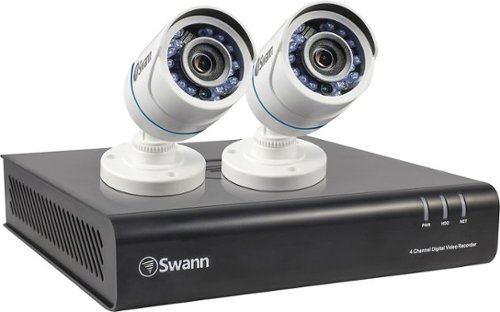thearchbishop's stats
- Review count1
- Helpfulness votes24
- First reviewFebruary 6, 2016
- Last reviewFebruary 6, 2016
- Featured reviews0
- Average rating5
Reviews comments
- Review comment count0
- Helpfulness votes0
- First review commentNone
- Last review commentNone
- Featured review comments0
Questions
- Question count0
- Helpfulness votes0
- First questionNone
- Last questionNone
- Featured questions0
- Answer count1
- Helpfulness votes1
- First answerFebruary 6, 2016
- Last answerFebruary 6, 2016
- Featured answers0
- Best answers1
thearchbishop's Reviews
Swann 4-Channel, 2-Camera Surveillance System: Achieve peace of mind for your home or business with this surveillance system's remote monitoring capabilities. The included DVR allows you to store up to 500GB of footage for reviewing.
Customer Rating

5
Learning Curve To Installation, But Worth It
on February 6, 2016
Posted by: thearchbishop
I initially purchased a single Arlo to test the concept of cloud-based security. The set-up was incredible easy, the GUI on both the iPhone and computer is slick, and it works pretty well for what it is, but there are some major downsides: it's battery powered so there are performance tradeoffs to maximize its battery life, because it's wireless the cameras are very easy to remove/damage/steal and, worst of allj, there is a SIGNIFICANT lag time to the motion-sensing. For example, I had the Arlo mounted in my apartment building's stairwell and by the time it starts recording video to the cloud (which can take 5+ seconds to initiate), visitors are passing the camera or are already completely out of frame. It was pretty much useless.
Deciding that the cloud-based systems are probably not what I need, I did a little more research on home security camera systems and found that DVR systems are really the way to go. The primary reason for this is that they're always recording so there's no reliance on motion-sensing to initiate recording. What's great about the Swann is that it uses motion-sensing to organize files for playback as "Events", but there's no risk of missing anything because they are simply clips from a continuous stream of video.
I ultimately purchased this system based on its very positive reviews and it's even better than I expected. I should mention that I've never set up or owned a home security camera system before.
What I Loved:
• I unpacked the DVR, one camera, hooked them together, plugged the DVR into the wall and didn't find out (until about 24 hrs later) that this is all that is required to starting recording and securing your home. It has several great settings already activated by default, including motion sensing. To my delight, when I finally was able to log in (more on this under "What I Didn't Love"), I found all of the footage already marked by "Event". Meaning it detected motion for a portion of footage and automatically highlights it both in a timeline and as a separate event with date and time stamps.
• I find the 720p resolution to be excellent for my usage in an apartment building. [If you have a lot of property with large areas to cover, a driveway, etc. I could see the 1080p systems being advantageous and worth the extra money. But make sure your DVR is 1 or 2TB at a minimum since the higher resolution will take up a lot more space.
• I was able to access the DVR very easily via the "SwannView Plus" iPhone app on my iPhone 6S Plus.
• I unpacked the DVR, one camera, hooked them together, plugged the DVR into the wall and didn't find out (until about 24 hrs later) that this is all that is required to starting recording and securing your home. It has several great settings already activated by default, including motion sensing. To my delight, when I finally was able to log in (more on this under "What I Didn't Love"), I found all of the footage already marked by "Event". Meaning it detected motion for a portion of footage and automatically highlights it both in a timeline and as a separate event with date and time stamps.
• I find the 720p resolution to be excellent for my usage in an apartment building. [If you have a lot of property with large areas to cover, a driveway, etc. I could see the 1080p systems being advantageous and worth the extra money. But make sure your DVR is 1 or 2TB at a minimum since the higher resolution will take up a lot more space.
• I was able to access the DVR very easily via the "SwannView Plus" iPhone app on my iPhone 6S Plus.
What I Didn't Love:
• Connecting my MacBook Pro to the DVR via the "SwannView Plus" Mac OS X application — it took me a dozen tries over the span of a couple of hours to finally connect (ultimately I was supposed to use "admin" as user and "12345" as password, this is the default combo to use for the first connection). The instructions just weren't clear enough.
• I still can't figure out, 24+ hours later, if I'm successfully recording audio. I can't tell if the cameras have mics built-in (I assume they do), and when I review my clips I don't hear anything despite fiddling with level controls within the apps and on my computer. There are audio in and audio out RCA jacks on the back of the DVR, but I don't see any cables included to utilize them, and I've already made all of the connections necessary between the cameras and DVR, so not sure what I'm missing.
• Connecting my MacBook Pro to the DVR via the "SwannView Plus" Mac OS X application — it took me a dozen tries over the span of a couple of hours to finally connect (ultimately I was supposed to use "admin" as user and "12345" as password, this is the default combo to use for the first connection). The instructions just weren't clear enough.
• I still can't figure out, 24+ hours later, if I'm successfully recording audio. I can't tell if the cameras have mics built-in (I assume they do), and when I review my clips I don't hear anything despite fiddling with level controls within the apps and on my computer. There are audio in and audio out RCA jacks on the back of the DVR, but I don't see any cables included to utilize them, and I've already made all of the connections necessary between the cameras and DVR, so not sure what I'm missing.
Overall, it's not as easy to set up as I would have liked, but once it is set up it works well. It feels like a legitimate security system as opposed to the Arlo and other cloud-based solutions which prioritize that easy set up, but ultimately fall short as a serious solution.
One thing to note is that these systems are all useless if your power goes out or is cut. In my research I read about people putting their cameras and DVRs on a battery backup system (such as a UPS). These systems aren't cheap but it seems like a good investment for securing your security system for at least 10-15 min assuming power does go out due to intentional sabotage, or otherwise. So I'm off to shop for one of those now.
I would recommend this to a friend!


thearchbishop's Review Comments
thearchbishop has not submitted comments on any reviews.
thearchbishop's Questions
thearchbishop has not submitted any questions.
thearchbishop's Answers
Monitor your home's security with this Swann DVR system. Eight day/night cameras let you see clearly everything happening around your home, and a 1TB hard drive holds recordings for up to 10 days. Deploy the HD cameras of this Swann DVR system to see facial and license plate details and to view live footage remotely for peace of mind.
Does this detect motion and then send notification via mobile apps?
I have a Swann 4-Channel, 2 Camera DVR System and the way this works is as follows: The DVR continuously records from all cameras. There is very advanced motion detection. Its default settings are great but you can also specify certain areas for motion detection too. Once motion is detected, that portion of footage is bookmarked for playback later as an "Event". Each time an "Event" is created, I believe, but am not 100% positive, you can set up the system to send a notification via the mobile app. I am going to attempt to do this soon, I just acquired my Swann system yesterday and am still going through all of the set-up.
I hope this helps.
I hope this helps.
8 years, 2 months ago
by
thearchbishop