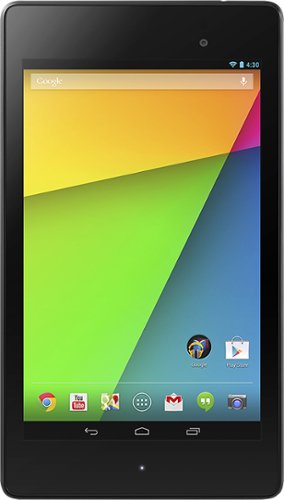CaptainSpaulding's stats
- Review count3
- Helpfulness votes119
- First reviewDecember 18, 2013
- Last reviewMarch 18, 2016
- Featured reviews0
- Average rating4.7
Reviews comments
- Review comment count0
- Helpfulness votes0
- First review commentNone
- Last review commentNone
- Featured review comments0
Questions
- Question count0
- Helpfulness votes0
- First questionNone
- Last questionNone
- Featured questions0
Answers
- Answer count0
- Helpfulness votes0
- First answerNone
- Last answerNone
- Featured answers0
- Best answers0
CaptainSpaulding's Reviews
Let this silver-tone Samsung Galaxy S7 edge keep you connected when you're on the go. Its slim profile fits easily into your pocket, and its water-resistant design keeps damage at bay. This Samsung Galaxy S7 edge comes with 32GB of on-board memory, and the microSD slot lets you expand it up to 200GB.
Posted by: CaptainSpaulding
from Glendale Hts
The much anticipated Samsung Galaxy S7 Edge has finally arrived and I’m so glad I upgraded my 3 yr old iPhone 5 to this powerhouse beauty. When the iPhone 6S Plus arrived 6 months ago, I was not that impressed and decided to wait and see what features the Galaxy 7 would bring to the table . My patience paid off and after 2 weeks of using it, I can honestly say that there isn’t a better phone out there. It isn’t perfect (no phone ever is) but it has pretty much all of the desirable features you would want in a smartphone: spectacular display, top-notch camera, blazing fast processor, expandable storage, great battery life, highly customizable, waterproof and sexy good looks. Prior to the iPhone 5, I owned a Samsung Galaxy S2 Skyrocket. That was a good phone at the time but it had its drawbacks: weak battery, unstable Android OS that kept freezing or crashing, unimpressive screen resolution (480 x 800) and a cheap plastic cover that would always pry open the battery whenever I dropped the phone. This led me to getting an iPhone 5 after I became eligible for an upgrade because it didn’t have any of those issues. But the Galaxy S7 Edge is an entirely different beast all together. I was hesitant to buy a 5.5” phone because I thought it would be a hassle for performing one handed operations; especially if you put a cover on it. Well those fears have been laid to rest because the S7 Edge has a very lean design resulting in a shorter width (5 mm) and length (7 mm) than the iPhone 6S Plus even though they both have the same screen size. It also weighs roughly 20% less than the iPhone. (Although this is not a big deal for me because both phones are light enough). The Edge also has a sharper screen resolution to the iPhone (534 ppi vs. 401 ppi). To be fair, most people won’t be able to tell the difference with their naked eye and both phone are plenty sharp when reading text, viewing pictures or watching videos. However most people will notice the more vibrant colors of the Edge’s AMOLED display vs. the iPhone’s IPS display screen. One of the few things I wasn’t as impressed with was the curved screen. Form wise it’s fantastic, however I’m not too sure about its function. For example, whenever I’m watching videos, I almost always unintentionally press something on the screen because of its curved shape. This can get annoying and it also takes a little away from the viewing experience because you’re losing about 5% of the picture while watching/viewing content on the phone. Not a huge deal but sometimes I wonder if I would be better off buying an S7 and sacrifice the 0.4” or wait for the S6 Note and get a slightly bigger but flat screen. The curved screen does come with some exclusive features like a navigation tools panel that slides from the right side of the screen. You can customize it by selecting from various 3rd party apps like Yahoo! Sports, Stocks, News, etc. The Edge also comes with a massive 3,600 mAh battery to feed the super-fast processor and razor sharp display. It lasts me a whole day (and then some) on a full charge with regular usage. It also comes with a new ‘Always-on display’. (This feature is also available on the S7). You can choose between a clock/calendar combo or 3 preinstalled images to display on your phone even when it is locked. It can also display some notifications like a missed call/text. I chose the neon blue dial clock. The camera on this thing is second to none. When taking pictures/videos in the daylight, it is up there among the best. But when taking pictures in low light scenes (indoors), it is in a class by itself with its dual pixel rear facing f/1.7 aperture lens. It's obviously not DSLR quality but for a smartphone camera, it is impressive. The front facing camera is not as impressive but it does take a more wide angle shot when taking selfies than an iPhone.
One of the things I definitely do not miss about the iPhone is its lack of customization. You can customize the heck out of this phone to your liking with widgets, displays, and settings without having to jailbreak it.
Ultimately the vast majority of people will either go with a Galaxy or iPhone. I have owned both phones and this is how I see it: the iPhone is like that guy at work who’s a solid performer who shows up to work every day and gets his job done and is liked by the upper management. He has an impressive resume and has done some great things to take the company to lofty heights. However, he has become content with what he has accomplished and is now slow at identifying and responding to the customer’s needs and wants. The Galaxy on the other hand is the new guy who questions everything. He is well liked by his peers because he brings a breath of fresh air to the work environment and is cool to work with. He thinks outside the box and is definitely not a ‘yes man’. He is bold and likes to take chances and those chances are paying off.
Here are some of the pros and cons of the Samsung Galaxy S7 Edge:
PROS:
Blazing fast processor that results in a buttery smooth operation
Best overall camera of any smartphone
Highly customizable to your liking
Excellent battery life
Vibrant display (AMOLED)
Expandable storage (Micro SD)
Waterproof
Fast charging (full charge in under 1.5 hrs)
Wireless charging option
Gear VR compatibility
Liquid cooling to prevent the phone from overheating
Responsive fingerprint scanner
Best design of any smartphone
Always-on display
Voice clarity
Blazing fast processor that results in a buttery smooth operation
Best overall camera of any smartphone
Highly customizable to your liking
Excellent battery life
Vibrant display (AMOLED)
Expandable storage (Micro SD)
Waterproof
Fast charging (full charge in under 1.5 hrs)
Wireless charging option
Gear VR compatibility
Liquid cooling to prevent the phone from overheating
Responsive fingerprint scanner
Best design of any smartphone
Always-on display
Voice clarity
CONS:
The curved display can get annoying at times.
The curved screen is exposed and can potentially get cracked when dropped on a hard surface even if you put a bumper case on it.
No 3D Touch
The front facing camera is not as good as the iPhone 6s Plus in terms of picture quality.
The curved display can get annoying at times.
The curved screen is exposed and can potentially get cracked when dropped on a hard surface even if you put a bumper case on it.
No 3D Touch
The front facing camera is not as good as the iPhone 6s Plus in terms of picture quality.
My Best Buy number: 258166161
I would recommend this to a friend!
Sony 4K Ultra HD TV: Watch your favorite movies and TV shows in stunning 4K resolution with this smart LED HDTV, which gives you access to streaming entertainment via Google Play. The 4 HDMI inputs and 3 USB inputs enable flexible connectivity.
Customer Rating

4
Solid 4K TV with one big negative.
on December 4, 2015
Posted by: CaptainSpaulding
from Glendale Hts
I was interested in purchasing a 4K UHD TV for a few months now and one of the models I was interested in was the Sony XBR55X800B. That model was released in early 2015 and had really good ratings on Amazon and Best Buy. But a couple of months ago I noticed this model (XBR55X810C) being available as a replacement model. The main differences between the two models are that the 810C has an X1 Processor Engine, Motionflow XR960 (800B has XR240) and Android TV. The only advantage the 800B has is that it’s thinner by about 0.5” and has silver outer edges). When the price dropped last week, I knew the time was right to buy it. My previous TV was a 50” Panasonic TC-P50X1 plasma which I bought about 6 years ago. Even though it was an entry level 720p TV, I really grew fond of it and picture was really good with deep black levels. The only issue I had with it was that one of the three HDMI ports no longer worked and it was fairly heavy and a little bulky. I still kept it but it now sits in my basement. Anyway, getting back to the Sony 810C, one of the things I noticed when I unpacked it from the box was how thin the bezels were. Even though this TV has a 55” screen, the width of it is about the same as my 50” Panasonic. However, it is fairly thick as far as depth is concerned compared to other 4K TVs. The stand it came in is pretty thin and is adequate (but barely) to hold the TV in place. However it does wobble more than I would like it to when I try to attach an HDMI cable to it. Oh, by the way, if you are unsure between choosing between a 55” and a 65”, I would recommend the 55” if your viewing distance is going to be within 8’. The 65” would be more appropriate for larger family rooms and basements. I live in a townhouse and this is plenty big in our living room. Getting back to the review, this TV has a first generation Android TV OS built in it so when you first start it up, it will ask you to read and accept a few disclaimers as well as the option to enter a Google email address/password and a Wi-Fi password. It will also ask you to perform a fairly lengthy update. The picture right out of the box with its default settings was really good but if you’re like me, you will want to adjust them to your liking. One of the first things I did was to watch a football game through my Xfinity cable box. The picture quality was impressive and looked crisper and the color was more vibrant than my old Panny’s. I then watched ‘Gotham’ on Netflix and that’s when the difference was more evident. The picture had amazing clarity and it just seems to pop out at times. However, both of the aforementioned sources were either 720p or 1080p signals which the vast majority of the people who will be buying this TV will be viewing in. There just isn’t that much content in 4K besides a few shows on Netflix and some videos on You Tube. But despite this, I would still recommend getting this TV because Sony is famous for three things: excellent color accuracy, good upscaling on HD content and deep black levels as far as LED panels are concerned. This model is an entry-level model in their XBR series and I have to admit I am very pleased with the picture when viewing it straight on. However, if you are not sitting in the sweet spot (i.e., in one of the 3 seating positions on a sofa about 7+ feet away), you will not get that same image because the side angle viewing on this TV is pretty bad. The vibrant colors fade and the picture experience just isn’t the same. Sony's 55” models uses a VA panel while the 65” models use an IPS panel. IPS panels will display a better side angle picture, although the contrast ratio won't be as good as a VA panel when viewed from the center. This is not exclusive to Sony as most LED TVs suffer from this. (Some more than others). I didn’t realize how great my plasma’s side viewing angle was until I compared it to this TV. If it’s going to be just you and your spouse watching, this shouldn’t be an issue but if you’re going to have 6 people watching then 3 will get great picture quality and 3 will get an average picture. This is my biggest gripe about this TV. Another thing that I’m not a fan of with this TV is the Android TV operating system. Since this is the first version of their OS, it is fairly buggy. I’ve had the remote control either freeze up or not work several times and the only way I could get it to work again was to reboot the TV. Also, Netflix didn’t work when I first tried it. There would be sound but the screen would be blank. I think update the latest firmware fixed that problem as it works pretty good now. (However it didn’t fix the occasional freezing of the remote while adjusting the picture settings). Another issue I had was that it didn’t recognize two of my HDMI inputs. Rebooting it fixed the problem but it was annoying. The Netflix interface is not nearly as good as Apple TV’s but overall it’s pretty decent. There are several preloaded apps like Amazon Video and YouTube along with others that you can download on the Google App Store. The TV itself has about 8 GB of storage for you to store those apps. The processor is adequate for a smart TV in this price range. The remote control is nothing to brag about and is pretty basic. I hope Sony will include a smart remote similar to LG’s Magic Remote in their future models because that is the future of browsing on a smart TV. Anyhow, despite the negatives associated with this TV, I still gave this TV 4 stars because of the price and the great picture quality. While there are cheaper 4K models out there, the picture quality isn’t nearly as good. (Samsung is the only one that comes close but their black levels/contrast isn’t as good as Sony’s. Although I have to admit their side viewing angle is a little better). If you want a significantly better image quality, you have to shell out and extra $2,000 for a similar sized 4K OLED from LG. That is simply the best TV on the market right now. I’m still debating whether I should keep this TV or wait a few months when there is a significant price drop on the OLEDs because they have excellent side angle viewing and the blacks are out of this world. But I would be foolish to get a 4K LED for $500-$1,000 more this model because the differences will not justify the price difference. If you spend a couple of hundred more, you may want to get the 850C with the Triluminos display but believe me, the colors on the 810C are plenty good. I’ve had this TV for about 3 weeks now and I think I’ll wait another week before deciding on keeping it because of the not so good off angle picture quality. But this is not an issue for you, then I would highly recommend this TV to anyone who’s looking for fantastic picture quality for around $1,000. If I do return it, the only other models I would go with are Samsung UN55JU6500 or UN55JS7000. I know Vizios are highly touted by CNET but I question their long term reliability plus their design is very bland and cheap looking.
My Best Buy number: 2581661618
I would recommend this to a friend!
Google Nexus - 7" - 16GB: With more pixels than an HDTV in the palm of your hand, movies appear in Full HD and even small text looks razor-sharp. Whatever you use it for — Web browsing, watching movies or gaming — you won't want to put it down.
Customer Rating

5
Dollar for dollar the best Android tablet.
on December 18, 2013
Posted by: CaptainSpaulding
from Glendale Hts
I was hesitant to buy this years Nexus 7 based on my experience with last year's model. I bought the 1st generation model a year ago but wound up exchanging it for an iPad mini. I know there are tons of tablets to choose from nowadays with the prices ranging from $60 to over $600 so I'm going to compare the two models that most people will eventually wind up buying as far as the 7"-8" tablets are concerned: the Google Nexus 7 (2013) and the iPad mini (w/o Retina display). I chose these two because they were most similar in price. (The iPad mini w/Retina display costs almost twice as much; the regular mini only $70 more). Here are the pros & con's of both:
Nexus 7 (2013)
PROS:
Excellent screen resolution (323 PPI); quad core processor; 2 GB of RAM;
price; nice thin & light simplistic design; good battery life
CONS:
Some models have known issues; sub par camera; no expandable storage options like many of the other Android tablets; 8" would've better for reading books, especially with the 16.9 wide screen aspect ratio, buggy at times; occasional lag.
PROS:
Excellent screen resolution (323 PPI); quad core processor; 2 GB of RAM;
price; nice thin & light simplistic design; good battery life
CONS:
Some models have known issues; sub par camera; no expandable storage options like many of the other Android tablets; 8" would've better for reading books, especially with the 16.9 wide screen aspect ratio, buggy at times; occasional lag.
iPad mini
PROS:
Perfect size for reading, playing games or watching movies for a portable handheld tablet; extremely reliable and durable (my kids dropped it a hundred times and it still works fine); great contrast for watching movies; excellent battery life; iOS ecosystem with a tremendous selection of apps & podcasts
CONS:
Low resolution screen (163 PPI) for reading books and articles; dual core processor & only 512 mb of RAM (weak for a $300 tablet); takes about 5 hrs to fully charge; laggy when upgraded to new iOS 7; costliest tablet in its category
PROS:
Perfect size for reading, playing games or watching movies for a portable handheld tablet; extremely reliable and durable (my kids dropped it a hundred times and it still works fine); great contrast for watching movies; excellent battery life; iOS ecosystem with a tremendous selection of apps & podcasts
CONS:
Low resolution screen (163 PPI) for reading books and articles; dual core processor & only 512 mb of RAM (weak for a $300 tablet); takes about 5 hrs to fully charge; laggy when upgraded to new iOS 7; costliest tablet in its category
Since I have both models, I can honestly say you would be happy with either model. If you read a lot books, news articles & emails and price does matter to you, go with the Nexus 7. If you want an extremely reliable tablet that will hold its resale value well and is simple to use and has great color reproduction when watching movies on Netflix, spend the extra $70 and get the iPad mini.
My Best Buy number: 2581661618
What's great about it: Screen resolution, speed, battery life, value
What's not so great: no external storage, issues with some models, camera
I would recommend this to a friend!
Ease of Use

4
Features

4
CaptainSpaulding's Review Comments
CaptainSpaulding has not submitted comments on any reviews.
CaptainSpaulding's Questions
CaptainSpaulding has not submitted any questions.
CaptainSpaulding's Answers
CaptainSpaulding has not submitted any answers.