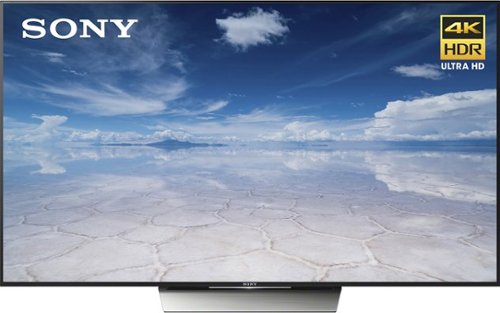duder12341's stats
- Review count5
- Helpfulness votes74
- First reviewMay 31, 2015
- Last reviewFebruary 2, 2017
- Featured reviews0
- Average rating3.8
- Review comment count30
- Helpfulness votes37
- First review commentJanuary 25, 2014
- Last review commentAugust 3, 2017
- Featured review comments0
Questions
- Question count0
- Helpfulness votes0
- First questionNone
- Last questionNone
- Featured questions0
- Answer count3
- Helpfulness votes0
- First answerDecember 5, 2014
- Last answerDecember 5, 2014
- Featured answers0
- Best answers0
duder12341's Reviews
Canon PIXMA MG3620 All-in-One Printer: Effortlessly complete office tasks with this versatile printer, which lets you print, copy and scan photos and documents. You can even create borderless photos and print directly from your mobile device via built-in Wi-Fi.
Posted by: duder12341
from 54601
This printer has no way of allowing you to enter the wireless network.
The automated process did not work on windows or android. USB worked fine. Honestly, the Android app is terrible. I am sending this back for a printer that actually allows you to enter the wireless network so if this automated stuff doesnt work than you are still in business.
No, I would not recommend this to a friend.
Choose this Sony television with Android TV for an immersive audio and video experience. Its 4K Processor X1 brings stunning Ultra HD to your home so you can enjoy crystal-clear images in spectacular color. Every frame is automatically upgraded to 4K quality by this Sony television with Android TV, complete with automatic contrast adjustment for lifelike detail.
Customer Rating

5
Best budget 4k money can buy
on August 7, 2016
Posted by: duder12341
from 54601
The Android interface and built in Google cast are fantastic. No need to buy a streaming box or Chromecast because this TV has BOTH.
The picture is really great. I have watched some Netflix and Amazon contentin 4k and cannot believe how detailed and bright the colors are.
The only thing I don't like about the TV is the remote but the voice search button more than makes up for it.
Mobile Submission: True
I would recommend this to a friend!
This Sony 55-inch Android TV delivers 4K HDR video with unmatched clarity and vivid colors. The slim design fits on your entertainment console or mounts on the wall, and the 4K HDR Ultra HD screen delivers pictures four times clearer than standard HD. Android capability lets you access a host of video streaming apps directly from your Sony 55-inch Android TV.
Customer Rating

3
Last years chipset
on April 5, 2016
Posted by: duder12341
from 54601
I bought this TV and unfortunately returned. The Android OS and picture quality was phenomenal. The Operating system is hands down better than any smart TV on the market. You get full google play store and built in chromecast support. Voice search even smokes Apple TV/Fire TV. The possibilities are endless for a TV while still being super user friendly. Now for picture quality the colors absolutely pop like no other TV I have seen before. Only small complaint I would have about the picture quality is the blacks could be better in a dim lit room.
What wasn't good is the fact that Sony decided to use last years chipset /processing so the X850D (and the X930D) is still very slow to navigate. I have an Nvidia Shield Android TV and the interface is so smooth the Sony Bravia Android TV felt like a downgrade. Also, I could not believe Sony shipped this TV on Android 5.1 when 6.0 is out and we are approaching 7.0 already this summer.
I think this TV is still a great buy its just doesn't warrant the expense over last years model due to Sony using the same internals. I will see what they bring out next year and hopefully wont be disappointed by them using cheap processing and outdated OS.
I would recommend this to a friend!
Sony 4K Ultra HD TV: Watch your favorite movies and TV shows in stunning 4K resolution with this smart LED HDTV, which gives you access to streaming entertainment via Google Play. The 4 HDMI inputs and 3 USB inputs enable flexible connectivity.
Customer Rating

5
Best Smart TV Available
on February 10, 2016
Posted by: duder12341
from 54601
The Android TV Operating system is so good it puts this tv far above competing sets from Samsung and LG.
First off the interface is great and you get a huge selection of apps from the Google PlayStore. The voice recognition is also phenomenal. Also if you don't want to stream apps on the tv you can stream them from your phone since it has built in chromecast!
Oh and the picture is fantastic too ;)
I would recommend this to a friend!
Sony XBR49X830C LED Smart 4K Ultra HD TV: Experience stunning 4K color, contrast and clarity on this Android TV. Log into your Google account once to access apps, games and content from Google Play. Stream video from compatible services like Netflix and YouTube in Ultra HD. You can also stream Sony PlayStation 3 games without a PS3.
Customer Rating

5
Best picture quality and smart TV operating system
on May 31, 2015
Posted by: duder12341
from 54601
Just want to comment about some of the reviews giving this TV a bad review because of missing Netflix... People, you buy a TV to keep it for 5 - 7 years. Why are you saying a TV is terrible because its missing an app that will be out any day on your JUST RELEASED TV with the BRAND New Android OS.
The funniest part about these complaints is this TV has built in Chromecast support so while you are waiting a couple more days for the TV Netflix app just CAST IT FROM YOUR SMARTPHONE!
This TV is awesome and all the major apps are on their way. One of the only TVs with built in Chromecast and a full operating system! It is better than any smart TV out there. Samsung included.
I would recommend this to a friend!
Google Chromecast: Easily stream your favorite apps and media to your TV via Wi-Fi with Chromecast. Use the included USB cable to plug the Chromecast into your TV, and control streaming content using your compatible smartphone, tablet or computer.
Overall 2 out of 5
2 out of 5
 2 out of 5
2 out of 5did not keep, product compatibilty
By 3boysforme
from Pittsburgh, PA
not compatible with all apple products, could not use how we would like Kindle either. Neat idea, just not very useful for what we wanted to use it for. Works great for You Tube
duder12341
78745
Inaccurate Review
January 25, 2014
Chromecast is compatible with all IOS and Android devices. Yes it doesnt work with Kindle Fire but you could have looked that up before you bought it
+1point
1of 1voted this comment as helpful.
Google Chromecast: Easily stream your favorite apps and media to your TV via Wi-Fi with Chromecast. Use the included USB cable to plug the Chromecast into your TV, and control streaming content using your compatible smartphone, tablet or computer.
Overall 1 out of 5
1 out of 5
 1 out of 5
1 out of 5Could not get it to work
By Join
from Chicago
Could not get it to work. It wanted me to reconfigure my router. No idea how to do that and not interested in trying since I will probably mess up my other Devices
duder12341
78745
Wrong, No router configuration needed
January 25, 2014
1. Plug in Chromecast
2. Download CC app or open website
3. Connect chromecast to wifi
4. Play movies and shows
2. Download CC app or open website
3. Connect chromecast to wifi
4. Play movies and shows
0points
0of 0voted this comment as helpful.
Google Chromecast: Easily stream your favorite apps and media to your TV via Wi-Fi with Chromecast. Use the included USB cable to plug the Chromecast into your TV, and control streaming content using your compatible smartphone, tablet or computer.
Overall 1 out of 5
1 out of 5
 1 out of 5
1 out of 5Not what I was specting
By Homarq
from Oviedo
Only good for streaming YouTube or Netflix nothing else
duder12341
78745
Inaccurate Review
January 25, 2014
https://support.google.com/chromecast/answer/3006709?hl=en
Plus ANY video in chrome browser
0points
0of 0voted this comment as helpful.
Google Chromecast: Easily stream your favorite apps and media to your TV via Wi-Fi with Chromecast. Use the included USB cable to plug the Chromecast into your TV, and control streaming content using your compatible smartphone, tablet or computer.
Overall 1 out of 5
1 out of 5
 1 out of 5
1 out of 5Not what I expected.
By chefgym13
from Medford NJ
I was not happy that you can only use 2 programs. I thought it could do so much more. Maybe in 2 years it will have more uses.
duder12341
78745
Inaccurate Review
January 25, 2014
See app list
https://support.google.com/chromecast/answer/3006709?hl=en
https://support.google.com/chromecast/answer/3006709?hl=en
0points
0of 0voted this comment as helpful.
Google Chromecast: Easily stream your favorite apps and media to your TV via Wi-Fi with Chromecast. Use the included USB cable to plug the Chromecast into your TV, and control streaming content using your compatible smartphone, tablet or computer.
Overall 2 out of 5
2 out of 5
 2 out of 5
2 out of 5Limited capability
By adhyde
from Lafayette, La
We thought the Chromecast was just like all the other streaming devices in the market. Once, I plugged it in I realized I could not stream directly from the device over the wireless. I had to return 3 of them and replace them with Roku sticks.
The Chromecast may have some great potential uses but it lacks the capabilities of the competitor devices.
The Chromecast may have some great potential uses but it lacks the capabilities of the competitor devices.
duder12341
78745
Wrong
December 5, 2014
Full device mirroring https://support.google.com/chromecast/answer/6059461?hl=en
And if you are not talking about mirror you are doing something wrong
0points
0of 0voted this comment as helpful.
Google Chromecast: Easily stream your favorite apps and media to your TV via Wi-Fi with Chromecast. Use the included USB cable to plug the Chromecast into your TV, and control streaming content using your compatible smartphone, tablet or computer.
Overall 1 out of 5
1 out of 5
 1 out of 5
1 out of 5not what I expected.
By Fernando75
Bought this to complement my ipad, only youtube could be streamed, nothing else.
duder12341
78745
Incorrect
December 5, 2014
Here is the compatibility list
http://en.wikipedia.org/wiki/List_of_apps_with_Google_Cast_support
0points
0of 0voted this comment as helpful.
Google Chromecast: Easily stream your favorite apps and media to your TV via Wi-Fi with Chromecast. Use the included USB cable to plug the Chromecast into your TV, and control streaming content using your compatible smartphone, tablet or computer.
Overall 1 out of 5
1 out of 5
 1 out of 5
1 out of 5Needs outside power?
By rotorhead9
I didn't see anywhere that you have to have more ugly power cables across the mantle just to power something that should be capable to get its power from the TV....very poor advertisements and explanation of requirements.
duder12341
54601
December 21, 2014
Because you do not need to plug it into an outlet. You plug it into a USB port on the back of your TV to power it.
+1point
1of 1voted this comment as helpful.
Enjoy a world of entertainment with Google Chromecast. Just connect to your HDTV's HDMI interface and your home Wi-Fi network to get started. You can stream your favorite apps from your compatible phone, tablet or laptop, plus use your phone as a remote to search, play and pause content.
Overall 5 out of 5
5 out of 5
 5 out of 5
5 out of 5My second one
By GeorgeB
I have a new smart TV but bought this for the chromcast features.
duder12341
54601
Just a tip
October 18, 2015
Next time look into Sony smart tvs snce they have the chromecasting built in. You get the best of both worlds
0points
0of 0voted this comment as helpful.
Sony 4K Ultra HD TV: Watch your favorite movies and TV shows in stunning 4K resolution with this smart LED HDTV, which gives you access to streaming entertainment via Google Play. The 4 HDMI inputs and 3 USB inputs enable flexible connectivity.
Overall 5 out of 5
5 out of 5
 5 out of 5
5 out of 5Excellent TV
By Murphy
Great TV for movies and sports. Excellent picture and color. Toss up between Samsung and Sony.
duder12341
54601
UI makes the difference
February 6, 2016
Samsung User Interface is TERRIBLE compared to Sonys Android TV OS.
0points
0of 0voted this comment as helpful.
LG Google Nexus 5X Unlocked Cell Phone: With 4G LTE speed and Wi-Fi, you'll be able to stay connected both at home and on the go. Capture important events in your life using the 12.3MP rear-facing and 5.0MP front-facing cameras. Plus, the fingerprint reader keeps all of your stored data private.
Overall 1 out of 5
1 out of 5
 1 out of 5
1 out of 5really laggy
By kyhkyh
I bought this a few months ago, and used it as daily driver for about 3 months, and finally give up. This phone occasionally becomes really laggy (more than once per day), especially when I was trying to use the camera. The laggy is not just a little slow, it is kind like freeze for a few seconds (sometimes more than 5 seconds).
A lot of people have this issue, and no solution yet.
I finally bought a galaxy S6 about two weeks ago, and it is so much better. Faster, better battery life, better screen, better finger print scanner, and most import wireless charging.
A lot of people have this issue, and no solution yet.
I finally bought a galaxy S6 about two weeks ago, and it is so much better. Faster, better battery life, better screen, better finger print scanner, and most import wireless charging.
duder12341
54601
The lag is gone.
March 20, 2016
The lag is gone. Google cleared it up completely with their March update. Moving to the S6 was a bad move. The Nexus 5x is faster than it is now and you will never see regular software updates on the S6.
+5points
5of 5voted this comment as helpful.
duder12341's Questions
duder12341 has not submitted any questions.
duder12341's Answers
Google Chromecast: Easily stream your favorite apps and media to your TV via Wi-Fi with Chromecast. Use the included USB cable to plug the Chromecast into your TV, and control streaming content using your compatible smartphone, tablet or computer.
will it add channels?
I have basic antanna (air frequency) tv right now. Will getting this device give me channels like espn?
Yes but you need a cable tv account to use the espn app
9 years, 4 months ago
by
duder12341
78745
Google Chromecast: Easily stream your favorite apps and media to your TV via Wi-Fi with Chromecast. Use the included USB cable to plug the Chromecast into your TV, and control streaming content using your compatible smartphone, tablet or computer.
im a tech idiot. i was thinking of buying these for my kids and husband to replace verizon fios boxes. will they still need fios boxes in each room?
also wondering if we have a netflix account, can all three of them be watching different tv shows/and or netflix??
Chromecast is not a cable service. you will still need the fios boxes if you want to get over the air tv.
Yes you can stream multiple apps at the same time like nextflix
Yes you can stream multiple apps at the same time like nextflix
9 years, 4 months ago
by
duder12341
78745
Google Chromecast: Easily stream your favorite apps and media to your TV via Wi-Fi with Chromecast. Use the included USB cable to plug the Chromecast into your TV, and control streaming content using your compatible smartphone, tablet or computer.
does chromecast support vudu movies
Yes it sure does. Just download the vudu app onto your phone or tablet
9 years, 4 months ago
by
duder12341
78745