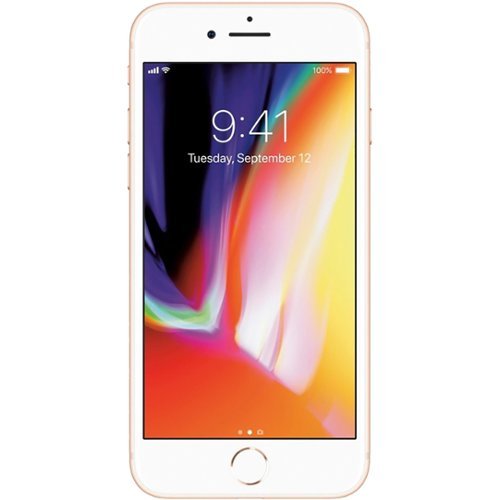3Tcubed's stats
- Review count229
- Helpfulness votes1,628
- First reviewJanuary 3, 2014
- Last reviewJanuary 1, 2026
- Featured reviews0
- Average rating4.4
Reviews comments
- Review comment count0
- Helpfulness votes0
- First review commentNone
- Last review commentNone
- Featured review comments0
Questions
- Question count0
- Helpfulness votes0
- First questionNone
- Last questionNone
- Featured questions0
- Answer count72
- Helpfulness votes46
- First answerJanuary 10, 2015
- Last answerJanuary 12, 2022
- Featured answers0
- Best answers12
The HERO11 Black Creator Edition is an all-in-one content capturing powerhouse that makes vlogging, filmmaking and live streaming easier than ever. This complete system features pro-quality 5.3K video, Emmy~ Award-winning HyperSmooth 5.0 video stabilization, enhanced audio and powerful LED lighting, plus 4 hours of 4K recording time per charge.
Posted by: 3Tcubed
Quite some time ago I had a Hero 3. Every video I took caught me looking into the camera's status display as I set it up and started the video. That’s a problem now solved with the much more intuitive touch screen and forward-facing display. And it now integrates much more smoothly and seamlessly with the iPhone as a remote control, and its battery life (80m @5K, 120m 1080p) is something to brag about. But what impressed me the most was how far the internal steady cam has come. In order to get what looked like steady video from the Hero 3 you had to do a lot in post-production (and the software was clumsy). Now it can not only give you totally steady video, it can keep the horizon almost totally level, even if you turn the camera upside down. It’s as if the capture chip were round and turning inside the camera, truly remarkable. Quite a difference, 15 years of additional development has brought. The 3 had HD video @1080p/30fps & SD video @512p/60fps), versus the 11 having 5.3K/60fps,4K/120fps. And the 3 had 11MP photos and the 11 can take 27MP photos with increased color depth. And you can take everything in 5.3K and decide afterwards if you want to use the captured video in 4x3 or 16:9 in either portrait or landscape orientation. Such flexibility. The lens is still fixed focus, it’s very sharp beyond 12-16”, but no macro capability, too bad as it has 5 wide angle lens settings (FOV 155-141 all digital). The Hero 11 now has an AUTO ISO setting where it chooses the best setting based on available light, I found that it’s blacks were better with much less digital noise in low light conditions, much truer flesh tones with less pixelation. I was quite surprised by how much improvement there was in its low light performance, not quite what a good DSLR with a fast lens can deliver, as it still softens the image a bit much. But the video looked excellent, photos a bit softer.
The camera and the software attempt to hide many of the more complex features. By default, the camera is in Easy Mode, hiding many of the settings/features that allow you to tailor your video/photos. Most of these features are accessible one by one from the button they call upper left. These include Slo-mo, Lens, HyperSmooth, Scheduled Capture, Duration, Hindsight, Timer, Zoom, 10-Bit, Bit Rate, Shutter, EV Comp, White Balance, ISO Min, ISO Max, Sharpness, Color, Raw Audio, Wind and Media Mic. The feature I found I used the most was the Zoom function; this provides a 1.0-1.4 digital zoom. For photos the GoPro’s wide-angle lens is often wider than I prefer, changing the zoom to 1.4 gives you a format closer to what you get by default on your camera/phone (~50mm DSLR). A couple of other things to note; the camera runs warm, just from being powered on. If you don’t use the camera in the provided cage, this is immediately noticeable. Shoot 5+ minutes of video at 5.3k it becomes even more apparent. With the cage not as obvious. But on a warm day in Phoenix (>100F) I was shooting some pool videos in the sun, and I got a CAMERA TO HOT warning. Their support site said to put the camera somewhere to cool down (duh) . It also said shooting at a lower resolution can help prevent this problem, or using the Volta tripod when shooting. The Volta grip includes a 4900mAh battery, which is nearly three times the capacity of the 1720mAh Endura Battery that ships with the Hero 11. The grip can also be controlled via Bluetooth, and it can change from time lapse, to video to photo mode. I really like the grip/tripod but wish it had a quick release mechanism. You have to screw the mounting fingers on the bottom of the camera on/off to release the camera. The mounting fingers allow you to twist/rotate the camera on the tripod, and the buttons on the tripod allow you to control the camera from the tripod (or via Bluetooth). It could easily be used with the scheduled start/stop and time lapse to capture, say a sunrise without having to get up early. So with the battery grip you could get over 6hrs shooting time.
The camera and the software attempt to hide many of the more complex features. By default, the camera is in Easy Mode, hiding many of the settings/features that allow you to tailor your video/photos. Most of these features are accessible one by one from the button they call upper left. These include Slo-mo, Lens, HyperSmooth, Scheduled Capture, Duration, Hindsight, Timer, Zoom, 10-Bit, Bit Rate, Shutter, EV Comp, White Balance, ISO Min, ISO Max, Sharpness, Color, Raw Audio, Wind and Media Mic. The feature I found I used the most was the Zoom function; this provides a 1.0-1.4 digital zoom. For photos the GoPro’s wide-angle lens is often wider than I prefer, changing the zoom to 1.4 gives you a format closer to what you get by default on your camera/phone (~50mm DSLR). A couple of other things to note; the camera runs warm, just from being powered on. If you don’t use the camera in the provided cage, this is immediately noticeable. Shoot 5+ minutes of video at 5.3k it becomes even more apparent. With the cage not as obvious. But on a warm day in Phoenix (>100F) I was shooting some pool videos in the sun, and I got a CAMERA TO HOT warning. Their support site said to put the camera somewhere to cool down (duh) . It also said shooting at a lower resolution can help prevent this problem, or using the Volta tripod when shooting. The Volta grip includes a 4900mAh battery, which is nearly three times the capacity of the 1720mAh Endura Battery that ships with the Hero 11. The grip can also be controlled via Bluetooth, and it can change from time lapse, to video to photo mode. I really like the grip/tripod but wish it had a quick release mechanism. You have to screw the mounting fingers on the bottom of the camera on/off to release the camera. The mounting fingers allow you to twist/rotate the camera on the tripod, and the buttons on the tripod allow you to control the camera from the tripod (or via Bluetooth). It could easily be used with the scheduled start/stop and time lapse to capture, say a sunrise without having to get up early. So with the battery grip you could get over 6hrs shooting time.
The other thing to mention is to get a HQ Micro SD card. I used a Samsung Pro Plus, a SanDisk Extreme Pro and a PNY Elite Pro with great results. With a SanDisk Ultra and a Samsung EVO I found they had problems with the 5.3K output. So, look for a microSDXC card with specs like: 100MB/s, Class 10, U3, V30, A2. The camera can handle cards up to 512GB, I’d suggest sticking with 64, 128 or 256GB cards or where you find you get the better bang for the buck.
This is a fantastic camera; the best GoPro has produced. I compared it to the latest Action 3 camera from a famous drone maker. The Hero11 much better in almost every category.
This is a fantastic camera; the best GoPro has produced. I compared it to the latest Action 3 camera from a famous drone maker. The Hero11 much better in almost every category.
I would recommend this to a friend!






With the Ninja Foodi Power Mixer System, you can tackle all your essential food prep tasks in no time. Its 750-peak-watt power-dense motor lets you power through tough ingredients, evenly mix cookie dough, and blend drinks or soups. Simply connect the PowerBase with one of two attachments to transform it into whatever you need it to be. Mix, whisk, and blend~all in one.
Posted by: 3Tcubed
I acquired this stick mixer/hand mixer to travel with. I just returned from a vacation in a condo with my sister who's a baker and realized I’d missed an opportunity. To get her to bake for us! The condo had a blender but no mixer. And come to think about it, last Thanksgiving we were on vacation in a condo and I wanted to make mashed potatoes. Had to go out and get a hand smasher, that didn’t work very well. Anyway, it occurred to me that we stay in condos, that we usually drive to, on vacation pretty frequently. Having a hand mixer/immersion blender with us would really help out in the kitchen. My wife reminded me that we have a rechargeable stick blender in the pantry. I got it out and realized how weak it was, it could barely froth coffee. Now I know why it was in the pantry gathering dust.
This Ninja combination hand mixer/stick blender has a clever 750 watt motor. I say clever because it starts up slowly, not an immediate burst. This does a great job of preventing splashing. It has a whipping wand and 2 beaters. The whipping wand is a much softer metal with the hand whip, I initially used it to make pudding, and in under a minute the pudding and 2 cups of milk were whipped to the perfect texture. The whip and variable power (5 levels + turbo) did a great job, only turned it up to 3. Next, I made some muffins with the hand mixer. The motor is surprisingly quiet. It again mixed the muffin mix up easily. And, again I never turned the power up over 3. While baking my muffins I baked some potatoes to make some twice baked potatoes (a family favorite). I scooped the potato meat out of 4 large potatoes, added ½ cup grated cheddar cheese, 1/3 cup sour cream, ¼ cup half and half, a teaspoon of white pepper and put the hand blender to work. I like my potatoes without any lumps. I got the blender up to 5 and the potatoes were looking great, I whipped them for about 3-5 minutes. A nice smooth texture, prefect. I then added some fresh cut chives and mixed them in slowly on 1. Put the whipped potatoes back in the shells, and sprinkle the tops with paprika. Bake for 45m at 325, they should rise out of the shell by then.
So, my initial impression is very impressive, plenty of power and you can buy additional accessories to add food chopper/processor, bread hooks, 3-cup blender. However, I looked at buying the most useful food chopper, and you half to buy the pieces separately, not making it a very affordable option, you can buy the Ninja food chopper with a motor for much less (disappointing, maybe they will fix after reading this…ha). Still, this is a powerful, flexible mixer combination. The motor is on the heavy side, but that leads me to believe it’s well made and will last. The whip could be used in the 3 cup container that comes with it, an easy way to make whipped cream or nice thick milk shakes. I’m looking forward to using the immersion blender to make some soup this fall. And for my next vacation (but I might just pull it out for other small jobs).
I would recommend this to a friend!






Neato D10's 300 minute runtime, covering 2,700 square feet on a single charge, makes it ideal for large homes. You can't use circles to clean a square corner. Neato's D-shape allows for a 70% larger brush than those found in round robots along with an industry-leading 0.70 liter dirt bin that holds more dirt between cleanings. Neato D10 offers corner-to-corner and edge-to-edge cleaning in a short amount of time and its unique Helix multi-surface brush is now 50% quieter on hard surfaces. Neato D10 offers 60% greater dirt pickup than D3 & D5. The powerful performance is combined with an easy-to-clean true HEPA filter that captures up to 99.97% of allergens and fine dust particles as small as 0.3 microns. Equipped with energy-saving Eco Mode for general vacuuming to high-performance Turbo Mode and D10's exclusive new Max Mode means Neato's D10 gets the job done. The Neato D10 uses LaserSmart powered by LIDAR, same technology used in self-driving vehicles, to map and navigate your home with precision, leaving your carpets with those satisfying straight vacuum lines in no time. Because it uses lasers, not cameras, to navigate your home it works just as well in low light conditions like under furniture and never records images of you and your belongings. It also doesn't have microphones on board and features state-of-the-art encryption both on the robot and in the cloud. With regular software updates sent automatically, you can feel confident you're getting the latest features as soon as they're released. Get cleaning in minutes with Neato~s hassle-free setup using the MyNeato app. Create Zones to target trouble spots more often~like crumbs under the dining table. Create No-Go Zones to avoid spaces such as a pet dish or child~s play area. Clean where you want, when you want~on demand or scheduled in advance. Available in a premium, high-gloss brushed silver finish that fits in with any d~cor. Let Neato D10 take care of the dirty work. You've got better things to do.
Posted by: 3Tcubed
This is the 7th Vacuum robot I’ve gotten over the past 4/5 years. I have to start by saying they keep getting better. The best 5 years ago is not as good as the average unit is today. The improvements in mapping functionality using Lidar have been the biggest Improvement, and then units that have a huge home base to hold weeks of “whatever the robot has eaten” are game changers. This is the first Neato robot I’ve tried and I plan on using it in my master bathroom/bedroom (if I can train it properly).
So, I started with my 240sq foot master bath, with about 150 sq ft of cleanable floor. It has a round 8’ rug in the middle that is nearly 1” thick. Older robots would have never negotiated this, but with today’s robot having much bigger front wheels, I didn’t think there would be a problem. First, I set up the Neato software on my iPhone. No issues, setup was simple to understand, and worked perfectly (it only works with a 2.4gHz Wi-Fi network). You can either have the robot clean and map at the same time, or just map initially (no vacuuming done). Just mapping alone took 7m in my bathroom, mapping and vacuuming took 14-15m. The only reason to map only is if you plan to include no-go zones in your map (which I plan to use in my bedroom, with an oriental rug which has long fringe on it that needs to be avoided (more on this later). The two maps were virtually identical. Their software made it easy to name different zones and to set up-no go areas (see images). The first vacuum pass did a great job getting into corners and around legs/doors with the 2 spinning edge brushes. The robot moves close to walls but rarely touches them, it knows its edge brushes extend out about ½” from the robot. I made 3 passes using the low, med & high vacuum setting. It gets into corners better than round robots do, but only with the mid or high “vacuum” setting does it suck sufficiently (I can’t recommend the low setting). Three passes totally filled the dust bin. But there was no warning that it was full. This is something they need to improve in their software (refuse to run if bin full, and notify the user when full – if it does this it failed to do so for me). After 2 passes my 8’ rug was cleaned perfectly, my tile floors no longer had any dust bunnies. It did a very good job. The third pass left behind some dust bunnies, due to the bin being full (user error? Not sure). After emptying, problem solved, morale of story, empty after use.
I mapped my bedroom into the map and excluded both ends of the fringe from the cleaning area (allowing cleaning in center. I watched it carefully begin vacuuming and the no-go zones prevented it from getting to one corner of my bedroom, it did a great job on the tile floor under the bed and furniture. My no-zones were a little larger than needed, but they effectively prevented the Neato 10 from eating my fringe. The side brushes and vacuum exhaust moved them around a bit but no damage. I’m still not sure I trust it unsupervised (in case the rug might have moved). I’d planned to store two maps, one with just the bathroom, the other with both rooms. But their software currently only supports saving one map (says the feature is coming – loose a star - but fixable.
So, it works well, not knowing if the bin is full is a problem, and single map is a problem. I miss not having a big bin, but that why I’m now planning on just using this in the bathroom, where it did do a great job.
I would recommend this to a friend!






U9 Video Projector adopts advanced German LED light source and innovative luminous touch buttons, making operation more convenient and faster in the dark. U9 projector can mirror movies/photos/games from smartphones or other devices to the big screen wireless via WIFI. Adoption of advanced 5G WiFi, the transmission speed is three times faster than projectors with 2.4G WiFi on the market. Say bye to freeze problem, U9 WIFI projector brings smooth giant images to you.
Posted by: 3Tcubed
I've had a projector in my family room since 1995, I believe I've had 4 before this. I've long thought the holy grail of projectors would be a full HD LED projector that offered +2500 Lumens that has good, if not automatic keystone correction and it offered a decent zoom range so it could be positioned in a wide variety of locations. I have a 100" Da-Lite motorized screen that I paid more for than any of my projectors. It has a 1.3 gain, it probably weights close to 100 lbs. I tried to find out how many Lumens this projector has (as many new projectors that have hugely inflated claims), but I did not find it documented. And knowing it does not meet the zoom functionality I'd want, I decided to give it at try anyhow (it might end up as a xmas gift).
My current projector is just over 21' from my screen, I know the sweet spot for this will be about 9' from my screen, so in the middle of my viewing room. Still I wanted to see if this LED based projector, was really true HD and if it was bright enough to use in my partially darkened room. Shades on the side walls but not the back wall (which is a open passway). So I put it about where I'd expect it to be based on the distance and size of my screen (9') and turned the projector on about 5s later the Yaber family gathering was displayed on my screen, it then went to the main menu. Here I aligned the output on my screen and focused the image so it was readable on the screen. The trapizoid shape on the screen I could almost make a perfect rectangle with the manual keystone correction ring right behind the the focus ring on the lens (this I'll later tell you was not the right thing to do). Well I'm up an running and it pretty bright. I connected to my wireless network, and updated the projectors firmware.
I then get my projectors HDMI cable and connect it to the projector (doesn't everyone have a extra 30' HDMI cable behind their projector (I do, long story)). So within seconds I had the same sharks, that I just had on my screen, now being projected by the Yaber Pro on to the same screen. Much to my surprise I'd have called the brightness about the same as from my 250w Halogen based projector bulb (granted 1/2 the distance, but darns close in terms of brightness). I messed with the focus, and found I could not get text on the top of the screen and bottom to both have the same sharp focus. I figured this was due to the physical keystone correction not being quite accurate. In any case it was working, now to see how I could get my cloud based videos to stream from my tablet to the screen.
The manual tried to make this sound simple just use Apple's screen mirroring to the projector. Well getting screen mirroring from my tablet to the screen was easy. But almost every streaming video app I tried would not transmit video to the projector (all blocked by HDCP copy protection, I suspect, as that's what the Disney+ app told me rather than a black screen (sound was sent it some cases). Here's the apps I tried, but none could not be used:
Disney+, Vudu, Hulu, Amazon Prime Video, HBO max, ATT WatchTV, AppleTV, Netflix, Movies Anywhere and Peacock+. I'm sure I could have found more, but at this point trying to use Screen Mirroring is a lost cause for me.
Disney+, Vudu, Hulu, Amazon Prime Video, HBO max, ATT WatchTV, AppleTV, Netflix, Movies Anywhere and Peacock+. I'm sure I could have found more, but at this point trying to use Screen Mirroring is a lost cause for me.
So I ordered a Roku Express for next day delivery, this can be powered from the USB output of the projector and use a short HDMI cable into the projector, so no more power cords to the projector. This gave me some time to further inspect the other 2 keystone correction method the projector offers. I started messing with these before I set the manual keystone correction ring back to none (using both together did not yield good results). But both help in different ways the corner correction if you off center, and the trapezoid correction if your to high or too low. But this digital correction greatly improved the readability of text at top/bottom; not 100% sharp but much more acceptable than the keystone correction ring gave. This made me feel alot better about the quality of the image is was generating, it was true HD. Something I'd like them to add is a "signal" focus screen that shows big to small text, and lines that get closer and closer together vertically and horizontally, possible in multiple colors (RGB). The lack of a focus screen on a projector really makes getting the focus "tuned" in difficult.
The next day I had my Roku Express box, after hooking it up, and going through it's setup, I'm really sorry I wasted so much time on the Screen Mirroring which was an abysmal failure. The quality of the output was exceptional, so much easier. That being said it looks to me like the U9 almost supports Apple Air streaming, this would have solved so many issues, I could see the device as a Apple Air device, but once connected the screen showed some sort of screen holder (like what you see when selecting music to be played by the projector).
I tried connecting a BT speaker, and had great difficulty getting it to work reliable, and when it failed I'd have to power cycle the projector for it to output sound again. The speaker is specked at 5W, but it's not that loud, I don't think you could use it outside with a crowd, which is why I'd deducting a star. Not related to the video, but not having the BT work correctly, it would say connected, the speakers saw the connection but there was no audio output. When using Screen Mirroring I also had to reset the projector several times. The good new is this can probably be corrected with a firmware update.
My final judgement is, its VERY impressive, if you know what the limitations are, and you can place it in the proper location. In complete darkness (1 hour after sunset) it could probably be used outdoors. I have a 5000 lumens projector for outdoors, and this is about 1/2 it's brightness, and I can only use my outdoor projector 1/2h after sunset. So have proper expectations. But this is a full HD output projector, it bright, it's colors are accurate, for the price it's a great find, color me impressed.
I would recommend this to a friend!






Control and view your garage door from anywhere with Wyze Garage Door Controller. Whether you're letting someone in or trying to keep others out, you can remotely open and close your garage door with just a tap in the Wyze app. Get notified when your garage door is left open and close it quickly in the app or with Alexa and Google Assistant. There~s no need to replace your existing garage door opener, Wyze Garage Door Controller works with your existing equipment and installation is a breeze. Stream 1080p HD video in full color, even at night, with the award-winning Wyze Cam v3. Get notified when motion is detected, record 24/7 with local microSD storage, even set off a mini-siren to scare off intruders. Oher smart controllers use short-lived battery sensors. Wyze Garage Door Controller uses AI vision-sensing on the included Wyze Cam v3 to know whether your garage door is open or closed. No monthly battery changes needed.Schedule your garage door to close automatically if you accidentally left it open. Create automations to make life easier like: "turn on Wyze Floodlight when I open the garage door at night.~
Customer Rating

5
An interesting approach, that works!
on September 30, 2022
Posted by: 3Tcubed
I’ve used several garage door monitors/controllers. This Wyse Garage Door controller is by far the most flexible. It’s garage door opener agnostic (meaning it can also be used with most existing garage door openers, not just the one that is made by your Garage door opener manufacturer). I’ve also had garage door open/close monitors (tilt sensors that transmit), that have limited functionality. This Wyse garage door controller combines the smarts of a smart doorbell with the intelligence of a smart camera. The part I find interesting, is the camera monitors a QR code you adhere to the inside of your garage door (away from any windows). If this QR code moves it knows the garage door has opened. It also detects motion/sound from within the garage and can alert you of either/both. It has a micro sdcard slot to record events/photos locally (supports up to 128gb cards (must be FAT or exFat formatted). It can also send information to Wyse’s cloud (did limited testing of this as I was more interested in this as a door open/close monitor than I was for motion detection.
I ended up mounting my camera at the back end of my garage, and wired the controller function directly to my existing doorbell button, used to open/close my 2 garage openers (Chamberlin & Stanley). I could have mounted it on my ceiling but I wanted to have a wider view of my garage. This made placement of the QR code a little more tricky, but it still worked fine. The door controller opens and closes a dry contact that has the same effect as pushing a doorbell (closing the circuit). It also flashes a white light and emits a noise when the button has been triggered remotely (from the Wyse app). I was very pleased to see how many features the app has, to adjust motion/sound sensitivity, and to mask off camera areas for motion detection. Before I did this, every car that drove by caused reflected light to bounce in my garage windows causing false motion. By excluding the windows from the motion area the problem was solved. I initially had the sound monitoring sensitivity way up, passing school buses and big trucks triggered the sound detection, turning this down to 40% eliminated these false alerts. So in under an hour I was able to de-tune the camera/sound monitor so that it worked exactly as I wanted it to.
I was delivered notifications within a second or two, certainly faster than the garage door opens (~`15s). The quality of the HD images captured are pretty good (a little over exposed looking into bright sunlight), but the auto aperture adjustment does a good job of capturing a quality image (2 sent to me attached). The quality of the night vision is not as good, more of a grainy BW, but the camera has 4 IR leds (more red than true IR), which improves the near illumination (12’-15’). No worse than any of the smart doorbells I’ve used.
There are many additional features that really improve this device, there are multiple rules and interfaces to other devices/systems with the ability to relay T3 & T4 (smoke and CO2 alarms). You can share alerts with multiple users. I should mention it can only be used with a 2.4Ghz WiFi network (not 5Ghz). I encountered few problems getting it set up, and its working just fine. Now I can use my smart phone to tell me if my garage door is currently opened or closed. And I can now open or close the door from anywhere (if my home WiFi is working); and the camera capturing who goes in/out is big bonus. This Wyse garage door controller/camera combination is a great value that works exceptionally well.
I would recommend this to a friend!






Don~t let the battery of your device die as you work throughout the day. The Insignia NS-PW330C1W22 30W USB-C Compact Wall Charger for MacBook Air, iPad and More has a high, 30-watt output to quickly charge your MacBook Air, iPad, smartphone, tablet and more. Its compact and durable body with a foldable plug easily fits into a purse or pocket, ready for when you need it. A simple white design pairs well with your other accessories. Keep your MacBook Air working as hard as you do with this easy-to-carry charger.
Posted by: 3Tcubed
I was at my daughter’s house, where her two kids both have well protected iPads. I was pleased to see how well the kids treat the iPads. Their only frustration is when the get low batteries, and or they die. With the supplied apple charger (she has one 5w and one 10w, that came with the iPads). Some time the 5w charger won’t have fully charged the iPad in 8 hrs. Needless to say, the kids are impatient, and will use their iPads while charging, which means with a 5w charger it’s tough to catch up. The 10w is a bit better. Since Apple finally started shipping iPads with 12w chargers, to better compete with Samsung's faster power delivery system (USB-C). Now their newest ship with 20w, but they have been slow to supply better/faster chargers (and their faster chargers are much bigger). On the up side this is so easy to fix, with third party modern chargers like this Insignia 30w charger (they have others that are more powerful with multiple charging ports). The iPad air was the first apple product to ship with a USB-C charging port, but earlier products with lightning connectors can still take advantage of more powerful chargers.
Chargers with higher wattages can deliver more power faster, USB-C chargers all also offer power delivery/fast charging, where the charging product can request that the charger send a higher voltage than the default 5v (7.5,10,15,20v…) these higher voltages allow the charging device to charge much more quickly (up to 4-5x faster) especially with smart batteries that charge the first 80% as fast as possible, and then trickle charge the last 20%, which helps preserve battery life and prevents over charging. Smart lithium-ion batteries are a far cry from the nicad batteries from the 90’s. These new batteries in combination with smart chargers like this 30w Insignia charger are not only faster, but they are batter for the batteries than dumb constant voltage chargers.
As an experiment I completely de-charged my iPad and my iPad Air to see how long it would take each to reach 80% with this charger. The iPad took 95 minutes, but my iPad Air only took 52 minutes (I know the iPad Air uses later/better higher power charging (and has a larger battery). Both took over 60 minutes to get to a full 100%. I de-charged the iPad and repeated the test with apples 12w charger, and it took 280 minutes to get to 80%, almost 3 times longer, and 100 more to get to 100%.
You need to think of the wire from the charger as being a straw, if the charger has a lower wattage the straw is smaller, you can only get so much thought. A smarter charger with more wattage provides a bigger straw that can expand as requested by the device to be charged to get wider, to charge faster (a combination of Ohm’s law and Watts law if you are really interested in why).
In any case this higher wattage fast charges will charge you smart devices faster and more efficiently. And it smaller and lighter than most others with a fold in plug as a nice safer bonus. An all-around winner (hope the grand kids appreciate it).
I would recommend this to a friend!





The G705 Wireless Optical Gaming Mouse from The Aurora Collection is a compact wireless mouse designed to put the power of play in your hands with a contoured fit, soft RGB lighting, and gaming-grade tech. The sculpted design of the G705 makes the perfect companion for all-day, all-out play. This small wireless mouse is purpose-built for smaller hands and welcomes the palm, claw grip and fingertips of all kinds of players. Logitech Wireless Gaming Mouse lets you escape to anywhere, from everywhere, with a USB-C rechargeable, 40-hr battery life (while gaming with full lighting), LIGHTSPEED wireless, and Bluetooth connectivity.
Posted by: 3Tcubed
The Logitech G705 is a nice wireless gaming mouse, that you can also use as a wired mouse, but Logitech does not promote it this way. Like many new Logitech products, it pairs and gets configured with the Logitech G Hub. Having used several other G products, I already had the G Hub installed. I used the USB-C connector on the supplied cable to connect the mouse to my notebook. It was immediately recognized as a G705 mouse and a driver was installed. The G Hub indicated the mouse was 48% charged. It also indicated that the firmware was up to date.
I proceeded to let charge to 100%, and used the hub to change some of the color setting and the 3 preset DPI setting (up to 8200 DPI), that can be selected from the button behind the scroll wheel. The two buttons on the side of the mouse can also be set to key combinations or shortcuts for your ‘gaming’ needs.
The primary claim to fame of the G705 is it’s RGB lighting. This lighting is only visible from the rear of the mouse. The bottom of the mouse is solid with 2 oversized ‘Teflon’ pads (don’t try to remove these, they look like white shiny stickers) and an on/off with and a button for BT pairing. The G705 can be pair wirelessly via Bluetooth or the Logitech “Lightspeed” USB wireless adapter. I tried both, and both were nearly as quick and accurate as the wired connection. But I find the wire gets in the way at the worst times, I’ve got to blame my losses on something. Well using either wireless connection I’ve lost an excuse. The White Mist mouse looks very nice, it only weighs 3oz (85g) and is supposed to get 40h of battery life from a single charge. The charge time is underwhelming, keep the charging cable handy. Logitech bills the mouse as small compact gaming mouse.
I wish it was a bigger with longer battery life. I think the light weight, and small size makes it a bit small for my everyday use. For my XL hands have used the M650 and M510 which I find are a better all day fit. And for gaming the G502/Hero has better specs, but no BT or RGB lighting. Its gaming performance is excellent I tried it with Rainbow 6 Siege and Minecraft and found no lag, the mechanical mouse clicking was very satisfactory.
I wish it was a bigger with longer battery life. I think the light weight, and small size makes it a bit small for my everyday use. For my XL hands have used the M650 and M510 which I find are a better all day fit. And for gaming the G502/Hero has better specs, but no BT or RGB lighting. Its gaming performance is excellent I tried it with Rainbow 6 Siege and Minecraft and found no lag, the mechanical mouse clicking was very satisfactory.
I could easily use the G705 as a gaming travel mouse, but it’s small size, will likely find me reaching for another for daily use. I like the RGB effects, it a great looking mouse, with some compromises due to its small size.
I would recommend this to a friend!






The Homedics 21" drift sandscape elevates your space and mind, leaving you free to daydream, focus, and create. The metal sphere takes your eyes on a soothing journey through hundreds of ever changing patterns and colors. Customize your ambience with mesmerizing LED mood-lights that you can control from the app. The shifting sands allow you to drift whenever and wherever, to increase relaxation, inspire creativity, boost your mood, and enhance focus. Start to drift in 4 easy steps. After a quick and easy assembly, power up your sandscape by plugging it into an outlet near a desk or side table. Download the app and follow the simple setup instructions, then turn on your sandscape to drift and invite calm in.
Posted by: 3Tcubed
Drift is a very interesting product. I got the larger 21” version, and it’s bigger than I expected, I’ve placed it on top of my wife’s baby grand piano, where due to it’s 6” height, it might be a little too high for those that are altitude challenged to see. I might need to find a shorter table so that it’s easier to observe. The whole point of drift is to provide relaxation. It was very easy to set up, pour the 2 bags of fine white sand into the round “sand field” which has a bit of texture to it. The unit comes with a card which has “teeth” in it to smooth the sand out. You don’t need to be very accurate, as once you run it for a few hours, the sand will find its own level. You then drop the ball bearing onto the sand and put the glass cover on top on (I suggested to my wife we leave the cover off and see what the cat does, she did not think that it was funny as this is pretty expensive to let the cat at it, for whatever purpose). There is a single power adapter that gets connected to it and there are two buttons on it that may never get used once you install the app. An on/off button and a switch which manually causes the color to change/turn off.
There is an iOS and Android app that you will use for control. First you have to pair it with Bluetooth, the name of my unit was not intuitive, something like: KS45673455, and any time I go back in the app I have to reselect the device (a bug they should fix, I notified them). They have over 120 patterns defined, you can select one at a time or set up a play list (which is limited to 20 patterns?) You can setup any number of named playlists, but only one can be current. Why it won’t just pick and play the favorites you’ve selected I don’t understand. You can schedule it to come on and off at a selected time on every day of the week. But you can’t define a playlist to be used each day.
The status screen will tell you what its doing, what color light is selected and what percentage of the drawing is done. You can set the speed that it draws, and the brightness of the surrounding LEDs. You can also define what how the LEDs change colors, from what to what… All easy to do.
Once you’ve selected a pattern it begins to draw, between drawings, it may “clean” surface. And you can have it pause after each drawing is complete. They say it is soothing to watch the ball move silently across the table, but in all honesty, you can hear this thing “quietly” moving the ball from across the room. Maybe the white noise it makes is soothing, but you can hear it.
Once you’ve selected a pattern it begins to draw, between drawings, it may “clean” surface. And you can have it pause after each drawing is complete. They say it is soothing to watch the ball move silently across the table, but in all honesty, you can hear this thing “quietly” moving the ball from across the room. Maybe the white noise it makes is soothing, but you can hear it.
It is definitely is interesting to watch, it does relax you. The patterns are pretty detailed, if you don’t know what to expect, you end up guessing what it might do next, like it has a mind of its own. Very quickly a couple of minutes go by, then a couple more, and it is doing it job. I found several other minor issues with the Drift app, I contacted their support email about each, I never got any responses.
I would recommend this to a friend!






JBuds Air Pro are your DAILY DRIVER. Imagine you put in your earbuds in the morning and they go with you through your day without a thought. From work calls on your laptop, to listening to a podcast on your mobile, to walking the dog and watching a movie. You need headphones that are versatile as you. Who says you can~t you wear the same earbuds for both work and play?
Posted by: 3Tcubed
I think this is my ninth set of BT wireless earbuds. Only because they keep getting better. This is my 4 pair of JLabs, and each pair improves over the previous, in one or more ways. Jlabs positions themselves as a value brand, but boy their sound quality keeps improving. Jlabs claims each earbud will last +9h in a charge and the case can charge them 3 times giving a total of 36h battery life (9h+27h from charging case). I fully charged, and updated my firmware before trying them out. I had no problem pairing them with my iPhone 12 pro. I then ran them through JLabs burn in tool overnight (looks like they lasted ~8h 40m), just short of the 9h quoted lifespan, and then I recharged them. I already had the JLabs Sound app installed and my Air Pro Earbuds were immediately recognized, and my battery level showed 100% on each earbud. The software provides a 10 band equalizer, which is awesome. They have 3 predefined curves (Signature, Balanced and Base Boost that are good starting points to defined and save your own presets. You can easily move between defined curves to compare the variances. The Signature was the closest to my preference.
Now on to the important part, how do they sound and fit. I generally move to the next larger rubber earbud surround, but after testing I found the standard set worked just fine for me. JLab used to provide a blue foam spongy tip, it seems they no longer do. I had a pair from what I had previously, they they fit fine in the Air Pro's; I prefer them for longer listening, but the silicon that came with them were fine, they didn't feel loose and the sound seal seemed good. These earbuds are slightly smaller and lighter (with longer battery life) than the prior generation.
Now on to music, I started with Traffic's Live (On The Road), The Low Spark and High Heeled Boys, the instruments each sounded clear, the horns throught out were very airy, the earbuds presented a great multi-dimensional sound stage. Each instrument coming from it's own location. The voice being precisely center stage. The Bass was the only thing that seemed a bit lacking, but with this live performance the sound is much different than the original recording I'm more accustomed to.
I then went to Pink Floyd's beautiful DSOTM (Live from Immersion Edition). Speak to Me sounded great, the volume level was wonderful, opening up the subtle notes of the song. I had the volume at about 90% volume knowing they could be louder. The subtle tones were great, and as the song builds it had real presence. The highs in Time were tremendous, these earbuds provide an excellent sharp/crisp high end. Then Great Gig In the sky's ethereal voices, wisp around the soundstage with the bass just a little weak, but still a nice balance. Money plows in with a very real entry, I turned up the volume to 100% and it was still perfectly clear. But it was even better louder. Us and Them was most tremendous, it got me turning my head, like I could hear the different instruments right in front of me. As we ended with Eclipse I felt like the little voices in my head would persist, but they faded away, as usual.
Then went to Boston's first album; More than a feeling was forward, and the bass felt very natural with airy highs. On Foreplay/Long time the fade in/out fade had great separation and was excellent. The subtle build up was nearly perfect. And the bass was better on this album; deep but not over done. Here I tried using equalizer, I loved having all the the options. The bass boost was nice but I quickly tired of it. I tapped the earbuds to advance the song, it work as I expected. The touch controls can be programmed as you desire (a great feature usually only found on more expensive products). The software can also control what Jlabs calls Be Aware, where some outside sounds are brought into the sound stream of the earbuds. You can set a percentage that "passes" thought. This was somewhat effective, but at louder music levels the effect diminishes. I went outside, with Be Aware set to 0%, and could not hear birds over the music, with Be Aware set to 90%, during quite passages I could hear the birds, but not when it was much louder. So I'm not sure how effective it is.
I'm very happy that Jlabs provides a burnin tool, I've used others to break earbuds, headphones and speakers before. I love that they provide a full graphic equalizer, it works superbly. This earbud version does not have Automatic Noise Cancelation, another model does if it's important to you (airplane travel is the only place I use it).
These exceptional earbuds for the price, I've recently tried others 4x the price that I would not say sounded any better. These are close to the best earbuds I've ever used; better highs, with some bass trade offs. After using them all day, I found them very comfortable, (I'd still prefer the blue memory form inserts). But after wearing them nearly all day I rarely thought about them (other than how nice they sounded).
Jlabs has built another great reasonable priced set of earbuds. I like the new case with the hidden charging cord. The case can't be charged wirelessly (that would be another step up). But for sounds quality alone these are excellent.
I would recommend this to a friend!






The Dell G 15 laptops are designed for entry-level to mainstream gamers, featuring the latest AMD processors, powerful NVIDIA GeForce discrete graphics, a range of storage and memory options, sharp high-resolution displays that can be viewed at any angle, and dual fans for cooling.
Posted by: 3Tcubed
I have a Dell G5, their first "entry level" gaming laptop (about 2 yrs old), this laptop is the latest in the G generation. The G series is a step down from their Alienware series of products. How much of a step down is getting more and more debatable. In general the innards of the G series can all be upgraded to have the same or similar performance as Alienware machines. The external case of the G series, does not have the same quality hallmarks of the lighter/stronger Alienware products, so similar products in the G series will weight a bit more (5.3-5.5 lbs). What you can't get is thunderbolt output, USB4, a touchscreen, fingerprint reader, high res camera or a 4K screen. If you can live without these keep reading. You can't order the G15 from Dell with more than 16GB (DDR5) memory or a 1TB m.2 SSD (but these are user upgradable, more on this later).
System setup went pretty smoothly. I believe G15s now ship with Windows 11 Home. You must have a registered account with Microsoft to install Win 11, previously this was not mandatory, it is not now. Windows 11 no longer requires Cortana to be installed by default, it's now optional. You must have internet access to complete the installation. If you have already have a MS account, you can optionally bring over numerous settings used on your previously machine (browser settings etc.), it brings over desktop icons even thought those applications are not installed (not sure how this is helpful). In any case part of Dell's windows installation includes checking for BIOS updates, and installing them with the first reboot (so do the installation with the system plugged in (not on battery alone)). After that I ran Windows Update, it requires a couple of reboots to complete all the updates. The full install/updates process took about 15 minutes.
My G15 display is Full HD (1920x1080), 120Hz which delivers a stable, clear output (much clearer with fast moving objects one the screen) and pretty good color resolution. The G15's ship with DDR5 (4800Mhz). I've been anxious to try a machine with DDR5, but beware DDR5 memory cost about twice as much as DDR4 sells for. When DDR5 was first released it was more like 3x, but it's been dropping in price. The 8GB machines ship with a single channel populated, the 16GB machines are dual channel (2x8GB SODIMMs). Dual channel memory access is by design faster than single channel access. Note this machine does not have a memory card reader (you can easily add one to one of the USB ports) don't understand this omission, but there are 4 USB ports (3 USB-A, 1 USB-C, two on back, two on right side). I ordered the smallest memory and disk that I could get with the intention of upgrading the memory and SSD myself. Before I did so I tried running Adobe Photoshop on the base 8GB memory with a 24mp raw image. First without the Nvidia card. It took 32s to get the cursor back. With the Nvidia card it took 26s to get the cursor back. Not bad, but on the slow side, as expected with 8GB memory. And having done this before, I knew I was going to clone the existing SSD. But Windows 11 comes with BitLocker (disk encryption) enabled. You can't directly clone a BitLocker encrypted drive and expect it to work. So disable encryption before cloning your drive. I cloned my 512MB ssd to a 1TB ADATA m.2 gen 3 SSD (2280 size).
My upgrade has me adding 16GB DDR5 memory (Crucial) which should bring me to 24GB total memory. The bottom of the case has 8 small philips head screws (yea, easy to open), the two on the top, and two on the bottom remove completely, the 4 on the sides don't come out completely, the actually help you pop the case open. I have to applaud Dell for keeping this simple, with no special tools required, nothing glued or stuck down with special adhesives. Once opened I immediately saw the open SODIMM slot, readily accessible. I popped my 16GB SODIMM into the open slot, it clicked into place as expected (yea). I also saw the Dell m.2 SSD (2230 size, half the length of a 2280), on the bottom left of the motherboard. I expected to find a second SSD connector to the right side of the motherboard, but there was not a second connector. So I'll be using my cloned drive alone where the existing 2230 drive is connected. My last 2 images show the MB w/original ssd installed and lack of SSD connector on right side (but mounting hardware). Dell allows you to move the screw connector that holds the SSD in place, it requires a little effort to move it but you must do this if you move from the short 2230 m.2 SSD to a 2280 length. I'm not sure if the left and right SSD positions both support GEN4 m.2 SSDs. I contacted Dell and did not get a clear answer, as to why both SSD connectors were not present, and which supported GEN4 devices (BTW the Dell online service manual for the 5525 shows two SSD connectors). But the 512GB drive that was included in my machine was definitely a GEN3 SSD. So I chose to use the same in my upgrade. The Dell SSD has a heat spreader attached to it with another screw you need to remove. I added a thin copper/graphene heat sink (1.5mm) ontop of my new SSD, it fit with room to spare. I closed things up, and powered it back on. After a bit of a delay, the BIOS recognised the change in memory, which must be acknowledged, and I was back in business.
Back to Photoshop with the same image and 24GB memory (and a possibly faster SSD). Without the Nvidia card it took 20s to get the cursor back. With the Nvidia card it took 14s to get the cursor back. Close to twice as fast. Just what I wanted to see. I did some Mpeg video encoding, and this laptop is faster than my 2 year old desktop I use for video (with a video card that cost almost what this machine cost). Photoshop is now highly optimized to take advantage of multiple CPU cores, the Ryzen 5 has 6 CPUs with 12 cores. The performance of today's GPU and modern processors continues to advance rapidly. I tried a few steam games, and found each was smooth and the display looked pretty good (not as good as my OLED display) but for the money great. I finally got the laptop's fan to kick in, and it's noticeable. But it never kicked in until I ran some games for over 15 minutes (your mileage may very). The keyboard has a nice backlit orange with 3 levels of brightness (the color is not changeable on my G15, I believe there is a version that Dell offers with full RGB backlighting).
All told a very nice, upgradable machine, with good performance.
I would recommend this to a friend!






3Tcubed's Review Comments
3Tcubed has not submitted comments on any reviews.
3Tcubed's Questions
3Tcubed has not submitted any questions.
Enjoy your favorite podcasts and music on the go with these Skullcandy Indy Evo true wireless earbuds. The sweat-resistant and water-resistant design is ideal for workouts, while the Tile technology lets you track and find them when lost. These Skullcandy Indy Evo true wireless earbuds offer up to 30 hours of battery life for continuous entertainment.
Does this have USB C charging?
The case has a USB C charging interface, the provided cable is USB-A to USB-C; but it should provide FAST changing if a USB-C charger is used.
5 years, 6 months ago
by
3Tcubed
Enjoy your favorite podcasts and music on the go with these Skullcandy Indy Evo true wireless earbuds. The sweat-resistant and water-resistant design is ideal for workouts, while the Tile technology lets you track and find them when lost. These Skullcandy Indy Evo true wireless earbuds offer up to 30 hours of battery life for continuous entertainment.
Will these pair with two cell phones at the same time? I have to carry two cell phones, one for work (Android) and one is my personal phone (iPhone). I want these to pair with both so I can receive calls on either phone.
No, they will only pair to one device at a time
5 years, 6 months ago
by
3Tcubed
Nighthawk AC2600 Smart Wi-Fi Router accelerates your Wi-Fi for Ultra HD 4K streaming to multiple devices. It offers extreme Wi-Fi speed for gaming - up to 2600 Mbps and uninterrupted video streaming with advanced QoS for applications such as YouTube, Netflix and others. High-power amplifiers and external antennas deliver range throughout very large homes. Implicit beamforming improves Wi-Fi speed and range on all mobile devices such as iPhone, iPad, and Android. The Nighthawk app lets you get the most out of your router performance with customized settings.
Is it true there is an annoying blue light that flashes constantly on this unit? Can you turn it off?
If your network is working correctly it should stay a solid light blue. If it bothers you you could put some white tape over the LED, attached you can see the led.

6 years, 1 month ago
by
3Tcubed
Drive safely with this Cobra super HD dash cam. Its 1296p recording resolution captures high-quality video footage in any lighting condition, while the extreme temperature protection is tested to withstand sudden fluctuations. This Cobra super HD dash cam provides iRadar route tracking and live police alerts when connected to the iRadar app, so you never miss a thing.
How long does the cobra dash cam hold the footage does it erase it over how can you look back a week to see the footage
It holds 3,5 or 10 min segments; the number of segments depends on the resolution (1296P or 1080p) and the SD card size (mine came with a 32gb card) which will hold about 90m of 1080P video. I believe you can use cards up to 256Gb.
6 years, 4 months ago
by
3Tcubed
Voice clarity
The main reason for purchasing this sound bar is to hear the dialogue above the background music. Just turning the sound up doesn't do it. Is there a specific button to turn up the voice and not just the whole sound?
No, but I find the DTS Virtual does good job of bringing the voices to the center and balancing the rest of the content on it's own. The standard mode works best with Sports/news and the DTS works much better with movies.
6 years, 7 months ago
by
3Tcubed
Realize immersive room-filling sound from your TV with this LG 3.1-channel high-resolution audio soundbar. DTS technology creates a thrilling surround sound experience, while high-resolution audio support ensures a stunning reproduction of sound and music. This LG 3.1-channel high-resolution audio soundbar features optical, USB, HDMI and Bluetooth for convenient connections to all compatible equipment and TVs.
Page 23 of the manual says you must use a high speed HDMI cable WITH ETHERNET in order for ARC functions to work. Is this true? I don't understand why the Ethernet would be needed.
The "ethernet" part is really a speed qualification (18Gb I think), it is the same speed that necessary to pass DTS/Dolby 7.1 or Atmos surround signals
6 years, 7 months ago
by
3Tcubed
Start using this unlocked Apple iPhone 8 with your choice of carrier right away. Its 64GB of internal memory stores your favorite games, apps, photos and videos, and a fingerprint scanner prevents unauthorized entry. The 4.7-inch retina HD display on this pre-owned Apple iPhone 8 is ideal for video and FaceTime chats.
will this phone work with verizon
It will work with any carrier.
Only of you phone has heavy case/folding case of belt clip will it not work easily
Only of you phone has heavy case/folding case of belt clip will it not work easily
6 years, 7 months ago
by
3Tcubed
Lighten household chores with this SHARK~ ION~ vacuum system. The lithium-ion battery supplies a long-lasting charge, and the 0.66-quart dust cup and HEPA filter collect dirt, hair, and dander to prevent allergen buildup. This SHARK~ ION~ vacuum system comes with a built-in power vacuum to help with those extra cleaning jobs.
Does this one map a grid to use each time like the robot one? Thanks
No it seems to move around randomly, the softwre doe not currently show you the pattern it has traveled.
7 years, 1 month ago
by
3Tcubed
Make media more fun with this HP Spectre Folio convertible laptop. Three possible screen positions let you watch videos or edit photos in comfort, and its powerful Intel Core i7 processor is ideal for gaming. This HP Spectre Folio convertible laptop has a 256GB M.2 solid-state drive, ensuring speed and ample storage.
How cumbersome is to service this laptop at home..e.g. if needs to be opened, would it be easy to detach from the leather cover? where I am trying to reach is to know the complexity of having this leather cover over benefits.
You can find the HP service manual online. I did and it VERY cumbersome, to get to the internal memory or M.2 SSD you have to use a heat gun to remove the screen (carefully) and again unglue the leather (60-90C heat gun). This is beyond the normal DIY upgrade. I was interested in upgrading the SSD; way to much effort, decided to get a SanDisk extreme 1TB, tested with system and it's still 1/2 the speed of the internal M.2 NVMe drive. Samsung X5 would be faster, but I could not justify the 3x+ cost.
7 years, 1 month ago
by
3Tcubed
Google Home Mini is a smart speaker powered by the Google Assistant, so you can ask it questions and tell it to do things. Just start with "Ok Google" to enjoy your entertainment, get answers from Google, tackle your day, and control your smart home. Google Home Mini works on its own or you can have a few around the house, giving you the power of Google anywhere."
can you connect it to speakers with Bluetooth or with a cord?
Yes,you can use it as a BT speaker, or cast audio to it via casting. You can't wire directly to it.
7 years, 2 months ago
by
3Tcubed