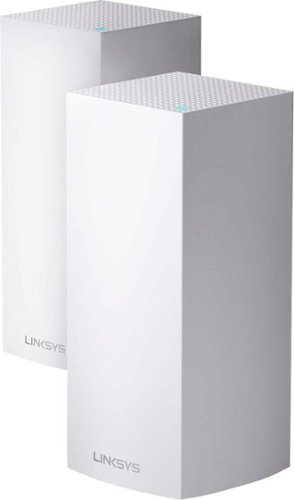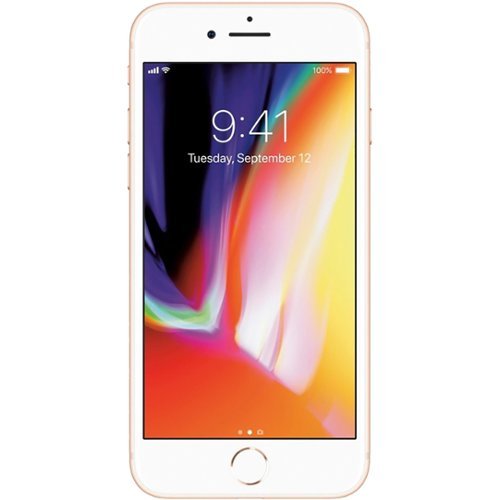3Tcubed's stats
- Review count229
- Helpfulness votes1,628
- First reviewJanuary 3, 2014
- Last reviewJanuary 1, 2026
- Featured reviews0
- Average rating4.4
Reviews comments
- Review comment count0
- Helpfulness votes0
- First review commentNone
- Last review commentNone
- Featured review comments0
Questions
- Question count0
- Helpfulness votes0
- First questionNone
- Last questionNone
- Featured questions0
- Answer count72
- Helpfulness votes46
- First answerJanuary 10, 2015
- Last answerJanuary 12, 2022
- Featured answers0
- Best answers12
Keep facial hair under control with this Panasonic all-in-one cordless shaver. A rechargeable LiIon battery offers up to 50 minutes of use on a single charge, while smart shave sensor technology detects beard density to adjust power and deliver a uniform shave. This Panasonic all-in-one cordless shaver includes two snap-on comb attachments to neatly trim mustaches.
Posted by: 3Tcubed
from PHOENIX, AZ
I've been Panasonic Arc Shaver user for more than 20 years (maybe more than that), but with Covid19 being what it's been, it was time to find a shaver that could also be used as a trimmer. In my opinion Panasonic has the best wet/dry shaver on the market, it's 13,000CPM motor has given me a good shave for years. I used to shave in the shower but over the years I've adjusted to a dry shave. The Panasonic pop-up trimmer often helps me knock down the first layer with easy. The thin foil cover helps me get a clean, close shave. And it stays charged for a long, time I frequently only recharge when the charge level drops to 20%, and this will take 2-3 weeks, using every other day (typically).
Well after letting covid19 made me lazy (not needing to shave because I was not leaving the house), the bearded look started to set in, as did my need for a haircut, or at least a trim. The two different trimmers, adjustable from 1mm to 6mm made this a very flexible choice. The 3mm trimmer is perfect for keeping my stash just the right length, and the 6mm is fine to keep my hair (what's left) trimmed.
Using it as a Dry shaver, it does not pull or tug on you whiskers, it smoothly and effectively cuts them down. The before and after pictures below took about 2 minutes. This was the most hair I've ever had on my face, and it had to go. The Arc Shaver performed wonderfully, and given my prior experience with Panasonic Shavers, I know it will continue to do so for many years.
If you've never tried a straight electric shaver, this is the one to get. It's easy to keep clean, just don't dent the shaving head, and it will take care of you beard for years. The trimmer, is easy to use and does a great job of cleaning up, the thin foil head gives a shave as close as you can get (or need to). And if you want to use it to trim your hair this trimmers adjustable clipon's do a great job.
ARC shavers continues to be one of my favorite products, it's only improved over the years.
Mobile Submission: False
I would recommend this to a friend!






Enjoy your favorite podcasts and music on the go with these Skullcandy Indy Evo true wireless earbuds. The sweat-resistant and water-resistant design is ideal for workouts, while the Tile technology lets you track and find them when lost. These Skullcandy Indy Evo true wireless earbuds offer up to 30 hours of battery life for continuous entertainment.
Posted by: 3Tcubed
from PHOENIX, AZ
This is my fifth set of BT in-ear, wireless earbuds, As a category they continue to improve, longevity continues to improve, These Skullcandy Indy Evo's claim 30h (6h+24h from charging case). I fully charged mine when I got them, then paired them with my iPhone, which was trouble free. I then ran them through Tara Labs Noise burns in tones for 5h 45m, when the right earbud was exhausted; so very close to the 6h quoted. This is the first set that I have that uses BT 5.0. BT 5.0 should improve battery life, but not sound quality. I installed the SkullCandy software and the Tile software, as these headphones allow you to "Find" them using the Tile find me app. This all want smoothly, and is a neat feature. The Skullcandy app also makes a big deal about Audiodo, and it's usefulness. Well after some set up searching, I found that the Indy Evo's don't support this, clearly not obvious from their app (-1 star, disappointing, seemed like a good feature).
Then on to the really important part, how do they sound/fit. I generally move to the next larger silicone earbud surround, but after testing I found the standard silicon cushion worked just fine. No on to Boston's first album; More than a feeling was very crisp, the high's very nice, on Foreplay/Long time the fade out fade in separation was excellent, the subtle build up was nearly perfect, the bass was a bit muddled, it was there but not quite as pronounced as I'd hoped. Here I looked to their app to see if there was an equalizer setting to boost the low end. But there are only 3 settings, Music, Podcast and Movie. and it can't be changed from the app, you have to try taping the earbud twice then pressing dows for 2s to change. VERY awkward, usually I caused the song to change, eventually I listened to each, clearly Music was best for music (duh) podcast enhanced the spoken word, (worked well), while Movie boosted the "center" audio, stereo separation was diminished, but the mid range was boosted. I'm accustomed to included software offering the ability to create a custom sound profile, I think this would have helped a lot, especially since the missing Audiodo software apparently does this very professionally. Very disappointing, guess they could fix this w/software in the future. While on this point they have a Ambient/non Ambient setting that allows you to hear the sound around you with the earbuds in. They do a pretty poor job of this, much worse than what I'm accustomed to, but that being said I rarely use this feature. I took a phone call at this point, and the quality I heard was good but the person I was talking too, found it difficult to hear me.
Back to the music, Pink Floyd's masterpiece; DSOTM. Speak to Me sounded great, I'd have preferred a little more volume, but I was at 100%. The subtle tones were great, but as the song builds it lacked some oomph, that higher volume would have aided (Maybe a custom EQ setting...) The highs of Time were excellent, these earbuds provide a crystal clear high end, they excel here. Then Great Gig In the sky's ethereal voices, nicely done, but more bass/volume would have been nice. Money faired better but it's much louder. The rest was well above average for earbuds.
All told these good are very good earbuds, that would really benefit from a bett/more complete software package. The are clearly behind the curve in this regard. If this were improved I'd certainly recommend these earbuds, BUT this needs to be addressed by them, they sound very good, but with a personal sounds profile (equalizer settings) they could be great. Skullcandy seems to understand this as they have partnered with Audiodo to provide an improved audio product via software based on your hearing/environment.
Mobile Submission: False
I would recommend this to a friend!




GE Appliances is dedicated to providing the right solutions for rooms of any size. Our window air conditioners are designed to offer exceptional comfort while the features make products versatile and easy to use.This 6,000 BTU window air conditioner cools small rooms up to 250 square feet. Energy efficient cooling with 3 cooling and 3 fan speeds provide flexible and optimal home comfort. Electronic controls with included remote make it easy to adjust and manage your settings from anywhere in your room. This AC installs easily in a double hung window with included EZ Mount window kit and fixed chassis. Additional features like eco mode, power interruption restart, 24-hour on/off timer, and removable filter offer ease of use and maintenance.
Posted by: 3Tcubed
from PHOENIX, AZ
When I got this I had planned to drop in my window, plug it and enjoy the cool air. But after putting it there I found it blocked more of my view than I wanted, and the unit was lighter than I'd expected. It's vents are adjustable right and left but not up and down. In my low window, this was not ideal for me, and I was in the process of renovating the room I was putting this in. So there was not too much effort to wall mount the unit since I was already doing "wall work". I ended up mounting it in the wall about 4' from the floor. I built a small exterior shelf to help support the unit.
The remote is a plus, as I can now change the temp from across the room. The unit is so much more quite than my previous unit, I was pretty amazed how silent it was. When I first put the unit in the room temp was 85, in 30 minutes the temp of the room was down to 77, the room has a strange shape, but it is about 320sq feet. So far I'm quite pleased with it's silence and when it goes on and off its barely noticable. So much better that so many room A/C units. I do wish the Air Flow was controllable in all direction, not just right and left.
Mobile Submission: False
I would recommend this to a friend!


The Linksys Velop MX10 whole-home Wi-Fi 6 system gives you more speed, coverage, and capacity than it ever has before. Wi-Fi 6 combined with Velop's Intelligent Mesh~ technology delivers true Gigabit Wi-Fi speeds, up to 5.3 Gbps, to every corner of your home, even the backyard and outdoor smart home devices. Wi-Fi 6 also sends and receives multiple streams of data simultaneously and reduces latency, providing up to 4x more capacity compared to Wi-Fi 5 technology. So, it can handle the demands of up to 50 devices and more, from laptops and gaming consoles to smart home devices and 4K TVs, all competing for the same bandwidth. You'll also always have a more efficient Wi-Fi experience with OFDMA that enables more data to and from your devices in a more streamlined manner. And, with BSS technology, congestion is also minimized eliminating interference from nearby wireless networks to deliver a strong, clear Wi-Fi signal to your home, so you won't have to worry about your neighbor's Wi-Fi interfering with yours again. You'll even have 7x more battery life with Target Wake Time that reduces network interference, allowing your devices to remain in sleep mode longer. The MX10 whole-home Wi-Fi 6 system is a part of Velop's modular system, so if you need more coverage, just add more nodes. Plus, setup is fast with the Linksys app, so you can enjoy the next evolution of Wi-Fi in minutes.
Customer Rating

4
Great Performance, needs tools
on December 2, 2019
Posted by: 3Tcubed
from PHOENIX, AZ
First I think the right router is very important in a stable home networking setup. I'm a big believer in mesh networks (eventually) being able to provide a smarter network. Two years ago I tried replacing my Netgear Nighthawk router with the Velop tri-node system then I moved to a quad node. I have a 2 story home a with little less than 3000sq ft. I have Cox's Gigablast (coax) service 1GB/down and 30+mb/up. With the Nighthawk I would get 850mb down and 35mb/up and over Wi-Fi 5G I could would hit 180mb/down on my iPhone close to the router, and about 120 at a distance of 50'. My house has between 65-75 connected devices, about 30 are connected to Ethernet, the rest use Wi-Fi. I have a smart house almost all lighting is connected via smart bulbs (50+) or smart switches (z-wave)
When I first started with the Velop system, it was very new, I spend quite a bit of time with Linksys tech support getting everything to work. And initially it works very well if I was close to the primary node. But as it got connected to all of my network devices I had stability and speed problems. When it work is was very nice but I had a lot more occasional internet drops with it than I had with my Nighthawk alone. There were times when all went well but as the network load (streaming music/video) increased the drops were no longer acceptable. I added a Linksys AC2200 and a AC5400 as a upstairs/downstairs bridge as a separate Wi-Fi network with the Nighthawk and had the performance and stability I was looking for. I found the AC5400 was 20-50% faster then an Velop Tri-Band AC2200, so it was moth balled.
Now on to the RX10, once I learned about the new Wi-Fi 6 becoming available I again started to think about upgrading. Linksys claims their RX10 (two RX5's) can cover a 6000sq/ft house. So I once began looked to re-configure my network (simplified if I could). I first disconnected my existing network routers/access points and installed a single RX5 and evaluated it's performance; I could get 950-975mb down and 40mb/up - GREAT. With my phone close to the node and got between 300-400mb down, from 50' away I was still getting 200-250mb down. The best I'd ever seen, and I tested from the same position over and over. So I got out the second RX node and started experimenting, placing it close the the primary down stairs, then further and further away. I got the best performance keeping the secondary and primary fairly close together (separated by a room and a stairway). I let all of my devices get added to the network, and this time I could not immediately see any degradation in performance as all my network devices connected (the new RX nodes processing and Wi-Fi strength was substantially better then their smaller AC2200 nodes were).
But Linksys said the new RX units could be used with the older Velop routers (nodes). I quickly found that the Linksys AC2200 and a AC5400 routers could only be configured in the Velop system as the primary node (not that surprising) but that ment I would not be using them. One by one I added a the smaller nodes to pair with their bigger brothers. I added three nodes at the far corners of my home, and did some testing (with their software you can tell what node is connecting to what node and I got some surprises. I found that any time that the nodes were three deep performance was significantly worse they when there was one or two hop deep (but there was no way to keep them from meshing as they desired). By moving nodes around and retesting I found that the best configuration did not need all of the smaller Velop nodes. In the end I found using one additional node got me the best balance. The new RX nodes are certainly MORE powerful then their little brothers. I seriously considered using just the 2 RX nodes, but I found having the TV furthest away from the rest of the network, connected via Ethernet to the small Velop node performed better than it working over Wi-Fi in the same position. This got me thinking about getting my downstairs RX node connected to my Ethernet; and boy did this change things for the better. So connecting the furthest nodes via Ethernet changed the way the nodes worked. This combination is providing me with 200-300mb/down almost anywhere in my house. I could not be happier, now if it provides stability I'm sold. I've now had everything running for about a week and it all looks awesome.
I'm now I'm VERY familiar with adding removing Velop nodes, one issue is adding (even after removing) takes about 10 minutes; I did use their BT setup tools, which worked quite well for me (albeit slow); I know how to do the same via the router directly, but think most people will use the tools from their app. The channel finder tool, under advanced Wi-Fi setting is quite useful for system tuning, I wish it provided a means to forcing nodes to only communicate via a specified connection.
I do have some suggestions for Linksys [summary: provide more info] (-1 star for lack of information regarding what is happening on the network). They should
1. provide a means of seeing how much data is being processed by every device (and especially Velop nodes Up/Down) so balancing can be done/understood.
2. provide a map showing who is communicating with whom (Wi-Fi/Ethernet) better explain to users how Ethernet is a big benefit.
3. provide a tool to look at in/out signal levels of devices connected to each node (this really only used for troubleshooting but in setting up system, it would be very helpful)
1. provide a means of seeing how much data is being processed by every device (and especially Velop nodes Up/Down) so balancing can be done/understood.
2. provide a map showing who is communicating with whom (Wi-Fi/Ethernet) better explain to users how Ethernet is a big benefit.
3. provide a tool to look at in/out signal levels of devices connected to each node (this really only used for troubleshooting but in setting up system, it would be very helpful)
Mobile Submission: False
I would recommend this to a friend!

Own your space with Logitech Pebble M350 ~ a modern, slim, and silent portable mouse designed for your curated lifestyle. Make a statement with a slim mouse that can easily be scooped up and brought to the cafe or library. Silent clicking and scrolling means you can stay focused without disturbing those around you. And the Logitech Pebble stays powered for up to 18-months on a single AA battery so you don~t have to worry about losing power.
Posted by: 3Tcubed
from PHOENIX, AZ
I have, and have tried a lot of travel mice. I just don't generally like trackpads. My favorite has been the Logitech Ultrathin Touch Mouse, which I've had for 5 years, but the one I have does not retain a charge like it used to, and it costs 3x what this new Logi M355 costs. Yes it's smaller, but the M355 supports both Bluetooth and Logitech's unified receiver (hidden inside). Establishing a BT connection was as simple as holding the button on the bottom down and going into BT pairing mode in Windows 10, everything else was automatic. I also tried connecting to a Raspberry Pi with both the unifying receiver and BT, both worked without any issue; yea!
The M355 is pretty small and light, but it has enough weight that you won't just bump it around (it's not too light, it doesn't feel cheap). The rubber center scroll wheel is very responsive, and feels better than a plastic center wheel does. The mouse buttons are completely silent, you can feel a very soft click when you press the buttons down, but there is nothing to hear. I like this approach, it's my preference. Just do what I want and don't make any noise, I have several "Gaming" mice that I would call loud, this is the opposite.
The top of the mouse lifts off very easily to expose the battery and the unifying receiver, you can also get to the scroll wheel for easy cleaning (a good idea). Since it's a optical mouse there is no moving ball one the bottom (if you old enough to remember those). It seems to work very well on any surface except transparent glass. I tried tossing the mouse in my travel bag, and like my other mice that are black it's hard to find. While searching for it I also found that the top of the mouse can be dislodged pretty easily, too easily in my mind. Other than this minor complaint (I'd take off a half star if I could), it works very well, it's very responsive, has a nice weight and is VERY reasonably priced considering it's BT and supports Logitech's unifying receivers. I have no problems recommending it as a travel mouse, you could easily use it as you primary mouse; well done Logi.
Mobile Submission: False
I would recommend this to a friend!



Take the guesswork out of the equation with this Breville the Smooth Wave microwave. Sensor iQ technology monitors the amount of steam produced during the cooking process and automatically adjusts the power level, preventing overcooked and burned food. This Breville the Smooth Wave microwave features 15 smart presets for one-touch operation, and the soft-close door helps avoid loud slams.
Posted by: 3Tcubed
from PHOENIX, AZ
For years I've had a oven with a cooking probe that could tell me when something was done, but in a microwave you can't have a metal probe, this is where the Breville, Smooth Wave comes in. It has multiple humidity/moisture sensors that measure the steam/heat released by the cooking/headed product to determine level of doneness and/or temperature. After installation which was a breeze, even setting the clock has a short cut, I re-heated cup of coffee using the beverage short cut button inside the front door (see open picture). After pressing the beverages button I was prompted for the number of cups to be reheated, I closed the door and selected one (same type of procedure for all short cut selections, you tell it want you want to do and it asks you the quantity or weight of what you cooking/reheading. Any how, a cup that had little coffee in it took about 40s an a full cup took about 90s, but both were heated to about 140 degrees (tested with IR thermometer). And after each was done the microwave displayed END on the screen, but the light inside the microwave stayed on and the fan kept running (different from what I'm used to when running my previous microwave where it turned off and is dark inside until I open the door). I'm sure the microwave is venting any vapors out so it can accurately be used again, but still being able to see inside is another nice feature, thay you will grow to like (hay don't forget the coffee you put in her a minute ago! - who hasn't).
Later I defrosted 2 big (frozed) chicken legs/thighs that weighed about 2.5 lbs. Defrosting meats properly without cooking them was one of the features that most interested me in this microwave oven, I previously had a very expensive convection/microwave w/inverter tech; that could not defrost a product with any accuracy. While the Breville was defrosting my chicken I could see it was changing power levels, starting higher and dropping down, after about 9m the Smooth Wave chimed that it was complete. I took out my pan and the ends of the legs were warm but the rest was cool, not icy probably about 75-80 degrees. Success! just what I was hoping for, it seems to know what it's doing.
Now on the real microwave, test.... Popcorn, Orville Redenbacher's Buttered popcorn. Not the most difficult thing to cook but the one that tends to go just a little wrong quite often. I'd rather have a few (and I mean a few) unpopped kernels than have any burnt taste, and I'm sure we've all gone that extra 10s to get the last kernel to pop only to lift out the bag and see it's burnt on the bottom, an you know it also burnt inside :-( I select the popcorn from the food type menu (top of list) , place the bag on the center of the turntable and and tell it is a 6.8 oz bag (much larger than the 3.2 oz default); About 3.5minutes later it chirps that's it done (btw you can choose the tones used), I open the door, lots of steam escapes, I carefully remove the hot bag, shaking it, a last kernel pops, and I don't hear the rattle of uncooked kernels, and the bottom of the bag is just barely turning brown. I pour it out into a bowl, it smells great, and looks good, I add some sea salt and did in. When finished 5 kernels didn't pop (one of those tried). Well I could not have been more proud of the job my new machine just did. Yes, it's as "simple" job but it does not seem like all microwaves are up to the task of doing it well (or in this case perfectly).
I did a few other chores, melted butter, steamed some broccoli, re-heated some mac & cheese, all worked as I would have expected, the Smooth Wave knows what it's doing when you tell it how much you have. I tried softening butter from the refridg and from frozen, and the frozen took a lot longer (all on a low power setting it choose) but came out the same softness os the one from the refridg, just a little soft to the touch, but not melted.
All told, I'm sold on my new smarter machine, one you'll get used to it staying on after it's finished, and it will be a new friend of yours in the kitchen.
Mobile Submission: False
I would recommend this to a friend!



Get rich, room-filling sound with this Sonos One SL speaker, and control it with the Sonos app, Apple AirPlay 2, and more. Pair it with Sonos One or another One SL in the same room for stereo separation and more detailed sound.
Customer Rating

4
Great in a the right sized room
on October 17, 2019
Posted by: 3Tcubed
from PHOENIX, AZ
I was planning to use one of these in my living room/great room to stream from (Google Play, SiriusMX & Amazon Music). With any new speakers/headphones I generally start by listening to Boston's first album and Pink Floyd's DSOTM, as I know what I'm listening for in each.
I placed the Sonos One SL on top of the Grand Piano in our living room and began to set it up. This will take longer than it does with other speakers that you cast to, as you must use the Sonos App to cast to the speaker, although you can send to it via BT and Apples Airplay 2 directly. Which at first bothered me, but their app does allow you to access many other streaming apps from their app, so it's a one stop shop as an interface to your Streaming services. I setup a Sonos account and added: Amazon, Google, Play, iHeartRadio, Pandora and SiriusXM. But Google Play and Pandora, kept disappearing after set up. After so research I found that you have to have a US/Canada address to use them with Sonos. Once I updated my account with a complete address all worked like it should have. I then tried to add a Voice service for Google and Alexa, and neither would stay saved. When you finish setting thisks up and adding your product they suggest you "tune" the speaker based on room acoustics with Trueplay. I found this made a big difference, but you have to make sure your room as as silent as possible. After about a 1/2 hour I'd completed setup (what I could get done). On to the Music.
The highs in Boston's Foreplay/Long Time were nice an crisp and airy, the mid bass was good but the low end was disappointingly thin. Now I'm in a big room and this is a fairly small speaker. Anyway I move on to DSOTM, and I'm again impressed by the midrange and highs but not so much by the low end, it's trying, but not quite being successful. One of the other things I noticed in PF's great Gig in the sky was the lack of stereo separation, when I expected sounds to swirl thay didn't and were sometimes lost. This brings me back to the reality this is a single mono speaker, to get true stereo you need two, and there is a special set up for that. But overall this single speaker just could not fill my living room adequately.
It occured to me that I could compare this Sonos One to My JBL link 500 (about twice the price). so I set them both up with the same music, at the same time, muting one then the other. I was somewhat surprised by what I found. But not surprised that the JBL had better bass and true stereo, but it's mid range was quite mellow, lacking the Sonos's dynamics, and the Sonos highs we much more dramatic and better paired with it's mid range; so except for the JBL's bass being deeper and louder the Sonos was much tighter overall, no doubt in my mind anther speaker would have made this a fair fight which Sonos might have won.
So to be fair I moved the Sonos One SL to my, much smaller office, and re-tuned it (it asked me if it had been moved - talk about speakers getting smarter) to it's new space. The bass sounded much better here, but still was on the thin side, but for the money they sounded excellent. This brought me back to reality, I could have spent 2.5x on a Sonos Play and gotten better sound, or 2x and gotten two Sonos One's. But at the time is was the economics of one, with the ability to upgrade later, which is a nice option.
I do wish the Sonos app could be a complete unifier, and include iTunes, but that's probably more of an Apple thing. They do allow you to find other music you have on your network (music servers and such). You can directly connect the speaker via Ethernet, so for the price they are very flexible, but mono, but you know that, and if you want Stereo you need another. Something I'll probably get in the near future. As this is a great smart speaker for the price, I'm just not sure where I'm going to use it.
Mobile Submission: False
I would recommend this to a friend!


Get fresh breath and healthy gums with this Philips Sonicare ExpertClean electric toothbrush. The built-in sensor controls applied pressure to help avoid gum inflammation and soreness, while the soft, flexible bristles reach deep between teeth for up to 10 times better plaque removal. This Philips Sonicare ExpertClean electric toothbrush has three intensity modes to fit your personal preference.
Posted by: 3Tcubed
from PHOENIX, AZ
I've been using Philips Sonicare Electric tooth brushes for over 10 yrs. My last purchase was the Philips Sonicare HealthyWhite+ about 2.5 yrs ago; I've since upgraded to their DiamondCare brush heads (which I think are much better and worth the additional $'s). When shopping for a new brush head I found that there was a newer series of C3/G3/W3 Sonicare Premium Brush heads, which actually have a chip in them to communicate brushing usage/techniques back to the toothbrush, and that connects via BT to your phone to send you weekly brushing information. The different brush heads are geared for Cleaning/Gum health/Whitening. I'm not exactly sure I need this, but as I read more about it, it also allow the toothbrush to provide immediate feedback with regards to your brushing technique (too much pressure,moving too quickly....). Interesting... so rather than get new brush heads I got a new toothbrush (with 2 brush heads).
Since liked the DiamondCare brush heads so much I expected to find the new microchipped brush heads even better. Well using the C3 brush head, I find it nearly identical to the DiamondCare equivalent (which is not bad, but no difference in feel). But the new 7300 Expert Clean Electric Toothbrush is a noticeable change, not necessarily in the speed of the brush head (both 31,000 strokes/min), or quadrant timing, but in the feedback that tells you your exerting too much pressure or moving too quickly. The tooth brush actually helps you brush more efficiently/smarter. And it actually tracks the total time each brush head is in use so that it can tell you (accurately) when it should be replaced. Previously you had to rely on blue line on part of the brush head disappearing. But that's not the same as flashing LED to notify you (no judgement call). And each head is tracked separately. You can also get a weekly report from Philips (if you register the Toothbrush and set up an account with them) that will tell you about you weekly brushing habits (you have to bring your phone close enough to the phone (periodically) to collect the data). Truly an interesting concept for our internet connected society (I'm over 60 and think it's interesting).
This version comes with travel case, there is another version that comes with a charging case. I frequently travel for 2 weeks at a time, and never run out of juice (1 person using) for a 14 day trip.
So now having compared it to my previous HealthyWhite+, I like the brushing feedback and the smart brush heads. The weekly report, really didn't tell me anything I didn't know (that I brushed my teeth for 2m twice a day every day of the week). My ExpertClean came with a C3 & G3 brush heads (equivalent to what I was using), I'll probably try the W3 brush head to see if it really whitens better.
But me, I'm happy with my upgrade, and I'm glad it's compatible with the Philips UV cleaning case I've used for many years.
But me, I'm happy with my upgrade, and I'm glad it's compatible with the Philips UV cleaning case I've used for many years.
FYI: There are alot of different Philips Sonicare packages, so read/compare carefully to make sure you know what your getting.
Mobile Submission: False
I would recommend this to a friend!


Say goodbye to clutter and hello to this multi-functional Toaster Oven Air fryer! Enjoy a variety of delicious dishes with ease and convenience using the Chefman Toast-Air~ Convection Oven + Air Fryer. No more heating up your kitchen with a full-size oven - get the same results as a traditional convection oven with the convenience of countertop cooking for faster and more evenly cooked food. This countertop convection oven is a useful tool in any busy kitchen with variable temperature controls and cooking functions to air fry, bake, broil, convection bake, toast, and warm, as well as a temperature range from 200-450~ F to set at the desired temperature. 7 preset options make any kitchen task easy, while the interior cooking light allows you to easily monitor cooking process. The extra-large 25-liter interior (12.5 x 11.75 inches) can fit up to 6 slices of toast and most baking pans. With the highly efficient rapid air technology and high-speed convection system, you can get even, crispy fried texture using little to no oil. The rack positioning is designed for maximum space and even air flow ~ if using multiple racks, rotate them halfway through for best results. The air fryer function is perfect for cooking once-frozen leftover foods and making them taste fresh again. Feeling some toast? This counter oven features an option to select the desired level of toast, from light to dark. With a 60-minute countdown timer and ready signal bell, you always know when your food is ready; the unit automatically shuts off when the door is opened for added safety. Air fry basket, flat wire rack, broil pan, and crumb tray are easily removable and dishwasher safe for convenience and quick clean up; non-stick interior and stainless-steel exterior wipe down easily. With the cookbook included, it~s even easier to conquer any cooking need with this toaster-oven air fryer and enjoy the benefits!
Customer Rating

4
Surprisingly good/useful
on October 5, 2019
Posted by: 3Tcubed
from PHOENIX, AZ
I have had several convection ovens, but never an air frier. My very expensive name brand convection/microwave w/inverter tech stopped heating to the correct temp (still microwaves fine), but I was accustomed to using it for small jobs like baking potatoes and other small dishes, so I didn't need to heat up my big oven. But I can't wait to try making some fries, I've never wanted a deep fryer, and if air frying works, I'm excited to use it.
My wife suggested we start with a brownie, as we know what temp to make it and how long it normally take to make in our oven; Thinking I get a brownie out of it we move forward. I read all the directions, made sure all the stickers/plastic wrap were removed, and I've cleaned the pans/racks and wiped down the oven, and by then we have batter in the 8x8 pan, there was lots of room to spare. I set the temp to 325, and then wonder how I'll know it's preheated to the set temp. I consult the manual, and if basically says it will be pre-heated after 5 minutes. I was expecting a ding or a light or something but no, add five minutes to the cook time, and insert after 5 minutes I guess. It will ding when the timer expires, and you can hear the timer while it running, and the interior light will be on while cooking. So we set the timer to 30m (must pass 20m to set any time), wait 5m and inset the brownies. During the initial uses of the toaster oven, there was a "new" smell. After the the ding we remove the brownies, test the bake with a tooth pick and declare them done. First test successful, it bakes just like a big oven; brownie moist from edge to edge with a slight hard crunch on the edges.
Just after that we baked a big baked potato, on convection at 350, after an hour it was not done (as expected), but I needed to add time to the timer. Another 30m I figured, (as this is what I'd need in my big oven). A ding later, they are just right, a nice crunch on the outside and soft and steamy inside. Another success, except for needing to add time to the timer.
Finally on to some steak fries, I make 1/2 the bag, not quite covering the bottom of the basket with a single non-over lapping layer. I put the included black under the basket in the lower bottom rack slot and put the basket on top (removing the rack). Set the temp to 420 and select air-fry and set the timer to 33m (28+5 preheat). Through the window I can see some bubbling on the fries after about 20m, and they start to smell like fries after about 25m. I'm excited, it looks like it working. Then ding, I use the basket grab to remove the fries, get my salt grinder and grind some nice pink himalayan sale over the hot fries. Move them to two plates, and ask my wife what she thinks (she's the only opinion that matters). Two thumbs up, and a surprised look on her face, these are really good. Not at all like trying to make fries on the oven she notes, these taste like they been gried, but not greasy. Yea!
Next I try warming some turnovers for breakfast, I turn the timer past 20 set convection bake, and keep my eyes on them, once I see the course sugar melting I know they ready. At about 7m I declare them done and turn off the oven. I finish breakfast plating, and slide the turnovers on to each plate, still hot, and a little crunchy. Mission accomplished, just as desired.
Later I melt some cheese on bread for ham sandwiches, and warm the ham with the broiler - perfect, but you have to close the door to use the broiler, this I'm not used to, but I'll adjust.
So far, I'm really happy with the Chefman toaster oven - air fryer; but I have two complaints, I wish the timer could go longer then 60m, and I wish there was some notification that the over was up to temp (at least for baking (preferably show me the oven temp on a LED display)). I'll probably find a small oven thermometer for a couple of bucks, but wish it was on the unit. Other than that it works very well, I'm happy share some valuable counter top space with this multi-function toaster oven.
Mobile Submission: False
I would recommend this to a friend!



Start your day off with a steaming hot cup of energy using this Delonghi La Specialista dual-heating espresso machine. The sensor grinding technology helps ensure the coffee dose is just the right amount. This Delonghi La Specialista dual-heating espresso machine features active temperature control to keep the water consistently hot.
Posted by: 3Tcubed
from PHOENIX
My wife and I are big coffee drinkers, she prefers hot/iced Caramel Macchiato. I've been driving to SB's just about daily all summer. I finally decided to take the plunge and try to do it myself. I tried a less expensive machine that claimed to make iced coffee beverages. I thought they looked good, but in the end they failed the taste test, too thin, not flavorful enough. Which brings us to the De'Longhi - La Specialista Espresso machine. First I'd never made Espresso before. I think I can safely say that this machine takes some adjustments and breaking in before you "get it right". First the machines instructuctions have you initially run a liter of water through the machine to begin with, I don't think this is sufficient. A ran over a liter through, and I thought the first 3 or 4 test Espresso's I made all tasted bitter and metallic. And some were under extracted, but most were over extracted. The other thing I found is don't make your test cups in a coffee mug, find a smaller narrower vessel. The wider cup does not let the crema distribute itself properly.
I went through almost 8oz of fresh beans before I finally got the machine set up properly for the beans I was using. I found that I needed to grind to about 2.5 (on a 1-5 scale, 1 being the finest) and set the Dosage size to be a bit less than 1 notch above the minimum (far left). I also found that the smart tampling work best if I did not quite move it to the maximum pressure. I did remove the portafilter once before tampling to see how much coffee was in the portafilter, and it was a good 1/2" over the top. The grinder on the top left of the machine does a great job, set to fine, it's really fine, set to medium it's pretty fine, but set to 5 it fairly course, better for coffee than espresso. The grind really matter in the process, and I suspect it varies with the type of bean your using (I'm saying you will need to experiment to get it right). Visually inspecting the dosage is also important, there are 3 indentations on the portafilters to let you know the proper fill, once you get the grind and fill set right getting the tamping correct is pretty easy, but it will take some practice - plan on it.
After I got the hang of getting my espresso right I tried to make a cafe americano (2oz Espresso + 6oz hot water added), here's my only real complaint about the machine, the cafe americano causes some splashing when the water is discharged it tends to "spit out" making a bit of a mess (every time), I don't know why this can't be a smoother operation.
The frothing works well, as does the flat option (just heats milk, does not froth it); they advise you clean the frothing wand after every use. The stainless steel wand does get milk slashed inside, you must pull on the tube pretty hard (once it's cooled down) to remove it, there is a notch in the top of it that you must alight to get it back on (not much mention of this in the instructions - although it's covered in one of the videos). Speaking of which there are quite a few YouTube videos by Delonghi and third parties available to help you get started/improve your Barista skills. I've watched several and I'm still learning.
But I'm now confident that I can get the Espresso shot(s) right, I made my wife a Iced Caramel Macchiato, she said it was much better than with the prior machine we'd tried, but not quite what she's used to, she thinks it has to do with the coffee I'm using and it tastes different then what SB's uses in their Caramel Macchiato. But I'm on the right track, it has the richness she was looking for, but still a few variables to get it right.
I really like the way the De'Longhi - La Specialista Espresso Machine looks, it's big and heavy, but needs to be to handle the pressure and the tamping required. It makes more of a mess than I think it should for beverages than need water added, but other than that it makes nice Espresso (with some practice).
Mobile Submission: False
I would recommend this to a friend!





3Tcubed's Review Comments
3Tcubed has not submitted comments on any reviews.
3Tcubed's Questions
3Tcubed has not submitted any questions.
Enjoy your favorite podcasts and music on the go with these Skullcandy Indy Evo true wireless earbuds. The sweat-resistant and water-resistant design is ideal for workouts, while the Tile technology lets you track and find them when lost. These Skullcandy Indy Evo true wireless earbuds offer up to 30 hours of battery life for continuous entertainment.
Does this have USB C charging?
The case has a USB C charging interface, the provided cable is USB-A to USB-C; but it should provide FAST changing if a USB-C charger is used.
5 years, 6 months ago
by
3Tcubed
Enjoy your favorite podcasts and music on the go with these Skullcandy Indy Evo true wireless earbuds. The sweat-resistant and water-resistant design is ideal for workouts, while the Tile technology lets you track and find them when lost. These Skullcandy Indy Evo true wireless earbuds offer up to 30 hours of battery life for continuous entertainment.
Will these pair with two cell phones at the same time? I have to carry two cell phones, one for work (Android) and one is my personal phone (iPhone). I want these to pair with both so I can receive calls on either phone.
No, they will only pair to one device at a time
5 years, 6 months ago
by
3Tcubed
Nighthawk AC2600 Smart Wi-Fi Router accelerates your Wi-Fi for Ultra HD 4K streaming to multiple devices. It offers extreme Wi-Fi speed for gaming - up to 2600 Mbps and uninterrupted video streaming with advanced QoS for applications such as YouTube, Netflix and others. High-power amplifiers and external antennas deliver range throughout very large homes. Implicit beamforming improves Wi-Fi speed and range on all mobile devices such as iPhone, iPad, and Android. The Nighthawk app lets you get the most out of your router performance with customized settings.
Is it true there is an annoying blue light that flashes constantly on this unit? Can you turn it off?
If your network is working correctly it should stay a solid light blue. If it bothers you you could put some white tape over the LED, attached you can see the led.

6 years, 1 month ago
by
3Tcubed
Drive safely with this Cobra super HD dash cam. Its 1296p recording resolution captures high-quality video footage in any lighting condition, while the extreme temperature protection is tested to withstand sudden fluctuations. This Cobra super HD dash cam provides iRadar route tracking and live police alerts when connected to the iRadar app, so you never miss a thing.
How long does the cobra dash cam hold the footage does it erase it over how can you look back a week to see the footage
It holds 3,5 or 10 min segments; the number of segments depends on the resolution (1296P or 1080p) and the SD card size (mine came with a 32gb card) which will hold about 90m of 1080P video. I believe you can use cards up to 256Gb.
6 years, 4 months ago
by
3Tcubed
Voice clarity
The main reason for purchasing this sound bar is to hear the dialogue above the background music. Just turning the sound up doesn't do it. Is there a specific button to turn up the voice and not just the whole sound?
No, but I find the DTS Virtual does good job of bringing the voices to the center and balancing the rest of the content on it's own. The standard mode works best with Sports/news and the DTS works much better with movies.
6 years, 7 months ago
by
3Tcubed
Realize immersive room-filling sound from your TV with this LG 3.1-channel high-resolution audio soundbar. DTS technology creates a thrilling surround sound experience, while high-resolution audio support ensures a stunning reproduction of sound and music. This LG 3.1-channel high-resolution audio soundbar features optical, USB, HDMI and Bluetooth for convenient connections to all compatible equipment and TVs.
Page 23 of the manual says you must use a high speed HDMI cable WITH ETHERNET in order for ARC functions to work. Is this true? I don't understand why the Ethernet would be needed.
The "ethernet" part is really a speed qualification (18Gb I think), it is the same speed that necessary to pass DTS/Dolby 7.1 or Atmos surround signals
6 years, 7 months ago
by
3Tcubed
Start using this unlocked Apple iPhone 8 with your choice of carrier right away. Its 64GB of internal memory stores your favorite games, apps, photos and videos, and a fingerprint scanner prevents unauthorized entry. The 4.7-inch retina HD display on this pre-owned Apple iPhone 8 is ideal for video and FaceTime chats.
will this phone work with verizon
It will work with any carrier.
Only of you phone has heavy case/folding case of belt clip will it not work easily
Only of you phone has heavy case/folding case of belt clip will it not work easily
6 years, 7 months ago
by
3Tcubed
Lighten household chores with this SHARK~ ION~ vacuum system. The lithium-ion battery supplies a long-lasting charge, and the 0.66-quart dust cup and HEPA filter collect dirt, hair, and dander to prevent allergen buildup. This SHARK~ ION~ vacuum system comes with a built-in power vacuum to help with those extra cleaning jobs.
Does this one map a grid to use each time like the robot one? Thanks
No it seems to move around randomly, the softwre doe not currently show you the pattern it has traveled.
7 years, 1 month ago
by
3Tcubed
Make media more fun with this HP Spectre Folio convertible laptop. Three possible screen positions let you watch videos or edit photos in comfort, and its powerful Intel Core i7 processor is ideal for gaming. This HP Spectre Folio convertible laptop has a 256GB M.2 solid-state drive, ensuring speed and ample storage.
How cumbersome is to service this laptop at home..e.g. if needs to be opened, would it be easy to detach from the leather cover? where I am trying to reach is to know the complexity of having this leather cover over benefits.
You can find the HP service manual online. I did and it VERY cumbersome, to get to the internal memory or M.2 SSD you have to use a heat gun to remove the screen (carefully) and again unglue the leather (60-90C heat gun). This is beyond the normal DIY upgrade. I was interested in upgrading the SSD; way to much effort, decided to get a SanDisk extreme 1TB, tested with system and it's still 1/2 the speed of the internal M.2 NVMe drive. Samsung X5 would be faster, but I could not justify the 3x+ cost.
7 years, 1 month ago
by
3Tcubed
Google Home Mini is a smart speaker powered by the Google Assistant, so you can ask it questions and tell it to do things. Just start with "Ok Google" to enjoy your entertainment, get answers from Google, tackle your day, and control your smart home. Google Home Mini works on its own or you can have a few around the house, giving you the power of Google anywhere."
can you connect it to speakers with Bluetooth or with a cord?
Yes,you can use it as a BT speaker, or cast audio to it via casting. You can't wire directly to it.
7 years, 2 months ago
by
3Tcubed