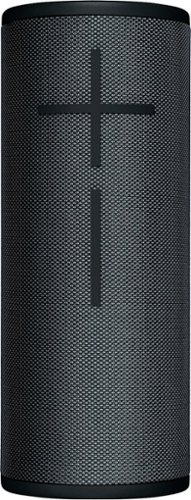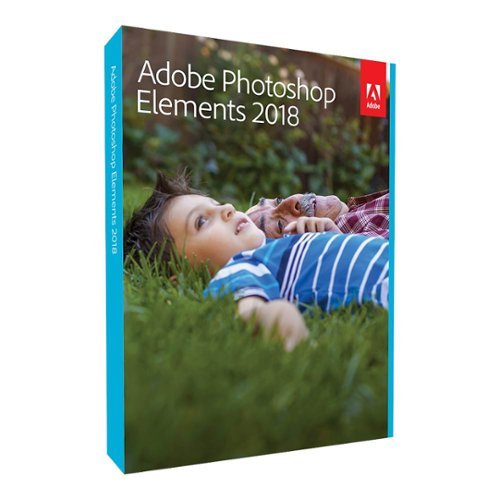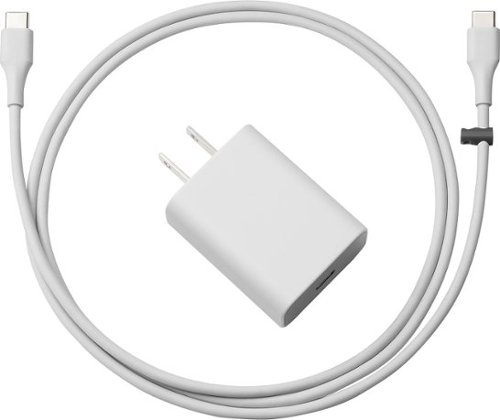3Tcubed's stats
- Review count229
- Helpfulness votes1,628
- First reviewJanuary 3, 2014
- Last reviewJanuary 1, 2026
- Featured reviews0
- Average rating4.4
Reviews comments
- Review comment count0
- Helpfulness votes0
- First review commentNone
- Last review commentNone
- Featured review comments0
Questions
- Question count0
- Helpfulness votes0
- First questionNone
- Last questionNone
- Featured questions0
- Answer count72
- Helpfulness votes46
- First answerJanuary 10, 2015
- Last answerJanuary 12, 2022
- Featured answers0
- Best answers12
Bring out your best while exercising with these JLab Flex Sport Bluetooth headphones. The fully customizable headband has washable earcups and sweat-resistant parts to ensure a comfortable fit, and its ambient noise safety feature protects your ears. These JLab Flex Sport Bluetooth headphones have a 20-hour playtime so they won't stop before you do.
Customer Rating

5
Very good for the price
on October 21, 2018
Posted by: 3Tcubed
from Phoenix.AZ
First I own a lot of head phones, both BT and wired; the instruction that come with these Jlab head phone strongly recommend buring them in before use, So I spent 2+ full days (over 48hrs) playing their burn-in "noise", this breaks in the diaphrams so they play more evenly.
Once done I listened to Bostons first album (re-mastered); the sound was better than I expected. One of the first feature that I noticed about these headphones was a function they call "Be Aware Audio", it basically enables the microphone on the headphones, and adds local audio to the music your listening to. I was listening to Boston in my backyard, and noticed birds chirping in the the music, strange, never heard this before... it was the headphone picking up birds in my yard... how to disable, eventually I found if I pushed the Jlab logo (that also selects audio mode settings) 3 times the "Be Aware Audio" would be disabled/enabled, Now no back ground noise. Just then my wife walked out the door, I pressed the buton 3 more times and I could clearly hear her telling me more packages arrived. Kind of a cool feature when you do/don't want to be shutout due to headphones blocking external sounds. Glad it can be enabled/disabled. The headphones charge with usb to usb c cable, no ac adapter is included, the usb c connection on the headphones has a rubber stopper to make them water proof.
Back to Boston, I sounded good, especially with the Jlab signiture audio mode (max bass and balanced are the other 2 settings). The sound was a very nice a balance, the highs were not as airy and open as some other (much more expensive headphones (3-5x$s), so for the price I was plesently suprised, and impressed. The weight of the headphones was very reasonable, for enclosed head phones. They come with 2 additional tension bars to change the pressure exerted on your head, I tried both and prefered them without the bar. The also have an optional head cushon, which can be mover to multiple locations, I found a nice middle ground and was very happy with the fit. Then the phone rang, I pressed the center button to answer the call, it was very clear, I answered the polling questions quickly, very happy with the BT phone quality.
Now on to some Dark Side of the Moon; the soft background voices were crystal clear, no noise, the headphones sounded much more airy with PF than with Boston, the mids were guite precise, the lows somewhat missing, but not that bad of a balance.
Keep in mind that Jlab Audio pushes these as workout headphones, the earpads are detachable, as is the head strap, they can be hand washed or machine washed in a separate bag they include, which can also be used to store the headphones folded. This is really a good idea, I then tried them on my eliptical, they stayed put without any problem, then did some yard work, pretty much forgot I had them on, very comfortable, I'm impressed.
For the cost, these headphones deliver great sound (with a 20h battery life), and have a nice set of features that many others do not. A great value I'd say; I'm looking forward to try them on my next airplane trip, to see how well they seal out engine noise.
Mobile Submission: False
I would recommend this to a friend!
Designed over two years with direct input from many professional esports players, PRO Wireless gaming mouse is built to the exacting standards of some of the world~s top esports professionals. PRO Wireless gaming mouse is built for extreme performance and includes the latest and most advanced technologies available. Featuring LIGHTSPEED technology, PRO Wireless overcomes the limitations of latency, connectivity and power to provides rock-solid and super fast 1 ms report rate connection. PRO Wireless gaming mouse is also equipped with the latest version of the HERO sensor, our next generation optical sensor that is the highest performing and efficient gaming sensor.
Posted by: 3Tcubed
from Phoenix.AZ
To start with I had a hard time believing this mouse would be worth... it's price. So I started a skeptic. I have several high end wireless, both BT and Logitech RF; and yes each does have some "Radio" lag, but I've found that BT4 are better than ever. I know this mouse is targeted at gaming, and I tried testing it vs the latest BT wireless MX I from Logitech, and 90% of the time I could tell no difference, the other 10% the G Pro out performed. I also compared it to another (almost as expensive) wired gaming mouse, and I could tell the speed differnece between the two. But I really liked the "button blockers" offered with the Pro G, as it elimimated some false button presses I encouter now and again.
The Pro G comes with a 5' USB to micro-usb cable where you connect the Pro G receiver, the receiver can also be pluged in to the PC/notebook but they recommend the receiver be within 20cm of the mouse for the quickest response, I tried it plugged into the PC and on the cable; could not tell the difference. The freatur of this mouse is that you can use it as a wired mouse (not sure this was documented) by connecting the USB cable directly to the micro-usb on the front of the mouse. So should you mouse run out of batteries, the changing cable also allows you to use it as a USB mouse.
Now on the downside the they claim the mouse is 80 grams, I found it a little light, which I could add weights (as I can other mice to give it a little more "beef"). At this weight it felt tippy, I wanted more weight at the very bottom. The changing glow of the big G on the mouse, I wanted it steady or off, but there are no real instructions in the box. Related to this; they claim the G on the bottom of the mouse can be pressed and it exposes a place to store the wireless receiver. trick is it's magnetic, with a strong magnet, once you push down on the indentation the top rises up and can be "scooted" out exposing the storage. Just could be more clear. Also the Scroll wheel has light resistance with good bumpy scroll steps. The scroll wheel quite and good for browser scrolling, but it's a little on the "tall" side, i wish it were a few mm lower into the mouse... Picky, picky, but it's expensive. And charging it will hold a charge for about 48H of use. For gamers this is fine, for everyday use I wish it could add the additional heft I was looking for with a bigger battery.
All and all I like the mouse, the flexibity it offers, and it's speed, but I still can't get over the cost.
BTW: I did use it on a drawing app where the sensitivity was clearly outstandin
Mobile Submission: False
I would recommend this to a friend!

Ultimate Ears MEGABOOM 3 is a supremely powerful, portable wireless speaker. It blasts loud, clear, and powerful 360~ sound with deep thundering bass. And it is insanely waterproof, dustproof, and drop proof too. Combined with one-touch music controls, and stunning, two-tone, high-performance fabric, the ultimate party starter has been redefined.
Posted by: 3Tcubed
from Phoenix.AZ
I now have 4 high end BT speakers in the $200-$300 range, they all have strengths and weaknesses. The Mega Boom 3 is the lightest of the bunch at just about 3 lbs, nearly half the weight of any of the others, which weigh in between 6-11 lbs.
Then battery life, the Megaboom 3 claims 20h, this is probably true if it's running at 25% volume, as you crank it up it will decrease battery life. 20h in a 3lbs package is truly impressive, my only other speaker that has 20h weights almost 9lbs. The megaboom3 comes with a pretty good size power brick (see picture) USB to micro USB connector. The back of the speaker has a rubber door to hide and protect the micro USB connector. With the USB door closed the speaker is IP67 waterproof (submersible) not just water resistant - wow; probably the best choice for your fishing boat, or paddle board. I'm not aware of any other speaker this size that is Waterproof. The speaker can also be charged with a (sold separately) charging pad (~$40 "PowerUp"). Given the size of the included power brick this might be a nice to have, but I didn't test with it. The speaker also has a nice woven loop towards the top so you can attach it to something.
Volume; this speaker can get quite loud, easily my first or second loudest speaker, easily filling a 25'x18' room, maybe uncomfortably. But it really excels outdoors. The 360 degree sound, sounds better to me outdoors than inside. The Speaker includes an app to control it via Bluetooth, from a LONG range, I tested to over 100' no issues. The app also includes a 5 band graphic equalizer, which I found very helpful. The app can pair to with up to 150 UE Boom/Megaboom speakers, could be a lot of fun at a big beach party. Speaking of party the app also has a DJ function that allows you and 2 other friends to connect to the speaker(s) at the same time - pretty nice for a party. The app has a few pre-programed EQ curves, which I didn't find particularly useful/accurate -so they could improve these. SPeaking of improve the speaker's firmware can be updated from the app, so "things could change". The app can import play list from iTunes and Deezer, but no where else (for now). It can also show you your iTunes library/cover art - kind of nice, and it can control the volume from the app.
This speaker does not have any fancy lights, only 2 led's on the top, to let you know it's on and to let you know it's in pairing mode (no problems pairing with my iPhone or my wifes andriod phone). The speaker does not have a RCA mini jack (my only speaker without this) so your going to use it with BT.
Sound quality... not first or second of what I compared it to. The mids and vocals are not as brilliant or well pronounced as some similar BT speakers, The highs sound like other UE speakers, due to the 360 degree sound the highs are supposed to be reflected in all directions, but this, in my mind is only partially effective. The depth of the bass when cranked up, certainly over powers the mid-range. Used indoor this is particularity noticeable, moving it outdoors really improves the speakers sound. I'm not saying this speaker sounds bad, it's just not as crisp as I'd hoped to hear. When used at lower volumes, like in a dorm room the sound is pleasant but the highs won't impress you. I did some side by side listening with the first Boston album, it was punchy but not airy, I missed the preciseness of their strings throughout. Bringing the speaker outdoors, and moving away from it, it had a better balance. So like I said there are some compromises, this is not the best sounding speaker, but its not bad, and has many other features that may wow you. I missed the RCA connector but was impressed by the app, weight and battery life. It's far more portable than what I compared it to, so depending where and how you might want to use it, it may be a nice fit.
Mobile Submission: False
I would recommend this to a friend!

Party all night with this LG PK7 portable Bluetooth speaker. It uses Meridian Audio technology and dual tweeters for excellent sound quality, while the 22 hours of playback time keep you dancing. Get the perfect celebratory atmosphere with the LED multicolor mood lighting on this LG PK7 portable Bluetooth speaker.
Posted by: 3Tcubed
from Phoenix.AZ
I have 4 sets of (higher end ~$250) Bluetooth speakers intended for travel and outdoor use. The toughest thing for a relatively small speaker to do is produce enough bass, that's still tight enough (not getting sloppy) to pair properly with decent highs. As soon as I got this speaker, unpacked and paired with my IPhone (incredibly easy), I selected my favorite test album (yea, I still listen to Albums Digitally), one I've been using for about 40 years of speaker auditions; Boston's first album...then on to DSOTM. I've auditioned many speakers using this combination, I know what I want to hear.
First impression - Not breath taking, but darn impressive, the highs surprised me the most, nearly the openness that I get from other speakers with ribbon tweeters. I was not expecting the highs to be as precise as they were.. The midrange and voice (with clear vocal enabled) was "most excellent" and the base was pretty good (with enhanced base enabled). Still not going to punch you in the gut like my pair of 400W subwoofers, but for a 40W box with dual drives and 2 smaller passive radiators some real engineering was done by Meridian/LG.
Compared to my other favorite portable speaker, which weighs just over 10lbs (vs 6lbs), which have dual 6" drivers (+passive) this LG box has tighter bass and far superior highs (airy). The other speakers had a muddy bass compared to these (both driven w/BT).
To do a real side by test I took the output from my external USB DAC and split it to both speakers so I could compare side by side (A/B). Not surprisingly the DAC's output was much cleaner than the BT signal, it improved the muddyness of my other speaker substantially, but at the same time the it improved the mid and high end output from the LG-PK7, it dd not change the bass as much as it did with my other speaker. Both can easily fill a medium size room turned up 1/2 way. But after going back and forth I really liked the LG's openness and airy highs which made the Boston guitars sing (wish I could share Long Time closing) .
Now on to PF, I use On the Run to help judge stereo separation, as things move across the sound stage, you can clearly hear and feel the ping ponging of sound, and the depth of the thunder, breaking into the Clocks of time, and it's tight drums - can you see me smiling? Well these speakers really sound great - a nice balance - given their restricted size. Quite a nice package. And the Girls on the Great Gig in the sky were superb, then on to CRISP Money, bass guitars at beginning were outstanding!! Can you tell I'm happy, only to be more impressed by Nick's Saxiphone solo...
They claim when fully charged they will last 22 hrs. The speakers do have some neat flashing LED's (RGB) on the speaker cones and in two white bars over and under the speaker cones. I don't I'd say they really sync up to the music, but they are kind of cool. They lights can also be disabled and the mode of color operation changed) This speakers can also be used as a speaker phone, I got a call while I was listening, and the music stopped when I picked up the phone, and the speakers microphone picked up my voice loud and clear (really sounded good on the call). Another feature I did not try allows you to use 2 LG-PK# speakers together. You can also pair more than one BT device (phone) to the speakers at a time so that more than one of you can share their music (might be cool at a party).
The longer I listened to DSOTM the better it sounded, and I've heard it 100's of times, I have say between Us and Them - if you consider these speakers vs the PK3 or PK5 get the bigger PK7's - you won't be disappointed.
Mobile Submission: False
I would recommend this to a friend!


Experience unreal picture quality with this 27-inch HP 27Q display. The modern, tilted design gives you the best angle to experience its lifelike colors and ultrarealistic Quad HD resolution, and an anti-glare panel lets you work or watch anywhere you want. This HP 27Q display's 2 ms refresh time provides crisp, latency-free media, ideal for multi-monitor setups.
Posted by: 3Tcubed
from Phoenix.AZ
I've had a HP 27er monitor for more than two years, it's been awsome I do software development and when I travel by car I take this with as a second monitor. I just added another 27" UHD monitor to my desktop setup, and found that I needed to zoom in 150-175%, so I'm really using it more like a QHD anyhow; so I paid more to get a higher resolution I'm not really using it.
That's where the HP 27q comes, it's 2560x1440 (vs 3860x2160 - but you can't use the full resolution un-zoomed as the font is way to small (for me to read comfortable; windows includes zooming to solve this problem, but not all apps support it uniformly). I can use the 27q at full resolution and still read it clearly. So for me a full UHD seems like over kill, especially when compared to the native sharpness of the 27q. It's a bit brighter than my HP 27er, it has more control settings, including blue light reducer (w/4 settings) which is a step up. The screen also offers some tilt control and is more anti-glare. I brought it to get more screen real-estate for a reasonable price. It has 3 inputs (DVI, HDMI & Display port).
I tried HDMI and Display port and could not tell them apart (which is good). HP has 2 versions of the 27q; if your an avid gamer you might want to spend 10% more and get the freesync version (AMD grapics card), otherwise the non-freesync version does a very decent job with it's 2ms display timing (that what it said on the box but not in the BB specs [5ms]).
The viewing angles are excellent, the back of the monitor does have a VESA mounting adapter, the screen can't weigth more than 6lbs on it's own, it's very narrow monitor make is ideal to pair with a nother monitor to it right or left.
I tried HDMI and Display port and could not tell them apart (which is good). HP has 2 versions of the 27q; if your an avid gamer you might want to spend 10% more and get the freesync version (AMD grapics card), otherwise the non-freesync version does a very decent job with it's 2ms display timing (that what it said on the box but not in the BB specs [5ms]).
The viewing angles are excellent, the back of the monitor does have a VESA mounting adapter, the screen can't weigth more than 6lbs on it's own, it's very narrow monitor make is ideal to pair with a nother monitor to it right or left.
All and all I'm very impressed, by the clean output, display speed and overall resolution, I did not know that a non-IPS monitor had this quality of output - I'm happy
Mobile Submission: False
I would recommend this to a friend!

Enhance your multimedia experience with this 15.6-inch Dell G7 gaming laptop. Its VR-ready NVIDIA GeForce GTX graphics board provides seamless, stunning images on the Full HD display, and its hexa-core Intel Core i7 processor and 8GB of RAM handle extended multitasking. Run applications efficiently with the 256B solid-state drive of this Dell G7 gaming laptop.
Customer Rating

4
A good value, that can be improved upon
on July 1, 2018
Posted by: 3Tcubed
from Phoenix.AZ
Some things good, others not quite up to snuff. I have Dell's previous Inspiron 15 7000 this is it's successor; got to say dell got some things right and others not quite right.
Let's start with memory, this unit ships with 8gb, or RAM, but it's 2x4GB sticks, if youe going to stick with 8GB this is best, but if your going upgrade to 16, a 8GB would be preferable (what the previous 7000 series shipped with), now it's faster, but the maching could use up to 32GB, and for a machine with a 6 core processor and 6GB of video memory, it would help substancially with the multi-tesking.
The keyboard, in my opinion is a huge upgade, it's much firmer, the key travel is longer and the spacing of the keys is slightly further apart. The width of is a little greater, and the back-lighting of the keys is done better; the previous version looks/felt like crumbs could get under the keys, not so with the G7.
The track pad is a nice size, that is well positioned, its supports windows 10 gestures; like the previous version it's a little in the clicky side, where using the lowwer buttons requires a real click, some might like this others not, but is a common Dell feature, I've grown to like. The G7 adds backlighting around the track pad which is nice.
The speakers/audio is probably a step down from the previous version which had small sub woofer, which is lacking in the G7, but overall the sound was pretty good; outputing to a set of JBL BT speakers was exceptional, as was streaming to Google devices. Which brings us to the exptional WiFi in the G7, putting the G7 next to my Inspiron 7000, was suprizing; I have 500mb service, and a great WiFi network (3 separate 5G routers); from 30' away the G7 achieved almost 400mb/s whic is the fastest I'd see on my network for a non-wired device (Inspiron 7000 clocked in at 320mb/s). The wired Killer Ethernet connected to the Router hit 450mb/s, peaking close my rated speed of 500. So the networking on the G7 is most excellent.
The display has a nice matt finish IPS screen, it's of angle viewing is superb, the matt finish is a welcome change over the previous hightly reflective screen, much easier to work on, especially with bright lights or sunlight. This really makes the G7 a much better desktop replacement than it's predecesor. The bezel is a little wider, which I think improves the visibility.
The G7 has all the latest IO ports It has three USB-A 3.1 ports and one USB-C 3.1 (with Thunderbolt [improved]) a HDMI 2.0 port and a 3.5mm Headphone/Microphone jack with a full-size SD card slot and gigabit ethernet port (RJ45). All ports are located on the sides as cooling fans blow out the back. I find all of this good.
The G7 came with Toshiba KSG60ZM 256GB NVMe SSD, which I was underwelmed by. There are much faster m.2 drives available, I found this to be a big disapointment. It does support both an m.2 SSD (SATA or PCIe NVMe), and a standard SATA 2.5” drive which can be easily added. A single screw holds on the entire back of the case, removing it and peeling off the back allows easy access to the HD bay and memory. This great feature of the G7, ease of access. Well I had a new 1TB SSD I was dying to try, I dropped it in, and, even thought it used the SATA interface, it was more then twice as fast as the installed Toshiba drive. One other great function include din the G7 is the ability to RAID the m.2 drive and the SATA drive via the Intel Rapid Storage Technology controller, this is a great feature, you should investigate further (not room here).
The i7-8750H CPU is the real bright spot in the G7, I'm a software devloper and do a lot of parallel tasking development, the more cores the less sluggish a PC will seem. Windows (and othe modern OS's) have been changed over the years to be much more modular (so have many modern applications) this modularity excels with more cores/threads; at this price and configuration having a total of 12 threads, this laptop can do real multitasking very smoothly (if you have sufficent memory). This combined with Nvidia GTX 1060 MaxQ w/6GB memory allows modern games to reall run nicely on a notebook. I tried several eSports games all were very smooth, no jitter hitting over 60fps. But the cooling fans of the notebook kicked in blowing more hot air out of the back of the notebook, this is not suprising, and noise from the fans is noticable, but failrly well behaved. Make sure you don't block the rear vents. I also did some photo editing and video processing which very fast and efficient (additional memory would have helped a lot here).
As I said in the begining, there is a lot to like, but a few, primarly fixable (at additional cost) issues. If you look at G7 as it needs to be upgraded to reach it's full potential, then I might recommend it. It's a top notch notebook, great screen, great graphics, nice keyboard/trackpad, that needs more memory to achieve its full potential. It's a cinch to add a top of the line SATA SSD with 1 to 4 TB storage. My biggest issue is the Toshiba m.2; the G7 deserves better and for a nominal cost Dell could have/should have provided it. Upgrading the m.2 drive requires a lot of effort to keep the installed OS, still the i7-8750H is a great advance and ultimate advantage.
Mobile Submission: False
I would recommend this to a friend!
Tune out the world with these Sony headphones. Their Wireless Noise Cancellation feature minimizes ambient noise, so you can fully enjoy your content, and the integrated microphone allows you take calls and use your smartphone's voice assistant. These Sony headphones have a swivel design that makes them easy to store in tight spaces.
Customer Rating

4
Really nice BT Headphones
on April 10, 2018
Posted by: 3Tcubed
from Phoenix.AZ
I currently have 6 sets of BT headphones, and these are easily my favorite in terms of sound quality; 'nuf said they win! Well the funny thing about headphones is they also have to be comfortable, and these are, at least for an album or so, But I find after an hour or so I start to fatugue, as the weight of the head phones becomes more noticable. I also find that due to their closed design they may my head/ears sweat a bit. If I remove them for a few minutes and come back it's not so bad, but I can't sit down at my desk and use them continiously all morning, and that's what I'd like to do. I find using them on the phone to be convenient, although I feel like I'm talking in a tunnel, but the party I'm talking to says I sound very good and clear, could just be the echo canceling, confusing my head.... In any case I relly like the way they sound, nice full base, and relatively bright highs. A nice balance, I've used them with a iPhone and a computers BT output and they sound pretty good, but when wired to a DAC they shine. It really highlights the difference between BT streaming and a direct connection. With the wired connection the bass and mid-range sound stage is much wider and the highs really shine. Until I connected these headphones directly to my DAC I did not realize how good they were. But for me, they are still a bit on the heavy side. and since my iPhone does not headphone connection, when I travel I have to use bluetooth.
So, I've deducted a star due to their weight, not due the the quality of the output, or the battery life, which I've not completely drained, and used them for over 10 hrs. These are really nice headphones, I really like they way they sound. A few years ago there was nothing like these (that's why I have 6 sets of BT headphones, they do keep getting better), and with battery life of over 10 hrs (Sony claims 35hrs, which is quite remarkable, considering none of my other pairs can get 8hrs, w/o charging) things do keep improving.
My Best Buy number: 001001624
Mobile Submission: False
I would recommend this to a friend!

Go from hundreds of mystery folders to a visual view of your photos automatically sorted by date, subject, people, and places. See your best photos auto-curated based on quality, faces, subjects, and more. Make your photos look amazing with automated photo editing options, and create and share printed artwork, new dynamic slideshows, photo collages, and gifts for friends and family.
Customer Rating

3
Not quite ready
on December 30, 2017
Posted by: 3Tcubed
from Phoenix.AZ
I've used Photoshop elements and another photo processing package for years. Some times one outshine the other on the different versions of windows. Well, I find that, the current release of Photoshop has some issues with Windows 10, with and without a touch screen. I've had several images files (jpeg) which just won't load, but windows displays then and my other package is fine with them. But my biggest complaint about the current package is that as I move sliders to make changes to the image, I don't see changes until I release the slider (with mouse and touchscreen), this is most annoying. I looked back at an older verion of PSE I had on a Win 7 machine and it did not work this way. I keep hoping that the "next" update (and I've seen several) will fix this but no luck.
Now some of thre new features are very interesting, editing of raw images is now supported, and has been improved with several updates. The open a closed eye works pretty well (if the eye is small enought; don't bother trying with a portrait, you'll clearly see the stiching). The facial recognition feaure takes forever to run, The ever growing list of photo fix options work very well, I'm especially happy with scratch removal on scanned images. I had thousands of scanned images and this single feature was most improved and welcome (compared to previous versions).
The current release of Photoshop Elements, works, but not quite as desired (expected). With 10,000+ of images, I'd hoped to use facial recognition to organize what I had, but it's way too slow (on fast i7, Nvidia, 16GB memory, SSD disks). I will say they have improved the programs load time significantly.
My Best Buy number: 0010016244
Mobile Submission: False
No, I would not recommend this to a friend.
Completely customize your Wi-Fi Smart Color Thermostat to match your lifestyle and decor. The ENERGY STAR~ certified smart thermostat lets you choose the temperature, schedule, display color and the devices you use to control it all.
Customer Rating

4
Great thermostat! Love the screen
on December 30, 2017
Posted by: 3Tcubed
from Phoenix.AZ
To begin with this thermostat requires a C-wire (Common - normally blue). Check your existing wiring and make sure you have 5 or more wires. If you do not you will need to run an additional from your unit to the thermostat, this could be quite expensive. If you have a "C" wire installation is very easy, it took me less than 5 minutes. I suggest you take a picture of the back of your old unit so you can refer to the previous wiring when you start moving wires to the Honewell.
In automatic mode the thermostat will automatically switch from cooling to heating based on your min/max setting. I've always wondered why "old" thermostats could not do this automatically - well this smart thermostat can in automatic mode (it can also force you to do it manually in manual mode; althought I don't know why you want this). The (iOS) app worked flawlessly, all the basic information in the palm of your hand, from anywhere in the world. You can view your current settings and temperature and change them easily. The most time consuming part of the setup is on Honeywell's website. Registration requires a lot of information, It would be nice if were wers quick and easy but they require a lot of info, which I think should be optional.
One area which I hope Honneywell improves upon is is it's historical reporting. The is not much of it, I'd like to see daily, and monthly graphs, and be able to easily compare month to month usage and runtime data. Since I've had the unit I've notice improvements in their app and web site, so it's a possibility; they have the data.
Now much to my suprise the feature I thought little about when I got the unit is the ability to change the screen color. Most smart thermostats on the market have either a black or light color background that cannot be changed. This unit lets you select a color to match your decor. I love this feature, at times it matches my walls, at christmas I had it red or green - cool.
Mobile Submission: False
I would recommend this to a friend!
Replace the keyboard of your Microsoft Surface Pro 7, 6, 5 or 4 with this silver Brydge keyboard. It conveniently lets you open the screen at your preferred viewing angle without a kickstand, and its backlit keys increase visibility in low light working environments. This Brydge keyboard is lightweight, so it doesn't add extra bulk to your device.
Customer Rating

5
It a question of balance
on November 26, 2017
Posted by: 3Tcubed
from Phoenix.AZ
When I first attached the keyboard to Surface 4 my first thoughts were; this looks great, a near perfect color/polish match, and then boy this is heavy. I then pared the keyboard (it's Bluetooth unlike the physical connector on the MS keyboards), it was found and paired easily. The documentation says the BT stream of data is encrypted - a good this is important to me in a open internet area like Starbucks.
Then on to the feel of the keyboard- I love it. The travel is longer then any MS surface kbd (I have had 3 of them) and the backlighting is easy to enable, disable and keep enabled. I've tried to use the surface in my lat with a MD kbd only to have it disconnect and then getting the screen angle just right is next to impossible. But with Brydge 12.3 the screen is held firm but can be adjusted to almost any angle (at 160 degrees is gets tippy) but for what is reasonable the keyboards base and weight if the base work perfectly.
Like I said it felt heavy, but to do it's job it must server a counter weight to the surface, and it does so, striking just the right balance. Like I've said I've tried 3 different MS kbds none have the touch/feel that the Brydge 12.3 does. It is a real improvement if you don't mind the increased weight - a trade-off I'd certainly make. The Brydge 12.3 does, in my mind make the Surface a real Tablet/Desktop replacement. Color me impressed, it does Strike the right balance.
Mobile Submission: False
I would recommend this to a friend!
3Tcubed's Review Comments
3Tcubed has not submitted comments on any reviews.
3Tcubed's Questions
3Tcubed has not submitted any questions.
Shark Rocket Hand Vac: With 500W and 4.2 amps of power, this hand vac efficiently removes dust, dirt and debris from your home, car, boat or RV. The TruePet motorized brush allows you to pick up pet hair and loose debris.
WHEN WILL THIS ITEM BE AVAILABLE AT THE SALEM NH BEST BUY STORE?
Experience unreal picture quality with this 27-inch HP 27Q display. The modern, tilted design gives you the best angle to experience its lifelike colors and ultrarealistic Quad HD resolution, and an anti-glare panel lets you work or watch anywhere you want. This HP 27Q display's 2 ms refresh time provides crisp, latency-free media, ideal for multi-monitor setups.
Can you connect 3 monitors?
Listen to music while breaking a sweat with this LG TONE Active wireless headset, which features retractable earbuds to reduce tangling. The water-resistant, contoured design offers comfortable wear at the gym or on the track. This LG TONE Active wireless headset features advanced quad-layer speaker technology for smooth, clear sound.
Do these headsets have 4 MHz or higher my boyfriend had pair got ruined he bought from you guys and I couldn’t find that in any of the specs on any of them
Listen to music while breaking a sweat with this LG TONE Active wireless headset, which features retractable earbuds to reduce tangling. The water-resistant, contoured design offers comfortable wear at the gym or on the track. This LG TONE Active wireless headset features advanced quad-layer speaker technology for smooth, clear sound.
Do you know where i can purchase the stabilizer tip? the pointy piece by the ear buds? mine is missing
Call customer support (1.866.244.3399), I'm sure they'll send you what missing
8 years, 2 months ago
by
3Tcubed
Pair your morning jog with these Jaybird RUN wireless earbuds, and enjoy your music each step of the way. Bluetooth compatibility with multiple devices lets you share your playlist without the tangle of wires. These Jaybird RUN wireless earbuds are sweatproof and dirtproof to handle the worst of your workout.
Hi, can someone please tell me where they are manufactured? Thanks!
Malaysia, Jaybird is a Logitech company out of CA, customer support US based
8 years, 2 months ago
by
3Tcubed
Charge your Pixel smartphone quickly with this Google USB-C power adapter. This 18W adapter comes with a long detachable cable, so you can move around more easily while charging your device. Its sleek, minimalist design makes this Google USB-C power adapter a stylish addition to your tech setup.
Would this charge a Dell XPS 13, or is the power output not high enough?
Conquer virtual enemies with this Dell Inspiron desktop. It has an AMD Radeon graphics card with 8GB of dedicated video memory for fast image rendering, and its powerful AMD Ryzen 7 processor and 16GB of DDR4 RAM run multiple programs, games and browsers simultaneously. This Dell Inspiron desktop has a 1TB hard drive for plenty of long-term game storage.
Can u add another hard drive to it?
You can add one 2.5 one 3.5 and two m.2 (22x80mm)
8 years, 3 months ago
by
3Tcubed
Harness the productivity of the Intel Core m3 processor with this Microsoft Surface Pro 4. Its 12.3-inch touch screen and 2736 x 1824 resolution are ideal for streaming your favorite movies and shows. This Microsoft Surface Pro 4 has 128GB of internal storage and a microSD slot for your music, photos and videos.
Would this work for someone that likes to download and save a lot of music?
only if you put Music on Micro SD card or external Drive; my Rock Library has 15K songs and occupies 111GBs.
So it depends in the size of your library, for me I have 256GB flash drive to store all music on; but main storage alone probably is not sufficient.
So it depends in the size of your library, for me I have 256GB flash drive to store all music on; but main storage alone probably is not sufficient.
9 years, 1 month ago
by
3Tcubed
Harness the productivity of the Intel Core m3 processor with this Microsoft Surface Pro 4. Its 12.3-inch touch screen and 2736 x 1824 resolution are ideal for streaming your favorite movies and shows. This Microsoft Surface Pro 4 has 128GB of internal storage and a microSD slot for your music, photos and videos.
Will this run Quickbooks Pro 2016? Is the keyboard included? If not, how much is that?
Yes, Keyboard is included. I recommend you purchase pen and get -$20 off Pen from BB. Pen really makes the package, well worth $39ish
9 years, 1 month ago
by
3Tcubed
Harness the productivity of the Intel Core m3 processor with this Microsoft Surface Pro 4. Its 12.3-inch touch screen and 2736 x 1824 resolution are ideal for streaming your favorite movies and shows. This Microsoft Surface Pro 4 has 128GB of internal storage and a microSD slot for your music, photos and videos.
Does it play d.v.d's and c.d.'s
With and external USB CD/DVD (or BluRay) drive (not included); need to have codecs for video (can purchase from MS, or get with drive or 3rd party)
9 years, 1 month ago
by
3Tcubed