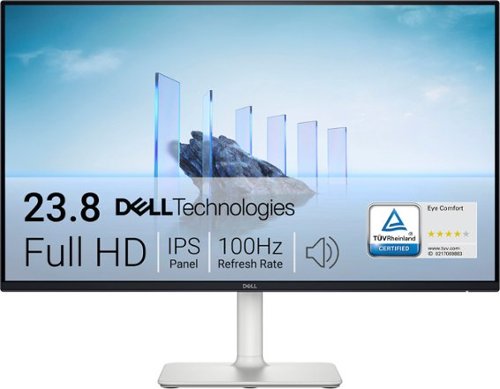3Tcubed's stats
- Review count229
- Helpfulness votes1,628
- First reviewJanuary 3, 2014
- Last reviewJanuary 1, 2026
- Featured reviews0
- Average rating4.4
Reviews comments
- Review comment count0
- Helpfulness votes0
- First review commentNone
- Last review commentNone
- Featured review comments0
Questions
- Question count0
- Helpfulness votes0
- First questionNone
- Last questionNone
- Featured questions0
- Answer count72
- Helpfulness votes46
- First answerJanuary 10, 2015
- Last answerJanuary 12, 2022
- Featured answers0
- Best answers12
Turn heads and ears with the impeccable audio and timeless design of Kilburn III. This portable speaker comes with 360~ True Stereophonic sound and makes a statement wherever displayed. Its dust and water resistance rating (IP54) means it~s not bothered by a bit of dirt or a splash of water. No wonder it~s got such an obsessive following.
Posted by: 3Tcubed
A couple of years ago I got the Marshall Action 3, and I absolutely love it. I use it in my office daily. Now, I wanted/needed a high quality portable. I like the Action 3 so much I started researching the latest Marshall products (I have two other similar BT speakers with brand names that start with 'S'). I'd looked at the Kilburn 2 a few months ago, and decided I could not deal with the decreased power output (36w vs 60w of Action 3). So I was ecstatic to see that the Kilburn 3 had a 80 watt amp.
Compared to the other BT speakers that are about this size, one does not have an Aux input, as Kilburn 3 does. The Kilburn is slightly more expensive than the other two (not much). I did some quick side by side comparisons. This Kilburn III, was far better than the one from a well known Japanese manufacturer. The Marshall's bass and mids were much more well rounded, fuller, richer. Its high's are similar, both very pleasing, the Marshall's has a wider soundstage. Compared to the American "S" brand, which has a room tuning tool, the Marshall's bass was again fuller. But the mid's/voices of the Marshall were not quite as precise. But to be fair the room tuning tool of the American brand adjusts, equalizes the speaker based on the room's acoustics. The application that comes with the Marshall speaker is pretty primitive, it lets you choose the 'Marshall sound profile' or you can use an included 5 band equalizer for a custom curve, or some saved presets. The Kilburn has a button to select one or the other. You can also turn the bass/treble knobs from the app. Both of the other speakers have more sophisticated apps. Marshall's EQ is an improvement to their app. For years I've used an iPhone app called 'Equalizer Pro', it provides a sophisticated graphic/parametric equalizer. Using this I could dial in a better tone curve that I could get from either of the other speakers. So with the appropriate sound tool, I found the Kilburn better filled the room with a better sound than either of the other speakers. Marshall claims that the Kilburn 3 has a play time of 50 hours. This I did not verify.
But I'm getting this speaker to travel with, and to use outdoors. The Marshall Kilburn III has an IP54 rating for water and dust resistance. This means it can withstand splashes of water and some dust, making it suitable for outdoor use, but it is not fully waterproof, an improvement over the Action 3, and this is the same as the 'S' brands. So out the door I went. I started listening to Boston's first album. I was about 15 feet from the speaker with the speaker close to a wall (I set this in the Marshall app). 'More than a Feeling', sounded quite airy, the speaker seemed to bounce the high's around. Quite pleasant. The bass was a little thin, so I adjusted the bass via the knob on the speaker, and that muddled the mids. I used the equalizer I mentioned before to kick up the bass from 40hz to 120hz about 8db, and what a difference. Another boost from 1k to 2k and the mid-high's from the speaker were much improved. As Boston's 'Foreplay' switches to 'Long Time', and the rhythm picks up, and the speaker sounds very sweet, very easy to listen to. Pretty superb. The bass of 'Smokin' was ok for a smallish speaker, I didn't expect chest thumping bass, and I didn't get it but it had a very even tone, just what I wanted. I was listening with the speaker turned up to 6, and it was plenty loud. But turning it up to 8 it was really loud (I expected to see my neighbors poke their head over my wall), far louder than my Japanese "S" brand could go, and a bigger, deeper bass. I then listened to some DSOTM, 'Money' sounded amazing, a little bass light but the midrange and highs were awesome. 'Us and Them' had a nice presence, the nuances of the girls' voices had a surprisingly good stereo separation. And the subtle voices in 'Brain Damage' and 'Eclipse' were superb.
All and all this is an excellent speaker, the software they provide is somewhat deficient, but this is easily remedied. The bass and treble knobs do boost those frequencies, but depending on your listening environment some additional help will yield better results. This is exactly what a parametric equalizer is intended to do, help get the best sound possible out of a good speaker. Marshall's Kilburn III is a real winner, I've found my new travel companion!
I would recommend this to a friend!






Discover 3.1.2ch spatial sound with the BRAVIA Theater Bar 6. Up-firing speakers, a dedicated center channel speaker, and support for Dolby Atmos and DTS:X will surround you with expansive sound and clear dialogue. The included subwoofer adds deep, powerful bass, letting you feel the rumble in every scene.
Customer Rating

4
A few things missing, but a great sounding System
on June 13, 2025
Posted by: 3Tcubed
I currently have 4 full surround setup in my home (Family Room, Outside, Master Bedroom and Master Bath). Im's either going to change the soundbar in my living room (Sony TV) to a Dolby Atmos setup or upgrade/replace my Master Bedroom system (LG TV). But if I can get my wife's approval I'd rather upgrade the living room. I'm testing the Sony BRAVIA Theater Bar 6; 3.1.2ch subwoofer, Dolby Atmos/DTS:X System. The system consists of a Soundbar and a Subwoofer. The soundbar has 2 upward facing speakers on each end. They support Dolby Atmos & DTS:X. First I have to convince myself that I like the sound of these speakers, that they are loud enough for the room (16x24 but open to the kitchen/dining area). When I got this system I thought that they could be "upgraded to Atmos 5.1.2" speakers with the addition of a pair of rear speakers (I was wrong; Sony offers a Theater Bar 6 5.1.2 system which includes wireless speakers, but they can't be bought separately. I have other Atmos systems and I love their surround quality.
The soundbar is on the wide side, It's about a foot longer than the B*** soundbar it might replace. But for improved separation this should be expected The subwoofer, is also on the large side, at least 50 taller then the B*** it's replacing. So I'm expecting deeper bass, (which spoiler) it does have deeper, fuller bass then the B*** does. And for me the subs size is not an issue, it's quality is more important.
I set up the system using Sony's BRAVIA Connect App. This app connects with Bluetooth, it can also change the speaker to connect to BT sources. The soundbar only supports BT, no casting or ApplePlay. The app does not have any room tuning capabilities that I've come to expect with the Atmos setup that I have elsewhere. It also does not indicate what version of BT it supports. Setup and configuration was very straightforward, no issues. The app is pretty simple with quite limited options. The system does not support Google Home, Alexa or Apple home (all of which I use with my home automation system).
I'll start by saying this Bar 6 system is darn efficient (read: loud). To just evaluate the sound quality I streamed Boston's first album. 'More than a Feeling', sounded very airy, the high's bounced around the room effortlessly, the Atmos surround speakers creating a nice soundstage, but it lacked some separation. The bass was very tight (room filling, but not chest thumping), the bass complemented the rich high's. The mid's were rich and the vocals were exceptional. As Boston's 'Foreplay' switched to 'Long Time', and the rhythm picked up, the speakers sounded very sweet, excellent to listen to, and excellent sound details. Except for some separation and surround effects, they approached the quality of my family room system (6x the $s). In fact the horn section brought a bit of a smile to my face, so realistic. I was very impressed with high's and low's as they were much better than my existing B*** soundbar. I then listened to Pink Floyd's Animals, 'Dogs' had a richness and overall smoothness throughout. The high's in Pigs were most excellent. I then listened/watched to the new Top Gun in 4k, I set the surround to 5.1.2 Dolby Atmos (no 3.2.1 setting), but the quality of the sound still rocked the room, not chest thumping, just a little rumbling, and the center vocals were better than I expected. But rear surround speakers would have improved the surround experience, as would have more stereo separation.
All and all I'm quite impressed. I'm still convinced that seperate speakers still blow away what you can get out of a soundbar. If I don't use this system in my living room they will replace some older (planar) speakers in my master bedroom. I wish I could easily add rear surround speakers, that would be a big step up to my bedroom system (My wife and I both watch movies and baseball games there frequently). This soundbar has very rich voice qualities and is overall a punchy speaker system. A very full rich sound, and quite efficient. Easily filling my great room with high quality sound, certainly a step up from my B*** system that supports DTS, but not Atmos. The quality from 4K movies was very good. I wish it had some sort of home automation built in.
I would recommend this to a friend!






JVC Gumy Premium active noise cancelling inner ear style headphones with improved sound quality, featuring an ergonomic stick design for a secure fit and a translucent recharging case.
Posted by: 3Tcubed
This is my 17th set of wireless BT earbuds and first from JVC. Why, because they keep getting better, and lesser known makers have made improvements, this is JVC's first with ANC and Ambient sound. First I was surprised that JVC does not have any sort of app for these earbuds. Which means that their firmware can't be updated. Longevity continues to improve, these gumy's 26h wo/Noise Cancelling 21h with. (8h+18h from charging case) and a 10m rapid charge will give you an additional 1 hours listening time. I fully charged mine when I got them, then paired them with my iPhone 15 Pro, which was trouble free. I then ran them through Tara Labs Noise burn in tones for 6h 20m (to verify the battery claims, and to break them in), where the left earbud was exhausted; pretty close to the 7 hour quoted battery life (w/NC). The Gumy's use BT 5.4 which should offer better sound quality and lower latency. As soon as I put them on my wife asked me a question from across the room, I found that tapping the right earbud cycles them from: off, N/C, Ambient. After finding 'ambient' she asked me the question again; I still could not hear her. I tried Ambient listening to a baseball broadcast. I could not make it out. I'd call Ambient mode "missing in action". I went outside where I knew my AC was running. With ANC on I could still clearly hear the hum of the AC. I cycled through off, NC and Ambient. Little difference between the modes (boo).
Let's get to the important part, how do they sound/fit. After testing the larger and standard silicon ear inserts I found the standard silicon cushion felt the best (they are all round and come with 4 sizes). The Gummy earbuds don not have ear-detection so the music continues to play when you take them out (boo). BTW: The case does not support wireless charging and they do not come with an AC charger; only a short USB A to USB C charging cable.
Now onto some Beachboys, a Summer in Paradise, in remembrance if Brian Wilson, who just passed. 'Hot fun in the Summertime' had nice separation and the harmony sounded very nice, but the bass was thin and the highs not as crisp as I would have liked, but overall listenable. 'Surfin' being more rock sounds a bit better on the high end but deep bass was largely missing. Turned up all the way, they are pretty loud, but not overwhelming. You can change the sound mode from flat, bass or clear with a long tap. I can't say that any made that much difference. I think I prefered clear as the voices were a bit more forward. Clear helped the vocals in Island Fever. The strong drums on 'Still Surfin', just seemed to cut off where I wanted them to kick. 'Under the Boardwalk' had the most even sound, the Gumy's found their sweet spot. But their weakness emerged in the title song Summer in Paradise. A much more complex song, more bass, more guitars and horns. The horns just didn't have the squeal I desired (boo).
Then I listened to Boston's first album; 'More than a Feeling' was just so, so with missing high's and no low bass, on 'Foreplay/Long Time' the fade out fade in separation was excellent, during the subtle build I struggled to hear the details I know are there. The mid-bass and bass was not precise. In general the bass was just missing. And without an app with some sort of EQ, it was not going to get much better. I'm very accustomed to using the included software custom EQ. So I've accepted the highs and lows that lacked "authority". While on this point I compared the ANC and Ambient setting. Very little difference (boo). I did take a phone call at this point, and the quality I heard was clear and the person I was talking to thought it was pretty good, but not great; she could still hear ambient background noise.
All told these are just ok earbuds, for the price not bad. But compared to earbuds costing many times more you can find better sound spending more. They don't get as loud as I would have liked, and they are fairly comfortable. As I said, the bass is weak. A lot of details are just missing. The ANC and Ambient mode can certainly be improved. I wish they had an app with an EQ and the ability to change how taps on the earbuds are interpreted. I do wish it was easier to read the "R" and "L" on the earbuds (maybe white printing?); same on the case. The Gumy's are a good value earbud, just don't expect them to compete with those costing much more.
I would recommend this to a friend!





With 16 buttons, an adjustable 12-button Key Slider, the astonishingly accurate MARKSMAN S 33K sensor, and low-latency SLIPSTREAM WIRELESS, the CORSAIR SCIMITAR ELITE WIRELESS SE MMO Gaming Mouse is legendary MMO gaming gear. Embrace wireless freedom and enjoy up to 150 hours* of gaming on a single charge. Control the situation during intense raids and boss fights with 16 customizable buttons and the patented adjustable Key Slider which puts 12 buttons in comfortable reach of your thumb. Also control your stream like never before with native Elgato Stream Deck integration giving you quick access to your most important functions.
Posted by: 3Tcubed
I've never been a fan of touch pads. They've certainly improved, but they don't provide the same flexibility as a mouse. And for gaming purposes they just don't have the same feature set. I have to admit that all too often I find myself grabbing my travel mouse, which is too small for my hand size and it does not have the resolution of a decent full size mouse. This Corsair Scimitar (named after saber with a curved blade with the edge on the convex side and used chiefly by Arabs and Turks) Elite Wireless SE, is so much more advanced. In order to take full advantage of the mouse's functionality you must first install the Corsair iCUE dashboard (with the mouse hardwired). And then Stream Deck to utilize the 12 programmable buttons. The dashboard provides a great deal of information about your PC and its performance. It also allows you to move into configuration mode and change the led brightness settings, change the Led colors, change the led display mode (see image). The BT/RF poll rate is set to 2000mHz. Using the button on the top center side of the mouse you can change the DPI from 400 to a crazy 33,000 DPI setting any of 5 for the button to cycle through. The mouse is fairly light, weighing only 114g (4.1oz). I used it with the Corsair RF dongle and Bluetooth (both were very simple to set up). I found it hard to tell the difference (which is good). I also used it directly connected via a USB cable which did feel more responsive than either wireless mode (but not by much). The USB charging cable is a nice long braided cable. The internal battery should last at least 122-150 hours depending on the LED lighting effects used (in wireless mode). Before using the mouse you need to remove the clear protective plastic off the bottom of the mouse.
The mouse wheel can be used to scroll the browser display, and all of the buttons can be programmed for specific tasks or with macros. Any number of profiles can be defined, but only one at a time can be saved to the mouse (if connected via USB the iCUE utility allows you to quickly change profiles (ideal for gaming where you set up a different profile for each game). The USB charging cable can also be used to hardwire the mouse via USB to your computer. So if you're looking for a hardwired mouse this fits the bill. The mouse has a nice flat finish, leaving no fingerprints. The USB cable is about 6' long, with a USB C connector on the mouse end and a USB A on the computer/charger end. No charger is supplied and the USB connection is USB 2.0. The 12 keypad can be moved up or back by about 1/2" based on what's comfortable for your hand. The iCUE software can be synchronized to other smart lighting. It of course works with other Corsair products, but also can be integrated with Philips Hue, Nanoleaf, Govee and Nvidia lighting. I happen to have Govee lighting around my desk, and this worked pretty nicely. When set to respond to music the mouse responded just as my Neon Rope did. In actual use it is very comfortable and amazingly accurate. If you are looking for a highly responsive, programmable mouse this is about the best there is.
I would recommend this to a friend!






A 24-inch FHD monitor that optimizes eye comfort and features impressive visuals with outstanding acoustics in a lifestyle-inspired design.
Posted by: 3Tcubed
Monitor quality keeps improving. I come from the CRT monitor era. But I continue to evolve and I'm always looking for deals and better computer monitors. I'm a software developer. I use my different notebooks (8 Windows, 3 Apples) for different projects. I keep some with older OS's for testing, others for the differing software and hardware projects I'm working on. In most situations I prefer a multiple monitor setup, almost always having a 24-27" monitor next to the notebook I'm using (when I travel I have 2 USB portable monitors). I pretty much can't work without a second monitor. This Dell is light (6.88 lbs without stand), it has almost no bezel (allowing 2 to be used close together) and the colors are spectacular. I was surprised how vivid this monitor is. It supports a 100Hz refresh rate, which helps prevent eye strain. Its display is extremely steady, no flickering. It has a Anti-Glare / Matte screen which works extremely well; it benefits from improved 'ComfortView Plus', a built-in feature that reduces blue light emission to less than 35%. I thoroughly enjoyed watching videos on this display. The speakers are excellent; they include a custom setting that offers a 5 band equalizer (an unexpected benefit). The on screen setup for the display is fairly extensive (accessed via joystick on the lower back right of the monitor).
This is strictly a 24", 1920x1080 HD monitor, it's not a 2K or 4K display. It does not support HDR (extended blackness, mostly having to do with video), yet its blacks are acceptable and its colors exceptionally vivid (almost matching the OLED of my notebook). The monitor stand offers only a tilt adjustment (no height, it can't be used in portrait mode with the stand provided. But it does have 4 VESA mounting holes (100x100) on the back (which is very flat) and Dell includes 2 "vanity" plates that makes the back look very clean, hiding wires/connectivity. The screen's matte finish offers almost no glare. I personally prefer this finish on my monitors. The screen can only be connected via HDMI (two HDMI 1.4 ports). This is not the highest performing monitor you could purchase, but for its price you get a very high quality product (great colors and a fast refresh rate). It makes a great extension monitor. The only thing I noticed was that it's black on some dark videos were not as precise as they could have been, but the color/contrast controls can improve this. But for day to day use it's a superb monitor. The shortcut keys are another bonus. But the power of the speakers truly blew me away; I was not expecting such great sound from a monitor in this price range.
I would recommend this to a friend!






The Hisense U7 Series is the ultimate TV for sports and video games. It~s enhanced with Mini-LED Pro technology, reaching up to 3,000 nits peak brightness, which makes for the sharpest contrasts, brightest lighting and most dramatic shadows. Soak up over a billion vibrant shades on your screen with QLED Color and see how every play unfolds. And 165Hz Game Mode Ultra powers smooth, tear-free gaming for even the most action-packed video games.
Posted by: 3Tcubed
This is my second Hisense TV, the first one is just over 8 years old. It's still an excellent TV (55H9D). It ended up in my office as a presentation device. I thought I'd compare this 55U75 to my aging S*** (XBR55X900C) that I still think has the best picture of the 8 TVs (and 2 projectors) that I own. So I acquired a 4K (60HZ) HDMI 2.0 pass-through splitter, allowing me to send the same 4K HDR10 signal to two TV's at the same time.
This is the first fully local dimming QLED TV that I've owned. It's my 4th with Google TV (which I love for its combined menus). I'm anxious to see how much TVs have improved. I went throught the EZ setup and registration, installing the Google TV app on my iPhone. I first started a std HD DirecTV baseball game, I attempted to get the color and brightness settings of the two sets comparable. The Hisense allows a much more complete set of modifications than the S***, the Hisense has four times the number of options. It allowed me to "tune In" pretty comparable settings; the S*** seemed dimmer than the Hisense and all greens were a little brighter than the Hisense. The blacks on the Hisense were much cleaner (HDR10 probably). I believe I got the black levels to be equal (disabling HDR). Looking at a pure white screen the Hisense was slightly whiter and more even than the S***, and the S*** had a white light seepage in all 4 corners, where the Hisense was 100% consistent. Both of them displayed close to a perfect inky black, but the Hisense had more shades of black, offering better black detail. But onto live TV.
A side by side comparison of the two showed the Hisense offered a much better detail with fast motion, both claimed to offer something like 'motion flow' 165/240, but the Hisense with full motion clearly clearly showed better resolution of the fine details, the blades of grass were clearer and the lines on the field and numbers on uniforms were SHARPer. With both set to their Sport to their "Sport" setting the Hisense had a better/faster image display. The more I watched for differences, the more the Hisense revealed finer details, a better picture with fast moving action.
On to a UHD 4K movie, both sharing the same signal. Now up Wonder Woman. I again attempted to get the colors as close to the same, by adjusting the two TVs during the Menu Loop; they were close, the Hisense still had a slightly brighter overall display; blacks and bright areas were nearly identical. Both were very detailed in the picture quality, a credit to what UHD 4K can deliver. After more critical watching of a few scenes a couple of times, it became clear that the darkest areas on the Hisense had more details hidden in the shadows, and in the fast paced full motion scenes the Hisense captured the edges more crisply, where the S*** smoothed out the details, the edges not as fine.
I also compared the sound from the two TVs, which I would normally be using through a Home Theater system but for this side by side evaluation I would not. The S***'s sound was not nearly as loud or as clear as the Hisense, and the Hisense had better bass and a better vocal tone as I increased the volume. The Hisense could almost fill a big room, not surprising its 2.1.2 Multi-channel surround sound (50 watts total - 2x10W, 20W, 2x5W) was much better than the S***. The Hisense 55U75 also supports AMD's FreeSync Premium pro, which will help if used with a gaming console (or PC). I didn't know TV's (vs high end Computer Monitors) offered this.
Both TV's support casting and screen sharing. The Smart TV are very similar, both have Google TV, The Hisense is a later implementation that is more complete then the Hisense. Hisense has greatly improved its user interface from the 55H9D that I have in my office. Hisense supports Apple Home, Apple Airplay and Google Home. Google Home continues to get upgraded and improve the Smart TV offering. With a variety of streaming services, it can present a unified menu across the different services (see image). I quickly looked at my Fandango support on each, both fully supported all formats including UHD, I tested both with a 5G wireless connection and both streamed without any problems. The Hisense 55U75 initial setup was very easy, up and running in less than 5 minute. The easiest set up of any TV I've installed.
In conclusion, outside of OLED displays, the Hisense is state of the art. It has the best sound I heard from any stock TV. It's not the thinnest profile, but to get more/larger speakers into the TV I suspect it had to be thicker. The cords and cables all exit parallel to the back of the TV so that it can be placed close to a wall. It can be hung on a wall with a 200x400 wall mounting bracket (not supplied). But when watching this side by side, the Hisense 55H9D was the clear winner; I asked a few others what picture they preferred and all chose the Hisense. It's a great "high end" QLED TV, that's going to give the bigger names a run for their money.
I would recommend this to a friend!






Introducing the EcoTank ET-2980~The Perfect Family Printer. Say goodbye to expensive cartridges with the Epson EcoTank ET-2980. Combining simplicity with a modern design, the ET-2980 features advanced technology that enhances both performance and print quality, making it an ideal choice for everyday family printing ~ including content created by AI. Powered by PrecisionCore Heat-Free technology, the ET-2980 delivers print speeds 50% faster than its predecessor (1). And unlike conventional thermal inkjet printers, its unique permanent printhead is engineered to last the life of the printer. Designed to be simple and error-free, refilling ink is a breeze with large ink tanks and uniquely keyed EcoFit bottles that help prevent ink from drying out. And with enough ink included to last up to three years (2), you'll enjoy affordable color printing without the hassle of frequently replacing cartridges. Featuring built-in USB and Wi-Fi for seamless connectivity, along with the user-friendly Epson Smart Panel app (3), you can easily print, scan, and more directly from your computer or mobile device (4).
Posted by: 3Tcubed
The instructions will get you to load the 4 ink bottles (keep in mind once the ink is loaded the printer should not be tipped (keep it level)); all are keyed so they can only be put into the correct tanks, note there will be a little ink left in each bottle, re-cap set them aside, we'll get back to them later. It takes a couple of minutes per bottle. The app will ask you to confirm you've loaded the ink, then the LCD screen and app will let you know it's started the initialization process, this takes about 10-12 minutes. During this time the printer sucks some ink from the large tanks into its internal reservoirs, and does a lot of repositioning. You should now load some paper. At the end of the process it will ask you to print a series of alignment pages. On each of these pages you will be asked which of several images is better (closest to perfect alignment). Choose the appropriate image number and move through each of the alignment tests (these can be re-done from the maintenance menu).
Once aligned you will be asked how you want to connect your printer to your PC/network. For most you will use WiFi to connect to your internal network (you can also connect to a PC via USB or use WiFi direct to the printer). I used WiFi to my home network; the printer can connect to all common WiFi networks (2.4 & 5gHz). It will show you the networks you can connect to and if your phone has saved a password for that network it will be used otherwise it will allow you to specify the network's password from the app. I believe it also supports WPS (where you push a button on your router to add a product), but I did not try this.
Now the printer is ready to use, you just need to install software on the device(s) you want to use it from. I started with a Windows 11 install based on a link the app provided. The download was very straightforward. Before running the software install make sure that your computer is on the same WiFi network you selected for the printer. Now proceed with the install, which will install drivers and Epson application software, the software should automatically find your printer (it did for me). At the end it will ask you to print a test page, if all went well it will emerge from the printer a few seconds later (it did for me). Setup also lets you set up the printer as a cloud device (giving it an email address you can send to it to print) and for MS "One Drive" printing as well as setup for iOS/Android devices. The Smart Panel installed software to set up my iPhone to be able to print to the printer. A very easy operation.
So, so far, so good. My test pages all came out properly from my various devices. At this point I recommend adding the leftover ink from each of the ink bottles to the printer, there is not much, but the will nearly fill the reservoirs, the bottles can then be discarded (note the ink refill size is 502 (you're likely to need more in a couple of years). I did a number of tests with color copies, I found that the default density setting of 0 for copies was a little light, changing the default to +1 improved the results. All the text that I printed was extremely sharp, most excellent.
I then loaded some 4x6 HQ Canon photo paper and sent the printer my first photo. It was very good, but not perfectly true colors, the darkest areas were an inky black. The yellow and blues were pretty true, but the deep dark reds, here just a tad light, more dark pink than dark red. Flesh colors were very good, quite acceptable. I guess it will probably be fine for 95% of the print's I make (no worse than what I expect from Walgreens/CVS digital prints). Maybe with more use the quality will improve/change (I only tested 3 prints I sent directly) one that I scanned had the same not quite deep red issue, and you could see it did not have the full resolution of the original. I've attached a series of color copies showing density-1,0,+1 & the original, here again you can see the red heart is a bit pink, but all else (especially the last +1) looks great. I compared the printer's output to my Laser printer (1200dpi) . The mono output from this printer was just as crisp, and the gray scale output just as good as what the laser produced. This EcoTank 2980 prints 15 ppm in black and 8 ppm with color (single sided; half this for double sided).
Finally in summary, this printer is a great buy, especially if you consider the total cost to output the first 8,500 pages/prints. On my previous ink jet printer I could not get 200 pages out of one set of cartridges. I've previously bought new printers to avoid replacing cartridges (and with each generation there are different cartridge #s). I'm pleased to see that Epson has not changed ink bottle types (502) since they introduced Eco Tanks. Yet they have improved the software and speed of their printers. I'm accustomed to duplex printing, and would not buy another printer without it. The printer can handle 2 paper sizes via the rear paper feeder (yea). I highly recommend this printer, unless you're expecting truly HQ photos, in which case I don't think you'll be satisfied. But for any plain paper printing and most 'family' photos this is a great buy.
I would recommend this to a friend!




Experience the perfect fusion of bestinclass sound and fearless design. Our latest earbud doesn~t just keep up ~ it leads. Introducing Method 360 ANC with Sound by Bose: engineered for incredible audio and nonstop action.
Posted by: 3Tcubed
This is my 16th set of wireless BT earbuds and second from SkullCandy (first was Indy Evo 4). Why, because they keep getting better, and lesser known makers have made huge improvements. Longevity continues to improve, These Skullcandy Method 360 ANC's claim 32h (9h+23h from charging case) and a 10m Rapid charge will give you an additional 2 hours listening time. I fully charged mine when I got them, then paired them with my iPhone 15 Pro, which was trouble free. I then ran them through Tara Labs Noise burn in tones for 8h 37m (to verify the battery claims, and to break them in), when the right earbud was exhausted; so very close to the 9 hour quoted battery life. The Method's use BT 5.3 whereas the Evo's used BT 5.0. BT 5.3 should offer better sound quality. I installed the Skullcandy Skull-IQ software. Installation went smoothly. These Skullcandy earbuds have "Sound by BOSE"; I've always considered Bose to have the best ANC functionality of any headsets/earbuds. I look forward to seeing how SkullCandy has utilized Boses' technology. I fully recharge the case and earbuds overnight. Their app said the left earbud was 97% charged and the right was charged to 98%.
Let's get to the important part, how do they sound/fit. After testing the larger and standard silicon ear inserts I found the standard silicon cushion felt the best (they are elliptical not round). I did some quick testing with the IQ Apps Music setup and various Custom EQ curves (expecting to like my own setting) only to find that their Music setup was louder/more lively than I could accomplish with any Custom EQ settings (only a 5 band EQ). The Method 360 earbuds have ear-detection sensors which pauses your music when you take them out; and resumes play when you put them back in your ears. BTW: The case does not support wireless charging.
Now on to Boston's first album; 'More than a Feeling' was very crisp, the high's very nice, on 'Foreplay/Long Time' the fade out fade in separation was excellent, the subtle build up was nearly perfect, but mid-bass and bass was not as tight as I'd have liked. In general the bass was there but not quite as pronounced as I'd hoped. Here I looked at their IQ App to try the 'Bass Boost'. Just one of 3 preset settings; Music, Bass Boost, Podcast and the Custom EQ. I can't say the 'Bass Boost' improved the situation, the Music setting was best for music, and the podcast did enhance the spoken word, (worked well). I'm accustomed to using the included software custom EQ, but its 5 band limitation didn't sound any better then the Music setting. So I've accepted the highs and mid range are superb, but the low end lacked the same authority. While on this point I compared the ANC and 'Stay Aware' (Ambient setting that allows you to hear the sound around you with the earbuds in. This was a huge step up from their Evo earbuds. The ANC with the intensity all the way up was most excellent. Same as the 'Stay Aware" with it turned all the way up it was very easy to hear what was going on around me. I could easily watch and listen to the TV in the adjacent room. The ANC completely hid the sound of my pool pump running when I was in my backyard. I took a phone call at this point, and the quality I heard was clear and the person I was talking to thought it was also good. Again the sound is much better than the Evo's from a few years back, yet their are details, mostly on the low end that are missing.
Back to the music, Pink Floyd's masterpiece; DSOTM. 'Speak to Me' sounded great, but I'd have preferred a little more volume, but I was at 100%. The subtle tones were great, but as the song builds it lacked some oomph that higher volume might have aided with. The highs of 'Time' were excellent, these earbuds provide a crystal clear high end, they excel here. Then 'The Great Gig In the Sky's' ethereal voices, nicely done, The saxophone highs were wonderful. But again a bit more bass/volume would have been nice. 'Money' was much better but it's much louder. The spoken voices in 'Brain Damage' sounded very clear and stood out well. As does the fade out of 'Eclipse'. Well above average for earbuds.
All told these are very good earbuds, much better than their Evo's were. They don't get as loud as I would have liked (still better than the Evo's were). I just think and the bass is on the thin side, details just missing, or muddled. That being said, I don't think Bose has the best low end either (but better details). So these Methods 360's do sound like Bose. The ANC and "Stay Aware" are very well executed. Maybe if they were just a bit louder I could fully recommend them. But they sound very good. I'm sure some will think the low end is fine; I didn't find their custom EQ did as much as it could have. They only have one saved custom EQ setting. I do wish it was easier to read the "R" and "L" on the earbuds (maybe white printing?). Skullcandy's partnership with Bose has certainly improved the product they offer. I just feel the overall volume/low end needs further consideration. They have nailed the mid and high end. The Motion 360's seem to be a very good value.
I would recommend this to a friend!






Samsung's 27" S3 FHD 100Hz Curved Monitor with Speakers provides an immersive viewing experience. The 1800R Curved Screen enhances depth perception and minimizes peripheral distractions, enabling greater focus. The 100Hz Refresh Rate reduces lag and motion blur when playing games, watching videos, or working on creative projects. Game Mode with optimizable settings allows color and image contrast to be instantly adjusted, filling the screen with every detail in view. Built-in Speakers free up desk space, minimize connections, and create a more efficient working environment for listening with ease. Eye Saver Mode with T~V-certified eye comfort technology reduces irritating screen flicker and minimizes excessive blue light, even during long sessions. Multiple Connectivity enables devices to be plugged straight into the monitor for a more convenient computing environment.
Posted by: 3Tcubed
Monitor quality keeps improving, unfortunately my wife's eyesight is going the other way. I've always thought that curved screen monitors fill a special niche. Besides size, I'd not considered them helping people with eyesight problems. I recently saw that the new Samsung monitors had a new and improved Matte finish. I've had matte finishes on other notebook's/monitors, but they had a negative effect on viewing. My wife's vision problem is exacerbated by screen reflections. My hope was that a curved screen with an improved matte finish will be easier for her to view, and a 27" will be a big step up from her notebook.
Unpacking and setup of the monitor was very easy, don't forget to use the two small screws to attach the monitor to the monitor stand base or you won't be able to tilt the screen. The S3 monitor has a HDMI and a VGA connector, as well as power in and audio out (headphones or for powered speakers). It has a 100mm VESA mount on the back. To test it I hooked up to one of my notebooks. Once plugged in I connected the HDMI Cable to the notebook and monitor, it promptly displayed the notebook's screen on the S3 monitor. By default the S3 was a little dim and colors were not quite true. I used the on/off setup button on the back of the monitor to go into the set up menu. I increased the brightness to 90% and contrast and sharpness both to 80; this matched my notebook's output much better. The monitor on stand is 18.5" tall, and is 24.5" wide. With a stand it's 9.25" deep and weighs 8.4 lbs. The stand does not allow height adjustment or allow you to use the monitor in portrait mode. It has a nice small bezel so two could be used together without much disataction. It supports full HD (1920x1080). It does not support both Nvidia G-Sync or AMD FreeSync, and claims to have 4ms response time with up to a 100 Mhz refresh rate. It includes a HDMI cable.
Once I made the color adjustments I found the color was very pleasing. And the matte finish is remarkable. NO reflections, you get close to the screen and look in any direction you get true colors without any reflections, it's very immersive when you lean in. To me it is great example of how much monitors have improved and continue to improve. This is strictly a 1920x1080 HD monitor, not a 2K or 4K display. It does not support HDR (extended blackness, mostly having to do with video), yet its blacks are acceptable and its colors quite consistent. And running with the 100 Mhz refresh rate there is absolutely no flicker. It supports 2 levels of Eye Saver mode which reduces potentially harmful blue light emissions. I thoroughly enjoyed watching videos on this display, albeit closer to the screen than I normally would. It has a game mode which turns up the brightness to 100% and it sharpens the contrast settings automatically. It also has a Response Time Setting (Standard, Faster and Fastest) set to both Faster and Fastest it seems to prevent tearing when gaming fast moving images (seemed pretty effective in Gran Turismo 7). In normal PC mode the game mode setting improves screen readability from longer distances, it just looked clearer (maybe because it was brighter). But for movie viewing it hurt dark images significantly. I don't recommend game mode for video viewing or video editing, all dark areas are blown out.
This is not the highest performing monitor you can purchase (but you know that), but for its price you get a very high quality product. It makes a great extension monitor. And my wife absolutely loves it. The lack of reflections and the wrap around of the curved screen is great for her vision issues. The audio quality was MUCH better than I expected. I was totally surprised by its quality. I played the intro to Hell's Bells and my wife said "what was that", she too was surprised by the volume/quality.
The colors are not perfect, when I compared my notebook (w/OLED Display) to this monitor. The monitor does ok with gaming, but is not really designed as a high end gaming monitor. I found Minecraft, Grand Theft Auto and the Myst 30th anniversary edition performed just fine. But in Fortnight had a few minor issues even in Game Mode I could get darker areas quite right and I had some dropped frame issues. I don't know that I'd buy it for Image Editing or graphics work (lack of HDR/HDR10).
The colors are not perfect, when I compared my notebook (w/OLED Display) to this monitor. The monitor does ok with gaming, but is not really designed as a high end gaming monitor. I found Minecraft, Grand Theft Auto and the Myst 30th anniversary edition performed just fine. But in Fortnight had a few minor issues even in Game Mode I could get darker areas quite right and I had some dropped frame issues. I don't know that I'd buy it for Image Editing or graphics work (lack of HDR/HDR10).
But I do like this monitor a lot, for day to day computer use (browsing etc) it's excellent. I think it will be perfect for my wife.
I would recommend this to a friend!






Stay cool the smart way with the powerful cooling capacity of the TCL 10,000 SACC (14,000 BTU ASHRAE) Smart Portable Air Conditioner featuring AC, Fan, and Dehumidifier modes. The fan circulates air while the AC helps you easily adjust and manage temperatures in rooms up to 450 sq. ft. Additionally, the dehumidifier function helps to reduce moisture in your home. The user-friendly Mobile app lets you control your unit from anywhere, change the temperature, set schedules, and more. You can use simple voice commands to control your portable AC when paired with Alexa or Google Assistant-enabled devices. The washable and reusable filter helps protect your portable AC's life while reducing large airborne particles like dust and pet hair. Setup is made easy with the included installation kit and guided in-app instructions that will have your unit up and running in minutes. The two handles and four wheels make this portable air conditioner easy to glide from room to room, keeping you cool in any room with a vertical or horizontal sliding window.
Posted by: 3Tcubed
I live in Phoenix, AZ. I have a home office which is about 250 sq ft. Over time I've added more and more equipment. In my office I run 3 servers, 5 notebooks, 2 NAS units and numerous smaller computers. During the winter the extra heat from all the equipment helps keep the house warm without running any heat. However in the summer my office temperature will often rise to over 84 degrees (when outdoor temps rise above 110). And the hum of the servers becomes most annoying. Several years ago I had my AC company add an additional air return vent in my office. This helped most of the year, but in July/August (the most humid months (due to summer monsoon storms), I still can't keep the office temp below 80, where my servers run much more comfortably (me too). My new plan is to add this TCL rollabout unit (wheels on bottom) to my office. I'll vent it out the window and put a permanent drain out to the patio (which has its own drain). And I love the idea that this is a smart device that I can control remotely. I already have smart temp/humidity monitors in my office. I normally keep my house at 78 degrees. Which typically has my office at 79 degrees.
Unpacking the TCL was easy to do (You do first have to set up a TCL User Account. Installing their Smart Life-Smart Living app was easy to do. I was surprised by all the functionality that it offers for other home automation products. The app only supports 2.4GHz WiFi (which is pretty common) so make sure this band is selected when connecting the device. There are 3 ways to put the A/C into pairing mode (press the "FAN" button 6 times quickly, press the "ON/OFF" button down for ~5s, or hold the "MODE" down for ~3s); once one of the above done the display will "AP" displayed on the LED display. Then in their App select add device (BTW: I suggest adding the room name the A/C will be in first). And then your "Smart TCL Portable AC" will be displayed in your "Home" location. It can now be controlled from your smartphone. The controls consist of the Mode setting (Auto, Dry, Cool or Fan). Speed (Auto, low, med and high). Function (Sleep, Wind, degree F or degree C) and Timer settings (you can set many start/stop times). The handheld IR remote offers the ability to change most of these from the remote. The only function that is not obvious is the wind option, this has the AC init blow air from the right to left then left to right. When the unit is off the vent on the top of the unit closes.
Given it was April, I could not really test the unit with the outdoor temps over 110. But I was able to set the unit to 73 degrees and see how long it took to bring my 78 degree office down to 73 (with the outdoor humidity was only 24%). I tried it with my office door closed (easier to do) and open (harder but more like I work). Starting at 78 and turning the unit to auto and temp to 73. It took 23 minutes to get the temp down to 73 blowing straight. It took less than an hour for the temp to rise back to 78. I repeated the test with wind mode enabled and it took 19 minutes to bring the temp down with the door closed. With the door open I expected it to take longer to cool from 78 to 73 degrees. And it did, it took 33 minutes with wind mode off, and 30 minutes with wind mode on. Great, but what about 70 degrees, continuing with wind mode on it took another 30 minutes to go from 73 to 70 degrees, but it did , which leads me to beleive it will be fine in the summer keeping the office around 78. The unit is not exactly silent, you can hear its fan, but it does do a good job of circulating air. So I had it running well over 3 hours, and there was no water in the drain outlet (AZ is dry). So I can't say much about its dehumidifier capabilities.
I'm happy with my portable AC solution. With it set to auto and set to 78, it currently sits perfectly quiet all day in my office. The unit seems to only have 2 fan speeds, the higher setting is much noisier than the low. But it circulates air within the room very well, for me this is very important. I'd rather hear the low pitch of this AC than the high pitch whine of my server fans.
I tested it with Amazon Alexa and it worked fine. It also supports Google Assistant and Apple HomeKit, which I did not test. The unit weighs 63 lbs, it's on wheels and comes with a 5' cord. It's 27" tall, 14" wide and 16.5" deep. The shipping box came well packed and protected. My HVAC dealer had proposed two much more expensive proposals. I believe I've solved my office AC problem.
I would recommend this to a friend!






3Tcubed's Review Comments
3Tcubed has not submitted comments on any reviews.
3Tcubed's Questions
3Tcubed has not submitted any questions.
Deliver reliable power to your Google Nest Doorbell with this Wasserstein solar panel. The high-efficiency solar cells provide a stable 4W output to keep the camera charged, and the rotatable mount allows flexible placement for optimal exposure to sunlight. This Wasserstein solar panel comes with a toolkit and a 13-foot cable for effortless installation.
Will this work for the Google - Nest Cam Battery (outdoor)? Or is it strictly for the doorbell?
Connecting virtually with friends and co-workers gets a major upgrade with the monitor~s built-in camera, noise-cancelling microphones and dual 5W speakers. You~ll enjoy amazing video clarity and crystal-clear sound. Versatile USB-C connectivity delivers video, audio and data, and charges your laptop. Plus, with just one cord, you'll have a clutter-free desk space. A super clear 5MP IR pop-up camera features facial recognition through Windows Hello for convenient, instant sign-on to Windows. The best part? The camera stays hidden until you're ready for video chatting or selfies. A height-adjustable stand and a monitor that tilts, swivels and pivots so you look your best and feel your best for all-day conferencing.
Does this computer have a webcam and a USB - C port?
It has a USB-C port for connectivity and a built in USB hub with Power Delivery and a USB-A connector at the bottom of the monitor to connect another USB device or power a small notebook
4 years, 2 months ago
by
3Tcubed
Set your imagination free on the most powerful Surface Laptop, designed to light up the best of Windows 11. Boundary-pushing design lets you flex your creative muscle on the sleek 14.4~~ touchscreen, making seamless transitions from laptop to entertainment-ready stage to portable creative canvas, complete with built-in storage and charging for Surface Slim Pen 2* under the keyboard. Enjoy smooth gameplay, and draw, sketch and take notes like you would on paper on the bright, vibrant 120Hz display. Run intensive applications and get things done anywhere with all-day battery life, and get inspired with graphics power that exceeds your expectations. Elevate your entertainment with Quad Omnisonic speakers, featuring large bass and immersive Dolby Atmos. Stay in the flow, be inspired and get closer to what you love.
What type m.2 nvme ssd, Gen 3 or Gen 4?
Gen 3 attached is benchmark of 512GB drive

4 years, 2 months ago
by
3Tcubed
The Shark AI Ultra Robot Vacuum combines powerful vacuuming with Matrix Clean Navigation, leaving no spots missed for an ultra whole-home clean. Features include: powerful Shark suction power, Matrix Clean Navigation for a deeper cleaning, HEPA 60-day capacity base for collecting and trapping dust and allergens, and CleanEdge Technology for better edge cleaning.
WOW Awesome Can you please help me with what is the actual run time. Confuse with below- Up to 120 minutes of runtime for whole-home cleaning. And with Recharge and Resume, the robot will return to the dock, recharge, and can pick up where it left off
It will return to its base any time it needs to be emptied, and then resume where it was (if it need to recharge it will,generally it just continues). Depending on dust/pet hair I found this to be 45m to an hour. I ran it immediatly after it had just run (let it recharge) and it never emptied itself the second pass. I found it can run for 2h, if there is enough work for it to do and what it finds along the way (if it "finishes" and has not collected much dust it will deem itself finished. You need to look at it being a smart vac.
4 years, 3 months ago
by
3Tcubed
The Nest Doorbell is the battery-powered video doorbell that works with any home. See what~s happening at your door from anywhere and get intelligent alerts about important activity, like when there~s a person, package, animal, or vehicle.* And because there are no wires, you can install it yourself. Nest Doorbell requires the Google Home app and a Google Account ~ it~s not compatible with the Nest app or the home.nest.com site.
Is it waterproof?
its Weather resistant (IP54), it can get web but not be submerged
4 years, 4 months ago
by
3Tcubed
The Nest Doorbell is the battery-powered video doorbell that works with any home. See what~s happening at your door from anywhere and get intelligent alerts about important activity, like when there~s a person, package, animal, or vehicle.* And because there are no wires, you can install it yourself. Nest Doorbell requires the Google Home app and a Google Account ~ it~s not compatible with the Nest app or the home.nest.com site.
are you aware of any of these types of devices that will work without WIFI? i am in an area where WIFI is unavailable and have wanted this type of device but running into a dead end without wifi.. anyone???? not willing to have ADT set up..
No it will not work without a wifi connection (to the internet).
4 years, 4 months ago
by
3Tcubed
The Brydge 10.2 MAX+ for iPad (9th, 8th & 7th Gen) combines the functionality of a traditional Brydge keyboard with the protection of OtterBox. Featuring the largest precision trackpad for iPad, the 10.2 MAX+ native multi-touch gestures allow you to get the most of iPadOS, transforming your iPad into the perfect laptop replacement.
What is the weight of the Brydge 10.2 Max + Keyboard Case? Does it come in any color besides black?
24 oz; but it's concentrated in keyboard/battery base. In to counterbalance the iPad weight it needs to have some weight.
4 years, 8 months ago
by
3Tcubed
This Refurbished MacBook Pro is a Certified Refurbished Macbook. Certified Refurbished Apple MacBook Pro Laptop:Boost productivity with this 13.3-inch Apple MacBook Pro laptop packed with state of the line specifications. It's Intel Core i5 processor and 8GB of RAM let you run multiple software programs at the same time seamlessly, and it has a DVD burner for watching your favorite movies using the powerful Intel HD Graphics 4000 card. It's 13.3" LED-Backlit widescreen TFT active-matrix "glossy" display produces a 1280x800 native resolution. This Certified Refurbished Apple MacBook Pro laptop has a 500GB hard drive for secure file storage.
Does this unit use onboard video or does it have a graphics video card of some sort ?
It has the Intel Iris Xe video "card", very good for normal use , but not suitable for high end gaming
4 years, 9 months ago
by
3Tcubed
The 606 S2 Anniversary Edition combines outstanding power and clarity in a compact form for when space is at a premium, but you need big sound. Continuum mid-bass drive units provide clarity for singers and driving bass lines while Decoupled Double Dome Tweeters create an enveloping sense of space. Featuring upgraded crossovers for even more transparency and a unique trim-ring to celebrate this milestone, the 606 S2 Anniversary Edition is the most sophisticated, affordable bookshelf speaker Bowers & Wilkins has ever made. The 606 S2 Anniversary Edition is the largest bookshelf speaker in the 600 Series Anniversary Edition range of products. Over the last 25 years, the 600 Series has been our most affordable performance range of loudspeakers, and we~re celebrating our love of sound with acoustic improvements to the crossover network for overall greater levels of clarity and smoother high frequencies so you can enjoy a compelling listening experience across the range of products.
Where are these speaker’s made?
The Brydge 12.3 Pro+ wireless keyboard with touchpad matches the quality and functionality of the Surface Pro 4,5,6, and 7 seamlessly. Designed to meet the standards set by Microsoft, the Brydge 12.3 Pro+ features a precision touchpad, adjustable viewing angles and 3-level backlit keys, bringing a laptop-like experience to your Surface Pro.
Does the laptop have a front camera and is it also the laptop with the key board?
This is a Keyboard/Track pad only.
It is intended to be use with a MS Surface Pro (G4-G7); which has a forward facing camera
It is intended to be use with a MS Surface Pro (G4-G7); which has a forward facing camera
5 years ago
by
3Tcubed