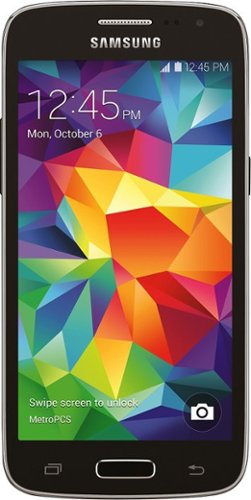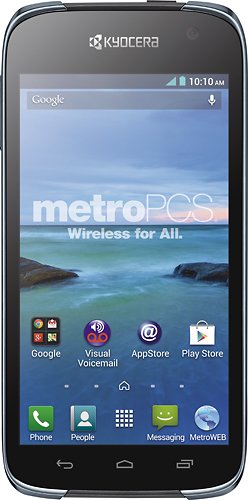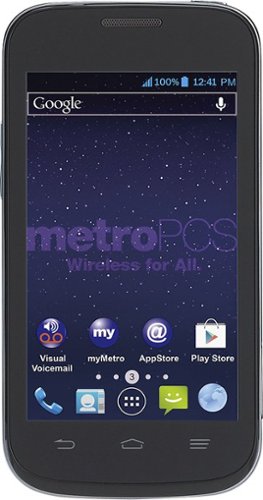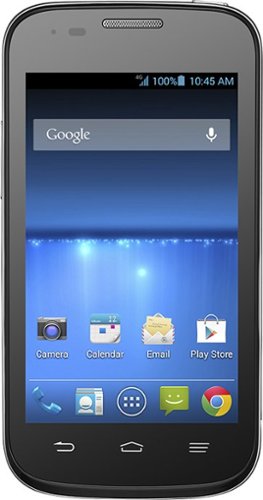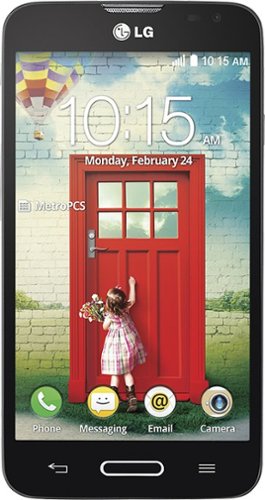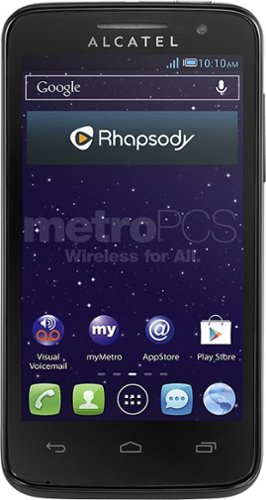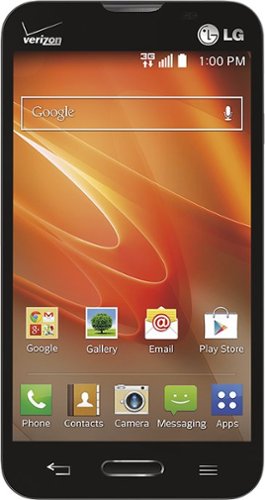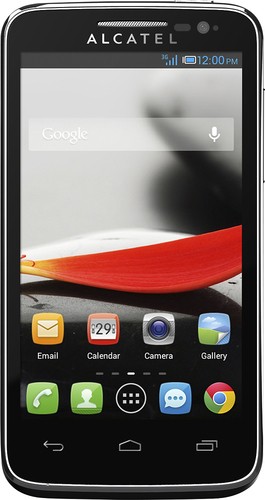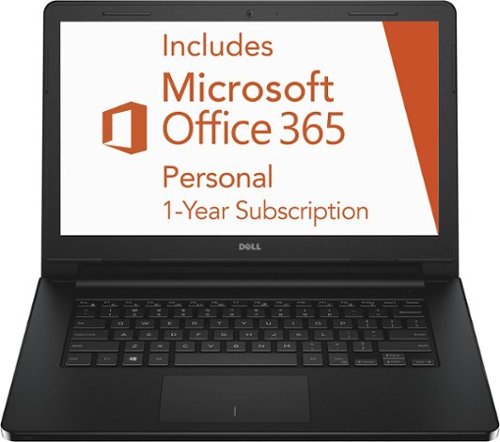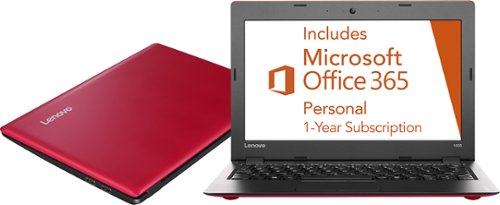AlanInHouston's stats
- Review count40
- Helpfulness votes571
- First reviewMarch 21, 2014
- Last reviewAugust 11, 2017
- Featured reviews0
- Average rating3.8
- Review comment count27
- Helpfulness votes48
- First review commentFebruary 2, 2015
- Last review commentAugust 7, 2017
- Featured review comments0
Questions
- Question count0
- Helpfulness votes0
- First questionNone
- Last questionNone
- Featured questions0
- Answer count21
- Helpfulness votes16
- First answerSeptember 22, 2014
- Last answerJuly 16, 2017
- Featured answers0
- Best answers3
Samsung Galaxy Avant No-Contract Cell Phone: A soft, leather-like back makes this phone easy-to-grip during long phone calls. Simplify phone operation by using voice commands to answer calls or send text messages, and streamline your home screen with Easy Mode that enlarges icons.
Posted by: AlanInHouston
from Houston, Tx
This version of the Samsung Avant is a very nice 4g LTE phone for people with a MetroPcs monthly plan. There is a slightly different version for people with a T-Mobile monthly plan, so make sure to buy the version for your provider. Both T-Mobile and MetroPcs has regular promotions when they sell the Avant for half off list price.
The Avant is almost the same size as the smaller version of the new Apple iPhone 6, which makes the Avant much smaller than the Samsung Galaxy S5. The Avant is a perfect fit for smaller hands, yet has a large 4.5 inch screen.
The Avant has 4g LTE which enables it to download music or videos very quickly and to easily stream videos from Netflix. It has good call quality and it is easy for you to understand your callers and for them to hear you clearly. It has options for phone calling that include background noise reduction, boosting the volume and clarity of your voice, and balancing the speaker for people using hearing aids.
Both the front speaker and the rear speakerphone are a tad lower in volume than the average phone, so hearing a caller when you are in a noisy environment can be difficult.
Music sounds great through good headphones and bluetooth speakers. Netflix movies stream smoothly on 4g LTE and look good on the large 4.5 inch screen.
The Avant has 10gb of open internal memory to store apps and games, compared with only 1gb or 2gb of memory on most phones in its price range. That is a huge bonus because Android Kitkat forces you to leave most apps and games in the internal memory, even after you add a 32gb or 64gb memory card to store your music, photos, videos and movies.
The rear camera takes good photos outdoors in bright sunlight if you turn on manual focusing (the green circle) and hold the camera steady for the two seconds it takes for focus to lock. Indoor photos are of lower quality.
The front Skype/Selfie camera is low quality and produces poor photos even in bright sunlight.
The battery will last 12 to 14 hours on a charge with moderate use and 24 hours with light use. However, using GPS navigation or streaming movies over 4G LTE will drain the battery in just 3 or 4 hours, so keep a charger handy. Keeping the screen brightness at 40% or 50% indoors helps.
When your battery gets low, such as down to 10%, you can switch to a "SuperSaver" battery mode that extends battery life for an extra 12 hours or so, as long as you only use the phone for texting or short phone calls.
Samsung loaded up the Avant with most of the software that is on the Galaxy S5, most of which most people will never use. I deleted or disabled most of that extra stuff and then installed my own favorite apps and replaced the Samsung keyboard and Samsung texting app with the Google keyboard and the Textra app.
The Avant provides 90% of the features of the Galaxy S5 in a more compact size that fits well in smaller hands, for 20% of the price.
I would recommend this to a friend!
With 34x optical zoom, this Nikon Coolpix L830 digital camera makes it easy to capture stunningly clear images of faraway subjects. The 3" LCD features a tilting design to provide a clear view of images at a variety of angles.Memory card sold separately.
Posted by: AlanInHouston
from Houston, Tx
This is the only Super Zoom camera in its price range that can be set on "Easy Auto" mode and most photos will look good. The auto focus is fast and reliable. The anti-shake mode makes it possible to zoom in on a bird 100 yards away and get a sharp photo.
It uses AA batteries which are easy to find. A set of Ultimate Lithium batteries would last many people a year (about 2,000 photos).
The display screen tilts to useful angles and is twice as sharp as most screens.
The lack of manual modes is the only weak point.
Mobile Submission: True
I would recommend this to a friend!
Kyocera Hydro Life 610214636867 No-Contract Cell Phone for MetroPCS: Designed for those who love the outdoors, the Kyocera Hydro Life can handle nearly anything life throws at it with a waterproof and shock-resistant design that meets Military Standard 810G and is IPX7 certified. If you lose your way on one of your many adventures, just use the built-in GPS to get back on track.
Posted by: AlanInHouston
from Houston, Tx
The Hydro Life is the best waterproof phone on MetroPcs, with a nice 4.5 inch screen, good call quality, a large amount of storage for apps and games, and a camera that takes adequate photos in bright sunlight.
The Kyocera phones sold by MetroPcs in the past were buggy, lacked adequate memory, and had inconsistent call quality. The Life is Kyocera's best phone to date and its large amount of storage for apps and games raises it above the MetroPcs phones in its price range.
The Metro/T-Mobile HSPA+ 4G network is fast enough to stream Pandora or Spotify or watch YouTube videos. Use the coverage map on the MetroPcs website to verify the strength of the Metro network in your neighborhood.
The mediocre camera is a weak point, but none of the MetroPcs phones in this price range have cameras that are much better.
Music sounds great with high quality headphones and you can add a 32mb microSD card to store your favorite songs.
MetroPcs stores sell a gel case for the Hydro Life that fits perfectly and it gives you a more secure grip on your phone.
Mobile Submission: True
I would recommend this to a friend!
LG Realm No-Contract Cell Phone for Boost Mobile: You can multitask with ease using the LG Realm, which features QSlide, so you can use 2 different apps simultaneously. Snap a quick photo using the 5.0MP rear-facing camera, then personalize it with notes and doodles using QuickMemo. If you accidentally drop your phone, the 4.5" Gorilla Glass 3 touch screen is built to withstand the impact.See coverage maps to determine whether service is available in your area.
Customer Rating

3
Nice Phone Held Back By Boost 3G Network
on September 22, 2014
Posted by: AlanInHouston
from Houston, Tx
Age:55-64
Phone size:Just right
The LG Realm had the potential to be a GREAT phone, but Boost limited the Realm to the Boost 3G network, which is by far, the slowest data network in America. That makes the Realm a poor choice for people who want to surf the internet or watch videos on their phone. Boost Mobile offers phones with 4G LTE for a similar price.
But, many people want a phone simply for making phone calls and sending text messages, or reading email. The Realm does those things very well. It has a big and bright screen and music sounds great through good headphones or bluetooth speakers. Callers sound clear when you are in a strong signal area.
The Realm can be upgraded by adding a 32gb microSD card to carry your favorite music and videos with you. Its low price makes a better choice for music than the Apple iPod Touch.
What's great about it: Good Call Quality and Big Screen
What's not so great: Slow, Slow, Slow Boost Mobile 3G Network
No, I would not recommend this to a friend.
Picture Quality

3
Battery Life

4
Sound Quality

4
Easily access the Web on the go with this MetroPCS ZTE Concord II 610214635327 cell phone that features 4G speed and Wi-Fi calling and 4G mobile hotspot capabilities for flexible Internet connectivity. The 4" touch screen simplifies navigation.
Posted by: AlanInHouston
from Houston, Tx
Phone size:Just right
Lots of people need a phone just for phone calls and texting and the Concord II does a good job. There are two almost identical versions, one for T-Mobile and one for MetroPcs. Both share the T-Mobile 4G HSPA+ network that currently reaches about 70% of American homes. The 4G HSPA+ network serves the fifty largest American cities and is fast enough to stream videos.
Phone calls sound very clear if you live in an area with a strong T-Mobile/MetroPcs signal. The rear speakerphone is also loud and clear. Music sounds great through good headphones or bluetooth speakers.
The four inch screen is not very sharp, but colors are natural looking and videos look very good over Netflix and Vevo. The battery charge will last about four hours if you are watching videos over wifi, streaming music, and constantly looking at web pages. It will last 16 hours to 18 hours if you are just making short phone calls and sending text messages. A nice wall charger is included with the Concord II.
The camera takes just average photos outdoors in bright sunlight, and rather poor photos indoors with flash. There is NO front camera for "Selfies" and Skype calling.
The tiny amount of internal memory limits your ability to install new apps or games. You must delete or disable the pre-installed apps that you will never use (Google Magazines, Google+, Google TV, etc.) to have room for new apps. You can add a 16gb or 32gb microSD memory card for music, videos and photos, but most apps and games must remain in the tiny 1gb of internal memory.
If the only thing you do with a phone is make phone calls, send texts, and maybe listen to Pandora Radio or watch YouTube videos, the Concord II is a good phone at a good price. If you need a zillion apps or want to play high powered games, it is not the right phone for you.
What's great about it: Good Quality For Phone Calls And Texting
What's not so great: Limited Memory For Apps & Games, Mediocre Camera
I would recommend this to a friend!
Picture Quality

2
Battery Life

3
Sound Quality

4
With a 4" TFT touch screen, this T-Mobile Prepaid ZTE Concord II Z730 no-contract cell phone delivers clear images and makes it easy to navigate content. The Qualcomm dual-core processor features a 1.2GHz processor speed for lightning-fast performance.
Posted by: AlanInHouston
from Houston, Tx
Age:55-64
Phone size:Just right
The Concord II is available in models for both T-Mobile and MetroPcs, and both run on the T-Mobile/MetroPcs 4G network. The Concord II is a basic android phone, designed for people who just want to make phone calls and send texts.
It has only a tiny bit of internal memory, which limits how many apps and games you can install. You can open up some space by deleting or disabling the apps you never use. You can add up to 32gb of memory with a MicroSD card for music, photos, and videos.
The camera takes average photos in bright sunlight and poor photos indoors. There is no front "Selfie" camera. Music sounds great with good headphones or bluetooth speakers. Voices sound clear through both the rear speakerphone and the front phone speaker.
The four inch screen is not very sharp, but it has natural looking colors so videos from Netflix and Vevo look very good. The battery charge will last only three hours or so if you are watching videos over wifi, but it can last 16 hours to 18 hours on a charge if you are just making short phone calls and sending text messages.
Voice quality on phone calls can be excellent, almost landline quality, if you live in a neighborhood with a strong 4G signal from T-Mobile./MetroPCS. Their 4G signal reaches about 70% of American homes.
The Concord II is a good phone if you just want to text and make phone calls. If you need lots of apps and games or a really good camera, it is not the best choice.
What's great about it: Good For Phone Calls And Texting, Good For Music
What's not so great: Limited Memory For Apps & Games, Mediocre Camera
I would recommend this to a friend!
Picture Quality

2
Battery Life

3
Sound Quality

4
This MetroPCS LG Optimus L70 610214635211 cell phone features 4G speed, so you can access the Web on the go. The 4.5" touch screen simplifies content navigation, and the 5.0MP rear-facing and VGA front-facing cameras allow clear image capture.
Posted by: AlanInHouston
The LG Optimus L70 is a good phone locked to the MetroPcs network. Its big weakness is a tiny 1gb of storage for apps and games, which limits you to a small number of apps. Strong points are the big 4.5 inch screen, smooth Kitkat Android software, good voice quality on calls, wi-fi calling, and a camera that works well in bright sunlight. It lacks 4G LTE but its 4G HSPA is fast enough to stream music and videos in a strong signal area.
I would recommend this to a friend!
View Web sites, check your e-mail and more on the go with this MetroPCS Alcatel ONETOUCH Evolve 610214634283 cell phone that features 4G LTE speed for fast Internet access. The 4" touch screen helps simplify content navigation.
Posted by: AlanInHouston
from Texas
Phone size:Compact
There are people for whom a very basic phone is perfect. If you are giving a phone to a ten year old child or to your 80 year old grandmother, they may be happy with a phone that can be used only for phone calls and texts. The Evolve is a good phone for such people.
For the rest of us, the Evolve would be frustrating. It has very slow 3G data speeds which limit its ability to download music or stream videos. It has a tiny amount of storage for apps. You can add a 32GB micro SD memory card, but most apps can NOT be moved from internal memory. When internal memory is filled, the Evolve stops working. Just ONE large game will totally fill the Evolve's tiny memory.
Battery life is poor. You can get through a 16 hour day with a few short phone calls and texts. But, if you watch videos over wifi, or use GPS navigation, the battery drains to zero in just two or three hours. Just reading the news on the internet drains the battery by 10% or 15% in just thirty minutes.
The camera takes okay photos in bright sunlight, but has NO flash so your photos indoors will be poor. Music sounds great through high quality headphones or bluetooth speakers, but thin and weak through the Evolve's rear speaker. A plus: The Evolve connects reliably to wifi and to Bluetooth for streaming music. Add a 32GB micro SD card and the Evolve is a terrific way to listen to your music. The weak battery means you need to keep a charger handy.
The Evolve sells for a very low price, so you can feel good about giving it to a child or taking it on a camping trip. But, it is too limited for most adults to enjoy using as their primary phone. Best Buy sells MUCH better phones for MetroPcs customers than the Evolve.
What's great about it: Low Price, Compact Size
What's not so great: Slow 3G speeds, short battery life, limited apps storage
No, I would not recommend this to a friend.
Picture Quality

2
Battery Life

2
Sound Quality

3
This Verizon Wireless Prepaid LG Optimus Exceed 2 LG-VS450PP cell phone's touch screen makes it easy to navigate features. A 5.0MP rear-facing camera lets you capture clear images to share with friends and relatives.
Posted by: AlanInHouston
from Texas
Age:55-64
Phone size:Just right
The LG Exceed 2 is the best low priced 3G phone on Verizon. And THAT is the problem, as the Verizon 3G data network is painfully slow. The Exceed 2 does NOT have 4G data speeds although some ads may incorrectly include 4G.
The large 4.5 inch screen has good color and contrast. The battery lasts 12 hours with moderate use and 24 hours with light use, impressive for an Android phone.
WARNING: it has a tiny 1gb of storage for apps and games and most apps and games can not be moved to the external micro sd card. You must delete or disable apps before you can install a new app. If you fill up the internal memory, the phone will malfunction or freeze up. The largest games are too large to install.
The camera is just okay in bright sunlight but mediocre indoors. Call quality is excellent in strong signal areas.
Music is fine with headphones or bluetooth but thin and shrill through the rear speaker. You can add a 32 GB micro sd card to hold your music.
The Android Kitkat software ensures the Exceed 2 can use even the newest 2014 apps.
The Exceed 2 is sold by MetroPcs as the LG L70. The Metro version has 4G HSPA+ 21, which will give it 400% faster data speeds than the Exceed 2.
What's great about it: Large 4.5 Screen In A Compact Body At Good Price
What's not so great: Slooow 3G Data Speeds Only - No 4G On Verizon
No, I would not recommend this to a friend.
Picture Quality

3
Battery Life

5
Sound Quality

3
Stay in touch with loved ones with the help of this T-Mobile Prepaid Alcatel ONETOUCH Evolve 5020T no-contract cell phone, which features 3G speed for rapid data transfer and a multitap keyboard with predictive text for simple typing.
Posted by: AlanInHouston
The Evolve is a great phone at its very low price, with 80% of the features and power of an expensive phone for 20% of the cost. It is perfect for someone needing just calls and text. The small memory and small battery make it the WRONG phone for heavy gamers or people who download dozens of apps. Add a memory card on day one and select the card as the default storage. The camera is okay in bright sunlight but lacks a flash for indoor photos.
I would recommend this to a friend!
Microsoft 640 Prepaid Cell Phone for AT&T Prepaid: Stay connected and productive wherever you are with this Prepaid cell phone, which features 4G LTE speed and Wi-Fi for flexible Internet connection options. Easily browse Web sites and flip through features using the 5" touch screen, and snap photos with the 8.0MP rear-facing camera.
Overall 1 out of 5
1 out of 5
 1 out of 5
1 out of 5Locked with AT&T for 3 months
By Chandu
The selling is deceptive, the fine print says you need to buy AT&T prepaid for 3 months. The the phone is eligible for other carriers.
That means you spend $100 for that and a Microsoft phone is not worthy of that.
AlanInHouston
Houston, Tx
AT&T Unlocks Unactivated Phones
March 15, 2016
Best Buy makes clear that this is a GoPhone locked to AT&T. If you do NOT activate the phone, AT&T will provide the unlocking code wuthin three days of your request.
The unlocked phone works with any GSM carrier in North America.
+3points
3of 3voted this comment as helpful.
Dell Inspiron Laptop: Get the efficiency you need in a portable design with this 14" laptop. You can wirelessly link with other devices using the Bluetooth 4.0 interface and connect to the Web with built-in Wi-Fi. Plus, view content on your HDTV by plugging into the HDMI output.
Overall 4 out of 5
4 out of 5
 4 out of 5
4 out of 5Light Weight Laptop With Windows 10
By AlanInHouston
from Houston, Tx
I was surprised to find a Dell Windows 10 laptop at the very low price of the Inspiron 14. Even more surprised to discover that its low price included a free one year subscription to Windows 365 with Microsoft Office, including Microsoft Word. This laptop, with Microsoft Office, provides a college student and most home users with everything they need in a "light duty" laptop computer.
This version of the Inspiron 14 has just a tiny 2gb of RAM and solid state storage of 32gb of which 8gb is available to store your apps, games, videos, music and photos. This is the bare minimum amount of memory needed to run Windows 10 and Microsoft Office. There is a slot to add a full size SD card, so you can add a 32gb Class 10 SD card for about $20 which will expand your available memory to about 40gb, enough for your Spotify music collection and a few movies.
The Inspiron 14 has a 14 inch screen with good color and contrast. The 14 inch screen is a good size both for typing a document and for watching a movie. Netflix movies sound okay through the dual front speakers and sound great with good headphones or with a bluetooth speaker.
The body is compact, with an outer shell that screams "cheap". However, the build quality is terrific. The hinges hold the screen at your chosen angle, the battery snaps securely in place, and the keyboard is has a crisp, precise feels.
The Inspiron is very light, weighing only about four pounds, including the power pack and cord. Its compact size and light weight makes it ideal for lugging around campus.
Battery life is impressive. If a student is taking notes, with wifi and bluetooth OFF, the Inspiron will provide six or seven hours at a bright screen setting and eight or nine hours at a medium setting. Streaming Netflix movies over wifi with a bright screen setting provides four or five hours of battery life. It recharges from zero to 100% in about two hours.
My Inspiron included a free one year subscription to Windows 365 with Microsoft Office, including Microsoft Word, a $70 savings compared with other laptops.
The first Inspiron that I took home had a defective trackpad. A Best Buy associate suggested I exchange it for a second unit. My second Inspiron has been terrific. It took about two days connected to wifi to download and install an endless series of updates to Windows 10. The Inspiron worked very slowly and froze up at times during that updates process. After the updates were complete, the Inspiron worked very smoothly.
I am still learning Windows 10. The trackpad moves the cursor around the screen when using one finger and two fingers scrolls the page up and down, or zooms in or zooms out on text. It takes practice to learn those gestures.
This is a LIGHT DUTY laptop for taking notes in class, sending email and watching a movie on Netflix. It lacks both the memory and the muscle to play demanding games, run three or four apps at a time, or use Photo Shop to edit photos and videos. The Edge browser slows down if you have more than two or three tabs open at a time.
If you need a Windows 10 laptop with Microsoft Office for light duty use, you will not find a better value than the Inspiron 14 from Best Buy.
AlanInHouston
Houston, Tx
Small Amount of Storage A Problem
March 17, 2016
After five months of use, I would lower my rating of the 32gb Inspiron 14 to perhaps "Two Stars". The memory quickly filled up with endless updates to Window 10 and to the pre-installed Microsoft software. Eventually, just 5gb of storage was available. A major Windows 10 update required 6gb of open memory, so I had to do a factory reset and delete much of my software in order to have room for the update. This computer needed a 64gb SSD drive, which would have cost Dell about $20 per unit compared with the tiny 32gb SSD drive.
The touchpad has been frustrating to use, but turning off some of the multi-finger gesture options made it useable. I use a wireless mini-mouse to avoid using the touchpad.
The screen is too dim to use in a bright room or next to a window. It is okay in a dark room, but documents are not as sharp as on more expensive laptops.
I like the size and weight of the Inspiron 14. I hope Dell offers a new version in the future with a 64gb SSD, a brighter screen and a more reliable trackpad.
+4points
4of 4voted this comment as helpful.
Dell Inspiron Laptop: Get the efficiency you need in a portable design with this 14" laptop. You can wirelessly link with other devices using the Bluetooth 4.0 interface and connect to the Web with built-in Wi-Fi. Plus, view content on your HDTV by plugging into the HDMI output.
Overall 4 out of 5
4 out of 5
 4 out of 5
4 out of 5Light Weight Laptop With Windows 10
By AlanInHouston
from Houston, Tx
I was surprised to find a Dell Windows 10 laptop at the very low price of the Inspiron 14. Even more surprised to discover that its low price included a free one year subscription to Windows 365 with Microsoft Office, including Microsoft Word. This laptop, with Microsoft Office, provides a college student and most home users with everything they need in a "light duty" laptop computer.
This version of the Inspiron 14 has just a tiny 2gb of RAM and solid state storage of 32gb of which 8gb is available to store your apps, games, videos, music and photos. This is the bare minimum amount of memory needed to run Windows 10 and Microsoft Office. There is a slot to add a full size SD card, so you can add a 32gb Class 10 SD card for about $20 which will expand your available memory to about 40gb, enough for your Spotify music collection and a few movies.
The Inspiron 14 has a 14 inch screen with good color and contrast. The 14 inch screen is a good size both for typing a document and for watching a movie. Netflix movies sound okay through the dual front speakers and sound great with good headphones or with a bluetooth speaker.
The body is compact, with an outer shell that screams "cheap". However, the build quality is terrific. The hinges hold the screen at your chosen angle, the battery snaps securely in place, and the keyboard is has a crisp, precise feels.
The Inspiron is very light, weighing only about four pounds, including the power pack and cord. Its compact size and light weight makes it ideal for lugging around campus.
Battery life is impressive. If a student is taking notes, with wifi and bluetooth OFF, the Inspiron will provide six or seven hours at a bright screen setting and eight or nine hours at a medium setting. Streaming Netflix movies over wifi with a bright screen setting provides four or five hours of battery life. It recharges from zero to 100% in about two hours.
My Inspiron included a free one year subscription to Windows 365 with Microsoft Office, including Microsoft Word, a $70 savings compared with other laptops.
The first Inspiron that I took home had a defective trackpad. A Best Buy associate suggested I exchange it for a second unit. My second Inspiron has been terrific. It took about two days connected to wifi to download and install an endless series of updates to Windows 10. The Inspiron worked very slowly and froze up at times during that updates process. After the updates were complete, the Inspiron worked very smoothly.
I am still learning Windows 10. The trackpad moves the cursor around the screen when using one finger and two fingers scrolls the page up and down, or zooms in or zooms out on text. It takes practice to learn those gestures.
This is a LIGHT DUTY laptop for taking notes in class, sending email and watching a movie on Netflix. It lacks both the memory and the muscle to play demanding games, run three or four apps at a time, or use Photo Shop to edit photos and videos. The Edge browser slows down if you have more than two or three tabs open at a time.
If you need a Windows 10 laptop with Microsoft Office for light duty use, you will not find a better value than the Inspiron 14 from Best Buy.
AlanInHouston
Houston, Tx
Liking Inspiron More As I Learn To Use Windows 10
April 8, 2016
Best Buy does not provide a method to delete or to edit a review. My original review was very positive. Then I went through a frustrating period when Microsoft was sending massive Windows 10 updates to my computer, which did not have enough open storage to install the updates. After several weeks, the updates finally were installed and Windows deleted much of the older software, leaving me with 8gb of open storage room. I deleted Microsoft Office and replaced it with the more compact (and FREE) LibreOffice. I deleted the McAfee Anti-Virus which was slowing down the computer as it was in conflict with the Microsoft Defender Anti-Virus that is also "factory installed".
That provided 9 gb of open storage space, and everything seemed to run faster and smoother. The Microsoft Edge Browser still struggles with web pages that have heavy doses of advertising, especially video ads. The problem with Edge seems to impact most Windows 10 computers, not just the Inspiron. I also installed the Firefox browser, which works better with many websites.
My frustrations with the trackpad of the Inspiron may be caused by my own lack of experience with Windows 10 trackpads. I use a wireless "mini mouse", but month by month, I am learning more about how the trackpad works and using it more.
I have added an SD card to provide extra memory to store videos, music and photos. It bugs me that the SD card sticks out half an inch and I worry about the card getting bumped into something that will damage the card or the card reader. Dell could easily have designed a card slot that enabled the card to seat fully into the computer.
BOTTOM LINE: After installing ALL of the endless series of Windows 10 software updates and learning how to use Windows 10 and the trackpad, I am liking the Inspiron again. The programs list includes an Intel Graphics Program that enables users to increase screen brightness and contrast and deepen skin tones in videos. The Dell Audio Program has a custom sound EQ program that lets you boost volume, add bass and adjust the clarity of voices in music and movies. The sound is never great with the tiny speakers, but can be amazing with good headphones.
At the $175 to $199 price of the Inspiron at the frequent Best Buy sales, it offers good value. People who simply want to read their email, check news headlines, listen to Pandora Radio, write and edit short documents, or watch Netflix movies will get their money's worth.
+3points
3of 3voted this comment as helpful.
Microsoft 640 Prepaid Cell Phone for AT&T Prepaid: Stay connected and productive wherever you are with this Prepaid cell phone, which features 4G LTE speed and Wi-Fi for flexible Internet connection options. Easily browse Web sites and flip through features using the 5" touch screen, and snap photos with the 8.0MP rear-facing camera.
Overall 3 out of 5
3 out of 5
 3 out of 5
3 out of 5Great phone but locked to AT&T service
By TECC
First off, I bought this phone for my parents. Since all the reviews ive read say the Lumia 640 is a good phone(it is actually a GREAT phone!) and for $30 Too, i couldnt pass on this deal. Since my parents are elderly i wanted this as more of a backup/emergency phone for them. I intended to use another provider (Ting) instead of AT&T since $30 per month minimum for service through AT&T is way too much. Upon signing up for service with Ting i was notified that the phone is locked to AT&Ts network and it is at their discretion to unlock it. So i contacted AT&T they said this phone must have been activated on AT&Ts network for at least 6 months before they will unlock it for use with other carriers. That really SUCKS! Keep this in mind before buying. Had i known that i wouldnt have bought it!
AlanInHouston
Houston, Tx
Can Easily Unlock Lumia 640
April 25, 2016
If you activate the Lumia on AT&T, you must use it at least 90 days before they will provide the unlock code. If you do NOT activate the Lumia on AT&T, they will send you the unlock code within three business days. Google for "ATT Device Unlock Portal". Check the box for NON-AT&T customer. Provide them the IMEI number of the phone and your email address. You will get the unlocking code within three business days.
+1point
4of 7voted this comment as helpful.
Dell Inspiron Laptop: Get the efficiency you need in a portable design with this 14" laptop. You can wirelessly link with other devices using the Bluetooth 4.0 interface and connect to the Web with built-in Wi-Fi. Plus, view content on your HDTV by plugging into the HDMI output.
Overall 4 out of 5
4 out of 5
 4 out of 5
4 out of 5Fun for the tinkerer, frustrating for a non-techie
By WillysJeepMan
from Prescott Valley, AZ
For $120, I couldn't resist it. As is typical with all of these low storage capacity Windows devices, 32GB storage is NOT enough. Without installing any apps, there's only approx. 12GB available out-of-the-box. After the first wave of updates the available space quickly drops below 10.
Space was so cramped that there was insufficient free space available to install the latest Dec Windows 10 update. Even after performing all of the usual tricks to free up space, it was a tight fit. (Deleting Office 365 still didn't increase free space enough) Eventually I got the update installed and have about 9.5GB free.
Having said that, as a 14" notebook, it is pretty nice. Keyboard feels comfortable. Trackpad is surprisingly good. The cheap, flimsy chassis makes it very light.
I was pleasantly surprised to learn that the RAM could be upgraded, so I installed a 4GB DDR3L SIM ($20 from Amazon). Installation was easy. Unfortunately, the storage cannot be upgraded... there is a space where a harddrive could go, but no wiring harness to attach it to the system. The eMMC is soldered to the motherboard and not replaceable.
Instead, I purchased a short microSD adapter (one designed for the Macbook Air) and inserted a 64GB microSD card into it. I inserted the adapter into the notebook and it fits perfectly... a little too perfectly, in that if I ever want to swap out the microSD card, I'll need to use tweezers. But nothing protrudes from the chassis and I can keep the microSD card permanently installed.
I formatted the SD card as NTFS and set it up as a virtual drive so that I can point OneDrive to it and install apps that need to be on "C".
I'm embarrassed to admit how much fun I'm having tinkering with this.
TLDR; If you are looking for a general purpose notebook, please look elsewhere. If you are looking for what is essentially a Windows-based Chromebook or something to tinker with, this is a pretty good option.
AlanInHouston
Houston, Tx
Great Suggestions For Improving Inspiron 14
April 27, 2016
Thank you for the great suggestions for improving the Inspiron 14. As a result, I went to the Dell web store and got a 4gb RAM module for just $20 with tax and shipping. After watching a YouTube video, snapping the new RAM module into place took less than ten minutes, start to finish. I can now run Spotify music while working on a Word document, and check my email and calendar, all at the same time without the computer slowing down. Opening eight or ten tabs does not cause the Edge browser to freeze up as often as it did in the past.
Your idea of using an Apple laptop "mini" MicroSD adapter was also helpful. A standard MicroSD adapter stuck out half an inch, which made it difficult to slide the laptop into its snug fitting pocket in my shoulder bag. Having it sticking out meant it could get damaged or damage the internal card reader.
I found an "mini" adapter for MicroSD cards listed for Apple laptops. It came from China in about ten days. It fits well, hidden about 1/8th inch inside the card slot. It make take tweezers or a bent paperclip to remove it, but I use the MicroSD card as permanent storage and have no intention of removing it.
Best Buy sells Class10 U3 MicroSD cards that are as fast as the solid state memory in the Dell Inspiron. With the addition of 32gb of fast memory, I now have a place for my photos, videos, and music.
+3points
3of 3voted this comment as helpful.
Microsoft 640 Prepaid Cell Phone for AT&T Prepaid: Stay connected and productive wherever you are with this Prepaid cell phone, which features 4G LTE speed and Wi-Fi for flexible Internet connection options. Easily browse Web sites and flip through features using the 5" touch screen, and snap photos with the 8.0MP rear-facing camera.
Overall 3 out of 5
3 out of 5
 3 out of 5
3 out of 5Great phone but locked to AT&T service
By TECC
First off, I bought this phone for my parents. Since all the reviews ive read say the Lumia 640 is a good phone(it is actually a GREAT phone!) and for $30 Too, i couldnt pass on this deal. Since my parents are elderly i wanted this as more of a backup/emergency phone for them. I intended to use another provider (Ting) instead of AT&T since $30 per month minimum for service through AT&T is way too much. Upon signing up for service with Ting i was notified that the phone is locked to AT&Ts network and it is at their discretion to unlock it. So i contacted AT&T they said this phone must have been activated on AT&Ts network for at least 6 months before they will unlock it for use with other carriers. That really SUCKS! Keep this in mind before buying. Had i known that i wouldnt have bought it!
AlanInHouston
Houston, Tx
Two Solutions
April 29, 2016
This is an AT&T GoPhone. There is a great GoPhone plan that works well for most folks: $35 per month for unlimited phone calls, unlimited long distance, and unlimited texting. That plan does not include data, so you can connect to wifi to get your email.
Second. A FIVE YEAR OLD CHILD can unlock this phone. Google for "ATT Unlocking Portal". Check the box for "NON-AT&T Mobility Customer". Provide the required information. You will receive the unlocking code in three business days. How do I know? I have unlocked SIX of these phones using this method.
0points
1of 2voted this comment as helpful.
Only at Best BuyLenovo Ideapad 100s Laptop: This laptop features a compact design and built-in Wi-Fi, so you can connect to the Internet, stream videos, type up notes or view photos wherever you go. USB ports let you connect a variety of accessories.
Overall 3 out of 5
3 out of 5
 3 out of 5
3 out of 5Trackpad scroll doesn't work
By Hashem
I've looked everywhere online for Lenovo Synaptic trackpad driver for Win10. Seems like there are none and neither company seems to care. Makes it kind of difficult to use.
AlanInHouston
Houston, Tx
Using Right Tab Scrolling, Not Two Finger Gestures
May 5, 2016
Hashem, the Lenovo Ideapad 100s does not use multi-finger gestures, which means the two finger scrolling on the trackpad is not available. Instead, Lenovo chose to use the "old school" trackpad with a left click button and a right click button and a scroll tab on the right side of the page.
I have a Dell laptop that uses two finger gestures (and three finger gestures) and it often does stuff I do not want it to do because I brush the trackpad with an extra finger or two. I bought a wireless mouse to avoid using the Dell trackpad.
The Lenovo trackpad is very basic, but easy to use. If you read the reviews of the Lenovo Ideapad, and then read the reviews for the Dell laptop in the same price range you see that few people complain about the Lenovo trackpad, but a large number of folks complain about the Dell trackpad. I suspect it may be a generational thing. Young folks are adept at the multi-finger gestures and old folks like the old school trackpad.
0points
0of 0voted this comment as helpful.
Only at Best BuyLenovo Ideapad 100s Laptop: This laptop features a compact design and built-in Wi-Fi, so you can connect to the Internet, stream videos, type up notes or view photos wherever you go. USB ports let you connect a variety of accessories.
Overall 3 out of 5
3 out of 5
 3 out of 5
3 out of 5ok, for what I need it for
By Lannis
it works fine, only the sound comes and goes. When ever I try to listen to anything. I don't know why.
AlanInHouston
Houston, Tx
Turn OFF Volume Leveling
May 17, 2016
When you open up "settings" and then open "audio" or "speaker" settings you will find several settings that say "volume leveling" or "volume adjustment". The settings are intended to prevent large jumps in volume when you are listening to music or watching a video. Those settings work okay with audio sources that are already quite level in volume, such as rock music and most tv shows. However, with sources that have both quiet passages and loud passages, such as classical music and many movies, the software over adjusts. It drops the volume of loud passages too much and then over boosts quiet passages.
The solution is to "uncheck" the boxes for volume leveling. If you have a Geek Squad service contract, they can do it for you. If you have a teenager around, most are familiar with playing around with software settings. Also, you can "Google" for step by step instructions for adjusting the settings in Windows 10.
0points
0of 0voted this comment as helpful.
Only at Best BuyLenovo Ideapad 100s Laptop: This laptop features a compact design and built-in Wi-Fi, so you can connect to the Internet, stream videos, type up notes or view photos wherever you go. USB ports let you connect a variety of accessories.
Overall 3 out of 5
3 out of 5
 3 out of 5
3 out of 5You get what you pay for
By z31fanatic
I bought this laptop two days ago when it went on sale for $130.
Pros
- low price
- good build quality for the price
- good battery life
- good screen for the money it costs
- very light weight and extremely portable
- does ok job for basic tasks like web browsing, skype, youtube, and personal videos taken with my smartphone
Pros
- low price
- good build quality for the price
- good battery life
- good screen for the money it costs
- very light weight and extremely portable
- does ok job for basic tasks like web browsing, skype, youtube, and personal videos taken with my smartphone
Cons
- underpowered Atom processor
- only 2GB RAM which cannot be upgraded (I opened the back and there is no memory slots)
- power cord is very short (4 or 5 ft)
- 32GB storage is very little (after the initial updates and the major Windows Threshold 2 update you are left with about 12-13GB of space)
- webcam is poor
- no finger scrolling with the touchpad is a major problem for me
- underpowered Atom processor
- only 2GB RAM which cannot be upgraded (I opened the back and there is no memory slots)
- power cord is very short (4 or 5 ft)
- 32GB storage is very little (after the initial updates and the major Windows Threshold 2 update you are left with about 12-13GB of space)
- webcam is poor
- no finger scrolling with the touchpad is a major problem for me
Final thoughts:
This is a facebook, skype and web browsing machine so don't expect much from it. I love the light weight and how portable it is but unfortunately the no finger scrolling issue with the touchpad makes it pretty useless for me. If you can put up with it then i do recommend it as it is a nice little machine. Unfortunately I can't deal with it so I am sending it back.
This is a facebook, skype and web browsing machine so don't expect much from it. I love the light weight and how portable it is but unfortunately the no finger scrolling issue with the touchpad makes it pretty useless for me. If you can put up with it then i do recommend it as it is a nice little machine. Unfortunately I can't deal with it so I am sending it back.
AlanInHouston
Houston, Tx
Very Accurate Review
May 17, 2016
This is a very accurate review of both the strong points and the weak points of the Lenovo. In my case, its very light weight and long battery life outweighed its weak points, and it is the computer I travel with, as well as my Starbucks computer.
I do not miss a trackpad with multi-finger gestures. A simple trackpad works better for me, as I tend to be clumsy and multi-finger gestures work poorly for us clumsy folks.
0points
0of 0voted this comment as helpful.
Only at Best BuyLenovo Ideapad 100s Laptop: This laptop features a compact design and built-in Wi-Fi, so you can connect to the Internet, stream videos, type up notes or view photos wherever you go. USB ports let you connect a variety of accessories.
Overall 1 out of 5
1 out of 5
 1 out of 5
1 out of 5Ok thinkpad
By Ginger
Loved it at first but after a month its had issues with charging and turning on
AlanInHouston
Houston, Tx
Updating Bios and power software may solve problem
June 27, 2016
About 10% of Lenovo 100s owners report start up problems. You press the power button and nothing happens. In my case, I charged the Lenovo for ten hours and unplugged the charger. Then I pressed the power button for two seconds and waited ten seconds to see if the power light came on. After about 20 attempts it restarted.
As Lenovo suggests, updating the software may help. I went to the Lenovo support page and used the "detect my computer" button to locate the correct list of software. I downloaded and installed new bios software. Then I downloaded and installed new power system software. Then I worked through the list and installed about ten other listed software items included WLAN software for more reliable internet connections.
After installing all of this software, the Lenovo is starting reliably. Knock on wood. Lenovo could help its customers by doing automatic updates such as Dell provides its customers. Most people do not feel comfortable searching through lists of software, making selections, and then manually installing the software.
+1point
1of 1voted this comment as helpful.
AlanInHouston's Questions
AlanInHouston has not submitted any questions.
Samsung 3 Chromebook: Get compact power with this Samsung Chromebook laptop. Its 11.6-inch HD display provides clear graphics with anti-reflective technology, and its 4GB of RAM and Intel Celeron processor keep multitasking operations moving smoothly. This Samsung Chromebook laptop includes a 720-pixel camera and a 32GB flash drive to store documents, photos and programs.
Can you do videos Skypes on this chromebook?
Yes, but the camera is not the sharpest. It blurs away fine details so I look about fifty, instead of about seventy. I'm okay with that. The speakers are not very loud so headphones or plugging in a speaker such as the JBL Flip would be a good idea.
6 years, 10 months ago
by
AlanInHouston
Samsung 3 Chromebook: Get compact power with this Samsung Chromebook laptop. Its 11.6-inch HD display provides clear graphics with anti-reflective technology, and its 4GB of RAM and Intel Celeron processor keep multitasking operations moving smoothly. This Samsung Chromebook laptop includes a 720-pixel camera and a 32GB flash drive to store documents, photos and programs.
Can you have the google play store and use it to download apps on this laptop?
No. Chromebooks currently use a special Chromebook store for apps, with apps designed specifically for Chromebooks. The Chromebook world is notable for a lack of malware and virus infections and the tightly controlled Chromebook app store is a primary defense against such problems.
6 years, 10 months ago
by
AlanInHouston
Samsung 3 Chromebook: Get compact power with this Samsung Chromebook laptop. Its 11.6-inch HD display provides clear graphics with anti-reflective technology, and its 4GB of RAM and Intel Celeron processor keep multitasking operations moving smoothly. This Samsung Chromebook laptop includes a 720-pixel camera and a 32GB flash drive to store documents, photos and programs.
I need to have microsoft office on my computer for school. I am taking graduate courses and my papers have to be submitted using word not on the google drive. Is it possible to download Microsoft products like Word on this laptop?
Chromebooks use Google Docs to create and edit documents. Google Docs now has the ability to save a document in Microsoft Word format and to edit a document that was created in Microsoft Word format. In addition, Microsoft provides a free online version of Microsoft Word so a Chromebook connected to the internet can use the online Micosoft Word to edit documents. It is my impression that all of these alternatives to the FULL version of Microsoft Word have very simplified formatting options. So, the simple versions are fine for note taking or writing a letter, but they are not designed for a complex document such as a legal brief or a document with footnotes.
It is NOT possible to install the full version of Microsoft Word on a Chromebook. There are $200 Windows 10 laptops from Lenovo that can handle the full version of Microsoft Office and some of them are sold with a free one year license to Microsoft Office, a license worth $70, reducing the net cost of the laptop to about $130.
It is NOT possible to install the full version of Microsoft Word on a Chromebook. There are $200 Windows 10 laptops from Lenovo that can handle the full version of Microsoft Office and some of them are sold with a free one year license to Microsoft Office, a license worth $70, reducing the net cost of the laptop to about $130.
6 years, 10 months ago
by
AlanInHouston
Only at Best BuyLenovo Ideapad 100s Laptop: This laptop features a compact design and built-in Wi-Fi, so you can connect to the Internet, stream videos, type up notes or view photos wherever you go. USB ports let you connect a variety of accessories.
I'm am wondering if I can run outlook on this? I would be using this for real estate and need this running smoothly.
I have not used Outlook, but the Lenovo has worked well with any ONE app that I have tried, such as LibreOffice, a heavy duty Office replacement. When you have two or three apps running and five or six tabs open on the Edge browser, the computer will slow down or freeze up. The solution is: use only ONE or two apps at a time, and things run smoothly.
The exception would be graphics heavy programs and games. The 2gb of RAM memory and basic graphics chip are a poor match for Photoshop, a video editor, or fast action games with complex graphics.
The exception would be graphics heavy programs and games. The 2gb of RAM memory and basic graphics chip are a poor match for Photoshop, a video editor, or fast action games with complex graphics.
7 years, 11 months ago
by
AlanInHouston
Only at Best BuyLenovo Ideapad 100s Laptop: This laptop features a compact design and built-in Wi-Fi, so you can connect to the Internet, stream videos, type up notes or view photos wherever you go. USB ports let you connect a variety of accessories.
This laptop will be used to connect with my 94 year old mother via skipe and others. Will be a fast connection with good quality picture/video? what mouse can be added
Skype works well if your home has a strong wifi signal. The camera on the Lenovo requires VERY bright light to produce a good image, and the image is a bit soft. That means your 94 year old mom will look 30 years younger, as the softer image makes everyone look wrinkle free.
You can add a wireless usb mouse if you prefer. The trackpad on the Ideapad is easy to use so most folks will not miss having a mouse.
You can add a wireless usb mouse if you prefer. The trackpad on the Ideapad is easy to use so most folks will not miss having a mouse.
8 years ago
by
AlanInHouston
Only at Best BuyLenovo Ideapad 100s Laptop: This laptop features a compact design and built-in Wi-Fi, so you can connect to the Internet, stream videos, type up notes or view photos wherever you go. USB ports let you connect a variety of accessories.
Can it be fixed easily here in the US
Yes. You would contact Lenovo, get a return authorization number, send it to a USA service station, and then they would return it to you after it is repaired. Lenovo has on line web "chat" so that a tech can help you solve problems at home and also has a toll free number so you can talk with a tech.
8 years ago
by
AlanInHouston
Only at Best BuyLenovo Ideapad 100s Laptop: This laptop features a compact design and built-in Wi-Fi, so you can connect to the Internet, stream videos, type up notes or view photos wherever you go. USB ports let you connect a variety of accessories.
does this computer have a warrenty on it if so how long
One year parts and labor, with mail in to Lenovo. You can purchase extended service contracts from either Best Buy or Lenovo.
In my experience, if a computer has a problem, it will show up during the first week of regular use. When I get a new computer, I leave it plugged in and running 24 hours a day for the first week, and I use it every day. If a problem occurs the first week, Best Buy will exchange it or give you a refund.
In my experience, if a computer has a problem, it will show up during the first week of regular use. When I get a new computer, I leave it plugged in and running 24 hours a day for the first week, and I use it every day. If a problem occurs the first week, Best Buy will exchange it or give you a refund.
8 years ago
by
AlanInHouston
Only at Best BuyLenovo Ideapad 100s Laptop: This laptop features a compact design and built-in Wi-Fi, so you can connect to the Internet, stream videos, type up notes or view photos wherever you go. USB ports let you connect a variety of accessories.
Is this package new or refurbished and what accessories are included in the package? (Cord, charger, manuel, etc...)
Best Buy offers computers as both a NEW computer and as an "open box" computer, which has a lower price. If the "open box" computer is missing any component, that is noted on a label on the box.
The new Lenovo Ideapad 100s includes the computer, its enclosed battery, the charger with attached charging cord, and a sheet of information on how to start up the computer. After you start up the computer, you find that a highly detailed owner's manual is included on the computer itself as a document you can open and read. There are also links to Lenovo websites with answers to standard questions and you have the ability to open a "chat" with a Lenovo technician if you have questions.
The new Lenovo Ideapad 100s includes the computer, its enclosed battery, the charger with attached charging cord, and a sheet of information on how to start up the computer. After you start up the computer, you find that a highly detailed owner's manual is included on the computer itself as a document you can open and read. There are also links to Lenovo websites with answers to standard questions and you have the ability to open a "chat" with a Lenovo technician if you have questions.
8 years ago
by
AlanInHouston
Only at Best BuyLenovo Ideapad 100s Laptop: This laptop features a compact design and built-in Wi-Fi, so you can connect to the Internet, stream videos, type up notes or view photos wherever you go. USB ports let you connect a variety of accessories.
On the box says "this product contains chemicals known to the state of California to cause cancer and birth defects or other reproductive harm" SHOULD I BUY THIS LAPTOP? what does this mean Explain.
ALL computers contain dangerous chemicals and materials. Those materials are INSIDE the computer and inside the battery, so there is ZERO risk when you use a computer in a normal way. However, the folks who recycle batteries and computers must be carefully trained so that they do not harm themselves when removing components and they must avoid putting those components into landfills where rain runoff could take chemicals into the local water supply.
Some people let kids play with/take apart broken computers to learn how they are made. Bad idea. In particular, misuse or abuse of a laptop battery could expose the child to chemicals or even the risk of fire or explosions.
Some people let kids play with/take apart broken computers to learn how they are made. Bad idea. In particular, misuse or abuse of a laptop battery could expose the child to chemicals or even the risk of fire or explosions.
8 years ago
by
AlanInHouston
Dell Inspiron Laptop: Get the efficiency you need in a portable design with this 14" laptop. You can wirelessly link with other devices using the Bluetooth 4.0 interface and connect to the Web with built-in Wi-Fi. Plus, view content on your HDTV by plugging into the HDMI output.
Can this computer run Rosetta Stone?
Does this computer meet the requirements to run Rosetta Stone?
Yes. It will run fine. You may need to add a 32gb MicroSD card to avoid using the tiny 8gb of open memory in the Inspiron.
8 years ago
by
AlanInHouston