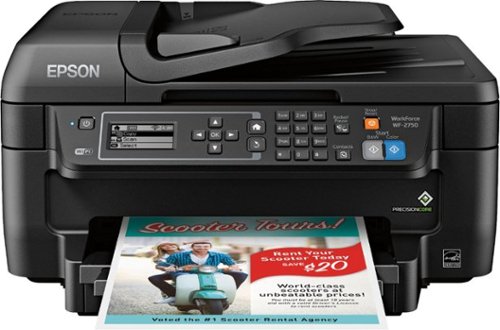Joel's stats
- Review count2
- Helpfulness votes2
- First reviewOctober 14, 2016
- Last reviewNovember 9, 2016
- Featured reviews0
- Average rating5
Reviews comments
- Review comment count0
- Helpfulness votes0
- First review commentNone
- Last review commentNone
- Featured review comments0
Questions
- Question count0
- Helpfulness votes0
- First questionNone
- Last questionNone
- Featured questions0
- Answer count1
- Helpfulness votes0
- First answerNovember 9, 2016
- Last answerNovember 9, 2016
- Featured answers0
- Best answers0
Joel's Reviews
Make your office more functional with this Epson Workforce all-in-one printer. It connects to your computer so you can print, scan and fax documents and pictures without the need for multiple devices. This Epson Workforce printer also has fast-printing capabilities, so you can prepare meeting handouts and financial reports in just a few minutes.
Posted by: Joel
This is a review for the Epson WorkForce WF-2750 that I received free of charge to do a beta test and review.
I really like this printer. It's fast, the printer cartridges are cheap (compared to most that are $40 or $50 each), and it's decently priced. Using the printer has been a breeze. It's very easy to set up, and I had it up and running in just a few minutes.
I don't particularly like having to install software on my computer that's always running, and while I did, you don't have to, even to use the scanner. I registered it with Epson and set it up to send all my scans to the cloud (google drive in this case). I love that! No more worrying about where it ends up on my computer or how to get it to someone else. I also really like the automatic feed tray for scanning and copying - much more convenient that swapping pages after each one is complete.
So what about actually printing? Very high quality for both color and black and white. I love that the paper is stored internally (not sitting on a tray). With kids and pets, the paper always seems to disappear, but now that it's out of site, that hasn't been happening.
Overall, I'm pretty happy with this and it will be my go to for making copies and scanning documents.
My Best Buy number: 0026761824
I would recommend this to a friend!
Free yourself from cartridges with this Epson Expression EcoTank all-in-one printer. It lets you scan, print and photocopy, yet where it stands out is with its revolutionary easy-to-fill ink tanks. The replacement bottles let you refill the inks on the side so that you don't have to keep buying cartridges for this Epson Expression EcoTank all-in-one printer.
Posted by: Joel
I first noticed this printer when I came in to buy printer cartridges yet again. At first, I thought it was a bit on the pricey side, but after considering the cost of ink cartridges at $50 a pop, the price started looking a lot better - especially when I checked the price of ink refills (around $10-$15) and how little I'd need to buy them.
Using the printer has been a breeze. It's very easy to set up, and while putting the ink in the tanks feels like it should be messy, it isn't. I've never gotten any ink where it shouldn't go. The "charging" process takes a while, and although loud, doesn't require any interaction on the user's part - just something I've never had to do with another printer.
I don't particularly like having to install software on my computer that's always running, but that's the price you pay to be able to scan documents. For this printer, the installation was simple and, while it is running, it's not getting in the way of my day to day usage.
So what about actually printing? It's extremely fast. Much less waiting around for longer documents to print. I love that the paper is stored internally (not sitting on a tray). With kids and pets, the paper always seems to disappear, but now that it's out of site, that hasn't been happening.
Overall, I'm pretty happy with it and am looking forward to no more trips to the store at the last minute for ink cartridges (and so is my wallet).
My Best Buy number: 0026761824
I would recommend this to a friend!
Joel's Review Comments
Joel has not submitted comments on any reviews.
Joel's Questions
Joel has not submitted any questions.
Joel's Answers
Make your office more functional with this Epson Workforce all-in-one printer. It connects to your computer so you can print, scan and fax documents and pictures without the need for multiple devices. This Epson Workforce printer also has fast-printing capabilities, so you can prepare meeting handouts and financial reports in just a few minutes.
Is this printer compatible with Chromebook?
Yes, if you add the printer to Google Cloud.
7 years, 5 months ago
by
Joel