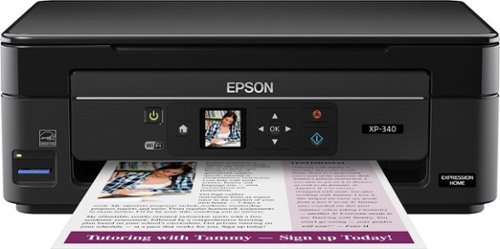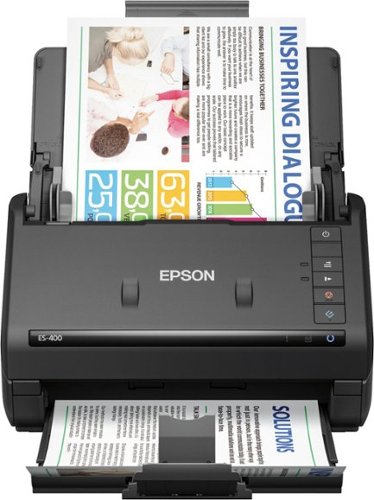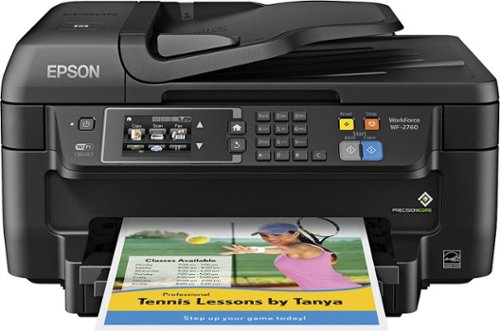strider's stats
- Review count6
- Helpfulness votes17
- First reviewApril 7, 2016
- Last reviewJune 12, 2017
- Featured reviews0
- Average rating4.5
- Review comment count3
- Helpfulness votes1
- First review commentNovember 24, 2015
- Last review commentJune 13, 2017
- Featured review comments0
Questions
- Question count0
- Helpfulness votes0
- First questionNone
- Last questionNone
- Featured questions0
- Answer count3
- Helpfulness votes4
- First answerNovember 24, 2015
- Last answerNovember 24, 2015
- Featured answers0
- Best answers1
strider's Reviews
Bring the world into your living room with this Hisense smart TV. It enhances your viewing experiences via 4k UHD resolution capability, local dimming and motion smoothing. This Hisense 50H8C smart TV lets you stream media via applications such as Netflix or connect to local Wi-Fi to display files on the television screen.
Posted by: strider
After reading reviews I decided on this model though I paid almost half of the retail but even at full price it is still a good deal. It supports HDR10 but it doesn't look as good as other TVs but those TVs will easily cost you 2x or more than this one. There isn't a lot of HDR10 content out but it does look better - colors look more true to life, dark/light areas are better defined, etc. Non HDR 4k looks great as well my Vizio (not a high end model) looks comparable to this Hisense - the Hisense might even look better. My Vizio retails for the same as the Hisense and it doesn't support HDR. Input lag isn't the best - might be an issue for some gamers depending on the type of games you play. The smart functions on this TV work but it is sluggish - it will add to the cost but if you're not happy with the built in functions get a 4k capable streaming device. For the price I would recommend this TV - there are better TVs out there but I doubt you'll find one in the same price range. If this is going to be your primary TV, I would still recommend it due to the price, but there are better TVs out there (cost more though)
My Best Buy number: 0022505125
I would recommend this to a friend!
Keep it simple with this Epson Expression all-in-one printer. Its compact size lets you print, scan and copy in small spaces, while its 100-sheet capacity keeps it printing longer. The wireless capability of this Epson Expression all-in-one printer lets you print from a variety of devices, including tablets and smartphones.
Posted by: strider
This is a review for the Epson Expression Home XP-340 All-in-One Printer that I received free of charge to do a beta test and review.
This is a fairly small/low profile printer. It comes tightly and securely packed in a box not much bigger than the printer itself - less wasted packaging is great. Included with the printer is the power cord, ink, documentation and a sample pack of various types of photo paper. You will need a USB cable which should only cost you a few dollars or setup via wifi.
Setting up the printer was quick and easy. Remove the various protective tape/wrapping, plug in power (and USB if hard wiring) and power on. After power on, the on screen prompts tell you to load the ink cartridges and then wait about 4 minutes for it to charge the ink system. After the charging was complete I connected to my wifi. Navigating the menus to setup wifi was easy - once it scanned for available wifi networks, you select which network to connect to and enter in the password. There is no keypad and the display is not a touchscreen, you will have to scroll through to select the characters to enter the password. It's a little inconvenient though the ease of using a touchscreen or keypad would add to the cost of the printer.
Once connected to wifi I was able to see the printer on my iPhone and computers. I did a test print from my iPhone and it printed the page quickly and the print quality was great. Default software on my windows 10 PC allowed me to print and scan as well but for additional functionality you can install the software from the provided CD or download from the epson website if you don't have a drive.
Speed and quality of printing and scanning is very good. There is no automatic document feeder so no automatic multi page scanning or double sided printing - if you want those features you'll need a more expensive printer. I like the small size of the printer - you can place it almost anywhere and it would be inconspicuous - paper is loaded through the tray on the back of the unit which makes the printer more visible when loaded. A paper tray on the bottom would be nicer but would add size to the printer as well as cost.
In general this a great printer for everyday home/school use. If you do a lot of printing/scanning you may want to look to at a more feature rich/higher price model. For the price this a great printer. The cost of ink later on will add up but you can always get the cheap non-branded ink, though the Epson doesn't recommend doing that.
My Best Buy number: 0022505125
I would recommend this to a friend!


Stay organized and on schedule with this Epson WorkForce document scanner. Compatible with DropBox, Google Drive and other cloud storage apps, this scanner lets you send documents directly to shared files. This Epson WorkForce document scanner scans up to 35 pages per minute and can handle everything from plastic ID cards to legal-sized documents.
Posted by: strider
Scanner was packed very securely and includes power cable and USB 3 cable. It's about the size of a small printer. Initial setup is very easy. No software/driver disk included - files had to be download from the Epson website but only took a few minutes. After installing the software (note instructions say to install software first before connecting to your computer) and connecting the power and USB cables I was up in running in about 10 minutes.
I was extremely surprised how quickly this thing scans. What I liked a lot was the fact that it can scan both sides at once. My all-in-one printer/scanner can scan both sides but its slow and has to scan 1 side at a time. I scanned numerous sized documents very quickly. I tried scanning a photo at max resolution and it was obviously slower but still faster than my all in one - this scanned a 8x10 photo in what seemed like less than a minute. My all in one would take at least 2-3 minutes to do the same. The scanner has power saving/power off settings which can be adjusted - very helpful if you forget to do it manually. The main reason I didn't give the scanner 5 stars is for the price. It is extremely fast and has great scan quality, but if you don't need to scan often and/or you don't have a lot of documents to scan, then it might not be worth the convenience/cost.
“This is a review for the Epson ES-400 Duplex Document Scanner that I received free of charge to do a beta test and review.”
My Best Buy number: 0022505125
I would recommend this to a friend!
Print from your computer or smartphone with this Epson Workforce all-in-one printer. Its wireless connectivity lets you send documents to print from anywhere in your office. This Epson Workforce all-in-one printer also has scan and fax options, so you can respond to emails and send signed forms to colleagues in minutes.
Posted by: strider
This is a review for the Epson WorkForce WF-2760 that I received free of charge to do a beta test and review.
Unboxing:
Printer is packaged very well and has your typical amount of tape on the printer to keep it secured. Package contained the printer, a set of ink, power cord and documentation.
Printer is packaged very well and has your typical amount of tape on the printer to keep it secured. Package contained the printer, a set of ink, power cord and documentation.
Setting up the printer was easy. Connected power cord, ethernet and powered on. Then added the ink cartridges and a few minutes for it to prime. Then went through the on screen menus to finish the setup. The touch screen is large enough to read the screen easily and the menus were simple to navigate. Total setup time was less than 10 minutes.
Print and scan quality were great. Printing time was fast but a bit noisy. Scan time seemed to take longer than expected. It also has a document feeder for 2 sided printing and scanning - very convenient vs manually flipping pages/prints. The paper tray holds 150 sheets which I think is sufficient for home and home office use.
The printer can also be connected directly to a computer and also supports NFC. I haven't tried to use it or have a need for it. Since the printer is connected to my home network via ethernet, all my wired and wireless devices can access the printer.
You can scan files to the cloud or to a local computer. It would have been nice if they included a USB port so that you could scan to media or even print from media. I didn't try the fax capability - I like many people, have gotten rid of a home phone and just use a cell phone.
I would recommend this printer to anyone who needs a good printer/copier/scanner/fax for a decent price. If you are doing high volume printing I would recommend something else that holds more ink and paper. If you don't need fax capability then you can find printers that are comparable or lower priced that may be better for you (i.e. higher resolution prints, photo printing, etc)
My Best Buy number: 0022505125
I would recommend this to a friend!
Free yourself from cartridges with this Epson Expression EcoTank all-in-one printer. It lets you scan, print and photocopy, yet where it stands out is with its revolutionary easy-to-fill ink tanks. The replacement bottles let you refill the inks on the side so that you don't have to keep buying cartridges for this Epson Expression EcoTank all-in-one printer.
Posted by: strider
Note: This is a review for the Epson ET-3600 EcoTank that I received free of charge to do a beta test and review. I have had experience using numerous color and BW printers, both ink as well as laser.
Prior to reviewing the product I want to give you my unboxing experience. The printer was well protected with your expected protective bag, tape in various locations on the printer and styrofoam packing to secure the printer and accessories in the box. Somewhere along the line, some of the styrofoam broke into multiple pieces somehow which caused some of the ink bottles to be shifted around a bit and little styrofoam pieces all over the box. The ink bottles are in vacuum sealed bags, so other than being messy from the styrofoam bits, it didn't effect the performance of the printer.
Most, if not all of these things I noticed have been mentioned in other reviews or in the product manual. Filling the ink tanks is a simple process of opening the ink bottles and pouring the ink into the tank. You might get some ink on your fingers but it washes off fairly quickly or you could just wear gloves. The tanks are clearly marked but there's nothing to stop you from accidentally putting the wrong color ink in the tank. There's probably different ways the tank opening or bottles could be adjusted to prevent this, but I fear that would increase the cost of the printer and/or ink bottles. The initial time to charge the system after filling the ink tanks is about 20 minutes and it's a bit noisy.
Print quality and speed are great, it also supports 2-sided printing. Text is sharp and comparable to a laser printer. Photo print quality is also great. Noise while printing seemed somewhat louder but I think thats due to it printing pages quicker. It says the ink lasts 2 years which is based on how much you print, in addition the ink I received has an expiration of 12/2018. Scanning quality was great as expected but the time to scan seemed to take longer than expected. You can scan to the cloud or to a connected computer or computer on the network.
For the price, I would think the unit should have:
1) ADF - automatic document feeder
2) USB port - i.e. print from media or scan to media
1) ADF - automatic document feeder
2) USB port - i.e. print from media or scan to media
The price for this printer is higher compared to other comparable home/small office printers but you make up for the cost from the savings in ink. I highly recommend this product, especially if you do a lot of printing.
My Best Buy number: 0022505125
I would recommend this to a friend!
Experience movies in your home theater using this Optoma HD141X DLP projector, which features 3D technology, natively displays 1080p high-definition images and delivers a high level of brightness to ensure crisp, detailed visuals.Not sure what size projector or screen you need? Learn more.Learn more about how DLP technology optimizes the HDTV experience. (Flash demo)
Posted by: strider
This is my second projector. Upgraded from another Optoma that had a native resolution of 1024x768. It worked well but this 1080p native is a lot better. Image quality obviously is a lot sharper - easily noticeable when comparing computer screen text on this and my previous model. For the price you will be hard pressed finding a better projector. It doesn't have as many features compared to more expensive models such as lens shift. Because of this, projector placement is more critical - you can find placement calculators for this online. It only has vertical keystone correction but keystone correction should be avoided. Depending on how critical you are - you will see a loss in detail when using keystone correction. At the $500 price range, I would definitely recommend this projector.
My Best Buy number: 0022505125
I would recommend this to a friend!
strider's Review Comments
VIZIO LED 4K Ultra HDTV: Bring theater-like 4K Ultra HD resolution to your living room for bright images in crisp detail on this TV. Smart capability with built-in Wi-Fi lets you quickly access your favorite media apps for movie and TV show streaming.
Overall 4 out of 5
4 out of 5
 4 out of 5
4 out of 5D65u-d2 review
By consumer6
I recently purchased this Vizio 4K for under $1000 a few day ago. I tested it aganist a vizio E65-C3 1080p tv of the same size sitting right next to each other. watching transformers 4 @ 1080p they look exactly the same but watching true 4k videos on you tube you can see the extra clarity and that pop that i saw in the store. the best video that i can recommend on you tube for real or as close to 4k as you can get is phantom flex 4k 1000. there are other videos on you tube that say 4k but are really only 1080p. action scenes are fluid and video games do well.sound is also decent but i have a surround sound system so i didn't use it much.
i tested both these tv's with HD movies, videogames, you tube videos, hulu and netflix. everything was played at the same time on both tv's except for the Xbox360. HD movies and Netflix looked the same. hulu was slightly better on the 4k and when i found the right videos on you tube the 4k looked better. all in all a solid buy for an incredible price.
neither TV would recognize my Ethernet but the wi-fi worked fine, that's why i took a star away.
i tested both these tv's with HD movies, videogames, you tube videos, hulu and netflix. everything was played at the same time on both tv's except for the Xbox360. HD movies and Netflix looked the same. hulu was slightly better on the 4k and when i found the right videos on you tube the 4k looked better. all in all a solid buy for an incredible price.
neither TV would recognize my Ethernet but the wi-fi worked fine, that's why i took a star away.
strider
4k Upscaling?
November 24, 2015
I didn't do any side-by-side comparisons (my other TV is in another room and I didn't want to take the time to put them next to each other)
Compared to the Vizio 47" E series 1080p I have, TV content looked sharper on the 4k TV.
Comparing some 1080 MKV video files I tried, the picture was definitely better on the D65 - colors were more vivid and images were sharper.
4k content I have tried from youtube, amazon instant video and netflix look great!
Compared to the Vizio 47" E series 1080p I have, TV content looked sharper on the 4k TV.
Comparing some 1080 MKV video files I tried, the picture was definitely better on the D65 - colors were more vivid and images were sharper.
4k content I have tried from youtube, amazon instant video and netflix look great!
+1point
1of 1voted this comment as helpful.
VIZIO LED 4K Ultra HDTV: Bring theater-like 4K Ultra HD resolution to your living room for bright images in crisp detail on this TV. Smart capability with built-in Wi-Fi lets you quickly access your favorite media apps for movie and TV show streaming.
Overall 5 out of 5
5 out of 5
 5 out of 5
5 out of 5Great Product
By Lane
Just bought our Vizio the other day and we already love it! The picture is amazing and all of the picture presets really help you get the picture that you think is best for whatever you watching/doing. Its super easy to set up the TV and all of the fun additional apps that come with it. The only concern we had with the tv right after we bought it was the input lag we were experiencing while playing games on our ps4 however after messing around with the settings we were able to play with no input lag at all. Overall, the TV is amazing the only downfall is it only has one 4k HDMI input and the hoops we had to jump through to get it to where we could play our games with no lag.
strider
It has more than one 4k port
December 2, 2015
I have this TV. I believe all ports support 4k, but only 1 port supports 4k@60hz. You would use that port for gaming.
0points
0of 0voted this comment as helpful.
Bring the world into your living room with this Hisense smart TV. It enhances your viewing experiences via 4k UHD resolution capability, local dimming and motion smoothing. This Hisense 50H8C smart TV lets you stream media via applications such as Netflix or connect to local Wi-Fi to display files on the television screen.
Overall 5 out of 5
5 out of 5
 5 out of 5
5 out of 5Great bang for your buck!
By strider
After reading reviews I decided on this model though I paid almost half of the retail but even at full price it is still a good deal. It supports HDR10 but it doesn't look as good as other TVs but those TVs will easily cost you 2x or more than this one. There isn't a lot of HDR10 content out but it does look better - colors look more true to life, dark/light areas are better defined, etc. Non HDR 4k looks great as well my Vizio (not a high end model) looks comparable to this Hisense - the Hisense might even look better. My Vizio retails for the same as the Hisense and it doesn't support HDR. Input lag isn't the best - might be an issue for some gamers depending on the type of games you play. The smart functions on this TV work but it is sluggish - it will add to the cost but if you're not happy with the built in functions get a 4k capable streaming device. For the price I would recommend this TV - there are better TVs out there but I doubt you'll find one in the same price range. If this is going to be your primary TV, I would still recommend it due to the price, but there are better TVs out there (cost more though)
strider
More info for anyone curious
June 13, 2017
I didn't see this listed in the manual anywhere but there is a function to use the TV in an audio only mode. Great for listening to music or just for anything that you don't need video on. Hisense support confirmed this mode will actually turn off the panel not just blank the screen, but the TV still uses the same amount of electricity as when the panel is on. Still a nice feature, but if this is the case I would rather use less electricity and use a bluetooth speaker or something.
0points
0of 0voted this comment as helpful.
strider's Questions
strider has not submitted any questions.
strider's Answers
VIZIO LED 4K Ultra HDTV: Bring theater-like 4K Ultra HD resolution to your living room for bright images in crisp detail on this TV. Smart capability with built-in Wi-Fi lets you quickly access your favorite media apps for movie and TV show streaming.
Which is the better of these two...the. d65ud2 Or the m65 series?
My opinion the M series is better but not worth the price difference between them.
8 years, 5 months ago
by
strider
VIZIO LED 4K Ultra HDTV: Bring theater-like 4K Ultra HD resolution to your living room for bright images in crisp detail on this TV. Smart capability with built-in Wi-Fi lets you quickly access your favorite media apps for movie and TV show streaming.
Can you wall mount this TV?
Yes. I think its 400x400.
8 years, 5 months ago
by
strider
VIZIO LED 4K Ultra HDTV: Bring theater-like 4K Ultra HD resolution to your living room for bright images in crisp detail on this TV. Smart capability with built-in Wi-Fi lets you quickly access your favorite media apps for movie and TV show streaming.
do any of the hdmi inputs accept 2160p content?
do any of the hdmi inputs accept 2160p content?
All ports I believe accept 4k content. The side port does 4k@60hz, all the others are 4k@30hz.
8 years, 5 months ago
by
strider