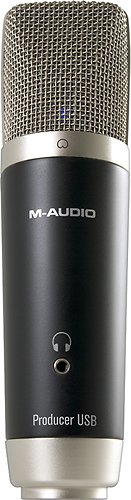JoneeP's stats
- Review count3
- Helpfulness votes170
- First reviewJune 19, 2014
- Last reviewNovember 4, 2016
- Featured reviews0
- Average rating4.7
- Review comment count1
- Helpfulness votes0
- First review commentNovember 8, 2014
- Last review commentNovember 8, 2014
- Featured review comments0
Questions
- Question count0
- Helpfulness votes0
- First questionNone
- Last questionNone
- Featured questions0
Answers
- Answer count0
- Helpfulness votes0
- First answerNone
- Last answerNone
- Featured answers0
- Best answers0
JoneeP's Reviews
Play video games or get lost in your favorite movies with this LG UltraWide LED monitor. An integrated gaming mode optimizes your screen for enhanced gameplay, and the FreeSync technology eliminates ghosting and tearing for crisp, smooth images. Featuring an IPS display, this LG UltraWide LED monitor offers distortion free views from virtually every angle.
Posted by: JoneeP
from New York City, New York
If you are using a Mac, it is advisable to use the displayport cable to get an undistorted image. the cable is not included in the package and you need to shell out money. It costs like $10.00 in amazon. If you use the HDMI cable that came along with it and connect your imac to it, you will get a distorted image. To fix the distortion, you have to change the monitor aspect ratio setting to Original or 1:1. but you'll get these annoying wide dark backgrounds that fills the left and right edges of the screen to accommodate the unmatched aspect ratio.
If you are using a windows PC, the HDMI cable works just fine and you'll get the correct image once you've configured your PC.
My Best Buy number: 1005633484
I would recommend this to a friend!
Record crystal-clear vocals with this M-Audio Vocal Studio USB microphone, which features a 16mm cardioid capsule for detailed 16-bit, 44.1kHz or 48kHz audio. The USB connector allows simple connection to your PC or Mac.
Posted by: JoneeP
from New York City, New York
This is my 2nd cardioid mic. My 1st USB cardioid mic. I want to give it only 4.5 stars because the USB cord that came along with it did not include the right USB socket. It's a good thing I have some old USB cords lying around that fit the socket.
Other than that I am very satisfied with the build quality and the audio output of the mic.
Build quality, the mic is enclosed on a sturdy enclosure. It's quite heavy too. When it is connected to a PC or a USB power source, a bright blue LED informs you that the power is being supplied to the mic.
Sound Quality: I'm using the mic with Apple's Garageband and I couldn't be more satisfied . The quality really depends on the settings. The Ignite software that came along with it wasn't that intuitive, and it takes some time to learn how to use it.
The mic also comes with a leatherette carrying pouch. It wont protect the mic from bumps and drops, but it will protect the mic from dusts and scratches.
Sensitivity: The mic's response pattern seems to be what was advertised. It isolates most of the unnecessary sounds around it and at the back. The sensitivity at the front is alright.
It also came with a desktop stand which is usable.
Do you need a mixer for it to work with your laptop? In my case, you don't. You only need a good quality headphone unit that you can connect also directly to the mic. With Garageband or with the recording software that came with it, that's all you need to make great voice over recordings or some semi professional song recording in your PC.
My wife is happy with it so far when we pair it with a headphone during recording :-)
My Best Buy number: 1005633484
I would recommend this to a friend!
Sony Alpha a6000 Mirrorless Camera with 16–50mm Retractable Lens: Start capturing realistic images and HD video footage for yourself or your clients with the Sony Alpha a6000, which features a 24.3-megapixel Exmor CMOS sensor and comes with a 16–50mm lens that's lightweight for easy transport. When you're all set, just connect your devices via the camera's built-in Wi-Fi to share photos with loved ones. .
Customer Rating

5
Perfect for its price and for my needs
on June 19, 2014
Posted by: JoneeP
from New York City, New York
I'm an amateur photographer having toyed around with film cameras of old, point and shot cameras as well as other digital models. I bought the A6000 as an upgrade of my old DSC-H50. The H50 was my work horse which I use for producing portrait graphics, product shots for my business and occasional social events. It did what it supposed to do but, not everything. I evaluated different models and based on the following criteria:
1. Price and Quality
2. Usability
3. Size and Ergonomics
4. Features
5. Lenses
6. APS-C
7. Speed (Shooting and Over-all responsiveness
8. Point and Shoot Feature
1. Price and Quality
2. Usability
3. Size and Ergonomics
4. Features
5. Lenses
6. APS-C
7. Speed (Shooting and Over-all responsiveness
8. Point and Shoot Feature
I narrowed my options to pro-sumer brands from Nikon, Canon, and Sony (A7) and either a full frame or an APS-C system.
1. Price:
The price of the APS-C with its pro features was really hard to ignore compared to full frame professional systems. Check out the prices online and you'll see what i mean.
The price of the APS-C with its pro features was really hard to ignore compared to full frame professional systems. Check out the prices online and you'll see what i mean.
Quality
a. The body is plastic but as long as it is hard resin plastic which is strong and light, I'm happy with the weight.
b. I believe the plastic door for the HDMI and Multi-USB ports may break if not handle properly, so handle with care.
c. The reticulated flash is kinda fragile, so handle with care. Be sure to store it when moving around and deploy it only when needed.
d. The buttons and rotating rings and knobs are firm and not too soft. It prevents accidental changing of settings.
e. The flash died after 1.5 weeks of extensive use. Since I was a Best Buy rewards member (now an Elite Plus member) my unit was replaced with a brand new one without too much brohaha. That's what I call customer service. I bought the unit in store and I may have gotten a lemon, because they told me that this is the 1st time they had a defective flash unit problem. The rest of the camera features still worked in spite of the flash being broken. My advise is, when you buy any electronic unit, test it extensively in the 1st few days so that you'll be able to find out if it has defects.
a. The body is plastic but as long as it is hard resin plastic which is strong and light, I'm happy with the weight.
b. I believe the plastic door for the HDMI and Multi-USB ports may break if not handle properly, so handle with care.
c. The reticulated flash is kinda fragile, so handle with care. Be sure to store it when moving around and deploy it only when needed.
d. The buttons and rotating rings and knobs are firm and not too soft. It prevents accidental changing of settings.
e. The flash died after 1.5 weeks of extensive use. Since I was a Best Buy rewards member (now an Elite Plus member) my unit was replaced with a brand new one without too much brohaha. That's what I call customer service. I bought the unit in store and I may have gotten a lemon, because they told me that this is the 1st time they had a defective flash unit problem. The rest of the camera features still worked in spite of the flash being broken. My advise is, when you buy any electronic unit, test it extensively in the 1st few days so that you'll be able to find out if it has defects.
2. Usability
a. The EVF, though lower in resolution quality than its predecessors and other competing brands, is just perfect. It's an EVF, period. There is no noticeable lag when panning and the area coverage is perfect for me. The sensor that activates it is too sensitive. The EVF sensor (when turned ON) should detect objects within 10 cm, NOT 30cm which can be annoying especially if you're using the reticulated display. Not a deal breaker, but a room for improvement which can be fixed (hopefully) by firmware upgrades. The controls are easy to understand.
a. The EVF, though lower in resolution quality than its predecessors and other competing brands, is just perfect. It's an EVF, period. There is no noticeable lag when panning and the area coverage is perfect for me. The sensor that activates it is too sensitive. The EVF sensor (when turned ON) should detect objects within 10 cm, NOT 30cm which can be annoying especially if you're using the reticulated display. Not a deal breaker, but a room for improvement which can be fixed (hopefully) by firmware upgrades. The controls are easy to understand.
b. The Flash
It's a good fill flash that's also effective within around 6 feet. Increasing the compensation to +3 would likely extend it to around 15'. But the good quality even on high ISO settings makes the size and power of the flash just enough. It's not there to replace professional flash capabilities, it's there if you need a flash.
It's a good fill flash that's also effective within around 6 feet. Increasing the compensation to +3 would likely extend it to around 15'. But the good quality even on high ISO settings makes the size and power of the flash just enough. It's not there to replace professional flash capabilities, it's there if you need a flash.
The reticulation allows you to bounce the flash if you need to bounce it. This simple capability can greatly improve the quality of your shots if you know how to use it. It takes getting used to propping one finger to push the reticulating flash to point upward.
Adjust the flash compensation for longer reach. It's more than enough for my needs. Night shots are a challenge to shoot, but the pro-features of the A6000 (exposure compensation, ISO setting, HDR setting, HDO settings) makes it easier to adjust the quality of the night shots. Learn the features of the camera and you would have a host of solutions to address lighting problems. Forget post processing, learn how to use the features I mentioned and you'll get good quality nights shots.
c. The 16-50mm PZ F3.5 kit lens.
Adequate for my use. at 16mm, I can take selfies with a good coverage of the background or landscape. Quality is good under average lighting conditions. It's a good carry around lens and for tackling close quarter situations. The 16mm is good for landscape. I cant complain really. The 50mm is good for portrait and bokeh shots . Not as great as the dedicated SEL 50mm F1.8 but acceptable.
Adequate for my use. at 16mm, I can take selfies with a good coverage of the background or landscape. Quality is good under average lighting conditions. It's a good carry around lens and for tackling close quarter situations. The 16mm is good for landscape. I cant complain really. The 50mm is good for portrait and bokeh shots . Not as great as the dedicated SEL 50mm F1.8 but acceptable.
d. Using a SEL 50mm F1.8
I bought a dedicated 50mm lens (in FF specs) it gives me an equivalent 75mm characteristic. Very good quality for regular portraits with soft bokeh shots. Low light shots are well rendered.
I bought a dedicated 50mm lens (in FF specs) it gives me an equivalent 75mm characteristic. Very good quality for regular portraits with soft bokeh shots. Low light shots are well rendered.
3. Size and Ergonomics
The size is not pocketable on regular jeans, denims or shirts, but the 16-50mm combo will allow you to pocket it on a regular size coat pocket.
The size is not pocketable on regular jeans, denims or shirts, but the 16-50mm combo will allow you to pocket it on a regular size coat pocket.
It's comfortable to hold for my hand size. My hands are slender and small (not short and stubby!) The right hand grip is enough for a steady and secure grip. Not to big and not to small for me. Maybe too small for those with large gigantic hands. I suggest you try it "for comfort"
4. Features
Everything I need is in there:
Bokeh, great night shots, Fast moving shots, SLow Sync, Rear Sync, Interchangeable lens, buttons that I can program, video, fast focus using Phase Detection. Every professional feature that I may need is in there i think.
Everything I need is in there:
Bokeh, great night shots, Fast moving shots, SLow Sync, Rear Sync, Interchangeable lens, buttons that I can program, video, fast focus using Phase Detection. Every professional feature that I may need is in there i think.
5. The love it or hate it e-mount lenses
Either you'll love it or hate it. The availability is becoming better compared to 2 years ago. But how many do you really need? It depends on how you wanna use your camera. In my case, high quality product shots and occasional landscapes for use in websites requires some average quality prime lens in 16mm and 50mm. A good set of studio equipment either DIY or commercially available equipment are needed for product shots.
Either you'll love it or hate it. The availability is becoming better compared to 2 years ago. But how many do you really need? It depends on how you wanna use your camera. In my case, high quality product shots and occasional landscapes for use in websites requires some average quality prime lens in 16mm and 50mm. A good set of studio equipment either DIY or commercially available equipment are needed for product shots.
6. APS-C or Full Frame formats
It used to be an issue for me. For the same distance away from your subject and using the same lens with the same focal length, the full frame system will capture more area of the picture versus the APS-C system. I learned to live with the limitations which I believe can be solved by buying the right lenses and positioning yourself at the right distance. The Sony A7 or A7R was being considered but the price of the A6000 APS-C system is worth considering, at least in my case it was a primary consideration. I'm no pro, but it does what I need to do and it does it pretty well in my opinion. if you have the cash, get the FF system, but consider this, Whatever you can do in the FF, you can do in the APS-C albeit using a different solution.
It used to be an issue for me. For the same distance away from your subject and using the same lens with the same focal length, the full frame system will capture more area of the picture versus the APS-C system. I learned to live with the limitations which I believe can be solved by buying the right lenses and positioning yourself at the right distance. The Sony A7 or A7R was being considered but the price of the A6000 APS-C system is worth considering, at least in my case it was a primary consideration. I'm no pro, but it does what I need to do and it does it pretty well in my opinion. if you have the cash, get the FF system, but consider this, Whatever you can do in the FF, you can do in the APS-C albeit using a different solution.
7. Speed
Capturing moving objects requires some fiddling and common sense. With the A6000 the PDAF feature and high Frames Per Second, Shooting moving objects with less distortion and blurriness is so much easier. Over-all responsiveness of the system is okay. Minimal lag, cycling time of the flash is quite flash.
Capturing moving objects requires some fiddling and common sense. With the A6000 the PDAF feature and high Frames Per Second, Shooting moving objects with less distortion and blurriness is so much easier. Over-all responsiveness of the system is okay. Minimal lag, cycling time of the flash is quite flash.
8. Point and Shoot feature
I also bought the camera with my wife in mind. She may need the camera for hobby purposes, hence the capability to operate the camera with user friendly settings comparable to a point and shoot camera should be supported. The smart controls makes the configuration much easier. Dial the config to Intelligent Auto or super intelligent Auto and you're good to go. Bokeh is also easy to set-up with some fiddling, almost anybody can take great shots!
I also bought the camera with my wife in mind. She may need the camera for hobby purposes, hence the capability to operate the camera with user friendly settings comparable to a point and shoot camera should be supported. The smart controls makes the configuration much easier. Dial the config to Intelligent Auto or super intelligent Auto and you're good to go. Bokeh is also easy to set-up with some fiddling, almost anybody can take great shots!
My conclusion
For an amateur like me who likes to produce my own materials for my websites, the A6000 + my skills can do the job. For a price that is a fraction of high end cameras, it's a no brainer. My next investment is on some accessories , but I'm still trying to observe what lenses I need and the accessories I need to buy. The investment on lenses has to wait though. I will have to comb through my shots to see which focal lengths I use extensively before buying a new lens system. Do i need a new flash systems, I'm not yet sure. DIY lighting systems maybe the way to go for me as commercial lighting systems are just bulky for me. We'll see.
For an amateur like me who likes to produce my own materials for my websites, the A6000 + my skills can do the job. For a price that is a fraction of high end cameras, it's a no brainer. My next investment is on some accessories , but I'm still trying to observe what lenses I need and the accessories I need to buy. The investment on lenses has to wait though. I will have to comb through my shots to see which focal lengths I use extensively before buying a new lens system. Do i need a new flash systems, I'm not yet sure. DIY lighting systems maybe the way to go for me as commercial lighting systems are just bulky for me. We'll see.
I'll be buying more accessories as I deem it fit. It's easy to fall prey to blogs and reviews where you need to buy this and that because they say you need it. Reality dictates, based on what I have observed with other enthusiasts, pros and amateurs alike, it all boils down on how you want to use your camera. Observe what you need using the 16-50mm lens. Use it extensively. Move around. A picture is not just about the clarity or the color correctness of the image. In general, majority of the viewers of your photos will observe the composition of the photo. Practice proper composition before you invest on high quality expensive units. It takes time, research and a lot of shooting. It's not the camera, it's the person behind the camera that takes beautiful and impressive photos. invest in tutorials and shoot a lot. Practice composition. The A6000 has everything you'll probably need to make professional looking photos.
Photography can become a lifestyle and you can be drawn to spend a serious amount of money and I suggest you avail on reward systems that help you earn points which you can use to earn and purchase points or get discounts. For me Best Buy Rewards has helped me a lot. pick one that's best for you. Being a Best Buy rewards member helped me earn points and get perks that I can used to buy more accessories at discounted prices, and I get 45 days return policy instead of the usual 15 days. I can test accessories and I can return it if it doesn't suit my requirements.
My Best Buy number: 1005633484
What's great about it: Price, Features, Quality, Compactness
What's not so great: EVF sensor too sensitive.
I would recommend this to a friend!
Picture Quality

5
Ease of Use

4
Features

5


JoneeP's Review Comments
Record crystal-clear vocals with this M-Audio Vocal Studio USB microphone, which features a 16mm cardioid capsule for detailed 16-bit, 44.1kHz or 48kHz audio. The USB connector allows simple connection to your PC or Mac.
Overall 5 out of 5
5 out of 5
 5 out of 5
5 out of 5Great mic for the price
By JoneeP
from New York City, New York
This is my 2nd cardioid mic. My 1st USB cardioid mic. I want to give it only 4.5 stars because the USB cord that came along with it did not include the right USB socket. It's a good thing I have some old USB cords lying around that fit the socket.
Other than that I am very satisfied with the build quality and the audio output of the mic.
Build quality, the mic is enclosed on a sturdy enclosure. It's quite heavy too. When it is connected to a PC or a USB power source, a bright blue LED informs you that the power is being supplied to the mic.
Sound Quality: I'm using the mic with Apple's Garageband and I couldn't be more satisfied . The quality really depends on the settings. The Ignite software that came along with it wasn't that intuitive, and it takes some time to learn how to use it.
The mic also comes with a leatherette carrying pouch. It wont protect the mic from bumps and drops, but it will protect the mic from dusts and scratches.
Sensitivity: The mic's response pattern seems to be what was advertised. It isolates most of the unnecessary sounds around it and at the back. The sensitivity at the front is alright.
It also came with a desktop stand which is usable.
Do you need a mixer for it to work with your laptop? In my case, you don't. You only need a good quality headphone unit that you can connect also directly to the mic. With Garageband or with the recording software that came with it, that's all you need to make great voice over recordings or some semi professional song recording in your PC.
My wife is happy with it so far when we pair it with a headphone during recording :-)
JoneeP
New York City, New York
Ignite Software
November 8, 2014
it now comes with the Ignite Software which is free to download. You need to provide your mic's Serial Number though (if you still have it)
0points
0of 0voted this comment as helpful.
JoneeP's Questions
JoneeP has not submitted any questions.
JoneeP's Answers
JoneeP has not submitted any answers.