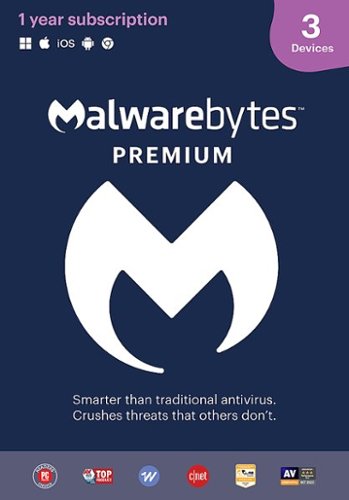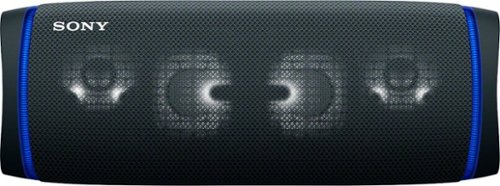DavidJr's stats
- Review count346
- Helpfulness votes2,393
- First reviewDecember 8, 2015
- Last reviewJanuary 22, 2026
- Featured reviews0
- Average rating4.2
- Review comment count3
- Helpfulness votes2
- First review commentJune 3, 2016
- Last review commentJune 3, 2016
- Featured review comments0
Questions
- Question count0
- Helpfulness votes0
- First questionNone
- Last questionNone
- Featured questions0
- Answer count104
- Helpfulness votes221
- First answerDecember 9, 2015
- Last answerDecember 23, 2021
- Featured answers0
- Best answers34
Malwarebytes Premium Security (standard subscription) protects against malware, including viruses, ransomware, and spyware, without slowing you down. It removes any existing infections and proactively prevents future ones. It also defends against phishing scams, fake or malicious websites, infected ads, credit card skimmers and credential stealers. Expand your protection to your other devices- computers, smartphones, or tablets.
Customer Rating

5
Malwarebytes now with active protection
on September 5, 2020
Posted by: DavidJr
from Roanoke, VA
Malwarebytes was always my go-to free malware scanner for systems that may have had infected files. It usually found, removed and repaired files that may have otherwise slipped past other systems, but was only a manual scan. Now with their premium edition it is actively protecting the system as other virus protections systems do. With computers and most modern browsers, many protections have been added to help keep our devices safe, but no single application is going to catch it all. Malwarebytes active protection is meant to protect you from malicious sites, viruses, exploits and the one thing I have had to help a couple friends with, ransomware. You know, those sites that entice you in with an unbelievable deal and then claim to lock you out of your computer unless you pay them in a set amount of time.
Malwarebytes has changed a bit over the past couple years, giving it a more modern design and everything. Compared to other anti-virus applications it seems to have a lower impact and is simple to manage. One thing they don’t seem to offer is a firewall or network settings though. Going through the advanced settings was also odd seeing some options not enabled by default, but I’m sure they have their reasons. Even though web protection is automatically enabled, using the Chromium/Firefox extension Malware Browser Guard adds an additional layer of ad/tracker protection.
Overall I have had a great experience with Malwarebytes over the years and now with the subscription it is active protection instead of a manual post-scan and makes me feel safer.
Mobile Submission: False
I would recommend this to a friend!

Monitor your surroundings with this Night Owl 16-channel DVR security system. The four Full HD cameras feature L2 Color Boost technology to maintain footage clarity in low-light conditions, while the single sign-on two-step verification ensures secure access. This Night Owl 16-channel DVR security system features a 1TB HDD for ample storage.
Customer Rating

4
Budget wired DVR security system
on August 11, 2020
Posted by: DavidJr
from Roanoke, VA
I personally prefer wired systems due to various issues with wireless. This Night Owl system is a budget system and feels budget in the small plastic cameras. However, it provides continuous recording and detection at full HD quality. By default though, it actually uses timelapse recording, which saves on space, but if you want the full video recording you can change that setting per camera. This will of course mean that recordings will be overwrote after several days.
This is a completely wired system which comes with four 60ft coaxial cables that have power connectors and a power supply that can power 4 cameras at a time. If you want to be able to access the device from the internet it also requires to be wired. There is only one HDMI output for monitoring, which must be used on a 1080p capable monitor/TV until you get to the setup, in which you can choose 4K or 720. It will then reboot and request confirmation of the new setting or it will revert back to 1080.
Setup is fairly straightforward. If connected to the network already, it recommends using the Night Owl Protect app to register an account and use that username/password to log into the DVR. Once logged in, the device will be added to your app as well. The most challenging part of installing this system was getting the holes drilled to run wires. It is best to have the DVR already connected to the network so you can get the best angle for your cameras when installing them by watching the app. The screws that came with the cameras are fairly soft and I ended up stripping several of them and even breaking the head off of one.
The image quality is good, it provides for ample detection of motion. I’ve had experience with 4K systems and the quality of those is much better, but you are also talking about a much higher price. As this is coaxial DVR, there is also no audio recording, video only. There is a LED on each camera that will activate on motion. It is bright to look at, but barely noticeable to the environment, meaning it isn’t lighting the area up. It does however work as a notification to any would be intruders that there is a camera and potentially making them look at the camera for easier recognition.
The app is simple to use, but for some reason, when I get popup notifications of motion detected, clicking the notification would never load the video. I had to use the events list in the app to look back at the triggered activity. Slightly annoying and probably something that can be fixed through an update, but at least it took me into the app so that I could review the footage.
Overall, this Night Owl system provides simple video monitoring and is expandable to 16 cameras while not breaking the bank. For a home or small store, this will provide decent coverage for monitoring your property.
Mobile Submission: False
I would recommend this to a friend!




Get a new take on security, with the latest indoor 1080p FHD Wi-Fi security camera. Small and lightweight in design, this camera gives users the flexibility of multiple placement options along with a simple set-up and installation process. See more and know more with an ultra-wide 135° diagonal field of view and night vision capabilities. Pan and tilt to cover larger areas so you don’t miss out on the most important details. Be aware when you’re not there with person detection technology, which will notify you when a person is detected.
Customer Rating

5
Easy setup and complete room coverage
on August 10, 2020
Posted by: DavidJr
from Roanoke, VA
Simple easy pan & tilt indoor Full HD camera from Lorex. Easily accessed through the Lorex Home app to watch and communicate live or watch motion captures from the included 16GB micro SD card. You can also enable ‘General Record Storage’, under Device Settings>
Local Storage, to have continuous record, but this will fill the included SD card quickly. This could potentially overwrite recordings before you get to review them though. However, I do not see indication of this on the box or instructions, even the Q&A on their site says it is not possible, but it does connect with my Lorex NVR (N841A8) that is on the same network for all recording. So, I get continuous recording on my 2TB NVR while the motion detect recordings are saved both to the SD card and the NVR and get to view the camera through my computer using the Lorex Cloud application.
Local Storage, to have continuous record, but this will fill the included SD card quickly. This could potentially overwrite recordings before you get to review them though. However, I do not see indication of this on the box or instructions, even the Q&A on their site says it is not possible, but it does connect with my Lorex NVR (N841A8) that is on the same network for all recording. So, I get continuous recording on my 2TB NVR while the motion detect recordings are saved both to the SD card and the NVR and get to view the camera through my computer using the Lorex Cloud application.
Quality of the image is good enough for identifying people and animals, but is a little pixelated. Audio recording is pretty good, but any background noises give a garbled sound to anything that is slightly distant. It easily picked up a phone conversation on speaker phone as walking around the house though.
A feature that is listed as (Beta) in the app is Smart Track, under Motion Detection, is nice but creepy at the same time. With this option the camera will try to keep any motion it detects centered from its initial position, the angle it was in when you enable the feature. After not seeing any motion in it’s new angle, it will return to the initial position. It says “follow a person”, but it followed my dogs around as they moved around as well. Which really helped show more detail of what the dogs were doing when not being watched. It was just strange seeing the camera move on its own. There is also a privacy feature that forces the camera below the visible range so you can see when you have it disabled.
My only real complaint is that the included USB power cable is only about 6 ft long. The camera can do 360 degree rotation, but only 180 degree tilt, so to get the most coverage it is best to have it ceiling or wall mounted. However, with such a short power cord it makes it difficult to mount without extension cords or happening to have a longer micro USB cable.
Overall, this is a great indoor WiFi security camera that is reasonably priced and easy to manage.
Mobile Submission: False
I would recommend this to a friend!


Designed specifically for mobile gaming, JBuds Air Play are perfect for playing your favorite games on your phone, from Call of Duty Mobile and Fortnite to Clash Royale. With 30+ hours total playtime, they feature a Gaming Mode for super low latency and C3 Chatting for crystal clear clarity sound so you can battle, chat, compete and play with a seamless connection.
Posted by: DavidJr
from Roanoke, VA
I’ve had a pair of the original Jlab Jbuds and really liked them. The only thing was they felt too small. The new Jlab Jbuds Air Play Gaming Earbuds have a little more size to them as well as the same great audio quality with more features. These are pretty much exactly like the Jlab Jbuds Air Executive earbuds but have the added gaming mode that helps reduce audio latency between visual and sound. This is pretty essential when you are trying to play something like Call of Duty or Fortnite where you want to hear there is someone coming up on you before you are getting shot.
Once you open these up, they are easy to connect and instantly start using. The sound quality as mentioned, once you find the right fit, is crystal clear with surprising bass. I personally like the Cloud Foam tips for a tight seal. The thing about these being so small is that all the functions are done by a touch of the earbud. This is where you might want to be sure to read the manual because one tap, double tap, triple tap, tap and hold mean something different on each earbud. The only downside to that is that it is easy to tap the wrong function if adjusting them and some function is limited if only using one bud at a time. But, once you get used to the functions, it is easy to cycle through them or enable/disable the Be Aware mode. The Be Aware mode is nice if you want to be able to hear a little bit of the outside world, like a horn or dog bark, while still listening to your music.
As for battery life, the 30+ hours they list is a little variable. I was getting about 5.5 hours per charge from the case and can get 4 charges out of the case before plugging it in. So, that would be 25+ hours total for continuous use with about an hour and a half for each charge of both earbuds. You can extend the use without down time provided you choose to use only one earbud at a time. I also like that the USB charge cable is built in, and reversible, so you can’t lose it and don’t have to worry about flipping it over when plugged in. However, the cable is really short so it will have to hang from whatever you plug it into unless you have a USB-A extension cable.
Overall I feel these are quality true wireless earbuds that work great for music, video and gameplay. They have more options than some higher priced earbuds and they have a quality build to them, like the leather bound case, unlike some cheap off-brand ones online.
Mobile Submission: False
I would recommend this to a friend!


Capture high-quality videos with this Sony Handycam 4K camcorder. The 0.4-inch CMOS sensor delivers high-resolution 4K content with fast intelligent autofocus and enhanced audio, while the SteadyShot image stabilizer boasts clear detailed shots even at full zoom. This Sony Handycam 4K camcorder has a built-in Highlight Movie Maker that lets you create and share videos seamlessly.
Customer Rating

3
4K, built-in gimbal, 20X optical, WiFi direct
on July 21, 2020
Posted by: DavidJr
from Roanoke, VA
I haven’t had a dedicated camcorder in quite some time, but the Sony Handycam has been a well known brand since the 80’s. I really had high expectations for the FDR-AX43 being a 4K camcorder with a gimbal mechanism built in. However, I don’t feel it is everything I had imagined it to be.
First off, I’m not saying this is a bad camcorder. It does record nice quality video and photos, much better than my phone has over the past few years. The 20x optical zoom, 30x(4K)/40x(HD) clear image zoom is pretty amazing when looking down on the city (image attached from photo mode reduced for upload size). The built in microphones provide pretty decent audio quality, as well as an audio zoom when enabled. When in AVCHD format it also provides 5.1 surround recording. There is also room for expansion to include external microphone, handheld grip and interchangeable battery.
There are various shooting modes depending on the format set and different quality settings for higher bit rate and frame rate. However, you have to change each of these settings in order for the specific options to appear, not auto selected when you pick a shooting mode like one would expect. Example being the High Speed Rec shooting mode only being available if you are in the XAVC S HD format which can only be changed while in the movie shooting mode. The good thing is, the touch screen is really responsive and gets through the menus quickly.
The built in gimbal does reduce the common hand shake, however, it does not have the full benefit of a real gimbal, such as rotation, and when zoomed in seems to create a slight mechanical looking shake of its own.
Quality of the video is decent, but I felt that some of the colors looked washed out and faded, especially when zoomed in. I also noticed a lot of blurring in any motion when recording in XAVC 4K movie mode which can be reduced in higher modes with higher frame rates, but then it appears to introduce grain.
Another feature when recording in specific formats is simultaneous recording for sharing and highlights. This is so that you can quickly share a 720p video that will be about 5% that in storage size of the 4K video file for faster download and share of the video. However, the quality is pretty bad with lots of digital noise. There are three different apps that you can use to connect to the camera via your phone, all named differently so that it makes it difficult to find till you organize them. Each provides their own function such as controlling the camera remotely, transferring images and editing. Why they couldn’t combine most of those functions into one app so you're not connecting/disconnecting, changing WiFi direct and data connections multiple times is beyond me.
I really feel like they tried to make an all in one feature packed camera, but didn’t make it exceptional in any particular one of those features.
Mobile Submission: False
No, I would not recommend this to a friend.


The ONEPWR~ Evolve~ Pet delivers lightweight cordless everyday convenience, ideal for those with furry friends at home. This compact and lightweight design brings you the easiest clean, weighing less than 9 lbs. when you carry it from room to room, while it only feels like 2 lbs. in the handle as you recline it to vacuum so your arms won~t get tired from cleaning. Lift all the embedded dirt and pet hair from your carpet or your hard floors and maneuver around furniture without worrying about a cord. Plus, enjoy 3X more capacity than a stick vacuum so you don~t have to empty all that puppy hair and dirt every few minutes. Equipped with an anti-microbial brush-roll and a pet odor filter the ONEPWR~ Evolve Pet ~ is the new solution to all the pet lovers looking for the ideal clean!
Customer Rating

5
No frills, cordless upright
on July 20, 2020
Posted by: DavidJr
from Roanoke, VA
The power and capacity of a typical upright vacuum, but lightweight and cordless. Works great in getting the extra dogs worth of hair that seems to fall off of my daughter's German Shepherd practically every day without having to drag out the full size vacuum. It’s quick and easy to use. On carpet mode, which has higher power and brush rotation, gives about 20 minutes worth of usage with the included 4.0 Ah Max battery. There is a multi-surface setting that works good for hard floors with slow brush rotation and lower power as well as a mode that stops the brush but keeps the higher suction power. Like a typical upright vacuum you don’t have to worry about standing it up and letting go like many stick vacuums that are top heavy. However, this is a straight up floor vac as there is no detaching anything to use for a different surface. It is light enough to handle on carpeted stairs, but nothing smaller. The ONEPWR Dust Chaser seems meant for that. WIth the ONEPWR system you can use the same battery on any ONEPWR product, however you do have to use the external charger to recharge it.
Mobile Submission: False
I would recommend this to a friend!


Connect to the internet with confidence while charging your laptop for the office, home, or classroom. This Belkin USB to Ethernet adapter provides convenient access to fast and reliable Internet connection through a gigabit Ethernet port and allows for USB Power Delivery at the same time. It's a plug and play adapter that works universally with Mac and Windows laptops and other USB-C devices. Connect and stay powered while surfing the Internet or transferring data using this ethernet USB-C Hub. Pass through Power Delivery of up to 60W allows you to stay charged while you work using a single USB-C port and the included cable supports network speeds up to 1000 Mbps. Compatible with iPhone 17, iPhone 17 Pro Max and iPhone 17 Pro.
Posted by: DavidJr
from Roanoke, VA
Many newer, slimmer devices are coming with only USB-C ports as input and charge ports while not including larger ports like a standard Ethernet port. However, with an adapter like this USB-C to Ethernet + charge adapter you can use a standard gigabit Ethernet cable as well as charge your device at the same time. This works nicely if you are in an environment that doesn’t have any wireless capability or you must be in airplane mode but need network connectivity. This adapter provides up to gigabit speeds provided the network devices you attach to also provide up to that speed. The USB-C port on the adapter however, only works for passing through power and does not provide the full power to the device as some is lost through the adapter. Though not drastically different in times, it is noticeable when using the charger directly that you get a shorter charge time than through the adapter.
Mobile Submission: False
No, I would not recommend this to a friend.

There~s no need to switch between charging and streaming audio. You can listen to music without draining your battery or charge while taking your calls, all from a single USB-C. Pass-through power of up to 60W means you~ll get full charging even when using your device. You can plug in worry-free, as each port can be used for either function. It supports fast charging, so you~ll get it done quickly, too.
Posted by: DavidJr
from Roanoke, VA
With many newer devices resorting to a singular USB-C port it is impossible to charge your device and use a USB-C audio headset at the same time without an adapter. This USB-C Audio + Charge Adapter allows that. Even though it supports up to 60W chargers, it will not provide that full power to the device, even with nothing else actually attached to it. Though not drastically different in times, it is noticeable when using the charger directly that you get a shorter charge time than through the adapter. Even though this is listed as audio + charger and shows labels for headphones and power, it is interchangeable and will work with other USB-C devices.
Mobile Submission: False
I would recommend this to a friend!


Keep your kids safe online with this Circle Home Plus monitoring setup. The included device uses your router to manage every device on your network, and Circle App makes it simple to limit screen time, filter content, and check browsing histories. This Circle Home Plus monitoring setup is easy to set up and lets you create custom settings for each family member.
Customer Rating

3
Add some monitoring to your devices
on June 23, 2020
Posted by: DavidJr
from Roanoke, VA
Filtering and balancing online usage and content has been made fairly easy. Circle is a pretty comprehensive solution to manage online screen time and content at-home and on-the-go. The Circle App works with any iOS or Android device to manage all your family’s Wi-Fi devices at home – from laptops and tablets to smart TVs and video game consoles – and your mobile devices across all networks, from anywhere. Circle Home Plus is built for modern networks with a 1GB Ethernet port and 2.4ghz wireless connection. The built-in backup battery ensures Circle Home Plus keeps running even when unplugged.
The Circle Home Plus, a cube shape, is simple to install and for the most part simple to manage through the mobile app, which is the only way to manage it. It allows some control over most network connected devices, such as application filters and time limits. With the tap of the pause button you can prevent most items from connecting to the internet, but it seems hit or miss at times on when and what is paused. It can also provide history of some internet activity of connected devices, but not all. The only way it will get full control and all history is if you install the Circle app on an Android or iOS device as a kid device and let it use the background VPN. If you want the most control over your child's cell phone or tablet, the circle app will do it without even needing the Circle Home Plus.
Unlike some other parental control and network protection devices, like on many routers, this attaches to the network and is not in line with the network, but an extension of. Like some, the parental control devices are the router or between the router and modem, this is just another device, which I found odd and I think is the source of some of the issues I have with it. Some issues included a long delay in deactivating and activating devices whether it was for bedtimes, granting extended rewards, or just pausing. When pausing the internet, it wasn’t like router controls and stop actual network activity, so some activities, like watching Youtube would continue until the page was refreshed or a new video selected. This is because they are using ARP spoofing to redirect your traffic. There was also no warning page, like other parental control devices have, showing that they were blocked or to ask for permission, it just wouldn’t load or give an unsecure warning because it is essentially acting like a hacker on your network unless you installed their personal certificate on the mobile device. The biggest issue I had was that my mobile device, which was added to a profile and controlled the Circle Home, couldn’t unpause the network because it lost connection to the Circle Home. I would have to disconnect from my WiFi and use mobile data to unpause my internal paused network. As with router parental controls you are still connected to the internal network, just not to the internet. The Circle Home just attempts to interrupt everything.
The premium features of the Circle app are included for three months and for a fee per month after that. These features include bedtime, time limits, off time, location, rewards and pause. It is reduced to filter, history and usage if you don’t subscribe after 3 months. Which seems odd to pause your own internal network for that much per month. With the mobile app and the background VPN I found that network speeds were reduced slightly. This is a constant background application as well and has some impact on battery life as it requires to bypass power management.
Some additional features of the Circle Home Plus include battery backup and the ability to connect to the network using 2.4Ghz WiFi. This is good if your kids think simply unplugging the Circle Home Plus will bypass their interrupted connection. If not connected using the ethernet cable, the Circle Home Plus will continue to work, but at a connectivity cost for all managed devices as it uses the 2.4Ghz connection, adding latency and reducing connectivity speed.
For complete parental control of mobile devices I can see the Circle App on Android and iOS devices providing that total watch and control. For home devices that aren’t covered under those, the Circle Home Plus does add some feature control, but with added frustration and not as smooth as using some other providers. I can say that the mobile device features may be worth it as most home parental controls don’t extend to mobile connections, as kids can easily turn off their WiFi to get back on the internet if they have data services. But, there are other smart home security systems that have applications that can provide the same features and work much better on the network.
Mobile Submission: False
No, I would not recommend this to a friend.



Enjoy dynamic sound with this black Sony EXTRA BASS speaker. Dual passive radiators deliver booming bass, while the 4900 mAh battery provides up to 24 hours of power for uninterrupted playtime on the go. This Sony EXTRA BASS speaker has Bluetooth compatibility, letting you listen to music wirelessly from paired devices, and the IP67 construction protects against water damage.
Posted by: DavidJr
from Roanoke, VA
This is a fun speaker. The various light settings and crystal clear audio make it a party on its own. For it’s design, it is a bit to carry unless you have big hands like myself. It is fairly large, a bit over 6lbs and no easy way to handle it without a broad grip. It is IP67 rated, so no worries with taking out by the pool or beach.
Like their previous models, it is easy to connect to Bluetooth with built in NFC. The Bluetooth range is stronger than I have seen on other speakers and the audio clarity of the speaker was still nice at over 75 feet away. With the Live mode you can hear the extra tweeters really throwing the highs. The “Extra Bass” on the other hand, didn’t seem very “extra”. You can see the sides of the speaker pumping with the bass, but it just didn’t seem to project as well as the mids and highs, so, really did not give a deep bass feel.
A feature that I enjoyed in previous models, known as Wireless Party Chain, is now called Party Connect. It has the same function of allowing up to 100 of the speakers to be connected to a single audio source, however, it only works with this series. So, if you have a XB21/31/41, XB22/32/42 that could connect to each other with WPC, they will not connect to the new XB23/33/43.
Using the Sony Music Center app you can change additional settings like the lighting patterns and your audio settings with a 3 band equalizer. There are some other DJ style settings in there as well, but those are more entertaining through the Fiestable app when selected from the Music Center app.
Battery life is pretty amazing and probably one reason it weighs as much. You could attain 24 hours on one charge, but of course as with anything on battery, it depends on specific settings such as stamina mode, party lights and volume level. But, for a typical outing, a full charge will cover you for several hours and still let you charge a separate device.
Overall it is a cool looking speaker and plays audio really clear. I just don’t feel the bass as I was expecting and the lack of connection with previous model speakers makes me feel like you must buy the new models all over again if you want to use the multi-speaker connect feature.
Mobile Submission: False
I would recommend this to a friend!

DavidJr's Review Comments
Samsung Gear VR for Select Samsung Cell Phones: Mobile virtual reality is finally here. Watch movies in your own private cinema, be at the center of your favorite games, and socialize with friends in a virtual world all your own. The lightweight design and intuitive touchpad drop you right in the action and allow for hours of immersive entertainment.
Overall 1 out of 5
1 out of 5
 1 out of 5
1 out of 5Very unhappy about not getting the GearVR programs
By Sunshower
I tried many different ways to find out how to download the Gear VR programs by going to Samsung and Oculus online. All unsuccessful!!
DavidJr
June 3, 2016
Once you connect the Gear VR to the phone it starts a download for the software. There appears to be no other way to initiate the install. Once the Oculus software is installed, games and applications can be purchased through the application or from inside the store while wearing the device.
0points
0of 0voted this comment as helpful.
Samsung Gear VR for Select Samsung Cell Phones: Mobile virtual reality is finally here. Watch movies in your own private cinema, be at the center of your favorite games, and socialize with friends in a virtual world all your own. The lightweight design and intuitive touchpad drop you right in the action and allow for hours of immersive entertainment.
Overall 1 out of 5
1 out of 5
 1 out of 5
1 out of 5Need certain phones to use this.
By Donna
Wasn't told at time of purchase that certain phones were required to use this device. After purchase was when this was discovered. During this time we purchased a new home and was moving. After the move, tried to return the item because I didn't want to purchase a new phone. The only way the store would accept this return was to give me a gift card. I didn't want a gift card that I would most likely not use. Not happy with this policy at all. Also have made posts to FB in regards to your policy. I will not EVER enter your store again or make another purchase from you online. This is NOT how you treat a customer and expect more business from them.
DavidJr
It is labeled on the box and the site details
June 3, 2016
It says on the front and back of the box, "Compatible with Note5/S6 edge+/S6/S6 edge" and anywhere you look online it says it as well.
+2points
2of 2voted this comment as helpful.
Samsung Gear VR for Select Samsung Cell Phones: Mobile virtual reality is finally here. Watch movies in your own private cinema, be at the center of your favorite games, and socialize with friends in a virtual world all your own. The lightweight design and intuitive touchpad drop you right in the action and allow for hours of immersive entertainment.
Overall 2 out of 5
2 out of 5
 2 out of 5
2 out of 5I have problems getting my phone to sync with this
By Drestyle
When I put my phone in the unit it doesn't seem it. I keep having to pull it out and try again.
DavidJr
June 3, 2016
What phone are you using and is it up to date? The Samsung Gear VR is only compatible with Galaxy S7, Galaxy S7 edge, Galaxy Note5, Galaxy S6 edge+, Galaxy S6, Galaxy S6 edge and a software update from your carrier is required for S6 edge+ and Note 5.
0points
0of 0voted this comment as helpful.
DavidJr's Questions
DavidJr has not submitted any questions.
Enjoy everyday gaming with this ASUS notebook PC. The AMD Ryzen 7 5800HS processor and 16GB of memory deliver fast and smooth performance during intensive gaming, while the NVIDIA GeForce GTX 1650 graphics card renders high-quality videos for enhanced videos and games. This 14-inch IPS Level Full HD ASUS notebook PC has a 512GB SSD that provides storage for all types of files.
Does it have a display port?
This has an HDMI 2.0b port and a USB-C beside it that will support Display Port adapters. There is not a dedicated Display Port.
4 years, 4 months ago
by
DavidJr
Enjoy everyday gaming with this ASUS notebook PC. The AMD Ryzen 7 5800HS processor and 16GB of memory deliver fast and smooth performance during intensive gaming, while the NVIDIA GeForce GTX 1650 graphics card renders high-quality videos for enhanced videos and games. This 14-inch IPS Level Full HD ASUS notebook PC has a 512GB SSD that provides storage for all types of files.
Is the RAM and SSD upgradable on this computer?
Yes, both the SSD and 1 module of RAM can be upgraded on this laptop. However, there is only one M.2 and one RAM slot, so the current devices will have to be removed. Max RAM is 24GB meaning a 16GB chip can replace the current 8GB as 8GB is on board.

4 years, 4 months ago
by
DavidJr
Enjoy everyday gaming with this ASUS notebook PC. The AMD Ryzen 7 5800HS processor and 16GB of memory deliver fast and smooth performance during intensive gaming, while the NVIDIA GeForce GTX 1650 graphics card renders high-quality videos for enhanced videos and games. This 14-inch IPS Level Full HD ASUS notebook PC has a 512GB SSD that provides storage for all types of files.
Standard gtx 1650? And is it gddr5 or gddr6?
Standard NVIDIA GeForce GTX 1650 GDDR6 @ 4GB (128 bit)
4 years, 4 months ago
by
DavidJr
Enjoy everyday gaming with this ASUS notebook PC. The AMD Ryzen 7 5800HS processor and 16GB of memory deliver fast and smooth performance during intensive gaming, while the NVIDIA GeForce GTX 1650 graphics card renders high-quality videos for enhanced videos and games. This 14-inch IPS Level Full HD ASUS notebook PC has a 512GB SSD that provides storage for all types of files.
Can the ram be upgraded? (To ASUS: There are currently two different answers given by you on this questionboard!)
The RAM can be upgraded. There is only 1 RAM slot though, with 8GB on board and 8GB that is user replaceable. This can be upgraded to 24GB total, so a 16GB PC4-3200 chip can be installed in place of the current 8GB.

4 years, 4 months ago
by
DavidJr
Enjoy everyday gaming with this ASUS notebook PC. The AMD Ryzen 7 5800HS processor and 16GB of memory deliver fast and smooth performance during intensive gaming, while the NVIDIA GeForce GTX 1650 graphics card renders high-quality videos for enhanced videos and games. This 14-inch IPS Level Full HD ASUS notebook PC has a 512GB SSD that provides storage for all types of files.
Can I upgrade the 512GB SSD to a 1TB SSD?
The installed M.2 NVMe drive can be user replaced with a larger version. An upgrade guide is available on the ASUS support site.
4 years, 4 months ago
by
DavidJr
Enjoy everyday gaming with this ASUS notebook PC. The AMD Ryzen 7 5800HS processor and 16GB of memory deliver fast and smooth performance during intensive gaming, while the NVIDIA GeForce GTX 1650 graphics card renders high-quality videos for enhanced videos and games. This 14-inch IPS Level Full HD ASUS notebook PC has a 512GB SSD that provides storage for all types of files.
Is it possible to upgrade or change the AMD RYZEN 7 to a higher model And is it possible to change the GeForce GTX 1650 to RTX 2060 or higher?
On this specific model, no. There are other models that can be more customized on the ASUS site.
4 years, 4 months ago
by
DavidJr
The latest Intel 11th Core i5 processor with GeForce~ RTX3050 Ti graphics also equipped with a large 17.3" FHD 144hz display. Personalize your laptop with RGB keyboard.
Whoever bought it (I never saw it out of "coming soon", it went straight to "sold out") please let us know: Is it 3050ti or 3060ti? Thnk u
It is a Nvidia GeForce RTX 3050Ti Laptop installed as seen from the System Information here.

4 years, 5 months ago
by
DavidJr
The latest Intel 11th Core i5 processor with GeForce~ RTX3050 Ti graphics also equipped with a large 17.3" FHD 144hz display. Personalize your laptop with RGB keyboard.
Will this laptop support Xbox?
It is a Windows 10 computer and supports Xbox in the way that any other Windows 10 computer does. It does come with a month free of Xbox Game Pass which gives you access to PC Game Pass games. It does not play Xbox games that are not already in the Microsoft store for PC if that is what you are asking. You still need an Xbox if you want to play the game streamed to this computer.
4 years, 5 months ago
by
DavidJr
The latest Intel 11th Core i5 processor with GeForce~ RTX3050 Ti graphics also equipped with a large 17.3" FHD 144hz display. Personalize your laptop with RGB keyboard.
Does it support controller use? (Xbox one, PS4, or custom versions of them)?
Any controller you can use with Windows 10 will work with this computer as is. Wirelessly some PlayStation controllers use Bluetooth and Xbox controllers usually need an adapter.
4 years, 5 months ago
by
DavidJr
The latest Intel 11th Core i5 processor with GeForce~ RTX3050 Ti graphics also equipped with a large 17.3" FHD 144hz display. Personalize your laptop with RGB keyboard.
Is it a 48wh or 90wh battery and does it come with HDD caddy with a connector?
This comes with a 48Wh battery and there is no room or connections for an internal HDD. There is a spare M2 slot for an additional NVMe SSD.

4 years, 5 months ago
by
DavidJr