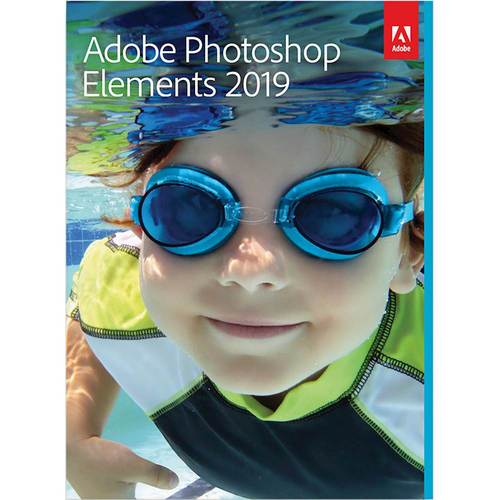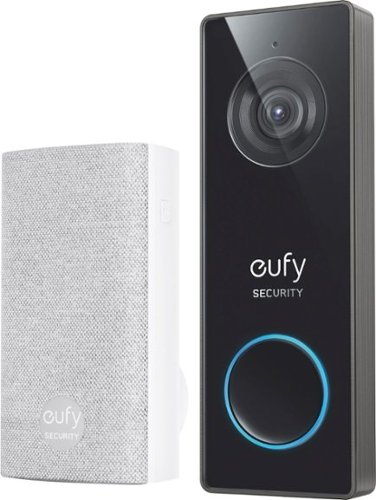DavidJr's stats
- Review count346
- Helpfulness votes2,393
- First reviewDecember 8, 2015
- Last reviewJanuary 22, 2026
- Featured reviews0
- Average rating4.2
- Review comment count3
- Helpfulness votes2
- First review commentJune 3, 2016
- Last review commentJune 3, 2016
- Featured review comments0
Questions
- Question count0
- Helpfulness votes0
- First questionNone
- Last questionNone
- Featured questions0
- Answer count104
- Helpfulness votes221
- First answerDecember 9, 2015
- Last answerDecember 23, 2021
- Featured answers0
- Best answers34
Upgrade your home office with this Dell Inspiron desktop. Its Intel Core i7 processor and 12GB of RAM let you multitask seamlessly, and the 1TB hard drive offers plenty of storage for photos and games. This Dell Inspiron desktop has a 27-inch FHD wide-angle touch screen display for watching your favorite videos.
Customer Rating

5
Full computer that could pass as a TV
on December 11, 2018
Posted by: DavidJr
from Rineyville, KY
Simply put, this is a perfect all in one computer if you are looking for something that is more like a TV in form factor but has all the capability of a Windows computer. If you are limited on space, don’t want to have a tower, don’t want to limit yourself to the size of a laptop or don’t want to have anything more than a power cord connected, this is for you. With the technical specs included in this model (listed below) it is a fully capable computer. However, don’t expect it to be a high end gaming or editing machine with the Intel UHD 630 graphics. With that said, if you have a gaming console, you can plug it into this monitor by HDMI and push the source button on the bottom right side, just like a TV.
I’m personally not a fan of pre-made all in one machines, only because I’m a tech savvy type person that likes to customize and upgrade my computer. However, my kids and my parents don’t need to be confused with all the internals. They just want to get on the internet, play their little games and watch videos while in their dorm or bedroom with the familiarity of Windows operating system. This Dell Inspiron 7777 All-in-One is exactly for them.
The whole set up is a little heavy out of the box, around 20lbs, and the stand base attaches with a thumbscrew. A USB dongle is in the mouse to connect the included wireless mouse and keyboard, once it and the power is plugged in and batteries put in the keyboard and mouse, you are up and running in a matter of minutes. With the built in speaker, microphone and touchscreen, you don’t even need the keyboard or mouse to get setup with Cortana. On that note, there is also a webcam and IR cam, for face recognition, in the top that pops up when pressed. Convenient for video calls and hiding the camera in case of privacy concerns.
I’ve never had a device so large that was touchscreen, but this has 10 point multitouch. Convenient for when you don’t want to pull the mouse and keyboard out to maybe select a new video, close out a window or flip the page on whatever you are doing. Though this model from Best Buy comes with the pedestal stand that only tilts -5° to 30°, Dell has an option for an articulating stand which allows the screen to sit flat and you could turn this multitouch screen into a piano. The screen also has a satin like non-reflective surface that does pretty good with avoiding fingerprints. Touch it after eating some chips and you might need some isopropyl alcohol to wipe it down, as with any screen.
Some of the specifications on the Best Buy page are a little misleading, but this is exactly the hardware that came in mine.
Dell Inspiron 7777 All in one
Intel Core i7-8700T @ 2.40Ghz
27” FHD 1920 x 1080 IPS 60Hz
Touch Support with 10 touch points
Pedestal stand tilts -5° to 30°
12.0 GB DDR4 SODIMM RAM
64 Bit Windows 10 Home
HGST 1TB 7200 RPM 32MB Cache 2.5” Hard Drive
Intel UHD Graphics 630
HDMI in and HDMI out
Realtek Audio with headphone jack and AUX out.
Realtek RGB Camera, 2 MP images, 1920 x 1080 at 30 FPS
Realtek IR Camera, 0.3 MP 640 x 480 at 30 FPS
Qualcomm Wireless 802.11ac
Bluetooth 4.2
10/100/1000 Mbps Ethernet controller integrated on system board
SD/SDHC/SDXC card reader
Three USB 3.1 Gen 1, One USB 3.1 Gen 1 (Type-C) port, Two USB 2.0
Intel Core i7-8700T @ 2.40Ghz
27” FHD 1920 x 1080 IPS 60Hz
Touch Support with 10 touch points
Pedestal stand tilts -5° to 30°
12.0 GB DDR4 SODIMM RAM
64 Bit Windows 10 Home
HGST 1TB 7200 RPM 32MB Cache 2.5” Hard Drive
Intel UHD Graphics 630
HDMI in and HDMI out
Realtek Audio with headphone jack and AUX out.
Realtek RGB Camera, 2 MP images, 1920 x 1080 at 30 FPS
Realtek IR Camera, 0.3 MP 640 x 480 at 30 FPS
Qualcomm Wireless 802.11ac
Bluetooth 4.2
10/100/1000 Mbps Ethernet controller integrated on system board
SD/SDHC/SDXC card reader
Three USB 3.1 Gen 1, One USB 3.1 Gen 1 (Type-C) port, Two USB 2.0
Mobile Submission: False
I would recommend this to a friend!


Listen to customized audio with these black JLab Fit Sport wireless fitness earbuds. Signature, Balanced and Bass Boost modes let you set sound quality preferences, and the adjustable tip placement and flexible memory wire provide a secure, comfortable fit. Recharge these JLab Fit Sport wireless fitness earbuds via the included microUSB cable to enjoy up to six hours of playback.
Customer Rating

5
Inexpensive wireless enjoyment
on December 7, 2018
Posted by: DavidJr
from Rineyville, KY
Great value wireless fitness headphones with a couple of options for ear tips. These include the standard small/medium/large gel tips, a double flange gel tip and my favorite style, the cloud foam. These are great for sound isolation and comfort. There are also a pair of fins that can be removed to help with some additional comfort and fit. With the memory wire and shirt cable clip you can make it fit to you. In my case, I found it convenient to run under my beard in front of my head. A little bit easier to access the controls and microphone at that point.
Some other decent features include IP55 rated resistance, which they claim as “Everything-proof” on the packaging. Rinsing them off didn’t seem to have any impact on them. There is also a 30 day satisfaction guarantee and a 2 year warranty. Battery life tends to last 6 hours on the dot with continuous audio. The sound quality is pretty good, I couldn’t tell a different between these and their high priced Epic Sport model. While pushing both the volume + and – you can step through their three EQ sounds depending on your listening style.
There are a few things that separate these from higher priced headphones. The control module is a bit larger than some and in some activities can be irritating, but not too bad. Though the sound quality is good, the microphone sounded muffled. Even with closer placement to the mouth, since it hangs well behind the ear, it didn’t make a difference. However, it was clear enough to handle conversations. Battery life, though good for an average workout, won't last you all day of continuous usage.
These are absolutely worth it though and perfect for an inexpensive gift.
Mobile Submission: False
I would recommend this to a friend!


Listen to your TV or music wirelessly without disturbing others.
Customer Rating

2
Limited use tinnitus simulator
on November 28, 2018
Posted by: DavidJr
from Rineyville, KY
These headphones are light, fairly comfortable over-the-ear and simple to set up. The range easily allowed me to walk around my two story house without interruption. They are decent for hooking up to a non-wireless capable devices and letting you listen quietly on your own. You can connect with TOSLink optical cable (not included) using PCM only, or with RCA jacks and the included 3.5mm adapter to RCA. So, you can essentially have two audio sources that you can switch between with a button on the headphones.
However, there are a few problems I have with this headset. The base station is larger than my cable modem, but it does hold the headphones for charging, the only way to charge them. The images on the box show a good comparison of how big it is. They are for a small use situation that can be achieved with a Bluetooth adapter and a cheaper set of headphones and those headphones could then be used with any other Bluetooth device. These headphones are essentially Bluetooth, but only work with the base station. The sound quality isn’t the worst I have ever heard, but there is an awful metallic echo sound every time the sound goes quiet. You can simulate the sound by tapping on the outside of the headphone. It is one of those sounds that once you hear it, you can’t unhear it and your ears feel like they are ringing the whole time you are listening to something. They seem cheaply made due to the material and weight, but they handled some good twists and bends without breaking.
If I could pair the headphones with my phone and then switch over to my TV connected to the base station, on the opposite side of the room, I might have considered them a little more useful. However, the metallic echo sound is what really throws me off with these and unless you like feeling like you have tinnitus, it's not worth it.
Mobile Submission: False
No, I would not recommend this to a friend.


Dive right in and do something amazing with your photos. Auto-generated photo and video slideshows and collages are created just for you and delivered upon launch. Get up and running quickly with the new home screen - see what's new since your last version, discover fun things to try, and get inspiring ideas, help, and tutorials. Effortlessly organize, edit, and create thanks to photo and video automation powered by Adobe Sensei AI technology. Try artistic techniques and effects with 53 step-by-step guided edits. And share your favorite memories in everything from fun memes and collages to dynamic slideshows to printed artwork and gifts.
Customer Rating

3
Pro features with guided steps
on November 17, 2018
Posted by: DavidJr
from Rineyville, KY
Adobe products have always been known for their high end capabilities, but never for their interface. Like other Adobe products I have used, it’s not so easiest to get around Photoshop Elements 2019, however they have simplified editing. The application opens with a web like interface that has a bunch of “Try This” and “What’s new” tiles to take you to specific sites. It has a section for auto creations once you’ve directed it to your files. Then three buttons which open other applications for organizer, photo editor, or if you have it installed, video editor, Premiere. It will continue to advertise itself if you don’t have it.
For the organizer I fully expected to point it at my photo folder and be given all kinds of easy ways to sort them. However, it did not turn out quite like that. It took all my pictures and provided the folders they were in, not in subfolders like I already had them stored. So for instance a wedding folder has subfolders in it as groom, bride, family but now instead of searching for the wedding I have to find the individual folders.
After a fair amount of time, it has collected faces for me to identify. Not 100% accurate and some online photo storage services have done a better job of identifying family members over the years of them changing. Sorting by places or events it gives an option to “Group By Date” which grouped mine as Nov 2018 - Dec 2002 in one group of 24,000 pictures and another group of misdated pictures from 1601. A slider lets you change Min (default), Max and something in between. Basically from no real grouping to almost each day as a group and a mix in between that ranges from one day to 5 years per group. I’m sure with time I can manually fix all of them.
The photo editor portion of Elements is pretty powerful and with the guided option makes it a bit more user friendly with examples of the difference in effects. There are simple edits in the Quick category that can do all of the modification in one quick click. More complex options in the Guided category that require you to use the magic tool and isolate the subject. However, instead of having to search for the tools, it is right there as a step for you. Before finalizing it also helps you fine tune the picture by adding and removing the effect or picture. During this though, you can use more complex options and if you feel like you want to have even more control, you can go into Expert Mode.
Overall, I do like Adobe Photoshop Elements as it does not require a subscription like the majority of their other products. However, there are some free and cheaper products out there that can do pretty much the same function. The guided effects is the best, since I don't have to go look for a video online on how to do it. Use the 30 day trail period online and see it it works for you.
Mobile Submission: False
I would recommend this to a friend!
Streamline your cleaning routine with this Ninja cord-free vacuum. Its lightweight design makes it easy to slide across hardwood floors and carpeting, and the 8.6-inch path width lets you cover more ground faster. The battery of this Ninja cord-free vacuum has a 210-minute charge time that facilitates convenient wireless housekeeping.
Customer Rating

4
Quick touch up with no cord
on November 8, 2018
Posted by: DavidJr
from Rineyville, KY
The Shark ION X40 is a fairly small, lightweight cordless stick vacuum. Easy to just grab it and get a mess up or a quick touch up without having to unwind the cord of a standard vacuum. The DuoClean brush is great for cleaning hard floors and carpets. The standard mode power is ok if you are just trying to clean up a light dusting of crumbs or something. However, to pick up anything of size the ION Boost does the job. Like any battery operated item though, battery life is dependant on use. Using it with the brushroll and ION boost pretty much the whole time you will get about 10-15 minutes of use. To do a quick touch up of my first floor it was plenty of time to get the whole floor and furniture. Though it comes with a crevice tool and upholstery tool, it has nowhere to store them. However, interchanging the parts is easy, even detaching the brushroll from the wand to reach high or low areas. The chargers is plugged directly into the battery, so it can be charged while still in the vacuum or separate on its own. For instance, the closet where you store typically does not have a plug, so you can pull the battery out and charge it elsewhere. There is also a drop in charger sold separately.
This is in no way a replacement for a larger stronger vacuum, but it’s priced like it is. That is the one thing that puts me off with it. It’s like getting half a regular vacuum for twice the price. However, not having to go back and forth with a cord and plug may be worth the cost for quick touch ups.
Mobile Submission: False
I would recommend this to a friend!


The Brother Work Smart Series MFC-J895DW is the ideal print, copy, scan and fax solution for home, home office or small office needs. This wireless color inkjet all-in-one delivers reliable, high-quality output and enables wireless mobile device printing from your desktop, laptop, smartphone or tablet. This easy-to-use wireless color inkjet all-in-one delivers affordable printing and has a 2.7" touch screen for effortless workflow navigation. The automatic document feeder, 150-sheet capacity paper tray and bypass tray handle a variety of sizes and specialty papers. Automatic duplex (2-sided) printing helps save paper while the compact design helps save desk space. Cloud connectivity lets you print from and scan to popular Cloud services directly from the printer. There's no network setup needed for Near Field Communications (NFC) one "touch to connect" mobile device printing and scanning. Includes a two-year limited warranty and free online, call, or live chat support for the life of the printer.Prints up to 12 ISO ppm* in black, up to 10 ISO ppm* in color
Customer Rating

5
Print from practically anything
on November 8, 2018
Posted by: DavidJr
from Rineyville, KY
A reasonably priced all in one multi-function inkjet printer. After a few minutes of powering on, installing the ink cartridges and letting it run initial calibration I was able to print from my phone without ever connecting it to my network. With NFC I tapped my phone to the front and it led me straight to the iPrint & Scan app in the app store. Once installed it was easy to scan documents and photos to my phone, print documents or photos and even arrange for a fax, but I don’t have a phone line.
Connecting to my wireless network was just as simple and my computers easily found the printer for a quick setup. You can also use USB and wired LAN cables and the ports for those are in the strangest place. You have to lift the scan bed up and run the cables through a channel to connect them. However, this does help keep a low profile for the printer since you can push it flush to the wall. The only time you need to access the back is in a jam situation or if you want to use the single sheet manual feed. The manual feed is convenient if you don’t want to change out the paper in the tray, but it is single sheet only and if you are already tight on space, requires it to be pulled out.
Even with all the other devices connected, you can choose to print from services like Google Drive, Dropbox and OneDrive directly from the printer menu. There are also some other pre-formatted items that you can print like calendars, stationary and certificates.
Print quality is not bad and fairly quick, however, it can be better if you change print settings from normal to fine, though it does take longer and more ink. Printing photos is where it made a real difference to me as normal looked a bit faded and washed out while fine had sharper edges and deeper color.
It never failed that my kids would come home from school one day and need something random printed, scanned, copied and have it on their phone or laptop. With so many ways to connect to this printer it makes it easy to just get it done, even if the device isn’t on my network.
Mobile Submission: False
I would recommend this to a friend!


Keep your home free from pet hair with this BISSELL CleanView vacuum. Triple Action technology and specialized tools provide powerful cleaning of carpets, floors and hard-to-reach areas, and the automatic rewind lets you store the cord with one touch. This BISSELL CleanView vacuum~s lightweight design and swivel steering deliver smooth maneuverability to effortlessly reach edges and corners.
Posted by: DavidJr
from Rineyville, KY
Surprisingly, for the price the BISSELL CleanView does its job well. Even after having recently vacuumed my carpet with a different vacuum, it still managed to get more pet hair. Having such a large clear canister also makes it visible just how much you are picking up.
Putting the BISSELL Cleanview together wasn’t difficult, but does require a phillips head screwdriver. All of the tools snap onto the vacuum, however, the flexible crevice tool that is supposed to go into the extension wand is a bit tight due to it being rubberized. It requires a little force to get it inside so that it will snap in place for storage.
The triple action brush roll has three types of bristles on it that seems to help get different textures of materials. Having the clear plastic over that brush roll is nice as well, as you can easily see if something is getting tangled without having to disassemble it. However, if you do have to get the brush roll out, that is six screws to remove on the bottom.
The tools include the Flexible Crevice Tool which has two settings by twisting it. One that is like a typical crevice tool and uses the tip for vacuuming and the other which uses the side for broader strokes. The whole tool is covered in rubber so it manages to grab hair pretty well. The Dusting Brush is pretty standard. The Pet TurboEraser Tool is interesting. It uses the power of the suction to create spin on the brushroll. It’s not like a powered brushroll as it will stop with any friction, so it takes a little getting used to. However, it did a great job at getting the hair off of my stairs.
Having the cord rewind makes things a lot easier when it comes to finishing up. Just a push of a button and all 27 feet of the cord is cleaned up for you. The down side to the large clear tank and the rewind is that you aren’t getting under much with it. The vacuum tilts and swivels well and will get slightly under the edge of beds and table, but not much. You can easily pull off the hose, snap on the wand extension and any one of the tools though.
The tank is easy to remove and empty and the filters are easily accessible for cleaning. I also really enjoy the Febreze Pet Odor Eliminator Filter that is included with this model. I don’t know how long it will last, but using this vacuum with this filter is refreshing and probably something I will end up replacing as it does wear out. As far as wear, this also comes with a 4 year limited warranty which is surprising as even higher priced vacuums don’t tend to come with one that long.
If you have pets and carpet, the BISSELL Cleanview Swivel Rewind Pet Select is certainly worth it. With the added Ferbreze filter, I just want to vacuum to freshen up my home.
Mobile Submission: False
I would recommend this to a friend!


The Shark Rocket Self-Cleaning Brushroll Corded Stick VacuumShark has created a self-cleaning brushroll that delivers nonstop hair removal. Add that to an ultra-lightweight vacuum with floor-to-ceiling versatility and an XL dust cup, and you~ve got the Shark Rocket Self-Cleaning Brushroll Corded Stick Vacuum.
Customer Rating

2
Too bulky to be handheld, to weak to be upright
on October 31, 2018
Posted by: DavidJr
from Rineyville, KY
Maybe it’s because this is the first stick vacuum I have ever attempted to use, but I was not impressed.
For the good side of things, this vacuum can get into places not many others can. When using it as an upright you can lay it nearly flat and get under low tables. You can detach the Zero M cleaner head from the bottom of the wand, attach the pet multi-tool and then reach your ceiling. It has an LED light on the main unit and a couple of them on the cleaner head. It was super simple to assemble and just as easy to convert into the various configurations and empty the canister. It is fairly light weight, but bulky in size.
Essentially this is like one of them handheld battery operated vacuums, but with a 30 foot cord. Though you don’t have to worry about charge and potential loss of power, this one isn’t much more powerful. Just trying to vacuum pet dander off of my couch left a lot to desire. Having the XL capacity dust cup is also what adds to the bulkiness of it and makes using it as a handheld even worse. It comes with a precision duster tool, which includes a short hose. Had they made that hose possible to attach the pet multi-tool or crevice tool it might have impressed me a bit more, but you can’t. This little duster tool made me feel like I should be dusting doll furniture and the way it is designed you can’t get very strong suction with it, so using it in crevices was useless.
Being that the main piece of the vacuum is intended to be handheld, when using it as an upright, it is extremely top heavy. There’s no letting go of this while you are vacuuming and then coming back to it. You must lay it down or take it apart every time or it will fall over. Leaning it on a wall works sometimes, but the slightest off balance and it is in the floor anyways. This also leads to odd storage. Though it has a wall mount clip, if you aren’t using that, you clip it to the wand, then wrap the cord around the wand and store like a regular vacuum. When stored like this, it actually took more space than my Shark Duo Clean upright (pictured).
Another thing, and maybe this is just my unit, but there are three filters, two inside and one on the bottom. The two inside can be accessed from the top that says “Clean filters monthly” while the one on the bottom is near the plug and just says “Clean filter.” Once I removed the cover from that filter, it continues to pop off, especially when the vacuum gets a hard suction and releases quickly. So I have this cover and filter just randomly popping off the handheld unit all the time.
I like Shark, I have an Ion Bot and the Duo Clean, but this Rocket Zero-M handheld stick vacuum does not do it for me. It’s too cumbersome to use as a regular vacuum, too bulky to use as a handheld vacuum and really not more powerful than a cordless vacuum.
Mobile Submission: False
No, I would not recommend this to a friend.


MX Vertical is an advanced ergonomic mouse that combines science-driven design with the elevated performance of Logitech~s MX series. The natural handshake position of MX Vertical reduces wrist pressure and forearm strain. The unique 57~ vertical angle has been optimized for an ergonomic posture without compromising a pixel of performance. MX Vertical features a 4000 DPI high-precision sensor, resulting in 4x less hand movement and reducing fatigue. And the cursor speed switch allows you to instantly adjust DPI speed and accuracy with the touch of a button. MX Vertical stays powered for up to four months on a full charge ~ and gets three hours of use from a one-minute quick charge.
Customer Rating

3
Perfect desk position required*
on October 28, 2018
Posted by: DavidJr
from Rineyville, KY
Like I said in one of my other mouse reviews, a mouse is kind of like a fancy glove. You really have to try them on to see the fit. The Logitech MX Vertical is one of those mice that you really need to try in your normal working position.
The MX Vertical has a very interesting angle to it and in a perfect positioned desk, it does relieve pressure on your wrist from the normal angle of a standard mouse. The grip is quite comfortable and the whole mouse is extremely light. It glides really smooth on a flat surface and the added capability to adjust the DPI makes it so that the smallest of movement can move quite far. With having three ways to connect, you can also connect to three different computers and switch between them with a click of a button.
With that though, I found that the weight of controlling the mouse was moved from the wrist to my forearm which leads to the “perfect positioned desk” above. If you are slightly higher or lower than level with the mouse, it really becomes more strain on the arm in general. In some positions I felt like I was trying to grip the mouse too much, in others I couldn’t move down without moving my whole arm. The grip position is also something that will take some getting used to, especially if you use the forward/backward buttons above the thumb a fair bit as I felt like I was letting go of the mouse just to click them.
Now, I’m not saying this is a bad mouse. Just that is has to be a very specific position in order to get the “10% reduction in muscular strain” that it mentions. Pretty much exactly as you see it on the back of the box. If you don’t have a properly positioned desk like that, then this mouse will cause more pain than relief.
Mobile Submission: False
No, I would not recommend this to a friend.


Step up your game with this Logitech HERO Core wired gaming mouse.Customize RGB lighting to match your style and environment or sync to other Logitech G products. G502 High Performance Gaming Mouse features Logitech HERO 25K optical sensor for maximum tracking accuracy and precision. No matter your gaming style, it~s easyto tweak G502 to match your requirements, with custom profiles for your games, adjustable sensitivity from 200 up to 25,600 DPI, and tunable weight system that allows for tuning and balancing of up to five additional weights for just the right balance andfeel.
Posted by: DavidJr
from Rineyville, KY
Mice are kind of like fancy gloves, you really need to try them on to see if they fit you right. The Logitech G502 Hero is one of those that you really need to put your hands on and give it a bit of your play style.
I really like the space age look of this mouse and love the grip as the thumb rests on the mouse instead of the mousepad. But, I found myself bumping buttons when I didn’t intend to and it might just be because of my lanky fingers. There are 11 programmable buttons, but with the click of one of the buttons you can change between profiles allowing you to program each of those buttons with other functions, or use g-shift to only change when that combo is pushed. However, keep in mind the left and right mouse click and the scroll wheel clicks count in that.
The highly adjustable DPI and the ability to shift that on the fly really gives a nice edge in gaming and image editing. I also enjoy the ability to add weights to help give you exactly the feel that you are looking for. Maybe you like it light, maybe heavy, but you can adjust it 3.6g at a time to find that balance. Another feature I never realized I wanted is the ability to unlock the scroll wheel for smooth spin. Like spinning the wheel on Wheel of Fortune at your fingertips, giving yourself an infinite scroll. The cord is also extra long and threaded giving a sturdy no kink feel to it.
The Logitech Gaming Software, once downloaded from their site, allows you to program each of the buttons, adjust the DPI, change the lighting and other options. However, the software is part of the reason why I’m dropping one star (which I wish could be half). It’s overly complicated when you just need it for a simple settings. The software is meant for pretty much all Logitech gaming hardware, which is good if you have other devices. It even links you to other gaming apps for specific games. Then when you click on the help link, it takes you to a 130 page document that puts a lot of that hardware in the same place if that is any indication of too much in one place. It’s not that I hate the software, just that I felt like I spent way too long trying to get what I wanted and all this other stuff was just in the way.
If you are looking for a highly programmable, comfortable, and customizable mouse, the Logitech G502 Hero is certainly worth giving it a go.
Mobile Submission: False
I would recommend this to a friend!


DavidJr's Review Comments
Samsung Gear VR for Select Samsung Cell Phones: Mobile virtual reality is finally here. Watch movies in your own private cinema, be at the center of your favorite games, and socialize with friends in a virtual world all your own. The lightweight design and intuitive touchpad drop you right in the action and allow for hours of immersive entertainment.
Overall 1 out of 5
1 out of 5
 1 out of 5
1 out of 5Very unhappy about not getting the GearVR programs
By Sunshower
I tried many different ways to find out how to download the Gear VR programs by going to Samsung and Oculus online. All unsuccessful!!
DavidJr
June 3, 2016
Once you connect the Gear VR to the phone it starts a download for the software. There appears to be no other way to initiate the install. Once the Oculus software is installed, games and applications can be purchased through the application or from inside the store while wearing the device.
0points
0of 0voted this comment as helpful.
Samsung Gear VR for Select Samsung Cell Phones: Mobile virtual reality is finally here. Watch movies in your own private cinema, be at the center of your favorite games, and socialize with friends in a virtual world all your own. The lightweight design and intuitive touchpad drop you right in the action and allow for hours of immersive entertainment.
Overall 1 out of 5
1 out of 5
 1 out of 5
1 out of 5Need certain phones to use this.
By Donna
Wasn't told at time of purchase that certain phones were required to use this device. After purchase was when this was discovered. During this time we purchased a new home and was moving. After the move, tried to return the item because I didn't want to purchase a new phone. The only way the store would accept this return was to give me a gift card. I didn't want a gift card that I would most likely not use. Not happy with this policy at all. Also have made posts to FB in regards to your policy. I will not EVER enter your store again or make another purchase from you online. This is NOT how you treat a customer and expect more business from them.
DavidJr
It is labeled on the box and the site details
June 3, 2016
It says on the front and back of the box, "Compatible with Note5/S6 edge+/S6/S6 edge" and anywhere you look online it says it as well.
+2points
2of 2voted this comment as helpful.
Samsung Gear VR for Select Samsung Cell Phones: Mobile virtual reality is finally here. Watch movies in your own private cinema, be at the center of your favorite games, and socialize with friends in a virtual world all your own. The lightweight design and intuitive touchpad drop you right in the action and allow for hours of immersive entertainment.
Overall 2 out of 5
2 out of 5
 2 out of 5
2 out of 5I have problems getting my phone to sync with this
By Drestyle
When I put my phone in the unit it doesn't seem it. I keep having to pull it out and try again.
DavidJr
June 3, 2016
What phone are you using and is it up to date? The Samsung Gear VR is only compatible with Galaxy S7, Galaxy S7 edge, Galaxy Note5, Galaxy S6 edge+, Galaxy S6, Galaxy S6 edge and a software update from your carrier is required for S6 edge+ and Note 5.
0points
0of 0voted this comment as helpful.
DavidJr's Questions
DavidJr has not submitted any questions.
The latest Intel 11th Core i5 processor with GeForce~ RTX3050 Ti graphics also equipped with a large 17.3" FHD 144hz display. Personalize your laptop with RGB keyboard.
Does this model come with 2 4GB ram sticks or a single 8gb stick?
One single 8GB 1RX16 PC4-3200 chip installed with space for a second.


4 years, 5 months ago
by
DavidJr
The WD_Black SN750 NVMe SSD delivers top-tier performance for gaming and hardware enthusiasts who are looking to build or upgrade their PC. This SSD rivals some of the best performing drives on the market to help give gamers that competitive edge. An integrated heatsink feature helps push consistent sustained performance. Read and write speeds of 3,470MB/s and 3,000MB/s enable fast loading of large applications. The SSD has an M.2 2280 form factor for minimal footprint in complex systems.
Why is this designed "for desktops only?" What is the difference between a "desktop only," and "laptop or desktop" M.2 SSD when they have the same connection?
The built in heatsink is the only difference between the desktop and laptop version. Most laptops will not have the space to accommodate the thickness of the heatsink of the desktop version. However, some laptops have added passive heat dissipation where the NVMe drive would be installed while on a desktop it may be sitting between the CPU and video card where heat is already an issue.

4 years, 6 months ago
by
DavidJr
Soundcore Partycast is a portable Bluetooth Party Speaker with 80 watts of power, an 18-hour playtime, and a party-starting light show. Using our exclusive partycast technology, you can link over 100 partycast speakers together for synchronized music and lights to create the ultimate experience. IPX7 Waterproofing means you won~t need to worry about liquid getting on it, and with its USB charge-out capabilities your phone will stay charged no matter how long the party lasts.
Can you turn the lights off
Yes, the lights can be cycled through with a button on top or through the Soundcore app.
4 years, 8 months ago
by
DavidJr
The Blueair Classic 680i air purifier brings clean energizing air to spacious bedrooms living rooms or any big rooms up to 698 sq ft. A built-in air quality sensor makes it easy to confirm your air is virtually free of asthma and allergy triggers and indoor air pollutants such as mold, dust, pet dander, and pollen by scanning the air quality in real time and adjusting fan speed to your current air quality. The Classic 680i delivers unmatched performance thanks to HEPASilent technology which combines electrostatic and mechanical filtration technologies. This combination pioneered by Blueair delivers high clean-air delivery rate (CADR) with whisper-silent operation and high energy efficiency.
Does this plug in with a standard 110 plug?
This unit is standard 120V AC/60HZ three prong grounded plug.

5 years ago
by
DavidJr
BISSELL JetScrub Pet Lightweight Upright Carpet Cleaner was designed by pet owners with busy lives who are more than familiar with the messes pets leave behind. This less than 14-pound, lightweight machine is easy to grab when those inevitable stains strike, and its compact design also makes it perfect for cleaning rugs and smaller carpeted areas in condos and apartments. LED headlights illuminate hidden stains, and the CleanShot pretreater works with the included PET PRO OXY Urine Eliminator formula to tackle the toughest pet stains. The XL DirtLifter PowerBrush has more than twice the tufts of bristles than the competitive lightweight carpet cleaner to lift and remove embedded stains. You~ll be left with dry carpets in about 30 minutes* with JetScrub Pet~s Express Clean Mode, and the EZ Clean Up design makes maintaining the machine after use a breeze. And JetScrub Pet doesn't just clean up after pets, it helps save them, too! BISSELL proudly supports BISSELL Pet Foundation and its mission to help save homeless pets. When you buy a BISSELL product, you help save pets, too. We~re proud to design products that help make pet messes, odors and pet homelessness disappear.
Does this clean hard floor surfaces as well?
This particular model does not come with the hard floor bush and nozzle. However, the parts are available for purchase on Bissel's website as Model number 1621145 and 1620856.
5 years, 1 month ago
by
DavidJr
ADT DIY home security that~s just your style. Blue by ADT offers personalized DIY home security with security devices and home security monitoring options made to grow, move, and adapt to your evolving home security needs~all backed by ADT~s 145 years of expertise. The 10-Piece Starter Kit is ideal for smaller houses or apartment renters. It provides basic DIY home security system components at an affordable rate while providing the option to add on cameras and additional sensors as needed. Get the DIY security essentials you need, no more and no less. Plus, with the 10-Piece Starter Kit, you have the option to receive 24/7 professional monitoring from the home security leader, ADT.
Re: $19.99/month monitoring. What happens if power goes out?
The device has built in battery backup. If power is lost to the hub only, you will receive notification through the app over WiFi. If you are paying for the monthly subscription and power is lost to your WiFi/internet as well as the hub, it will use a cellular connection to send you the notification. If you are not paying for monitoring and the hub does not have a connection to the internet over WiFI, you will not be alerted.
5 years, 2 months ago
by
DavidJr
Say goodbye to clutter and hello to this multi-functional Toaster Oven Air fryer! Enjoy a variety of delicious dishes with ease and convenience using the Chefman Toast-Air Convection Oven + Air Fryer. No more heating up your kitchen with a full-size oven ~ get the same results as a traditional convection oven with the convenience of countertop cooking for faster and more evenly cooked food. This countertop convection oven is a useful tool in any busy kitchen with variable temperature controls and cooking functions to air fry, bake, broil, convection bake, toast, and warm, as well as a temperature range from 200-450~ F to set at the desired temperature. 7 preset options make any kitchen task easy, while the interior cooking light allows you to easily monitor cooking process. The extra-large 20-liter interior can fit up to 6 slices of toast and most baking pans. With the highly efficient rapid air technology and high-speed convection system, you can get even, crispy fried texture using little to no oil. The rack positioning is designed for maximum space and even air flow ~ if using multiple racks, rotate them halfway through for best results. The air fryer function is perfect for cooking once-frozen leftover foods and making them taste fresh again. Feeling some toast? This counter oven features an option to select the desired level of toast, from light to dark. With a 60-minute countdown timer and ready signal bell, you always know when your food is ready; the unit automatically shuts off when the door is opened for added safety. Air fry basket, flat wire rack, broil pan, and crumb tray are easily removable and dishwasher safe for convenience and quick clean up; non-stick interior and stainless-steel exterior wipe down easily. With the cookbook included, it~s even easier to conquer any cooking need with this toaster-oven air fryer and enjoy the benefits!
Are this can cook pizza
Yes, you can cook pizza and any other item that you could cook in a normal oven provided it is under 11 inches in size to fit.
5 years, 3 months ago
by
DavidJr
Say goodbye to clutter and hello to this multi-functional Toaster Oven Air fryer! Enjoy a variety of delicious dishes with ease and convenience using the Chefman Toast-Air Convection Oven + Air Fryer. No more heating up your kitchen with a full-size oven ~ get the same results as a traditional convection oven with the convenience of countertop cooking for faster and more evenly cooked food. This countertop convection oven is a useful tool in any busy kitchen with variable temperature controls and cooking functions to air fry, bake, broil, convection bake, toast, and warm, as well as a temperature range from 200-450~ F to set at the desired temperature. 7 preset options make any kitchen task easy, while the interior cooking light allows you to easily monitor cooking process. The extra-large 20-liter interior can fit up to 6 slices of toast and most baking pans. With the highly efficient rapid air technology and high-speed convection system, you can get even, crispy fried texture using little to no oil. The rack positioning is designed for maximum space and even air flow ~ if using multiple racks, rotate them halfway through for best results. The air fryer function is perfect for cooking once-frozen leftover foods and making them taste fresh again. Feeling some toast? This counter oven features an option to select the desired level of toast, from light to dark. With a 60-minute countdown timer and ready signal bell, you always know when your food is ready; the unit automatically shuts off when the door is opened for added safety. Air fry basket, flat wire rack, broil pan, and crumb tray are easily removable and dishwasher safe for convenience and quick clean up; non-stick interior and stainless-steel exterior wipe down easily. With the cookbook included, it~s even easier to conquer any cooking need with this toaster-oven air fryer and enjoy the benefits!
What side pizza u can put inside
The box states that you can fit up to a 10 inch pizza. You have about 11 inches of space deep and wide on the rack.
5 years, 3 months ago
by
DavidJr
eufy Security Wired 2K Video Doorbell. 2K Resolution, 5-Day Continuous Video Recording (CVR) on Secure Local Storage, No Monthly Fees, Human Detection, 2-way Audio, and Free Wireless Chime included.
Hello, does this have night vision? Does it have the 3 second preview before the video is recorded like the other 2k hardwired? I don't see this on Eufy's website. Is it new?
It does have nightvision with included infrared lights. It does record a few seconds before the actual screenshot of the event. This is a Best Buy exclusive model.
5 years, 3 months ago
by
DavidJr
eufy Security Wired 2K Video Doorbell. 2K Resolution, 5-Day Continuous Video Recording (CVR) on Secure Local Storage, No Monthly Fees, Human Detection, 2-way Audio, and Free Wireless Chime included.
Does this new version require a Homebase to work or does it work on my homes wifi connection?
This will work directly with your 2.4Ghz WiFi, it does not need a homebase. The included wireless chime box is only needed if you want to hear the chime wherever you plug it up and if your current wiring doesn't provide the needed power and is bypassed with the included jumper wire.
5 years, 3 months ago
by
DavidJr