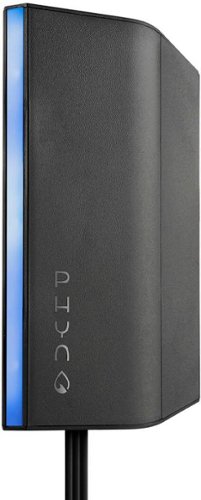DavidJr's stats
- Review count346
- Helpfulness votes2,393
- First reviewDecember 8, 2015
- Last reviewJanuary 22, 2026
- Featured reviews0
- Average rating4.2
- Review comment count3
- Helpfulness votes2
- First review commentJune 3, 2016
- Last review commentJune 3, 2016
- Featured review comments0
Questions
- Question count0
- Helpfulness votes0
- First questionNone
- Last questionNone
- Featured questions0
- Answer count104
- Helpfulness votes221
- First answerDecember 9, 2015
- Last answerDecember 23, 2021
- Featured answers0
- Best answers34
Enter the world of fully automatic espresso machines with the Philips 1200 Automatic Espresso Machine. Enjoy the delicious taste and aroma of coffee from fresh beans, brewed at the perfect temperature, thanks to the intelligent brewing system. Choose from three hot drink options: classic espresso, regular black coffee, and hot water for tea, catering to all your beverage needs. With its intuitive touch display, you can effortlessly select your preferred drink with a single touch. With the Classic Milk Frother, create specialty beverages like cappuccinos or lattes with ease, bringing the caf~ experience to your home. The 100% ceramic grinders are hard-wearing and ultra-sharp, ensuring they bring out the full flavor of your coffee. Transform your daily coffee routine with the Philips 1200 Automatic Espresso Machine and enjoy barista-quality drinks at home.
Posted by: DavidJr
Nothing like a fresh ground and brewed coffee in your own house to your own liking. From grind density, aroma and water amount, you can fine tune the fresh ground coffee to find your perfect cup. Or, if you don’t have any whole beans, you can throw a scoop already ground in there instead.
It is recommended to brew at least 5 cups on initial setup, but it may take you a couple more tries to get it where you are looking. However, every single cup in the process has been amazing as nothing beats the aroma from fresh ground and brewed coffee. It does take a little bit for the machine to get to the point of brewing and don’t leave your cup on the tray during the process unless you want the little spurt of water it uses to clean the path. But, once it is good to go, just make your selection and hit play. If you select x2 cups, it literally brews two cups, grinding and all. Not like some machines that just push more water through the same set of beans.
Every cup comes out with a little froth look to it. But, with some milk in a different cup, you can use the steam to make your own fresh layer of creamy froth. The one thing that I wish could be adjusted is where you get hot water from. As it is, the hot water comes out from the froth line and keeps running till you stop it. If there was an option to make it in the normal cup position it would be even better. Speaking of the coffee spout, it is adjustable, but does not give a whole lot of space if you are trying to fill a tall travel cup.
Overall, this has made coffee even more enjoyable. It does require a little more maintenance than your average coffee pot, but worth it to have that fresh cup in a few button touches. Once you have the settings where you prefer them you have a perfect cup in a couple minutes.
I would recommend this to a friend!


Introducing the Snaptain P30, a compact yet powerful drone that's perfect for enthusiasts of all levels. With its built-in GPS and impressive 4K UHD camera, this drone is designed to comply with regulations at a mere 249g. Whether you're embarking on thrilling outdoor adventures or capturing the vibrant essence of urban life, the P30 is your versatile companion, ready to conquer any challenge. Get ready to capture stunning photos and videos from every angle with the Snaptain P30.
Customer Rating

4
Reasonable entry level drone.
on April 8, 2023
Posted by: DavidJr
This is my first “real” drone, as I have had those kid level drones that you lose with a slight breeze. For just starting off with this one, it is easy to understand and get to flying. Once charged and you have the app installed, connected to the WiFi, the rest of the directions for calibrating and starting up are displayed to you on the screen. By default it starts off in beginner mode which limits the distance and height, and for good reason as I realized the first time I attempted with it turned off, I need more practice.
Video is recorded at 1280x720 on your phone and 3840x2160 on the drone. However, side by side comparisons on the videos make it look more like 1080 just scaled up or down with enhanced sharpness for 4k. But, it is decently clear, just don’t expect to make any professional content with it as it is still pretty pixelated and stabilization isn’t what one would hope it would be. As for stabilization, I took it out on a pretty windy day and it certainly tried its best to remain in location with GPS and its sensors. However, GPS isn’t pinpoint precise, so there is a fair bit of play in it. You can notice this especially with the return to home feature as it will get within about 7 feet of the original landing area.
To capture video at the higher resolution, you have to have a micro-SD card. I had one already formatted in exFAT but it said the card was not formatted, so I let the app do the formatting. Later I attempted to read the files on a PC and it showed nothing on the card despite a GB worth not being available. However, through the app while connected to the drone Wi-Fi I was able to download the videos to my phone at full resolution. After formatting the SD card in a PC again, then inserting it into the drone again, it stated it needed to format and after this attempt, the files could be seen on a PC. So, if you intend to collect the files from the SD card using a PC, test it with a quick video beforehand.
The app is not only for live video and tracking, it has some built in flight patterns as well. For example you can have it follow a specific target that you select with a box. Fairly decent within 10 feet and a high contrast target, like a person in bright clothing. It keeps the subject in frame for the most part. You can get some cinematic style shots like far fly, rocket fly and helix fly that will fly in a specific angle and direction from the point you start it on. However, it doesn’t really keep a specific subject in shot as it just keeps the camera locked in position. Be sure of the surroundings before you start these as the drone does not care what is in the way. As for the camera controls on the controller, the tilt and zoom are a bit too quick, even with slight touch to get a smooth panning image. Also in the app, you can trim, combine, add audio and share your saved videos if you want to quickly get some footage uploaded. Nothing fancy, just select, adjust, save.
One slight concern I have is that hopefully no one else in your area knows what Snaptain is. The Wi-Fi has no security, so anyone can connect to it. If they have the app, that means they can also use the functions of the app. Like viewing the camera, downloading files or starting one of the flight patterns. Though the direct flight controls are not on the app, they could use the patterns or route to cause your drone to fly into something. There are no settings that can be changed about it and multiple devices can be connected to it at the same time. This can also make it so others can see what you see, so you can still have visual control and others can watch from their device as well though.
Overall, if there was a scale of drones that had the cheap pocket drone as a 1 and the pro 8k movie drone as a 10, I would say this one is about a 5 or 6. It is good for someone that wants to start out learning with a drone that has advanced features while not breaking the bank. It is fun for little home videos or creative shots. However, I wouldn’t consider it quality enough to be hiring you for some wedding video or something. I do wish it came with a second battery like they show in their tutorial video though.
I would recommend this to a friend!




With next-level audio that hits from every direction, Era 300 doesn~t just surround you, it puts you inside your music. Connect to all your content and devices using WiFi, Bluetooth, and 3.5 mm line in. Immerse yourself in the ultimate Dolby Atmos experience when you pair two with Arc or Beam (Gen 2).
Customer Rating

5
Fills the room with sound!
on March 28, 2023
Posted by: DavidJr
This is one hefty speaker for the size. Filled with a bunch of speakers and amps. Setting it up is pretty simple once you have the app installed. You could just go straight to using the USB-C aux or Bluetooth, but the real advantages come in once the Sonos Era 300 is set up on WiFi and you get other options in the application.
This speaker will fill any room with crisp, clear and loud music. Just by default it sounds amazing. Though the setting is buried several layers in the menus of the app on Android, you can control bass/treble and enable the Trueplay Tuning which plays a series of tones to help optimize the sound for the space you have the speaker. Though subtle, pending the environment, it can help give a better surround effect. Though I didn’t find any music to test out the Dolby Atmos, I could tell it was definitely taking advantage of the multiple drivers.
With it streaming straight from WiFi, you don’t get the interruptions you may normally get with using Bluetooth on your phone. However, you can still control all of the music with your phone, with the touch sensitive controls or voice. The Sonos voice is simple and straight to the point. If you want more control like a smart home device, then you can enable Alexa and control more. Even though the music is streamed straight on the speaker, it still wants to keep the application running on your phone, which I found kind of odd as the speaker still allows control.
Overall I find this speaker to be a lot more than just your typical smart speaker. Unless you listen to specific songs on Apple or Amazon Unlimited, there are only a few that make direct use of Dolby Atmos. But, the multiple speakers and surround effect of all music is what fills the space more than I have ever heard from a single speaker.
I would recommend this to a friend!



Embrace lightning-fast dual-band speeds up to 5.4 Gbps with Archer AX5400 Pro Wi-Fi 6 router. MU-MIMO/OFDMA technology and six Wi-Fi streams boost Wi-Fi speeds and network capacity while reducing congestion for smoother 4K/8K streaming and AR/VR-intensive gaming. Premium 2.5 Gbps and 1 Gbps WAN/LAN ports support flexibility for peak performance and support internet plans up to 2.5 Gbps to maximize your wireless and wired network performance. TP-Link HomeShield provides you full control and protection option for your home network***.
Customer Rating

3
Basic router with all the other features behind a
on March 19, 2023
Posted by: DavidJr
For starters, this is a “pro” router with everything so simplified that even the UI of the app looks like it was intended for a kid to install. It is really meant for one to just hook it up and be online. You can use the Tether app on your phone or through the web interface that will automatically come up when connected to a computer for the first time. The only confusion I had was their differentiation between the 2.5 Gbps and the 1 Gbps ports. Like most routers, you have your WAN port as one color and the LAN as another. But, the 1 Gbps WAN port is one of the LAN ports and the images make it seem like they are side by side and the same blue as the 2.5 Gbps port. That and it took a fair amount of time for it to connect to the internet that I thought my device couldn’t use the 2.5 Gbps, which it can. I don’t have 2.5 Gbps internet to test it out with, but the 1 Gbps and the 300Mbps of the two ISPs I tried with work fine albeit it taking a few more minutes that I am used to.
Once the device is up and running, I am kind of disappointed that most of the typical pro features that you see in other routers are actually behind a paywall. Virus protection, web protection, intrusion prevention and internet of things protection, all offered with a 30 day free trial leading to a monthly or annual fee. There are some basic parental controls, but many of the options require “upgrade”. Another, maybe nit picky type thing, is that you can enable/disable the LED status, which is good for people that want their room to stay dark. However, the lights don’t show the individual status of your ports, like most routers show 1-4 status. Just so long as 1 port is active, the LAN light is on. Making it harder to determine if one of your four wired devices may be disconnected. To me, that just seems the opposite of a “pro” device.
Overall, I just feel like with this one, the “pro” label is just to make someone think they are getting a professional device that even they can understand while it truly doesn’t have all the professional settings that other pro routers have. Then all of the additional protection that you know you want in your device is hidden behind a paywall. I can’t tell if there is even the basic protection as the security just gives check marks that certain high risk options are disabled. In all actuality, the label of this product should have an asterisk beside the word Pro in every part they mention, as it is just basic unless you subscribe for more.
No, I would not recommend this to a friend.






From America's most trusted printer brand~, the HP Smart Tank 5101 Printer is a smart, connected and refillable tank printer that makes printing seamless for your home with its high capacity and wireless connectivity. Create everyday color documents at a low cost with 3 years of Original HP Ink included in the box~. This Smart Tank printer is an inkjet perfect for high-volume printing. It's also AI-enabled~ to intuitively adapt to your workflow, with wireless and security features that keep your multifunction printer up to date and secure.
Customer Rating

4
More ink, less controls
on February 8, 2023
Posted by: DavidJr
Looking at this printer, you would think you have gone back in time. This is the most simplified printer controls I have seen in years. For being a “smarter” printer, it doesn’t look so smart. But, it still has a lot going on for it and once you learn the functions it isn’t too bad. You are pretty much required to have a device with the HP Smart app to understand it and take advantage of it though. Like when my WiFi messed up, in order to just see if I had an IP, it had to print out a page. In order to get directions on how to fix it, it had to print out 2 pages. All information that you only find out in the app in the first place.
As far as ink goes, I like the ink tank style printers. I have had a couple of them and the only issue I have had with them is speed and if you don’t use them regularly their print heads can dry up and then they require you to reset and fill the tanks again, even if they are over half full. This 5101 isn’t setting any speed records with the 5 ppm color and that feels even slower when you are waiting on a print to come out. But, the quality is there. As I learned the hard way too, quality really depends on the paper you are using, especially with photos.
The printer functions locally are just for copy in color, black & white or ID, WiFi, Info, Cancel and an arrow. Which light up when the feature is available such as after you open the scanner lid. Paper sizes are set through the app with 3 sizes set as small, medium, large or 4x6, 5x7, 8.5x11 by default, pending what is in the feed tray. As for the app, it just seems to open things on the web for you which really aren’t directly for your printer, besides the local web interface. Like all help and support type questions just lead to generic pages that talk about all their printers and services.
Overall, it’s better than paying monthly for their ink services to have so much capability available. I just feel that it has been oversimplified forcing you to use your phone for simple functions.
I would recommend this to a friend!




The latest Dyson purifier humidifier is engineered to help improve your air quality. An advanced filtration system combines a filter to remove gases~ and odors with a HEPA filter~ to capture 99.97% of particles 0.3 microns~ in size. And powerful Air Multiplier technology projects purified, humidified air throughout the room.~
Customer Rating

5
Perfect for a large enclosed room
on January 28, 2023
Posted by: DavidJr
This device does everything it says it does and is nearly perfect if it weren’t for 2 little complaints I have for it, but it would only be a half star lost if I could select that. This thing is much bigger than I first thought, but with the power, purification and humidification, I can see why. This is my first bladeless fan and the amount of air coming out of this thing at max speed is like a wind tunnel. In hardly any time you start to notice a difference in the room from smells to the temperature.
Set up took a lot of pulling tabs and removing cardboard protective bits and then snapping the parts back in place, but pretty simple and quick. The water reservoir holds nearly a gallon and half of water, has a handle and even has wheels so you can sit it down and push it into the main body. Really helps with reducing the fear of splashing water everywhere. Controls are fairly simple and you get even more data from the app.
I always have a fan running in my bedroom and love to sleep in a cool room, but don’t like the rest of the house to be cold. I also enjoy having a clean, fresh smelling room and not waking up to a bit of pollen to get my day off to a rough start. Plus, the added humidity really has helped sleeping during the cool dry season. The biggest problem I have with this machine is that even with everything set manually, it still automatically shuts down, not completely off, when the water level is too low in the humidifier. Talking about being in a dead sleep and the room goes quiet, you think the power went out yet everything else still appears to be running. You check on the fan, thinking something is wrong, and all it is doing is the lowest setting because it is out of water and is awaiting acknowledgment of the notification.
Now, it does say up to 36 hours of humidifying, however, this is very specific for conditions and meant to be an enclosed room. This particular day it had only been about 24 hours since I filled it and my bedroom door was left open while I was asleep. So, it went beyond those conditions, which just means I need to top it off before I go to bed for now on.
The other thing I find a bit annoying is the placement of the display and buttons. Though I don’t have to worry about it around my house, they are at a perfect position for toddler fingers to wonder what that shiny round thing does. Yet, it is so low that I have to bend down to even see what the display is showing. Which is a full color screen that gives all kinds of information, like steps to replace filters and the deep clean. However, it would be so much better if it was on top of the fan, out of reach of small kids and in reach of people that have a hard time bending over and reading fine print. I haven’t had the device long enough to do a deep clean cycle, but it comes with 3 packs of citric acid and says it will ask to be cleaned about once a month based on hard/soft water settings. The steps look pretty simple and take an hour plus prep time.
Overall though, it has certainly made a difference in the conditions in my main bedroom. For a larger open area, I’m sure it would still make a difference, but would suck up some water, especially during the winter season. Having the charts from the app is also a great way just to see how the conditions change throughout the day.
I would recommend this to a friend!


Norton 360 Deluxe for 3 devices is the all-in-one choice to help keep yourself and your loved ones safe from hidden scams, phishing, malware, and viruses, plus a VPN to help keep internet browsing private, as well as cloud backup for Windows PCs to keep your files safer, and parental controls. With our Advanced AI scam protection you can stop wondering if a message or email is suspicious. Help protect your private and financial information when you post, bank, and shop online. LifeLock Identity Advisor offers US-based Identity Restoration Specialists to help you each step of the way, should you discover you~re a victim of identity theft.
Customer Rating

4
Just keep adding on more?
on November 18, 2022
Posted by: DavidJr
Norton has been a trusted name in antivirus for ages and I still feel they are top of the line in protection. But, it really just seems like they just keep adding on more and more options for more subscription fees. Like the title “Deluxe with LifeLock” doesn’t mean premium or ultimate or plus or all the other various versions that have other slight differences that just keep adding up. Like the fact this will do a scan of your software and show you have issues, but you can’t do anything about it unless you get Norton Utilities Ultimate for another subscription fee. Though it does offer a free trial. Then, make sure you really keep track of when you have to auto-renew, like set reminders on your calendar the moment you install as you may get wallet shock when you see how much it auto-renews for in 1 year. Just know that it is not as good of a deal as this initial package is, especially considering this has LifeLock as well.
If you are looking for something that makes itself obvious that it is protecting you by providing reminders, showing up on everything you do online if you enable the extensions and simply filtering everything to keep you safe, this is certainly a package I would recommend. For someone like myself, where I just need it to work in the background and only show up if there is an issue, I find it kind of annoying. But, compared to how much impact Norton used to have on your system performance, it has come a long way and is fairly low usage.
For the most part, the majority of the options in the little home screen of the application just lead you to the website to login and change settings there. The only thing you can do without being online is ‘Device Security’. However, the website looks just like the application interface and gets you around to what you need.
Lifelock is nice, but really didn’t feel like it offered anything you can’t get from some other services, like credit monitoring. With a different service I get a notification the moment someone runs a credit report, before they even get back to telling me if I was approved or not. Even the “Freeze” options it shows just leads you to other services that you apply through them to activate. A lot of the Dark Web information can be collected through other free services as well, and with more than 5 in each category.
The VPN is decent. Even with my gigabit speeds, I was getting nearly 300Mbps, which many included VPNs usually lucky if you get over 100Mbps. Of course, it all depends on what region you are connected to, examples of speeds in images below.
Overall, for the package deal, it is worth it if you don’t want to go around looking for different services that provide each option. If you don’t mind the changes in the way some things are shown for you after installing all the options, it will certainly ensure anyone that uses the 3 devices you have it used on are safe. Just watch that subscription date and look for another deal from Best Buy before it ends if you don’t want that surprise.
I would recommend this to a friend!





Quantum Matrix Technology, HDR 2000 and UHD resolution come together for a crystal clear picture. 240Hz refresh rate and 1ms GTG GTG response time support smoother game play. Matte display enables better gaming immersion.
Customer Rating

5
Riding on the bleeding edge
on October 20, 2022
Posted by: DavidJr
Samsung is known for pushing the limits on technology and this monitor is no exception. You really have to have a powerhouse of a machine to even get close to playing games at the 4K, 240Hz, HDR that this monitor is capable of. So, it is a bit of an overkill for most current systems, but why not be ready for the future.
This thing is huge. Due to the 1000R curve and the 32” size, this nearly reminded me of my old 19” Trinitron from back in the day. It is much bigger and heavier than your typical flat monitor, but once you get it on your desk it fills the space right in.
The image on this thing is amazing. Colors are bright, contrast is great and when put side by side with my Samsung - Odyssey G5 27”, it kind of makes you notice the lack of color and contrast in it. What I thought was clearly white on my older monitor looks like it has a hint of blue in comparison to the bright crisp white on this Odyssey Neo G8.
The curve on this monitor felt steep when setting it up, but while playing, it really fills your view. To make it even better, with the combination of the curve and anti-glare matte finish, it practically made the window light behind me vanish.
On normal use this monitor really stands out. While testing it through some patterns it has some noticeable darkening in the corners. It’s not a deal breaker, but noticeable in solid color scenes.
A feature not so common is the picture-in-picture which makes it like you have an extra monitor without taking up the desk space. Though, you do lose the viewsing space pending where you set the display.
Overall, this monitor is more capable than pretty much everything out there if you want to be on the bleeding edge. If you have the machine to push it, or plan to get one in the near future, this is surely to meet the demand for a few years to come.
I would recommend this to a friend!



More than just counting steps ~ Access key Halo health metrics like heart rate, Activity points, Sleep score, and on-demand blood oxygen levels on the Halo View color touch display.
Customer Rating

5
Like them other bands, but with a subscription
on October 4, 2022
Posted by: DavidJr
A very typical looking fitness band. Simple touchscreen display with a single area at the bottom for touching to go back. It has all the features most other fitness bands have but with the subscription, included for 1 year, it provides more.
It has all the things you would expect of a smart watch/fitness band. Time, heart rate, footsteps, calories, sleep monitor, notifications, audio control and exercise options. When paired with your phone you can get even more functions like guided exercise routines, scored activities, food plans and more details to each of the normal functions. However, even further with the subscription you can use their body composition toll to calculate body fat percentage and their tone monitoring that calculates the tone of your voice to determine where you are at on a scale of amused, content, reserved or displeased. Though I see these features offered, I feel a little uneasy letting an application take photos of my bare body and my watch listening to every word I say to determine my mood.
When I first pulled it out, it says to charge to 12%, but the charger is the strangest thing I have seen and there was no indication of it actually charging. It is like one of those little hair clips, but with a wire connected to it. Then I didn’t know how to put it on because I have never seen a watch band like this, but the app has a little video for it, so it makes sense. However, it is still awkward to adjust. I have the medium/large band as I have used that size before, but with only 7 holes I am keeping it on the tightest to the one before most of the time and I am having a hard time getting it tight enough. As awkward as it is to get on though, it seems to hold pretty well.
Tracking wise it seems to be doing just as good as my previous watches. I check on my stats each day and see that I really should be more active, but my sleep is usually good. The app is where you get the real details, but I feel like it is just so cluttered with stuff that it is hard to find exactly what you are looking for. Battery life has lasted over 5 days but it notes that if you enable the tone monitoring that it is only about 2 days.
Overall, it is a typical fitness watch with added features through the mobile app that you don’t see in others. I don’t think I will continue the subscription after a year, but we will see it come then.
I would recommend this to a friend!


Enjoy fast, easy printing with the Expression Home XP-5200. Our fastest Expression Home printer to date, the XP-5200 delivers everyday documents~like to-do lists, homework, coupons and more~quickly and easily. Engineered with Epson~s state-of-the-art PrecisionCore technology, this high-performance, all-in-one solution provides exceptional image quality for remarkable prints and borderless photos for all your creative projects. Plus, it offers a convenient 150-sheet paper tray and simple installation.
Customer Rating

4
Simple print/scan/copy
on September 24, 2022
Posted by: DavidJr
This is meant to be wireless and you have a mobile device to set it up for the most part. It starts off by directing you to the app before you even put cartridges in. But, it does give decent step by step directions. It didn’t even print out a calibration page like most printers do, it was just ready to go after the cartridges were installed and primed. It does have a USB-B port, nothing else, if you need to be wired straight to a PC.
The display is easy enough to read, but since it is not touchscreen you have to use the directional buttons that felt very cheap. But, once it is set up, you can use the app for pretty much everything.
As for the app, it reminds me a lot of the Adobe Elements products, with a bunch of tabs giving a simple thing an entire page. For example Print Photos and Print Documents are separate tabs. I prefer to hit print, then decide what I am printing. At least with my computers, they recognized the printer on the network and didn’t need any additional software to work.
Quality is decent. A few photocopies looked a bit washed out in color, but direct files sent from devices were clear and sharp. Speed for an inkjet is decent and fairly quiet. Auto duplex is nice for conserving paper usage, but double sided and multi-page scanning requires you to flip and replace each page every time.
The paper tray comes out completely and has a flip down front so that you can use legal size paper. Overall build feels very cheap, but considering the price point, features outweigh the design. Ink is where they are going to get you back as the standard cartridges claim a yield of 210/185 but the initial cartridges are always less than ISO specs for install.
Overall, if you don’t plan on scanning multiple page documents often and looking for mainly a wireless printer for your network that can do duplex prints, this one is decent for the budget. With slow single page scanning and very small ink cartridges, I wouldn’t recommend this for busy home office work. But, for a single page scan/copy and some decently fast printing, this will get the job done.


DavidJr's Review Comments
Samsung Gear VR for Select Samsung Cell Phones: Mobile virtual reality is finally here. Watch movies in your own private cinema, be at the center of your favorite games, and socialize with friends in a virtual world all your own. The lightweight design and intuitive touchpad drop you right in the action and allow for hours of immersive entertainment.
Overall 1 out of 5
1 out of 5
 1 out of 5
1 out of 5Very unhappy about not getting the GearVR programs
By Sunshower
I tried many different ways to find out how to download the Gear VR programs by going to Samsung and Oculus online. All unsuccessful!!
DavidJr
June 3, 2016
Once you connect the Gear VR to the phone it starts a download for the software. There appears to be no other way to initiate the install. Once the Oculus software is installed, games and applications can be purchased through the application or from inside the store while wearing the device.
0points
0of 0voted this comment as helpful.
Samsung Gear VR for Select Samsung Cell Phones: Mobile virtual reality is finally here. Watch movies in your own private cinema, be at the center of your favorite games, and socialize with friends in a virtual world all your own. The lightweight design and intuitive touchpad drop you right in the action and allow for hours of immersive entertainment.
Overall 1 out of 5
1 out of 5
 1 out of 5
1 out of 5Need certain phones to use this.
By Donna
Wasn't told at time of purchase that certain phones were required to use this device. After purchase was when this was discovered. During this time we purchased a new home and was moving. After the move, tried to return the item because I didn't want to purchase a new phone. The only way the store would accept this return was to give me a gift card. I didn't want a gift card that I would most likely not use. Not happy with this policy at all. Also have made posts to FB in regards to your policy. I will not EVER enter your store again or make another purchase from you online. This is NOT how you treat a customer and expect more business from them.
DavidJr
It is labeled on the box and the site details
June 3, 2016
It says on the front and back of the box, "Compatible with Note5/S6 edge+/S6/S6 edge" and anywhere you look online it says it as well.
+2points
2of 2voted this comment as helpful.
Samsung Gear VR for Select Samsung Cell Phones: Mobile virtual reality is finally here. Watch movies in your own private cinema, be at the center of your favorite games, and socialize with friends in a virtual world all your own. The lightweight design and intuitive touchpad drop you right in the action and allow for hours of immersive entertainment.
Overall 2 out of 5
2 out of 5
 2 out of 5
2 out of 5I have problems getting my phone to sync with this
By Drestyle
When I put my phone in the unit it doesn't seem it. I keep having to pull it out and try again.
DavidJr
June 3, 2016
What phone are you using and is it up to date? The Samsung Gear VR is only compatible with Galaxy S7, Galaxy S7 edge, Galaxy Note5, Galaxy S6 edge+, Galaxy S6, Galaxy S6 edge and a software update from your carrier is required for S6 edge+ and Note 5.
0points
0of 0voted this comment as helpful.
DavidJr's Questions
DavidJr has not submitted any questions.
Track water use with this Phyn smart water assistant. The included mounting screws and adhesive strip offer easy installation, and the compatible app lets you monitor water consumption and alerts you to leaks. This Phyn smart water assistant automatically learns your plumbing system and is compatible with popular virtual assistants so you can access reports and alerts using voice commands.
Is this has capability to reduce the water flow after certain time? for example if my kids takes 2hours shower, can I put certain time like 30mins after to reduce the flow to 20% just to rinse themselves and remind them to get out from the shower? Thanks
No, the Phny Smart Water Assistant is a monitoring device only. It has no capability to control the water.
5 years, 4 months ago
by
DavidJr
Track water use with this Phyn smart water assistant. The included mounting screws and adhesive strip offer easy installation, and the compatible app lets you monitor water consumption and alerts you to leaks. This Phyn smart water assistant automatically learns your plumbing system and is compatible with popular virtual assistants so you can access reports and alerts using voice commands.
Can this be installed under any sink to get whole house readings or just under the kitchen sink?
It can be installed under any sink that has a power outlet nearby.
5 years, 4 months ago
by
DavidJr
The Turtle Beach Stealth 600 Gen 2 wireless gaming headset is refreshed for a new generation of consoles, compatible with Xbox One and Xbox Series X|S and features easy Xbox Wireless connectivity and immersive Windows Sonic surround sound. New for Stealth 600 Gen 2 is a larger flip-to-mute mic for refined chat clarity that integrates into the headset when muted, plus uniquely re-shaped, breathable ear cushions with ProSpecs technology provide glasses friendly comfort over long gaming sessions. Turtle Beach~s renowned Superhuman Hearing gives players the ultimate audio advantage, driven through precision-tuned 50mm speakers for a deeply immersive, undistorted audio experience.
On the black/green headset it says the release date is 9/20/20 but for the white/silver it says 9/20/22. Is that correct?
On the Turtle Beach website it states "This product will be on sale September 20, 2020." for the White/Silver model and appears to be a typo through Best Buy.
5 years, 4 months ago
by
DavidJr
The Turtle Beach Stealth 600 Gen 2 wireless gaming headset is refreshed for a new generation of consoles, compatible with Xbox One and Xbox Series X|S and features easy Xbox Wireless connectivity and immersive Windows Sonic surround sound. New for Stealth 600 Gen 2 is a larger flip-to-mute mic for refined chat clarity that integrates into the headset when muted, plus uniquely re-shaped, breathable ear cushions with ProSpecs technology provide glasses friendly comfort over long gaming sessions. Turtle Beach~s renowned Superhuman Hearing gives players the ultimate audio advantage, driven through precision-tuned 50mm speakers for a deeply immersive, undistorted audio experience.
Will these work with PS5? What would keep them from working with any PlayStation?
The Xbox version will only work with Xbox consoles or PCs with the Xbox adapter due to the method in which it connects to wireless. It uses the same method as the wireless controllers.
5 years, 4 months ago
by
DavidJr
The Logitech Advanced Corded Mouse M500s with hyper-fast scrolling for increased productivity. The scroll wheel lets you fly through long documents and Web pages with a single flick. Or switch to click-to-click mode for precise, line-by-line navigation of lists, slides, images, and menus. Now with 400-4000 adjustable DPI for fast and ultra-precise cursor control.
Which software does the M500s use to customize the buttons? Conflicting information shows Logitech SetPoint if you look under their website, but guidance only goes up to windows 8. Package says Logitech Options but this isn’t On the Options device list
It is the Logitech Options software and it automatically detects the M500S.
5 years, 4 months ago
by
DavidJr
Monitor your surroundings with this Night Owl 16-channel DVR security system. The four Full HD cameras feature L2 Color Boost technology to maintain footage clarity in low-light conditions, while the single sign-on two-step verification ensures secure access. This Night Owl 16-channel DVR security system features a 1TB HDD for ample storage.
Is there a charge for installation?
Installation is not included. Best Buy does offer camera installation depending on the number of cameras you wish to install. https://www.bestbuy.com/site/wireless-camera-install-up-to-4-cameras/5808418.p?skuId=5808418
5 years, 5 months ago
by
DavidJr
Monitor your surroundings with this Night Owl 16-channel DVR security system. The four Full HD cameras feature L2 Color Boost technology to maintain footage clarity in low-light conditions, while the single sign-on two-step verification ensures secure access. This Night Owl 16-channel DVR security system features a 1TB HDD for ample storage.
does required internet. I prefer not internet?
Only requires internet if you want to be able to have remote monitoring and notifications. You can use a local username/password and not connect it to the internet.
5 years, 5 months ago
by
DavidJr
Monitor your surroundings with this Night Owl 16-channel DVR security system. The four Full HD cameras feature L2 Color Boost technology to maintain footage clarity in low-light conditions, while the single sign-on two-step verification ensures secure access. This Night Owl 16-channel DVR security system features a 1TB HDD for ample storage.
What internet speed i need for Night Owl 16 Channel 4 Camera 1080 ? to be able to use it in my IPhone?
High speed internet with a minimum upload speed of 3 Mbps is recommended.
5 years, 5 months ago
by
DavidJr
Monitor your surroundings with this Night Owl 16-channel DVR security system. The four Full HD cameras feature L2 Color Boost technology to maintain footage clarity in low-light conditions, while the single sign-on two-step verification ensures secure access. This Night Owl 16-channel DVR security system features a 1TB HDD for ample storage.
does this have night vision i already had one but it stopped working and on my cameras had the red dots and the light but don't see the red dots on this one.
Yes, it has night vision up to 100ft. With enough ambient light it also has color night vision.

5 years, 5 months ago
by
DavidJr
Monitor your surroundings with this Night Owl 16-channel DVR security system. The four Full HD cameras feature L2 Color Boost technology to maintain footage clarity in low-light conditions, while the single sign-on two-step verification ensures secure access. This Night Owl 16-channel DVR security system features a 1TB HDD for ample storage.
How long are the wires for the cameras ?
The coaxial cables for the cameras are 60ft long.
5 years, 5 months ago
by
DavidJr







![Norton - 360 Deluxe 3 Device with LifeLock Identity Advisor + Internet Security + Scam Protection + VPN (1 Year subscription) - Android, Apple iOS, Mac OS, Windows [Digital]](https://pisces.bbystatic.com/prescaled/500/500/image2/BestBuy_US/images/products/1ad01520-5b68-4f16-b7b1-b36f9c677c2d.jpg)