DavidJr's stats
- Review count346
- Helpfulness votes2,393
- First reviewDecember 8, 2015
- Last reviewJanuary 22, 2026
- Featured reviews0
- Average rating4.2
- Review comment count3
- Helpfulness votes2
- First review commentJune 3, 2016
- Last review commentJune 3, 2016
- Featured review comments0
Questions
- Question count0
- Helpfulness votes0
- First questionNone
- Last questionNone
- Featured questions0
- Answer count104
- Helpfulness votes221
- First answerDecember 9, 2015
- Last answerDecember 23, 2021
- Featured answers0
- Best answers34
Enjoy the versatile headset for Hybrid work and beyond with the Poly Voyager Legend Wireless Noise Cancelling Bluetooth Headset. Featuring a multi-mic design with noise cancellation technology, this Bluetooth headset improves call quality by filtering out distracting background noise. This Plantronics Voyager Legend Bluetooth headset has built-in controls that let you change volume, mute calls and activate voice-controlled functionality with a single touch.
Customer Rating

5
Good earpiece for noisy backgrounds
on June 17, 2019
Posted by: DavidJr
from Roanoke, VA
Fairly light, simple and effective. This Plantronics Voyager headset looks bulky, but balances decently on the ear. It might not be suited for all ear types, because the loop is not adjustable. However, it does come with three different sized ear tips, which pre-installed medium worked best for me.
There are some smart features built in, with limited voice commands or the ability to use your phones voice assistant. It will announce the incoming callers name and allow you to answer or ignore by simply saying it. If you aren’t already wearing it, the motion of putting it on your ear will automatically answer the call as well. However, I did find the built in voice commands limited and at times putting it back in pair mode when that is not what I was saying. I also forgot about the auto answer when placing it on the ear and found myself hanging up on people a couple times by thinking I had to push the button to answer. This is one feature you can change if you download the Plantronics Hub app.
With the earpiece already connected, the app instantly recognized the model I was using and displays that it is connected, the talk time remaining and what the sensor is reading. For some reason it listed as “On Ear” even when not. Through the app you can “Find MyHeadset” by playing one of three sound effects at extreme loudness or backtrack using Google maps showing the location of where you were last connected. Seeing the sound level that it could put out from the location sound makes me wonder why I can’t get that level in normal volume as well. The app also provides a better instruction manual with several “How do I?” choices as well as a button and light description. The settings is where the app becomes kind of essential as I found no other way to make these changes. This is where you can enable/disable features like what the headset sensors can do, the prompt to answer/ignore calls and the one that changed my perspective is the HD Voice. At first, everyone I called stated I sounded like I was on speaker phone, kind of hollow and distant. However, once I enabled the HD Voice, it was like any other phone call I made. The down side to this is that it will consume more battery power, reducing talk time.
As for sound quality, once I enabled the HD voice, I was coming in clear and I could hear them well. I purposely put myself in some noisy situations and in environments like fans, power equipment and engines, noise cancellation worked perfectly. To the point that the caller even questioned if it was still running. However, it became harder for me to hear them as the volume level could not go any higher through the phone or button on the device. Which it seems from the finding option that it is possible to be louder. Other more random noises still made it through though, like music, but I could still be heard.
Though I didn’t make any calls that were 7 hours long, I did stream music to the device for a bit over 7 hours straight. The charging cable is short and magnetic, but unique. So, should it get damaged or lost, you aren’t just using a phone charger to keep it up. There is a separate charging case that can be purchased as well.
Overall, still a good earpiece for someone that is in constant noise.
Mobile Submission: False
I would recommend this to a friend!


Take control of your gaming experience with this Logitech Astro USB controller. The highly durable construction is great for extended sessions, and the fully customizable layout lets you remap each button to mimic any console configuration. This Logitech Astro USB controller has extra-sensitive triggers that respond seamlessly without having to depress them fully.
Posted by: DavidJr
from Roanoke, VA
One of the main differences between a typical PlayStation controller and an Xbox controller is the thumbstick layout. Some people prefer them one way or another. With the Astro C40 Tournament Ready (TR), you can swap them out to whatever position you prefer. Now you can have the Xbox layout on a PS4 or the PlayStation layout on a PC. They are easy to swap with the included hex tool and four screws that can’t get lost, as they remain attached to the faceplate.
Similar to some other high end gaming controllers, you can swap out the thumbstick for concave or convex, short or tall. It comes with two of each short style, but only one of each tall concave or domed. More can be purchased on their site as well as the D-Pad replacement. All of the included parts are easily stored in the included hardshell case as well.
Along with the customization there are paddles under the controller that can be mapped to any other button, except R2/L2. They can be remapped on the controller with the press of a button, or through the PC software. There are also physical trigger stops that stop R2/L2 at about 50% trigger pull, which can affect some games if you need 100% and don’t adjust it in the software.
The software offers the majority of the customization features. This includes remapping all of the buttons on the controller, which can really mess with someone if you save it as the switchable second profile on the controller. You can also adjust the sensitivity of the thumbsticks and triggers. This is necessary if you want to use the trigger stops and still attain 100% effectiveness. It also has some audio settings for the 3.5mm connection that allows for 2 way audio that is saved to the controller so you don’t have to tweak every game. It even allows for you to reduce the rumble which can in turn help save battery life if playing wireless. You can create multiple profiles through the application, but only two of them can be synced to the controller to be switched to.
The Astro C40 TR can be used wired with the included 3 meter USB cable or wirelessly with the included 2.4 Ghz USB adapter. The controller has a deep well to it for the micro USB connection, which will help prevent wear on the connection. However, it means you can’t use just any other random USB cable. It also feels pretty thick and sturdy, so it should endure the constant moving of playing video games. For PC I understood the need for the dongle, but felt it was kind of odd not to connect to the PS4 like the DualShock controllers. However, for the PS4, it was simple plug and play. This also allowed me to keep it wired to my PC and wireless to the PS4 and switch between them with the switch on the controller.
As for playing with the controller, the first thing I noticed is that it is noticeably heavier than my Xbox and PS4 controller. However, only by a couple ounces and most of the time my arms are resting when I play anyway, so it's not like it made a difference. The grip style on the controller felt more like an Xbox controller. However, you have the button layout, speaker, internal positions sensors and touchpad of a PS4 controller. There is no light for the PS Move camera to notice though.
While playing on my Windows 10 computer, most games recognize the controller as a standard Microsoft controller, with the A/X/B/Y buttons. Although, a true gamer doesn’t look at the button, they just know the button. I did have a problem with one game that did not recognize the controller. With a little Google research I found that by putting the games loader in Steam as a non-Steam game, then launching it from Steam, it worked like a normal controller. Apparently a common issue with other non-Microsoft controllers.
I really do like the customization on this controller. However, for the price point I feel they left a few things out just so they can get more with the purchase of the accessories, like the interchangeable D-Pad. It also comes with a 6 month warranty and if you play a lot of games, you know how controllers can get worn. The good thing is, most of the time it is thumbstick that goes out first and for $20 you can get a new thumbstick module to easily replace it. Just hope that in 9 months it’s not the trigger that becomes the issue. I also found it a bit odd with the very sharp edges on the triggers and buttons. The trigger edges can really catch you off guard and give it a bit of cheap feel.
Overall, solid controller with plenty of customization for the serious gamer.
Mobile Submission: False
I would recommend this to a friend!




Upgrade compatible PC systems with the WD_Black SN750 internal SSD. Read speeds of up to 3,470MB/s offer improved load times, while the M.2 form factor means you can directly plug into the motherboard without extra cabling. Compared to typical 2.5-inch SSDs, this WD_Black SSD fits double the storage density on a single-sided drive, making it suitable for portable builds.
Customer Rating

5
Not your ordinary hard drive
on May 21, 2019
Posted by: DavidJr
from Roanoke, VA
As with everything in computers, if you want the latest and greatest, it comes with a price. It also means that you have to make sure that your components will operate together properly. Sometimes, things can be simple, sometimes they may seem simple but get frustrating afterwards. I learned the hard way that upgrading to an M.2 NVMe isn’t as easy as just hooking up a new SATA hard drive and cloning it. Through a frustrating evening, I found it much easier just to start from scratch with a fresh Windows install after some BIOS settings changed. Now everything is zooming along.
My system:
ASUS PRIME Z390-P motherboard
Intel® Core™ i9-9900K Processor
32 GB DDR4-3200 Memory Module-ADATA XPG Z
NVIDIA - GeForce RTX 2080 Ti Founders Edition 11GB GDDR6
500 GB WD Blue SSD -- Read: 540MB/s, Write: 500MB/s
4 TB Toshiba Hard Drive -- 64MB Cache, 7200RPM
w/ 32GB Intel Optane Memory-Boost Data Drive
ASUS PRIME Z390-P motherboard
Intel® Core™ i9-9900K Processor
32 GB DDR4-3200 Memory Module-ADATA XPG Z
NVIDIA - GeForce RTX 2080 Ti Founders Edition 11GB GDDR6
500 GB WD Blue SSD -- Read: 540MB/s, Write: 500MB/s
4 TB Toshiba Hard Drive -- 64MB Cache, 7200RPM
w/ 32GB Intel Optane Memory-Boost Data Drive
With the speeds for M.2 drives, I really wanted to get one, but the prices were much steeper than they are now. So, I didn’t opt for one when I built the machine. When looking at the WD BLACK SN750 NVMe SSD motherboard compatibility sheet, my motherboard is not listed. However, looking at the ASUS specs, I verified I have the M.2 PCIe 3.0 x4 available. Although, the drive is backwards compatible with everything down to 2.0 x1, you still need the M keyed socket with the 80mm length (2280-M). They also have it listed here as “for Laptop” or “for Desktop”, though the only difference is with or without heatsink. If you are getting this for a desktop PC, you mostly likely have the space for the added thickness of the heatsink. I would highly recommend it, as thing thing runs fairly hot, just over 60°C while gaming without the heatsink. For laptops, you are probably not going to have the additional space for it.
Without dragging on with details, my frustration was that I cloned my SATA SSD to the NVMe SSD, ran a PC Mark 10 test, then booted on the NVMe drive. I did another PC Mark test and then wiped my SATA HDD. I noticed the gaming mode in the Western Digital SSD Dashboard app and figured I would give it a try. The computer required a reboot and the NVMe was not being recognized as a bootable device. With lots of Google research, it came down to a BIOS setting and required a new Windows install.
As for the PC Mark 10 tests, I was not impressed in speed difference between my SATA SSD and the NVMe SSD. The overall score only went up by 0.9% while the gaming and digital content creation scores actually went down. However, after the fresh Windows install the overall score increased by 2.9%, however, the gaming score was only better by 0.1%. That type of difference really is not noticable. Disabling the windows cache and enabling game mode didn’t really make much of a difference either.
Breaking the scores down shows where the read and write speed really come in. When opening applications and saving items it increased speeds by nearly 50%. But, that is going from 1.869 seconds to 0.981 seconds. I also ran a CrystalDiskMark speed test on all of my installed drives, and you can see in the attached pictures the results of those. The sequential read/write speeds are blazing fast while the random tests depending on queues and threads start looking about the same as the drive supported by Intel Optane and my original SSD. Regardless, they are all so much faster than a standard SATA hard disk drive.
In normal game playing, the only time I can slightly notice a difference is in the initial loading of a game and when loading parts of the game, such as changing zones. In Destiny 2, my friend always seemed 2-5 seconds behind me, even on the SATA SSD and the NVMe SSD feels about the same if not a second faster. So, if that one second of loading time is what you are looking for, then this could be that difference.
Another comparison to a standard drive is that you get 5 years or 300TB written warranty. Which is longer than most other drive types.
Bottom line, this little drive is more than impressive and will certainly speed things up. Just know that technological issues I had aren't because of the drive itself, but correlation with other components.
Mobile Submission: False
I would recommend this to a friend!


Use your phone while it charges with this Belkin 10W wireless charging stand. The Qi-certified design ensures compatibility with most devices, while an optimized stand holds phones at an angle in portrait or landscape position for maximum visibility. This Belkin 10W wireless charging stand features an LED indicator for monitoring charge status at a glance.
Customer Rating

5
Simple, effective and fast.
on May 17, 2019
Posted by: DavidJr
from Roanoke, VA
My Samsung Note 9 with case charges perfectly each time regardless of the angle I place it. With 10w available it charges quickly. Having the stand makes it a lot easier to hit the sweet spot for charging than the basic chargers and keeps it at a viewable angle. It would be even better if you could adjust the tilt angle a little bit. With rubber on the bottom it keeps it from slipping off the stand. Everything is plastic, but so long as you aren’t putting any weight, it should last a good while. Once registered you also get 3 years of warranty coverage.
Mobile Submission: False
I would recommend this to a friend!


Pump up the volume with these Sony wireless on-ear headphones. Advanced drivers produce clear high-fidelity audio, while the EXTRA BASS feature helps you feel the beat by enhancing low-end frequencies. A 30-hour battery life keeps the music coming. With a lightweight construction and soft swiveling earcups, these Sony wireless on-ear headphones keep you comfortable while you listen.
Customer Rating

5
Long lasting, lightweight and comfortable
on May 17, 2019
Posted by: DavidJr
from Roanoke, VA
Most of the time, when something wireless says it has XX hours of battery life, that is only at moderate volume levels. When using higher levels it usually turns out drastically less. However, with these I purposely played them at max volume, streaming music with a couple of calls in between and still managed an impressive 28 hours straight. Full charge took 4 hours, but if you must continue on, you can always connect the 3.5mm cable included. Playetime also depends on codec and DSEE feature enabled or not. These can only be checked by using the “Sony | Headphones Connect” app.
The app is kind of essential if you want to make any sound settings to the headphones. Such as change the priority of sound quality over stable connection so you can use aptx or AAC codecs. Enabling DSEE, Sony’s feature to give high quality sound over the lower quality codec, and changing the bass levels. It also has some interesting features for changing surround effects and setting a position for the sound. The app also allows you to change the function of the “Custom” button from Google Assistant to Amazon Alexa or your own devices voice assistant. For instance, I can use Bixby through my Samsung phone instead of the Google Assistant.
As for the assistant, it still requires setup through your phone, but it will easily read notification to you or allow you to ask it something while holding the “custom” button. If there are no notifications it will just read you the current time.
Sound quality is pretty decent, however I felt like I was missing and crips highs. This headset is clearly focused on the “Xtra Bass” and do well at that. Using the app and increasing the Clear Bass to +10 actually provided ear tickling bass to everything.
I usually don’t like on-ear design as my ears start to hurt from the pressure. However, the soft ear cushions and the light design didn’t give me any issues. I was able to wear these for several hours without discomfort.
I made several calls with these and was always coming in clear. When you accept a call, the microphone provides a little bit of external audio to you through the headphones so you can hear yourself a little better. There is a little bit of sound isolation to them, so having that feedback helps.
The construction of these feel pretty sturdy. I do kind of wish they could fold in a little for smaller storage, but the earpieces do lay flat. The real test of time will be as my teenage son puts them through his daily school routine.
Mobile Submission: False
I would recommend this to a friend!

Stream audio up to 50 feet with this Aluratek Bluetooth 5 transmitter.This transmitter allows you to connect your AirPods, wireless headets and speakers to in-flight entertainment systems, PCs, TVs, MP3 players and a variety of other audio sources quick and simple that have a 3.5mm or RCA audio output. The rechargeable design saves you from having to replace the battery for added convenience.
Customer Rating

5
Bluetooth from nearly any audio source
on May 13, 2019
Posted by: DavidJr
from Roanoke, VA
Back in the day when I had a MP3 playing portable CD player, I needed a way to get it to play on my car stereo. So, I bought a little battery operated FM transmitter and with the right tuning I had this portable device playing on my car stereo.
Leap forward many years later and now we have Bluetooth connections with car stereos, wireless speakers and headphones. However, some tech is still a bit outdated and may not connect to Bluetooth. Welcome the Aluratek - Bluetooth Audio Transmitter.
This device is super simple, small and works surprisingly well. You can take pretty much any device that has a headphone jack or RCA audio plugs and make it Bluetooth capable. From your old Walkman, a TV or even a cellphone that you don’t want to pair to another Bluetooth device. Simply press the pairing button on the transmitter and enable pairing on the audio device and it connects. Then plug it to an audio source with the 3.5mm cable or red/white RCA adapter.
The Aluratek - Bluetooth Audio Transmitter can also connect to two audio devices at the same time, like two pairs of headphones or two speakers. I actually found that having two audio devices running on this transmitter actually worked better than dual audio option on my cell phone.
On a full charge it has ran for 12 hours straight before dying. It uses a micro-usb charging cable and works while plugged in. So, if using near an outlet you can plug it into a standard charger block, or if using on a computer, into a USB port for endless use. As for range, I have walked around my entire house with headphones and only having minor interruption in the farthest corners with the most walls for disturbance. I did occasionally get some audio pops, but I think that may have been from wireless interference as I do live in an area where I can see multiple wireless devices. I was also surprised by the low latency while watching videos, as I have seen other devices lag seconds behind video. This is also dependant on your audio device as well though and will have the best performance on a device that can use aptx low latency.
Once this is paired with something, say a Bluetooth speaker, you can keep that speaker on and just plug this device into any other audio source without having to pair anything else. Like the phrase “pass the aux cord,” you can pass the transmitter and anyone can be playing audio without having to go through the pairing process each time.
Note, it does say “Not for Use With Smartphones” on the package. However, if you are pairing it with headphones or speakers, you can plug the 3.5mm jack into a smartphone as it acts just like an aux cord would. However, smartphones can usually pair with those audio devices directly themselves.
Mobile Submission: False
I would recommend this to a friend!


Keep your kids safe online with this Circle Home Plus monitoring setup. The included device uses your router to manage every device on your network, and Circle App makes it simple to limit screen time, filter content, and check browsing histories. This Circle Home Plus monitoring setup is easy to set up and lets you create custom settings for each family member.
Customer Rating

2
Pause the internet and the ability to unpause it.
on May 7, 2019
Posted by: DavidJr
from Roanoke, VA
The Circle Home Plus, a cube shape, is simple to install and for the most part simple to manage through the mobile app, which is the only way to manage it. It allows some control over most network connected devices, such as application filters and time limits. With the tap of the pause button you can prevent most items from connecting to the internet, but it seems hit or miss at times on when and what is paused. It can also provide history of some internet activity of connected devices, but not all. The only way it will get full control and all history is if you install the Circle app on an Android or iOS device as a kid device and let it use the background VPN. If you want the most control over your child's cell phone or tablet, the circle app will do it without even needing the Circle Home Plus. At first, when following the simple directions, I didn’t even know what the home device was for, as everything seemed focused on the app and mobile devices. However, once you add the Home to the Circle app is when you get access to your other network connected devices.
Unlike some other parental control and network protection devices, like on many routers, this attaches to the network and is not in line with the network, but an extension of. Like some, the parental control devices are the router or between the router and modem, this is just another device, which I found odd and I think is the source of some of the issues I have with it. Some issues included a long delay in deactivating and activating devices whether it was for bedtimes, granting extended rewards, or just pausing. When pausing the internet, it wasn’t like router controls and stop actual network activity, so some activities, like watching Youtube would continue until the page was refreshed or a new video selected. This wasn’t just buffered video either. There was also no warning page, like other parental control devices have, showing that they were blocked or to ask for permission, it just wouldn’t load. The biggest issue I had was that my mobile device, which was added to a profile and controlled the Circle Home, couldn’t unpause the network because it lost connection to the Circle Home. I would have to disconnect from my WiFi and use mobile data to unpause my internal paused network. As with router parental controls you are still connected to the internal network, just not to the internet. The Circle Home just attempts to interrupt everything.
The premium features of the Circle app are included for one year and for a fee per month after that. These features include bedtime, time limits, off time, location, rewards and pause. It is reduced to filter, history and usage if you don’t subscribe after 12 months. Which seems odd to pause your own internal network for that much per month. With the app and the background VPN I found that network speeds were reduced drastically. We were getting about 25Mbps on the 100Mbps connection and latency was a major issue. This is a constant background application as well and has some impact on battery life as it requires to bypass power management.
Some additional features of the Circle Home Plus include battery backup and the ability to connect to the network using 2.4Ghz WiFi. This is good if your kids think simply unplugging the Circle Home Plus will bypass their interrupted connection. If not connected using the ethernet cable, the Circle Home Plus will continue to work, but at a connectivity cost for all managed devices as it uses the 2.4Ghz connection, adding latency and reducing connectivity speed.
For complete parental control of mobile devices I can see the Circle App on Android and iOS devices providing that total watch and control. For home devices that aren’t covered under those, the Circle Home Plus does add some feature control, but with added frustration and not as smooth as using any software supplied by newer routers. For example, the safe search feature for Google and Bing worked perfect on the mobile device that had the Circle App installed. But, on any other device, like a managed PC, it worked on Google but not Bing. With this you essentially pay for 12 months of the premium features ahead of time and get a little more network monitoring. I can say that the mobile device features may be worth it as most home parental controls don’t extend to mobile connections, as kids can easily turn off their WiFi to get back on the internet if they have data services. But, there are other smart home security systems that have applications that can provide the same features and work much better on the network.
Mobile Submission: False
No, I would not recommend this to a friend.


Create keepsakes with this ladybug red Canon IVY CLICK instant printer. Compatibility with microSD cards up to 256GB makes it easy to store and share digital files, and a small mirror by the lens lets you take group selfies quickly. The reprint button of this 5MP Canon IVY CLICK instant printer allows you to create extra copies.
Customer Rating

2
Cute, fun, instant photo, for 1998
on April 29, 2019
Posted by: DavidJr
from Rineyville, KY
Though this camera is fun and cute, it really makes you realize how far we have come along in small digital cameras to roll back to something like this. It is somewhat satisfying to snap a shot and in less than a minute have it printed out and ready to stick anywhere. However, when you snap that shot and then wait one minute to realize you just wasted about 50 cents to get a bad picture that you need to take again, it gets disappointing quick. Using the tiny selfie mirror, for the most part came out just as expected, but using the tiny viewfinder and the very faint sight picture I had a lot of chopped off pictures. However, with any camera, a little experience with it does tend to get better, but that is $$ wasted each time. If you get the refill paper in bulk, you can get the cost per picture down a fair bit. But, being that there is absolutely no way to preview the shot before printing, it really just feels like I’m wasting money and time to find out it was not the shot I was looking for.
With everything auto for this camera, it really is just point and shoot. However, feedback is a little slow and the single led just blinks in all sorts of fashion. There is the capability to save the pictures on a micro sd card and they are actually a bit larger than what is printed. As in the printed pictures are a cropped version of the original. However, their quality, at 5MP, is fairly low. But, being that they were only meant to be printed on a 2x3 inch piece of paper, they don’t need a lot. The only problem is, this model has no way of selecting and printing any of those other pictures again. You can reprint the last picture, but that is it.
The quality of the prints aren’t bad. I’d say better than classic Polaroid pictures, but far less than ink jet printer images. Even a cheap ink jet printer prints larger and better quality pictures. To me, it looked like a blue hue to every picture I took, especially in shadows and gradient areas. Like there isn’t actually a black in the zero ink process but a really deep blue. But other colors were surprisingly vibrant.
In general, this camera is fun, but being that I have been spoiled with modern digital cameras where I can choose to save or delete the image, especially before putting it to paper, I feel like I went back in time. A time where we had no idea what our pictures truly looked like till they were developed. At least the picture is developed in a minute compared to the old 1 hour photo. But, even then, it just doesn’t fully feel worth it to me.
Mobile Submission: False
No, I would not recommend this to a friend.

Listen to music with improved quality using this Sony XB22 portable speaker. The LIVE SOUND feature provides a three-dimensional sound experience and broadcasts music to a large area for a concert-type feel, while the EXTRA BASS boost improves low-end tones. This Sony XB22 portable speaker is convenient to use with a variety of devices with Bluetooth capabilities.
Customer Rating

4
Decent stereo sound from a handheld speaker
on April 17, 2019
Posted by: DavidJr
from Rineyville, KY
For the past three years Sony has made this style of SRS-XB series speakers and each year they make slight changes. This year the XB22 has the texture style of the the XB20 but the shape of the XB21. This is good so that you can stand it on end and gives it a sleek style. However, the smooth surface shows those oily finger marks much easier than the full grill like version of the XB21. However, they can easily be cleaned. Sound quality is still pretty surprising for the size of it and the Live effect really does give it a surround effect, so long as it is directly in front of you. Otherwise it just sounds like the highs are just increased.
With it’s IP67 rating and rigid build style you can do pretty much anything while playing music without worry. However, with their design they expect you to either sit it down, or hold it in your hand. While outside, it would have been great to clip it on my belt with a lanyard loop like they have on the XB12. It is small and light enough to carry around, but would have to be put in a pocket or carried in hand if you want to travel while playing. With the whole concept of the party chain, which I really would love to see 100 speakers playing in person, I can’t image everyone willing to occupy one hand with something bigger than your average beverage bottle.
Other party features include the Party Booster where you can smack the back two times, or use the app, to enable 5 sound effects when a side is hit. The effects can be fun to add your own mix to the song, but they have 2 volume levels depending on the intensity of the slap which ranges from unnoticeable unless really low volume, to overwhelming the song. With each hit the lights also pulse a unique pattern to the sound. The lights can be set to pulse with the music in three modes, Rave, Chill and Strobe through the app with slight variations on how rapid the two LED lights flash. It looks like they intended for the light to reach the sides with the translucent material, but with only two lights in the middle, it missed the opportunity.
Overall it is still a great speaker that is small enough to put in a bag and enjoy pretty much anywhere for around 10 hours of use. I was just hoping for more improvements over the previous models than just visual appearance.
Mobile Submission: False
I would recommend this to a friend!


Enjoy over 20 hours of playtime on a single charge with this Marsha ll Tufton portable Bluetooth speaker. Bluetooth 5.0 technology connects to a variety of wireless devices with a range of up to 30 feet, while a three-way system produces clear and deep sound across all frequencies. This Marshall Tufton portable Bluetooth speaker features flush-mounted corner caps for added durability.
Customer Rating

5
Rocking Bluetooth stage speaker
on April 7, 2019
Posted by: DavidJr
from Rineyville, KY
This speaker is aimed at a very specific market. If you know Marshall speakers and amplifiers from your favorite rock band on stage, then you get that nostalgic feel in your own space. Everything about this speaker makes me feel like I’m a lightweight roadie helping bring in the band's equipment. From the sturdy leather grain box feel, the metal mesh grill with the Marshall logo to the simple volume, bass and treble knobs on top and the felt lined carry strap. The Bluetooth connection and battery life bar is very subtle and at first glance, I didn’t even notice the 3.5mm aux input on the back of it.
When you turn this speaker on and hear the small guitar riff you know this is meant to bring the inner rocker out in you. Simple to connect via Bluetooth or aux cable with no frills or special applications. The sound from this speaker is clear and the bass is deep. With four speakers and amplifiers you know they are serious about sound. The front has a woofer, mid range and tweeter speaker with an additional mid range speaker out the back to provide 360 sound. Cranking this speaker to max easily fills the area with your music of choice. As I showed it off at my office, we couldn’t get past half volume without getting the attention of everyone.
As with everything wireless, the battery life is very dependent on usage. If you listen to this speaker at ¼ volume using aux cable you will get the 20+ hours they advertise. However, if you crank it up to get the full quality of sound and use Bluetooth you might get 6-8 hours. It came with US and EU power cords and is 110-240v 50/60hz, so you can safely plug it up just about anywhere.
I personally find it a bit hard to buy at this price point, as you can get larger multi-functional systems in this range. However, none of them look and feel like the original stage speakers from 50 years ago and none of them make me feel like I’m making a statement of “I like to rock!”
Mobile Submission: False
I would recommend this to a friend!


DavidJr's Review Comments
Samsung Gear VR for Select Samsung Cell Phones: Mobile virtual reality is finally here. Watch movies in your own private cinema, be at the center of your favorite games, and socialize with friends in a virtual world all your own. The lightweight design and intuitive touchpad drop you right in the action and allow for hours of immersive entertainment.
Overall 1 out of 5
1 out of 5
 1 out of 5
1 out of 5Very unhappy about not getting the GearVR programs
By Sunshower
I tried many different ways to find out how to download the Gear VR programs by going to Samsung and Oculus online. All unsuccessful!!
DavidJr
June 3, 2016
Once you connect the Gear VR to the phone it starts a download for the software. There appears to be no other way to initiate the install. Once the Oculus software is installed, games and applications can be purchased through the application or from inside the store while wearing the device.
0points
0of 0voted this comment as helpful.
Samsung Gear VR for Select Samsung Cell Phones: Mobile virtual reality is finally here. Watch movies in your own private cinema, be at the center of your favorite games, and socialize with friends in a virtual world all your own. The lightweight design and intuitive touchpad drop you right in the action and allow for hours of immersive entertainment.
Overall 1 out of 5
1 out of 5
 1 out of 5
1 out of 5Need certain phones to use this.
By Donna
Wasn't told at time of purchase that certain phones were required to use this device. After purchase was when this was discovered. During this time we purchased a new home and was moving. After the move, tried to return the item because I didn't want to purchase a new phone. The only way the store would accept this return was to give me a gift card. I didn't want a gift card that I would most likely not use. Not happy with this policy at all. Also have made posts to FB in regards to your policy. I will not EVER enter your store again or make another purchase from you online. This is NOT how you treat a customer and expect more business from them.
DavidJr
It is labeled on the box and the site details
June 3, 2016
It says on the front and back of the box, "Compatible with Note5/S6 edge+/S6/S6 edge" and anywhere you look online it says it as well.
+2points
2of 2voted this comment as helpful.
Samsung Gear VR for Select Samsung Cell Phones: Mobile virtual reality is finally here. Watch movies in your own private cinema, be at the center of your favorite games, and socialize with friends in a virtual world all your own. The lightweight design and intuitive touchpad drop you right in the action and allow for hours of immersive entertainment.
Overall 2 out of 5
2 out of 5
 2 out of 5
2 out of 5I have problems getting my phone to sync with this
By Drestyle
When I put my phone in the unit it doesn't seem it. I keep having to pull it out and try again.
DavidJr
June 3, 2016
What phone are you using and is it up to date? The Samsung Gear VR is only compatible with Galaxy S7, Galaxy S7 edge, Galaxy Note5, Galaxy S6 edge+, Galaxy S6, Galaxy S6 edge and a software update from your carrier is required for S6 edge+ and Note 5.
0points
0of 0voted this comment as helpful.
DavidJr's Questions
DavidJr has not submitted any questions.
Get a new take on security, with the latest indoor 1080p FHD Wi-Fi security camera. Small and lightweight in design, this camera gives users the flexibility of multiple placement options along with a simple set-up and installation process. See more and know more with an ultra-wide 135~ diagonal field of view and night vision capabilities. Pan and tilt to cover larger areas so you don~t miss out on the most important details. Be aware when you~re not there with person detection technology, which will notify you when a person is detected.
Do these plug into a power source or are they battery operated?
This is powered by a standard 1.0A USB power adapter and comes with a 6ft micro USB cable. It does not have battery capability.
5 years, 5 months ago
by
DavidJr
Get a new take on security, with the latest indoor 1080p FHD Wi-Fi security camera. Small and lightweight in design, this camera gives users the flexibility of multiple placement options along with a simple set-up and installation process. See more and know more with an ultra-wide 135~ diagonal field of view and night vision capabilities. Pan and tilt to cover larger areas so you don~t miss out on the most important details. Be aware when you~re not there with person detection technology, which will notify you when a person is detected.
Does this camera need WiFi to work?
You can use a standard Ethernet cable or 2.4 Ghz WiFi.
5 years, 5 months ago
by
DavidJr
Get a new take on security, with the latest indoor 1080p FHD Wi-Fi security camera. Small and lightweight in design, this camera gives users the flexibility of multiple placement options along with a simple set-up and installation process. See more and know more with an ultra-wide 135~ diagonal field of view and night vision capabilities. Pan and tilt to cover larger areas so you don~t miss out on the most important details. Be aware when you~re not there with person detection technology, which will notify you when a person is detected.
Is this device compatible with a 5g internet connection?
This will only work on 2.4Ghz WiFi or Ethernet cable. This will not work on the 5Ghz band of WiFi routers.

5 years, 5 months ago
by
DavidJr
Keep your kids safe online with this Circle Home Plus monitoring setup. The included device uses your router to manage every device on your network, and Circle App makes it simple to limit screen time, filter content, and check browsing histories. This Circle Home Plus monitoring setup is easy to set up and lets you create custom settings for each family member.
Is this the same as DISNEY Circle?
The differences between Circle with Disney and Circle Home Plus can be found here:
https://support.meetcircle.com/hc/en-us/articles/360026458571-Differences-between-Circle-with-Disney-and-Circle-Home-Plus
https://support.meetcircle.com/hc/en-us/articles/360026458571-Differences-between-Circle-with-Disney-and-Circle-Home-Plus
5 years, 7 months ago
by
DavidJr
The Apex 3 gaming keyboard was built for the needs of gamers, with water and dust resistance for protection against spills and accidents, as well as premium features like low friction whisper quiet gaming switches, 10-zone RGB customization, a premium magnetic wrist rest, multimedia controls, and gaming-grade keys.
Can you plug it into your Ps4?
Yes, you can plug this into a PS4 and it will work as any other USB keyboard. It will return to its default configuration and not retain anything you may have personalized through the SteelSereies Engine software though.
5 years, 9 months ago
by
DavidJr
The Apex 3 gaming keyboard was built for the needs of gamers, with water and dust resistance for protection against spills and accidents, as well as premium features like low friction whisper quiet gaming switches, 10-zone RGB customization, a premium magnetic wrist rest, multimedia controls, and gaming-grade keys.
So can you change the silent switches to mechanical or no
You can't change the switch style on the Apex 3. The Apex 5 has blue mechanical gaming switches and the Apex 7 can be chosen as red, blue or brown.
5 years, 9 months ago
by
DavidJr
The Apex 3 gaming keyboard was built for the needs of gamers, with water and dust resistance for protection against spills and accidents, as well as premium features like low friction whisper quiet gaming switches, 10-zone RGB customization, a premium magnetic wrist rest, multimedia controls, and gaming-grade keys.
what type of switches does it have
The Apex 3 gaming keyboard was built for the needs of gamers, with water and dust resistance for protection against spills and accidents, as well as premium features like low friction whisper quiet gaming switches, 10-zone RGB customization, a premium magnetic wrist rest, multimedia controls, and gaming-grade keys.
Is it a membrane or mechanical keyboard
The Apex 3 gaming keyboard was built for the needs of gamers, with water and dust resistance for protection against spills and accidents, as well as premium features like low friction whisper quiet gaming switches, 10-zone RGB customization, a premium magnetic wrist rest, multimedia controls, and gaming-grade keys.
So can you change the silent switches to mechanical or no
This H&R Block Premium & Business Tax software offers everything small business owners need to easily complete their personal and business federal and state taxes. It includes a free online chat with a tax professional, step-by-step guidance on hundreds of credits and deductions, and in-person representation in the unlikely event of an audit. The H&R Block Premium & Business Tax software provides assistance to small business owners, including creating payroll and employer (W-2 and 1099) forms and more.
I used Turbo Tax last year for my personal Federal & State returns and I used TaxAct for an Estate return, (1041). Will this Premium & Business Tax Software cover my needs for both returns?
Yes, the Business edition includes Estate Return, 1041, and the Premium has the federal returns, both included in this edition.

5 years, 11 months ago
by
DavidJr








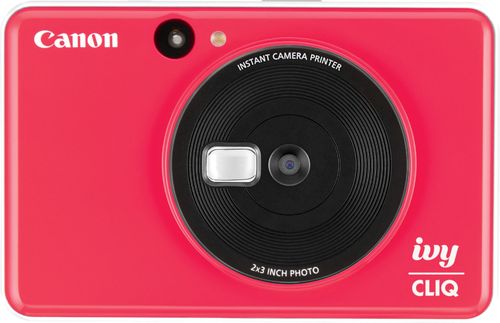

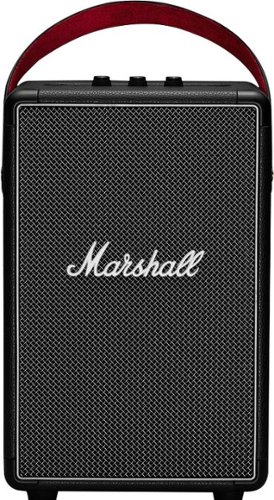




![H&R Block - Premium & Business Tax Software - Windows [Digital]](https://pisces.bbystatic.com/prescaled/500/500/image2/BestBuy_US/images/products/6386/6386087_sd.jpg)