DavidJr's stats
- Review count346
- Helpfulness votes2,393
- First reviewDecember 8, 2015
- Last reviewJanuary 22, 2026
- Featured reviews0
- Average rating4.2
- Review comment count3
- Helpfulness votes2
- First review commentJune 3, 2016
- Last review commentJune 3, 2016
- Featured review comments0
Questions
- Question count0
- Helpfulness votes0
- First questionNone
- Last questionNone
- Featured questions0
- Answer count104
- Helpfulness votes221
- First answerDecember 9, 2015
- Last answerDecember 23, 2021
- Featured answers0
- Best answers34
Bitdefender Total Security 2020 is a complete next-generation solution to cover cybersecurity for your Windows, macOS, Android, and iOS devices with no compromise on performance and battery life.
Customer Rating

4
Feel safe, but not for the tech savvy.
on October 7, 2018
Posted by: DavidJr
from Rineyville, KY
If you need an application to try and protect you from nearly every type of malicious computer product out there, with zero technical know how, then Bitdefender Total Security 2019 is for you. However, if you work with uncommon programs or like to maintain technical control of your system, I’d avoid this one.
Bitdefender Total Security takes the word “total” pretty literal. Ranging from standard anti-virus and anti-malware to file and password control. There is no doubt that my computer felt safer with it installed. However, it also felt like I lost all say so in the matter. Even when a specific program was triggered and put into the quarantine, if you restore it the file is automatically added to the exception list. Then the malware triggers, with no exception or the advanced threat triggers, again with no exception other than to turn those features completely off. Defeating the purpose behind them.
The same goes for having it installed on an android phone. One application has triggered the Malware Scanner, again because it is an uncommon application, but there is no way to exclude it. So, it sits there with an issue warning at all times.
The phone application does allow for multiple protection features, such as malware scanner, web protection, app lock and anti-theft. Some of the features require them to be enabled and it will remind you about them pretty regularly if you don’t have them enabled. Just like nearly every time I access the web, I get the VPN notification.
The app lock feature adds a second layer of protection, for example, if someone gets your phone while it is unlocked, they can now read your messages or wreak havoc on other accounts that trust your phone. Though the app lock feature keeps them from doing anything in the application, it is slightly delayed, so anything that was already displayed can be seen for a split second. If you have the lock mode set for “Lock every time” it is the most secure, but highly obnoxious when you are just using your phone and switching between apps as you have to scan your finger or PIN every time it is brought to the front, again. Using it as fingerprint was the easiest, but found that it caused issues with other programs that use fingerprint to unlock as that split second delay caused interruption for the other application.
If you haven’t been to a site called haveibeenpwned, then you probably haven’t seen your emails that have possibly been compromised in online leaks. Bitdefender uses similar information that is on that site to help you track account privacy. However, they only provide the site name and a date, give no further details, are missing several and show some as repeats.
Bottom line is that Bitdefender Total Security is great for keeping my parents and kids devices safe, as I don’t want them changing anything while avoiding any malicious content. If you desire more technical control or work with non-standard applications, this one is a bit difficult to work with.
Mobile Submission: False
I would recommend this to a friend!


Ultimate Ears MEGABOOM 3 is a supremely powerful, portable wireless speaker. It blasts loud, clear, and powerful 360~ sound with deep thundering bass. And it is insanely waterproof, dustproof, and drop proof too. Combined with one-touch music controls, and stunning, two-tone, high-performance fabric, the ultimate party starter has been redefined.
Customer Rating

3
Average sound, safe around water
on September 30, 2018
Posted by: DavidJr
from Rineyville, KY
The Ultimate Ears MegaBoom 3 is a nice any environment type speaker. It is specifically designed to be out in the open and everyone around it to enjoy. It has 360 audio, though it is just standard stereo speakers pointing opposite of each other, so you still get stereo effect. It is waterproof and rugged, great for active environments. It is actually surprisingly light for the size of it. It will float if it falls in water, but don’t expect it to be worth playing in water like the box almost makes it look like a feature. There is a small loop on it that is perfect for a carabiner so you can keep it secured.
The design is simple, nothing flashy, not even a big brand logo. Buttons are simple and the giant + an - volume buttons make it so that anyone can figure it out. However, they are a bit awkward to use. Plus, the tone at max volume kind of scared me the first time as it is mutes the audio playing to make a loud beep.
As for sound quality, it’s not the worst I have heard, but not the best either. If there is a mix of highs and lows you can hear it flutter. It can’t handle deep lows or piercing highs, but it does alright with trying to make the mids sound like “thundering bass”. If I were just going for pure audio clarity, I would avoid this one.
The power brick that comes with this is huge, but at least the plug flips in to make it a bit smaller. The supplied USB cable is decently long, but I’ve already bent the end that goes into the power module on accident. As it look reinforced, it slightly extends beyond that reinforcement making it easy to damage. There is a separate wireless charger that may be different, but I haven’t seen it, but you can see how it is used with the little indention on the bottom.
TLDR: if you are planning on taking this outside, around water, in an area where you might be concerned with it falling and getting wet, but want to listen to music, it might be worth it. If you are just using around the house, for the price, there are better.
Mobile Submission: False
No, I would not recommend this to a friend.


Get ready to game with this Fnatic Clutch 2 gaming mouse. It's specifically designed for e-sports so that you have an edge on the competition, and because it is full-size, this ergonomic mouse fits neatly in the palm of your hand. This Fnatic Clutch 2 gaming mouse features highly accurate sensor technology to ensure every movement is delivered on screen.
Customer Rating

5
Simple but configurable
on September 16, 2018
Posted by: DavidJr
from Rineyville, KY
The Fnatic Clutch 2 is pretty basic compared to some other gaming mice in the fact that it only has the basic buttons. However, using the Fnatic OP software you can map those buttons to do whatever you want, even changing the right and left click to be something else. The software also allows you to adjust the color pattern of the mouse wheel and the Fnatic logo on the side as well as the performance such as the DPI and lift off distance per profile. The button just behind the mouse wheel allows you, by default, to switch between three profiles on the fly. Making it so that you can have one fine tuned profile, one standard profile and one super fast profile if you choose so. The other great thing is that the profiles are saved to the mouse, so that you can easily use it on any computer with your customization without having to have the software installed.
The shape of the Clutch 2 is comfortable, but I found the slight difference in the Flick 2 more my style as it has a little ledge on the right side for my other fingers to grip. Though the Flick 2 claims to be so that you could use it with the left hand, the additional buttons are still in the standard location for a right hand, making it a bit awkward even still. They both feel to be the exact same weight and everything else about them is the same, so it really comes down to preference on feel between them.
As for weight, they are slightly weighted compared to a basic mouse. However, not adjustable like some other gaming mice. On a standard flat surface I felt that the weight helped keep better control, though on an odd surface like my couch armrest it started to feel like I was exercising.
I’m still experimenting with the different profile options and remapping the outside buttons to perform different tasks depending on what game I am playing, but it has definitely upped my game.
Mobile Submission: False
I would recommend this to a friend!


Add the ultimate complement to your gaming rig with this Fnatic Streak gaming keyboard. It's designed for e-sports professionals, and the responsive board consists of Cherry Red mechanical switches with full RGB LEDs behind for the ultimate look. The anodized aluminum bead blasted top keeps this Fnatic Streak gaming keyboard working seamlessly through heavy gaming sessions.
Customer Rating

5
Smooth mechanical and extremely customizable
on September 2, 2018
Posted by: DavidJr
from Rineyville, KY
Short and quick review of the Fnatic Streak Mechanical Cherry Red MX is that I really love the backlit customization and the smooth mechanical feel to the keys. You can literally assign individual keys whatever color and function you want or go with one of the various color changing modes. This keyboard however is designed to sit on a desk with it’s huge USB cable and loose palm rest.
I had never heard of Fnatic, but I am an avid gamer and always like being able to customize my devices to suite my specific gameplay. I tend to play in low light so being able to glance down at the keyboard every once and awhile and see the keyboard is something I really enjoy. To make it even more amazing is that I can make certain keys whatever color I choose and with 4 different profiles I can change between the color variations with a press of a button. My current configuration makes it so that the WASD are one color, but the specific action buttons are another color. Then a few other buttons that are commonly used are another while I black out the function buttons that I don’t have assigned. In the heat of battle if I lose my place on the keyboard I can easily find what I was looking for.
All of this customization is done through the Fnatic OP software which allows you to configure the lighting, assign key bindings and configure the one press competition mode. The color modes range from a static or gradient colors, to color changing modes like wave, fade and pulse to some crazy modes like rain and reactive ripple. I found the latter modes more distracting that useful, but make for an interesting effect. The keybinding feature allows you to change your entire keyboard layout if you wanted to by remapping keys, assigning macros, opening applications, files or links. I think I’m going to use one of my four profiles as a practical joke so that when someone else attempts to use my keyboard, none of the keys will be what they are supposed to be. When your configuration is saved, it is saved to the keyboard so that you can connect it to any other computer and the effects remain as you had configured.
The box lists four different versions of the Cherry MX switches though I have only seen two in Best Buy. The one I have is the Red which is linear smooth travel. There is Red Silent with quieter liner smooth travel, Blue with audible tactile click and Brown with tactile bump. All of them are 2mm actuation distance with guaranteed 50 million operations. Considering the Red has some audible clacking to it, I wonder how the Blue would sound. I find the keys are very responsive and don’t require much force to make the travel. While playing online I have had several people ask if I had a mechanical keyboard as they hear me typing away in chat.
When I pulled the keyboard out of the box, the first thing I noticed was the massive USB cable and 2 USB connectors. At first I was at a loss as to why there were two and didn’t have the space in my computer to plug it up if it needed it. However, the second connector is used for the passthrough connection on the back of the keyboard, for other peripherals. With that though, this cable is like a power cord, long and thick, not the easiest thing to pack away if you are packing your keyboard up. I know the mini has a detachable USB cord and feel it would have been great for this one as well. The detachable hand rest is a smooth touch, but also not best for flexible environments as it easily comes off with any movement. For instance when I play in my living room and use my lap, the palm rest will tend to pop off. However, on a desk there are no issues at all with it moving.
Still a solid keyboard with loads of customization and ways to express yourself.
Mobile Submission: False
I would recommend this to a friend!


Control the battlefield with the exceptionally engineered RIG 500 PRO HX headset, designed for Xbox . With its lightweight exoskeleton, precisely-tuned acoustic chambers, powerful 50 mm drivers and the first-ever RIG game audio dial delivering intuitive volume control.
Customer Rating

5
Light, comfortable, crisp clear sound
on August 23, 2018
Posted by: DavidJr
from Rineyville, KY
The headphones are a bit bulky looking, but light weight and super comfortable. Sound quality is amazing, but when playing through my Xbox controller did not seem to get as loud as I could get them with my PC or phone. The unique 3.5mm volume knob is perfect for playing with a controller that has a 3.5mm connection as the little adapter keeps the plug in place so that you can easily control the volume with your thumb However, you need to remove this little adapter if you intend to use it on any other device and trying to control the volume with the knob is a bit more frustrating as it will rotate the plug if you don’t manually hold it. To mute the microphone, all you do is flip it up out of your way.
These headphones are designed to be worn for extended gameplay sessions. The ear cups sit comfortably around the ear, have decent noise isolation and the part that touches the skin is cloth to prevent that sweaty feeling some others leave. The headband automatically adjusts to your head and the ear cups detach so that you can adjust to three different levels to find the perfect comfort level for you.
In comparison to the slightly more costly PC version they are essentially the same headphones. The only differences being that the HX are made of plastic instead of metal, the headband cloth is fabric instead of a leather like material and the type of detachable wire. The HX, due to being made with more plastic, is slightly lighter, but not very noticeable as the headband is what actually supports the weight. Being plastic may make you worry about breaking, but these are extremely flexible. I put some real stress on them and was amazed at how much they flex. One thing they advertise is the ability to change and remove parts, but nothing comes included to interchange. The only technical difference between the different versions is the wire which is standard 3.5mm on each end and easily interchangeable.
As for Dolby Atmos, you can hear the difference once you enable it. The included code gives access to use Dolby Atmos with headphones on any Xbox and Windows 10 PC that you use your Microsoft account. On a PC it is referred to as Spatial Audio. The app gives a 30 day free trial, but with your access code you save about $15. Though it appears as if it just gives you an app that has some demo videos, you have to go into your audio settings to enable Dolby Atmos for Headphones to get the true experience. Once enabled, the Dolby Access App isn’t much more than a way to demo the clarity of sound.
Mobile Submission: False
I would recommend this to a friend!


Only at Best BuyMonitor the exterior of your home with this Lorex active deterrence DVR security system. An eight-channel 4K Ultra HD DVR records and plays back crisp, high-quality video, while the remote-triggered siren and bright LED light work to scare off intruders. With color night vision, the cameras included with this Lorex active deterrence DVR security system provide a clear look at your property even in low lighting conditions.
Customer Rating

4
Crisp/Clear 4K Recording
on August 13, 2018
Posted by: DavidJr
from Rineyville, KY
I recently obtained an all wireless HD security camera system that I truly enjoy. However, we had one incident where the camera was not able to pick up enough detail. Even though the cameras for that system are listed as HD/1080p, there just was not enough fine detail. Now that I have the Lorex 4K Wired system I can see all the details that I have been missing. The comparison photo of the two systems below doesn’t really do it justice, but you should be able to see just how much clearer, sharper and detailed the Lorex is in comparison.
The second picture is a comparison of the night recording. Color Night Recording is enabled by default only if there is enough ambient lighting. Some nights my porch light was enough, some it was not. When there is not enough light, it uses IR light to get the typical night vision image, but with great clarity and distance. The top two images are of the Lorex system while the bottom two are with the wireless HD system, with my porch light on and off.
It is kind of unfair to compare a wireless system to a wired system due to their various difference, as I wanted the wireless system for the freedom of placement, but in comparison to price, the Lorex system is still cheaper than the wireless system with 4 cameras and the recording capability is drastically better.
Setup is fairly straightforward, but requires some precise planning if you don’t want to have to purchase additional cables as the included cables are short. The BNC/Power cables are 60ft long and barely long enough to get around 2 sides of my house to reach a corner, but plenty long to reach the nearest two corners. The included HDMI, LAN and power cable on the other hand makes you believe that they intended for you to stack everything right on top of the DVR as they are not even long enough to connect in my entertainment center. I also have mine connected to an UPS to ensure recording even during power interruptions but that was a stretch with the short cables.
Once everything is attached you can manage the DVR with the mouse for all of the setup. The interface is clunky and takes a bit to get used to. However, once a password is set up and connected to the network, I found it easier to use a web browser to manage the rest of the settings. You just access it by the IP that is displayed on the Info screen with the admin/password that you gave it. It will not work with Chrome due to the requirement to use NPAPI. The web interface allows you to do everything you can do directly through the device, just with the comfort of your regular computer. The DVR is designed to work with all kinds of different cameras, so some features show available, like Pan/Tilt/Zoom, but the cameras do not support it.
One of the first things I did is change the resolution to 3840*2160(4k) for everything to make sure I get the maximum out of it. With that though, settings have a huge impact on how much you can store on the 2TB drive. I have had continuous recording on for 10 days with all 4 cameras at 4k, 7fps, CBR, 4096 bit rate and the drive now reads full. However, that just means the old footage is being overwritten. This is still more than my other service as they only kept 7 days without a paid subscription and that was only motion detection events.
The Lorex Cloud app also allows you to manage your device, view live cameras, and look at playback. However, the resolution you receive through the app is horrible and more just for general reference and allows for push notifications when motion is detected. WIth that though, you will need to do some fine tweaking of motion settings as it is default I was getting notifications with every gnat that flew by. The app interface is just as clunky as the DVR interface. However, when looking at a single camera, you can enable the security light, which is just an LED, and the siren, which is laughable. I don’t expect that light or alarm to actually scare anyone from my house, but it might at least get their attention so that you get a clear image of their face.
I was against getting a wired system, simply due to issues like being limited to 60ft. However, the 4K clarity of this system has convinced me to change over. Over time I might consider getting some different supported cameras so that I may use the PTZ features. But, for now this system has my house covered and I’m almost anxious to catch something in action so I can show off the detail to others.
Mobile Submission: False
I would recommend this to a friend!


Run programs on this 12.3-inch HP Chromebook convertible laptop. Its detachable touch-screen display lets you enjoy brilliant 2K content, and you can write and draw on it with the included Active Pen. This HP Chromebook convertible laptop has 32GB of storage, and its Intel Core m3 processor and 4GB of RAM provide smooth performance.
Customer Rating

5
My first Chromebook, changed my perspective.
on July 24, 2018
Posted by: DavidJr
from Rineyville, KY
This little thing is surprisingly poppy. I never really had an interest in Chromebooks as I always thought of them as cheap laptops just for browsing the web and email. However, the X2 has really changed my opinion on them and even convinced a co-worker to get one.
The X2 is a essentially a decent sized tablet with an attachable keyboard. The keyboard itself is very responsive and the leather like texture is soft and makes it look like some designer style bag. The touchpad is nicely set in the center making it easy to use with either hand and is as responsive as touching the screen. There are no function keys (F1-12) but a whole row of keys assigned specific functions, such as brightness and volume, making it easy for quick adjustments.
As far as treating it as a tablet, it easily detaches from the keyboard and instantly recognizes that it is no longer attached showing the on screen keyboard for applications that require it. The screen itself feels very sturdy, however where the front facing speakers are it feels like a slight weak point and tends to scare me when squeezing those edges. There is a fairly large bezel around the screen, ⅝” all the way around. However, this gives plenty of room for a thumb to be holding the tablet without touching the screen.
As far as the screen I am truly surprised at the resolution. This screen is sharp, clear and bright. When I first received it I started playing 4K videos on Youtube and could have sworn it was a 4K screen. However, the specs state it is only 2400 x 1600, which is still impressive considering my 17” laptop still only does 1920x1080.
The most common use I have had for my Chromebook has been watching videos, from Youtube and Netflix mostly. With the front facing stereo speakers audio is pretty decent, however I mostly use headphones. When attached to the keyboard the hinge keeps the screen at the desired angle and is surprisingly balanced for how far back it can tilt.
An active stylus and AAA battery is also included, as well as a tip tool and 3 additional tips. There are two tips that a more pointed, to give a pen type feel, and two that are more rounded, to give a pencil type feel. The tips are more of a personal feel as far as fine tip and broad tip but do not have much more of a difference to them that I noticed. However, using the stylus to draw on the Chromebook felt really satisfying and really inspired me to want to draw more. As many Android applications are supported through the Google Play store you have plenty of drawing options.
As for applications, there is the Chrome Web Store and the Google Play store. The Chrome store had most essentials but having been used to Google Play store from my Android devices I felt like it was missing some common applications. However, for the most part many of the applications through the Play store are supported with a few quirks here and there. For instance, some applications responded weird to the on screen keyboard by capitalizing every word I typed while not providing any auto features when I used the keyboard.
As for the surprisingly poppy portion, it is really noticable when opening web pages. I use Chrome on my Windows laptop yet it feels faster while using it on the Chromebook. Pages just seem to load faster in general. The same is true for when you open and close the device and the Wi-Fi connection as it is put to sleep to conserve battery but quickly reconnects to the network when opened up or pressing the power button.
As for battery life it gets me through the day if actively using it. As for the past 2 weeks I have only briefly used it to check email and light browsing in the afternoon and have yet to charge it again. So, the standby function is doing really well at conserving the battery. I forgot my charger one day that I let it run dead and used my cell phone USB-C charger instead. Though it recognized it as a slow-charger, it managed to get me through the rest of the day.
Upon setting the device up for the first time I noticed it used Google Docs online and I thought for sure that meant I could only use it when online. However, once you have logged into your Google account it retains a cache of documents created through Google Docs and you can later access other items once back online if you have not downloaded them to your device.
Having been a primarily Windows PC user the Chrome OS was a bit different, however, having used Android based phones for some time now there are plenty of similarities. Using this Chromebook is very much like a blend between the styles of devices. Also, with this Chromebook having an Intel chipset you can enable developer mode and run Linux if you want to try something a little more technical. Once installed, swapping between the two operating systems is seamless.
I’d say my only real complaint about this HP Chromebook X2 is the white surface on the back of the screen is making it look like I abuse the poor thing, collecting every little bit of a scuff mark.
Mobile Submission: False
I would recommend this to a friend!


Connect your iPhone to your car stereo or home speakers for effortless sharing with this Belkin Lightning to aux cable. The single 3-foot cable connection is compatible with the iPhone 7 Plus and up, while the 3.5mm jack works with a range of speakers and car stereo setups. Featuring MFi certification, this Belkin Lightning to aux cable keeps up with iOS updates.
Customer Rating

3
Too steep for such limited use
on July 18, 2018
Posted by: DavidJr
from Rineyville, KY
This is a special use cable for when you have the latest phone but your stereo doesn’t support Bluetooth or you just don’t want to sync the iPhone to your stereo. The cable is simple and works completely as intended. It’s small enough that you can just leave it in the car without creating a lot of clutter. It doesn’t feel enforced enough to last a long time and feels as flimsy as most cheap charger cables. However, the price is well out of the range that I feel it is worth. Though slightly more complicated it is actually cheaper to use the lightning-to-3.5mm adapter and a standard aux cable. With both of those cables they can be used for other purposes as a standard aux cable can be used for devices that still have headphone jacks and the 3.5mm adapter can let you use headphones unlike this cable is only for iPhone 7 and up to aux. For just a little bit more you can get the adapter that allows you to use a standard aux cable and the charger at the same time.
Mobile Submission: False
No, I would not recommend this to a friend.
Hear high-resolution in-game audio with this Plantronics RIG 500 PRO gaming headset. Its 50mm drivers and noise-isolating acoustic chambers provide optimal sonic performance, and the flip-to-mute microphone is simple to use. This Plantronics RIG 500 PRO gaming headset comes with a Dolby Atmos activation code for your Xbox One or Windows 10 system.
Customer Rating

5
Crystal clear and straight forward.
on June 21, 2018
Posted by: DavidJr
from Rineyville, KY
The Plantronics RIG 500 Pro provides amazing sound, with ear vibrating lows and crystal clear highs so you can hear everything in game. The dual material earcups provide great noise isolation without leaving that sticky/sweaty feel of having the vinyl material against your skin like others. The self-adjusting headband keeps the headphones securely on the head without discomfort and the earcups are individually adjustable with three steps on the frame. I used one in the lowest and one in the highest and was able to comfortably keep one earcup off of one ear when I needed to hear people around me. So, wearing these for extended times was barely noticeable. These are very straight forward headphones, no batteries required, no special settings and no flashy lights like some headsets.
This headset comes with an activation code for Dolby Atmos. Dolby Atmos is available for Windows 10 and Xbox One although in order to use it with headphones it requires an activation fee or the included activation code and a Microsoft account. Dolby Atmos is best for true multi-speaker systems, however, does an amazing job of simulating spatial audio in headphones as well. With the RIG 500 Pro’s clarity it really surrounded me with the game environment and in some instances made me question if the sound was coming from outside the game.
The PC edition comes with a standard 4 ring, 3.5mm connector and has inline volume control. What threw me off at first is that the box lists “Inline volume and mute controls.” However, the mute is when you flip the detachable microphone up, not on the same inline control as the volume. The tip also had a nice long sheathing that allows me to plug it into my phone with case on, something other wired headsets typically required me to remove. Though the headset works with microphone on Xbox One, PS4 and my phone perfectly, it would not work on my PC. My PC still has separate MIC and Headphone ports and the headset does not come with the splitter cable. Some newer PCs have the capability to do both in one, as well as my Chromebook, however, a simple splitter is not hard to come by, is only needed for MIC input, and I actually had one already.
Mobile Submission: False
I would recommend this to a friend!


Capture and share special moments with Google Clips. Engineered to recognize faces and expressions, this clever camera automatically takes several-second-long audio-free motion photos, leaving you free to focus on the occasion. Enhanced with Super Res mode, the Google Clips device syncs data with your phone and lets you save any frame as a high-resolution still photo.
Customer Rating

2
Just get a camcorder or an action cam
on June 18, 2018
Posted by: DavidJr
from Rineyville, KY
This little camera is interesting to say the least. I have never seen anything like it. It’s small, light, and easy to clip on anything that is no thicker than a half an inch or sit on any flat surface and let it record some random moments. Maybe I haven’t given the smart feature enough time to “learn” what to take, as it seems truly random. From slight subtle movement to absolutely nothing in the picture, see photo where I left it in my truck. Then you have to sort through it, finding what you hope it captured and wondering why it suggested that particular clip out of the multiple clips taken over a 3 hour period. Then, if you simply hit save, it saves the mp4 clip to your phone to let you find another way to edit it if you didn’t decide to edit a photo before you saved.
The resolution isn’t bad, but isn’t amazing either. Though the specifics of the camera are limited, it appears to save them at a 6MP resolution and the frames per second can leave some strange jitter effect in fast moving clips. It has an auto leveling feature, so it always keeps the camera upright, but if it happens to record while moving it rocks the video clip with it.
This is not an action camera by any means. However, it is about the size and format of one. For the price though, you would think that it is, as there are cheaper cameras that provide better resolution, full video capture, a display screen and fully waterproof.
I can’t recommend this to anyone, for any purpose. I would personally recommend getting a camcorder or an action camera for the price they are asking of this and then you can capture every moment, with sound, water resistance and removable storage.
Mobile Submission: False
No, I would not recommend this to a friend.


DavidJr's Review Comments
Samsung Gear VR for Select Samsung Cell Phones: Mobile virtual reality is finally here. Watch movies in your own private cinema, be at the center of your favorite games, and socialize with friends in a virtual world all your own. The lightweight design and intuitive touchpad drop you right in the action and allow for hours of immersive entertainment.
Overall 1 out of 5
1 out of 5
 1 out of 5
1 out of 5Very unhappy about not getting the GearVR programs
By Sunshower
I tried many different ways to find out how to download the Gear VR programs by going to Samsung and Oculus online. All unsuccessful!!
DavidJr
June 3, 2016
Once you connect the Gear VR to the phone it starts a download for the software. There appears to be no other way to initiate the install. Once the Oculus software is installed, games and applications can be purchased through the application or from inside the store while wearing the device.
0points
0of 0voted this comment as helpful.
Samsung Gear VR for Select Samsung Cell Phones: Mobile virtual reality is finally here. Watch movies in your own private cinema, be at the center of your favorite games, and socialize with friends in a virtual world all your own. The lightweight design and intuitive touchpad drop you right in the action and allow for hours of immersive entertainment.
Overall 1 out of 5
1 out of 5
 1 out of 5
1 out of 5Need certain phones to use this.
By Donna
Wasn't told at time of purchase that certain phones were required to use this device. After purchase was when this was discovered. During this time we purchased a new home and was moving. After the move, tried to return the item because I didn't want to purchase a new phone. The only way the store would accept this return was to give me a gift card. I didn't want a gift card that I would most likely not use. Not happy with this policy at all. Also have made posts to FB in regards to your policy. I will not EVER enter your store again or make another purchase from you online. This is NOT how you treat a customer and expect more business from them.
DavidJr
It is labeled on the box and the site details
June 3, 2016
It says on the front and back of the box, "Compatible with Note5/S6 edge+/S6/S6 edge" and anywhere you look online it says it as well.
+2points
2of 2voted this comment as helpful.
Samsung Gear VR for Select Samsung Cell Phones: Mobile virtual reality is finally here. Watch movies in your own private cinema, be at the center of your favorite games, and socialize with friends in a virtual world all your own. The lightweight design and intuitive touchpad drop you right in the action and allow for hours of immersive entertainment.
Overall 2 out of 5
2 out of 5
 2 out of 5
2 out of 5I have problems getting my phone to sync with this
By Drestyle
When I put my phone in the unit it doesn't seem it. I keep having to pull it out and try again.
DavidJr
June 3, 2016
What phone are you using and is it up to date? The Samsung Gear VR is only compatible with Galaxy S7, Galaxy S7 edge, Galaxy Note5, Galaxy S6 edge+, Galaxy S6, Galaxy S6 edge and a software update from your carrier is required for S6 edge+ and Note 5.
0points
0of 0voted this comment as helpful.
DavidJr's Questions
DavidJr has not submitted any questions.
Get a new take on security, with the latest indoor 1080p FHD Wi-Fi security camera. Small and lightweight in design, this camera gives users the flexibility of multiple placement options along with a simple set-up and installation process. See more and know more with an ultra-wide 135~ diagonal field of view and night vision capabilities. Pan and tilt to cover larger areas so you don~t miss out on the most important details. Be aware when you~re not there with person detection technology, which will notify you when a person is detected.
Do these plug into a power source or are they battery operated?
This is powered by a standard 1.0A USB power adapter and comes with a 6ft micro USB cable. It does not have battery capability.
5 years, 5 months ago
by
DavidJr
Get a new take on security, with the latest indoor 1080p FHD Wi-Fi security camera. Small and lightweight in design, this camera gives users the flexibility of multiple placement options along with a simple set-up and installation process. See more and know more with an ultra-wide 135~ diagonal field of view and night vision capabilities. Pan and tilt to cover larger areas so you don~t miss out on the most important details. Be aware when you~re not there with person detection technology, which will notify you when a person is detected.
Does this camera need WiFi to work?
You can use a standard Ethernet cable or 2.4 Ghz WiFi.
5 years, 5 months ago
by
DavidJr
Get a new take on security, with the latest indoor 1080p FHD Wi-Fi security camera. Small and lightweight in design, this camera gives users the flexibility of multiple placement options along with a simple set-up and installation process. See more and know more with an ultra-wide 135~ diagonal field of view and night vision capabilities. Pan and tilt to cover larger areas so you don~t miss out on the most important details. Be aware when you~re not there with person detection technology, which will notify you when a person is detected.
Is this device compatible with a 5g internet connection?
This will only work on 2.4Ghz WiFi or Ethernet cable. This will not work on the 5Ghz band of WiFi routers.

5 years, 5 months ago
by
DavidJr
Keep your kids safe online with this Circle Home Plus monitoring setup. The included device uses your router to manage every device on your network, and Circle App makes it simple to limit screen time, filter content, and check browsing histories. This Circle Home Plus monitoring setup is easy to set up and lets you create custom settings for each family member.
Is this the same as DISNEY Circle?
The differences between Circle with Disney and Circle Home Plus can be found here:
https://support.meetcircle.com/hc/en-us/articles/360026458571-Differences-between-Circle-with-Disney-and-Circle-Home-Plus
https://support.meetcircle.com/hc/en-us/articles/360026458571-Differences-between-Circle-with-Disney-and-Circle-Home-Plus
5 years, 7 months ago
by
DavidJr
The Apex 3 gaming keyboard was built for the needs of gamers, with water and dust resistance for protection against spills and accidents, as well as premium features like low friction whisper quiet gaming switches, 10-zone RGB customization, a premium magnetic wrist rest, multimedia controls, and gaming-grade keys.
Can you plug it into your Ps4?
Yes, you can plug this into a PS4 and it will work as any other USB keyboard. It will return to its default configuration and not retain anything you may have personalized through the SteelSereies Engine software though.
5 years, 9 months ago
by
DavidJr
The Apex 3 gaming keyboard was built for the needs of gamers, with water and dust resistance for protection against spills and accidents, as well as premium features like low friction whisper quiet gaming switches, 10-zone RGB customization, a premium magnetic wrist rest, multimedia controls, and gaming-grade keys.
So can you change the silent switches to mechanical or no
You can't change the switch style on the Apex 3. The Apex 5 has blue mechanical gaming switches and the Apex 7 can be chosen as red, blue or brown.
5 years, 9 months ago
by
DavidJr
The Apex 3 gaming keyboard was built for the needs of gamers, with water and dust resistance for protection against spills and accidents, as well as premium features like low friction whisper quiet gaming switches, 10-zone RGB customization, a premium magnetic wrist rest, multimedia controls, and gaming-grade keys.
what type of switches does it have
The Apex 3 gaming keyboard was built for the needs of gamers, with water and dust resistance for protection against spills and accidents, as well as premium features like low friction whisper quiet gaming switches, 10-zone RGB customization, a premium magnetic wrist rest, multimedia controls, and gaming-grade keys.
Is it a membrane or mechanical keyboard
The Apex 3 gaming keyboard was built for the needs of gamers, with water and dust resistance for protection against spills and accidents, as well as premium features like low friction whisper quiet gaming switches, 10-zone RGB customization, a premium magnetic wrist rest, multimedia controls, and gaming-grade keys.
So can you change the silent switches to mechanical or no
This H&R Block Premium & Business Tax software offers everything small business owners need to easily complete their personal and business federal and state taxes. It includes a free online chat with a tax professional, step-by-step guidance on hundreds of credits and deductions, and in-person representation in the unlikely event of an audit. The H&R Block Premium & Business Tax software provides assistance to small business owners, including creating payroll and employer (W-2 and 1099) forms and more.
I used Turbo Tax last year for my personal Federal & State returns and I used TaxAct for an Estate return, (1041). Will this Premium & Business Tax Software cover my needs for both returns?
Yes, the Business edition includes Estate Return, 1041, and the Premium has the federal returns, both included in this edition.

5 years, 11 months ago
by
DavidJr

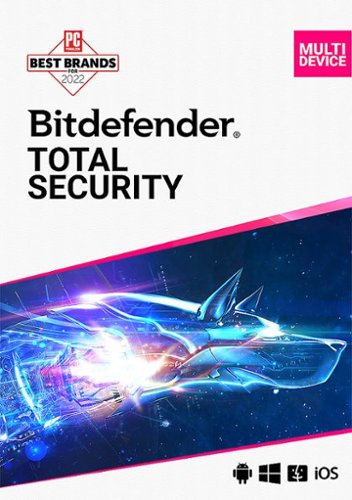
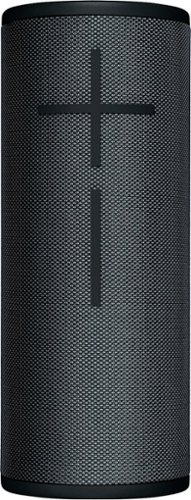












![H&R Block - Premium & Business Tax Software - Windows [Digital]](https://pisces.bbystatic.com/prescaled/500/500/image2/BestBuy_US/images/products/6386/6386087_sd.jpg)