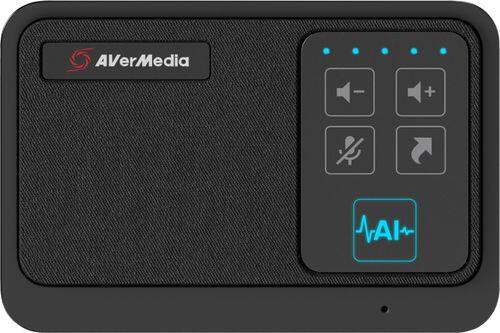DavidJr's stats
- Review count346
- Helpfulness votes2,393
- First reviewDecember 8, 2015
- Last reviewJanuary 22, 2026
- Featured reviews0
- Average rating4.2
- Review comment count3
- Helpfulness votes2
- First review commentJune 3, 2016
- Last review commentJune 3, 2016
- Featured review comments0
Questions
- Question count0
- Helpfulness votes0
- First questionNone
- Last questionNone
- Featured questions0
- Answer count104
- Helpfulness votes221
- First answerDecember 9, 2015
- Last answerDecember 23, 2021
- Featured answers0
- Best answers34
The Inspiron range of laptops and 2-in1s are thoughtfully designed so you can stay connected wherever you are with long-lasting battery life. Equipped with the latest processors, graphics, and thermal solutions; your PC runs quickly and smoothly as you connect with confidence. Optimized with technology that simplifies your life, Inspiron laptops and 2-in-1s offer a range of easy-to-use features all packaged in a minimalist and modern design. A newly designed and ergonomically positioned lift hinge increases comfort for a better typing experience when on chat, writing lengthy emails or connecting to your world. And that~s not all, your Inspiron, is now environmentally conscious ~ The Inspiron compliments not just your style but also your values.
Posted by: DavidJr
from Roanoke, VA
This is a nice all around type laptop for everyday activities, from browsing the internet, watching your favorite video, playing some games or doing homework. Thin, light and simple to go from a laptop format to a tablet format.
With the installed NVMe Solid State Drive, this thing is snappy, fast reboots and applications nearly opening instantly. With the 8GB of RAM you can multi task fairly well without any issue. This might not be the best default option for big video projects and graphic intensive games, but it is capable of still doing the task. Input/Output options include two USB 3.2 Type A ports, Combo headphone/mic 3.5mm port, 1.4 HDMI port, a micro-SD slot, a dedicated power port and a USB 3.2 Type-C port which is used for the included power supply. I like that the power supply is universal, but it takes the only USB-C slot on the device.
Battery life is pretty decent, but really dependent on what you are doing. I went from playing solitaire for a couple hours, which who knew they did so many updates to the Microsoft Solitaire app, with the battery stating it had about 30 minutes remaining to browsing the internet and it suddenly saying I had 2 hours 30 min remaining. You can also easily adjust the performance of the battery to extend battery life or increase performance.
The keyboard is backlit with solid white. The fingerprint scanner/power button works well, but noticed that sometimes it has to scan it a second time or you have to give Windows a second before attempting to scan or it will fail the first time. In normal laptop mode it is in a “normal” position, but when it tablet mode it is kind of awkward. It at least takes some pressure to press, so it isn’t as accidently pressed as all the other keys that are now on the back of the screen. But, you will probably have to have a different fingerprint scan because it is not the same position. I resorted to using my PIN more in tablet mode than fingerprint.
It seems that most laptops now come with the speakers facing down off to the underside of the keyboard. When resting on a hard surface this works well giving a reflective sound that helps give more of a surround effect. When on your lap though, it muffles the sound. However, in tablet or tent configuration the speakers are directly toward you. Sound quality is clear and distinct for such small slit style speakers, but there is little to no lows.
One thing I find annoying with Dell is their constant push of their support products and McAfee software. For a novice user I can say that their support applications really do help simplify the complexity of Windows. But, for a regular user, their constant notifications get a bit annoying.
Overall this is a great school laptop or something that is light and thin enough to take in a small carry bag for work. It has the power to handle most every day tasks and snappy to keep you from wasting time on things loading.
Mobile Submission: False
I would recommend this to a friend!




The latest Intel 11th Core i5 processor with GeForce~ RTX3050 Ti graphics also equipped with a large 17.3" FHD 144hz display. Personalize your laptop with RGB keyboard.
Posted by: DavidJr
from Roanoke, VA
I really enjoy Asus gaming products. I have had several of their gaming computers and laptops over the years, which are usually ROG, this is my first TUF model. This is their budget friendly version of gaming laptops, but still capable of playing most current games. On most games I would range about 30 to 80 fps at 1080p with low to mid settings while plugged in. The default power saving mode while on battery would drop that down to 20fps and dim the monitor, which can all be customized to your liking. Just the more you change the less time you will have on the 48Wh battery.
With the NVMe solid state drive everything loads blazingly fast. Makes the laptop feel real snappy and fast regardless of some of its limitations. I was shocked to see in my 3D Mark tests that the score was lower than my older ROG laptop with a GeForce 1070 card in it. However, at the time I bought that laptop it was 2.5 times the price of this one, so I guess it is expected. The good thing is that you can easily install more RAM and another M2 SSD for additional storage space. The fact that this doesn’t have a typical HDD does make it a little more durable to shock, but I wouldn’t be misled by their “military grade” claims. The MIL-STD they claim is just a process in which devices are tested for the environment they are intended to be used in. The laptop is still mostly made of plastic, which is good for keeping it light weight and still meant to be used in your typical computer environments.
The 17.3” 144hz screen is pretty big for a laptop, which is nice for gaming, as well as clear and sharp. You can select some customizations of the color tone and brightness through the pre-installed Armoury Crate application. The keyboard is backlit with a single color LED, but is customizable in what color and changing pattern through Armoury Crate as well. The WASD keys are clear, so the LED shines through them, making it quick to locate. The speakers are under the laptop which works nicely if you are playing on a table or desk and not your actual lap. The reflection helps give a virtual surround effect, but lacks any lows. When playing games this laptop puts off some heat, but they have really improved on the sound that they create as it is barely noticeable. WIth Thunderbolt 4 USB Type-C port, two USB 3.2 Type A, a USB 2.0 Type A, RJ45 and HDMI 2.0b port you can expand from this laptop even more.
Overall, this is a decent mid-range gaming laptop. It looks really impressive with a brushed metal style despite it being all plastic. Adding more RAM and even another SSD can make things a little faster, but depending on your expectations it is not needed as it is capable as is.
Mobile Submission: False
I would recommend this to a friend!




The WD_Black SN750 NVMe SSD delivers top-tier performance for gaming and hardware enthusiasts who are looking to build or upgrade their PC. This SSD rivals some of the best performing drives on the market to help give gamers that competitive edge. An integrated heatsink feature helps push consistent sustained performance. Read and write speeds of 3,470MB/s and 3,000MB/s enable fast loading of large applications. The SSD has an M.2 2280 form factor for minimal footprint in complex systems.
Posted by: DavidJr
from Roanoke, VA
If you are looking to speed up load times with your PC and currently on a standard Hard Disk Drive, and have the available M.2 port, then this is absolutely worth the upgrade. Really easy to install and may require some changes in BIOS, but nothing too drastic. Speeds from a standard HDD to this NVMe are easily noticeable, from a SATA Solid State Drive they are noticeable, but not as drastic in normal use. The sequential read/write speeds are as advertised and where this stands out the most is in load time, whether it is Windows booting up or loading into your favorite game. Depending on what you are coming from this could be a second or two faster to several seconds faster each and every time you load between scenes. The warranty is 5 years or 300TB Written, whichever comes first. The difference between the Desktop and Laptop version is the built in heatsink. You can use the laptop version for a desktop PC, however heat can be a problem and cause issues such as computer crashes or worse. The desktop only version is too thick for most laptops and the heatsink is not intended to be removed. Overall, I really enjoy having those few extra seconds and what feels like snappier response times from something so small.
Mobile Submission: False
I would recommend this to a friend!


Touch, Talk, Record and View- observe and control all your Lorex cameras and connected devices from a central location~ the Lorex Home Center. The easy-to-use touch screen provides live and recorded views from multiple cameras simultaneously. The highlights of this versatile and expandable security system are the Home Center, two wire-free indoor/outdoor cameras and built-in storage, without monthly fees.
Posted by: DavidJr
from Roanoke, VA
Don’t think just because two camera systems made by Lorex that are listed in the Fusion Collection will work with each other. There are very specific cameras that will work with each type of system between wired and wireless. Check their website beforehand if you intend to mix and match their cameras.
With that aside, this Lorex Smart Home Security Center (LSHSC) has good potential. A self contained security system that doesn’t need a separate monitor. It can work offline, wired LAN or through 5Ghz WiFi. A system that works like the Lorex Home app on your mobile device, but on it’s own tablet-like stand. It is simple to set up, connect cameras, sensors or the wireless extender. It has PIN security or facial recognition with it’s own camera that has no other purpose, seems like missing potential of a camera that could be used for internal security. It has a built-in smart speaker that responds to “Lorex” commands. Both the microphone and facial camera can be blocked for added privacy.
The cameras are fairly simple and look like small bookshelf speakers. They come with a removable battery pack, 6.6ft micro-USB cable, mounting bracket and hardware. You have to have your own regulated 5V 2A DC power supply and use of a non-regulated non-conforming power supply could damage the battery or camera and void the warranty. The nice thing though is that you can charge the battery on it’s own without having to remove and reposition the camera. The included quick start guides are odd as the LSHSC guide has different details on the individual cameras than the actual quick start guide for the cameras do. You have to look through each manual if you want the full picture and neither of them mention that micro-sd slot that is taped off inside the camera.
Video quality of the camera is decent and defaults at 1080p, but can be changed to 2K(2560x1440). The recommendation for this higher resolution is to have it plugged in though, as it will consume more battery life. To view the higher quality recordings you have to back them up onto a USB or view the events through another device. Viewing live is much lower resolution and pixelated while using the record or snapshot option through the app remains at that low resolution. The wireless range is surprising and with the extender makes it even better.
The biggest issue I have with this system is its lack of capturing activity and very short capture times. This is an issue with many wireless systems but found it really unreliable with this system. Even with the motion sensitivity and person detection set to their highest settings, there were times that it missed people walking to and from my front door. If it did catch someone it only showed 4 seconds in which you don’t even see what they are doing. The LSHSC guide shows the camera should be 7ft high and viewing range of 6.5ft to 32ft, but even in that zone it would barely catch a glimpse of the motion. I’ve had other cameras that would trigger on nonsense when set to this high of a sensitivity but this one doesn’t even catch me walking up to the house 75% of the time. The other camera is focused on the back of the house and not once noticed my dog walking around on my deck. There were even a few occasions where the LSHSC would show 1 event after walking in and out of the house 2 times, but when viewing playback through the Lorex Home App there were 4 separate, yet really short, clips of me leaving and returning.
The point of a security camera is to be able to capture the moments of someone or something happening and if that is not happening the majority of the time, what is the point of even having the system. I have wired cameras and being able to catch everything, regardless of the system noticing motion, is the type of security I like to have. But, I know not everyone can run wires through a house for a complicated install, so a wireless system like this would be preferred. However, at the rate and duration this one has captured at, I can’t recommend it, even as simple and nice as it looks.
Mobile Submission: False
No, I would not recommend this to a friend.



With dynamic machine learning, BullGuard Internet Security continually monitors all processes on your device, enabling real-time detection and blocking of malware before it can do damage. Its multiple layers of protection deliver quality online security against all present and future threats even when your device is not online.
Customer Rating

4
Quietly working in the background
on July 19, 2021
Posted by: DavidJr
from Roanoke, VA
I’ve had several antivirus programs over the years and this one has been one of the least intrusive that I have seen. Like the fact there weren’t any constant pop-ups to upgrade or try their VPN or premium upgrade, even though it is there in the menu. Without changing some of the settings everything just seems to work in the background.
There is a lot to this Bullguard application that is more than just internet security. It has a simple menu, drop down boxes for everything which lumps some features under one category. But, this includes antivirus, firewall, parental controls, a secure browser, vulnerabilities, backup options and PC Tune up & Game Booster. Identity Protection, Home Network Scanner and VPN all require upgrade. Each of the dropdowns have quick options like scan and manage functions of that category, but also have settings that just lead to the same settings page as all the others.
The PC Tune Up section has different functions that all help optimize your PC in some way or another. Such as clearing browser cache, helping you identify files that are taking up storage space and a duplicate finder that you have to be careful with as some applications have duplicate files but for different purposes. I was surprised that it found a duplicate photo that had a different name and different date but was clearly the same upon observation. The Cleanup Helper simplifies the file explorer of windows to folder/file size and directs you to the folder so that you make the decision of what to do with the file, rather than offering to remove it directly from the app.
The Backup feature allows you to direct a backup to Dropbox, Google Drive, OneDrive, an external drive or network location. It doesn’t really guide you through the process, but it is simple as picking what you want saved, where you want to save it to, when you want it to do the backup, like weekly, daily or monthly and how you want it to save it. It also allows you to encrypt the backup and filenames for added security.
As for antivirus protection I tried a few test sites and my browser did more blocking than Bullguard. But, when I downloaded the test virus it wasn’t until I extracted the file that it would catch it and put it into quarantine. I have had some programs actually catch it as it was being downloaded in the archive and stop it before it even finished downloading, but this one did not. It was the same situation on my Android device, where I downloaded a test virus application and Bullguard said it was clean while a different application flagged it as a virus and suggested removal. Other major review sites say it stopped their virus tests and I don’t have their complex tools to test it, but the simple options I had didn’t meet my full expectations.
I know many programs have multiple services running to perform their duties, but I was surprised by the number of individual services running since I have installed Bullguard. It really makes them stand out as they all have red icons. I noticed 11, but they all were pretty low resource usage.
One feature I liked that isn’t so obvious till something is captured, is the messaging center. When nothing drastic has happened it shows as a little chat box in the top right corner with a 0 in it. Going through this you can see more details of what has been permitted through your firewall, any previous captures and some additional logs. For the most part though, it is just brief summarizations that the application did something.
Some options, like the Parental Controls and advanced firewall settings rely more on Windows features. You must have an different user profile on the Windows computer to take advantage of the parental controls. The firewall settings literally just opens up the Windows Defender Firewall settings when you click the advanced tab.
You get similar features on an Android device, but also when enabled you have additional Antitheft features that can be used to help locate, lock, wipe or “scream”. Through their Mobile Security Manager site you can see recent virus alerts and see a map of the location, which may take a bit to update. Initiate the lock or wipe options or activate the “scream” feature to find where you set your phone even when muted. However, the scream has no way to stop it once your phone is located and you just have to let it run its course. There are also parental control options that can show recently installed applications and recent taken photos.
Overall, the features are nice and it did stop the test virus on PC, not so much the malware application on Android. It offers more than just virus security as it helps keep your PC running smoothly as well as protection for your phone. It is fairly discrete and less annoying than some others I have tried.
Mobile Submission: False
I would recommend this to a friend!



The AVerMedia AS311 is an easy-to-use conference speakerphone that transmits clear, easily audible sound for working from home. Its AI-powered technology allows for uninterrupted calls by reducing common background noise so no one will hear any dogs barking, babies crying, construction and traffic noise, and other distracting sound. Set up with simple USB plug and play.
Customer Rating

4
Great noise cancelation, tiny speaker.
on June 27, 2021
Posted by: DavidJr
from Roanoke, VA
A plug and play microphone and speaker is essentially what this is, so any application that needs just that, this will pretty much work. No additional software needed as the computer picks it up and uses it right away. You may need to ensure it is the device for some applications, but most were set to default and this made itself default when plugged into a Windows computer.
The AI noise cancellation works pretty well, keeping out even the sounds of music and games playing in the background, only hearing bits of it in parts where I was long winded. Everyone I talked to said I sounded clear and crisp, but sounded distant, like I was on a speakerphone. The only issue I have is that the speaker sounds tiny. With it able to keep sound from being heard by others, it was hard to hear them with that noise on my side. With volume maxed out the other side does sound clear, and it sounds like it has an EQ for voice, but with it being so small, and any noise on my side it is hard to hear them. Now, you can essentially change your output to something else, like headphones while still using the AI noise cancellation of the AS311, but that sort of defeats the purpose.
Controls are simple with volume displayed in 5 LED dots, mute changing them from blue to red, AI enable/disable and a shortcut button that opens your default browser on Windows. However, if you already have a browser window open and you touch that shortcut key, it will open the default page right over the tab you already have open. Essentially closing out anything you may already have open and requiring you to go back to it. Something that can easily be bumped if you are trying to touch mute instead.
Overall, it does well with canceling out noise, but unless you are already in a fairly quiet space, you are going to have a hard time hearing the other side. Plus, I don’t want to know the frustration that shortcut key can cause if using a browser based conference call.
Mobile Submission: False
No, I would not recommend this to a friend.

Acer~s Intel~ Evo~ platform-based Chromebook Spin 713 is ideal for heavy multitasking since it comes with powerful specs, long battery life, plenty of storage and enough ports for external monitors and accessories. Designed to give users a premium experience with increased speeds from the 11th Gen Intel~ Core~ i5 processor, this sleek convertible features a vivid, 13.5~ 2K IPS VertiView touch display with vivid Intel~ Iris~ Xe graphics, a long-lasting and quick-chargeable battery, and speedy Chrome OS performance. At just over 3 lbs., this sleek machine is faster than ever. It features a built-in HDMI port, two USB Type-C~ Ports with Thunderbolt~ 4, a backlit keyboard and a unique 3:2 ratio display~that delivers an extra 18% more vertical space~making work and play more fun and extra easy on the eyes! The 360~ durable hinge provides four different modes for you to enjoy. And this awesome Chromebook is fitted with a high-quality, military-grade tested aluminum chassis!
Customer Rating

5
Slim laptop with Android functionality
on June 25, 2021
Posted by: DavidJr
from Roanoke, VA
This little thing is an interesting cross between a slim laptop and a large tablet with what feels like a crossbreed between Windows and Android. I’ve had one other Chromebook before that felt more tablet-like than laptop-like, but this one feels more laptop-like and the tablet feature is just a neat addition.
The great thing about a Chromebook is that if you already have an Android device you already have some familiarity with the possible applications. With the Play Store you pretty much have everything you can ever need from typical big name applications down to the simplest of games. You can choose to use them like you would with a normal computer with the touchpad or a connected Bluetooth or USB mouse, or touch screen. The touchscreen feels as sturdy as my cell phone or tablet with the Gorilla Glass but does have some flex with it being so thin and large.
You have two USB Type-C Thunderbolt 4 ports, one USB 3 Type-A port, HDMI, headphones and micro-SD slot for all the connectivity you could use. If it doesn’t have the connection type you need, you can easily find an adapter for that. The keyboard is backlit, which some larger laptops don’t even include.
The resolution of the screen is capable of 2256x1504, but wow, talk about making everything super tiny. The default 1410x940 that it is set for feels a bit more usable, regardless the screen is bright, colorful and detailed. Flipping the screen past 180 degrees turns it into tablet mode. This disables the touchpad and keyboard but does feel strange still having all that underneath. You can leave it at just about any angle and it holds itself up. The built in camera is decent enough for video conferencing, but not the best looking selfie camera. The speakers are on the underside of the keyboard and kind of weak and hollow, but there is a 3.5mm headphone jack, Bluetooth and USB for better sound options.
Battery life is always dependent on what you are doing. With a full charge and some sporadic usage here and there, this thing lasted for days without charging and was instant on when opened. A full charge claims over 11 hours and the included charger gets that back up in a fraction of that. But, brightness, volume level, intensity of the application all takes more power and can burn through that charge time quicker than originally calculated.
A side note, in case you may encounter this issue. When I first received this, I could not get connected to my WiFi router, an Asus RT-AX88U. It would show as “Out of Range” regardless of being in direct sight of my router. After changing some settings on my router it was discovered that the “Optimized for Xbox” option in the wireless settings, picture attached, was preventing this laptop from connecting to my AX enabled networks. Acer is now aware of this issue and may be resolved eventually, but just in case you have that issue, that could be your fix.
Overall, this has been a fun and useful laptop as it still gives the functionality that you need in a laptop as well as the ability to play your favorite Android games.
Mobile Submission: False
I would recommend this to a friend!


Record audio or chat with friends by using this Samson lavalier USB digital wireless system. The USB stick receiver is compatible with Macs, PCs and other machines for versatility. This Samson lavalier USB digital wireless system provides clear audio up to 100 feet away, making it ideal for live broadcasts and other mobile activities.CONSUMER ALERTMost users do not need a license to operate this wireless microphone system. Nevertheless, operating this microphone system without a license is subject to certain restrictions: the system may not cause harmful interference; it must operate at a low power level (not in excess of 50 milliwatts); and it has no protection from interference received from any other device. Purchasers should also be aware that the FCC is currently evaluating use of wireless microphone systems, and these rules are subject to change. For more information, call the FCC at 1-888-CALL-FCC (TTY: 1-888-TELL-FCC) or visit the FCC's wireless microphone website at www.fcc.gov/cgb/wirelessmicrophones
Customer Rating

4
20-30 ft normal use, 100ft clear line of sight
on June 21, 2021
Posted by: DavidJr
from Roanoke, VA
Straight out of the box, add two AA batteries and it is ready to use. My first attempt at using this system was with an older USB-A to USB-C adapter and the included extension cable to an Android phone. Sound quality was crisp, clear and steady compared to the built-in phone microphone. However, when walking with a person wearing the transmitter and another recording it would constantly break up at about 20-30 feet. I then found a newer USB adapter and didn’t use the extension wire but was getting breaking audio while both moving at about 30-40 feet. Although, with the receiver remaining stable and open line of sight I could walk 100 feet away with the transmitter and still have the same level of recording audio, example photo. There were some occasional breaks when turning the transmitter away from the receiver though. I then tried this plugged to a battery pack and used the line port to the mic-in on my camcorder and it had less breaks in audio. I am assuming the battery pack is providing a slightly higher and stable power source compared to the phone, that is trying to do all its other functions at the same time. What this comes down to is that it is situational on the range, but in a stable clear line of sight environment it can get 100 feet.
As mentioned, the recording quality is clear and crisp without any noticeable delay. You can adjust the gain on the transmitter to pick up audio even easier, but it has a very odd way of adjusting it with an included small screwdriver. This does make it so that the gain isn’t something that can easily be adjusted by accident or with curious fingers, but seems old. When using the device to USB, you can use a set of headphones to monitor the audio at the same time and may have had an effect on the shortened range when I was using the Android phone.
Overall, this can be discrete looking and good for normal movement and recording at about 20-30 feet. If you want further you must pay attention to the clear line of sight and stable receiver.
Mobile Submission: False
I would recommend this to a friend!


Expertly shape your brows with Tweezermans classic, award-winning slant tip tweezer. A staple to your beauty routine and famous for its precision, the Slant Tweezer features perfectly aligned, hand-filed tips that grab every hair, every time.
Posted by: DavidJr
from Roanoke, VA
These tweezers have a really fine edge to them that helps get the smallest of hairs or get up under the thinnest of edges, depending on what you are using them for. The springback is nice, giving a decent amount of opening without needing much force.The slant tip gives enough grip area where you don’t have to be extra precise, but if you do, the top edge gives pinpoint precision and grip. Depending on where you keep these, you might want to keep the little safety cap it came with, cause in a bag the tip is so fine it could act like a knife.
Mobile Submission: False
I would recommend this to a friend!


Get lost in a world of music with these black JLab Studio ANC Studio ANC Wireless On-Ear Headphones. The Cloud Foam earcups and a faux leather headband create a secure and comfortable fit for all-day use, while the rechargeable 400mAh lithium-polymer battery delivers over 34 hours of playtime. These JLab Studio ANC Studio ANC Wireless On-Ear Headphones have active-noise-canceling technology for blocking background noise.
Posted by: DavidJr
from Roanoke, VA
As I have mentioned in some other JLab reviews, they make some surprisingly good audio products for the price. The Studio ANC wireless on-ear headphones fit that bill just the same. As a wireless pair of headphones, they are pretty decent. Sound quality has a good range to i, they are light and comfortable. As a pair of active noise canceling headphones they drown out continuous sounds pretty good, even on a lawnmower. But, I was a little disappointed in the combination of listening to music while the noise canceling is enabled.
To me, it sounded like all the bass was removed while listening to music and then enabling the ANC. I felt the same way when I was using the Studio Pro ANC over-ear model of these headphones. However, the Pro version has 3 EQ settings that can be toggled that seemed to really help mitigate that with a bass boost. I also personally felt that the over ear model helped isolate sound better with and without ANC on. Of course, the versions are differently priced to make up for the added features and after having the chance to use both, I feel it was worth it for the Studio Pro ANC headphones.
I also felt it was odd that micro-USB is used for this pair while USB-C is becoming more popular and universal. At least it comes with a charging cable and a USB-3.5mm cable for those that still need wired. This can also still be used with noise canceling when wired. Battery life is pretty amazing on this headset as well, but if they die, you can still use them wired till you get a time to charge them. It claims 35 hours with just audio, 28 with audio + ANC, but I haven’t ran it straight long enough to test that time and they last well over a day easily.
Overall, these are good headphones and would probably say 4.5 stars, but I can’t put a half star on this site, so I am going with 4 due to loss of sound quality in ANC mode and the use of micro-USB.
Mobile Submission: False
I would recommend this to a friend!

DavidJr's Review Comments
Samsung Gear VR for Select Samsung Cell Phones: Mobile virtual reality is finally here. Watch movies in your own private cinema, be at the center of your favorite games, and socialize with friends in a virtual world all your own. The lightweight design and intuitive touchpad drop you right in the action and allow for hours of immersive entertainment.
Overall 1 out of 5
1 out of 5
 1 out of 5
1 out of 5Very unhappy about not getting the GearVR programs
By Sunshower
I tried many different ways to find out how to download the Gear VR programs by going to Samsung and Oculus online. All unsuccessful!!
DavidJr
June 3, 2016
Once you connect the Gear VR to the phone it starts a download for the software. There appears to be no other way to initiate the install. Once the Oculus software is installed, games and applications can be purchased through the application or from inside the store while wearing the device.
0points
0of 0voted this comment as helpful.
Samsung Gear VR for Select Samsung Cell Phones: Mobile virtual reality is finally here. Watch movies in your own private cinema, be at the center of your favorite games, and socialize with friends in a virtual world all your own. The lightweight design and intuitive touchpad drop you right in the action and allow for hours of immersive entertainment.
Overall 1 out of 5
1 out of 5
 1 out of 5
1 out of 5Need certain phones to use this.
By Donna
Wasn't told at time of purchase that certain phones were required to use this device. After purchase was when this was discovered. During this time we purchased a new home and was moving. After the move, tried to return the item because I didn't want to purchase a new phone. The only way the store would accept this return was to give me a gift card. I didn't want a gift card that I would most likely not use. Not happy with this policy at all. Also have made posts to FB in regards to your policy. I will not EVER enter your store again or make another purchase from you online. This is NOT how you treat a customer and expect more business from them.
DavidJr
It is labeled on the box and the site details
June 3, 2016
It says on the front and back of the box, "Compatible with Note5/S6 edge+/S6/S6 edge" and anywhere you look online it says it as well.
+2points
2of 2voted this comment as helpful.
Samsung Gear VR for Select Samsung Cell Phones: Mobile virtual reality is finally here. Watch movies in your own private cinema, be at the center of your favorite games, and socialize with friends in a virtual world all your own. The lightweight design and intuitive touchpad drop you right in the action and allow for hours of immersive entertainment.
Overall 2 out of 5
2 out of 5
 2 out of 5
2 out of 5I have problems getting my phone to sync with this
By Drestyle
When I put my phone in the unit it doesn't seem it. I keep having to pull it out and try again.
DavidJr
June 3, 2016
What phone are you using and is it up to date? The Samsung Gear VR is only compatible with Galaxy S7, Galaxy S7 edge, Galaxy Note5, Galaxy S6 edge+, Galaxy S6, Galaxy S6 edge and a software update from your carrier is required for S6 edge+ and Note 5.
0points
0of 0voted this comment as helpful.
DavidJr's Questions
DavidJr has not submitted any questions.
Upgrade your home office with this Dell Inspiron desktop. Its Intel Core i7 processor and 12GB of RAM let you multitask seamlessly, and the 1TB hard drive offers plenty of storage for photos and games. This Dell Inspiron desktop has a 27-inch FHD wide-angle touch screen display for watching your favorite videos.
Has anyone played any games on this unit ? I know it’s not a gaming system , however just wondering if anyone has tried any games.
For an example, I tried to play Battlefield V, which I was surprised that it loaded, but quickly crashes. I kind of expected this as their minimum requirements are for a higher graphics card, which this one has an integrated Intel UHD 630. Games like Sims 4 and other less intensive games work just fine. With the HDMI input, you can always just hook up a PS/Xbox.
7 years, 1 month ago
by
DavidJr
Listen to your TV or music wirelessly without disturbing others.
Can you have 2 sets of headphones working on the same tv ?
You cannot pair another pair of headphones with the base station. However, you could use a second set with the RCA cables. There is an IN and OUT on the base station, so you could essentially take the audio from your device, like a TV, to one base station using RCA cables and OUT to the the IN of the other base station.
7 years, 2 months ago
by
DavidJr
Step up your game with this Logitech HERO Core wired gaming mouse.Customize RGB lighting to match your style and environment or sync to other Logitech G products. G502 High Performance Gaming Mouse features Logitech HERO 25K optical sensor for maximum tracking accuracy and precision. No matter your gaming style, it~s easyto tweak G502 to match your requirements, with custom profiles for your games, adjustable sensitivity from 200 up to 25,600 DPI, and tunable weight system that allows for tuning and balancing of up to five additional weights for just the right balance andfeel.
Is this mouse (Logitech G502-Hero) better than the Logitech G502 Proteus spectrum?
The G502 Hero has higher DPI settings and allows any variation instead of specific presets. Other than that, it is mostly the same.
7 years, 3 months ago
by
DavidJr
Run programs on this 12.3-inch HP Chromebook convertible laptop. Its detachable touch-screen display lets you enjoy brilliant 2K content, and you can write and draw on it with the included Active Pen. This HP Chromebook convertible laptop has 32GB of storage, and its Intel Core m3 processor and 4GB of RAM provide smooth performance.
Do you get only 2 years of Google Drive storage free? And how much is the extra online storage after that?
Current rates are $1.99 a month or $19.99 a year for the same 100GB plan offered for 2 years and $9.99 a month or $99.99 a year for the 1 TB plan. However, Google Drive always has 15GB free until prices and plans change in the future.
7 years, 6 months ago
by
DavidJr
Offer graphics to go with your next client pitch when you load them on this portable Epson business projector. The lightweight projector is easy to bring along and offers 3300 lumens of even color and brightness to bring ideas to life. Featuring HDMI compatibility, this Epson business projector combines stunning video and flawless sound in a one-cable setup.
what is the expected hours of bulb life?
From their site specifications.
Lamp Life:
ECO mode: Up to 10000 hours*
Normal mode: Up to 6000 hours*
*Lamp life will vary depending upon mode selected, environmental conditions and usage. Lamp brightness decreases over time.
Lamp Life:
ECO mode: Up to 10000 hours*
Normal mode: Up to 6000 hours*
*Lamp life will vary depending upon mode selected, environmental conditions and usage. Lamp brightness decreases over time.
7 years, 10 months ago
by
DavidJr
Only at Best Buy Defend your home from intruders with this SimpliSafe security system. Its wireless design provides reliable, multilayer protection and avoids interruptions from cut phone lines and power outages, and it connects to an app for remote operation. This SimpliSafe security system is easy to install and customizable to homes of any size for flexible use.
is there a credit check to get monitor and how much thanks
No, but you need a credit/debit card. $14.99 for 24/7 monitoring, $24.99 to include interactive options such as mobile app, notifications and web control. Their site is simplisafe.com/choose-monitoring2
7 years, 10 months ago
by
DavidJr
Upgrade your entertainment setup with this stunning 55-inch Samsung QLED smart TV. Enjoy enhanced color and 2160p-resolution playback thanks to the television~s 4K UHD display, which adds realism and vibrance to movies. Stream content wirelessly on demand and connect additional home theater components via the Samsung QLED smart TV~s four HDMI inputs.
what display panel does this Samsung QLED use? The technical specs say "Other" It appears to be an LED panel with a quantum dot film layer. Can you let me know?
The Samsung QLED is a LED TV with a Vertically Aligned type panel like their KS8000 TV.
8 years, 8 months ago
by
DavidJr
Upgrade your entertainment setup with this stunning 55-inch Samsung QLED smart TV. Enjoy enhanced color and 2160p-resolution playback thanks to the television~s 4K UHD display, which adds realism and vibrance to movies. Stream content wirelessly on demand and connect additional home theater components via the Samsung QLED smart TV~s four HDMI inputs.
Does this happen to be a smart TV and if not will you still be able to pull up Amazon and hula in all of that that's on the smart TV
This is a Smart TV and Hulu, Netflix, YouTube and Amazon are some of the default apps already pre-installed. Additional applications are available for download through the TV.
8 years, 8 months ago
by
DavidJr
Upgrade your entertainment setup with this stunning 55-inch Samsung QLED smart TV. Enjoy enhanced color and 2160p-resolution playback thanks to the television~s 4K UHD display, which adds realism and vibrance to movies. Stream content wirelessly on demand and connect additional home theater components via the Samsung QLED smart TV~s four HDMI inputs.
Does this TV support Dolby Vision HDR?
Upgrade your entertainment setup with this stunning 55-inch Samsung QLED smart TV. Enjoy enhanced color and 2160p-resolution playback thanks to the television~s 4K UHD display, which adds realism and vibrance to movies. Stream content wirelessly on demand and connect additional home theater components via the Samsung QLED smart TV~s four HDMI inputs.
Samsung's website indicates this TV comes with "OneRemote" technology that automatically detects and controls your connected devices and content with no manual programming required. What are the limitations? What types of devices does this work with?
The One Remote will automatically work with devices that it identifies through HDMI, especially other Samsung products. However, if it does not recognize the device and gives a generic device, you can manually set it to possibly provide some functionality. Most common cable/satellite boxes, all in one sound systems, media players and DVD/Blu-ray players will get basic functionality such as volume, play/pause while some use the colored button function.
8 years, 8 months ago
by
DavidJr